Peugeot Partner VU 2007 Owner's Manual
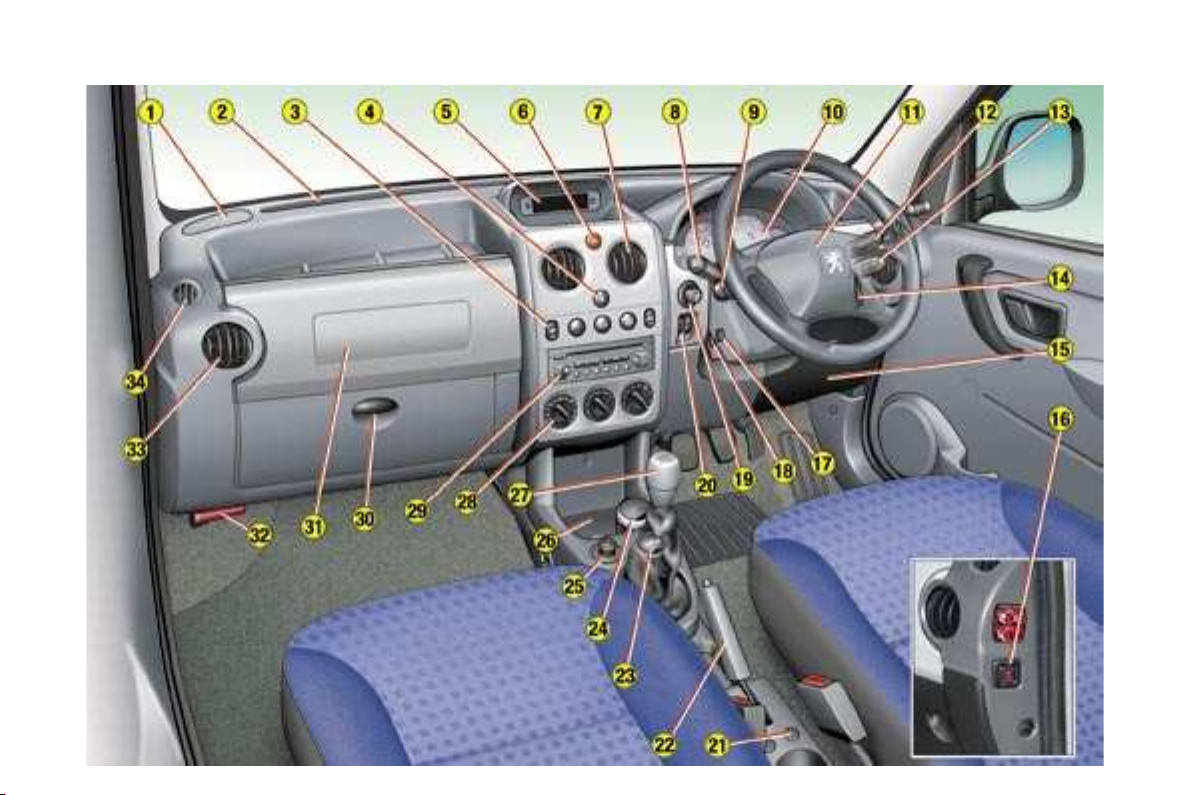
Familiarisation
4 -

INSTRUMENTS AND CONTROLS
1 - Speaker (tweeter).
12 - Windscreen wash-wipe stalk.
Familiarisation
24 - Removable ashtray.
5
-
2 - Windscreen demisting vents.
3 - Controls:
- Electric windows.
- Demisting of rear door
windows or tailgate.
- Air conditioning.
4 - Central locking button.
5 - Multifunction display or clock.
6 - Hazard lights button.
7 - Central adjustable heating/
ventilation vents.
8 - Lights and direction indicators
stalk.
9 - Speed limiter/cruise control.
10 - Instrument panel.
11 - Driver’s air bag
Horn.
13 - Audio equipment steering wheel
control.
14 - Steering lock and ignition.
15 - Fuse box.
16 - Passenger air bag disarming
control.
17 - Alarm.
18 - Steering wheel adjustment
control.
19 - Passenger’s electric mirror
control.
20 - Headlamp height adjustment.
21 - Heated seats control or parking
assistance deactivation switch.
22 - Handbrake.
23 - 12 V accessories socket.
25 - Lighter.
26 - Storage.
27 - Gear lever.
28 - Heating/air conditioning
controls.
29 - Audio RB3 or RD3.
30 - Lower glove box.
31 - Upper glove box or passenger
air bag.
32 - Bonnet release.
33 - Side adjustable heating/
ventilation vents.
34 - Side window de-icing/demisting
vents.

6 -
Familiarisation
THE KEYS
The keys allow you to switch on the
ignition and operate the passenger
air bag disarming switch, as well as
to independently operate the locks
on the doors and the fuel filler cap.
Central locking
From the front doors, the keys allow
you to lock and unlock the doors and
tailgate.
If one of the doors or the tailgate is
open, it is impossible to operate the
central locking.
The remote control performs the
same functions at a distance.
The remote control key
Locking
Press button A to lock the vehicle.
This is confirmed by fixed lighting of
the direction indicators for approximately two seconds.
Vehicles fitted with deadlocking
Deadlocking renders the exterior and
interior door controls inoperative.
Pressing button A deadlocks the
vehicle.
This is confirmed by fixed lighting of
the direction indicators for approximately two seconds.
Pressing button A again within
five seconds following deadlocking,
changes the deadlocking to simple
locking.
This is confirmed by fixed lighting of
the direction indicators for approximately two seconds.
Unlocking
Press button B to unlock the vehicle.
This is confirmed by rapid flashing of
the direction indicators.
Locating the vehicle
To locate your vehicle, previously
locked, in a car park:
press button A, the courtesy lights
come on and the direction indicators flash for a few seconds.
STARTING
STOP position (S):
The ignition is off.
Accessories position (A):
The ignition is off but the accessories
can be used.
On position (M):
The ignition is on.
Starting position (D):
Operates the starter.
54
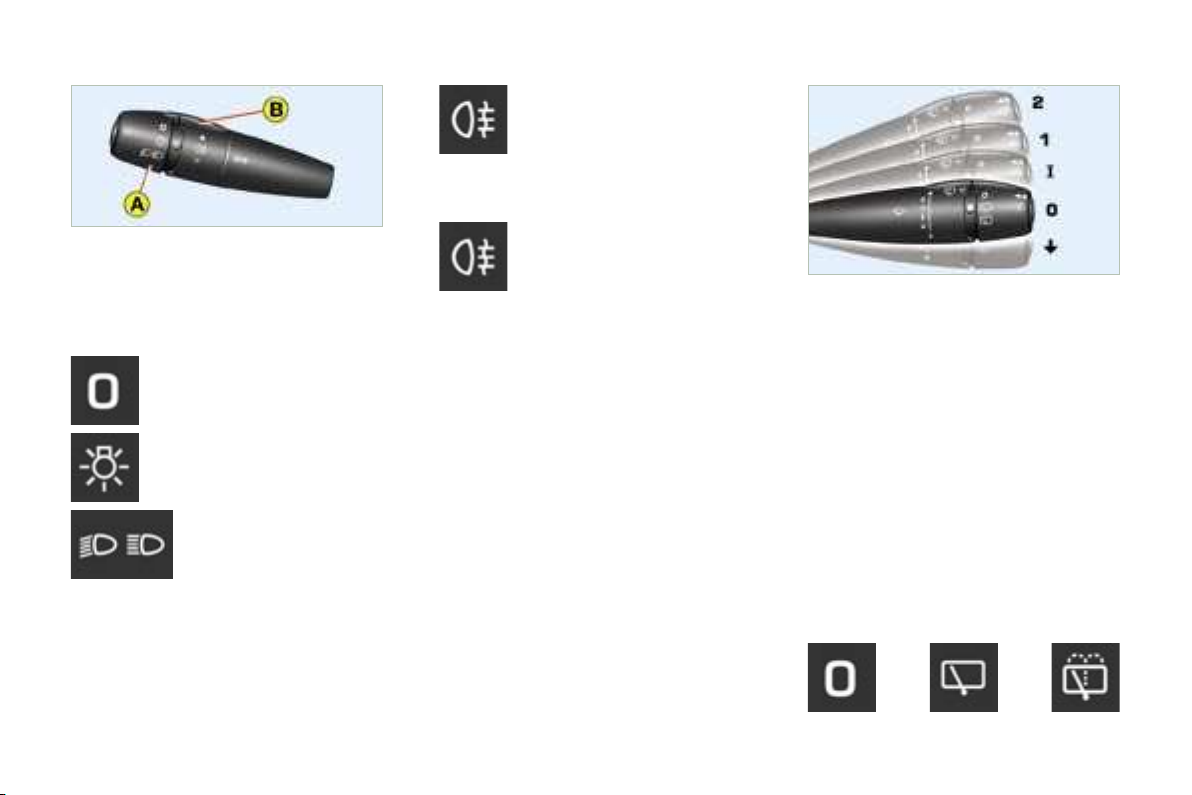
STEERING WHEEL
STALKS
LIGHTING
Front and rear lights (ring A)
Lights off
Side lights
Dipped headlamps/
Main beam headlamps
Vehicles fitted with a rear
fog lamp (ring B)
Turn the ring forwards.
Vehicles fitted with front
fog lamps and a rear fog
lamp (ring B)
Front fog lamps (1st turn of the ring
forwards).
Front fog lamps and rear fog lamp
(2nd turn of the ring forwards).
To switch off: turn the ring rearwards.
Familiarisation
WINDSCREEN WIPERS
Front
2 Rapid wipe (heavy rain).
1 Normal wipe (moderate rain).
I Intermittent wipe.
0 Off.
Single wipe.
Windscreen wash-wipe: pull the stalk
towards you.
Rear
7
-
Off Wash-
Intermittent
wipe
wipe
63 65
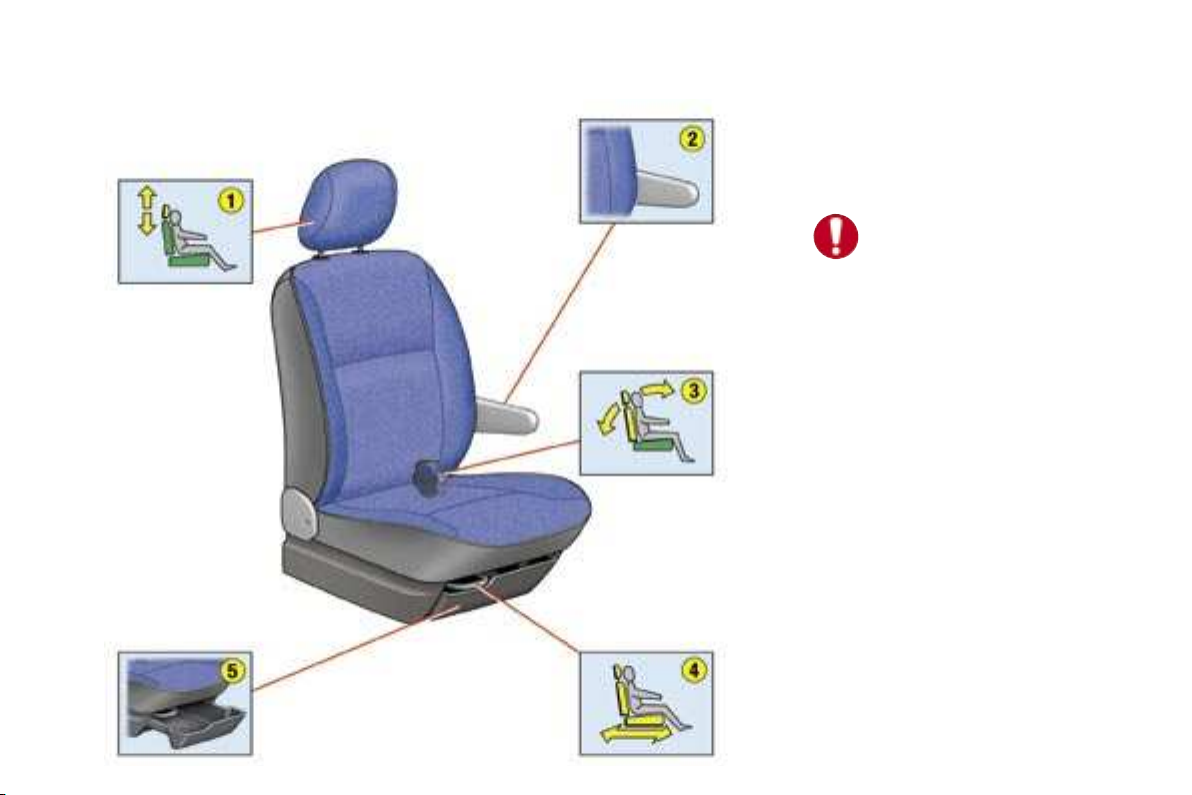
Familiarisation
8 -
SEATS
Driver and passenger seats
1 - Head restraint height
adjustment.
Never travel with the head
restraints removed.
2 - Armrest.
3 - Seat back angle adjustment.
4 - Forwards-backwards
adjustment.
5 - Storage drawer
(passenger or driver).
44
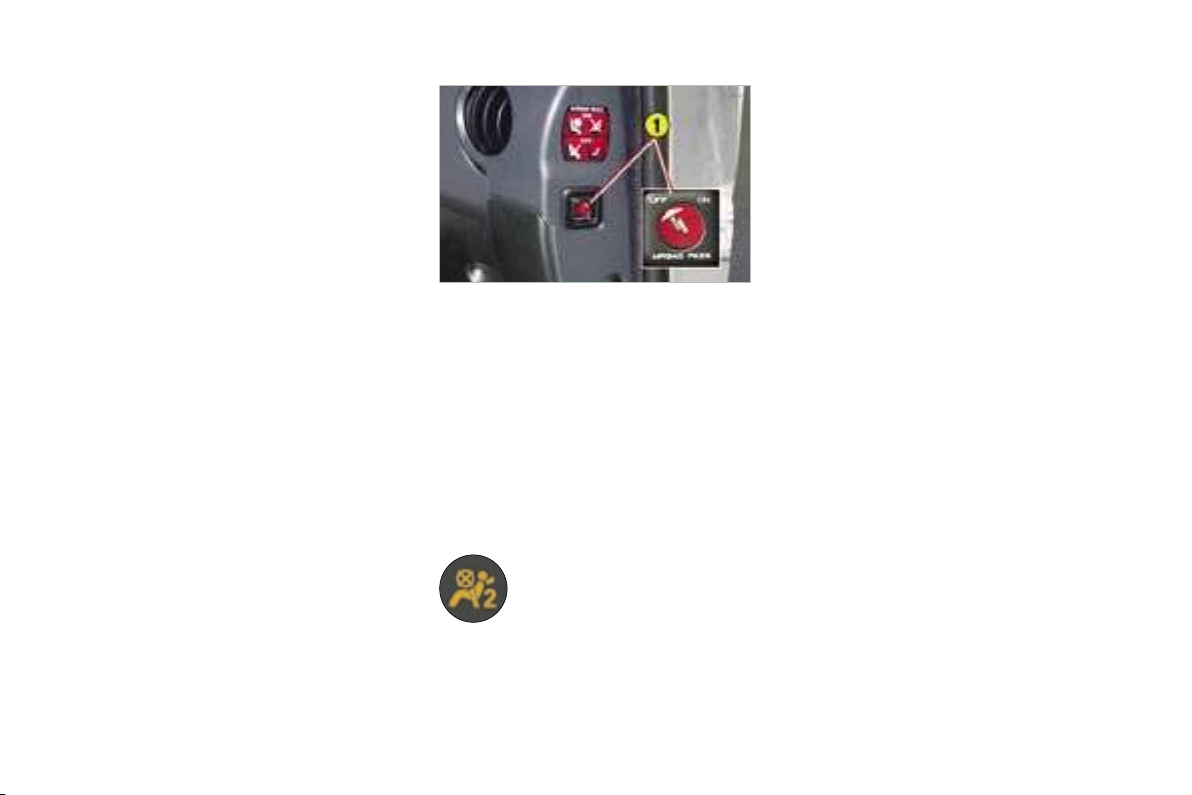
Familiarisation
9
-
AIR BAGS
The air bag system has been designed to maximise the safety of the
occupants in the event of serious collisions. It works in conjunction with
the pretensioning seat belts.
Front air bags
These are folded in the centre of the
steering wheel for the driver and in
the fascia for the front passenger.
They are deployed simultaneously,
except in cases where the passenger
air bag is disarmed.
Precautions regarding the
passenger air bag
disarm the air bag if you install a
rear-facing child seat,
activate the air bag for an adult
passenger.
Side air bags
Side air bags are incorporated into
the front seat back frame, on the
door side.
They are deployed independently of
each other, on whichever side the
collision occurs.
Disarming the passenger air bag
With the ignition off, insert the
ignition key into the passenger
air bag switch 1 and turn it to the
"OFF" position.
As soon as you remove the child
seat, turn the air bag switch to the
"ON" position to activate the air bag
again.
Disarming check
With the ignition switched
on (2nd notch), illumination of this warning light indicates that the passenger
air bag is disarmed (switch
in the "OFF" position).
The warning light remains on throughout the duration of disarming.
81
82
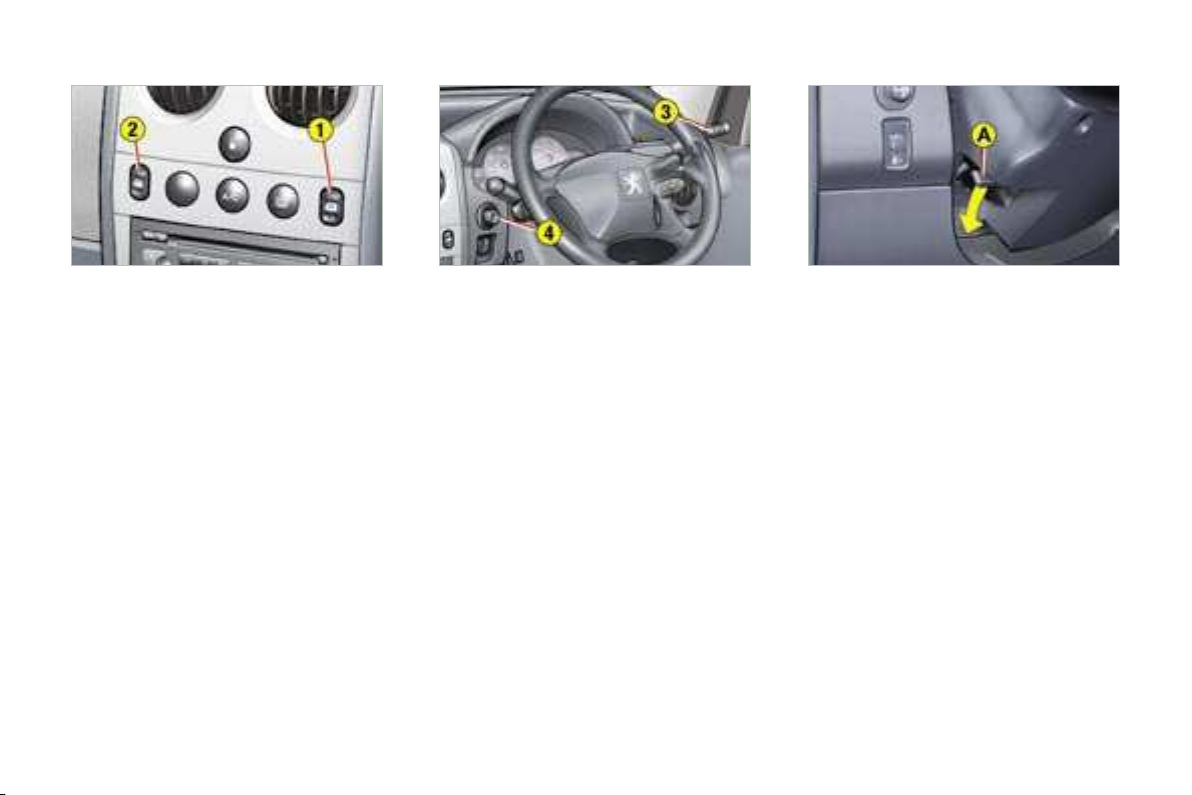
10 -
Familiarisation
ELECTRIC WINDOWS
1. Driver’s electric window.
2. Passenger’s electric window.
Manual mode:
Press the switch. The window
stops as soon as the switch is released.
Automatic mode (driver):
Press and hold the switch. One
touch completely opens or closes
the window.
68 69 72
EXTERIOR MIRRORS
Move the manual control 3 in all
four directions to adjust.
Electric control for
the passenger’s side mirror
From the driver's seat, adjust in
all four directions by operating the
control 4.
STEERING WHEEL HEIGHT
ADJUSTMENT
When stationary, push the control
A forwards to unlock the steering
wheel.
Adjust the height of the steering
wheel.
Lock it by pulling control A to-
wards you fully.

Familiarisation
11
-
CRUISE CONTROL
The cruise control has a display on
the instrument panel which indicates
the programmed reference speed.
It enables the vehicle to maintain a
constant speed, programmed by the
driver.
In order to be programmed or activated, the vehicle speed must be
above 25 mph (40 km/h), with at least
fourth gear engaged.
SPEED LIMITER
This speed limiter indicates the status of selection of the function on the
instrument panel and displays the
programmed speed. The minimum
speed which can be programmed is
20 mph (30 km/h).
It prevents the vehicle from exceeding the speed programmed by the
driver, this function remains active
regardless of any action on the brake
or clutch pedals. On the other hand,
pressing the accelerator pedal to the
point of resistance does not have any
effect. If the driver wishes to exceed
the programmed limit, he must force
the accelerator pedal travel beyond
this point of resistance.
76 78
On vehicles which are fitted with the speed limiter
and cruise control functions,
these functions cannot be
activated simultaneously.
Setting adjustments must be
made when stationary with the engine running, or while the vehicle
is moving.
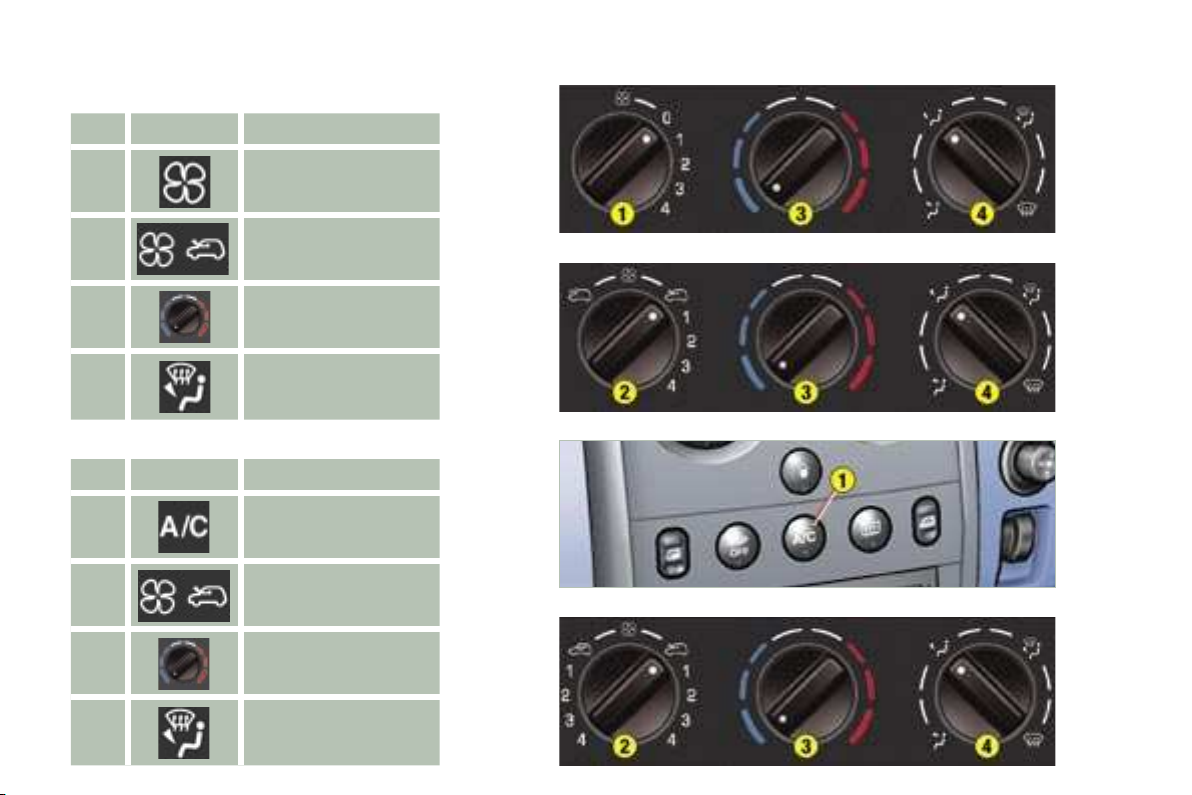
Familiarisation
12 -
HEATING
N° Symbol Function
1 Air flow adjustment.
2
3
4
Air flow adjustment
and air intake
control.
Temperature
adjustment.
Air distribution
adjustment.
AIR CONDITIONING
N° Symbol Function
1
2
3
4
Air conditioning
control.
Air flow adjustment
and air intake
control.
Temperature
adjustment.
Air distribution
adjustment.
40
42

RECOMMENDED INTERIOR SETTINGS
I require...
Air distribution Air flow
HOT
COLD
DEMISTING
DE-ICING
Heating or Manual air conditioning
Air recirculation/Intake
of exterior air
Familiarisation
Temperature Manual AC
13
-
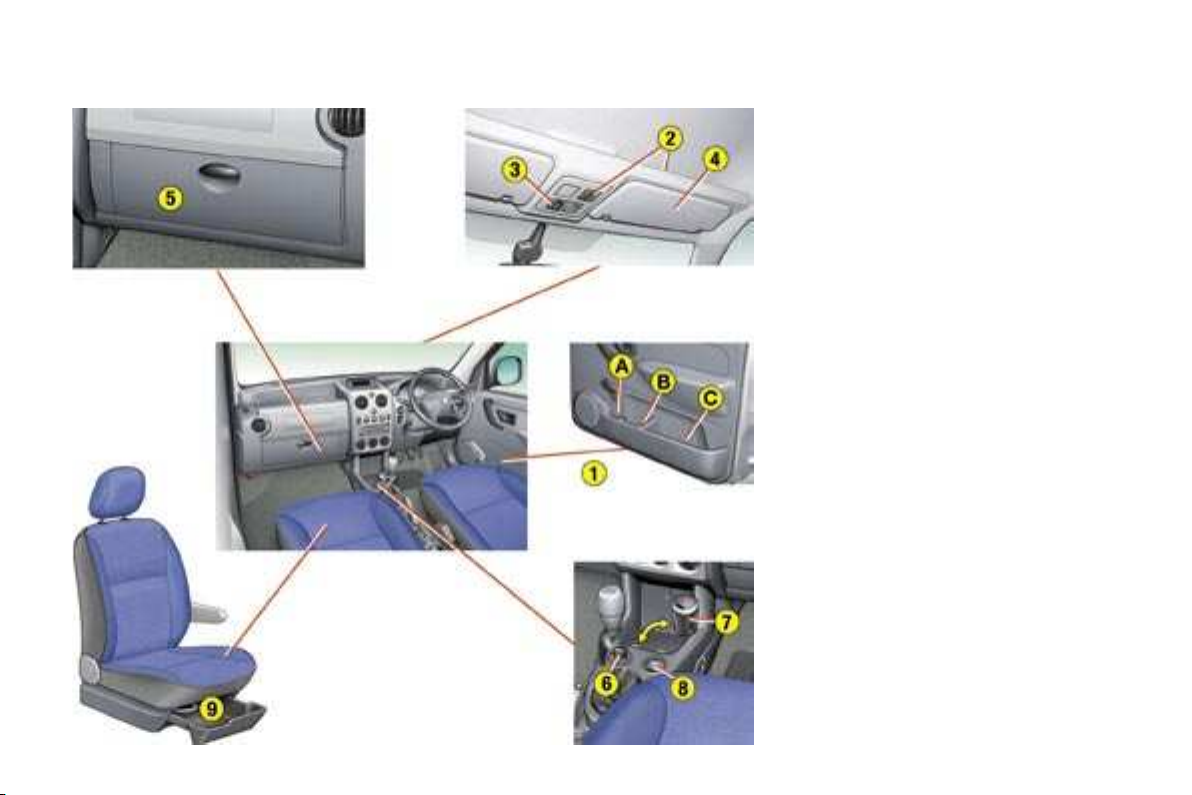
Familiarisation
14 -
FRONT FITTINGS
1. Storage compartments
in the doors
A. Bottle holder.
B. Can holder.
C. Storage compartment.
2. Overhead storage with map
reading light
3. Courtesy light
4. Sun visor
5. Glove box
6. Lighter
7. Removable ashtray
8. 12 V accessories socket
9. Storage drawer
71

Familiarisation
15
-
STOWING RINGS
For greater safety, always
secure the loads transported
firmly.
73

Familiarisation
16 -
FILLING WITH FUEL
This operation must be carried out
with the engine switched off.
Insert the key then turn it to the
left.
Remove the cap.
An indication shows which type of
fuel to use.
When you fill your tank, do not conti-
nue after the third cut-off of the pump.
This could cause a malfunction.
The capacity of the tank is approximately 55 litres for petrol engines
and 60 litres for Diesel engines.
Note: the right-hand sliding side door
cannot be opened while the fuel tank
cap is removed.
Low fuel level
warning light
From the time this light comes on,
you have enough fuel left to cover
approximately 30 miles (50 km).
OPENING THE BONNET
Inside the vehicle: Pull the control
on the left-hand side, under the fascia panel.
Outside the vehicle: Lift the control,
raise the bonnet and secure the strut
to keep the bonnet open.
62 62
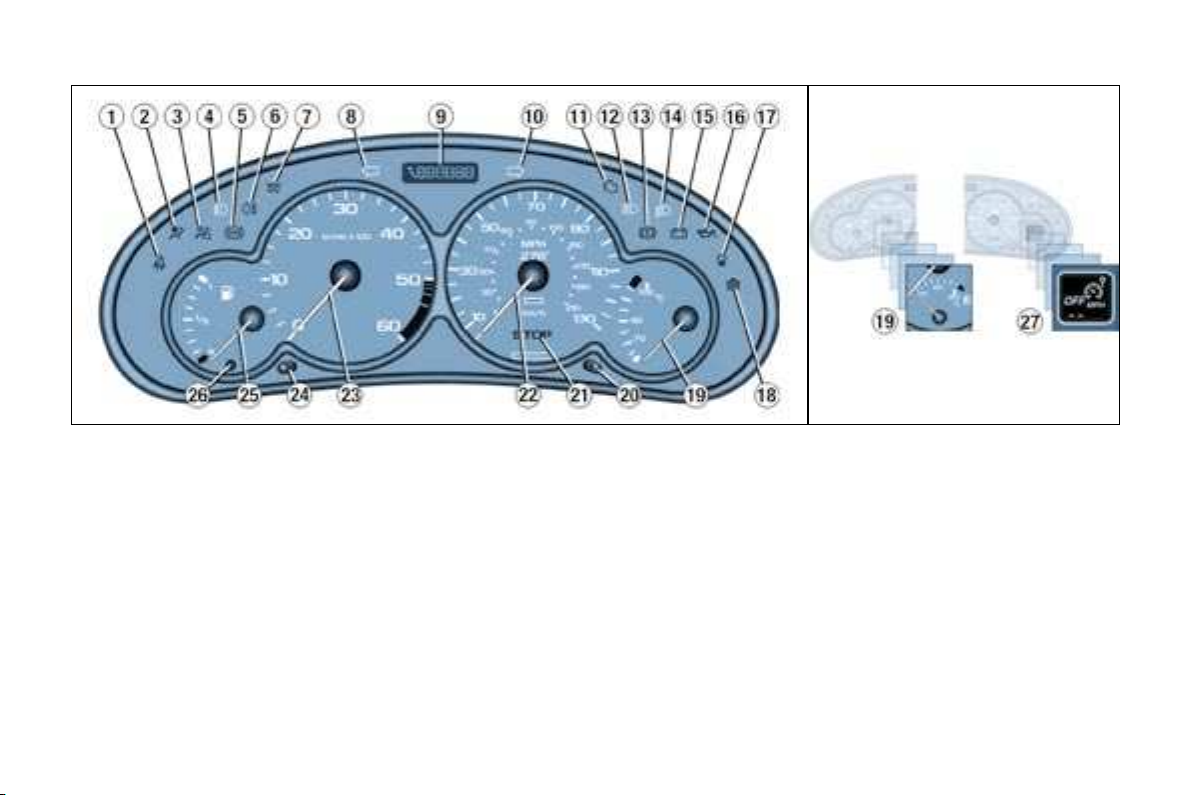
Instruments, controls and displays
18 -
INSTRUMENT PANEL: PETROL - DIESEL
1. Seat belt not fastened warning
light
2. Passenger air bag disarmed
warning light
3. Front and side air bags warning
light
4. Front fog lamps indicator light
5. Anti-lock braking system (ABS)
warning light
6. Rear fog lamp indicator light
7. Diesel pre-heat warning light
8. Left hand direction indicator
9. Total distance recorder, service
indicator and engine oil level indicator
10. Right hand direction indicator
11. Emission control system warn-
ing light
12. Main beam headlamps indicator
light
13. Handbrake, low brake fluid level
and electronic brake force distribution warning light
14. Dipped beam headlamps indicator light
15. Battery charge warning light
16. Engine oil pressure and tem-
perature warning light
17. Water in diesel filter warning
light
18. Low coolant level warning light
19. Coolant temperature indicator
20. Total distance recorder button
21. Central (STOP) warning light
22. Speedometer*
23. Rev counter
24. Lighting rheostat button
25. Fuel level indicator
26. Low fuel level warning light
27.
Speed limiter/cruise control display
* Version indicating kilometres, ac-
cording to country .

Instruments, controls and displays
19
-
INSTRUMENTS AND
CONTROLS
A permanently lit warning light or
one flashing, with the engine running, indicates an operating fault
of the unit concerned. The illumination of certain warning lights
may be accompanied by an audible
signal and a message on the multifunction display. Do not ignore
this warning: consult a PEUGEOT
dealer as soon as possible.
If the central STOP warning light
comes on when you are driving,
stop your vehicle immediately,
where it is safe to do so.
Central (STOP)
warning light
Linked to the warning
lights:
- "engine oil pressure and tempera-
ture",
- "low coolant level",
- "handbrake",
- "low brake fluid level",
- "electronic brake force distribution
system fault".
Linked with the "coolant temperature" indicator.
You must stop if the light flashes
with the engine running.
Consult a PEUGEOT dealer.
Engine oil pressure
and temperature
warning light
Linked to the central (STOP) warning
light.
You must stop.
This warning light indicates one of the
following:
- insufficient oil pressure indicated by
the message "Oil pressure insuffi-
cient" on the multifunction display.
- a lack of oil in the lubrication circuit.
Top up the level,
- an oil temperature which is too high. To
lower the oil temperature, reduce your
speed.
Lighting of the warning light is accompanied by an audible signal.
Consult a PEUGEOT dealer.
Diesel engine low
coolant level warning
light
Linked to the central (STOP) warning light.
This comes on for a few seconds
when the ignition is switched on.
Lighting of this warning light is accompanied by an audible signal and
the message "Top up engine cool-
ant level" on the multifunction display.
You must stop.
Wait for the engine to cool before
topping up the level.
The cooling circuit is pressurised.
In the event of breakdown and to pre-
vent any risk of burns, unscrew the
cap by two turns to allow the pressure to drop.
When the pressure has dropped, remove the cap and top up the level.
Consult a PEUGEOT dealer.
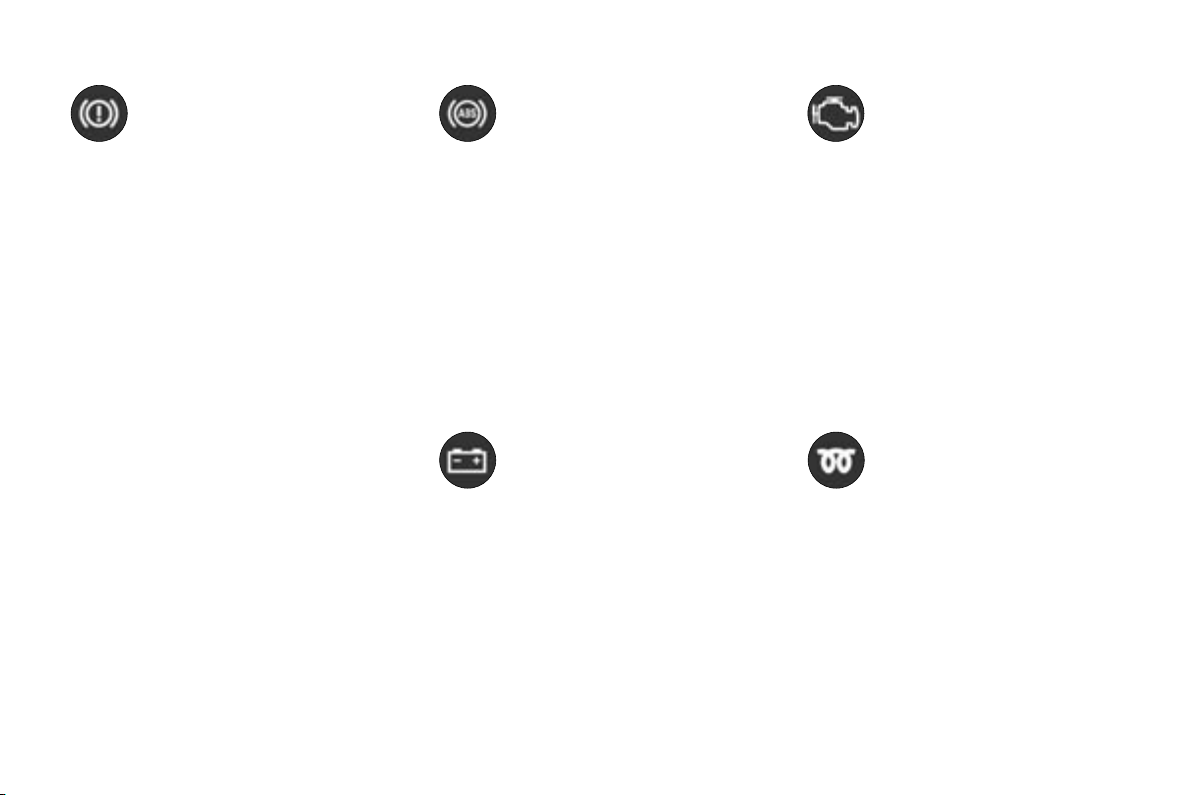
Instruments, controls and displays
20 -
Handbrake, low
brake fluid level and
Electronic Brake Force
Distribution system
fault warning light
Linked to the central (STOP) warning light.
This comes on each time the ignition
is switched on.
Lighting of this warning light is accompanied by an audible signal and
a message on the multifunction display indicating the cause of the warning:
- "Handbrake on", if the handbrake
is applied or not fully released,
- "Brake fluid level low" if there is
an excessive drop in brake fluid
level (if the warning light remains
on even when the handbrake is released),
- "Braking fault" is displayed together with the ABS warning light,
indicating a malfunction of the
Electronic Brake Force Distribution
system.
You must stop.
Consult a PEUGEOT dealer.
Anti-lock braking
system (ABS) warning
light
This comes on for a few seconds each
time the ignition is switched on.
If the warning light remains on or
comes on above 8 mph (12 km/h),
this indicates an ABS malfunction.
However, the vehicle retains conventional servo-assisted braking.
Lighting of this warning light, accompanied by an audible signal and the
message "ABS fault" on the multifunction display, indicates an ABS
fault.
Consult a PEUGEOT dealer.
Battery charge warning
light
This comes on for a few sec-
onds when the ignition is
switched on. Lighting of this warning
light, when the engine is running, accompanied by an audible signal and
the message "Battery charge fault"
on the multifunction display, indicates
one of the following:
- faulty operation of the charging cir-
cuit,
- slack battery or starter terminals,
- a cut or slack alternator belt,
- an alternator failure.
Consult a PEUGEOT dealer.
Emission control
system warning light
This comes on for a few seconds each time the ignition is
switched on.
If it comes on with the engine running, accompanied by an audible
signal and the message on the multifunction display:
- "Antipollution fault", this indicates a failure of the emission control system.
- "Catalytic converter fault", this
indicates a malfunction of the injection or ignition system. There is a
risk of damage to the catalytic converter (petrol engine only).
Consult a PEUGEOT dealer.
Diesel engine pre-heat
warning light
Wait until the warning light
goes out before starting the
engine.
If the temperature is high enough,
the warning light comes on for less
than one second. You can start the
engine without waiting.
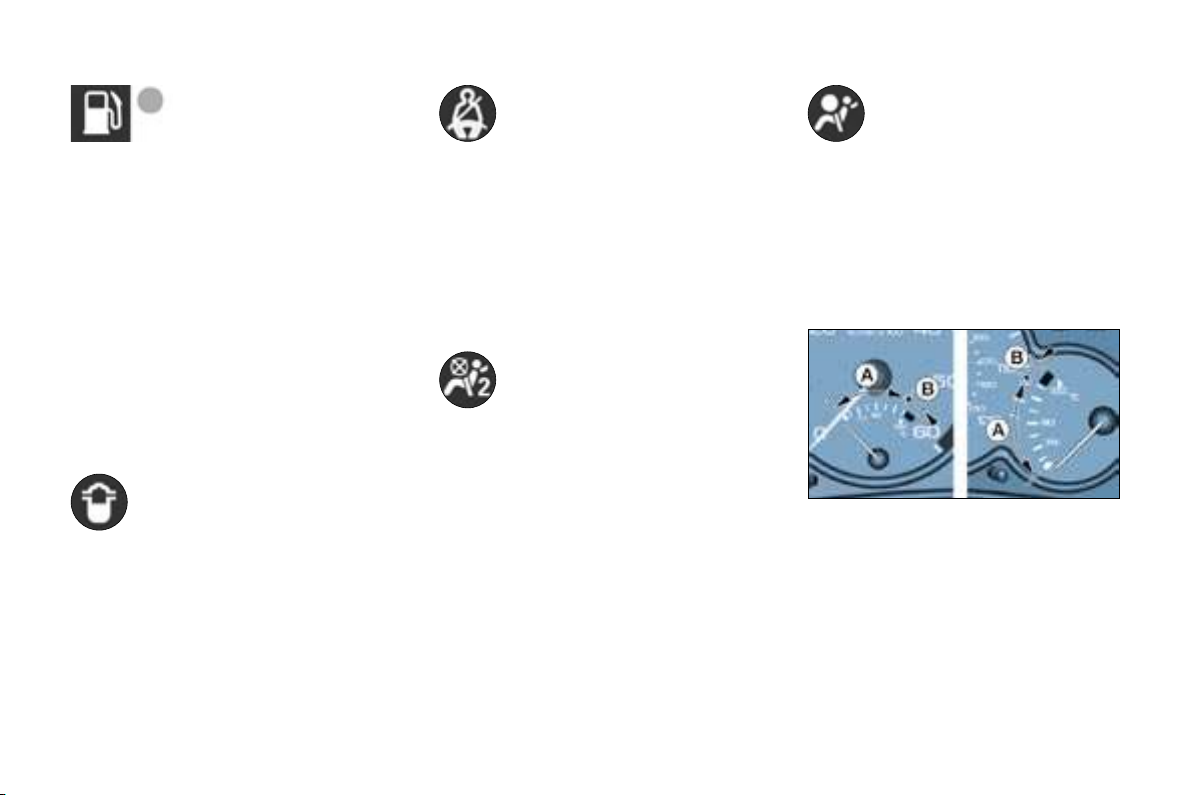
Instruments, controls and displays
21
-
Low fuel level
warning light
This comes on for a few
seconds when the ignition is switched on.
When the ignition is on, it is accompanied by an audible signal and the
message "Fuel level low" on the
multifunction display.
If it flashes with the fuel gauge needle
in the lowest position, when the ignition is on, this indicates a malfunction
of the fuel gauge.
When this light first comes on, you
have enough fuel to drive approxi-
mately 30 miles (50 km). (The tank
capacity is approximately 55 litres for
petrol engines and 60 litres for Diesel
engines.)
Water in diesel filter
indicator*
There is a risk of damage to
the injection system.
Consult a PEUGEOT dealer as soon
as possible.
Seat belt not fastened
warning light*
When the ignition is switched
on, this indicator light comes
on if the driver has not fastened his
seat belt.
Above 12 mph (20 km/h), the warning light flashes for two minutes.
Once the two minutes have elapsed,
the warning light remains on until the
driver fastens his seat belt.
Passenger air bag
disarmed warning
light*
Lighting of this warning light is accompanied by the message "Pas-
senger air bag deactivated" on the
multifunction display.
If the passenger air bag is disarmed,
the warning light comes on when the
ignition is switched on and it remains
on.
Always consult a PEUGEOT dealer if
the warning light flashes.
Front and side air bags
warning light
This comes on for a few seconds when the ignition is
switched on.
With the engine running, illumination
of this warning light accompanied by
an audible signal and the message
"Air bag fault" on the multifunction
display, indicates a fault in the air
bags.
Consult a PEUGEOT dealer.
Coolant temperature indicator
- needle in zone (A), the temperature
is correct,
- needle in zone (B), the temperature is too high. The central STOP
warning light flashes, accompanied
by an audible signal and the message "Engine coolant temp. too
high" on the multifunction display.
You must stop.
Consult a PEUGEOT dealer.
* According to country.
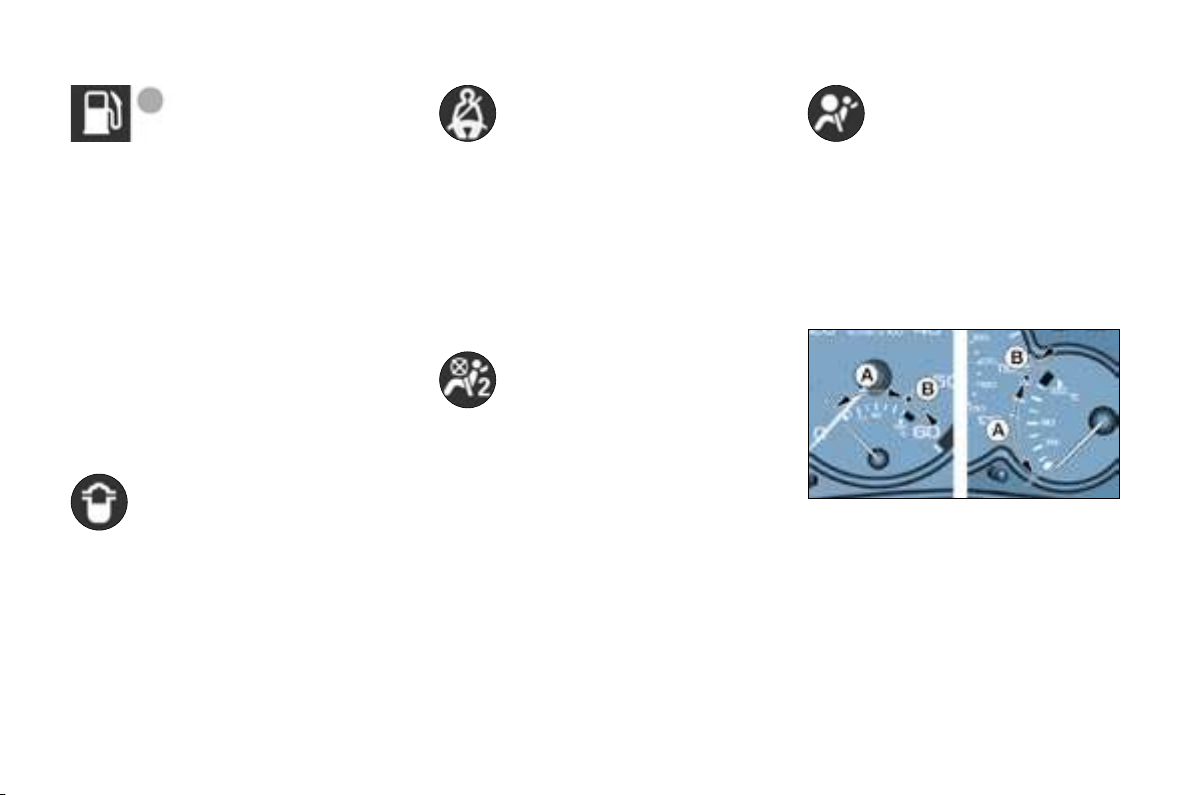
Instruments, controls and displays
21
-
Low fuel level
warning light
This comes on for a few
seconds when the ignition is switched on.
When the ignition is on, it is accompanied by an audible signal and the
message "Fuel level low" on the
multifunction display.
If it flashes with the fuel gauge needle
in the lowest position, when the ignition is on, this indicates a malfunction
of the fuel gauge.
When this light first comes on, you
have enough fuel to drive approxi-
mately 30 miles (50 km). (The tank
capacity is approximately 55 litres for
petrol engines and 60 litres for Diesel
engines.)
Water in diesel filter
indicator*
There is a risk of damage to
the injection system.
Consult a PEUGEOT dealer as soon
as possible.
Seat belt not fastened
warning light*
When the ignition is switched
on, this indicator light comes
on if the driver has not fastened his
seat belt.
Above 12 mph (20 km/h), the warning light flashes for two minutes.
Once the two minutes have elapsed,
the warning light remains on until the
driver fastens his seat belt.
Passenger air bag
disarmed warning
light*
Lighting of this warning light is accompanied by the message "Pas-
senger air bag deactivated" on the
multifunction display.
If the passenger air bag is disarmed,
the warning light comes on when the
ignition is switched on and it remains
on.
Always consult a PEUGEOT dealer if
the warning light flashes.
Front and side air bags
warning light
This comes on for a few seconds when the ignition is
switched on.
With the engine running, illumination
of this warning light accompanied by
an audible signal and the message
"Air bag fault" on the multifunction
display, indicates a fault in the air
bags.
Consult a PEUGEOT dealer.
Coolant temperature indicator
- needle in zone (A), the temperature
is correct,
- needle in zone (B), the temperature is too high. The central STOP
warning light flashes, accompanied
by an audible signal and the message "Engine coolant temp. too
high" on the multifunction display.
You must stop.
Consult a PEUGEOT dealer.
* According to country.
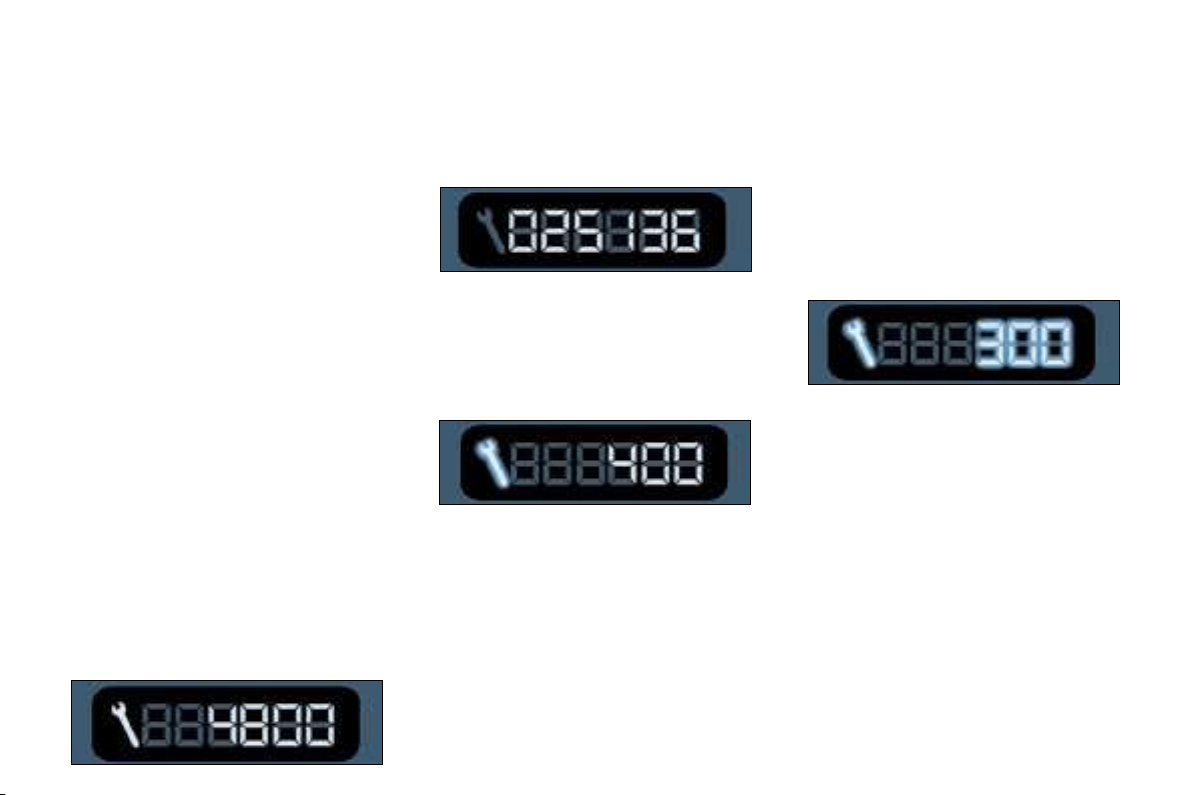
Instruments, controls and displays
22 -
INSTRUMENT PANEL
DISPLAY
After switching on the ignition, three
functions are shown in succession:
- service indicator,
- engine oil level indicator (Diesel),
- total distance recorder/total and trip
distances.
Note: the total and trip distances are
displayed for 30 seconds when the
ignition is switched off, on opening
the driver’s door, as well as on locking and unlocking the vehicle.
Service indicator
This is a visual reminder of when the
next service is due. This service is to
be carried out according to the manufacturer’s servicing schedule.
Operation
As soon as the ignition is switched
on and for 5 seconds, the spanner
symbolising "service operation" is lit.
The trip recorder display shows the
distance remaining (in round figures)
before the next service.
Example: 4,800 miles/km remain
before the next service is due. When
the ignition comes on and for 5 seconds the display shows:
5 seconds after the ignition is
switched on, the total distance recorder resumes normal operation
and the display shows the total or trip
distances.
The distance remaining before
the next service is less than
500 miles (1,000 km).
Example: 400 miles (900 km) remain
before the next service is due.
When switching on the ignition and
for 5 seconds, the display shows:
5 seconds after the ignition is
switched on, the total distance recorder resumes normal operation
and the symbol remains lit.
This indicates that a service should
be carried out shortly. The display
shows the total or trip distances.
The service is overdue.
Each time the ignition is switched on
and for 5 seconds, the symbol and
the excess distance flash.
Example: the service is overdue by
300 miles/km. The service should be
carried out very shortly.
When the ignition is switched on and
for 5 seconds, the display shows:
5 seconds after the ignition is
switched on, the total distance recorder resumes normal operation and
the symbol remains lit. The display
shows the total or trip distances.
Note: the spanner lights if the twoyear interval has been exceeded.

Instruments, controls and displays
23
-
Resetting the service indicator
Your PEUGEOT dealer carries out
this operation after each service.
The reset procedure is as follows:
- Switch off the ignition.
- Press and hold button 1.
- Switch on the ignition.
The display begins a 10 second
countdown.
- Keep button 1 pressed for 10 seconds.
The display shows [= 0] and the
spanner disappears.
Engine oil level indicator
(Diesel)
When the ignition is switched on,
the engine oil level is indicated for
approximately 10 seconds, after the
service information.
Surplus of oil
Flashing of the six squares and displaying of "max" indicate a surplus of
oil which could damage the engine.
If the surplus of oil is confirmed by
a check using the dipstick, contact a
PEUGEOT dealer without delay.
Lack of oil
Flashing of the six segments and displaying of "min" indicate a lack of oil
which could damage the engine.
If the lack of oil is confirmed by a
check using the dipstick, it is essential that the level is topped up.
Oil level indicator fault
Flashing of the six segments indicates a malfunction of the oil level
indicator.
There is a risk of damage to the engine.
Contact a PEUGEOT dealer.
The level read on the dipstick or on
the indicator will only be correct if
the vehicle is on level ground and
the engine has been off for more
than 15 minutes.
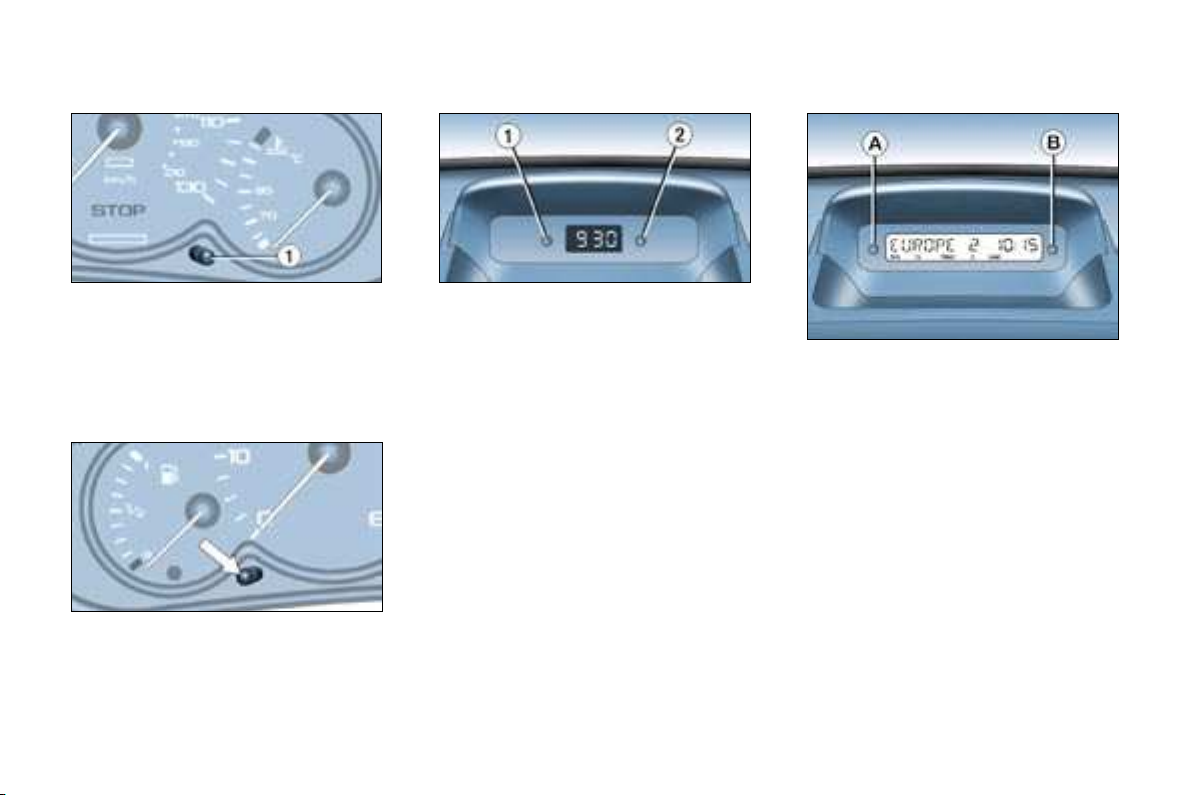
Instruments, controls and displays
24 -
Total distance recorder
Briefly pressing button 1 alternates
between the total and trip distance
displays.
To reset the trip recorder to zero,
when it is displayed press button 1
until zeros appear.
Lighting rheostat
With the lights on, press the button
to vary the intensity of the lighting of
the instruments and controls. When
the lighting reaches the minimum (or
maximum) setting, release the button
then press it again to increase (or reduce) the brightness.
As soon as the lighting is of the required brightness, release the button.
CLOCK
Button 1 : hour adjustment
Button 2 : minute adjustment
Press and hold the button for rapid
advance.
DISPLAY A
This displays the following information:
- the time,
- the date,
- the audio system displays,
- a door check (e.g.: "left front door
open"),
- warning messages (e.g. "remote
control battery flat") or information
messages (e.g. "economy mode
active"), displayed temporarily.

Instruments, controls and displays
24 -
Total distance recorder
Briefly pressing button 1 alternates
between the total and trip distance
displays.
To reset the trip recorder to zero,
when it is displayed press button 1
until zeros appear.
Lighting rheostat
With the lights on, press the button
to vary the intensity of the lighting of
the instruments and controls. When
the lighting reaches the minimum (or
maximum) setting, release the button
then press it again to increase (or reduce) the brightness.
As soon as the lighting is of the required brightness, release the button.
CLOCK
Button 1 : hour adjustment
Button 2 : minute adjustment
Press and hold the button for rapid
advance.
DISPLAY A
This displays the following information:
- the time,
- the date,
- the audio system displays,
- a door check (e.g.: "left front door
open"),
- warning messages (e.g. "remote
control battery flat") or information
messages (e.g. "economy mode
active"), displayed temporarily.

Instruments, controls and displays
25
-
Adjusting the parameters
display A
Press and hold button A for two seconds to access the settings; the data
flashes, indicating it is ready to be
modified.
Then, each press of button A scrolls
through the various data in the following order:
- language of information displayed,
- hours (12 then 24 hour mode),
- minutes,
- year,
- month,
- day.
Pressing button B alters the value of
the parameter selected. Press and
hold for rapid advance (return to start
after the last possible value).
After 7 seconds with no action, the
standard display returns; the modified data is now recorded.
MONOCHROME DISPLAY B
This enables the following information to be displayed:
- the time,
- the date,
- the outside temperature (this flashes accompanied by the message
"Ice alert"),
- the radio displays,
- the status of the doors. The display
shows you, by means of a graphic,
whether a door is open,
- the warning messages (e.g. "battery charge fault") or information
messages (e.g. "fuel level low"),
displayed temporarily, can be
cleared by pressing button C or D,
- the trip computer.
Setting the parameters screen B
Press button C for two seconds to
access the settings. The information flashes to show it is ready to be
modified.
Then, individual presses on button C
allow you to scroll through the various data in the following sequence:
- language in which the information
is displayed,
- unit of distance (kms or miles),
- unit of temperature (degrees Celsius or Fahrenheit),
- time format (12 then 24 hour
mode),
- hour,
- minutes,
- year,
- month,
- day.
Pressing button D allows you to
change the information selected.
Maintain the pressure for rapid scrolling.
After 7 seconds without operation,
the screen returns to the normal
display and the modified data is
recorded.

Instruments, controls and displays
25
-
Adjusting the parameters
display A
Press and hold button A for two seconds to access the settings; the data
flashes, indicating it is ready to be
modified.
Then, each press of button A scrolls
through the various data in the following order:
- language of information displayed,
- hours (12 then 24 hour mode),
- minutes,
- year,
- month,
- day.
Pressing button B alters the value of
the parameter selected. Press and
hold for rapid advance (return to start
after the last possible value).
After 7 seconds with no action, the
standard display returns; the modified data is now recorded.
MONOCHROME DISPLAY B
This enables the following information to be displayed:
- the time,
- the date,
- the outside temperature (this flashes accompanied by the message
"Ice alert"),
- the radio displays,
- the status of the doors. The display
shows you, by means of a graphic,
whether a door is open,
- the warning messages (e.g. "battery charge fault") or information
messages (e.g. "fuel level low"),
displayed temporarily, can be
cleared by pressing button C or D,
- the trip computer.
Setting the parameters screen B
Press button C for two seconds to
access the settings. The information flashes to show it is ready to be
modified.
Then, individual presses on button C
allow you to scroll through the various data in the following sequence:
- language in which the information
is displayed,
- unit of distance (kms or miles),
- unit of temperature (degrees Celsius or Fahrenheit),
- time format (12 then 24 hour
mode),
- hour,
- minutes,
- year,
- month,
- day.
Pressing button D allows you to
change the information selected.
Maintain the pressure for rapid scrolling.
After 7 seconds without operation,
the screen returns to the normal
display and the modified data is
recorded.
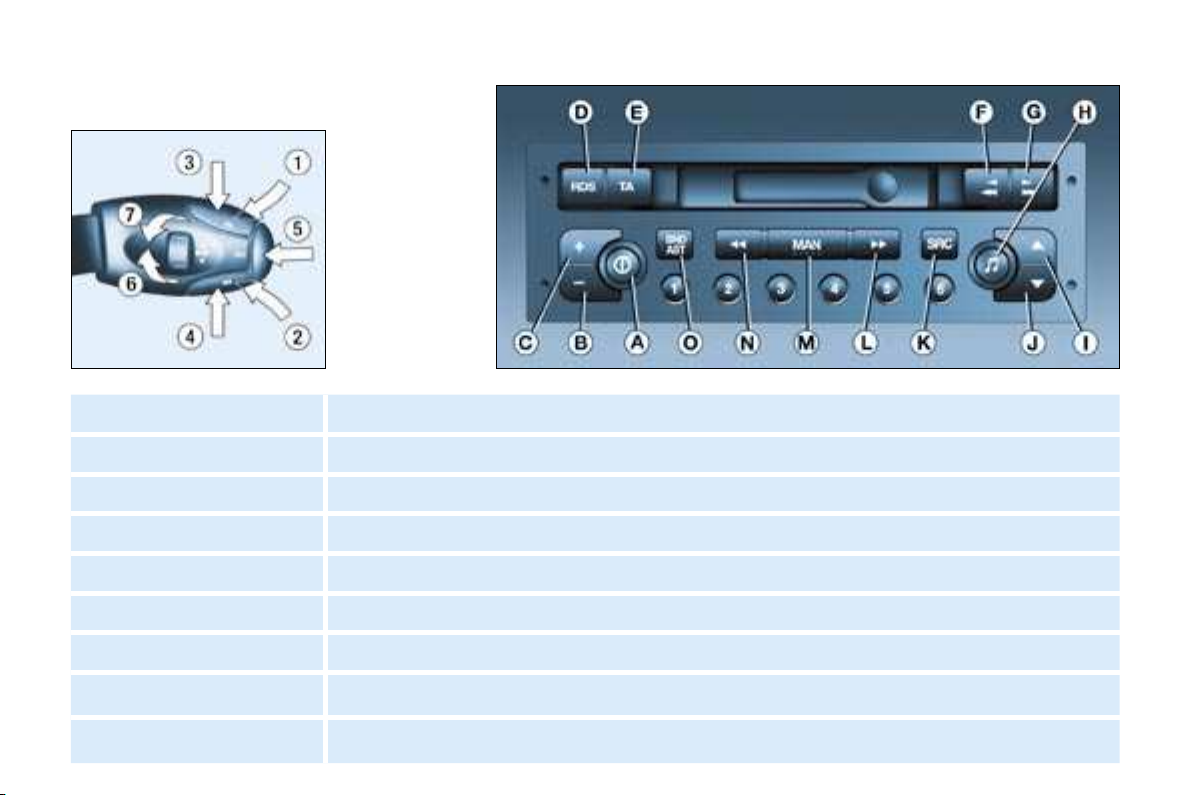
Audio equipment
26 -
AUDIO RB3
Stalk movement Function
1 - Press (behind) Increase volume.
2 - Press (behind) Decrease volume.
1 + 2 - Simultaneous press Sound cut-off (mute); restoring of the sound by pressing any button.
3 - Press Automatic search of higher frequencies (radio).
4 - Press Automatic search of lower frequencies (radio).
5 - Press the end Change of source (radio/cassette).
6 - Rotation (clockwise) Selection of next station stored in memory (radio).
7 - Rotation (anti-clockwise) Selection of previous station stored in memory (radio).
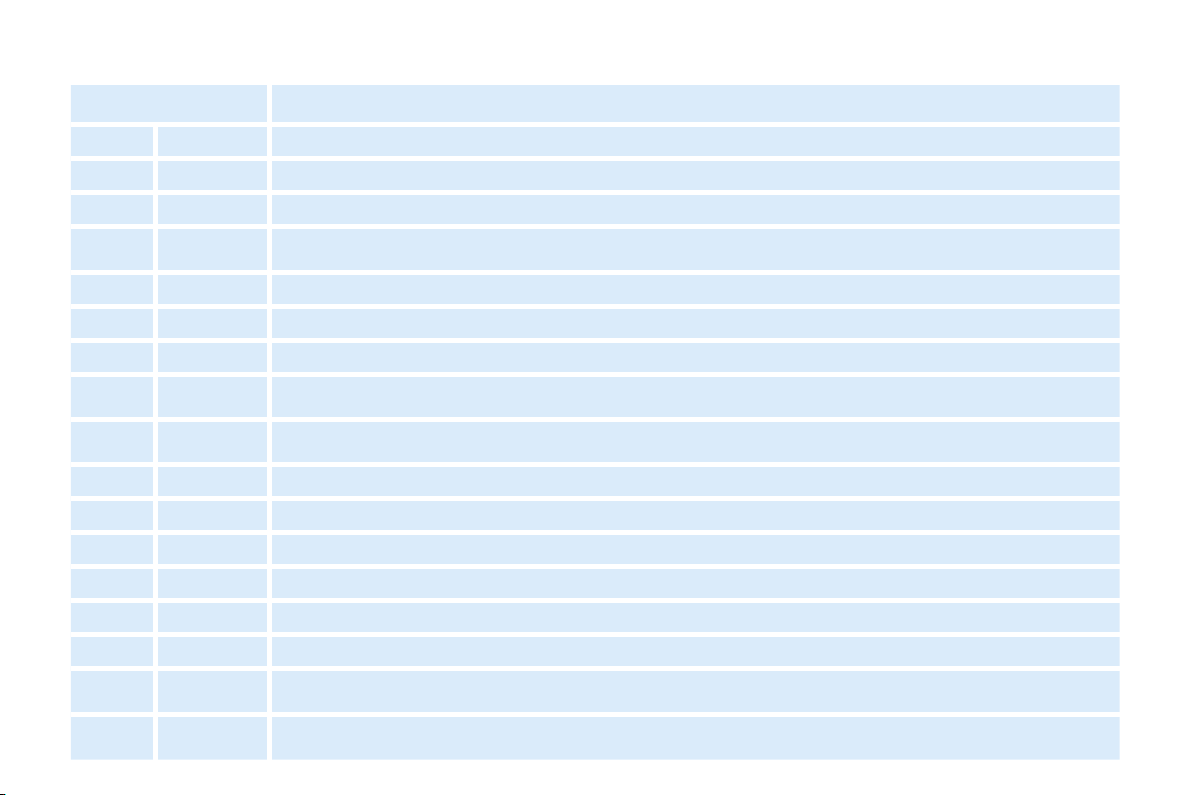
Button Function
A Radio on/off.
B - Decrease volume.
C + Increase volume.
D RDS
E TA Traffic information priority on/off.
F Press fully: cassette rewind.
G Press fully: fast forward.
F + G
RDS function on/off.
Press for more than 2 seconds: regional following mode on/off.
Press half way: reversal of direction of play of the cassette.
Press fully: Ejection of the cassette.
Audio equipment
27
-
H
I
J
K SRC Selection of source: radio or cassette.
L
M MAN Manual/automatic operation of buttons L and N in radio mode.
N
O
1 to 6 1 2 3 4 5 6
BND
AST
Selection of bass, treble, loudness, sound distribution and automatic volume correction.
Increase the setting of the functions associated with button H.
Decrease the setting of the functions associated with button H.
Manual and automatic search of higher frequency.
Manual and automatic search of lower frequency.
Selection of FM1, FM2, FMast and AM wavebands.
Press for more than 2 seconds: automatic storing of stations in memory (autostore).
Selection of station stored in memory.
Press for more than 2 seconds: storing of a station in memory.
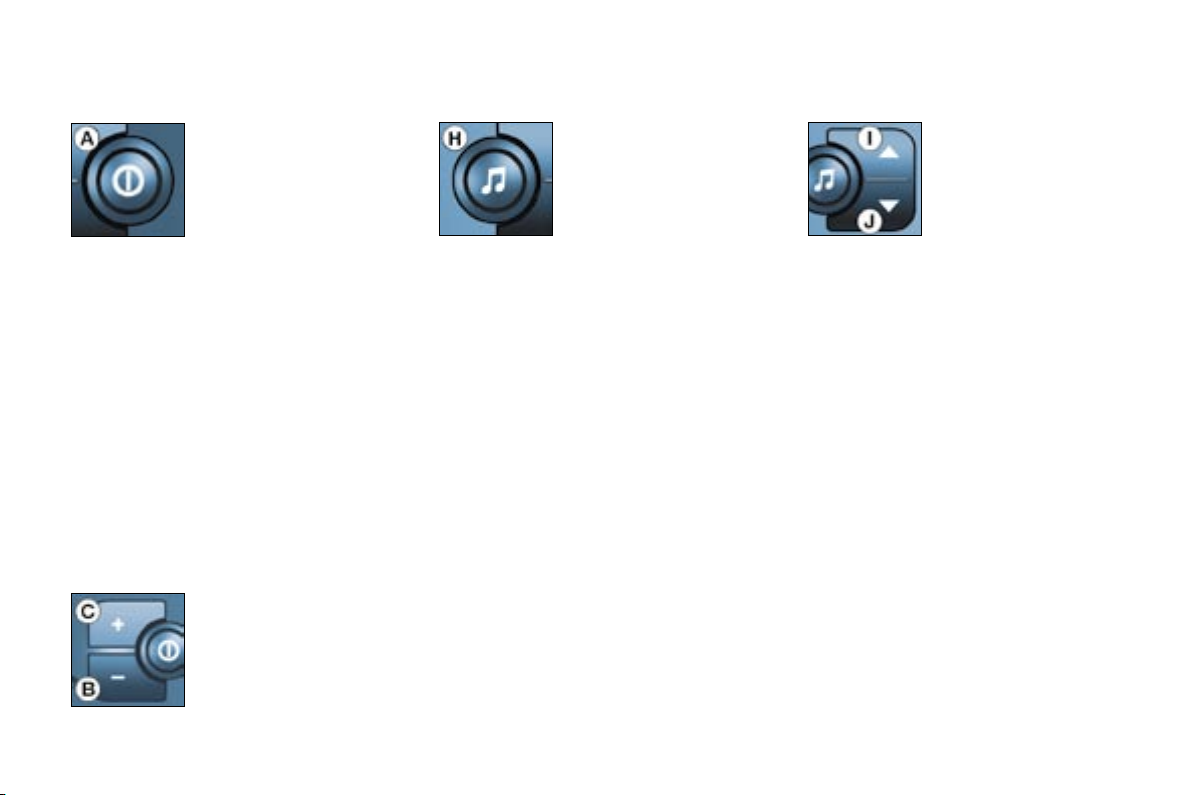
Audio equipment
30 -
GENERAL FUNCTIONS
On/off
With the ignition key
in the accessories or
ignition position, press
button A to switch the
set on or off.
The set can operate for 30 minutes
without the vehicle ignition being
switched on.
Anti-theft system
The audio system is coded in such a
way that it can operate only on your
vehicle. It would not function if fitted
to another vehicle.
The anti-theft system is automatic
and requires no action on your
part.
ADJUSTING THE VOLUME
Press button C to increase the volume, or
button B to decrease
it.
Continuous pressure
on buttons C and B al-
lows a gradual adjustment of the volume.
AUDIO SETTINGS
Press button H several times in succession to access the
bass (BASS), treble
(TREB), loudness
(LOUD), fader (FAD),
balance (BAL) and
automatic volume
correction.
Exit from audio mode is automatic
after a few seconds without pressing
any button, or by pressing button H
after configuration of the automatic
volume correction.
Note: bass and treble settings are
specific to each source. It is possible to set them differently for radio,
cassette (RB3), CD (RD3) and CD
changer.
Adjusting the bass
When "BASS" is displayed, press button
I or J to vary the setting.
- "BASS -9" for a
minimum bass setting,
- "BASS 0" for a normal setting,
- "BASS +9" for a maximum bass
setting.
Adjusting the treble
When "TREB" is displayed, press
button I or J to vary the setting.
- "TREB -9" for a minimum treble
setting,
- "TREB 0" for a normal setting,
- "TREB +9" for a maximum treble
setting.
Adjusting the loudness
This function automatically emphasises bass and treble tones.
Press button I or J to switch the function on or off.
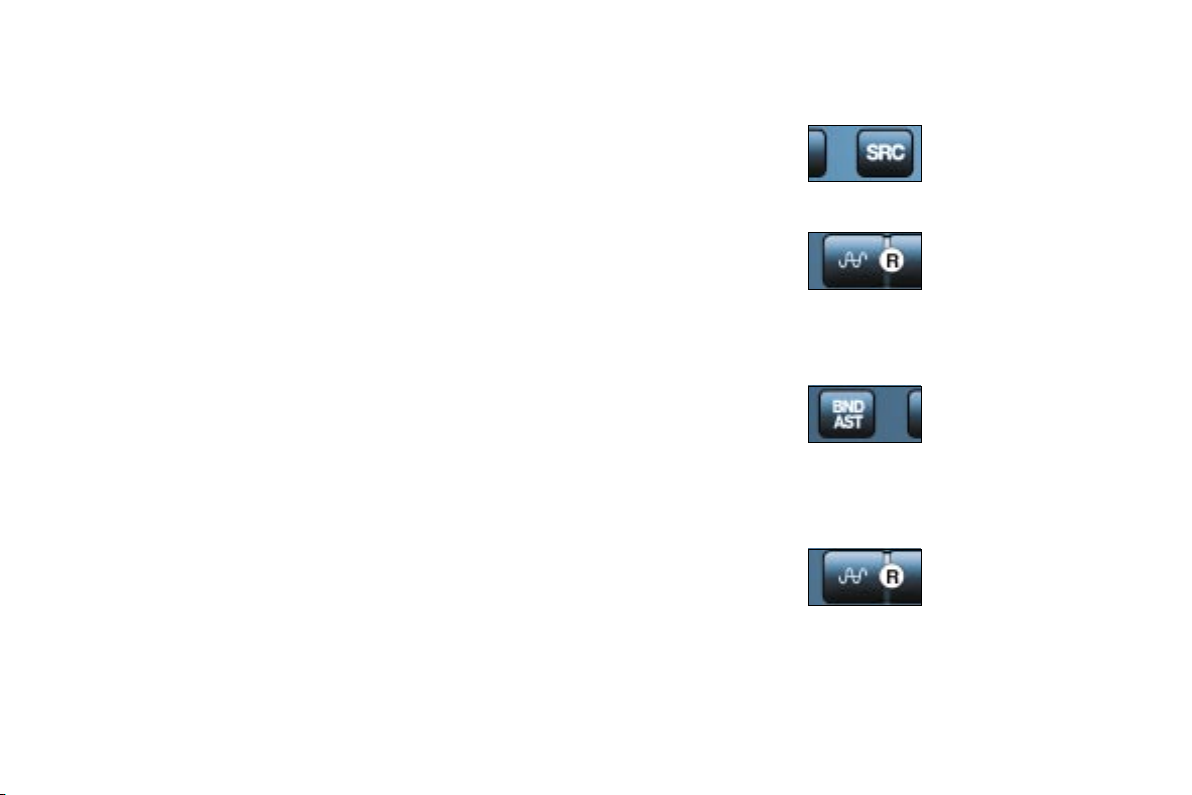
Audio equipment
31
-
Adjusting the front/rear sound
distribution (Fader)
When "FAD" is displayed, press button I or J.
Button I increases the volume in the
front.
Button J increases the volume in the
rear.
Adjusting the right/left sound
distribution (Balance)
When "BAL" is displayed, press button I or J.
Button I increases the volume on the
right-hand side.
Button J increases the volume on the
left-hand side.
Automatic volume correction
This function enables the volume to
be automatically adjusted depending
on the level of noise produced by the
speed of the vehicle.
Press buttons I or J to switch the
function on or off.
RADIO
Notes on radio reception
Your car radio is subject to phenomena which do not affect domestic radio
sets. Both AM (MW/LW) and FM reception are subject to various forms
of interference. This is no reflection
on the quality of the equipment, but
is due to the nature of the signals and
the way in which they are transmitted.
On MW/LW, interference may be noticed when passing under high voltage
power lines or bridges, or in tunnels.
On FM, interference may be the result of increasing distance from the
transmitter, deflection of the signals
by obstacles (mountains, hills, buildings, etc.), or of being in an area
which is not covered by a transmitter.
Selecting radio mode
Audio RB3: press the
"SRC" button several
times in succession.
Audio RD3:
press button R.
Selecting a waveband
Audio RB3: briefly
press the "BND/AST"
button to select the
FM1, FM2, FMast and
AM wavebands.
Audio RD3: briefly
press button R to select
the FM1, FM2, FMast
and AM wavebands.
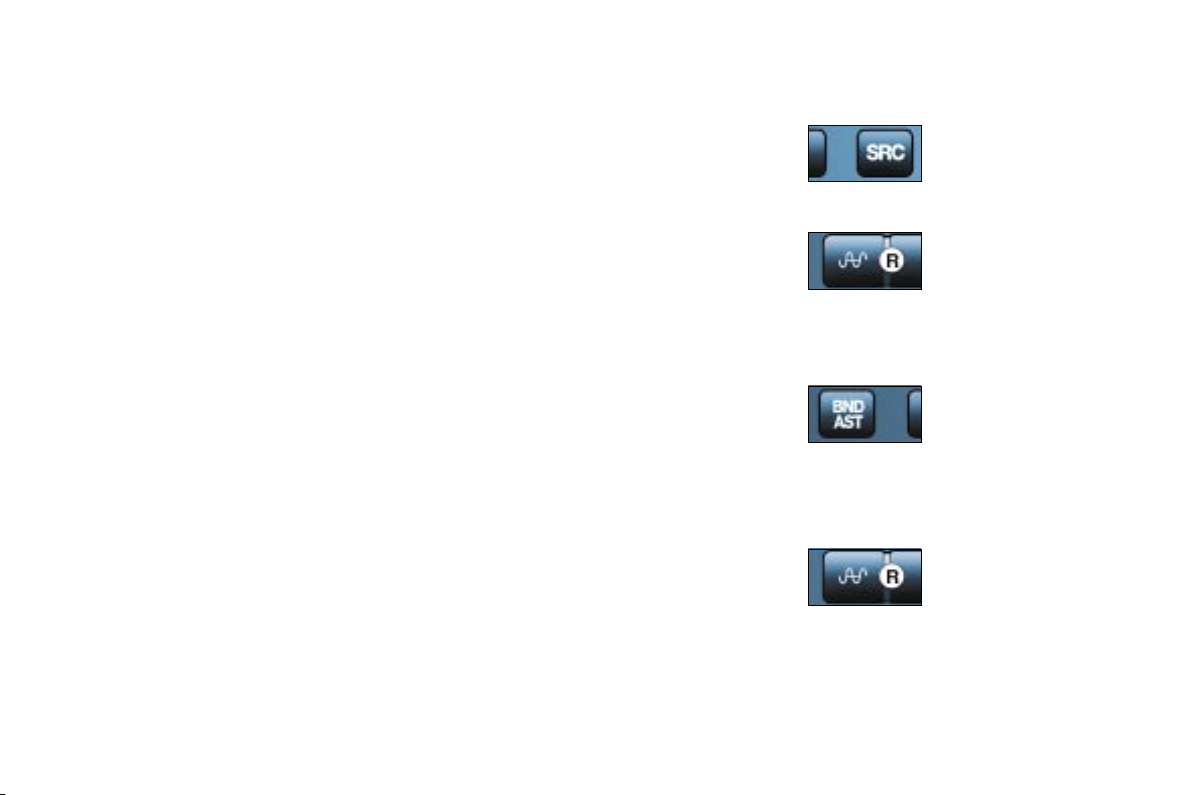
Audio equipment
31
-
Adjusting the front/rear sound
distribution (Fader)
When "FAD" is displayed, press button I or J.
Button I increases the volume in the
front.
Button J increases the volume in the
rear.
Adjusting the right/left sound
distribution (Balance)
When "BAL" is displayed, press button I or J.
Button I increases the volume on the
right-hand side.
Button J increases the volume on the
left-hand side.
Automatic volume correction
This function enables the volume to
be automatically adjusted depending
on the level of noise produced by the
speed of the vehicle.
Press buttons I or J to switch the
function on or off.
RADIO
Notes on radio reception
Your car radio is subject to phenomena which do not affect domestic radio
sets. Both AM (MW/LW) and FM reception are subject to various forms
of interference. This is no reflection
on the quality of the equipment, but
is due to the nature of the signals and
the way in which they are transmitted.
On MW/LW, interference may be noticed when passing under high voltage
power lines or bridges, or in tunnels.
On FM, interference may be the result of increasing distance from the
transmitter, deflection of the signals
by obstacles (mountains, hills, buildings, etc.), or of being in an area
which is not covered by a transmitter.
Selecting radio mode
Audio RB3: press the
"SRC" button several
times in succession.
Audio RD3:
press button R.
Selecting a waveband
Audio RB3: briefly
press the "BND/AST"
button to select the
FM1, FM2, FMast and
AM wavebands.
Audio RD3: briefly
press button R to select
the FM1, FM2, FMast
and AM wavebands.

Audio equipment
32 -
Automatic station search Automatic storing of FM stations
Briefly press button L or N to search
for the station immediately above or
below. By continuing to press the
button in the direction selected, you
will obtain continuous scrolling of the
frequency.
The scrolling stops at the first station found as soon as the button is
released.
If the TA traffic information programme is selected, only stations
broadcasting this type of programme
are selected.
Searching for a station occurs first in
"LO" sensitivity (selection of the most
powerful transmitters) during scanning of the waveband, then in "DX"
sensitivity (selection of the weakest
and most distant transmitters).
To make a direct search in "DX" sensitivity, press button L or N twice.
Manual station search
Press the "MAN" button.
Briefly press button L or N to in-
crease or decrease the frequency
displayed.
By continuing to press the button in
the direction selected, you will obtain
continuous scrolling of the frequency.
The scrolling stops at the first station found as soon as the button is
released.
Pressing the "MAN" button again
returns you to automatic station
search.
Manual storing of stations in the
memory
Select the station required.
Press one of the buttons "1" to "6"
for more than two seconds.
The sound stops then becomes audi-
ble again, confirming that the station
has been stored in the memory.
in the memory (autostore)
Audio RB3: press and
hold the "BND/AST"
button for more than
two seconds.
Audio RD3: press and
hold button R for more
than two seconds.
Your radio automatically stores the
6 stations with the strongest signal in
FM. These stations are stored in the
FMast waveband.
If it is not possible to find 6 stations,
the remaining memories are empty.
Recalling stations stored in the
memory
For each waveband, briefly press
buttons "1" to "6" to recall the corresponding station.
