Peugeot Partner VU 2001 Owner's Manual

A B
Remote controls
The remote control uses a high-frequency transmitter, which has the following
advantages :
- it is not necessary to aim directly at the receiver in the vehicle.
- it operates through all materials (panels, load)
- it has a very long range.
Central locking by remote control.
The remote control locks and unlocks the doors and tailgate. Press once on button A to lock, or on button B to unlock.
If this does not work the first time, press again.
Locking or unlocking is confirmed by the direction indicators :
- Locking = Indicators light up for approx. two seconds.
- Unlocking = Indicators flash rapidly.
If a door is open or incorrectly closed, the central locking will not operate.
I
t is not necessary to keep the button pressed.
If the remote control does not function, reinitialise it. See the paragraph below on “Changing the remote control batteries”.
If the remote control is lost or should fail, it is still possible to open the doors using the key.
The remote control key has been designed with a snap-off key. In an accident, the key will snap off to prevent knee injury.
Unlocking also switches on the interior lamps.
Electronic engine immobiliser
The ELECTRONIC ENGINE IMMOBILISER locks the engine control system.
The system is automatically activated when the key is taken out of the ignition.
All the keys contain an electronic device.
Only your keys can start your vehicle.
Insert your key in the ignition
After switching on the ignition, a dialogue is established between the key and the
electronic engine immobiliser.
If the key is not recognised, starting is not possible.
NOTE : simultaneous use of other high frequency equipment (mobile telephones, domestic alarms
etc.) may interfere with the operation of the remote control.
If it entirely ceases to function, it needs to be reinitialised. See “Changing the remote control
battery”.
* According to specification or country
5
I-1
KEYS, REMOTE CONTROL *
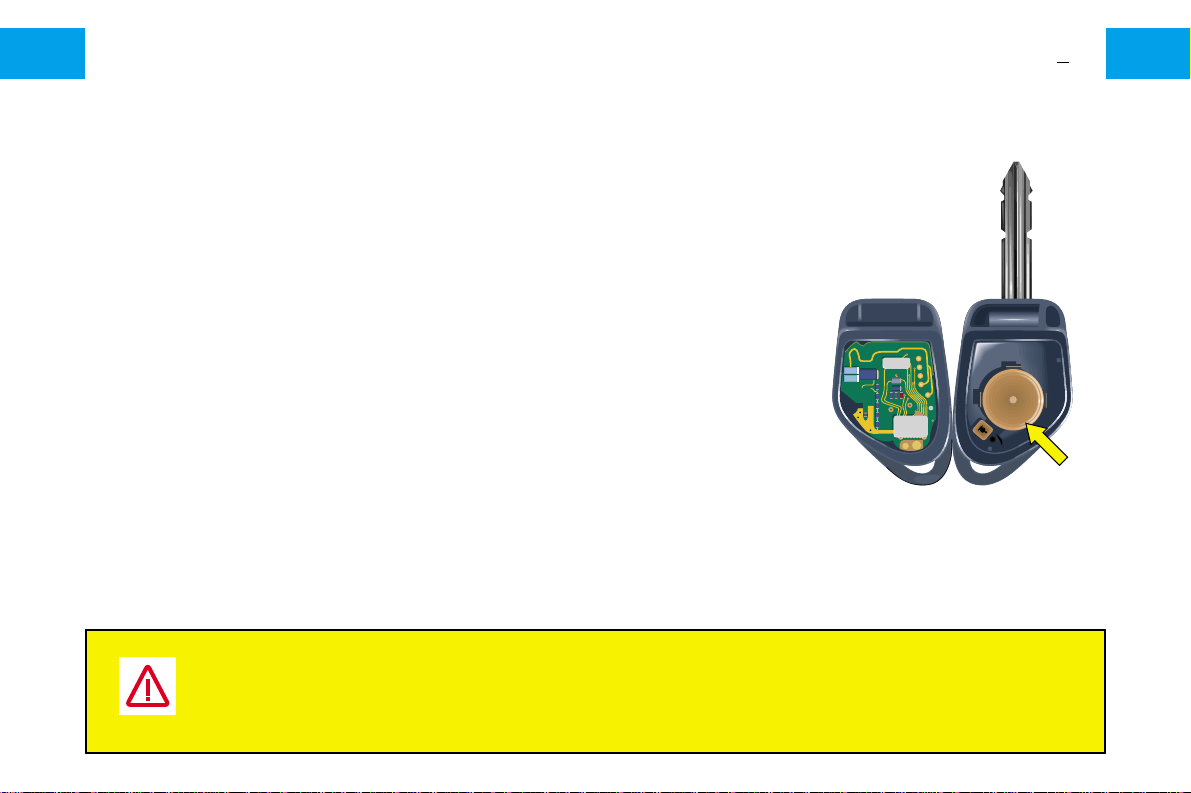
Anti-theft precautions
Before leaving your vehicle :
- Completely close all windows and do not leave objects visible from the outside.
- Remove the ignition key, engage the steering lock and lock all doors.
Changing the remote control batteries
Unclip to access the batteries.
Two batteries, ref.: CR 1620 3V.
After changing a battery, it is necessary to reinitialise the remote control.
Do this by switching on the ignition and then operating your remote control.
* According to specification
7
I-1
KEYS, REMOTE CONTROL *
DO NOT DISCARD USED BATTERIES.
RETURN THEM TO AN APPROVED DEALER OR TO APPROVED COLLECTION CENTRES.
(photographic shops, etc.)

Confidential CODE card
A confidential code card is supplied to you with the vehicle.
This card contains an access code, hidden by a strip, which allows an
authorised dealer to carry out any necessary work on the electronic engine
immobiliser.
If there is a change of ownership of the vehicle, it is essential that the new
owner is given the confidential CODE card.
Keep this card in a safe place.
Never leave it in the vehicle.
Do not scratch off the protective strip, as it ensures the security of your
electronic engine immobiliser. If it is lost, the security of your electronic engine immobiliser is no longer guaranteed.
Recommendation
Carefully make a note of the numbers of your keys and remote control.
For the Electronic Engine Immobiliser keep the confidential card containing your individual code in a safe place
(never inside the vehicle).
An approved dealer can use these numbers to replace your key or remote control if they are lost.
For any changes to the keys (adding, removing or replacing one) it is essential to contact an approved dealer, taking
your confidential card with you.
* According to specification or country
6
I-1
KEYS, REMOTE CONTROL *
CAUTION
Do not make any modifications to the electronic engine immobiliser system,
as this could result in you being unable to start the vehicle.
If the confidential card is lost, a major operation will have to be carried
out by an approved dealer
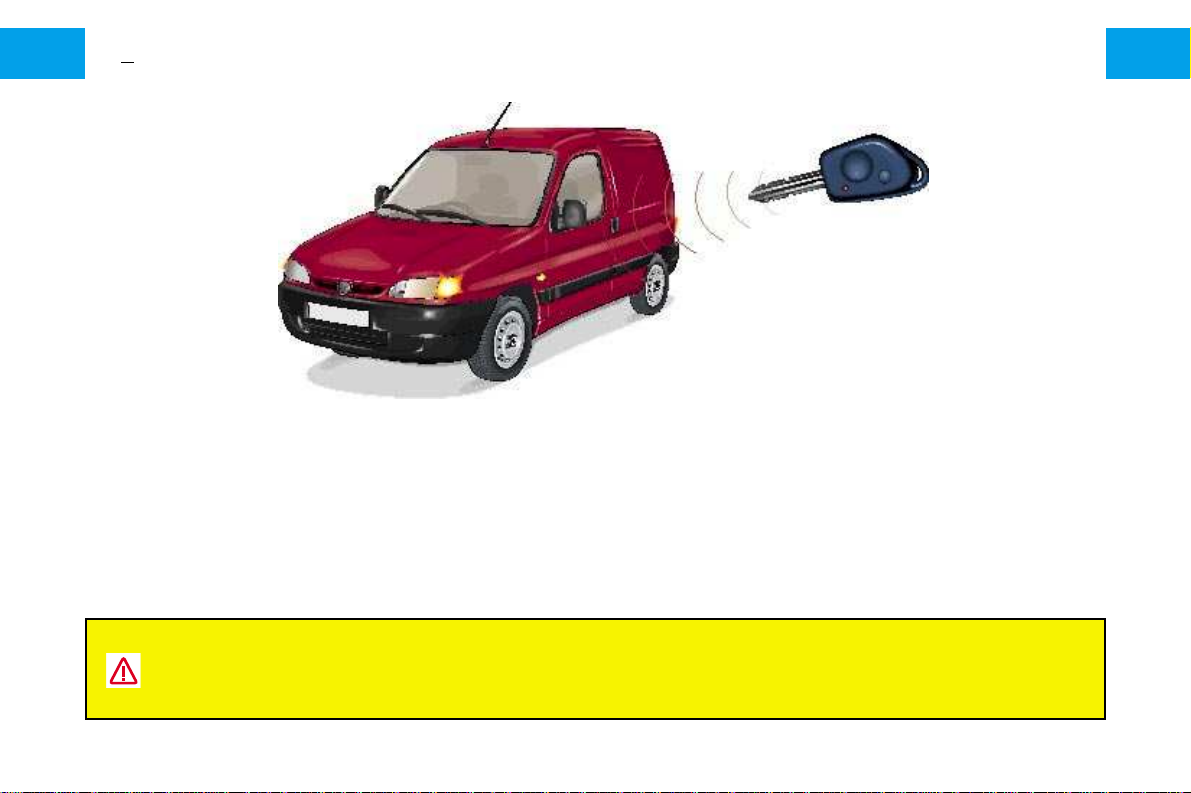
Main key
Operates door locks and filler cap, activates or deactivates the passenger’s airbag *, unlocks the steering, switches
on ignition and starts the engine.
Central locking using the key*
All doors can be locked and unlocked from the front doors using the key in the remote control.
The central locking will not operate if one of the front doors is open or not properly closed.
4
I-1
KEYS, REMOTE CONTROL *
CAUTION
The remote control has a considerable operating range which allows you to lock or
unlock your vehicle from a distance. Handling the remote control, for example in your
pocket, could accidentally open the doors.
* According to specification.
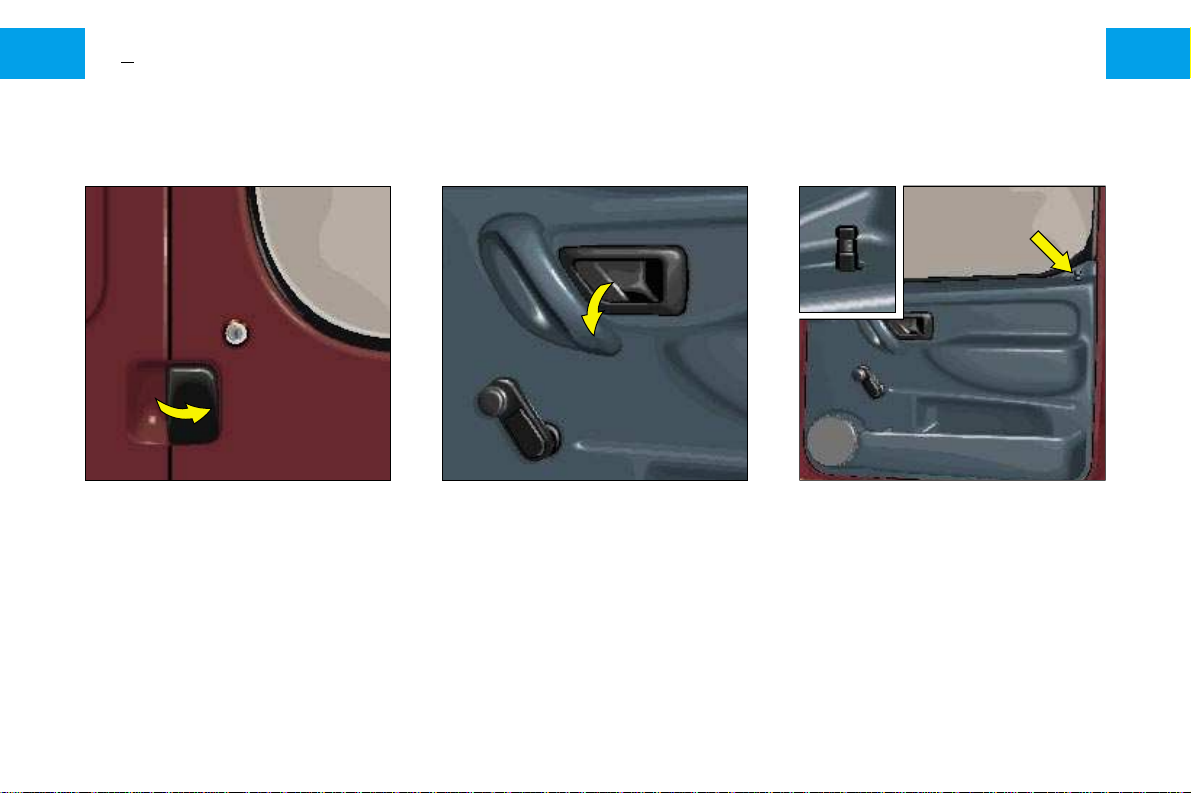
To open from outside
To unlock either of the front doors,
insert the key fully and turn it
towards the front of the vehicle, or
unlock using the remote control.
Pull the handle towards you.
Opening from inside
Pull the handle towards you,
whether the door is locked or not.
Locking from inside
The locking button on the driver's
door controls the electric central
locking. Push the button down,
with the front doors closed, to lock
the vehicle
8
I-2
OPENING THE DOORS
FRONT DOOR
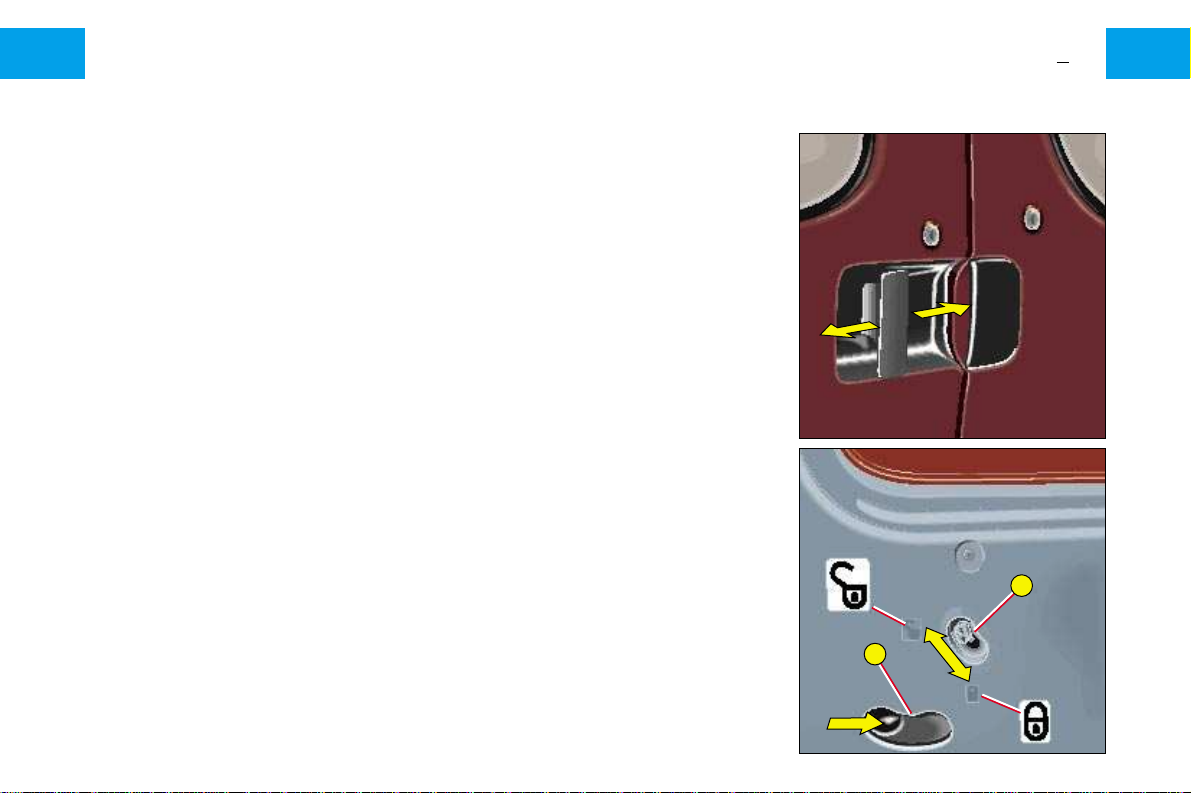
A
B
Opening from outside
Unlock the sliding door lock by using the remote control.
To open,push the handle towards the rear of the vehicle and slide the door
as far as the retaining stop.
The sliding door locks in position, and will not slide shut if, for example, the
vehicle is parked on a slope.
To close, push the handle towards the front of the vehicle and slide the
door.
9
I-2
OPENING THE DOORS
SLIDING SIDE DOORS *
Opening from inside
To open, pull the lever A towards the rear of the vehicle.
To close, push the lever A towards the front of the vehicle.
Locking from inside
It is possible to lock or unlock the side door by pressing down or lifting up
control B.
* According to specification or country

To open the tailgate turn the key
and lift the handle.
Be aware of the height clearance
when you open the tailgate.
* According to model.
12
I-2
OPENING THE DOORS
Opening the tailgate*
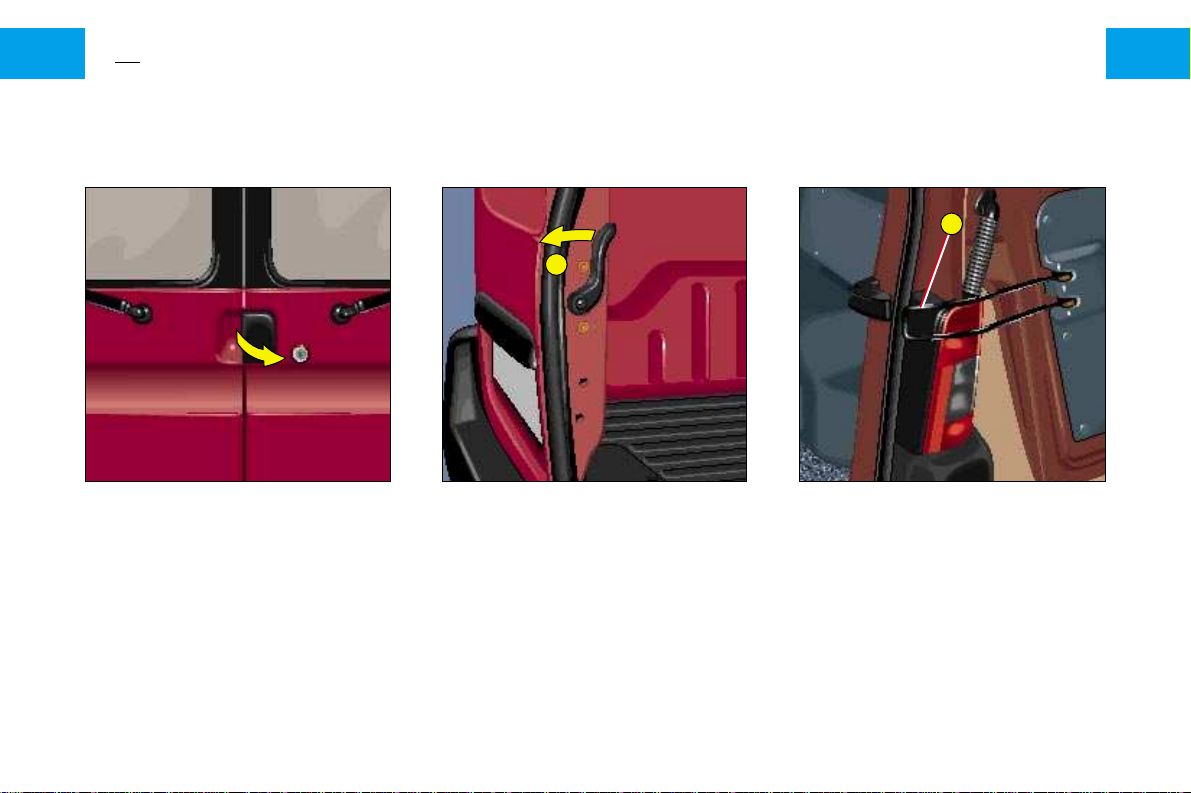
B
A
Right-hand rear door
To unlock the rear door, turn the
key (to the right) or use the remote control.
Pull the handle towards you.
Opening the rear doors 90°
Ensure that the doors are properly
locked in position.
Left-hand rear door
Unlock the door by pulling the lever A.
Opening the rear doors 180°
Release the check strap B by pulling it towards you when the doors
are partially open.
The check strap will re-engage
automatically on closing the doors.
10
I-2
OPENING THE DOORS
Opening the rear doors from outside

B
B
1 2
To open the door, lift handle B. TO CLOSE THE REAR DOORS,
CLOSE DOOR 1 FIRST, THEN
DOOR 2.
11
I-2
OPENING THE DOORS
Opening the rear doors from inside
CAUTION
When loading your vehicle take care to leave sufficient space clear
for the movement of the right and left hand door check straps.
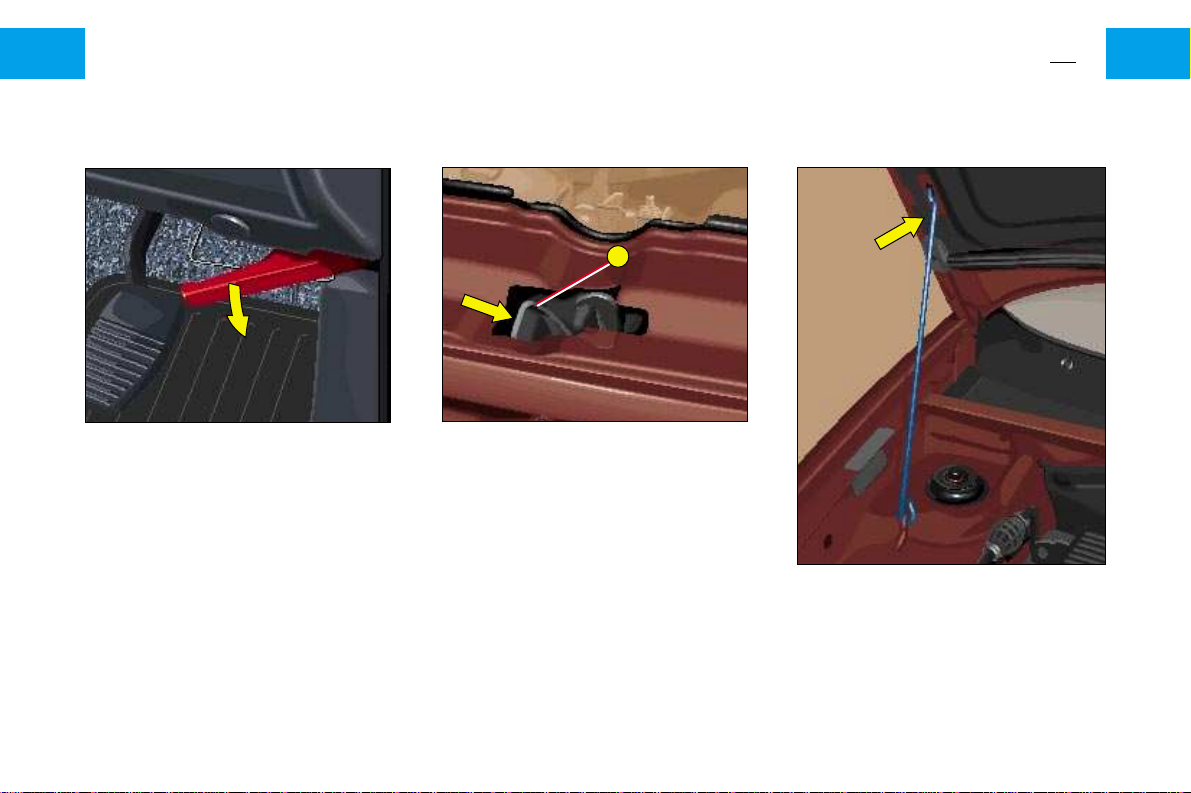
1
To release the bonnet, pull the red
lever, which is on the door side
under the dashboard, towards
you.
Place your hand under the bonnet,
slightly to the left of the centre
point.
Push latch 1, under the edge of
the bonnet, to the right.
Raise the bonnet.
Use the bonnet stay to lock the
bonnet in position, as shown
above.
Closing the bonnet
Replace the bonnet stay in its holder by pressing it. Lower the bonnet and then allow it to drop shut.
Make sure that it has latched
securely.
WARNING : As the bonnet is fitted with sound-proofing it is
heavy, take care when opening
and closing.
13
I-3
OPENING THE BONNET
Bonnet
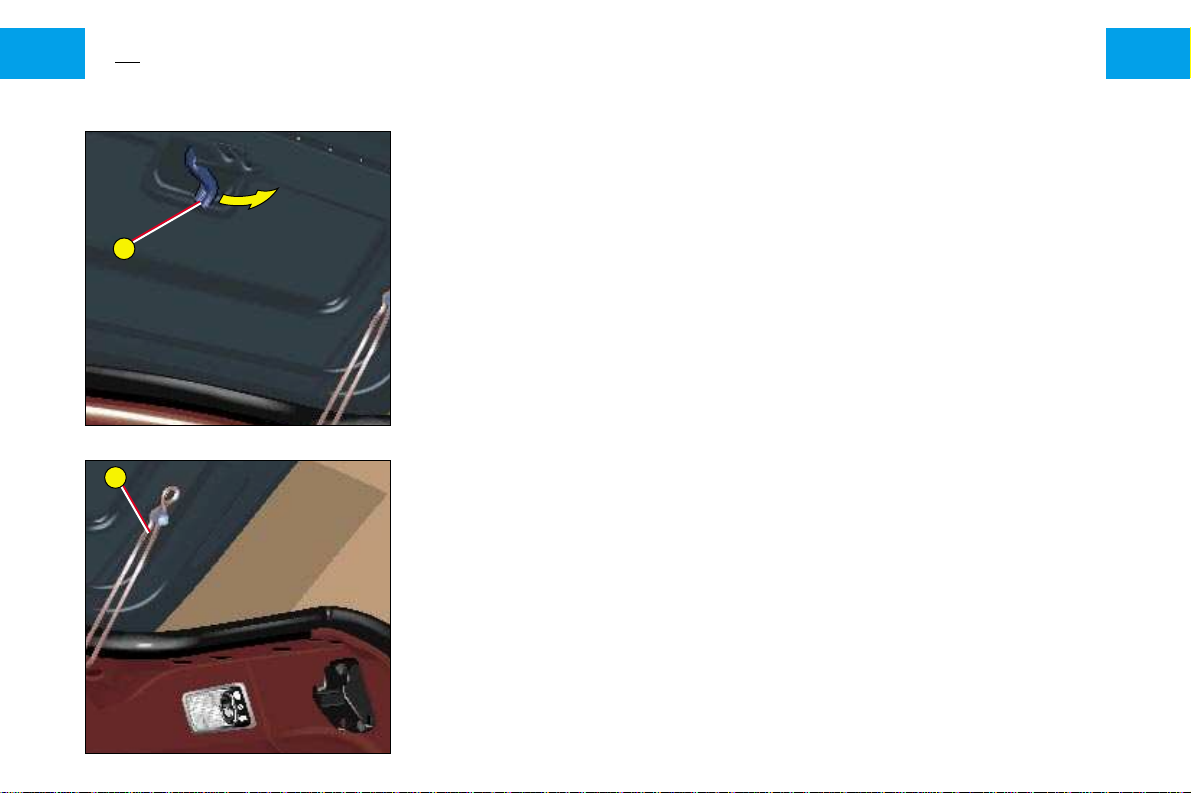
A
B
Rear roof flap*
To open the rear roof flap, pull the lever A.
14
I-4
OPENING THE REAR ROOF FLAP
Raise the rear roof flap fully past the point of resistance, until the self-locking struts B lock into position.
T o close, check that the support bar is properly locked in position (see “Long
load support bar”).
To lock the rear roof flap, lower it into the closed position.
* According to specification
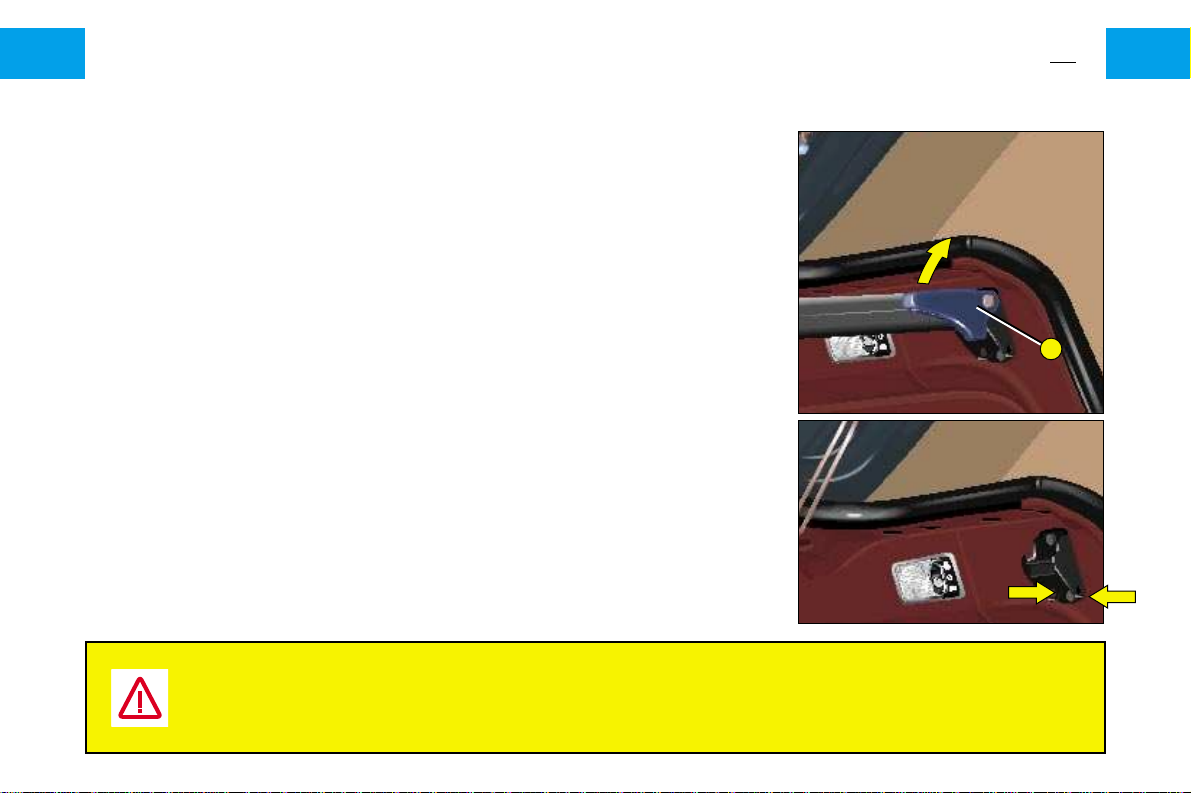
A
A support bar is provided so that long objects can be carried in the vehicle,
passing through the rear roof flap. The weight of the objects must be supported on this bar.
The bar can be hinged down by lifting the lever A. Guide the bar until it
reaches the door pillar.
The bar remains hinged at one end.
This allows you to hold long objects and reposition the bar using one hand.
Make sure that the bar is securely locked in position.
Never allow objects to rest directly on the doors.
15
I-4
LOAD SUPPORT BAR
Long load support bar
The side openings can be used as fastening points.
The rear bumper has been designed to be used as a step.
CAUTION
Never drive the vehicle if the support bar is not in place. The rear doors cannot be fully locked unless
the support bar is in place. When driving with the rear roof flap open you must be aware of any height
clearances. It is a legal requirement to attach a warning flag to any object which projects from your
vehicle by more than one metre.
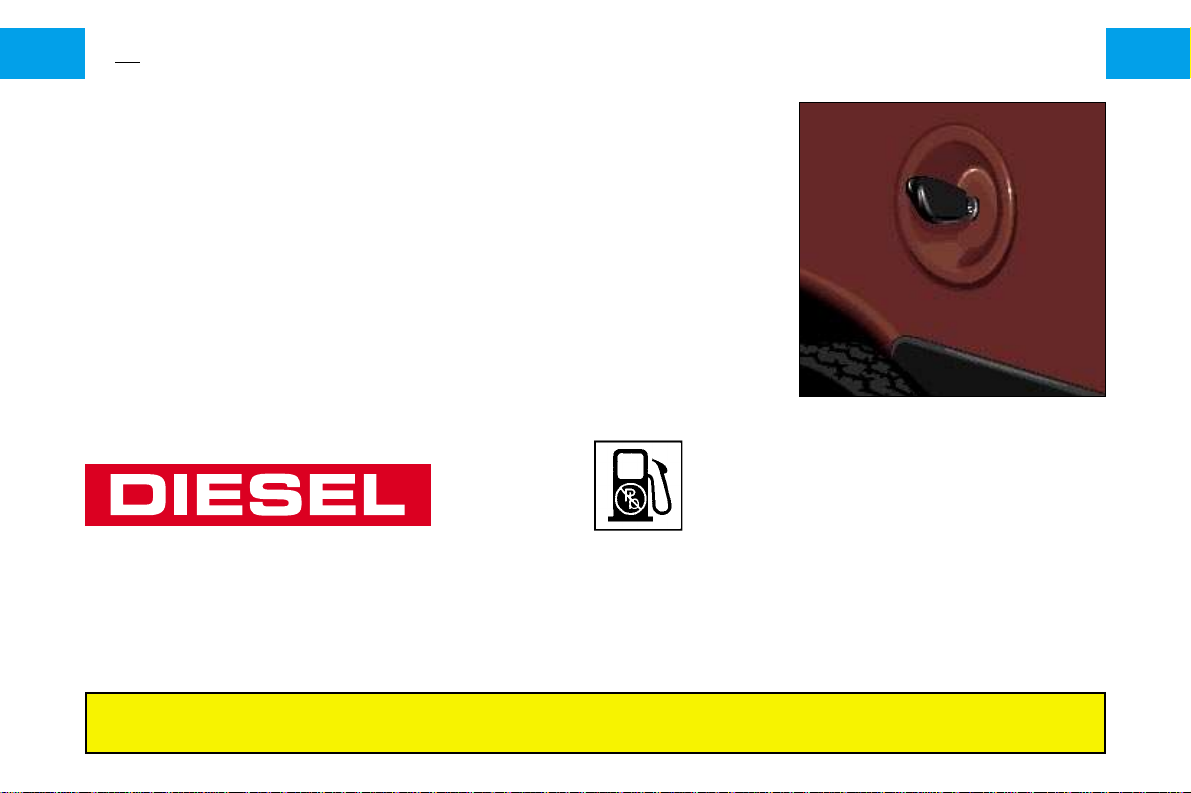
Key-locked filler cap
To open, turn the key a quarter of a turn towards the rear of the vehicle.
Caution
The shape of the filler cap matches the curve of the vehicle body, position the
cap as illustrated.
The right hand sliding side door * cannot be opened when the filler cap
has been removed.
Fuel tank capacity : approximately 12 gallons (55 litres), petrol
approximately 13 gallons (60 litres), diesel.
Fuel quality*
Approved fuels are indicated on an adhesive label attached close to the
fuel filler opening.
16
I-5
FILLING WITH FUEL
Petrol engines are designed to run on RON 95 fuel; however, for better vehicle performance (petrol engines),
we recommend RON 98.
* According to specification or country.
DIESEL
UNLEADED PETROL
CAUTION : If the tank is filled with a fuel which is incorrect for your vehicle’s engine,
it is essential to drain the tank before starting the engine.

17
I-6
SEATS
head restraint
Slide to adjust the
height. The headrests
are fitted with a catch.
To remove them from
the seat, pull fully
upwards, then press the
release catches.
Forwards-backwards
Lift the bar on the left-hand side
and adjust to the desired position.
Handbook pack storage
This is above the drawer under the driver's seat.
Drawer under driver's seat
To open, raise the drawer slightly and pull it forwards.
Heated seats* (see “INSTRUMENTS AND CONTROLS”)
* According to specification or country.
Backrest angle*
Turn the knurled wheel to adjust
the angle of the seat back.
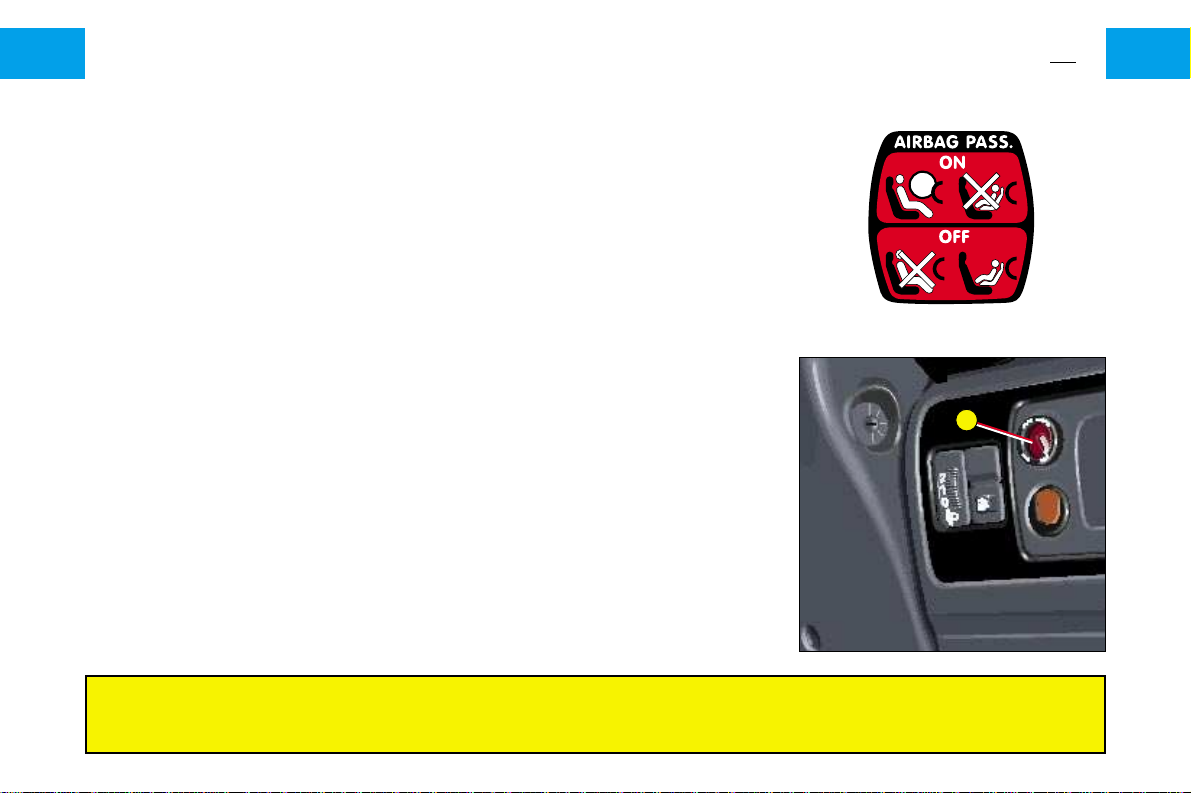
De-activating the passenger’s airbag *
- With the ignition switched off, insert the key into the switch A.
- Turn the key to the “OFF” position. The passenger’s airbag is now de-activated.
- The warning lamp, on the instrument panel, lights up when the ignition is
switched on (if it flashes, there is a problem).
To re-activate the passenger’s airbag
- Do not forget to re-activate the passenger’s airbag. To do so, with the
ignition switched off :
- Insert the key into the switch and turn to the “ ON ” position. The passenger’s
airbag is now re-activated.
- The warning light in the instrument panel lights for six seconds on switching on
the ignition.
* According to specification.
19
I-8
THE AIRBAG SYSTEM*
Never place a rearwards facing child seat on the front passenger seat
when the vehicle is fitted with an airbag.
Depending on the vehicle’s equipment, it may be possible to de-activate the
front passenger’s airbag (see below).
The wearing of seat belts is compulsory in conjunction with the front airbags.
Never deactivate the passenger's airbag when the front passenger is present
(with the exception of the use of a rear-facing child seat).
A
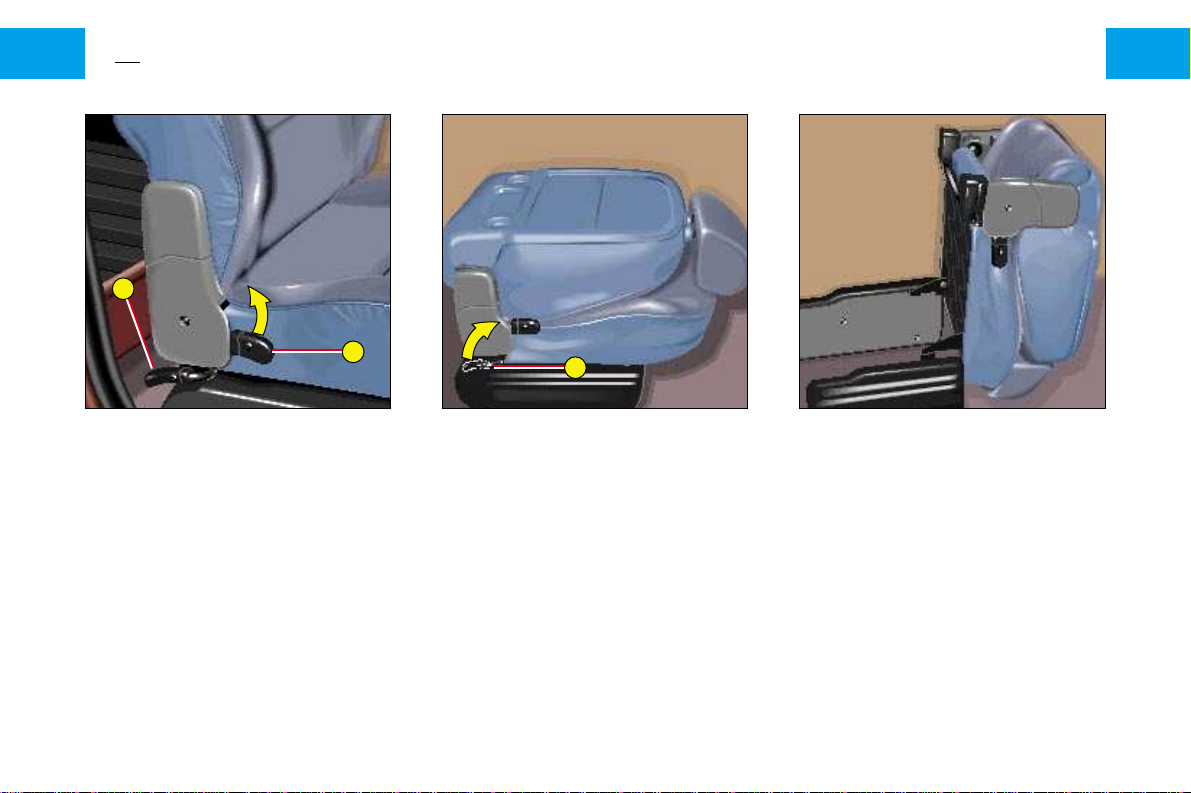
A
B
B
Tray position and access to the
rear.
Folding the seat to the tray position
Lift leverAto fold the backrest fully
forward.
The folded backrest provides a convenient flat work surface with a
retaining strap for storing documents plus two recesses for drinks.
Load area, transporting long
items
Lift the lever B and tip the entire
seat, there is no need to remove
the head restraint.
The well below the seat and the
front of the floor enables items to
be stored out of sight. It also provides a means of chocking long
items when using the opening roof
flap.
In this position and if the vehicle is
not equipped with a cargo bulkhead, long loads (of up to 2.10
metres in length) may be braced
against the forward edge of the
load area floor.
Secure any loads using the load
support bar or the securing points
provided.
* According to model or country.
20
I-9
MULTI-PURPOSE
PASSENGER SEAT *
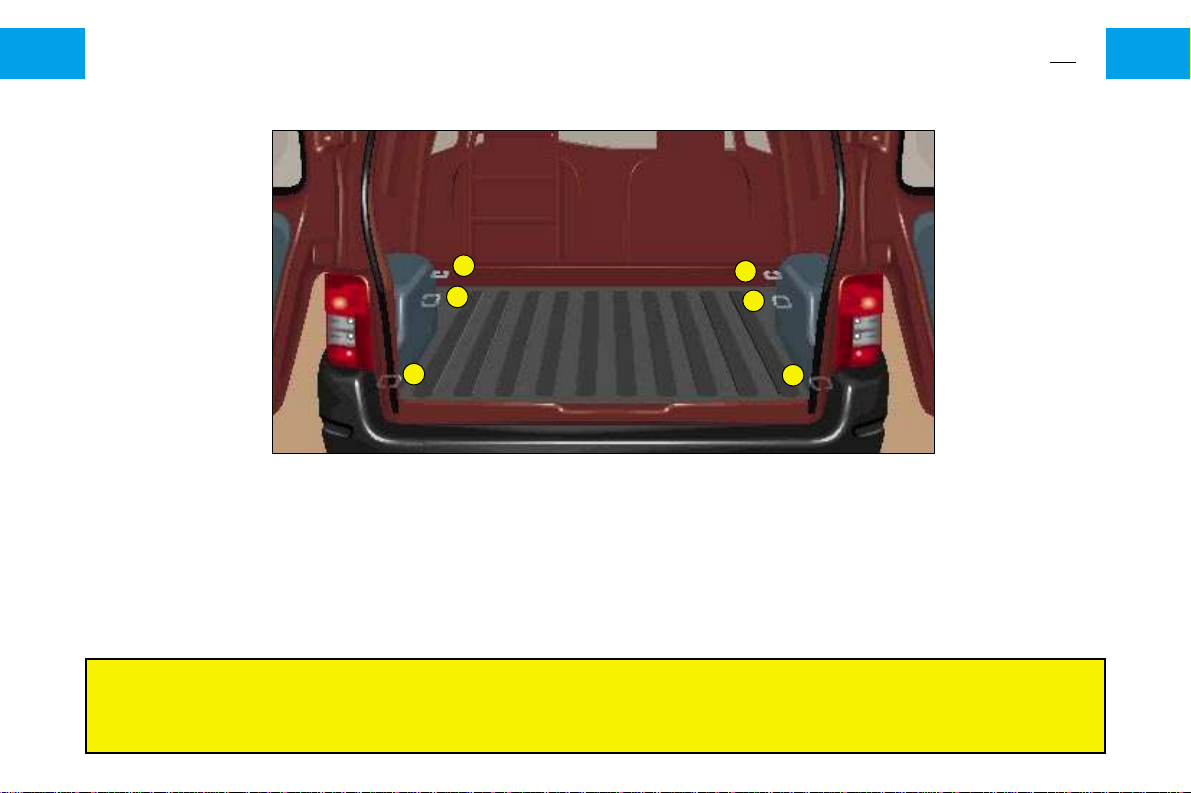
A
B
C
A
B
C
Load securing points
Use the six securing rings A, B, and C provided around the load area to tie down and secure any loads carried.
Depending on what the vehicle is being used for, it should be equipped with appropriate safety guards (half-height,
grille, etc.) that can be obtained from the dealer network.
21
I-10
LOAD SPACE
For safety reasons, all loads must be securely lashed down.

You can adjust the height of the steering wheel.
With the vehicle stationary, firstly adjust your seat to the best position.
Release the steering wheel by pushing the handle forwards.
18
I-7
ADJUSTING THE STEERING WHEEL
Adjust the steering wheel to the desired height, then lock it in position by
pulling the handle fully towards you.
Make sure that the instrument panel dials and indicator lights remain clearly visible.
IMPORTANT
For safety reasons, these manoeuvres must not be
performed while driving.
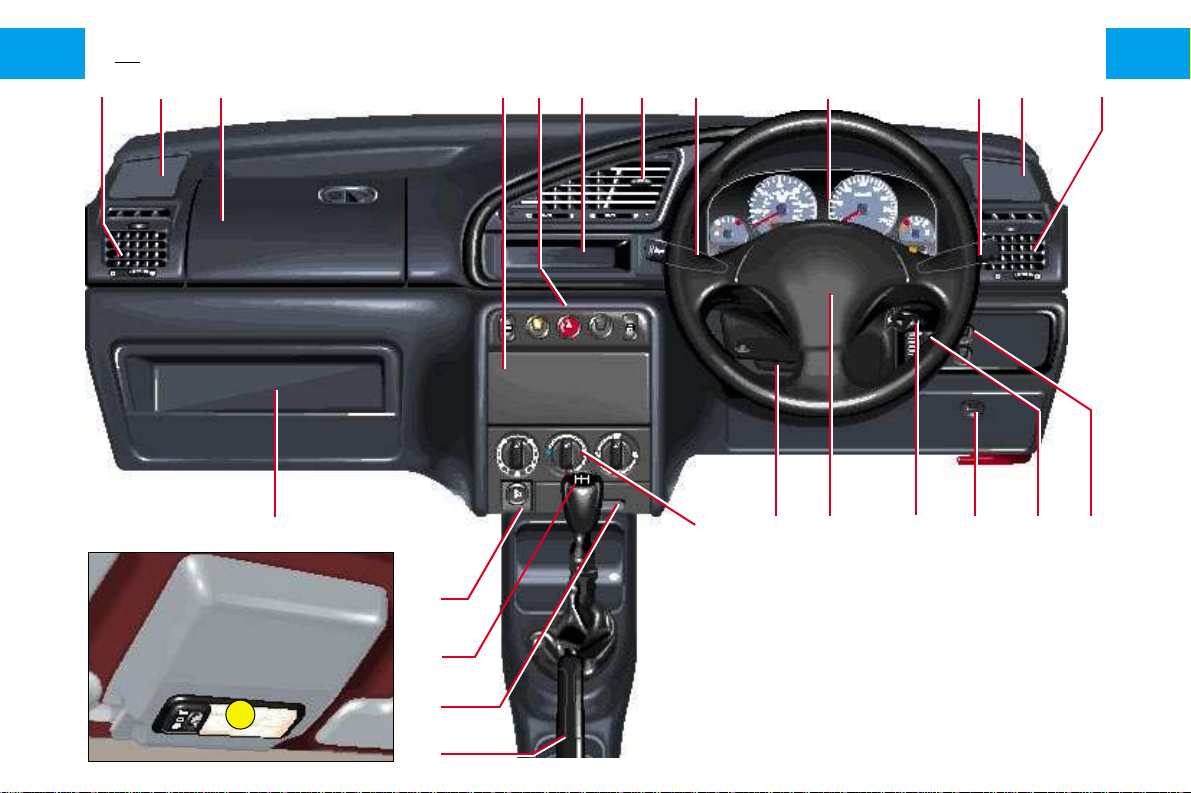
24
I-13
INSTRUMENTS AND CONTROLS *
1
2
3 4
5
6 7 8
9 10
11 12
14
13
1516171819
20
21
22
23
24
25

1 Left air vent
2 Left speaker
3 Upper glove box or passenger's airbag
4 Location of radio or glove
compartment
5 Controls :
• Electric windows
• Rear screen /exterior mirror
demister
• Air-conditioning
• Hazard warning lights
• Heated seats
6 Location of radio / CB, car
phone
7 Central air vents
8 Controls :
• Horn
• Headlamps
• Direction indicators
• Rear fog lamp
9 Instrument panel
10 Controls :
• Windscreen wipers
• Rear screen wiper
• Windscreen wash
11Right speaker
12 Right air vent
13 Key-operated switch :
• Activation/de-activation of
the passenger’s airbag
14Controls :
• Passenger's side electric mirror
• Headlamp angle adjuster
15 Fusebox access flap
16 Ignition lock
17 Driver's airbag
18 Steering wheel adjustment
19Heating controls
20 Handbrake
21 Ashtray
22 Gear lever
23 Lighter
24 Lower glove box
25 Courtesy light
* According to specification.
25
I-13
INSTRUMENTS AND CONTROLS *
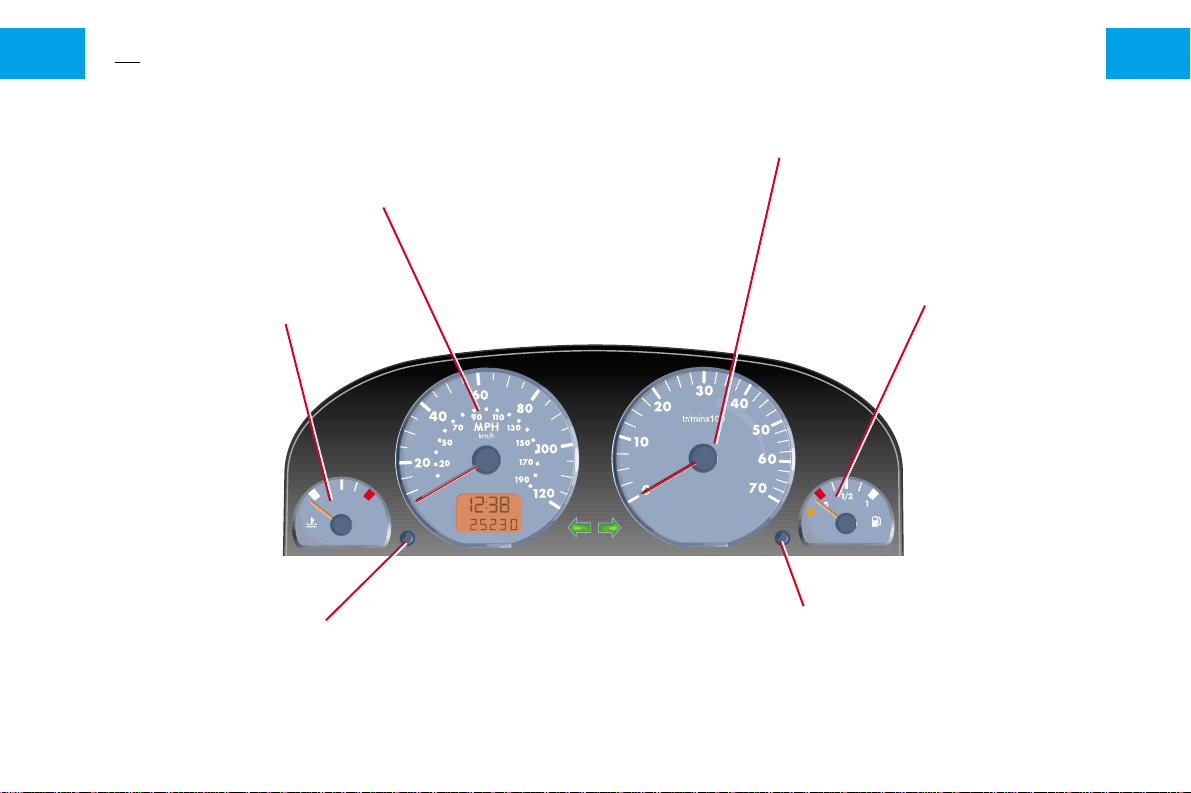
Display :
• Digital clock.
• Maintenance indicator.
• Engine oil level indicator (Diesel).
• Total mileage recorder.
26
I-14
INSTRUMENT PANEL*
Tachometer
Coolant temperature gauge
Fuel gauge
Display control :
• Total mileage recorder.
• Trip mileage recorder
• Resetting the trip mileage recorder to zero.
Dashboard lighting rheostat
see “I-14”
Changing the time
see “I-14”
* According to model or country
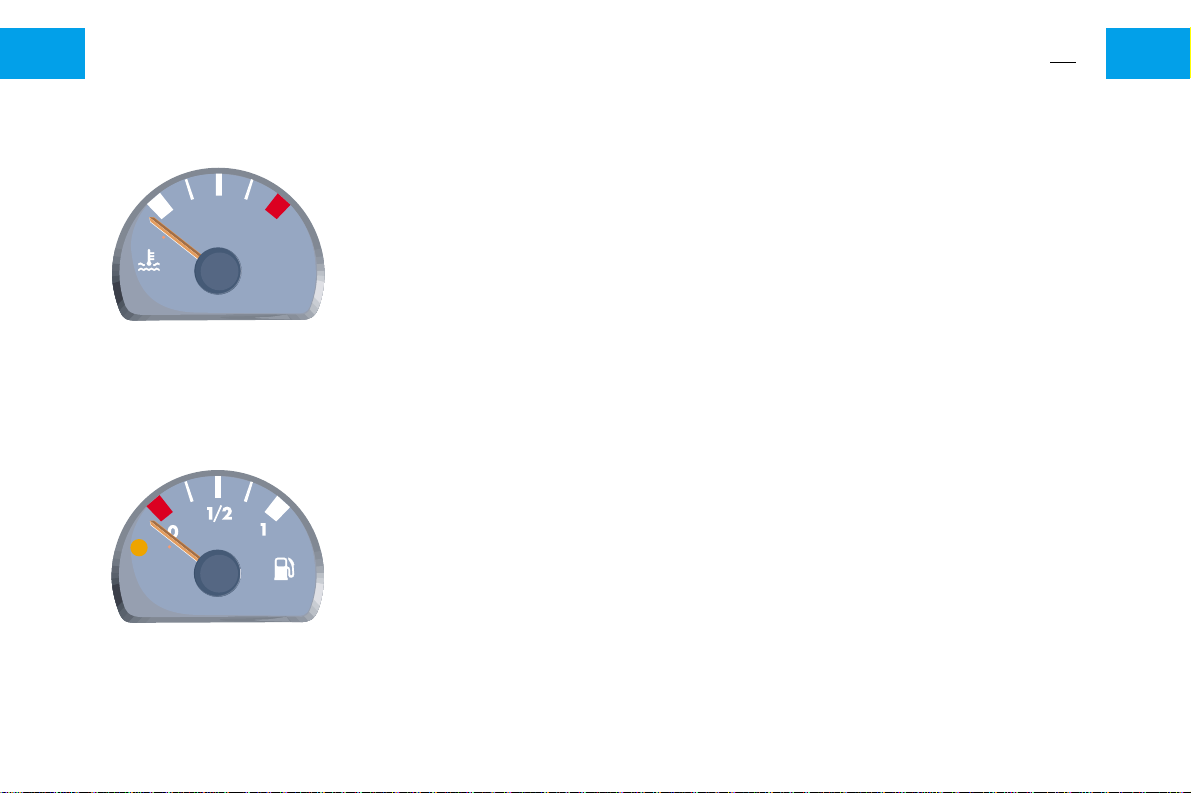
27
I-14
Coolant temperature gauge
Under normal operating conditions, the gauge may indicate a temperature of
up to 100°C.
Under severe operating conditions, such as in high temperatures, the needle
may approach the red zones.
If the needle enters the red zone and the STOP warning lamp flashes, stop
immediately, switch off ignition, the cooling fan may continue to operate for
a certain time, let the engine cool down and take the precautions indicated in
chapter “MAINTENANCE” - Levels and Checks.
This over-heating may be due to a number of causes, contact the nearest
approved dealer.
Fuel gauge
When the low level warning lamp comes on continuously with the vehicle on
level ground, there remain approximately 7 litres of fuel in the tank.
Reservoir capacity (in litres) :
Petrol : 55
Diesel : 60
INSTRUMENT PANEL*
* According to model or country
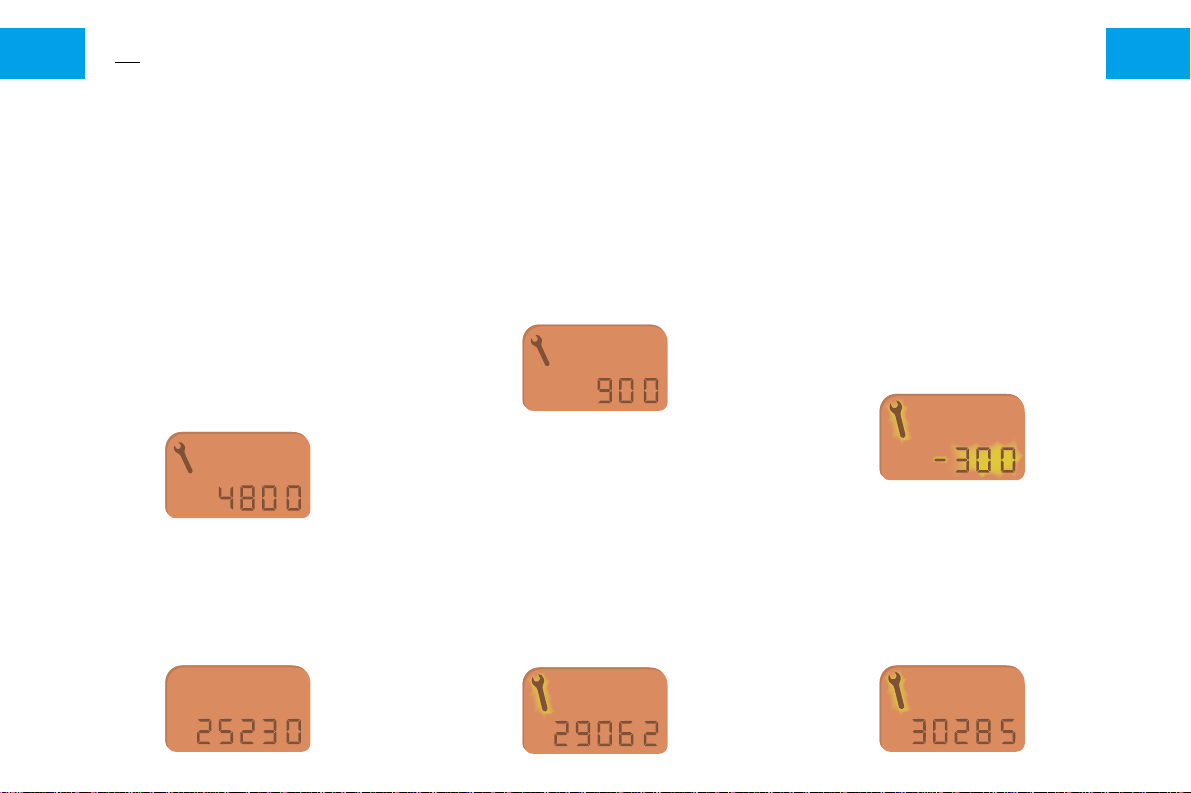
- Maintenance indicator.
The maintenance indicator displays
the number of miles to be covered
before the next service (in accordance with the servicing schedules
which appear in the Maintenance
Guide).
Operation :
On switching on the ignition, the
maintenance indicator spanner
appears in the display for several
seconds ; the mileage recorder display indicates how many miles
remain to be travelled before the
next service is due.
For example : : you have thefollowing distance left to travel
before the next service :
Five seconds after switching on
the ignition, the total mileage
recorder reverts to normal operation and the total or trip mileages
appear on the display.
Distance to be covered before the
next service is less than 1000 miles
For example : 900 miles remain
before the next service is due.
For five seconds on switching on
the ignition, the display shows :
Five seconds after switching on
ignition, the total mileage counter
resumes its normal function and the
spanner symbol remains lit.
This signifies that the vehicle will be
due for a service shortly.
The total or trip mileages appear on
the display.
The pre-set service distance has
been exceeded.
The spanner and total number of
miles exceeded flash in the display
for five seconds after the ignition is
switched on.
For example : the pre-set service
distance has been exceeded by
300 miles.
Your vehicle must be serviced as
soon as possible.
Five seconds after switching on
ignition, the total mileage counter
resumes its normal function and
the spanner symbol remains lit.
28
I-14
INSTRUMENT PANEL*
Multifunction display
On switching on ignition, the display indicates in succession :
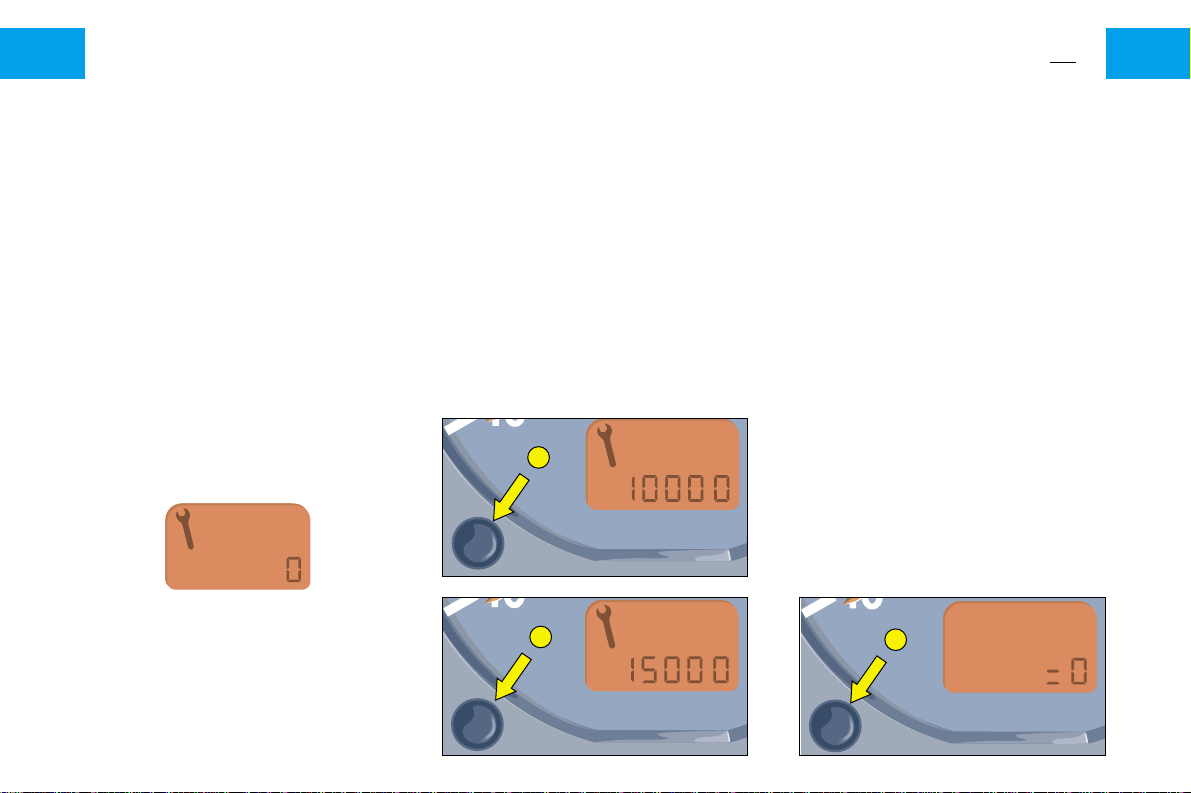
1
1
1
Maintenance intervals
If your vehicle is used in particularly harsh conditions, it is necessary
to select the maintenance schedules for arduous conditions (see
the Maintenance Guide) which
consist of more frequent services.
Note : if the maximum time between two oil changes is reached
before the mileage is up, the spanner symbol lights.
To change the maintenance
intervals :
- Switch off the ignition.
- Press and hold down button 1.
- Switch on the ignition
- The distance remaining until the
next service flashes.
- Release the button immediately.
- The maintenance interval is dis-
played.
- Pressing button 1 briefly allows
the maintenance intervals to be
alternated
- When the desired maintenance
interval is displayed, press button 1 for ten seconds to validate
(the selected maintenance interval will flash for ten seconds).
Release the button to validate
when the display stops flashing.
Resetting the maintenance indicator to zero
Your dealer will perform this operation after each service. However,
if you intend to service the vehicle
yourself, the procedure for resetting the maintenance indicator is
as follows:
- Switch off the ignition.
- Press and hold down button 1.
- Switch on the ignition.
- The distance remaining until the
next service flashes.
- Holdbutton 1 down for ten
seconds.
- The display will read “=0” and
the spanner will disappear.
29
I-14
INSTRUMENT PANEL*
* According to model or country.

Engine oil level indicator (Diesel)
When the ignition is switched on, the maintenance indicator is displayed for several seconds
followed by the engine oil level for approximately 10 seconds.
Max
Min
Check using the oil dipstick.
Check with the vehicle on level ground, and the engine off for at least 10 minutes.
Lack of oil (flashing of the lines)
The oil level must be topped up.
If it is not, the engine may be destroyed.
A flashing of the indicator informs you there is an operating fault .
Contact your network dealer.
30
I-14
INSTRUMENT PANEL*
Multifunction Display
On switching the ignition on, the display shows in turn :
- Maintenance indicator.
- Engine oil level indicator (Diesel).
- Total mileage recorder.
- Indication of the time.
* According to model or country
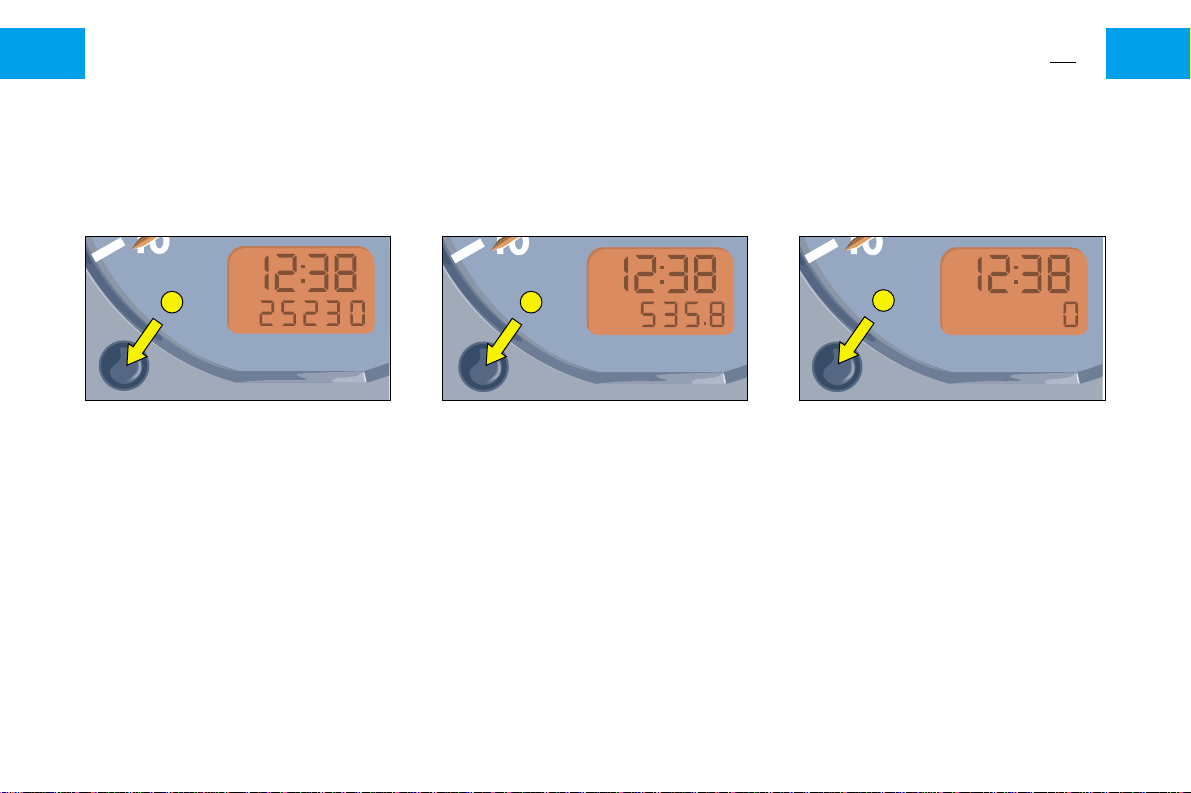
A A
A
Press button A to alternate the display between the total mileage recorder
and the trip mileage recorder
31
I-14
INSTRUMENT PANEL*
Total mileage recorder & Trip mileage recorder
* According to model or country
Resetting the trip mileage
recorder to zero
Press and hold down button A, the
display will flash three times and
read 0.
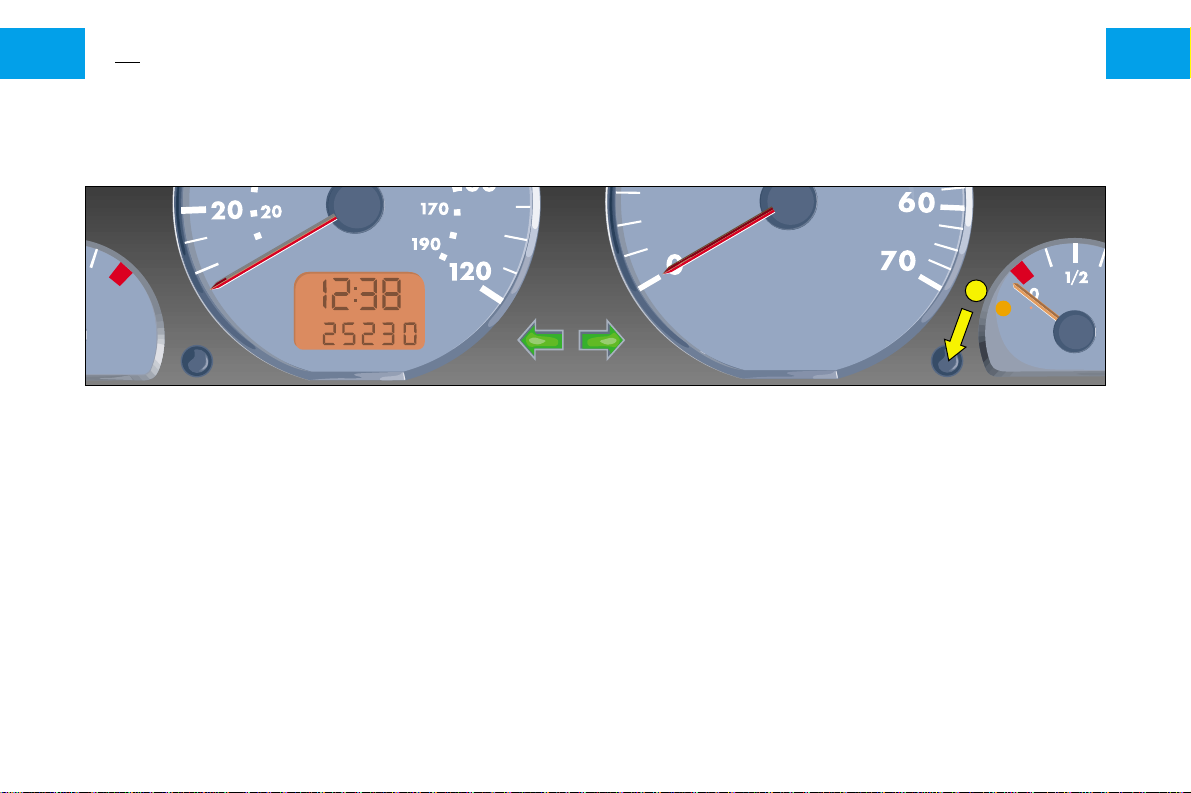
B
1 - The clockcan be set, with the ignition on and the engine not running, by pressing button B for more than three
seconds; the hour will start to flash.
Changing the time
2 - Short press on B, allows the time to be changed slowly.
If the button is not pressed for five seconds : The hour is memorised, the minutes flash.
Long press, rapid scrolling
Changing the minutes
3 - Short press on B, allows the time to be changed slowly.
If the button is not pressed for five seconds : The minutes are set.
Long press, rapid scrolling
Note : the clock display comes on when the driver’s door is opened and goes out one minute after it is shut. The
clock display goes off after 10 minutes if the driver’s door remains open.
32
I-14
INSTRUMENT PANEL*
Digital clock
* According to model or country
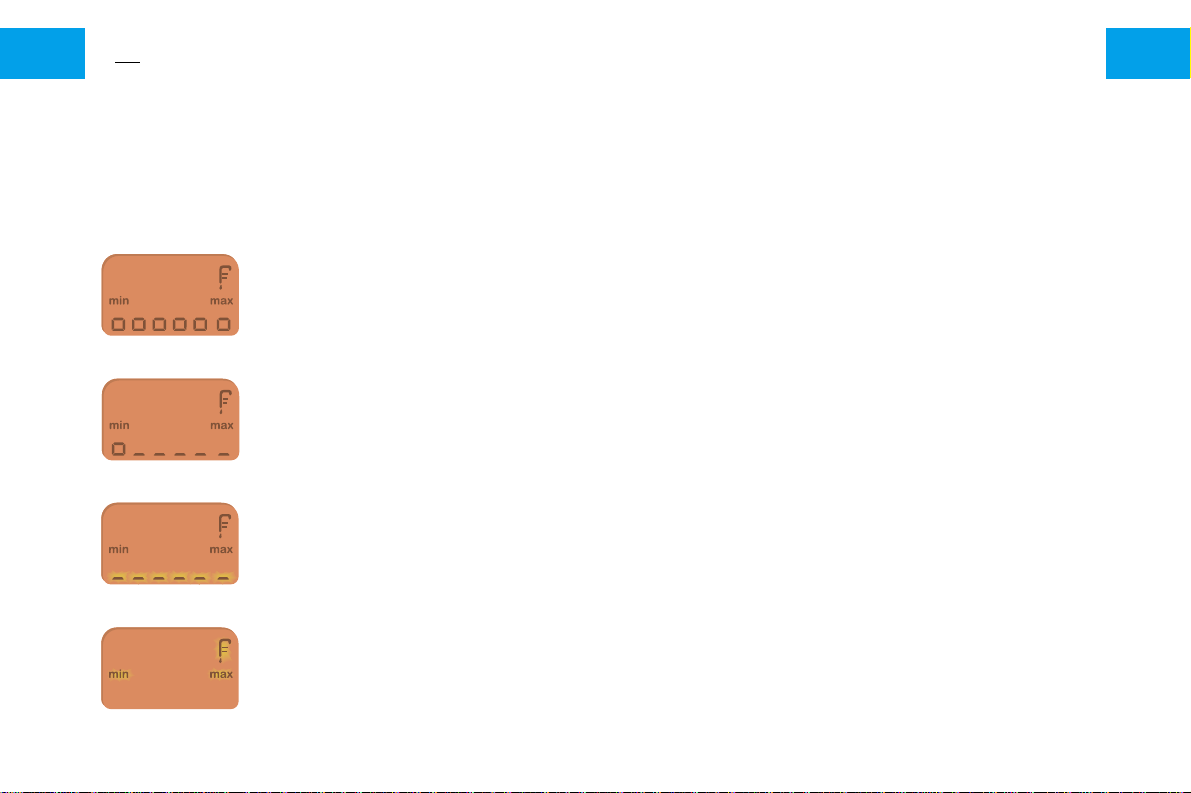
Engine oil level indicator (Diesel)
When the ignition is switched on, the maintenance indicator is displayed for several seconds
followed by the engine oil level for approximately 10 seconds.
Max
Min
Check using the oil dipstick.
Check with the vehicle on level ground, and the engine off for at least 10 minutes.
Lack of oil (flashing of the lines)
The oil level must be topped up.
If it is not, the engine may be destroyed.
A flashing of the indicator informs you there is an operating fault .
Contact your network dealer.
30
I-14
INSTRUMENT PANEL*
Multifunction Display
On switching the ignition on, the display shows in turn :
- Maintenance indicator.
- Engine oil level indicator (Diesel).
- Total mileage recorder.
- Indication of the time.
* According to model or country
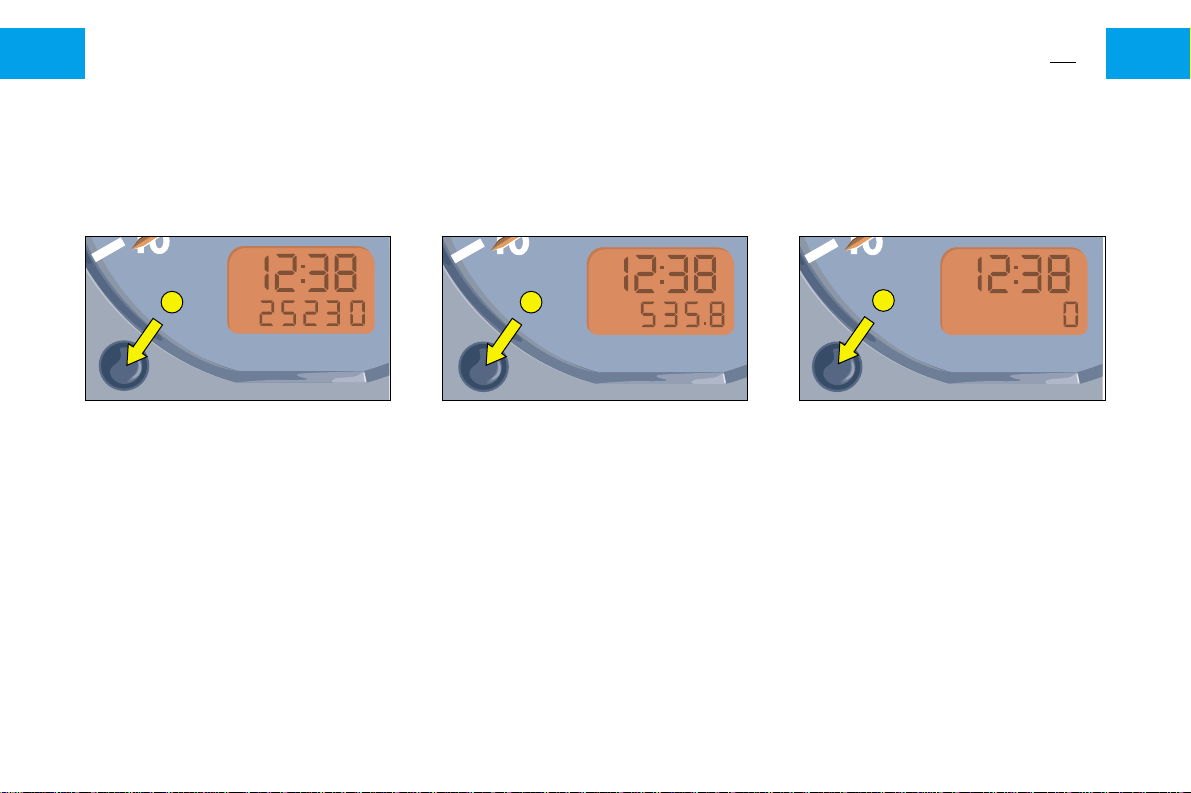
A A
A
Press button A to alternate the display between the total mileage recorder
and the trip mileage recorder
31
I-14
INSTRUMENT PANEL*
Total mileage recorder & Trip mileage recorder
* According to model or country
Resetting the trip mileage
recorder to zero
Press and hold down button A, the
display will flash three times and
read 0.
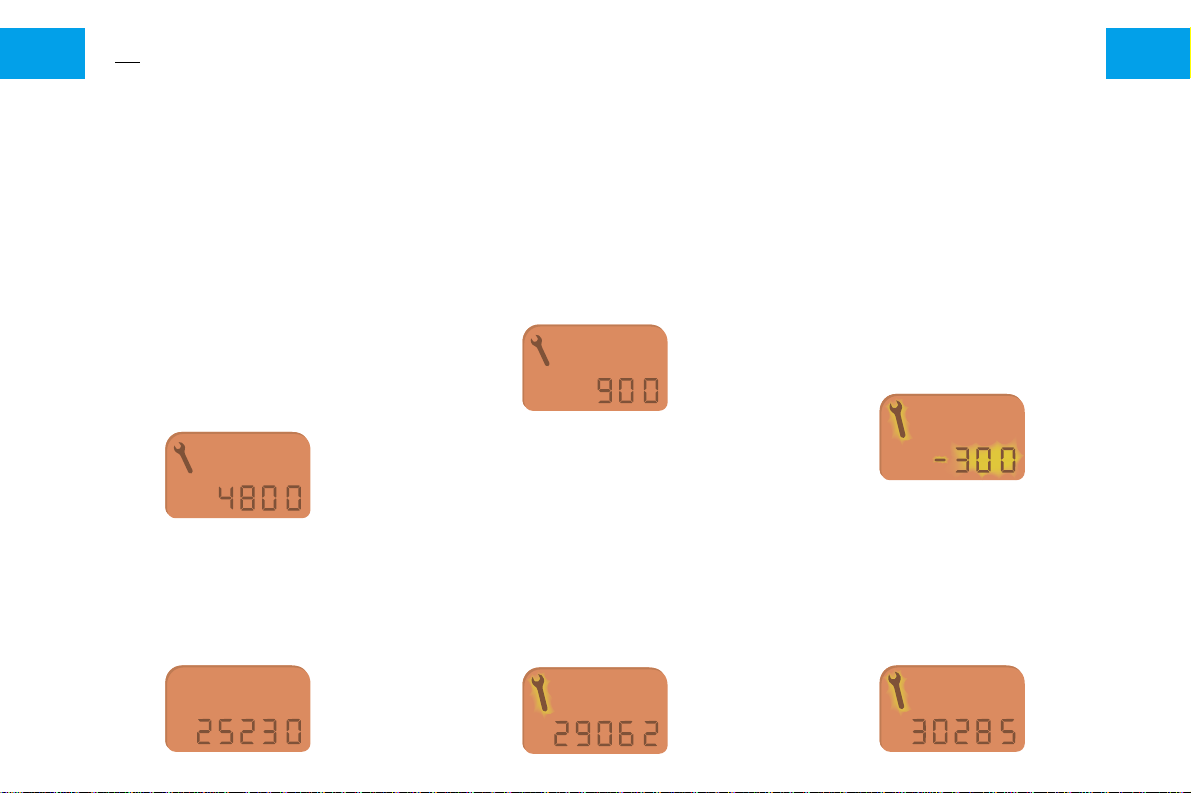
- Maintenance indicator.
The maintenance indicator displays
the number of miles to be covered
before the next service (in accordance with the servicing schedules
which appear in the Maintenance
Guide).
Operation :
On switching on the ignition, the
maintenance indicator spanner
appears in the display for several
seconds ; the mileage recorder display indicates how many miles
remain to be travelled before the
next service is due.
For example : : you have thefollowing distance left to travel
before the next service :
Five seconds after switching on
the ignition, the total mileage
recorder reverts to normal operation and the total or trip mileages
appear on the display.
Distance to be covered before the
next service is less than 1000 miles
For example : 900 miles remain
before the next service is due.
For five seconds on switching on
the ignition, the display shows :
Five seconds after switching on
ignition, the total mileage counter
resumes its normal function and the
spanner symbol remains lit.
This signifies that the vehicle will be
due for a service shortly.
The total or trip mileages appear on
the display.
The pre-set service distance has
been exceeded.
The spanner and total number of
miles exceeded flash in the display
for five seconds after the ignition is
switched on.
For example : the pre-set service
distance has been exceeded by
300 miles.
Your vehicle must be serviced as
soon as possible.
Five seconds after switching on
ignition, the total mileage counter
resumes its normal function and
the spanner symbol remains lit.
28
I-14
INSTRUMENT PANEL*
Multifunction display
On switching on ignition, the display indicates in succession :
