Peugeot M59 2012 Owner's Manual

Handbook
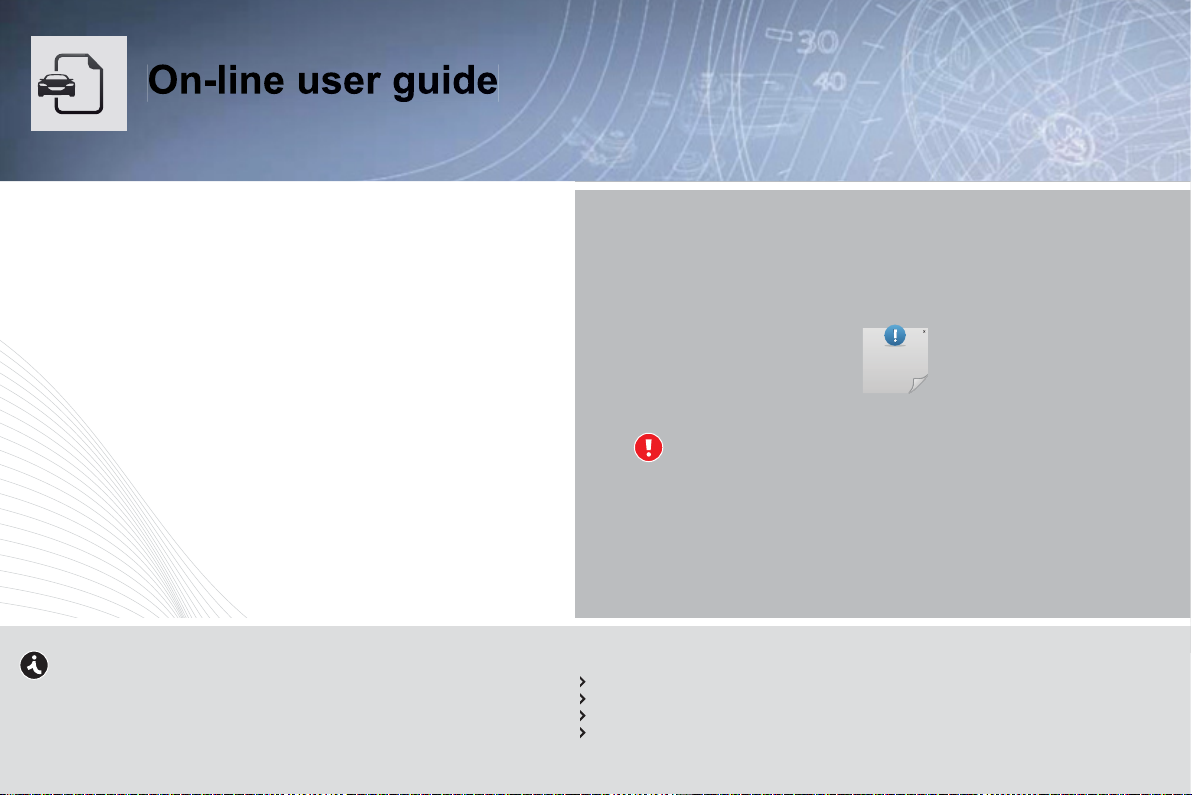
You can fi nd your user guide on the PEUGEOT website, under
the heading "Personal space".
Referring to the user guide on-line also gives you access
to the latest information available, easily identifi ed by the
bookmarks, associated with this pictogram:
Please note the following point:
The fi tting of electrical equipment or accessories which are not
recommended by PEUGEOT may result in a failure of your
vehicle's electronic system. Please note this specifi c warning.
It is advisable to contact a PEUGEOT dealer to be shown
the recommended equipment and accessories.
If the heading "Personal space" is not available on the public website
for your country, you can fi nd your user guide at the following address:
http://public.servicebox.peugeot.com
Select:
the link in "Private customer access",
the language,
the model,
the edition date appropriate for the date of registration of your vehicle.
You will fi nd your user guide, presented in the same way as the paper version.

Welcome
1
Consulting your "Handbook" should
enable you to adjust the equipment
and confi gurations available on your
vehicle for optimum comfort and driving conditions.
Your vehicle is fi tted with only some
of the equipment described in this
document, depending on its trim level, version and the specifi cation for
the country in which it was sold.
PEUGEOT thanks you for your trust
and wishes you many pleasant journeys.
For any work on your vehicle, use
a qualifi ed workshop that has the
technical information, competence
and equipment required, which a
PEUGEOT dealer is able to provide.
Key
This key will allow you to distinguish
the special features of your vehicle:
Light van
Ludospace (4/5 seat versions)
Key
Warning:
this symbol marks warnings
which it is essential to observe for your own safety,
to avoid any risk of damaging your
vehicle.
for the safety of others or
Page reference:
this symbol invites you to
refer to the pages which provide details of the function.
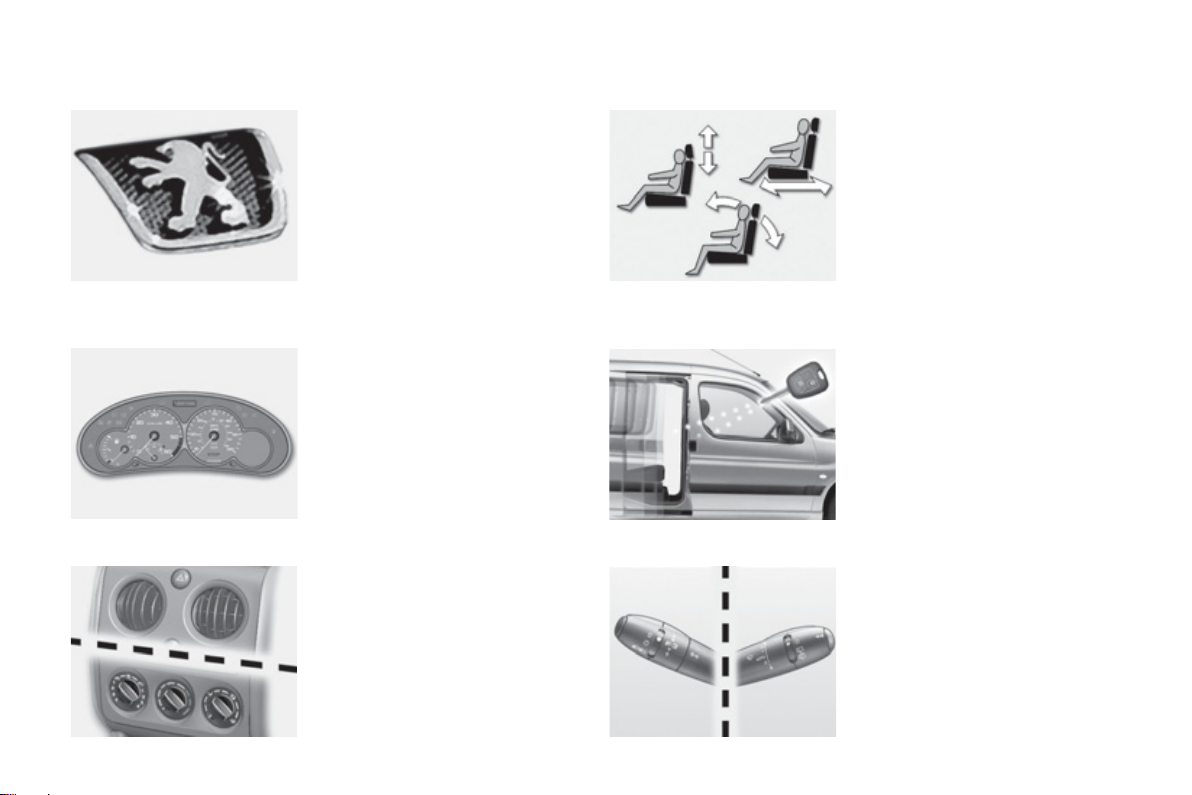
CONTENTS
2-
4 - 18 FAMILIARISATION
Eco-driving 17
19 - 27
INSTRUMENTS, CONTROLS AND DISPLAYS
Instrument panel 20
Warning lamps 21
Temperature indicator 23
Service indicator 24
Instrument panel display 24
Distance recorder zero reset 26
Lighting rheostat 26
Clock 26
Display A 27
28 - 33 COMFORT
Ventilation 28
Heating 30
Air conditioning 32
34 - 45 SEATS
Front seats 34
Rear bench seat
(4/5 seat versions) 36
Child seats 37
Locations for child seats
attached with the seat belt 40
ISOFIX mountings 41
ISOFIX child seat 42
Seat belts 44
46 - 53 ACCESS AND STARTING
Keys 46
Alarm 48
Front and side doors 49
Rear doors 51
Opening the bonnet 53
Filling with fuel 53
54 - 57 VISIBILITY
Lights 54
Windscreen wiper stalk 55
Electric windows 56
Rear windows 56
Exterior mirrors 57
Interior mirror 57
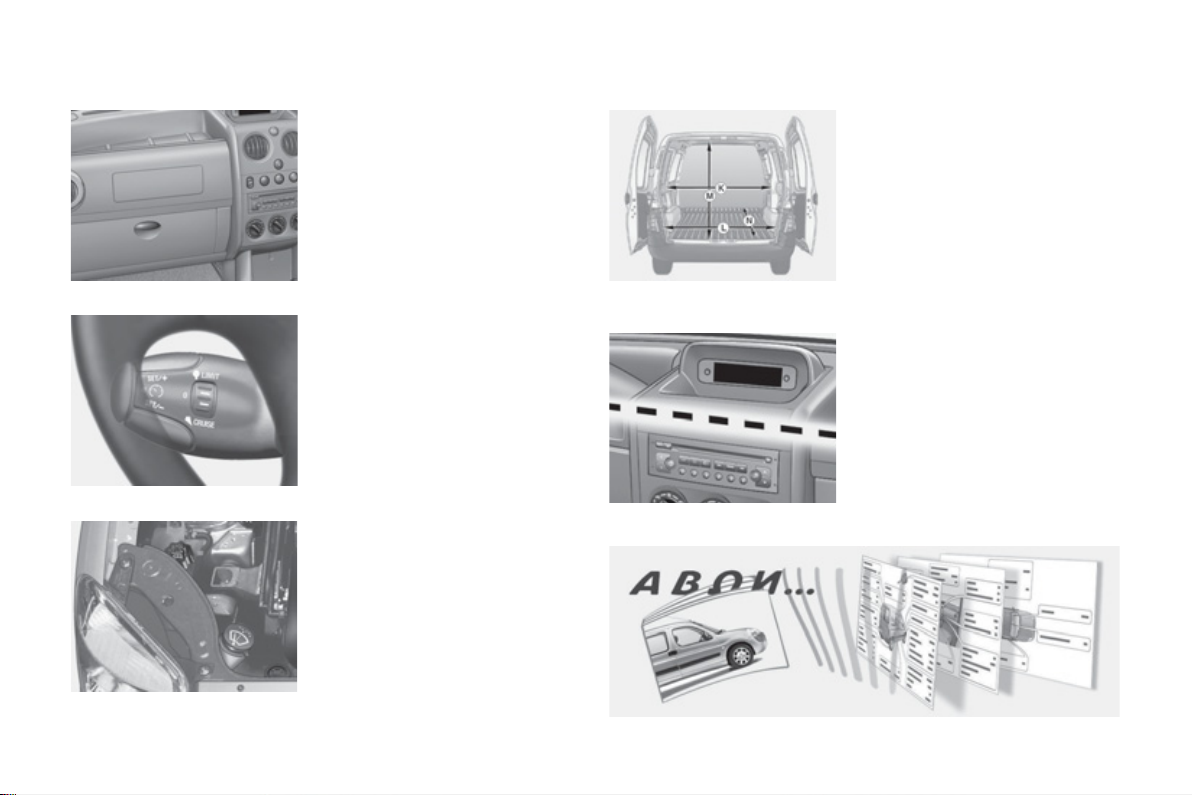
CO
NTENTS
3
-
58 - 63 COMFORT AND SAFETY
Front fi ttings 58
Courtesy lamps 59
Headlamp adjustment 60
Steering wheel adjustment 60
Lashing rings 61
Rear fi ttings 62
64 - 71 DRIVING
Handbrake 64
ABS and EBFD systems 64
Speed limiter 65
Cruise control 67
Airbags 69
72 - 97 PRACTICAL INFORMATION
Under the bonnet 72
Levels 77
Checks 78
Changing a wheel 79
Changing a bulb 82
Changing a fuse 88
Battery 92
Energy economy mode 92
Fitting audio equipment, speakers
Snow screen 94
Towing 95
Towing a trailer 96
Accessories 97
98 - 109 TECHNICAL DATA
Dimensions 98
Engines 102
Light van weights and loads 105
Ludospace weights
and loads 107
Identifi cation features 109
110 - 117 AUDIO EQUIPMENT
RD3 audio system 110
118 - 122 VISUAL INDEX
93

AMILIARISATI
ON
4-

INSTRUMENTS AND CONTROLS
FAMILIARISATION
5
-
1. Speaker (tweeter).
2. Windscreen demisting vents.
3. Controls:
- Electric windows.
- Rear door windows demisting.
- Air conditioning.
4. Central locking button.
Multifunction screen or clock.
5.
6. Hazard warning lamps switch.
7. Central adjustable heating/
ventilation vents.
8. Lighting and direction indicator
control stalk.
9. Speed limiter/cruise control
switches.
10. Instrument panel.
11. Driver’s airbag.
Horn.
12. Wiper/screenwash controls.
13. Audio system steering mounted
controls.
14. Steering lock and ignition.
15. Fusebox.
16. Passenger’s airbag deactivation
switch.
17. Alarm.
18. Steering wheel adjustment
control.
19. Passenger’s electric mirror
control.
20. Headlamp height adjustment.
21. Heated seats control.
22. Parking brake.
23. Cigarette lighter.
24. Portable ashtray.
25. Gear lever.
26. Storage compartment.
27. Heating/air conditioning controls.
28. Audio system.
29. Lower glove box.
30. Upper glove box or passenger’s
airbag.
31. Bonnet release lever.
32. Side adjustable heating/
ventilation vents.
33. Door window demisting vents.

AMILIARISATI
ON
S
6-
KEYS
The keys allow you to switch on the
ignition and operate the passenger’s
airbag deactivation switch, as well as
to independently operate the locks
on the doors and the fuel fi ller cap.
Central locking
From the front doors, the keys allow
you to lock and unlock the doors and
tailgate.
If one of the doors or the tailgate is
open, the central locking does not
operate.
The remote control performs the
same functions at a distance.
Remote control
Locking
Press button A to lock the vehicle.
This is confi rmed by fi xed lighting of
the direction indicators for approximately two seconds.
Unlocking
Press button B to unlock the vehicle.
This is confi rmed by rapid fl ashing of
the direction indicators.
Locating the vehicle
To locate your vehicle, previously
locked, in a car park:
) press button A , the courtesy
lamps come on and the direction
indicators fl ash for a few sec-
onds.
TARTING
STOP position (S):
The ignition is off.
To release the steering, turn the
steering wheel slightly while turning
the key, without forcing it.
Accessories position (A):
The ignition is off but various systems can be used.
On position (M):
The ignition is on.
Starting position (D):
Operates the starter.
Release the key when the engine
has started. Never operate the starter while the engine is running.
46
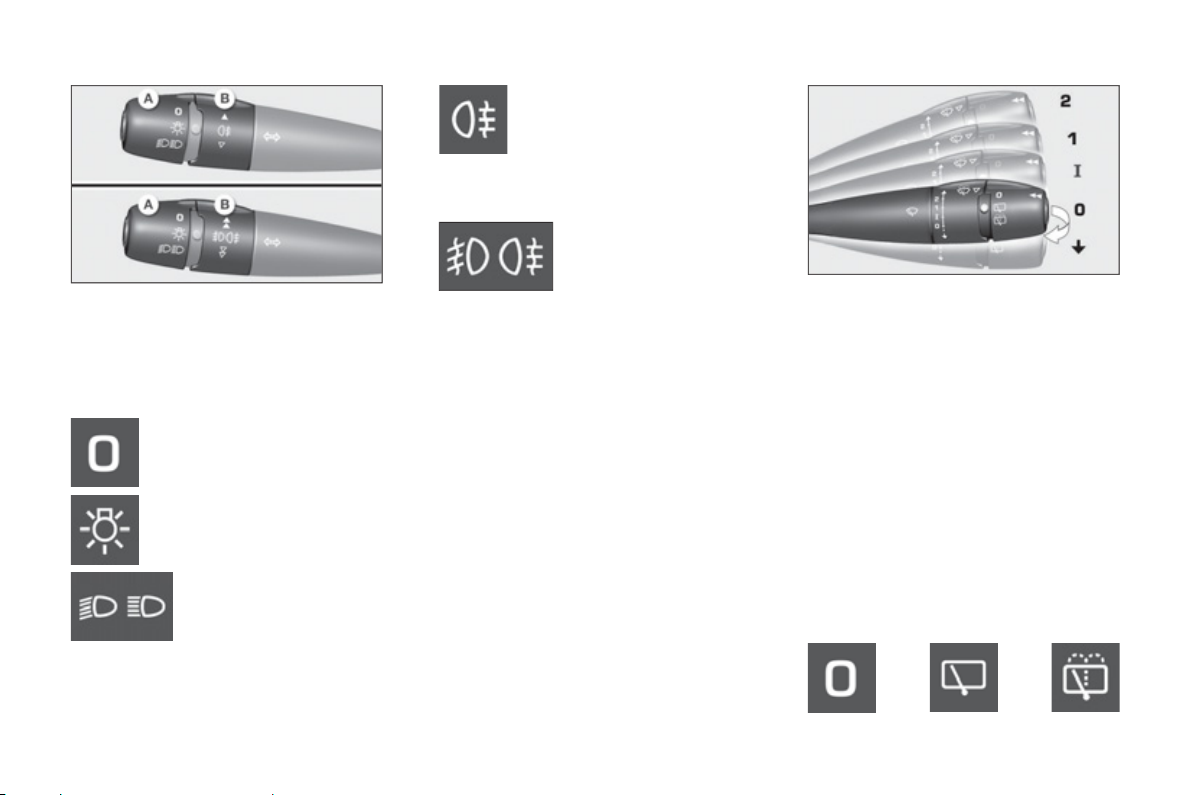
STEERING MOUNTED
CONTROLS
LIGHTING
Front and rear lamps (ring A)
Lighting off
Vehicles fi tted with a rear
foglamp (ring B)
Turn the ring forwards.
Vehicles fi tted with
front foglamps and
a rear foglamp
(ring B)
Front foglamps (1st turn of the ring
forwards).
Front foglamps and rear foglamp
(2nd turn of the ring forwards).
To switch off: turn the ring rearwards.
FAMILIARISATION
WIPERS
Front
2 Rapid wipe (heavy rain).
1 Normal wipe (moderate rain).
I Intermittent wipe.
0 Off.
È Single wipe.
7
-
Sidelamps
Dipped/main beam headlamps
Screenwash: pull the stalk towards you.
Rear
Off Wash-
54 55
Intermittent
wipe
wipe

AMILIARISATI
ON
8-
FRONT SEATS
1. Head restraint height adjust-
ment.
Never travel with the head
restraints removed.
2. Armrest.
3. Seat back angle adjustment.
4. Forwards-backwards adjustment.
34
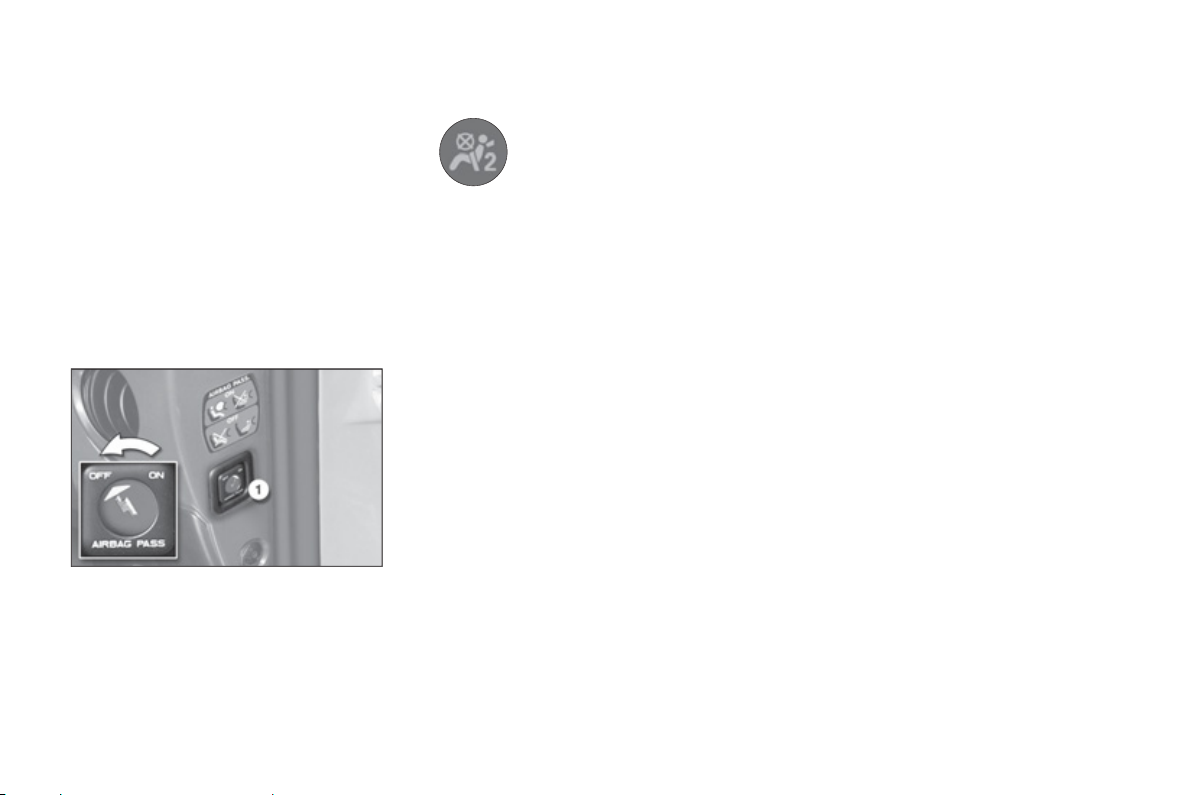
FAMILIARISATI
O
N
-
9
AIRBAGS
Front airbags
These are fi tted in the centre of the steering
wheel for the driver and in the dashboard
for the front passenger. They are deployed
simultaneously, except in cases where the
passenger’s airbag is deactivated.
Precautions regarding the
passenger’s airbag
) Deactivate the airbag if you install
a rear-facing child seat,
) Activate the airbag for an adult
passenger.
Deactivating the passenger’s
airbag
) With the ignition off , insert the
ignition key into the passenger’s
airbag switch 1 and turn it to the
"OFF" position.
) As soon as you remove the child
seat, turn the airbag switch to the
"ON" position to activate the air-
bag again.
70
Deactivation check
With the ignition switched on
(2 nd notch), illumination of
this warning lamp indicates
that the passenger’s airbag
is deactivated (switch in the
"OFF" position).
The warning lamp remains on until
the airbag is activated again.
Lateral airbags *
The lateral airbags are fi tted into the
front seat backrest frame, on the
door side.
They are deployed independently of
each other, on whichever side the
collision occurs.
* According to version.
71
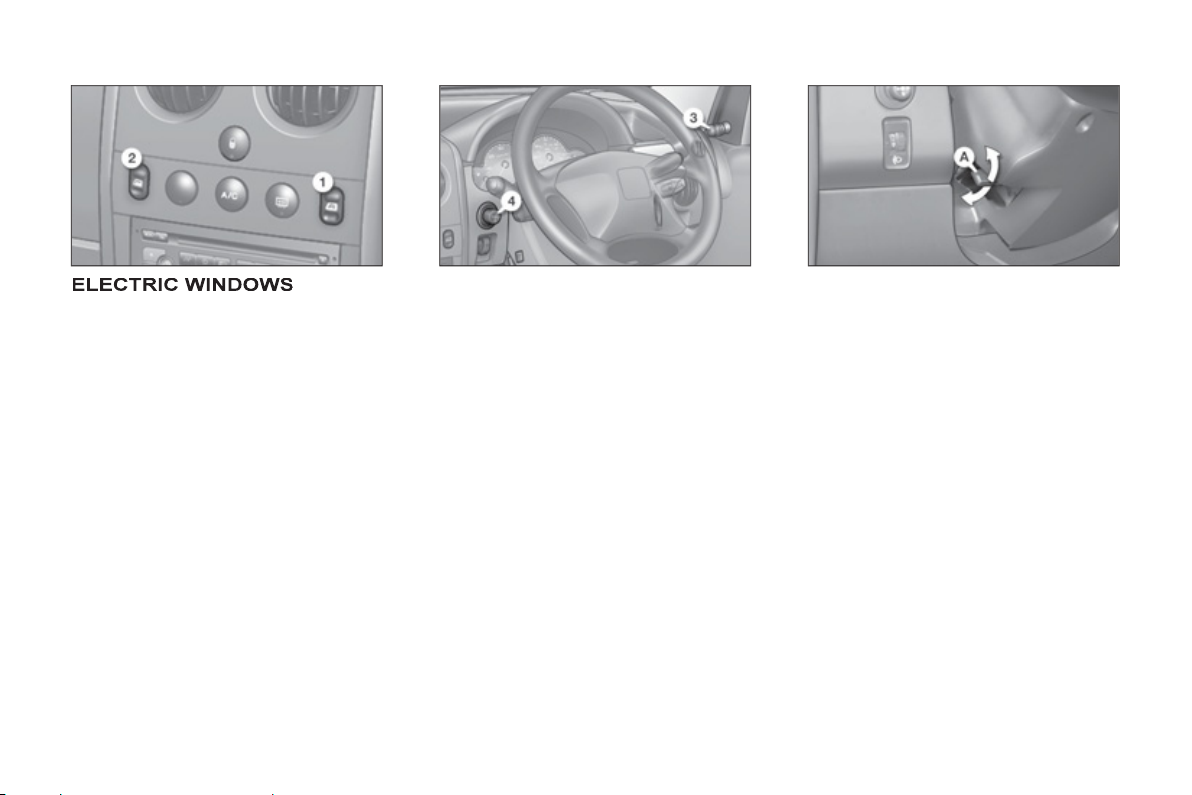
ON
10 -
A
AMILIARISATI
DOOR MIRRORS
1. Driver’s electric window.
2. Passenger’s electric window.
Manual mode:
) Press the switch. The window
stops as soon as the switch is released.
Automatic mode (driver):
) Press and hold the switch. One
touch completely opens or closes
the window.
56 57 60
) Move the manual control 3 in all
four directions to adjust.
Electric control for the
passenger’s side mirror
) From the driver’s seat, adjust in
all four directions by operating
the control 4 .
STEERING WHEEL HEIGHT
DJUSTMENT
) When stationary, push the control
A forwards to release the steering
wheel adjustment mechanism.
) Adjust the height of the steering
wheel.
) Lock the steering wheel adjust-
ment it by pulling control A to-
wards you fully.
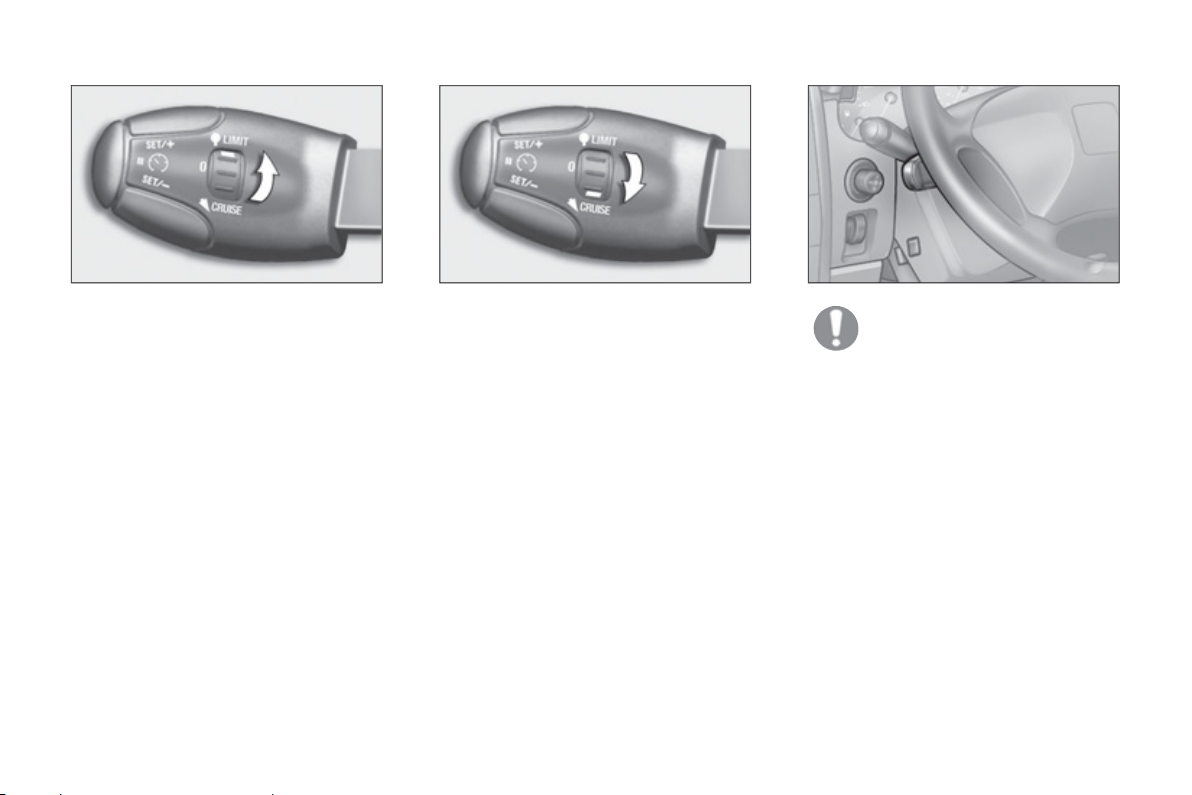
FAMILIARISATI
O
N
-
11
SPEED LIMITER * CRUISE CONTROL *
This limiter indicates the status of
selection of the function on the instrument panel and displays the
programmed speed. The minimum
speed which can be programmed is
at least 18 mph (30 km/h).
It prevents exceeding of the speed
programmed by the driver, this function remains active regardless of any
action on the brake or clutch pedals.
On the other hand, pressing the accelerator pedal to the point of resistance does not have any effect.
It is possible to exceed the programmed speed temporarily by
pressing the accelerator fi rmly be-
yond this point of resistance.
The operating actions must be carried out with the engine running.
The cruise control has a display on
the instrument panel to indicate the
programmed reference speed.
It enables the vehicle to maintain the
reference speed programmed by the
driver.
In order for it to be programmed or
activated, the vehicle speed must be
greater than 25 mph (40 km/h) with
at least fourth gear engaged.
If the vehicle is fi tted with
a speed limiter and cruise
control, these functions cannot both be activated at the
same time.
67 65
* According to version.
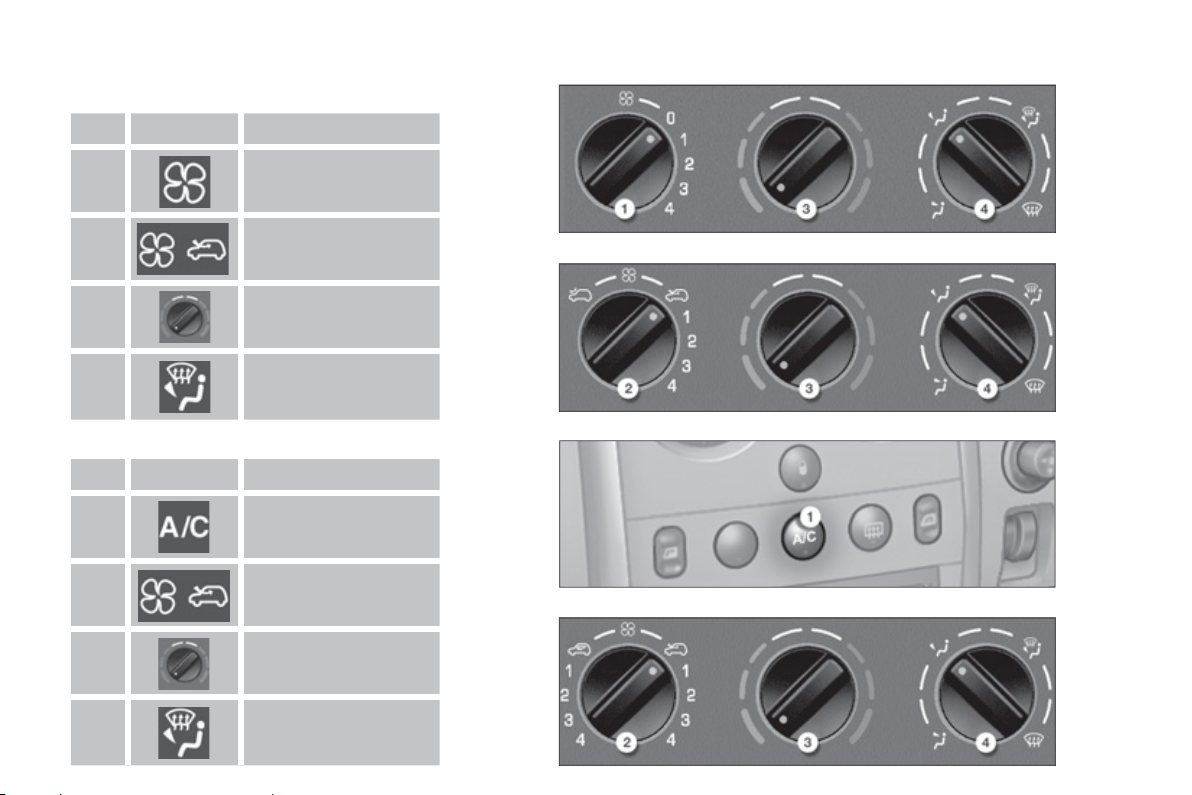
ON
12 -
AMILIARISATI
HEATING
N° Symbol Function
1
2
3
4
Air fl ow adjustment.
Air fl ow adjustment
and air intake
control.
Temperature
adjustment.
Air distribution
adjustment.
AIR CONDITIONING
N° Symbol Function
1
2
3
4
Air conditioning
control.
Air fl ow adjustment
and air intake
control.
Temperature
adjustment.
Air distribution
adjustment.
30
32
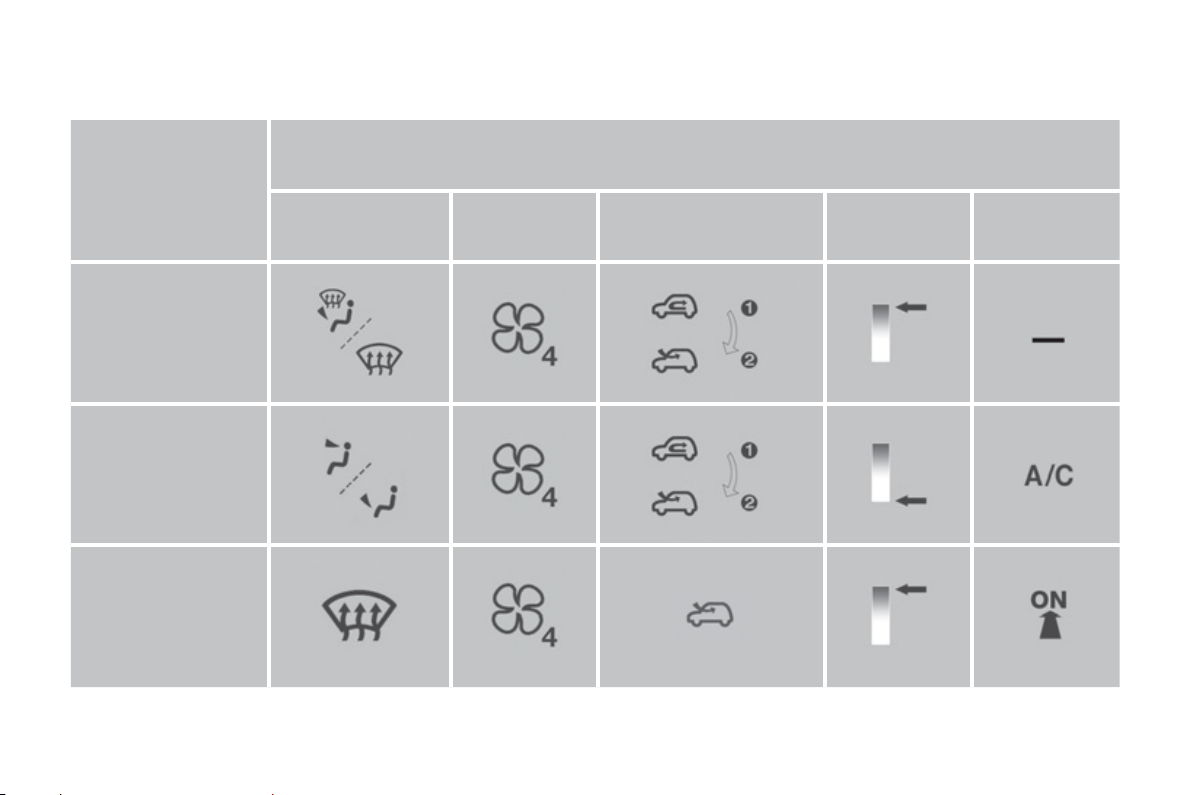
FAMILIARISATION
S
13
-
RECOMMENDED INTERIOR
I require...
Air distribution Air fl ow
HOT
COLD
DEMISTING
DE-ICING
ETTINGS
Heating or Manual air conditioning
Air recirculation/
Intake of exterior air
Temperature Manual AC
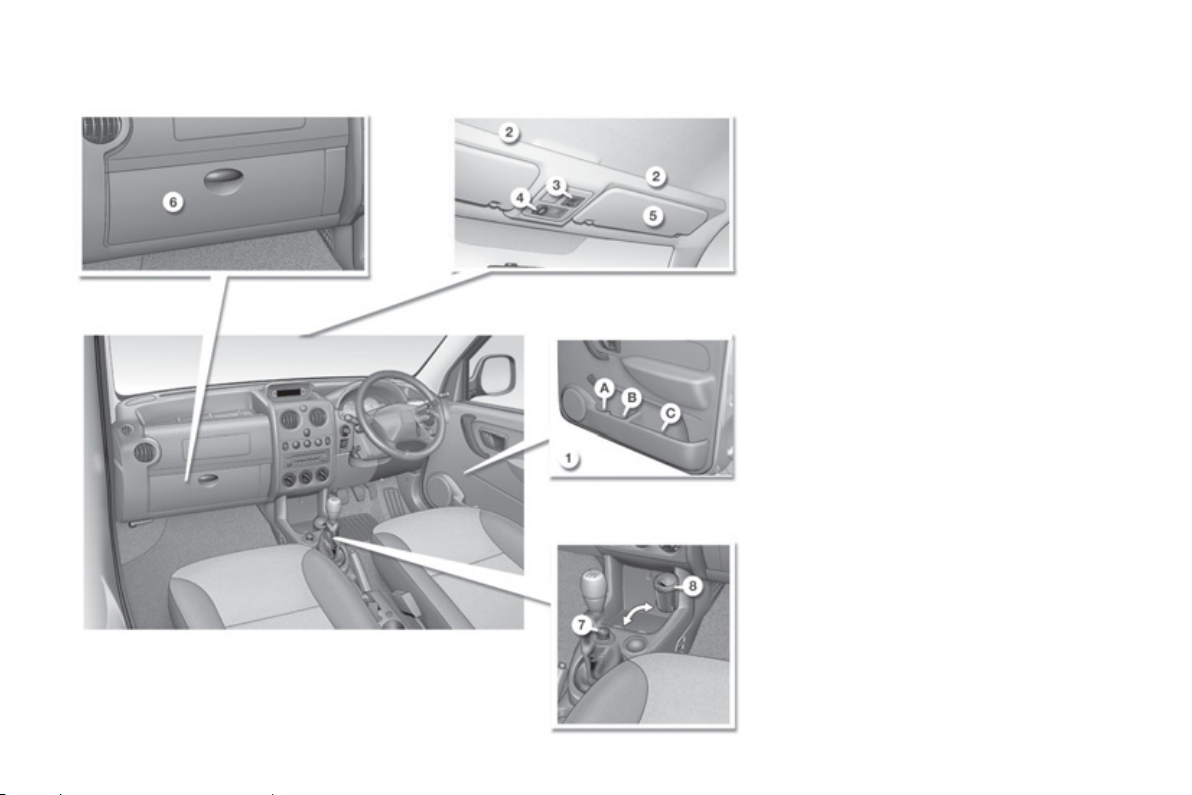
ON
14 -
S
AMILIARISATI
FRONT FITTING
1.
Storage compartments in the doors.
A. Bottle holder.
B. Cup holder.
C. Storage compartment.
2. Overhead storage.
3. Map reading lamp.
4. Courtesy lamp.
5. Sun visors.
6. Glove box.
7. Cigarette lighter.
8. Removable ashtray.
58-59
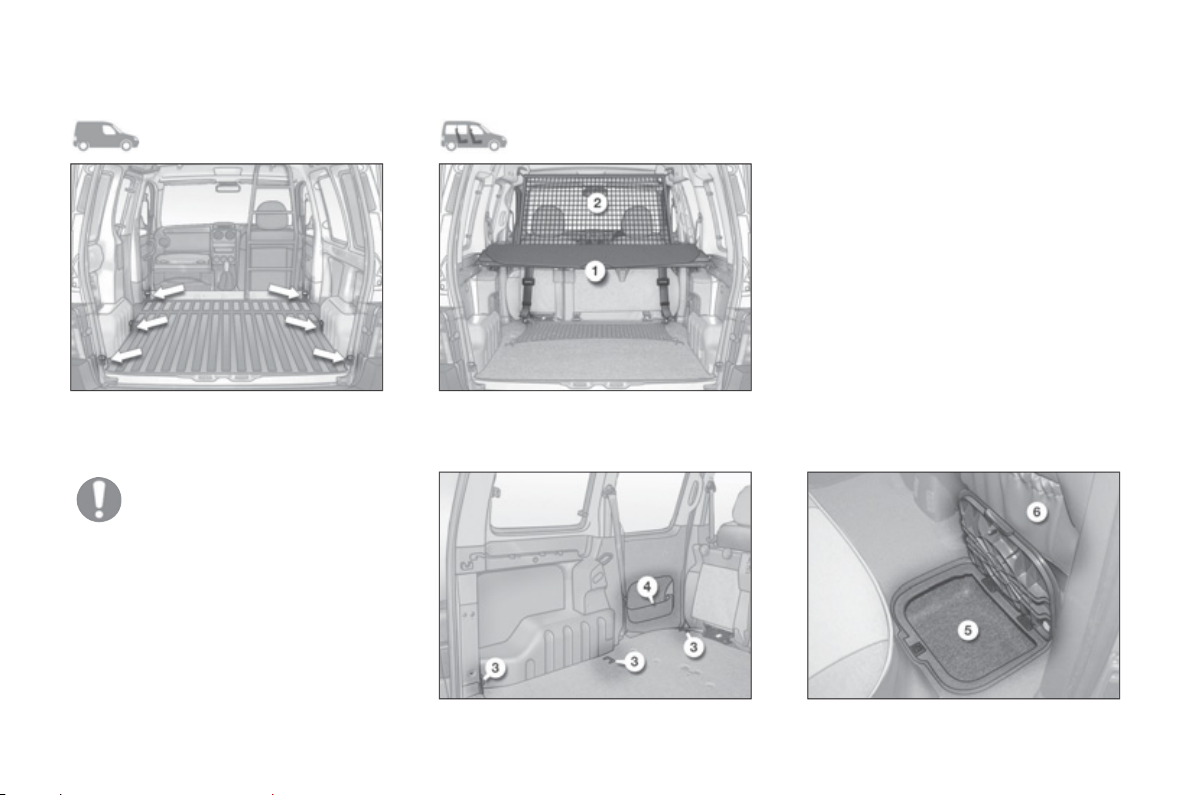
REAR FITTINGS
Stowing rings
For greater safety, always ensure that the loads transported
are secured fi rmly.
FAMILIARISATION
1. Load space cover.
2. High load retaining net.
3. Stowing rings.
4. Side door storage compartment.
5. Trays between the front and rear
seats.
6. Seat back storage pockets.
15
-
61
62-63
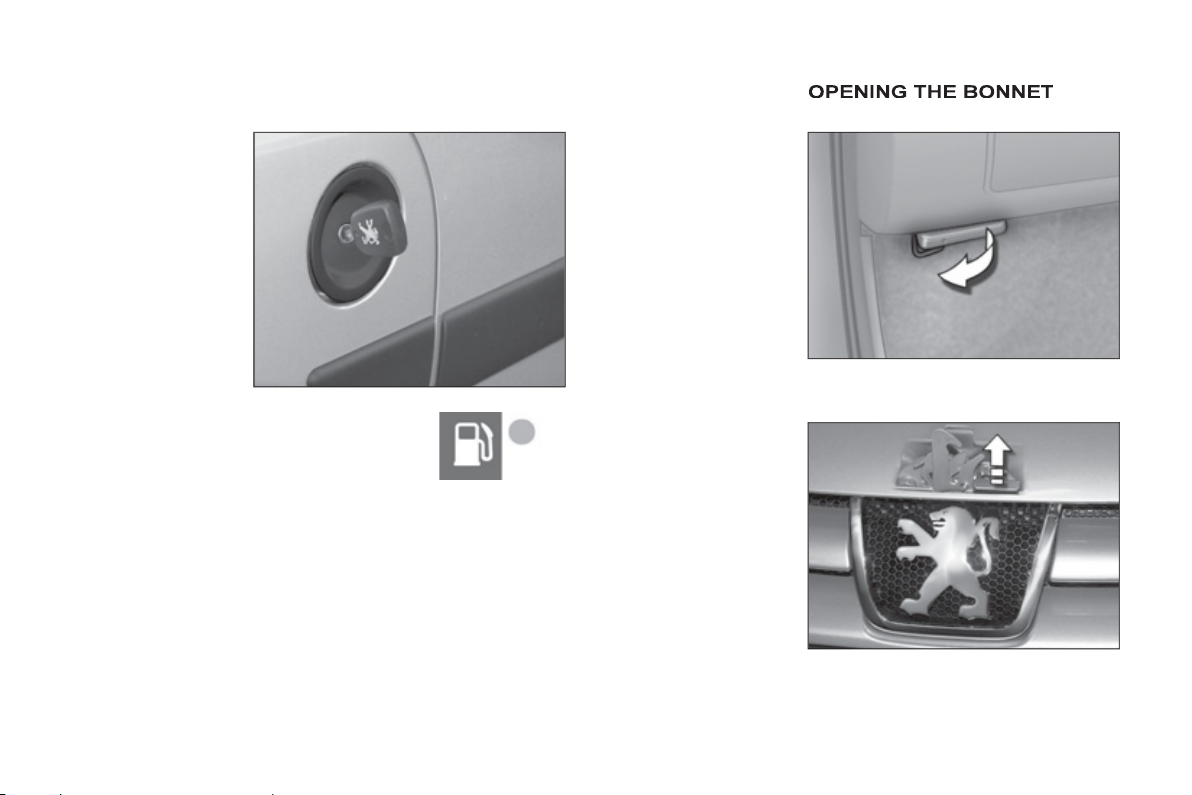
ON
16 -
AMILIARISATI
REFUELLING
This operation must be carried out
with the engine switched off .
) Insert the key then turn it to the
left.
) Remove the fi ller cap.
A label indicates which type of fuel to
use.
When you fi ll your tank, do not con-
tinue after the third cut-off of the
pump. This could cause engine malfunctions.
The capacity of the tank is approx-
imately 55 litres for petrol engines
and 60 litres for Diesel engines.
Low fuel level
warning lamp
From the time this light comes on,
you have enough fuel left to cover
approximately 30 miles (50 km) .
Note: the right-hand sliding side door
cannot be opened while the fuel fi ller
cap is removed.
Inside the vehicle: Pull the lever on
the left-hand side, under the dashboard.
Outside the vehicle: Lift the safety
catch, raise the bonnet and secure
the stay to hold the bonnet open.
53 53

O
CO-DRIVING
Eco-driving is a range of everyday practices that allow the motorist to optimise their fuel consumption and CO
FAMILIARISATI
emissions.
2
N
-
17
Optimise the use of your
gearbox
With a manual gearbox, move off
gently, change up without waiting
and drive by changing up quite soon.
If your vehicle has the system, the
gear effi ciency indicator invites you
to change up; it is displayed in the
instrument panel, follow its instructions.
With an automatic or electronic gearbox, stay in Drive "D" or Auto "A" ,
according to the type of gearbox,
without pressing the accelerator pedal heavily or suddenly.
Drive smoothly
Maintain a safe distance between vehicles, use engine braking rather than the
brake pedal, and press the accelerator
progressively. These practices contribute towards a reduction in fuel consumption and CO2 emissions and also helps
reduce the background traffi c noise.
If your vehicle has cruise control,
make use of the system at speeds
above 25 mph (40 km/h) when the
traffi c is fl owing well.
Control the use of your
electrical equipment
Before moving off, if the passenger
compartment is too warm, ventilate it
by opening the windows and air vents
before using the air conditioning.
Above 30 mph (50 km/h), close the
windows and leave the air vents
open.
Remember to make use of equipment
that can help keep the temperature
in the passenger compartment down
(sunroof and window blinds...).
Switch off the air conditioning, unless
it has automatic digital regulation, as
soon as the desired temperature is attained.
Switch off the demisting and defrosting
controls, if not automatic.
Switch off the heated seat as soon as
possible.
Switch off the headlamps and front
foglamps when the level of light does
not require their use.
Avoid running the engine before moving
off, particularly in winter; your vehicle will
warm up much faster while driving.
As a passenger, if you avoid connecting your multimedia devices
(fi lm, music, video game...), you will
contribute towards limiting the consumption of electrical energy, and so
of fuel.
Disconnect your portable devices before leaving the vehicle.

ON
18 -
AMILIARISATI
Limit the causes of excess
consumption
Spread loads throughout the vehicle;
place the heaviest items in the bottom of the boot, as close as possible
to the rear seats.
Limit the loads carried in the vehicle
and reduce wind resistance (roof bars,
roof rack, bicycle carrier, trailer...).
Use a roof box in preference.
Remove roof bars and roof racks after
use.
At the end of winter, remove snow
tyres and refi t your summer tyres.
Observe the recommendations
on maintenance
Check the tyre pressures regularly,
when cold, referring to the label in the
door aperture, driver's side.
Carry out this check in particular:
- before a long journey,
- at each change of season,
- after a long period out of use.
Don't forget the spare wheel and the
tyres on any trailer or caravan.
Have your vehicle serviced regularly
(engine oil, oil fi lter, air fi lter...) and
observe the schedule of operations
recommended by the manufacturer.
When refuelling, do not continue after
the 3 rd cut-off of the nozzle to avoid
any overfl ow.
At the wheel of your new vehicle,
it is only after the fi rst 1 800 miles
(3 000 kilometres) that you will see
the fuel consumption settle down to
a consistent average.
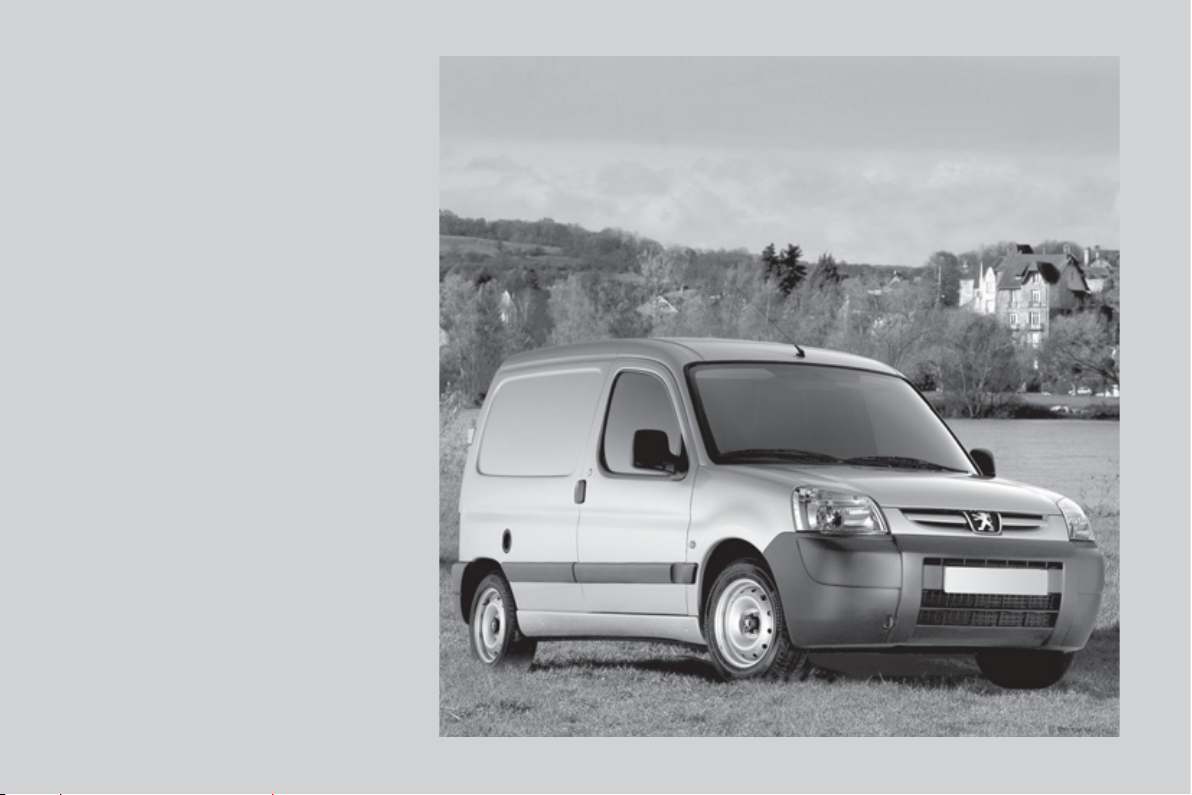
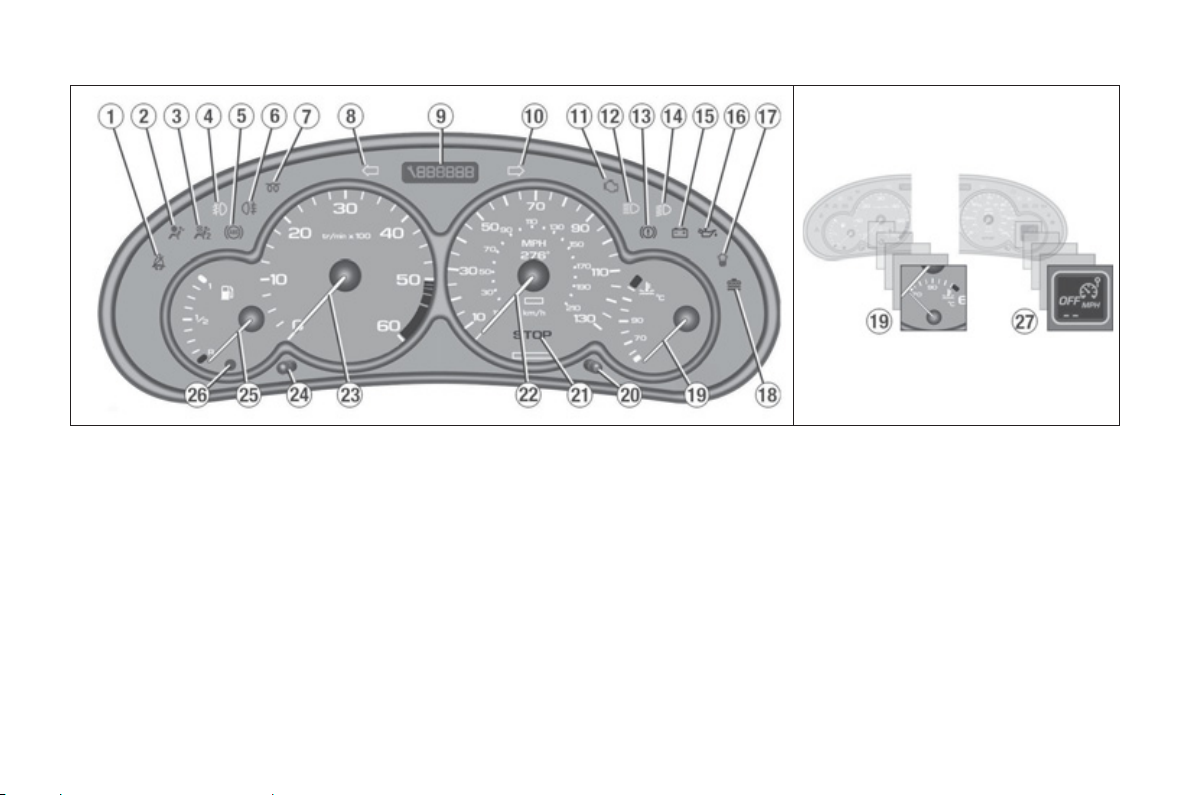
INSTRUMENTS, C
O
20 -
NTROLS and DISPLAYS
INSTRUMENT PANEL: PETROL - DIESEL
1. Seat belt not fastened warning
lamp
2. Passenger’s airbag deactivated
warning lamp
3. Front and lateral airbags warning
lamp
4. Front foglamps warning lamp
5. Anti-lock braking system (ABS)
warning lamp
6. Rear foglamp warning lamp
7. Diesel pre-heater warning lamp
8. Left hand direction indicator
*
Version indicating in miles or kilometres
according to country of sale.
9. Total distance recorder, service
indicator and engine oil level
indicator
10. Right hand direction indicator
11. Emission control system warning
lamp
Main beam headlamps warning lamp
12.
13. Parking brake, low brake fl uid
level and electronic brake force
distribution fault warning lamp
14. Dipped beam headlamps
warning lamp
15. Battery charge warning lamp
16. Engine oil pressure and
temperature warning lamp
17. Water in Diesel fi lter warning
lamp
18. Low coolant level warning lamp
19. Coolant temperature indicator
20. Total distance recorder button
21. Central (STOP) warning lamp
22. Speedometer *
23. Rev counter
24. Lighting dimmer button
25. Fuel gauge
26. Low fuel level warning lamp
27. Speed limiter/cruise control screen
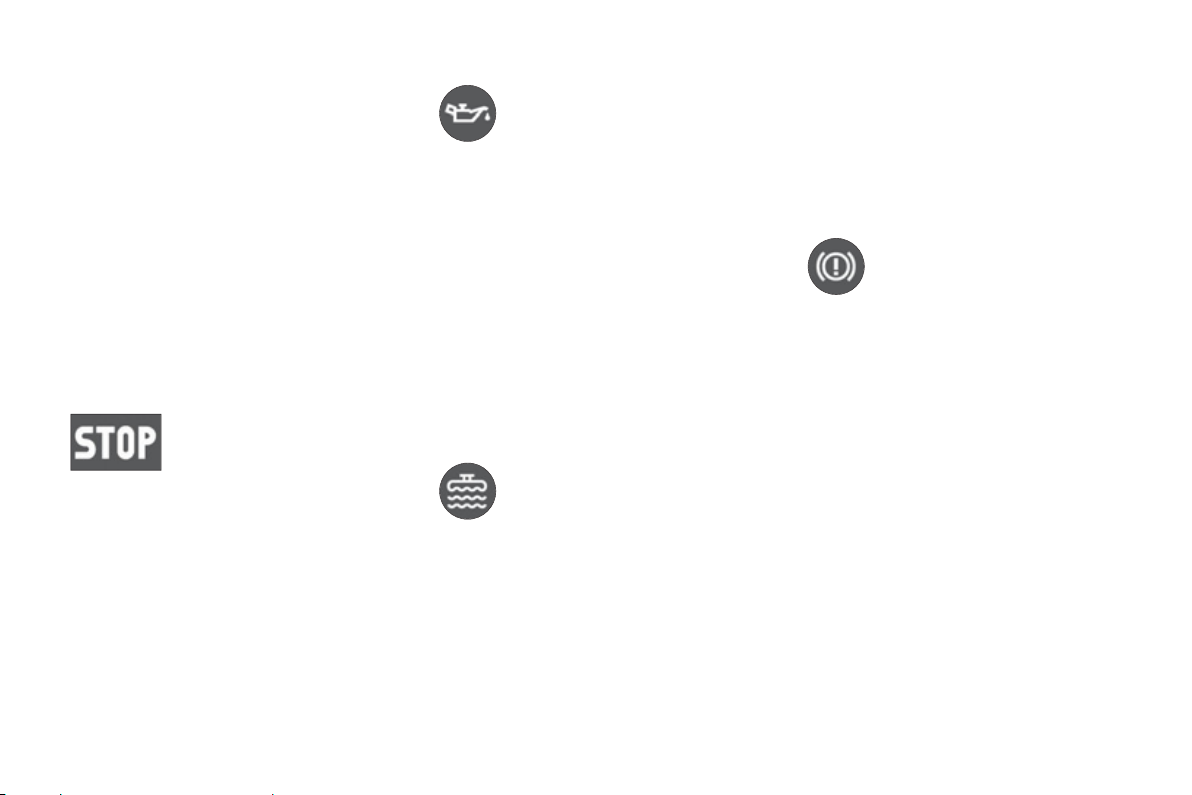
INSTRUMENTS, C
O
NTROLS and DISPLAYS
21
-
MONITORING OPERATION
A warning lamp on fi xed or fl ash-
ing, with the engine running, indicates an fault in the operation
of the unit concerned. The illumination of certain warning lamps
may be accompanied by an audible signal and a message in the
screen. Do not ignore this warning: consult a PEUGEOT dealer
as soon as possible.
If the central STOP warning lamp
comes on when you are driving,
stop your vehicle immediately,
where it is safe to do so.
Central (STOP)
warning lamp
Linked to the warning lamps for:
- ''engine oil pressure and temperature'',
- ''low coolant level'',
- "parking brake'',
- ''low brake fl uid level'',
- ''electronic brake force distribution system fault''.
Linked with the "coolant temperature" gauge.
You must stop if the lamp fl ashes
with the engine running.
Consult a PEUGEOT dealer.
Engine oil pressure
and temperature
warning lamp
Linked to the central (STOP) warning lamp.
You must stop.
This warning lamp indicates one of
the following:
- low oil pressure indicated by the
message "Oil pressure insuffi -
cient" in the screen.
- low engine oil level. Top up the
level.
- oil temperature too high. To lower
the oil temperature, reduce your
speed.
Illumination of the warning lamp is
accompanied by an audible signal.
Consult a PEUGEOT dealer.
Low engine coolant
level warning lamp
Linked to the central (STOP)
warning lamp.
This comes on for a few seconds
when the ignition is switched on.
Illumination of this warning lamp is
accompanied by an audible signal
and the message "Top up engine
fl uid level" in the screen.
You must stop as soon as it is safe
to do so.
Wait for the engine to cool before
topping up the level.
The cooling system is pressurised.
If a check is required, to prevent
any risk of burns unscrew the cap
by two turns to allow the pressure to
drop.
When the pressure has dropped, remove the cap and top up the level.
Consult a PEUGEOT dealer.
Parking brake, low
brake fluid level and
Electronic Brake Force
Distribution system
fault warning lamp
Linked to the central (STOP) warning
lamp.
This comes on each time the ignition
is switched on.
Illumination of this warning lamp is
accompanied by an audible signal
and a message in the screen indicating the cause of the warning:
- "Handbrake on", if the parking
brake is applied or not fully released.
- "Brake fl uid level low" if there is
an excessive drop in brake fl uid
level (if the warning lamp remains
on even when the parking brake
is released).
- "Braking fault" is displayed to-
gether with the ABS warning
lamp, indicating a fault with the
Electronic Brake Force Distribution system. You must stop as
soon as it is safe to do so.
Consult a PEUGEOT dealer.
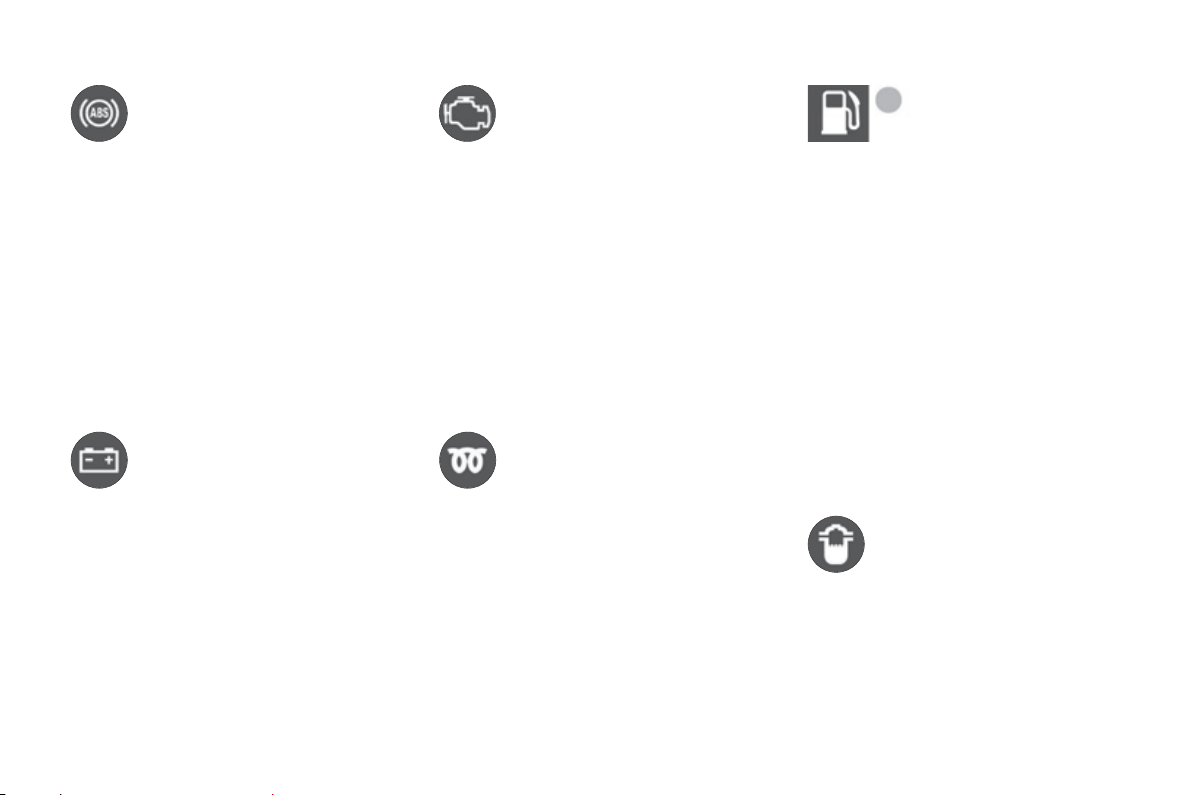
INSTRUMENTS, C
O
22 -
NTROLS and DISPLAYS
Anti-lock braking
system (ABS) warning
lamp
This comes on for a few seconds each
time the ignition is switched on.
If the warning lamp remains on or
comes on above 8 mph (12 km/h),
this indicates an ABS fault.
However, the vehicle retains conventional servo-assisted braking.
Illumination of this warning lamp,
accompanied by an audible signal
and the message "ABS fault" in the
screen, indicates an ABS fault.
Consult a PEUGEOT dealer.
Battery charge warning
lamp
This comes on for a few sec-
onds when the ignition is
switched on. Illumination of this warning lamp, when the engine is running,
accompanied by an audible signal
and the message "Battery charge
fault" in the screen, indicates one of
the following:
- malfunction of the charging
circuit,
- loose battery or starter terminals,
- a cut or loose alternator belt,
- an alternator failure.
Consult a PEUGEOT dealer.
Emission control
system warning lamp
This comes on for a few seconds each time the ignition is
switched on.
If it comes on with the engine running, accompanied by an audible signal and the message in the screen:
- "Antipollution fault", this indi-
cates a fault with the emission
control system
- "Catalytic converter fault", this
indicates a fault with the injection
or ignition system. There is a risk
of damage to the catalytic converter (petrol engine only).
Consult a PEUGEOT dealer.
Diesel engine
pre-heater warning
lamp
Wait until the warning lamp goes out
before starting the engine.
If the temperature is high enough,
the warning lamp comes on for less
than one second. You can start the
engine without waiting.
Low fuel level
warning lamp
This comes on for a few
seconds when the ignition is switched on.
When the ignition is on, it is accompanied by an audible signal and the
message "Fuel level low" in the
screen.
If it fl ashes with the fuel gauge nee-
dle in the lowest position, when the
ignition is on, this indicates a fault
with the fuel gauge.
When this warning lamp comes on,
you have enough fuel left to drive ap-
proximately 30 miles (50 km) .
Capacity of the tank:
- approximately 55 litres for petrol
engines,
- approximately 60 litres for Diesel
engines.
Water in Diesel filter
warning lamp *
There is a risk of damage to the injection system.
Contact a PEUGEOT dealer as soon
as possible.
* According to country.
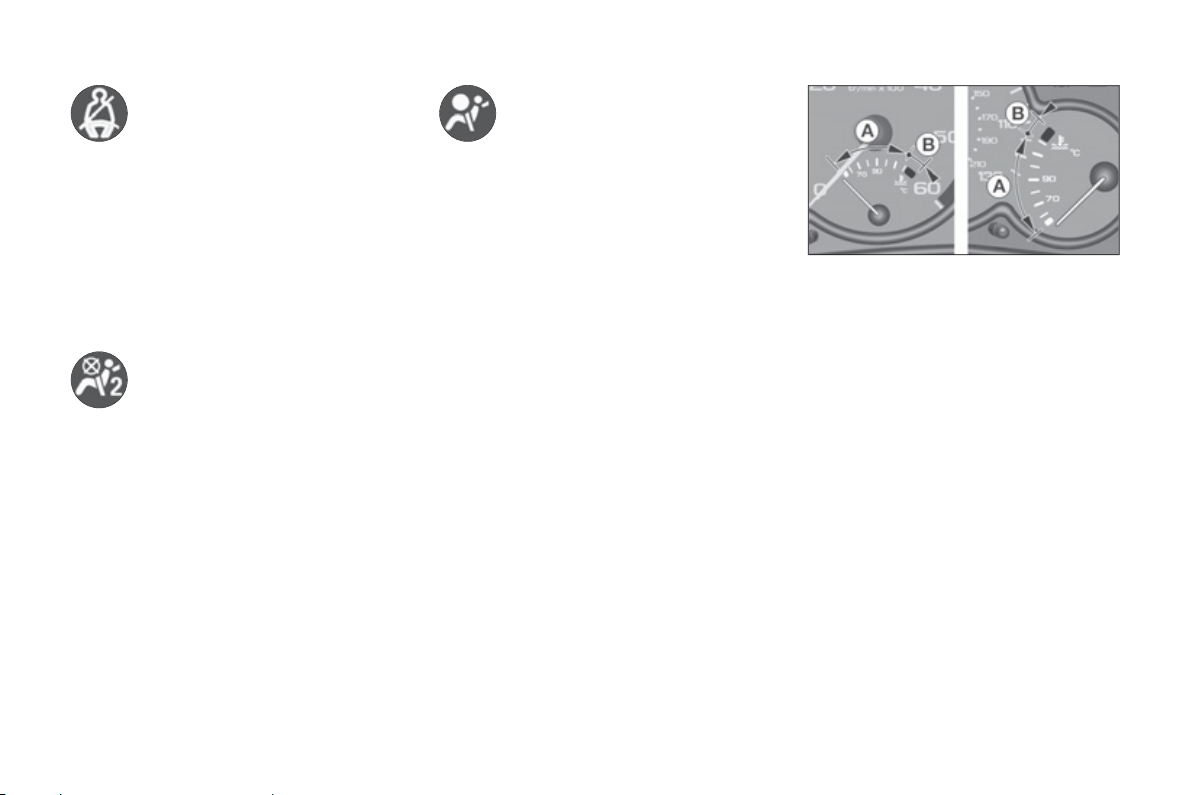
INSTRUMENTS, C
O
NTROLS and DISPLAYS
-
23
Seat belt not fastened
warning lamp *
When the ignition is switched
on, this warning lamp comes
on if the driver has not fastened their
seat belt.
Above 12 mph (20 km/h), the warning lamp fl ashes for two minutes.
Once the two minutes have elapsed,
the warning lamp remains on until
the driver fastens their seat belt.
Passenger's airbag
deactivated warning
lamp *
Illumination of this warning lamp
is accompanied by the message
"Passenger airbag deactivated" in
the screen.
If the passenger's airbag is deactivated, the warning lamp comes on
when the ignition is switched on and
it remains on.
Always consult a PEUGEOT dealer if
the warning lamp fl ashes.
Front and lateral
airbags warning lamp
This comes on for a few seconds when the ignition is
switched on.
With the engine running, illumination
of this warning lamp accompanied by
an audible signal and the message
"Airbag fault" in the multifunction
screen, indicates a fault with the airbags.
Consult a PEUGEOT dealer.
Coolant temperature indicator
- needle in zone (A) , the tempera-
ture is correct,
- needle in zone (B) , the tempera-
ture is too high. The central STOP
warning light fl ashes, accompa-
nied by an audible signal and the
message "Engine coolant temp.
too high" on the display.
You must stop.
Consult a PEUGEOT dealer.
* According to country.
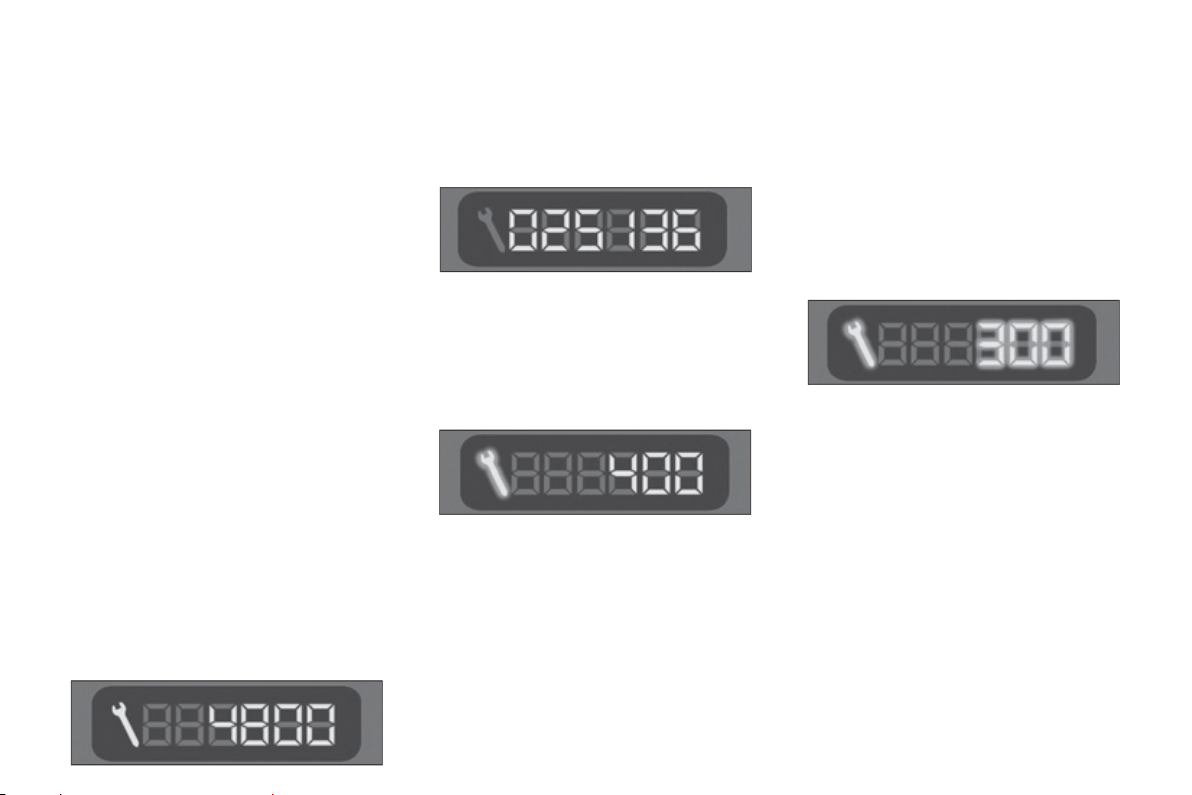
INSTRUMENTS, C
O
24 -
NTROLS and DISPLAYS
INSTRUMENT PANEL
ISPLAY
After switching on the ignition, three
functions are shown in succession:
- service indicator,
- engine oil level indicator,
- total distance recorder/total and
trip distances.
Note : the total and trip distances are
displayed for 30 seconds when the
ignition is switched off, on opening
the driver's door, as well as on locking and unlocking the vehicle.
Service indicator
This is a visual reminder of when the
next service is due. This service is to
be carried out according to the manufacturer's servicing schedule.
Operation
As soon as the ignition is switched on
and for 5 seconds, the spanner symbolising ''service operation'' comes on.
The trip recorder display shows the
distance remaining (in round fi gures)
before the next service.
Example: 4 800 km (2 980 miles) re-
main before the next service is due.
When the ignition comes on and for
5 seconds the display shows:
5 seconds after the ignition is
switched on, the total distance recorder resumes normal operation
and the screen shows the total or trip
distances.
The distance remaining before the next
service is less than 1 000 km (600 miles).
Example: 900 km (560 miles) remain before
the next service is due.
When switching on the ignition and for 5 seconds, the screen shows:
5 seconds after the ignition is
switched on, the total distance recorder resumes normal operation
and the symbol remains on.
This indicates that a service should
be carried out shortly. The screen
shows the total or trip distances.
The service is overdue.
Each time the ignition is switched on
and for 5 seconds, the symbol and
the excess distance fl ash.
Example: the service is overdue
by 300 km (186 miles). The service
should be carried out very shortly.
When the ignition is switched on and
for 5 seconds, the display shows:
5 seconds after the ignition is
switched on, the total distance recorder resumes normal operation and
the symbol remains on. The screen
shows the total or trip distances.
Note: the spanner comes on if the
two-year interval has been exceeded.

INSTRUMENTS, C
O
NTROLS and DISPLAYS
-
25
Resetting the service indicator
Your PEUGEOT dealer carries out
this operation after each service.
The reset procedure is as follows:
- Switch off the ignition.
- Press and hold button 1 .
- Switch on the ignition.
The display begins a 10 second countdown.
Keep button 1 pressed for 10 seconds.
-
The display shows [=0] and the span-
ner disappears.
Engine oil level indicator
When the ignition is switched on,
the engine oil level is indicated for
approximately 10 seconds, after the
service information.
Oil level too high
Flashing of the six squares and the
display of "max" indicate that the oil
level is too high, which could damage
the engine.
If the excess oil is confi rmed by a
check using the dipstick, contact a
PEUGEOT dealer without delay.
Oil level too low
Flashing of the six bars and the display of "min" indicate that the oil level
is too low, which could damage the
engine.
If the lack of oil is confi rmed by a
check using the dipstick, it is essential that the level is topped up.
Oil level indicator fault
Flashing of the six bars indicates a
malfunction of the oil level indicator.
There is a risk of damage to the
engine.
Consult a PEUGEOT dealer.
The level read on the dipstick or on
the indicator will only be correct if
the vehicle is on level ground and
the engine has been off for more
than 30 minutes.
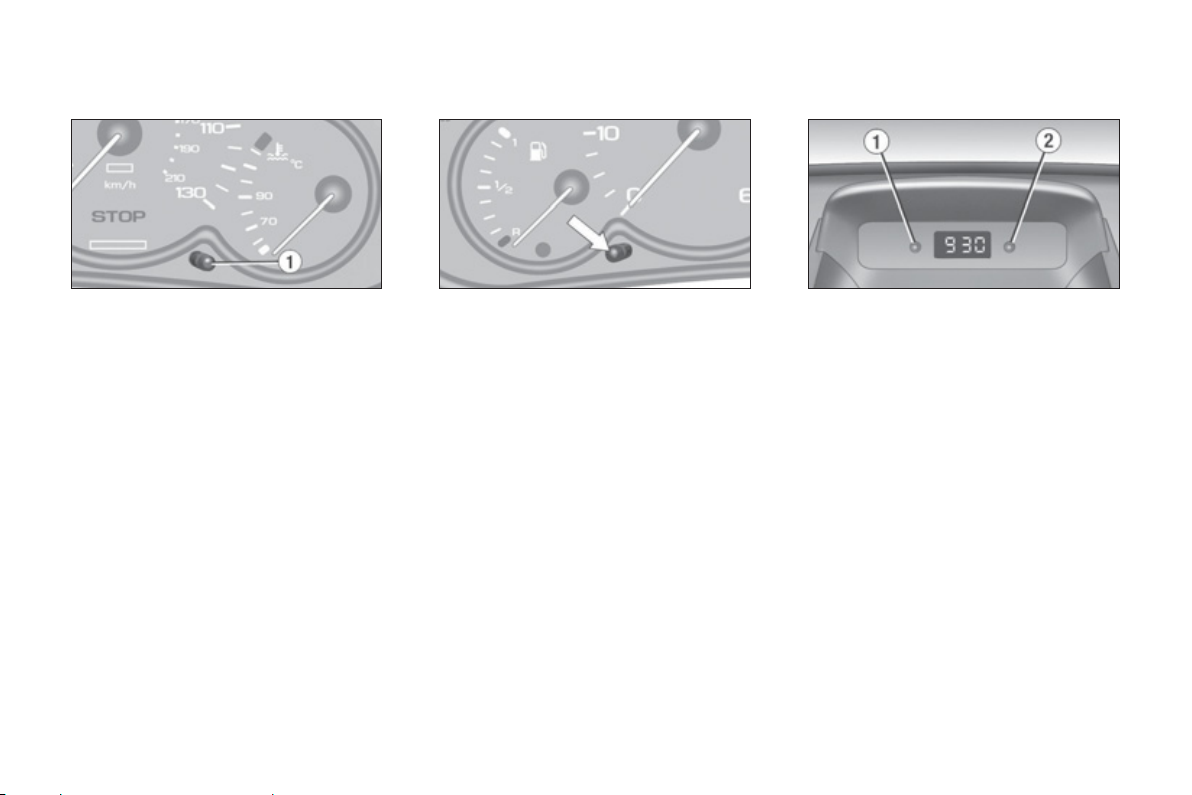
INSTRUMENTS, C
O
S
26 -
NTROLS and DISPLAYS
Total distance recorder
Briefl y pressing button 1 alternates
between the total and trip distance
displays.
To reset the trip recorder to zero,
when it is displayed press button 1
until zeros appear.
IGHTING RHEO
With the lights on, press the button
to vary the intensity of the lighting of
the instruments and controls. When
the lighting reaches the minimum (or
maximum) setting, release the button
then press it again to increase (or reduce) the brightness.
As soon as the lighting is of the required brightness, release the button.
TAT CLOCK
Button 1 : hour adjustment
Button 2 : minute adjustment
Press and hold the button for rapid
advance.

INSTRUMENTS, C
O
NTROLS and DISPLAYS
27
-
DISPLAY A
This displays the following information:
- the time,
- the date,
- the audio system displays,
- a door check (e.g.: ''left front door
open''),
- warning messages (e.g. ''remote
control battery fl at'') or information
messages (e.g. ''economy mode
active''), displayed temporarily.
Adjusting the parameters display A
Press and hold button A for two
seconds to access the settings; the
data fl ashes, indicating it is ready to
be modifi ed.
Then, each press of button A scrolls
through the various data in the following order:
- language of information displayed,
- hours (12 then 24 hour mode),
- minutes,
- year,
- month,
- day.
Pressing button B alters the value of
the parameter selected. Press and
hold for rapid advance (return to start
after the last possible value).
After 7 seconds with no action, the
standard display returns; the modifi ed
data is now recorded.

T
28 -
MFOR
