Parrot ASTEROID MARKET Registration guide

Registration guide Guía de registro
Guida alla registrazione Guia de registo
WARNING
Creating an account on ASTEROID Market is an essential step in getting the best from your product. Ensure that you register once installation is complete.
ADVERTENCIA
La creación de una cuenta en ASTEROID Market es un paso esencial para disfrutar plenamente de su producto. Asegúrese de la realización de este registro después de la instalación.
AVVERTENZA
La creazione di un account sull’ASTEROID Market rappresenta una tappa fondamentale per potere utilizzare appieno il proprio apparecchio. Assicurarsi che la registrazione venga effettuata successivamente all’installazione.
AVISO
A criação de uma conta no ASTEROID Market é um passo essencial para desfrutar plenamente do seu produto. Certifique-se de que este registo é efectuado após a instalação.
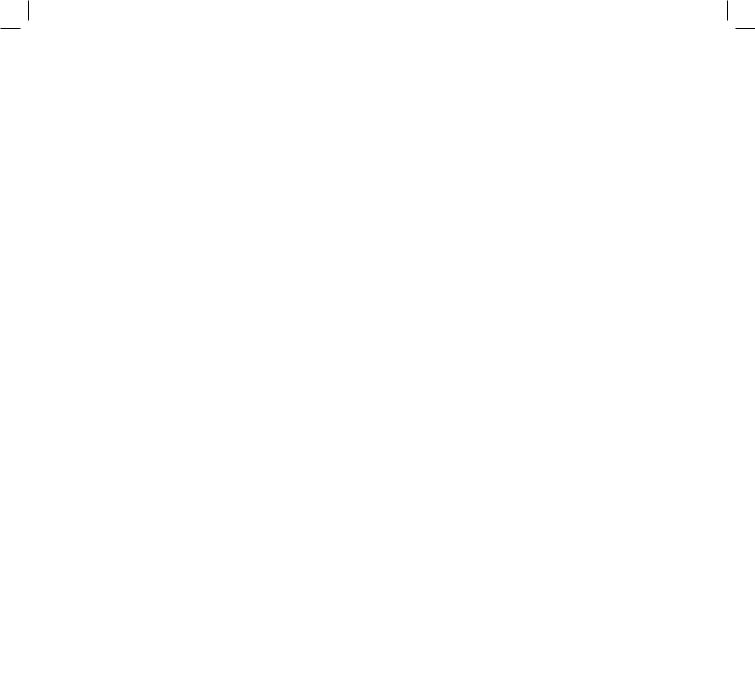
Notes :
•For greater clarity, compatible telephones and tablets will be referred to as «smartphones».
•Screen grabs in this document are those from the Parrot ASTEROID Tablet and Parrot ASTEROID Smart. The principle is the same for the ASTEROID Classic and ASTEROID Mini.
Notas:
•Para facilitar la lectura, se utilizará el término «smartphone» para designar a los teléfonos o tabletas compatibles.
•Las capturas de pantalla de este documento son de Parrot ASTEROID Tablet y Parrot ASTEROID Smart. El principio es el mismo para los ASTEROID Classic y ASTEROID Mini.
Note:
•Per consentire una migliore leggibilità, i telefoni o i tablet compatibili verranno indicati con il termine «smartphone».
•Gli screenshot contenuti nel presente documento sono relativi al Parrot ASTEROID Tablet e al Parrot ASTEROID Smart. Il principio rimane comunque lo stesso anche per l’ASTEROID Classic e l’ASTEROID Mini.
Notas:
•Para uma melhor legibilidade, os telemóveis ou tablets compatíveis serão designados pelo termo «Smartphone».
•As capturas de ecrã neste documento são as do Parrot ASTEROID Tablet e Parrot ASTEROID Smart. O princípio permanece o mesmo para o ASTEROID Classic e ASTEROID Mini.
|
|
|
|
|
|
|
|
|
|
|
Registration guide |
Guida alla registrazione |
|
|
|
|
|
|
|
||||
|
|
|
Guía de registro |
Guia de registo |
|
|
|
|
|
|
|
|
|
|
|
|
|
|
|
|
|
|
|
|
|
|
|
|
|
|
|
|
|
|
|
|
|
|
|

1
2
3
4
5
6
Before getting started
Antes de comenzar - Prima di iniziare -
Antes de começar
Create an ASTEROID Market account
Crear una cuenta en ASTEROID Market - Creazione di un account sull’ASTEROID Market - Criar uma conta no ASTEROID Market
Connecting the ASTEROID to the Internet
Conectar el ASTEROID a Internet - Connessione dell’ASTEROID a internet - Conectar o ASTEROID à Internet
Linking an ASTEROID to an ASTEROID Market account
Asociar el ASTEROID a la cuenta ASTEROID Market - Associazione dell’ASTEROID all’account ASTEROID Market - Associar o ASTEROID à conta ASTEROID Market
Installing an application
Instalar una aplicación - Installazione di un’applicazione -
Instalar uma aplicação
FAQ
Preguntas frecuentes - FAQ -
Perguntas frequentes
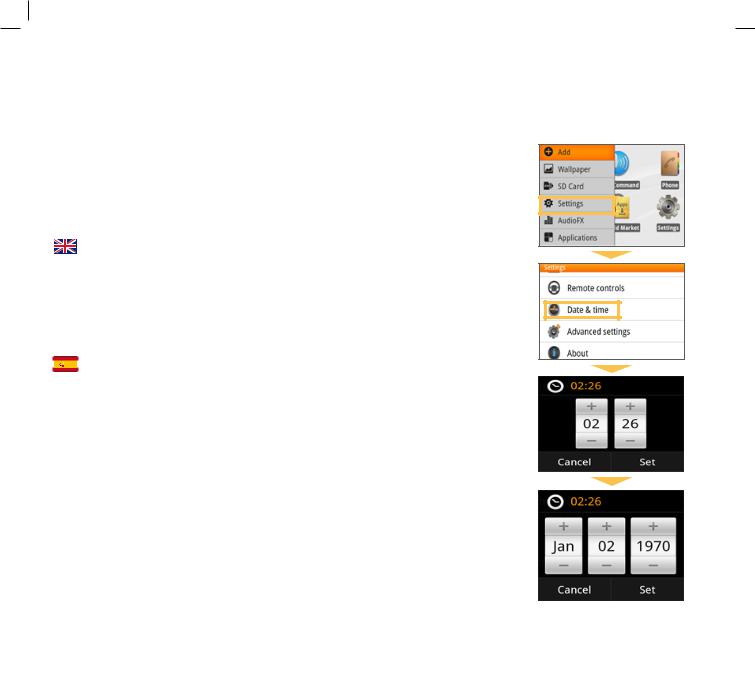
1 |
|
Before getting started |
|
|
Antes de comenzar - Prima di iniziare - |
|
Antes de começar |
|
|
|
|
• Install or have the ASTEROID installed in your vehicle. We recommend that have this done by a professional.
•To access ASTEROID Market, the ASTEROID’s date and time must be set to local time. If you have a Parrot ASTEROID tablet, the time is adjusted automatically via the GPS signal. Otherwise, select Settings > Date and Time.
•Insert an SD card into the slot provided on your ASTEROID .
• Instale o haga instalar el ASTEROID en su vehículo. Le recomendamos que recurra a un profesional para que haga la instalación.
•Para acceder a ASTEROID Market, es preciso que la hora y la fecha del ASTEROID estén programadas en la hora local. Si posee una Parrot ASTEROID Tablet, la hora se ajusta automáticamente con la señal GPS. En caso contrario, seleccione Ajustes > Fecha y hora.
•Introduzca una tarjeta SD en el alojamiento previsto para ello en el ASTEROID.
|
|
|
|
|
|
|
|
|
|
|
Registration guide |
Guida alla registrazione |
|
|
|
|
|
|
|
||||
|
|
|
Guía de registro |
Guia de registo |
|
|
|
|
|
|
|
|
|
|
|
|
|
|
|
|
|
|
|
|
|
|
|
|
|
|
|
|
|
|
|
|
|
|
|
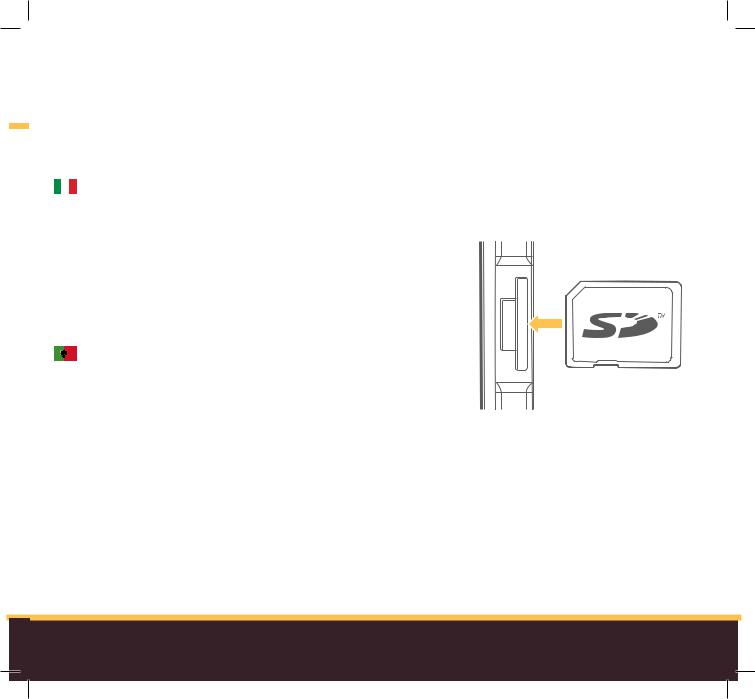
•Installare o fare installare l’ASTEROID sul proprio veicolo. Per le operazioni di installazione si raccomanda di ricorrere ad un professionista.
•Per accedere all’ASTEROID Market, l’ora e la data dell’ASTEROID devono essere obbligatoriamente impostate all’ora locale. Nel caso del Parrot ASTEROID Tablet, l’ora si imposta automaticamente tramite il segnale GPS. Se così non fosse, selezionare Impostazioni > Data e ora.
•Inserire una scheda SD nell’apposito alloggiamento presente sull’ ASTEROID.
•Instale ou peça para instalar o ASTEROID no seu veículo. Recomendamos que contacte um profissional para esta instalação.
•Para aceder ao ASTEROID Market, a hora e a data do ASTEROID devem imperativamente ser acertados para a hora local. Se tiver um Parrot ASTEROID Tablet, a hora acerta-se automaticamente através do sinal de GPS. Caso contrário, seleccione Parâmetros > Data e hora.
•Insira um cartão SD no local previsto para este efeito no seu ASTEROID.
