Page 1

Installation Instructions for Tachometer
Display Module (TDM) in 4848 Reactor
Controller
Meter installation in 4848 Reactor Controller
1. Unplug the power cord of the 4848 controller. Remove the (2) screws located on the top/front cover at
the rear corners of the controller. Gently lift the cover
forward, which is hinged at the bottom, taking care
not to apply tension on any internal wiring.
2. If applicable, remove and discard the black hole
plug on the sloped front panel above the "RPM" text.
This can be done by pinching the clasps on the back
of the plug from the inside of the front plate.
555M
3. Insert the TDM (2084E) through the panel cutout,
from outside in, making sure the rubber gasket is
on the outside of the controller front panel. (If wires
are preinstalled, remove the terminal connector by
releasing the tabs on the sides of the module and
gently pulling the terminal connector off. Reference
photos below.) Slide the white mounting bracket
onto the module with the mounting screws pointing
towards the front panel. Slide the mounting bracket
forward until it touches the controller panel. The
clasps on the mounting bracket should align with the
groves on the module. Gently tighten the screws until the module is held into place. (If removed, reattach
the terminal connector.)
Terminal Connector Removal
Page 2
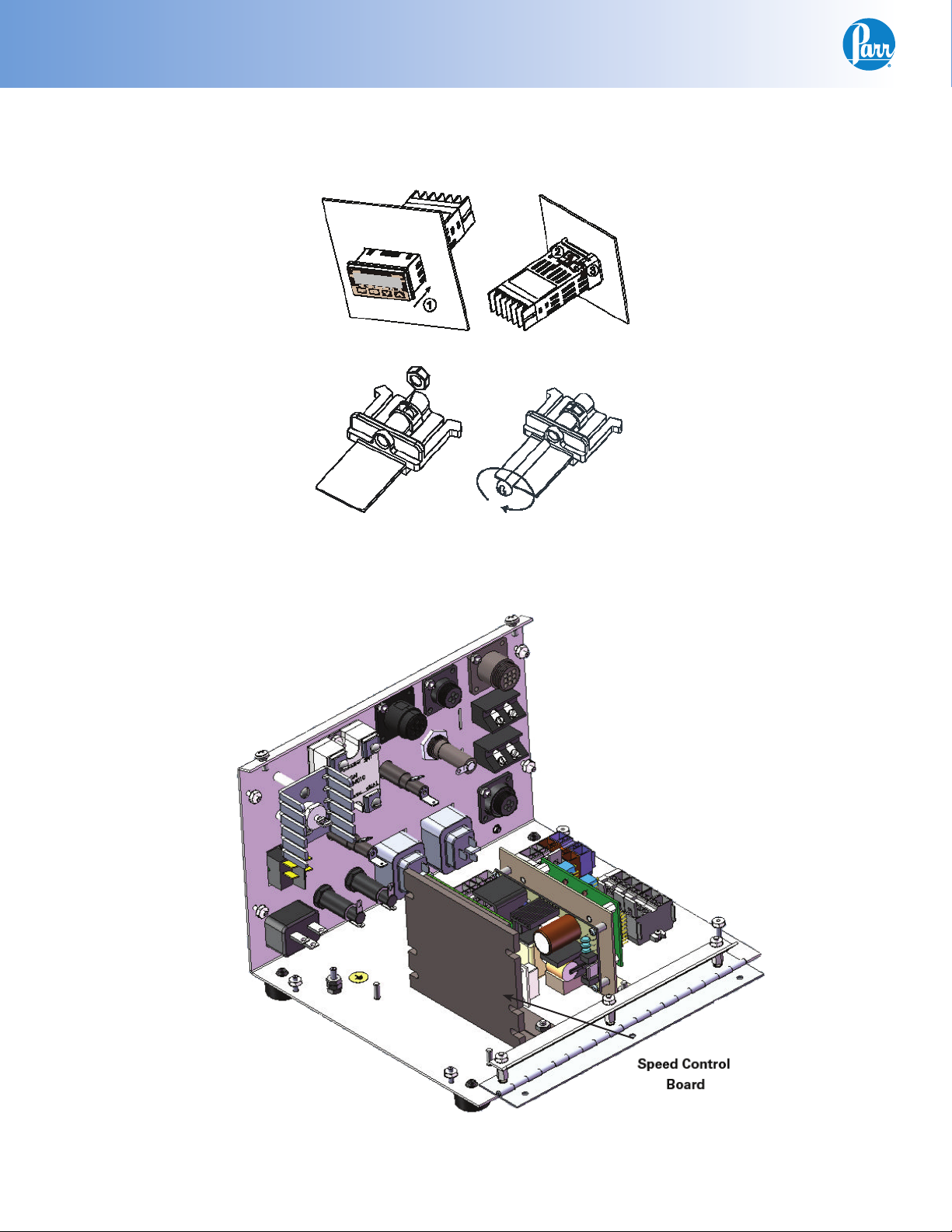
TDM Installation
Meter installation in 4848 Reactor Controller (Continued)
Meter Installation Diagram
4848 Inside View
2
Parr Instrument Company
Page 3
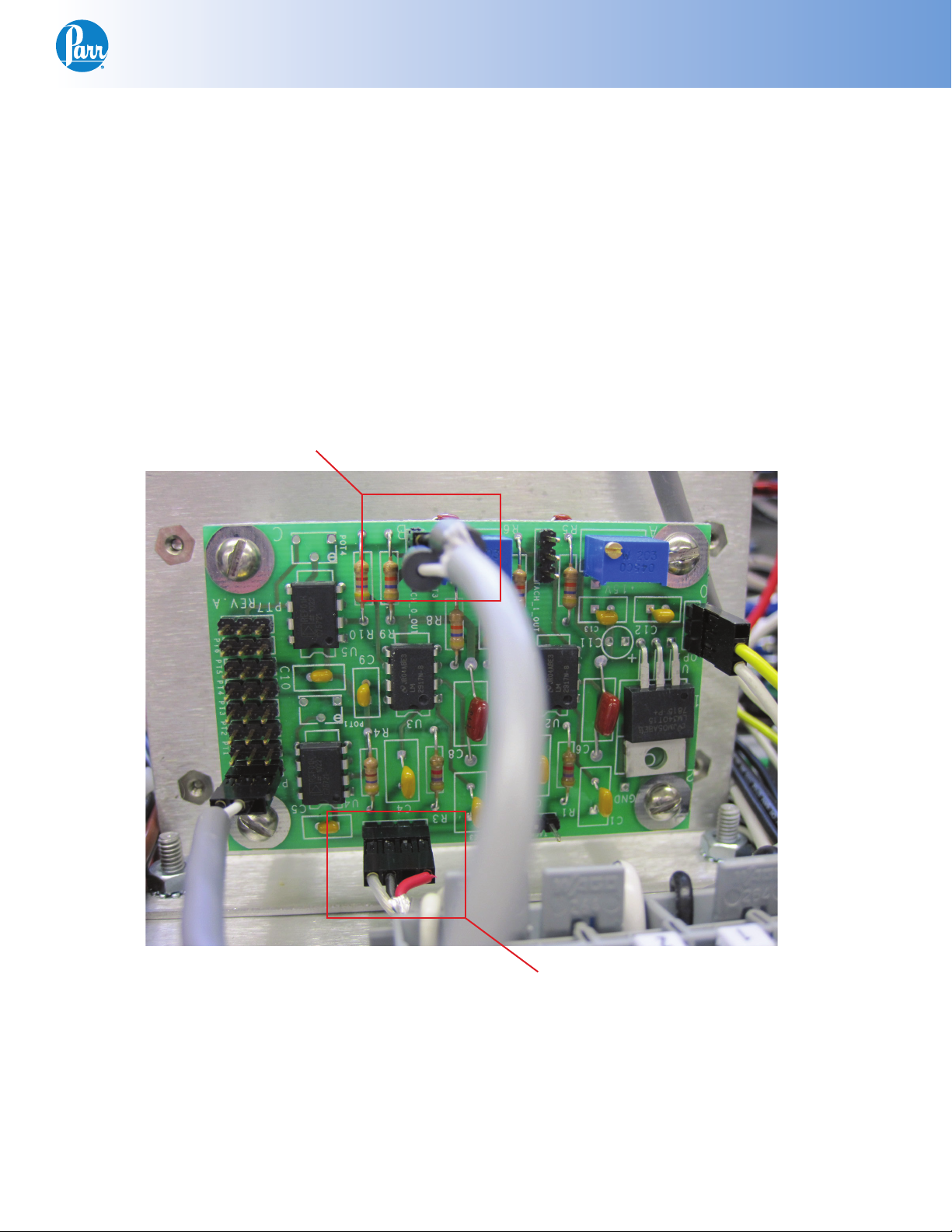
TDM Installation
Wiring installation in 4848 Reactor Controller
1. If applicable, remove the black hole plug on the back of the controller labeled RPM INPUT. This can be
done by pinching the clasps on the back of the plug from inside the back panel.
2. Insert the 4-pin receptacle (494E), on the A2106E harness, into the RPM input hole from the inside out.
Slide the ring terminal, from the A2106E green wire, onto one of the mounting studs. Mount the receptacle
using the (2) #4 keps nuts provided.
3. Locate the A1695E excitation board as shown.
Tach out
Tach in
A1695E Excitation Board
www.parrinst.com
3
Page 4

TDM Installation
Wiring installation in 4848 Reactor Controller (Continued)
4. Attach the 4-pin edge connector from the A2106E
to the “Tach In” (slot A). Align the empty spot on the
edge connector to the empty pin on the “Tach In” of
the A1695E excitation board. Reference the A1695E
Picture on page 3.
5. Find the 2 wire cable, black and white wires with
one end stripped and the other end has a 3 pin edge
connector as shown, and plug the 3-pin edge connector to the “Tach Out” (slot A). The Orientation of
the black wire does not matter; the connection can
be plugged in either way.
6. The stripped end of the 2 wire cable attaches to
the 2084E meter. Take care not to apply too much
torque which could cause the wire to eventually
break. The meter’s pins are labeled 1-12, as shown.
The black wire from the A2106E harness attaches to
pin 6, and the white wire attaches to pin 4. (This may
already be connected for your convenience.)
7. Find the 2 wire cable with white and black wires
that has both ends stripped, and attach one end to
the 2084E meter. White wire #3 to terminal #11 and
black wire #4 to terminal #12. (This may already be
connected for your convenience.) The other end of
the white wire #3 attaches to terminal block position
#4 and the black wire #4 attaches to terminal block
position #3.
Note: The terminal block position can be opened up
using a small fl at head screw driver to release the
tension from the spring inside the block so you can
press the wire against the spring.
7 8 9 10 11 12
1 2 3 4 5 6
2084E Pin Out
(Pin 5 is blank)
Wago Terminal Block
4
Parr Instrument Company
Page 5

TDM Installation
Wiring installation in 4848 Reactor Controller (Continued)
8. Find the remaining black wire #2 from the kit
and attach one end to pin 1 on the 2084E meter.
Take care not to apply too much torque which could
cause the wire to break. (This may already be connected for your convenience.) The other end attaches
to terminal block position #5.
9. Find the remaining white wire #1 from the kit
and attach one end to pin 2 on the 2084E meter.
Take care not to apply too much torque which could
cause the wire to break. (This may already be connected for your convenience.) The other end attaches
to terminal block position #2.
Final Steps:
Close the controller and replace the two screws on
the top plate. Plug the 4848 controller back in, and
turn it on. The RPM display should read zero when
the motor is not turning.
It is useful to check that the settings on the display
are set correctly. Check these against the defaults
listed in the back of these instructions.
Pin Outs:
2084E Color: Attaches to:
Pin 1 Black Terminal Block 5
Pin 2 White Terminal Block 2
Pin 3
Pin 4 White A1695E Excit Board
Pin 5
Pin 6 Black A1695E Excit Board
Pin 7
Pin 8
Pin 9
Pin 10
Pin 11 White Terminal Block 4
Pin 12 Black Terminal Block 3
TDM Wiring Schematic
www.parrinst.com
5
Page 6

TDM Installation
Factory Default Settings
TDM Module
Keys command:
1. Press “SET” to select
2. Press return key move to next operation mode
3. Up/Down arrow keys to adjust value or select type
Main Screen: SP = 0
Press return key and release
Operation Mode Select type/value Comment
r-S Run Run/Stop
SP 0 Decimal point position
LoC OFF Lock mode (lock all keys or only up/down arrow able to use)
Out1 - (read-only) Motor output %
Press and hold down “SET” for 5-sec
Operation Mode Select type/value Comment
InPt v5 Input type (v5 = 0-5V, v10 = 0-10V, nA0 = 0-20mA, nA4 =
4-20mA, nV =0-50mV)
tP-H 2206 Upper-limit range
tP-L 0 Lower-limit temperature range
CTRL PID Control mode (ON/OFF, MANUAL, PID and PID PROG)
S-HC Heat Heat/Cool control
ALA1 0 Alarm mode
SALA OFF System alarm
CoSH ON Communication write function that able to use set point from
software
C-S1 ASCII* Format type
C-no 2 Communication address
bPS 9600 Communication baud rate
Len 7** Data length setting
PrtY Even Parity bit setting
StoP 1 Stop bit setting
* RTU if using Specview
** 8 if using Specview
6
Parr Instrument Company
Page 7

Press “SET” and release
Select type/value Select type/value Comment
At OFF Auto Tuning ON/OFF
PID0 0 The 0th PID Parameter
SV 0 The 0th SV
P0 170 Proportional control
C0 1 Integral control
D0 0 Derivative control
CoF0 0 Integral value
HtPd .5 Heat/Cool cycle control
tPoF 0 Inaccuracy adjustment
TDM Installation
www.parrinst.com
7
Page 8

Revision 04/09/12
