Paradigm Cinema, Cinema 200, Cinema 400, Cinema Trio Owner's Manual

OWNERS MANUAL
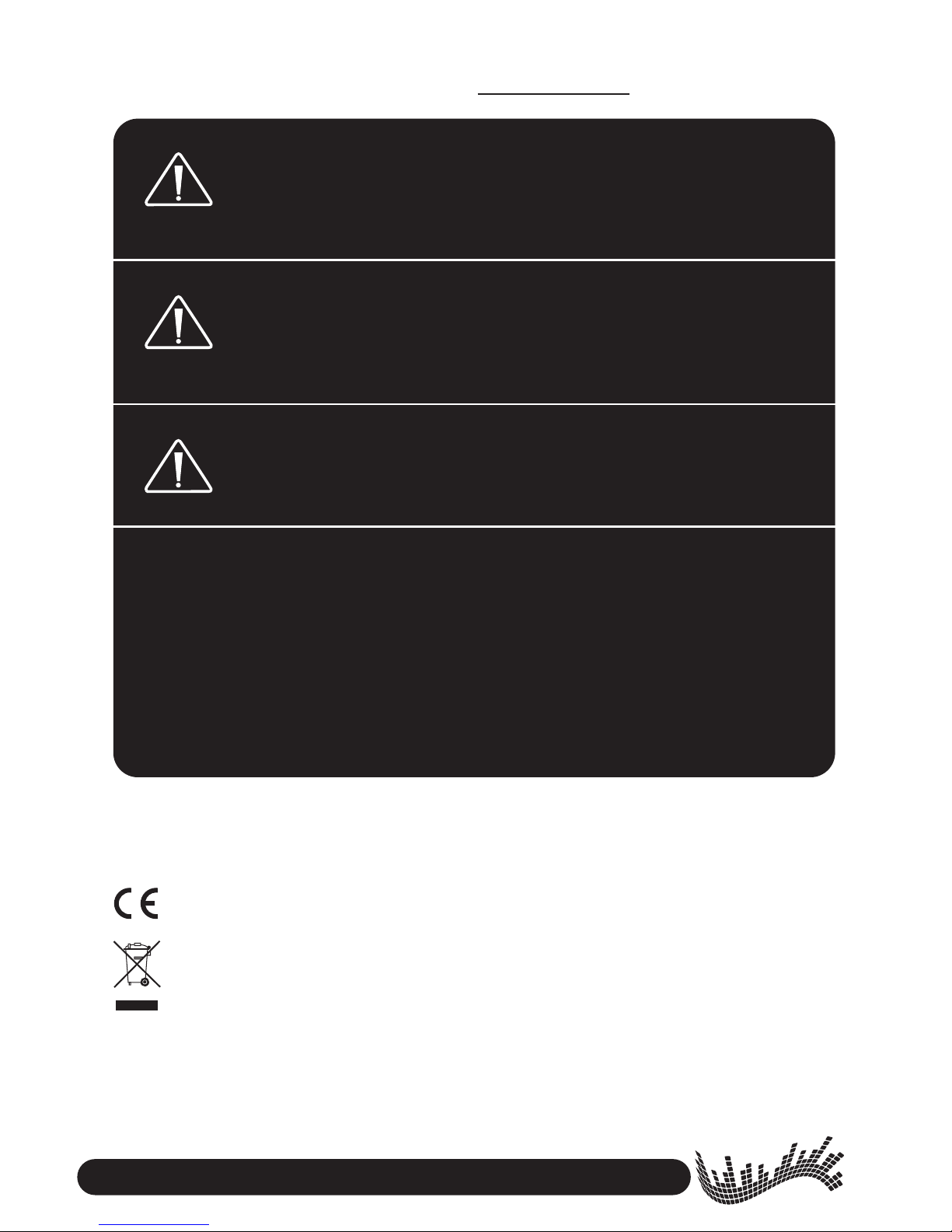
1
Paradigm DOES NOT supply hardware for mounting speakers to the
wall. Hardware shown in this manual is for example only and will vary
depending on the wall type. Always use screws appropriate for wall type
and weight of speakers.
If installing into drywall, install into 1/2˝ (13 mm) or 5/8˝ (16 mm) drywall
only. Screws must be long enough to go through anchor bolts
(not
supplied)
and firmly into drywall (see inset circle, page 12).
IMPORTANT: Please read before wall mounting speakers.
Wall mount speakers securely enough that they cannot fall and cause
personal injury or damage to property. Use safety straps (if included).
Detailed information on attaching the safety straps is included in the
section on Wall Mounting later in the manual.
NON LIABILITY: We are aware that the wall-mounting assemblies provided for
Cinema speakers could be used for purposes and in ways other than those for which
they were intended. The manufacturer, distributor, retailer and their respective
agents cannot be held responsible or liable for injuries or property damage—direct,
indirect or consequential—arising from the use of or inability to use these products
safely and properly. Every effort has been made to provide accurate, error-free
installation instructions. Paradigm Electronics Inc. disclaims liability for difficulties
that may arise from the misinterpretation of information contained in these
instructions.
Paradigm Electronics Inc. 205 Annagem Blvd., Mississauga, ON Canada L5T 2V1 032511
RECYCLING AND REUSE GUIDELINES (Europe)
In accordance with the European Union WEEE (Waste Electrical and Electronic Equipment) directive effective August 13, 2005, we would like to notify you that our speakers may contain
regulated materials which, upon disposal, require special reuse and recycling processing. For this reason Paradigm Electronics Inc. (the manufacturer of Paradigm speakers and Anthem
electronic products) has arranged with its distributors in European Union member nations to collect and recycle this product at no cost to you. To find your local distributor please contact
the dealer from whom you purchased this product or go to our website at www.paradigm.com.
Please note that only the product falls under the WEEE directive. When disposing of packaging and other shipping material we encourage you to recycle through the normal channels.
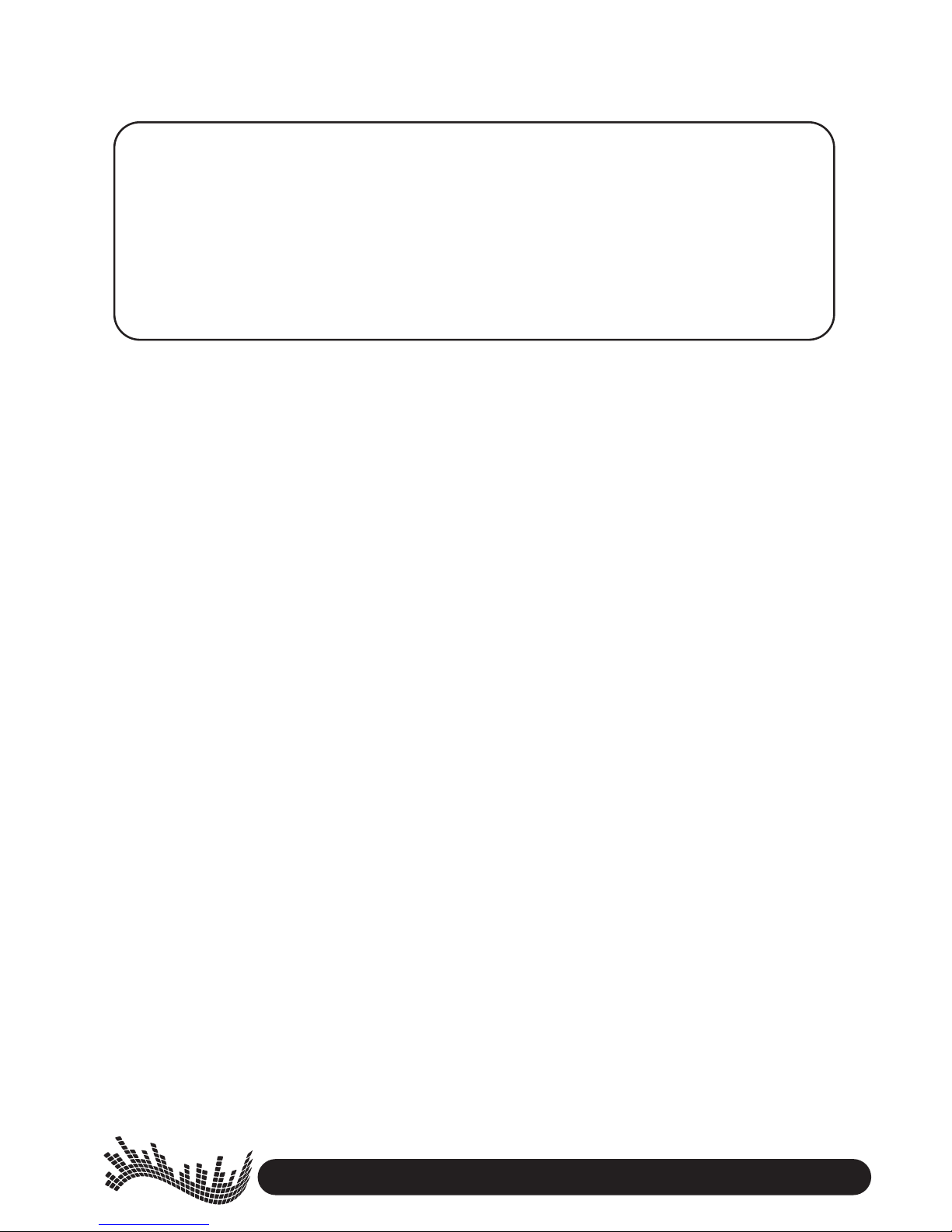
2
TABLE OF CONTENTS
Your New Speakers . . . . . . . . . . . . . . . . . . . . . . . . . . . . . . . . . . . . . . . . . . . . . . . . . . . . . . . . . . . . . . 3
How to Avoid Speaker Damage . . . . . . . . . . . . . . . . . . . . . . . . . . . . . . . . . . . . . . . . . . . . . . . . . . . . 3
Speaker Placement . . . . . . . . . . . . . . . . . . . . . . . . . . . . . . . . . . . . . . . . . . . . . . . . . . . . . . . . . . . . . . 3
Stand Mounting . . . . . . . . . . . . . . . . . . . . . . . . . . . . . . . . . . . . . . . . . . . . . . . . . . . . . . . . . . . . . . . . . . 6
Wall Mounting . . . . . . . . . . . . . . . . . . . . . . . . . . . . . . . . . . . . . . . . . . . . . . . . . . . . . . . . . . . . . . . . . . . 8
Speaker Connection . . . . . . . . . . . . . . . . . . . . . . . . . . . . . . . . . . . . . . . . . . . . . . . . . . . . . . . . . . . . . 13
Troubleshooting Guide . . . . . . . . . . . . . . . . . . . . . . . . . . . . . . . . . . . . . . . . . . . . . . . . . . . . . . . . . . . 14
Technical Specifications . . . . . . . . . . . . . . . . . . . . . . . . . . . . . . . . . . . . . . . . . . . . . . . . . . . . . . . . . . . 15
Limited Warranty . . . . . . . . . . . . . . . . . . . . . . . . . . . . . . . . . . . . . . . . . . . . . . . . . . . . . . . . . . . . . . . 17
Thank you for choosing award-winning Cinema™speakers and congratulations. You are
about to hear the difference these sonically accurate speakers will make in your music and
home theater system. They are the product of countless hours of comprehensive research and
development and will reward you with exceptional sound for many years.
To ensure proper installation please read this manual and follow all instructions. If you have
further questions contact your Authorized Paradigm
®
Dealer or visit the Q&A page on our
website at www.paradigm.com.
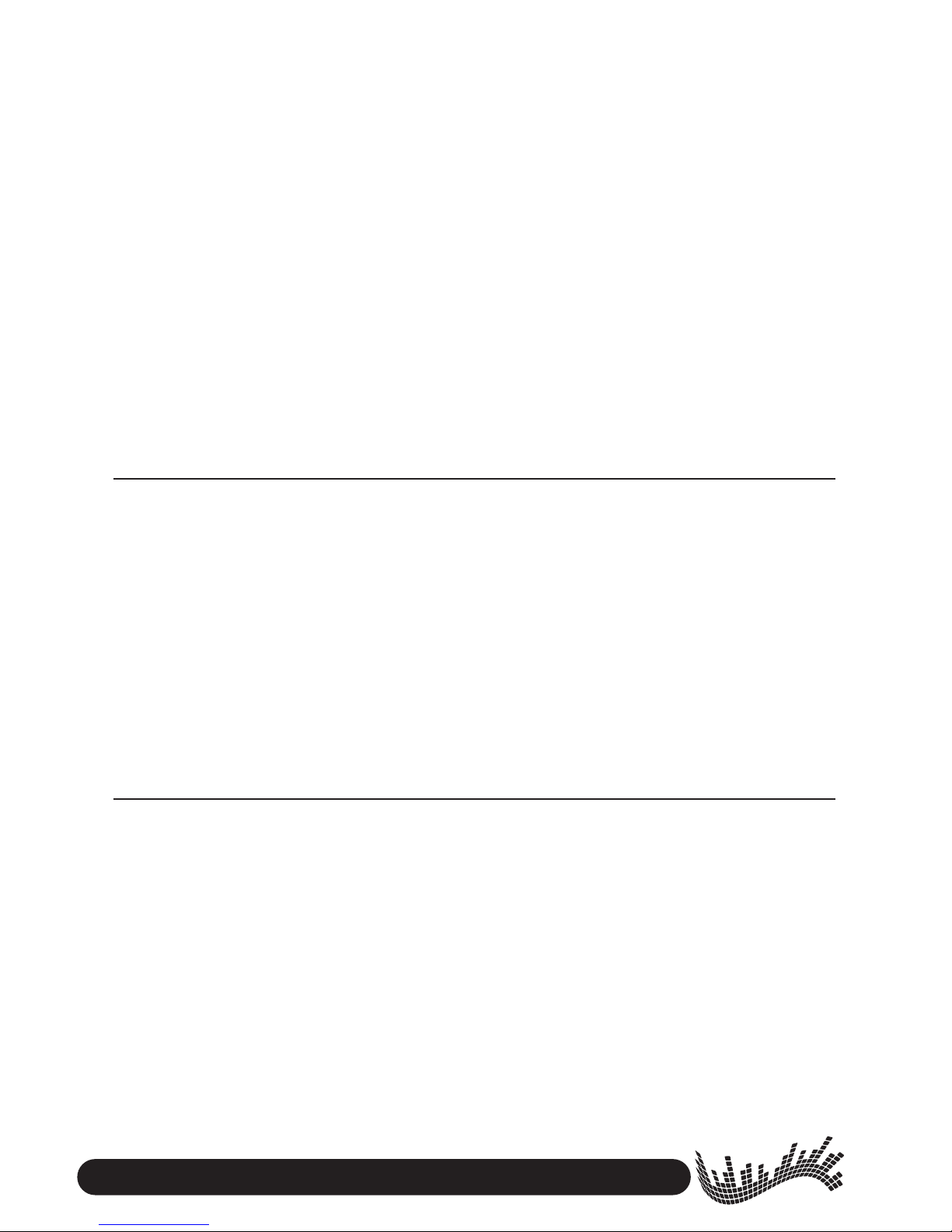
YOUR NEW SPEAKERS
Paradigm Cinema speakers are ideally suited to a variety of lifestyle applications. They are designed to
allow easy installation throughout your home. To ensure the best performance possible we strongly
recommend that you observe the placement guidelines provided in the “Speaker Placement” section.
Cleaning
Do not use a strong or abrasive cleaner on your speakers. Clean them with a soft damp cloth but do not
get them wet.
On Stands or Wall Mounting
We include tabletop/shelf stands (supports) and wall-mounting brackets for Cinema speakers (varies
by model). See the illustrations later in the manual for how to mount them to stands and wall brackets.
Paradigm floorstanding stands are also available for your new Cinema 100s at an additional charge (see
your dealer for more information).
IMPORTA
NT! If wall mounting take extra care during the installation process—always use the safety
straps (if included) as secondary restraints.
HOW TO AVOID SPEAKER DAMAGE
Use an appropriate amplifier. At high volumes, a very powerful amplifier can overdrive your speakers
and damage them. On the other hand, if your amplifier isn’t powerful enough, it can produce clipping
distortion that can easily damage high-frequency dri
vers (see dealer).
Don’t be fooled by your amplifier’s volume control. It adjusts listening level—it does not indicate
power output. If your speakers begin to sound harsh or grating, or if you hear the bass breaking up turn
the volume down immediately or you will damage your speakers! This type of damage constitutes
abuse and is not covered by warranty!
Tone controls and equalizers can demand e
ven more power from an amplifier, lowering the point at
which it produces clipping distortion. Use them sparingly, if at all, and do not use them when listening
at loud levels.
SPEAKER PLACEMENT
The following placement guidelines will help you get the best performance from your Cinema speakers.
Ilustrations showing you how to attach speakers to stands and wall-mounting brackets are provided in
the section following this one. For the Cinema™Trio, follow placement instructions provided in the
illustration on page 5.
Front Speakers (Left/Right)
On the Stands (See illustration opposite)
For the most accurate timbral balance, place your front speakers so that their high-frequency drivers
(tweeters) point toward the listening area and sound arrives at approximately ear level.
On the Wall (See illustration opposite)
Follow the placement directions provided in the paragraph above.
3
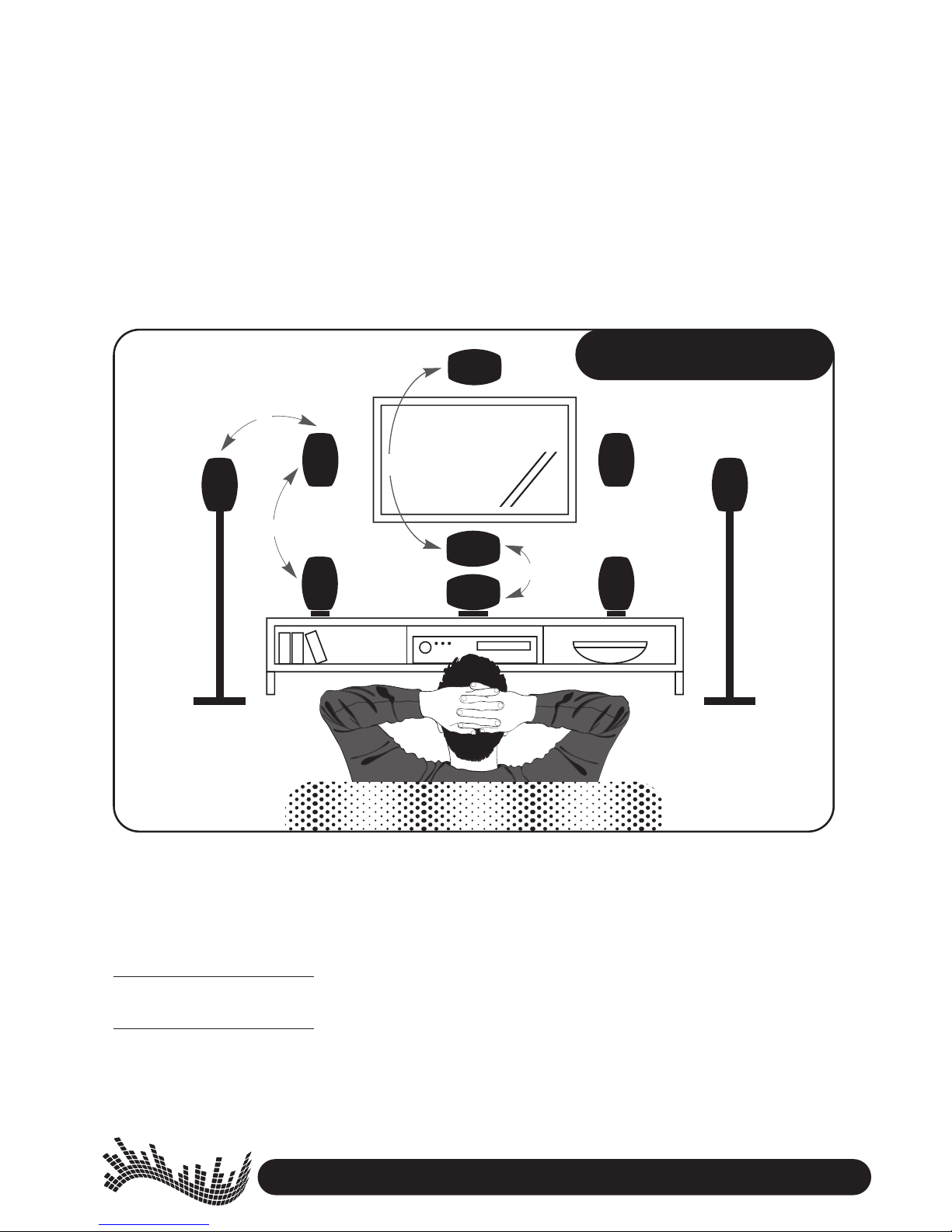
4
Center Speaker
On the Stand (see illustration below)
Place the center speaker on its stand below the display so that sound arrives as close to ear level as
possible. The speaker should sit about the same distance away from the listening area as the front speakers.
(Some receivers and processors electronically adjust for differences in distance between speakers… check to
see if yours does.)
On the Wall (see illustra
tion below)
Place the center speaker above or below the display, whichever position brings sound closest to ear
level. It should sit about the same distance away from the main listening areas as the front speakers. (See
note above about electronic adjustments for distance.)
OR
OR
OR
OR
Surround and Rear Speakers
When used as surround/rear speakers, Cinema speakers should be kept well away from the listening
area for optimal surround-sound performance (as shown on next page). They can be placed on stands
(supports) or on the wall, following the assembly directions provided for the appropriate model.
5.1 Surround Configuration
(5.1 requires 5 speakers plus a subwoofer)
Position speakers on each side, corner, or rear of the listening area as shown on next page.
7.1 Surround Configuration
(7.1 requires 7 speakers plus a subwoofer)
Position one surround speaker on each side or corner of the listening area as shown on the next page.
Position additional rear speakers behind the listening area—one slightly to the right, the other slightly to
the left, also as shown on next page.
CINEMA™100, 200 & 400
Cinema™200/400
Left/Right speakers are
wall mountable only.
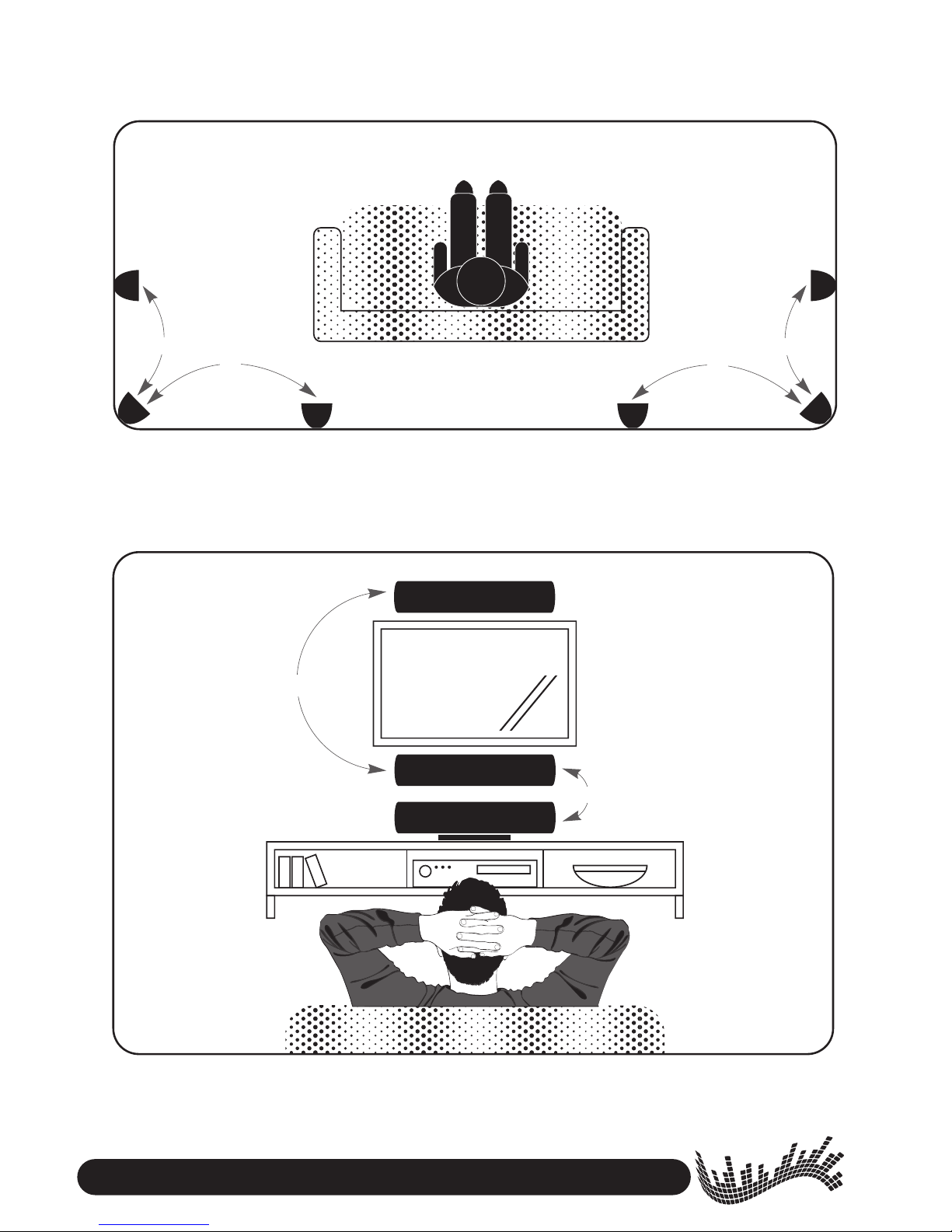
5
Cinema Trio (Front/Left/Center speakers in one unit)
Place the speaker above or below the display, whichever position brings sound closest to ear level. If also
using surround/rear speakers follow the directions for correct placement provided earlier.
OR
OR
SPEAKER PLACEMENT (CONTINUED)
Surround and rear configurations shown
In a 7.1 configuration, choose side
or corner position for surrounds.
Rears should be positioned as shown.
OROR
OR
OR
OR
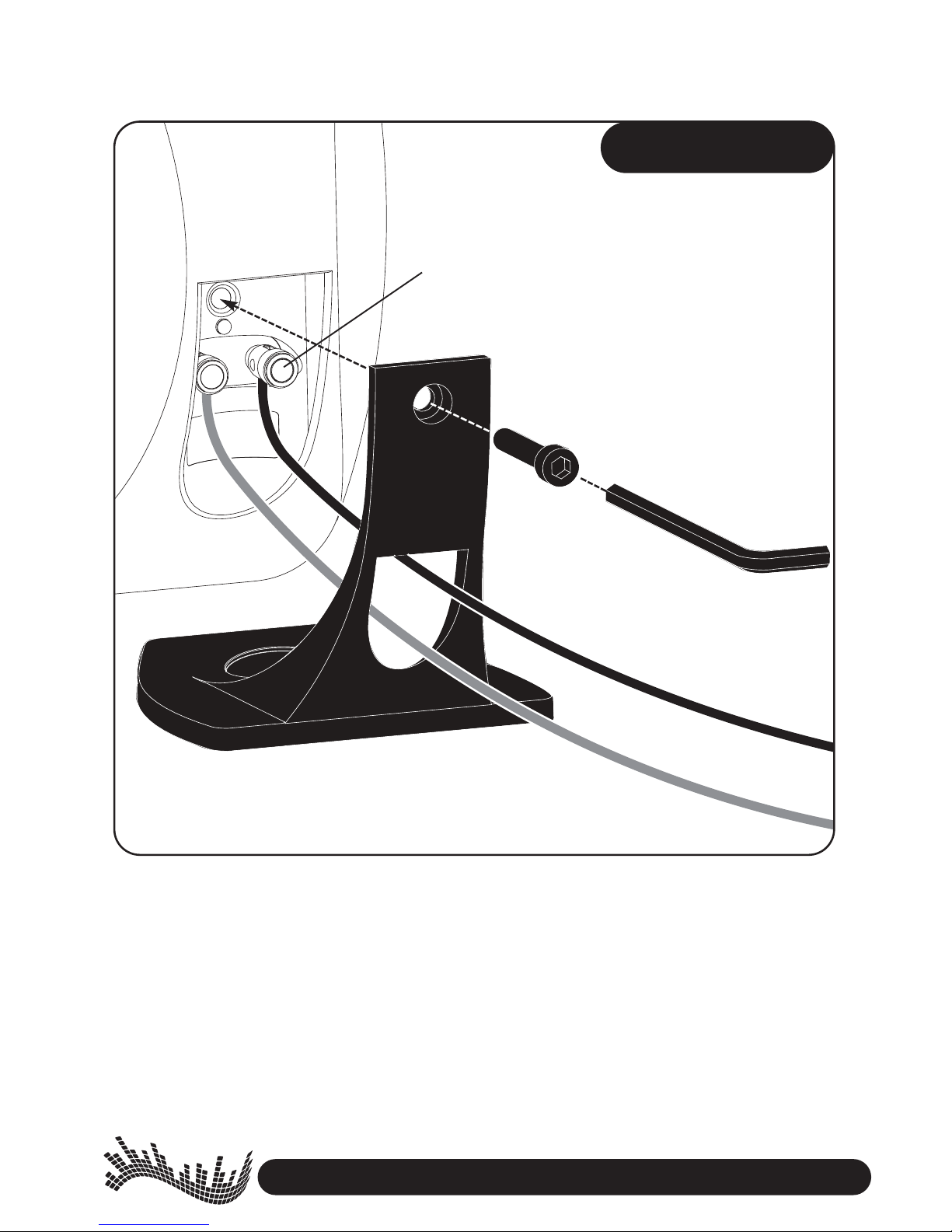
6
STAND MOUNTING (ALL HARDWARE INCLUDED)
CINEMA™100
Push down on terminal clips to
allow wire access. Connect wires
before attaching stand.
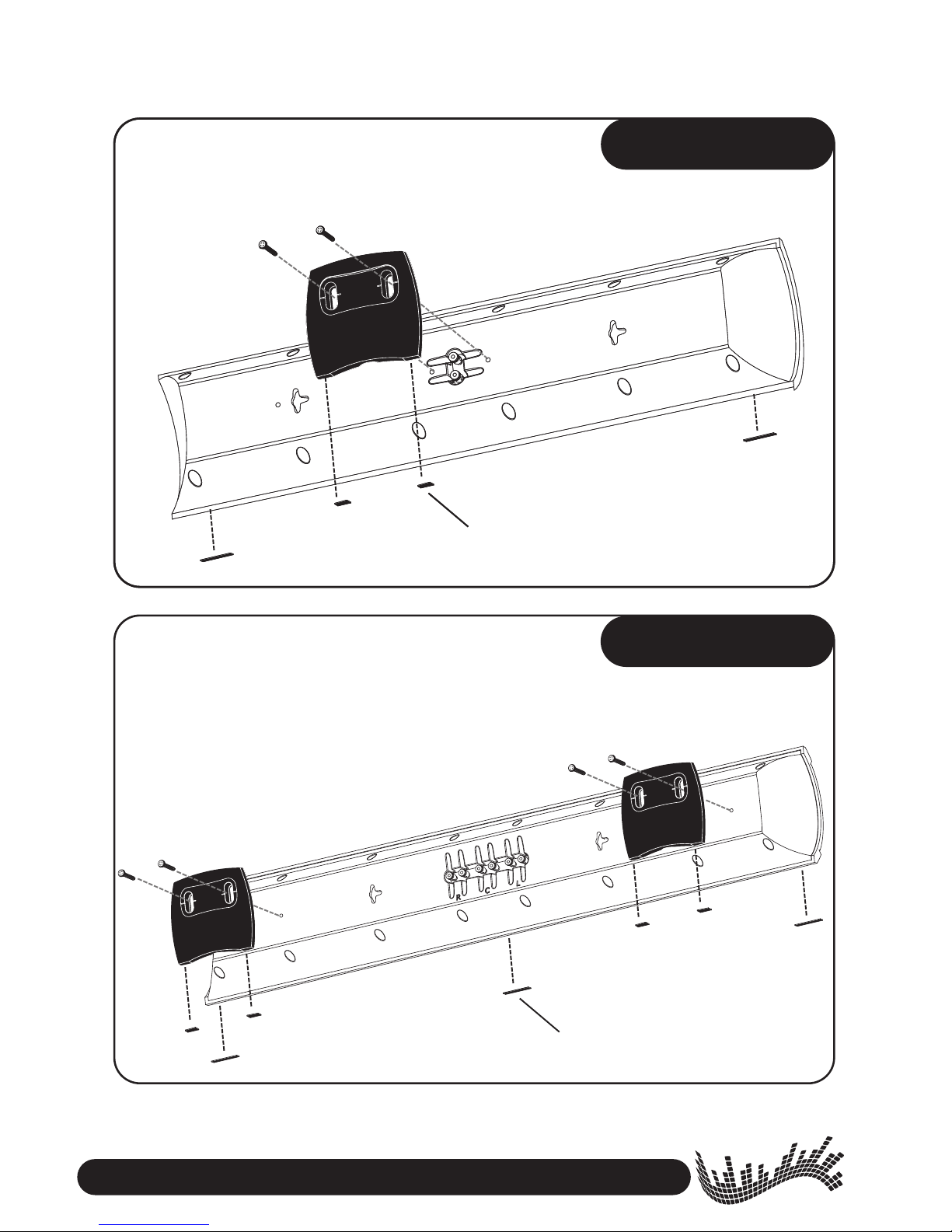
7
CINEMA™200 & 400
CINEMA™TRIO
Self-adhesive bumper pads
Self-adhesive bumper pads
Stand is only used when speaker
is in a horizontal configuration
Stands are only used when speaker
is in a horizontal configuration
STAND MOUNTING (CONTINUED)
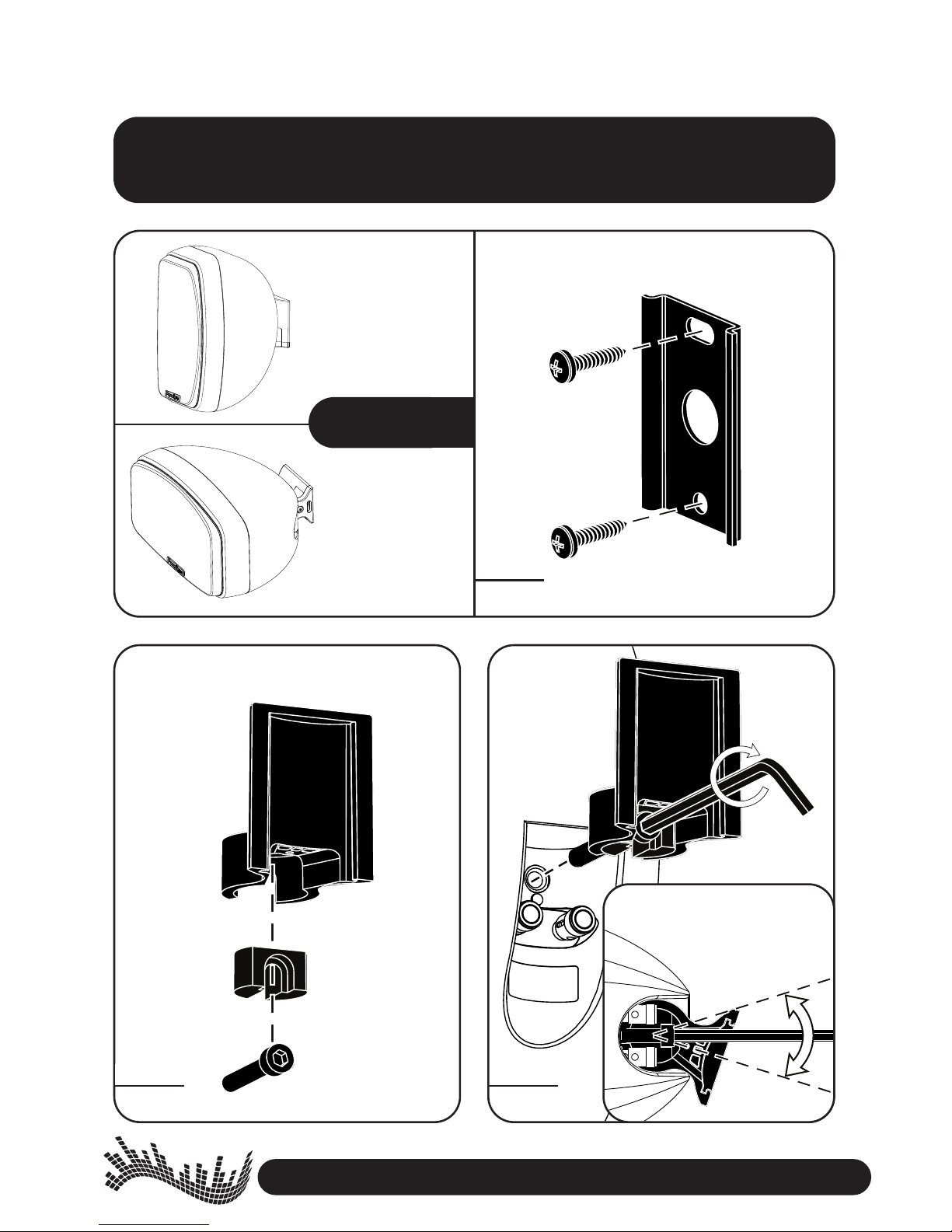
8
WALL MOUNTING
3.258"
If you are not comfortable performing the following procedures, have a professional perform
the installation (see your Authorized Paradigm®Dealer about hiring a professional).
Step 3Step 2
Step 1
CINEMA™100
Assemble all parts before moving to Step 3
Attach bracket to wall
(screws not supplied)
Vertical:
Speakers tilt left/right
to further improve
stereo imaging
Horizontal:
Speaker tilt up/down
for optimal dialog clarity
Do not tighten completely
with allen key until
you adjust for
desired angle

9
WALL MOUNTING (CONTINUED)
Attach locking
cover to bracket
and screw in
Step 5 Step 6
Step 4
Step 6 Step 7
Step 4
Push down on
terminal clips to
allow wire access
Step 4Step 5
Snake wires from
inside wall through
hole in bracket
WIRING INSIDE THE WALL

10
Push down on
terminal clips to
allow wire access
Snake wires
through hole
in locking cover
Attach locking
cover to bracket
and screw in
Step 6 Step 7
Step 4Step 4 Step 4Step 5
WIRING ALONG THE WALL
