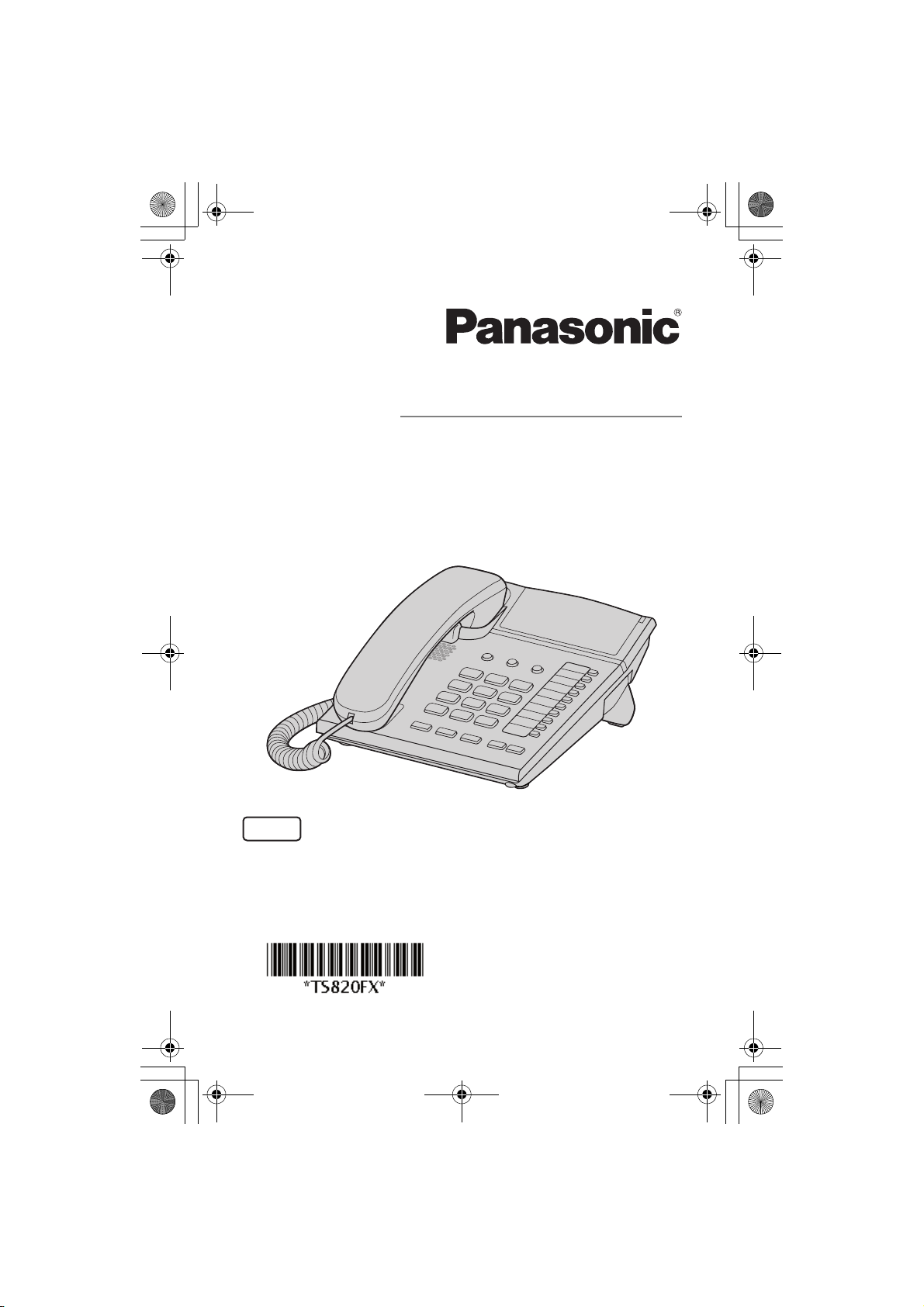
English
KX-TS820FX.book Page 1 Wednesday, January 13, 2010 11:55 AM
Operating Instructions
Integrated Telephone System
Model No. KX-TS820FX
Thank you for purchasing a Panasonic product.
Please read these operating instructions before using the unit and save them for
future reference.
PNQX2346ZA FM1209SS0
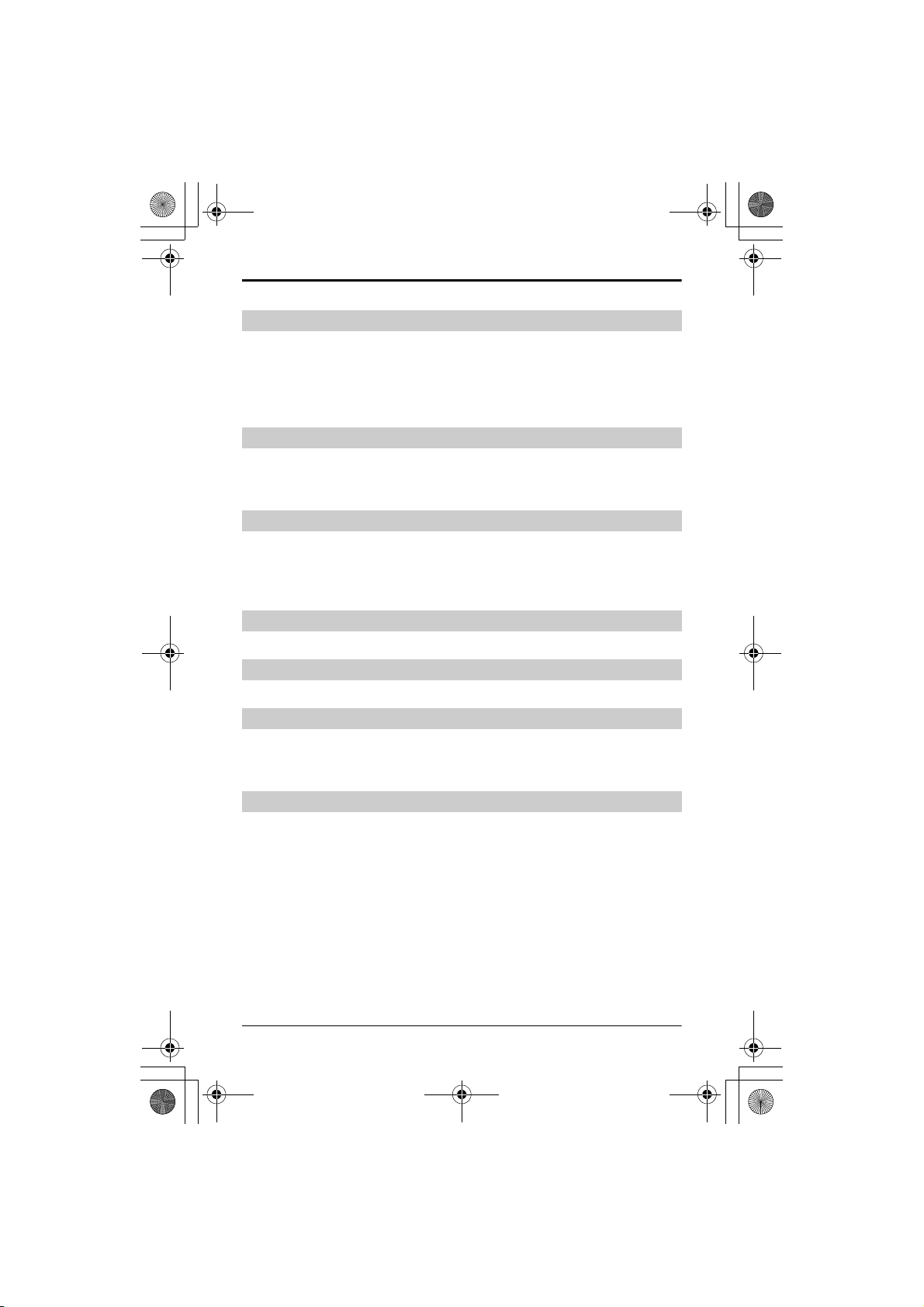
KX-TS820FX.book Page 2 Wednesday, January 13, 2010 11:55 AM
Table of Contents
Introduction
Accessory information........................................................................... 3
For your safety ...................................................................................... 4
Important safety instructions ................................................................. 4
Specifications........................................................................................ 4
For best performance ............................................................................ 5
Preparation
Controls................................................................................................. 6
Connections .......................................................................................... 7
Setting up the unit before use ............................................................... 7
Making/Answering Calls
Making calls .......................................................................................... 8
Answering calls ..................................................................................... 8
Useful features during a call.................................................................. 9
Dial lock............................................................................................... 10
One-Touch Dialer
One-touch dialer.................................................................................. 11
Speed Dialer
Speed dialer........................................................................................ 13
Useful Information
Desk mount setup ............................................................................... 14
Wall mount setup................................................................................. 15
Troubleshooting................................................................................... 17
Index
Index ................................................................................................... 18
2
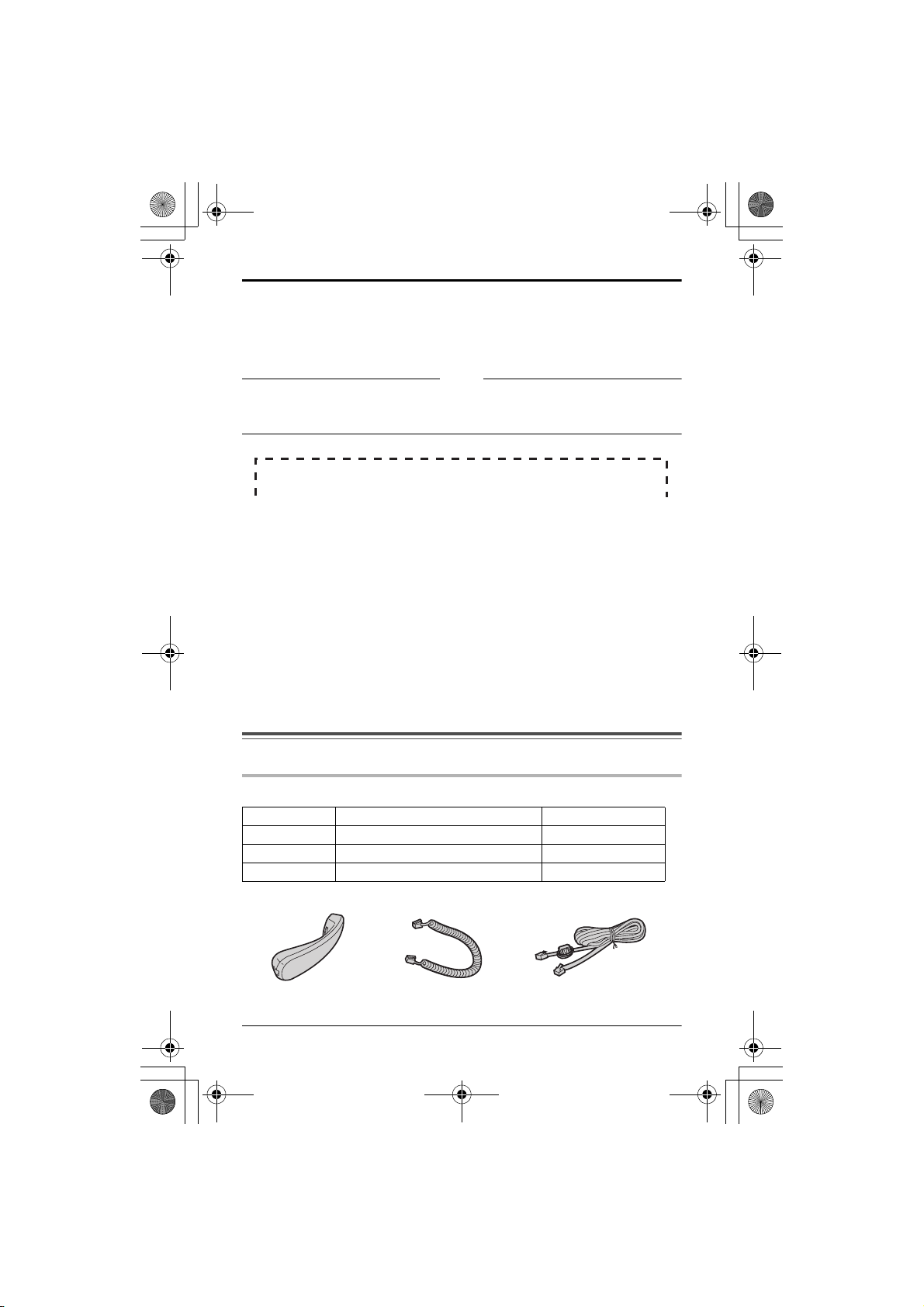
Attach your purchase receipt here.
KX-TS820FX.book Page 3 Wednesday, January 13, 2010 11:55 AM
For your future reference
We recommend keeping a record of the following information to assist with any
repair under warranty.
Serial No. Date of purchase
(found on the bottom of the unit)
Name and address of dealer
Note:
≥ This equipment is designed for use on the Czech, Slovakia, and Turkey analogue
telephone network.
≥ In the event of problems, you should contact your equipment supplier in the first instance.
Declaration of Conformity:
≥ Panasonic System Networks Co., Ltd. declares that this equipment is in compliance with
the essential requirements and other relevant provisions of Radio & Telecommunications
Terminal Equipment (R&TTE) Directive 1999/5/EC.
Declarations of Conformity for the relevant Panasonic products described in this manual
are available for download by visiting:
http://www.doc.panasonic.de
Contact to Authorised Representative
Panasonic Testing Centre
Panasonic Marketing Europe GmbH
Winsbergring 15, 22525 Hamburg, Germany
Introduction
Accessory information
Supplied accessories
No. Accessory item Quantity
1 Handset 1
2 Handset cord 1
3 Telephone line cord 1
1
2
3
3
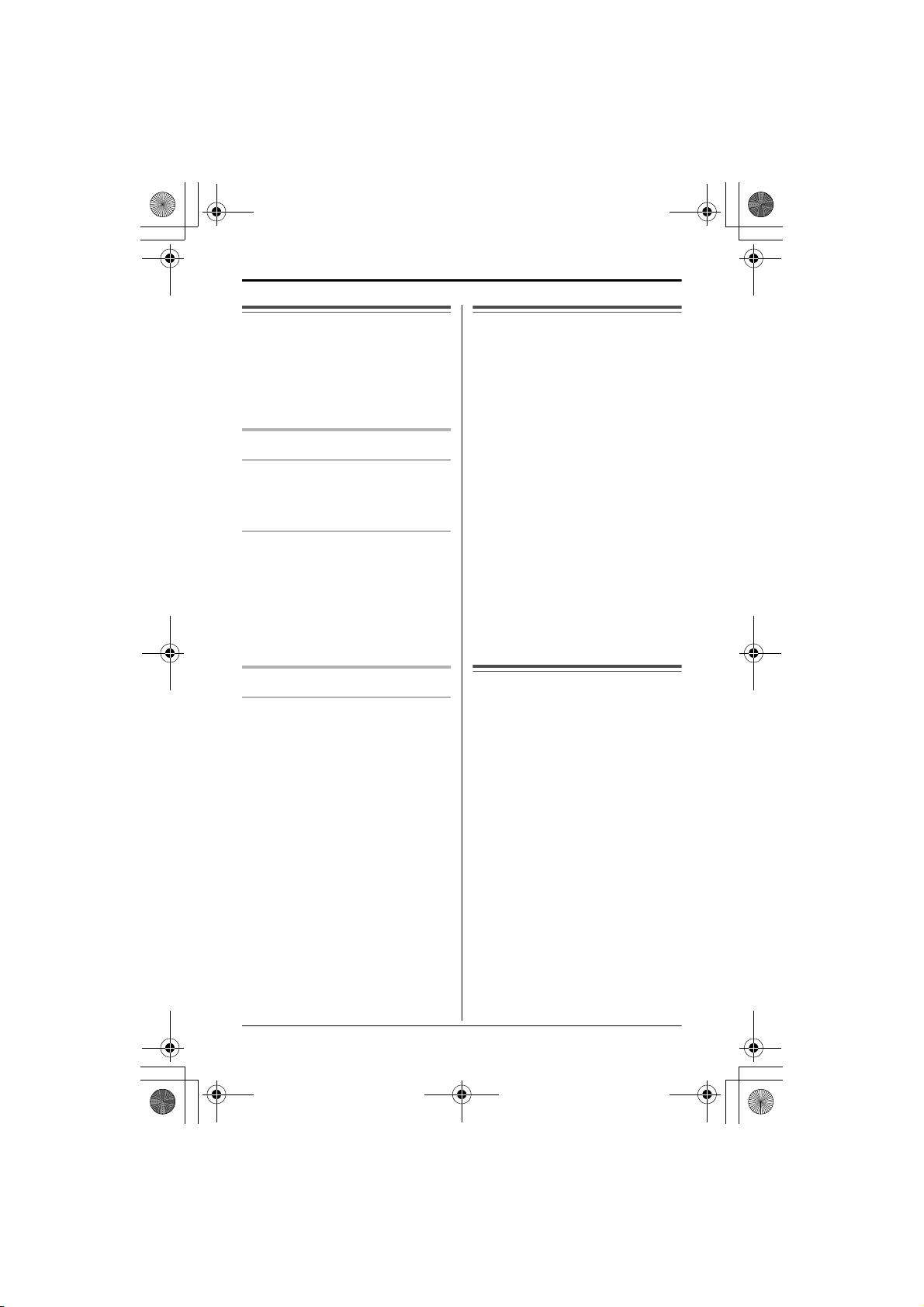
KX-TS820FX.book Page 4 Wednesday, January 13, 2010 11:55 AM
Introduction
For your safety
To prevent severe injury and loss of
life/property, read this section
carefully before using the product to
ensure proper and safe operation of
your product.
WARNING
Installation
≥ To prevent the risk of fire or electrical
shock, do not expose the product to rain
or any type of moisture.
Operating safeguards
≥ Do not disassemble the product.
≥ Do not spill liquids (detergents,
cleansers, etc.) onto the telephone line
cord plug, or allow it to become wet at
all. This may cause a fire. If the
telephone line cord plug becomes wet,
immediately pull it from the telephone
wall jack, and do not use.
CAUTION
Installation and location
≥ Never install telephone wiring during an
electrical storm.
≥ Never install telephone line jacks in wet
locations unless the jack is specifically
designed for wet locations.
≥ Never touch uninsulated telephone wires
or terminals unless the telephone line
has been disconnected at the network
interface.
≥ Use caution when installing or modifying
telephone lines.
≥ This product is unable to make calls
when the dial lock feature is turned on
(only number stored in the emergency
button can be called).
Important safety
instructions
When using your product, basic safety
precautions should always be
followed to reduce the risk of fire,
electric shock, and injury to persons,
including the following:
1. Do not use this product near water, for
example, near a bathtub, washbowl,
kitchen sink or laundry tub, in a wet
basement or near a swimming pool.
2. Avoid using a telephone (other than a
cordless type) during an electrical
storm. There may be a remote risk of
electric shock from lightning.
3. Do not use the telephone to report a
gas leak in the vicinity of the leak.
SAVE THESE
INSTRUCTIONS
Specifications
Power source:
From telephone line
Dimensions (H x W x D):
Approx. 93 mm k 172 mm k 220 mm
Mass (Weight):
Approx. 426 g
Operating conditions:
0 °C–40 °C, 20 %j80 % relative air
humidity (dry)
Note:
≥ Design and specifications are subject to
change without notice.
≥ The illustrations in these instructions
may vary slightly from the actual product.
4
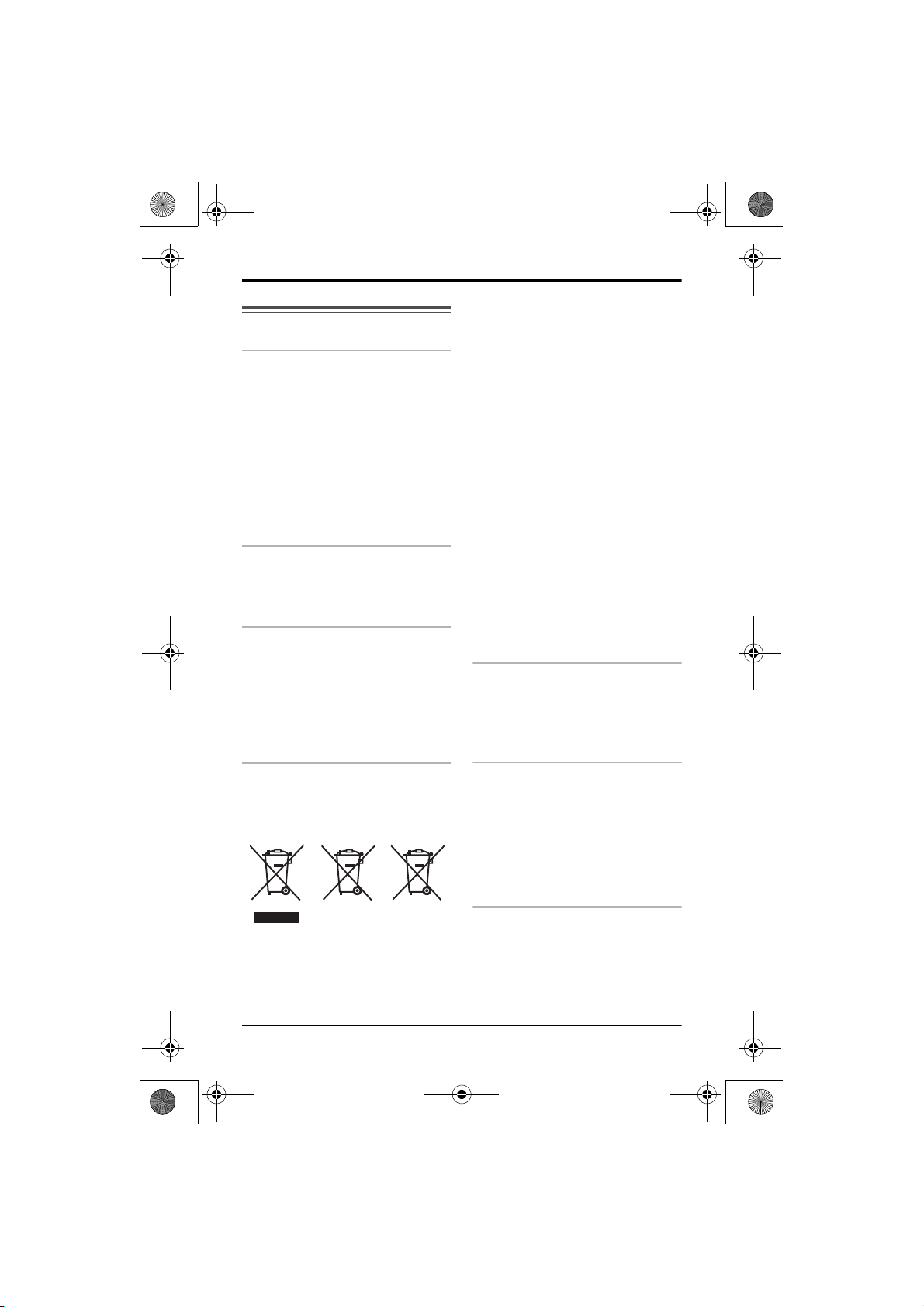
KX-TS820FX.book Page 5 Wednesday, January 13, 2010 11:55 AM
and batteries should not be mixed with
For best performance
Environment
≥ The product should be kept free from
excessive smoke, dust, high
temperature, and vibration.
≥ The product should not be exposed to
direct sunlight.
≥ Do not place heavy objects on top of the
product.
≥ The product should be kept away from
heat sources such as radiators, cookers,
etc. It should not be placed in rooms
where the temperature is less than 0°C
or greater than 40°C. Damp basements
should also be avoided.
Routine care
≥ Wipe the outer surface of the product
with a soft moist cloth.
≥ Do not use benzine, thinner, or any
abrasive powder.
general household waste. For proper
treatment, recovery and recycling of
old products and used batteries,
please take them to applicable
collection points, in accordance with
your national legislation and the
Directives 2002/96/EC and 2006/66/
EC. By disposing of these products
and batteries correctly, you will help to
save valuable resources and prevent
any potential negative effects on
human health and the environment
which could otherwise arise from
inappropriate
waste handling.
For more information about collection
and recycling of old products and
batteries, please contact your local
municipality, your waste disposal
service or the point of sale where you
purchased the items.
Penalties may be applicable for
Notice for product disposal,
transfer, or return
≥ This product can store your private/
confidential information. To protect your
privacy/confidentiality, we recommend
that you erase information such as
one-touch dial numbers from the
memory before you dispose of, transfer,
or return the product.
Information for Users on Collection
and Disposal of Old Equipment and
used Batteries
123
incorrect disposal of this waste, in
accordance with national legislation.
For business users in the European
Union
If you wish to discard electrical and
electronic equipment, please contact
your dealer or supplier for further
information.
Information on Disposal in other
Countries outside the European
Union
These symbols (1, 2, 3) are only
valid in the European Union. If you
wish to discard these items, please
contact your local authorities or dealer
and ask for the correct method of
disposal.
Cd
These symbols (1, 2, 3) on the
products, packaging, and/or
accompanying documents mean that
used electrical and electronic products
Note for the battery symbol
This symbol (2) might be used in
combination with a chemical symbol
(3). In this case it complies with the
requirement set by the Directive for
the chemical involved.
Introduction
5
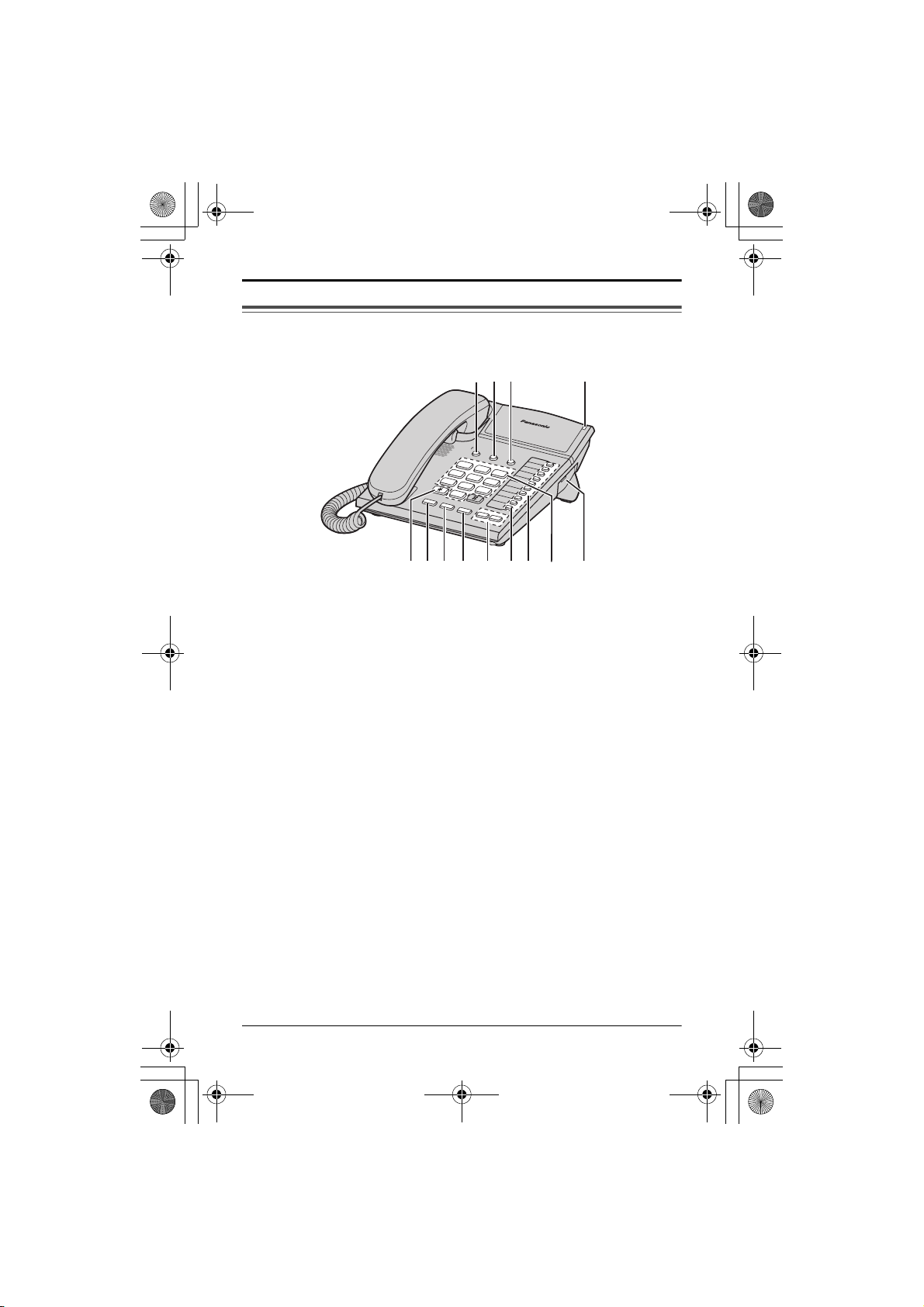
KX-TS820FX.book Page 6 Wednesday, January 13, 2010 11:55 AM
Preparation
Controls
AC DB
DIAL LOCK
PRO
G
RAM
AUTO/LOWER
1
A
B
C
D
2
G
E
H
F
I
4
3
JKL
P
M
Q
5
N
R
S
O
T
7
6
U
V
W
8
X
Y
Z
9
0
TO
NE
PA
FG H
E
USE
EMERGENCY
FLASH
REDIAL
VOL.
KM
I J
L
1 {PDIAL LOCK} (page 10)
2 {PROGRAM} (page 9, 10, 11,
13)
3
{
AUTO/LOWER} (page 11, 13)
4
RINGER indicator
5
{£}
(TONE) (page 9)
6
{PAU S E}
7
{FLASH} (page 9)
(page 8)
(page 8)
6
8
{REDIAL} (page 8, 9, 10)
9
VOL. (Volume) {4}{3}
(page 8)
:
{EMERGENCY}
(page 10, 11)
; One-touch dial buttons
(page 11)
< Dial key buttons/
Memory station numbers
(page 13)
= RINGER selector (page 8)
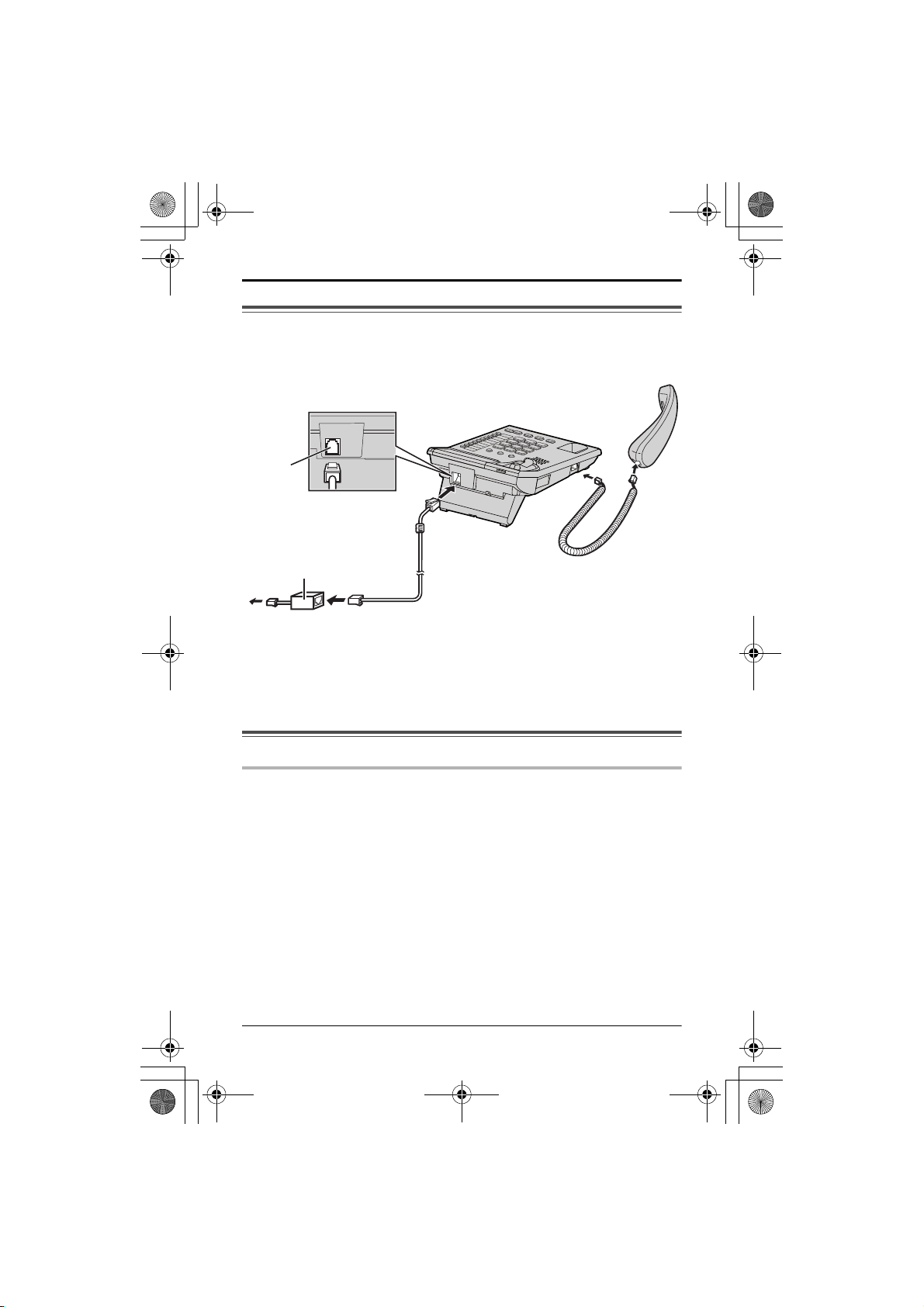
LINE
1
2
DSL /ADSL filter *
To single-line telephone jack
KX-TS820FX.book Page 7 Wednesday, January 13, 2010 11:55 AM
Preparation
Connections
Connect the handset cord (1) to the handset and the unit. Connect the
telephone line cord until it clicks into the unit and telephone line jack (2).
After line connection, lift the handset to check for a dial tone.
≥ Use only a Panasonic handset for KX-TS820FX.
≥ Use only the supplied telephone line cord. Using another telephone line cord may not
allow the unit to work properly.
* For DSL/ADSL service users
Please attach a DSL/ADSL filter (contact your DSL/ADSL provider) to the telephone line
between the unit and the telephone line jack in the event of the following:
s noise is heard during conversations.
Setting up the unit before use
Dialing mode
If you cannot make calls, change this setting according to your telephone line
service.
The default setting is TONE.
TONE: For tone dial service.
PULSE: For rotary/pulse dial service.
1 Lift the handset.
2
{
PROGRAM} > {REDIAL} > {3
}
3 To select TONE, press {1}.
OR
To select PULSE, press {2}.
4 {PROGRAM}
≥ A long beep sounds.
5 When finished, hang up.
7
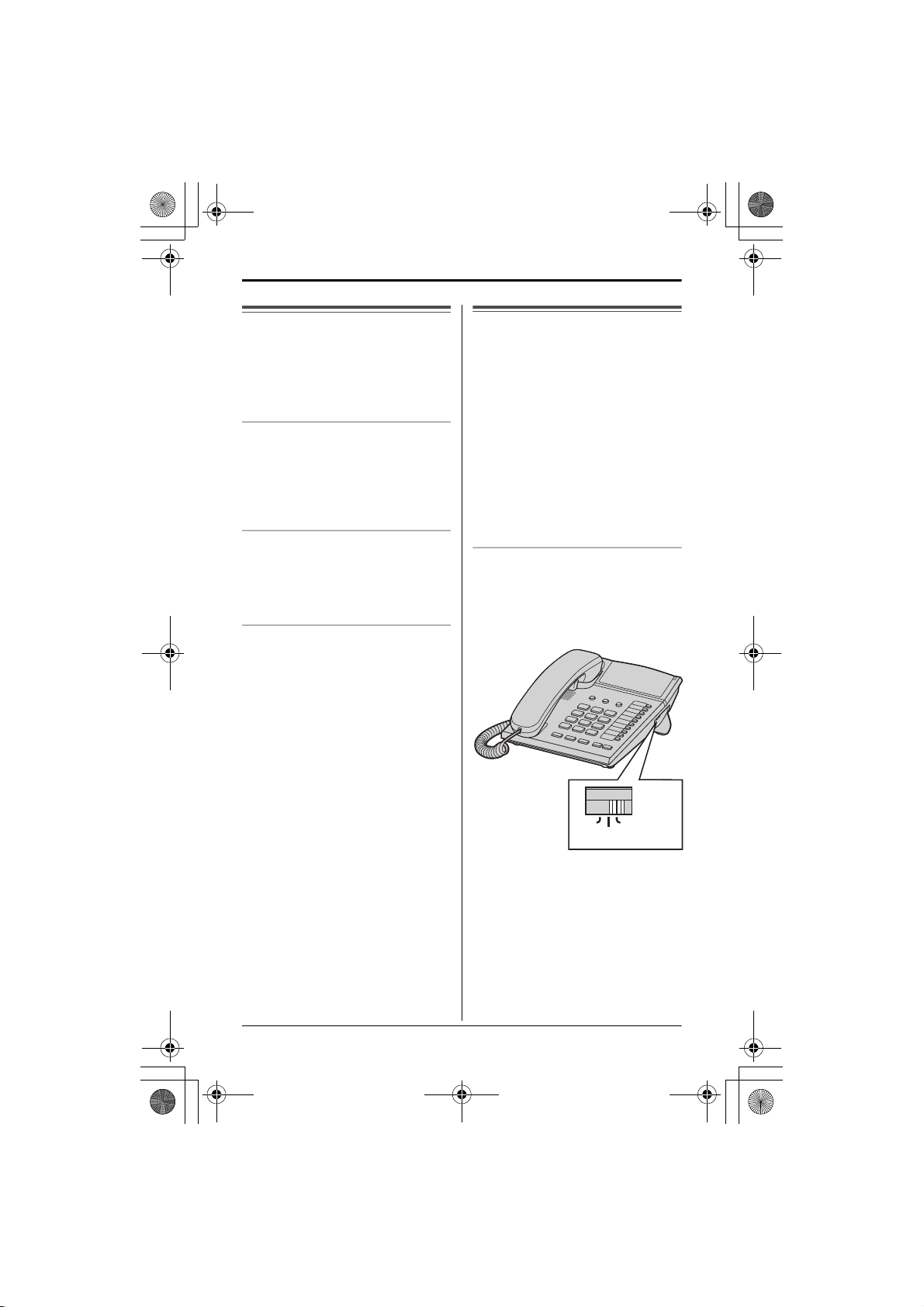
OFF HIGH
LOW
RINGER
KX-TS820FX.book Page 8 Wednesday, January 13, 2010 11:55 AM
Making/Answering Calls
Making calls
1 Lift the handset and dial the
phone number.
2 When you finish talking, place the
handset on the cradle.
Adjusting the handset volume
(4 levels)
Press VOL.{3} or VOL.{4}
repeatedly while talking.
≥ After hanging up, the volume level will be
saved.
To redial the last number dialed
(32 digits max.)
1 Lift the handset > {REDIAL}
≥ Redial will dial the last number you
dialed manually.
Pause (for PBX/long distance
service users)
A pause is sometimes required when
making calls using a PBX or long
distance service.
Example: If you need to dial the line
access number “9” when making
outside calls with a PBX:
1 Lift the handset to start calling.
2 {9} > {PAU SE }
3 Dial the phone number.
Note:
≥ A 3.5 second pause is inserted each
time {PAU SE } is pressed. Repeat as
needed to create longer pauses.
Answering calls
When a call is being received, the unit
rings and the ringer indicator flashes
quickly. You can answer the call by
simply lifting the handset.
Note:
≥ The ringer indicator will flash when
s a telephone number is dialed using
another phone which is in PULSE
mode and connected to the same
phone line, or
s someone picks up or hangs up
another phone connected to the same
phone line.
This is normal.
Adjusting the unit ringer volume
You can select the ringer volume to
HIGH, LOW or OFF. The default
setting is HIGH.
8
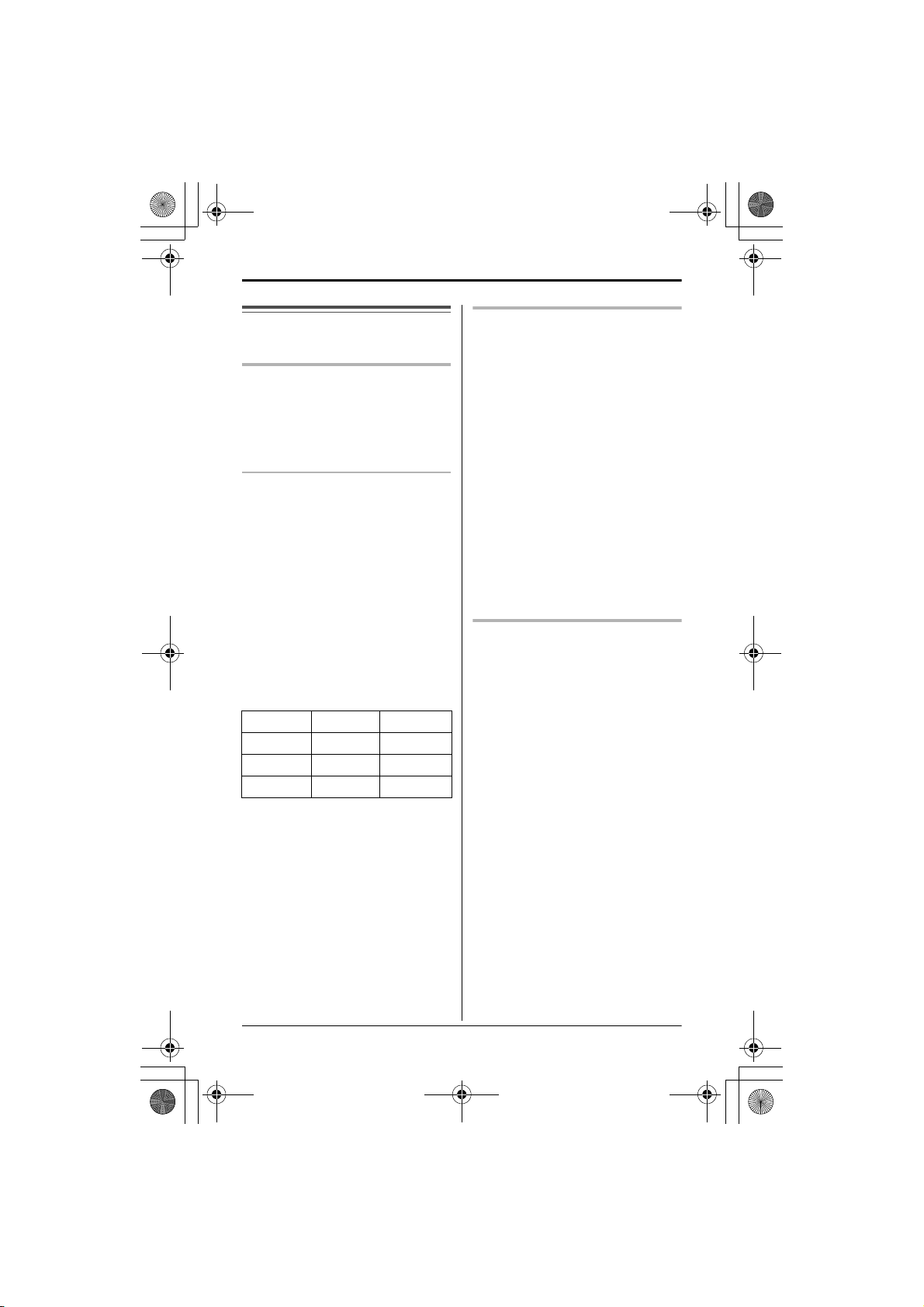
KX-TS820FX.book Page 9 Wednesday, January 13, 2010 11:55 AM
Making/Answering Calls
Useful features during
a call
Flash
{FLASH} allows you to use the
special features of your host PBX
such as transferring an extension call,
or accessing optional telephone
services.
Flash time
The flash time depends on your
telephone exchange or host PBX.
You can select:
80ms (milliseconds), 90ms, 100ms,
110ms, 160ms, 200ms, 250ms,
300ms, 400ms, 600ms, 700ms, or
900ms.
The default setting is 100ms.
1 Lift the handset.
2
{
PROGRAM} > {REDIAL} > {2
3 Press {0} to {9}, {£}, or {#} to
select the desired setting.
{1}: 80ms {2}: 90ms {3}: 100ms
{4}: 110ms {5}: 160ms {6}: 200ms
{7}: 250ms {8}: 300ms {9}: 400ms
{£}: 600ms {0}: 700ms {#}: 900ms
4 {PROGRAM}
≥ A long beep sounds.
5 When finished, hang up.
For call waiting service
users
To use call waiting, you must first
subscribe to the call waiting service of
your service provider/telephone
company. This feature allows you to
receive calls while you are already
talking on the phone. If you receive a
call while on the phone, you will hear
a call waiting tone.
1 Press {FLASH} to answer the
2nd call.
2 To switch between calls, press
{FLASH}.
Note:
≥ Please contact your service provider/
telephone company for details and
availability of this service in your area.
Temporary tone dialing
(for rotary/pulse service
}
users)
You can temporarily switch the dialing
mode to tone when you need to
access touch-tone services
(for example, answering services,
telephone banking services, etc.).
Press {£} (TONE) before entering
access numbers which require tone
dialing.
9
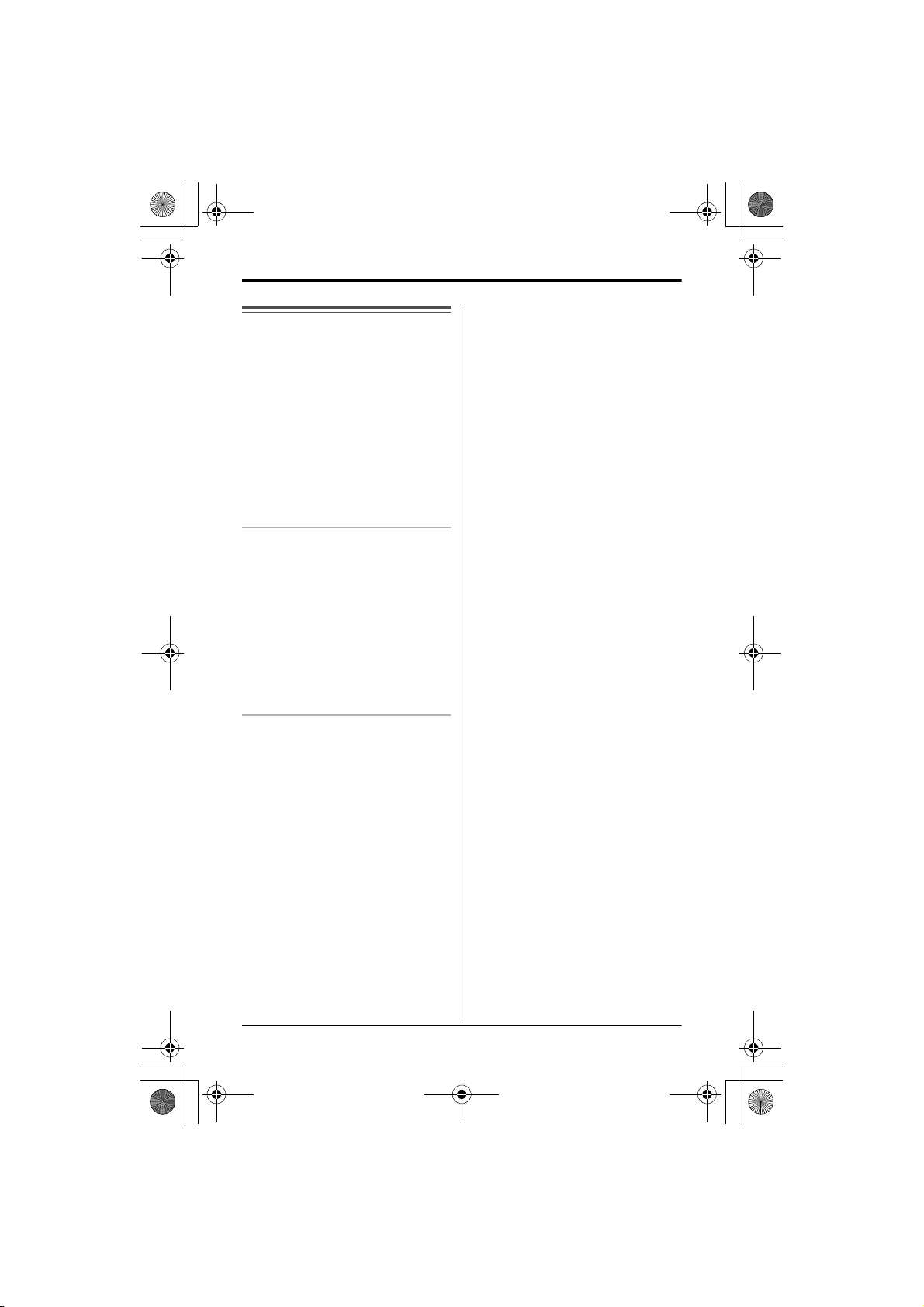
KX-TS820FX.book Page 10 Wednesday, January 13, 2010 11:55 AM
Making/Answering Calls
Dial lock
This feature prohibits making outside
calls.
The default setting is OFF.
Important:
≥ When dial lock is turned on, only
phone number stored in the memory
of the {EMERGENCY} can be dialed
(only 1 one-touch dial).
≥ When dial lock is turned on, you can still
adjust the handset volume and answer
the second call by pressing {FLASH}.
≥ When dial lock is turned on, you cannot
store or erase the {EMERGENCY}.
To turn the dial lock on/off
1 Lift the handset.
2 {PDIAL LOCK}
3 Enter the unit password
(default: 1111) > {PDIAL LOCK}
≥ A long beep sounds.
4 When finished, hang up.
Note:
≥ If dial lock is turned on, pressing the dial
button will cause an error beep to sound.
Changing the unit password
Important:
≥ If you change the password, please
make note of your new password. The
unit will not reveal the password to you.
If you forget your password, consult your
nearest Panasonic service center.
1 Lift the handset.
2
{
PROGRAM} > {REDIAL} > {5
3 Enter the current 4-digit password
(default: 1111) > {PROGRAM}
≥ A beep sounds.
≥ If you have entered the wrong
password, error beep will sound.
Enter the correct password >
{PROGRAM}.
4 Enter the new 4-digit password
(0 to 9) > {PROGRAM}
≥ A long beep sounds.
5 When finished, hang up.
}
10

KX-TS820FX.book Page 11 Wednesday, January 13, 2010 11:55 AM
One-Touch Dialer
One-touch dialer
You can store up to 20 phone
numbers in the one-touch dial buttons
(10 numbers in UPPER memory
locations and 10 numbers in LOWER
memory locations). Do not press any
one-touch dial buttons before storing
to prevent misoperation.
UPPER memory locations
Storing phone numbers
1 Lift the handset > {PROGRAM}
2 Enter a phone number up to
32 digits.
≥ If a pause is required for dialing,
press {PAUS E }. A pause stored in a
phone number counts as one digit.
≥ If a wrong number is entered, hang
up and repeat step 1.
3 Press a one-touch dial button.
≥ A long beep sounds.
4 When finished, hang up.
Note:
≥ We recommend you program an
emergency number in the
{EMERGENCY}.
≥ Emergency number is number stored in
the {EMERGENCY} that can be dialed
even when dial lock is turned on
(page 10).
Erasing a stored number
LOWER memory locations
Storing phone numbers
1 Lift the handset > {PROGRAM}
2 Enter a phone number up to
32 digits.
≥ If a pause is required for dialing,
press {PAU SE }. A pause stored in a
phone number counts as one digit.
≥ If a wrong number is entered, hang
up and repeat step 1.
3 {AUTO /L OWER} > Press a
one-touch dial button.
≥ A long beep sounds.
4 When finished, hang up.
Erasing a stored number
1 {PROGRAM}
2 {AUTO /L OWER} > Press the
one-touch dial button.
≥ A long beep sounds.
Dialing a stored number
1 Lift the handset.
2 Press {AUTO/L OWE R}
3 Press the one-touch dial button.
4 When you finish talking, place the
handset on the cradle.
1 {PROGRAM}
2 Press the one-touch dial button.
≥ A long beep sounds.
Dialing a stored number
1 Lift the handset.
2 Press the one-touch dial button.
3 When you finish talking, place the
handset on the cradle.
11
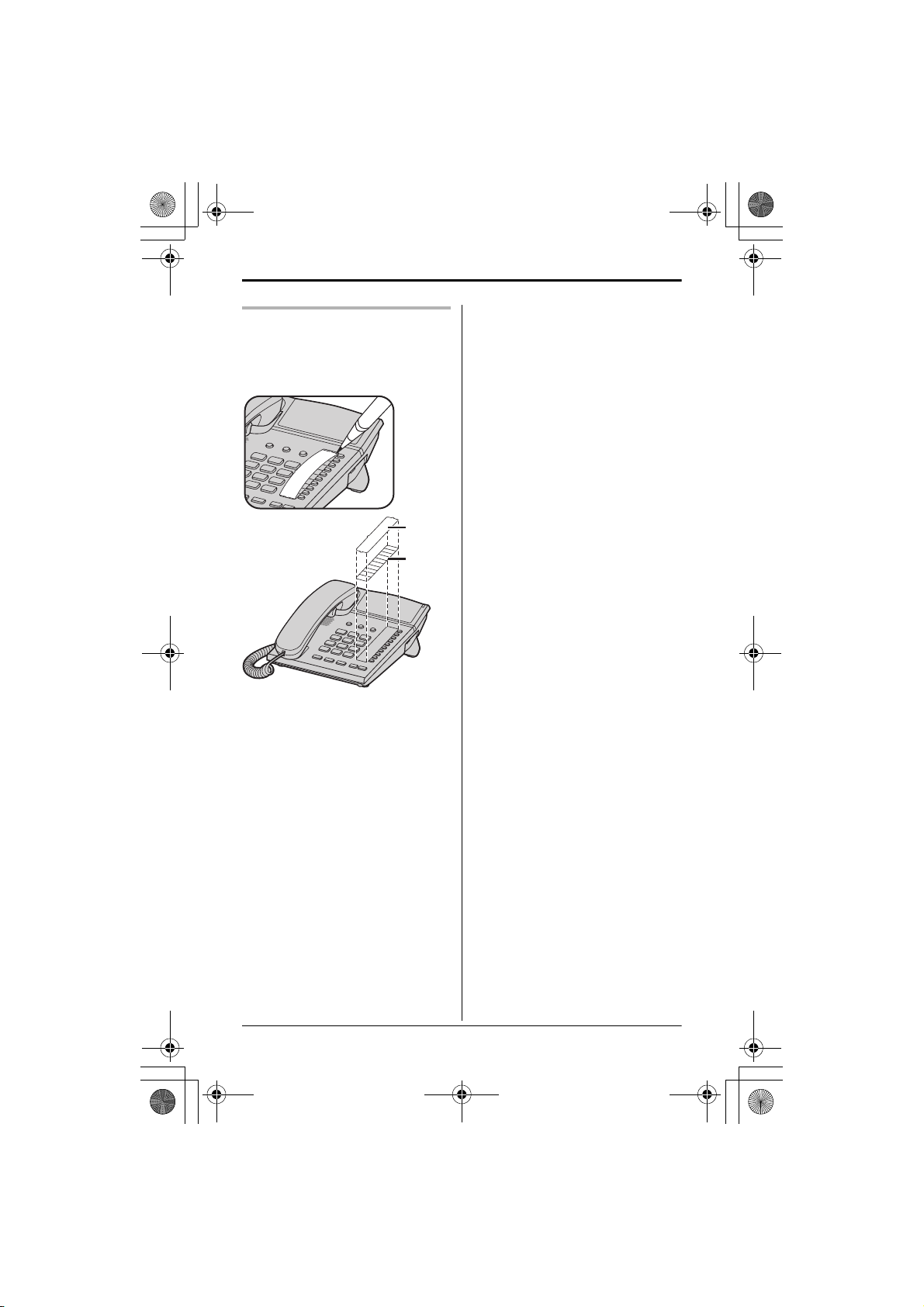
Cover
Index
Card
KX-TS820FX.book Page 12 Wednesday, January 13, 2010 11:55 AM
One-Touch Dialer
Index card
Use the index card to record the
names/phone numbers stored to the
one-touch dial buttons.
12
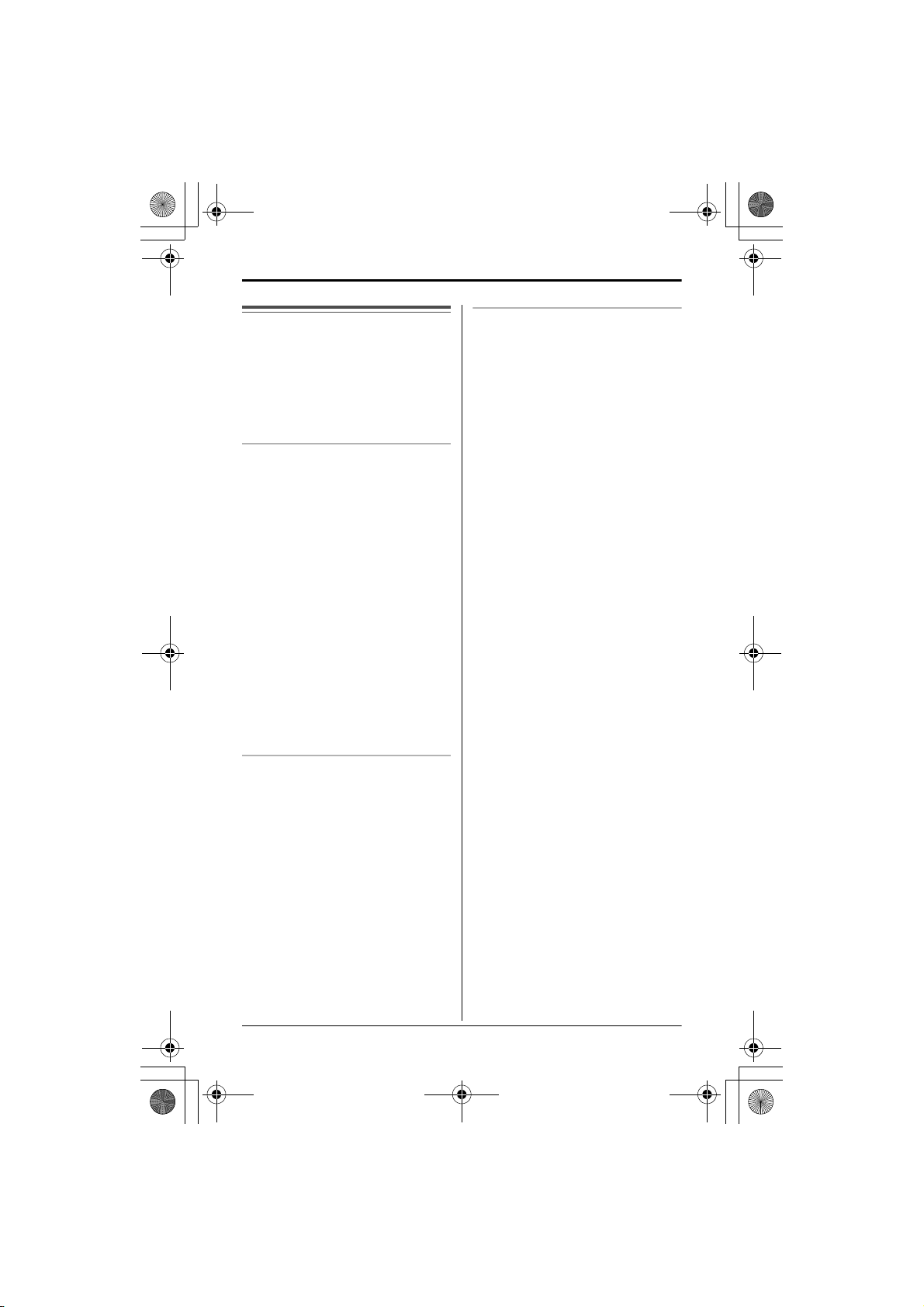
KX-TS820FX.book Page 13 Wednesday, January 13, 2010 11:55 AM
Speed Dialer
Speed dialer
You can store up to 10 numbers in the
memory stations. The dialing buttons
{0} to {9} function as memory station
numbers. Do not press any memory
stations before storing to prevent
misoperation.
Storing phone numbers
1 Lift the handset > {PROGRAM}
2 Enter a phone number up to
32 digits.
≥ If a pause is required for dialing,
press {PAUS E }. A pause stored in a
phone number counts as one digit.
≥ If a wrong number is entered, hang
up and repeat step 1.
3 {AUTO/LOWE R}
memory station number (
≥ A long beep sounds.
4 When finished, hang up.
Note:
≥ If a phone number is stored in a dial key
which already contains a phone number,
the old number is erased.
≥ We recommend you make a note of
which phone numbers are stored in
which dial keys.
Erasing a stored number
> Press a
{0}
to {9}).
Dialing a stored number
1 Lift the handset.
2 {AUTO /L OWER}
memory station number (
3 When you finish talking, place the
handset on the cradle.
> Press the
{0}
to {9}).
1 Lift the handset.
2 {PROGRAM} > {AUTO/
LOWER}
3 Press a memory station number
({0} to {9}) for the phone number
to be erased.
≥ A long beep sounds.
4 When finished, hang up.
13

B
A
A
AA
B
A
A
B
B
AA
BB
KX-TS820FX.book Page 14 Wednesday, January 13, 2010 11:55 AM
Useful Information
Desk mount setup
This unit can be used in 2 positions.
Low desk position (default)
High desk position
s You can adjust the wall mount adaptor to slope this unit.
s Changing to the high desk position.
1. Press the tab in the direction of the arrow
(1), then remove the wall mount adaptor
(2).
2. To attach the wall mount adaptor to high
( ), push it in the direction of arrows
((1) and (2)) as shown.
14

AA
AA
High desk position
Low desk position
KX-TS820FX.book Page 15 Wednesday, January 13, 2010 11:55 AM
Useful Information
Wall mount setup
This unit can be mounted on a wall phone plate.
1 Pull down the handset hook
until it locks, so the tabs holds
the handset.
2 Press the tabs in the direction of the arrows (1), then remove the wall mount
adaptor (
2).
3 Tuck the telephone line cord
inside the wall mount adaptor,
and push it in the direction of
the arrow.
15

Screws
8.3 cm
To single-line
telephone jack
Hooks
KX-TS820FX.book Page 16 Wednesday, January 13, 2010 11:55 AM
Useful Information
4 Drive screws (not
included) into the wall
using the wall
template below.
Connect the
telephone line cord.
Mount the unit, and
then slide it down.
To temporarily set the handset down during a
conversation, place it as shown in this picture.
Wall Template
8.3 cm
16

KX-TS820FX.book Page 17 Wednesday, January 13, 2010 11:55 AM
Useful Information
Troubleshooting
Problem Cause/solution
The unit does not work.
The unit does not ring.
You cannot dial.
You cannot store a phone
number in memory.
You cannot redial by
pressing {REDIAL}.
How to exit the program
setting?
≥ Check the connections (page 7).
≥ The RINGER selector is set to OFF. Set to HIGH or
LOW (page 8).
≥ Check the dial tone. If there is no dial tone, check
the connections (page 7).
≥ The dialing mode may be set incorrectly. Change
the settings (page 7).
≥ Dial lock is turned on. To turn it off, see page 10.
≥ {PROGRAM} or {PDIAL LOCK} may have been
pressed. Hang up the handset and try again.
≥ Confirm the handset is off the cradle.
≥ Do not enter a phone number more than 32 digits
long, or the entered number and the previously
stored number will be cleared.
≥ When using the dial lock (page 10), you cannot
store emergency number in the {EMERGENCY}.
≥ If the last number dialed was more than 32 digits
long, the number will not be redialed correctly.
≥ Place the handset on the cradle.
Liquid damage
Problem Cause/solution
Liquid or other form of
moisture has entered the
unit.
Caution:
≥ To avoid permanent damage, do not use a microwave oven to speed up the drying
process.
≥ Disconnect the telephone line cord from the unit.
Leave the unit to dry for at least 3 days. After the
unit is completely dry, reconnect the telephone line
cord.
17

KX-TS820FX.book Page 18 Wednesday, January 13, 2010 11:55 AM
Index
Index
A Accessories: 3
Answering calls: 8
C Call waiting: 9
Connections: 7
Controls: 6
D Dial lock: 10
Dialing mode: 7
F Flash: 9
L LOWER memory: 11
M Making calls: 8
O One-touch dialer: 11
P Password: 10
Pause: 8
R Redial: 8
Rotary/pulse service: 9
S Speed dialer: 13
T Temporary tone dialing: 9
Troubleshooting: 17
U UPPER memory: 11
V Vo lume
Handset: 8
Ringer: 8
W Wall mount setup: 15
18

KX-TS820FX.book Page 19 Wednesday, January 13, 2010 11:55 AM
19

KX-TS820FX.book Page 20 Wednesday, January 13, 2010 11:55 AM
20

KX-TS820FX.book Page 21 Wednesday, January 13, 2010 11:55 AM
21

KX-TS820FX.book Page 22 Wednesday, January 13, 2010 11:55 AM
N Czech
Sales Department
Panasonic Czech Republic, s.r.o.
Thámova 289/13 (Palác Karlín)
186 00 Praha 8
telefon: +420-236 032 511
centrální fax: +420-236 032 411
e-mail: panasonic.praha@eu.panasonic.com
e-mail: servis.praha@eu.panasonic.com
aktuální info na www.panasonic.cz
N Turkey
Contact information
Nemko Comlab AS
Gasevikveien 8, P.O.Box 96
N-2027 Kjeller, Norway
Tel: +47 64 84 57 00
Faks: +47 64 84 57 05
E-mail: post@comlab.no
Web: http://www.nemko.com
N Slovakia
Sales Department
Panasonic Slovakia, spol. s r.o.
Štúrova 11, 811 02 Bratislava,
Slovenská republika
Tel. číslo:+421-2-2062-2211
Fax: +421-2-2062-2311
web: www.panasonic.sk
NRomania
Panasonic Romania SRL
Piata Montreal nr. 10, Cladirea WTC,
Intrarea D, Etajul 2, Camera 2.12; 2.13; 2.05
Sector 1, Bucuresti
Telefon:
Fax: +40.21.316.04.46
e-mail: suport.clienti@eu.panasonic.com
web: www.panasonic.ro
+40.21.316.31.61
Yetkili Temsilci
Panasonic Elektronik Satis A.S.
Maslak Mah. Bilim Sok.
Sun Plaza No:5 K:16
34398 Maslak-Sisli
Istanbul Turkey
Tel : (+90) 212 367 94 00
Fax: (+90) 212 286 21 11
www.panasonic.com.tr
Panasonic Testing Centre
Panasonic Marketing Europe GmbH
Winsbergring 15, 22525 Hamburg, Germany
Tel: +4940 8549 3555
Faks: +4940 8549 3560
E-mail: info@panasonic-tc.de
Web: http://www.panasonic-tc.de
DoC Server: http://doc.panasonic.de
1-62, 4-chome, Minoshima, Hakata-ku, Fukuoka 812-8531, Japan
Copyright:
This material is copyrighted by Panasonic System Networks Malaysia Sdn. Bhd.,
and may be reproduced for internal use only. All other reproduction, in whole or
in part, is prohibited without the written consent of Panasonic System Networks
Malaysia Sdn. Bhd.
© Panasonic System Networks Malaysia Sdn. Bhd. 2009

Türkçe
KX-TS820FX.book Page 1 Wednesday, January 13, 2010 12:07 PM
Kullanım Kılavuzu
Entegre Telefon Sistemi
Model No. KX-TS820FX
Panasonic’i tercih etmiş olduğunuz için teşekkür ederiz.
Lütfen üniteyi kullanmadan önce kullanım kılavuzunu okuyunuz. Daha sonra
tekrar kullanmak üzere kullanma kılavuzunu saklayınız.
EEE Yönetmeliğine Uygundur.

KX-TS820FX.book Page 2 Wednesday, January 13, 2010 12:07 PM
İçerik
Giriş
Aksesuar bilgisi ..................................................................................... 3
Sizin güvenliğiniz için ............................................................................ 4
Önemli güvenlik direktifleri .................................................................... 4
Özellikler ............................................................................................... 4
En iyi performans için............................................................................ 5
Hazırlık
Kontroller............................................................................................... 6
Bağlantılar ............................................................................................. 7
Unitenin kurulumu ................................................................................. 7
Arama Yapma/Çağrıları Yanıtlama
Arama yapma........................................................................................ 8
Çağrıları yanıtlama................................................................................ 8
Arama sırasında işe yarayan özellikler ................................................. 9
Arama kilidi.......................................................................................... 10
Tek Tuşla Arama
Tek Tu şla Arama ................................................................................. 11
Hızlı Arama
Hızlı Arama ......................................................................................... 13
Yararlı Bilgiler
Masaüstü Kurulumu ............................................................................ 14
Duvar Montajı...................................................................................... 15
Sorun Giderme.................................................................................... 17
Uygunluk Bildirim Formu ..................................................................... 18
Dizin
Dizin .................................................................................................... 20
-2-

Lütfen faturanızı buraya iliştiriniz.
KX-TS820FX.book Page 3 Wednesday, January 13, 2010 12:07 PM
Gerektiğinde başvurmanız için
Aşağıdaki bilgilerin ürünün daha sonra garanti kapsamında yapılacak herhangi
bir tamir işlemine referans olması açısından kayıdının tutulmasını tavsiye ederiz.
Seri No. Satın alındığı tarih
(ünitenin altında bulunur)
Satıcının adı ve adresi
Not:
≥ Bu ekipman Cek Cumhuriyeti, Slovakya ve Turkiye analog telefon ağlarında kullanılmak
üzere dizayn edilmiştir.
≥ Herhangi bir sorun çıktığında, öncelikle donanımı satın aldığınız yere başvurmalısınız.
Uyumluluk Beyanı:
≥ Panasonic System Networks Co., Ltd., bu donanımın Radyo & Telekomünikasyon
Terminal Donanımları (R&TTE) Direktifi 1999/5/EC’nin temel şartlarına ve diğer ilgili
hükümlerine uygun olduğunu beyan eder.
Bu kılavuzda açıklanan ilgili Panasonic ürünleri için Uyumluluk Beyanını aşağıdaki
siteden indirebilirsiniz:
http://www.doc.panasonic.de
Yetkili Temsilci İrtibat Bilgileri
Panasonic Testing Centre
Panasonic Marketing Europe GmbH
Winsbergring 15, 22525 Hamburg, Germany
Giriş
Aksesuar bilgisi
Sağlanan aksesuarlar
Hayır Aksesuar öğeleri Miktar
1 Ahize 1
2 Ahize kablosu 1
3 Telefon hat kablosu 1
123
-3-

KX-TS820FX.book Page 4 Wednesday, January 13, 2010 12:07 PM
Giriş
Sizin güvenliğiniz için
Ciddi yaralanamaları, can ve mal
kaybını önleme adına, ürünü
kullanmadan önce, cihazın düzgün ve
güvenli çalışması adına bu bölümü
dikkatle okuyunuz.
UYARI
Kurulumlar
≥ Yangın riskini veya elektrik çarpmasını
önleme adına, ürünü yağmurdan ve
herhangibir nemden uzak tutunuz.
Güvenli kullanım koşulları
≥ Ürünü demonte etmeyiniz.
≥ (Deterjan, temizleyici, v.b.) sıvı
maddeleri kesinlikle ürünün kablolarının
üstüne sıçratmayınız yada tamamen sıvı
içinde kalmasına izin vermeyiniz. Bu
yangına sebebiyet verebilir. Eğer telefon
kablosu ıslanırsa, derhal duvardaki
fişinden çekiniz ve cihazı kullanmayınız.
DİKKAT
Kurulum ve Lokasyon
≥ Telefon kablolama işlemini asla şimşekli
ve yağmurlu havalarda yapmayınız.
≥ Eğer Telefon jakı ıslak mekanlarda
kullanması için özel üretilmemişse,
telefon jakını asla ıslak mekanlarda
kurmayınız.
≥ Telefon hattı ağ arabiriminden bağlantısı
kesilmediği sürece, izole edilmemiş
telefon kablolarına veya terminallerine
kesinlikle dokunmayınız.
≥ Telefon hattı kurulumunda güvenlik
önlemleri almayı asla unutmayınız.
≥ Çağrı Kilidi özelliği aktif olduğunda bu
ürün arama yapmaya engel olur (sadece
acil arama tuşunda kayıtlı numaralar
aranabilir).
Önemli güvenlik
direktifleri
Bu ürünü kullandığınız zaman yangın
riskini azaltmak, elektrik çarpmasını
ve yaralanmaları önlemek adına temel
güvenlik önemlerini altta belirtildiği
gibi uygulayınız:
1. Bu ürünü su kenarında, ör: küvet, kase,
leğen, ıslak yer, havuz kenarı, v.b.
yerlerde kullanmayınız.
2. Şimşekli havalarda kablolu telefon
kullanımından uzak durunuz. Yıldırım
çarpma riskine neden olabilir (kablosuz
telefonlar hariç).
3. Ortamda bulunan bir gaz sızıntıs
durumunu yetkili birimlere haber
vermek için uniteyi kullanmayınız.
BU TALİMATLARI
SAKLAYINIZ
Özellikler
Güç kaynağı:
Telefon hattından
Boyutlar (Y x G x D):
Yaklaşık 93 mm k 172 mm k 220 mm
Kütle (Ağırlık):
Yaklaşık 426
Kullanma şartları:
0 °C–40 °C, 20 %j80 % Havanın
bağıl nemi (kuru)
Not:
≥ Tasarım ve spesifikasyonlar haber
vermeksizin değiştirilebilir.
≥ Bu talimatlardaki gösterimler gerçek
üründen biraz değişik olabilir.
g
-4-

Cd
KX-TS820FX.book Page 5 Wednesday, January 13, 2010 12:07 PM
Düzgün ve ideal geri dönüşüm için
En iyi performans için
Ortam
≥ Bu ürün yoğun dumandan, tozdan,
yüksek ısıdan ve titreşimden uzak
tutulmalıdır.
≥ Bu ürün direk güneş ışığına
bırakılmamalıdır.
≥ Bu ürünün üzerine ağır cisimler
konulmamalıdır.
≥ Bu ürün sıcak mekanlardan uzak
tutulmalıdır, ör: radyatör, ısıtıcı, tava,
ocak, v.b. Isının 0°C’dan düşük
40°C’dan yüksek olduğu yerlerde
bırakılmamalı.
kullanılmış elektronik ürünlerin ve
pillerin, uygun çöp yönetimi adına,
ilgili yerel yasalar ve 2002/96/EC 2006/66/EC gereğince toplanma
noktalarına teslim edilmesi
gerekmektedir. Bu ünitelerin ve pillerin
doğru şekilde geri dönüştürülmesi
durumunda, çok değerli kaynakların
korunması adına, insan sağlığına
verebilecek büyük negatif etkileri
önlemek adına ve doğayı korumak
adına yardım etmiş olacaksınız.
Kullanılmış ürünlerin ve pillerin
toplanması adına daha fazla bilgi için
lütfen yerel belediyeler, çöp toplama
Rutin bakım
≥ Ürünün dışı hafif nemli bez ile
silinmelidir.
≥ Benzin, aşındırıcı pudra, yada inceltici
kullanılmamalıdır.
Ürünün elden çıkartılması, transferi
yada iadesi
≥ Bu ürün size ait özel/gizli bilgileri
saklayabilir. Gizliliğinizi koruyabilmeniz
adına tavsiyemiz ürünü kullanmayı
bıraktığınız ya da bir başka kullanıcıya
verdiğiniz zaman size ait bilgilerin, örn.
Tek tuşla arama kayıtları gibi, silinmiş
olduğundan emin olunuz.
servisiniz veya satın aldığınız satış
noktası ile iletişime geçiniz.
Yerel yasalar gereği düzgün
uygulanmayan çöp yönetimi hukuki
cezalara sebebiyet verebilir.
Avrupa Birliği dahilindeki ülkeler
içindeki iş kullanıcılarına dair
Eğer elinizdeki elektrik ve elektronik
ekipmanı elinizden çıkartmak
istiyorsanız, dah fazla bilgi için lütfen
elektrik ve elektronik çözüm
sağlıyıcınızla iletişime geçiniz.
Avrupa Birliği dışındaki ülkeler
Kullanıcılar için kullanılmış eski
ekipmanların ve pillerin toplama
bilgisi
123
kullanıcıları için elden çıkartma
bilgisi
Bu semboller (1, 2, 3) sadece AB
dahilindeki ülkelerde geçerlidir. Bu
ürünleri elden çıkartmak için, lütfen
yerel otoriteler ile iletişime geçiniz ve
doğru metod için bilgi alınız.
Pil sembolü hakkında not
Bu sembol (2) şu sembol ile (3)
(kimyasal sembolü) birlikte
kullanılabilir. Bu durumda, bunlar
Ürünler, paketler yada destekleyici
dökümanlar üzerindeki semboller
kimyasal direktiflerine uygun üretilmiş
(1,
demektir.
2, 3) kullanılmış elektronik ürünlerin
ve pillerin, diğer ev atıkları ile
karıştırılmaması içim kullanılmıştır.
Giriş
-5-

KX-TS820FX.book Page 6 Wednesday, January 13, 2010 12:07 PM
Hazırlık
Kontroller
AC DB
DIAL LOCK
PRO
G
RAM
AUTO/LOWER
1
A
B
C
D
2
G
E
H
F
I
4
3
JKL
P
M
Q
5
N
R
S
O
T
7
6
U
V
W
8
X
Y
Z
9
0
TO
NE
PA
FG H
E
USE
EMERGENCY
FLASH
REDIAL
VOL.
KM
I J
L
1 {PDIAL LOCK} (sayfa 10)
2 {PROGRAM} (sayfa 9, 10, 11,
13)
3
{
AUTO/LOWER}
(sayfa 11,
13)
4 ZİL Göstergesi (sayfa 8)
5
{£}
(TONE) (sayfa 9)
6
{PAU S E}
7
{FLASH} (sayfa 9)
(sayfa 8)
-6-
8
{REDIAL} (sayfa 8, 9, 10)
9
VOL. (Ses) {4}{3}
:
{EMERGENCY}
(sayfa 8)
(sayfa 10, 11)
; Tek Dokunuşla Arama Tuşları
(sayfa 11)
< Arama Tuşu/Hafıza Numaraları
(sayfa 13)
= ZİL Seçici (sayfa 8)

LINE
1
2
DSL/ADSL filtresi *
Tek hatlı telefon jakı için
KX-TS820FX.book Page 7 Wednesday, January 13, 2010 12:07 PM
Hazırlık
Bağlantılar
Ahizenin kablosunu ahizeye (1) ve üniteye (2) bağlayınız. Telefon hattını
üniteye ve telefon hat jakına bağlayınız.
Bağlantı işlemi tamamlandıktan sonra, ahizeyi kaldırınız ve çevir sesi için
bekleyiniz.
≥ KX-TS820FX için sadece Panasonic ahizesi kullanınız.
≥ Kutudan çıkan telefon kablosunu kullanın. Başka bir telefon kablosu kullanımı, ürünün
düzgün çalışmasını engelleyebilir.
* DSL/ADSL servis kullanıcıları için
Lütfen DSL/ADSL filtresini aşağıdaki durum ile ilgili ünite ile telefon jaki arasındaki telefon
hattına ekleyiniz (DSL/ADSL servis sağlayıcınız ile görüşünüz):
s Konuşurken parazit sesi duyuluyor.
Unitenin kurulumu
Arama konumu
Eğer arama yapamıyorsanız, bu ayarı kendi telefon hattı servis
sağlayacınızınkine uyarlayınız.
Fabirka ayarı olarak TONE seçeneği ayarlanmıştır.
TONE: Ton arama servisi için.
PULSE: Darbeli arama servisi için.
1 Ahizeyi kaldırın.
2
{
PROGRAM} > {REDIAL} > {3
}
3 TON’u seçmek için, basınız {1}.
VEYA
SİNYAL’i seçmek için, basınız {2}.
4 {PROGRAM}
≥ Uzun bir “bip” sesi duyacaksınız.
5 Bittiğinde telefonu kapatınız.
-7-

OFF HIGH
LOW
RINGER
KX-TS820FX.book Page 8 Wednesday, January 13, 2010 12:07 PM
Arama Yapma/Çağrıları Yanıtlama
Arama yapma
1 Ahizeyi kaldırın ve numarayı
çevirin.
2 Konuşma bittiği zaman, ahizeyi
yerine yerleştirin.
Ahize sesi ayarlama (4 kademe)
Konuşma esnasında VOL.{3} ve
VOL.{4}’e sürekli basınız.
≥ Telefonu kapadığınızda, ses seviyesi
korunacaktır.
Son aranan numarayı tekrar
aramak için (32 hane maksimum)
1 Ahizeyi kaldırın > {REDIAL}
≥ Tekrar arama seçeneği manuel
olarak son aradığınız numarayı
arayacaktır.
Bekleme (PBX/Uzun mesafe servisi
kullanıcıları için)
PBX Santral ya da uzun mesafe
servisi kullanarak arama yapmarken
bazen bekleme gerekmektedir.
Örnek: Santral üzerinden arama
yaparken dış hatta çıkmak için “
tuşlamanız gerektiğinde:
9
” u
1 Aramayı başlatmak için ahizeyi
kaldırınız.
2 {9} > {PAU SE }
3 Telefon numarasını tuşlayınız.
Not:
≥ Her {PAUS E } tuşlamanız sonrasında 3,5
saniyelik bir bekleme devreye girer.
Daha uzun beklemeler için tuşlamayı
ihtiyacınız kadar tekrar edin.
Çağrıları yanıtlama
Çağrı geldiğinde, melodi sesi duyulur
ve çağrı gösterge ışığı yanar. Çağrıyı
ahizeyi kaldırarak yanıtlayabilirsiniz.
Not:
≥ TELEFON ZİLİ göstergesi
s PULSE modunda ve aynı telefon
hattına bağlı diğer bir telefon ile bir
telefon numarası çevirilir ise, veya
s birisi, aynı telefon hattına bağlı bir
başka telefonu açtığı ya da kapattığı
zaman yanıp sönmeye başlayacaktır.
Bu normaldir.
Zil sesi seviyesini ayarlamak
Zil sesi düzeyini HIGH (yüksek), LOW
(düşük) ya da OFF (kapalı) olarak
seçebilirsiniz. Başlangıç ayarı HIGH
(yüksek) tir.
-8-

KX-TS820FX.book Page 9 Wednesday, January 13, 2010 12:07 PM
Arama Yapma/Çağrıları Yanıtlama
Arama sırasında işe
yarayan özellikler
Flaş
{FLASH} tuşu PBX santralinizin dış
hat çağrısını transfer etme veya
opsiyonel telefon servislerine ulaşma
gibi özelliklerini kullanmanızı sağlar.
Flash süresi
Flaş zamanı telefonunuzun bağlı
olduğu PBX’e yada santrala göre
değişir.
Seçebilirsiniz:
80ms (milisaniye), 90ms, 100ms,
110ms, 160ms, 200ms, 250ms,
300ms, 400ms, 600ms, 700ms, veya
900ms.
Varsayılan ayar 100ms dir.
1 Ahizeyi kaldırın.
2
{
PROGRAM} > {REDIAL} > {2
3 İstenen ayarı seçmek için {0} dan
{9}’a kadar rakamlara, {£}’a,
veya {#}’ye basınız.
{1}: 80ms {2}: 90ms {3}: 100ms
{4}: 110ms {5}: 160ms {6}: 200ms
{7}: 250ms {8}: 300ms {9}: 400ms
{£}: 600ms {0}: 700ms {#}: 900ms
Çağrı bekletme servisi
kullanıcıları için
Çağrı bekletmeyi kullanabilmek için,
öncelikle servis sağlayıcınızdan veya
operatörden bu özellik için kayıt
yaptırmalısınız. Bu özellik herhangi bir
görüşmeniz esnasında gelen
aramaların hattınıza düşmesini
sağlar. Görüşme esnasında başka bir
arama geldiğinde, çağrı bekleme
tonunu duyacaksınız.
1 İkinci çağrıyı cevaplamak için
{FLASH}’ye basınız.
2 Çağrıları değiştirmek için
{FLASH}’ye basınız.
Not:
≥ Detaylar, imkanlar ve fırsatlar için lütfen
ülkenizin telefon servis sağlayıcınız ile
irtibata geçiniz.
Geçici tonlu arama
}
(Döngüsel/Darbeli servis
kullanıcıları için)
İsterseniz geçici olarak çevirim
modunuzu tona çevirebilirsiniz. (örnek
olarak bankacılık işlemleri, yada
telesekreter servisleri, etc). İstediğiniz
numarayı tuşlamadan once {£}
(TONE) tuşuna basınız.
4 {PROGRAM}
≥ Uzun bir “bip” sesi duyacaksınız.
5 Bittiğinde telefonu kapatınız.
-9-

KX-TS820FX.book Page 10 Wednesday, January 13, 2010 12:07 PM
Arama Yapma/Çağrıları Yanıtlama
≥ Yanlış şifre girdiğinizde, hata sinyali
Arama kilidi
Bu özellik dışarıya arama yapmayı
engeller.
Fabrika ayarı KAPALI modudur.
Önemli:
≥ Çağrı Kilidi özelliği aktif olduğunda,
sadece {EMERGENCY} tuşunda
kayıtlı numaralar aranabilir.
(sadece tek tuşla arama.)
≥ Çağrı kilidi özelliği aktif olduğunda, ahize
ses ayarını değiştirebilir ve {FLASH}
tuşuna basarak ikinci bir çağrıya cevap
verebilirsiniz.
≥ Çağrı kilidi özelliği aktif olduğunda,
{EMERGENCY} listesini silemez;
yeni kayıt yapamazsınız.
Çevirim kilidini açık/kapalı moda
geçirmek
duyulur.
Doğru şifreyi girin > {PROGRAM}.
4 4 rakamli şifrenizi girin
(0 ila 9) > {PROGRAM}
≥ Uzun bir “bip” sesi duyacaksınız.
5 Bittiğinde telefonu kapatınız.
1 Ahizeyi kaldırın.
2 {PDIAL LOCK}
3 Şifrenizi giriniz (fabrika ayarı:
1111 dir) > {PDIAL LOCK}
≥ Uzun bir “bip” sesi duyacaksınız.
4 Bittiğinde telefonu kapatınız.
Not:
≥ Çağrı kilidi özelliği aktif olduğunda,
arama tuşuna basmanız hata sinyali
sesini duymanıza neden olur.
Ünitenin şifresinin değiştirilmesi
Önemli:
≥ Eğer şifreyi değiştirirseniz, lütfen yeni
şifrenizi not alınız. Ünite şifrenizi size
geri göstermez. Şifrenizi unutursanız, en
yakın Panasonic servis merkezine
danışın.
1 Ahizeyi kaldırın.
2
{
PROGRAM} > {REDIAL} > {5
}
3 Kullandığınız 4 rakamli şifreyi girin
(fabrika ayarı: 1111) >
{PROGRAM}
≥ Bip sesi duyulur.
-10-

KX-TS820FX.book Page 11 Wednesday, January 13, 2010 12:07 PM
Tek Tuşla Arama
Tek Tuşla Arama
Tek dokunuşla arama tuşuna 20
adete kadar numara kaydedebilirsiniz
(10 numara üst hafıza bölümüne, 10
numara alt hafıza bölümüne).
Herhangi bir kayıt yapmadan herhangi
bir hataya neden olmamak için tek
tuşla arama butonuna basmayınız.
Üst hafıza bölümü
Telefon numaralarını depolama
1 Ahizeyi kaldırın > {PROGRAM}
2 32 haneye kadar bir telefon
numarası giriniz.
≥ Çağrı yapacağınız numarada boşluk
bırakmak gerekiyor ise, {PAUSE}
tuşuna basınız.
girilirken PAUSE tuşuna basılması bir
haneyi boş geçmenizi sağlayacaktır.
≥ Yanlış bir numarayı çevirdiyseniz,
telefonu kapatıp 1. adımı tekrar
ediniz.
Telefon numarası
3 Tek tuşla arama butonuna
basınız.
≥ Uzun bir “bip” sesi duyacaksınız.
4 Bittiğinde telefonu kapatınız.
Not:
≥ Bir acil numarasını {EMERGENCY}
tuşunda programlamanızı tavsiye ederiz.
≥ {EMERGENCY}’de kayıtlı bir acil
numarayı, çağrı kilidi aktif iken dahi
arayabilirsiniz. (sayfa 10)
Kayıtlı bir numarayı silmek
3 Konuşma bittiği zaman, ahizeyi
yerine yerleştirin.
Alt hafıza bölümü
Telefon numaralarını depolama
1 Ahizeyi kaldırın > {PROGRAM}
2 32 haneye kadar bir telefon
numarası giriniz.
≥ Çağrı yapacağınız numarada boşluk
bırakmak gerekiyor ise, {PAU SE }
tuşuna basınız.
girilirken PAUSE tuşuna basılması bir
haneyi boş geçmenizi sağlayacaktır.
≥ Yanlış bir numarayı çevirdiyseniz,
telefonu kapatıp 1. adımı tekrar
ediniz.
3 {AUTO /L OWER} > Tek tuşla
arama butonuna basınız.
≥ Uzun bir “bip” sesi duyacaksınız.
4 Bittiğinde telefonu kapatınız.
Kayıtlı bir numarayı silmek
1 {PROGRAM}
2 {AUTO /L OWER} > Tek tuşla
arama butonuna basınız.
≥ Uzun bir “bip” sesi duyacaksınız.
Kayıtlı bir numarayı aramak
1 Ahizeyi kaldırın.
2 Basınız {AUTO /L OWER}
3 Tek tuşla arama butonuna
basınız.
4 Konuşma bittiği zaman, ahizeyi
1 {PROGRAM}
2 Tek tuşla arama butonuna
basınız.
≥ Uzun bir “bip” sesi duyacaksınız.
Kayıtlı bir numarayı aramak
yerine yerleştirin.
Telefon numarası
1 Ahizeyi kaldırın.
2 Tek tuşla arama butonuna
basınız.
-11-

Kapak
Fihrist
Kartı
KX-TS820FX.book Page 12 Wednesday, January 13, 2010 12:07 PM
Tek Tuşla Arama
Fihrist Kartı
Tek tuşla arama butonlarında saklı
isim ve numaraları kaydetmek için
ifihrist kartını kullanınız.
-12-

KX-TS820FX.book Page 13 Wednesday, January 13, 2010 12:07 PM
Hızlı Arama
Hızlı Arama
10 numaraya kadar hafızaya kayıt
yapabilirsiniz. {0}’dan {9}’a kadar
olan rakamlar hafıza numarası olarak
görev görür. Herhangi bir kayıt
yapmadan hafıza numaralarını
tuşlamayınız.
Telefon numaralarını depolama
1 Ahizeyi kaldırın > {PROGRAM}
2 32 haneye kadar bir telefon
numarası giriniz.
≥ Çağrı yapacağınız numarada boşluk
bırakmak gerekiyor ise, {PAUSE}
tuşuna basınız.
girilirken PAUSE tuşuna basılması bir
haneyi boş geçmenizi sağlayacaktır.
≥ Yanlış bir numarayı çevirdiyseniz,
telefonu kapatıp 1. adımı tekrar
ediniz.
3 {AUTO/LOWE R}
numarasını tuşlayınız
≥ Uzun bir “bip” sesi duyacaksınız.
4 Bittiğinde telefonu kapatınız.
Not:
≥ Herhangi bir telefon numarasının kayıtlı
olduğu hafıza tuşuna yeni bir numara
kaydedilirse, eski numara silinir.
≥ Hangi hafıza tuşunda hangi numaranın
kayıtlı olduğunu not etmenizi tavsiye
ederiz.
Kayıtlı bir numarayı silmek
Telefon numarası
>
Bir hafıza
({0} ila {9}).
Kayıtlı bir numarayı aramak
1 Ahizeyi kaldırın.
2 {AUTO /L OWER}
numarasını tuşlayınız
3 Konuşma bittiği zaman, ahizeyi
yerine yerleştirin.
>
Bir hafıza
({0} ila {9}).
1 Ahizeyi kaldırın.
2 {PROGRAM} > {AUTO/
LOWER}
3 Bir hafıza numarasını tuşlayınız
({0} ila {9}) silinecek telefon
numarası için.
≥ Uzun bir “bip” sesi duyacaksınız.
4 Bittiğinde telefonu kapatınız.
-13-

B
A
A
AA
B
A
A
B
B
AA
BB
KX-TS820FX.book Page 14 Wednesday, January 13, 2010 12:07 PM
Yararlı Bilgiler
Masaüstü Kurulumu
Ünite 2 farklı pozisyonda kullanılabilir.
Masaüstü (varsayılan)
Yüksek seviye konumu
s Duvar montaj aparatını ünitenin eğim seviyesi için ayarlayabilirsiniz.
s Yüksek seviye konumunu değiştirme.
1. Tırnağı (1) yönünde hareket ettiriniz ve
duvar montaj aparatını (2) yönünde
çıkarınız.
2. Duvar montaj aparatını yüksek
pozisyonda konumlamak için, (1) ve
(2) yönlerinde gösterildiği gibi itiniz.
-14-

AA
AA
Yüksek seviye konumuMasaüstü
KX-TS820FX.book Page 15 Wednesday, January 13, 2010 12:07 PM
Yararlı Bilgiler
Duvar Montajı
Bu ünite duvar telefonu kabına yerleştirilebilir.
1 Ahizenin haznesine
oturduğundan emin olunuz.
Böylece ahize sabit
kalacaktır.
2 Tırnağı (1) yönünde hareket ettiriniz ve duvar montaj aparatını (2)
yönünde çıkarınız.
3 Hat kablosunu duvar montaj
aparatı içine sıkıştırınız ve
aparatı ok yönünde itiniz.
-15-

Vidalar
8,3 cm
Tek hatlı
telefon jakı için
Kancalar
KX-TS820FX.book Page 16 Wednesday, January 13, 2010 12:07 PM
Yararlı Bilgiler
4 Aşağıdaki duvar
şablonunu kullanarak
vidaları (pakete dahil
değildir) duvara
vidalayın. Telefon hattı
kablosunu bağlayın.
Üniteyi yerleştirin ve
aşağı kaydırın.
Konuşma sırasında ahizeyi geçici olarak asmak için
şekilde gösterildiği gibi yerleştirin.
Duvar Şablonu
8,3 cm
-16-

KX-TS820FX.book Page 17 Wednesday, January 13, 2010 12:07 PM
Yararlı Bilgiler
Sorun Giderme
Sorun Sebep/çözüm
Ünite çalışmıyor.
Ünite zil çalmıyor.
Arama yapamıyorsunuz.
Hafızaya telefon kaydı
yapamazsınız.
{REDIAL} tuşuna
basarak yeniden arama
yapamıyorsunuz.
Program ayarlarından
nasıl çıkarım?
≥ Bağlantıları kontrol ediniz (sayfa 7).
≥ Zil seçimi OFF (kapalı) konumuna ayarlanmış.
HIGH (yüksek) veya LOW (düşük) konumuna
yarlayın (sayfa 8).
≥ Çevirme sesi geliyormu kontrol ediniz. Eğer ses
gelmiyorsa, bağlantıları kontrol ediniz (sayfa 7).
≥ Çevirme modu yanlış ayarlanmış olabilir. Ayarları
değiştiriniz (sayfa 7).
≥ Arama kilidi açıksa. Kapatın ve sayfa 10 e bakın.
≥ {PROGRAM} ya da {PDIAL LOCK} basılı kalmış
olabilir. Ahizeyi kapatıp tekrar deneyiniz.
≥ Ahizenin haznesinde olmadığından emin olunuz.
≥ 32 haneden fazla bir numara girmeyiniz. Aksi halde
girilen numara ya da daha önce kaydedilen bir
numara silinecektir.
≥
Çağrı kilidi aktif iken, {EMERGENCY}’e acil
numarası kaydedemezsiniz.
≥ En son aranan numara 32 haneden fazla idiyse, bu
numara doğru şekilde aranamaz.
≥ Ahizeyi haznesine yerleştiriniz.
Sıvı Hasarı
Sorun Sebep/çözüm
Cihaza sıvı yada başka
bir nem biçimi girmiştir.
≥ Telefon hattının kablosunu cihazdan çıkarın. Üniteyi
en az 3 gün kurumaya bırakınız. Cihaz tamamen
kuruduktan sonra, telefon hattının kablosunu tekrar
bağlayın.
Dikkat:
≥ Tamir edilemez hasarlardan kaçınmak için, kuruma sürecini hızlandırma amaçlı olarak bir
mikrodalga fırın kullanmayınız.
-17-

KX-TS820FX.book Page 18 Wednesday, January 13, 2010 12:07 PM
Yararlı Bilgiler
Uygunluk Bildirim Formu
Panasonic System Networks Co., Ltd.
1-62, 4-chome, Minoshima, Hakata-ku, Fukuoka 812-8531 Japan
Declaration of Conformity
Document No. PCTP-090082-01
(Issuer’s name & address)
Pa n a so n i c Sy s t em N e tw o r k s C o ., L t d.
Hakata-ku, Fukuoka, Japan
(Object of the declaration) < A >
(Product) : Integrated Telephone System
(Trade Name) : Panasonic
(Model Nr.) : KX-TS820FX
(Country of Origin): Malaysia
The object of the declaration described above is in conformity with the
requirements of the following EU legislations and harmonized standards:
(Council Directive) : 1999/5/EC < B >
(Council recommendation) : 1999/519/EC
(Harmonized Standards) : EN60950-1:2006+A11:2009, < C >
The last two digits of the year in which the CE marking was affixed the first time: 10
EN50371:2002, EN 55022:2006,
EN 55024:1998+A1:2001+A2:2003
Signed for and on behalf of :
Printed Name : Toshiaki Sakiyama
Title : Director
Date of issue : January 1, 2010
************************************************************************
Authorised Representative:
Panasonic Testing Centre
Panasonic Marketing Europe GmbH
Winsbergring 15, 22525 Hamburg, Germany
(Signature) :
(Printed name) :
(Date) :
-18-

Hans-Joachim Habeck
4 Ocak 2010
KX-TS820FX.book Page 19 Wednesday, January 13, 2010 12:07 PM
Yararlı Bilgiler
Panasonic System Networks Co., Ltd.
1-62, 4-chome, Minoshima, Hakata-ku, Fukuoka 812-8531 Japan
Uyumluluk Beyannamesi
Döküman No PCTP-090082-01
(Firmanın adi & adresi)
Panasonic System Networks Co., Ltd.
Hakata-ku, Fukuoka, Japan
(Beyannamenin konusu) < A >
(Ürün) : Integrated Telephone System
(Ticari adı) : P an a so ni c
(Model No) : KX-TS820FX
(Menşei) : Malaysia
Yukarıda açıklanan beyanname konusu, aşağıdaki AB yasaları ve ilgili
standartlar
(Kurul direktifi) : 1999/5/EC < B >
(Kurul tavsiye kararı) : 1999/519/EC
(Uyumlu Standartlar) : EN60950-1:2006, EN50371:2002 < C >
CE işaretinin cihaza ilk kez etiketlendiği yılın son iki basamağı:10
ı
n gereksinimlerine uygundur:
EN 55022:2006, EN55024:1998+A1:2001+A2:2003
İmzalayan :
Adı : Toshiaki Sakiyama
Ünvanı : Müdür
Yay ınlama : 1 Ocak 2010
************************************************************************
Yetkili Temsilci İrtibat Bilgileri:
Panasonic Testing Centre
Panasonic Marketing Europe GmbH
Winsbergring 15, 22525 Hamburg, Germany
(İmza):
(Adı):
(Ta ri h ):
-19-

KX-TS820FX.book Page 20 Wednesday, January 13, 2010 12:07 PM
Dizin
Dizin
A Aksesuarlar:3
Alt hafıza:11
Arama kilidi:10
Arama modu:7
Arama yapma:8
B Bağlantılar:7
Bekleme:8
Bekleyen çağrı:9
Ç Çağrıları yanıtlama:8
D Duvar montajı:15
Döngüsel ton/darbeli ton
servisi:9
F Flaş:9
G Geçici tonlu arama:9
H Hızlı Arama:13
K Kontroller:6
S Ses
Ahize:8
Zil: 8
Sorun Giderme:17
Ş Şifre: 10
T Tekrar arama:8
Tek T u şla Arama:11
Ü Üst hafıza:11
-20-

KX-TS820FX.book Page 21 Wednesday, January 13, 2010 12:07 PM
-21-

NRomania
Panasonic Romania SRL
Piata Montreal nr. 10, Cladirea WTC,
Intrarea D, Etajul 2, Camera 2.12; 2.13; 2.05
Sector 1, Bucuresti
e-mail: suport.clienti@eu.panasonic.com
web: www.panasonic.ro
Fax: +40.21.316.04.46
Telefon:
+40.21.316.31.61
N Czech
Sales Department
Panasonic Czech Republic, s.r.o.
Thámova 289/13 (Palác Karlín)
186 00 Praha 8
telefon: +420-236 032 511
centrální fax: +420-236 032 411
e-mail: panasonic.praha@eu.panasonic.com
e-mail: servis.praha@eu.panasonic.com
aktuální info na www.panasonic.cz
N Slovakia
Sales Department
Panasonic Slovakia, spol. s r.o.
Štúrova 11, 811 02 Bratislava,
Slovenská republika
Tel. číslo:+421-2-2062-2211
Fax: +421-2-2062-2311
web: www.panasonic.sk
N Turkey
Contact information
Nemko Comlab AS
Gasevikveien 8, P.O.Box 96
N-2027 Kjeller, Norway
Tel: +47 64 84 57 00
Faks: +47 64 84 57 05
E-mail: post@comlab.no
Web: http://www.nemko.com
Panasonic Testing Centre
Panasonic Marketing Europe GmbH
Winsbergring 15, 22525 Hamburg, Germany
Tel: +4940 8549 3555
Faks: +4940 8549 3560
E-mail: info@panasonic-tc.de
Web: http://www.panasonic-tc.de
DoC Server: http://doc.panasonic.de
Yetkili Temsilci
Panasonic Elektronik Satis A.S.
Maslak Mah. Bilim Sok.
Sun Plaza No:5 K:16
34398 Maslak-Sisli
Istanbul Turkey
Tel : (+90) 212 367 94 00
Fax: (+90) 212 286 21 11
www.panasonic.com.tr
KX-TS820FX.book Page 22 Wednesday, January 13, 2010 12:07 PM
1-62, 4-chome, Minoshima, Hakata-ku, Fukuoka 812-8531, Japan
Telif hakkı:
Bu materyalin telif hakkı Panasonic System Networks Malaysia Sdn. Bhd.’ye
aittir ve sadece dahili kullanım için çoğaltılabilir. Panasonic System Networks
Malaysia Sdn. Bhd.’nin yazılı izni olmadan başka herhangi bir şekilde kısmen
veya tamamen çoğaltılması yasaktır.
© Panasonic System Networks Malaysia Sdn. Bhd. 2009
