Page 1
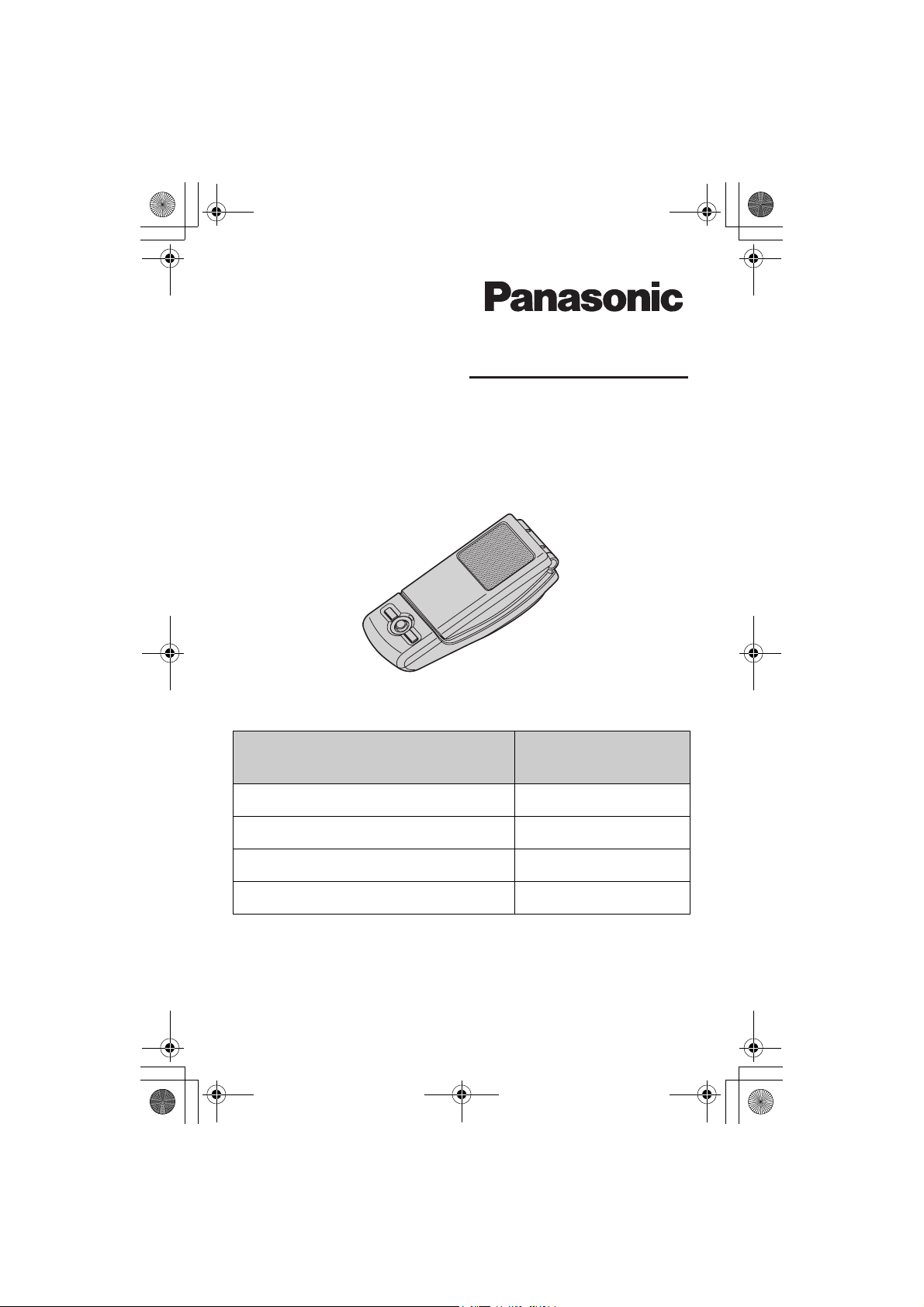
TS710EX(e).book Page 1 Wednesday, May 21, 2008 10:37 AM
Operating Instructions
Model No. KX-TS710EX
USB Speaker/Handset
Contents/Inhalt/Contenido/
Page/Seite/Página
Sommaire
English instructions 1 – 14
Deutsche Anleitung (1) – (14)
Instrucciones en español <1> – <14>
Instructions en français [1] – [14]
LPlease read these Operating Instructions before using the unit and save
for future reference.
LBe sure to use the USB cable included with the unit.
Page 2

TS710EX(e).book Page 2 Wednesday, May 21, 2008 10:37 AM
Table of Contents
Introduction
Feature highlights . . . . . . . . . . . . . . . . . . . . . . . . . . . . . . . . . . . . . . . . . . . . . . . . . . 3
System requirements for your computer . . . . . . . . . . . . . . . . . . . . . . . . . . . . . . . . . 3
Accessory information . . . . . . . . . . . . . . . . . . . . . . . . . . . . . . . . . . . . . . . . . . . . . . . 4
For best performance . . . . . . . . . . . . . . . . . . . . . . . . . . . . . . . . . . . . . . . . . . . . . . . 4
Preparation
Installation (Connecting to a computer). . . . . . . . . . . . . . . . . . . . . . . . . . . . . . . . . . 6
Controls. . . . . . . . . . . . . . . . . . . . . . . . . . . . . . . . . . . . . . . . . . . . . . . . . . . . . . . . . . 6
Using the Unit
Status indicator . . . . . . . . . . . . . . . . . . . . . . . . . . . . . . . . . . . . . . . . . . . . . . . . . . . . 7
Operation. . . . . . . . . . . . . . . . . . . . . . . . . . . . . . . . . . . . . . . . . . . . . . . . . . . . . . . . . 7
Useful Information
Troubleshooting. . . . . . . . . . . . . . . . . . . . . . . . . . . . . . . . . . . . . . . . . . . . . . . . . . . . 9
Important security notice . . . . . . . . . . . . . . . . . . . . . . . . . . . . . . . . . . . . . . . . . . . . 11
Specifications . . . . . . . . . . . . . . . . . . . . . . . . . . . . . . . . . . . . . . . . . . . . . . . . . . . . 11
Sales and support information (for U.K. and R.O.I. customers only) . . . . . . . . . . 12
Conditions of guarantee (for U.K. and R.O.I. customers only) . . . . . . . . . . . . . . . 13
2
Page 3

TS710EX(e).book Page 3 Wednesday, May 21, 2008 10:37 AM
Introduction
Thank you for purchasing the Panasonic USB Speaker/Handset.
Feature highlights
■ Ideal for free internet calls and group conference
Internet
■ Open top cover to use conventionally for private conversations
Internet
■ Ideal for music enjoyment
■ Easy to install on your computer
System requirements for your computer
The following system requirements must be met in order to use the unit.
Item Description
®
Operating System Microsoft
or Mac OS X v10.3.9 Panther
Others USB interface (1.1) or higher
Windows® XP, Microsoft Windows Vista®,
3
Page 4
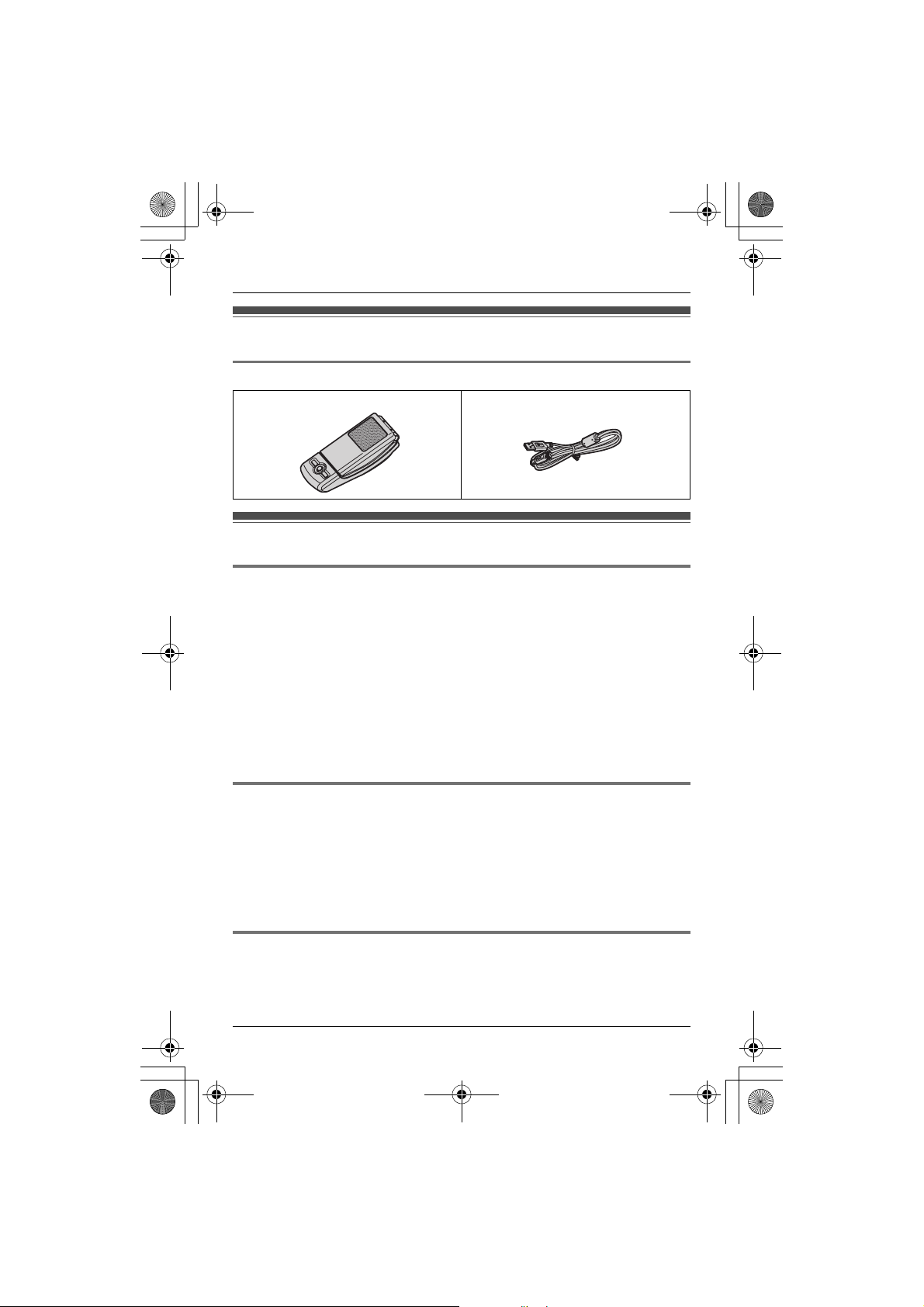
TS710EX(e).book Page 4 Wednesday, May 21, 2008 10:37 AM
Introduction
Accessory information
Included parts
A USB Speaker/Handset A USB cable
Part No. PQJA10207Z
For best performance
Environment
LKeep the product away from electrical noise generating devices, such as
fluorescent lamps and motors.
LThe product should be kept free from excessive smoke, dust, high temperature,
and vibration.
LThe product should not be exposed to direct sunlight.
LDo not place heavy objects on top of the product.
LWhen you leave the product unused for a long period of time, disconnect the
product from the computer.
LThe product should be kept away from heat sources such as radiators, cookers,
etc. It should not be placed in rooms where the temperature is less than 5 °C or
greater than 40 °C. Damp basements should also be avoided.
Connections
LConnect the unit to a USB port on your computer. For optimum performance, do
not connect more than one unit to a single computer or the unit to your computer
via a hub.
LThe unit may not turn off and may consume electricity regardless of whether your
computer is turned off or in sleep mode. By connecting/disconnecting the unit from
an active computer, the unit will turn on/off. We recommend that you disconnect the
unit from your computer when you are not using it.
Routine care
LTo clean the product, use a dry soft cloth. The outer surface of the product
can be scratched by wiping or rubbing with a hard cloth.
LDo not use benzine, thinner, or any abrasive powder.
4
Page 5
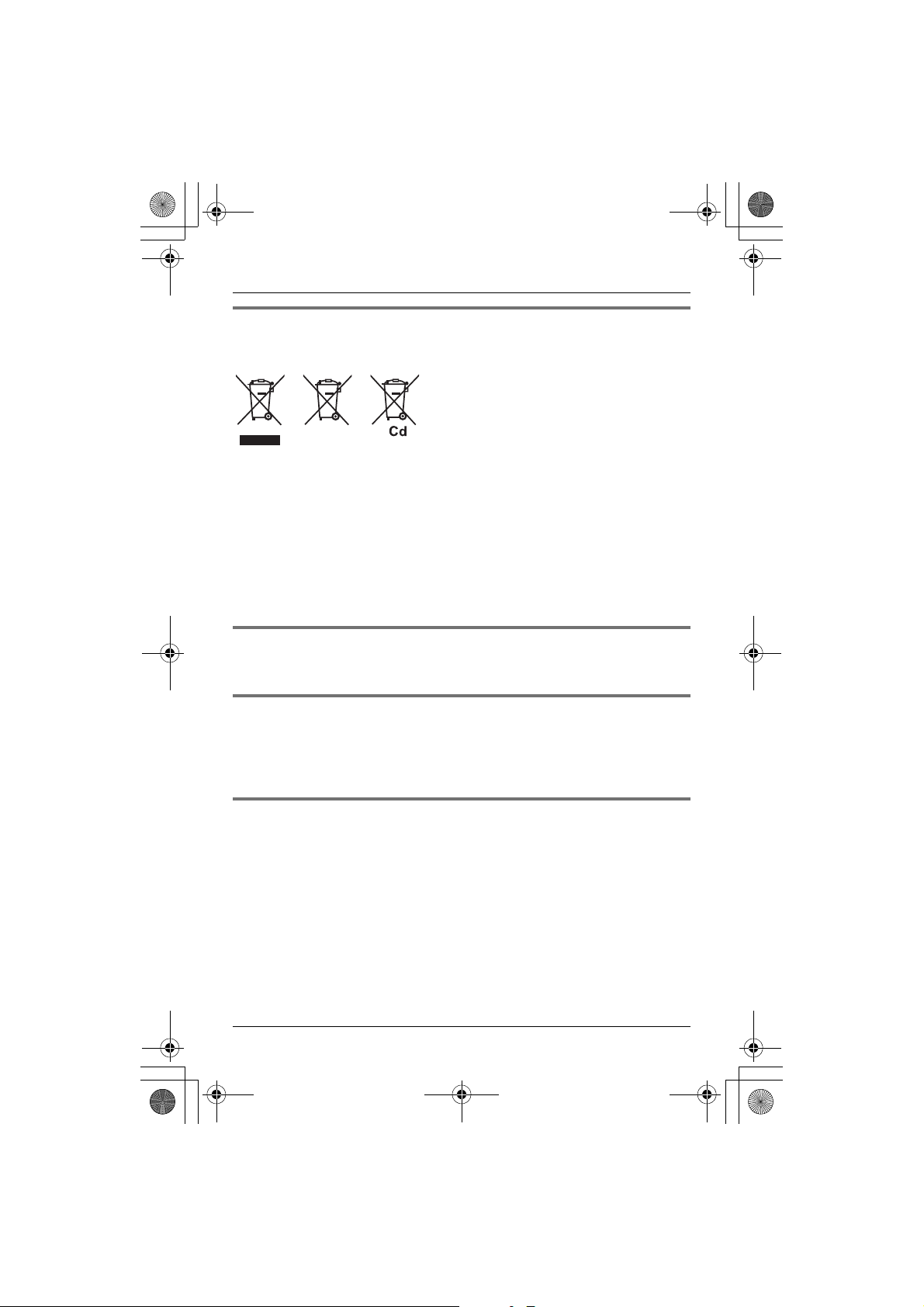
TS710EX(e).book Page 5 Wednesday, May 21, 2008 10:37 AM
Introduction
Information for Users on Collection and Disposal of Old
Equipment and used Batteries
1
them to applicable collection points, in accordance with your national legislation and
the Directives 2002/96/EC and 2006/66/EC.
By disposing of these products and batteries correctly, you will help to save valuable
resources and prevent any potential negative effects on human health and the
environment which could otherwise arise from inappropriate waste handling.
For more information about collection and recycling of old products and batteries,
please contact your local municipality, your waste disposal service or the point of sale
where you purchased the items.
Penalties may be applicable for incorrect disposal of this waste, in accordance with
national legislation.
2
These symbols (1, 2, 3) on the products,
3
packaging, and/or accompanying documents
mean that used electrical and electronic
products and batteries should not be mixed with
general household waste.
For proper treatment, recovery and recycling of
old products and used batteries, please take
For business users in the European Union
If you wish to discard electrical and electronic equipment, please contact your dealer
or supplier for further information.
Information on Disposal in other Countries outside the
European Union
These symbols (1, 2, 3) are only valid in the European Union. If you wish to
discard these items, please contact your local authorities or dealer and ask for the
correct method of disposal.
Note for the battery symbol
This symbol (2) might be used in combination with a chemical symbol (3). In this
case it complies with the requirement set by the Directive for the chemical involved.
5
Page 6

CH
TS710EX(e).book Page 6 Wednesday, May 21, 2008 10:37 AM
Preparation
Installation (Connecting to a computer)
Important:
LConnect the unit to your computer before starting any application software you
want to use with it.
Connect the included USB cable to the unit and your computer.
LThe status indicator lights up red when the computer is turned on. If the top cover
is opened, the status indicator lights up blue (page 7).
LTo assure continued emission limit compliance, use only the shielded USB cable
included.
To disconnect the unit
Unplug the USB cable from the computer.
Controls
Closed top cover Opened top cover
ABC
FG
E
A {T} (Microphone-mute)
B Status indicator
C Top cover
D Speaker
6
D
E Microphone
F Volume buttons ({<}{>})
G USB port
H Receiver
Page 7
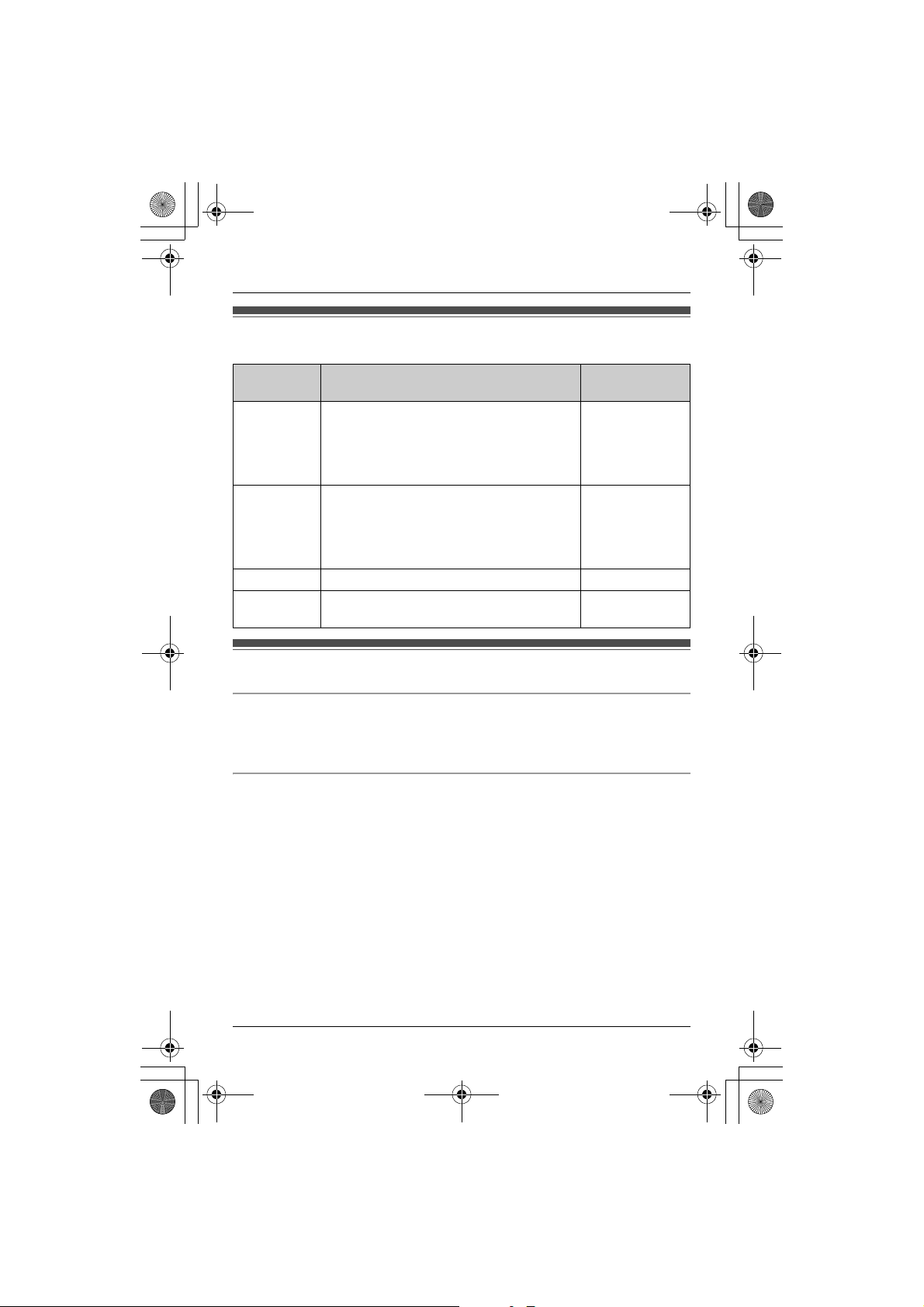
TS710EX(e).book Page 7 Wednesday, May 21, 2008 10:37 AM
Status indicator
Using the Unit
Light Status Meaning
Red The microphone is muted (page 8).
– Top cover closed: Ready to receive audio at
the speaker.
– Top cover opened: Ready to receive audio
at the receiver.
Blue The microphone is on.
– Top cover closed: Ready to talk and receive
audio at the speaker.
– Top cover opened: Ready to talk and
receive audio at the receiver.
Flashing red Error. See page 10. –
OFF The computer is either turned off or in
suspend mode.
Function mode/
Example of use
External speaker/
Music player
Speakerphone or
handset/
Telephone
–
Operation
Using the receiver for calls
Open the top cover and talk.
LTo switch to the speakerphone, close the top cover and press {T} until the status
indicator lights up blue.
Using the speakerphone for calls
Close the top cover and talk. When the status indicator lights up red, press {T} to
turn the microphone-mute off (page 8). Then status indicator turns blue.
LSpeak alternately with the other party.
LTo switch to the receiver, open the top cover.
Note:
LUse the speakerphone in a quiet environment.
LThe unit is intended to be operated while adjacent to the computer when in
speakerphone mode. The unit is not intended to be used adjacent to the ear in
speakerphone mode (when the top cover is closed).
7
Page 8
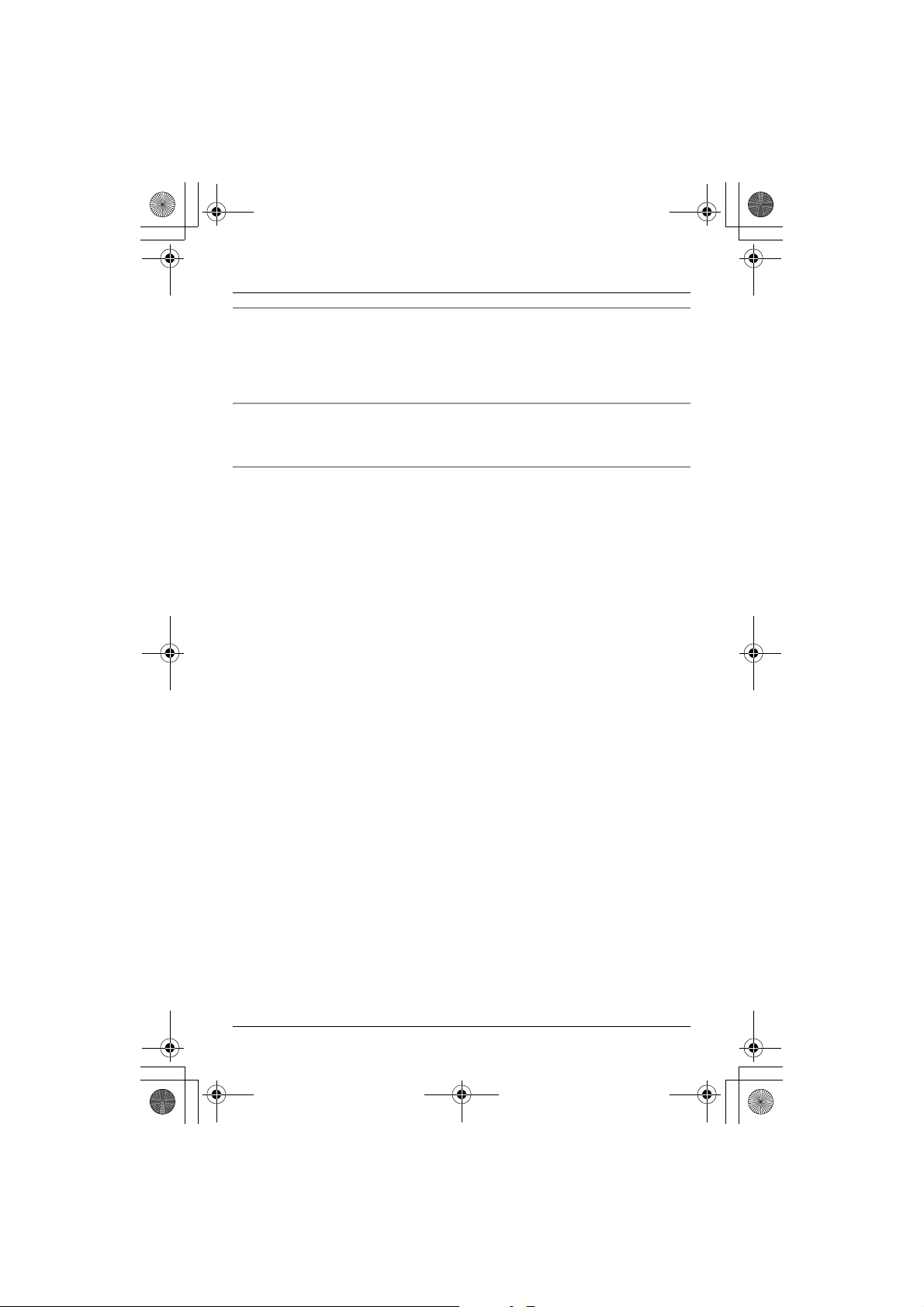
TS710EX(e).book Page 8 Wednesday, May 21, 2008 10:37 AM
Using the Unit
Using the unit as the external speaker of the computer
You can listen to sounds from the computer through the speaker on the unit when the
top cover is closed.
LPress {T} until the status indicator lights up red to activate the microphone-mute
for clearer sound.
Adjusting the receiver/speaker volume
6 levels are available.
Press {<} or {>} repeatedly.
Microphone-mute
While microphone-mute is turned on, you can hear the other party, but the other party
cannot hear you. Also, it keeps the sound clear when using the unit as the external
speaker.
To activate the feature, press {T} until the status indicator lights up red.
LPress {T} again to deactivate the feature. Opening the top cover also turns the
feature off until it is closed again.
8
Page 9
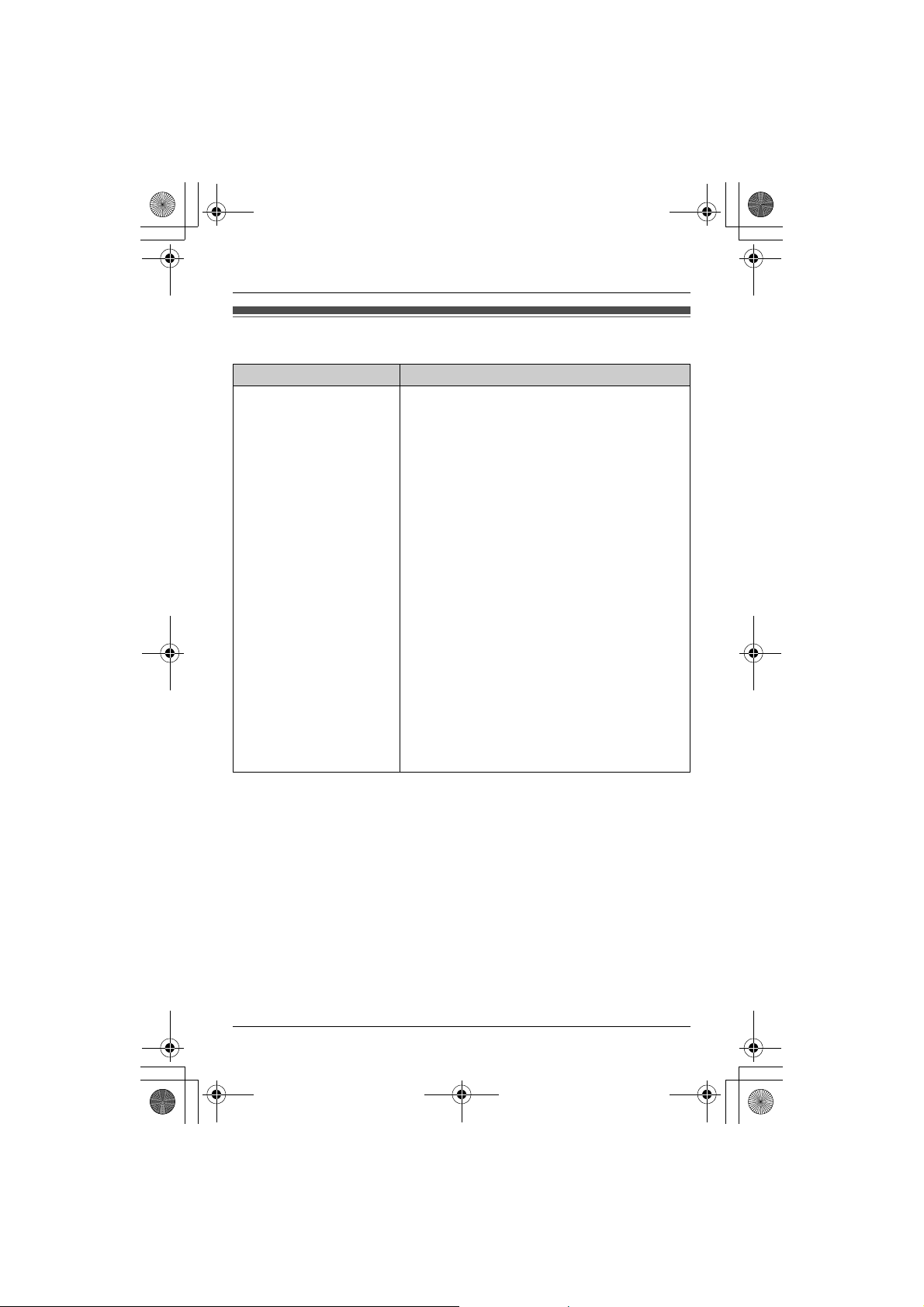
TS710EX(e).book Page 9 Wednesday, May 21, 2008 10:37 AM
Troubleshooting
Problem Cause/solution
There is no sound from the
speaker/receiver.
LThe application software you want to use with
the unit was started before installing the unit.
Please restart the application software.
LThe USB cable is not connected properly to the
unit and your computer. Connect it.
LMake sure that your computer audio device’s
playback volume is set to the maximum and that
mute mode is not selected.
LThe unit may not be selected as the audio
device of your computer. Please confirm the
setting of your computer as follows.
Example: Windows XP
1 Click “start”, then click “Control Panel”.
2 Click “Sounds, Speech, and Audio Devices”.
i Click “Sounds and Audio Devices”. i
Click “Audio” tab.
3 Make sure that the default device of “Sound
playback” is “Panasonic KX-TS710”.
LThe unit may not work properly depending on
the power supply of your computer’s USB port. If
this is the case and your computer has multiple
USB ports, we recommend that you try other
USB ports.
Useful Information
9
Page 10

TS710EX(e).book Page 10 Wednesday, May 21, 2008 10:37 AM
Useful Information
Problem Cause/solution
Other party cannot hear
you.
LThe application software you want to use with
the unit was started before installing the unit.
Please restart the application software.
LThe USB cable is not connected properly to the
unit and your computer. Connect it.
LMake sure that your computer audio device’s
recording volume is set to the maximum.
LIf the status indicator is red, press {T} to turn
the microphone-mute off.
LThe unit may not be selected as the audio
device of your computer. Please confirm the
setting of your computer as follows.
Example: Windows XP
1 Click “start”, then click “Control Panel”.
2 Click “Sounds, Speech, and Audio Devices”.
i Click “Sounds and Audio Devices”. i
Click “Audio” tab.
3 Make sure that the default device of “Sound
recording” is “Panasonic KX-TS710”.
LThe unit may not work properly depending on
the power supply of your computer’s USB port. If
this is the case and your computer has multiple
USB ports, we recommend that you try other
USB ports.
The status indicator is
flashing red.
The status indicator is
OFF.
LUnplug the USB cable from the computer and
the unit, then reconnect it. If the status indicator
is still flashing red, there may be a problem with
the unit. Contact the Panasonic service
personnel.
LMake sure the USB cable is properly connected
to the unit and your computer.
LThe computer is turned off or in suspend mode.
10
Page 11

TS710EX(e).book Page 11 Wednesday, May 21, 2008 10:37 AM
Useful Information
Important security notice
LPanasonic cannot accept any liability or provide warranty for security problems
occurring in the following cases:
– when the internet security settings were not set during use,
– when VoIP (Voice over Internet Protocol) communication software was used.
Specifications
Operating conditions 5 °C – 40 °C, 20 % – 80 % relative air humidity (dry)
Dimensions Approx. height 119 mm × width 47 mm × depth 43 mm
Mass (Weight) Approx. 85 g
Power consumption Standby: Approx. 0.47 W
Power supply USB powered
Interface USB: 1.1
Note:
LDesign and specifications are subject to change without notice.
LThe illustrations in these instructions may vary slightly from the actual product.
Trademarks
LMicrosoft, Windows, and Windows Vista are either registered trademarks or
trademarks of Microsoft Corporation in the United States and/or other countries.
LMac OS is a trademark of Apple Inc., and registered in the U.S. and other
countries.
LAll other trademarks identified herein are the property of their respective owners.
Maximum: Approx. 1.4 W
11
Page 12
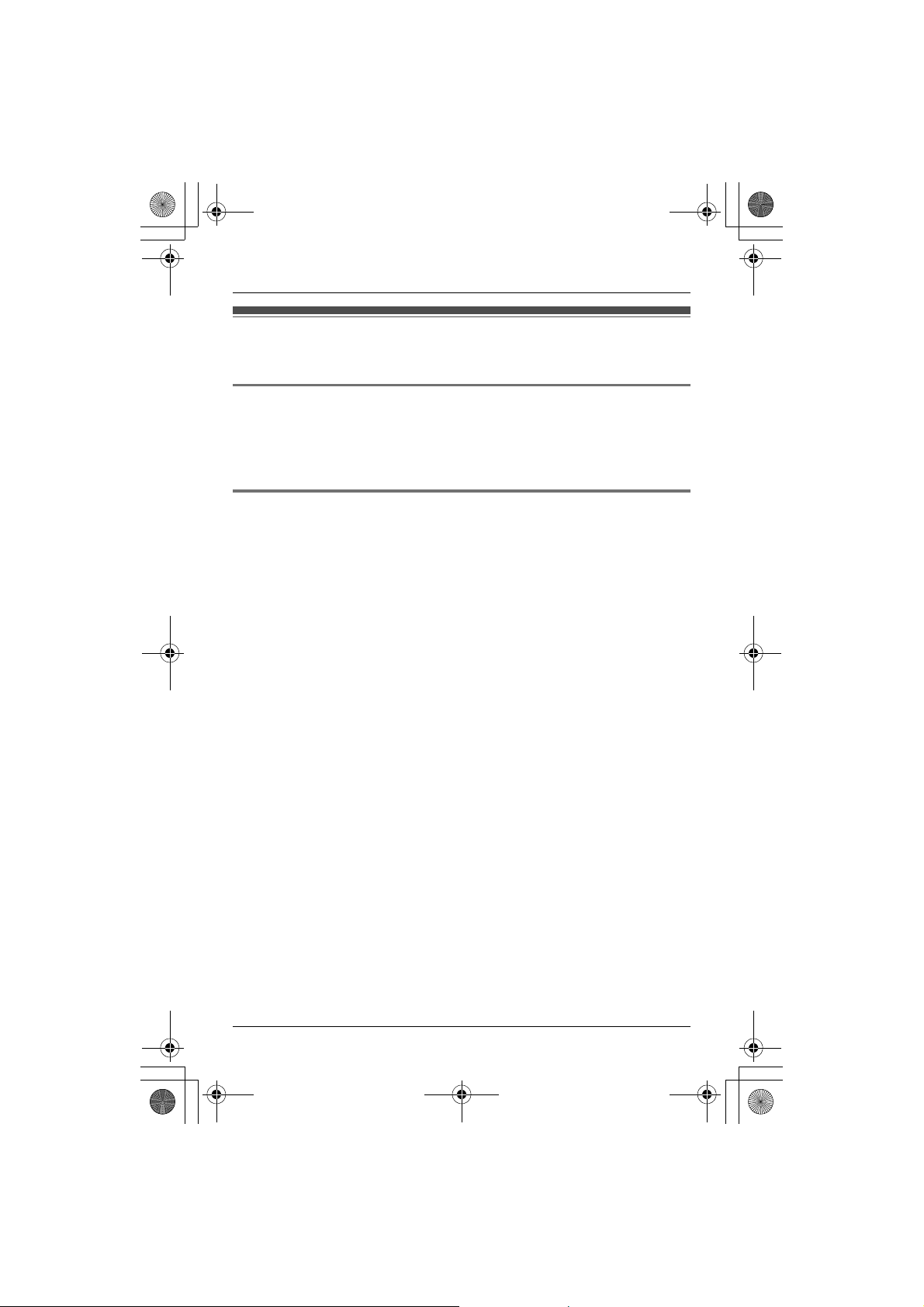
TS710EX(e).book Page 12 Wednesday, May 21, 2008 10:37 AM
Useful Information
Sales and support information (for U.K. and
R.O.I. customers only)
Customer Care Centre
LFor customers within the U.K.: 0844 844 3898
LFor customers within the Republic of Ireland: 01289 8333
LVisit our website for product information: www.panasonic.co.uk
LE-mail: customer.care@panasonic.co.uk
Direct Sales at Panasonic U.K.
LOrder accessory and consumable items for your product with ease and confidence
by phoning our Customer Care Centre Monday - Thursday 9:00am - 5:30pm,
Friday 9:30am - 5:30pm (Excluding public holidays).
LOr go on line through our Internet Accessory ordering application at
www.panasonic.co.uk
LMost major credit and debit cards accepted.
LAll enquiries transactions and distribution facilities are provided directly by
Panasonic U.K. Ltd.
LIt couldn’t be simpler!
LAlso available through our Internet is direct shopping for a wide range of finished
products, take a browse on our website for further details.
12
Page 13
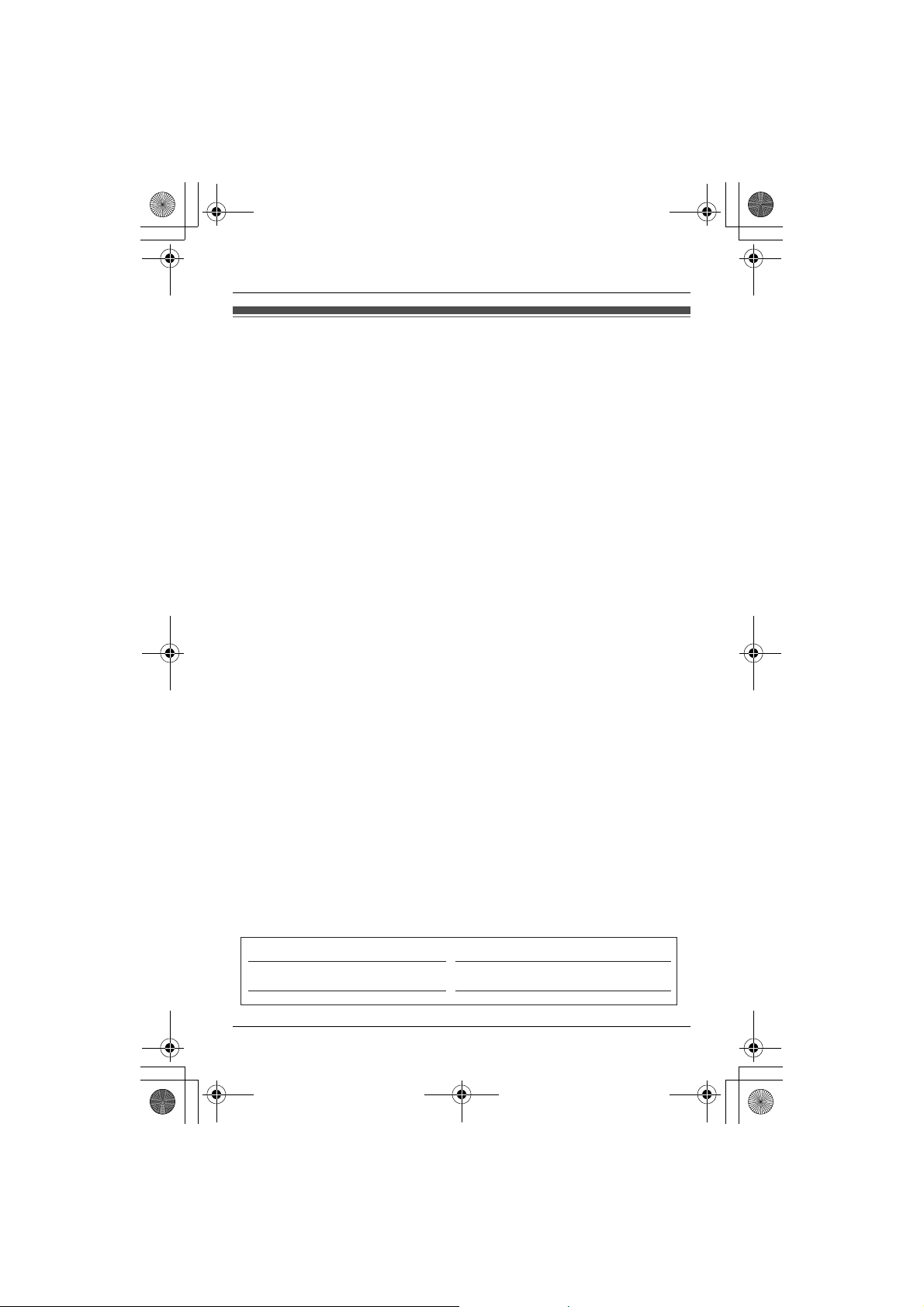
TS710EX(e).book Page 13 Wednesday, May 21, 2008 10:37 AM
Useful Information
Conditions of guarantee (for U.K. and R.O.I.
customers only)
This guarantee is in addition to and does not in any way affect any statutory or
other rights of consumer purchasers. If within the applicable guarantee period,
the appliance proves to be defective by reason of faulty design, workmanship or
materials, we undertake subject to the following conditions to have the defective
appliance (or any part or parts there of) repaired or replaced free of charge.
1.
The appliance shall have been purchased and used solely within either the
U.K. or R.O.I. and in accordance with standard operating instructions and the
technical and/or Safety Standards required in the U.K.
2. The appliance should be returned together with this guarantee and proof of
date of purchase promptly on being found defective at the purchaser’s risk
and expense to the authorised dealer from whom the appliance was
purchased. All enquires must be through such dealers.
3. This guarantee shall not apply to damage caused through fire, accident,
lightning, misuse, wear and tear, neglect, incorrect adjustment or repair, to
damage caused through installation, adaption, modification or use in an
improper manner or inconsistent with the technical and/or safety standards
required in the country where this appliance is used, or to damage occurred
during transit to or from the purchaser.
4. If at any time during the guarantee period any part or parts of the appliance
are replaced with a part or parts not supplied or approved by us or of an
objective quality safe and suitable for the appliance, or the appliance has
been dismantled or repaired by any person not authorised by us, we shall
have the right to terminate this guarantee in whole or in part immediately
without further notice.
5. The purchaser’s sole and exclusive remedy under this guarantee against us
is for the repair or replacement of the appliance or any defective part or parts
and no other remedy, including, but not limited to, incidental or consequential
damage or loss of whatsoever nature shall be available to the purchaser.
6. This guarantee shall not apply to batteries and any other items of limited
natural life.
7. Our decision on all matters relating to complaints shall be final. Any appliance
or defective part which has been replaced shall become our property.
8. The guarantee period applicable to this product shall be 12 months.
Please keep these operating instructions with your receipt.
Panasonic Business Systems U.K.
Receipt No. Date of purchase
Model No. Serial No.
13
Page 14
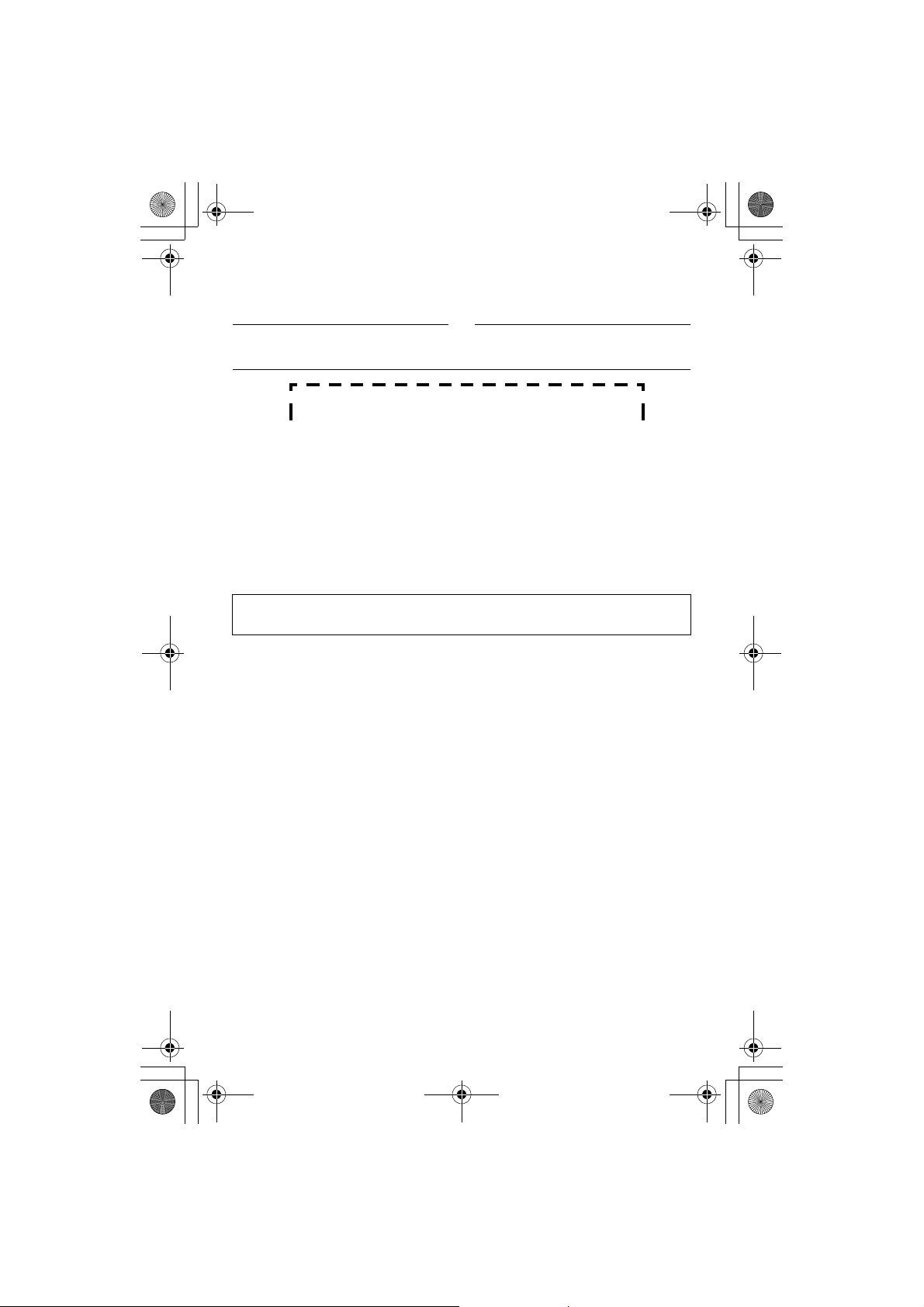
TS710EX(e).book Page 14 Wednesday, May 21, 2008 10:37 AM
We recommend keeping a record of the following information for future reference.
Serial No. Date of purchase
(found on the bottom of the unit)
Name and address of dealer
Attach your purchase receipt here.
Customer Care Helpline Tel. No. (for U.K. customers only): 0844 844 3898
Customer Care Helpline Tel. No. (for R.O.I. customers only): 01289 8333
Sales Department:
Panasonic Business Systems U.K.
Panasonic House, Willoughby Road, Bracknell, Berkshire, RG12 8FP
Panasonic Communications Co., Ltd.
1-62, 4-chome, Minoshima, Hakata-ku, Fukuoka 812-8531, Japan
Copyright:
This material is copyrighted by Panasonic Communications Co., Ltd., and may be
reproduced for internal use only. All other reproduction, in whole or in part, is
prohibited without the written consent of Panasonic Communications Co., Ltd.
© 2008 Panasonic Communications Co., Ltd. All Rights Reserved.
14
Page 15
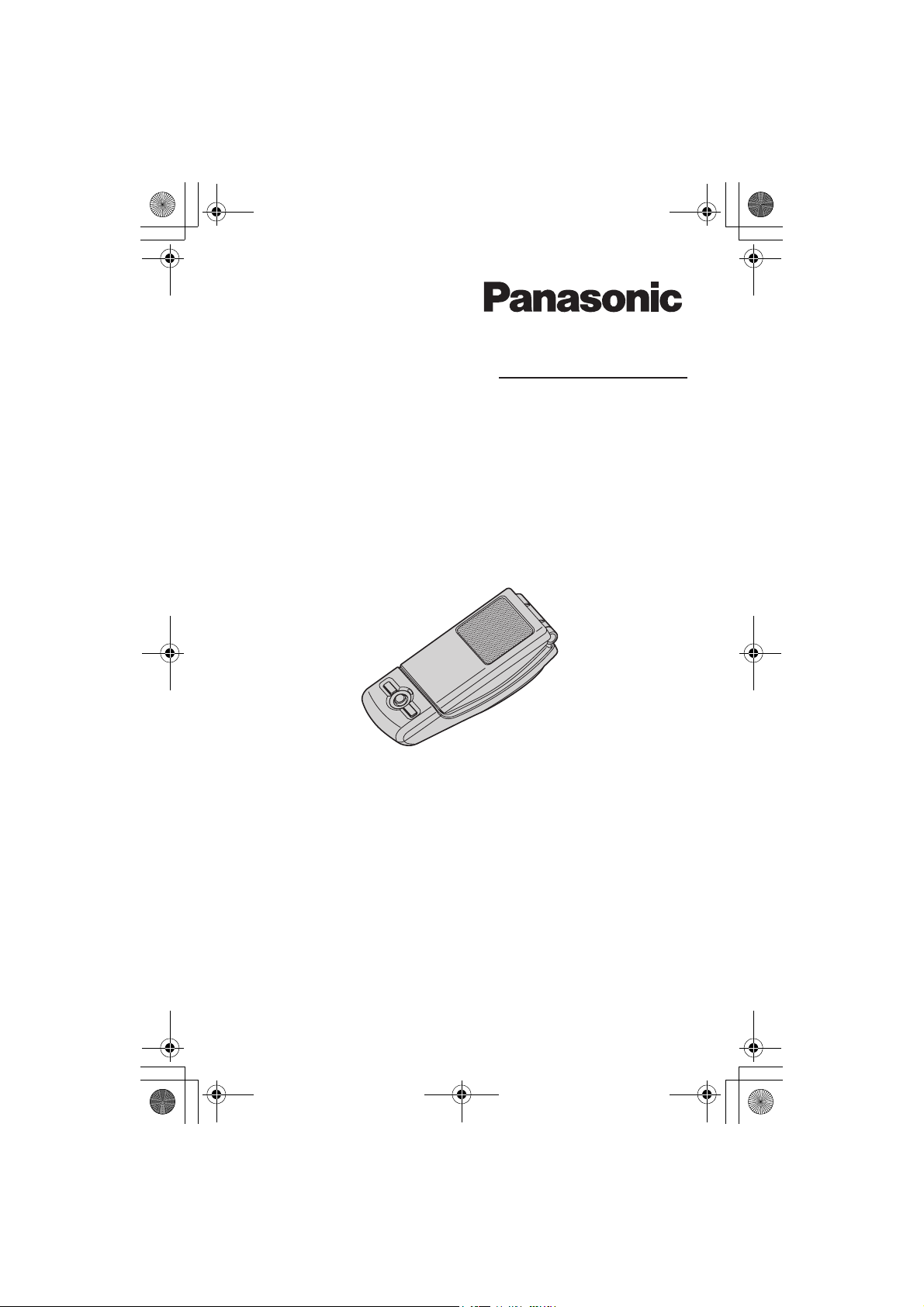
TS710EX(g-g).book Page 1 Thursday, May 29, 2008 9:12 AM
Bedienungsanleitung
USB PC Lautsprecher/Telefonhörer
Modellbez. KX-TS710EX
L
Bitte lesen Sie diese Bedienungsanleitung durch, bevor Sie das Gerät in Betrieb
nehmen. Bewahren Sie diese Bedienungsanleitung als zukünftige Referenz gut
auf.
L
Verwenden Sie ausschließlich das mitgelieferte USB-Kabel.
Page 16
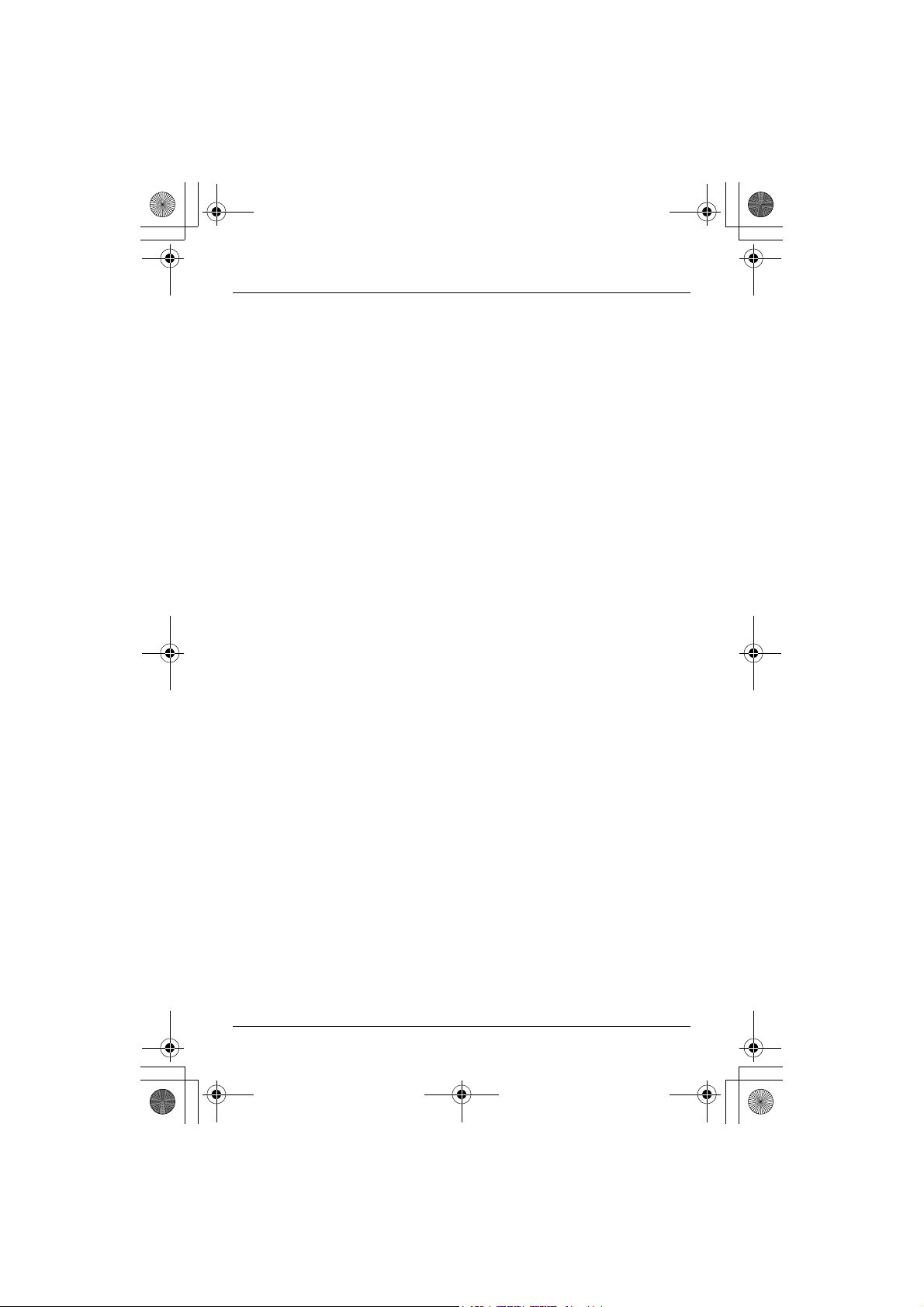
TS710EX(g-g).book Page 2 Thursday, May 29, 2008 9:12 AM
Inhalt
Einleitung
Besondere Leistungsmerkmale . . . . . . . . . . . . . . . . . . . . . . . . . . . . . . . . . . . . . . . . . . . . . . . 3
Systemvoraussetzungen Ihres Computers . . . . . . . . . . . . . . . . . . . . . . . . . . . . . . . . . . . . . . 3
Zubehör . . . . . . . . . . . . . . . . . . . . . . . . . . . . . . . . . . . . . . . . . . . . . . . . . . . . . . . . . . . . . . . . . 4
Für eine optimale Leistung. . . . . . . . . . . . . . . . . . . . . . . . . . . . . . . . . . . . . . . . . . . . . . . . . . . 4
Vorbereitung
Installation (Gerät an einen Computer anschließen) . . . . . . . . . . . . . . . . . . . . . . . . . . . . . . . 6
Bedienelemente . . . . . . . . . . . . . . . . . . . . . . . . . . . . . . . . . . . . . . . . . . . . . . . . . . . . . . . . . . . 6
Benutzung des Geräts
Statusanzeige . . . . . . . . . . . . . . . . . . . . . . . . . . . . . . . . . . . . . . . . . . . . . . . . . . . . . . . . . . . . 7
Betrieb . . . . . . . . . . . . . . . . . . . . . . . . . . . . . . . . . . . . . . . . . . . . . . . . . . . . . . . . . . . . . . . . . . 7
Nützliche Informationen
Fehlerbehebung. . . . . . . . . . . . . . . . . . . . . . . . . . . . . . . . . . . . . . . . . . . . . . . . . . . . . . . . . . . 9
Wichtiger Sicherheitshinweis . . . . . . . . . . . . . . . . . . . . . . . . . . . . . . . . . . . . . . . . . . . . . . . . 11
Technische Daten . . . . . . . . . . . . . . . . . . . . . . . . . . . . . . . . . . . . . . . . . . . . . . . . . . . . . . . . 11
Garantie (ausschließlich für deutsche Benutzer) . . . . . . . . . . . . . . . . . . . . . . . . . . . . . . . . . 12
Endkunden-Service-Hotline (ausschließlich für deutsche Benutzer) . . . . . . . . . . . . . . . . . . 12
Kostenlose Fehlersuche (ausschließlich für deutsche Benutzer) . . . . . . . . . . . . . . . . . . . . 13
(2)
Page 17
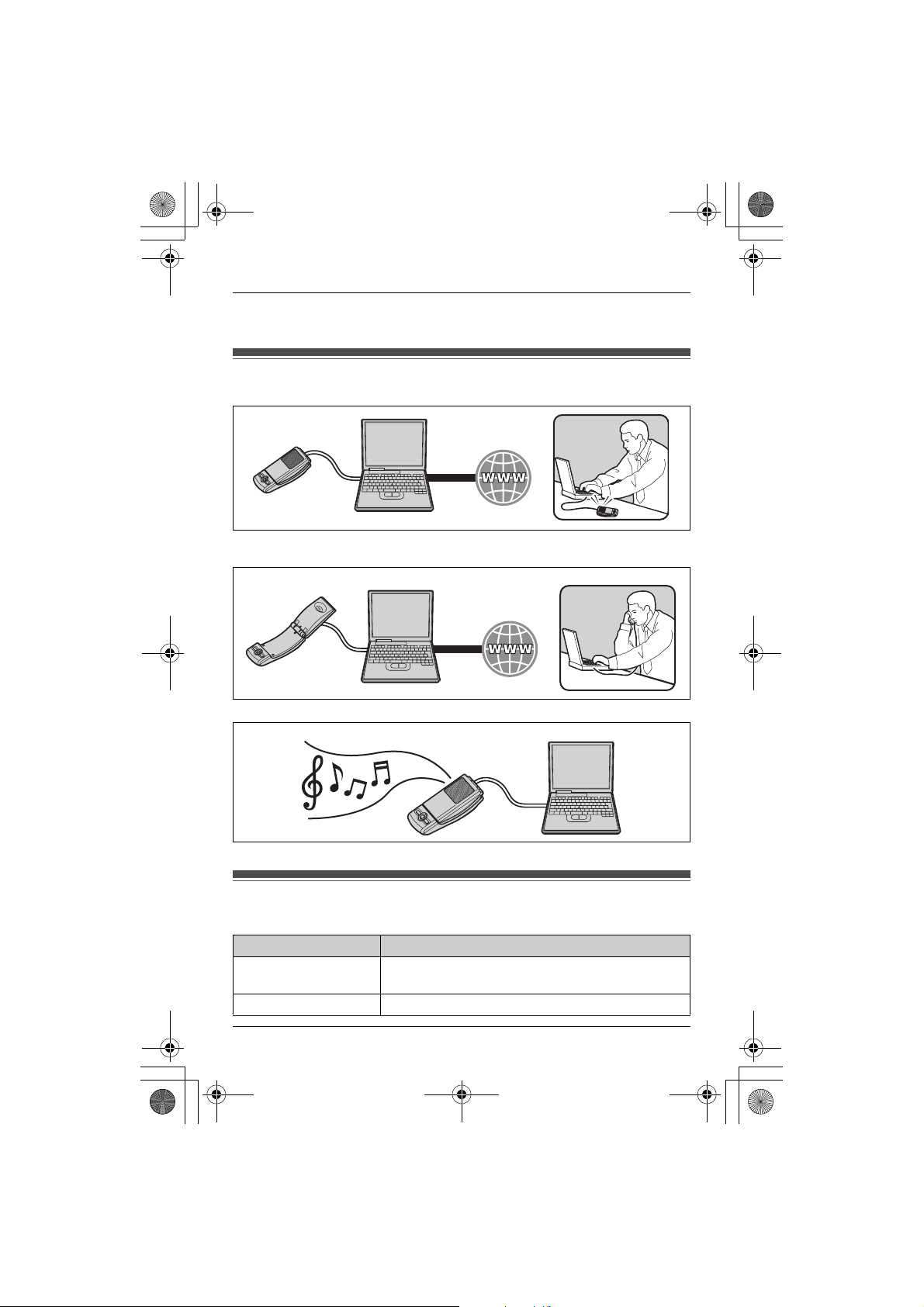
TS710EX(g-g).book Page 3 Thursday, May 29, 2008 9:12 AM
Einleitung
Vielen Dank, dass Sie sich für den Panasonic USB PC Lautsprecher / Mobilteil
entschieden haben.
Besondere Leistungsmerkmale
■
Ideal für Internet-Telefonie und Konferenzschaltungen
Internet
■
Öffnen Sie die obere Abdeckung, wenn Sie das Gerät konventionell für private
Telefongespräche nutzen
Internet
■
Auch für die Wiedergabe von Musik ideal geeignet
■
Einfach auf Ihrem Computer zu installieren
Systemvoraussetzungen Ihres Computers
Folgende Systemvoraussetzungen müssen erfüllt sein, damit Sie das Gerät nutzen können.
Einzelteile Beschreibung
Betriebssystem
Andere
Microsoft® Windows® XP, Microsoft Windows Vista®, oder
Mac OS X v10.3.9 Panther
USB-Schnittstelle (1.1) oder höher
(3)
Page 18

TS710EX(g-g).book Page 4 Thursday, May 29, 2008 9:12 AM
Einleitung
Zubehör
Lieferumfang
A
USB PC Lautsprecher/Mobilteil
A
USB-Kabel
Teilenr. PQJA10207Z
Für eine optimale Leistung
Betriebsumgebung
L
Halten Sie das Produkt entfernt von Vorrichtungen wie Neonröhren und Motoren, die
elektrische Störungen erzeugen.
L
Das Produkt muss vor übermäßigem Rauch, Staub, hohen Temperaturen und Vibrationen
geschützt werden.
L
Das Produkt darf nicht direkter Sonnenbestrahlung ausgesetzt werden.
L
Legen Sie keine schweren Gegenstände auf das Produkt.
L
Wenn Sie das Gerät länger nicht verwenden, trennen Sie die Verbindung zum Computer.
L
Betreiben Sie das Produkt nicht in der Nähe von Wärmequellen, wie Heizungen, Kochern
usw. Stellen Sie dieses Produkt nicht in Räumen auf, in denen die Temperatur unter 5 °C
oder über 40 °C liegt. Feuchte Keller müssen ebenfalls vermieden werden.
Anschlüsse
L
Schließen Sie das Gerät an einen USB-Anschluss Ihres Computers an. Um optimale
Leistung zu gewährleisten, schließen Sie nicht mehrere USB-Geräte an einen Computer an
und vermeiden Sie es, das Gerät über einen USB-Hub an Ihren Computer anzuschließen.
L
Es kann sein, dass sich das Gerät nicht ausschaltet und weiter Strom verbraucht, auch
wenn Ihr Computer ausgeschaltet ist oder sich im Schlafmodus befindet. Das Gerät schaltet
sich ein bzw. aus, wenn Sie es an einen laufenden Computer anschließen bzw. es vom
Computer trennen. Wir empfehlen, dass Sie das Gerät vom Computer trennen, wenn Sie es
nicht verwenden.
Pflege
L
Verwenden Sie zur Reinigung des Produktes ein trockenes, weiches Tuch. Das
Wischen oder Reiben mit einem harten Tuch kann auf der Oberfläche des Produktes
Kratzer hinterlassen.
L
Verwenden Sie kein Benzin, Verdünner oder Scheuerpulver.
(4)
Page 19

TS710EX(g-g).book Page 5 Thursday, May 29, 2008 9:12 AM
Einleitung
Benutzerinformation zur Sammlung und Entsorgung von
veralteten Geräten und benutzten Batterien
1
Richtlinien 2002/96/EG und 2006/66/EG zu Ihren zuständigen Sammelpunkten.
Indem Sie diese Produkte und Batterien ordnungsgemäß entsorgen, helfen Sie dabei,
wertvolle Ressourcen zu schützen und eventuelle negative Auswirkungen auf die menschliche
Gesundheit und die Umwelt zu vermeiden, die anderenfalls durch eine unsachgemäße
Abfallbehandlung auftreten können.
Wenn Sie ausführlichere Informationen zur Sammlung und zum Recycling alter Produkte und
Batterien wünschen, wenden Sie sich bitte an Ihre örtlichen Verwaltungsbehörden, Ihren
Abfallentsorgungsdienstleister oder an die Verkaufseinrichtung, in der Sie die Gegenstände
gekauft haben.
Gemäß Landesvorschriften können wegen nicht ordnungsgemäßer Entsorgung dieses Abfalls
Strafgelder verhängt werden.
2
Diese Symbole (1, 2, 3) auf den Produkten,
3
Verpackungen und/oder Begleitdokumenten
bedeuten, dass benutzte elektrische und
elektronische Produkte und Batterien nicht in den
allgemeinen Hausmüll gegeben werden sollen.
Bitte bringen Sie diese alten Produkte und Batterien
zur Behandlung, Aufarbeitung bzw. zum Recycling
gemäß Ihrer Landesgesetzgebung und den
Für geschäftliche Nutzer in der Europäischen Union
Wenn Sie elektrische oder elektronische Geräte entsorgen möchten, wenden Sie sich wegen
genauerer Informationen bitte an Ihren Händler oder Lieferanten.
Informationen zur Entsorgung in Ländern außerhalb der
Europäischen Union
Diese Symbole (1, 2, 3) gelten nur innerhalb der Europäischen Union. Wenn Sie solche
Gegenstände entsorgen möchten, erfragen Sie bitte bei den örtlichen Behörden oder Ihrem
Händler, welches die ordnungsgemäße Entsorgungsmethode ist.
Hinweis zum Batteriesymbol
Dieses Symbol (2) kann in Kombination mit einem chemischen Symbol (3) verwendet
werden. In diesem Fall erfüllt es die Anforderungen derjenigen Richtlinie, die für die
betreffende Chemikalie erlassen wurde.
(5)
Page 20

FG
E
CH
TS710EX(g-g).book Page 6 Thursday, May 29, 2008 9:12 AM
Vorbereitung
Installation (Gerät an einen Computer anschließen)
Wichtig:
L
Starten Sie die Anwendungssoftware, mit der Sie das Gerät verwenden möchten, nach der
Installation.
Schließen Sie das mitgelieferte USB-Kabel an das Gerät und an Ihren Computer an.
L
Die Statusanzeige am Gerät leuchtet rot auf, wenn der Computer eingeschaltet ist. Wenn
die obere Abdeckung geöffnet wird, leuchtet die Statusanzeige blau (Seite 7).
L
Um die vorgeschriebenen Emissions-Grenzwerte einzuhalten, nur das mitgelieferte
abgeschirmte USB-Kabel verwenden.
Trennen des Geräts
Trennen Sie das USB-Kabel vom Computer ab.
Bedienelemente
Geschlossene obere Abdeckung Geöffnete obere Abdeckung
ABC
A{T} (Mikrofon-stumm)
B
Statusanzeige
C
Obere Abdeckung
D
Lautsprecher
(6)
D
E
Mikrofon
F
Tasten zur Lautstärkeregelung
(
{<}{>}
)
G
USB-Anschluss
H
Hörer
Page 21

TS710EX(g-g).book Page 7 Thursday, May 29, 2008 9:12 AM
Statusanzeige
Benutzung des Geräts
Leuchtanzeige Bedeutung
Rot Das Mikrofon ist auf stumm geschaltet
(Seite 8).
– Obere Abdeckung geschlossen:
Lautsprecher bereit zum Empfang von
Audiosignalen.
– Obere Abdeckung geöffnet: Hörer bereit zum
Empfang von Audiosignalen.
Blau Das Mikrophon ist eingeschaltet.
– Obere Abdeckung geschlossen:
Lautsprecher bereit für Gespräch und zum
Empfang von Audiosignalen.
– Obere Abdeckung geöffnet: Hörer bereit für
Gespräch und zum Empfang von
Audiosignalen.
Blinkt rot Fehler. Siehe Seite 10. –
OFF (AUS) Der Computer ist entweder ausgeschaltet oder
im Ruhemodus.
Funktionsmodus/
Verwendung
Externer
Lautsprecher/Player
Freisprecheinrichtung
oder Mobilteil/Telefon
–
Betrieb
Verwendung des Hörers für Telefongespräche
Öffnen Sie die obere Abdeckung und telefonieren Sie.
L
Um auf die Freisprecheinrichtung umzuschalten, schließen Sie die Abdeckung und drücken
Sie
{T}
bis die Statusanzeige blau aufleuchtet.
Über die Freisprecheinrichtung telefonieren
Schließen Sie die obere Abdeckung und telefonieren Sie. Wenn die Statusanzeige rot
aufleuchtet, drücken Sie
Statusanzeige blau.
L
Sprechen Sie im Wechsel (nicht gleichzeitig) mit Ihrem Gesprächspartner.
L
Um auf den Hörer umzuschalten, öffnen Sie die obere Abdeckung.
Hinweis:
L
Verwenden Sie die Freisprecheinrichtung in einer ruhigen Umgebung.
L
Das Gerät sollte im Modus Freisprecheinrichtung verwendet werden, wenn das Gerät neben
dem Computer steht. Das Gerät sollte im Modus Freisprecheinrichtung nicht ans Ohr
gehalten werden (bei geschlossener oberer Abdeckung).
{T}
um Mikrofon-stumm abzuschalten (Seite 8). Daraufhin wird die
(7)
Page 22

TS710EX(g-g).book Page 8 Thursday, May 29, 2008 9:12 AM
Benutzung des Geräts
Verwendung des Geräts als externer Lautsprecher des Computers
Bei geschlossener oberer Abdeckung können Sie Töne von Ihrem Computer über den
Lautsprecher des Geräts abspielen.
L
Drücken Sie {T} bis die Statusanzeige rot aufleuchtet, um durch Aktivieren von Mikrofonstumm eine bessere Tonqualität zu erhalten.
Einstellen der Hörer-/Freisprech-Lautstärke
6 Stufen sind verfügbar.
Drücken Sie mehrmals
Mikrofon-stumm
Während Mikrofon-stumm aktiviert ist, können Sie den anderen Teilnehmer hören, dieser kann
Sie aber nicht hören. Darüber hinaus sorgt diese Funktion für klare Tonqualität, wenn das
Gerät als externer Lautsprecher verwendet wird.
Um diese Funktion zu aktivieren, drücken Sie
L
Drücken Sie wieder {T} um sie zu deaktivieren. Auch wenn Sie die obere Abdeckung
öffnen schaltet sich diese Funktion ab, bis die Abdeckung wieder geschlossen wird.
{<}
oder {>}.
{T} bis die Statusanzeige rot aufleuchtet.
(8)
Page 23

TS710EX(g-g).book Page 9 Thursday, May 29, 2008 9:12 AM
Fehlerbehebung
Problem Ursache/Lösung
Kein Ton über Lautsprecher/
Hörer.
L
Die Anwendungssoftware, die Sie zusammen mit
dem Gerät verwenden möchten, wurde vor
Installation des Geräts gestartet. Bitte starten Sie die
Anwendungssoftware neu.
L
Das USB-Kabel ist nicht richtig mit dem Gerät und
Ihrem Computer verbunden. Schließen Sie es an.
L
Vergewissern Sie sich, dass die Lautstärke für
Audiogeräte an Ihrem Computer auf maximal
eingestellt ist und dass die Stummschaltung nicht
aktiviert ist.
L
Es ist möglich, dass das Gerät an Ihrem Computer
nicht als Audiogerät ausgewählt wurde. Bitte nehmen
Sie an Ihrem Computer die folgenden Einstellungen
vor.
Beispiel:
1
2
3
L
Das Gerät funktioniert eventuell deshalb nicht
ordnungsgemäß, weil es Probleme mit der
Stromversorgung durch den USB-Anschluss Ihres
Computers gibt. Sollte Ihr Computer verschiedene
USB-Anschlüsse haben, empfehlen wir Ihnen in
diesem Fall, es mit einem anderen USB-Anschluss zu
versuchen.
Windows XP
Klicken Sie auf “Start”, und dann auf
“Systemsteuerung”.
Klicken Sie auf “Sounds, Sprachein-/ausgabe und
Audiogeräte”.
Audiogeräte”.
Registerkarte “Audio”.
Vergewissern Sie sich, dass unter
“Soundwiedergabe” als Standardgerät “Panasonic
KX-TS710” eingestellt ist.
Nützliche Informationen
i
Klicken Sie auf “Sounds und
i
Klicken Sie auf die
(9)
Page 24

TS710EX(g-g).book Page 10 Thursday, May 29, 2008 9:12 AM
Nützliche Informationen
Problem Ursache/Lösung
Der andere Teilnehmer hört
Sie nicht.
Die Statusanzeige blinkt rot.
Die Statusanzeige ist AUS.
L
Die Anwendungssoftware, die Sie zusammen mit
dem Gerät verwenden möchten, wurde vor
Installation des Geräts gestartet. Bitte starten Sie die
Anwendungssoftware neu.
L
Das USB-Kabel ist nicht richtig mit dem Gerät und
Ihrem Computer verbunden. Schließen Sie es an.
L
Vergewissern Sie sich, dass am Audiogerät Ihres
Computers die maximale Aufnahmelautstärke
eingestellt ist.
L
Wenn die Statusanzeige rot leuchtet, drücken Sie
{T}
um die Funktion Mikrofon-stumm zu
deaktivieren.
L
Es ist möglich, dass das Gerät an Ihrem Computer
nicht als Audiogerät ausgewählt wurde. Bitte nehmen
Sie an Ihrem Computer die folgenden Einstellungen
vor.
Beispiel:
Windows XP
1
Klicken Sie auf “Start”, und dann auf
“Systemsteuerung”.
2
Klicken Sie auf “Sounds, Sprachein-/ausgabe und
Audiogeräte”.
Audiogeräte”.
Registerkarte “Audio”.
3
Vergewissern Sie sich, dass unter
“Soundaufnahme” als Standardgerät “Panasonic
KX-TS710” eingestellt ist.
L
Das Gerät funktioniert eventuell deshalb nicht
ordnungsgemäß, weil es Probleme mit der
Stromversorgung durch den USB-Anschluss Ihres
Computers gibt. Sollte Ihr Computer verschiedene
USB-Anschlüsse haben, empfehlen wir Ihnen in
diesem Fall, es mit einem anderen USB-Anschluss zu
versuchen.
L
Trennen Sie das USB-Kabel vom Computer und vom
Gerät ab und schließen Sie es dann erneut an. Sollte
die Statusanzeige immer noch rot blinken, gibt es
möglicherweise eine Störung am Gerät. Wenden Sie
sich an den Panasonic-Kundendienst.
L
Vergewissern Sie sich, dass das USB-Kabel richtig
an Ihr Gerät und an den Computer angeschlossen ist.
L
Der Computer ist ausgeschaltet oder im Ruhemodus.
i
Klicken Sie auf “Sounds und
i
Klicken Sie auf die
(10)
Page 25

TS710EX(g-g).book Page 11 Thursday, May 29, 2008 9:12 AM
Nützliche Informationen
Wichtiger Sicherheitshinweis
L
Panasonic übernimmt weder Haftung noch Garantie für Sicherheitsprobleme, die in den
folgenden Fällen auftreten:
– für nicht aktivierte Internet-Sicherheitseinstellungen während der Benutzung,
– bei Verwendung von VoIP-Software (Voice over Internet Protocol Software).
Technische Daten
Betriebsbedingungen
Abmessungen
Masse (Gewicht)
Leistungsaufnahme
Stromversorgung
Schnittstelle
Hinweis:
L
Design und Spezifikationen können ohne Ankündigung geändert werden.
L
Die in dieser Bedienungsanleitung verwendeten Abbildungen können vom eigentlichen
Produkt geringfügig abweichen.
Warenzeichen
L
Microsoft, Windows und Windows Vista sind eingetragene Marken oder Marken der
Microsoft Corporation in den USA und/oder anderen Ländern.
L
Mac OS ist eine eingetragene Marke der Apple Inc. in den USA und anderen Ländern.
L
Alle weiteren hier erwähnten Marken sind Eigentum ihrer jeweiligen Besitzer.
5 °C – 40 °C, 20 % – 80 % relative Luftfeuchtigkeit (trocken)
Ca Höhe. 119 mm × Breite 47 mm × Tiefe 43 mm
Ca. 85
g
Bereitschaft: Ca. 0,47 W
Maximum: Ca. 1,4 W
über USB
USB: 1.1
(11)
Page 26

TS710EX(g-g).book Page 12 Thursday, May 29, 2008 9:12 AM
Nützliche Informationen
Garantie (ausschließlich für deutsche Benutzer)
Endkunden-Service-Hotline (ausschließlich für
deutsche Benutzer)
(12)
Page 27

TS710EX(g-g).book Page 13 Thursday, May 29, 2008 9:12 AM
Nützliche Informationen
Kostenlose Fehlersuche (ausschließlich für deutsche
Benutzer)
(13)
Page 28

TS710EX(g-g).book Page 14 Thursday, May 29, 2008 9:12 AM
Liebe Panasonic Kundin, lieber Panasonic Kunde!
(ausschließlich für deutsche Benutzer)
Vielen Dank, dass Sie sich für ein Produkt unseres Hauses
entschieden haben.
Dieses Gerät ist qualitätsgeprüft und entspricht den
Angaben des Herstellers. Es ist jedoch nicht auszuschließen,
dass Umgebungsbedingungen die Funktion des Gerätes
beeinflussen können.
Schnelle und unkomplizierte Hilfe bietet Ihnen Panasonic
unter der Hotline Rufnummer
innerhalb Deutschland: Tel. 0180 - 50 15 142 (kostenpflichtig)*
* die aktuellen Kosten finden Sie unter www.panasonic.de
Herzlichen Dank !
Wir empfehlen folgende Informationen als spätere Referenz aufzubewahren.
Seriennummer Datum des Kaufs
(ist auf der Unterseite des Geräts
angegeben)
Name und Adresse des Händlers
Heften Sie den Kaufbeleg hier an.
Vertrieb:
Panasonic Deutschland
Winsbergring 15, 22525 Hamburg
Panasonic Communications Co., Ltd.
1-62, 4-chome, Minoshima, Hakata-ku, Fukuoka 812-8531, Japan
Urheberrecht:
Dieses Material ist von Panasonic Communications Co., Ltd. urheberrechtlich geschützt und
darf nur für interne Zwecke reproduziert werden. Jede weitere Reproduktion des Materials,
sowohl im Ganzen als auch auszugsweise, ist ohne schriftliche Genehmigung von Panasonic
Communications Co., Ltd. nicht gestattet.
© 2008 Panasonic Communications Co., Ltd. Alle Rechte vorbehalten.
(14)
Page 29

TS710EX(sp-sp).book Page 1 Tuesday, May 27, 2008 4:35 PM
Manual de instrucciones
Teléfono con altavoz manos libres, conector tipo USB
Modelo n° KX-TS710EX
L
Lea detenidamente el Manual de instrucciones antes de utilizar la unidad y
guárdelo para futuras consultas.
L
Asegúrese de utilizar el cable USB incluido con la unidad.
Page 30

TS710EX(sp-sp).book Page 2 Tuesday, May 27, 2008 4:35 PM
Contenido
Introducción
Características más destacadas . . . . . . . . . . . . . . . . . . . . . . . . . . . . . . . . . . . . . . . . . . . . . . 3
Requisitos de sistema para el ordenador. . . . . . . . . . . . . . . . . . . . . . . . . . . . . . . . . . . . . . . . 3
Información sobre accesorios . . . . . . . . . . . . . . . . . . . . . . . . . . . . . . . . . . . . . . . . . . . . . . . . 4
Para un rendimiento óptimo. . . . . . . . . . . . . . . . . . . . . . . . . . . . . . . . . . . . . . . . . . . . . . . . . . 4
Preparación
Instalación (conexión a un ordenador). . . . . . . . . . . . . . . . . . . . . . . . . . . . . . . . . . . . . . . . . . 6
Controles . . . . . . . . . . . . . . . . . . . . . . . . . . . . . . . . . . . . . . . . . . . . . . . . . . . . . . . . . . . . . . . . 6
Uso de la unidad
Indicador de estado . . . . . . . . . . . . . . . . . . . . . . . . . . . . . . . . . . . . . . . . . . . . . . . . . . . . . . . . 7
Funcionamiento . . . . . . . . . . . . . . . . . . . . . . . . . . . . . . . . . . . . . . . . . . . . . . . . . . . . . . . . . . . 7
Información de utilidad
Solución de problemas. . . . . . . . . . . . . . . . . . . . . . . . . . . . . . . . . . . . . . . . . . . . . . . . . . . . . . 9
Aviso de seguridad importante. . . . . . . . . . . . . . . . . . . . . . . . . . . . . . . . . . . . . . . . . . . . . . . 11
Especificaciones . . . . . . . . . . . . . . . . . . . . . . . . . . . . . . . . . . . . . . . . . . . . . . . . . . . . . . . . . 11
Garantía (solo para usuarios de España) . . . . . . . . . . . . . . . . . . . . . . . . . . . . . . . . . . . . . . 12
<2>
Page 31

TS710EX(sp-sp).book Page 3 Tuesday, May 27, 2008 4:35 PM
Introducción
Gracias por comprar el teléfono con altavoz manos libres, conector tipo USB
de Panasonic.
Características más destacadas
■
Ideal para realizar llamadas gratuitas a través de Internet o conferencias de grupo
Internet
■
Abra la cubierta superior para usar de forma convencional en conversaciones
privadas
Internet
■
Ideal para disfrutar de la música
■
Fácil de instalar en el ordenador
Requisitos de sistema para el ordenador
Se deben cumplir los siguientes requisitos de sistema para poder utilizar la unidad.
Elemento Descripción
Sistema operativo
Otros
Microsoft® Windows® XP, Microsoft Windows Vista® o Mac
OS X v10.3.9 Panther
Interfaz USB (1.1) o superior
<3>
Page 32

TS710EX(sp-sp).book Page 4 Tuesday, May 27, 2008 4:35 PM
Introducción
Información sobre accesorios
Componentes que se incluyen
A
Teléfono con altavoz manos libres,
conector tipo USB
A
Cable USB
Nº de pieza PQJA10207Z
Para un rendimiento óptimo
Acerca del entorno
L
Mantenga el producto lejos de elementos eléctricos que generen ruido, como fluorescentes
o motores.
L
El producto no se debe exponer al humo excesivo, el polvo, las altas temperaturas ni las
vibraciones.
L
El producto no se debe exponer a la luz solar directa.
L
No coloque objetos pesados sobre el producto.
L
Cuando deje el producto sin utilizar durante un período de tiempo largo, desconecte el
producto del ordenador.
L
Mantenga el producto alejado de fuentes de calor como radiadores, cocinas, etc. Tampoco
debe estar situado en lugares en los que la temperatura sea inferior a
5 °C o superior a 40 °C. También deben evitarse los sótanos húmedos.
Conexiones
L
Conecte la unidad al puerto USB del ordenador. Para conseguir un rendimiento óptimo, no
conecte más de una unidad a un único ordenador ni la unidad al ordenador mediante un
concentrador.
L
La unidad puede no apagarse y consumir electricidad independientemente de que el
ordenador esté apagado o en modo de suspensión. Al conectar o desconectar la unidad de
un ordenador activo, la unidad se enciende o se apaga. Se recomienda desconectar la
unidad del ordenador cuando no se esté utilizando.
Cuidado rutinario
L
Para limpiar el producto, utilice un trapo suave y seco. La superficie externa del
producto se puede arañar si la limpia o la frota con un trapo rígido.
L
No utilice benceno, disolvente ni ningún polvo abrasivo.
<4>
Page 33

TS710EX(sp-sp).book Page 5 Tuesday, May 27, 2008 4:35 PM
Introducción
Información para Usuarios sobre la Recolección y Eliminación de
aparatos viejos y baterías usadas
1
favor, observe las normas de recolección aplicables, de acuerdo a su legislación nacional y a
las Directivas 2002/96/CE y 2006/66/CE.
Al desechar estos aparatos y baterías correctamente, Usted estará ayudando a preservar
recursos valiosos y a prevenir cualquier potencial efecto negativo sobre la salud de la
humanidad y el medio ambiente que, de lo contrario, podría surgir de un manejo inapropiado
de los residuos.
Para mayor información sobre la recolección y el reciclado de aparatos y baterías viejos, por
favor, contacte a su comunidad local, su servicio de eliminación de residuos o al comercio
donde adquirió estos aparatos.
Podrán aplicarse penas por la eliminación incorrecta de estos residuos, de acuerdo a la
legislación nacional.
2
Estos símbolos (1, 2, 3) en los productos,
3
embalajes y/o documentos adjuntos, significan que
los aparatos eléctricos y electrónicos y las baterías
no deberían ser mezclados con los desechos
domésticos.
Para el tratamiento apropiado, la recuperación y el
reciclado de aparatos viejos y baterías usadas, por
Para usuarios empresariales en la Unión Europea
Si usted desea descartar aparatos eléctricos y electrónicos, por favor contacte a su
distribuidor o proveedor a fin de obtener mayor información.
Informacion sobre la Eliminación en otros Países fuera de la Unión
Europea
Estos símbolos (1, 2, 3) sólo son válidos dentro de la Unión Europea. Si desea desechar
estos objetos, por favor contacte con sus autoridades locales o distribuidor y consulte por el
método correcto de eliminación.
Nota sobre el símbolo de la bateria
Este símbolo (2) puede ser usado en combinación con un símbolo químico (3). En este
caso, el mismo cumple con los requerimientos establecidos por la Directiva para los químicos
involucrados.
<5>
Page 34

FG
E
CH
TS710EX(sp-sp).book Page 6 Tuesday, May 27, 2008 4:35 PM
Preparación
Instalación (conexión a un ordenador)
Importante:
L
Inicie el software de la aplicación que desea utilizar con la unidad después de la instalación.
Conecte el cable USB incluido a la unidad y al ordenador.
L
El indicador de estado se ilumina en rojo cuando el ordenador está encendido. Si la cubierta
superior está abierta, el indicador de estado se ilumina en azul (página 7).
L
Para garantizar el cumplimiento continuo del límite de emisiones, utilice únicamente el cable
USB blindado incluido.
Para desconectar la unidad
Desenchufe el cable USB del ordenador.
Controles
Cubierta superior cerrada Cubierta superior abierta
ABC
A{T} (Silenciador del micrófono)
B
Indicador de estado
C
Cubierta superior
D
Altavoz
<6>
D
E
Micrófono
F
Botones de volumen ({<}{>})
G
Puerto USB
H
Auricular
Page 35

TS710EX(sp-sp).book Page 7 Tuesday, May 27, 2008 4:35 PM
Indicador de estado
Uso de la unidad
Estado de la
luz
Rojo El micrófono esta silenciado (página 8).
Azul El micrófono está encendido.
Parpadea en
rojo
OFF (apagado) El ordenador está apagado o en modo de
Significado
– Cubierta superior cerrada: preparado para
recibir sonido en el altavoz.
– Cubierta superior abierta: preparado para recibir
sonido en el auricular.
– Cubierta superior cerrada: preparado para
hablar y recibir sonido en el altavoz.
– Cubierta superior abierta: preparado para hablar
y recibir sonido en el auricular.
Error. Consulte página 10. –
suspensión.
Modo de
funcionamiento/
ejemplo de uso
Altavoz externo/
reproductor de
música
Altavoz o unidad
portátil/teléfono
–
Funcionamiento
Uso del auricular en llamadas
Abra la cubierta superior y hable.
L
Para cambiar al altavoz, cierre la cubierta superior y pulse {T} hasta que el indicador de
estado se ilumine en azul.
Uso del altavoz en llamadas
Cierre la cubierta superior y hable. Cuando el indicador de estado se ilumine en rojo, pulse
{T}
para desactivar el silenciador del micrófono (página 8). A continuación, el indicador se
iluminará en azul.
L
Hable alternativamente con la otra persona.
L
Para cambiar al auricular, abra la cubierta superior.
Nota:
L
Utilice el altavoz en un entorno tranquilo.
L
La unidad está diseñada para utilizarse en el modo de altavoz mientras está junto al
ordenador. La unidad no está diseñada para utilizarse junto a la oreja en el modo de altavoz
(al cerrar la cubierta superior).
<7>
Page 36

TS710EX(sp-sp).book Page 8 Tuesday, May 27, 2008 4:35 PM
Uso de la unidad
Uso de la unidad como altavoz externo del ordenador
Puede escuchar los sonidos del ordenador a través del altavoz de la unidad cuando la cubierta
superior está cerrada.
L
Pulse {T} hasta que el indicador de estado se ilumine en rojo para activar el silenciador del
micrófono a fin de obtener un sonido más claro.
Ajuste del volumen del auricular/altavoz
Hay 6 niveles disponibles.
Pulse
{<}
o {>} varias veces.
Silenciador del micrófono
Mientras el silenciador del micrófono está activado, puede oír a la otra persona pero ésta no
puede oírle. Además, el sonido es más claro cuando se utiliza la unidad como altavoz externo.
Para activar la función, pulse
L
Pulse {T} otra vez para desactivar la función. La función se desactiva también al abrir la
cubierta superior y permanece desactivada hasta que se vuelve a cerrar.
{T} hasta que el indicador de estado se ilumine en rojo.
<8>
Page 37

TS710EX(sp-sp).book Page 9 Tuesday, May 27, 2008 4:35 PM
Información de utilidad
Solución de problemas
Problema Causa y solución
El altavoz/auricular no suena.LEl software de la aplicación que desea utilizar con la
unidad se ha iniciado antes de instalar la unidad.
Reinicie el software de la aplicación.
L
El cable USB está conectado a la unidad y al
ordenador de forma incorrecta. Conéctelo.
L
Asegúrese de que el volumen de reproducción del
dispositivo de audio del ordenador está ajustado al
máximo y de que no se ha seleccionado el modo
silencio.
L
Puede que la unidad no esté seleccionada como el
dispositivo de audio del ordenador. Confirme la
configuración del ordenador de la siguiente forma.
Ejemplo:
1
2
3
L
Puede que la unidad no funcione correctamente
dependiendo de la alimentación del puerto USB del
ordenador. Si este es el caso y el ordenador tiene
varios puertos USB, se recomienda que pruebe con
otros puertos USB.
Windows XP
Haga clic en “Inicio” y a continuación en “Panel de
control”.
Haga clic en “Dispositivos de sonido, audio y voz”.
i
Haga clic en “Dispositivos de sonido y audio”.
i
Haga clic en la ficha “Audio”.
Asegúrese de que el dispositivo predeterminado
de “Reproducción de sonido” sea “Panasonic KXTS710”.
<9>
Page 38

TS710EX(sp-sp).book Page 10 Tuesday, May 27, 2008 4:35 PM
Información de utilidad
Problema Causa y solución
La otra persona no puede
oírle.
El indicador de estado
parpadea en rojo.
El indicador de estado está
apagado.
L
El software de la aplicación que desea utilizar con la
unidad se ha iniciado antes de instalar la unidad.
Reinicie el software de la aplicación.
L
El cable USB está conectado a la unidad y al
ordenador de forma incorrecta. Conéctelo.
L
Asegúrese de que el volumen de reproducción del
dispositivo de audio esté ajustado al máximo.
L
Si el indicador de estado se ilumina en rojo, pulse
{T}
para desactivar el silenciador del micrófono.
L
Puede que la unidad no esté seleccionada como el
dispositivo de audio del ordenador. Confirme la
configuración del ordenador de la siguiente forma.
Ejemplo:
1
2
3
L
Puede que la unidad no funcione correctamente
dependiendo de la alimentación del puerto USB del
ordenador. Si este es el caso y el ordenador tiene
varios puertos USB, se recomienda que pruebe con
otros puertos USB.
L
Desenchufe el cable USB del ordenador y de la
unidad y, a continuación, vuelva a conectarlo. Si el
indicador de estado sigue parpadeando en rojo,
puede que haya un problema en la unidad. Póngase
en contacto con el personal de servicio de Panasonic.
L
Asegúrese de que el cable USB está conectado
correctamente a la unidad y al ordenador.
L
El ordenador está apagado o en modo de
suspensión.
Windows XP
Haga clic en “Inicio” y a continuación en “Panel de
control”.
Haga clic en “Dispositivos de sonido, audio y voz”.
i
Haga clic en “Dispositivos de sonido y audio”.
i
Haga clic en la ficha “Audio”.
Asegúrese de que el dispositivo predeterminado
de “Grabación de sonido” sea “Panasonic KXTS710”.
<10>
Page 39

TS710EX(sp-sp).book Page 11 Tuesday, May 27, 2008 4:35 PM
Información de utilidad
Aviso de seguridad importante
L
Panasonic no acepta ninguna responsabilidad ni proporciona garantía por los problemas de
seguridad que se produzcan:
– si la configuración de seguridad de Internet no estaban definidos durante el uso.
– si se utilizó software de comunicación VoIP (voz sobre protocolo de Internet).
Especificaciones
Condiciones de
funcionamiento
Dimensiones
Masa (peso)
Consumo de energía
Suministro de energía
Interfaz
Nota:
L
El diseño y las especificaciones pueden modificarse sin previo aviso.
L
Las ilustraciones de este manual de instrucciones pueden diferir ligeramente de las del
producto real.
Marcas comerciales
L
Microsoft, Windows y Windows Vista son marcas comerciales registradas o marcas
comerciales de Microsoft Corporation en Estados Unidos y/o en otros países.
L
Mac OS es una marca comercial de Apple Inc., registrada en EE.UU. y en otros países.
L
Todas las demás marcas que se identifican aquí son propiedad de sus respectivos
propietarios.
5 °C – 40 °C, 20 % – 80 % de humedad relativa (seco)
Aprox. altura 119 mm × anchura 47 mm × profundidad 43
mm
Aprox. 85
Modo de reposo: Aprox. 0,47 W
Máximo: Aprox. 1,4 W
Alimentación USB
USB: 1.1
g
<11>
Page 40

TS710EX(sp-sp).book Page 12 Tuesday, May 27, 2008 4:35 PM
Información de utilidad
Garantía (solo para usuarios de España)
El documento de garantía debe ser sellado por el distribuidor. Recuerde que en caso de precisar atenci
á
presentarlo debidamente cumplimentado. Conserve esta p
deber
Sello distribuidor
La garantía sin cumplimentar será nula a todos los efectos
SERVICIO TÉCNICO CENTRAL
WTC Almeda Park Plaza de la Pau s/n Edificio 8 planta baja
08940 Cornellá de Llobregat (Barcelona)
Tel. 902 15 30 60 - Fax 93 425 95 65
www.panasonic.es
CONDICIONES GENERALES
á
gina.
APARATO
Eq. principal
Accesorio 1
Accesorio 2
Accesorio 3
FECHA DE VENTA
COMPRADOR
DIRECCIÓN
POBLACIÓN CP
Si precisa asistencia técnica, nuestro Servicio Técnico Central, o
el distribuidor donde adquirió el producto, le orientará sobre la red
de servicios técnicos.
MODELO N˚DE SERIE
ó
n técnica,
Los plazos de vigencia de esta garantía son los siguientes (el plazo se contará a partir de la fecha de compra):
a) 2 AÑOS para todos los productos.
b) 6 MESES para los accesorios. Es indispensable que en la tarjeta de garantía conste el modelo y número de
serie de los mismos, junto a los datos del equipo principal.
Condiciones de validez de la garantía:
1. Reparación gratuita, en nuestros Servicios Técnicos Autorizados, de cualquier componente averiado por un
eventual defecto de fabricación, incluidas la mano de obra necesaria para dicha reparación, la reposición del
software preinstalado de Panasonic y la puesta a punto del aparato. El teléfono de atención a usuarios es el
902 15 30 60.
2. La garantía no incluye las instalaciones, las puestas en marcha ni las intervenciones en softwares instalados por
terceros o con licencias conferidas por terceros, así como tampoco la limpieza o mantenimiento periódico del
producto, ni la sustitución de consumibles y piezas defectuosas por desgaste natural debido a un uso
inapropiado
3. Almacenamiento de datos informáticos. Es responsabilidad del usuario hacer copias de seguridad de los
programas de software, datos o información almacenada en cualquier dispositivo de almacenamiento (discos
duros, tarjetas de memoria y otros). Si durante el proceso de reparación, el contenido del disco duro o de
cualquier otro dispositivo de almacenamiento de datos se alterara, borrara, modificara o perdiera, Panasonic
España, S.A. y sus Servicios Técnicos Autorizados no se hacen responsables de los efectos producidos en
ellos.
Los discos duros u otros dispositivos de almacenamiento reemplazados bajo esta garantía serán suministrados
con el software o datos originales de fábrica, y no contendrán el software o los datos instalados por terceros.
4. En el caso de que la avería obedezca a un uso indebido o a causas ajenas al normal uso del aparato, si el
mismo hubiese sido reparado o modificado por personas ajenas a nuestros Servicios Técnicos Autorizados, si
su número de serie no coincidiese con el reseñado al dorso de este escrito, o si se comprobase que realmente
fue vendido con anterioridad a la fecha reseñada en esta garantía, el aparato en cuestión quedaría
automáticamente excluido de los beneficios de la misma. En tales casos, indefectiblemente, la correspondiente
reparación sería a cargo del cliente.
5. El Servicio Técnico Autorizado podrá exigir la presentación del justificante de compra del aparato junto con este
documento, por lo que se recomienda su conservación durante el plazo de validez de la garantía. Esta garantía
no afecta a los derechos estatutarios del consumidor amparados por la legislación vigente aplicable.
<12>
Page 41

TS710EX(sp-sp).book Page 13 Tuesday, May 27, 2008 4:35 PM
Notas
<13>
Page 42

TS710EX(sp-sp).book Page 14 Tuesday, May 27, 2008 4:35 PM
Mantenga un registro de la siguiente información para referencias futuras.
Nº de serie Fecha de compra
(inscrita en la parte inferior de la unidad)
Nombre y dirección del distribuidor
Coloque su recibo de compra aquí.
Teléfono de atención al cliente Nº
(solo para usuarios de España): 902 15 30 60
Departamento de ventas:
Panasonic ESPAÑA, S.A.
Teléfono atención usuario: 902 15 30 60
www.panasonic.es
Panasonic Communications Co., Ltd.
1-62, 4-chome, Minoshima, Hakata-ku, Fukuoka 812-8531, Japan
Copyright:
Este material es propiedad de Panasonic Communications Co., Ltd. y sólo se puede
reproducir para uso interno. Cualquier otro tipo de reproducción, total o parcial, está prohibida
sin el consentimiento por escrito de Panasonic Communications Co., Ltd.
© 2008 Panasonic Communications Co., Ltd. Todos los derechos reservados.
<14>
Page 43

TS710EX(fr-fr).book Page 1 Tuesday, May 27, 2008 2:10 PM
Manuel utilisateur
Combiné / haut-parleur USB
Modèle KX-TS710EX
L
Veuillez lire le présent manuel avant d’utiliser l’appareil et conservez-le pour
référence ultérieure.
L
Veillez à utiliser le câble USB fourni avec l’appareil.
Page 44

TS710EX(fr-fr).book Page 2 Tuesday, May 27, 2008 2:10 PM
Table des matières
Introduction
Fonctionnalités. . . . . . . . . . . . . . . . . . . . . . . . . . . . . . . . . . . . . . . . . . . . . . . . . . . . . . . . . . . . 3
Configuration requise pour l’ordinateur . . . . . . . . . . . . . . . . . . . . . . . . . . . . . . . . . . . . . . . . . 3
Informations sur les accessoires . . . . . . . . . . . . . . . . . . . . . . . . . . . . . . . . . . . . . . . . . . . . . . 4
Pour des performances optimales . . . . . . . . . . . . . . . . . . . . . . . . . . . . . . . . . . . . . . . . . . . . . 4
Préparatifs
Installation (Connexion à un ordinateur) . . . . . . . . . . . . . . . . . . . . . . . . . . . . . . . . . 6
Commandes. . . . . . . . . . . . . . . . . . . . . . . . . . . . . . . . . . . . . . . . . . . . . . . . . . . . . . . . . . . . . . 6
Utilisation de l’appareil
Voyant d’état . . . . . . . . . . . . . . . . . . . . . . . . . . . . . . . . . . . . . . . . . . . . . . . . . . . . . . 7
Etat. . . . . . . . . . . . . . . . . . . . . . . . . . . . . . . . . . . . . . . . . . . . . . . . . . . . . . . . . . . . . . . . . . . . . 7
Informations utiles
Dépannage . . . . . . . . . . . . . . . . . . . . . . . . . . . . . . . . . . . . . . . . . . . . . . . . . . . . . . . 9
Avis de sécurité important . . . . . . . . . . . . . . . . . . . . . . . . . . . . . . . . . . . . . . . . . . . . . . . . . . 11
Caractéristiques . . . . . . . . . . . . . . . . . . . . . . . . . . . . . . . . . . . . . . . . . . . . . . . . . . . . . . . . . . 11
Garantie (uniquement pour les utilisateurs basés en France) . . . . . . . . . . . . . . . . . . . . . . . 12
[2]
Page 45

TS710EX(fr-fr).book Page 3 Tuesday, May 27, 2008 2:10 PM
Introduction
Vous venez d’acquérir un combiné/haut-parleur USB Panasonic et nous vous
en remercions.
Fonctionnalités
■
Idéal pour les appels Internet gratuits et les conférences de groupe
Internet
■
Couvercle supérieur ouvert à utiliser de manière conventionnelle pour les
conversations privées
Internet
■
Idéal pour écouter de la musique
■
Installation aisée sur votre ordinateur
Configuration requise pour l’ordinateur
Pour utiliser l’appareil, la configuration suivante est requise.
Elément Description
Système d’exploitation
Autres
Microsoft® Windows® XP, Microsoft Windows Vista® ou Mac
OS X v10.3.9 Panther
Interface USB (1.1) ou supérieur
[3]
Page 46

TS710EX(fr-fr).book Page 4 Tuesday, May 27, 2008 2:10 PM
Introduction
Informations sur les accessoires
Elements fournis
A
Combiné/haut-parleur USB
A
Câble USB
Réf. PQJA10207Z
Pour des performances optimales
Environnement
L
Maintenez le produit éloigné des appareils générant du bruit électrique, par exemple les
lampes fluorescentes et les moteurs.
L
Le produit ne devrait pas être exposé à de la fumée excessive, de la poussière, des
températures élevées et des vibrations.
L
Le produit ne devrait pas être exposé à la lumière directe du soleil.
L
Ne placez pas d’objets lourds sur le produit.
L
Lorsque vous n’utilisez pas l’appareil pendant une longue période, débranchez-le de
l’ordinateur.
L
Maintenez l’appareil éloigné de toute source de chaleur (radiateur, autocuiseur, etc.) et ne le
laissez pas dans une pièce où la température est inférieure à 5 °C ou supérieure à 40 °C.
Evitez également les sous-sols humides.
Raccordements
L
Connectez l’appareil à un port USB de l’ordinateur. Pour des performances maximales, ne
connectez pas plusieurs appareils à un seul ordinateur et ne reliez pas non plus l’appareil à
votre ordinateur via un concentrateur.
L
L’appareil risque de ne pas s’éteindre et de consommer de l’électricité alors que l’ordinateur
est éteint ou se trouve en mode veille. Si vous connectez/déconnectez l’appareil d’un
ordinateur actif, il s’allume/s’éteint. Nous vous conseillons de déconnecter l’appareil de
l’ordinateur si vous ne l’utilisez pas.
Entretien habituel
L
Pour nettoyer le combiné, utilisez un chiffon doux et sec. Évitez d’essuyer ou de
frotter le combiné avec un chiffon rêche pour ne pas en rayer la surface externe.
L
N’utilisez pas de benzène, diluant ou toute poudre abrasive.
[4]
Page 47

TS710EX(fr-fr).book Page 5 Tuesday, May 27, 2008 2:10 PM
Introduction
Avis aux utilisateurs concernant la collecte et l’élimination des piles et
des appareils électriques et électroniques usagés
1
usagés, veuillez les déposer à l’un des points de collecte prévus, conformément à la législation
nationale en vigueur ainsi qu’aux directives 2002/96/CE et 2006/66/CE.
En éliminant piles et appareils usagés conformément à la réglementation en vigueur, vous
contribuez à prévenir le gaspillage de ressources précieuses ainsi qu’à protéger la santé
humaine et l’environnement contre les effets potentiellement nocifs d’une manipulation
inappropriée des déchets.
Pour de plus amples renseignements sur la collecte et le recyclage des piles et appareils
usagés, veuillez vous renseigner auprès de votre mairie, du service municipal d’enlèvement
des déchets ou du point de vente où vous avez acheté les articles concernés.
Le non-respect de la réglementation relative à l’élimination des déchets est passible d’une
peine d’amende.
2
Apposé sur le produit lui-même, sur son emballage,
3
ou figurant dans la documentation qui l’accompagne,
ce pictogramme (
appareils électriques et électroniques usagés
doivent être séparés des ordures ménagères.
Afin de permettre le traitement, la valorisation et le
recyclage adéquats des piles et des appareils
1, 2, 3
) indique que les piles et
Pour les utilisateurs professionnels au sein de l’Union européenne
Si vous souhaitez vous débarasser de pièces d’équipement électrique ou électronique,
veuillez vous renseigner directement auprès de votre détaillant ou de votre fournisseur.
Information relative à l’élimination des déchets dans les pays
extérieurs à l’Union européenne
Ce pictogramme (1, 2, 3) n’est valide qu’à l’intérieur de l’Union européenne. Pour connaître
la procédure applicable dans les pays hors Union Européenne, veuillez vous renseigner
auprès des autorités locales compétentes ou de votre distributeur.
Note relative au pictogramme à apposer sur les piles
Le pictogramme (2) peut être combiné avec un symbole chimique (3). Dans ce cas, il remplit
également les exigences posées par la Directive relative au produit chimique concerné.
[5]
Page 48

CH
TS710EX(fr-fr).book Page 6 Tuesday, May 27, 2008 2:10 PM
Préparatifs
Installation (Connexion à un ordinateur)
Important :
L
Une fois l’installation terminée, démarrez le logiciel d’application à utiliser avec l’appareil.
Reliez l’appareil et l’ordinateur à l’aide du câble USB fourni.
L
Le voyant d’état est rouge lorsque l’ordinateur est activé. Si le couvercle supérieur est
ouvert, le voyant d’état est bleu (page 7).
L
Pour garantir la conformité au seuil d’émission continue, n’utilisez que le câble USB blindé
fourni.
Pour déconnecter l’appareil
Débranchez le câble USB de l’ordinateur.
Commandes
Couvercle supérieur fermé Couvercle supérieur ouvert
ABC
FG
E
A{T} (Désactivation du micro)
B
Voyant d’état
C
Couvercle supérieur
D
Haut-parleur
[6]
D
E
Microphone
F
Boutons de réglage du volume ({<}{>})
G
Port USB
H
Ecouteur
Page 49

TS710EX(fr-fr).book Page 7 Tuesday, May 27, 2008 2:10 PM
Voyant d’état
Etat Signification
Rouge Le micro est désactivé (page 8).
– Couvercle supérieur fermé : réception
audio par le haut-parleur.
– Couvercle supérieur ouvert : réception
audio par l’écouteur.
Bleue Le micro est activé.
– Couvercle supérieur fermé : conversation et
réception audio par le haut-parleur.
– Couvercle supérieur ouvert : conversation
et réception audio par l’écouteur.
Rouge
(clignote)
OFF
(Désactivation)
Erreur. Voir page 10. –
L’ordinateur est éteint ou en mode Veille. –
Utilisation de l’appareil
Mode de
fonctionnement/
Exemple
d’utilisation
Haut-parleur
externe/Lecteur
audio
Haut-parleur ou
combiné/
Téléphone
Etat
Utilisation de l’écouteur pour communiquer
Ouvrez le couvercle supérieur et parlez à votre interlocuteur.
L
Pour utiliser le haut-parleur, fermez le couvercle supérieur et appuyez sur {T} jusqu’à ce
que le voyant d’état soit bleu.
Utilisation du haut-parleur pour communiquer
Fermez le couvercle supérieur et parlez à votre interlocuteur. Lorsque le voyant d’état est
rouge, appuyez sur
L
Parlez en alternance avec le correspondant.
L
Pour utiliser l’écouteur, ouvrez le capot supérieur.
Remarques :
L
Utilisez le haut-parleur dans un environnement calme.
L
En mode de haut-parleur, l’appareil doit être placé à proximité de l’ordinateur. Dans ce
mode, l’appareil ne doit pas être utilisé près de l’oreille (lors de la fermeture du couvercle
supérieur).
{T}
pour désactiver le micro (page 8). Le voyant d’état devient alors bleu.
[7]
Page 50

TS710EX(fr-fr).book Page 8 Tuesday, May 27, 2008 2:10 PM
Utilisation de l’appareil
Utilisation de l’appareil comme haut-parleur externe de l’ordinateur
Vous pouvez écouter les sons émis par l’ordinateur via le haut-parleur de l’appareil lorsque le
couvercle supérieur est fermé.
L
Appuyez sur {T} jusqu’à ce que le voyant d’état soit rouge pour activer le micro et obtenir
un son plus net.
Réglage du volume de l’écouteur/du haut-parleur
6 niveaux sont disponibles.
Appuyez à plusieurs reprises sur
Désactivation du micro
La fonction de désactivation du micro activée, vous pouvez entendre le correspondant, mais
celui-ci ne peut vous entendre. Le son est également clair lorsque l’appareil est utilisé comme
haut-parleur externe.
Pour activer la fonction, appuyez sur
L
Pour la désactiver, appuyez de nouveau sur {T}. L’ouverture du couvercle supérieur
désactive également cette fonction jusqu’à la prochaine fermeture du couvercle.
{<}
ou sur {>}.
{T} jusqu’à ce que le voyant d’état soit rouge.
[8]
Page 51

TS710EX(fr-fr).book Page 9 Tuesday, May 27, 2008 2:10 PM
Dépannage
Problème Problème/solution
Aucun son n’est émis du hautparleur/de l’écouteur.
L
Le logiciel d’application à utiliser avec l’appareil a
démarré avant l’installation de l’appareil. Redémarrez
le logiciel d’application.
L
Le câble USB n’est pas connecté correctement à
l’appareil et à l’ordinateur. Connectez-le.
L
Vérifiez que le volume de lecture du périphérique
audio de l’ordinateur est réglé au maximum et que le
mode de désactivation du micro n’est pas
sélectionné.
L
L’appareil peut ne pas être sélectionné comme
périphérique audio de l’ordinateur. Vérifiez la
configuration de l’ordinateur. Pour ce faire, procédez
comme suit.
Exemple :
1
2
3
L
L’appareil risque de ne pas fonctionner correctement
suivant le type d’alimentation du port USB de
l’ordinateur. Si tel est le cas et si votre ordinateur
dispose de plusieurs ports USB, nous vous
conseillons d’essayer d’autres ports.
sous Windows XP
Cliquez sur “démarrer”, puis sur “Panneau de
configuration”.
Cliquez sur “Sons, voix et périphériques audio”.
i
Cliquez sur “Sons et périphériques audio”.
i
Cliquez sur l’onglet “Audio”.
Vérifiez que le périphérique par défaut dans
“Lecture audio” est “Panasonic KX-TS710”.
Informations utiles
[9]
Page 52

TS710EX(fr-fr).book Page 10 Tuesday, May 27, 2008 2:10 PM
Informations utiles
Problème Problème/solution
Votre correspondant ne vous
entend pas.
Le voyant d’état est rouge et
clignote.
Le voyant d’état est désactivé.
L
Le logiciel d’application à utiliser avec l’appareil a
démarré avant l’installation de l’appareil. Redémarrez
le logiciel d’application.
L
Le câble USB n’est pas connecté correctement à
l’appareil et à l’ordinateur. Connectez-le.
L
Vérifiez que le volume d’enregistrement du
périphérique audio de l’ordinateur est réglé au
maximum.
L
Si le voyant d’état est rouge, appuyez sur {T} pour
désactiver le micro.
L
L’appareil peut ne pas être sélectionné comme
périphérique audio de l’ordinateur. Vérifiez la
configuration de l’ordinateur. Pour ce faire, procédez
comme suit.
Exemple :
1
2
3
L
L’appareil risque de ne pas fonctionner correctement
suivant le type d’alimentation du port USB de
l’ordinateur. Si tel est le cas et si votre ordinateur
dispose de plusieurs ports USB, nous vous
conseillons d’essayer d’autres ports.
L
Débranchez le câble USB de l’ordinateur et de
l’appareil, puis rebranchez-le. Si le voyant d’état
rouge continue à clignoter, il se peut que le problème
provienne de l’appareil. Contactez le personnel de
service Panasonic.
L
Vérifiez que le câble USB est correctement connecté
à l’appareil et à l’ordinateur.
L
L’ordinateur est éteint ou en mode Veille.
sous Windows XP
Cliquez sur “démarrer”, puis sur “Panneau de
configuration”.
Cliquez sur “Sons, voix et périphériques audio”.
i
Cliquez sur “Sons et périphériques audio”.
i
Cliquez sur l’onglet “Audio”.
Vérifiez que le périphérique par défaut dans
“Enregistrement audio” est “Panasonic KXTS710”.
[10]
Page 53

TS710EX(fr-fr).book Page 11 Tuesday, May 27, 2008 2:10 PM
Informations utiles
Avis de sécurité important
L
Panasonic décline toute responsabilité et ne peut garantir l’appareil en cas de problèmes de
sécurité se produisant dans les cas suivants :
– lorsque les paramètres de sécurité Internet n’ont pas été définis pendant l’utilisation,
– lorsque le logiciel de communication du protocole VoIP (voix sur IP) a été utilisé.
Caractéristiques
Conditions de
fonctionnement
Dimensions
Poids
Consommation
Alimentation
Interface
Remarques :
L
La conception et les caractéristiques peuvent être modifiées sans préavis.
L
Les illustrations figurant dans ce manuel peuvent différer légèrement du produit réel.
Marques commerciales
L
Microsoft, Windows et Windows Vista sont soit des marques commerciales, soit des
marques déposées de Microsoft Corporation, aux Etats-Unis et/ou dans d’autres pays.
L
Mac OS est une marque commerciale de Apple Inc. et une marque déposée aux Etats-Unis
et dans d’autres pays.
L
Toutes les autres marques indiquées sont la propriété de leurs propriétaires respectifs.
5 °C à 40 °C, 20 % à 80 % d’humidité relative de l’air (sec)
Environ 119 mm (H) × 47 mm (L) × 43 mm (P)
Environ 85
Mode veille : Environ 0,47 W
Maximum : Environ 1,4 W
Câble USB amplifié
USB : 1.1
g
[11]
Page 54

TS710EX(fr-fr).book Page 12 Tuesday, May 27, 2008 2:10 PM
Informations utiles
Garantie (uniquement pour les utilisateurs basés en
France)
[12]
Page 55

TS710EX(fr-fr).book Page 13 Tuesday, May 27, 2008 2:10 PM
Notes
[13]
Page 56

TS710EX(fr-fr).book Page 14 Tuesday, May 27, 2008 2:10 PM
Il est recommandé de garder ces informations à portée de main pour référence ultérieure.
N° de série Date d’achat
(en dessous de l’appareil)
Nom et adresse du vendeur
Joignez votre ticket de caisse ici.
Service après-vente
(uniquement pour les utilisateurs basés en France): 08 92 35 05 05
(0,34
V
la minute)
Service des ventes :
Panasonic France S.A.
1-3 avenue François Mitterrand
93218 Saint-Denis La Plaine Cedex France
Service Consommateurs: 08 92 35 05 05 (0,34
V
la minute)
Panasonic Communications Co., Ltd.
1-62, 4-chome, Minoshima, Hakata-ku, Fukuoka 812-8531, Japan
Droit d’auteur :
Cette documentation est protégée par le droit d’auteur acquis par Panasonic Communications
Co., Ltd. et ne peut être reproduite qu’à des fins d’utilisation interne. Toutes les autres
reproductions, partielles ou intégrales, ne sont autorisées que moyennant le consentement
écrit de Panasonic Communications Co., Ltd.
© 2008 Panasonic Communications Co., Ltd. Tous droits réservés.
PNQX1514ZA DM0508SH0
