Page 1
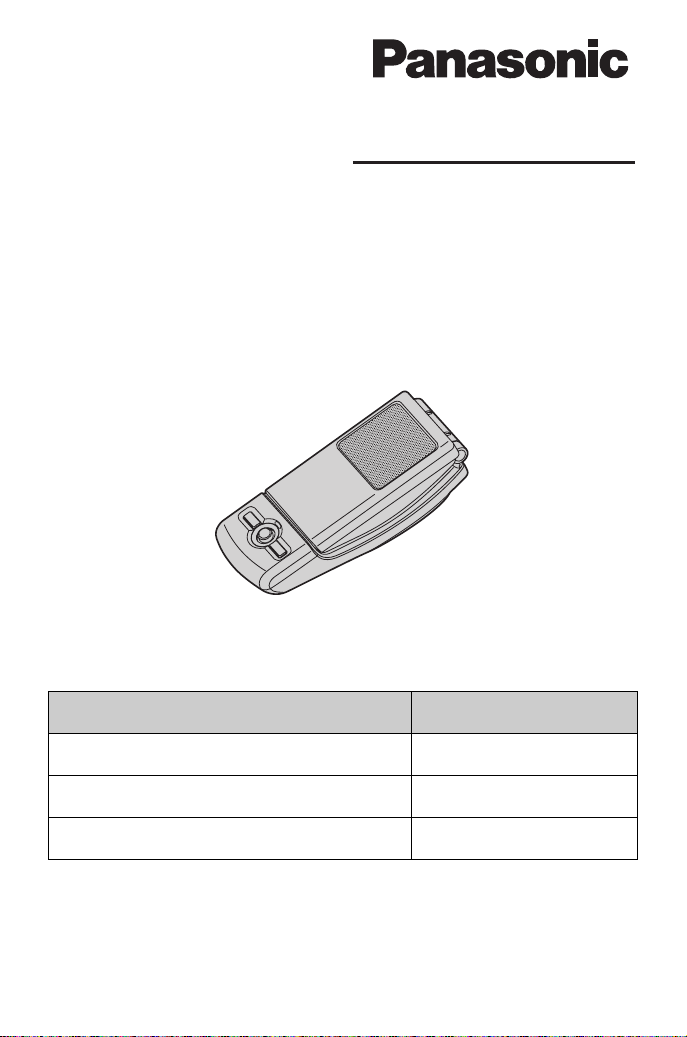
Operating Instructions
USB Speaker/Handset
Model No. KX-TS710
Contents/Sommaire/Contenido Page/Page/Página
English instructions 1 – 16
Instructions en français (1) – (12)
Instrucciones en español <1> – <12>
LPlease read these Operating Instructions before using the unit and save
for future reference.
LBe sure to use the USB cable included with the unit.
Page 2

Table of Contents
Introduction
Feature highlights . . . . . . . . . . . . . . . . . . . . . . . . . . . . . . . . . . . . . . . . . . . . . . . . . . 3
System requirements for your computer . . . . . . . . . . . . . . . . . . . . . . . . . . . . . . . . . 3
Accessory information . . . . . . . . . . . . . . . . . . . . . . . . . . . . . . . . . . . . . . . . . . . . . . . 4
For best performance . . . . . . . . . . . . . . . . . . . . . . . . . . . . . . . . . . . . . . . . . . . . . . . 4
Preparation
Installation (Connecting to a computer). . . . . . . . . . . . . . . . . . . . . . . . . . . . . . . . . . 5
Controls. . . . . . . . . . . . . . . . . . . . . . . . . . . . . . . . . . . . . . . . . . . . . . . . . . . . . . . . . . 5
Using the Unit
Status indicator . . . . . . . . . . . . . . . . . . . . . . . . . . . . . . . . . . . . . . . . . . . . . . . . . . . . 6
Operation. . . . . . . . . . . . . . . . . . . . . . . . . . . . . . . . . . . . . . . . . . . . . . . . . . . . . . . . . 6
Useful Information
Troubleshooting. . . . . . . . . . . . . . . . . . . . . . . . . . . . . . . . . . . . . . . . . . . . . . . . . . . . 8
Important security notice . . . . . . . . . . . . . . . . . . . . . . . . . . . . . . . . . . . . . . . . . . . . 10
FCC and other information (for U.S. users only) . . . . . . . . . . . . . . . . . . . . . . . . . . 10
General warnings (for Australia and New Zealand users only) . . . . . . . . . . . . . . . 11
Specifications . . . . . . . . . . . . . . . . . . . . . . . . . . . . . . . . . . . . . . . . . . . . . . . . . . . . 11
Customer services (for U.S. users only) . . . . . . . . . . . . . . . . . . . . . . . . . . . . . . . . 12
Warranty (for U.S. users only). . . . . . . . . . . . . . . . . . . . . . . . . . . . . . . . . . . . . . . . 13
Warranty (for Canada users only) . . . . . . . . . . . . . . . . . . . . . . . . . . . . . . . . . . . . . 15
2
Page 3
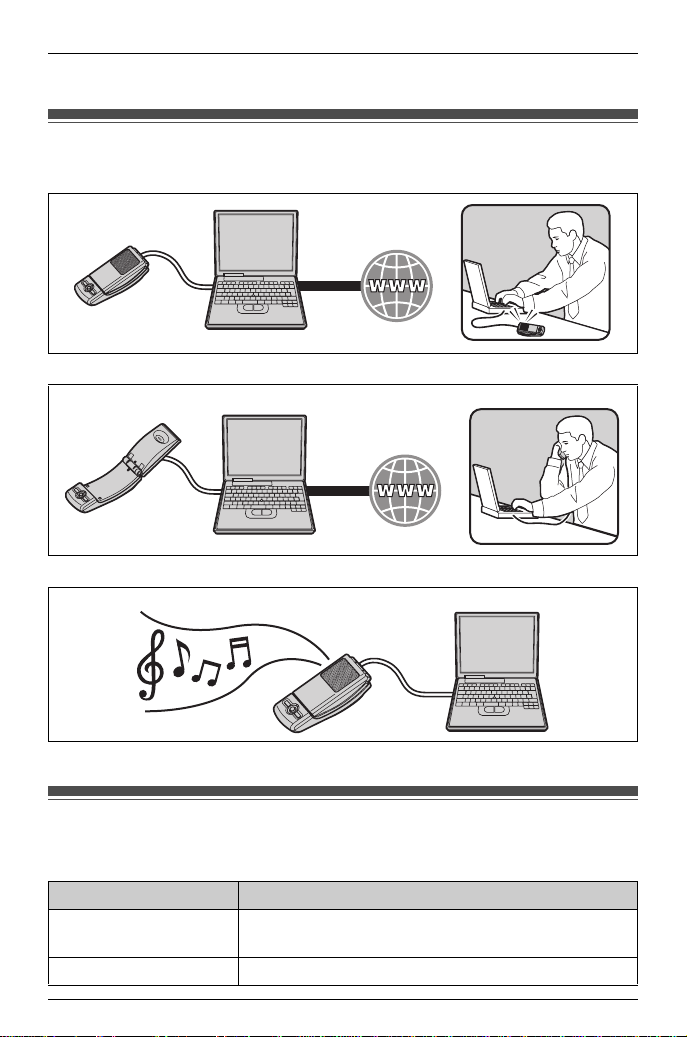
Introduction
Thank you for purchasing the Panasonic USB Speaker/Handset.
Feature highlights
■ Ideal for free internet calls and group conference
Internet
■ Open top cover to use conventionally for private conversations
Internet
■ Ideal for music enjoyment
■ Easy to install on your computer
System requirements for your computer
The following system requirements must be met in order to use the unit.
Item Description
®
Operating System Microsoft
or Mac OS X v10.3.9 Panther
Others USB interface (1.1) or higher
Windows® XP, Microsoft Windows Vista®,
3
Page 4

Introduction
Accessory information
Included parts
A USB Speaker/Handset A USB cable
Part No. PQJA10207Z
For best performance
Environment
LKeep the product away from electrical noise generating devices, such as
fluorescent lamps and motors.
LThe product should be kept free from excessive smoke, dust, high temperature,
and vibration.
LThe product should not be exposed to direct sunlight.
LDo not place heavy objects on top of the product.
LWhen you leave the product unused for a long period of time, disconnect the
product from the computer.
LThe product should be kept away from heat sources such as heaters, kitchen
stoves, etc. It should not be placed in rooms where the temperature is less than 5
°C (41 °F) or greater than 40 °C (104 °F). Damp basements should also be
avoided.
Connections
LConnect the unit to a USB port on your computer. For optimum performance, do
not connect more than one unit to a single computer or the unit to your computer
via a hub.
LThe unit may not turn off and may consume electricity regardless of whether your
computer is turned off or in sleep mode. By connecting/disconnecting the unit from
an active computer, the unit will turn on/off. We recommend that you disconnect the
unit from your computer when you are not using it.
Routine care
LTo clean the product, use a dry soft cloth. The outer surface of the product
can be scratched by wiping or rubbing with a hard cloth.
LDo not use benzine, thinner, or any abrasive powder.
4
Page 5
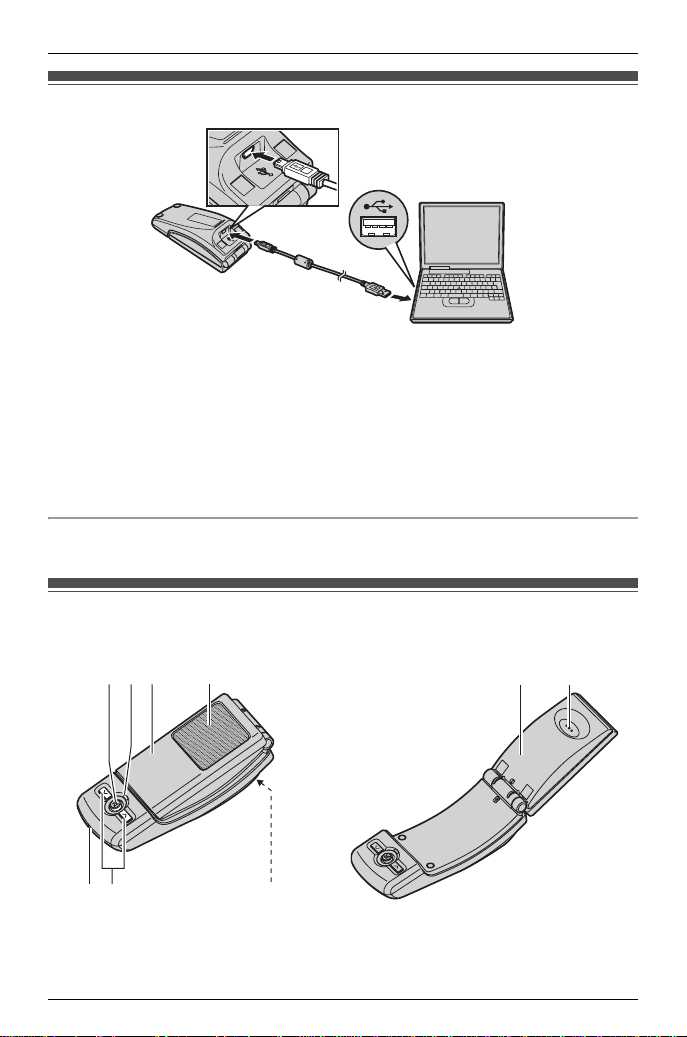
Preparation
CH
Installation (Connecting to a computer)
Important:
LStart the application software you want to use with the unit after installation.
Connect the included USB cable to the unit and your computer.
LThe status indicator lights up red when the computer is turned on. If the top cover
is opened, the status indicator lights up blue (page 6).
LTo assure continued emission limit compliance, use only the shielded USB cable
included.
To disconnect the unit
Unplug the USB cable from the computer.
Controls
Closed top cover Opened top cover
ABC
D
FG
E
A {T} (Microphone-mute)
B Status indicator
C Top cover
D Speaker
E Microphone
F Volume buttons ({<}{>})
G USB port
H Receiver
5
Page 6

Using the Unit
Status indicator
Light Status Meaning
Red The microphone is muted (page 7).
– Top cover closed: Ready to receive audio at
the speaker.
– Top cover opened: Ready to receive audio
at the receiver.
Blue The microphone is on.
– Top cover closed: Ready to talk and receive
audio at the speaker.
– Top cover opened: Ready to talk and
receive audio at the receiver.
Flashing red Error. See page 9. –
OFF The computer is either turned off or in
suspend mode.
Function mode/
Example of use
External speaker/
Music player
Speakerphone or
handset/
Telephone
–
Operation
Using the receiver for calls
Open the top cover and talk.
LTo switch to the speakerphone, close the top cover and press {T} until the status
indicator lights up blue.
Using the speakerphone for calls
Close the top cover and talk. When the status indicator lights up red, press {T} to
turn the microphone-mute off (page 7). Then status indicator turns blue.
LSpeak alternately with the other party.
LTo switch to the receiver, open the top cover.
Note:
LUse the speakerphone in a quiet environment.
LThe unit is intended to be operated while adjacent to the computer when in
speakerphone mode. The unit is not intended to be used adjacent to the ear in
speakerphone mode (when closing the top cover).
6
Page 7

Using the Unit
Using the unit as the external speaker of the computer
You can listen to sounds from the computer through the speaker on the unit when the
top cover is closed.
LPress {T} until the status indicator lights up red to activate the microphone-mute
for clearer sound.
Adjusting the receiver/speaker volume
6 levels are available.
Press {<} or {>} repeatedly.
Microphone-mute
While microphone-mute is turned on, you can hear the other party, but the other party
cannot hear you. Also, it keeps the sound clear when using the unit as the external
speaker.
To activate the feature, press {T} until the status indicator lights up red.
LPress {T} again to deactivate the feature. Opening the top cover also turns the
feature off until it is closed again.
7
Page 8

Useful Information
Troubleshooting
Problem Cause/solution
The speaker/receiver does
not sound.
LThe application software you want to use with
the unit was started before installing the unit.
Please restart the application software.
LThe USB cable is not connected properly to the
unit and your computer. Connect it.
LMake sure that your computer audio device’s
playback volume is set to the maximum and that
mute mode is not selected.
LThe unit may not be selected as the audio
device of your computer. Please confirm the
setting of your computer as follows.
Example: Windows XP
1 Click “start”, then click “Control Panel”.
2 Click “Sounds, Speech, and Audio Devices”.
i Click “Sounds and Audio Devices”. i
Click “Audio” tab.
3 Make sure that the default device of “Sound
playback” is “Panasonic KX-TS710”.
LThe unit may not work properly depending on
the power supply of your computer’s USB port. If
this is the case and your computer has multiple
USB ports, we recommend that you try other
USB ports.
8
Page 9

Problem Cause/solution
Other party cannot hear
you.
LThe application software you want to use with
the unit was started before installing the unit.
Please restart the application software.
LThe USB cable is not connected properly to the
unit and your computer. Connect it.
LMake sure that your computer audio device’s
recording volume is set to the maximum.
LIf the status indicator is red, press {T} to turn
the microphone-mute off.
LThe unit may not be selected as the audio
device of your computer. Please confirm the
setting of your computer as follows.
Example: Windows XP
1 Click “start”, then click “Control Panel”.
2 Click “Sounds, Speech, and Audio Devices”.
i Click “Sounds and Audio Devices”. i
Click “Audio” tab.
3 Make sure that the default device of “Sound
recording” is “Panasonic KX-TS710”.
LThe unit may not work properly depending on
the power supply of your computer’s USB port. If
this is the case and your computer has multiple
USB ports, we recommend that you try other
USB ports.
The status indicator is
flashing red.
The status indicator is
OFF.
LUnplug the USB cable from the computer and
the unit, then reconnect it. If the status indicator
is still flashing red, there may be a problem with
the unit. Contact the Panasonic service
personnel.
LMake sure the USB cable is properly connected
to the unit and your computer.
LThe computer is turned off or in suspend mode.
Useful Information
9
Page 10

Useful Information
Important security notice
LPanasonic cannot accept any liability or provide warranty for security problems
occurring in the following cases:
– when the internet security settings were not set during use,
– when VoIP (Voice over Internet Protocol) communication software was used.
FCC and other information (for U.S. users only)
This device complies with Part 15 of the FCC Rules. Operation is subject to the
following two conditions:
(1) This device may not cause harmful interference, and (2) this device must accept
any interference received, including interference that may cause undesired
operation.
CAUTION:
Any changes or modifications not expressly approved by the party responsible for
compliance could void the user’s authority to operate this device.
NOTE:
This equipment has been tested and found to comply with the limits for a Class B
digital device, pursuant to Part 15 of the FCC Rules. These limits are designed to
provide reasonable protection against harmful interference in a residential installation.
This equipment generates, uses, and can radiate radio frequency energy and, if not
installed and used in accordance with the instructions, may cause harmful
interference to radio communications. However, there is no guarantee that
interference will not occur in a particular installation. If this equipment does cause
harmful interference to radio or television reception, which can be determined by
turning the equipment off and on, the user is encouraged to try to correct the
interference by one or more of the following measures:
– Reorient or relocate the receiving antenna.
– Increase the separation between the equipment and receiver.
– Connect the equipment into an outlet on a circuit different from that to which the
receiver is connected.
– Consult the dealer or an experienced radio/TV technician for help.
Responsible party:
Panasonic Corporation of North America
One Panasonic Way, Secaucus, New Jersey 07094
Phone number: 1-800-211-PANA (1-800-211-7262)
FCC Warning:
To ensure compliance with FCC emissions limits, a shielded USB cable with a ferrite
core is included. Use only this cable when connecting the unit to a computer.
10
Page 11

Useful Information
NOTE:
LUSE ONLY WITH UL LISTED ITE (INFORMATION TECHNOLOGY
EQUIPMENT).
LThis USB Speaker/Handset does not connect to a PSTN and is not subject to FCC
Part 68 and HAC requirements. Also, it can be used with various communications
software, which may not guarantee E911 compatibility.
General warnings (for Australia and New
Zealand users only)
LThe earpiece on the USB Speaker/Handset is magnetised and may retain small
metallic objects.
LFor Australia users only: This equipment has been tested and found to comply
with Radiocommunications (Electromagnetic Compatibility) Standard 2008 limits
for electromagnetic interference. Any modifications to any part of the system or to
any peripherals may void the EMC compliance of the system or the peripherals.
Specifications
Operating environment 5 °C – 40 °C (41 °F – 104 °F)
Dimensions Approx. height 119 mm × width 47 mm × depth 43 mm
Mass (Weight) Approx. 85 g (0.19 lb.)
Power consumption Standby: Approx. 0.47 W
Power supply USB powered
Interface USB: 1.1
Note:
LDesign and specifications are subject to change without notice.
LThe illustrations in these instructions may vary slightly from the actual product.
Trademarks
LMicrosoft, Windows, and Windows Vista are either registered trademarks or
trademarks of Microsoft Corporation in the United States and/or other countries.
LMac OS is a trademark of Apple Inc., and registered in the U.S. and other
countries.
LAll other trademarks identified herein are the property of their respective owners.
11
(4
/
inches × 1
16
Maximum: Approx. 1.4 W
27
/
32
inches × 1
11
/16 inches)
11
Page 12

Useful Information
Customer services (for U.S. users only)
Customer Services Directory
Obtain Product Information and Operating Assistance; locate your nearest
Dealer or Service Center; purchase Parts and Accessories; or make Customer
Service and Literature requests by visiting our Web Site at:
http://www.panasonic.com/help
or, contact us via the web at:
http://www.panasonic.com/contactinfo
You may also contact us directly at: 1-800-211-PANA (1-800-211-7262),
Monday - Friday 9 am to 9 pm; Saturday - Sunday 10 am to 7 pm, EST.
TTY users (hearing or speech impaired users) can call 1-877-833-8855.
Accessory Purchases
Purchase Parts, Accessories and Instruction Books online for all
Panasonic Products by visiting our Web Site at:
http://www.pstc.panasonic.com
or, send your request by E-mail to:
npcparts@us.panasonic.com
You may also contact us directly at:
1-800-332-5368 (Phone) 1-800-237-9080 (Fax Only)
(Monday - Friday 9 am to 9 pm, EST.)
Panasonic Service and Technology Company
20421 84th Avenue South, Kent, WA 98032
(We Accept Visa, MasterCard, Discover Card, American Express, and
Personal Checks.)
TTY users (hearing or speech impaired users) can call 1-866-605-1277.
Service in Puerto Rico
Panasonic Puerto Rico, Inc.
San Gabriel Industrial Park, Ave. 65 de Infantería, Km. 9.5,
Carolina, Puerto Rico 00985
Phone (787)750-4300, Fax (787)768-2910
12
Page 13

Warranty (for U.S. users only)
Useful Information
PANASONIC CONSUMER
ELECTRONICS COMPANY, DIVISION
OF PANASONIC CORPORATION OF
NORTH AMERICA
One Panasonic Way,
Secaucus, New Jersey 07094
PANASONIC PUERTO RICO, INC.
San Gabriel Industrial Park,
Ave. 65 de Infantería, Km. 9.5,
Carolina, Puerto Rico 00985
Panasonic Accessory Products
Limited Warranty
Limited Warranty Coverage
If your product does not work properly because of a defect in materials or
workmanship, Panasonic Consumer Electronics Company or Panasonic
Puerto Rico, Inc. (collectively referred to as “the warrantor”) will, for the
length of the period indicated on the chart below, which starts with the date
of original purchase (“Limited Warranty period”), at its option either (a) repair
your product with new or refurbished parts, or (b) replace it with a new or a
refurbished product. The decision to repair or replace will be made by the
warrantor.
Parts Labor
✄
Ninety (90) Days Ninety (90) Days
During the “Labor” Limited Warranty period there will be no charge for labor.
During the “Parts” Limited Warranty period, there will be no charge for parts.
You must mail-in your product prepaid during the Limited Warranty period.
This Limited Warranty only applies to products purchased and serviced in
the United States or Puerto Rico. This Limited Warranty is extended only to
the original purchaser and only covers products purchased as new. A
purchase receipt or other proof of the original purchase date is required for
warranty service.
To obtain service in the U.S.A. please contact:
PSTC (Panasonic) Exchange Center,
4900 George McVay Drive, Suite B Door #12, McAllen, TX 78503
panacare@us.panasonic.com
For assistance in Puerto Rico call Panasonic Puerto Rico, Inc. (787) 750-
4300 or fax (787) 768-2910.
13
Page 14

Useful Information
Limited Warranty Limits And Exclusions
This Limited Warranty ONLY COVERS failures due to defects in materials or
workmanship, and DOES NOT COVER normal wear and tear or cosmetic
damage. The Limited Warranty ALSO DOES NOT COVER damages which
occurred in shipment, or failures which are caused by products not supplied by
the warrantor, or failures which result from accidents, misuse, abuse, neglect,
bug infestation, mishandling, misapplication, alteration, faulty installation, setup adjustments, misadjustment of consumer controls, improper maintenance,
power line surge, lightning damage, modification, introduction of sand, humidity
or liquids, commercial use such as hotel, office, restaurant, or other business or
rental use of the product, or service by anyone other than a Factory Service
Center or other Authorized Servicer, or damage that is attributable to acts of
God.
THERE ARE NO EXPRESS WARRANTIES EXCEPT AS LISTED UNDER
“LIMITED WARRANTY COVERAGE”. THE WARRANTOR IS NOT LIABLE
FOR INCIDENTAL OR CONSEQUENTIAL DAMAGES RESULTING FROM
THE USE OF THIS PRODUCT, OR ARISING OUT OF ANY BREACH OF
THIS LIMITED WARRANTY. (As examples, this excludes damages for lost
time, travel to and from the servicer. The items listed are not exclusive, but are
for illustration only.) ALL EXPRESS AND IMPLIED WARRANTIES,
INCLUDING THE WARRANTY OF MERCHANTABILITY, ARE LIMITED TO
THE PERIOD OF THE LIMITED WARRANTY.
Some states do not allow the exclusion or limitation of incidental or
consequential damages, or limitations on how long an implied warranty lasts,
so the exclusions may not apply to you.
This Limited Warranty gives you specific legal rights and you may also have
other rights which vary from state to state. If a problem with this product
develops during or after the Limited Warranty period, you may contact your
dealer or Service Center. If the problem is not handled to your satisfaction, then
write to the warrantor’s Consumer Affairs Department at the addresses listed
for the warrantor.
PARTS AND SERVICE, WHICH ARE NOT COVERED BY THIS LIMITED
WARRANTY, ARE YOUR RESPONSIBILITY.
14
Page 15

Warranty (for Canada users only)
Useful Information
5770 Ambler Drive, Mississauga, Ontario L4W 2T3
PANASONIC PRODUCT - LIMITED WARRANTY
Panasonic Canada Inc.
EXCHANGE PROGRAM
Panasonic Canada Inc. warrants this product to be free from defects in material
and workmanship and agrees to replace the product for a period as stated below
from the date of original purchase.
Telephone Accessory / Product - One (1) year
LIMITATIONS AND EXCLUSIONS
This warranty does not apply to products purchased outside Canada or to any
product which has been improperly installed, subjected to usage for which the
product was not designed, misused or abused, damaged during shipping, or which
has been altered or repaired in any way that affects the reliability or detracts from
the performance, nor does it cover any product which is used commercially.
This warranty is extended to the original end user purchaser only. A purchase
receipt or other proof of date of original purchase is required before warranty
service is performed.
THIS EXPRESS, LIMITED WARRANTY IS IN LIEU OF ALL OTHER
WARRANTIES, EXPRESS OR IMPLIED, INCLUDING ANY IMPLIED
WARRANTIES OF MERCHANTABILITY AND FITNESS FOR A PARTICULAR
PURPOSE.
IN NO EVENT WILL PANASONIC CANADA INC. BE LIABLE FOR ANY
SPECIAL, INDIRECT OR CONSEQUENTIAL DAMAGES.
In certain instances, some jurisdictions do not allow the exclusion or limitation of
incidental or consequential damages, or the exclusion of implied warranties, so the
above limitations and exclusions may not be applicable.
CONTACT INFORMATION
For product information and operation assistance, please contact:
Our Customer Care Centre: Telephone #: (905) 624-5505
For defective product exchange within the warranty period, please contact
the original dealer or our Customer Care Centre.
1-800 #: 1-800-561-5505
Fax #: (905) 238-2360
Email link: “customer support” on
www.panasonic.ca
15
Page 16

We recommend keeping a record of the following information for future reference.
Serial No. Date of purchase
(found on the bottom of the unit)
Name and address of dealer
Attach your purchase receipt here.
Sales Department:
Panasonic Consumer Electronics Company,
Division of Panasonic Corporation of North America
One Panasonic Way, Secaucus, New Jersey 07094
Panasonic Puerto Rico, Inc.
San Gabriel Industrial Park, Ave. 65 de Infantería, Km. 9.5, Carolina,
Puerto Rico 00985
Panasonic Canada Inc.
5770 Ambler Drive, Mississauga, Ontario L4W 2T3
Panasonic Australia Pty. Limited
Austlink Corporate Park, 1 Garigal Road, Belrose NSW 2085,
Australia
Customer Support Centre Tel. No.: 132600 or website
www.panasonic.com.au
Panasonic New Zealand Limited
350 Te Irirangi Drive, East Tamaki, Private Bag 14911 Panmure, Auckland,
New Zealand
Customer Support Centre Tel.No.: (09) 272 0178 or website
www.panasonic.co.nz
Panasonic Systems Company
P.O.Box 1711, Halfway House, 1685, SOUTH AFRICA
Helpdesk contact telephone number.: 086 11 77 777
Panasonic Communications Co., Ltd.
1-62, 4-chome, Minoshima, Hakata-ku, Fukuoka 812-8531, Japan
Copyright:
This material is copyrighted by Panasonic Communications Co., Ltd., and may be
reproduced for internal use only. All other reproduction, in whole or in part, is
prohibited without the written consent of Panasonic Communications Co., Ltd.
© 2008 Panasonic Communications Co., Ltd. All Rights Reserved.
16
