Page 1

5.8 GHz Expandable Digital Cordless Handset
Model No.
KX-TGA450
Installation Manual
PLEASE READ BEFORE USE AND SAVE.
This handset is an accessory cordless handset for use with the Panasonic KX-TG4500.
This installation manual only describes the steps necessary to start up the handset. Please
read the KX-TG4500 Operating Instructions for further details.
Accessories (included). For extra orders, call 1-800-332-5368.
A Charger Unit . . . . . . . . . . . . . . . . . . . . . . . . .1
Charger Order No. PQLV30046ZA
AC Adaptor Order No. PQLV256Z
A Handset Battery Cover . . . . . . . . . . . . . . . . .1
Order No. PQYNTG4500BR
Installation
Connecting the Charger unit
AC Adaptor
A Cordless Handset Battery. . . . .1
Order No. HHR-P104
A Belt Clip . . . . . . . . . . . . . . . . . .1
Order No. PQKE10377Z5
Power Outlet
• Use only the included Panasonic AC Adaptor PQLV256 (Order No. PQLV256Z).
• The AC adaptor must remain connected at all times. (It is normal for the adaptor to feel
warm during use.)
• The AC adaptor should be connected to a vertically oriented or floor-mounted AC outlet.
Do not connect the AC adaptor to a ceiling-mounted AC outlet, as the weight of the
adaptor may cause it to disconnect.
Installing the battery
Insert the battery, and press it down until it fits in position with the compartment.
Close the cover.
For assistance, please visit http://www.panasonic.com/phonehelp
– 1 –
PQQX15082ZB KU0706SC9
Page 2

Charging the battery
Place the handset on the charger and charge for 7 hours
before initial use.
• The CHARGE indicator will light, and “Charging” is
displayed.
• When the battery is fully charged, “Charge completed”
is displayed.
• Recharge the battery when:
—“Recharge battery” is displayed on the handset,
— “ ” flashes,
2
— the handset beeps every 60 seconds while it is in use
or in standby mode.
Charge Contacts
CHARGE Indicator
Handset battery information
After your Panasonic battery is fully charged, you can expect the following performance:
Operation Operating time
While in use (TALK) Up to 15 hours
While not in use (Standby) Up to 7 days
• Clean the charge contacts of the handset and the charger with a soft, dry cloth
once a month. Clean more often if the unit is subject to grease, dust or high
humidity. Otherwise the battery may not charge properly.
Belt Clip
You can hang the handset on your belt or pocket using the included belt clip.
To attach the belt clip To remove the belt clip
– 2 –
Page 3

Registration
OK
BACK
This cordless handset must be registered to a KX-TG4500 base unit. The handset will be
assigned the next available extension number at registration. Only one handset can be
registered at a time. Charge the battery fully. Make sure that the base unit and other
handsets are not being used.
registration.
Have both the handset and base unit nearby during
1
4
78
0
2
5
A
N
S
W
E
R
O
N
3
6
9
S
S
P
-
P-
P
H
P
O
H
N
O
N
E
E
To operate “ ”,
press the right soft key.
The handset display shows the instructions as shown on the
right.
Registration.
Press MENU, #,
123 on the base,
then press
BACK
1
OK
OK
Registration.
Press MENU, #,
123 on the base,
then press
1 Base unit: Press {MENU}, followed by {#}, {1}, {2}, {3} and {ENTER}.
2 Handset:
(1) Press .
OK
Handset
registering
(2) Confirmation tone is heard and the display shows
the new extension number.
• Registration is complete.
Ex. Extension number 2
Handset
OK
1
1
registered
To cancel handset registration, please see the KX-TG4500 Operating Instructions.
For assistance, please visit http://www.panasonic.com/phonehelp
– 3 –
Page 4
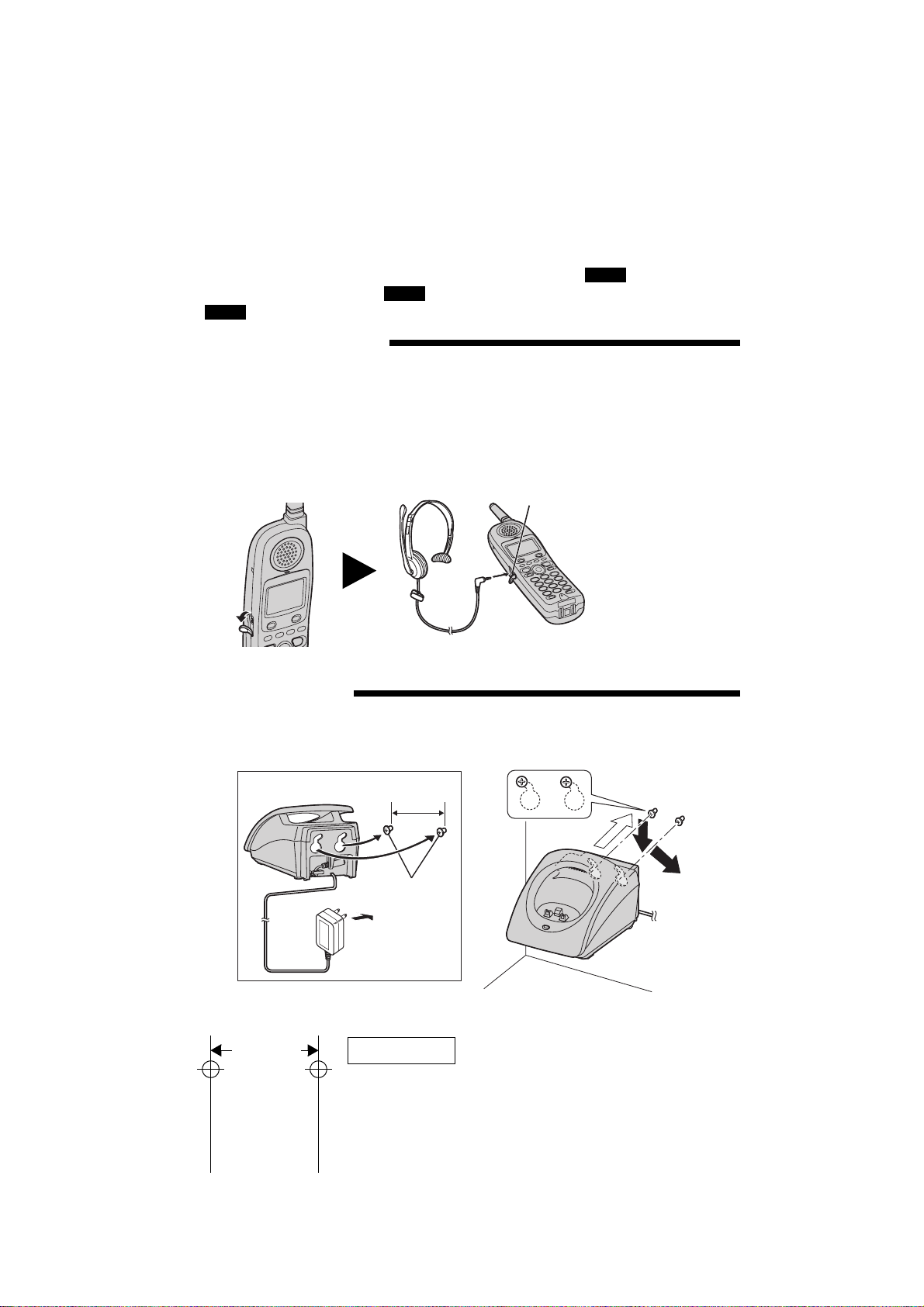
Selecting the display language
You can select either “English” or “Spanish” as the display language. The factory preset is
“English”.
Press {MENU} N {V} or {^} to select “Initial setting” N N {V} or {^} to
select “Change language” N
N .
Save
N {V} or {^} to select “Español” or “English”
Select
Select
Optional Headset
Connecting an optional headset to the handset allows a hands-free phone conversation.
Please use only a Panasonic KX-TCA86 headset. To order, call the accessories telephone
number shown on page 1.
Connecting an optional headset
Open the headset jack cover, and insert the headset plug into the headset jack as shown
below.
Headset Jack
• Headset sold separately.
Wall Mounting
The charger can be wall mounted. Connect the AC adaptor. Install screws using the wall
template (see below). Mount the charger (A). Slide it down (B), then slide down to the
right (C) until it is secured.
2.4 cm
31
⁄32 inch)
(
A
B
C
2.4 cm
31
⁄32 inch)
(
Screws
To P o w e r
Outlet
Wall Template
– 4 –
Page 5

FCC and Other Information
WHEN PROGRAMMING EMERGENCY NUMBERS AND (OR) MAKING TEST CALLS TO
EMERGENCY NUMBERS:
1. Remain on the line and briefly explain to the dispatcher the reason for the call. Perform such activities in the off-peak hours, such as early morning or late evenings.
2.
This device complies with Part 15 of the FCC Rules. Operation is subject to the following
two conditions: (1) This device may not cause harmful interference, and (2) this device
must accept any interference received, including interference that may cause undesired
operation.
Privacy of communications may not be ensured when using this phone.
CAUTION:
Any changes or modifications not expressly approved by the party responsible for
compliance could void the user’s authority to operate this device.
Note:
This equipment has been tested and found to comply with the limits for a Class B digital
device, pursuant to Part 15 of the FCC Rules. These limits are designed to provide
reasonable protection against harmful interference in a residential installation. This
equipment generates, uses, and can radiate radio frequency energy and, if not installed
and used in accordance with the instructions, may cause harmful interference to radio
communications. However, there is no guarantee that interference will not occur in a
particular installation. If this equipment does cause harmful interference to radio or
television reception, which can be determined by turning the equipment off and on, the user
is encouraged to try to correct the interference by one or more of the following measures:
— Reorient or relocate the receiving antenna.
— Increase the separation between the equipment and receiver.
— Connect the equipment into an outlet on a circuit different from that to which the receiver
is connected.
— Consult the dealer or an experienced radio/TV technician for help.
Operating the product near 5.8 GHz electrical appliances may cause interference. Move
away from the electrical appliances.
FCC RF Exposure Warning:
To comply with FCC RF exposure requirements, the handset unit may be carried and
operated with only the specific provided belt-clip. Other non-tested belt-clips or similar
body-worn accessories may not comply and must be avoided.
This equipment is hearing aid compatible as defined by the FCC in 47 CFR Section 68.316.
When you hold the phone to your ear, noise might be heard in your Hearing Aid. Some
Hearing Aids are not adequately shielded from external RF (radio frequency) energy. If
noise occurs, use an optional headset accessory or the speakerphone option (if
applicable) when using this phone. Consult your audiologist or Hearing Aid manufacturer
about the availability of Hearing Aids which provide adequate shielding to RF energy
commonly emitted by digital devices.
For assistance, please visit http://www.panasonic.com/phonehelp
– 5 –
Page 6

CAUTION:
To reduce the risk of fire or injury to persons, read and follow these instructions.
1. Use only the battery(ies) specified.
2. Do not dispose of the battery(ies) in a fire. They may explode. Check with local waste
management codes for special disposal instructions.
3. Do not open or mutilate the battery(ies). Released electrolyte is corrosive and may
cause burns or injury to the eyes or skin. The electrolyte may be toxic if swallowed.
4. Exercise care in handling batteries in order not to short the battery to conductive
materials such as rings, bracelets, and keys. The battery and/or conductor may
overheat and cause burns.
5. Charge the battery(ies) provided with or identified for use with this product only in
accordance with the instructions and limitations specified in this manual.
A nickel metal hydride battery that is recyclable powers the product you
have purchased. Please call 1-800-8-BATTERY (1-800-822-8837) for
information on how to recycle this battery
.
WARNING:
TO PREVENT FIRE OR SHOCK HAZARD, DO NOT EXPOSE
THIS PRODUCT TO RAIN OR ANY TYPE OF MOISTURE.
• The AC adaptor is used as the main disconnect device. Ensure that the AC outlet is
installed near the product and is easily accessible.
For your future reference
Serial No. Date of purchase
(found on the bottom of the unit)
Name and address of dealer
If you need assistance with setup or operation:
1 Visit our website: http://www.panasonic.com/phonehelp
2 Contact us via the web at: http://www.panasonic.com/contactinfo
3 Call us at: 1-800-211-PANA (1-800-211-7262)
TTY users (hearing or speech impaired users) can call 1-877-833-8855.
Copyright:
This material is copyrighted by Panasonic Communications Co. (U.K.) Ltd., and may be
reproduced for internal use only. All other reproduction, in whole or in part, is prohibited
without the written consent of Panasonic Communications Co. (U.K.) Ltd.
© 2006 Panasonic Communications Co. (U.K.) Ltd. All Rights Reserved.
Panasonic Consumer Electronics Company,
Division of Panasonic Corporation of North America
One Panasonic Way, Secaucus, New Jersey 07094
Panasonic Puerto Rico, Inc.
San Gabriel Industrial Park, Ave. 65 de Infantería, Km. 9.5,
Carolina, Puerto Rico 00985
– 6 –
Page 7

Panasonic Telephone Products
A
A
Limited Warranty
Limited Warranty Coverage
If your product does not work properly because of a defect in materials or workmanship,
Panasonic Consumer Electronics Company or Panasonic Puerto Rico, Inc. (collectively
referred to as “the warrantor”) will, for the length of the period indicated on the chart below,
which starts with the date of original purchase (“Limited Warranty period”), at its option either
(a) repair your product with new or refurbished parts, or (b) replace it with a new or a
refurbished product. The decision to repair or replace will be made by the warrantor.
One (1) Year One (1) Year
During the “Labor” Limited Warranty period there will be no charge for labor. During the “Parts”
Limited Warranty period, there will be no charge for parts. You must mail-in your product
prepaid during the Limited Warranty period. This Limited Warranty excludes both parts and
labor for batteries, antennas, and cosmetic parts (cabinet). This Limited Warranty only applies
to products purchased and serviced in the United States or Puerto Rico. This Limited Warranty
is extended only to the original purchaser and only covers products purchased as new.
Mail-In Service
For assistance in the continental U.S.A. in obtaining repairs please ship the product prepaid
to:
Panasonic Services Company Customer Servicenter
4900 George McVay Drive Suite B Door #12 McAllen, TX 78503
For assistance in Puerto Rico call Panasonic Puerto Rico, Inc. (787)-750-4300 or
fax (787)-768-2910.
For Limited Warranty service for headsets if a headset is included with this product please call
Panasonic Call Center at 1-800-211-PANA (1-800-211-7262).
When shipping the unit carefully pack, include all accessories, and send it prepaid,
adequately insured and preferably in the original carton. Include a letter detailing the
complaint and provide a day time phone number where you can be reached.
IF REPAIR IS NEEDED DURING THE LIMITED WARRANTY PERIOD THE PURCHASER
WILL BE REQUIRED TO FURNISH A SALES RECEIPT/PROOF OF PURCHASE
INDICATING DATE OF PURCHASE, AMOUNT PAID AND PLACE OF PURCHASE.
CUSTOMER WILL BE CHARGED FOR THE REPAIR OF ANY UNIT RECEIVED WITHOUT
SUCH PROOF OF PURCHASE.
Limited Warranty Limits And Exclusions
This Limited Warranty ONLY COVERS failures due to defects in materials or workmanship,
and DOES NOT COVER normal wear and tear or cosmetic damage. The Limited Warranty
LSO DOES NOT COVER damages which occurred in shipment, or failures which are
caused by products not supplied by the warrantor, or failures which result from accidents,
misuse, abuse, neglect, bug infestation, mishandling, misapplication, alteration, faulty
installation, set-up adjustments, misadjustment of consumer controls, improper maintenance,
power line surge, lightning damage, modification, introduction of sand, humidity or liquids, or
rental use of the product, or service by anyone other than a Factory Servicenter or other
uthorized Servicer, or damage that is attributable to acts of God.
THERE ARE NO EXPRESS WARRANTIES EXCEPT AS LISTED UNDER “LIMITED
WARRANTY COVERAGE”. THE WARRANTOR IS NOT LIABLE FOR INCIDENTAL OR
CONSEQUENTIAL DAMAGES RESULTING FROM THE USE OF THIS PRODUCT, OR
ARISING OUT OF ANY BREACH OF THIS LIMITED WARRANTY. (As examples, this
excludes damages for lost time, lost calls or messages, cost of having someone remove or reinstall an installed unit if applicable, travel to and from the servicer. The items listed are not
exclusive, but are for illustration only.) ALL EXPRESS AND IMPLIED WARRANTIES,
INCLUDING THE WARRANTY OF MERCHANTABILITY, ARE LIMITED TO THE PERIOD
OF THE LIMITED WARRANTY.
Parts Labor
Page 8

Obtain Product Information and Operating Assistance; locate your nearest
Dealer or Servicenter; purchase Parts and Accessories; or make Customer
Service and Literature requests by visiting our Web Site at:
http://www.panasonic.com/phonehelp
or, contact us via the web at:
http://www.panasonic.com/contactinfo
You may also contact us directly at: 1-800-211-PANA (1-800-211-7262),
Monday-Friday 9 am-9 pm; Saturday-Sunday 10 am-7 pm, EST.
TTY users (hearing or speech impaired users) can call 1-887-833-8855.
Purchase Parts, Accessories and Instruction Books online for all
Panasonic Products by visiting our Web Site at:
http://www.pasc.panasonic.com
or, send your request by E-mail to:
npcparts@us.panasonic.com
You may also contact us directly at:
1-800-332-5368 (Phone) 1-800-237-9080 (Fax Only)
(Monday - Friday 9 am to 9 pm, EST.)
Panasonic Services Company
20421 84th Avenue South, Kent, WA 98032
(We Accept Visa, MasterCard, Discover Card, American Express,
and Personal Checks)
TTY users (hearing or speech impaired users) can call 1-866-605-1277.
Panasonic Puerto Rico, Inc.
San Gabriel Industrial Park, Ave. 65 de Infantería, Km. 9.5,
Carolina, Puerto Rico 00985
Phone (787)750-4300, Fax (787)768-2910
Page 9

– (4) –
Plantilla de pared
de corriente
A la toma
C
B
A
Tornillos
⁄32 pulgada)
(
31
2.4 cm
B), luego deslícela hacia abajo y a la derecha (C) hasta que
A).
32
⁄
pulgada)
(
31
2.4 cm
quede bien sujeta.
Deslícela hacia abajo (
los tornillos usando la plantilla de pared (ver abajo). Monte la unidad de carga (
La unidad de carga se puede montar en la pared. Conecte el adaptador de CA. Introduzca
Montaje en pared
• El auricular se vende por separado.
Toma del auricular
del auricular como se indica abajo.
Abra la cubierta de la toma del auricular, e inserte allí la clavija del auricular dentro la toma
Conexión de un auricular opcional
Para hacer un pedido, llame al número de teléfono de accesorios indicado en la página (1).
con las manos libres. Por favor, utilice solamente un auricular KX-TCA86 de Panasonic.
La conexión de un auricular opcional a la unidad portátil permite conversar telefónicamente
Auricular opcional
Save
”
N
.
Select
”
N
N
{V}
o
{^}
o
Español
Select
N
{V}
”,
N
para seleccionar “
”
Initial setting
para seleccionar “
Change language
} N
{V} o {^}
English
o “
{^}
para seleccionar “
Presione {MENU
preconfigurado en fábrica es “English” (Inglés).
Puede seleccionar “English” (Inglés) o “Español” como el idioma de la pantalla. El idioma
Selección del idioma de la pantalla
Page 10

OK
BACK
registered
– (3) –
KX-TG4500.
Para cancelar el registro, por favor vea las Instrucciones de Operación del equipo
OK
}
.
Handset
1
Ej. Número de extensión 2
Registering
Handset
Y1
y {
ENTER
then press
123 on the base,
Press MENU, #,
Registration.
OK
OK
1
BACK
then press
123 on the base,
Press MENU, #,
Registration.
• El registro ha finalizado.
OK
mostrará el nuevo número de extensión.
(2)
Se escuchará un tono de confirmación y el visor
(1) Presione .
2 Unidad portátil:
•
1
, {2}
, {3}
derecha.
presione la tecla blanda
, y luego {#}, {1}
E
E
N
O
N
H
O
P
H
P
P-
P
S
S
MENU
}
Para accionar “ ”,
N
O
R
E
W
S
N
A
Pulse {
0
9
78
6
5
4
3
2
1
Unidad base:
como aparecen a la derecha.
La pantalla de la unidad portátil muestra las instrucciones tal y
Tenga a mano tanto la unidad
portátil como la unidad base durante el registro.
las demás unidades portátiles no se están utilizando.
portátil por vez. Cargue la batería completamente. Asegúrese de que la unidad base y
se le asignará su número de extensión al registrarla. Sólo podrá registrarse una unidad
Esta unidad portátil debe registrarse en una unidad base KX-TG4500. A la unidad portátil
Registro
Page 11

– (2) –
Para poner la presilla para el cinturón Para quitar la presilla para el cinturón
para el cinturón suministrada.
La unidad portátil se puede colgar en el cinturón o en el bolsillo por medio de la presilla
Presilla para el cinturón
batería no se cargue correctamente.
sometida a grasa, polvo o a humedad de nivel alta. De lo contrario, puede que la
paño suave y seco una vez al mes. Límpielos más a menudo si la unidad está
• Limpie los contactos de carga de la unidad portátil y de la unidad de carga con un
Indicador CHARGE
Contactos de carga
En espera (Espera) Hasta 7 días
En uso (HABLAR) Hasta 15 horas
Operación Tiempo de operación
siguiente rendimiento:
Una vez que la batería de Panasonic está completamente cargada, puede esperar el
Información sobre la batería de la unidad portátil
intermitientes mientras está en uso o im espera.
— la unidad portátil emita pitodos cada 60 segundos
2
— “ ” papradee,
portátil,
—“Recargar batería” aparece en la unidad
• Recargue la battería cuando:
aparece “Carga completada”.
• Cuando la batería está completamente cargada,
aparece en pantalla.
• El inidcador CHARGE se ilumina, y “Cargando”
cárguela durante 7 horas antes de empezar a usarla.
Coloque la unidad portátil en la unidad de carga y
Carga de la batería
Page 12

– (1) –
cubierta.
Cierre la
Inserte la batería y presione hasta que calce dentro del compartimento.
Instalación de la batería
adaptador se caliente durante su uso.)
• El adaptador de CA debe permanecer conectado en todo momento. (Es normal que el
• Usar sólo con el adaptador de ca PQLV256 (Nº. de pedido: PQLV256Z) de Panasonic.
Adaptador de CA
Toma de corriente
Conecte la unidad de carga
Instalación
Nº. de pedido: PQYNTG4500BR
A Cubierta de la unidad portátil. . . . . . . . . . . . 1
PQLV256Z
Nº. de pedido: PQKE10377Z5
A Presilla para el cinturón. . . . . . 1
Nº. de pedido: HHR-P104
A Batería. . . . . . . . . . . . . . . . . . . 1
Nº. de pedido del adaptador de CA:
PQLV30046ZA
Nº. de pedido de la unidad de carga:
A Unidad de carga. . . . . . . . . . . . . . . . . . . . . . 1
Accesorios (incluidos) Para más pedidos, llame al 1-800-332-5368.
instrucciones de operación del equipo KX-TG4500.
funcionamiento la unidad portátil. Para obtener más informaciones por favor lea las
KX-TG4500. Este manual de instalación sólo describe los pasos necesarios para poner en
Esta unidad portátil es un accesorio inalámbrico para uso con el equipo Panasonic
LÉALO ANTES DE LA UTILIZACIÓN Y LUEGO GUÁRDELO.
Manual de instalación
KX-TGA450
Modelo
Teléfono Inalámbrico Digital expandible de 5.8 GHz
