Panasonic KX-FP195 User Manual
Specifications and Main Features
- Specific Work Model: KX-FP200
- Mission of the devices: Faxing, Telephony, Coperation and TAM Interface acts
- Socket Operating Voltage: 120V – 60Hz
- Consumption: During use: 30 Watts. Standby: 0.9 Watts.
- Paper Supported Types: Letter, Legal and A4.
- The Overall Volume of the Paper Size: 20lb (75 g/cm2) – 150 sheets.
- Document Handling Feed Size Capacity: 15 pages max.
- Device Storage Capacity: KX-FP200 28 pages and KX-FP195 14 pages.
- Communication Rate: Speed of 960, 14.4 kbps.
- Measurement: 12.1 x 10.2 x 7.3 inches reticulated area.
- Weight: Maximum 7.3 lbs.
- Information Provided: Power cord, telephone line cord, handset, diverter, paper tray, and a film cartridge.
- Automated Call Features: One touch dialing (up to 18 stations) pre-programmed settings (KX-FP200 up to a hundred stations, KX-FP195 up to 60 stations).
- Other features: Redial basic features, receive telephones with fax memory, delivery through delayed transmission, Polling lexis, rejecting unsolicited advertising, Friendly reception and Voice contact function.
- Communication Device Display: An LCD screen with adjustable contrast.
- Resources Provided: RJ11C connecting devices a telephone line and three-prong grounded plugs.
- Setting up listing programmable: Fitting the date and time functions, images of logos settings, numbers settings of faxes and phones, and setting the cap of screaming report results, switching into reception mode, setting the count of 30 rings to switch between dialing and other modes with connected devices.
Frequently Asked Questions
- Q: What are the necessary steps involved in setting the date and time in a Panasonic KX-FP200?
A: To do that, Press (MENU) and then (#) and (0)(07) keys, then type in the intended month, day and year alongside pressing the (START/COPY/SET) button afterwards.
- Q: Is it possible to modify the fax number that the machine holds?
A: Indeed, after you can change the fax number by hitting the (MENU) button and pressing (#) and following it with (0) (3) which allows you to enter a new number and initiate by pressing (START/COPY/SET).
- Q: Is it possible to receive a fax through my extension phone? If yes, then what are the procedures associated with that?
A: When the phone rings, pick up the extension phone and key in the remote faxing code and then hang the phone.
- Q: What is the process to receive a fax when I am already on a voice call?
A: In most cases, unless your unit is operating in the TEL/FAX mode, which automatically measures the type of call, you will have to switch over to the receiving end of the fax after your voice call is finished.
- Q: How would I remove a document that is jammed on the KX-FP200?
A: To remove a paper that is jammed, open the front cover of the KX-FP200. If needed, refer to the troubleshooting part of the manual for additional assistance.
- Q: Is there a feature that allows the prevention of inappropriate faxes?
A: Absolutely, you have the option of turning on the unsolicited fax blocker feature which will stop unsolicited faxes to any numbers that are not in your speed dial or one touch dialing.
- Q: How can I print out a fax cover page?
A: To select your cover page printing options, you should select it from print list fax cover page by pressing (MENU) (9)(#) (7) (4) at each appropriate step.
- Q: Is there a way to customize the setting regarding the number of rings before the machine picks up a fax call?
A: Yes, you can do this by Pressing (MENU) (B) (D) Entering up to the desired number of rings before sending (START/COPY/SET).
User Manual
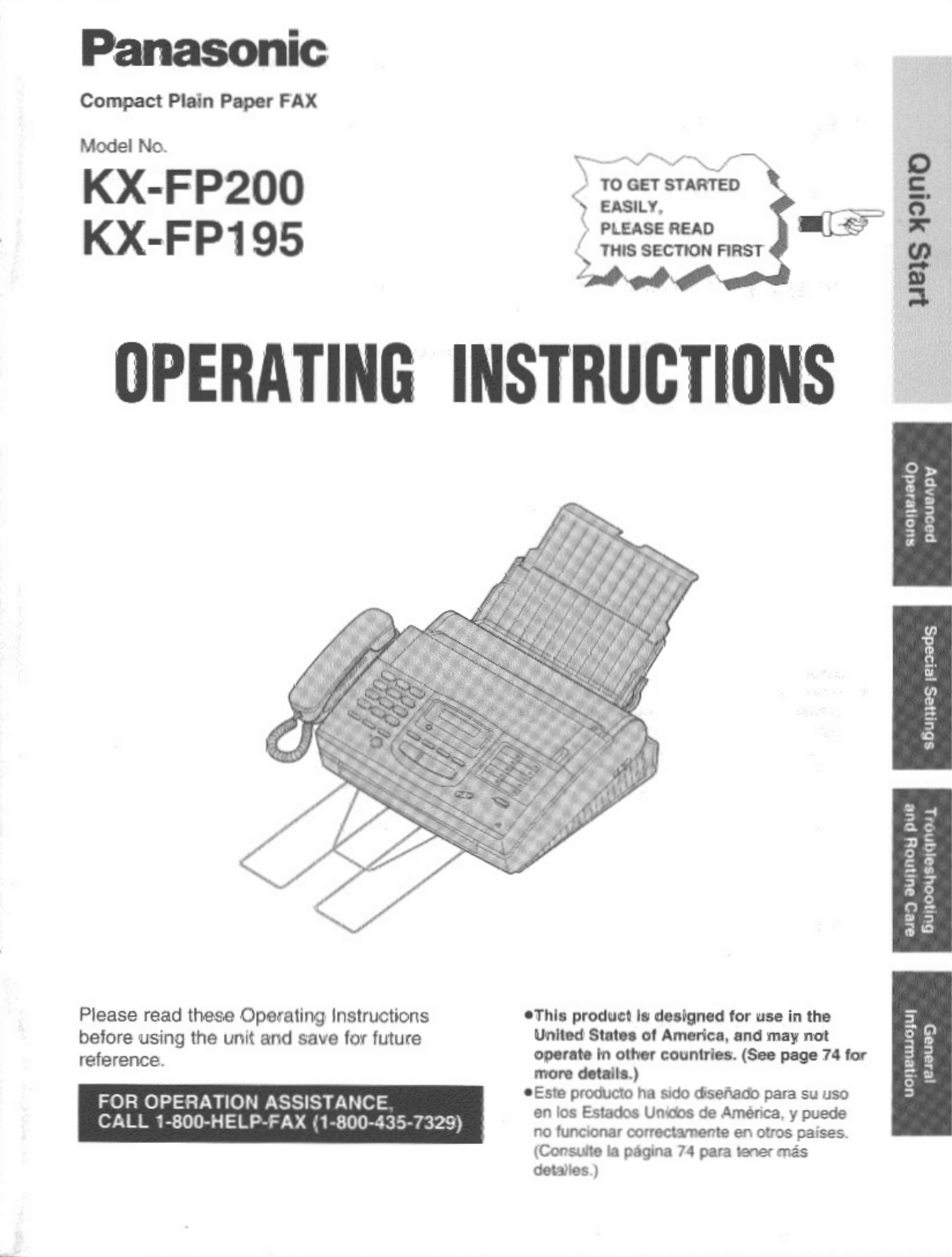
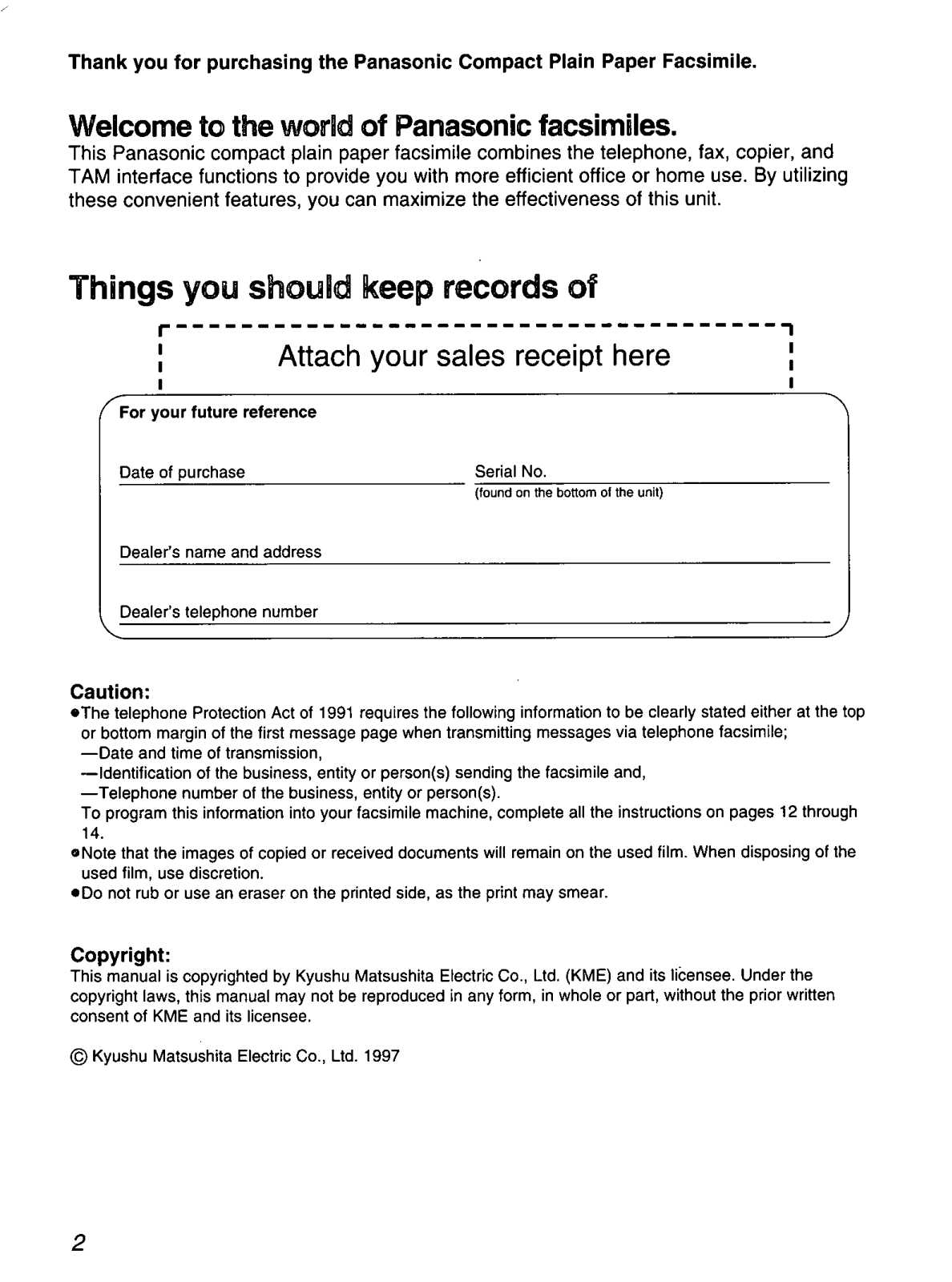
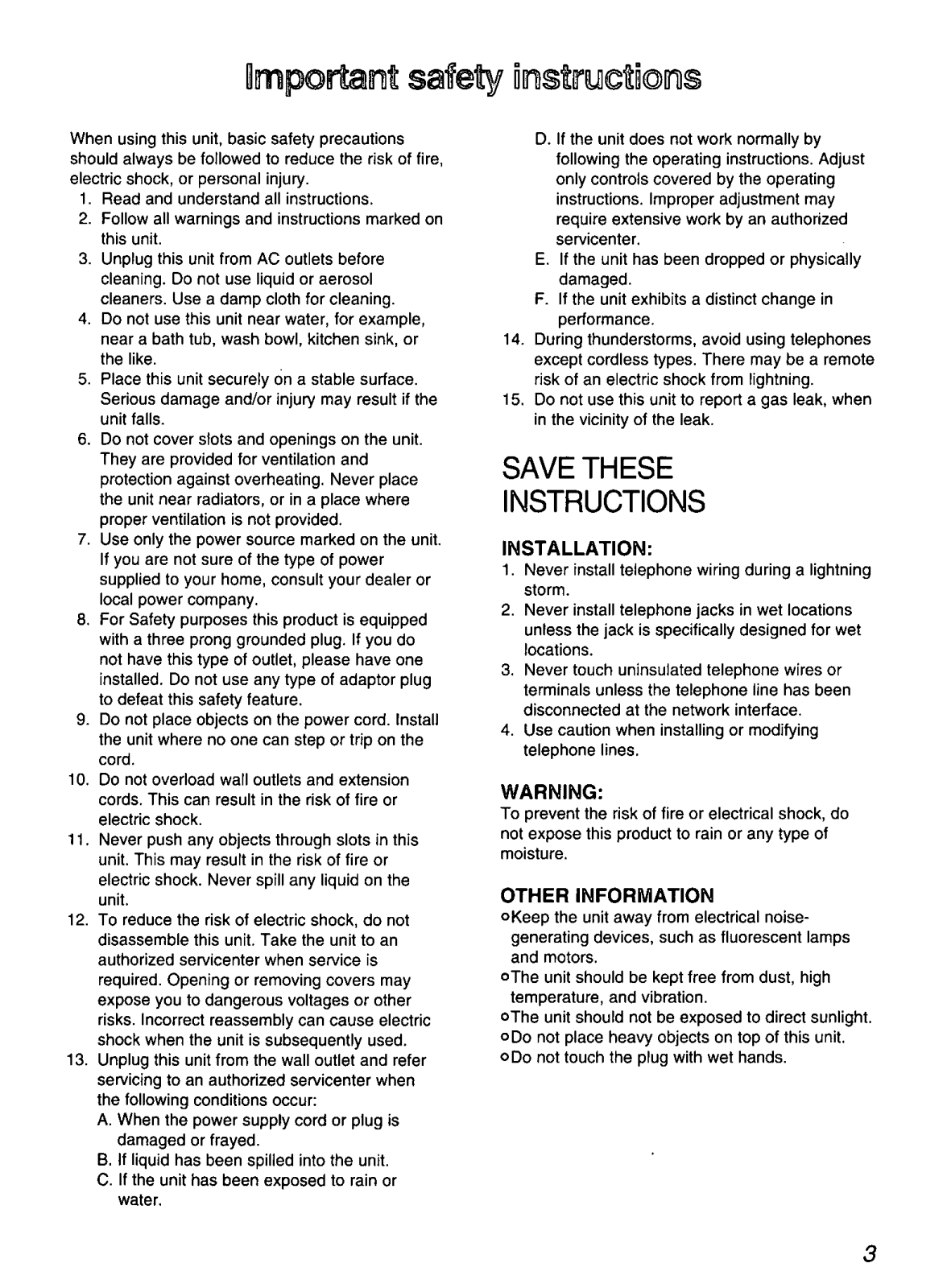
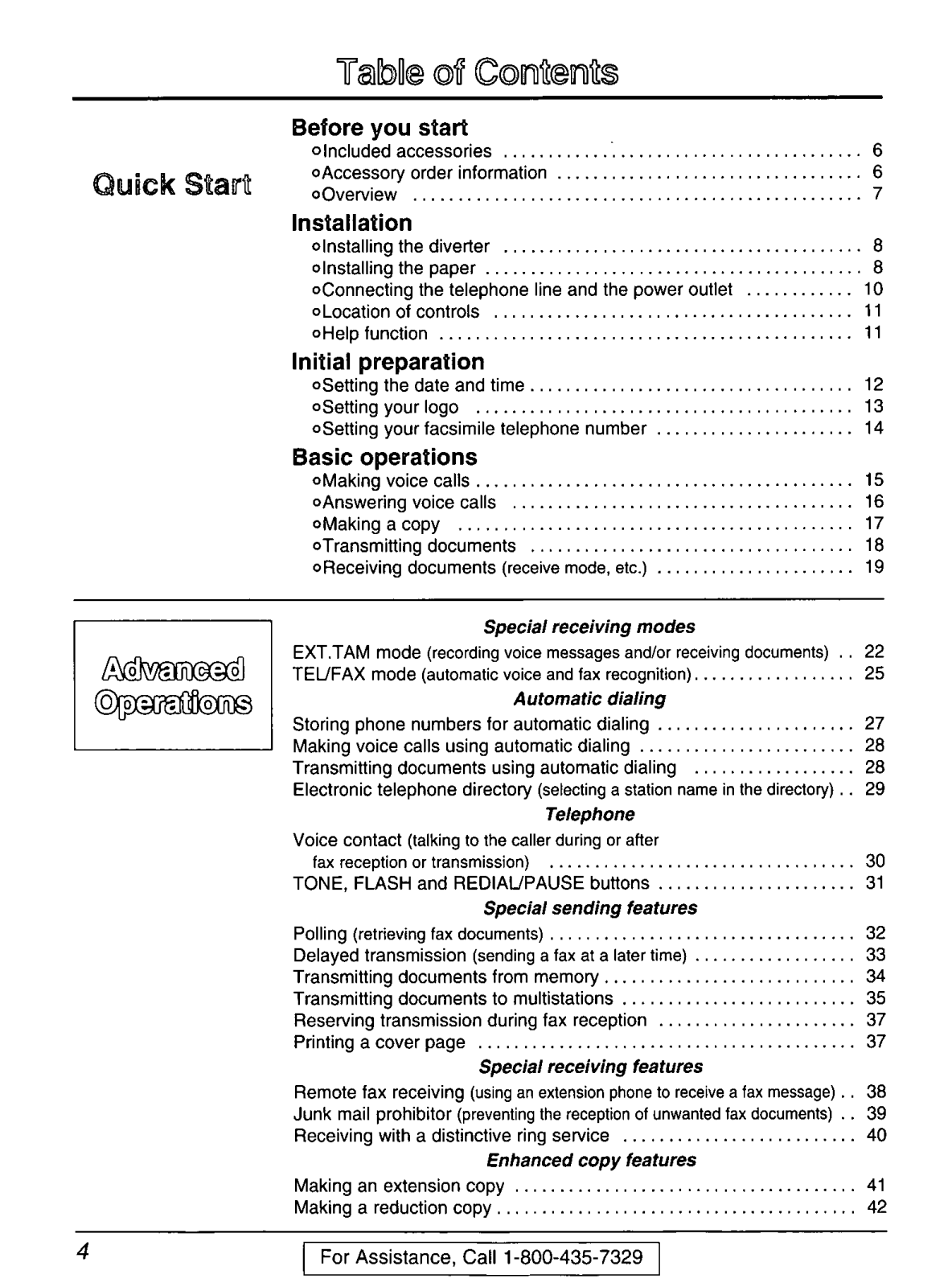
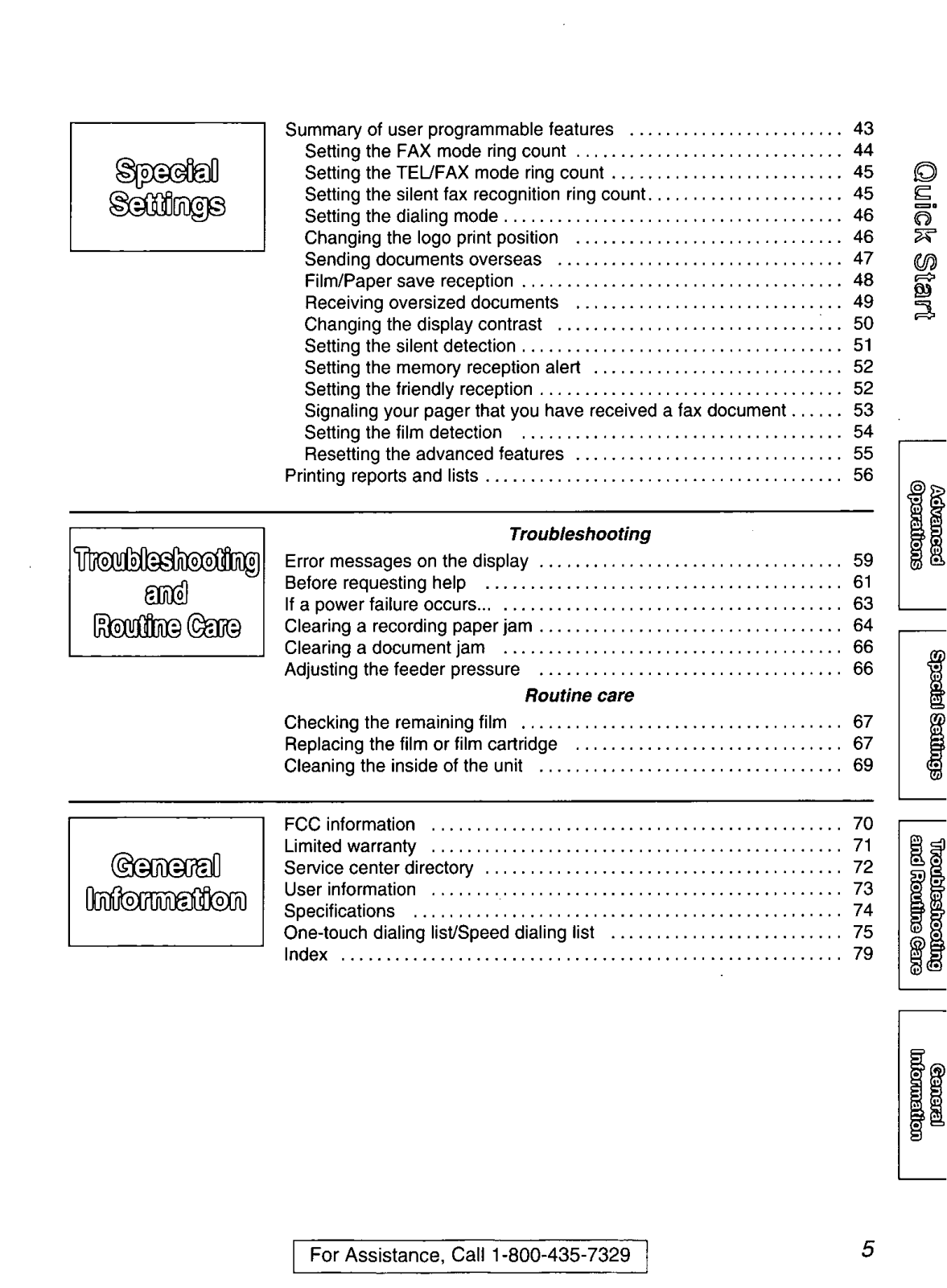
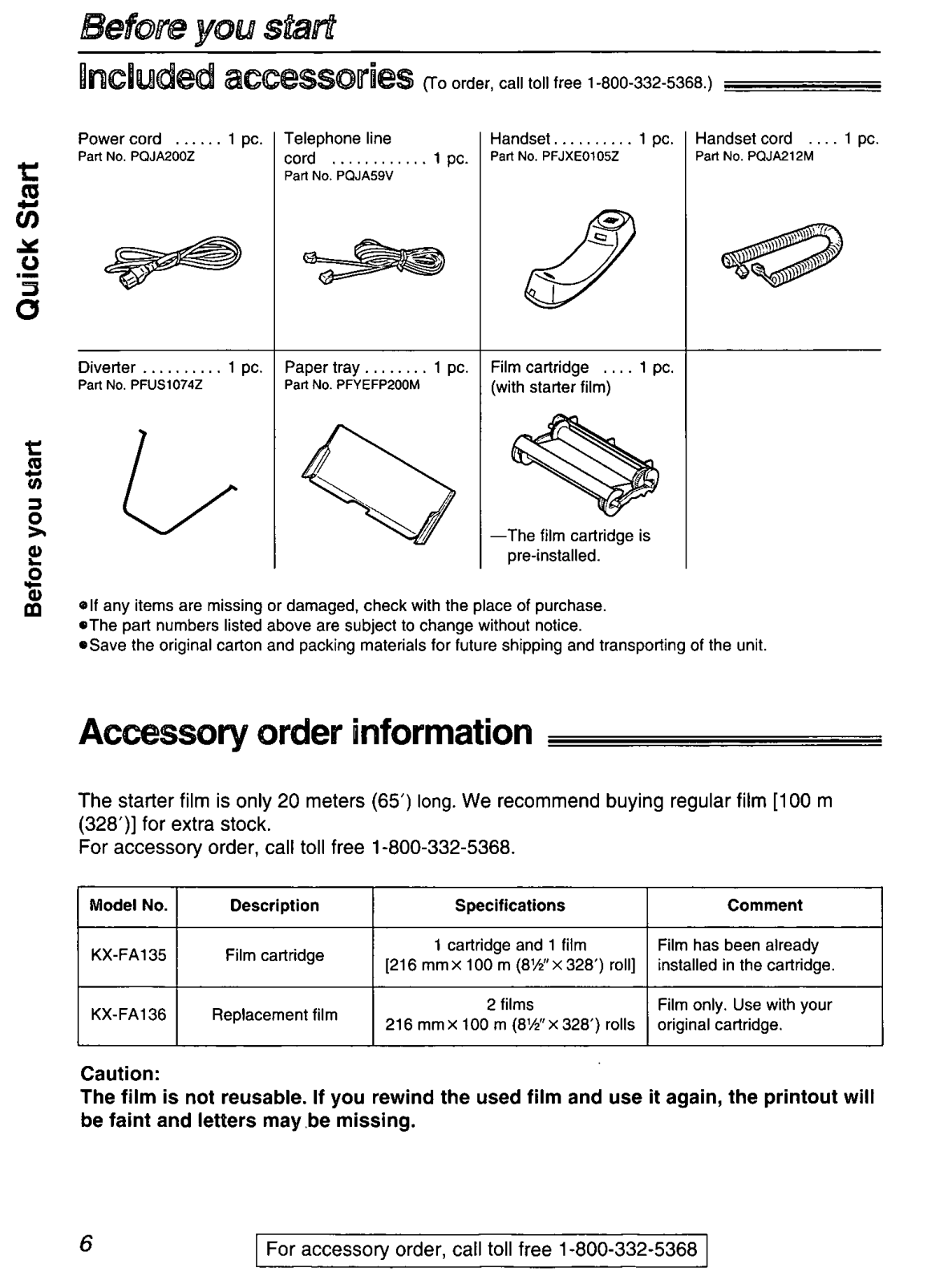
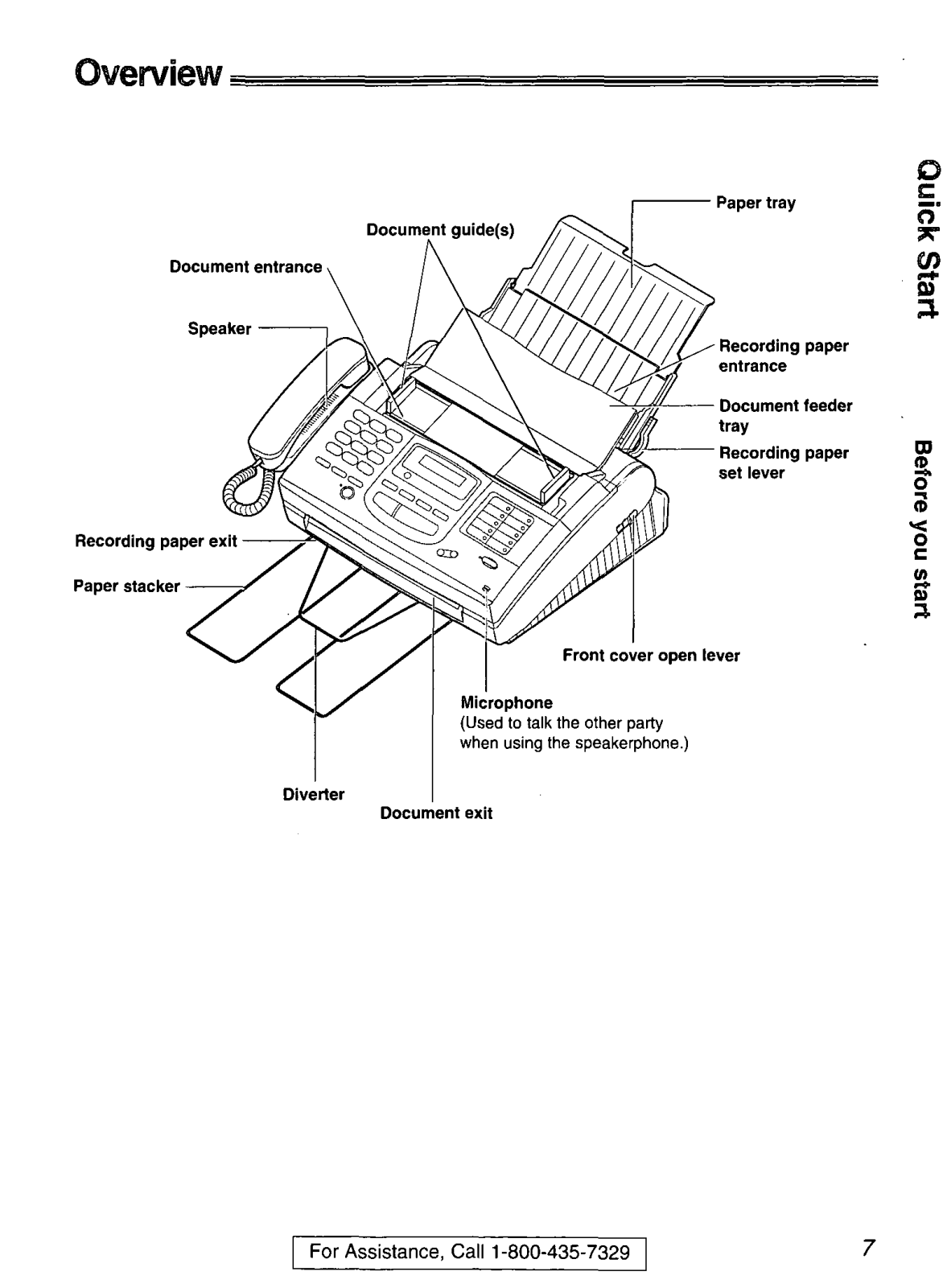
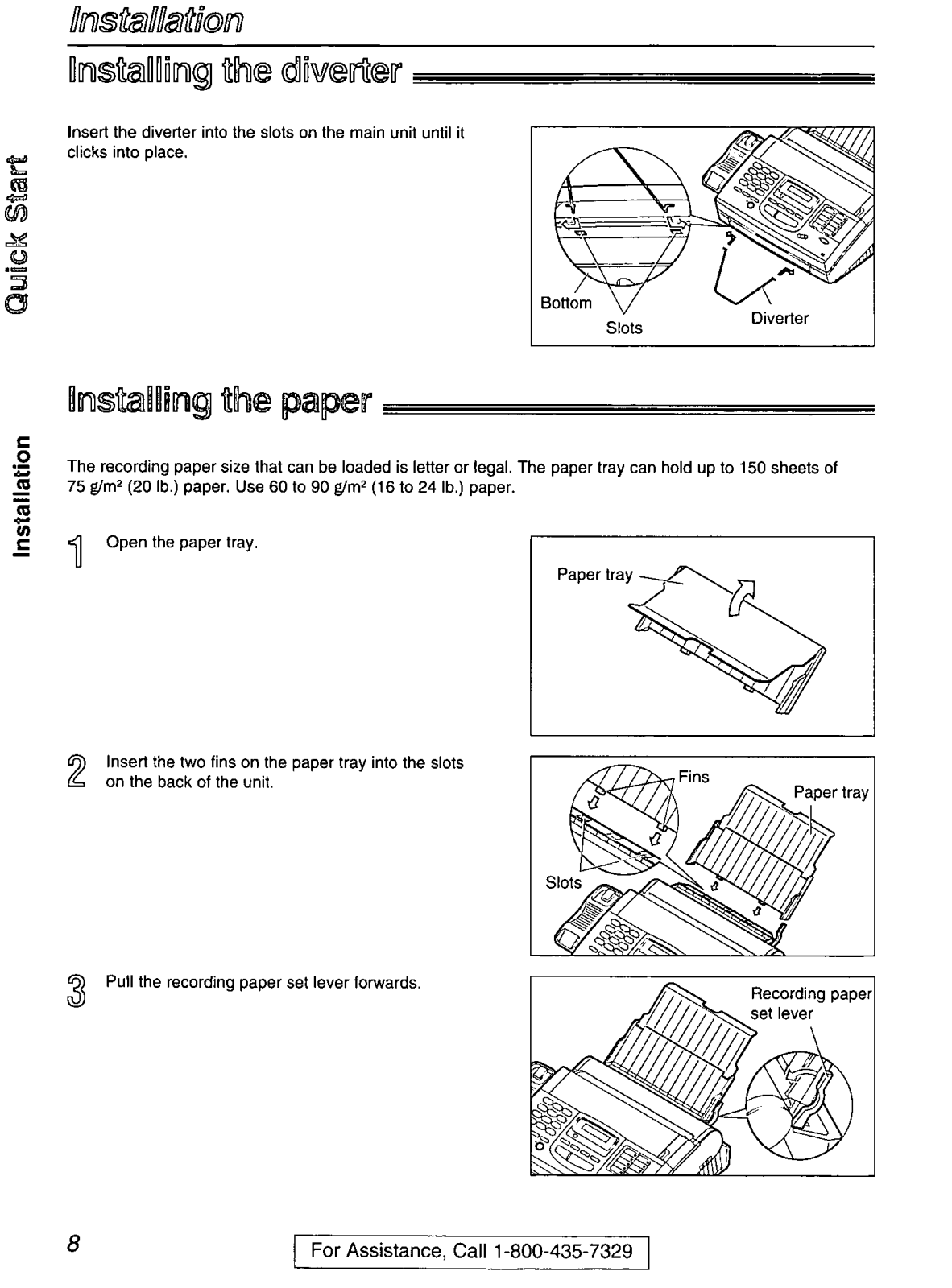
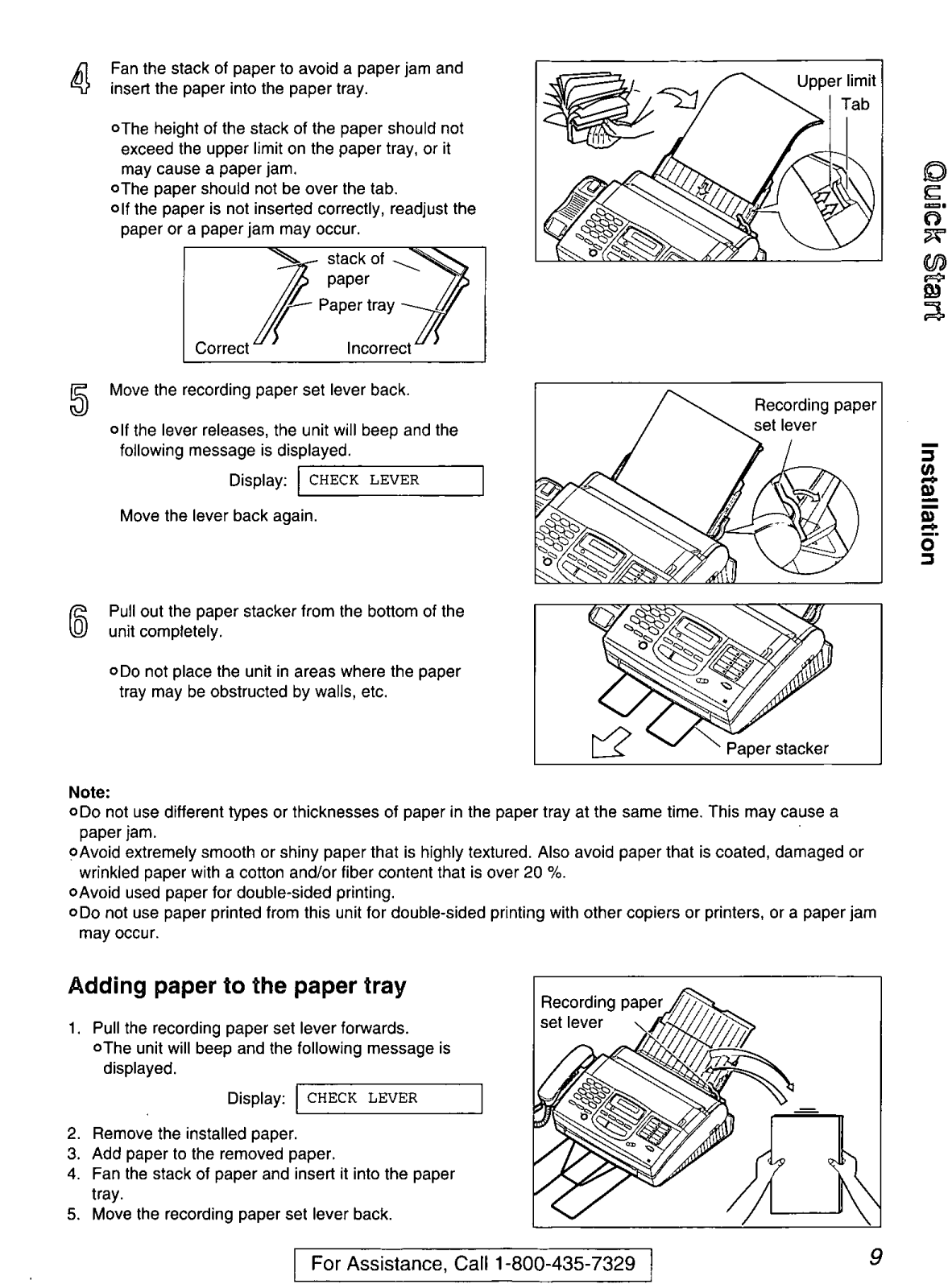
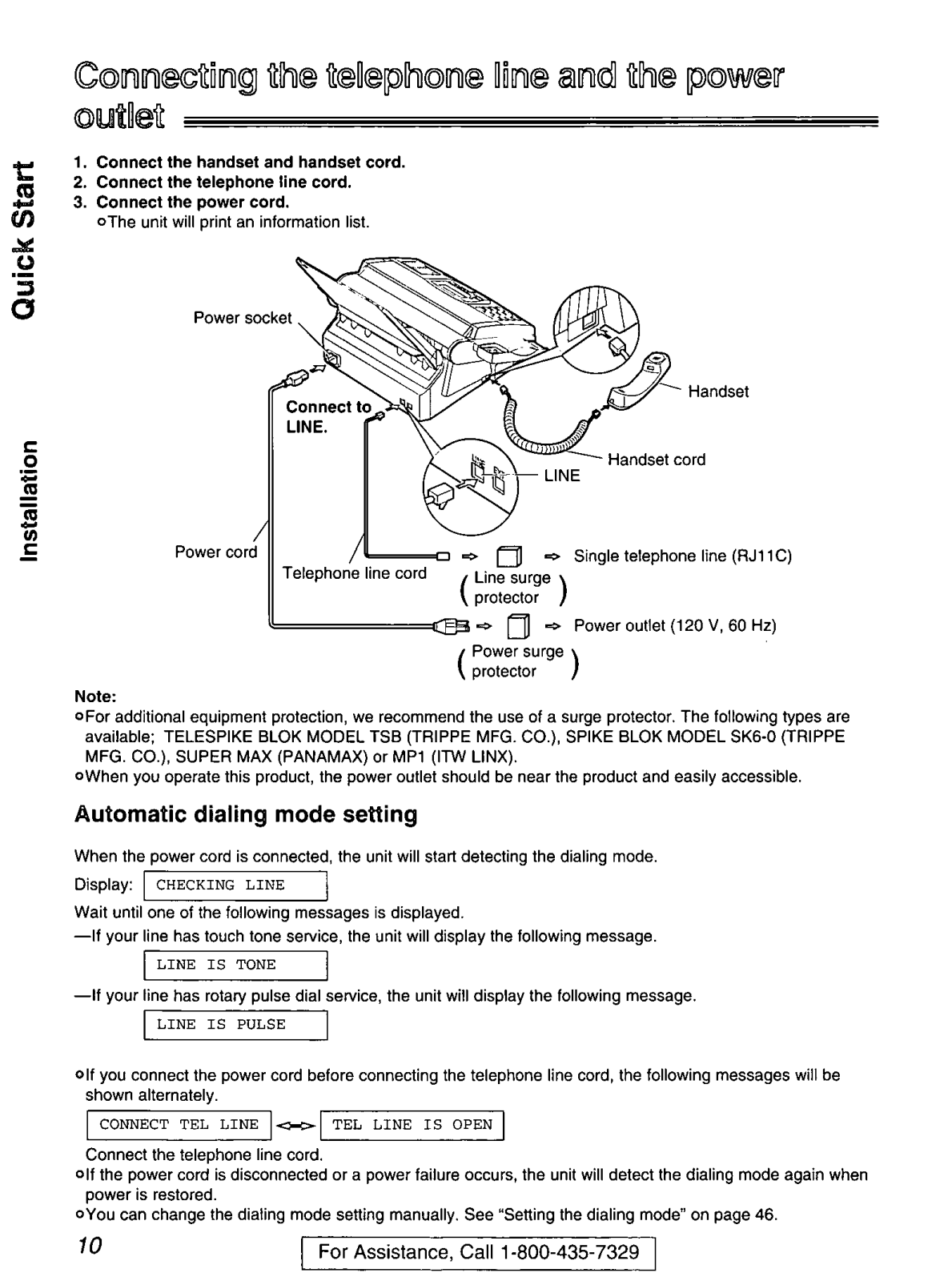
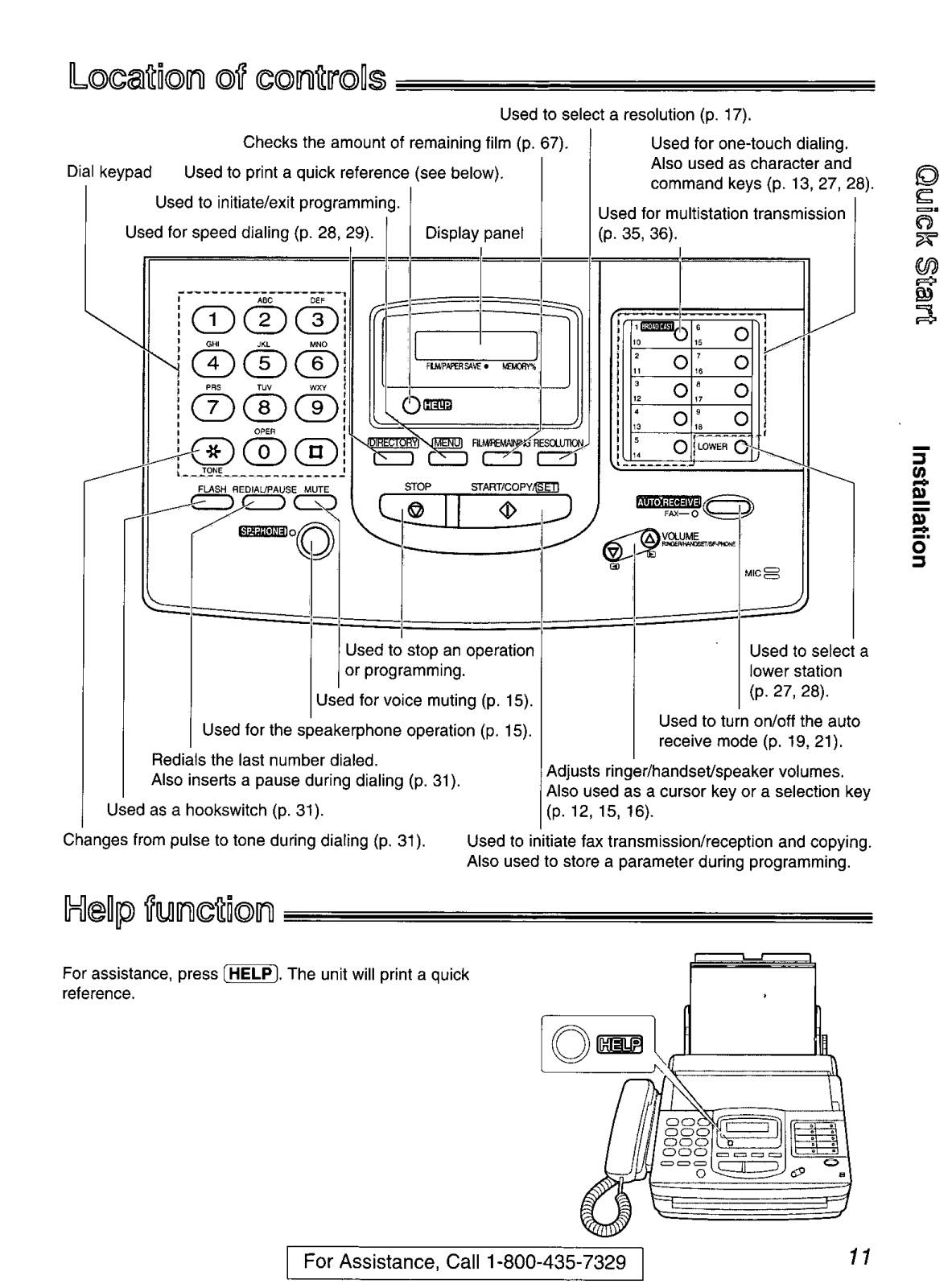
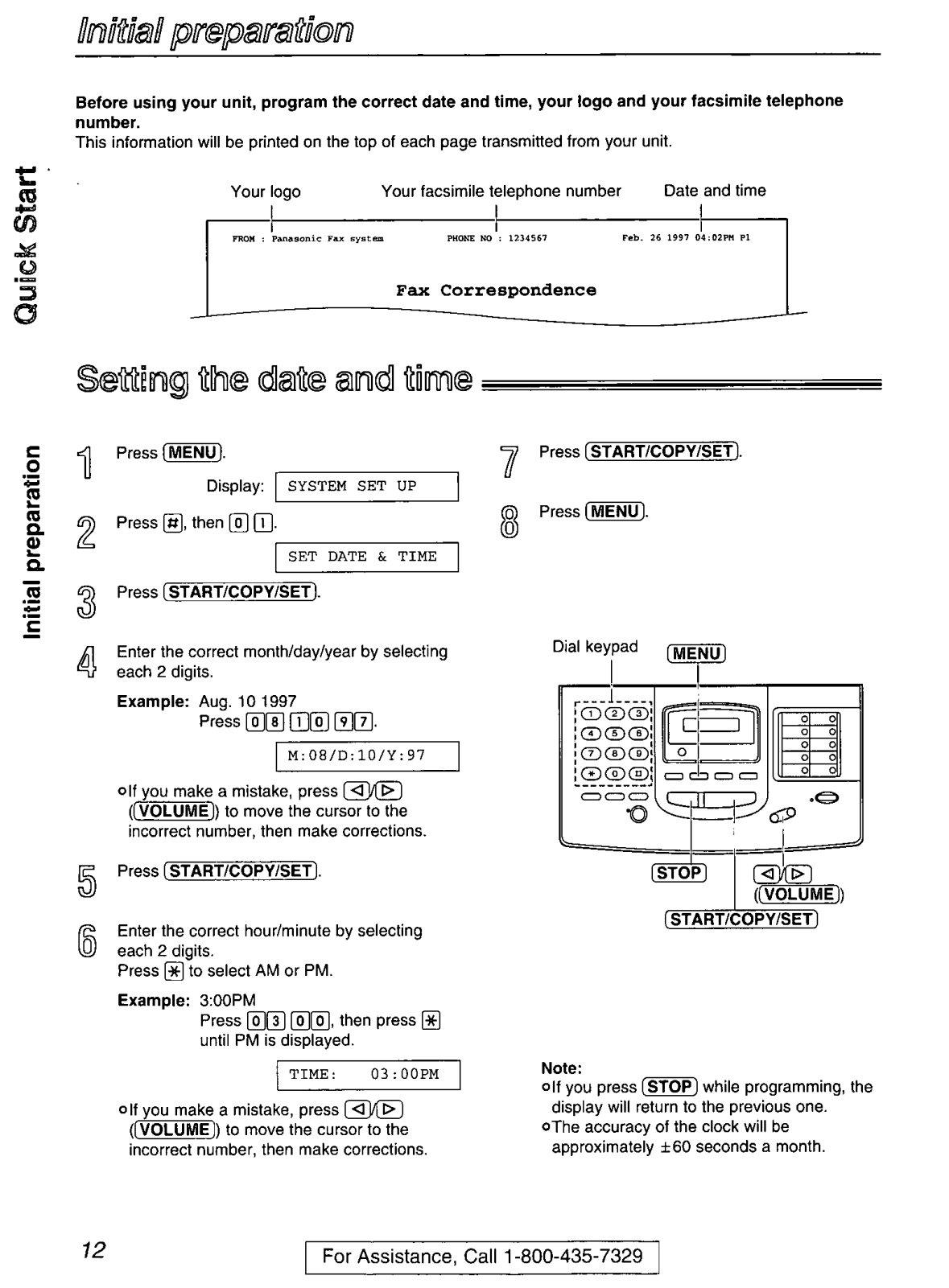
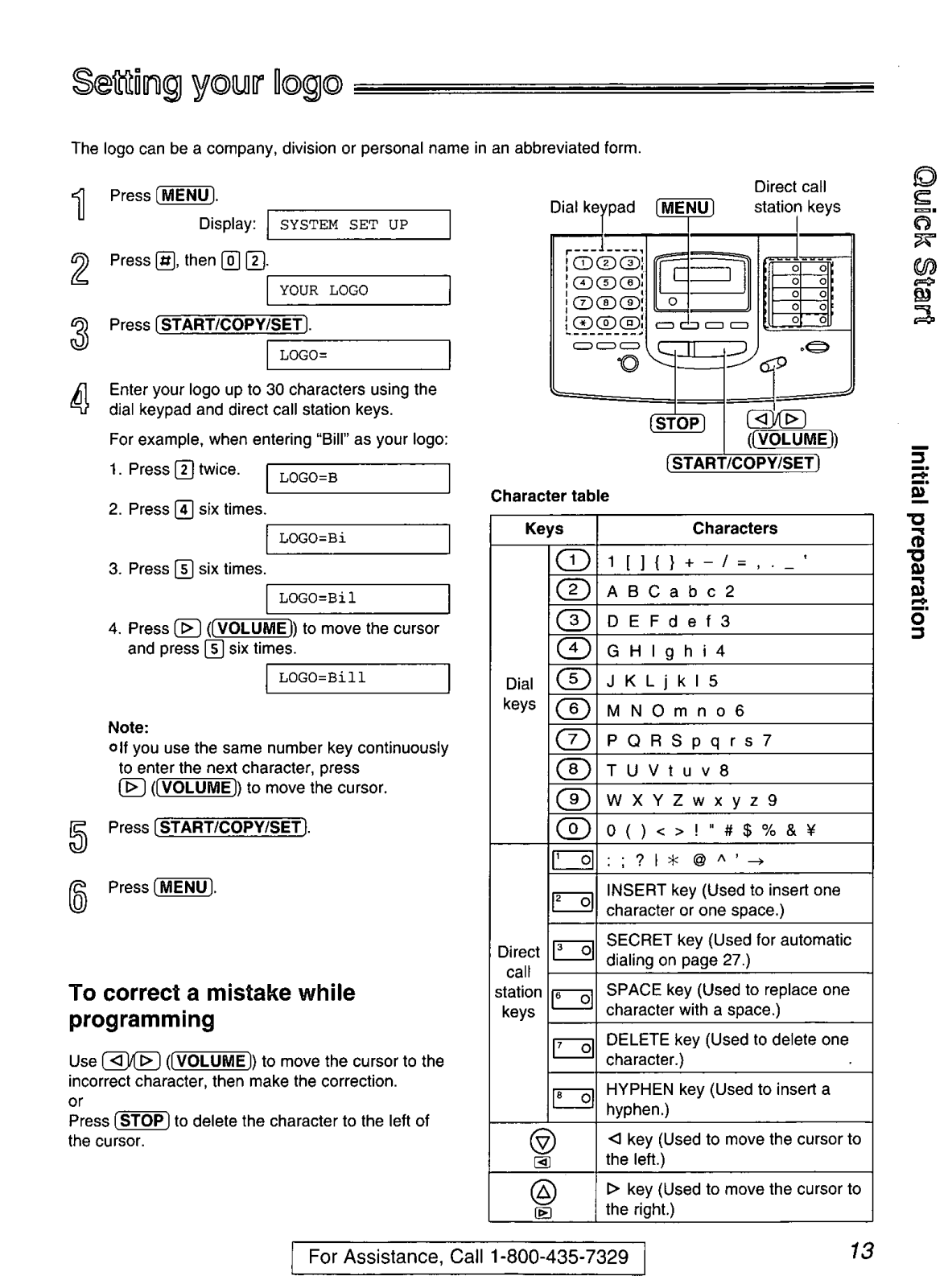
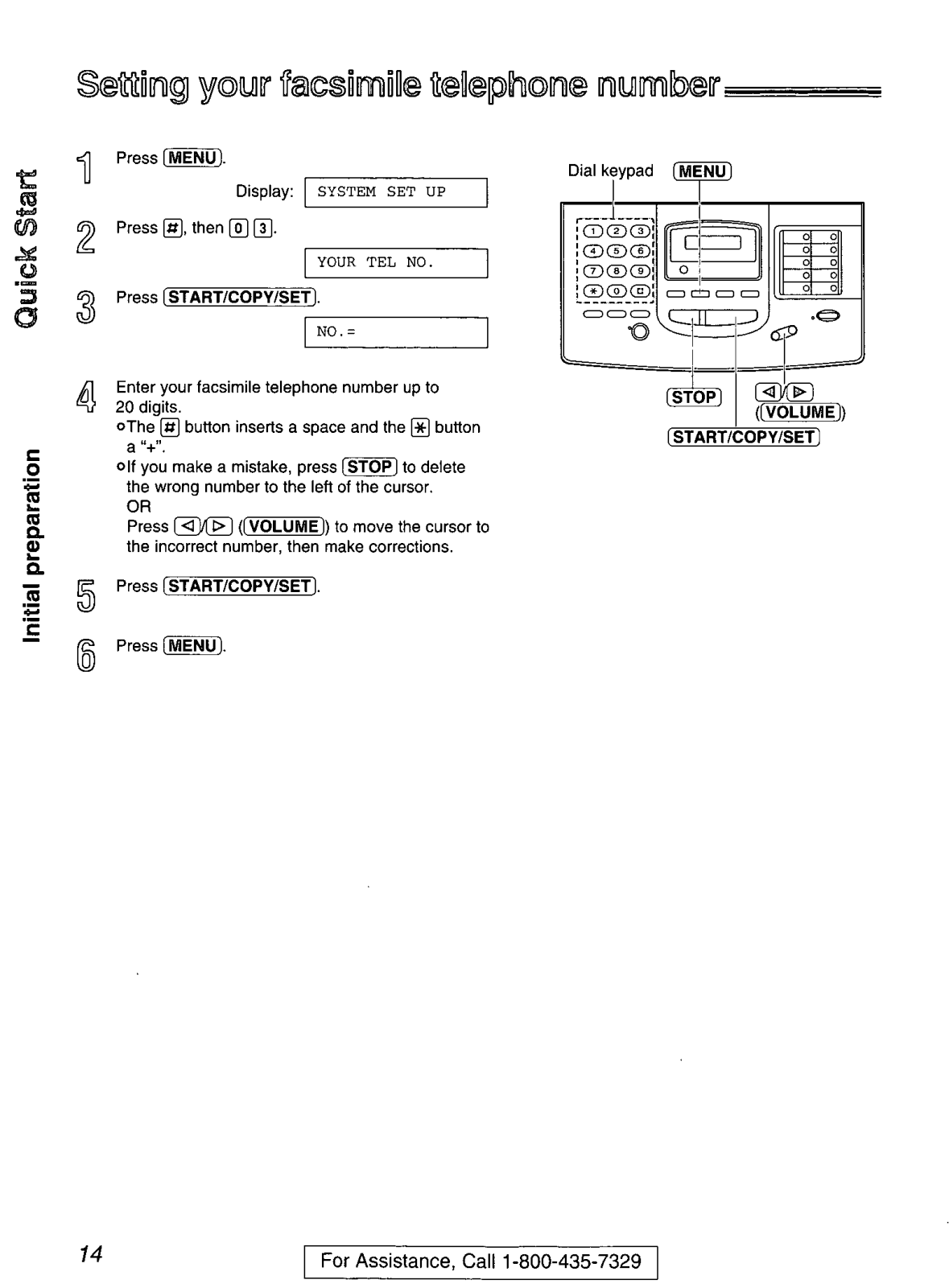
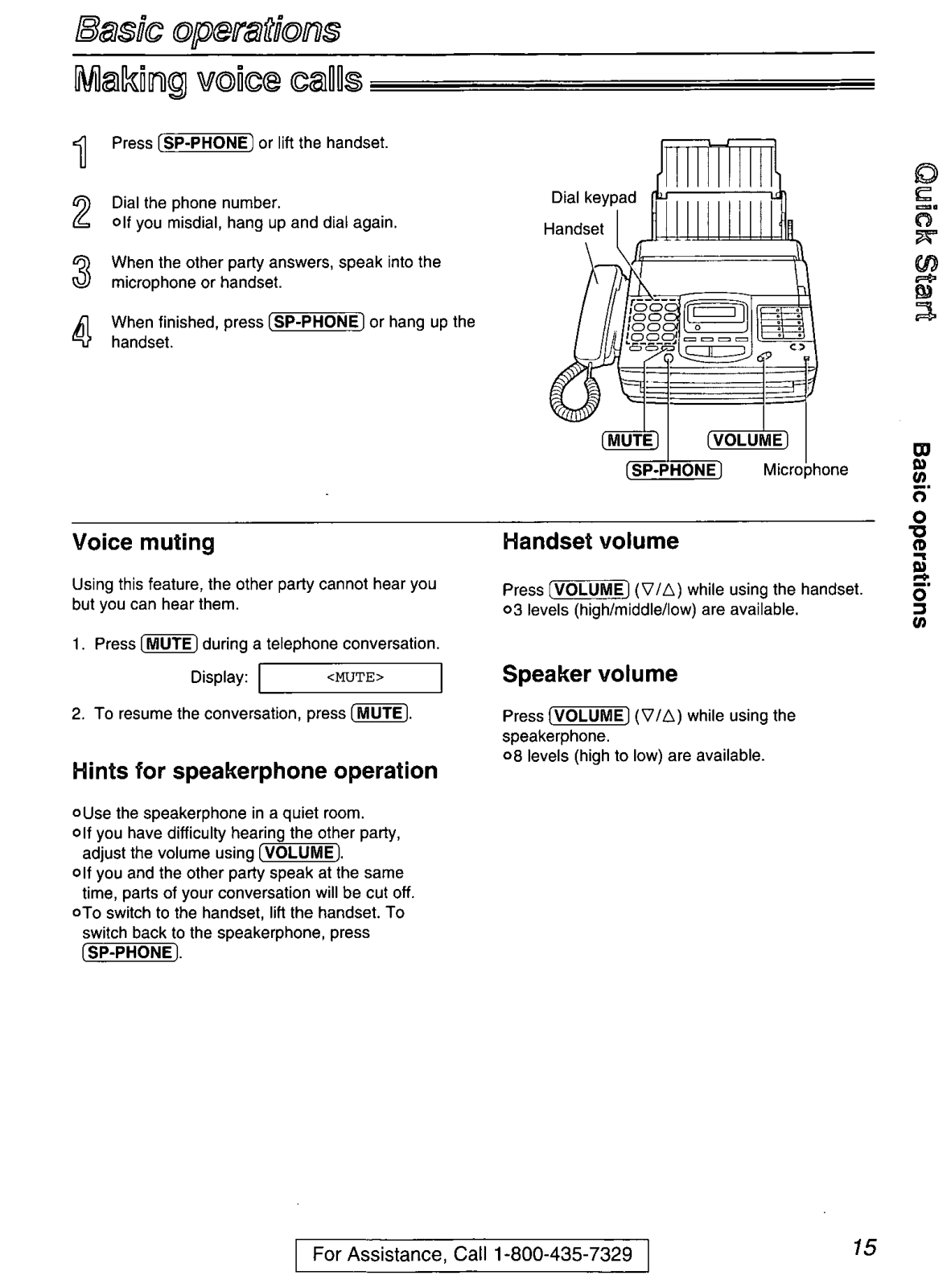
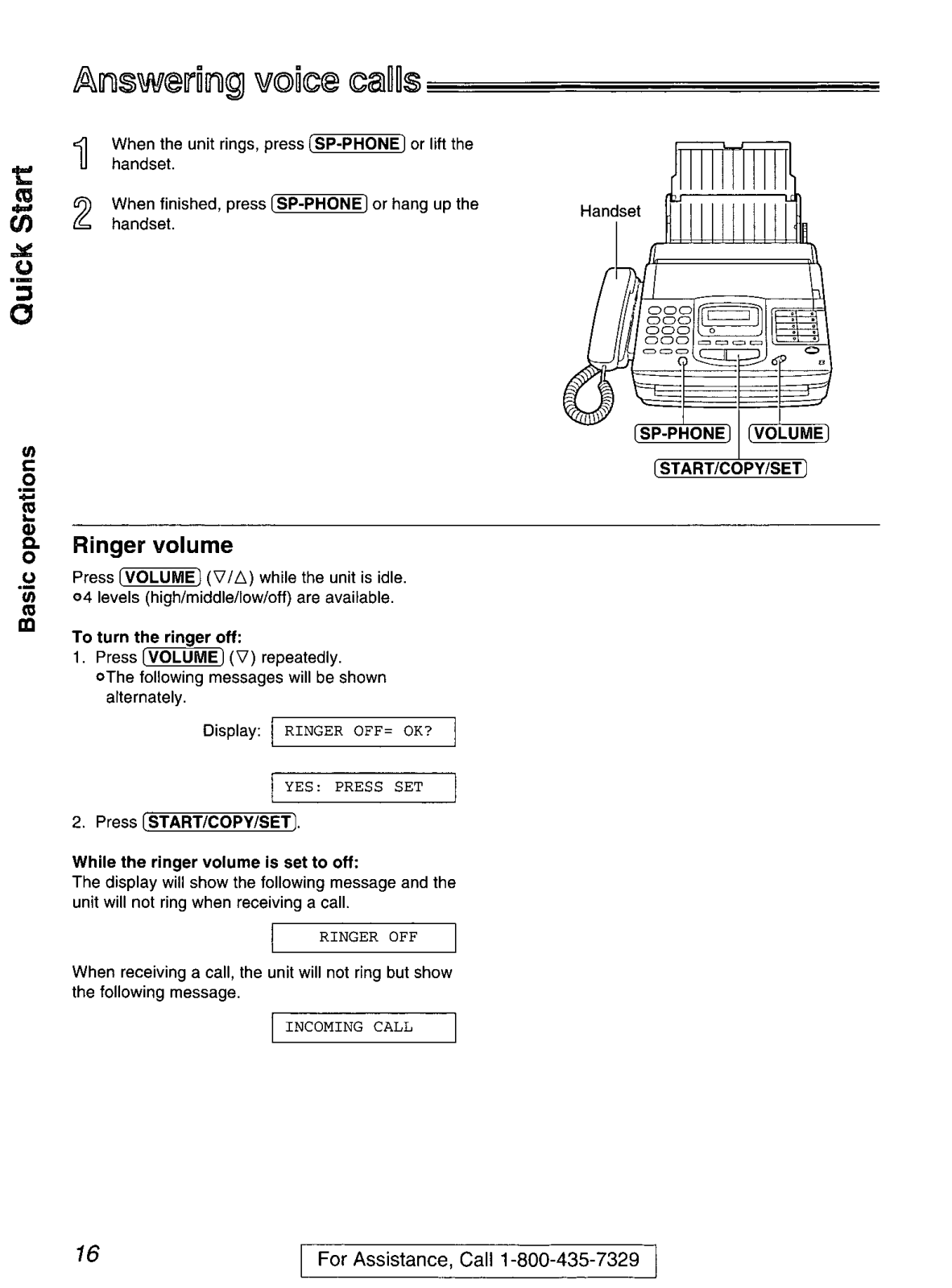
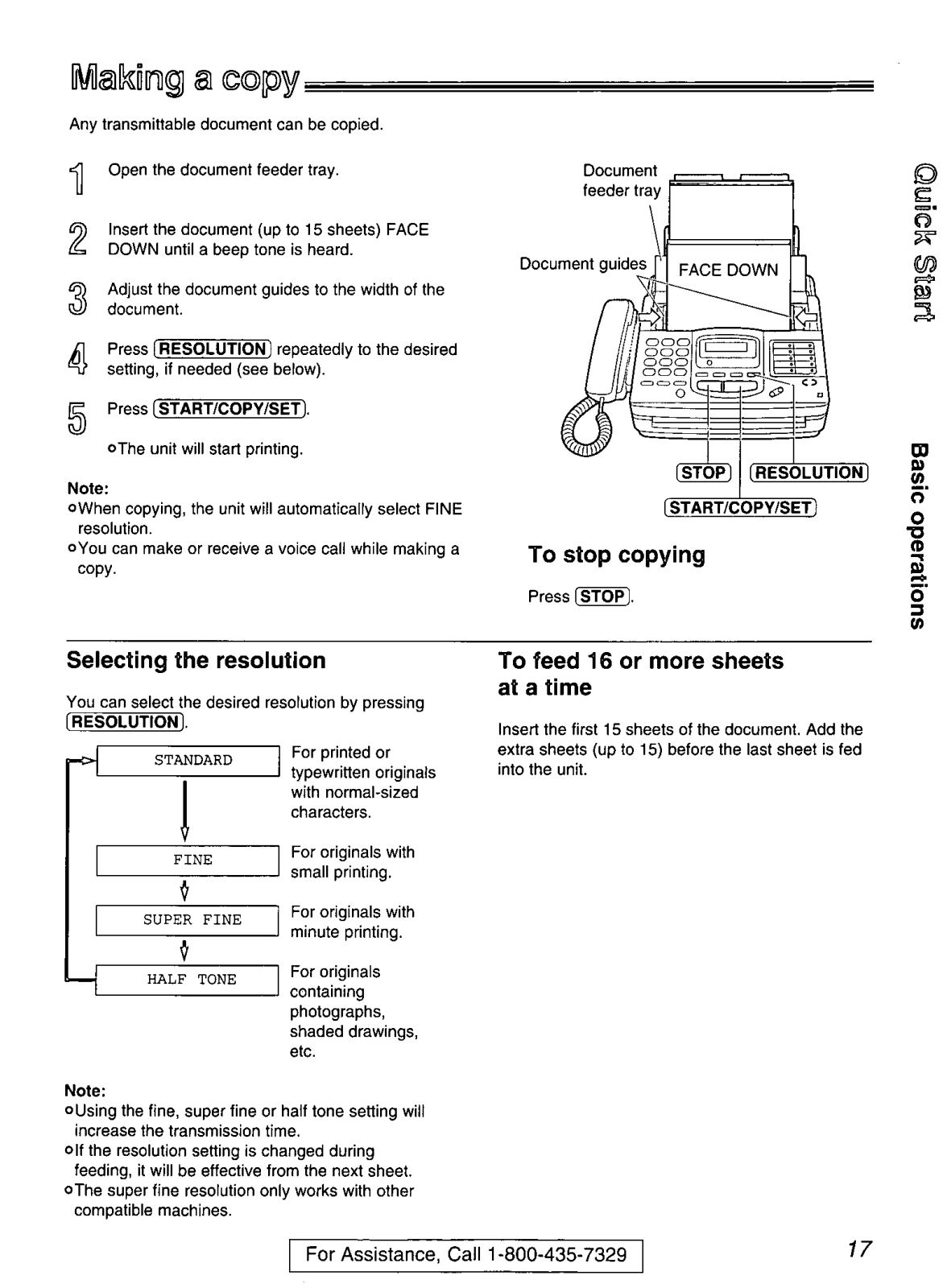
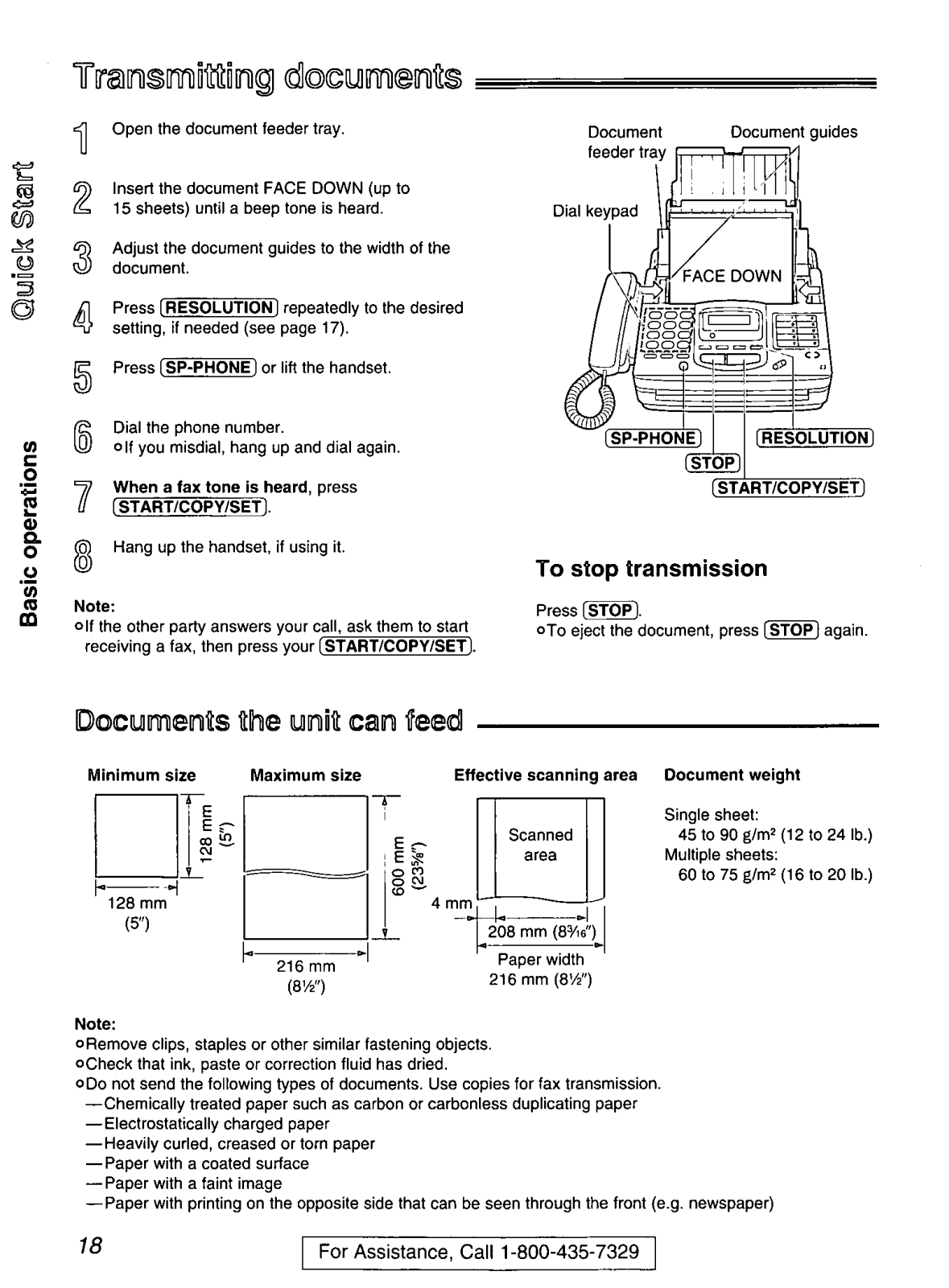
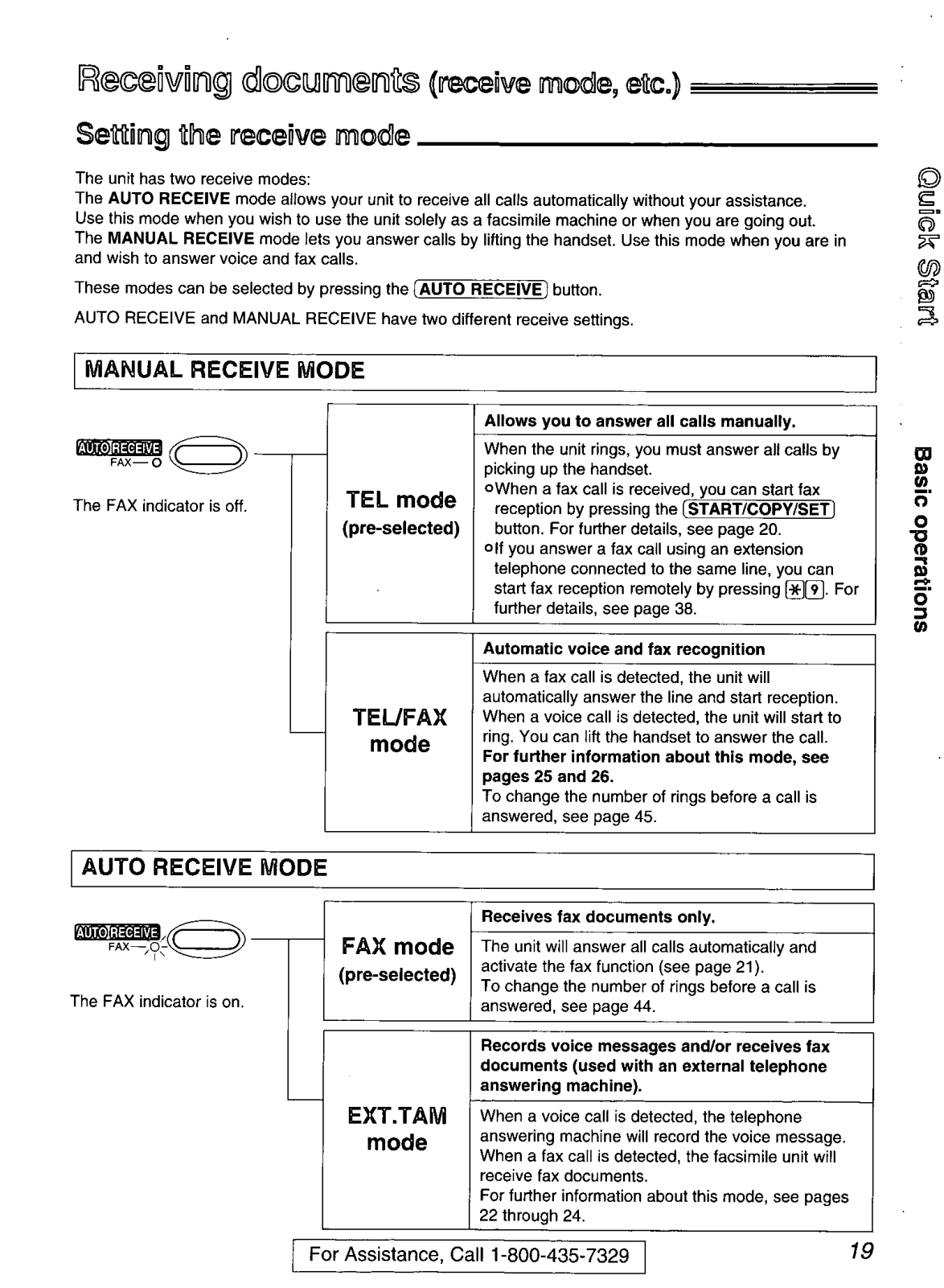
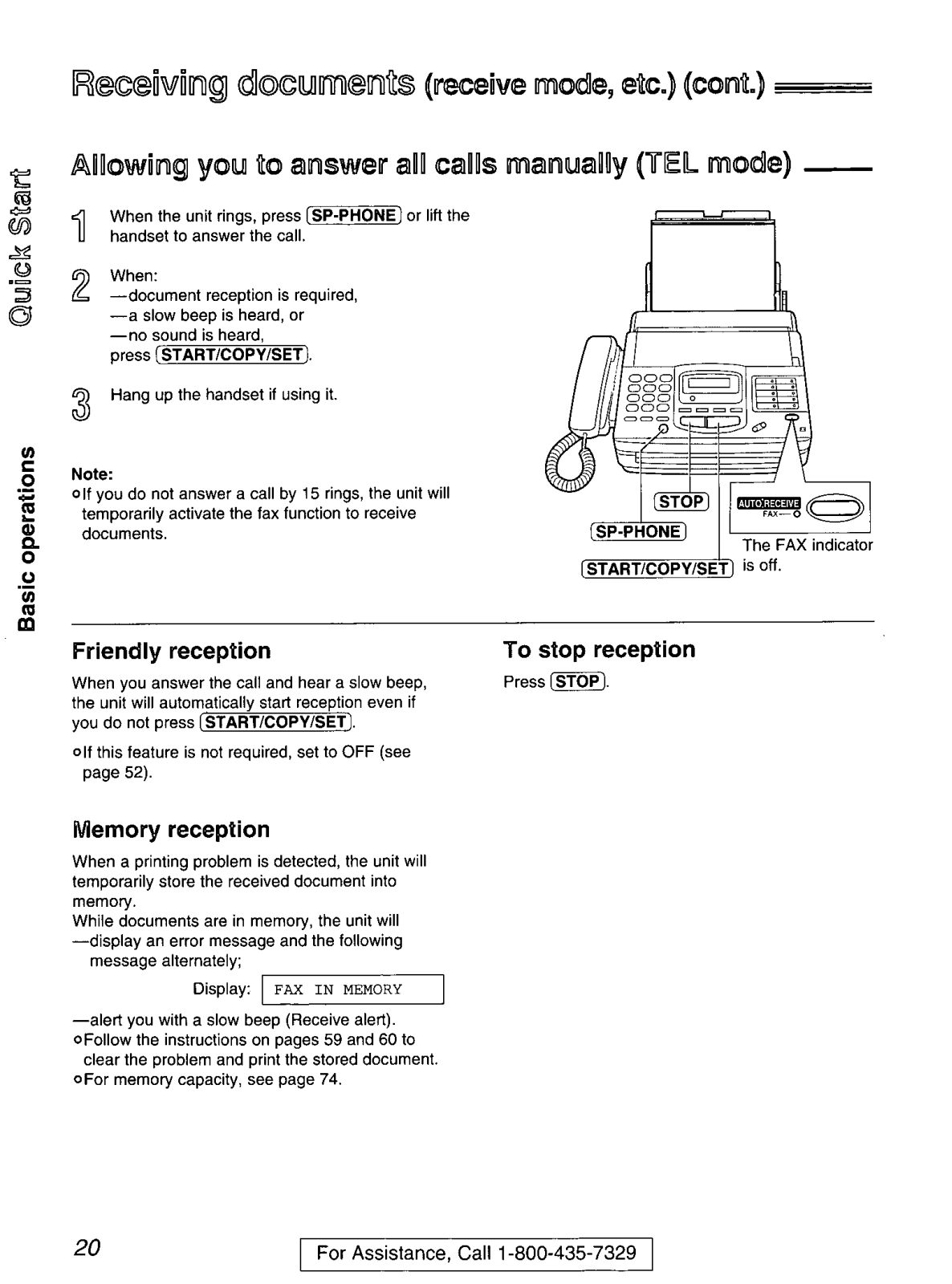
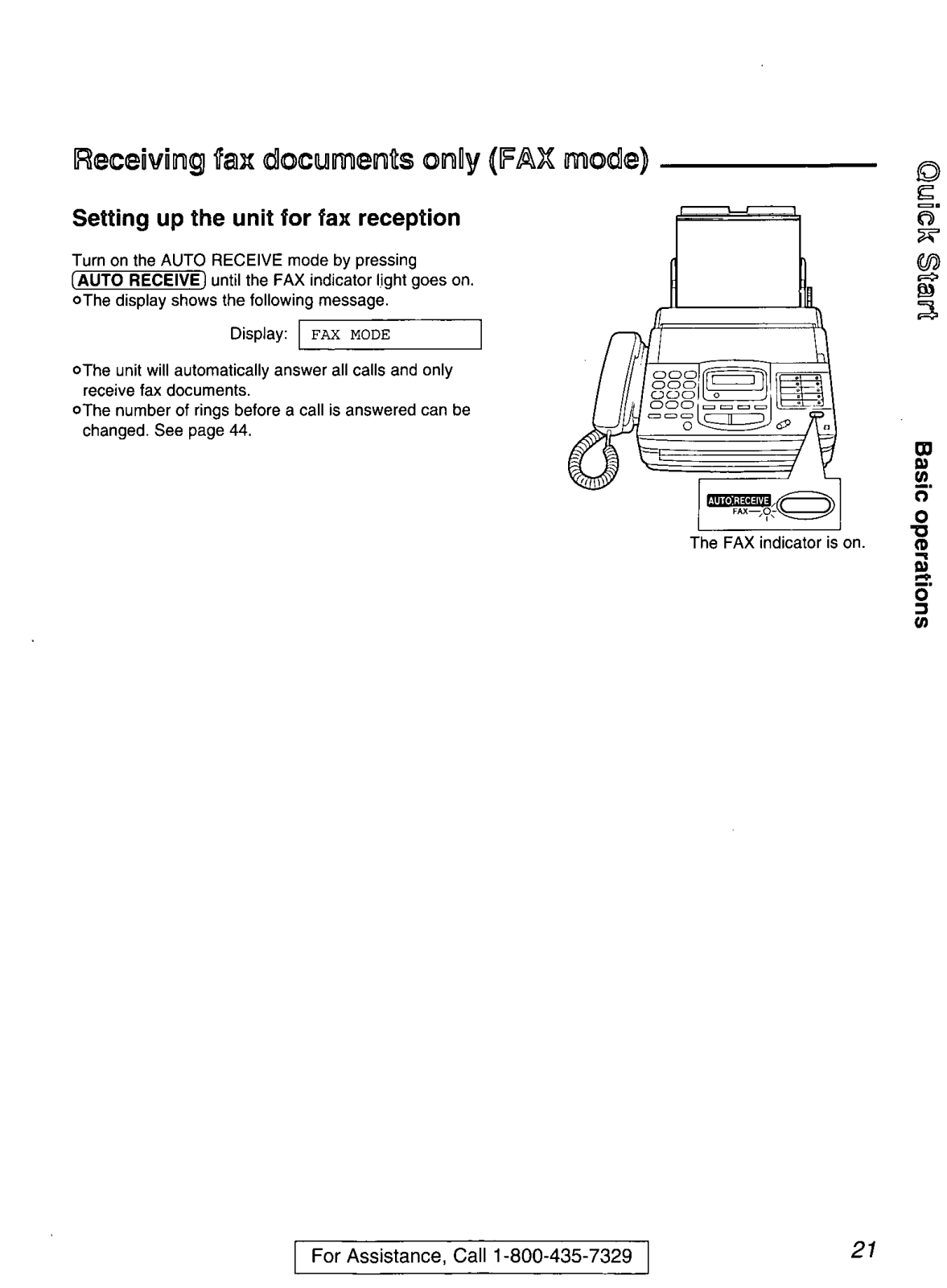
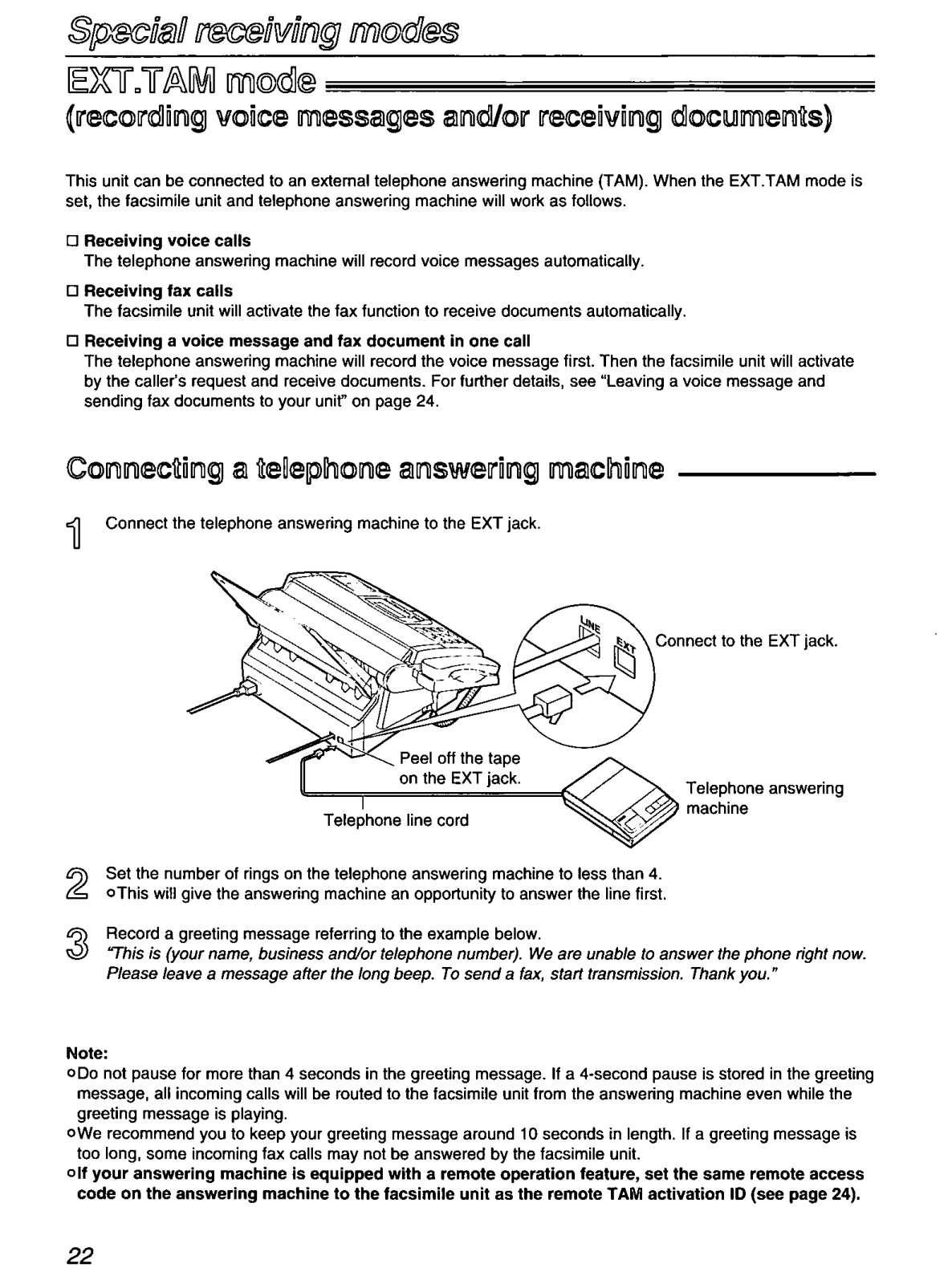
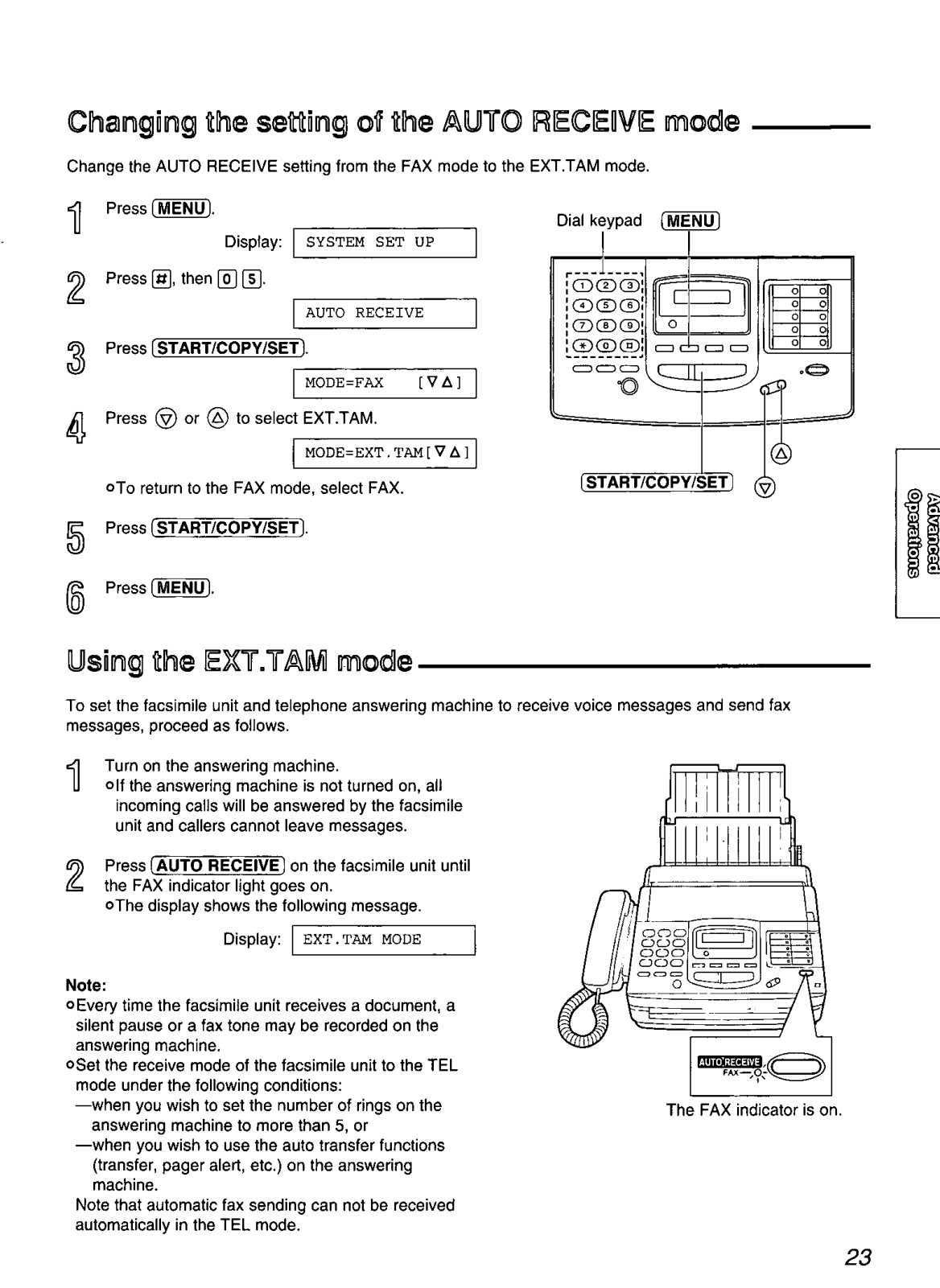
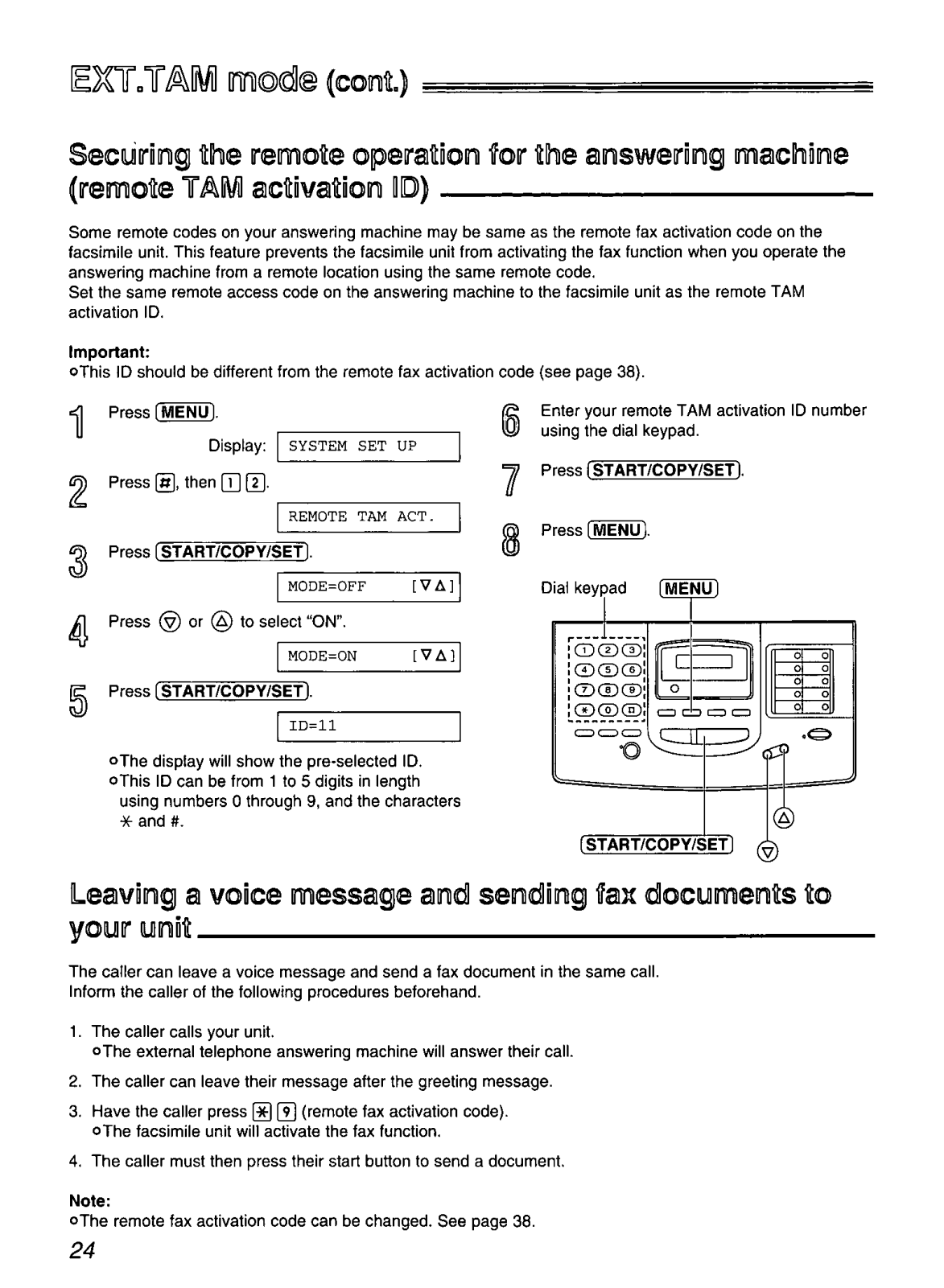
