Page 1
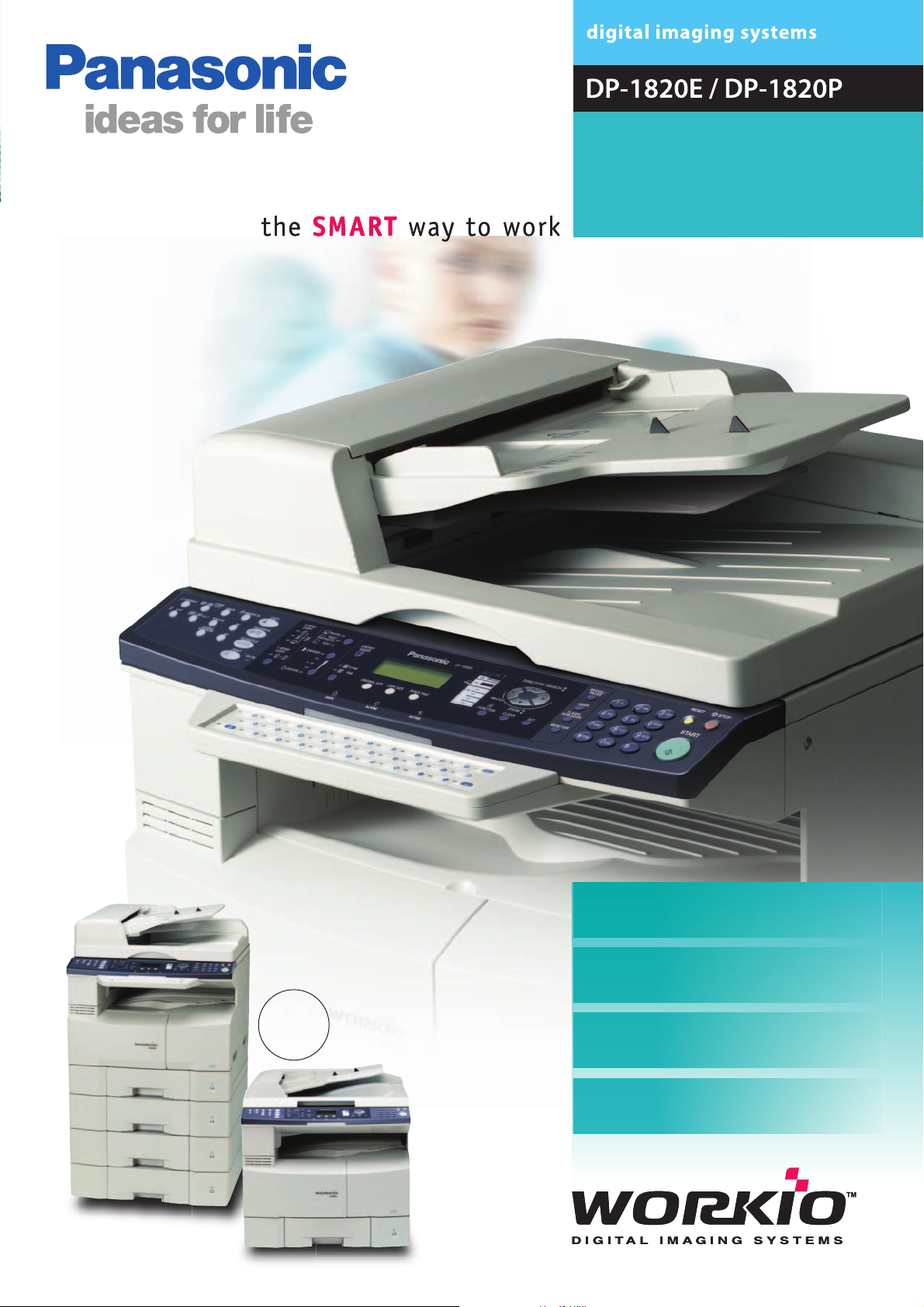
18 cpm / 18 ppm
Digital Copying / Printing
Standard Network Printing /
Document Manager Software
600 dpi High-speed
Network Scanning Capability
Internet Fax Capability
“Send-to-Email”
Network
Ready
18 cpm / 18 ppm
Digital Copying / Printing
Standard Network Printing /
Document Manager Software
600 dpi High-speed
Network Scanning Capability
Internet Fax Capability
“Send-to-Email”
Page 2

Integrating the multiple functions of copying, printing, scanning and faxing into one compact, easy-to-use solution, the WORKiO DP-
1820E/1820P will add a new dimension of efficiency to any office.Outstanding versatility,networkability and TCO (Total Cost of Ownership) make
this digital imaging platform “the SMART way to work”.
network interface
WORKiO is about sharing networked resources and multiplying
their effectiveness. With the standard 10Base-T/100Base-TX
Ethernet interface, the DP-1820E/1820P provides printing
power and performance for all networked PCs.
Multi-protocol, Multi-network design
Broad OS compatibility ensures that LAN clients using Windows
XP/2000/Server 2003
*2
/98/Me and even Windows NT take advan-
tage of the versatile “Push-type” network scanning capability.
PCL
Print *
1
PostScript
Print *
2
high-speed network ready A3-size printer
When connected to your office LAN via the standard 10Base-T/100Base-TX Ethernet interface, the DP-
1820E/1820P serves as a high-speed, high-quality laser printer capable of handling documents up to
A3 size. Even while performing at a quick 18 ppm (A4 size), the printer maintains sharp 1,200 dpi
equivalent x 600 dpi*
1
image quality. This standard connectivity will allow all the PCs on your LAN to take
advantage of the printing capabilities and cost savings afforded by the WORKiO DP-1820E/1820P. And
for connecting to an individual PC, a USB interface is also provided as standard equipment.
network scanning versatility
With the optional Network Scanner Module, the DP-1820E/1820P quickly converts paper documents up
to A3 size into high-resolution 600 dpi digital data for easy storage and distribution. DP-1820E/1820P
becomes a powerful network scanner that revolutionizes document distribution. And the “File-Naming”
feature gives you the freedom to name the file before you scan it for easy identification.
your digital imaging tasks.
*1 Optional Printer Controller Module is required.
*2 Optional Multi Page Description Language Controller
Module is required.
*1 To receive the TIFF or PDF file,Panasonic Document
Management System software is required.
*2 Available in the 3rd quarter of 2004
Status monitor
Status Monitor lets users check the current
status of the WORKiO DP-1820E/1820P
without leaving their desks.
Scan-to-FTP
TIFF or PDF
The
Internet
Scan-to-PC
TIFF or PDF
Page 3

high-speed Super G3 Fax
With the optional Super G3 Fax, the WORKiO
DP-1820E/1820P is a powerful fax station capable
of high-resolution transmission with 0.7 sec.*
high-speed “Quick Scanning” and Quick Memory
Transmission.The optional fax communication
board and standard Panafax Desktop software
allows users to send documents directly from their
PC via the LAN and WORKiO to G3 fax machines
around the world.
WORKiO not only gets documents into the digital flow faster with its high-speed scanning,it
also provides Document Manager software for efficient management, editing and sharing of
scanned documents. Using Document Manager, scanned documents can be efficiently man-
aged, edited with the simple “drag & drop”operation and even shared by networked PC’s.
desktop document management
By automatically reporting the toner level status and various key mechanical issues to a service centre,
“Check & Call”* can prevent costly downtime caused by simple problems. The DP-1820E/1820P also supports
the Remote Diagnostic System* that enables technicians to quickly identify problems and provide solutions
without actually being near the machine.
the solution we help maintain
DP-1820E/1820P can be configured to scan documents as TIFF images or PDF files allowing the user to
send them to a PC as email attachments and another Internet Fax*1*2 even multiple email clients.
Simultaneous distribution of the same document to multiple email clients and G3 fax terminals is easy
using the “Mixed Broadcast” feature and convenient fax/email utilities.
internet faxing
* Optional Fax Communication Board or Internet Fax/E-Mail Module is required.
*1 Depending on the receiving machines capability,the document may not be
correctly printed depending on the chosen resolution and document size.
*2 Internet Fax only supports TIFF format.
* A4 portrait in Standard or Fine mode with ADF
Panafax Desktop Software
PC-Faxing contributes to a more productive environment by enabling users to go
directly from PC to fax data without the
step of printing out the document and
walking over to the fax to send it.The simple Panafax Desktop software makes it
easy to send faxes from your PC.
Super G3 and
JBIG compression
Fully compliant with the ITU-T
V.34 standard,Panasonic’s Super
G3 33.6-Kbps fax modem uses
advanced JBIG compression and
transfer an A4-size document in
approx. 2.9 seconds. Thanks to
JBIG compression,fax documents
are effectively transmitted while
halftone images are clearly
reproduced at the destination.
Optional keyboard
Optional keyboard allows registration of up to 32
stations for Fax numbers,Email addresses and PC's
addresses for easy one-touch sending.In addition,
you can use the QWERTY keyboard to name your
documents before you scan or email them.
“Quick Memory Transmission”
For fax transmission of multiple pages, WORKiO
begins transmission while scanning pages.
Conventional
“Quick Memory
Transmission”
First Page
Dial and Start Transmission
Dial and Start Transmission
While Storing to Memory
Scan, Store to Memory
Connection and Data Transmission Time
DP-1820E/1820P
Internet fax
(TIFF)
Email Client
(TIFF, PDF)
Page 4

WORKiO – Options &
Specifications
MG-C443EE-2 0410 Printed in Japan
This brochure is printed
on recycled paper.
DP-1820E/DP-1820P Options
DP-1820E/DP-1820P Specifications
As an Energy Star®Partner, Panasonic
has determined that this product
meets the Energy Star®Guidelines for
energy efficiency.
ISO 9001
Quality Management System
Our business processes which produce document, information
and network products, from manufacturing to marketing, conform
to ISO9001 Quality Management Systems standard.
Design, development, manufacture, installation, repair and
maintenance of document, information and network products,
their associated devices and consumables.
16MB / 64MB / 128MB
DA-SM16B / DA-SM64B / DA-SM28B
(Not available in certain destinations)
Fax Communication Board
DA-FG180
Internet Fax/E-Mail Module
DA-NF180
Network Scanner Module
DA-NS180
4MB Flash Memory / 8MB Flash Memory
UE-410047 / UE-410048
(Not available in certain destinations)
Printer Controller
Module
DA-PC180
Multi Page Description
Language Controller
Module
DA-MC180
Image Memory Options
Hard Disk Drive Unit
DA-HD18
(Optional Image Memory is required)
Inverting Automatic Document Feeder
DA-AR202 (for DP-1820E)
Automatic Document Feeder
DA-AS181
Hard Disk
Fax / Send-to-Email (Internet Fax) Options
Printer / Network Printer Options
Network Scanner Option
PCL Printer
G3 Fax
DA-EM600
(Optional expansion
board is not required in
certain destinations)
Expansion
F-ROM Board
PS/PCL Printer
Flash Memory
Network Scanner
Send-to-Email (Internet Fax)
1- 2nd/4th Paper Feed Module
DA-DS184
2- 3rd Paper Feed Module
DA-DS185
3- Stand for 1-Tray configuration
DA-DA188
4- Stand for 2-Tray configuration
DA-DA189
5- Stand for 3-Tray configuration
DA-DA190
6- Stand for 4-Tray configuration
DA-DA191
Accounting Software
DA-WA10
(Optional Hard Disk Drive Unit and
Optional Image Memory are required)
Accounting System
Keyboard Option
DA-KB180
Key Counter Harness Kit
DA-KH180
Other Options
Software
Paper Feed Options
3-Paper Tray Configuration
1
4
2-Paper Tray Configuration
4
1-Paper Tray Configuration
3
1
2
5
1
2
1
6
4-Paper Tray Configuration
General function
Type
Copy / Print Process
Developing Process
Automatic Document Feeder (Option)
Inverting Automatic Document
1
Feeder (Option)*
Paper Feed
Paper Weight
Automatic Duplex Unit*
Power Requirements
Power Consumption
Warm-up Time
Dimensions (W x D x H)*
(H = Height To Platen Glass)
Weight*
Digital Copier function
Resolution
Gray Scale
Multi Copy Speed*
Maximum Original Size
Copy Size
Copy Ratio
Zoom (variable)
Multiple Copy
Exposure Control
Sort Memory (Standard)
(Option)*
Printer function
Network Printer Interface
Communication Protocol
Local Printer Interface
Printer Language (Standard)
(Option)
Printing Speed*
Paper Size
Printing Resolution
Printer Memory
PCL/PS Spool Memory
Compatible Operating Systems
1
2
2
3
4
3
Desktop
Laser Indirect Electrostatic
Dry Dual Component
50 sheets (A4, 75 g/m
50 sheets (A4, 75 g/m
550-sheet paper tray x 1 + 50-sheet bypass
Max. 2,250 sheets with option
Paper Tray : 60 to 90 g/m
Bypass: 55 to 133 g/m
Standard for DP-1820E
AC 220-240 V, 50/60 Hz, 6.5 A
Max.: Less than 1.3 kW
Power saver mode: Approx. 19.5 W
Sleep mode: Approx. 9.5 W
Approx. 30 sec. (Main power switch ON)
Approx. 30 sec. (Sleep mode)
558 x 557 x 460 mm
(Excluding optional equipment)
DP-1820E approx. 44.6 kg /DP-1820P approx. 43.6 kg
(Excluding optional equipment)
600 x 600 dpi
256 steps
18 cpm
A3
A3-A5
Enlargement (fixed)
200 %, 173 %, 141 %, 122 %, 115 %
Reduction (fixed)
87 %, 82 %, 71 %, 58 %, 50 %
50-200 % (in 1 % increments)
1 to 999, Automatic reset to 1
Text, Text/Photo, Photo
16MB
Base Memory plus 16 MB / 64 MB / 128 MB
12 GB (with optional HDD)
Ethernet 10Base-T/100Base-TX
TCP/IP, LPR/LPD, IPP, AppleTalk (PS), SNMP, DHCP
USB 1.1
Panasonic Printing System for Windows®
PCL 5e Emulation*
Adobe® PostScript®3™*
18 ppm
Paper Tray: A3-A5
Bypass: A3-Envelope (DL)
1,200 dpi equivalent x 600 dpi (PCL, PS)
600 dpi x 600 dpi, 300 dpi x 300 dpi (GDI, PCL, PS)
20 MB
6 GB with optional HDD
Windows® XP/2000/Server 2003
MacOS 8.6-10.3
2
) for DP-1820E, DP-1820P
2
) for DP-1820E
2
2
5
, PCL 6 Emulation*
6
*7, 98, Me, Windows NT® 4.0
5
Network Scanner function (Option)
Network Scanner Interface
Communication Protocol
Maximum Scanning Size
Scanning Resolution
Scanning Speed*
Coding Scheme
Data Format
G3 Fax function (Option)
Compatibility
Modem Speed
Coding Scheme
Scanning Speed*
Transmission Speed*
Scanning Resolution
Effective Scanning Width
Recording Resolution
Standard Memory*
Optional Memory*
Speed Dials
Internet Fax/Send-to-Email function (Option)
Compatibility
Communication Protocol
Network Connectivity
Data Format
Ethernet 10Base-T/100Base-TX
LPR, FTP
A3
8
8
150 dpi x 150 dpi, 300 dpi x 300 dpi, 600 dpi x 600 dpi
Approx. 1.1 sec.
(A4 portrait in 150 dpi x 150 dpi, 300 dpi x 300 dpi from ADF)
JBIG / MMR / MR / MH
TIFF, PDF
ITU-T Group 3, ECM
33.6 kbps
JBIG / MMR / MR / MH
Approx. 0.7 sec. (A4 portrait in Standard or Fine mode)
9
Approx. 2.9 sec.
Standard: 8 dots/mm x 3.85 lines/mm
Fine: 8 dots/mm x 7.7 lines/mm
Super Fine: 16 dots/mm x 15.4 lines/mm
600 dpi: 600 dpi x 600 dpi
A3 (292 mm)
600 x 600 dpi
10
2 MB (approx. 120 pages)
10
Base memory plus 4 MB (320 pages)/8 MB (640 pages)
1032 (abbreviation + optional keyboard + optional HDD)
IETF RFC 2305, ITU-T T.37
TCP/IP, SMTP. POP3, MIME, LDAP*
Ethernet 10Base-T/100Base-TX (IEEE 802.3)
TIFF (Profile S/F/J), PDF*
Dimensions
Notes
*1 Available only for DP-1820E.
*2 Dimensions and weight are approximate.
*3 Speeds are contingent upon applications, machine configuration, and status. Individual speeds may vary.
*4 May not be available in certain destinations.
11
*
12
13
*5 Printer Controller Module or Multi Page Description Language Controller Module option required.
*6 Multi Page Description Language Controller Module option required.
*7 Available in the 3rd quarter of 2004.
*8 Scanning speed applies to the feeding process from the top to the end of a single page test chart.
The time for the feeding process does not include the time that it takes for the top edge of the page to
reach the scanning point and page ejection. Time for entire storing process is not applied.
*9 Transmission time applies to memory transmission of text data using only ITU-T Image No.1 between the
same models at maximum modem speed. Transmission time may vary in actual usage.
Usually public telephone lines can only support communication speeds of 28.8 Kbps or lower.
Via PBX, transmission speed may fall back to a lower speed.
*10 Based on ITU-T Image No.1 scanned in Standard mode.
*11 Depending on the receiving machines capability, the document may not be correctly printed
depending on the chosen resolution and document size.
*12 This function is not available in certain destinations.
*13 T.37 Internet Fax only supports TIFF format.
Design and specification are subject to change without notice. Not all options may be available at the time of
notification.
Microsoft® Windows® and Windows NT® are registered trademarks of Microsoft Corporation.
Adobe, PostScript and PostScript 3 are either registered trademarks or trademarks of Adobe Systems
Incorporated in the United States and/or other countries.
PCL is either trademark or registered trademark of Hewlett-Packard Company and/or its subsidiaries.
WORKiO™ is a trademark of Matsushita Electric Industrial Co., Ltd.
All other brand or product name are the property of their respective holders.
558mm
460mm
557mm
Page 5

high-speed Super G3 Fax
With the optional Super G3 Fax, the WORKiO
DP-1820E/1820P is a powerful fax station capable
of high-resolution transmission with 0.7 sec.*
high-speed “Quick Scanning” and Quick Memory
Transmission.The optional fax communication
board,Internet Fax/E-Mail Module and standard
Panafax Desktop software allows users to send
documents directly from their PC via the LAN and
WORKiO to G3 fax machines around the world.
WORKiO not only gets documents into the digital flow faster with its high-speed scanning,it
also provides Document Manager software for efficient management, editing and sharing of
scanned documents. Using Document Manager, scanned documents can be efficiently man-
aged, edited with the simple “drag & drop”operation and even shared by networked PC’s.
desktop document management
By automatically reporting the toner level status and various key mechanical issues to a service centre,
“Check & Call”* can prevent costly downtime caused by simple problems. The DP-1820E/1820P also supports
the Remote Diagnostic System* that enables technicians to quickly identify problems and provide solutions
without actually being near the machine.
the solution we help maintain
DP-1820E/1820P can be configured to scan documents as TIFF images or PDF files allowing the user to
send them to a PC as email attachments and another Internet Fax*1*2 even multiple email clients.
Simultaneous distribution of the same document to multiple email clients and G3 fax terminals is easy
using the “Mixed Broadcast” feature and convenient fax/email utilities.
internet faxing
* Optional Fax Communication Board or Internet Fax/E-Mail Module is required.
*1 Depending on the receiving machines capability,the document may not be
correctly printed depending on the chosen resolution and document size.
*2 Internet Fax only supports TIFF format.
* A4 portrait in Standard or Fine mode with ADF
Panafax Desktop Software
PC-Faxing contributes to a more productive environment by enabling users to go
directly from PC to fax data without the
step of printing out the document and
walking over to the fax to send it.The simple Panafax Desktop software makes it
easy to send faxes from your PC.
Super G3 and
JBIG compression
Fully compliant with the ITU-T
V.34 standard,Panasonic’s Super
G3 33.6-Kbps fax modem uses
advanced JBIG compression and
transfer an A4-size document in
approx. 2.9 seconds. Thanks to
JBIG compression,fax documents
are effectively transmitted while
halftone images are clearly
reproduced at the destination.
Optional keyboard
Optional keyboard allows registration of up to 32
stations for Fax numbers,Email addresses and PC's
addresses for easy one-touch sending.In addition,
you can use the QWERTY keyboard to name your
documents before you scan or email them.
“Quick Memory Transmission”
For fax transmission of multiple pages, WORKiO
begins transmission while scanning pages.
Conventional
“Quick Memory
Transmission”
First Page
Dial and Start Transmission
Dial and Start Transmission
While Storing to Memory
Scan, Store to Memory
Connection and Data Transmission Time
DP-1820E/1820P
Internet fax
(TIFF)
Email Client
(TIFF, PDF)
Page 6

WORKiO – Options &
Specifications
MG-C443EE-2 0505 Printed in Japan
This brochure is printed
on recycled paper.
DP-1820E/DP-1820P Options
DP-1820E/DP-1820P Specifications
As an Energy Star®Partner, Panasonic
has determined that this product
meets the Energy Star®Guidelines for
energy efficiency.
ISO 9001
Quality Management System
Our business processes which produce document, information
and network products, from manufacturing to marketing, conform
to ISO9001 Quality Management Systems standard.
Design, development, manufacture, installation, repair and
maintenance of document, information and network products,
their associated devices and consumables.
16MB / 64MB / 128MB
DA-SM16B / DA-SM64B / DA-SM28B
(Not available in certain destinations)
Fax Communication Board
DA-FG180
Internet Fax/E-Mail Module
DA-NF180
Network Scanner Module
DA-NS180
4MB Flash Memory / 8MB Flash Memory
UE-410047 / UE-410048
(Not available in certain destinations)
Printer Controller
Module
DA-PC180
Multi Page Description
Language Controller
Module
DA-MC180
Image Memory Options
Hard Disk Drive Unit
DA-HD18
(Optional Image Memory is required)
Inverting Automatic Document Feeder
DA-AR202 (for DP-1820E)
Automatic Document Feeder
DA-AS181
Hard Disk
Fax / Send-to-Email (Internet Fax) Options
Printer / Network Printer Options
Network Scanner Option
PCL Printer
G3 Fax
DA-EM600
(Optional expansion
board is not required in
certain destinations)
Expansion
F-ROM Board
PS/PCL Printer
Flash Memory
Network Scanner
Send-to-Email (Internet Fax)
1- 2nd/4th Paper Feed Module
DA-DS184
2- 3rd Paper Feed Module
DA-DS185
3- Stand for 1-Tray configuration
DA-DA188
4- Stand for 2-Tray configuration
DA-DA189
5- Stand for 3-Tray configuration
DA-DA190
6- Stand for 4-Tray configuration
DA-DA191
Accounting Software
DA-WA10
(Optional Hard Disk Drive Unit and
Optional Image Memory are required)
Accounting System
Keyboard Option
DA-KB180
Key Counter Harness Kit
DA-KH180
Other Options
Software
Paper Feed Options
3-Paper Tray Configuration
1
4
2-Paper Tray Configuration
4
1-Paper Tray Configuration
3
1
2
5
1
2
1
6
4-Paper Tray Configuration
General function
Type
Copy / Print Process
Developing Process
Automatic Document Feeder (Option)
Inverting Automatic Document
1
Feeder (Option)*
Paper Feed
Paper Weight
Automatic Duplex Unit*
Power Requirements
Power Consumption
Warm-up Time
Dimensions (W x D x H)*
(H = Height To Platen Glass)
Weight*
Digital Copier function
Resolution
Gray Scale
Multi Copy Speed*
Maximum Original Size
Copy Size
Copy Ratio
Zoom (variable)
Multiple Copy
Exposure Control
Sort Memory (Standard)
(Option)*
Printer function
Network Printer Interface
Communication Protocol
Local Printer Interface
Printer Language (Standard)
(Option)
Printing Speed*
Paper Size
Printing Resolution
Printer Memory
PCL/PS Spool Memory
Compatible Operating Systems
1
2
2
3
4
3
Desktop
Laser Indirect Electrostatic
Dry Dual Component
50 sheets (A4, 75 g/m
50 sheets (A4, 75 g/m
550-sheet paper tray x 1 + 50-sheet bypass
Max. 2,250 sheets with option
Paper Tray : 60 to 90 g/m
Bypass: 55 to 133 g/m
Standard for DP-1820E
AC 220-240 V, 50/60 Hz, 6.5 A
Max.: Less than 1.3 kW
Power saver mode: Approx. 19.5 W
Sleep mode: Approx. 9.5 W
Approx. 30 sec. (Main power switch ON)
Approx. 30 sec. (Sleep mode)
558 x 557 x 460 mm
(Excluding optional equipment)
DP-1820E approx. 44.6 kg /DP-1820P approx. 43.6 kg
(Excluding optional equipment)
600 x 600 dpi
256 steps
18 cpm
A3
A3-A5
Enlargement (fixed)
200 %, 173 %, 141 %, 122 %, 115 %
Reduction (fixed)
87 %, 82 %, 71 %, 58 %, 50 %
50-200 % (in 1 % increments)
1 to 999, Automatic reset to 1
Text, Text/Photo, Photo
16MB
Base Memory plus 16 MB / 64 MB / 128 MB
12 GB (with optional HDD)
Ethernet 10Base-T/100Base-TX
TCP/IP, LPR/LPD, IPP, AppleTalk (PS), SNMP, DHCP
USB 1.1
Panasonic Printing System for Windows®
PCL 5e Emulation*
Adobe® PostScript®3™*
18 ppm
Paper Tray: A3-A5
Bypass: A3-Envelope (DL)
1,200 dpi equivalent x 600 dpi (PCL, PS)
600 dpi x 600 dpi, 300 dpi x 300 dpi (GDI, PCL, PS)
20 MB
6 GB with optional HDD
Windows® XP/2000/Server 2003
MacOS 8.6-10.3
2
) for DP-1820E, DP-1820P
2
) for DP-1820E
2
2
5
, PCL 6 Emulation*
6
*7, 98, Me, Windows NT® 4.0
5
Network Scanner function (Option)
Network Scanner Interface
Communication Protocol
Maximum Scanning Size
Scanning Resolution
Scanning Speed*
Coding Scheme
Data Format
G3 Fax function (Option)
Compatibility
Modem Speed
Coding Scheme
Scanning Speed*
Transmission Speed*
Scanning Resolution
Effective Scanning Width
Recording Resolution
Standard Memory*
Optional Memory*
Speed Dials
Internet Fax/Send-to-Email function (Option)
Compatibility
Communication Protocol
Network Connectivity
Data Format
Ethernet 10Base-T/100Base-TX
LPR, FTP
A3
8
8
150 dpi x 150 dpi, 300 dpi x 300 dpi, 600 dpi x 600 dpi
Approx. 1.1 sec.
(A4 portrait in 150 dpi x 150 dpi, 300 dpi x 300 dpi from ADF)
JBIG / MMR / MR / MH
TIFF, PDF
ITU-T Group 3, ECM
33.6 kbps
JBIG / MMR / MR / MH
Approx. 0.7 sec. (A4 portrait in Standard or Fine mode)
9
Approx. 2.9 sec.
Standard: 8 dots/mm x 3.85 lines/mm
Fine: 8 dots/mm x 7.7 lines/mm
Super Fine: 16 dots/mm x 15.4 lines/mm
600 dpi: 600 dpi x 600 dpi
A3 (292 mm)
600 x 600 dpi
10
2 MB (approx. 120 pages)
10
Base memory plus 4 MB (320 pages)/8 MB (640 pages)
1032 (abbreviation + optional keyboard + optional HDD)
IETF RFC 3965, ITU-T T.37
TCP/IP, SMTP. POP3, MIME, LDAP*
Ethernet 10Base-T/100Base-TX (IEEE 802.3)
TIFF (Profile S/F/J), PDF*
Dimensions
Notes
*1 Available only for DP-1820E.
*2 Dimensions and weight are approximate.
*3 Speeds are contingent upon applications, machine configuration, and status. Individual speeds may vary.
*4 May not be available in certain destinations.
11
*
12
13
*5 Printer Controller Module or Multi Page Description Language Controller Module option required.
*6 Multi Page Description Language Controller Module option required.
*7 Available in the 3rd quarter of 2004.
*8 Scanning speed applies to the feeding process from the top to the end of a single page test chart.
The time for the feeding process does not include the time that it takes for the top edge of the page to
reach the scanning point and page ejection. Time for entire storing process is not applied.
*9 Transmission time applies to memory transmission of text data using only ITU-T Image No.1 between the
same models at maximum modem speed. Transmission time may vary in actual usage.
Usually public telephone lines can only support communication speeds of 28.8 Kbps or lower.
Via PBX, transmission speed may fall back to a lower speed.
*10 Based on ITU-T Image No.1 scanned in Standard mode.
*11 Depending on the receiving machines capability, the document may not be correctly printed
depending on the chosen resolution and document size.
*12 This function is not available in certain destinations.
*13 T.37 Internet Fax only supports TIFF format.
Design and specification are subject to change without notice. Not all options may be available at the time of
notification.
Microsoft® Windows® and Windows NT® are registered trademarks of Microsoft Corporation.
Adobe, PostScript and PostScript 3 are either registered trademarks or trademarks of Adobe Systems
Incorporated in the United States and/or other countries.
PCL is either trademark or registered trademark of Hewlett-Packard Company and/or its subsidiaries.
WORKiO™ is a trademark of Matsushita Electric Industrial Co., Ltd.
All other brand or product name are the property of their respective holders.
558mm
460mm
557mm
