Page 1
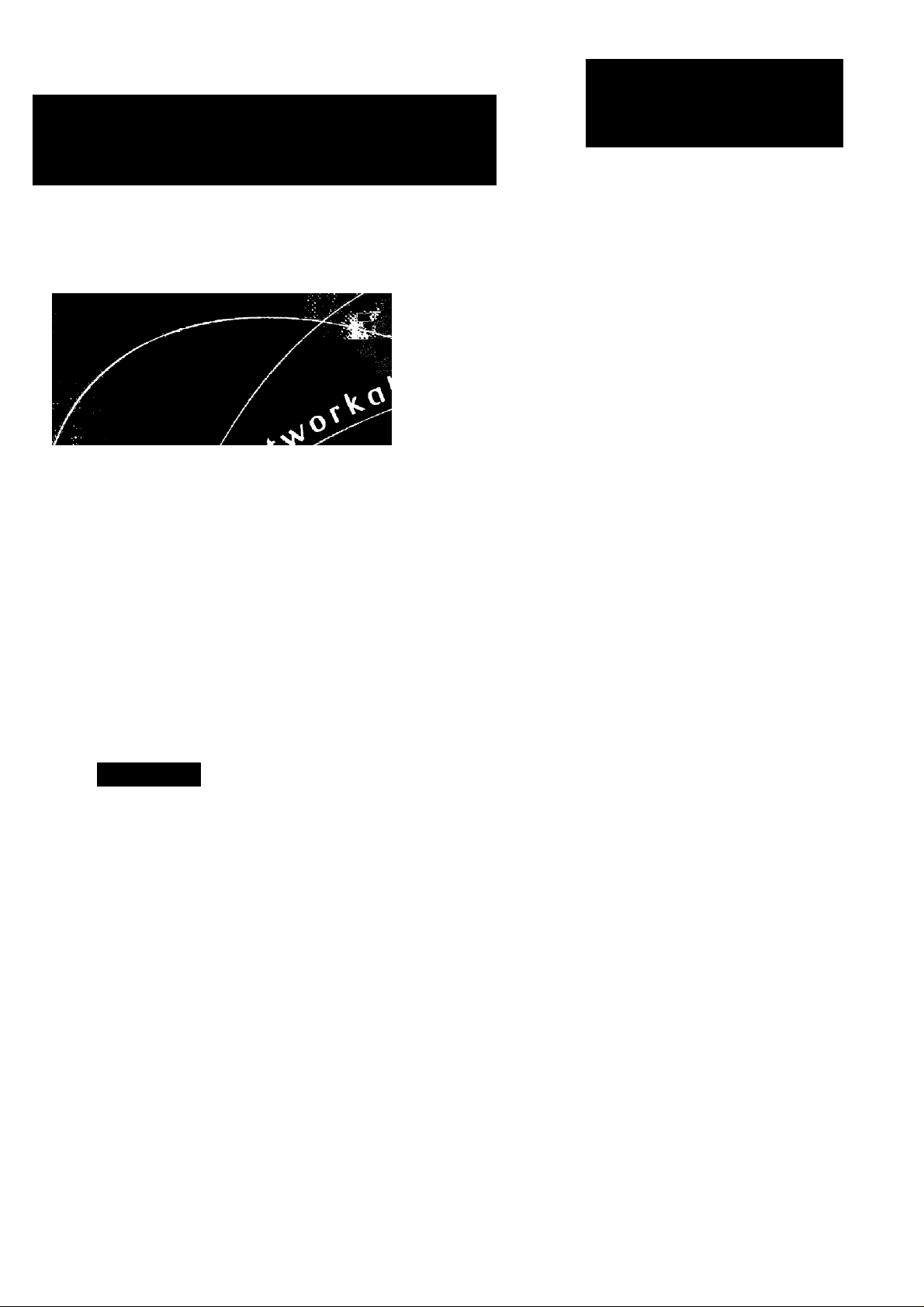
Panasonic
WOtZKtO
DIGITAL IMAGING SYSTEMS
V
niWiof
^-\-y
DP-181 OP
1IL
.¡gj
Scanner
t}- ' y
• 18 cpm/18 ppm
digital copier/printer
T - ~ . \
sis'
' I 1
•A3 size scanner
• Network printer capability"
• Compact body and
easy to use interface
^1" >
.. ./llil
V .13
Page 2
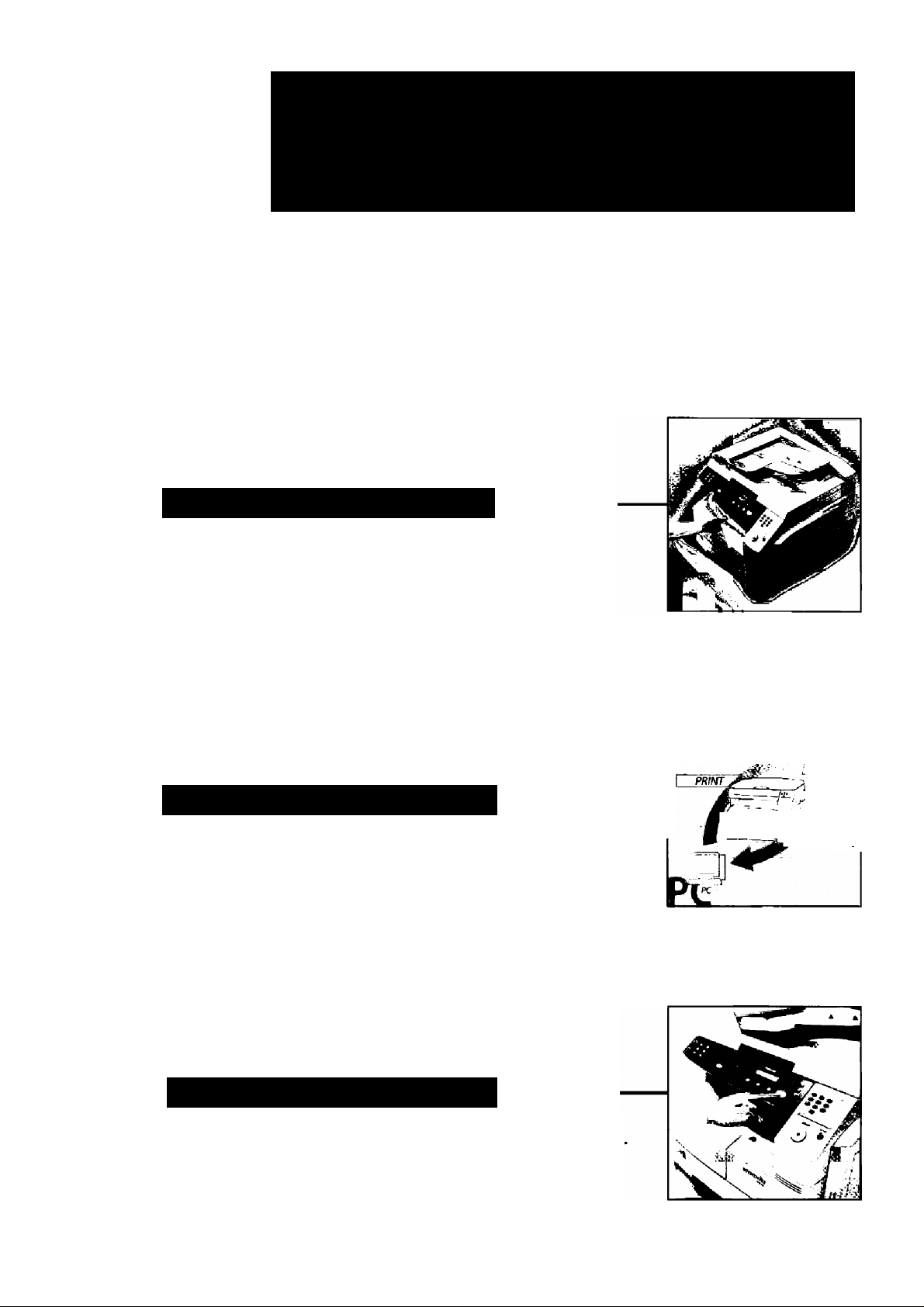
Paper to digital, input to output...
document handling has never been
this easy and efficient.
The compact, versatile solution to all the needs of
a small to medium office or work group.
You know you need a copier with a printer and scanner that can
be networked with your PC's. However, space is limited.
THE WORKiO SOLUTION - 1
Space-saving design with multi-function convenience.
The WORKiO DP-1810P combines a copier, scanner and network printer functions in a compact unit
It copies and prints on paper as large as A3 size, yet it's small enough to fit in a corner because the
inner paper tray output design means no extra protruding paper trays.
Your paper and digital documents are stored everywhere and
anywhere! You need to organise your document workflow.
THE WORKiO SOLUTION - 2
Handle input and output in one place.
Organising all of your work, both paper and digital, is easy with the WORKiO DP-1810P. The scanner
function makes all your document data instantly accessible from your PC. The Document Manager
software allows you to easily save, edit, search and share the stored documents with everyone m your
work group.
You want a machine that meets your needs without being
complicated — a machine that everyone finds easy to use.
THE WORKiO SOLUTION - 3
A well designed front panel with only the features you need
The WORKiO DP-1810P offers the features a growing business needs, without excess complexity.
Following Universal Design principles for ease of use and accessibility, its control panel is set low and
angled for convenient operation. The clean layout has buttons that are easy to see and operate.
Pdpii
I
Page 3

The WORKiO line of digital imaging systems is dedicated to making information
handling as easy as possible. Whether you are copying, printing from your PC,
e-mailing as an attached file or simply storing documents as digital files for easy
retrieval later, WORKiO does it all. Panasonic's expertise in designing and
engineering reliable and user-friendly office equipment has gone into the
creation of the new WORKiO DP-1810P. It's the ideal multi-function copier/printer
just right for small workgroups and growing businesses.
Versatile Document
The WORKiO DP-181 OP comes supplied with Document
Management software that gives you efficient, versatile
control over your documents. Installed in your PC, it
makes your scanned-in data easy to manage, edit and
even share on network PCs. Images can be manipulated
in many ways, including superimposing text and graphics.
It's a snap to send documents via e-mail - just attach
them directly to e-mail messages with a simple drag-anddrop operation.
Document Manager
Thumbnail diiplav
Networkable
A3-Size
Laser Printer
High-Speed
Digital Copier
Connected to your PC, the WORKiO DP-1810P becomes a
high-speed 18 ppm laser printer with 600 x 600 dpi
resolution, Unlike most PC printers, it can handle paper
sizes as large as A3. Its Ethernet lO/lOOBaseTX interface
makes it ready for use as an office network printer, and a
fast network printer with the optional PCL6 Emulation Kit.
As a digital copier, this versatile machine delivers a
brisk 18 pages per minute up to A3 size. You'll also
appreciate its many efficient features. 2-m-l copying
reduces paper usage by ftting two reduced images
on one sheet Digital Skyshot lets you copy small-size
originals without annoying black borders. And Image
Rotation gives you accurate copies regardless of the
original's orientation.
E-mail Attachment
Ethernet
2-in-l copying
Digital Skyshot
DP-181 OP
mage rotation
IS
ivoiaK/b
1
2
1
2!
.0
I'S
liB-
Energy-Saving Design
The WORKiO DP-1810P has a number of features designed to conserve energy
and keep operating costs to a minimum. The Energy Saver Mode significantly
reduces power consumption when the machine is idle. And when the WORKiO
DP-1810P enters Sleep mode, power consumption drops to approx. 2.2 Wh.
As an Energy Star* Partner, Panasonic has determined that this product meets
the Energy Star® guidelines for energy efficiency.
Page 4

DP-1810P Features
Digita« PPC
^ Auio Magnification Selection (with ADF option) • Rotation Sort
' Auto Paper Selection (with ADF option) • Skyshot Mode
" Job Memory (2) • Margirt Mode
■ Interrupt Mode • Book Mode
■ Image Rotation (90 degrees) * 2 Page Copy Mode
"Electronic Son ‘2in1"'
Panasonic Document Management System
Document Manager
Document Scanner
Document Viewer with Annotation function
1*2
Configuration Editor
- Status Monitor
Printer
Collation Stack ' Rotate Sort
N in 1 (2 in 1.4 in 1)
Network Printing
Image Overlay
(Only for Windows'^’ 98/Me)*-'*
Others
' Multi-Task Operation
' Seif Diagnostic Function
■ Energy Saver Mode
‘ Department Counter (50 departments)
Control Panel
DP-1810P Specification
Basic / Digital PPC_____________________________________
Type
Copy/Print Process
Developing Process
Warm - uptime
First Copy Time
Resolution
Gray Scale
Multi Copy Speed
Maximum Original Size
Copy Size
Copy Ratio
Zoom (variable)
Automatic Document Feeder (Option) 50 sneets 1.A4) / 30 si^eets [A3, B4i
Paper Feed 550-sbeet pape' nay x t r- 50-sheei bynass
Multiple Copy
Exposure Controller
Page Memory Capacity
Sort Memory Capacity
Optional Memory
Power Requirerrwnt
Power Consumption
Dimensions (W x D x H)*'
Weight*^
Desktop
Laser Electrostatic pnotograpbic method.
Dry type Single component imaging
Approx. 30 sec
6.5 sec. (A4)
600 dpi
256 steps
IScpm
A3
A3.Foolscap (6.5‘ X i B’ x. 131 A-s. AS
Eniargenneni (fixed) m ki; 133^.
Reduction (fixed)
50-200%
Max,: 1,150 sneets with optional papei^ tray x'
__
999
Photo, "'‘ext 1' Photo, Text
16MB
___________________________
8 MB
Base Memory plus SMB /16MB / 64M6*"’! ^ 28MB*'-'
AC220-240V 50/60 hz Single phase
Max- Less than 1.2 kW
Energy Saver mode. Approx, 38 Wh
Sleep mode: Approx. 11 VVh
588 X (505 X 410 miiTi
H- To Platen Glass
4t kg
Options
You can select a number of options that make theWORKiO DP-181 OP a
useful and versatile work centre.
Function Enhancing Optiom
10/100 Ethernei Interface Kit DA-NE200
PC.L6 Emulation Kit
Image Memory lo:
Electronic Sort
Key Counter Cable Kit
Toner Bottle
DA-PC210
DA-SMÛ8B :8MB_L _
DA-SMI6BÍ16MB)
DA-SM64B(64MB)*"
DA-SM28B(!28M3)‘''
DA-KH200
DQ-TU1ÛC
Printer/Scanner
Printer Interface
Printing Speed
Printing Resolution
Scanning Resolution
Scanner Driver
OS
Page Description Language
Si-directioria Paralle' (£EE1284]
NJetworkiErhemei iCOBase-TK/IOBase-Tjvvith opional
10/’. 00 Ethernet Interface Kil
18 ppm
600 dp^
60.0 dpi
TWAIN
Windows® 98 / Me / XP / 2000. Wir.dows NT* a.O
^CL6 Emulation (with optional PCL6 Emulation Kit)
______________________________
___________________
Notes
‘I Optional ADF is required.
'2 Local connection only
'.3 Optional 10/100 Ethernet Interface Kit
is requited.
Mici-oscft“. vV-ndows* and Windows NT«' a»e registered tradentarks of Microsoft Corporation.
PCL6 is a registered trademark of Hevviett-Packa'd
WORKiO IS a registered hadernark of Matsushta Graphc Cor^’.mumcaiion Systems, Inc
■A I product names are trademarks of thev respective holders.
Desigrt anq specifications are subject to charge vvithocit notice.
ISO 9001 Quality Management System
Every fispeci ol IVlaisushita Graph«: GofnntumcalKx) SySUfUi. IfVO
tMGCSy iMfrce iiMormanon en^uipmeni Dusmess ckocobsss. Irom
r^nnuUictuting IQ ria/^phnQ. -conforms lo tSO <internat>Qnii
(cm 4001 quality marAagenrent 8^t«m slanddrd
J3isiflfl
¿nfarmai/o^ ei^u?w>i, M i/evfcfs iw
mawtxtu/r
'4 Optional PCL6 Em.g.ation Kit is reguned.
‘5 Dimensions and weight are approximate.
'q Image Memory tof.Electric Sort (DA-5.V64B.
DA-SM28B) options may not be avaTatie in
certain countries
Panasonic.
Panasonic and National are the brand names of Malsushila Electnc.
Matsushita Electric Industrial Co., Ltd.
Matsushita Graphic Communication Systems, Inc.
MG-C39-hEE 0202 Printed in Japan
