Page 1
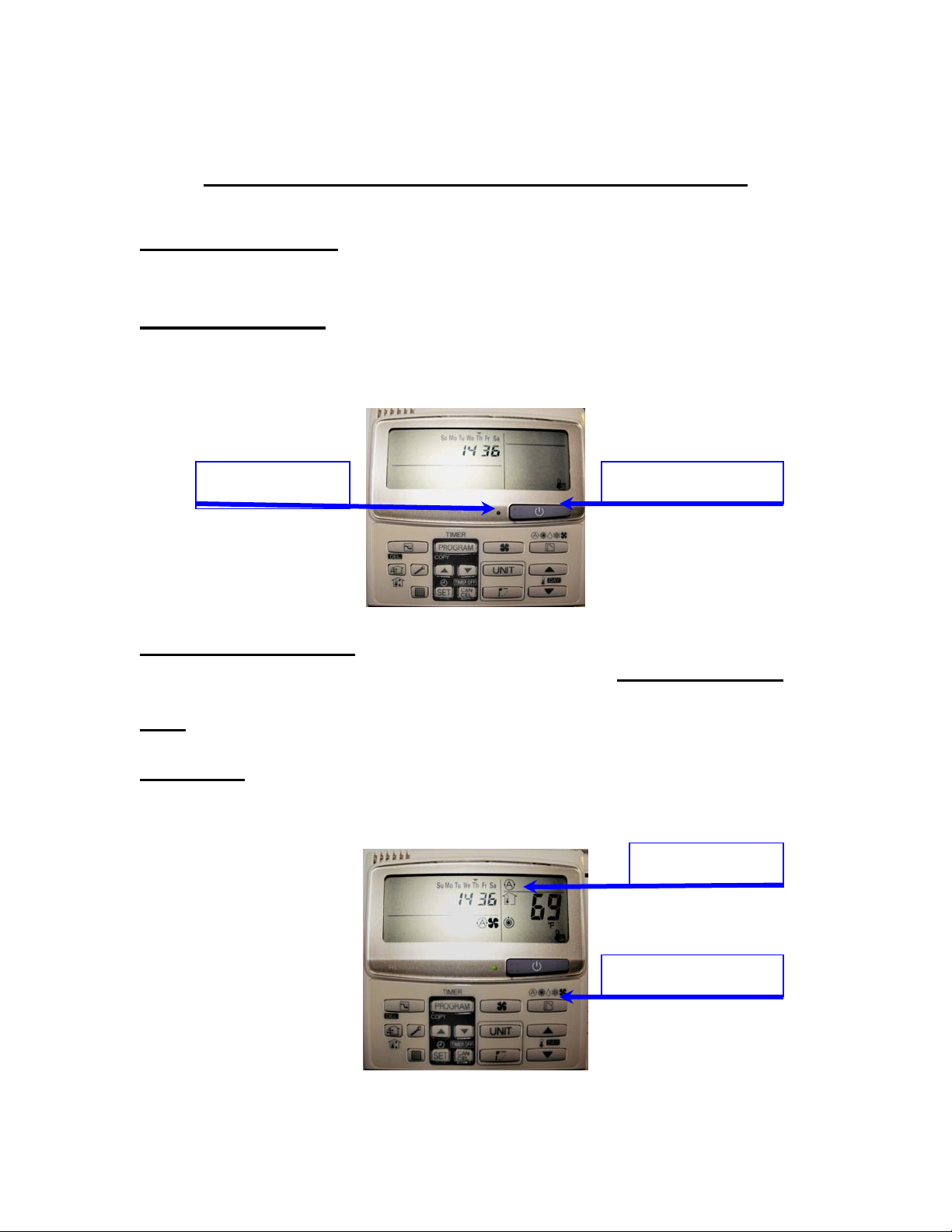
Basic Functions of theCZ-RTC2Remote Controller
1. Start/Stop Button:
Pushing this button starts and pushing again stops the unit.
2. Operation Lamp:
This lamp is turned on when the air conditioner is in operation. This lamp blinks
when an error occurs or a protective device has activated.
Operation lamp Start / Stop Button
3. Mode select button:
Push this button to select an operation mode .Each time the Mode Select Button is
pressed it cycles through all the available modes. In this example the mode is set to
(If applicable to your system).
Auto.
Auto Mode:
systems (Heat P ump models only).
Automatically sets the system to heating or cooling for single split
Auto Mode Icon
Mode select Button
Page 2
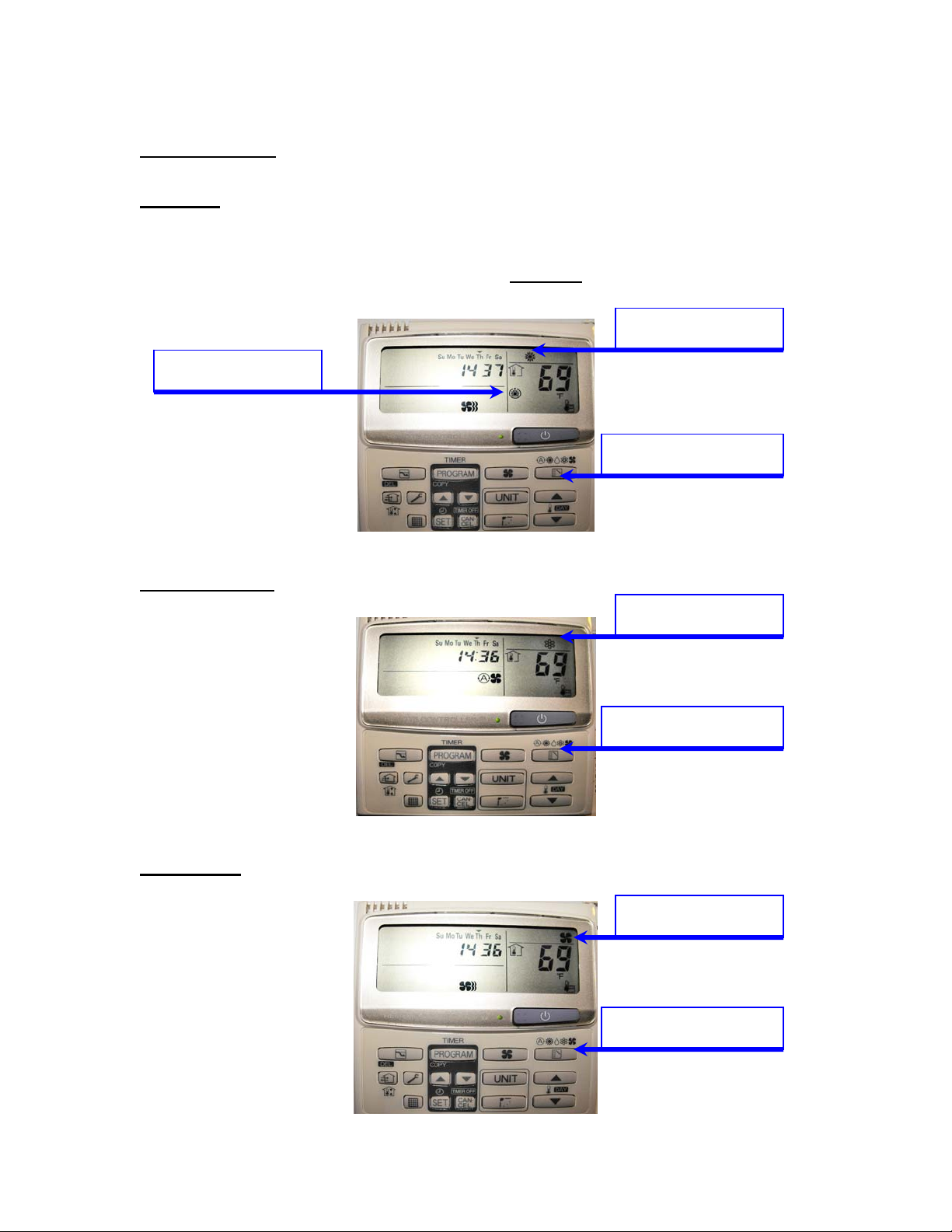
Heating Mode: This mode is used for normal heating operation.
Standby:
For several minutes after the start of heating operation the indoor
fan will not start running(or at very low speed) until the indoor heat
exchanger has warmed up sufficiently. This prevents a cold air draft from
entering the space. During this period the Standby
Standby Icon
icon remains displayed.
Heating Mode Icon
Mode select Button
Cooling Mode: Used for normal cooling operation
Cooling Mode Icon
Mode select Button
Fan Mode: Used to run fan only without heating or cooling operation.
Fan Mode Icon
Mode select Button
Page 3

Dry Mode: During the Dry operation the system adjusts the room
temperature and the fan speed automatically according to the conditions in
the room, in order to maintain a comfortable room environment.
Dry Mode Icon
Note: There is no humidity sensor in the indoor unit. The system
automatically controls the compressor and indoor fan. The system will
decrease in output as it gets close to set-point but may over shoot the setpoint by a few degrees to control room humidity. Dry
possible if the outdoor temperature is 59 degrees or less.
mode operation is not
4. Temperature Setting Buttons:
These buttons are used to set the desired temperature (Set-Point).The Up
arrow raises the set-point and the Down
arrow lowers the set-point
Temperature
Setting Buttons
Page 4

5. Fan Speed Button:
Use this button to adjust the fan speed between Auto, High, Medium and
Low
speed. Each time the Fan Speed Button is pressed will cycle it through
the available speeds.
Auto mode:
according to the room temperature conditions.
The air conditioner will automatically decide on the fan speed
Auto
Fan Speed Button
Note: When the Low speed is selected and the air conditioner is in cooling
mode at a low outdoor temperature of less than 50 degrees, the air
conditioner may automatically switch to Medium
fan speed.
Page 5

6. Swing/Air Direction Button:
This button adjusts the swing direction to the flap (If Applicable) on the
indoor unit. The air direction can be adjusted to a fixed position or set to
auto to “sweep” continuously.
Swing/Air
Direction Button
Note:
swinging after the heat Standby
indication on the remote control unit is displayed during the heat Standby
mode.
In the Cool
condensation may form and drip around the vent. Some flap positions are
not available in different modes to avoid dripping or overheating of the unit.
Cool or Dry
Heat or Fan
Auto
Do not move the flap with your hands
manually moved then turn the unit off, then back on and the position will be
automatically re-set.
The flap is directed up during the heat Standby. The flap starts
is canceled, although the Auto flap
and Dry mode, when the flaps are set in a downward position,
- 3 positions
- 5 positions
- Cooling- 3 positions, Heating- 5 positions
. If the flap position has been
