Onkyo TX-NR555 Service Manual

TitlePage
Ref.No. : 4567
AV Receiver
TX-NR555
✔ Pre Issue (2016-Mar)
✔ Final Issue (2016-Jun)
Service Manual
CONTENTS
✔ Ti tl e Pag e ( This pag e)
✔ Note for Parts List
✔ Panel
✔ Reset
✔ Amp Diag Mode after Abnormal Conditions
✔ Model and Destination
✔ WiFi 5GHz Setting
✔ Firmware
✔ Adjustment
✔ Hookup and Setting
✔ Tr ouble Shoot
✔ Disassembly
✔ Schematic Diagram
✔ Exploded View
✔ Appendix
SAFETY-RELATED COMPONENT WARNING!! : COMPONENTS IDENTIFIED BY MARK ON
THE SCHEMATIC DIAGRAM AND IN THE PARTS LIST ARE CRITICAL FOR RISK OF FIRE AND
ELECTRIC SHOCK. REPLACE THESE COMPONENTS WITH ONKYO PARTS WHOSE PART
NUMBERS APPEAR AS SHOWN IN THIS MANUAL. MAKE LEAKAGE-CURRENT OR
RESISTANCE MESUREMENTS T O DETERMINE T HAT EXPOSED PARTS ARE ACCEPT ABLY
INSULATED FROM THE SUPPLY CIRCUIT BEFORE RETURNING THE APPLIANCE TO THE
CUSTOMER.
Published by Onkyo & Pioneer Corporation Grobal CS Department
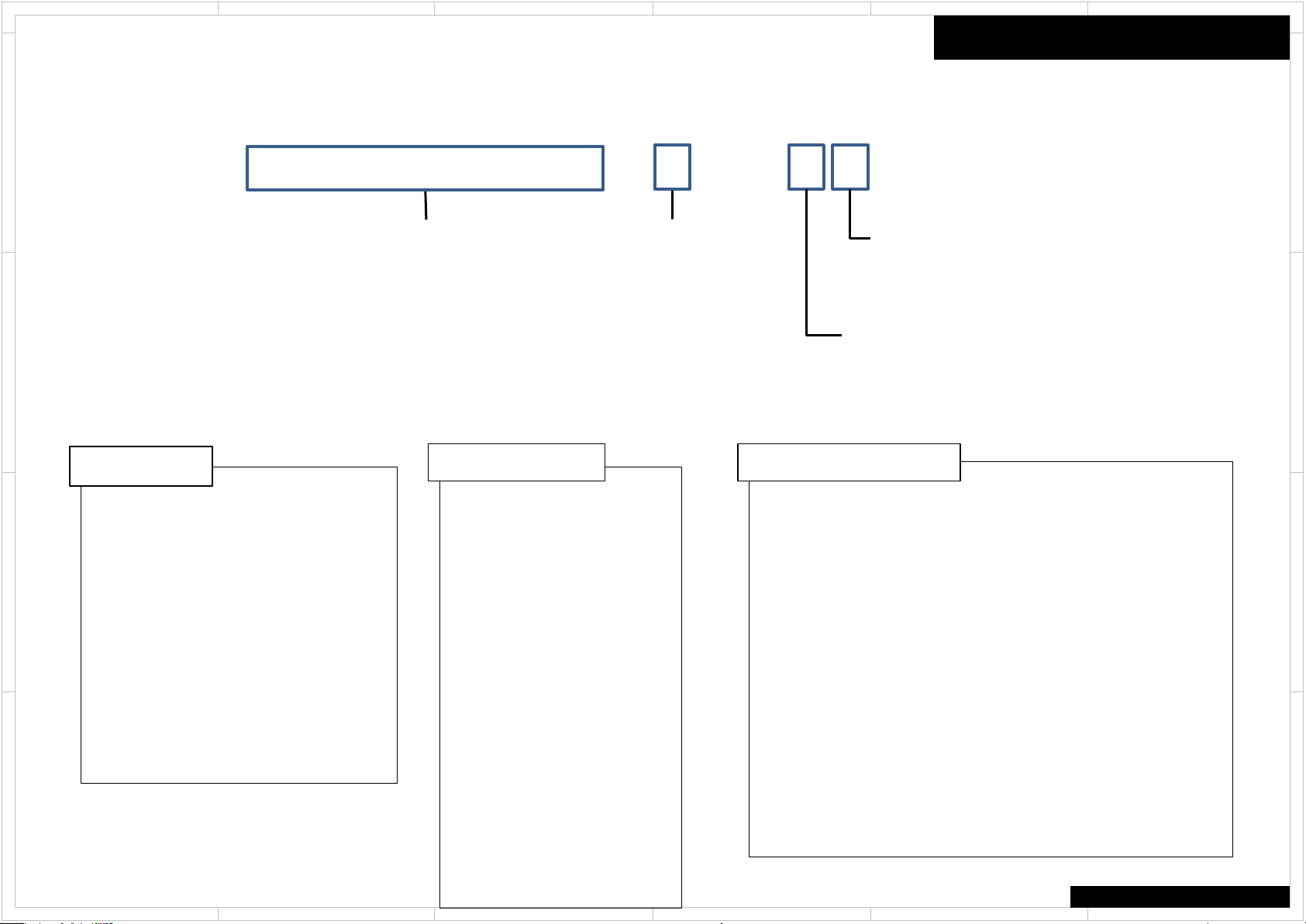
1
2
5 4 3
6
File Name of Parts List File (EXCEL File)
When parts list is EXCEL file, please refer to the following explanation about file name.
D
P L _ T X – S R 3 4 3 ( B ) M J J . x l s x
Model No. Color
C
Color(色記号)
Voltage(電圧記号) Destination(仕向地記号)
Note for Parts List
Destination(仕向地記号)
Look at the rear panel serial number 6 digit.
○ ○ ○ ○ ○ J ○ ○ ○ ○ ○ ○ ○ ○ ○ ○
Voltage(電圧記号)
Look at the rear panel serial number 5 digit.
○ ○ ○ ○ J ○ ○ ○ ○ ○ ○ ○ ○ ○ ○ ○
D
C
(X) Not related to color
(B) Black (M) Wood
B
A
(BR) Brown (O) Orange
(C) Cherry (P) Pink
(G) Gold (R) Red
(GR) Green (S) Silver
(H) Gray (V) Violet
(K) Black (W) White
(L) Blue (Y) Yellow
(LB) Light Blue
1
2
D 120V AC
G 220~230V
H 220~230/240V
J 100V AC
M 220~240V AC
P 230V AC
U 100~240V AC
V 110~240V
W 120V/220~240V
Speaker System (without AMP.) :
0 Passive Subwoofer
F Front Speaker
C Center Speaker
R Rear Speaker
B Back Speaker
A Australia
B United Kingdom
C North American
D USA
F Taiwan
J Japan
K Korea
L Russia
P Europe
Q Hong Kong
R China
S Brazil
T Thai
U Worldwide
Speaker System (without AMP.) :
L Left channel
R Right channel
0 Center channel
5 4 3
B
A
COMMON
6
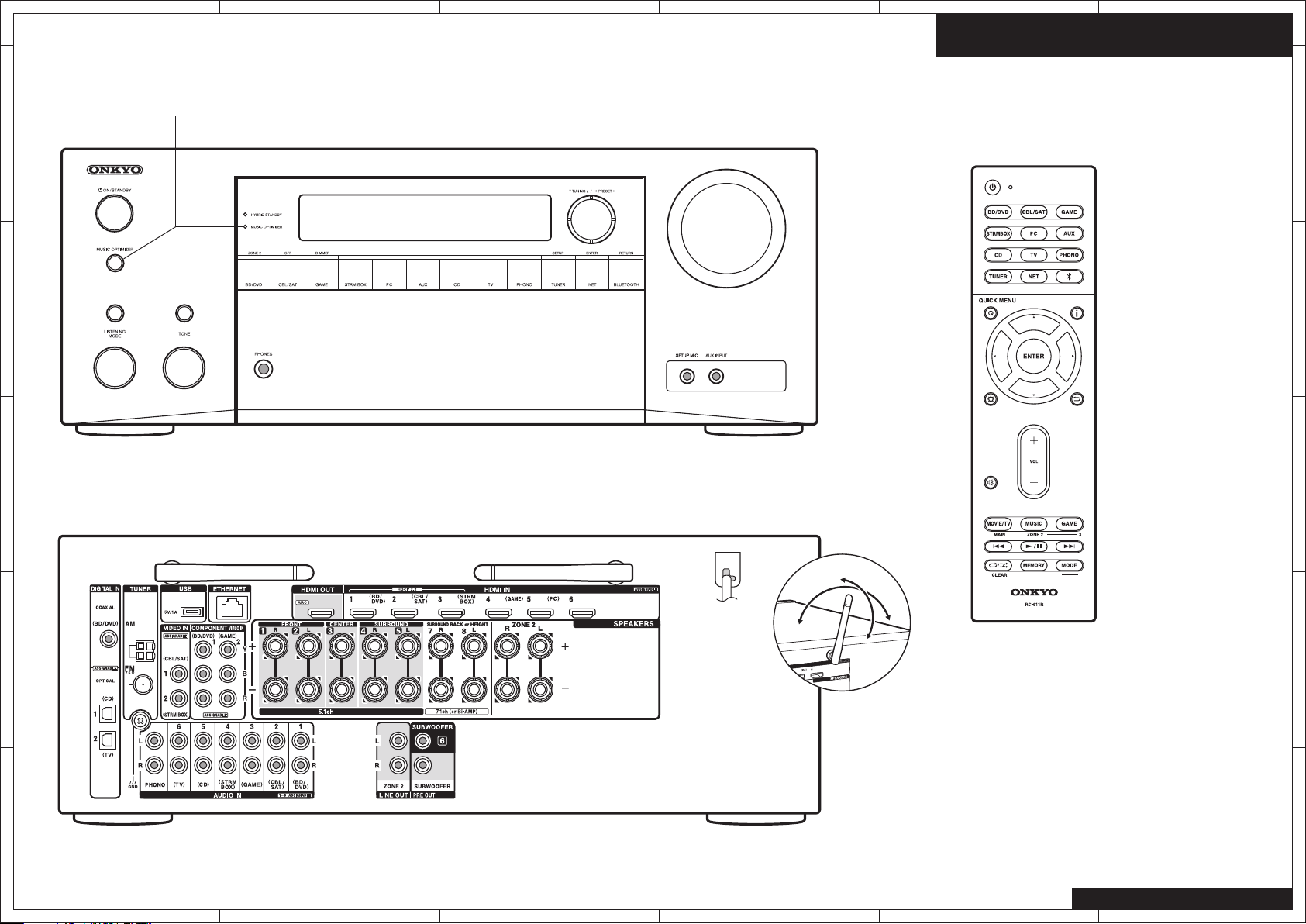
E
180°
90°
1 2 3 4 5 6
Front Panel
MUSIC OPTIMIZER button/indicator (North American models): Turns on/off the Music Optimizer function that provides
better sound quality for compressed audio.
PURE AUDIO button/indicator (European, Australian and Asian models): Switches the unit to Pure Audio mode.
Panel
Remote Control Unit
RC-911R
E
D
C
B
A
Rear Panel
D
C
B
Accessories
1. Remote controller (RC-911R) ×1
Batteries (AAA/R03) ×2 (Except MMR type)
2. Indoor FM antenna ×1
3. AM loop antenna ×1
4. Speaker setup microphone ×1
5. FM Isolator x1 (MMR type only)
A
Dimensions (W × H × D) : 435 mm × 173.5 mm × 378 mm, 17-1/8" × 6-13/16" × 14-7/8"
Weight : 9.4 kg (20.7 lbs.) (North American), 9.6 kg (21.2 lbs.) (Others)
1
2 3 4 5 6
TX-NR555
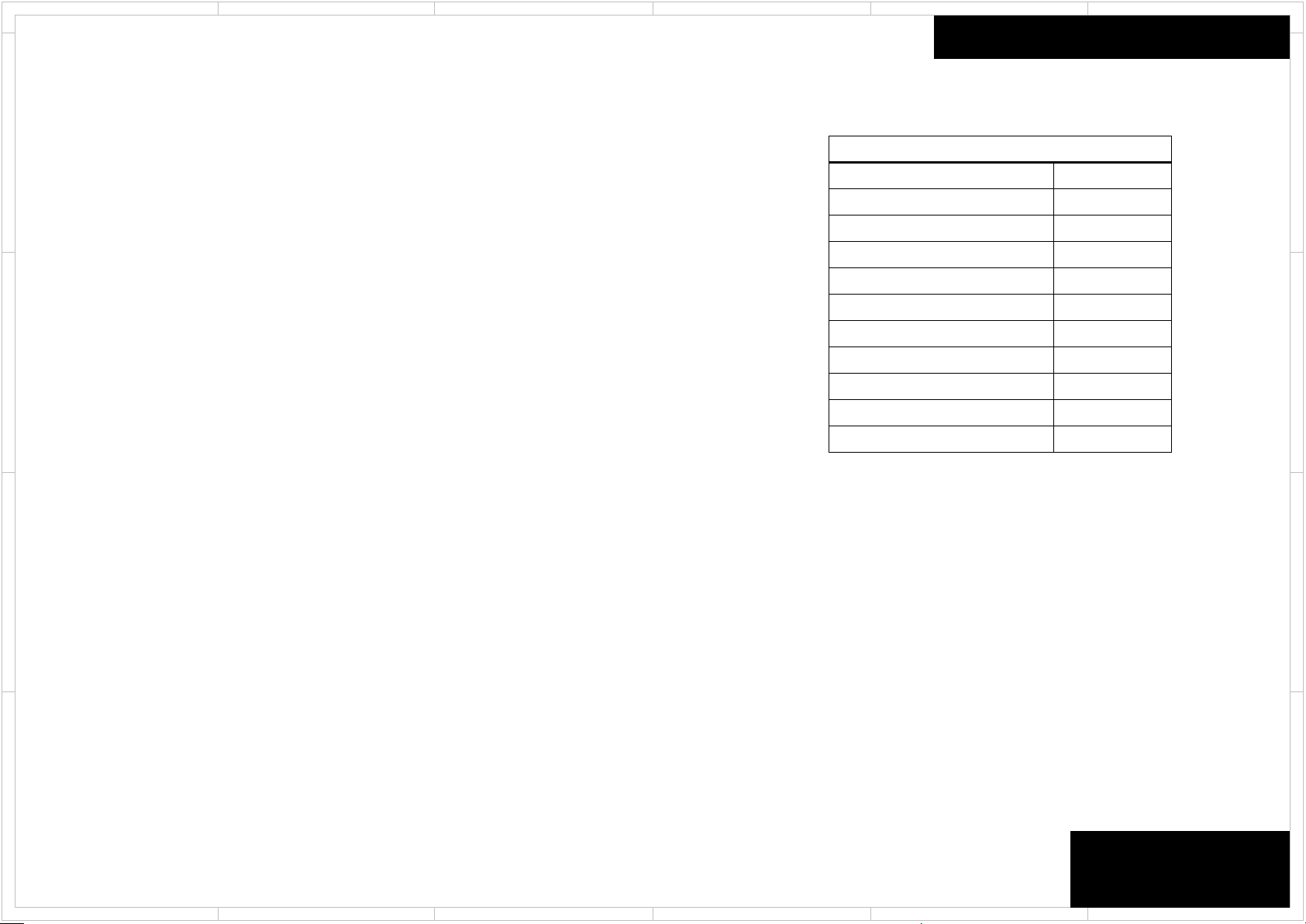
1
2
5 4 3
6
How to Reset the Unit
Step1. STORE (To save user preferences.)
D
While pressing [SETUP] button, press [ENTER] button twice.
Step2. RESET
ile pressing [CBL] or [CBL/SAT] button, press [ON/STANDBY]
Wh
button.
※) ”Clear” appears on the display and the unit returns to standby. Do
C
Step3. RECALL (To load user preferences.)
not unplug the power cord until “Clear” disappears from the
display.
While pressing [SETUP] button, press [RETURN] button twice.
Reset
Standard Knob Position ( S.K.P. )
Master Volume Control
Input Selector
Muting
Listening Mode
Subwoofer
Front Left Level
Front Right Level
Center Level
Left Surround Level
Right Surround Level
Subwoofer Level
40dB
BD/DVD
Off
All Ch Stereo
Yes
0 dB
0 dB
0 dB
0 dB
0 dB
0 dB
D
C
B
A
B
A
TX-NR555/656/757
TX-RZ610/710/810
HT-R695
DRX-2/3/4/5
1
2
5 4 3
6
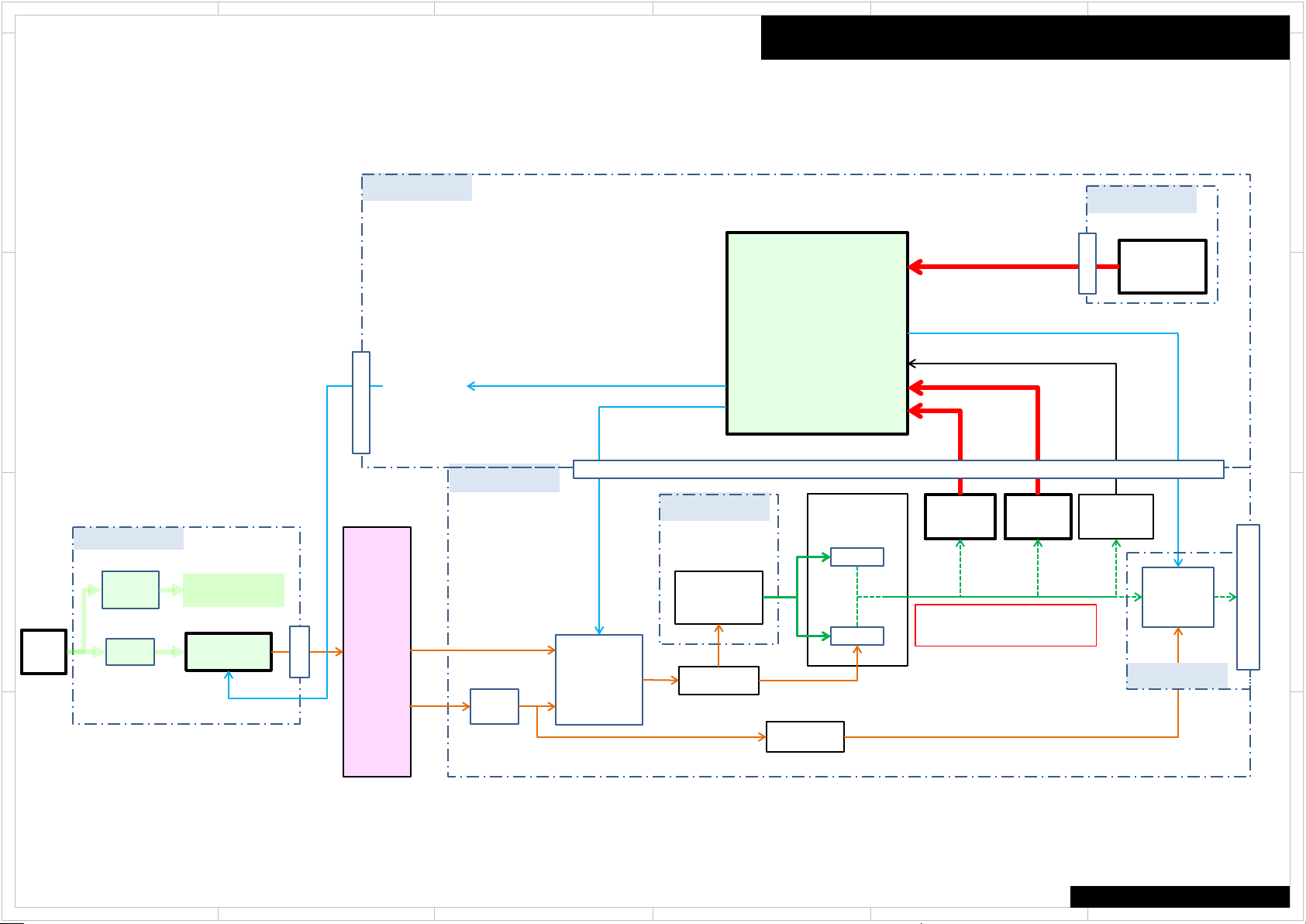
1
2
5 4 3
6
Protect Mode
Amp Diag Mode after Abnormal Conditions
The unit goes into standby automatically when detect the abnormal condition of thermal detection, dc voltage detection or current detection. (e.g. TX-NR555 block diagram below)
D
BAPRC-2034
THERMAL
C
B
AC IN
BAPS-1984
SUB
TRANS.
FUSE
F9002
Power Supply
for STANDBY
Relay
RL9001
MPU
Q7009
PON_MAIN PON_MAIN
P2800B
SEC1H
BAAF-1979
BACLA-1988
Power amp.
POWER
TRANS.
T901
VOLTAGE
DRIVE
SEC-1
P9002
(HIGH)
SEC-1
(LOW)
FUSE
F6901
F6902
(H)
RELAY
RL6911
RL6912
(L)
(H)
or
(L)
Power
Supply
Power
Supply
SPRLF
VOLH
VPROTECT
IPROTECT
P8002
(Front L)
Q6001
Q6021
CURRENT
DETECT
IPRO
VPRO: DC voltage detection
IPRO: Current detection
DC
DETECT
VPRO
BAETC-1980
THERMAL
DETECT
P6800A
VOLTAGE
DETECT
VOLH
BATRM-2023
Q6800
RELAY
RL6501
(FL/FR)
D
C
B
SPEAKER - OUT
A
A
COMMON
1
2
5 4 3
6

1
2
5 4 3
6
Self-diagnostics
This function is for avoiding the rupture of electrolytic capacitors with amplifier circuit
failure during power-ON.
Operation of Self-diagnostic
D
Self-diagnostic will start at the timing of next power on, after goes to the protect mode
by Current detection or DC voltage detection.
Only On/Standby key could work in this mode. Also remote control does not work.
However, the CLEAR operation is enabled.
During Self-diagnostic, the power supply for amplifier circuit become low voltage
state(SEC1-LOW), and the speaker relay will be turned off. Then, MPU will check each
amplifier circuits Internally by entering the test signal (20 kHz,-20 dBFS sine wave) to
each channel from DSP.
C
MPU will judge the amplifier circuit is good or not from VOLH value.
The normal range of VOLH value is 0.04 V < VOLH < 0.20 V.
If VOLH value is in the out of this range, it will be judged as NG (No good).
No problem found
When protected by current detection, and no problem found, "CHECK SP WIRE“ will be displayed.
In this State, Only the On/Standby key is effective. And if do not anything for 3 minutes, unit goes
into standby automatically.
When protected by a DC volta
B
operation.
ge detection, and no problem found, unit goes into normal
Amp Diag Mode after Abnormal Conditions
Display of during Self-diagnostics
2 Line FL tube type
A M P D i a g M o d e
1 Line FL tube type
A M P D i a g M o d e
“Mode” This part display the channel which is currently checked. (E.g. "[FL]", etc.)
Display of when problem found
2 Line FL tube type
N G C H :
L C R S L S R B L B R
1 Line FL tube type
N G : L C R S L S R B L B R
D
C
B
Problem found
When judged as there is a problem on any channel, the information of channel that has a problem
will be displayed as in the right figure.
In this State, Only the On/Standby key is effective. Also remote control does not work. If do not
anything for 3 minutes, unit goes into standby automatically. This state will keep also after unit
turn on/off, or AC unplugged.
the power supply for amplifier circuit become low voltage state(SEC1-LOW), and the speaker
A
relay will be turned off.
1
2
F ront L channel
L
Center channel
C
F ront R channel
R
S L
S R
B L
B R
5 4 3
S urround L channel
S urround R channel
S urround back L c
S urround back R
channel
COMMON
hannel
A
6
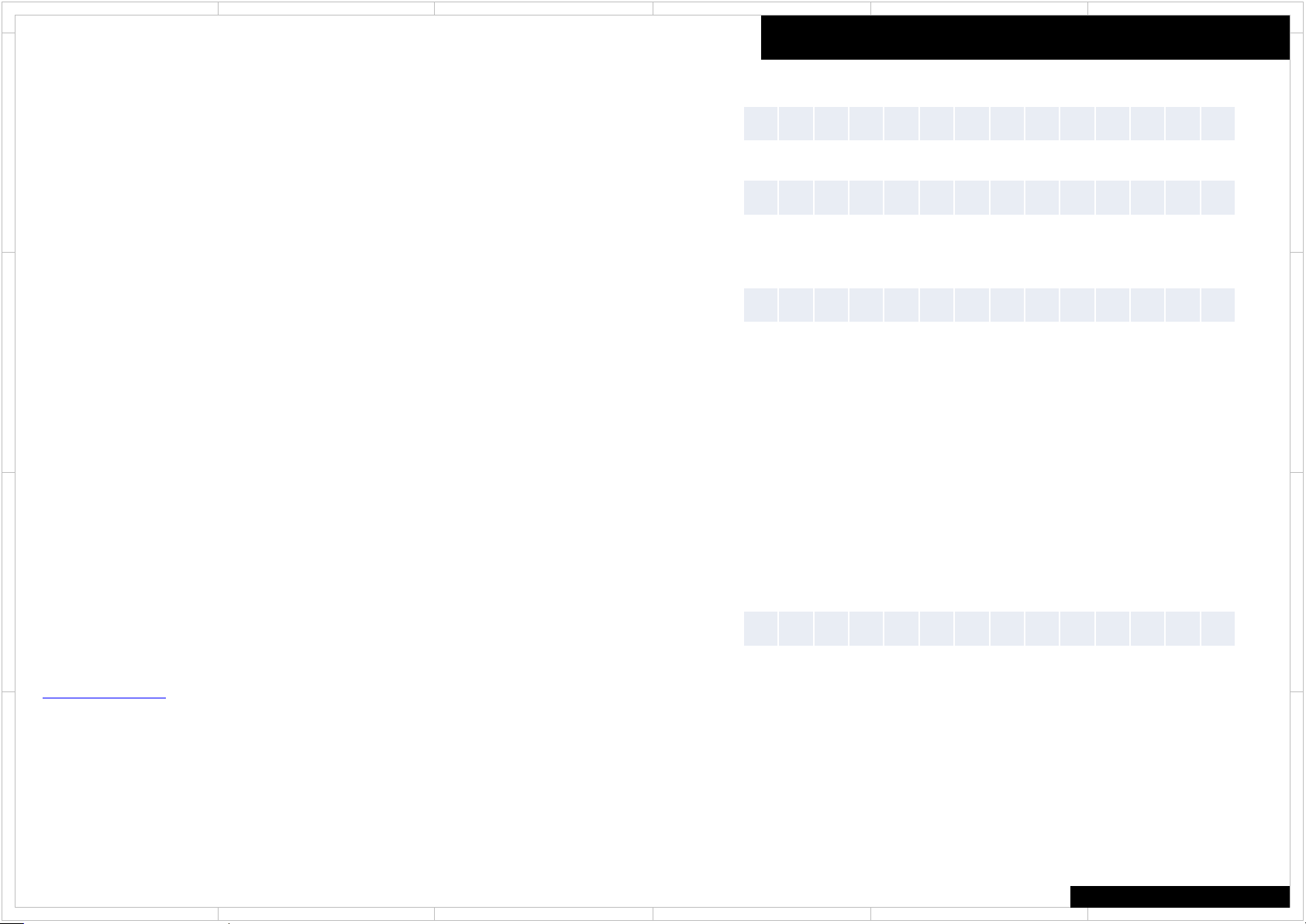
1
2
5 4 3
6
Repair Process and How to Confirm
Confirmation of the protect cause
While NG channel is displayed, You can confirm the protect cause by following the step below.
1. Press the Enter button
D
2. The protect cause are displayed for 5 seconds.
Please check the around of those amplifier circuit and repair it.
Clear of NG CH information
After repair, you can clear NG CH information by following the steps below.
1. Press the On/Standby key while pressing the Enter key.
2. Display as in the right figure appears.
C
3. Unit goes into Standby automatically after 5 seconds.
Self-diagnostic will start again at the timing of next power on.
By this, You can verify whether repair was properly or not.
If problem found after repair, please re-check the around of its circuit.
Amp Diag Mode after Abnormal Conditions
Protected by current detection
D E T . P R O T E C T : I
D
Protected by DC Voltage detection
D E T . P R O T E C T : V
Clear of NG CH information
N G C H C L E A R
C
Cancel of Self-diagnostic
You can cancel this mode by clear operation (press Standby key while pressing CBL/SAT key).
After cancel this mode, receiver will be started as normal operation.
B
Manual Execution of Self-diagnostic
1. [DIMMER] + [ON/STANDBY] x 2
Main Firmware Version will appear on the main unit’s display.
2. [SETUP] or [HOME]
Service information will appear on the main unit’s display
3. [ENTER]
Display as in the right figure appears.
4. [STANDBY/ON]
Unit will go into standby.
A
5. [STANDBY/ON]
Unit will turn on. Then self-diagnostic will start automatically.
1
2
Manual Execution of Self-diagnostic
A M P D I A G T E S T O N
COMMON
5 4 3
6
B
A
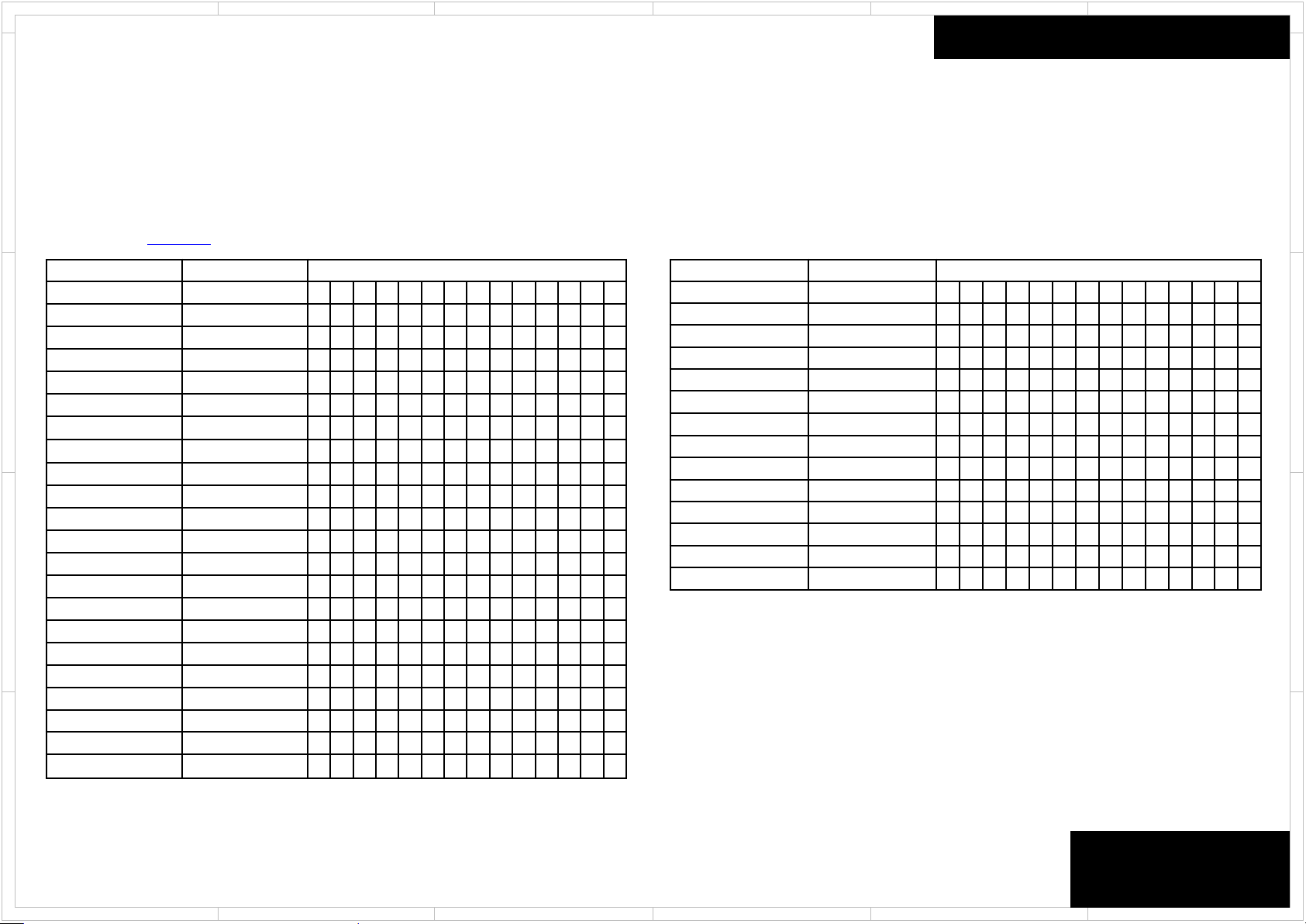
1
D C
D D
D C
D
D C
D C
D D
D C
D D
D C
D C
D D
2
5 4 3
6
How to check model and destination
D
C
B
Step1 :
Set VOL Level = 40
Step2 :
[ List-D(※) ] + [ ON/STANDBY ] → [ DIMMER ] → [ List-B(※) ] x 5
※) Refer to Model List.
Model Name Destination FL Display
TX-NR555 DC N
TX-NR555 xx N
TX-NR555 xA N
TX-NR555 xR N
DRX-2 DD D
DRX-2 xx D
DRX-2 xA D
DRX-2 xR D
TX-NR656 DC N
TX-NR656 DF N
TX-NR656 xx N
TX-NR656 xA N
TX-NR656 xR N
TX-NR656 JJ N
HT-R695 DC R 6 9 5
HT-R695 xx R 6 9 5
TX-RZ610 DC R Z 6 1 0
DRX-3 DD D
DRX-3 xx D
DRX-3 xA D
DRX-3 xR D
DRX-3 JJ D
R 5 5 5
R 5 5 5
R 5 5 5
R 5 5 5
R X - 2
R X - 2
R X - 2
R X - 2
R 6 5 6
R 6 5 6
R 6 5 6
R 6 5 6
R 6 5 6
R 6 5 6
R X - 3
R X - 3
R X - 3
R X - 3
R X - 3
x x
x A
x R
x x
x A
x R
F
x x
x A
x R
J J
x x
x x
x A
x R
J J
0 0 0 0
0 0 1 0
0 0 4 0
0 0 5 0
1 0 0 0
1 0 1 0
1 0 4 0
1 0 5 0
0 1 0 0
0 1 3 0
0 1 1 0
0 1 4 0
0 1 5 0
0 1 2 0
0 1 0 2
0 1 1 2
0 1 0 1
1 1 0 0
1 1 1 0
1 1 4 0
1 1 5 0
1 1 2 0
Model and Destination
Model Name Destination FL Display
TX-RZ710 DC R Z 7 1 0
TX-RZ710 xx R Z 7 1 0
TX-RZ710 xA R Z 7 1 0
TX-RZ710 xR R Z 7 1 0
DRX-4 DD D R X - 4
DRX-4 xx D R X - 4
TX-NR757 DC N R 7 5 7
TX-RZ810 DC R Z 8 1 0
TX-RZ810 xx R Z 8 1 0
TX-RZ810 xA R Z 8 1 0
TX-RZ810 xR R Z 8 1 0
TX-RZ810 JJ R Z 8 1 0
DRX-5 DD D R X - 5
DRX-5 xx D R X - 5
x x
x A
x R
x x
x x
x A
x R
J J
x x
0 2 0 0
0 2 1 0
0 2 4 0
0 2 5 0
1 2 0 0
1 2 1 0
0 4 0 0
0 3 0 0
0 3 1 0
0 3 4 0
0 3 5 0
0 3 2 0
1 3 0 0
1 3 1 0
D
C
B
A
This list is MCU internal value,
And The destination code of this list,
it is different from Wi-Fi 5GHz setting Destination Code
1
2
TX-NR555/NR656/NR757
HT-R695
TX-RZ610/RZ710/RZ810
5 4 3
DRX-2/3/4/5
6
A
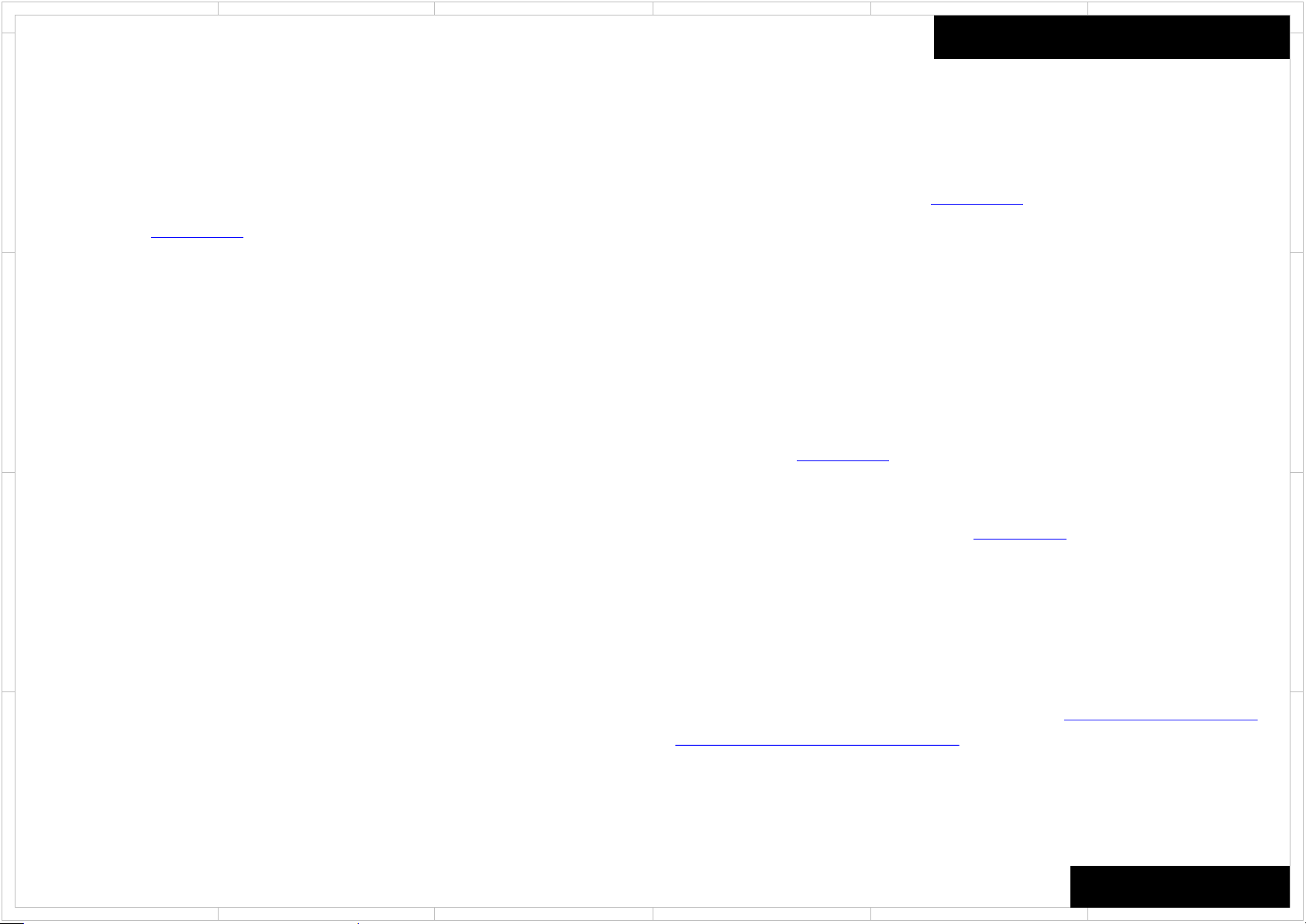
1
2
5 4 3
6
Wireless LAN 5GHz Setting
IMPORTANT!!
D
Back Ground:
It is totally different from Radio Law at the each country on 5GHz band.
It means it is totally different from enabled Channel of 5GHz band at the each country.
We define the “Country Code” for 5GHz band.
You must set up the appropriate country code to the product.
Example;
Case1:
C
When you use the “P” destination products and bring move to Russia or Israel,
If you did not setup change country code and use in Russia and Israel,
You will be on the illegal Radio Law in Russia and Israel.
Case2;
When you use “C” or “D” destination product bring move to Japan or Taiwan,
If you did not setup change country code and use in Japan and Taiwan,
You will be on the illegal Radio Law in Japan and Taiwan.
WiFi 5GHz Setting
Service Par
The default country code is set on “Processing Circuit Board(PRC board)”.
You must make sure and set up the “Country Code“ when you replace the processing
circuit pc board.
Otherwise You and your customer should be on the illegal Radio Law and
IT HAS POSSIBILITY TO HAVE A RISK OF
PUNISHMENT FROM EACH COUNTRY GOVERNMENT.
If you did not make sure country code and no setup code and face any trouble,
We does not have any responsibility.
For setting up the Country Code,
Please ask the procedure of changing country code
to your distributer or our sales.
It is no described the procedure of changing Country Code on this Service Manual
ts information:
D
C
B
If you have any trouble of unclear procedure for update country code,
Please contact our sales department.
B
PRC Board Default Value of Country Code
The PRC board is already set default Country Code by the representative destination.
To confirm the default country code, Please refer to the "How to read PRC Board part
number and Default value of Country Code" section.
A
Figure Country List (need to set up)
TX-NR555/656/757/HT-R695
TX-RZ610/710/810
1
2
5 4 3
6
A
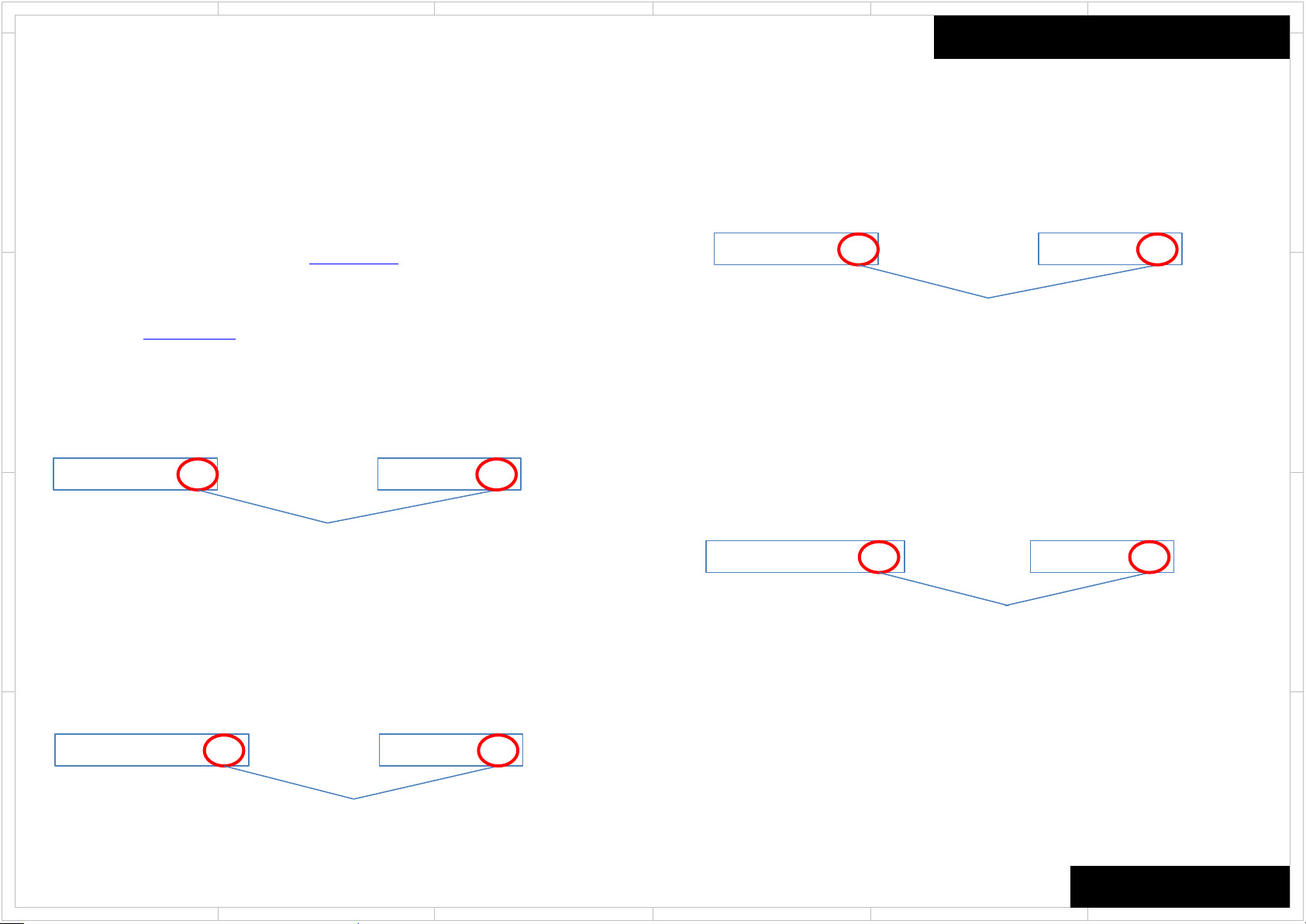
1
2
5 4 3
6
Wireless LAN 5GHz Setting
D
IMPOTANT!!
Make sure and Setup Country Code
You have to make sure country code for using or replacing “Processing Circuit PC
Board”.
It means that you have to make sure country code between using Processing Circuit
PC board( PRC Board) and your customer’s country code.
When it is not match PRC board default country code and customer’s country, you
have to setup Country Code.
Case3;
C
When you repair the “P” destination products and replace “P” destination PRC Board
and the customer live in UK, It is no necessary to setup Country Code
Because “P” destination PRC board already setup “EU” country code.
Customer: UK: EU PRC Board: EU
Match Country code
NO NECESSARY TO SETUP COUNTRY CODE
B
Case4;
When you repair the “P” destination products and replace “P” destination PRC board
and the customer live in Russia, It is necessary to setup Country Code
Because “P” destination PRC Board already setup “EU” country code.
However, the customer’s country code is “RU”. It means no match PRC Board code
and Customer’s code.
Customer: Russia: RU PRC Board: EU
A
No Match Country code
NECESSARY TO SETUP COUNTRY CODE
WiFi 5GHz Setting
Case5;
When you repair the “C” destination products and replace “C” destination PRC board
and the customer live in US, it is no necessary to setup Country Code
Because “C” destination PRC board already setup “US” country code.
Match Country code
NO NECESSARY TO SETUP COUNTRY CODE
Case6;
When you repair th
and the customer live in Taiwan, It is necessary to setup Country Code.
Because “C” destination PRC Board already setup “US” country code as default.
However, the customer’s country code is “TW”. It means no match PRC Board code
and the customer’s country code
No Match Country code
NECESSARY TO SETUP COUNTRY CODE
Customer: US: US PRC Board: US
e “C” destination product and replace “C” destination PRC board
Customer: Taiwan: TW PRC Board: US
D
C
B
A
TX-NR555/656/757/HT-R695
TX-RZ610/710/810
1
2
5 4 3
6
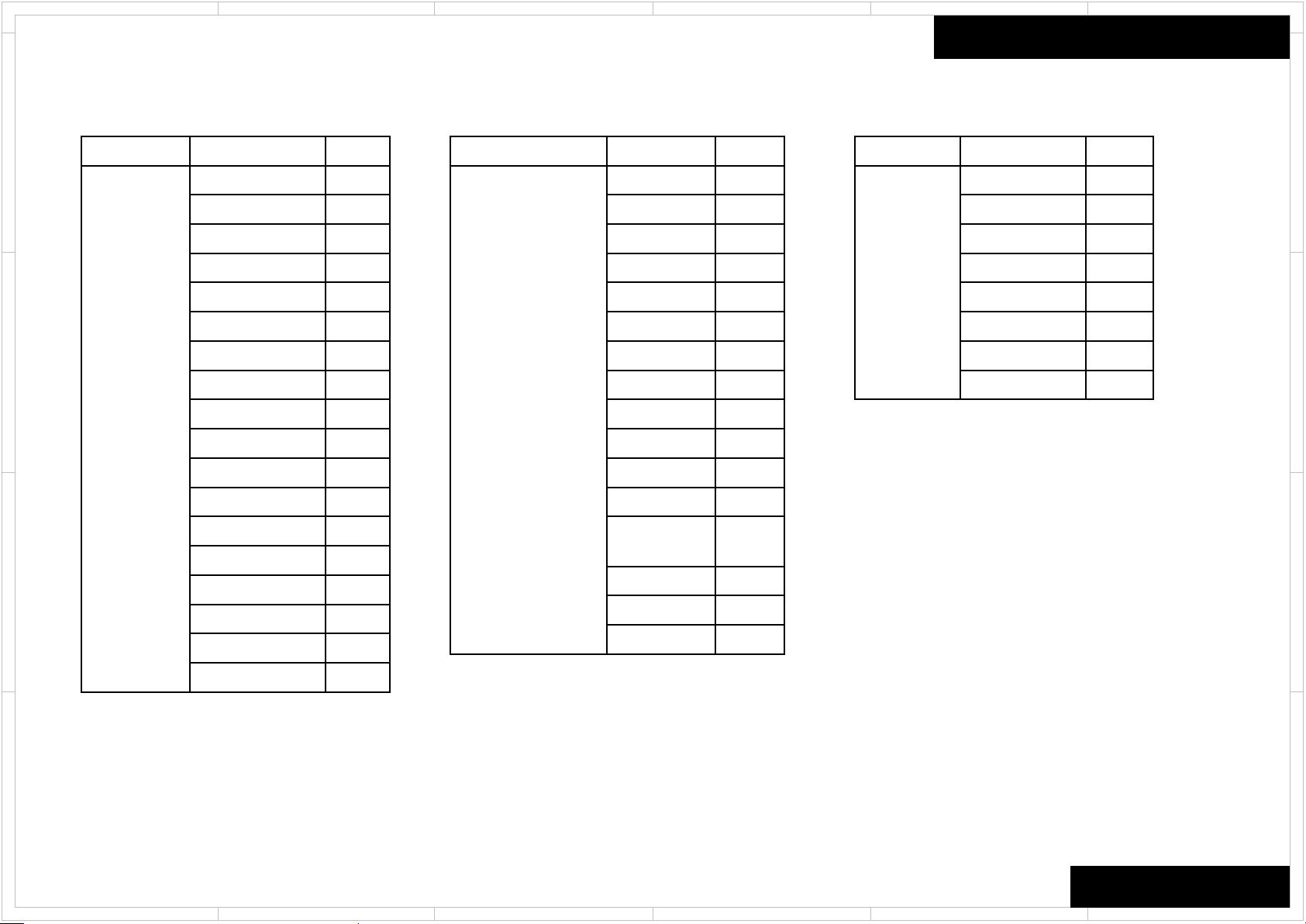
1
2
5 4 3
6
Wireless LAN 5GHz Country Code 1/2
D
C
Region
America
Country
USA
Canada
Mexico
Brazil
Chile
Guatemala
Puerto Rico
Trinidad
Dominican Rep
Argentina
Ecuador
Code
US
US
US
US
CL
US
US
TT
US
AR
US
Region
Asia / Oceania
Country
Japan
China
Hong Kong
Korea
Taiwan
Singapore
Malaysia
Philippines
Vietnam
Indonesia
Sri Lanka
Code
JP
CN
EU
KR
TW
SG
MY
EU
EU
ID
EU
Region
Middle East
WiFi 5GHz Setting
Country
UAE
Bahrain
Kuwait
Oman
Qatar
Lebanon
Jordan
Saudi Arabia
Code
EU
BH
KW
EU
QA
EU
JO
EU
D
C
Paraguay
Colombia
Guam
B
Panama
Costa Rica
Uruguay
Peru
A
1
US
US
US
US
US
US
US
2
Australia
New
Zealand
Thailand
India
Pakistan
AU
AU
EU
IN
PK
B
A
TX-NR555/656/757/HT-R695
TX-RZ610/710/810
5 4 3
6
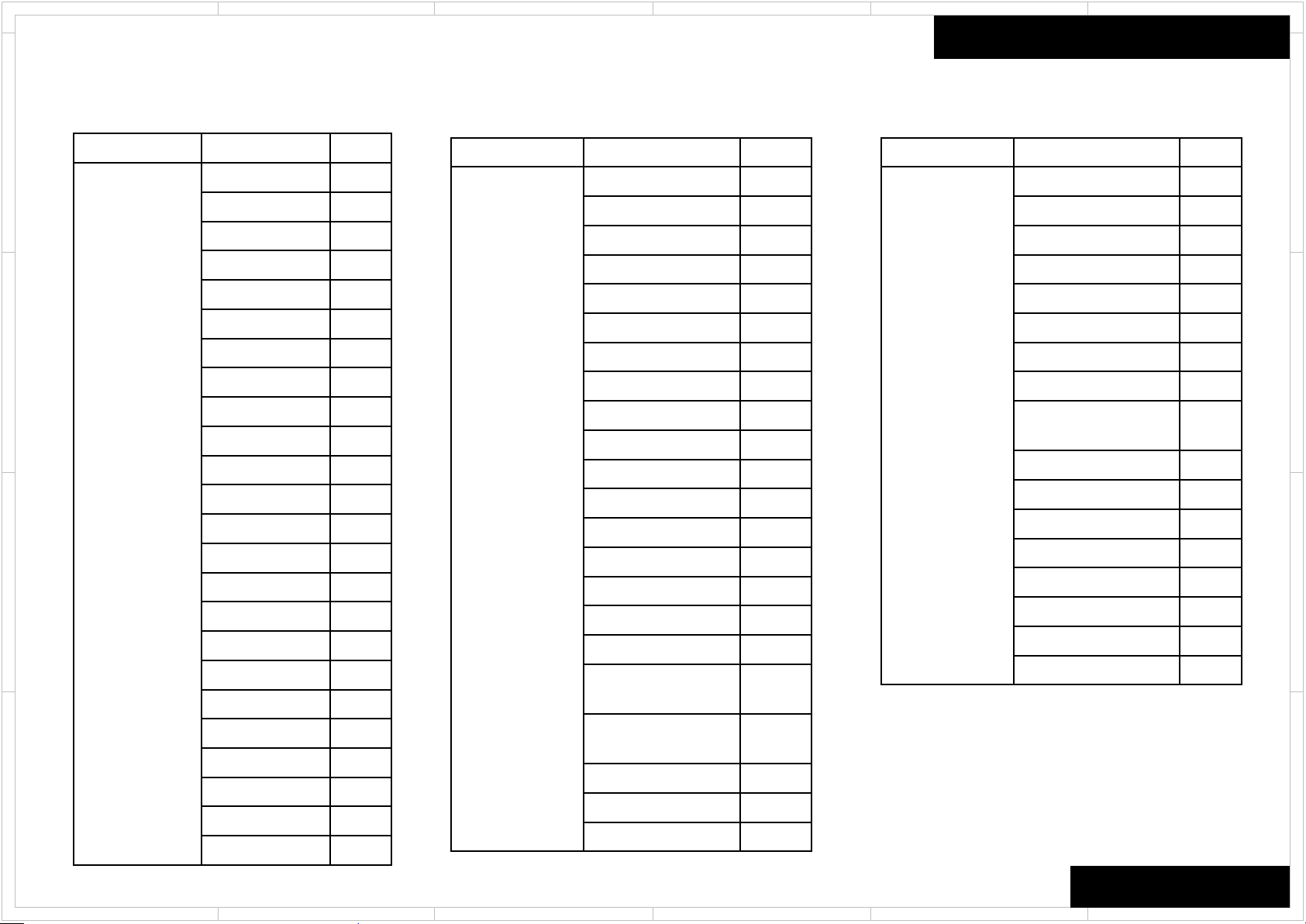
1
2
5 4 3
6
Wireless LAN 5GHz Country Code 2/2
D
C
Region
Europe / Africa
B
A
Country Code
Germany EU
UK EU
France EU
Netherlands EU
Italy EU
Switzerland EU
Denmark EU
Sweden EU
Austria EU
Belgium EU
Spain EU
Norway EU
Finland EU
Czech EU
Israel IL
Ukraine EU
Hungary EU
Slovakia EU
Luxembourg EU
Turkey EU
Portugal EU
Malta EU
Latvia EU
Poland EU
Region
Europe / Africa
Country Code
Cyprus EU
Estonia EU
Slovenia EU
Bulgaria EU
Greece EU
Romania EU
Lithuania EU
Serbia EU
Croatia EU
Ireland EU
Macedonia EU
Moldova EU
Russia RU
Andorra EU
Armenia EU
Azerbaijan EU
Belarus EU
Bosnia and
Herzegovina
Northern
Cyprus(Turkey)
EU
EU
Georgia EU
Iceland EU
Kazakhstan EU
Region
Europe / Africa
WiFi 5GHz Setting
Country Code
Liechtenstein EU
Monaco EU
Montenegro EU
San Marino EU
Vatican City EU
Kosovo EU
Kaliningrad(Russia) RU
Gibraltar(UK) EU
Canary
Islands(Spain)
Ceuta EU
Melilla EU
Morocco MA
Algeria EU
Tunisia TN
Egypt EG
Mauritius US
South Africa EU
EU
D
C
B
A
TX-NR555/656/757/HT-R695
TX-RZ610/710/810
1
2
5 4 3
6
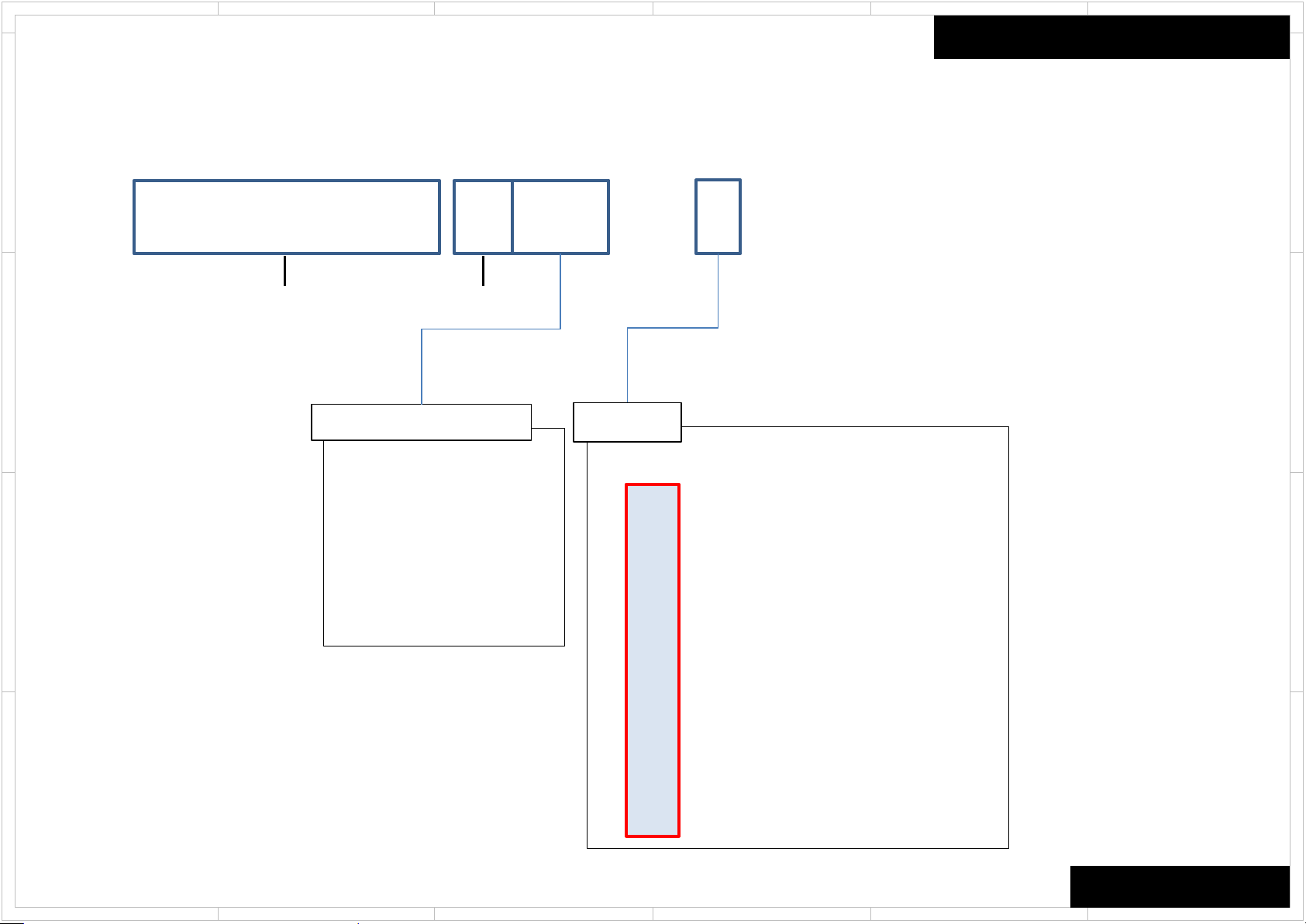
1
2
5 4 3
6
How to read PRC Board part number and Default value of Country Code
D
1B5142034-1A555MDC
Board No.
C
Model Number Last 3 Digit
555 : TX-NR555
656 : TX-NR656
757 : TX-NR757
695 : HT-R695
B
A
610 : TX-RZ610
710 : TX-RZ710
810 : TX-RZ810
Suffix No.
Destination
PRC Board Default setting Country Code
Dst Code Main Country
C US North America
D US United State
S US Brazil
P EU Europe
B EU United Kingdom
Q EU Hong Kong
T EU Thai
L RU Russia
A AU Australia / New Zealand
R CN China
F TW Taiwan
K KR Korea
J JP Japan
WiFi 5GHz Setting
D
C
B
A
TX-NR555/656/757/HT-R695
TX-RZ610/710/810
1
2
5 4 3
6
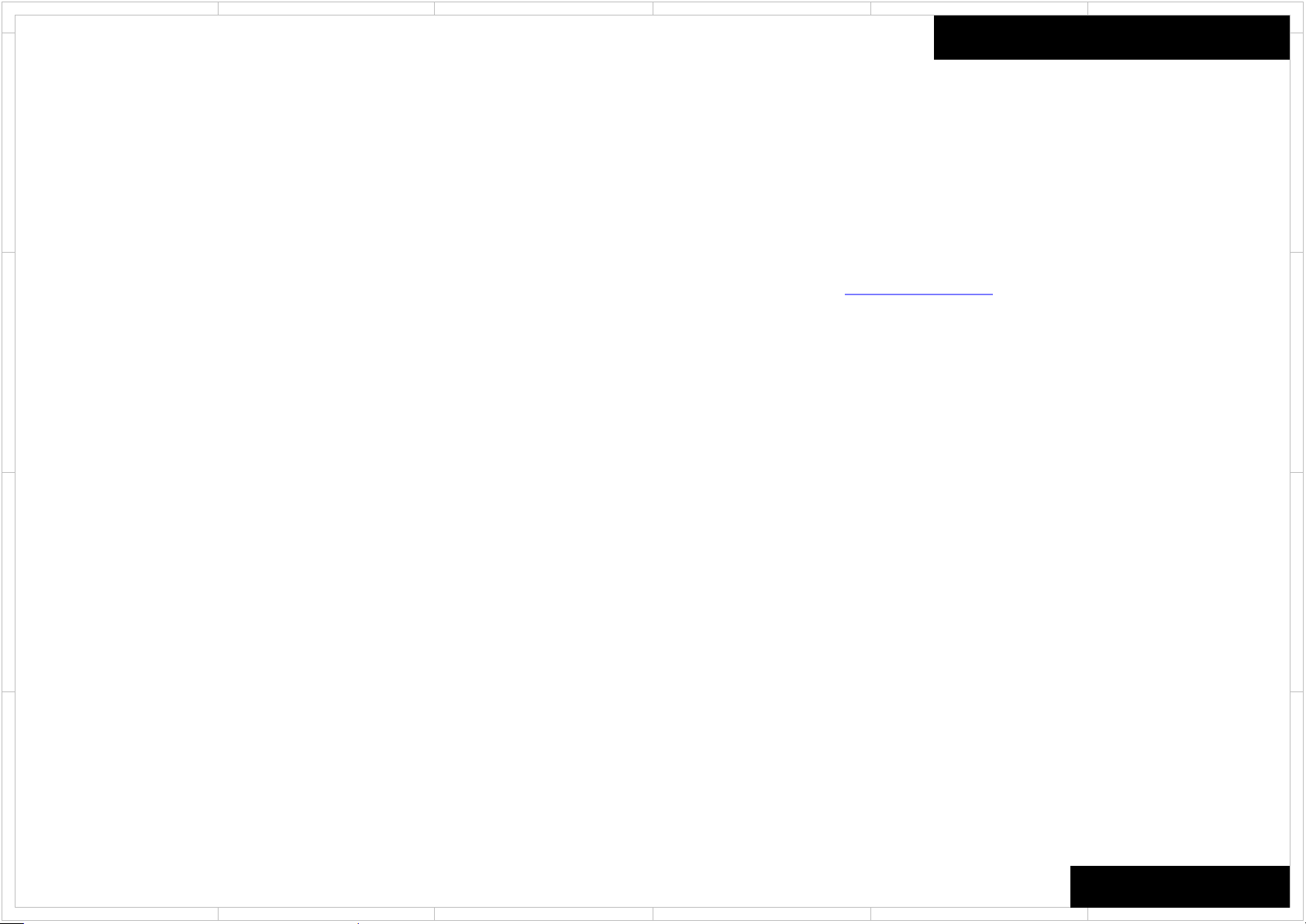
1
2
5 4 3
6
How to check Firmware Version & Preparation of Update
Step1 : [DIMMER] + [ON/STANDBY] x 2
D
Main Firmware Version will appear on the main unit’s display.
Step2 : [TONE +1] ( Rotate “TONE” knob right 1 click)
NET Firmware Version will appear on the main unit’s display.
Step3 : [TONE +2] ( Rotate “TONE” knob right 2 click)
DSP Firmware Version will appear on the main unit’s display.
C
Step4 : [TONE +3 ] ( Rotate “TONE” knob right 3 click)
Video Firmware Version will appear on the main unit’s display.
Step3 : [TONE +4] ( Rotate “TONE” knob right 4 click)
OSD Firmware Version will appear on the main unit’s display.
Step4 : [TONE +5 over] ( Rotate “TONE” knob right 5 click over)
Return to Display Main Firmware Version ( Return Step1)
B
When It is rotated left ( - ) TONE knob, It is appeared before step.
A
Firmware
[Prepar
1. Connect the USB storage device to your PC. If there is any data in the USB storage
2. Download the firmware file (package file) fr om the Onkyo FTP-server. However European
Onkyo FTP-server: ftp://manex.onkyo.co.jp/
ID and Password are those we informed when changed.
Filename is as follows: ONKAVR0001******************.zip
Unzip the downloaded file. A following file is created.
ONKAVR0001**************.of0
ONKAVR0001**************.of1
ONKAVR0001**************.of2
ONKAVR0001**************.of3
ONKAVR0001**************.of4
3. Copy it to the USB storage device. Be careful not to copy the zip file.
4. Remove the USB storage device from your PC.
ation of Update]
device, remove it.
service partners should download the f irmw ar e file (package file) from the ExtraNet.
D
C
B
A
TX-NR555 / TX-NR656
1
2
5 4 3
6
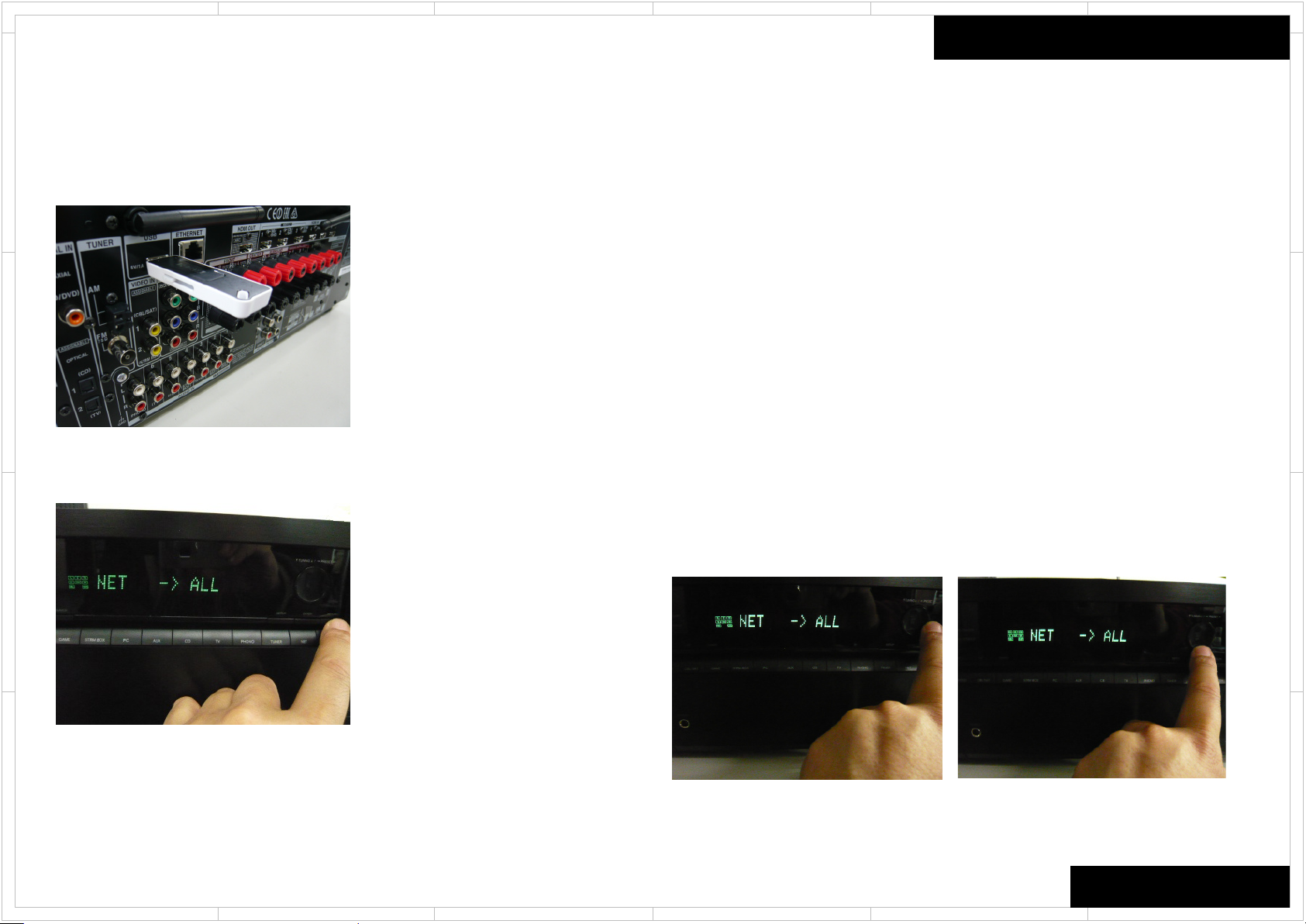
1
2
5 4 3
6
How to Update (service mode) 1/2
Overwriting is also possible.
D
1. Connect the USB strage to the USB port on the unit.
C
B
A
2. Turn on the unit. It takes some time to start after you switch on the unit.
Press: [DIMMER] + [ON/STANDBY] x 2
3. Press [RETURN] button, Then it is displayed as below
If you need each module of the firmware update, you can select the module by pressing
PRESET < and > button.
If you need change source NET or USB, you can select the source by pressing
TUNING UP and Down key
It should be updated firmware by selecting USB -> ALL normally.
Please Do NOT choose T-SRV (it is test server)
1
2
Firmware
USB -> ALL: ALL firmware update ( default )
USB -> DSP1: DSP firmware update
USB -> OSD: OSD firmware update
USB -> VMPU: VMPU firmware update
USB -> NET: NET firmware update
USB -> MMPU: Main MPU firmware update
USB -> WORK: Compare between AVR and USB, Only update new version firmware
NET -> ALL: ALL firmware update ( default )
NET -> DSP1: DSP firmware update
NET -> OSD: OSD firmware update
NET -> VMPU: VMPU firmware update
NET -> NET: NET firmware update
NET -> MMPU: Main MPU firmware update
NET -> WORK: Compare between AVR and MMC,
Only update new version firmware by network
The default setting is “ ALL”
CAUTION: When you will update each module firmware,
you have to keep combination of firmware.
TX-NR555 / TX-NR656
5 4 3
D
C
B
A
6
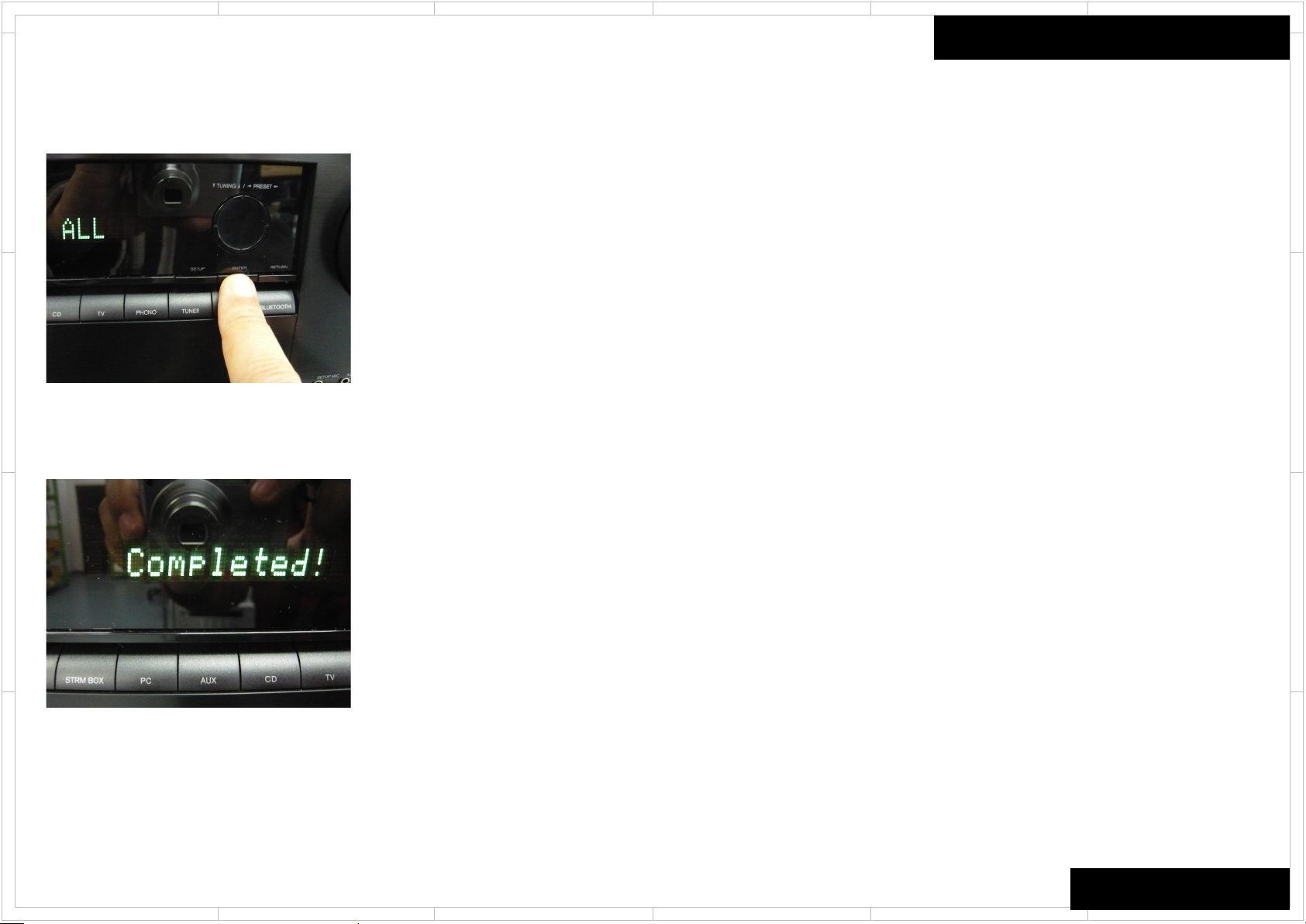
1
2
5 4 3
6
How to Update (service mode) 2/2
4. Press [ENTER] button. Start update firmware.
D
C
B
A
5. Wait until update is comp
leted. When the update ends, “Completed!” is displayed. When
“ Completed!” message appeared, you can power off by pressing “ ON/STANDBY” button.
(If you leave it, it automatically turns standby mode. )
Firmware
6. Press [ON/STANDBY] button, and the unit turns on.
7. Check the new FW version number.
<Note>
If the procedure might not be successful, please select “USB -> ALL”.
D
C
B
A
TX-NR555 / TX-NR656
1
2
5 4 3
6
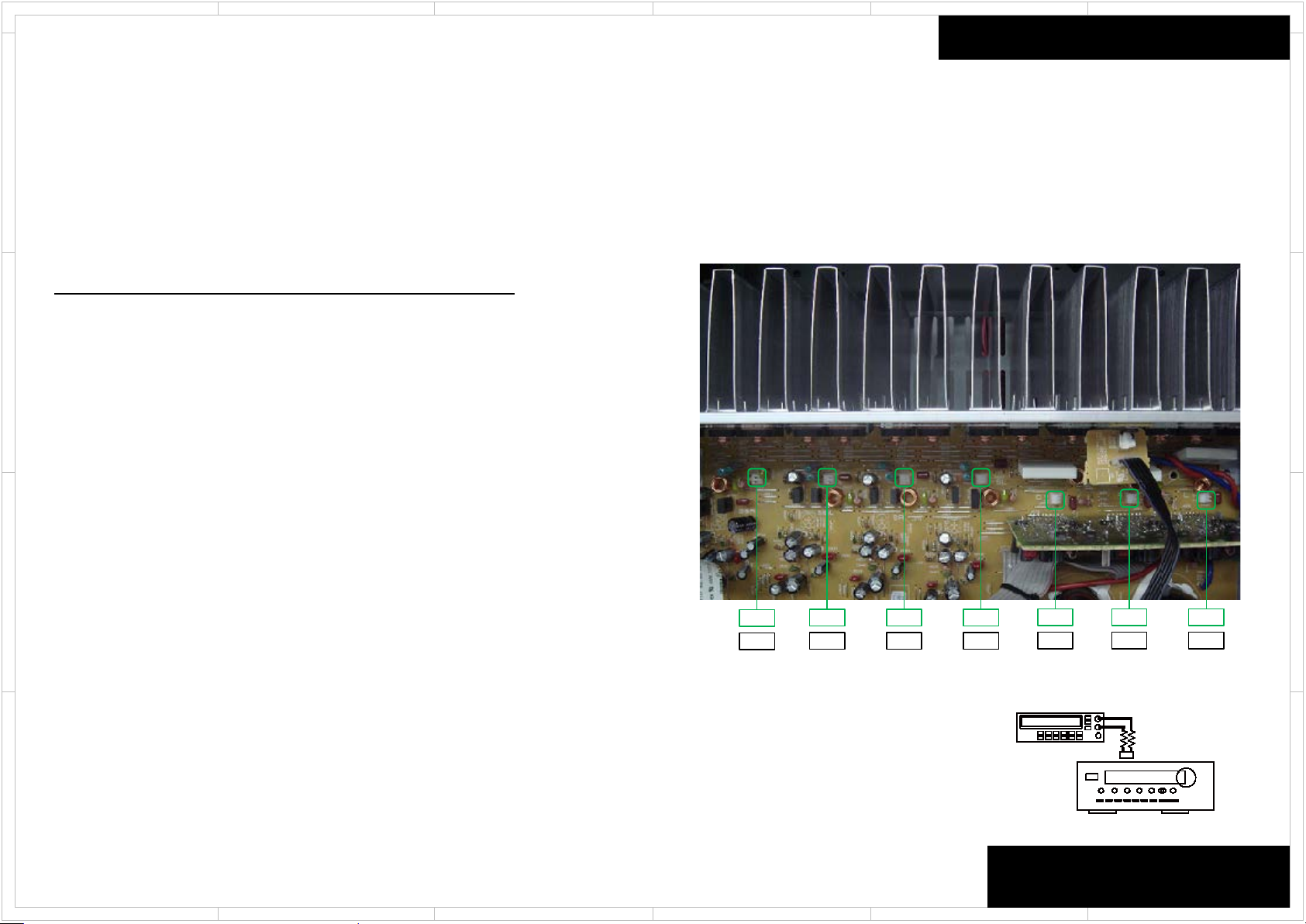
1
Connection
DC Volt meter
AVR
100ohms,
1/4W
2
5 4 3
6
How to Adjust Idling
The Idling current adjustment is unnecessa ry.
D
C
If did the repair of amplifier circuit, please confirm the idling
current after 4 ~ 6 minutes heat running. If the measured
value are under 1mV or over 21mV , turn off the power of
the AVR and check the parts of defect channel again.
Chanel Measurement Points Permissible Range
FL P6021
FR P6022
C P6023
SL P6025
SR P6026
SBL P6027
SBR P6028
Adjustment
D
C
1mV ~ 21mV
B
A
1
B
P6028
SBR
P6027
SBL
P6026
SR
P6025
SL
P6023
C
P6022
FR
P6021
FL
*Heat sink is different by each model.
A
TX-NR555/TX-NR656/TX-RZ610/HT-R695
TX-NR757/TX-RZ710/TX-RZ810
DRX-2/DRX-3/DRX-4/DRX-5
2
5 4 3
6

1
2
5 4 3
6
No Sound
■ No sound from connected player
D
C
B
□ Chose input selector which is assigned to connected input terminal ?
□ Isn’t muting on ?
■ No sound from connected TV
□ Chose wrong input selector ?
□ Connect to this model’s HDMI OUT terminal from TV by HDMI cable ?
□ When TV supports ARC function, connect to his model’s HDMI OUT terminal from
TV’s HDMI input terminal for ARC function ?
□ When TV doesn’t support ARC function, connect TV to this model with optical cable
etc. ?
□ Isn’t muting on ?
■ No sound from some connected loudspeaker(s)
□ No sound loudspeaker(s) config is enabled ?
■ No sound from all connected TV or Blu-ray player etc.
□ After chose loudspeaker volume level setting, test tone is OK ?
■ No problem about above items
□ Unplug power cord
After 10 seconds, connect power cord again
□ Reset this model
Hookup and Setting
D
C
B
A
A
COMMON
1
2
5 4 3
6
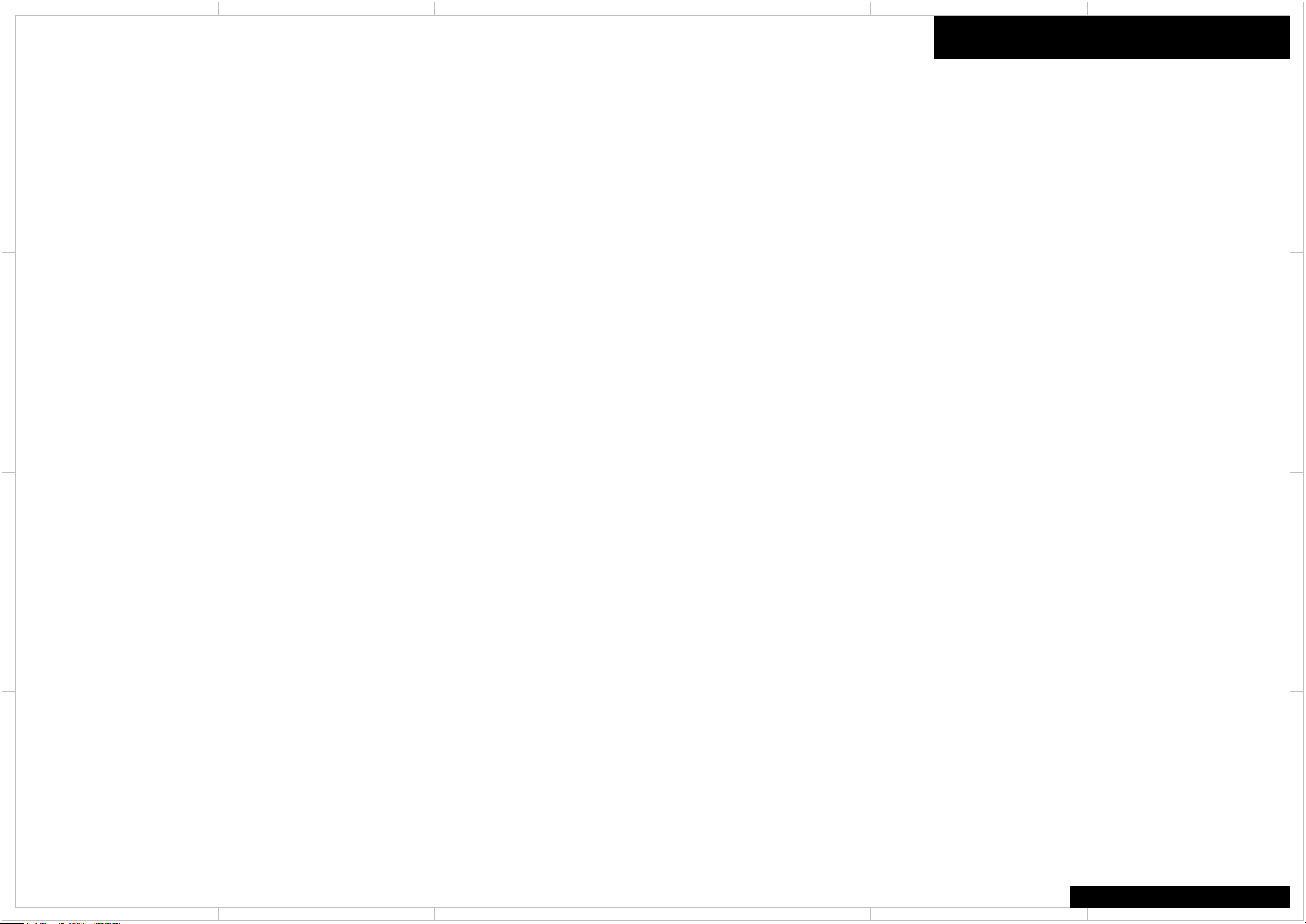
1
2
5 4 3
6
No Picture
■ In general
D
C
□ Connection cable is bent , twisted or damaged ?
□ Input is switched on TV ?
■ No picture from connected player by HDMI input terminal
□ Chose input selector which is connected to player ?
□ Listening mode is not Pure Audio ?
□ Don’t use HDMI-DVI adaptor. From personal computer ?
■ No picture from connected player by component video terminal
□ Output to TV connected to component video out terminal from player's picture
connected to the composite video input terminals ?
■ No problem about above items
□ Unplug power cord
After 10 seconds, connect power cord again
□ Reset this model
Hookup and Setting
D
C
B
A
B
A
COMMON
1
2
5 4 3
6
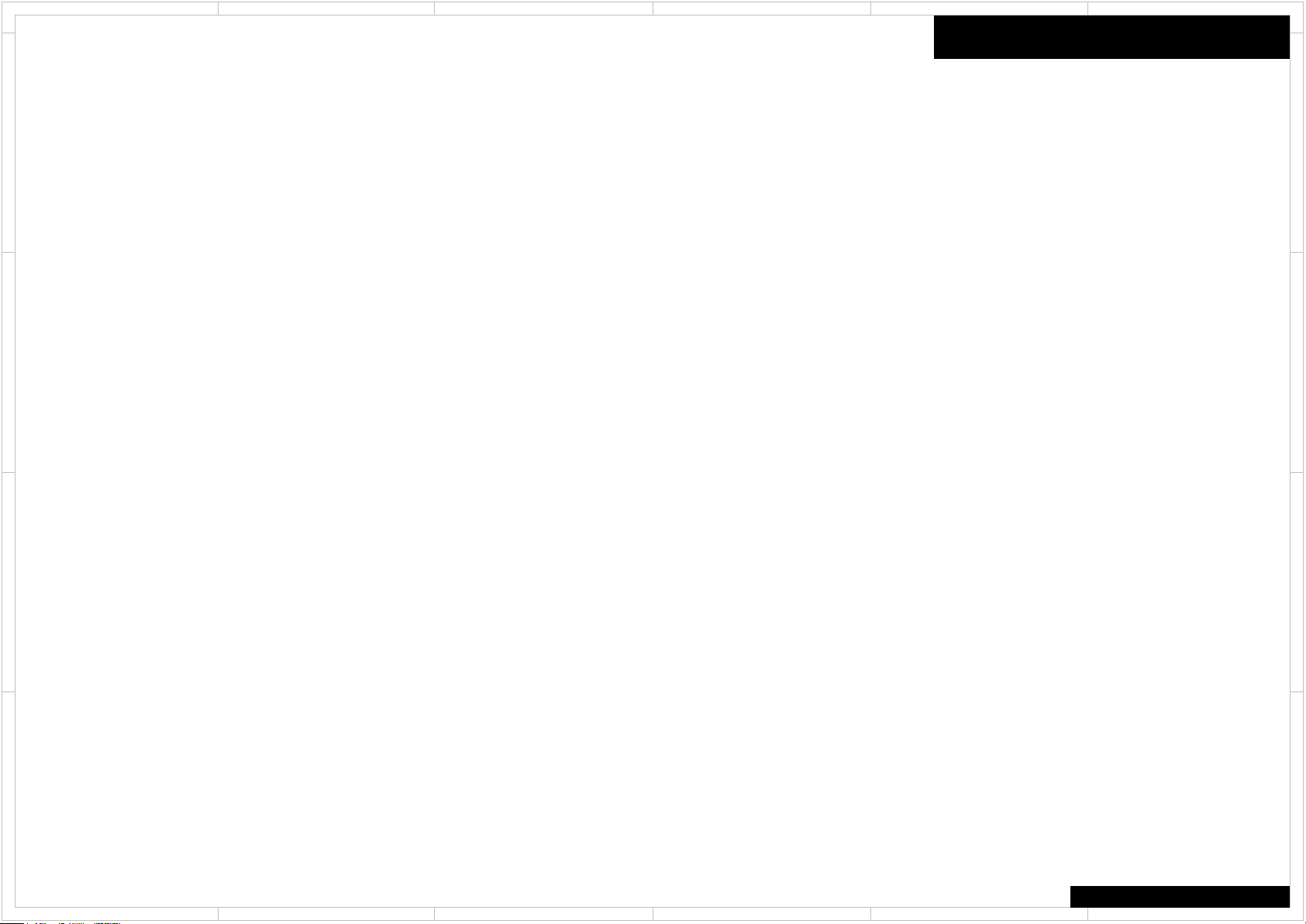
1
2
5 4 3
6
No Power
■ In general
D
C
□ Doesn't be connection cable bent, be it twisted and be it damaged?
■ There is time when indication on the front panel doesn't just light up.
□ Please check the connecting cord of a DISPLAY PCB.
■ No problem about above items
□ Unplug power cord
After 10 seconds, connect power cord again
□ Reset this model
Hookup and Setting
D
C
B
A
B
A
COMMON
1
2
5 4 3
6
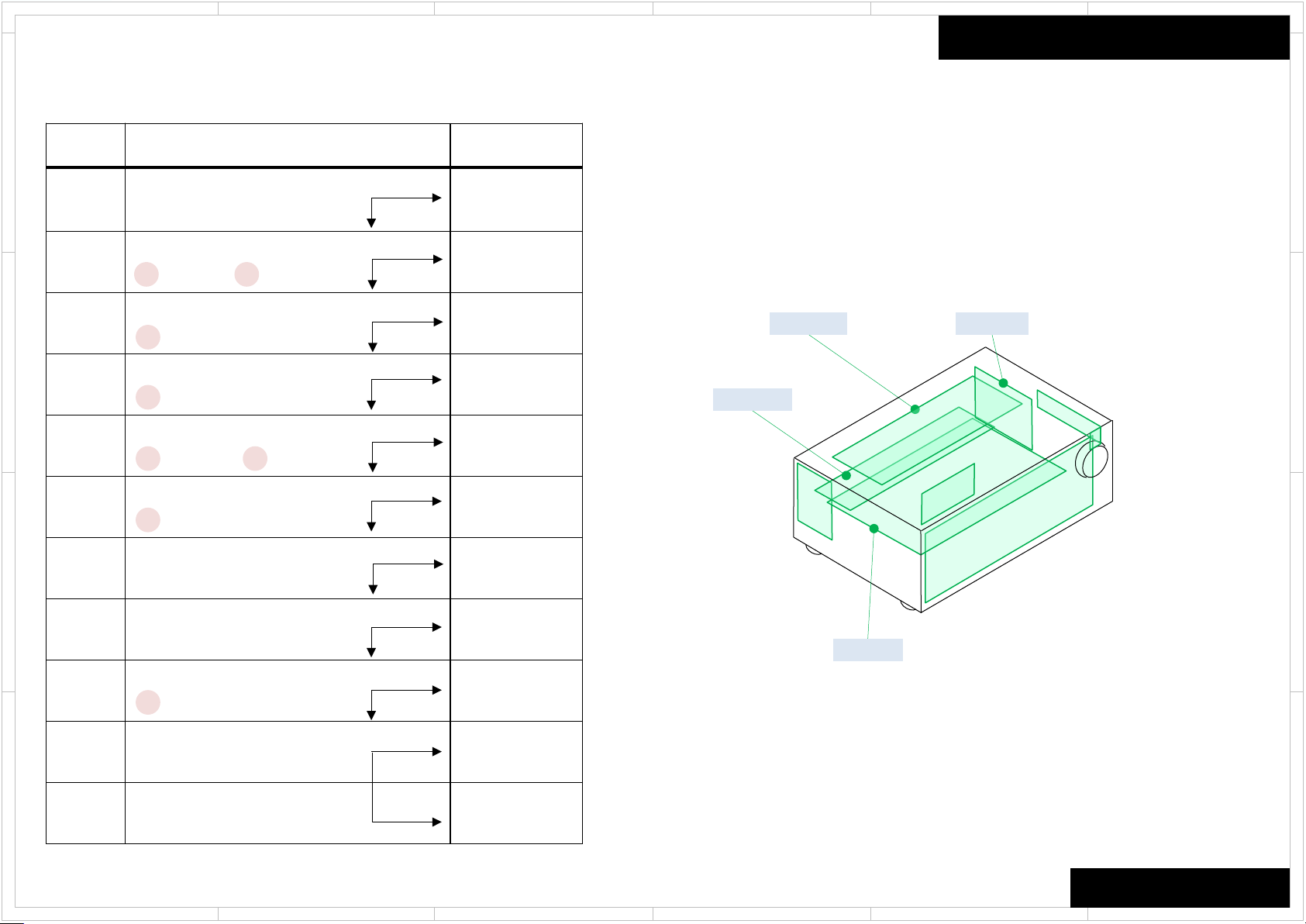
1
2
5 4 3
6
No Sound (HDMI in)
Here the trouble shoot which focuses on the hardware troubles regarding PCB assembly is explained.
Of course, with actual repair there are also troubles due to damaged Power Transformer, Wiring, soldering etc. in addition to PCB assembly.
D
C
Process Check Point Damaged PCB
1
2
3
4
5
J6504(BATRM-2023)
●+24V
P8002A(BADG-1985)
5 -15V 7 +15V
P2802B(BAPRC-2034)
1 +12V ~ +15V
P8003A(BADG-1985)
28 +3.3V
P8002A(BADG-1985)
29 Signal 30 Signal
No Good
OK
No Good
OK
No Good
OK
No Good
OK
No Good
OK
BAAF-1979
BAAF-1979
BATRM-2023
BAPRC-2034
BAPRC-2034
BATRM-2023
Trouble Shoot
D
BADG-1985 BAPRC-2034
C
6
7
B
8
9
10
A
11 BATRM-2023
Q1501(BADG-1985)
1 Signal
●J4606(BAAF-1979)
Q6001, Q6021(BAAF-1979)
●Base
P2800B(BAPRC-2034)
10 +3V (HIGH)
●P6021(BAAF-1979)
The amplified beautiful wave.
1
2
No Good
OK
No Good
OK
No Good
OK
No Good
OK
No Good
OK
BADG-1985
BAAF-1979
BACLA-1988
BAAF-1979
BAAF-1979
BAAF-1979
B
A
TX-NR555/656/757
TX-RZ610/710, HT-R695
5 4 3
6
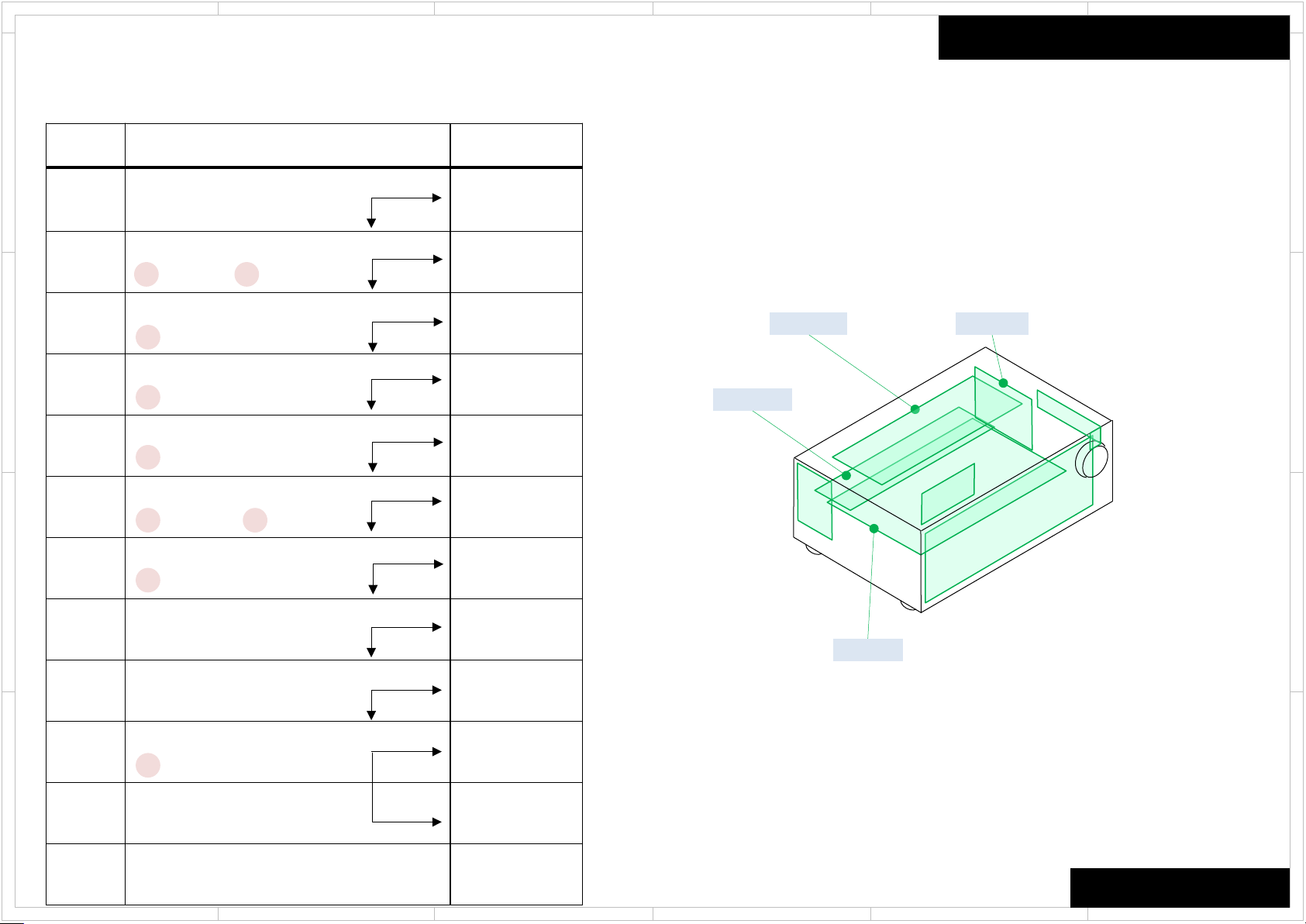
1
2
5 4 3
6
No Sound (Opt in)
Here the trouble shoot which focuses on the hardware troubles regarding PCB assembly is explained.
Of course, with actual repair there are also troubles due to damaged Power Transformer, Wiring, soldering etc. in addition to PCB assembly.
D
C
Process Check Point Damaged PCB
1
2
3
4
5
J6504(BATRM-2023)
●+24V
P8002A(BADG-1985)
5 -15V 7 +15V
P2802B(BAPRC-2034)
1 +12V ~ +15V
P8003A(BADG-1985)
28 +3.3V
P8003A(BADG-1985)
25 Signal
No Good
OK
No Good
OK
No Good
OK
No Good
OK
No Good
OK
BAAF-1979
BAAF-1979
BATRM-2023
BAPRC-2034
BADG-1985
BATRM-2023
Trouble Shoot
D
BADG-1985 BAPRC-2034
C
6
7
B
8
9
10
A
11
12 BATRM-2023
P8002A(BADG-1985)
29 Signal 30 Signal
Q1501(BADG-1985)
1 Signal
●J4606(BAAF-1979)
Q6001, Q6021(BAAF-1979)
●Base
P2800B(BAPRC-2034)
10 +3V (HIGH)
●P6021(BAAF-1979)
The amplified beautiful wave.
1
2
No Good
OK
No Good
OK
No Good
OK
No Good
OK
No Good
OK
BAPRC-2034
BADG-1985
BAAF-1979
BACLA-1988
BAAF-1979
BAAF-1979
BAAF-1979
B
A
TX-NR555/656/757
TX-RZ610/710, HT-R695
5 4 3
6
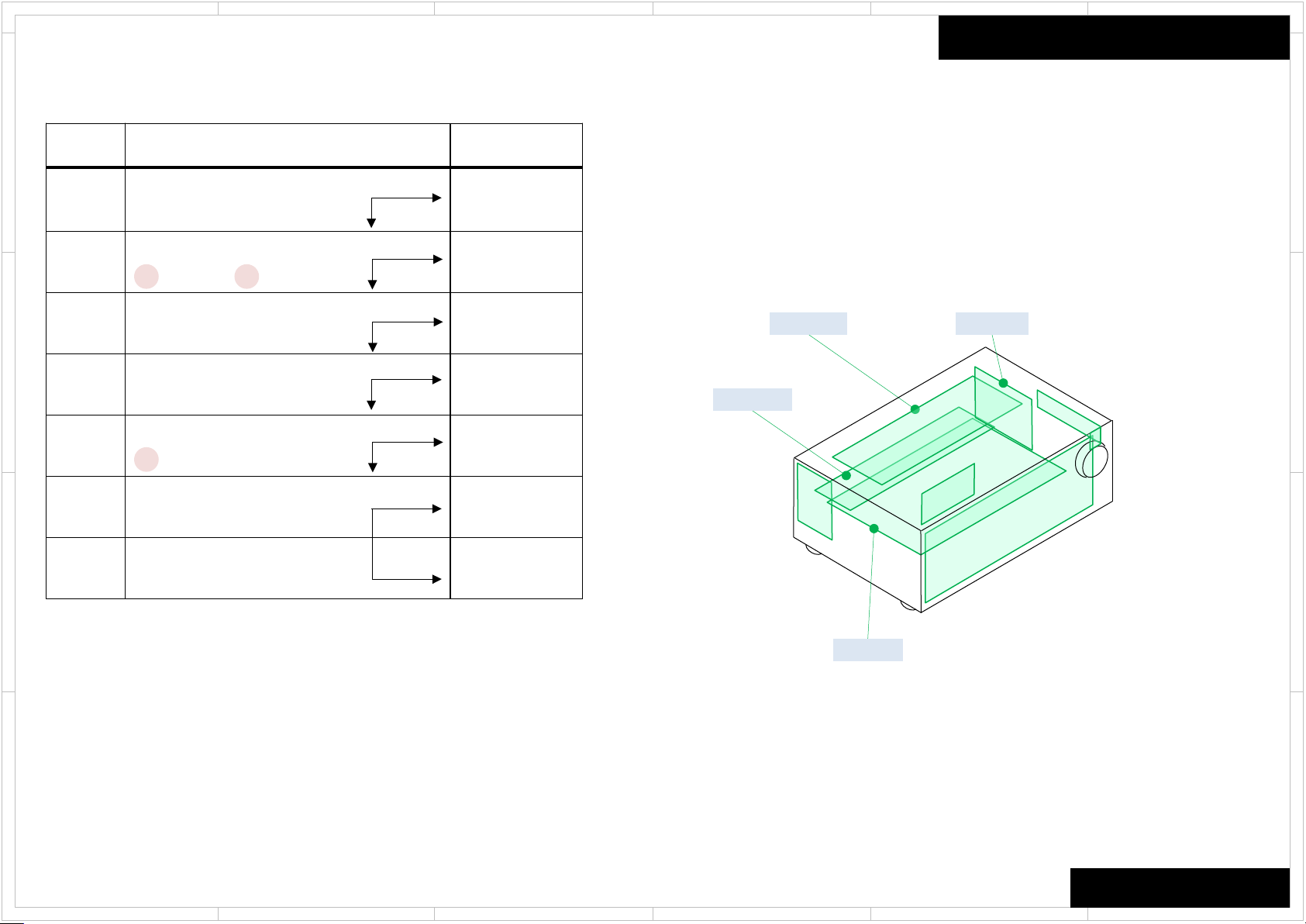
1
2
5 4 3
6
No Sound (Analog in)
Here the trouble shoot which focuses on the hardware troubles regarding PCB assembly is explained.
Of course, with actual repair there are also troubles due to damaged Power Transformer, Wiring, soldering etc. in addition to PCB assembly.
D
C
Process Check Point Damaged PCB
1
2
3
4
5
J6504(BATRM-2023)
●+24V
P8002A(BADG-1985)
5 -15V 7 +15V
●J4606(BAAF-1979)
Q6001, Q6021(BAAF-1979)
●Base
P2800B(BAPRC-2034)
10 +3V (HIGH)
No Good
OK
No Good
OK
No Good
OK
No Good
OK
No Good
OK
BAAF-1979
BAAF-1979
BAAF-1979
BACLA-1988
BAAF-1979
BATRM-2023
Trouble Shoot
D
BADG-1985 BAPRC-2034
C
6
●P6021(BAAF-1979)
The amplified beautiful wave.
No Good
OK
BAAF-1979
7 BATRM-2023
B
BAAF-1979
A
1
2
5 4 3
TX-NR555/656/757
TX-RZ610/710, HT-R695
6
B
A
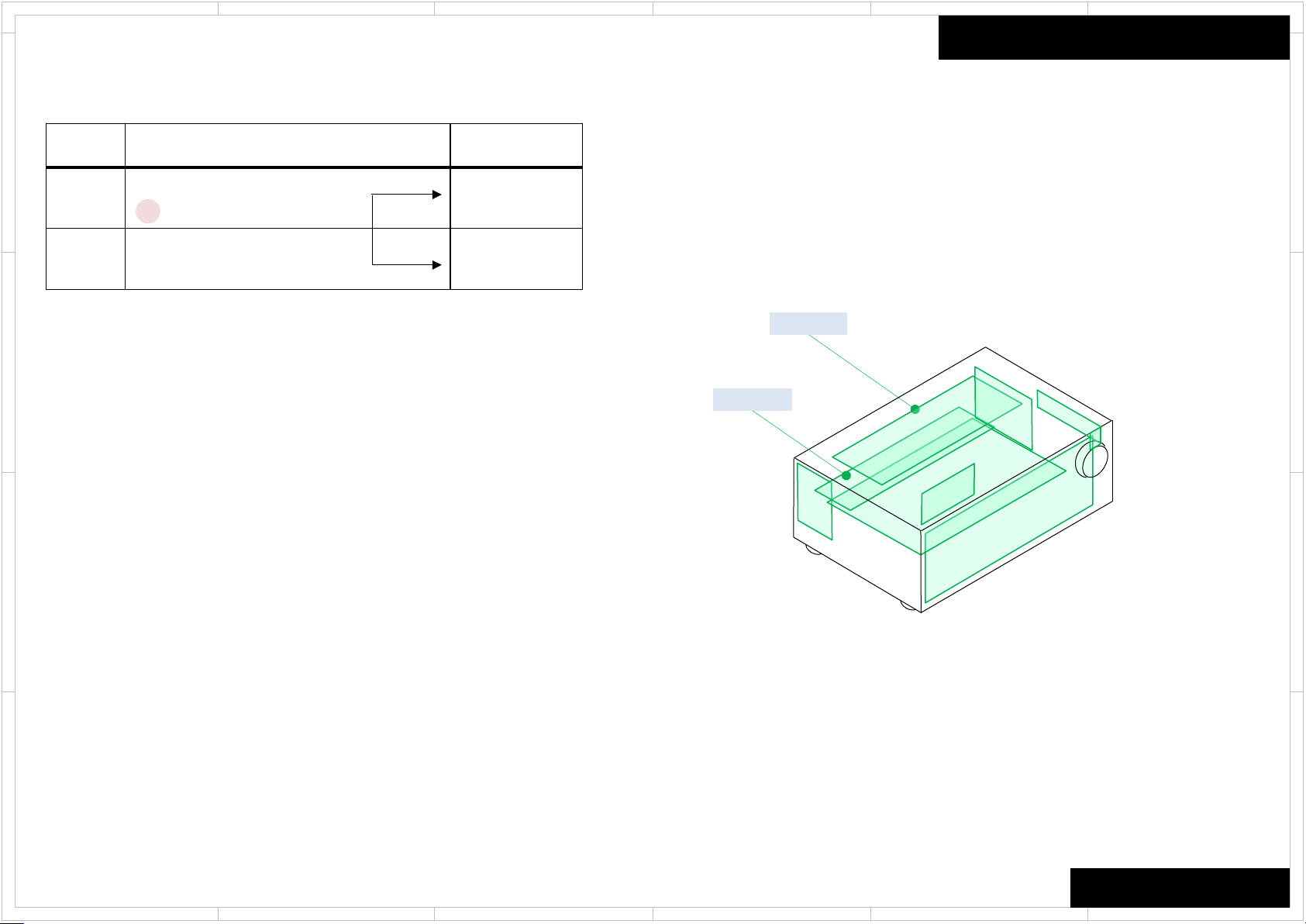
1
2
5 4 3
6
No Picture (HDMI in/ out)
Here the trouble shoot which focuses on the hardware troubles regarding PCB assembly is explained.
Of course, with actual repair there are also troubles due to damaged Power Transformer, Wiring, soldering etc. in addition to PCB assembly.
D
C
Process Check Point Damaged PCB
1
P2802B(BAPRC-2034)
1 +12V ~ +15V
No Good
OK
BATRM-2023
2 BAPRC-2034
BAPRC-2034
BATRM-2023
Trouble Shoot
D
C
B
A
1
2
5 4 3
TX-NR555/656/757
TX-RZ610/710, HT-R695
6
B
A
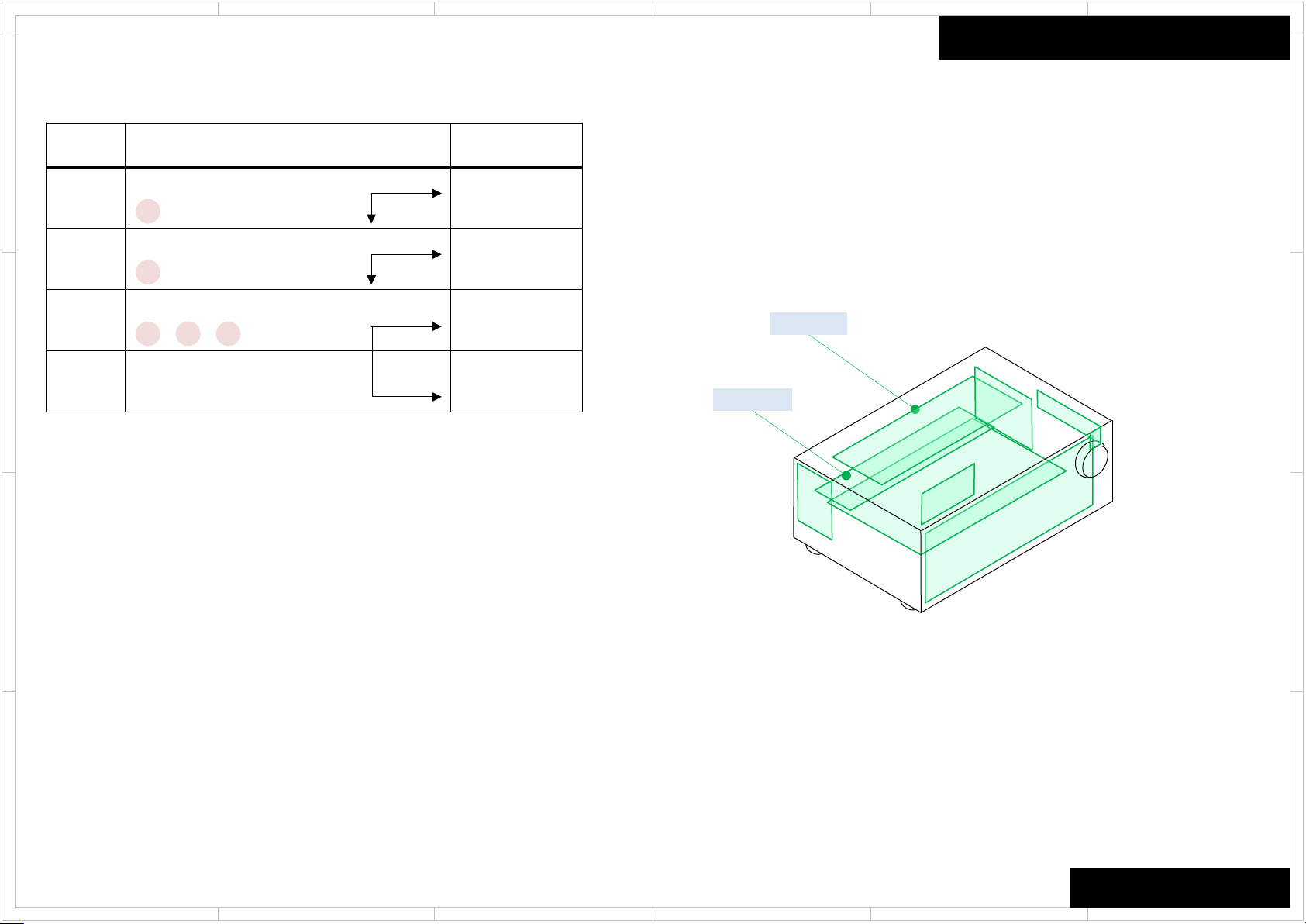
1
2
5 4 3
6
No Picture (Component in/ HDMI out)
Here the trouble shoot which focuses on the hardware troubles regarding PCB assembly is explained.
Of course, with actual repair there are also troubles due to damaged Power Transformer, Wiring, soldering etc. in addition to PCB assembly.
D
C
Process Check Point Damaged PCB
1
2
3
P2802B(BAPRC-2034)
1 +12V ~ +15V
P2800B(BAPRC-2034)
17 +5V
P2800B(BAPRC-2034)
23 19 21
No Good
OK
No Good
OK
No Good
OK
BATRM-2023
BAPRC-2034
BATRM-2023
4 BAPRC-2034
BAPRC-2034
BATRM-2023
Trouble Shoot
D
C
B
A
1
2
5 4 3
TX-NR555/656/757
TX-RZ610/710, HT-R695
6
B
A
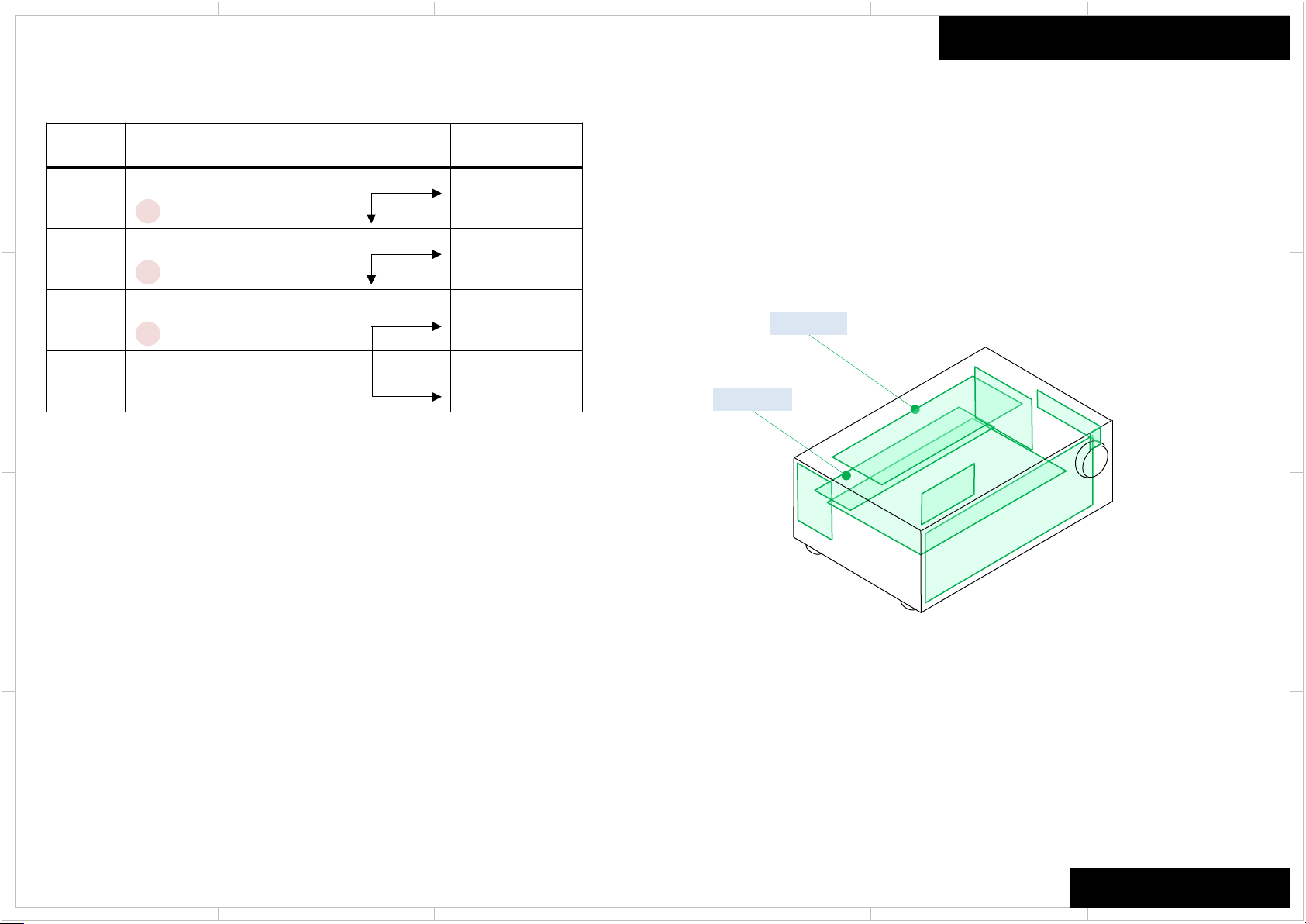
1
2
5 4 3
6
No Picture (Composite in/ HDMI out)
Here the trouble shoot which focuses on the hardware troubles regarding PCB assembly is explained.
Of course, with actual repair there are also troubles due to damaged Power Transformer, Wiring, soldering etc. in addition to PCB assembly.
D
C
Process Check Point Damaged PCB
1
2
3
P2802B(BAPRC-2034)
1 +12V ~ +15V
P2800B(BAPRC-2034)
17 +5V
P2800B(BAPRC-2034)
19
No Good
OK
No Good
OK
No Good
OK
BATRM-2023
BAPRC-2034
BATRM-2023
4 BAPRC-2034
BAPRC-2034
BATRM-2023
Trouble Shoot
D
C
B
A
1
2
5 4 3
TX-NR555/656/757
TX-RZ610/710, HT-R695
6
B
A
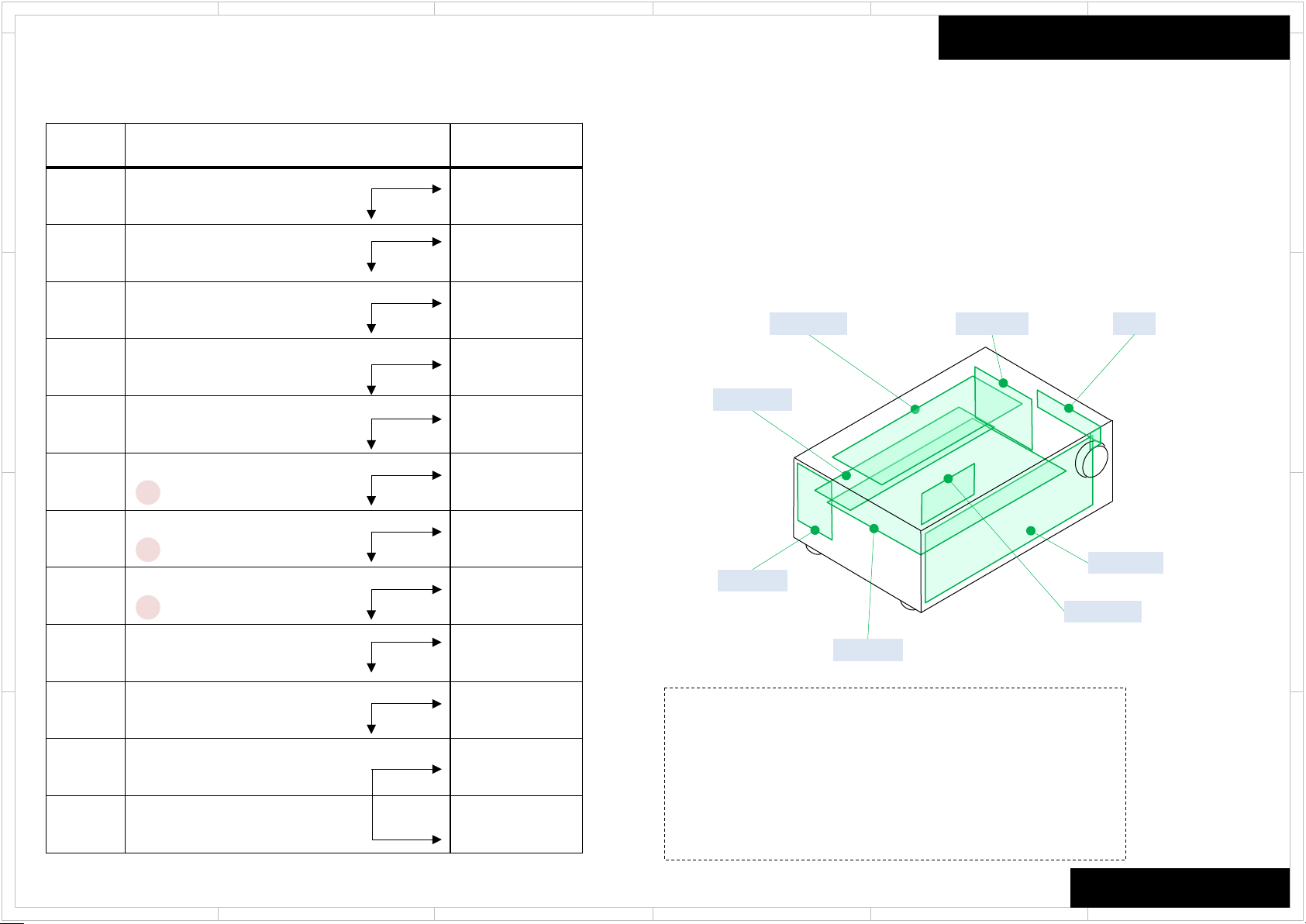
1
2
5 4 3
6
No Power
Here the trouble shoot which focuses on the hardware troubles regarding PCB assembly is explained.
Of course, with actual repair there are also troubles due to damaged Power Transformer, Wiring, soldering etc. in addition to PCB assembly.
D
C
Process Check Point Damaged PCB
1
C9001(BAPS-1984)
●AC100V~240V
2 ●F9002(BAPS-1984)
3 ●F6901, F6902(BAAF-1979)
4 ANY PARTS(BAAF-1979)
5 FFC P7001(BAPRC-2034) P7001(FFC)
6
P2802B(BAPRC-2034)
1 +12V ~ +15V
No Good
OK
No Good
OK
No Good
OK
No Good
OK
No Good
OK
No Good
OK
BAPS-1984
BAAF-1979
BACLA-1988
BAAF-1979
BACLA-1988
BAAF-1979
BACLA-1988
BAPS-1984
BATRM-2023
Trouble Shoot
D
BADG-1985 BAPRC-2034
P7001
C
7
B
8
P2800B(BAPRC-2034)
5 +3V (HIGH)
P7001A(BAPRC-2034)
17 +5V
9 RL9001(BAPS-1984) BAPS-1984
10
P9002(BAPS-1984)
●AC100V~240V
11 FFC P7001(BADIS-1983) P7001(FFC)
A
No Good
OK
No Good
OK
No Good
OK
No Good
OK
No Good
OK
12 BADIS-1983
1. When being not turned on with remote control unit only, BADIS-1983 is abnormal.
2. When being not turned on with button on the main unit only, BADIS-1983 is abnormal.
1
2
BAPRC-2034
BAPRC-2034
BATRM-2023
BAPS-1984
BAAF-1979
ANY PARTS o n BAAF -1979
Check damage parts
Normal(OK) or Damage (No good)
Check the damage in the red framework part as shown with visual
inspection.
e.g. Broken, Burnout, Discoloration, etc.
5 4 3
BADIS-1983
B
BACLA-1988
A
TX-NR555/656/757
TX-RZ610/710, HT-R695
6
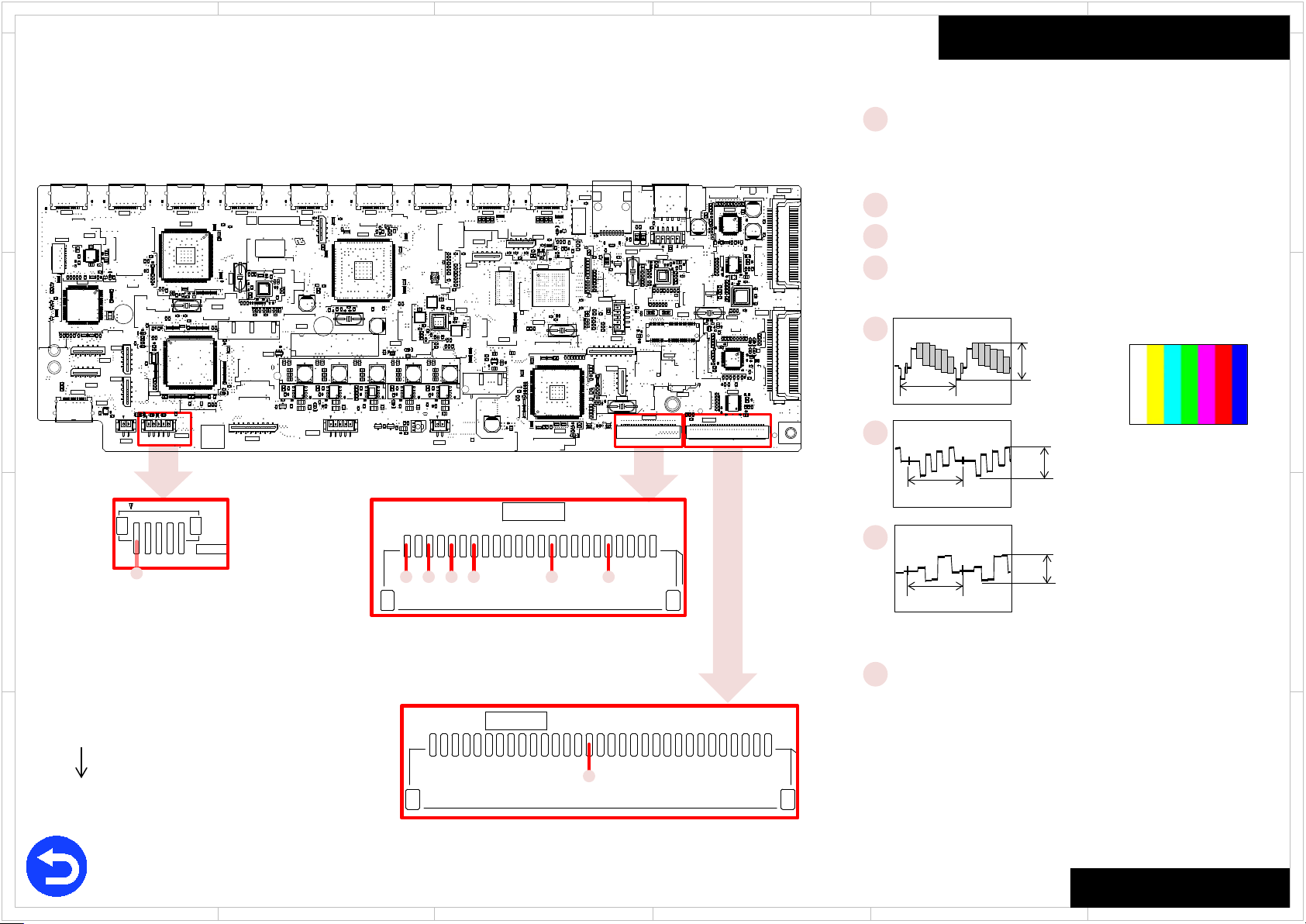
1
1
31
P7001A
1
23
P2800B
1
5
GND
GND
+12V
+12V
P2802B
A
A
B
B
C
C
1
1
1
30
31
23
17
1
1
9
E
E
F
F
ARM_JTAG
ARM_Write
OSD_Write
VMPU_Write
VMPU_Debug
MMPU_Debug
MMPU_Write
DSP_Write
DSP_Debug
[FAN]
[Thermal]
[HDbaseT]
[POWER]
[UPDATE]
[Display]
[VD_UP]
[IR/232C/TRG]
Therm
GND
GND
+3.3V
/PTC
GND
GND
+12V
+12V
+12V
GND
Rx
Tx
GND
3.3V
TgA
TgB
TgC
IR
GND
SCL
SDA
RST
+5
+3.3
Y
Pb
Pr
PonM
PonS
AuxV
Poff2
M
M
P8671
P8500B
P8001
P8021
P8611
P3601
P8621
P8631
P8641
P8651
P8661
P3651
P3654
P3658
D8248
D8401
R8238
R3032
R3033
R8430
R3035
R8431
C3445
R3036
R8432
C3446
R8240
R3421
R8243
C8460
R8244
R3424
P8701A
C8461
R3425
C8463
R1100
R1101
R3429
R1102
R1103
R1104
R1105
R1106
R1107
R1108
R3430
R1109
C8661
C8662
R3432
R8447
C3076
R3436
C3653
R3437
C3077
R3244
C3654
R1110
C8474
R3438
P3652A
R3245
C3655
Q3651
R1111
C8475
R3439
C3656
R1112
C3462
P3652C
C3657
R1113
C3658
R1114
C3659
R1116
R3440
L3901
R3441
L3902
R3442
L3903
R3250
C3660
R3444
C3661
L1001
P7501
R3445
P7502
R3253
C3663
R3447
R3254
L1004
C8484
R3448
L1005
R3256
C3666
L1006
C3472
C8486
C3667
L1007
C8487
R3258
R1124
R3259
R1125
L8921
X7001
R1126
L8922
R1127
R8463
L8923
R1128
R8464
L8924
R3450
R1129
R8466
R3452
R8467
R3453
R8468
L1010
R3454
R8469
R3455
R3456
R3457
R1130
L1014
R3458
R3071
D3651
R1131
R3459
R3072
D3652
R1132
R3073
D3653
R3074
L1018
D3654
R3075
R8471
R3651
L1019
L8931
R3076
R3652
L8932
R8472
R3077
R3653
L8933
R8473
R3078
R3654
L8934
R3460
R8474
R3079
R3655
R8475
R3656
R8476
R3657
R3463
R3270
R3658
R3271
R3659
L1021
R3467
R3080
L1024
L1025
C3685
L1026
C3686
R3278
R3660
R3084
C3688
R3279
R3661
L8941
L1029
R3662
L8942
R3663
L8943
R3664
L8944
R3665
R1149
R3666
R3667
R3280
R3668
R3669
R7101
R7102
R7103
R1150
R7104
R7105
R3670
R1154
R3671
R7109
L8951
R3672
L8952
R3673
L8953
R3674
L8954
R3675
R3481
R3676
R3677
R3678
R3484
R3679
R7111
R3485
R7112
R7113
R7114
R7115
R7116
R7117
L8961
L8962
L8963
L8964
P8104
R3494
R3495
R3496
R3497
L7008
R7124
L7009
R7126
R7127
R7128
R1175
R7129
R1176
R7130
R7132
R7133
R7134
R1182
R7136
R1183
R7137
R1184
R7138
P8702
P8703
X8201
P8900
Q8302
P8710
X3001
X3002
X8400
C7180
C7181
C8705
Q8701
C8321
X3401
C8900
C8325
C8902
C8903
Q8900
R8300
R8301
R8302
R8304
R8305
R8307
R8308
C8911
C8912
L8001
C8339
C3902
L8002
C3903
R8313
L8003
C3904
R7180
L8004
C1001
Q3901
R8315
R7181
D8701
C3906
R8316
C3907
C1003
R8318
C3909
Q1001
R8319
R8701
R3306
Q1002
R8702
R3307
Q1003
R8703
R3308
C1008
Q1004
R8704
R3309
C1009
Q1005
R8705
C8921
C8922
C8923
C3910
D8900
C8924
R8320
R3500
C3911
D8901
R8321
C8925
Q8921
R8709
C8349
R3501
D8902
R8322
C8926
R3502
R8323
C8927
R3503
R3310
Q8730
C3914
R8324
C8928
R3504
Q8731
C1011
R3311
R8901
R3505
Q8732
C3916
R3312
R8326
Q8733
C1013
R3313
R8903
R7193
C3918
C1014
R3314
C8350
C1015
R3315
R3316
R8712
R3317
R8713
C1018
R3318
R3319
C8931
C8932
C8933
C3920
C8934
L3201
C3921
L8021
C8935
Q8931
L3202
L8022
C8936
C8937
L8023
R3320
C8938
L8024
R3321
R8335
R3322
C1022
R8336
C1023
C1024
R8338
R3901
R8339
R8721
C1027
R3903
R8723
R3328
R3904
R3329
R3905
C8941
R8725
R1002
L8416
C8942
R3907
R1003
C8943
L3403
R3908
R1004
C8944
L3404
R3715
R3909
R1005
R8729
C8945
Q8941
C8369
R3716
R1006
Q8942
C8946
R8342
L3406
R3717
R1007
C8947
R8343
R3718
R1008
C8948
Q8944
R3331
R3719
C1032
Q8946
R8922
R8346
R3333
R8923
C3938
R8924
R8730
R3911
R3335
R8925
R3912
L3602
R8926
R8732
R3913
R3337
R3914
R3338
C1038
L3604
R8734
R3915
R3339
R1011
R8735
C8951
R3722
R3916
R1012
C8952
R3723
R3917
R1013
C8953
R1014
C8954
R1208
R3919
R1015
C8955
Q8951
R1016
C8956
R1017
C8957
R3340
C1040
C8958
R8354
R3341
X3651
R1019
R8355
R3342
R8932
R3343
R8933
R3920
R3344
R8934
R3345
R8359
R8935
L3611
R8936
L3612
L3613
R3348
R1020
R8744
C8385
R1021
R8939
C8961
R3731
C8386
R1022
R8746
C8962
R1023
C8963
R1024
R8748
C8964
R1025
C8965
Q8961
R1026
C8966
C7002
R1027
R8363
C8967
R1028
C8968
C1051
R3352
C1052
R8942
R3353
C1053
R8943
R3354
C1054
R8750
R8944
R3355
P7001A
C1055
R8945
C1056
R8752
R8946
C1057
R8753
C1058
R8754
C1059
R3359
R1031
Q7009
R1032
R8756
R8757
R1034
R1035
R8372
R1037
R8373
R3360
R8374
R3361
R8375
R1039
R8376
C1062
R8952
R3363
C1063
R8953
Q7013
R8378
R8954
C7018
R8379
R8955
R8956
Q7017
C8980
R1041
R8959
R1042
C8982
R1043
C3970
C8984
R8380
R1044
C7020
R1046
D8963
R8383
R8384
C1071
R1049
R8385
C1072
R8962
D7002
R8963
D7003
D8968
R8964
C1075
D8969
R7001
R8965
R8966
Q7028
Q7029
D7009
R7005
R7006
R1054
R1055
R1057
Q7030
R1059
Q7031
R8972
C7036
R1060
R1061
R1062
P8002B
R7017
R1064
R7018
R7019
R1066
R1067
R1069
R8984
R8790
R8985
L3661
R7021
R8791
C1096
R7022
C1097
Q1093
C1098
C1099
R1071
R7025
R1072
P8003B
R7026
R1073
R7027
R1074
R7028
R1075
R7029
P2800B
R8990
P3002
R7030
R7031
R7032
R7033
R7034
R1083
R1084
P3201
P2801B
R1087
R1088
C7064
C7065
C7066
C7067
C8007
C7068
C8008
R7042
R1090
R1091
P3401
R1092
R1093
R1094
C7070
R7048
C7071
P2802B
C8206
Q8202
C8207
R1098
C8208
R1099
C8400
Q3001
C3005
R7051
X8301
C3006
R7052
C3007
Q3003
C3008
Q8400
C8210
C3009
Q8401
C8211
Q3008
C8219
D8003
Q3203
C3014
P3610
C8220
C8221
C3401
R7066
C8223
C8224
R7069
C8225
X8701
Q3404
C8611
C8612
R7070
R8204
R7071
D3004
D8400
R8208
D3005
R7075
C8231
R8209
D3006
C8232
C3412
D3007
R7077
C3413
R8400
Q3410
C3414
R7079
C3415
R8402
C8236 C8237
D3201
R8405
C8621
C8239
C3419
R8406
R8407
R8408
R3201
R7081
R8215
R3202
R3203
R3010
R7084
C8240
R8218
R3011
C8241
R3206
C3422
R3013
R8603
R7087
C3423
R3208
R3014
RL8400
C3424
R8604
R3209
R3015
R8605
C3425
R3016
D3402
R3018
C1100
R3400
R8414
R8220
R3019
C1101
X1001
R3401
R8415
C8631
R8221
C1102
R8416
C8632
C1103
R8417
R8223
C1104
R8418
R8419
R7091
R3405
R7092
R3213
R7093
R3020
R7094
R3408
R7095
R3021
R3409
R3022
R3023
R7097
R8420
R7098
R7099
C3435
R8422
C3436
R3603
R3028
R8425
R3411
R8426
R8429
R3415
R8237
R3371
C7072
S3201
R7143
R7144
R3372
R3754
R3735
R3733
R3734
R3753
R3732
R8727
R3726
C8986
C8987
P3655
P3656
R8225
R8226
R8228
P6800B
R3443
C1119
C7076
C7077
C3689
C3690
R3374
C8388
C1125
R3376
R3377
C1002
C1004
C1006
C1010
C1016
C3691
R8477
R8478
R8479
R8480
1
QPWBCPRC2034A
26
51
76
36
72
109
1
30
25142034A
55
BCPRC-2034
QR
1
1
1
5
1
1
5
1
2
1
1
2
1
1
1
1
1
1
1
1
1
1
1
1
1
1
1
1
1
1
5
1
1
1
1
5
2
5 4 3
6
Check Point (BAPRC-2034)
D
C
1
P2802B
B
A
Front
Back
1
Trouble Shoot
P2802B
Check Voltage
1 +12V ~ +15V
P2800B
Check Voltage
5 +3V (HIGH)
10 +3V (HIGH)
17 +5V
Check Signal
19
6.36μS
1.2V
Input signal : Color bar(NTSC)
21
6.36μS
720mV
23
19 21 23
10 17
5
P2800B
2
17
P7001A
●Each voltage is shown as the reference value.
6.36μS
P7001A
17 +5V
P7001
Check damage and connection
How to check
1.Disconnect the FFC from the socket.
2.Check the contacts of the FFC.
5 4 3
728mV
TX-NR555/656/757
TX-RZ610/710, HT-R695
6
D
C
B
A
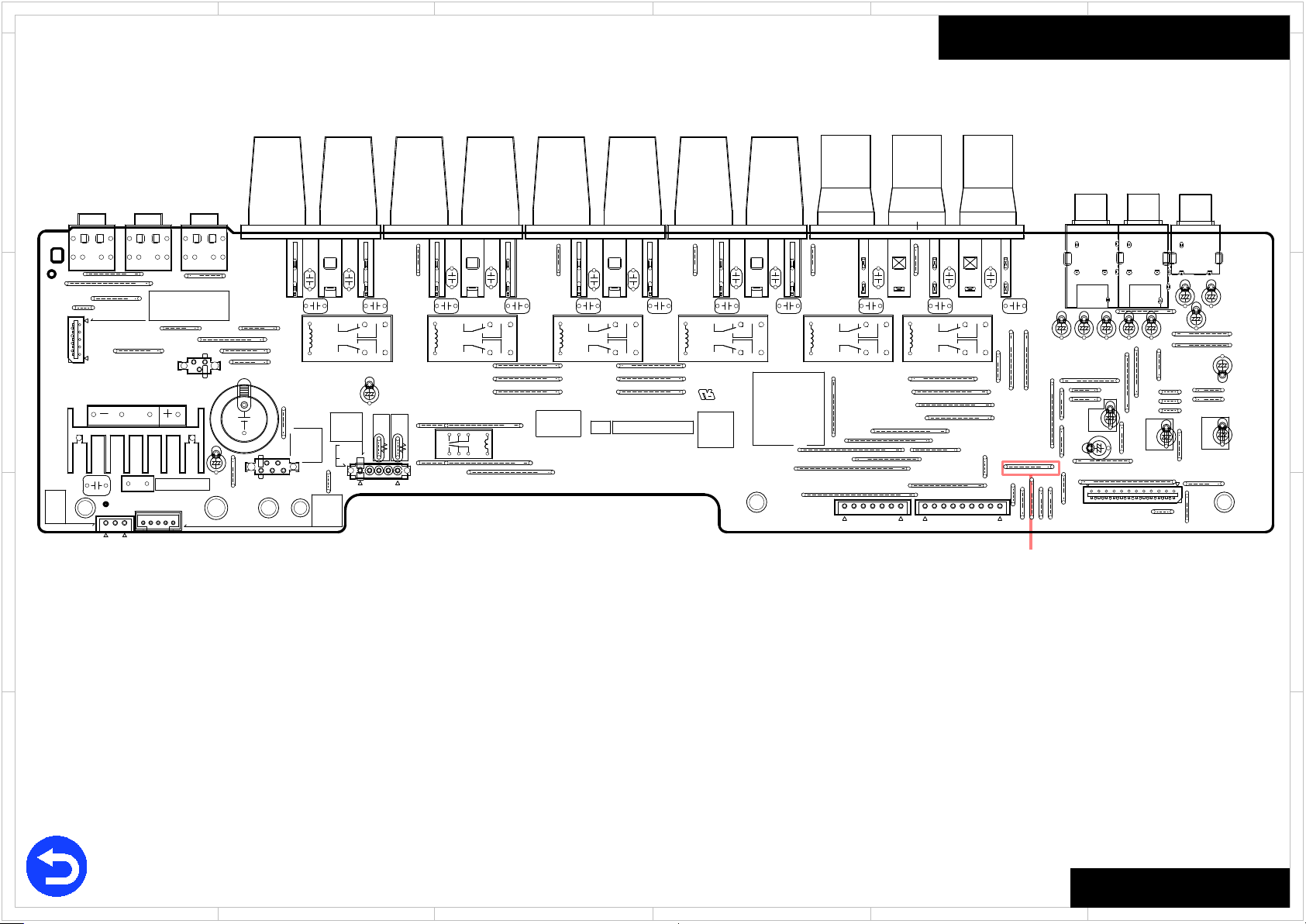
1
T6.3A 250V
2.NC
1.SEC2_2
3.SEC2_1
1
5.~SWPON
4.+12VDG
3.GNDDG
2.NC
1.MPON
1
5
3
3.GNDDG
2.RS232TXD
1.RS232RXD
9.TRGC
8.TRGB_Z3
7.IRIN
6.TRGA_Z2
5.+3.3VST
4.GNDDG
19
25142023A
1
BCTRM-2023
QPWBCTRM2023A
15
FL
FR
C
SL
SR
SBL
SBR
GNDSBR
GNDSR
GNDFR
GNDC
GNDFL
GNDSL
GNDSBL
GNDRL
+24VRL
1719
P2800A
23.ADPR
22.GNDVD
21.ADPB
20.GNDVD
19.ADCV
18.GNDVD
17.+5VVD
16.4053INH
15.CONC
14.CONA
13.CONB
12.~HPDET
11.SPRLCS
10.SPRLF
9.SPRLSB
8.SPRLZ2
7.SPRLH
6.~POFF2
5.MPON
4.~SWPON
3.HPRL
2.AUXCVIN
1.GNDVD
5.HPL
4.GNDFL
3.HPR
2.HPDET
1.GNDDG
1
23
2.RS232RXD
1.RS232TXD
3.GNDDG
1.+12VDG
2.GNDDG
3.NC
4.GNDDG
5.+12VDG
12
10
25
22
12
10
10
10
17
12
17
17
17
17
17
17
7
7
7
7
7
7
15
7 7
17
7
7
7
10
7
7
7
15
12
7
7
15
15
22
7
20
17
20
7
17
15
15
15
27
30
7
7
10
7
7
20
22
12
20
27
30
30
12
17
15
15
15
22
20
QR
FR/FL
C
SR/SL
SBR/SBL
HR/HL
Z2R/Z2L
C6546 C6545
C6526
C6525
C6548 C6547
C6528
C6527
C6540 C6549
C6520
C6529
C6592
C6591
C6572
C6571
C6541C6542 C6543
C6521
C6522
C6523
R6520
R6510
P2300
P2301
P2302
RL6505
RL6507
RL6501
RL6503
C2102
C2103
C2104
C2105C2106 C2107 C2108C2109
C2302
C2114
C2000
C2001
C2002
D2000
P2801A
F2000
P6505
P6507
P6509
P6551
J2501
P2800A
C2115
RL6510
J6510
J6520
J2505
C2116
C2118
C2112
J2102
J2121
J2513
J2503
J2509
J2508
J2504
J2500
J2507
J2506
RL6551
RL6509
P2102
P2100
P2101
J6513 J6508
J6512
J6509
J6507
J6506
J6524
J6525
J6526
J6527
J6528
J2124
J2103
J2111
J2112J2114
J2113
J2110
J2101
J2109
J2123
J2122
J2100
J2127
J2126
J2125
J2119
J2118
J2128
J2117
J2129
J2115
J2116
J2130
J2514
J6522
J2512
P6400B
D2000A
P9011B
P2000
J2502
J6530
J6529
J6531
J6534
J6535
J6536
P7880B
J6533
J6532
P6501
P7880C
P2802A
P2900A
J6538
J6537
J2510
J2107
J2106
J2108
J2105
J2104
J6505
J6523
J6521
J6519
J6518
J6517
J6515
J6514
J6504
J6516
J2131
J2132
J2120
P6401B
J6502
J6503
2
5 4 3
6
Check Point (BATRM-2023)
D
C
B
A
Back
1
2
Trouble Shoot
J6504
J6504
Check Voltage
+24V
●Each voltage is shown as the reference value.
5 4 3
TX-NR555/656/757
TX-RZ610/710, HT-R695
6
D
C
B
A
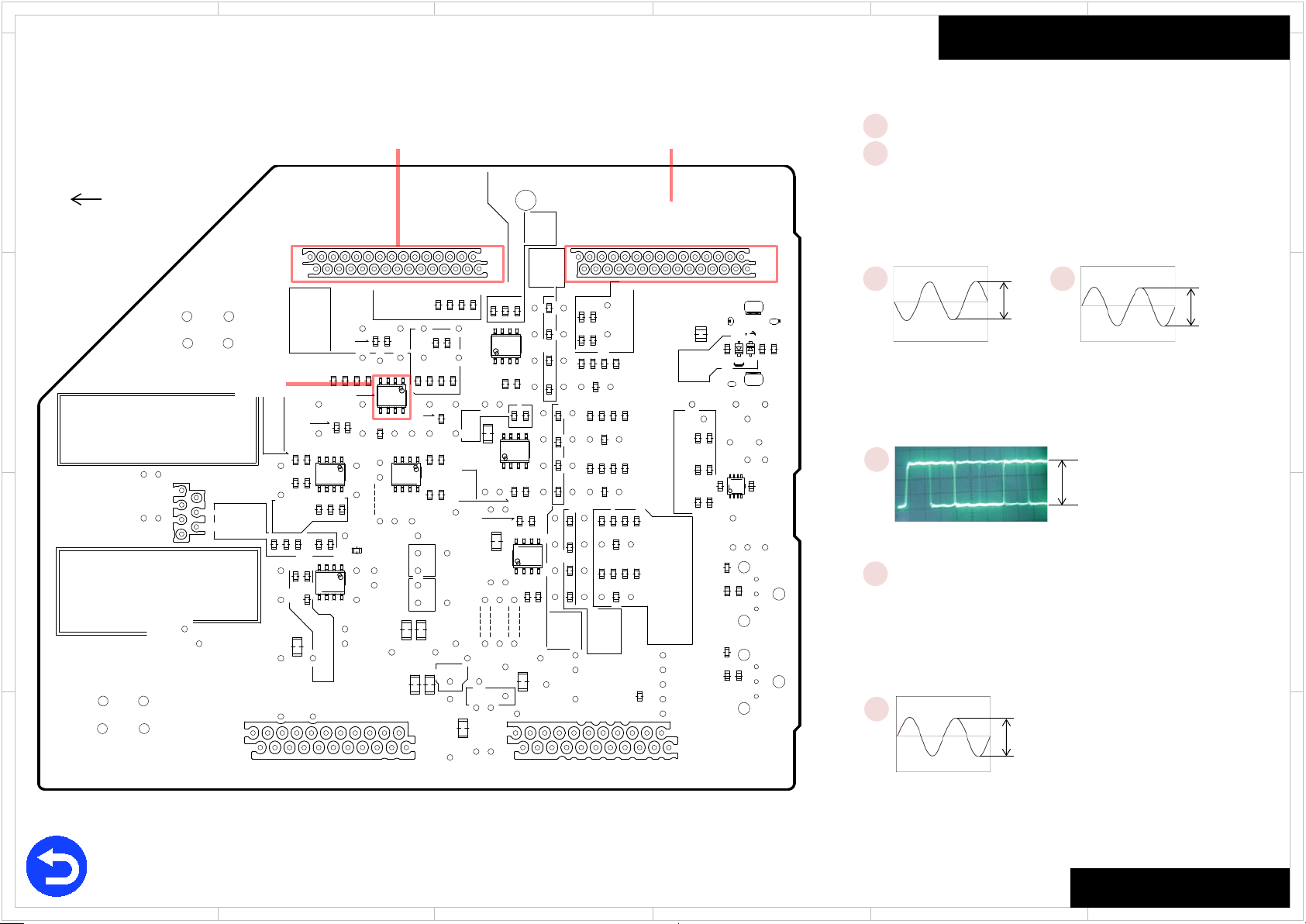
1
30.COAX
29.GNDDG
28.+3.3VDG
27.OPT2
26.ADCL
25.OPT1
24.GNDAD
23.AMUT
22.ADCR
21.SBZ2MUT
20.G_DACREF
19.Z3MUT
18.Z2L
17.Z2MUT
16.GNDAD
15.PREMUTCS
14.Z2R
13.PRERLF
12.SBL-
11.C+
10.SBL+
9.C-
8.SBR+
7.SW+
6.SBR-
5.SW-
4.SL-
3.SR-
2.SL+
1.SR+
30.FL+
29.FL-
28.FR+
27.SEC1H
26.FR-
25.VOLH
24.ADC2R
23.VPROTECT
22.GNDAD
21.PRERLSB
20.ADC2L
19.IPROTECT
18.Z3L
17.VOLLAT
16.GNDAD
15.VOLCLK
14.Z3R
13.VOLDAT
12.TUSDA
11.GNDVOL
10.TUSCL
9.VOLCLKBD
8.GNDTU
7.+15VA
6.+3.3VTU
5.-15VA
4.AUXL
3.MICOUT
2.GNDAUX
1.AUXR
1
1
5
5
10
10
15
1521 21
20
22
2
2
7.+3.3VTU
6.TULIN
5.TURIN
4.GNDTU
3.TUSDA
2.TUSCL
1.NC
1
7
P1502A
P1501A
1.TULIN
2.GNDTUA
3.TURIN
4.Z2L
5.Z2R
6.DACSBL
7.DACSBR
8.DACSL
9.DACSR
10.DACSW
11.DACCT
12.DACFL
13.DACFR
14.ADC2L
15.ADC2R
16.GNDAD
18.GNDAD
20.GNDAD
17.ADCL
19.ADCR
21.-15VA
22.+15VA
-15VA
-15VA
-15VA +15VA
+15VA
+15VA
+15VA
-15VA
1
2
5
10
15
20
25
29
30 30
29
1
2
5
10
15
20
25
4.MICOUT
5.VOLCLKBD
6.GNDVOL
7.VOLDAT
8.VOLCLKNJW
9.VOLLATNJW
10.AMUT
11.SBZ2MUT
12.Z3MUT
13.Z2MUT
14.PREMUTCS
15.Z3L
16.Z3R
18.IPROTECT
20.VPROTECT
17.PRERLF
19.PRERLSB
21.SEC1H
22.VOLH
P1502A
1.AUXL
2.GNDAUX
3.AUXR
P1501A
2022
P8003A
P8002A
-15VA
1
1
1
1
1
1
1
1
Q1501
Q1503
Q1505
Q1507
Q1521
Q1522
R1501
C1911
R1502
R1503
R1504
R1505
R1506
R1507
R1508
R1701
R1702
C1921
C1922
C1923
C1925
Q1921
C1926
C1927
C1928
R1901
C1929
R1902
R1903
R1904
Q1541
R1521
R1522
R1523
R1524
R1525
D1911
R1526
D1912
R1527
R1528
R1721
R1722
R1921
R1922
R1923
R1924 R1925
R1926 R1927
R1541
R1542
R1543
R1544
R1545
R1546
R1547
R1548
R1741
R1742
R1561
R1562
R1563
R1564
R1565
R1566
R1567
R1950
R1568
R1951
R1952
R1953
R1954
R1761
R1762
R1958
R1581
R1582
R1583
R1584
R1585
R1586
R1587
R1588
R1781
R1782
R1601
R1602
R1603
R1604
R1605
R1606
R1607
R1608
R1801
R1802
R1621
R1622
R1623
R1624
R1625
R1626
R1627
R1628
R1821
R1822
R1641
R1642
R1643
R1644
R1645
R1646
R1647
R1648
R1841
R1842
L1921L1922
R1661
R1662
R1861
R1862
R1681
R1682
R1881
R1886
R1882
R1885
R1887
R1884
R1883
R1888
2
5 4 3
6
Check Point (BADG-1985)
D
Front
C
B
A
Back
1
P8002A P8003A
Q1501
2
P8002A
Check Voltage
5 -15V
7 +15V
Check Signal
Input terminal : HDMI IN or OPT IN
Input signal(HDMI/ OPT IN) : Test disc 1kHz 0dB
Audio format : LPCM, Dolby Digital(Otherwise, CD)
29
P8003A
check Signal
Input terminal : HDMI IN or OPT IN
Input signal(HDMI/ OPT IN) : Test disc 1kHz 0dB
Audio format : LPCM, Dolby Digital(Otherwise, CD)
25
Check Voltage
28 +3.3V
Q1501
Check Signal
Input terminal : HDMI IN or OPT IN
Input signal(HDMI/ OPT IN) : Test disc 1kHz 0dB
Audio format : LPCM, Dolby Digital(Otherwise, CD)
1
●Each voltage is shown as the reference value.
Trouble Shoot
D
30
3V
3.3V
5.6V
TX-NR555/656/757
TX-RZ610/710, HT-R695
5 4 3
3V
C
B
A
6
