Page 1
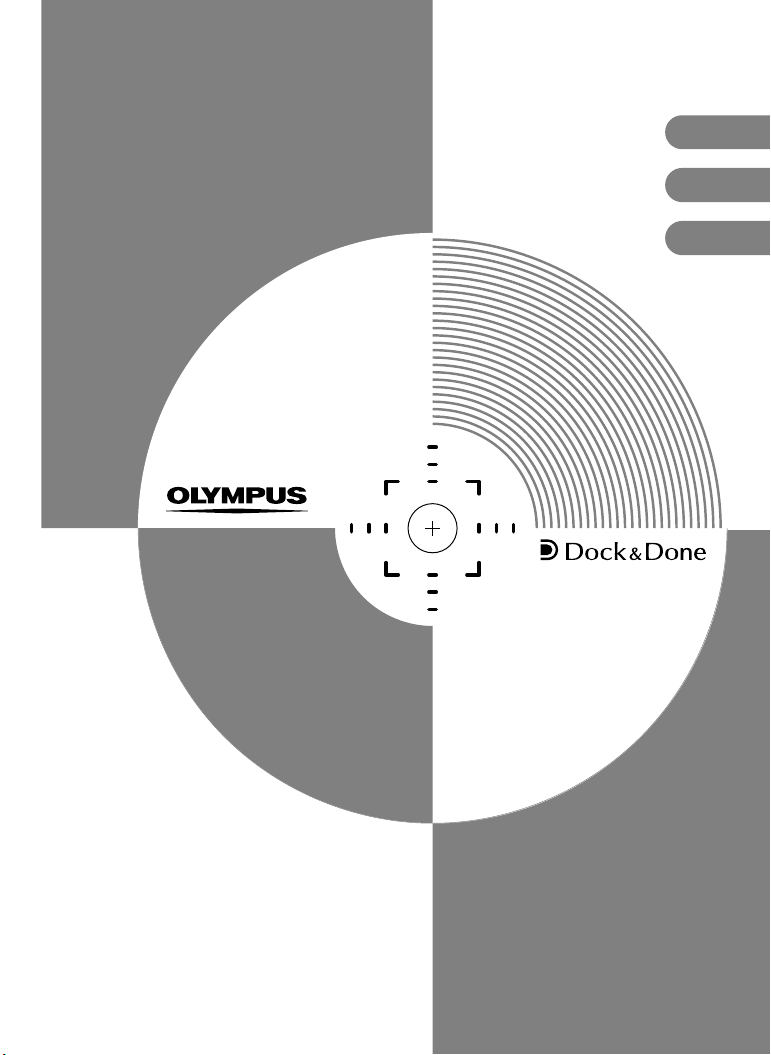
BASIC MANUAL
MANUEL DE BASE
MANUAL BÁSICO
ENGLISH
Digital Camera
Appareil photo numérique
Cámara digital
IR-500
FRANÇAIS
ESPAÑOL
Page 2

For customers in North and South America
For customers in USA
Declaration of Conformity
Product Name
Model Number
Trade Name
Responsible Party
Address
Telephone Number
Tested To Comply With FCC Standards
FOR HOME OR OFFICE USE
This device complies with Part 15 of the FCC rules. Operation is subject to the following two conditions:
(1)
This device may not cause harmful interference.
(2)
This device must accept any interference received, including interference that may cause undesired
operation.
FCC Notice
• Radio and Television Interference
Change or modifications not expressly approved by the manufacturer may void the user’s authority to
operate this equipment. This equipment has been tested and found to comply with the limits for a Class B
digital device, pursuant to Part 15 of the FCC Rules. These limits are designed to provide reasonable
protection against harmful interference in a residential installation.
This equipment generates, uses, and can radiate radio frequency energy and, if not installed and used in
accordance with the instructions, may cause harmful interference to radio communications.
However, there is no guarantee that interference will not occur in a particular installation. If this equipment
does cause harmful interference to radio or television reception, which can be determined by turning the
equipment off and on, the user is encouraged to try to correct the interference by one or more of the
following measures:
- Adjust or relocate the receiving antenna.
- Increase the distance between the camera and receiver.
- Connect the equipment to an outlet on a circuit different from that to which the receiver is connected.
Consult your dealer or an experienced radio/TV technician for help. Only the OLYMPUS-supplied cables
should be used to connect this product to other products.
Any unauthorized changes or modifications to this equipment would void the user’s authority to operate.
For customers in Canada
This Class B digital apparatus complies with Canadian ICES-003.
:Digital Camera
:IR-500
:OLYMPUS
:
:Two Corporate Center Drive, PO Box 9058, Melville,
NY 11747-9058 U.S.A.
:1-631-844-5000
For customers in Europe
“CE” mark indicates that this product complies with the European requirements for safety, health,
environment and customer protection. “CE” mark cameras are intended for sales in Europe.
EN-2
Page 3
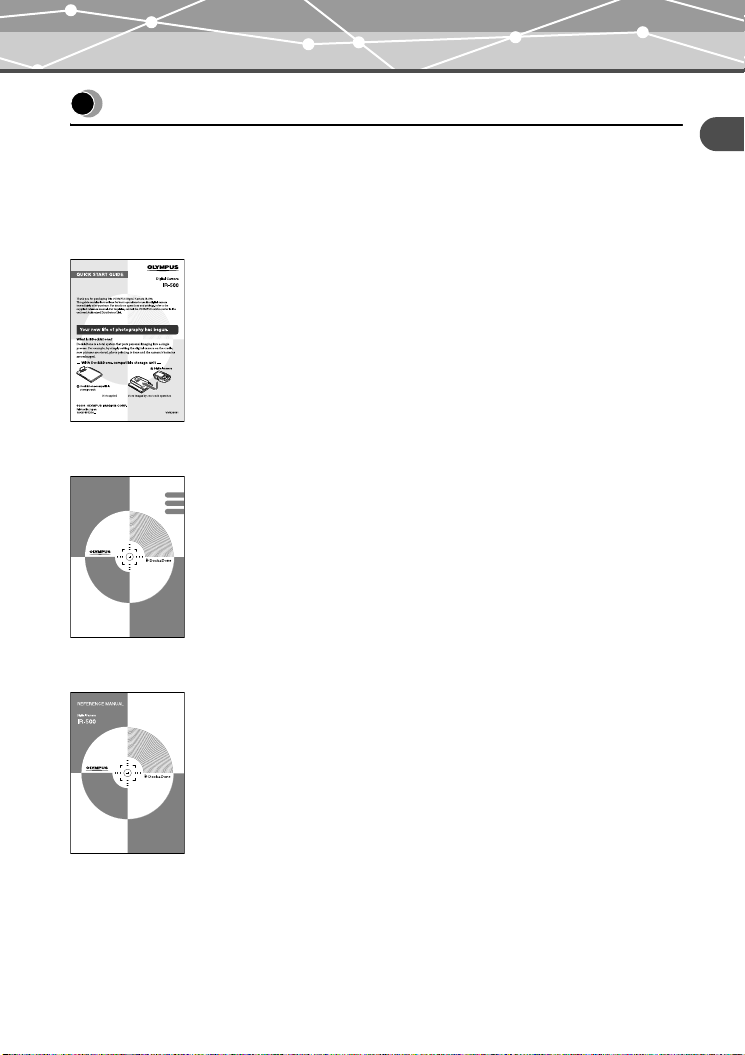
Introduction
Introduction
The reference manuals for this camera consist of the following three guides. To ensure correct
and safe use of the camera, please read the manuals before using the camera and refer to them
whenever necessary during use.
Quick Start Guide
Contains instructions for basic operations to use the camera immediately
after purchase.
O
*
*
Basic Manual (this manual)
BASIC MANUAL
MANUEL DE BASE
MANUAL BÁSICO
Digital Camera
Appareil photo numérique
Cámara digital
IR-500
K
Contains instructions for setup and some for basic operations.
ENGLISH
FRANÇAIS
ESPAÑOL
We recommend first-time users read this manual first.
Reference Manual (CD-ROM Edition)
Contains descriptions of all the camera functions.
Use this manual to get detailed information on all the features and functions
of your camera.
EN-3
Page 4
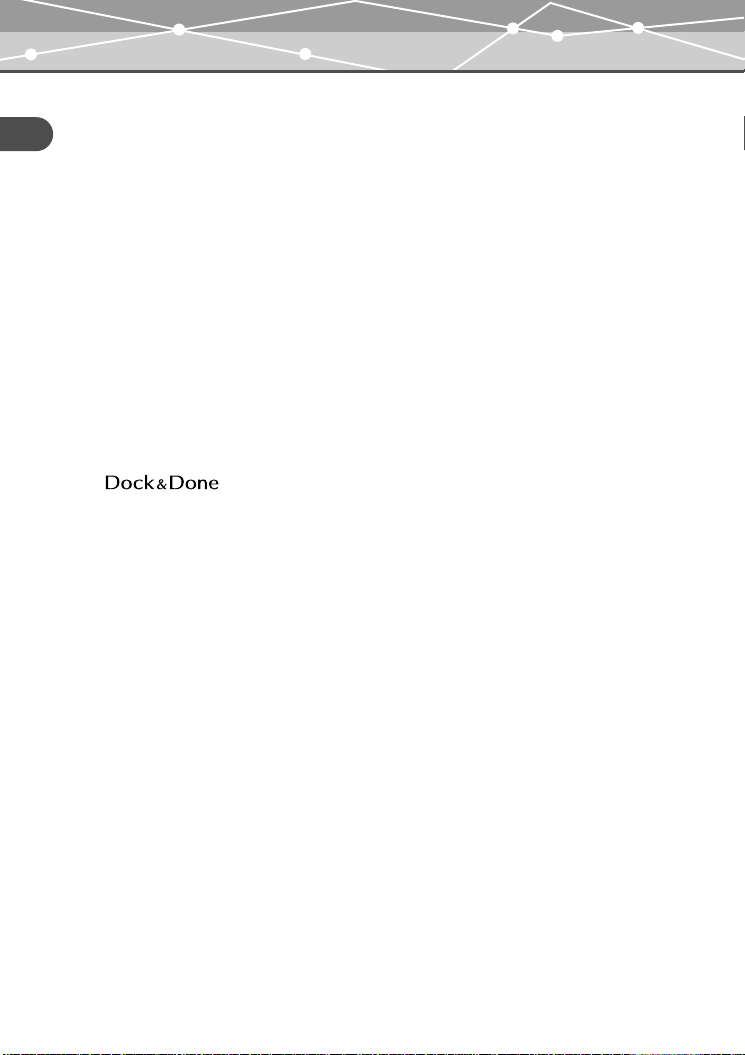
Introduction
• The contents of this manual are subject to change without notice. Contact an authorized
Olympus service center in the enclosed Authorized Distributors List with the product name
and model number for the latest information.
• While every care has been taken in the preparation of this manual, if you find any errors,
omissions, or points which are unclear, please contact an authorized Olympus service center.
• The contents of this manual may not be reproduced in w hole o r in pa rt except for personal use.
It may not be transferred without permission.
• Olympus accepts no responsibility for losses suffered by the customer or a third party as a
result of improper use of this product.
• Olympus accepts no responsibility for any damage due to a loss of image data resulting from
malfunction of this product, repair by a third party not authorized by Olympus, or other
reasons.
• The quality of images taken by this product will differ from the quality of images taken by film
cameras.
Trademarks
• Q, and OLYMPUS Master are trademarks of OLYMPUS
CORPORATION.
• Windows is a registered trademark of Microsoft Corporation.
• Macintosh and Apple are trademarks of Apple Computer, Inc.
• All other company and product names are registered trademarks and/or trademarks of their
respective owners.
Design rule for Camera File system (DCF)
The standards for camera file systems referred to in this manual are the “Design rule for Camera
File system (DCF)” standards stipulated by the Japan Electronics and Information Technology
Industries Association (JEITA).
EN-4
Page 5

What can I do with the camera?
What can I do with the camera?
When shooting
Easy self-shooting with the multiswing display (in self-portrait mode
g page 31)
Shoot subjects from high or low angles,
adjusting the angle of the multi-swing
display.
A choice of 17 shooting modes
for any situation
Retracting display for LCD
and lens protection and easy
portability
O
P
E
N
Sharp images ensured
with the image stabilizer
feature
K
O
When setting on the cradle
O
K
Play back images with the
slide show feature.
Direct printing from the
camera
Easy battery charge
O
K
Useful feature
Built-in clock/alarm
P
O
W
E
R
EN-5
Page 6
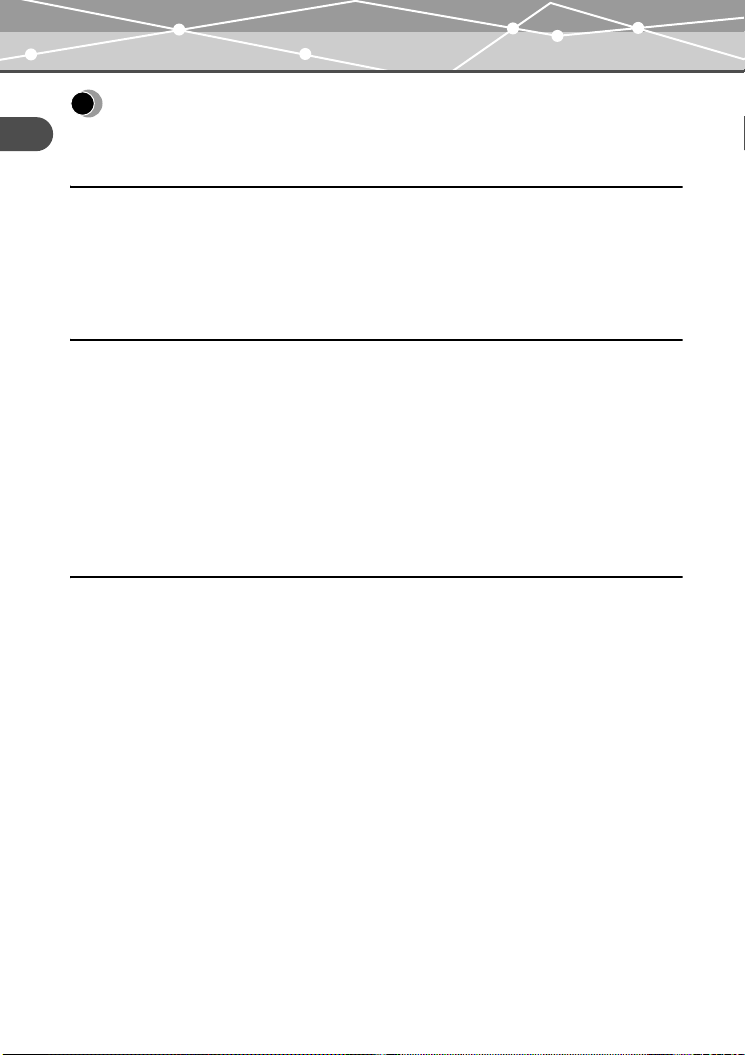
Table of contents
Table of contents
Introduction . . . . . . . . . . . . . . . . . . . . . . . . . . . . . . . . . . . . . . . . . . . . . . . . . . . . . . . . . . . . . . . . . . . 3
What can I do with the camera? . . . . . . . . . . . . . . . . . . . . . . . . . . . . . . . . . . . . . . . . . . . . . . . . . . . 5
Read this first 7
Names of parts . . . . . . . . . . . . . . . . . . . . . . . . . . . . . . . . . . . . . . . . . . . . . . . . . . . . . . . . . . . . . . . 15
Digital camera . . . . . . . . . . . . . . . . . . . . . . . . . . . . . . . . . . . . . . . . . . . . . . . . . . . . . . . . . . . . . 15
Cradle . . . . . . . . . . . . . . . . . . . . . . . . . . . . . . . . . . . . . . . . . . . . . . . . . . . . . . . . . . . . . . . . . . . . 16
About the battery and card . . . . . . . . . . . . . . . . . . . . . . . . . . . . . . . . . . . . . . . . . . . . . . . . . . . . . . 17
How to use the multi-swing display . . . . . . . . . . . . . . . . . . . . . . . . . . . . . . . . . . . . . . . . . . . . . . . 18
Shooting/Viewing operations 19
Subjects that are difficult to focus on using the AF (Auto Focus) . . . . . . . . . . . . . . . . . . . . . . . . 19
Recomposing the shot after locking the focus (Focus Lock) . . . . . . . . . . . . . . . . . . . . . . . . . . . . 20
Zooming in (Telephoto) or out (Wide angle) (W/T) . . . . . . . . . . . . . . . . . . . . . . . . . . . . . . . . . . 21
Using the flash u ! # $ . . . . . . . . . . . . . . . . . . . . . . . . . . . . . . . . . . . . . . . . . . . . . . . . . . 22
Taking close-up pictures (macro/super macro) &% . . . . . . . . . . . . . . . . . . . . . . . . . . . . . . . . . 25
Using the self-timer Y . . . . . . . . . . . . . . . . . . . . . . . . . . . . . . . . . . . . . . . . . . . . . . . . . . . . . . . . 26
Selecting the record mode (D) . . . . . . . . . . . . . . . . . . . . . . . . . . . . . . . . . . . . . . . . . . . . . . . . . . 28
Selecting a scene mode according to the subject (SCENE SELECT) . . . . . . . . . . . . . . . . . . . . . 31
Playing back still images . . . . . . . . . . . . . . . . . . . . . . . . . . . . . . . . . . . . . . . . . . . . . . . . . . . . . . . 33
Others 35
Camera specifications . . . . . . . . . . . . . . . . . . . . . . . . . . . . . . . . . . . . . . . . . . . . . . . . . . . . . . . . . . 35
Before you contact us . . . . . . . . . . . . . . . . . . . . . . . . . . . . . . . . . . . . . . . . . . . . . . . . . . . . . . . . . . 39
EN-6
Page 7
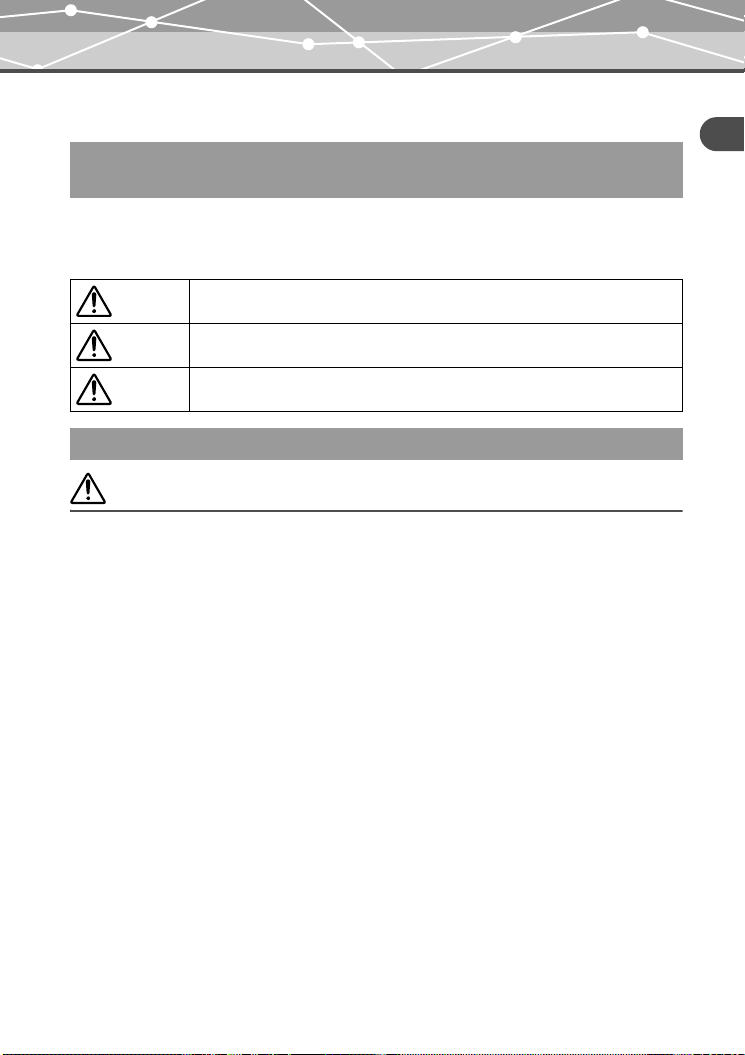
Read this first
For safe use of this product
For safe use of this product
Be sure to read this section for correct and safe use of the product before you start using the product.
Various symbols are used to warn of hazards to yourself and others and prevent damage to
property through misuse of the camera. The symbols and their meanings are explained below.
Danger
Warning
Caution
This symbol indicates that failure to observe the instructions will likely result in
serious injury or possibly even death.
This symbol indicates that failure to observe the instructions may result in
serious injury or possibly even death.
This symbol indicates that failure to observe the instructions may result in injury
or damage to property.
Precautions when handling the camera
Warning
• Do not use in the presence of flammable or explosive gas. Do not use the camera if there is
the possibility of the presence of such gases in the air. Failure to do so could result in fire or
explosion.
• Do not fire the flash close to your subject’s eyes (particularly in the case of young
children). Using the flash at close range could cause visual impairment. Do not fire the flash
close to your subject’s eyes. Exercise extra caution for young children.
• Keep out of the reach of children. Care should be taken to prevent the following accidents.
• Strangulation caused by wrapping the strap round the neck.
• Swallowing of small accessories such as the battery or xD-Picture Card. If this happens,
seek medical attention immediately.
• Visual impairment caused by the flash being fired at close range.
• Injury caused by the camera's operating parts.
Read this first
EN-7
Page 8
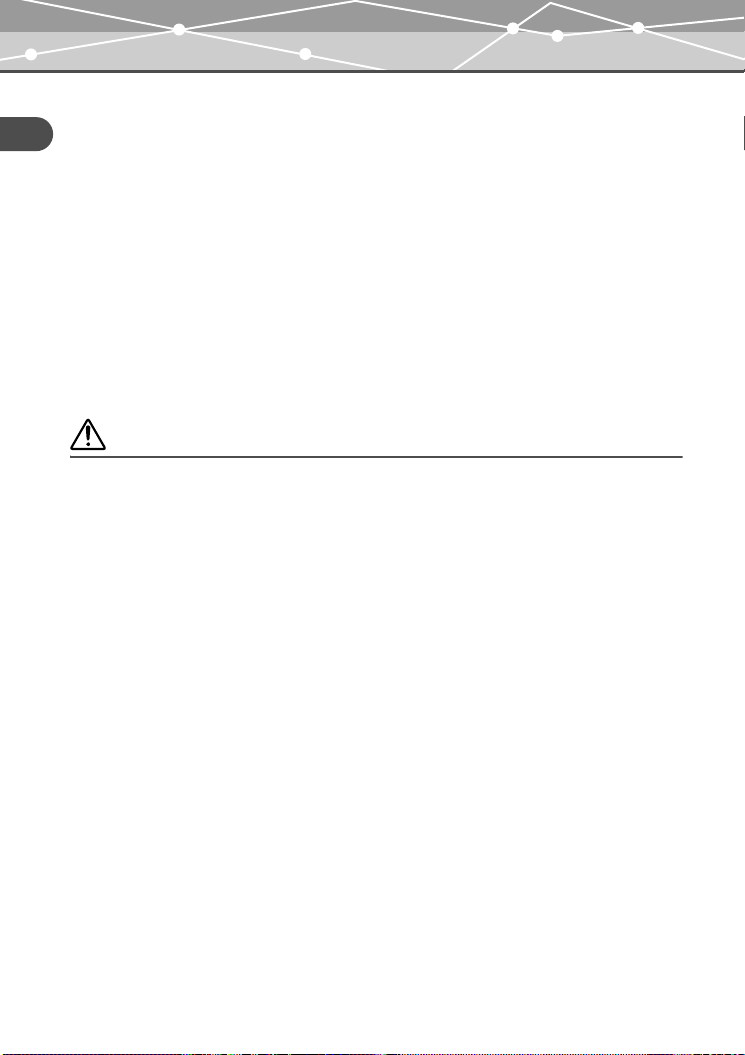
For safe use of this product
• Avoid prolonged contact with the camera, AC adapter, and cradle while charging. The
camera and cradle become hot during charging. Also the camera becomes hot during
continued use with the specified AC adapter. Prolonged contact with the camera during use
Read this first
could result in low temperature burns.
• Do not use or store the camera for a long time in an environment where there is a lot of
dust, dampness, smoke, or steam. This could result in fire or electric shock.
• Do not cover the flash with your fingers when using the flash. Do not touch the flash during
firing or after successive firing. Failure to do so could result in burns.
• Do not attempt to disassemble or modify the camera. Such action could lead to electric
shock or injury.
• Do not let any water or other foreign objects get inside the camera. Should the camera be
dropped in water, or water get into the internal parts, it could result in fire or electric shock.
Remove the battery immediately and contact your nearest dealer or Olympus service center.
Caution
• Should you notice smoke or an unusual smell or noise, stop using the camera
immediately. Remove the battery taking care to avoid burns, and contact your nearest dealer
or Olympus service center. Failure to do so could result in fire or burns. (Remove the battery
outdoors, away from anything combustible, and avoid touching it with your bare hands.)
• Do not operate the camera with wet hands. This could result in electric shock.
• Do not touch the cradle’s camera connector. If you accidentally press the metal cover of the
cradle’s camera connector, the contacts of the connector may be revealed. Should you touch
the contacts, it could result in corrosion of the contacts.
• Be careful with the strap when carrying the camera as it can easily catch on stray objects,
causing injury or damage.
EN-8
Page 9

For safe use of this product
• Do not leave the camera in places of high temperature. Doing so could result in
deterioration of parts or fire. Do not cover the AC adapter or cradle with anything such as a
cloth or blanket when in use. This may cause overheating, resulting in fire.
• Use only the specified AC adapter. Use of an unauthorized adapter may result in damage or
malfunction of the camera or power source, leading to accidents. Olympus is not responsible
for any damages arising from use of an unauthorized adapter.
• Do not damage the power cord. Do not pull the power cord nor attempt to extend it. Always
disconnect the AC adapter by pulling the plug not the cable. Discontinue use of the AC adapter
immediately in the event of the following, and contact your nearest dealer or Olympus service
center.
-
If the plug or cable is hot, there is a smell of burning, or smoke is emitted.
-
If the plug or cable is damaged or ruptured, or the plug connection is faulty.
• Avoid touching the metal parts on the outside of the camera for long periods of time.
• The camera becomes hot during continued use. Prolonged contact with the metal parts may
result in low temperature burns.
• When exposed to low temperature, the temperature of the camera exterior will also drop.
This may cause injury by the skin adhering to the camera. To avoid low temperature burns
or injury, wear gloves when handling the camera.
• Do not let any foreign objects get stuck between the multi-swing display and camera
body. Be particularly careful when carrying the camera in your bag. If a thin object such as a
note book or card get stuck, the camera may be damaged, or the camera may accidentally turn
on and consume battery power.
Read this first
EN-9
Page 10

For safe use of this product
Conditions for use of the product
• This camera contains precision electronic parts. Avoid using or leaving the camera for long
Read this first
periods of time in the following places as this could result in failure or malfunction.
-
Places of high temperature and high humidity or where the temperature and humidity
fluctuate greatly, such as in direct sunlight, on the beach in summer, in a car with the
windows closed, or next to air conditioning equipment or a humidifier
-
Places where there is a lot of sand, dust or dirt
-
Near fire
-
Near water
-
Places that are subject to considerable vibration
• Avoid dropping or hitting the camera or subjecting it to severe vibration or impact.
• If you hold the cradle upside down with the camera set, the camera may fall out of the cradle.
• Do not pick up by the camera only when it is set on the cradle.
• Keep the camera away from things susceptible to damage from magnetism such as credit
cards, magnetic commuter passes, and floppy disks. The data of those things could be
corrupted and no longer usable.
• Do not take pictures of, or leave the camera with the lens aimed directly at, the sun. Doing so
may cause color-fade or burn-in on the CCD.
• If the camera is subjected to a sudden temperature change, for example by bringing it from a
cold place into a warm room, condensation may form on the inside. Place the camera in a
plastic bag until the temperature difference has subsided.
• If the camera is left unused for a long period of time, mold may form, causing failure or
malfunction. We recommend that you check that the camera is still working properly before
using it.
EN-10
Page 11

Precautions regarding the monitor
For safe use of this product
• Do not apply excessive pressure to the monitor. This may cause smears, prevent pictures from
being played back properly, or damage the monitor. Should the monitor break, avoid getting
any of the liquid crystal in your mouth. If it gets on your hands or feet or on your clothing,
wash it off immediately with soap and water.
• Lines, like strips of light, may appear at the top or bottom of the monitor. This is not a
malfunction.
• When photographing an oblique subject, the subject may appear on the monitor with ragged
edges. This is not a malfunction. The ragged edges will disappear when the picture is played
back.
• In general, the lower the temperature, the longer it takes the monitor to turn on. Pictures may
also appear temporarily discolored. Keep the camera warm when taking pictures in a cold
region. Performance of the monitor may deteriorate in low temperatures, but will be restored
when the camera is returned to normal temperatures.
• The latest high precision technology has gone into the making of the camera’s monitor,
but there are some pixels which are permanently lit or which do not light at all. These
pixels do not affect the recorded picture. Also, depending on the angle at which the
monitor is viewed, the colors and brightness may appear uneven. This is due to the
structure of the monitor and is not a malfunction.
Read this first
EN-11
Page 12
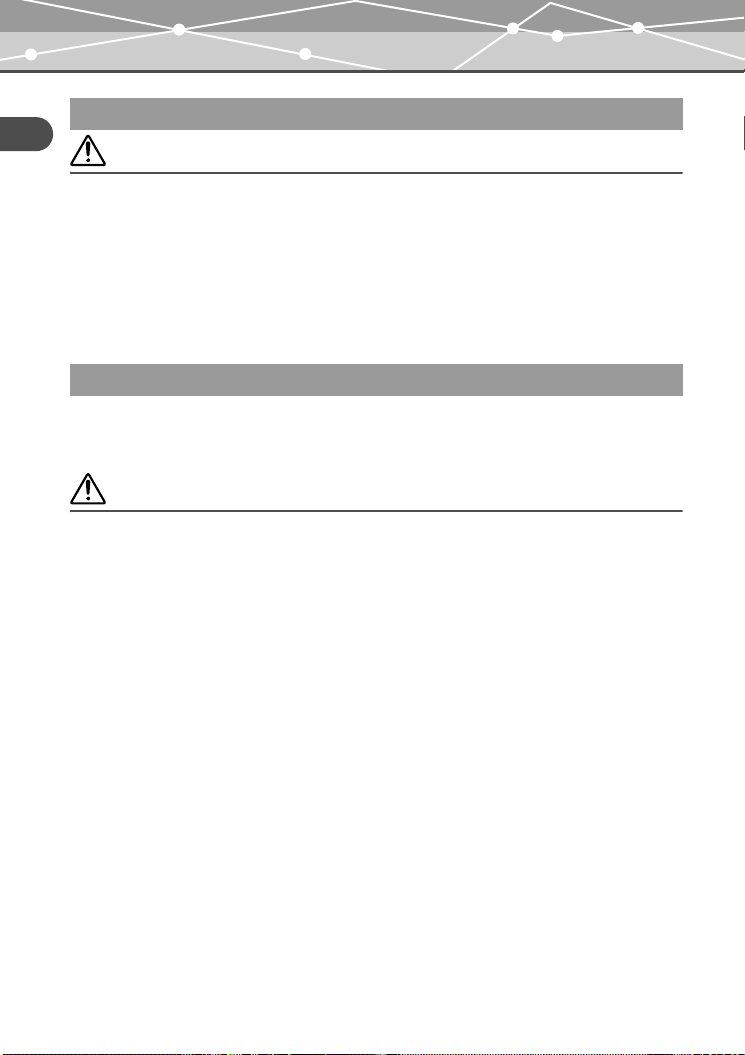
For safe use of this product
About the AC adapter
Read this first
Caution
• Use only the supplied AC adapter. Use the AC adapter within the specified range of voltage.
• The AC adapter is for indoor use only.
• Be sure to turn off the camera before you disconnect the cables from the terminals or electrical
outlet. Failure to do so could affect the camera’s internal image data, settings or functions.
• The AC adapter may become warm while being used. This is not a malfunction.
• You may hear some signal from inside the AC adapter. This is not a malfunction.
• Use the AC adapter away from radios. Failure to do so may cause noise in the radio.
Precautions when handling the battery
Observe the following precautions to avoid battery leakage, overheat, ignition, explosion, or
accidental swallowing.
Danger
• Be sure to use a dedicated Olympus lithium ion battery. Always charge the battery
according to the specified method. Failure to do so may result in fire or injury. Thoroughly
read the instruction manual of the battery and use the battery correctly.
• Do not expose the battery to fire or excessive heat. This could result in fire or explosion.
• Do not use or leave the battery in places of high temperature such as in strong sunlight,
inside a car under a blazing sun, or in front of a heater. This could result in fire or ignition.
• Do not attempt to solder, deform, modify, or disassemble the battery. This could damage
the terminal safety valve or cause splattering of the battery contents.
• Do not bring the plus or minus terminals into contact with anything metal. Do not
transport or store the battery with metal objects such as necklaces or hairpins.
• Should battery fluid get in your eyes, wash your eyes immediately with clean water and
do not rub them. Seek medical attention immediately as blindness could result.
EN-12
Page 13
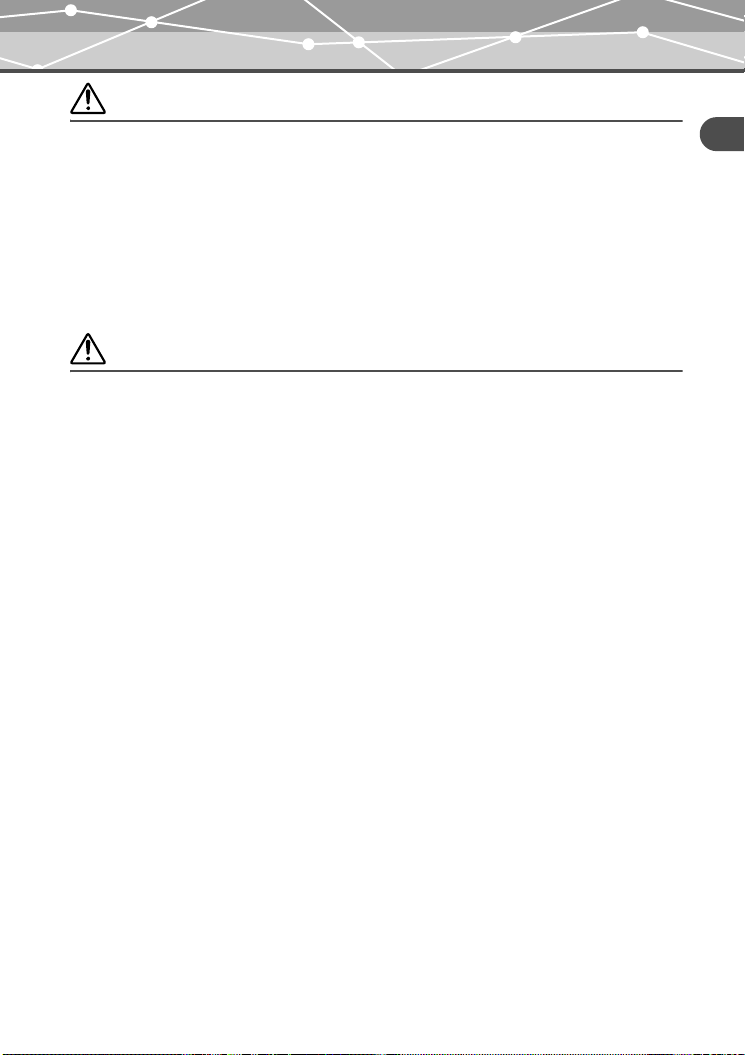
Warning
For safe use of this product
• When you store or use the battery, keep the battery out of the reach of children. If the
battery is accidentally swallowed, seek medical attention immediately.
• Do not wet the battery. Do not immerse the battery in water or in the sea.
• Do not expose the battery to strong impacts or damage the battery.
• Discontinue use immediately should you notice anything unusual such as leakage,
discoloration, or deformation.
• If battery fluid gets on your skin or clothing, wash immediately in clean water. The fluid
could cause harm to your skin.
Caution
• The battery is exclusively for use in Olympus digital cameras. Do not use in any other
equipment.
• Dirt on the plus or minus terminals may cause contact failure. Wipe with a dry cloth.
• The battery becomes hot after prolonged use of the camera. Do not attempt to remove it
immediately. This could result in burns.
• In general, as the temperature falls, battery performance also temporarily deteriorates. When
taking pictures in cold regions, keep the camera warm by putting it inside your coat or
clothing. Reduced battery performance due to low temperature will recover when the camera
is returned to normal temperatures.
• Repeated recharging leads to gradual deterioration in the performance of the battery.
When the working time of the battery starts getting shorter even though it has been
charged for the specified length of time, the battery can be regarded as having reached
the end of its serviceable life. When this happens, replace it with a new battery.
• Used rechargeable batteries are a valuable resource. Cover the plus and minus terminals with
tape and take the rechargeable battery to an electrical shop for recycling.
Read this first
EN-13
Page 14
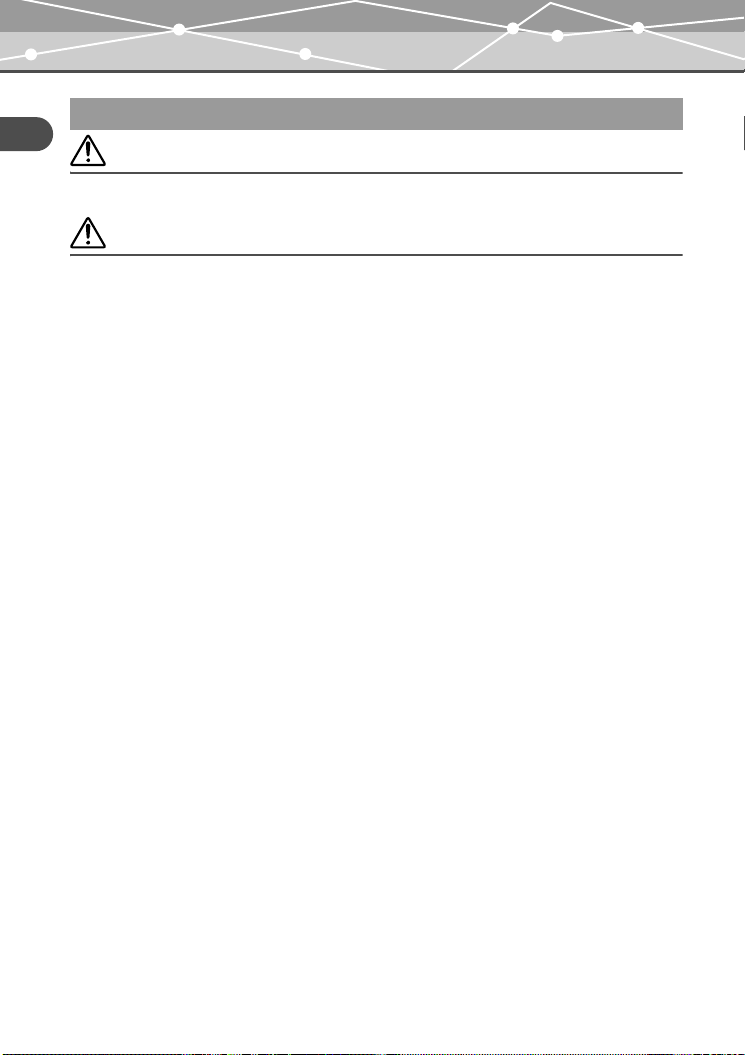
For safe use of this product
Precautions for handling the picture card
Read this first
Warning
• Keep out of the reach of children. Failure to do so may cause accidental swallowing.
Caution
• The picture card is a precision electronic device. Do not bend it or subject it to impact. And
keep it away from static electricity. The data stored on the card is saved in a nonvolatile
semiconductor memory, but it can be accidentally destroyed. Observe the following when
using the card. Once destroyed, data cannot be restored.
-
Do not bend the card or subject it to impact.
-
Do not use or store the card near heat-generating or combustible materials nor in an
environment of high temperature and high humidity or where there is a lot of dust.
-
Do not wet it.
-
Do not touch or apply any metal objects onto the terminals.
-
Do no turn off the power, shake the camera, nor attempt to remove the card or battery
while the data is being written or read.
• Fingerprints or dirt on the card metal contacts (terminals) may prevent correct reading or
writing of data. Wipe the contacts gently with a soft dry cloth.
• The picture card is a consumable item. After long use, writing to the picture card and
erasing of data no longer becomes possible. When this happens, replace it with a new
card.
• Be sure to format a card using this camera if the card has been formatted on a computer or
another camera.
• Olympus is not responsible for any damage to data saved in other media or loss of data
stored on the card.
EN-14
Page 15
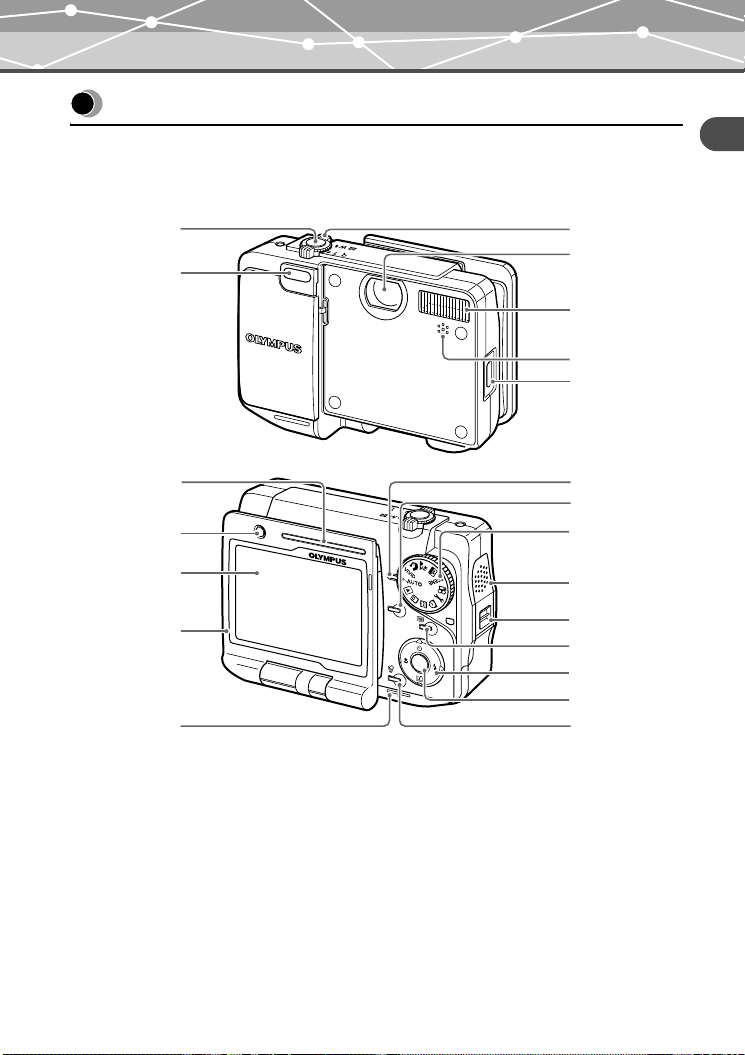
Names of parts
Names of parts
Digital camera
The illustrations below show the camera with the multi-swing display turned 360 degrees.
A
B
H
I
J
K
L
POWER
Q
U
I
C
K
V
IE
W
O
K
O
P
E
N
O
P
E
N
C
D
E
F
G
M
N
O
P
Q
R
S
T
U
Read this first
EN-15
Page 16
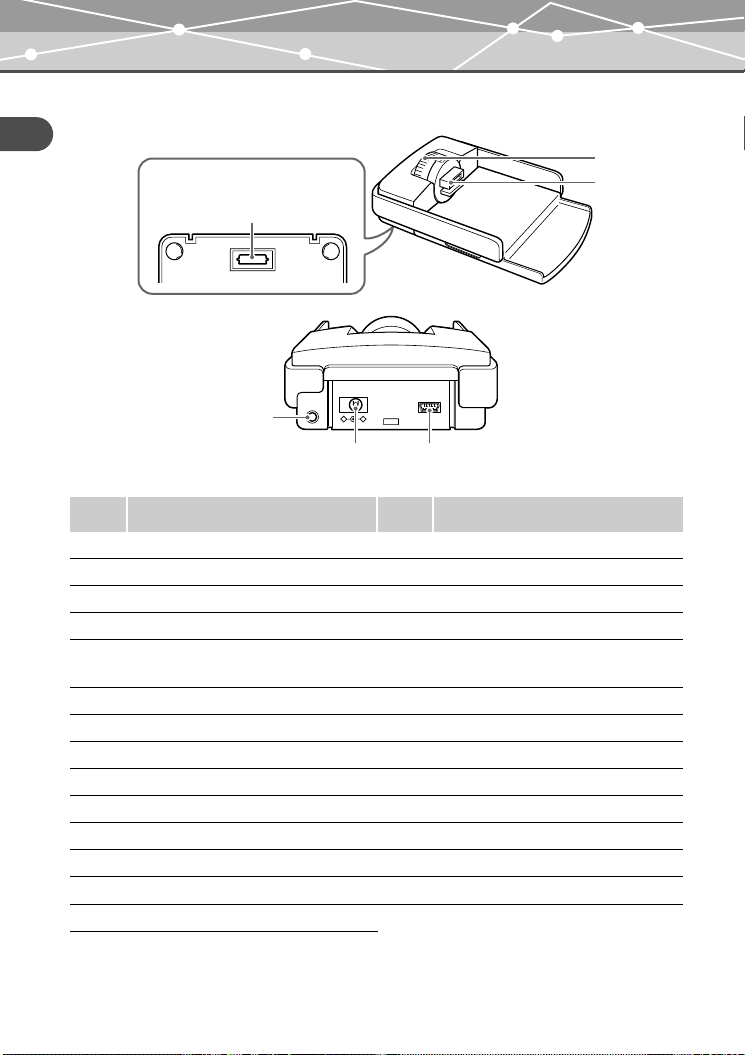
Names of parts
Cradle
Read this first
Bottom view
X
A/V OUT
Y
(MONO)
-
DC IN 5V
+
USB
Z!
Number
Name of part
A Shutter button O Mode dial
B Self-timer lamp P Speaker
C Zoom lever (W/T) (G/U) Q Strap eyelect
D Lens R Menu button p
E Flash S Arrow pad a(Y)/b(&)/c(z)/
F Microphone T OK button 9
G Cradle connector U Erase button S
H Power lamp V Camera connector dial
I Power switch W Camera connector
J Monitor X QDock&Done connector
K Multi-swing display Y A/V output terminal
L Battery/Card cover Z DC input terminal
M Card access lamp
N Quick view button h
Number
!
Name of part
d(#)
USB terminal
V
W
EN-16
Page 17
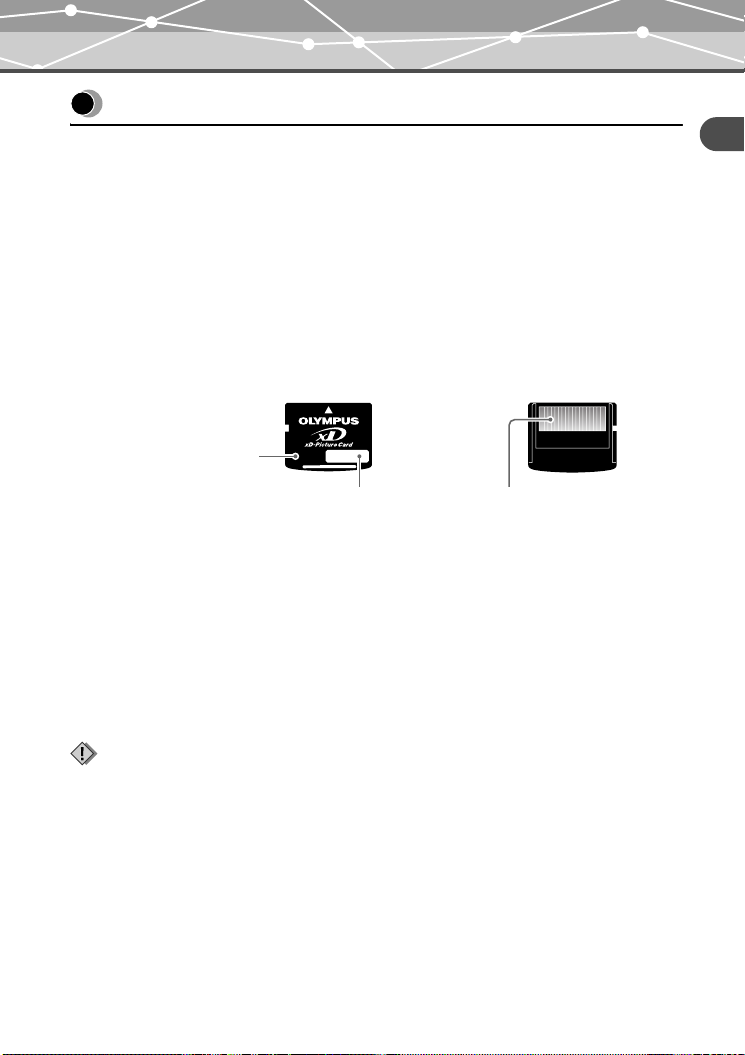
About the battery and card
About the battery and card
About the battery
The Olympus LI-12B (supplied) or LI-10B lithium ion battery can be used with this camera. Do
not use any other type of battery. The battery is not fully charged when the camera is purchased.
Charge the battery using the supplied cradle before using the camera. For details, see “Charging
the battery” (g page 33) of the Reference Manual (CD-ROM).
About the card
This camera stores image data on an xD-Picture Card (described as “card” in this manual).
Images stored on the card can be erased or overwritten. The images on the card also can be
transferred, processed, and edited on a computer.
Memory size
The card memory capacity
(16MB/32MB/64MB/128MB/
256MB/512MB) is printed.
Index area
Fill in the title of the
contents here.
Compatible cards
xD-Picture Card (16 to 512MB)
What is xD-Picture Card?
The xD-Picture Card is an miniature storage device developed specially for digital cameras.
The card can be used with any xD-Picture Card compatible digital camera.
Contact area
The camera’s contacts for reading
signals connect with this portion of the
card. Never touch this portion.
Read this first
Note
This camera may not recognize a non-Olympus card or a card that was formatted on another device such as a
computer. Before use, be sure to format the card on this camera. For details on how to format the card, see
“Formatting a card (FORMAT)” (g page 172) of the Reference Manual (CD-ROM).
EN-17
Page 18
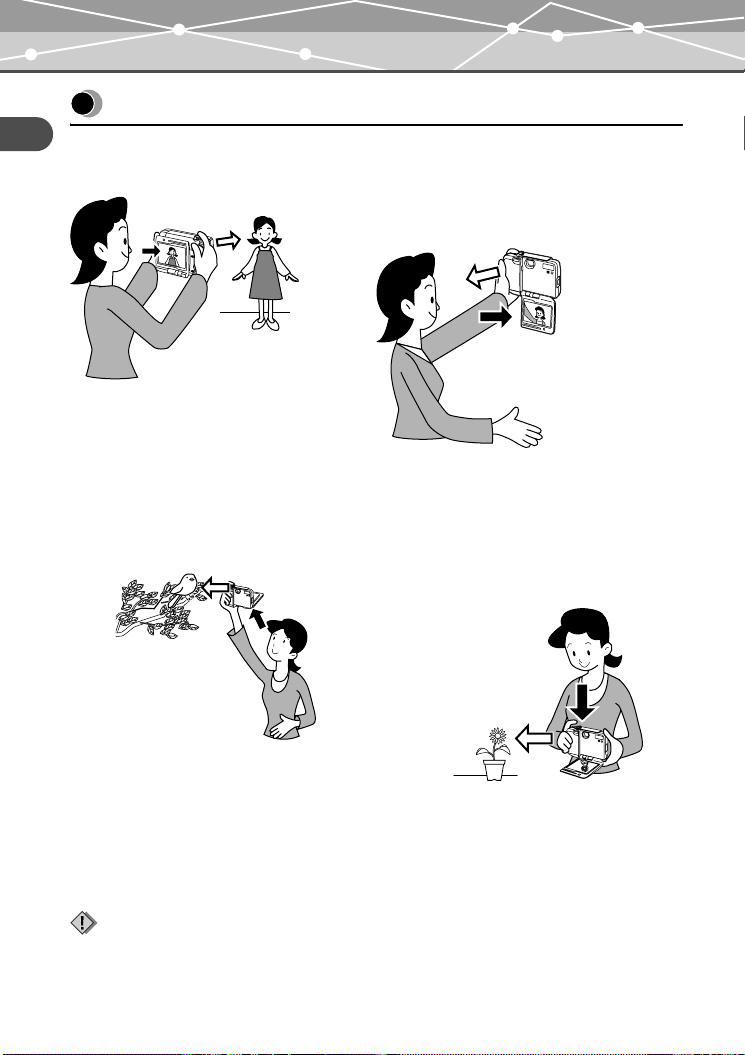
How to use the multi-swing display
How to use the multi-swing display
You can shoot at various angles by turning the multi-swing display. Determine the desired angle
Read this first
of the multi-swing display while watching the monitor, then take a picture.
V
V
V
I
I
I
V
V
V
I
I
I
S
S
S
D
D
D
C
C
C
E
E
E
N
N
N
E
E
E
P
P
P
-AU
-AU
-AU
T
T
T
O
O
O
Q
Q
Q
U
U
U
I
I
I
C
C
C
K
K
K
V
V
V
I
I
I
E
E
E
W
W
W
O
O
K
K
O
P
E
N
Turn the multi-swing display 360 degrees
for normal shooting.
You can take a photo of yourself while
viewing your image on the monitor.
Turn the mode dial to o and the image on
the monitor will be flipped so that you can
check your image.
High-angle shooting
Suitable when taking a photo of
something above your eye line.
Low-angle shooting
Suitable when taking a photo of
something near the ground such as a
child or dog.
Notes
• Do not apply excessive force to the multi-swing display. Doing so may cause malfunction.
• With low-angle shooting, sunlight may reflect off the monitor and get into the shot image.
EN-18
Page 19
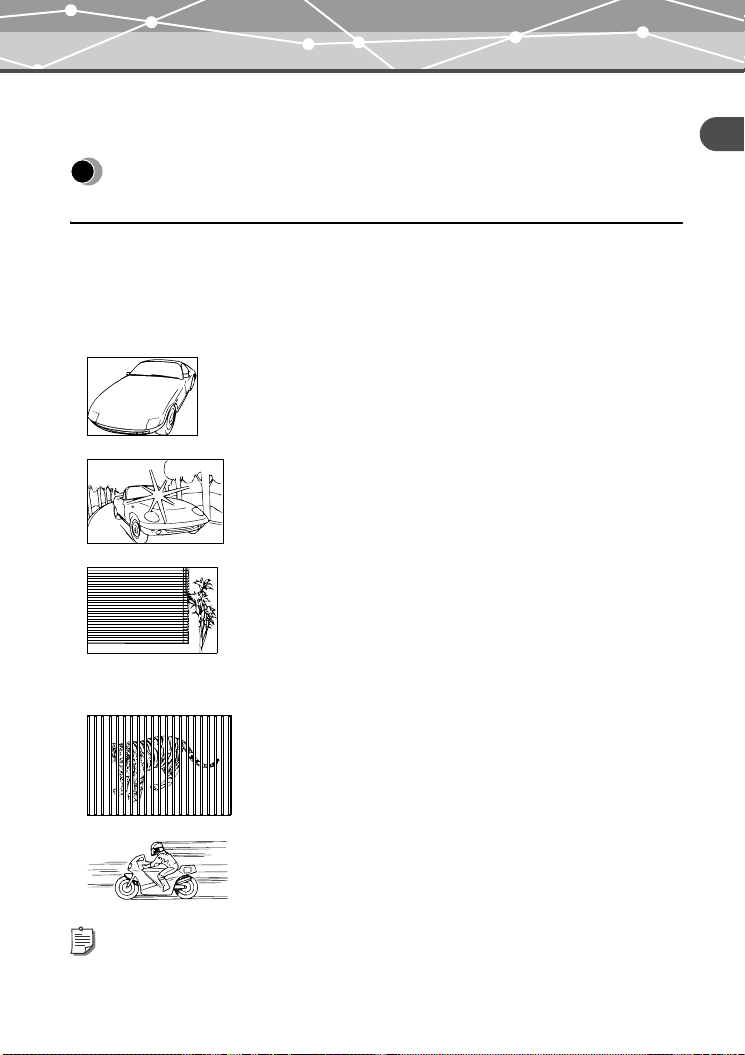
Subjects that are difficult to focus on using the AF (Auto Focus)
Shooting/Viewing operations
Subjects that are difficult to focus on using
the AF (Auto Focus)
This camera’s auto focus feature brings the subject into focus automatically. However, under
certain conditions, the auto focus may not function effectively. Try the following methods if the
subject is difficult to focus on.
Difficult to focus subjects
Subject with low contrast
Focus on an object with high contrast at the same distance as the intended
subject (Focus Lock), recompose your shot, then take the picture.
Subject with an extremely bright area in the center of the frame
Focus on an object with high contrast at the same distance as the intended
subject (Focus Lock), recompose your shot, then take the picture.
Subject without vertical lines
Hold the camera vertically and lock the focus, return the camera to the
horizontal position, then take the picture.
When the subject is not focused even if the green indicator on the monitor is lit
Subjects at different distances
When the image is blurred even when the green indicator on the monitor is
lit, focus on another object at the same distance as the intended subject
(Focus Lock), recompose your shot, then take the picture.
Shooting/Viewing operations
Fast-moving subject
Focus on another object at the same distance as the intended subject (Focus
Lock) in advance, recompose your shot, then take the picture.
Tip
For details, see “Recomposing the shot after locking the focus (Focus Lock)” (g page 20).
EN-19
Page 20
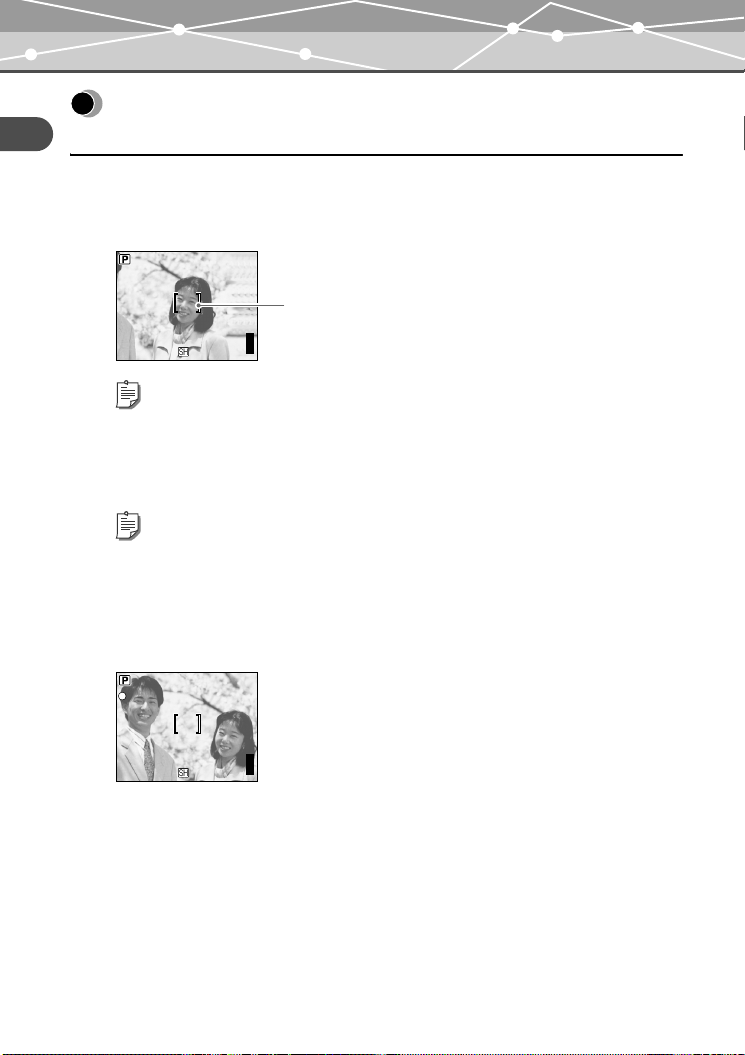
Recomposing the shot after locking the focus (Focus Lock)
4M
4M
Recomposing the shot after locking the
focus (Focus Lock)
Shooting/Viewing operations
When the subject you want to focus on is out of the AF target mark (not in the center of the
monitor), lock the focus and take the picture as explained below. This is called Focus Lock.
1 Position the AF target mark on the subject you want to focus on.
AF target mark
4M
Tip
When shooting a hard-to-focus subject, point the camera at an object about the same distance away as
the subject.
2 Press the shutter button halfway.
Tips
• The green indicator lights up when the focus and exposure are locked.
• When the green indicator blinks, the focus is not locked. Release your finger from the shutter
button, re-position your subject, and press the shutter button halfway again.
3 Recompose your shot while keeping the shutter button pressed
halfway.
4M
4 Press the shutter button all the way to take a picture.
EN-20
Page 21

Zooming in (Telephoto) or out (Wide angle) (W/T)
4M
4M
Zooming in (Telephoto) or out (Wide angle)
(W/T)
This camera has an optical zoom up to 2.8x (40 to 112mm (1.6" to 4.4"), 35mm film format
equivalent.)
Tip
With the combined optical and digital zoom functions, images can be zoomed up to an approximate factor of
30. For details on the digital zoom, see “Enabling the digital zoom (DIGITAL ZOOM)” (g page 73) of the
Reference Manual (CD-ROM).
Turn the zoom lever to T (U).
Shooting/Viewing operations
4M
T
W
Turn the zoom lever to W (G).
T
W
4M
EN-21
Page 22

Using the flash u ! # $
Using the flash u ! # $
The camera is initially set to “AUTO” (auto-flash), but you can select from the following five
Shooting/Viewing operations
flash modes according to the shooting conditions.
AUTO (default setting)
The flash fires automatically in low light or backlight conditions.
u (soft flash)
The flash is weakened. This is effective when “AUTO” or “#” (fill-in flash) is too strong and
too bright.
! (red-eye reduction flash)
The light from the flash may make the subject’s eyes appear red in pictures taken in dark places.
The red-eye reduction flash mode reduces this phenomenon by emitting pre-flashes before firing
the regular flash.
Notes
• After the pre-flashes, it takes about one second until the picture is taken. Hold the camera firmly to
avoid camera movement.
• Effectiveness may be limited if the subject is not looking directly at the pre-flashes, or if the shooting
range is too far. Individual physical characteristics may also limit effectiveness.
# (fill-in flash)
The flash fires regardless of the available light. This mode is useful for eliminating shadows on
the subject’s face (such as shadows from tree leaves), in a backlight situation, or for correcting
the color shift produced by artificial lighting (especially fluorescent light).
EN-22
Page 23
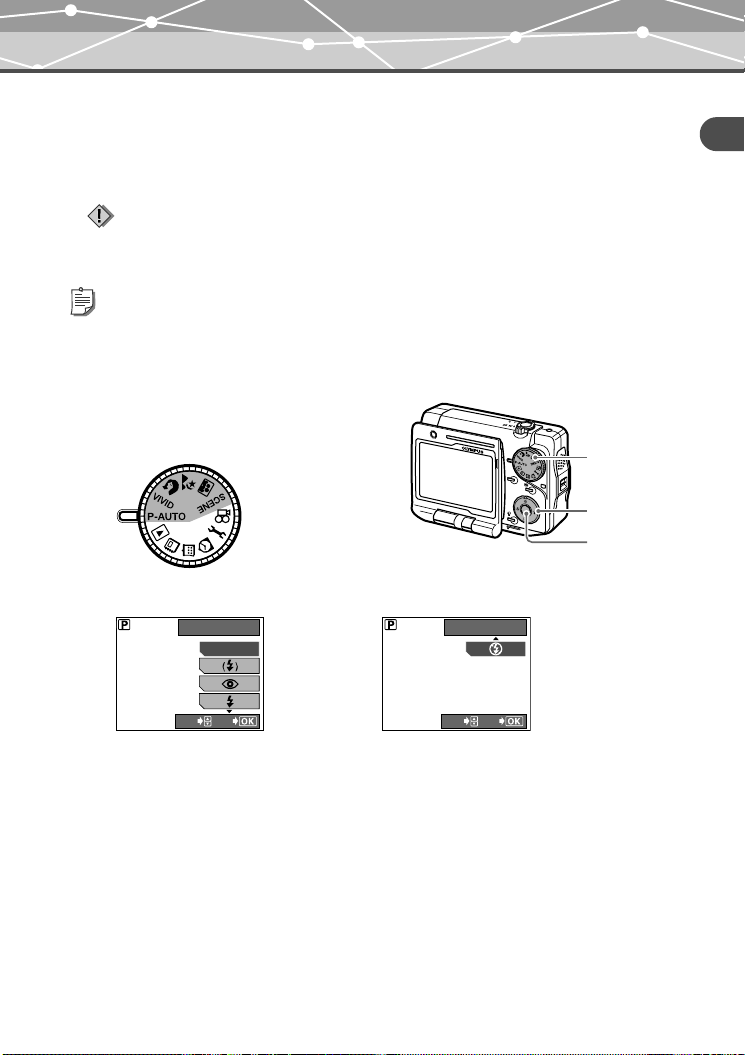
Using the flash u ! # $
$ (flash off)
The flash does not fire even in low-light conditions. Use this flash mode when you do not want
to fire the flash even in a dark place. Also use this flash mode when you shoot night or sunset
scenes where the flash is not effective.
Note
Since a slow shutter speed is automatically selected in low light situations, take care to avoid camera
shaking. “a” blinks when camera movement is likely to occur.
Tips
• If the mode dial’s “SCENE” is set to “SUNSET,” “DOCUMENTS,” “CANDLE,” or “AVAILABLE
LIGHT PORTRAIT,” the flash is automatically set to flash off.
• The flash is automatically set to flash off in movie shooting mode.
Shooting/Viewing operations
1 Turn the mode dial to j,
P
O
W
E
k, i, n, o, or l.
R
2 Press d (#) to display the flash setting screen.
FLASH MODE
AUTO
GO
SELECT
FLASH MODE
SELECT
GO
Q
U
I
C
K
V
IE
W
OK
O
P
E
N
OPEN
Mode dial
abcd
buttons
9 button
EN-23
Page 24
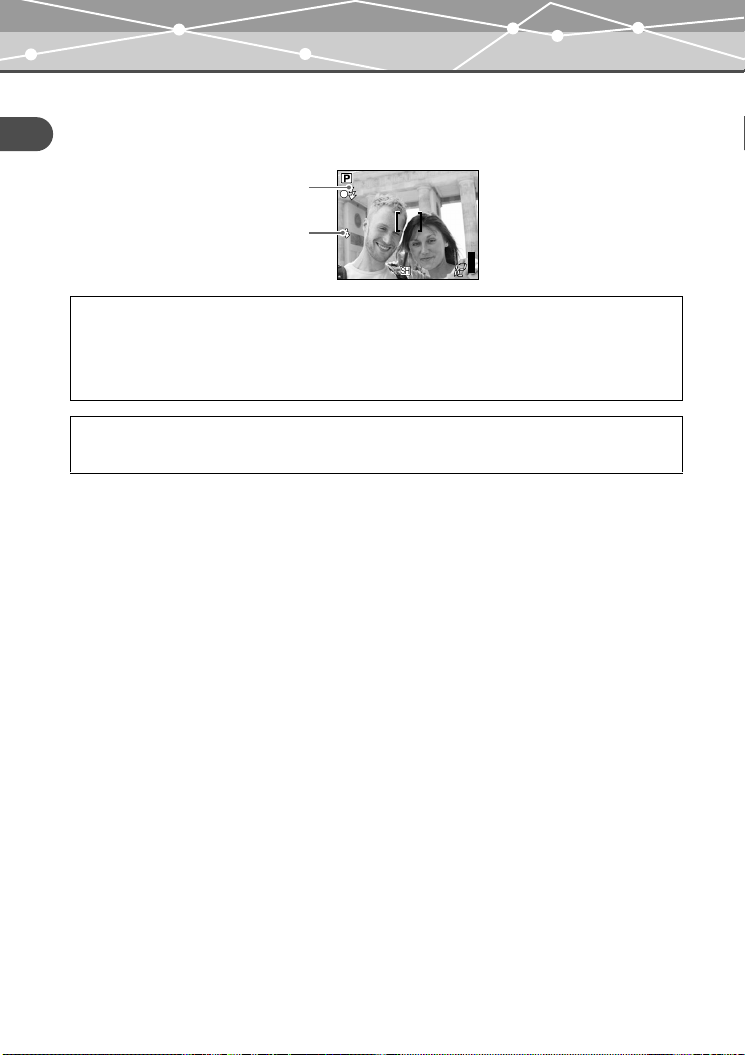
Using the flash u ! # $
4M
3 Press a/c to select the flash mode, then press 9.
Shooting mode resumes with the chosen flash mode. The flash mode indication is
Shooting/Viewing operations
displayed on the screen when a flash mode other than “AUTO” is set.
Flash standby icon
(Lights up when the flash is ready
fire.)
Selected flash mode
4M
Flash effective range
The appropriate shooting distance when using the flash is shown below.
Shooting distance [in wide angle (W)]: approx. 0.3 - 4.3 m (1.0 - 14.1 ft.)
Shooting distance [in telephoto (T)]: approx. 0.3 - 2.5 m (1.0 - 8.2 ft.)
Flash charging time
“#” blinks while the flash is charging.
EN-24
Page 25
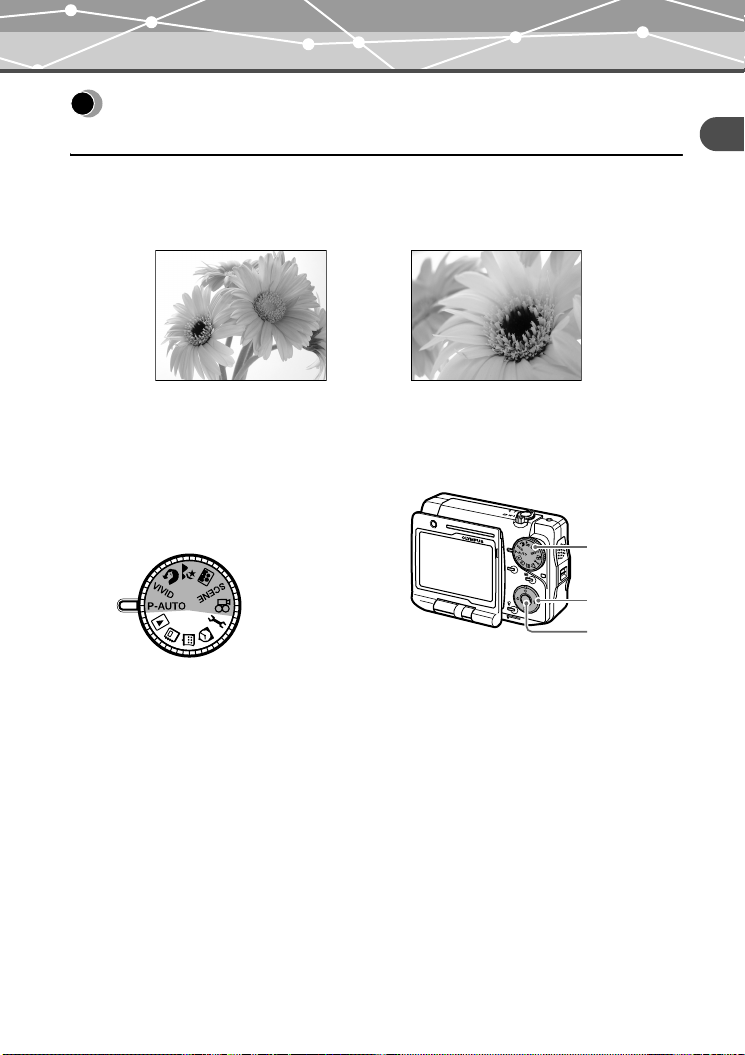
Taking close-up pictures (macro/super macro) &%
Taking close-up pictures (macro/super
macro) &%
Use the macro mode when you want to shoot close to the subject, for example when taking a
picture of a flower. The camera takes longer than usual for focusing when taking close-ups. In
such cases, select the macro mode so that you can obtain faster focusing.
Shooting/Viewing operations
& (macro)
For shooting from as close as approx.
30–50 cm (1.0–1.6 ft.) to a subject
% (super macro)
For shooting from as close as
approx. 3 cm (1.2") to a subject
1 Turn the mode dial to j,
P
O
W
E
k, i, n, o, l, or n.
R
2 Press b (&) to display the macro setting screen.
Q
U
I
C
K
V
IE
W
OK
O
P
E
N
OPEN
Mode dial
abcd
buttons
9 button
EN-25
Page 26
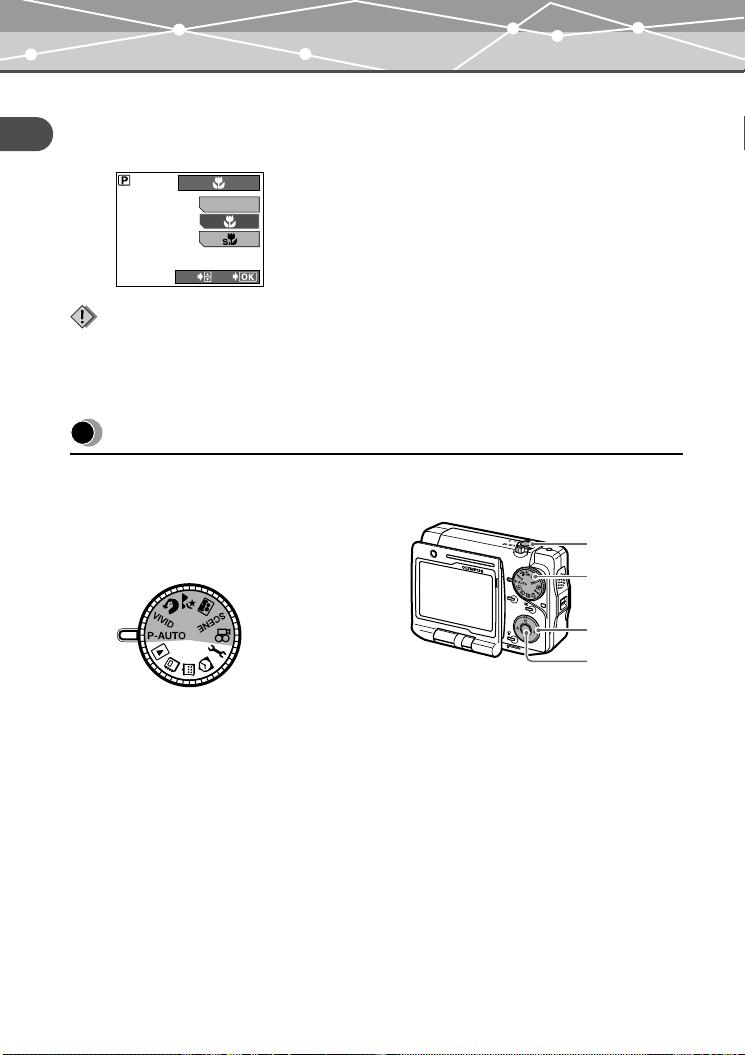
Using the self-timer Y
3 Press a/c to select the macro setting, then press 9.
Shooting mode resumes with the chosen macro mode setting. When macro mode is set,
Shooting/Viewing operations
& appears in the monitor. When super macro mode is set, % appears.
OFF
GO
SELECT
Notes
• If you use the flash in & (macro) mode, shadows may be noticeable or the appropriate exposure may not
be obtained.
• The zoom or flash cannot be used in % (super macro) mode.
Using the self-timer Y
In the self-timer mode, the picture is taken approximately 12 seconds after the shutter button is
pressed.
1 Turn the mode dial to j,
k, i, n, o, l, or n.
P
O
W
E
R
Q
U
I
C
K
V
IE
W
Shutter button
Mode dial
2 Press a (Y) to display the self-timer setting screen.
EN-26
OK
O
P
E
N
OPEN
abcd
buttons
9 button
Page 27
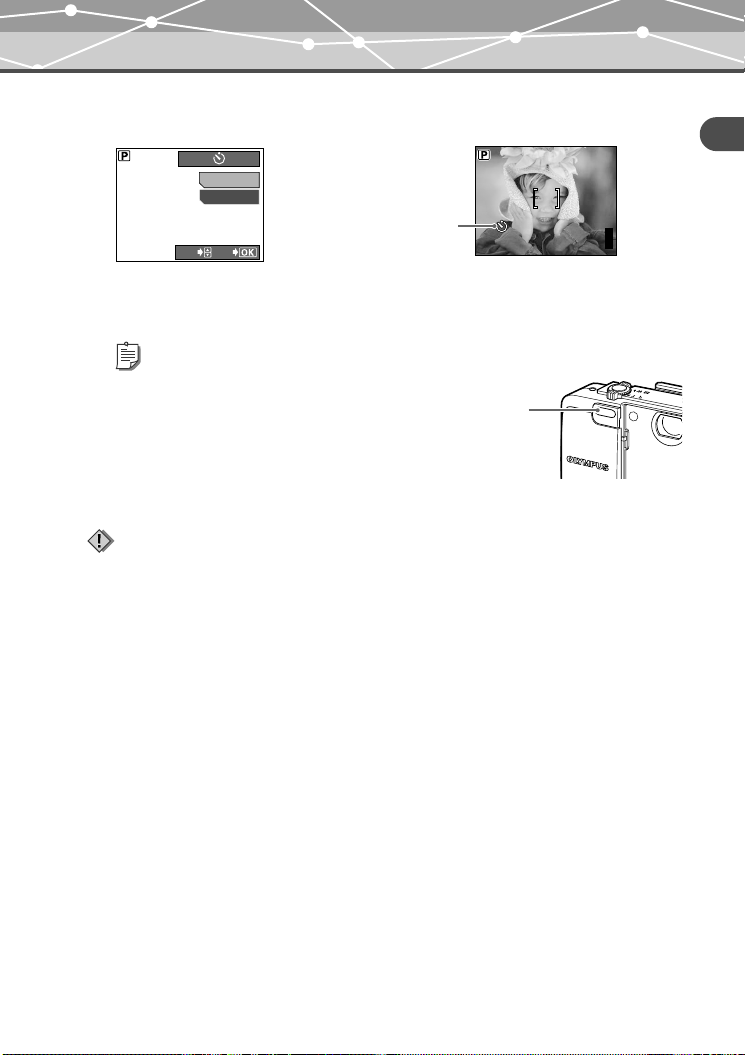
Using the self-timer Y
3 Press c to select “ON,” then press 9.
The self-timer is set and shooting mode resumes.
OFF
ON
“Y” appears when self-timer
SELECT
GO
mode is set.
4 Press the shutter button.
The picture will be taken approximately 12 seconds after the shutter button is pressed.
Tips
• The self-timer lamp lights for about 10 seconds
after the shutter button is pressed. Then the selftimer lamp blinks for two seconds before the
picture is taken.
• The self-timer mode is automatically canceled
after one shot.
• To cancel the self-timer, press a (Y).
Note
Do not operate the self-timer while standing directly in front of the camera lens. The focus and exposure
will not be able to lock.
Self-timer lamp
Shooting/Viewing operations
EN-27
Page 28
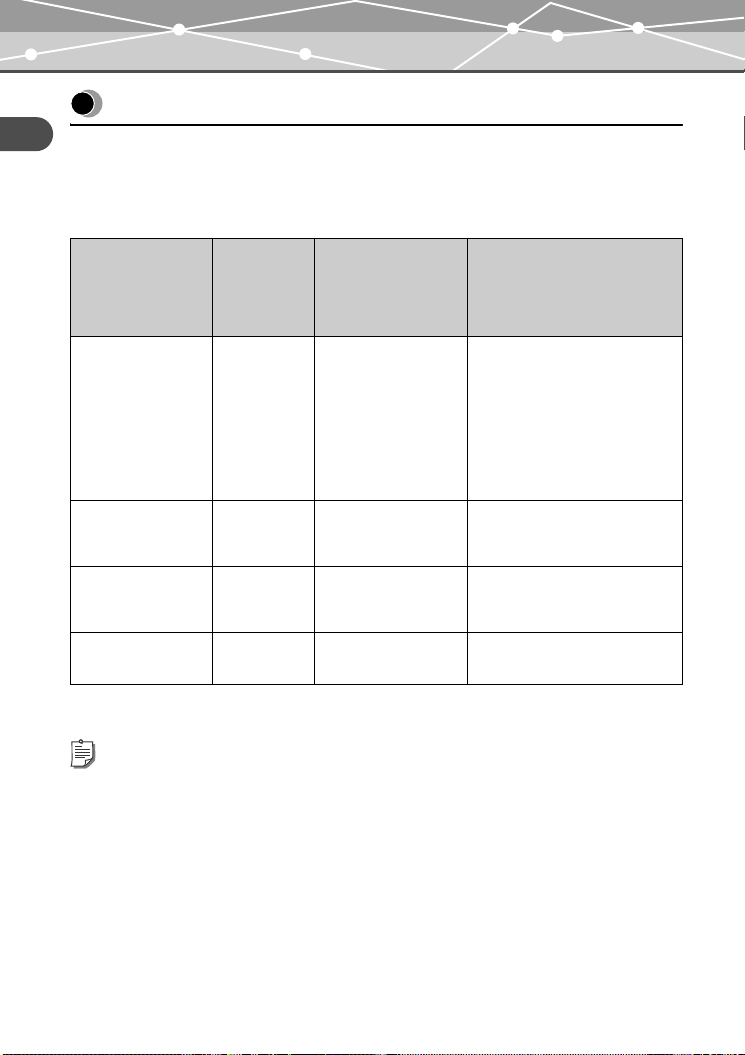
Selecting the record mode (D)
Selecting the record mode (D)
Your choice to store the image to the card in a particular record mode should be determined
Shooting/Viewing operations
according to its purpose.
(Still image
Number of storable
Record mode
Resolution
(image size)
SUPER HIGH 4M* 2288 × 1712 16
HIGH 2M 1600 × 1200 32
BASIC 1M 1024 × 768 58
E-MAIL VGA 640 × 480 99
images without
sound
(with a 16 MB card)
Usage examples
The number of pictures you can take is
fewer and it takes time to store images.
However, this record mode is suitable for
the following:
– large size prints such as A4 size
(210 × 297 mm (8.3" × 11.7")) and
letter size (216 × 279 mm
(8.5" × 11.0")), and
– image editing using a computer such as
contrast adjustment and red-eye
correction.
Suitable for postcard size prints. Also
suitable for image editing on a computer
such as superimposing letters on images
and rotating images.
The image quality is standard and the
image size is small. However, you can
take a larger number of pictures. Suitable
for viewing images on a computer.
The image size is small and the image
quality is standard. Useful when attaching
pictures to e-mail.
* Default setting at the time of purchase
Tips
• The number of storable images listed in the table is approximate.
• The number of remaining pictures may change according to the subject or factors such as whether print
reservations have been made.
• The number of remaining pictures sometimes does not change even when a picture is taken or a stored
image is erased.
• Recording sound with still pictures reduces the number of pictures you can take.
EN-28
Page 29
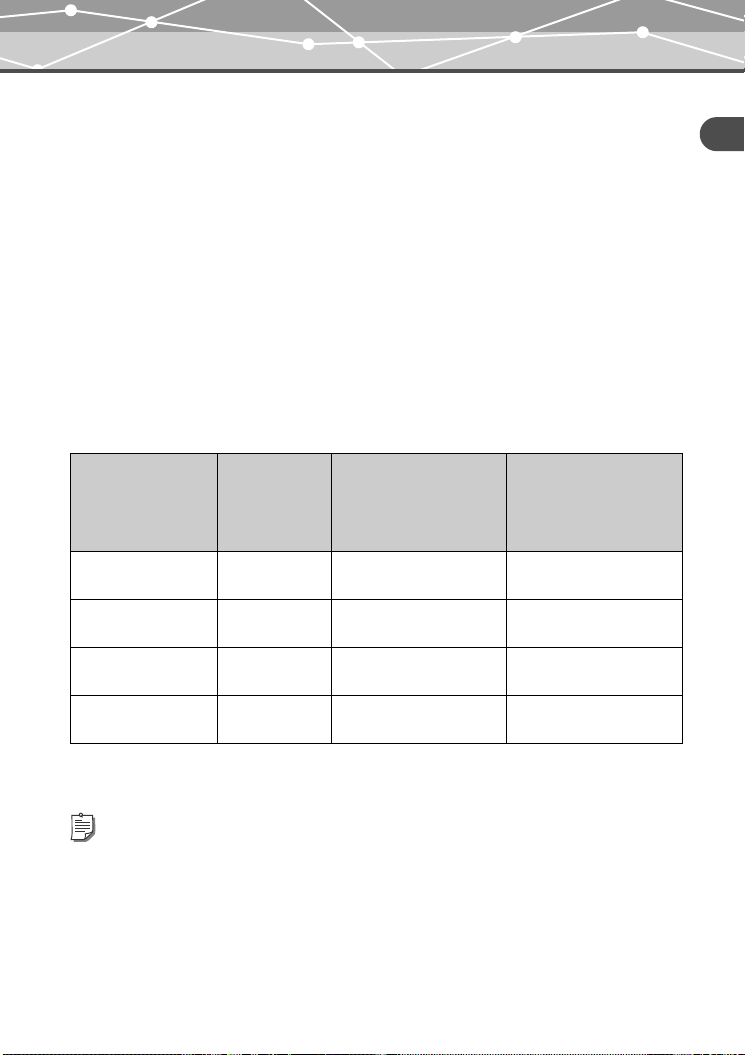
Selecting the record mode (D)
Resolution (image size)
This refers to the number of pixels (horizontal × vertical) used when saving an image. If the
image will be printed, higher resolutions (larger numbers) are recommended so that the image
will be clearer. However, higher resolutions make the file size (amount of data) larger, so the
number of pictures that can be saved will be fewer.
Resolution and image size on a computer screen
When a picture is transferred to a computer, the size of the picture on the computer screen
varies depending on the computer’s monitor setting. For instance, a picture taken in
1024 × 768 pixel resolution is the same size as the screen if you set the picture to 1× (100%)
when the monitor setting is 1024 × 768. However, if the monitor setting is greater than
1024 × 768 (such as 1280 × 1024), the picture only takes up part of the screen.
(Movie (maximum continuous recording time)
The maximum continuous recording time per movie varies depending on the record mode.
Shooting/Viewing operations
Resolution
Record mode
(image size)
(Frames per
second)
FINE 640 × 480
Max. continuous
Max. continuous
recording time with
sound (with a 16 MB
without sound (with a
card)
17 sec. 17 sec.
recording time
16 MB card)
(15 frames/sec.)
STANDARD
*1
320 × 240
34 sec. 35 sec.
(30 frames/sec.)
EXTENDED 160 × 120
3 min. 59 sec. 4 min. 42 sec.
(15 frames/sec.)
SUPER FINE CLIP 800 × 600
10 sec.
*2
10 sec.
*2
(15 frames/sec.)
*1
Default setting at the time of purchase
*2
Fixed regardless of the card memory size
Tips
• The maximum continuous recording time listed in the table is approximate.
• The maximum continuous recording time sometimes does not change even when a picture is taken or a
stored image is erased.
EN-29
Page 30
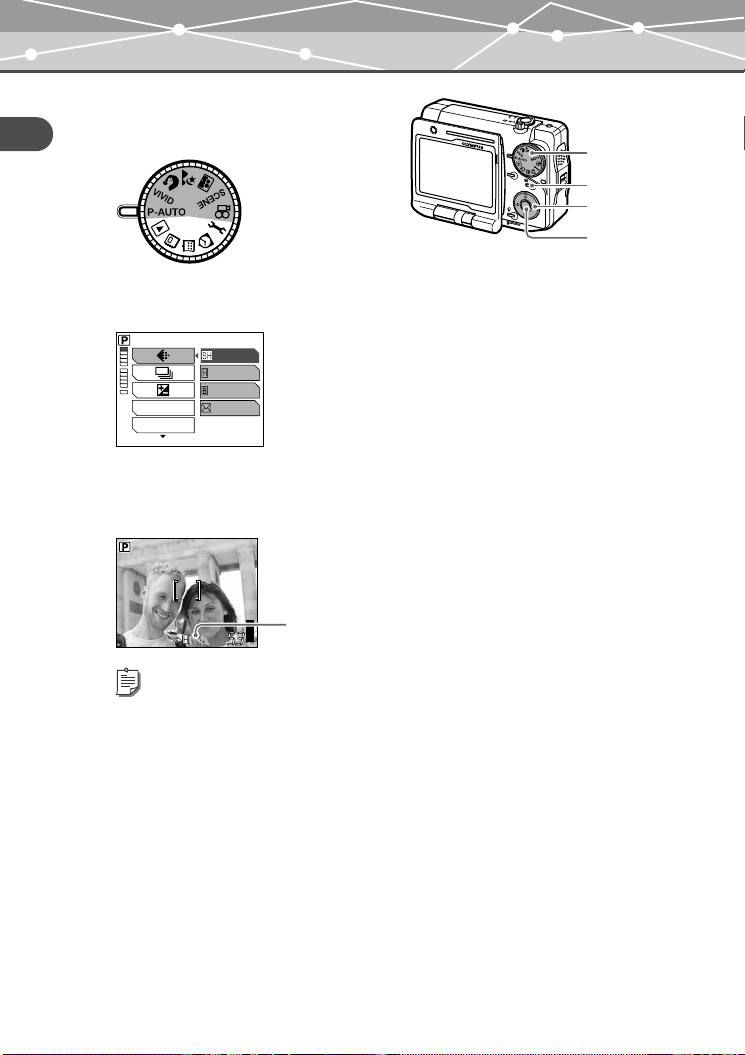
Selecting the record mode (D)
2M
1 Turn the mode dial to j,
P
O
W
E
k, i, n, o, l, or n.
Shooting/Viewing operations
R
Q
U
I
C
K
V
I
E
W
OK
O
P
E
N
OPEN
2 Press p to select the shooting menu, then press a/c to select “D.”
Press d to enter the record mode settings, then press a/c to select the record mode.
SUPER HIGH 4M
HIGH 2M
BASIC 1M
DIGITAL ZOOM
The still image shooting menu is displayed.
E-MAIL VGA
WB
3 Press 9 to confirm the selected record mode.
The selected record mode is set. Press p to start shooting with the new settings.
2M
The selected record mode appears.
Mode dial
p button
abcd
buttons
9 button
EN-30
Tip
To save the selected record mode for the next time you use the camera, set “ALL RESET” to “OFF.”
For details, see “Saving the settings (ALL RESET)” (g page 148) of the Reference Manual (CDROM).
Page 31

Selecting a scene mode according to the subject (SCENE SELECT)
Selecting a scene mode according to the
subject (SCENE SELECT)
This camera is preset with 17 types of scene mode selections. Settings such as tone, brightness,
and shutter speed are pre-determined for each type of scene, which allows for easy shooting with
just one press of the shutter button. For details, see “Selecting a scene mode according to the
subject (SCENE SELECT)” (g page 57) of the Reference Manual (CD-ROM).
Shooting/Viewing operations
LANDSCAPE (L)
For shooting landscapes. Vivid reproduction
of blues and greens.
LANDSCAPE+PORTRAIT (K)
For shooting both main subject and
background. Vivid reproduction of blues and
greens.
NIGHT SCENE (m) (Can also be
selected by turning the mode dial to
n.)
For shooting illuminated scenes in evening or
at night. Uses a slower shutter speed than in
normal shooting.
NIGHT+PORTRAIT (8)
For shooting both main subject and
illuminated background in evening or at
night. Uses a slower shutter speed than in
normal shooting.
INDOOR (H)
For shooting both main subject and
background indoors.
Background is reproduced clearly.
FIREWORKS (y)
Suitable for shooting fireworks at night.
Uses a slower shutter speed than in normal
shooting.
SUNSET (S)
For shooting setting/rising sun.
Vivid reproduction of reds and yellows.
PORTRAIT (I) (Can also be selected
by turning the mode dial to i.)
For taking a portrait-style shot.
SELF PORTRAIT (o) (Can also be
selected by turning the mode dial to
o.)
Let you take a picture of yourself while
holding the camera.
CUISINE (G)
For still life photography. Vividly reproduces
colors of fruit, vegetables, flowers, etc.
DOCUMENTS (d)
For shooting documents, etc. Increases
contrast between letters and background.
SPORT (J)
Captures fast-moving action without
blurring.
BEACH & SNOW (F)
For shooting snow-capped mountains,
landscapes, white sand sea-scapes, etc.
EN-31
Page 32

Selecting a scene mode according to the subject (SCENE SELECT)
CANDLE (U)
For shooting under candlelight. Warm colors
are reproduced.
Shooting/Viewing operations
AVAILABLE LIGHT PORTRAIT (e)
For shooting sensitive subjects in low light
conditions without a flash.
BEHIND GLASS (v)
For shooting a subject through glass.
VIVID (7) (Can also be selected by
turning the mode dial to k.)
Vividly reproduce colors. Uses different way
from P-AUTO (Program Auto.)
EN-32
Page 33

Playing back still images
4M
00
0009
+2.0
'04.
12.03.14:03
SIZE:2288
1712
Playing back still images
Still pictures recorded on the card can be played back.
1 Turn the mode dial to q.
P
O
W
E
The last picture taken appears on the
monitor.
R
Q
U
I
C
K
V
I
E
W
OK
O
P
E
N
OPEN
Mode dial
abcd buttons
9 button
2 Press b/d to select the picture you want to play back.
Displays the previous picture.
-
100
0009
Information appears for
about 3 seconds.
Note
If you do not operate the camera for 3 minutes*, the camera turns off the monitor and enters the sleep mode. If
you leave the camera for another 10 minutes without any operation, the camera automatically turns off. (The
camera does not turn off while the power is supplied to the camera through the AC adapter.)
* The duration till the camera enters the sleep mode is changeable. For information on changing the duration, see “Changing the
sleep timer duration (SLEEP)” (g page 153) of the Reference Manual (CD-ROM).
SIZE:2288
'04.
12.03.14:03
4M
1712
+2.0
OK
Displays the next picture.
9
Shooting/Viewing operations
EN-33
Page 34

Playing back still images
How to play back the recorded sound
When a picture with sound is displayed, the sound is reproduced by pressing 9.
Shooting/Viewing operations
OK
Tip
You can play back the picture you have just taken by pressing h. For details, see “Easy playback with the
h button” (g page 48) of the Reference Manual (CD-ROM).
Turns up the volume.
Turns down the volume.
EN-34
Page 35

Others
Camera specifications
Camera specifications
Product type Digital camera (for shooting and displaying)
Recording system Still image Digital recording (in accordance with DCF)
Compatible
standards
Movie QuickTime Motion JPEG support
Memory xD-Picture Card (16 to 512 MB)
Number of storable still
images (with a 16 MB
card)
Maximum continuous
recording time of movie
(with a 16 MB card)
Image quality Resolution
SUPER
HIGH 4M
HIGH 2M 1600 × 1200 Approx. 32
BASIC 1M 1024 × 768 Approx. 58
E-MAIL
VGA
Image quality Resolution
FINE 640 × 480
STANDARD 320 × 240
EXTENDED 160 × 120
SUPER FINE
CLIP
Exif 2.21, DPOF, PRINT Image Matching II,
PictBridge
Number of storable images
(image size)
2288 × 1712 Approx. 16
640 × 480 Approx. 99
Recording time
(image size)
Approx. 17 sec. (with sound)
(15 frames/
sec.)
(30 frames/
sec.)
(15 frames/
sec.)
800 × 600
(15 frames/
sec.)
Approx. 17 sec. (without sound)
Approx. 34 sec. (with sound)
Approx. 35 sec. (without sound)
Approx. 3 min. 59 sec. (with sound)
Approx. 4 min. 42 sec. (without
sound)
Approx. 10 sec.* (with sound)
Approx. 10 sec.* (without sound)
Others
* Fixed regardless of the card memory size.
EN-35
Page 36

Camera specifications
Number of effective
pixels
Image pickup device 1/2.7" CCD (primary color filter)
Others
Lens Olympus lens 6.2 to 17.3 mm (equivalent to 40 to 112 mm lens on a
Photometric system Digital ESP metering by image pickup device, Spot metering system
Shutter speed 1/2 to 1/1000 sec. (max. 4 sec. in night scene mode)
Shutter shooting distance 0.5 m - ) (1.6 ft. - )) (normal), 0.3 m - ) (1.0 ft. - )) (in
Monitor 2.5" TFT color LCD display, 206,000 pixels
Automatic calendar
system
Operating environment Temperature: 0 to 40 °C (32 to 104 °F) (operation) / – 20 to 60 °C
Power supply Specified lithium ion rechargeable battery or AC adapter
Dimensions Approx. 95 × 71 × 26.7 mm (3.7" × 2.8" × 1.1") (W × H × D)
Mass Approx. 172 g (6.1 oz.) (without battery and card)
Specifications are subject to change without any notice or obligation on the part of the manufacturer.
4,000,000 pixels
35mm film format), F2.9 to 4.8
macro mode), 0.03 - 0.5 m (0.1 - 1.6 ft.) (in super macro mode)
Automatic adjustment in range of 2000 to 2099
(– 4 to 140 °F) (storage)
Humidity: 30 to 90 % (operation) / 10 to 90 % (storage)
(excluding protrusions)
EN-36
Page 37

Specifications of accessories
Camera specifications
xD-Picture Card
Product type xD-Picture Card for digital cameras
Memory type NAND flash EEP-ROM
Memory capacity 16 MB
Operating voltage 3 V (3.3 V)
Operating temperature 0 to 55 °C (32 to 131 °F) (operation) / – 20 to 65 °C (– 4 to 149 °F)
(storage)
Operating humidity Less than 95 % (operation and storage)
Dimensions Approx. 20 × 25 × 1.7 mm (0.8" × 1.0" × 0.07") (W × H × D)
Cradle
Terminals DC IN, USB, A/V OUTPUT, Camera connector, QDock&Done
connector
Operating environment Temperature: 0 to 40 °C (32 to 104 °F) (operation) / – 20 to 60 °C
(– 4 to 140 °F) (storage)
Humidity: 30 to 90 % (operation) / 10 to 90 % (storage)
Dimensions Approx. 77.5 × 124.5 × 32.5 mm (3.1" × 5" × 1.3") (W × H × D)
(excluding protrusions)
Mass Approx. 85 g (3 oz.)
Others
EN-37
Page 38

Camera specifications
Lithium ion rechargeable battery (LI-12B)
Product type Rechargeable lithium ion battery
Others
Nominal voltage DC 3.7 V
Nominal capacity 1230 mAh
Number of chargings Approx. 300 (Varies according to conditions of use.)
Operating temperature 0 to 40 °C (32 to 104 °F) (charge) / – 10 to 60 °C (14 to 140 °F)
(operation) / 0 to 30 °C (32 to 86 °F) (storage)
Dimensions Approx. 31.9 × 45.8 × 10 mm (1.3" × 1.8" × 0.4") (W × H × D)
Mass Approx. 35 g (1.2 oz.)
AC adapter (A511)
Input rate AC100 to 240 V, 50/60 Hz, 23 to 32 VA, 13 W
Output rate DC 5 V, 2.0 A
Operating temperature 0 to 40 °C (32 to 104 °F)
Storage temperature – 10 to 70 °C (14 to 158 °F)
Dimensions Approx. 47 × 72 × 28 mm (1.9" × 2.8" × 1.1") (W × H × D)
Mass Approx. 160 g (5.6 oz.) (without power cord)
Specifications are subject to change without any notice or obligation on the part of the manufacturer.
EN-38
Page 39

Before you contact us
Before you contact us
• Confirm the following points before contacting us so that we can provide quick and accurate
answers.
• Please fill out this check sheet if you want to contact us by fax or mail.
• Symptom, displayed messages, frequency, and other details of the problem:
PC-related problems are difficult to accurately identify. Please provide as much detail as
possible.
• Name:
• Contact information:
• Product name (model):
• Serial number (located on the bottom of the product):
• Purchase date:
* Please provide the following information if you are using the digital camera connected to a
computer or if you are using third party application software:
• Type of PC:
Manufacturer, model, and others
• Memory size and free hard disk space:
• Type of operating system and version:
(Windows) Settings on Control Panel/System/Device Manager
(Mac OS) Settings on Control Panel and System Extension
• Other peripheral devices connected:
• Name and version of the application software related to your problem:
• Name and version of the OLYMPUS software product related to your problem:
Postal code
Address (your residential address or office address)
Phone/Fax
E-mail
Others
EN-39
Page 40

Pour les utilisateurs en Amérique du Nord et du Sud
Pour les utilisateurs aux Etats-Unis
Déclaration de conformité
Nom du produit
Numéro de modèle
Marque
Organisme responsable
Adresse
Numéro de téléphone
Testé pour être en conformité avec la réglementation FCC
POUR L’UTILISATION A LA MAISON OU AU BUREAU
Cet appareil est conforme aux normes de la Section 15 des directives FCC. Son utilisation est soumise aux
deux conditions suivantes :
(1)
Cet appareil ne doit pas causer de brouillage radioélectrique.
(2)
Cet appareil doit pouvoir résister à toutes les interférences, y compris celles susceptibles d’entraver
son bon fonctionnement.
Avis de la FCC
• Interférences radio et télévision
Tout changement ou modification qui n’est pas expressément approuvé par le fabricant peut annuler le droit
de l’utilisateur à faire fonctionner cet appareil. Cet appareil a été testé et déclaré conforme aux limites des
dispositifs numériques de Classe B conformément à la Section 15 des directives FCC. Ces limites sont
conçues pour assurer une protection raisonnable contre les interférences gênantes au sein d’une installation
résidentielle.
Cet appareil génère, utilise et peut diffuser de l’énergie haute fréquence et, s’il n’est pas installé et utilisé
selon les instructions, peut provoquer des interférences gênantes aux communications radio.
Toutefois, il n’est pas garanti que de telles interférences surviendront dans une installation déterminée. Si
cet appareil provoque des interférences gênantes à la réception des émissions de radio ou de télévision, ce
qui peut être déterminé en mettant l’appareil hors et sous tension, l’utilisateur est encouragé à essayer
d’éliminer les interférences d’une ou de plusieurs des manières suivantes :
- Réglez ou déplacez l’antenne réceptrice.
- Augmentez la distance entre l’appareil photo et le récepteur.
- Raccordez l’appareil à une prise d’un circuit électrique différent de celui auquel le récepteur est raccordé.
Sollicitez l’aide d’un revendeur ou d’un technicien radio/TV expérimenté. Seuls les câbles fournis par
OLYMPUS doivent être utilisés pour connecter ce produit à d’autres produits.
Tout changement ou modification non autorisé apporté à cet appareil annulerait le droit de l’utilisateur à le
faire fonctionner.
Pour les utilisateurs au Canada
Cet appareil numérique de la classe B est conforme à la norme ICES-003 du Canada.
: Appareil photo numérique
: IR-500
: OLYMPUS
:
: Two Corporate Center Drive, PO Box 9058, Melville,
NY 11747-9058 U.S.A.
: 1-631-844-5000
Pour les utilisateurs en Europe
La marque « CE » indique que ce produit est conforme aux normes européennes en matière de
sécurité, de santé, d’environnement et de protection du consommateur. Les appareils photo
comportant le label « CE » sont destinés à être vendus en Europe.
FR-2
Page 41

Introduction
Introduction
Les manuels de référence de cet appareil photo sont constitués des trois manuels suivants. Pour
utiliser correctement et en toute sécurité l’appareil photo, lisez préalablement les manuels et
consultez-les lorsque cela est nécessaire.
Guide de démarrage rapide
GUIDE DE
DÉMARRAGE RAPIDE
Nous vous remercions d’avoir porté votre choix sur cet appareil photo
OLYMPUS IR-500.
Ce guide contient des instructions permettant d’exploiter immédiatement les
fonctions de base de l’appareil photo numérique que vous venez d’acheter.
Pour plus de détails sur sa con guration et son utilisation, reportez-vous
au manuel de référence qui l’accompa gne. Pour toute qu estion, contactez
le centre S.A.V. OLYMPUS dont les coordonnées gurent dans la Liste des
distributeurs agréés jointe.
Entrez dans une ère nouvelle de la
photographie.
Qu’est-ce que QDock&Done ?
Dock&Done est un système global qui rassemble toute l’imagerie
personnelle en un seul et même processus. Par exemple, le simple fait de
poser l’appareil photo numérique sur son support entraîne le stockage des
nouvelles photos, l’impression et le rechargement de la batterie.
— Avec unité de stockage compatible Dock&Done —
Unité de stockage compatible
B
*
Dock&Done
*
Vendue séparément
Stockage des photos par touche unique
Imprimé au Japon
1AG6P1P2325--
Manuel de base (le présent manuel)
BASIC MANUAL
MANUEL DE BASE
MANUAL BÁSICO
Digital Camera
Appareil photo numérique
Cámara digital
IR-500
Présente des instructions de base permettant d’utiliser l’appareil photo
Appareil photo numérique
IR-500
immédiatement après l’achat.
Appareil photo numérique
A
O
K
VM036501
Contient les instructions relatives à l’installation et aux opérations de
ENGLISH
FRANÇAIS
base.
ESPAÑOL
Nous conseillons aux débutants de commencer par lire ce manuel.
Manuel de référence (Édition CD-ROM)
Décrit toutes les fonctions de l’appareil photo.
Ce manuel présente des informations détaillées sur toutes les caractéristiques
et fonctions de votre appareil photo.
FR-3
Page 42

Introduction
• Le contenu de ce manuel est susceptible d’être modifié sans préavis. Contactez un centre
S.A.V. agréé Olympus figurant dans la Liste des distributeurs agréés incluse et communiquezlui le nom du produit ainsi que le numéro du modèle pour obtenir les dernières informations.
• Bien que ce manuel ait été conçu avec le plus de précautions possible, si vous trouvez des
erreurs, des omissions ou des points peu clairs, contactez un centre S.A.V. agréé Olympus.
• Toute reproduction totale ou partielle autre que pour usage personnel du contenu de ce manuel
est interdite. De même, il est interdit de le transférer sans autorisation.
• Olympus décline toute responsabilité en cas de perte subie par le client ou un tiers, suite à une
utilisation incorrecte du produit.
• Olympus décline toute responsabilité pour tout dommage dû à une perte de données d’image
résultant du dysfonctionnement de cet appareil, de la réparation par un tiers non agréé par
Olympus, ou toute autre raison.
• La qualité des images prises par cet appareil sera différente de celle des images prises par des
appareils argentiques.
Marques commerciales
• Q, et OLYMPUS Master sont des marques commerciales d’OLYMPUS
CORPORATION.
• Windows est une marque déposée de Microsoft Corporation.
• Macintosh et Apple sont des marques de Apple Computer Inc.
• Tous les autres noms de sociétés et appellations de produits sont des marques déposées et/ou
des marques de fabrique de leurs propriétaires respectifs.
DCF (Design rule for Camera File system)
Les normes pour les systèmes de fichiers d’appareil photo indiquées dans ce manuel sont les
normes « Design rule for Camera File system (DCF) » stipulées par l’association JEITA (Japan
Electronics and Information Technology Industries Association).
FR-4
Page 43

Possibilités offertes par l’appareil photo
Possibilités offertes par l’appareil photo
Lors d’une prise de vue
Écran ACL rétractable et
protège-objectif pour une
excellente portabilité
Autoportrait facilement réalisable
avec l’affichage orientable (en mode
auto-portrait g page 31)
Angle de prise de vue variable avec
l’affichage orientable.
Netteté des images
garantie avec la fonction
de stabilisation d’image
K
Choix de 17 modes de prise de
vue répondant à toutes les
situations
O
O
P
E
N
Sur son support
O
K
Regardez les images avec
la fonction diaporama.
Impression directe
depuis l’appareil photo
Charge facile de la
batterie
Fonction pratique
O
K
P
O
W
E
R
Horloge/alarme intégrée
FR-5
Page 44

Table des matières
Table des matières
Introduction . . . . . . . . . . . . . . . . . . . . . . . . . . . . . . . . . . . . . . . . . . . . . . . . . . . . . . . . . . . . . . . . . . . 3
Possibilités offertes par l’appareil photo . . . . . . . . . . . . . . . . . . . . . . . . . . . . . . . . . . . . . . . . . . . . 5
Préambule 7
Nomenclature des pièces . . . . . . . . . . . . . . . . . . . . . . . . . . . . . . . . . . . . . . . . . . . . . . . . . . . . . . . 15
Appareil photo numérique . . . . . . . . . . . . . . . . . . . . . . . . . . . . . . . . . . . . . . . . . . . . . . . . . . . . 15
Support . . . . . . . . . . . . . . . . . . . . . . . . . . . . . . . . . . . . . . . . . . . . . . . . . . . . . . . . . . . . . . . . . . . 16
À propos de la batterie et de la carte . . . . . . . . . . . . . . . . . . . . . . . . . . . . . . . . . . . . . . . . . . . . . . . 17
Comment utiliser l’affichage orientable . . . . . . . . . . . . . . . . . . . . . . . . . . . . . . . . . . . . . . . . . . . . 18
Opérations de prise de vue/affichage 19
Sujets se prêtant difficilement à l’utilisation du mode AF (mise au point automatique) . . . . . . . 19
Recomposition de la prise de vue après mémorisation de la mise au point (mémorisation de la mise
au point) . . . . . . . . . . . . . . . . . . . . . . . . . . . . . . . . . . . . . . . . . . . . . . . . . . . . . . . . . . . . . . . . . . . . 20
Zoom avant (téléobjectif) ou arrière (grand angle) (W/T) . . . . . . . . . . . . . . . . . . . . . . . . . . . . . . 21
Utilisation du flash u ! # $ . . . . . . . . . . . . . . . . . . . . . . . . . . . . . . . . . . . . . . . . . . . . . . . 22
Photos en gros plan (gros plan/super gros plan) &% . . . . . . . . . . . . . . . . . . . . . . . . . . . . . . . . 25
Utilisation du retardateur Y . . . . . . . . . . . . . . . . . . . . . . . . . . . . . . . . . . . . . . . . . . . . . . . . . . . . 26
Sélection du mode d’enregistrement (D) . . . . . . . . . . . . . . . . . . . . . . . . . . . . . . . . . . . . . . . . . . 28
Sélection d’un mode résultat en fonction du sujet (SELECTION DE SCENE) . . . . . . . . . . . . . 31
Affichage d’images fixes . . . . . . . . . . . . . . . . . . . . . . . . . . . . . . . . . . . . . . . . . . . . . . . . . . . . . . . 33
Autres 35
Caractéristiques techniques de l’appareil photo . . . . . . . . . . . . . . . . . . . . . . . . . . . . . . . . . . . . . . 35
Avant de nous contacter . . . . . . . . . . . . . . . . . . . . . . . . . . . . . . . . . . . . . . . . . . . . . . . . . . . . . . . . 39
FR-6
Page 45

Pour utiliser ce produit en toute sécurité
Préambule
Pour utiliser ce produit en toute sécurité
Avant toute chose, lisez attentivement cette section pour utiliser correctement et en toute sécurité le
produit.
Divers symboles sont utilisés pour vous avertir des risques qui pèsent sur vous et sur les autres,
et éviter toute détérioration due à une mauvaise utilisation de l’appareil. Les symboles et leurs
significations sont expliqués ci-dessous.
Préambule
Danger
Avertissement
Attention
Ce symbole indique qu’une non-observation des instructions risque très
certainement d’entraîner une blessure grave ou même la mort.
Ce symbole indique qu’une non-observation des instructions peut
entraîner une blessure grave ou même la mort.
Ce symbole indique qu’une non-observation des instructions peut
entraîner une blessure ou la détérioration du matériel.
Précautions de manipulation de l’appareil
Avertissement
• N’utilisez pas l’appareil en présence de gaz inflammable ou explosif. N’utilisez pas
l’appareil en cas de risque de présence de tels gaz dans l’air. Cela pourrait provoquer un
incendie ou une explosion.
• Ne déclenchez pas le flash près des yeux de votre sujet (notamment avec de jeunes
enfants). L’utilisation du flash de près pourrait provoquer des problèmes oculaires. Ne
déclenchez pas le flash près des yeux du sujet. Soyez particulièrement prudent avec de jeunes
enfants.
• Gardez l’appareil hors de portée des enfants. Des précautions doivent être prises pour
empêcher les accidents suivants.
• Étranglement provoqué par l’enroulement de la courroie autour du cou.
• Ingestion de petits éléments tels que la batterie ou la xD-Picture Card. Si cela arrivait,
consultez immédiatement un médecin.
• Problème oculaire provoqué par un déclenchement du flash de trop près.
• Blessure entraînée par les pièces mobiles de l’appareil photo.
FR-7
Page 46

Pour utiliser ce produit en toute sécurité
• Évitez un contact prolongé avec l’appareil photo, l’adaptateur secteur et le support
pendant la charge. L’appareil photo et le support deviennent brûlants pendant la charge. En
outre, l’appareil photo devient brûlant lors d’une utilisation prolongée avec l’adaptateur
secteur spécifié. Un contact prolongé avec l’appareil photo pendant l’utilisation pourrait
entraîner des engelures.
Préambule
• Évitez d’utiliser ou de ranger l’appareil pendant une longue période dans un
environnement poussiéreux ou humide, ou encore saturé en fumée ou en vapeur. Cela
pourrait entraîner un incendie ou l’électrocution.
• Ne couvrez pas le flash avec votre main lorsque vous le déclenchez. Évitez de toucher le
flash lors du déclenchement ou après une série de déclenchements successifs. Vous pourriez
vous brûler.
• N’essayez pas de démonter ou de modifier l’appareil. Cela pourrait provoquer une
électrocution ou une blessure.
• Ne laissez pas d’eau ou de corps étrangers pénétrer dans l’appareil photo. La chute de
l’appareil dans de l’eau ou l’introduction d’eau à l’intérieur peut entraîner un incendie ou une
électrocution. Retirez immédiatement la batterie et contactez votre revendeur ou le centre
S.A.V. Olympus le plus proche.
Attention
• Si vous notez l’apparition de fumée, d’odeur ou de bruit suspects, cessez immédiatement
d’utiliser l’appareil photo. Retirez immédiatement la batterie en veillant à ne pas vous brûler
et contactez votre revendeur ou le centre S.A.V. Olympus le plus proche. Sinon, vous pourriez
vous brûler ou provoquer un incendie. (Retirez la batterie à l’air libre, loin de tout objet
inflammable et évitez de la toucher avec les mains nues.)
• N’utilisez pas l’appareil photo avec des mains humides. Vous pourriez vous électrocuter.
• Évitez de toucher le connecteur d’appareil photo sur le support. Si vous appuyez
accidentellement sur le volet métallique du connecteur de l’appareil photo sur le support, les
contacts du connecteur pourraient apparaître. Il convient d’éviter de toucher les contacts pour
éviter tout risque de corrosion.
• Veillez à ce que la courroie de l’appareil ne s’accroche pas à des objets qui traînent. Vous
pourriez provoquer des dégâts matériels ou des blessures.
FR-8
Page 47

Pour utiliser ce produit en toute sécurité
• Évitez d’entreposer l’appareil dans des locaux à température élevée. Vous pourriez
endommager certains composants de l’appareil et créer des risques d’incendie. Évitez de
couvrir l’adaptateur secteur ou le support pendant l’utilisation, notamment avec un chiffon ou
une couverture. Cela provoquerait une surchauffe susceptible de provoquer un incendie.
• Utilisez uniquement l’adaptateur secteur indiqué. L’utilisation d’un adaptateur non agréé
peut entraîner une détérioration ou un dysfonctionnement de l’appareil photo ou de la source
d’alimentation, ce qui peut provoquer des accidents. Olympus décline toute responsabilité en
cas de détérioration provenant de l’utilisation d’un adaptateur non agréé.
• N’endommagez pas le cordon d’alimentation. Évitez de tirer sur le cordon d’alimentation
ou de tenter de l’allonger. Déconnectez toujours l’adaptateur secteur en tirant sur la fiche et
non sur le cordon. Arrêtez immédiatement d’utiliser l’adaptateur secteur dans les cas suivants
et contactez le revendeur ou le service S.A.V. Olympus le plus proche.
-
Si le connecteur ou le câble est chaud, si vous sentez une odeur de brûlé ou si de la fumée
se dégage.
-
Si la fiche ou le câble est détérioré ou cassé ou si le connecteur est défectueux.
• Évitez de toucher de façon prolongée les pièces métalliques situées à l’extérieur de
l’appareil photo.
• L’appareil photo devient brûlant lors d’une utilisation prolongée. Un contact prolongé avec
les parties métalliques à basses températures pourrait entraîner des engelures.
• Lorsque l’appareil est exposé à des températures basses, sa température extérieure baisse
également. La peau peut alors adhérer à l’appareil, ce qui peut entraîner une engelure. Pour
éviter toute engelure ou blessure, portez des gants lorsque vous manipulez l’appareil photo.
• Ne laissez aucun corps étranger se coincer entre l’affichage orientable et l’appareil
photo. Soyez particulièrement attentif lorsque vous transportez l’appareil photo dans votre
sac. Si un objet fin, tel qu’un carnet de notes ou une carte se bloque dans l’appareil photo, ce
dernier risque d’être endommagé ou de s’activer accidentellement et de consommer l’énergie
de la batterie.
Préambule
FR-9
Page 48

Pour utiliser ce produit en toute sécurité
Conditions d’utilisation du produit
• Cet appareil photo contient des pièces électroniques de précision. Évitez d’utiliser ou de
laisser l’appareil pendant de longues périodes dans les lieux indiqués ci-dessous, cela pouvant
entraîner une panne ou un dysfonctionnement.
Préambule
-
Les emplacements où la température et l’humidité sont élevées ou fluctuent beaucoup,
par exemple en plein soleil, sur les plages pendant l’été, à l’intérieur de véhicules dont
les fenêtres sont fermées ou près d’un équipement de climatisation ou d’un
humidificateur.
-
Les endroits présentant beaucoup de sable, de poussière ou de saleté.
-
Près du feu
-
Près de l’eau
-
Les endroits soumis à de fortes vibrations
• Évitez de laisser tomber l’appareil ou encore de le soumettre à des chocs ou à de fortes
vibrations.
• Si vous tenez le support à l’envers, l’appareil photo pourrait s’en détacher et tomber.
• Évitez de saisir uniquement l’appareil photo lorsque celui-ci est posé sur le support.
• Évitez d’approcher l’appareil photo des sources magnétiques, tels que cartes de crédit, titres
de transport magnétiques et disquettes. Les données de ces supports pourraient être altérées et
rendues inutilisables.
• Evitez de photographier ou de pointer l’objectif de l’appareil photo vers le soleil. Vous
pourriez endommager le capteur CCD.
• Si l’appareil photo est soumis à un soudain changement de température, par exemple suite à
un déplacement d’un lieu froid à une pièce chaude, de la condensation peut se créer à
l’intérieur. Placez l’appareil photo dans un sac plastique jusqu’à ce qu’il n’y ait plus de
différence de température.
• Si l’appareil n’est pas utilisé pendant une longue période, des moisissures peuvent se former,
ce qui peut provoquer une panne ou un dysfonctionnement. Nous vous conseillons de vérifier
que l’appareil fonctionne correctement avant de l’utiliser.
FR-10
Page 49

Pour utiliser ce produit en toute sécurité
Précautions relatives à l’écran ACL
• Évitez d’exercer une trop forte pression sur l’écran. Vous pourriez provoquer des marbrures,
compromettre la lecture des images ou endommager l’écran ACL. Si l’écran se casse,
n’ingérez pas les cristaux liquides. Si vos mains, vos pieds ou vos vêtements entrent en contact
avec ces cristaux liquides, nettoyez-les immédiatement avec du savon et de l’eau.
• Des lignes ressemblant à des bandes lumineuses, peuvent apparaître en haut ou en bas de
l’écran ACL. Il ne s’agit pas d’un dysfonctionnement.
• Lorsque vous prenez en photo un sujet oblique, ses bords peuvent apparaître irréguliers sur
l’écran ACL. Il ne s’agit pas d’un dysfonctionnement. Les bords irréguliers disparaîtront lors
de l’affichage de l’image.
• En règle générale, plus la température est basse, plus il faut de temps à l’écran ACL pour
s’allumer. Les images peuvent également apparaître temporairement décolorées. Lorsque
vous prenez des photos dans une zone froide, gardez l’appareil au chaud. Les performances de
l’écran ACL peuvent diminuer à basses températures, mais elles sont restaurées lorsque
l’appareil revient à des températures normales.
• La technologie la plus avancée a été utilisée pour la mise au point de l’écran ACL.
Toutefois, certains pixels sont définitivement éteints ou ne s’allument pas du tout. Ces
défauts n’ont aucune influence sur la photo enregistrée. En outre, selon l’angle de
visualisation de l’écran ACL, les couleurs et la luminosité peuvent paraître irrégulières.
Cela est dû à la structure de l’écran ACL. Il ne s’agit en aucun cas d’un
dysfonctionnement.
Préambule
FR-11
Page 50

Pour utiliser ce produit en toute sécurité
À propos de l’adaptateur secteur
Attention
• Utilisez uniquement l’adaptateur secteur fourni. Utilisez l’adaptateur secteur dans la plage de
Préambule
tension spécifiée.
• L’adaptateur secteur est destiné uniquement à une utilisation intérieure.
• Veillez à éteindre l’appareil photo avant de débrancher les câbles des connecteurs ou de la
prise électrique. Sinon, vous pourriez compromettre l’intégrité des données, des paramètres et
des fonctions de l’appareil.
• L’adaptateur secteur peut devenir brûlant en cours d’utilisation. Il ne s’agit pas d’un
dysfonctionnement.
• Un signal sonore pourrait se faire entendre à l’intérieur de l’adaptateur secteur. Il ne s’agit pas
d’un dysfonctionnement.
• Évitez d’approcher l’adaptateur secteur des postes radio. Vous pourriez créer des signaux
parasites pouvant compromettre la qualité de la réception radio.
Précautions de manipulation de la batterie
Veuillez prendre les précautions suivantes pour éviter toute fuite, surchauffe, incendie, explosion
ou ingestion accidentelle de la batterie.
Danger
• Assurez-vous d’utiliser en permanence une batterie lithium ion Olympus dédiée. Chargez
toujours la batterie conformément à la méthode spécifiée. Sinon, vous pourriez provoquer un
incendie ou des blessures. Lisez attentivement le manuel d’instructions de la batterie et utilisez
celle-ci correctement.
• N’exposez pas la batterie au feu ou à une chaleur excessive. Vous pourriez provoquer un
incendie ou une explosion.
• N’utilisez pas et ne stockez pas la batterie dans des lieux où la température est élevée, par
exemple sous des rayons de soleil intenses, à l’intérieur d’une voiture garée en plein soleil
ou devant un appareil de chauffage. Vous pourriez provoquer un incendie ou une explosion.
• N’essayez pas de souder, déformer ou démonter la batterie. Vous pourriez endommager la
valve de sécurité des bornes ou provoquer des éclaboussures du contenu de la batterie.
• Ne mettez jamais en contact les bornes positive et négative avec un objet métallique.
Abstenez-vous de transporter ou de stocker la batterie avec des objets métalliques tels que des
colliers ou des épingles à cheveux.
• Si vos yeux entrent en contact avec du liquide de batterie, lavez-les immédiatement avec
de l’eau propre et ne les frottez pas. Consultez immédiatement un médecin, cet accident
pouvant vous rendre aveugle.
FR-12
Page 51

Pour utiliser ce produit en toute sécurité
Avertissement
• Lorsque vous entreposez ou utilisez la batterie, gardez celle-ci hors de portée des enfants.
Si un enfant avale accidentellement une batterie, consultez immédiatement un médecin.
• Évitez d’exposer la batterie à l’humidité. Évitez d’immerger la batterie.
• N’exposez pas la batterie à des chocs violents et ne l’endommagez pas.
• Arrêtez de l’utiliser si vous remarquez quoi que ce soit d’inhabituel tel qu’une fuite, une
décoloration ou une déformation.
• Si votre peau ou vos vêtements entrent en contact avec du liquide de batterie, lavez-les
immédiatement avec de l’eau claire. Le liquide pourrait provoquer des blessures cutanées.
Attention
• La batterie est destinée exclusivement aux appareils photo numériques Olympus. Ne l’utilisez
pas avec d’autres équipements.
• La présence de dépôts sales sur la borne positive ou négative peut compromettre la qualité des
contacts. Nettoyez-les avec un chiffon sec.
• La batterie chauffe après un usage prolongé de l’appareil photo. Ne tentez pas de la retirer
immédiatement. Vous pourriez vous brûler.
• En règle générale, lorsque la température baisse, les performances de la batterie se détériorent
également temporairement. Lorsque vous prenez des photos dans des régions froides, gardez
l’appareil photo au chaud en le mettant sous votre manteau ou vos vêtements. La diminution
des performances de la batterie cesse dès que l’appareil photo est remis dans des conditions de
température normales.
• La répétition des charges entraîne une détérioration progressive des performances de la
batterie. Lorsque l’autonomie de la batterie se réduit même en cas de respect de la durée
de charge indiquée, c’est que la batterie a atteint la fin de sa vie. Dans ce cas, remplacezla par une nouvelle.
• Les batteries usagées constituent une ressource réutilisable. Couvrez les bornes positive et
négative avec du papier adhésif et ramenez la batterie chez un revendeur de matériel électrique
pour qu’elle soit recyclée.
Préambule
FR-13
Page 52

Pour utiliser ce produit en toute sécurité
Précautions de manipulation de la carte
Avertissement
• Gardez l’appareil hors de portée des enfants. Sinon, ces derniers pourraient avaler la carte
Préambule
accidentellement.
Attention
• La carte est un périphérique électronique de précision. Évitez de la plier ou de la soumettre à
des chocs. Évitez de l’approcher de sources de décharges électrostatiques. Les données
stockées sur la carte sont enregistrées dans une mémoire rémanente à semi-conducteur, mais
elles peuvent être accidentellement détruites. Observez les précautions suivantes lorsque vous
utilisez la carte. Une fois détruites, les données ne peuvent plus être récupérées.
-
Évitez de plier la carte ou de la soumettre à des chocs.
-
Évitez d’utiliser ou d’entreposer la carte près de matériaux générateurs de chaleur ou
combustibles, ou encore dans un environnement présentant des conditions extrêmes de
température, d’humidité ou de poussière.
-
Évitez d’exposer la carte à l’humidité.
-
Évitez de toucher les bornes ou d’y appliquer des objets métalliques.
-
Pendant la lecture ou l’écriture de données, évitez d’éteindre l’appareil photo, de secouer
ce dernier ou de retirer la carte ou la batterie.
• Des traces de doigts ou de la saleté sur les contacts (bornes) de la carte peuvent compromettre
la lecture et l’écriture des données. Essuyez délicatement les contacts avec un chiffon doux et
sec.
• La carte est un élément consommable. Après une longue période d’utilisation, l’écriture
et l’effacement des données sur la carte deviennent impossibles. Dans ce cas, remplacezla par une carte neuve.
• Vous devez formater une carte à l’aide de cet appareil photo si elle a été formatée sur un
ordinateur ou un autre appareil photo.
• Olympus décline toute responsabilité pour toute détérioration des données enregistrées
sur un autre support ou pour la perte de données stockées sur la carte.
FR-14
Page 53

Nomenclature des pièces
Nomenclature des pièces
Appareil photo numérique
Les illustrations ci-dessous présentent l’appareil photo avec l’affichage orientable tourné de
360 degrés.
Préambule
A
B
H
I
J
K
L
POWER
C
D
E
F
G
M
N
O
Q
U
I
C
K
V
IE
W
P
Q
O
K
O
P
E
N
O
P
E
N
R
S
T
U
FR-15
Page 54

Nomenclature des pièces
Support
Vue du dessous
Préambule
X
Y
A/V OUT
(MONO)
-
DC IN 5V
+
USB
Z!
Numéro
Nom de la pièce
A Déclencheur O Molette de sélection du mode
B Voyant du retardateur P Haut-parleur
C Commande du zoom (W/T) (G/U) Q Œillet de courroie
D Objectif R Bouton Menu p
E Symbole S Sélecteur multidirectionnel a(Y)/
F Microphone T Bouton OK 9
G Connecteur du support U Bouton d’effacement S
H Voyant d’alimentation V Molette de mode de connexion de
I Interrupteur marche/arrêt W Connecteur de l’appareil photo
J Écran ACL X Connecteur QDock&Done
K Affichage orientable Y Borne de sortie A/V
L Couvercle du logement de la batterie/
carte
M Voyant d’accès à la carte
N Bouton Quick View h
Numéro
Nom de la pièce
b(&)/c(z)/d(#)
l’appareil photo
Z Borne d’entrée CC
Borne USB
!
V
W
FR-16
Page 55

À propos de la batterie et de la carte
À propos de la batterie et de la carte
À propos de la batterie
La batterie lithium ion Olympus LI-12B (fournie) ou LI-10B peut être utilisée avec cet appareil
photo. N’utilisez pas de batterie d’un autre type. La batterie n’est pas complètement chargée au
moment de l’achat de l’appareil. Chargez la batterie à l’aide du support fourni avant d’utiliser
l’appareil photo. Pour plus d’informations, reportez-vous à la section « Recharge de la batterie »
(g page 33) du Manuel de référence (CD-ROM).
À propos de la carte
Cet appareil enregistre les données d’image sur une xD-Picture Card (qualifiée de « carte » dans
ce manuel). Les images enregistrées sur la carte peuvent être effacées ou remplacées. Ces images
peuvent également être transférées, traitées et éditées sur un ordinateur.
Capacité de la mémoire
La capacité de mémoire de la
carte (16 Mo/32 Mo/64 Mo/
128 Mo/256 Mo/512 Mo) est
imprimée.
Zone d’index
Inscrivez le titre du
contenu à cet endroit.
Zone de contact
Les contacts de l’appareil photo pour la
lecture des signaux se font sur cette
partie de la carte. N’y touchez jamais.
Préambule
Cartes compatibles
xD-Picture Card (16 Mo à 512 Mo)
Qu’est-ce qu’une xD-Picture Card ?
La xD-Picture Card est un dispositif de stockage miniature développé spécialement pour les
appareils photo numériques. Elle peut être utilisée avec n’importe quel appareil photo
numérique compatible xD-Picture Card.
Remarque
Cet appareil photo risque de ne pas reconnaître une carte de marque autre que « Olympus » ou une carte qui a
été formatée sur un autre système (ordinateur, etc.). Avant de l’utiliser, pensez à formater la carte sur cet
appareil. Pour plus de détails sur le formatage de la carte, reportez-vous à la section « Formatage d’une carte
(FORMATER) » (g page 172) du Manuel de référence (CD-ROM).
FR-17
Page 56

Comment utiliser l’affichage orientable
Comment utiliser l’affichage orientable
Vous pouvez prendre des photos sous divers angles en positionnant l’affichage orientable.
Déterminez l’angle souhaité de l’affichage orientable tout en contrôlant la composition sur
l’écran ACL, puis prenez une photo.
Préambule
V
V
V
I
I
I
V
V
V
I
I
I
S
S
S
D
D
D
C
C
C
E
E
E
N
N
N
E
E
E
P
P
P
-AU
-AU
-AU
T
T
T
O
O
O
Q
Q
Q
U
U
U
I
I
I
C
C
C
K
K
K
V
V
V
I
I
I
E
E
E
W
W
W
O
O
K
K
O
P
E
N
Tournez l’affichage orientable de 360
degrés pour une prise de vue normale.
Vous pouvez prendre un autoportrait tout en
contrôlant vos images sur l’écran ACL.
Positionnez le sélecteur de mode sur o pour inverser
l’image sur l’écran ACL afin de pouvoir contrôler la
composition de la photo.
Prise de vue en hauteur
Cette position de prise de vue convient lorsque
le sujet se trouve au-dessus de votre ligne de
vision.
Prise de vue au niveau du sol
Mode de prise de vue adapté aux sujets
de faible hauteur, par exemple un enfant
ou un chien.
Remarques
• N’exercez pas une force excessive sur l’affichage orientable. Vous risqueriez de provoquer un
dysfonctionnement.
• Lors d’une prise de vue au niveau du sol, la lumière du soleil peut se refléter sur l’écran ACL et créer une
lumière parasite sur l’image.
FR-18
Page 57

Sujets se prêtant difficilement à l’utilisation du mode AF (mise au point
automatique)
Opérations de prise de vue/affichage
Sujets se prêtant difficilement à
l’utilisation du mode AF (mise au point
automatique)
La fonction de mise au point automatique de cet appareil assure automatiquement la mise au
point du sujet. Cependant, sous certaines conditions, la mise au point automatique peut ne pas
être efficace. Essayez les méthodes suivantes si la mise au point du sujet est difficile.
Sujets pour lesquels la mise au point est difficile
Sujets présentant un faible contraste
Faites la mise au point sur un objet à fort contraste situé à même distance que
le sujet (mémorisation de la mise au point), puis recomposez votre prise de
vue et prenez la photo.
Sujet présentant une zone extrêmement lumineuse au centre de la vue
Faites la mise au point sur un objet à fort contraste situé à même distance que
le sujet (mémorisation de la mise au point), puis recomposez votre prise de
vue et prenez la photo.
Sujet dépourvu de lignes verticales
Tenez l’appareil photo verticalement et mémorisez la mise au point, remettez
l’appareil à l’horizontale, puis prenez la photo.
Opérations de prise de vue/affichage
Lorsque la mise au point du sujet n’est pas obtenue même si l’indicateur vert
de l’écran ACL est allumé
Sujets placés à des distances différentes
Si l’image est floue même lorsque l’indicateur vert de l’écran ACL est
allumé, effectuez la mise au point sur un autre objet situé à la même distance
que le sujet (mémorisation de la mise au point), recomposez l’image, puis
prenez la photo.
Sujet se déplaçant rapidement
Dans un premier temps, faites la mise au point sur un objet situé à la même
distance que le sujet (mémorisation de la mise au point), recomposez votre
prise de vue et prenez la photo.
Conseil
Pour plus d’informations, reportez-vous à la section « Recomposition de la prise de vue après mémorisation
de la mise au point (mémorisation de la mise au point) » (g page 20).
FR-19
Page 58

Recomposition de la prise de vue après mémorisation de la mise au point
4M
4M
(mémorisation de la mise au point)
Recomposition de la prise de vue après
mémorisation de la mise au point
(mémorisation de la mise au point)
Lorsque le sujet à mettre au point ne se trouve pas sur le repère de mise au point automatique (pas
Opérations de prise de vue/affichage
au centre de l’écran ACL), mémorisez la mise au point et prenez la photo de la manière indiquée
ci-dessous. Ce principe est qualifié de mémorisation de la mise au point.
1 Placez le repère de mise au point automatique sur le sujet sur lequel
vous voulez effectuer la mise au point.
Repère de mise au point automatique
4M
Conseil
Lorsque vous prenez en photo un sujet sur lequel il est difficile d’effectuer la mise au point, visez un
sujet placé à peu près à la même distance.
2 Appuyez sur le déclencheur à mi-course.
Conseils
• L’indicateur vert s’allume si la mise au point et l’exposition sont mémorisées.
• L’indicateur vert clignote si la mise au point n’est pas mémorisée. Retirez votre doigt du
déclencheur, recadrez le sujet, puis enfoncez à nouveau le déclencheur à mi-course.
3 Recomposez votre photo tout en maintenant le déclencheur enfoncé à
mi-course.
4M
4 Enfoncez complètement le déclencheur pour prendre la photo.
FR-20
Page 59

Zoom avant (téléobjectif) ou arrière (grand angle) (W/T)
4M
4M
Zoom avant (téléobjectif) ou arrière (grand
angle) (W/T)
Cet appareil photo est équipé d’un zoom optique 2,8x (40 à 112 mm (1,6 à 4,4 pouce), équivalent
du format de film 35 mm).
Conseil
Lorsque les fonctions de zoom optique et numérique sont combinées, le facteur de zoom est d’environ 30.
Pour plus de détails sur le zoom numérique, reportez-vous à la section « Activation du zoom numérique
(ZOOM NUM) » (g page 73) du Manuel de référence (CD-ROM).
Positionnez la commande de
zoom sur T (U).
Opérations de prise de vue/affichage
4M
T
W
Positionnez la commande de
zoom sur W (G).
T
W
4M
FR-21
Page 60

Utilisation du flash u ! # $
Utilisation du flash u ! # $
L’appareil est initialement réglé sur « AUTO » (flash automatique), mais vous pouvez
sélectionner l’un des cinq modes flash suivants, en fonction des conditions de prise de vue.
AUTO (réglage par défaut)
Opérations de prise de vue/affichage
Le flash se déclenche automatiquement lorsque l’éclairage est faible ou dans des conditions de
contre-jour.
u (flash doux)
Le flash est atténué. Ce mode est pratique lorsque « AUTO » ou « # » (flash d’appoint) est trop
intense ou trop lumineux.
! (flash atténuant l’effet « yeux rouges »)
Dans des endroits sombres, il arrive que la lumière produite par le flash se reflète dans les yeux
du sujet et les rende rouges. Ce mode permet d’atténuer sensiblement l’effet « yeux rouges » en
émettant une série de pré-éclairs avant de déclencher l’éclair principal.
Remarques
• La photo est prise environ 1 seconde après les pré-éclairs. Par conséquent, tenez fermement l’appareil
pour éviter tout risque de bougé de l’appareil.
• L’efficacité risque d’être limitée si le sujet ne regarde pas directement les pré-éclairs ou s’il est trop loin
de l’appareil. Elle dépend également des caractéristiques physiques de chaque sujet.
# (flash d’appoint)
Le flash se déclenche quelles que soient les conditions d’éclairage. Ce mode est utile pour
éliminer les ombres sur le visage du sujet (les ombres des feuilles d’un arbre, par exemple) en
situation de contre-jour ou pour corriger le décalage de couleur provoqué par la lumière
artificielle (notamment la lumière fluorescente).
FR-22
Page 61

Utilisation du flash u ! # $
$ (flash désactivé)
Le flash ne se déclenche pas, même dans des situations de faible éclairage. Utilisez ce mode flash
lorsque vous ne souhaitez pas déclencher le flash même dans un lieu sombre. Utilisez-le
également lors d’une prise de vue la nuit ou pour des scènes de coucher de soleil, lorsque le flash
n’est pas efficace.
Remarque
Une faible vitesse d’obturation étant choisie dans des situations de faible éclairage, veillez à bien stabiliser
l’appareil pour éviter tout bougé. « a » clignote lorsque l’appareil photo risque de bouger.
Conseils
• Sur la molette de sélection du mode, si « SCENE » est réglé sur « COUCHER DE SOLEIL »,
« DOCUMENTS », « BOUGIE » ou « NATUREL », le flash est automatiquement désactivé.
• Le flash est automatiquement désactivé en mode de prise de vue de vidéo.
Opérations de prise de vue/affichage
1 Tournez la molette de sélection du
P
O
W
E
mode sur j, k, i, n,
o ou l.
R
Q
U
I
C
K
V
I
E
W
OK
O
P
E
N
OPEN
2 Appuyez sur d (#) pour afficher l’écran de réglage du flash.
MODE FLASH
AUTO
OK
SELECT
MODE FLASH
OK
SELECT
Molette de
sélection du mode
Boutons
abcd
Bouton 9
FR-23
Page 62

Utilisation du flash u ! # $
4M
3 Appuyez sur a/c pour sélectionner le mode flash, puis appuyez sur
9.
Le mode de prise de vue est repris avec le mode flash choisi. Le mode du flash apparaît
sur l’écran lorsqu’un mode flash autre que « AUTO » est sélectionné.
Icône de flash en attente
Opérations de prise de vue/affichage
(s’allume lorsque le flash est prêt à se
déclencher)
Mode flash sélectionné
4M
Portée du flash
La distance de prise de vue appropriée lorsque vous utilisez le flash est présentée ci-dessous.
Distance de prise de vue [en grand angle (W)] : 0,3 - 4,3 m (1,0 pied - 14,1 pieds)
Distance de prise de vue [en téléobjectif (T)] : 0,3 - 2,5 m (1,0 pied - 8,2 pieds)
Durée de charge du flash
« # » clignote pendant que le flash est en cours de charge.
FR-24
Page 63

Photos en gros plan (gros plan/super gros plan) &%
Photos en gros plan (gros plan/super gros
plan) &%
Utilisez le mode gros plan pour prendre des photos rapprochées du sujet, par exemple une fleur.
La mise au point est plus longue que d’habitude lors d’une prise de vue rapprochée. Dans ce cas,
sélectionnez le mode gros plan afin d’obtenir une mise au point plus rapide.
Opérations de prise de vue/affichage
& (gros plan)
Pour les prises de vue effectuées à une
distance d’environ 30 à 50 cm (1,0 à
% (super gros plan)
Pour les prises de vue effectuées à
environ 3 cm (1,2 pouce) d’un sujet
1,6 pied) d’un sujet
1 Tournez la molette de sélection du
P
O
W
E
mode sur j, k, i, n,
o, l ou n.
R
Q
U
I
C
K
V
IE
W
OK
O
P
E
N
OPEN
Molette de
sélection du mode
Boutons
abcd
Bouton 9
2 Appuyez sur b (&) pour afficher l’écran de réglage du mode gros plan.
FR-25
Page 64

Utilisation du retardateur Y
3 Appuyez sur a/c pour sélectionner le mode gros plan, puis appuyez
sur 9.
Le mode de prise de vue est repris avec le gros plan choisi. Lorsque le mode gros plan est
sélectionné, le symbole & est affiché sur l’écran ACL. Lorsque le mode super gros plan
Opérations de prise de vue/affichage
est sélectionné, le symbole % apparaît.
DESACTIVE
OK
SELECT
Remarques
• Si vous utilisez le flash en mode & (gros plan), les ombres risquent de gêner et d’empêcher l’obtention de
l’exposition souhaitée.
• Il est impossible d’utiliser le zoom ou le flash en mode % (super gros plan).
Utilisation du retardateur Y
En mode retardateur, la photo est prise environ 12 secondes après l’enfoncement du déclencheur.
1 Tournez la molette de sélection du
mode sur j, k, i, n,
o, l ou n.
P
O
W
E
R
Q
U
I
C
K
V
I
E
W
Déclencheur
Molette de
sélection du mode
OK
O
P
E
N
OPEN
2 Appuyez sur a (Y) pour afficher l’écran de réglage du retardateur.
FR-26
Boutons
abcd
Bouton 9
Page 65

Utilisation du retardateur Y
3 Appuyez sur c pour sélectionner « ACTIVE » et appuyez ensuite sur
9.
Le retardateur est activé et le mode de prise de vue est rétabli.
DESACTIVE
ACTIVE
« Y » apparaît lorsque le
SELECT
OK
mode retardateur est activé.
4 Appuyez sur le déclencheur.
L’image est prise environ 12 secondes après l’enfoncement du déclencheur.
Conseils
• Le voyant du retardateur s’allume pendant environ
10 secondes après enfoncement du déclencheur.
Le voyant du retardateur clignote pendant deux
secondes avant la prise de la photo.
• Le mode retardateur est automatiquement annulé
après une prise de vue.
• Pour annuler le mode retardateur, appuyez sur a (Y).
Remarque
N’utilisez pas le retardateur lorsque vous vous trouvez devant l’objectif. La mise au point et l’exposition
ne pourront pas être mémorisées.
Voyant du
retardateur
Opérations de prise de vue/affichage
FR-27
Page 66

Sélection du mode d’enregistrement (D)
Sélection du mode d’enregistrement (D)
Votre choix d’un mode particulier d’enregistrement de l’image sur la carte doit être déterminé en
fonction de l’usage prévu.
Opérations de prise de vue/affichage
(Image fixe
Nombre de vues
Mode
d’enregistrement
Résolution
(taille
d’image)
TRES HAUT 4M* 2288 × 1712 16
HAUT 2M 1600 × 1200 32
ELEMENTAIRE 1M1024 × 768 58
E-MAIL VGA 640 × 480 99
enregistrables
sans son
(avec une carte de
16 Mo)
Exemples d’usages
Vous pouvez prendre moins d’images et
leur enregistrement est plus long.
Cependant, ce mode d’enregistrement est
adapté dans les cas suivants :
– impressions de grande taille, par
exemple au format A4 (210 × 297 mm
(8,3 × 11,7 pouce)) et au format Letter
(216 × 279 mm (8,5 × 11,0 pouce)), et
– édition d’images sur ordinateur, par
exemple réglage du contraste et
correction de l’effet « yeux rouges ».
Adapté aux impressions de format carte
postale. Convient également à l’édition
d’images sur ordinateur, par exemple la
superposition de lettres sur des images et
la rotation d’images.
La qualité d’image est standard et la taille
de l’image est petite. Vous pouvez
toutefois prendre un grand nombre de
photos. Adapté à la visualisation
d’images sur ordinateur.
La taille de l’image est petite et la qualité
d’image est standard. Utile pour joindre
des images à un courrier électronique.
* Réglage par défaut au moment de l’achat
Conseils
• Les nombres d’images pouvant être stockées indiqués dans le tableau sont approximatifs.
• Le nombre de photos restantes peut varier en fonction du sujet ou de facteurs tels que la présence ou non de
réservations d’impression.
• Parfois, le nombre de photos restantes ne change pas même lorsqu’une photo est prise ou qu’une image
stockée est effacée.
• L’enregistrement d’un son avec des images fixes réduit le nombre de photos pouvant être prises.
FR-28
Page 67

Sélection du mode d’enregistrement (D)
Résolution (taille d’image)
La résolution correspond au nombre de pixels (horizontalement × verticalement) utilisés lors
de l’enregistrement d’une image. Si la photo doit être imprimée, il est conseillé d’utiliser une
résolution plus élevée (valeurs plus grandes) pour obtenir une image plus nette. Toutefois, plus
la résolution est élevée, plus le fichier contient de données (ce qui augmente sa taille). Par
conséquent, vous ne pouvez pas enregistrer autant d’images.
Résolution et taille d’image sur un écran d’ordinateur
Lorsqu’une photo est transférée vers un ordinateur, la taille de l’image affichée sur l’écran
varie en fonction du réglage du moniteur de l’ordinateur. Par exemple, une image prise à une
résolution de 1024 × 768 pixels est de la taille de l’écran si vous réglez l’image sur 1× (100 %)
lorsque la résolution de l’écran de l’ordinateur est de 1024 × 768. En revanche, si la résolution
de l’écran est supérieure à 1024 × 768 (1280 × 1024, par exemple), l’image n’occupe qu’une
partie de l’écran.
(Vidéos (durée maximale d’enregistrement continu)
La durée maximale d’enregistrement continu par vidéo varie selon le mode d’enregistrement
sélectionné.
Opérations de prise de vue/affichage
Résolution
Mode
d’enregistrement
(taille
d’image)
(images par
seconde)
FINE 640 × 480
Durée maximale
d’enregistrement
continu avec son
(avec une carte de 16
Durée maximale
d’enregistrement
continu sans son
(avec une carte de 16
Mo)
17 sec. 17 sec.
Mo)
(15 images/sec.)
STANDARD
*1
320 × 240
34 sec. 35 sec.
(30 images/sec.)
ETENDU 160 × 120
3 min. 59 sec. 4 min. 42 sec.
(15 images/sec.)
CLIP SUPER FINE 800 × 600
10 sec.
*2
10 sec.
*2
(15 images/sec.)
*1
Réglage par défaut au moment de l’achat
*2
Fixe, quelle que soit la capacité de mémoire de la carte
Conseils
• Les durées maximales d’enregistrement continu répertoriées dans le tableau sont approximatives.
• Parfois, la durée maximale d’enregistrement continu ne change pas même lorsqu’une photo est prise ou
qu’une image stockée est effacée.
FR-29
Page 68

Sélection du mode d’enregistrement (D)
2M
1 Tournez la molette de sélection du
P
O
W
E
mode sur j, k, i, n,
o, l ou n.
Opérations de prise de vue/affichage
R
Q
U
I
C
K
V
I
E
W
OK
O
P
E
N
OPEN
2 Appuyez sur p pour sélectionner le menu de prise de vue, puis
appuyez sur a/c pour sélectionner « D ».
Appuyez sur d pour entrer les réglages du mode d’enregistrement, puis appuyez sur
a/c pour sélectionner le mode d’enregistrement.
TRES HAUT 4M
HAUT 2M
ELEMENTAIRE 1M
ZOOM NUM
Le menu de prise de vue d’images fixes s’affiche.
E-MAIL VGA
WB
3 Appuyez sur 9 pour confirmer le mode d’enregistrement sélectionné.
Le mode d’enregistrement sélectionné est activé. Appuyez sur p pour commencer la
prise de vue avec les nouveaux réglages.
Molette de
sélection du mode
Bouton p
Boutons
abcd
Bouton 9
FR-30
2M
Le mode d’enregistrement sélectionné apparaît.
Conseil
Pour enregistrer le mode d’enregistrement sélectionné pour la prochaine fois que vous utiliserez
l’appareil photo, attribuez à « TOUT REINIT » la valeur « DESACTIVE ». Pour plus d’informations,
reportez-vous à la section « Enregistrement des réglages (TOUT REINIT) » (g page 148) du
Manuel de référence (CD-ROM).
Page 69

Sélection d’un mode résultat en fonction du sujet (SELECTION DE SCENE)
Sélection d’un mode résultat en fonction du
sujet (SELECTION DE SCENE)
Cet appareil photo est préréglé avec 17 types de sélections de mode résultat. Des réglages tels
que la teinte, la luminosité et la vitesse d’obturation sont prédéterminés pour chaque type de
scène, ce qui permet d’effectuer une prise de vue en appuyant simplement sur le déclencheur.
Pour plus d’informations, reportez-vous à la section « Sélection d’un mode résultat en fonction
du sujet (SELECTION DE SCENE) » (g page 57) du Manuel de référence (CD-ROM).
Opérations de prise de vue/affichage
PAYSAGE (L)
Pour prise de vue de paysages. Reproduction
éclatante des bleus et des verts.
PAYSG+PORTRT (K)
Pour prise de vue du sujet et de l’arrière-plan.
Reproduction éclatante des bleus et des verts.
SCENE NUIT (m) (peut aussi être
sélectionné en tournant la molette de
sélection du mode sur n.)
Pour prise de vue de scènes le soir ou de nuit.
Utilise une vitesse d’obturation plus lente
qu’en prise de vue normale.
NUIT+PERSONNE (8)
Pour prise de vue du sujet et de l’arrière-plan
le soir ou la nuit. Vitesse d’obturation plus
lente qu’en prise de vue normale.
INTERIEUR (H)
Pour prise de vue du sujet et de l’arrière-plan
en intérieur. L’arrière-plan est reproduit plus
clairement.
FEUX D’ARTIFICES (y)
Convient pour la prise de vue de feux
d’artifice. Utilise une vitesse d’obturation
plus lente qu’en prise de vue normale.
COUCHER DE SOLEIL (S)
Pour prise de vue de lever/coucher de soleil.
Reproduction éclatante des rouges et des
jaunes.
PORTRAIT (I) (peut aussi être
sélectionné en tournant la molette de
sélection du mode sur i.)
Pour prendre une vue de type portrait.
AUTO PORTRAIT (o) (peut aussi être
sélectionné en tournant la molette de
sélection du mode sur o.)
Vous permet de prendre une vue de vousmême tout en tenant l’appareil.
CUISINE (G)
Pour photographie vivante. Reproduction
éclatante des couleurs des fruits, légumes,
fleurs, etc.
DOCUMENTS (d)
Pour prise de vue de documents, etc.
Augmente le contraste entre les lettres et
l’arrière-plan.
SPORT (J)
Saisit une action rapide sans flou.
PLAGE & NEIGE (F)
Pour prise de vue de montagnes sous la neige,
etc. Reproduction éclatante du ciel, des verts
et des personnages.
FR-31
Page 70

Sélection d’un mode résultat en fonction du sujet (SELECTION DE SCENE)
BOUGIE (U)
Pour prise de vue à l’éclairage des bougies.
Des couleurs chaudes sont reproduites.
NATUREL (e)
Opérations de prise de vue/affichage
Pour prise de vue dans des conditions de
faible éclairage sans flash.
VITRINE (v)
Pour prise de vue d’un sujet à travers une
vitre.
ÉCLATANTE (7) (peut aussi être
sélectionné en tournant la molette de
sélection du mode sur k.)
Reproduit les couleurs avec éclat. Utilise des
réglages différents du mode P-AUTO
(Programme auto).
FR-32
Page 71

Affichage d’images fixes
n
4M
00
0009
+2.0
'04.12.03.14:03
TAILLE :2288
1712
Les images fixes enregistrées sur la carte peuvent être lues.
1 Tournez la molette de sélection du
mode sur q.
La dernière photo prise apparaît sur l’écran
ACL.
2 Appuyez sur b/d pour sélectionner l’image à lire.
-
100
0009
Les informations apparaissent
pendant 3 secondes.
TAILLE :2288
'04.12.03.14:03
4M
1712
+2.0
9
OK
P
O
W
E
R
Affichage d’images fixes
Q
U
I
C
K
V
I
E
W
OK
O
P
E
N
OPEN
Molette de sélectio
du mode
Boutons
abcd
Bouton 9
Affiche la photo précédente.
Affiche la photo suivante.
Opérations de prise de vue/affichage
Remarque
Si vous n’utilisez pas l’appareil photo pendant 3 minutes*, ce dernier éteint l’écran ACL et passe en mode
veille. Si vous n’utilisez pas l’appareil photo pendant 10 autres minutes, l’appareil s’éteint automatiquement.
L’appareil photo ne s’éteint pas s’il est alimenté par l’adaptateur secteur.
* La durée d’inactivité au terme de laquelle l’appareil photo passe en mode veille est modifiable. Pour plus d’informations sur
la modification de cette durée, reportez-vous à la section « Changement du délai d’attente du mode veille (VEILLE) »
(g page 153) du Manuel de référence (CD-ROM).
FR-33
Page 72

Affichage d’images fixes
Lecture du son enregistré
Lorsqu’une photo avec son est affichée, le son est reproduit en appuyant sur 9.
Monte le volume.
Opérations de prise de vue/affichage
Conseil
Vous pouvez lire la photo que vous venez de prendre en appuyant sur h. Pour plus d’informations,
reportez-vous à la section « Lecture facile avec le bouton
(CD-ROM).
OK
Baisse le volume.
h
» (g page 48) du Manuel de référence
FR-34
Page 73

Caractéristiques techniques de l’appareil photo
Autres
Caractéristiques techniques de l’appareil
photo
Type d’appareil Appareil photo numérique (prise de vue et affichage)
Système
d’enregistrement
Mémoire Carte xD-Picture Card (16 à 512 Mo)
Nombre de vues
enregistrables (avec une
carte de 16 Mo)
Durée maximale
d’enregistrement
continu d’une vidéo
(avec une carte de 16
Mo)
Image fixe Enregistrement numérique (conformément à DCF)
Normes
compatibles
Vidéo Prise en charge du format QuickTime Motion
Qualité d’image Résolution
TRES HAUT 4M 2288 × 1712 Environ 16
HAUT 2M 1600 × 1200 Environ 32
ELEMENTAIRE IM1024 × 768 Environ 58
E-MAIL VGA 640 × 480 Environ 99
Qualité d’image Résolution
FINE 640 × 480
STANDARD 320 × 240
ETENDU 160 × 120
CLIP SUPER
FINE
Exif 2.21, DPOF, PRINT Image Matching II,
PictBridge
JPEG
Nombre de vues enregistrables
(taille d’image)
Durée d’enregistrement
(taille d’image)
Environ 17 sec. (avec son)
(15 images/sec.)
(30 images/sec.)
(15 images/sec.)
800 × 600
(15 images/sec.)
Environ 17 sec. (sans son)
Environ 34 sec. (avec son)
Environ 35 sec. (sans son)
Environ 3 min. 59 sec.
(avec son)
Environ 4 min. 42 sec.
(sans son)
Environ 10 sec.* (avec son)
Environ 10 sec.* (sans son)
Autres
* Fixe, quelle que soit la capacité de mémoire de la carte.
FR-35
Page 74

Caractéristiques techniques de l’appareil photo
Nombre de pixels
effectifs
Capteur d’image CCD 1/2,7" (filtre couleurs primaires)
Objectif Objectif Olympus 6,2 mm à 17,3 mm (équivalent à un objectif de
Autres
Système de mesure Mesure ESP numérique par périphérique de capture d’image, système
Vitesse d’obturation 1/2 à 1/1 000 de seconde (4 sec. max. en mode de prise de vue de nuit)
Distance de prise de vue
du déclencheur
Écran ACL Écran à cristaux liquides couleur TFT 2,5", 206 000 pixels
Calendrier automatique Réglage automatique entre 2000 et 2099
Environnement
d’exploitation
Alimentation Batterie lithium ion rechargeable indiquée ou adaptateur secteur
Dimensions Environ 95 × 71 × 26,7 mm (3,7 × 2,8 × 1,1 po) (L × H × P)
Poids Environ 172 g (6,1 oz) (sans batterie ni carte)
Caractéristiques modifiables sans préavis ni obligation de la part du fabricant.
4 000 000 pixels
40 mm à 112 mm au format 35 mm), F2,9 à F4,8
de mesure spot
0,5 m - ) (1,6 pied - )) (normal), 0,3 m - ) (1,0 pied - )) (en
mode gros plan), 0,03 - 0,5 m (0,1 - 1,6 pied) (en mode super gros plan)
Température : 0 à 40 °C (32 à 104 °F) (fonctionnement) / – 20 à 60 °C
(–4 à 140 °F) (entreposage)
Humidité : 30 à 90 % (fonctionnement) / 10 à 90 % (entreposage)
(à l’exclusion des éléments en saillie)
FR-36
Page 75

Caractéristiques techniques de l’appareil photo
Caractéristiques techniques des accessoires
Carte xD-Picture Card
Type d’appareil Carte xD-Picture Card pour appareils photo numériques
Type de mémoire EEP-ROM flash NAND
Capacité mémoire 16 Mo
Tension de
fonctionnement
Température de
fonctionnement
Humidité de
fonctionnement
Dimensions Environ 20 × 25 × 1,7 mm (0,8 × 1,0 × 0,07 po) (L × H × P)
Support
Bornes ENTRÉE CC, USB, SORTIE A/V, Connecteur d’appareil, Connecteur
Environnement
d’exploitation
Dimensions Environ 77,5 × 124,5 × 32,5 mm (3,1 × 5 × 1,3 po) (L × H × P)
Poids Environ 85 g (3 oz)
3 V (3,3 V)
0 à 55 °C (32 à 131 °F) (fonctionnement) / – 20 à 65 °C (–4 à 149 °F)
(entreposage)
Inférieure à 95 % (fonctionnement et entreposage)
QDock&Done
Température : 0 à 40 °C (32 à 104 °F) (fonctionnement) / – 20 à 60 °C
(–4 à 140 °F) (entreposage)
Humidité : 30 à 90 % (fonctionnement) / 10 à 90 % (entreposage)
(à l’exclusion des éléments en saillie)
Autres
FR-37
Page 76

Caractéristiques techniques de l’appareil photo
Batterie lithium ion rechargeable (LI-12B)
Type d’appareil Batterie lithium ion rechargeable
Tension nominale 3,7 V CC
Capacité nominale 1 230 mAh
Autres
Nombre de charges Environ 300 (varie selon les conditions d’utilisation).
Température de
fonctionnement
Dimensions Environ 31,9 × 45,8 × 10 mm (1,3 × 1,8 × 0,4 po) (L × H × P)
Poids Environ 35 g (1,2 oz)
Adaptateur secteur (A511)
Entrée nominale 100 à 240 V CA, 50/60 Hz, 23 à 32 V CA, 13 W
Sortie nominale 5 V CC, 2,0 A
Température de
fonctionnement
Température
d’entreposage
Dimensions Environ 47 × 72 × 28 mm (1,9 × 2,8 × 1,1 po) (L × H × P)
Poids Environ 160 g (5,6 oz) (sans le cordon d’alimentation)
Caractéristiques modifiables sans préavis ni obligation de la part du fabricant.
0 à 40 °C (32 à 104 °F) (charge) / – 10 à 60 °C (14 à 140 °F)
(fonctionnement) / 0 à 30 °C (32 à 86 °F) (entreposage)
0 à 40 °C (32 à 104 °F)
– 10 à 70 °C (14 à 158 °F)
FR-38
Page 77

Avant de nous contacter
Avant de nous contacter
• Nous vous invitons à vérifier les points suivants avant de nous contacter afin que nous
puissions vous fournir des réponses rapides et précises.
• Veuillez remplir cette feuille de contrôle si vous souhaitez nous contacter par télécopie ou par
courrier.
• Symptômes, messages affichés, fréquence et autres détails du problème :
Les problèmes liés à un PC sont difficiles à identifier de façon précise. Veuillez nous fournir
le plus de détails possible.
• Nom :
• Coordonnées :
• Nom du produit (modèle) :
• Numéro de série (indiqué sur la partie inférieure du produit) :
• Date d’achat :
* Veuillez fournir les informations suivantes si vous utilisez l’appareil photo numérique connecté à
un ordinateur ou si vous employez un logiciel tiers :
• Type de PC :
Fabricant, modèle et autres détails
• Capacité de la mémoire et espace libre sur le disque dur :
• Type de système d’exploitation et version :
(Windows) Paramètres dans Panneau de configuration/Système/Gestionnaire de périphériques
(Mac OS) Paramètres dans Tableau de bord et Extension système
• Autre périphériques connectés :
• Nom et version du logiciel d’application associé au problème :
• Nom et version du logiciel OLYMPUS associé au problème :
Code postal
Adresse (résidence ou bureau)
Téléphone/télécopie
Courrier électronique
Autres
FR-39
Page 78

Para los clientes de Norte y Sudamérica
Para los clientes de Estados Unidos
Declaración de conformidad
Nombre del producto
Número de modelo
Nombre comercial
Entidad responsable
Dirección
Número de teléfono
Se ha probado su cumplimiento con las normas FCC
PARA USO DOMÉSTICO O COMERCIAL
Este dispositivo cumple con el Apartado 15 de las normas FCC. El funcionamiento se encuentra sujeto a las
dos condiciones siguientes:
(1)
Este dispositivo no debe causar interferencias perjudiciales.
(2)
Este dispositivo debe aceptar cualquier interferencia que se reciba, incluyendo aquellas interferencias
que pueden provocar un funcionamiento no deseado.
Aviso de la FCC
• Interferencia de radio y televisión
Los cambios y las modificaciones no aprobados expresamente por el fabricante pueden invalidar la
autorización del usuario a manejar este equipo. Este equipo se ha probado y cumple con las limitaciones
impuestas a los dispositivos digitales de Clase B, en conformidad con el Apartado 15 de las normas FCC.
Estas limitaciones están pensadas para proporcionar una protección razonable contra la interferencia
perjudicial en una instalación residencial.
Este equipo genera, utiliza y puede radiar energía de radiofrecuencia y, si no se instala y se utiliza de acuerdo
con las instrucciones, puede causar una interferencia perjudicial a las radiocomunicaciones.
Sin embargo, no hay garantía de que la interferencia no ocurrirá en una instalación concreta. Si este equipo
causa interferencias con la recepción de la radio y la televisión, lo que puede determinarse apagando y
encendiendo el equipo, se recomienda al usuario que intente corregir la interferencia poniendo en práctica
alguna de las siguientes medidas:
- Ajuste o vuelva a colocar la antena receptora.
- Aumente la distancia entre la cámara y el receptor.
- Conecte el equipo a una toma en un circuito diferente al que está conectado el receptor.
Consulte al distribuidor o a un técnico especializado en radio y televisión en caso de necesitar ayuda. Sólo
deben utilizarse los cables suministrados por OLYMPUS para conectar este producto a otros productos.
Cualquier cambio o modificación no autorizada en este equipo puede invalidar la autorización del usuario a
manejar este equipo.
Para los clientes de Canadá
Este aparato digital de Clase B cumple con la normativa canadiense ICES-003.
: Cámara digital
: IR-500
: OLYMPUS
:
: Two Corporate Center Drive, PO Box 9058, Melville,
NY 11747-9058 U.S.A.
: 1-631-844-5000
Para los clientes de Europa
La marca “CE” indica que este producto cumple con los requisitos europeos sobre protección al
consumidor, seguridad, salud y protección del medio ambiente. Las cámaras con la marca “CE”
están destinadas a la venta en Europa.
ES-2
Page 79

Introducción
Introducción
Los manuales de consulta para esta cámara constan de los tres documentos siguientes. Para
garantizar un uso correcto y seguro de la cámara, lea los manuales antes de utilizar la cámara y
consúltelos siempre que sea necesario.
Guía de inicio rápido
GUÍA DE INICIO RÁPIDO
Gracias por comprar est a cámara digital OLYMPUS IR-500.
Esta guía contiene instrucciones de operaciones básicas para usar la cámara
digital inmediatamente después de adquirirla. Para obtener información
más detallada acerca del funcionamiento y la con guración, consulte el
manual de referencia incluido. Si tiene alguna duda, póngase en contacto
con el centro de servicio OLYMPUS indicado en la Lista de distribuidores
autorizados incluida.
Una nueva experiencia con la fotografía
digital.
¿Qué es QDock&Done?
“Dock&Done” es un completo sistema que integra la creación de imágenes
en un único proceso. Por ejemplo, sólo con ajustar la cámara digital en el
soporte, se pueden almacenar nuevas fotografías, imprimirlas y recargar las
baterías de la cámara.
— Con unidad de almacenamiento compatible con
Dock&Done —
Unidad de almacenamiento
B
*
compatible con Dock&Done
*
Almacenar imágenes con una pulsación
Se vende por separado
Impreso en Japón
1AG6P1P2326--
Manual básico (este manual)
BASIC MANUAL
MANUEL DE BASE
MANUAL BÁSICO
Digital Camera
Appareil photo numérique
Cámara digital
IR-500
Contiene instrucciones sobre las operaciones básicas que permiten
Cámara digital
IR-500
utilizar la cámara inmediatamente después de adquirirla.
Cámara digital
A
O
K
VM036601
Contiene instrucciones sobre la configuración y algunas operaciones
ENGLISH
FRANÇAIS
básicas.
ESPAÑOL
Recomendamos a los usuarios nuevos que lean este manual en primer lugar.
Manual de consulta (edición en CD-ROM)
Contiene una descripción de todas las funciones de la cámara.
Utilice este manual para obtener información detallada de todas las
funciones y prestaciones de su cámara.
ES-3
Page 80

Introducción
• Los contenidos de este manual están sujetos a cambios sin previo aviso. Póngase en contacto
con un centro de servicio autorizado Olympus de la lista de distribuidores autorizados adjunta
con el nombre del producto y el número de modelo para obtener la información más reciente.
• Aunque hemos puesto el máximo cuidado en la preparación de este manual, si encontrara
errores, omisiones o cuestiones dudosas, le rogamos que se ponga en contacto con un centro
de servicio autorizado Olympus.
• Queda prohibida la reproducción total o parcial de los contenidos del presente manual, excepto
para uso personal. Queda prohibida su transmisión sin permiso previo.
• Olympus no se hace responsable de las pérdidas sufridas por el cliente o un tercero como
resultado del uso inadecuado de este producto.
• Olympus no se hace responsable de los daños ocasionados por la pérdida de datos de imágenes
como resultado de un fallo de funcionamiento de este producto, de una reparación efectuada
por un tercero no autorizado por Olympus o cualquier otro motivo.
• La calidad de las imágenes tomadas por este producto será diferente de la calidad de aquéllas
tomadas por otras cámaras no digitales.
Marcas comerciales
• Q, y OLYMPUS Master son marcas comerciales de OLYMPUS
CORPORATION.
• Windows es una marca registrada de Microsoft Corporation.
• Macintosh y Apple son marcas comerciales de Apple Computer, Inc.
• Todos los demás nombres de compañías y productos son marcas registradas y/o marcas
comerciales de sus respectivos propietarios.
DCF (normas de diseño para sistema de archivos de cámara)
Las normas para sistemas de archivos de cámara referidas en este manual son las “Design rule
for Camera File system (DCF)” estipuladas por la Asociación de industrias electrónicas y de
tecnología de información de Japón (JEITA).
ES-4
Page 81

¿Qué puede hacer esta cámara?
¿Qué puede hacer esta cámara?
Cuando tome fotografías
Cómoda función para tomar
fotografías del usuario con la
pantalla rotatoria (en el modo de
auto - retrato g página 31)
Permite fotografiar sujetos desde
ángulos bajos o altos, ajustando el
ángulo de la pantalla rotatoria.
17 modos de fotografía para
cualquier situación.
Pantalla retractora para
proteger el objetivo y la
pantalla LCD, permitiendo
además un cómodo transporte.
O
P
E
N
Gran nitidez de imágenes
gracias a la función de
estabilización de imágenes.
K
O
Cuando se encuentre en el soporte
O
K
Reproducción de
imágenes con la función
de reproducción de
diapositivas.
Impresión directa desde
la cámara
O
K
Fácil carga de batería
Función útil
Reloj despertador
incorporado
P
O
W
E
R
ES-5
Page 82

Tabla de contenido
Tabla de contenido
Introducción . . . . . . . . . . . . . . . . . . . . . . . . . . . . . . . . . . . . . . . . . . . . . . . . . . . . . . . . . . . . . . . . . . 3
¿Qué puede hacer esta cámara? . . . . . . . . . . . . . . . . . . . . . . . . . . . . . . . . . . . . . . . . . . . . . . . . . . . 5
Primero lea esto 7
Nombre de las partes . . . . . . . . . . . . . . . . . . . . . . . . . . . . . . . . . . . . . . . . . . . . . . . . . . . . . . . . . . 15
Cámara digital . . . . . . . . . . . . . . . . . . . . . . . . . . . . . . . . . . . . . . . . . . . . . . . . . . . . . . . . . . . . . 15
Soporte . . . . . . . . . . . . . . . . . . . . . . . . . . . . . . . . . . . . . . . . . . . . . . . . . . . . . . . . . . . . . . . . . . . 16
Acerca de la batería y la tarjeta . . . . . . . . . . . . . . . . . . . . . . . . . . . . . . . . . . . . . . . . . . . . . . . . . . . 17
Cómo utilizar la pantalla rotatoria . . . . . . . . . . . . . . . . . . . . . . . . . . . . . . . . . . . . . . . . . . . . . . . . 18
Operaciones de fotografiado y visualización 19
Sujetos difíciles de enfocar mediante AF (enfoque automático) . . . . . . . . . . . . . . . . . . . . . . . . . 19
Recomposición de la escena después de bloquear el enfoque (bloqueo de enfoque) . . . . . . . . . . 20
Cómo acercar (telefoto) o alejar (gran angular) objetos (W/T) . . . . . . . . . . . . . . . . . . . . . . . . . . 21
Uso del flash u ! # $ . . . . . . . . . . . . . . . . . . . . . . . . . . . . . . . . . . . . . . . . . . . . . . . . . . . . 22
Cómo tomar fotografías de primeros planos (macro/súper macro) &% . . . . . . . . . . . . . . . . . 25
Uso del disparador automático Y . . . . . . . . . . . . . . . . . . . . . . . . . . . . . . . . . . . . . . . . . . . . . . . . 26
Selección del modo de grabación (D) . . . . . . . . . . . . . . . . . . . . . . . . . . . . . . . . . . . . . . . . . . . . . 28
Selección de un modo de escena según el sujeto (SELECCION DE ESCENA) . . . . . . . . . . . . . 31
Reproducción de imágenes fijas . . . . . . . . . . . . . . . . . . . . . . . . . . . . . . . . . . . . . . . . . . . . . . . . . . 33
Otros 35
Especificaciones de la cámara . . . . . . . . . . . . . . . . . . . . . . . . . . . . . . . . . . . . . . . . . . . . . . . . . . . 35
Antes de contactarnos . . . . . . . . . . . . . . . . . . . . . . . . . . . . . . . . . . . . . . . . . . . . . . . . . . . . . . . . . . 39
ES-6
Page 83

Para un uso seguro de este producto
Primero lea esto
Para un uso seguro de este producto
Asegúrese de leer esta sección para obtener instrucciones de seguridad sobre el producto antes de empezar
a utilizarlo.
Se utilizan diversos símbolos para advertir de posibles riesgos para usted y los demás, así como
para evitar daños materiales por un uso indebido de la cámara. Los símbolos y sus significados
se explican a continuación.
Peligro
Aviso
Precaución
Este símbolo indica que el incumplimiento de las instrucciones tendrá como
resultado lesiones graves e incluso la muerte.
Este símbolo indica que el incumplimiento de las instrucciones puede tener
como resultado lesiones graves e incluso la muerte.
Este símbolo indica que el incumplimiento de las instrucciones puede tener
como resultado lesiones o daños materiales.
Medidas de precaución cuando utilice la cámara
Aviso
• No utilice la cámara en presencia de gases inflamables o explosivos. No utilice la cámara
si existe la posibilidad de que dichos gases estén presentes en el aire ya que podría ocasionar
un incendio o explosión.
• No dispare en flash cerca de los ojos del sujeto (especialmente si se trata de niños
pequeños). El uso del flash a corta distancia puede ocasionar daños en la vista. No dispare el
flash cerca de los ojos del sujeto. Tenga especial cuidado si se trata de niños pequeños.
• Manténgase fuera del alcance de los niños. Debe prestarse atención para evitar los
siguientes accidentes.
• Estrangulación por enrollarse la correa alrededor del cuello.
• Ingestión de objetos pequeños, como la batería o la tarjeta xD-Picture Card. Si ocurriera
esto, acuda inmediatamente al médico.
• Daños en la vista causados por el disparo del flash a corta distancia.
• Lesiones causadas por los elementos operativos de la cámara.
Primero lea esto
ES-7
Page 84

Para un uso seguro de este producto
• Evite el contacto prolongado con la cámara, el adaptador de CA y el soporte cuando se
está cargando. La cámara y el soporte se calientan durante la operación de carga. La cámara
también se calienta durante un uso continuado con el adaptador de CA especificado. El
contacto prolongado con la cámara durante su uso podría producir quemaduras leves.
• No utilice o guarde la cámara durante mucho tiempo en un entorno con un exceso de
polvo, humedad, humo o vapor. Se podría ocasionar un incendio o una descarga eléctrica.
• No tape el flash con los dedos cuando utilice el flash. No toque el flash durante el disparo o
Primero lea esto
tras varios disparos sucesivos. En caso contrario, podría producir quemaduras leves.
• No intente desmontar o modificar la cámara. Si lo hace, podría sufrir una descarga eléctrica
o lesiones.
• Evite que pueda penetrar agua o cualquier objeto extraño en el interior de la cámara. Si
la cámara cayera al agua o si entra agua en contacto con los componentes internos, se podría
ocasionar un incendio o una descarga eléctrica. Retire la batería inmediatamente y póngase en
contacto con su distribuidor o centro de servicio Olympus más cercano.
Precaución
• Si percibe humo, o cualquier olor o ruido anormal, deje de utilizar la cámara
inmediatamente. Retire la batería con cuidado para evitar quemaduras y póngase en contacto
con su distribuidor o centro de servicio Olympus más cercano. En caso contrario, podría
producir un incendio o quemaduras. (Retire la batería en un lugar al aire libre, lejos de
cualquier material combustible, y evite tocarla con las manos desnudas.)
• No utilice la cámara con las manos húmedas. Se podría ocasionar una descarga eléctrica.
• No toque el conector de la cámara del soporte. Si de forma accidental presiona la cubierta
metálica del conector de la cámara del soporte, los contactos del conector pueden quedar
expuestos. Si los toca, podrían sufrir corrosiones.
• Tenga cuidado con la correa cuando lleve la cámara, puesto que podría quedar enganchada
en los objetos dispersos y causar daños de gravedad.
ES-8
Page 85

Para un uso seguro de este producto
• No deje la cámara en lugares expuestos a altas temperaturas. En caso contrario, se pueden
deteriorar las piezas o producir un incendio. No cubra el adaptador de CA ni el soporte con un
paño o un trapo mientras se utilice. Esto podría sobrecalentarlos, lo que ocasionaría un
incendio.
• Utilice sólo el adaptador de CA especificado. El uso de un adaptador no autorizado puede
ocasionar daños o fallos de funcionamiento en la cámara o la fuente de alimentación, que
pueden dar lugar a accidentes. Olympus no se hace responsable de los daños derivados del uso
de un adaptador no autorizado.
• No dañe el cable de alimentación. No tire del cable de alimentación ni intente alargarlo.
Desconecte siempre el adaptador de CA tirando del enchufe y no del cable. Deje de utilizar el
adaptador de CA inmediatamente y póngase en contacto con su distribuidor o centro de
servicio Olympus más cercano si se produce alguno de los hechos siguientes.
-
Si el enchufe o el cable se calientan, hay olor a quemado o sale humo.
-
Si el cable o el enchufe están dañados o rotos, o si la conexión del enchufe es defectuosa.
• Evite tocar las partes metálicas del exterior de la cámara durante períodos de tiempo
prolongados.
• La cámara se calienta si se usa de forma continuada y el contacto prolongado con las partes
metálicas puede ocasionar quemaduras leves.
• Cuando se expone a bajas temperaturas, la temperatura del exterior de la cámara también
bajará. Esto puede ocasionar lesiones por adherencia de la piel a la cámara. Para evitar
quemaduras leves o lesiones, use guantes para manejar la cámara.
• Evite que pueda quedar atascado cualquier objeto extraño entre la pantalla rotatoria y
el cuerpo de la cámara. Sea especialmente cuidadoso al transportar la cámara en un bolso. Si
quedara atascado un objeto fino como un bloc de notas o una tarjeta, se podría dañar la cámara
o bien se podría encender y consumir la batería.
Primero lea esto
ES-9
Page 86

Para un uso seguro de este producto
Condiciones de uso del producto
• Esta cámara contiene componentes electrónicos de precisión. Para evitar posibles averías o
fallos de funcionamiento, no debe usar o dejar la cámara durante mucho tiempo en los
siguientes lugares.
-
Lugares expuestos a altas temperaturas y elevada humedad, o donde las condiciones de
Primero lea esto
temperatura y humedad fluctúen de forma acusada, por ejemplo, lugares expuestos a la
luz directa del sol, en la playa durante el verano, en un automóvil con las ventanillas
cerradas, cerca de un aparato de aire acondicionado o de un humidificador
-
Lugares con mucha arena, polvo o suciedad
-
Cerca del fuego
-
Cerca del agua
-
Lugares sometidos a fuertes vibraciones
• Evite dejar caer la cámara, golpearla o someterla a fuertes vibraciones o impactos.
• Si se invierte el soporte con la cámara, ésta puede caerse.
• No agarre sólo la cámara cuando ésta se encuentre en el soporte.
• Mantenga la cámara alejada de objetos que se podrían dañar a causa del magnetismo como,
por ejemplo, tarjetas de crédito, bonos de transporte magnéticos y disquetes. Los datos que
contengan se podrían dañar, evitando que se puedan volver a utilizar.
• No tome fotografías, ni deje la cámara, con el objetivo apuntando directamente al sol. Si lo
hace, es posible que se produzcan alteraciones del color o imágenes residuales en el CCD.
• Si la cámara es sometida a un brusco cambio de temperatura, por ejemplo, si la introduce en
una habitación cálida desde un lugar frío, se puede condensar humedad en su interior. Guarde
la cámara en una bolsa de plástico hasta que la diferencia de temperatura haya desaparecido.
• Si la cámara no se utiliza durante mucho tiempo, se puede formar moho, dando lugar a fallos
de funcionamiento o averías. Le recomendamos que compruebe si la cámara aún funciona
correctamente antes de usarla.
ES-10
Page 87

Para un uso seguro de este producto
Precauciones relacionadas con el monitor
• No aplique una presión excesiva sobre el monitor ya que podría ocasionar la aparición de
manchas, impedir la correcta reproducción de las fotografías o provocar daños en el monitor.
Si el monitor se rompiera, evite que el cristal líquido entre en contacto con su boca. Si le cae
en las manos, los pies o en su ropa, lávelo inmediatamente con jabón y agua.
• Es posible que aparezcan líneas, como bandas luminosas, en la parte inferior o superior del
monitor. No se trata de un fallo de funcionamiento.
• Cuando fotografíe a un sujeto en posición oblicua, éste puede aparecer con los bordes
dentados. No se trata de un fallo de funcionamiento. Los bordes dentados desaparecerán
cuando se reproduzca la fotografía.
• Generalmente, cuanto más baja sea la temperatura, más tardará el monitor en encenderse.
También puede ocurrir que las fotografías aparezcan descoloridas temporalmente. Mantenga
la cámara caliente cuando tome fotografías en una región fría. El rendimiento del monitor
puede deteriorarse a bajas temperaturas, pero se recuperará cuando la cámara vuelva a estar a
temperaturas normales.
• El monitor de la cámara incorpora la más avanzada tecnología de alta precisión, pero
hay determinados píxeles que están iluminados permanentemente o que no se iluminan
nunca. Estos píxeles no afectan a la fotografía que se graba. Asimismo, dependiendo del
ángulo con que se mira el monitor, los colores y el brillo pueden aparecer desiguales. Esto
se debe a la estructura del monitor y no es un fallo de funcionamiento.
Primero lea esto
ES-11
Page 88

Para un uso seguro de este producto
Acerca del adaptador de CA
Precaución
• Utilice sólo el adaptador de CA suministrado. Utilice el adaptador de CA con los voltajes
especificados.
• El adaptador de CA sólo se puede utilizar en interiores.
Primero lea esto
• Asegúrese de apagar la cámara antes de desconectar los cables de los terminales o la toma de
corriente eléctrica. Si no lo hace, podría afectar a los datos de imágenes, las funciones o los
ajustes internos de la cámara.
• El adaptador de CA se puede calentar durante su uso. No se trata de un fallo de
funcionamiento.
• Puede que oiga una señal procedente del adaptador de CA. No se trata de un fallo de
funcionamiento.
• Utilice el adaptador de CA en lugares alejados de radios. Si no lo hace, podría producir ruidos
en la radio.
Precauciones al manipular la batería
Siga siempre las precauciones de seguridad para evitar fugas químicas, sobrecalentamiento,
incendio, explosión o ingestión accidental.
Peligro
• Asegúrese de utilizar una batería de iones de litio Olympus. Cargue siempre la batería
según el método especificado. Si no lo hace, podría ocasionar un incendio o lesiones. Lea
atentamente el manual de instrucciones de la batería para utilizarla correctamente.
• No exponga la batería al fuego o a un calor excesivo. Se podría ocasionar un incendio o una
explosión.
• No se debe usar o dejar la batería en lugares expuestos a altas temperaturas, como bajo
un sol intenso, dentro de un automóvil bajo el sol o delante de un calefactor. Se podría
ocasionar un incendio o una explosión.
• No intente soldar, deformar, modificar o desmontar la batería. Podría dañarse la válvula
de seguridad del terminal o causar fugas de la batería.
• No ponga los terminales positivo o negativo en contacto con ningún objeto metálico. No
transporte o almacene la batería con objetos metálicos como collares u horquillas para el pelo.
• Si le entrara líquido de la batería en los ojos, lávese los ojos inmediatamente con agua
limpia y no los frote. Acuda inmediatamente al médico, existe riesgo de quedarse ciego.
ES-12
Page 89

Para un uso seguro de este producto
Aviso
• Cuando guarde o utilice la batería, manténgala fuera del alcance de los niños. Si un niño
ingiere una batería por accidente, busque atención médica de inmediato.
• No moje la batería. No sumerja la batería en agua o en el mar.
• No exponga la batería a impactos fuertes ni a daños.
• Deje de utilizar la batería inmediatamente si observa cualquier anomalía, como fugas,
decoloración o deformación.
• Si cae líquido de la batería sobre su piel o ropa, lávela inmediatamente con agua limpia.
El líquido puede producir daños en la piel.
Precaución
• La batería debe usarse exclusivamente con cámaras digitales Olympus. No la utilice con
ningún otro equipo.
• La presencia de suciedad en los terminales positivo o negativo puede causar fallos en el
contacto. Límpielos con un paño seco.
• La batería se calienta tras un uso prolongado de la cámara. No intente retirarla inmediatamente
ya que podría sufrir quemaduras.
• Generalmente, cuando baja la temperatura, también se deteriora temporalmente el rendimiento
de la batería. Cuando tome fotografías en regiones frías, mantenga la cámara caliente
guardándola dentro de sus ropas. La reducción de rendimiento de la batería debida a bajas
temperaturas se recupera cuando la cámara vuelva a estar a temperaturas normales.
• Las repetidas recargas producen un deterioro gradual del rendimiento de la batería.
Cuando el tiempo de funcionamiento de la batería comience a acortarse, aunque se haya
cargado durante el plazo de tiempo especificado, se puede considerar que la batería ha
llegado al final de su vida útil. Cuando esto ocurra, sustitúyala por una batería nueva.
• Las baterías recargables usadas son un recurso valioso. Cubra los terminales positivo y
negativo con cinta adhesiva y lleve la batería a una tienda de material eléctrico para su
reciclaje.
Primero lea esto
ES-13
Page 90

Para un uso seguro de este producto
Precauciones al manipular la tarjeta fotográfica
Aviso
• Manténgase fuera del alcance de los niños. Si no lo hace, se podrían dar casos de ingestión
accidental.
Primero lea esto
Precaución
• La tarjeta fotográfica es un dispositivo electrónico de precisión. No la doble ni la someta a
impactos y manténgala lejos de fuentes de electricidad estática. Los datos almacenados en la
tarjeta se guardan en una memoria no volátil de semiconductores, pero pueden destruirse
accidentalmente. Tenga en cuenta lo siguiente al utilizar la tarjeta. Una vez destruidos, los
datos no pueden recuperarse.
-
No doble la tarjeta ni la someta a impactos.
-
No utilice ni almacene la tarjeta cerca de fuentes de calor o materiales combustibles ni
en un entorno de altas temperaturas y alta humedad, o donde haya mucho polvo.
-
No moje la tarjeta.
-
No toque ni roce los terminales con objetos metálicos.
-
Mientras se escriben o leen datos, no apague ni agite la cámara y no intente sacar la tarjeta
o la batería.
• La presencia de suciedad o huellas dactilares en los contactos metálicos de la tarjeta
(terminales) puede impedir la correcta lectura/escritura de los datos. Limpie los contactos
cuidadosamente con un paño suave y seco.
• La tarjeta fotográfica es material consumible. Tras un prolongado uso, ya no es posible
escribir y borrar datos en la tarjeta fotográfica. Cuando esto ocurra, sustitúyala por una
tarjeta nueva.
• Asegúrese de formatear una tarjeta con esta cámara si la tarjeta se ha formateado en un
ordenador o en otra cámara.
• Olympus no se hace responsable de cualquier daño en los datos grabados en otros
dispositivos o la pérdida de datos almacenados en la tarjeta.
ES-14
Page 91

Nombre de las partes
Nombre de las partes
Cámara digital
Las ilustraciones que aparecen a continuación muestran la cámara con la pantalla rotatoria en un
giro de 360 grados.
A
B
H
I
J
K
L
POWER
C
Primero lea esto
D
E
F
G
M
N
O
Q
U
I
C
K
V
IE
W
P
Q
O
K
O
P
E
N
O
P
E
N
R
S
T
U
ES-15
Page 92

Nombre de las partes
Soporte
Vista inferior
X
Primero lea esto
A/V OUT
Y
(MONO)
-
DC IN 5V
+
USB
Z!
Número
Nombre de la parte
A Botón disparador del obturador O Disco de modo
B Lámpara del disparador automático P Altavoz
C Control de zoom (W/T) (G/U) Q Enganche para correa
D Objetivo R Botón Menú p
E Flash S Teclas de control a(Y)/b(&)/
F Micrófono T Botón OK 9
G Conector del soporte U Botón de borrado S
H Indicador de alimentación V Disco del conector de la cámara
I Interruptor de alimentación W Conector de la cámara
J Monitor X Conector QDock&Done
K Pantalla rotatoria Y Terminal de salida de A/V
L Tapa de la batería/tarjeta Z Terminal de entrada de CC
M Lámpara de acceso de la tarjeta
N Botón de visualización rápida h
Número
!
Nombre de la parte
c(z)/d(#)
Terminal USB
V
W
ES-16
Page 93

Acerca de la batería y la tarjeta
Acerca de la batería y la tarjeta
Acerca de la batería
Con esta cámara se pueden utilizar las baterías de iones de litio Olympus LI-12B (suministrada) o
LI-10B. No utilice ningún otro tipo de batería. Cuando usted adquiere la cámara, la batería no
está cargada completamente. Cargue la batería con el soporte suministrado antes de utilizar la
cámara. Para más información, consulte “Carga de la batería” (g página 33) del Manual de
consulta (en CD-ROM).
Acerca de la tarjeta
Esta cámara almacena los datos de imágenes en una tarjeta xD-Picture Card (denominada
“tarjeta” en este manual). Las imágenes almacenadas en la tarjeta se pueden borrar o sobrescribir.
Asimismo, estas imágenes se pueden transferir, procesar y editar en un ordenador.
Tamaño de la memoria
La capacidad de memoria de la
tarjeta (16 MB/32 MB/64 MB/
128 MB/256 MB/512 MB)
aparece impresa.
Área de índice
Rellene aquí el título
de los contenidos.
Área de contacto
Los contactos de la cámara para la
lectura de señales se conectan a esta
parte de la tarjeta. Evite todo contacto
con esta zona.
Primero lea esto
Tarjetas compatibles
xD-Picture Card (de 16 a 512 MB)
¿Qué es xD-Picture Card?
xD-Picture Card es un dispositivo de almacenamiento en miniatura diseñado especialmente
para las cámaras digitales. La tarjeta se puede utilizar con cualquier cámara digital compatible
con xD-Picture Card.
Nota
Esta cámara puede no reconocer una tarjeta que no sea de Olympus o que haya sido formateada en otro
dispositivo como, por ejemplo, un ordenador. Antes de usar la tarjeta, asegúrese de formatearla en esta
cámara. Para más información sobre cómo formatear la tarjeta, consulte “Formateo de la tarjeta
(FORMATEAR)” (g página 172) del Manual de consulta (en CD-ROM).
ES-17
Page 94

Cómo utilizar la pantalla rotatoria
Cómo utilizar la pantalla rotatoria
Para tomar fotografías desde distintos ángulos, gire la pantalla rotatoria. Determine el ángulo
deseado de esta pantalla rotatoria mientras observa el monitor y, a continuación, tome la fotografía.
V
V
V
I
I
I
V
V
V
I
I
I
S
S
S
D
D
D
C
C
C
E
E
E
N
N
N
E
E
E
P
P
P
-AU
-AU
-AU
T
T
T
O
O
O
Q
Q
Q
U
U
U
I
I
I
C
C
C
K
K
K
V
V
V
I
I
I
E
E
E
W
W
Primero lea esto
Gire la pantalla rotatoria 360 grados para
realizar una toma normal.
W
O
O
K
K
O
P
E
N
Puede tomar una fotografía de sí mismo
mientras visualiza la imagen en el monitor.
Gire el disco de modo a o para que la imagen del
monitor gire y pueda comprobar su imagen.
Toma de ángulo elevado
Adecuada para tomar una fotografía de
un sujeto que se encuentra por encima de
la línea de visión.
Toma de ángulo bajo
Adecuada para tomar una fotografía de un
sujeto que se encuentra cerca del suelo como,
por ejemplo, un niño o un perro.
Notas
• No aplique una fuerza excesiva sobre la pantalla rotatoria. Si lo hace, podría causar un fallo de
funcionamiento.
• Con las tomas de ángulo bajo, la luz del sol podría reflejarse en la pantalla e incidir en la imagen.
ES-18
Page 95

Sujetos difíciles de enfocar mediante AF (enfoque automático)
Operaciones de fotografiado y visualización
Sujetos difíciles de enfocar mediante AF
(enfoque automático)
La función de enfoque automático de esta cámara enfoca el sujeto de forma automática. Sin
embargo, ante determinadas condiciones, el enfoque automático puede que no funcione de forma
eficaz. Pruebe lo siguiente si el sujeto es difícil de enfocar.
Sujetos difíciles de enfocar
Sujeto con bajo contraste
Enfoque un objeto que tenga un buen contraste y que se encuentre a la misma
distancia que el sujeto que desea fotografiar (bloqueo de enfoque). Luego
vuelva a componer la escena y tome la fotografía.
Sujeto con un área muy brillante en el centro del cuadro
Enfoque un objeto que tenga un buen contraste y que se encuentre a la misma
distancia que el sujeto que desea fotografiar (bloqueo de enfoque). Luego
vuelva a componer la escena y tome la fotografía.
Sujeto sin líneas verticales
Sujete la cámara verticalmente y bloquee el enfoque, luego vuelva a colocar
la cámara en posición horizontal y tome la fotografía.
Operaciones de fotografiado y visualización
Si el sujeto no se enfoca ni cuando el indicador verde del monitor está encendido
Sujetos a diferentes distancias
Si la imagen es borrosa incluso cuando el indicador verde del monitor está
encendido, enfoque otro objeto que se encuentre a la misma distancia que el
sujeto que desea fotografiar (bloqueo de enfoque), vuelva a componer la
escena y tome la fotografía.
Sujeto de rápido movimiento
Enfoque antes un objeto que se encuentre a la misma distancia que el sujeto
que desea fotografiar (bloqueo de enfoque). Luego vuelva a componer la
escena y tome la fotografía.
Sugerencia
Para más información, consulte “Recomposición de la escena después de bloquear el enfoque (bloqueo de
enfoque)” (g página 20).
ES-19
Page 96

Recomposición de la escena después de bloquear el enfoque (bloqueo de
4M
4M
enfoque)
Recomposición de la escena después de
bloquear el enfoque (bloqueo de enfoque)
Cuando el sujeto que desea enfocar está fuera de la marca de objetivo de enfoque automático
(AF), es decir, no está en el centro del monitor, bloquee el enfoque y tome la fotografía como se
explica a continuación. Esto se denomina bloqueo de enfoque.
1 Sitúe la marca de objetivo de enfoque automático (AF) sobre el sujeto
Operaciones de fotografiado y visualización
que desea enfocar.
Marca de objetivo de enfoque automático (AF)
4M
Sugerencia
Para fotografiar un sujeto difícil de enfocar, dirija la cámara hacia un objeto que se encuentre
aproximadamente a la misma distancia que su sujeto.
2 Presione hasta la mitad el botón disparador del obturador.
Sugerencias
• El indicador verde se enciende cuando el enfoque y la exposición están bloqueados.
• Si parpadea el indicador verde, el enfoque no está bloqueado. Retire el dedo del botón disparador
del obturador, vuelva a posicionar su sujeto y presione de nuevo hasta la mitad el botón disparador
del obturador.
3 Recomponga la escena manteniendo el botón disparador del
obturador presionado hasta la mitad.
4M
4 Presiónelo a fondo (completamente) para tomar la fotografía.
ES-20
Page 97

Cómo acercar (telefoto) o alejar (gran angular) objetos (W/T)
4M
4M
Cómo acercar (telefoto) o alejar (gran
angular) objetos (W/T)
Esta cámara dispone de un zoom óptico de hasta 2,8 × (40 a 112 mm (de 1,6 a 4,4 pulgadas),
equivalente al formato de una cámara de 35 mm.)
Sugerencia
Con las funciones de zoom digital y zoom óptico, las imágenes se pueden ampliar aproximadamente hasta un
factor 30. Para más información sobre el zoom digital, consulte “Activación del zoom digital (ZOOM DIG.)”
(g página 73) del Manual de consulta (en CD-ROM).
Gire el control de zoom a T (U).
T
W
4M
Gire el control de zoom a W (G).
T
W
4M
Operaciones de fotografiado y visualización
ES-21
Page 98

Uso del flash u ! # $
Uso del flash u ! # $
Inicialmente, la cámara está ajustada a “FLASH AUTO” (flash automático), pero puede
seleccionar uno de los siguientes cinco modos de flash, según las condiciones de la toma.
FLASH AUTO (ajuste predeterminado)
El flash se dispara automáticamente en condiciones de baja iluminación o de contraluz.
Operaciones de fotografiado y visualización
u (flash suave)
Se reduce la potencia del flash. Esto resulta eficaz cuando la configuración “FLASH AUTO” o
“#” (flash de relleno) es demasiado potente o demasiado brillante.
! (flash con reducción de ojos rojos)
La luz del flash podría hacer que los ojos del sujeto aparezcan rojos en fotografías tomadas en
lugares oscuros. El modo de flash con reducción de ojos rojos reduce este fenómeno emitiendo
destellos previos antes de que se dispare el flash regular.
Notas
• Después de los destellos previos, se tarda aproximadamente un segundo hasta tomar la fotografía. Para
evitar el movimiento de la cámara, sujétela firmemente.
• La eficacia podría reducirse si el sujeto no mira directamente hacia los destellos previos, o si está
situado a una gran distancia. Las características físicas individuales también podrán reducir la eficacia.
# (flash de relleno)
El flash se dispara independientemente de la luz disponible. Este modo es útil para eliminar las
sombras sobre la cara del sujeto (como las sombras proyectadas por las hojas de los árboles), en
condiciones de contraluz o para corregir el cambio de color producido por luces artificiales
(especialmente por la luz fluorescente).
ES-22
Page 99

Uso del flash u ! # $
$ (flash desactivado)
El flash no se dispara, incluso en condiciones de baja iluminación. Utilice este modo de flash
cuando no desee usar el flash ni en lugares oscuros. Resulta muy adecuado cuando se desean
tomar escenas nocturnas o de puestas de sol, en las que el flash no resulta eficaz.
Nota
Dado que se selecciona automáticamente una velocidad de obturación lenta en situaciones de baja
iluminación, tenga cuidado en evitar que la cámara se mueva. “a” parpadea cuando se puede producir
movimiento de la cámara.
Sugerencias
• Si el ajuste “SCENE” del disco de modo está ajustado en “PUESTA SOL”, “DOCUMENTOS”, “VELAS”
o “NATURAL”, el flash se ajusta automáticamente al modo de flash desactivado.
• El flash se ajusta automáticamente al modo de flash desactivado en modo de grabación de vídeo.
Operaciones de fotografiado y visualización
1 Gire el disco de modo a j,
P
O
W
E
k, i, n, o o l.
R
Q
U
I
C
K
V
I
E
W
OK
O
P
E
N
OPEN
2 Presione d (#) para mostrar la pantalla de ajuste de flash.
MODO FLASH MODO FLASH
FLASH AUTO
SELECC.
OK
SELECC.
OK
Disco de modo
Botones
abcd
Botón 9
ES-23
Page 100

Uso del flash u ! # $
4M
3 Presione a/c para seleccionar el modo de flash y, a continuación,
presione 9.
El modo de fotografía se reanuda con el modo de flash seleccionado. La indicación del
modo de flash aparece en la pantalla cuando está seleccionado un modo del flash que no
sea “FLASH AUTO”.
Icono de flash en reposo
(Se enciende cuando el flash está listo
Operaciones de fotografiado y visualización
para dispararse.)
Modo de flash
seleccionado
4M
Alcance efectivo del flash
La distancia apropiada para la toma cuando se utiliza el flash se muestra a continuación.
Distancia de la toma [en gran angular (W)]: aprox. 0,3 - 4,3 m (1,0 - 14,1 pies)
Distancia de la toma [en telefoto (T)]: aprox. 0,3 - 2,5 m (1,0 - 8,2 pies)
Tiempo de carga del flash
“#” parpadea mientras el flash se está cargando.
ES-24
