Page 1

C-750 ULTRA ZOOM Unparalleled
power and control. Remarkable ease.
Powerful 40x Total Zoom An incredible 10x optical zoom with
ED elements gives you photos filled with sharp detail and vibrant
color. And a 4x digital zoom combines for a 40x total seamless
zoom equivalent to a staggering 1520mm in 35mm photography.
4.0 Megapixel CCD (Effective) Perfectly cropped prints 8" x 10" and
larger. Small images easy to e-mail. And every picture in between.
TruePic™Uses every pixel for every image, so even pictures shot
at lower resolution settings are sharp and clear.
Total Control Full auto mode. Manual mode. Aperture and
shutter priority modes. Six Scene Programs. Four customizable
My Modes. Take your pick, then take the shot.
Endless Flexibility QuickTime®movies with sound. TTL hot shoe.
Intuitive menu system and more. All in a compact, powerful camera.
Auto-Connect USB Connects to nearly any USB computer
automatically, including Windows
®
XP and Mac®OS X systems.
Olympus Innovation It’s the feature most responsible for the
most realistic digital images you can get. Nothing’s impossible.
Page 2
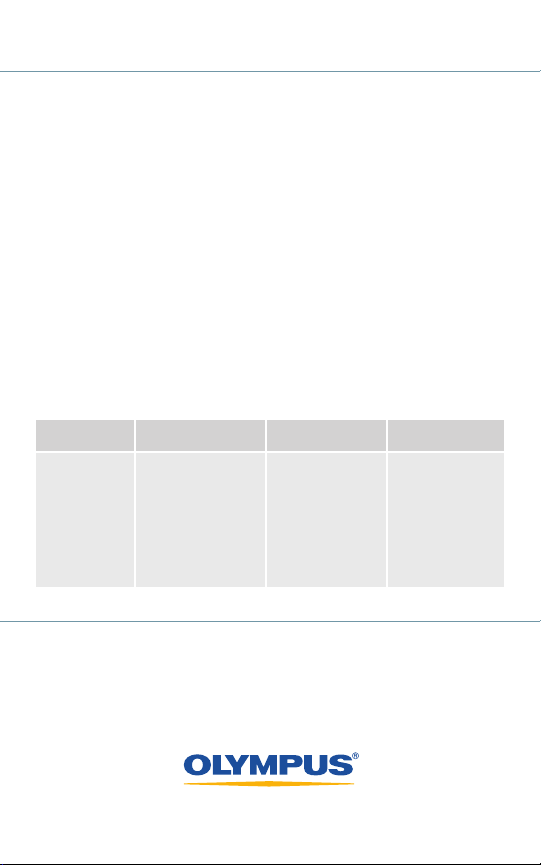
Specifications and design are subject to change without notice or obligation on the part of the manufacturer.
All trademarks are the property of their respective holder. ©2003 Olympus America Inc. Olympus is a
registered trademark of Olympus Optical Co., Ltd. D1081-0203
Package Contents CAMEDIA C-750 Ultra Zoom Digital Camera, 16MB xD-Picture Card™,(4)
AA NiMH Batteries and Charger, Digital Camera Win/Mac USB Cable,
Audio/Video Cable, Neck Strap, Lens Cap/Retainer Cord, Quick Start
Guide, Printed Instruction Manual, Warranty Card, CD-ROM: CAMEDIA
Master Software, Adobe Acrobat
®
Reader, Windows 98 Rev 2 Driver,
Camera Reference Manual
System Requirements Supported on USB-equipped Windows 2000 Pro, ME and XP computers.
(for camera Windows 98 Rev 2 requires provided driver* to be loaded for support.
Auto-Connect USB) Macintosh requirements include Power Macintosh with built-in USB port
and OS 8.6 – OS X or higher. Mac OS 8.6 requires mass storage driver
1.3.5 available at apple.com.
Downloading to laptop computer without USB port possible with optional
PCMCIA xD-Picture Card
™
reader.
System Requirements Windows
®
IBM PC/AT, Pentium or greater, Windows 98 second edition/
(for included CAMEDIA ME/2000 Pro, CD-ROM compatible drive, 64 MB RAM or greater,
Master software) 120 MB minimum available HD space, USB port, Monitor with thousands
of colors (millions of colors recommended).
Macintosh
®
USB iMac, G3, G4 or greater, OS 8.6 – OS X or higher,
CD-ROM drive, 64 MB RAM or greater, 120 MB minimum available HD space,
USB port, Monitor with thousands of colors (millions of colors recommended).
Check the Olympus website for updated information on system
requirements for software and support.
*Software driver supplied on enclosed CD
Memory Card Storage Capacity
Stock No. 225390
CAMEDIA C-750 ULTRA ZOOM
Ultra-powerful zoom lens. Advanced photographic options.
Visit our website to see everything else we
packed into this stylish, compact, amazing digital camera.
olympusamerica.com/c-750
Quality Pixel Resolution 16MB xD-Picture Card 256MB xD-Picture Card
(included)
OIE: SHQ, HQ 3200 x 2400* 2, 8 shots 45, 136 shots
3:2 TIFF, SHQ, HQ 2304 x 1536 1, 6, 18 shots 25, 100, 290 shots
TIFF 2304 x 1728 to 640 x 480 1 to 16 shots 22 to 270 shots
SHQ, HQ 2304 x 1728 5, 16 shots 89, 261 shots
SQ1 (High, Normal) 2048 x 1536, 1280 x 960 8 – 49 shots 140 – 799 shots
SQ2 (High, Normal) 1024 x 768, 640 x 480 26 – 165 shots 431 – 2663 shots
HQ 320 x 240 15 fps movie 33 sec. per sound movie 33 sec. per sound movie
SQ 160 x 120 15 fps movie 148 sec. per sound movie 148 sec. per sound movie
All still image capacity figures are approximated without audio. *Optimum Image Enlargement
resolution is interpolated from maximum optical resolution of 2288 x 1712.
