Page 1
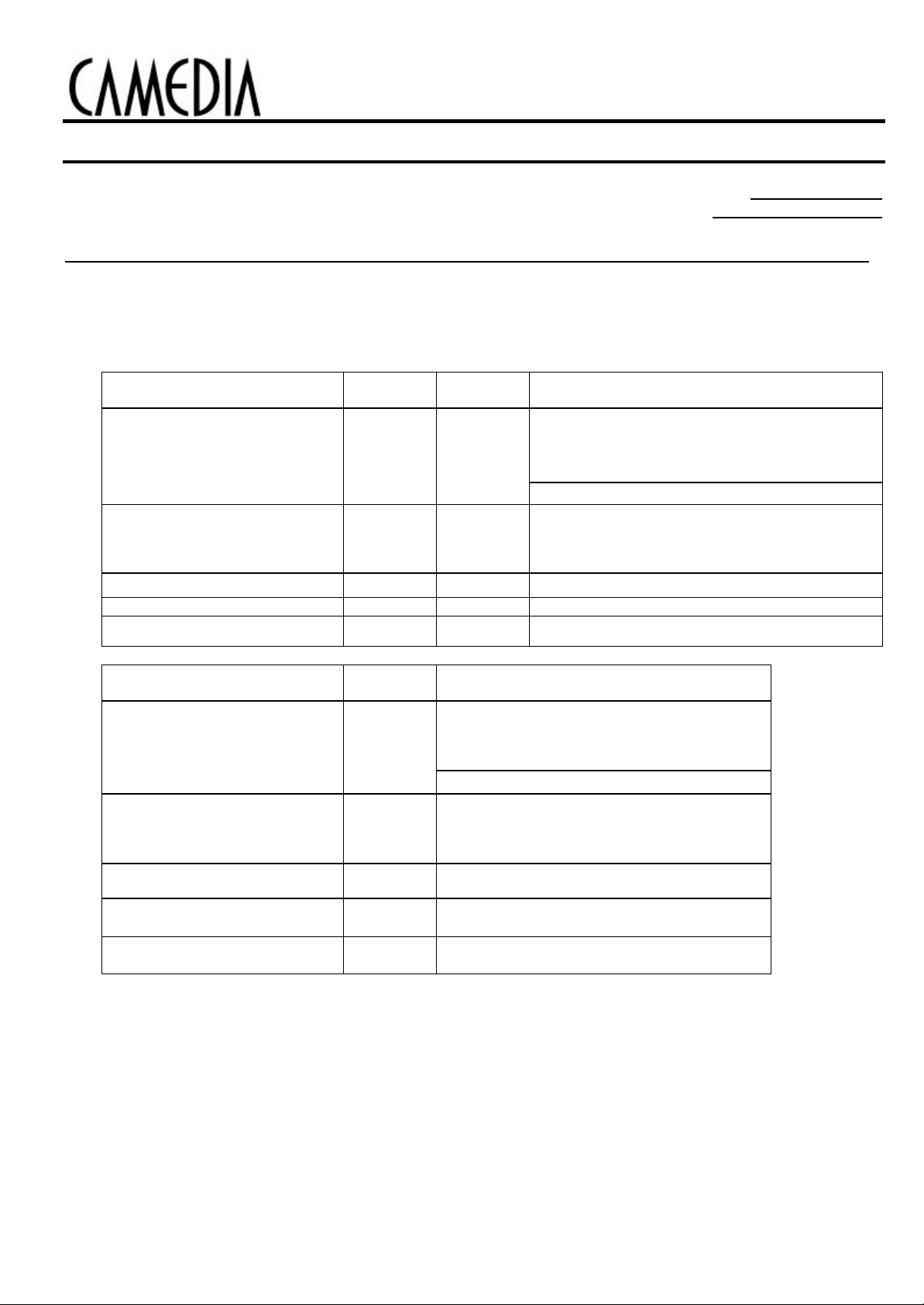
TECHNICAL INFORMATION
NO. TID-C40Z-E001
DATE December.27.2001
SUBJECT: Firmware version up for the countermeasure of the flash firing problem
Product name: C-40ZOOM
The latest firmware:
C-40Z(J)NTSC (Old Xe Tube) v553-76 v553-77
D-40Z(U)NTSC (Old Xe Tube) v553u-76 v553u-77
C-40Z(G)NTSC (Old Xe Tube) v553u-76 v553u-77 No.206100001 ~ No.206101400
C-40Z(E)PAL (Old Xe Tube) v553p-73 v553p-74 No.203100001 ~ No.203129888
C-40Z(G)PAL (Old Xe Tube) v553p-73 v553p-74 No.205100001 ~ No.205103200
OLD
VERSION
NEW
VERSION
NEW
VERSION
SERIAL NUMBER
No.204100001 ~ No.204118280
No.204120001 ~ No.204137800
No.204140001 ~ No.204141016
No.204300001 ~ No.204305000
No.202100001 ~ No.202123664
No.202123801 ~ No.202124376
No.202130001 ~ No.202131680
SERIAL NUMBER
No.204118281 ~ No.204120000
C-40Z(J)NTSC (New Xe Tube) v553-A77
D-40Z(U)NTSC (New Xe Tube) v553u-A77
C-40Z(G)NTSC (New Xe Tube) v553u-A77 No.206101401 ~
C-40Z(E)PAL (New Xe Tube) v553p-A74
C-40Z(G)PAL (New Xe Tube) v553p-A74 No.205103201 ~
Please refer to repair article for a procedure of rewriting firmware.
No.204141017 ~
No.204305001 ~
No.202131681 ~
No.204137801 ~ No.204140000
No.202123665 ~ No.202123800
No.202124377 ~ No.202130000
No.203129889 ~
No.203300001 ~
Contents (Reason): 1 .In order to improve the flash firing problem.
[The image becomes under (deep black) or becomes over (white) exposure. ]
2 .In order to correct a minor-bug of firmware.
Correspondence: 1.Only when the customer indicated this problems, the flash is replaced, and rewrite the firmware for the new Xe
tube.
2. In case of other indicated repairs, confirm and rewrite the firmware in accordance with each Xe tube(new or
old).
Repair parts: All repair parts are new type of electronic flash (Xe tube).
Part No.: VC880900
OLYMPUS OPTICAL CO., LTD TOKYO
Page 2
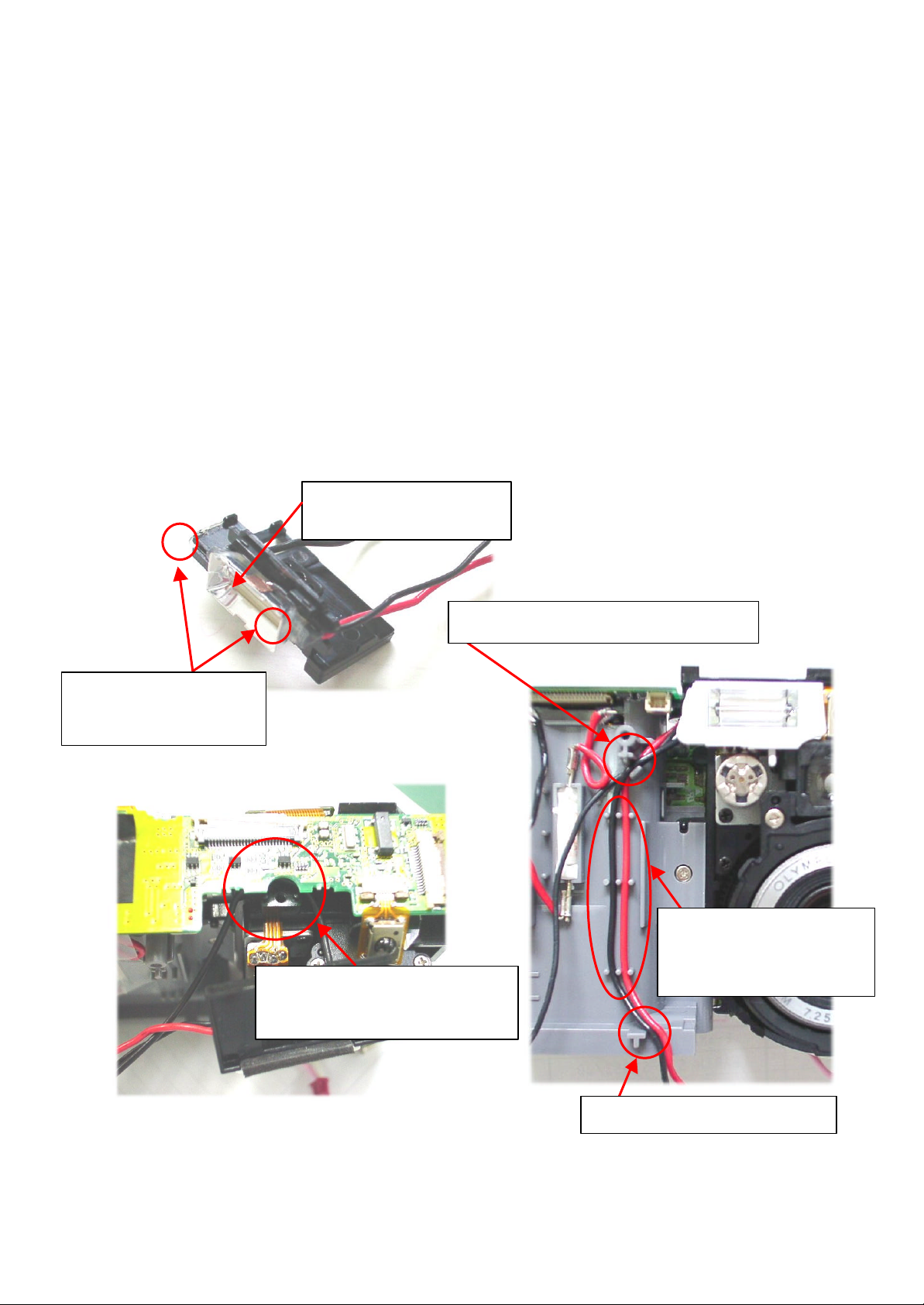
Version up procedure:
1.Rename the binary data of the latest firmware with “firmware.bin”.
Create a folder “Firmware” in the smartmedia which was formatted on C-40Zoom, and save the binary data “firmware.bin”
into the folder “Firmware”.
2.Insert the F/W card for C-40Zoom and turn the camera on at play mode.
3.TFT-LCD shows F/W version and inquiry of F/W rewriting.
Then select “YES” (Character is changed green) and after pressing “OK”, rewriting of F/W is started
automatically.
4.During the rewriting of F/W, SELF-RED is turned on and showed “EXCHANING” on TFT-LCD.
It will take about 2 minutes but please do not operate any key and turn off power.
It might have damaged camera body and F/W.
5. After the rewriting of F/W, TFT-LCD was showed as same as procedure 3.
Then confirm new version of F/W (example: v553-77=NTSC(GUI:JAPANESE)(OLD FILTER)) and turn off
power after selecting “NO”.
(The discrimination of countermeasure is not showed due to confirm easily. )
Assembling p rocedure of electronic flash
A gray wire passes under
this rib.
A lead wire passes through
the groove of HOLDER
FLASH B.
Three lead wires pass between ribs .
The black lead wire passes through
the behind of the installation base of
HOLDER FLASH B.
It is passed through on the
plus line and the minus line of
FLASH as the figure between
ribs.
It is turned to the right side of rib.
Page 3

slacken as the figure.
lead
wire
.
A gray wire may not touch an
electronic terminal at the time
of assembling.
It prevents lead wire from
entering a pink slant part.
Then, it is a little made to
Rib
When assembling a PW1, a gray
wire may not touch the part of the
metal of the DC Jack.
Order of SPACER position
The top is attached from under rib.
The right is attached on the left end of the red
OLYMPUS OPTICAL CO. ,LTD TOKYO
