Page 1

X-450/D-535ZOOM/C-370ZOOM
C. ADJUSTMENT METHOD
[1] TABLE FOR SERVICING TOOLS ........................................................................... C-2
[2] EQUIPMENT ............................................................................................................ C-2
[3] ADJUSTMENT ITEMS AND ORDER ....................................................................... C-2
[4] SETUP .....................................................................................................................C-2
[5] DESTINATION SETTING .........................................................................................C-3
[6] ADJUSTMENT ......................................................................................................... C-4
6-1 ACTIVATE ADJUSTMENT FIRMWARE ............................................................ C-4
6-2 CCD ADJUSTMENT .......................................................................................... C-5
6-3 LENS ADJUSTMENT ........................................................................................ C-5
6-4 FLASH ADJUSTMENT ...................................................................................... C-5
[7] ADJUST ITEMS ....................................................................................................... C-6
C-1 V e r.1
Page 2
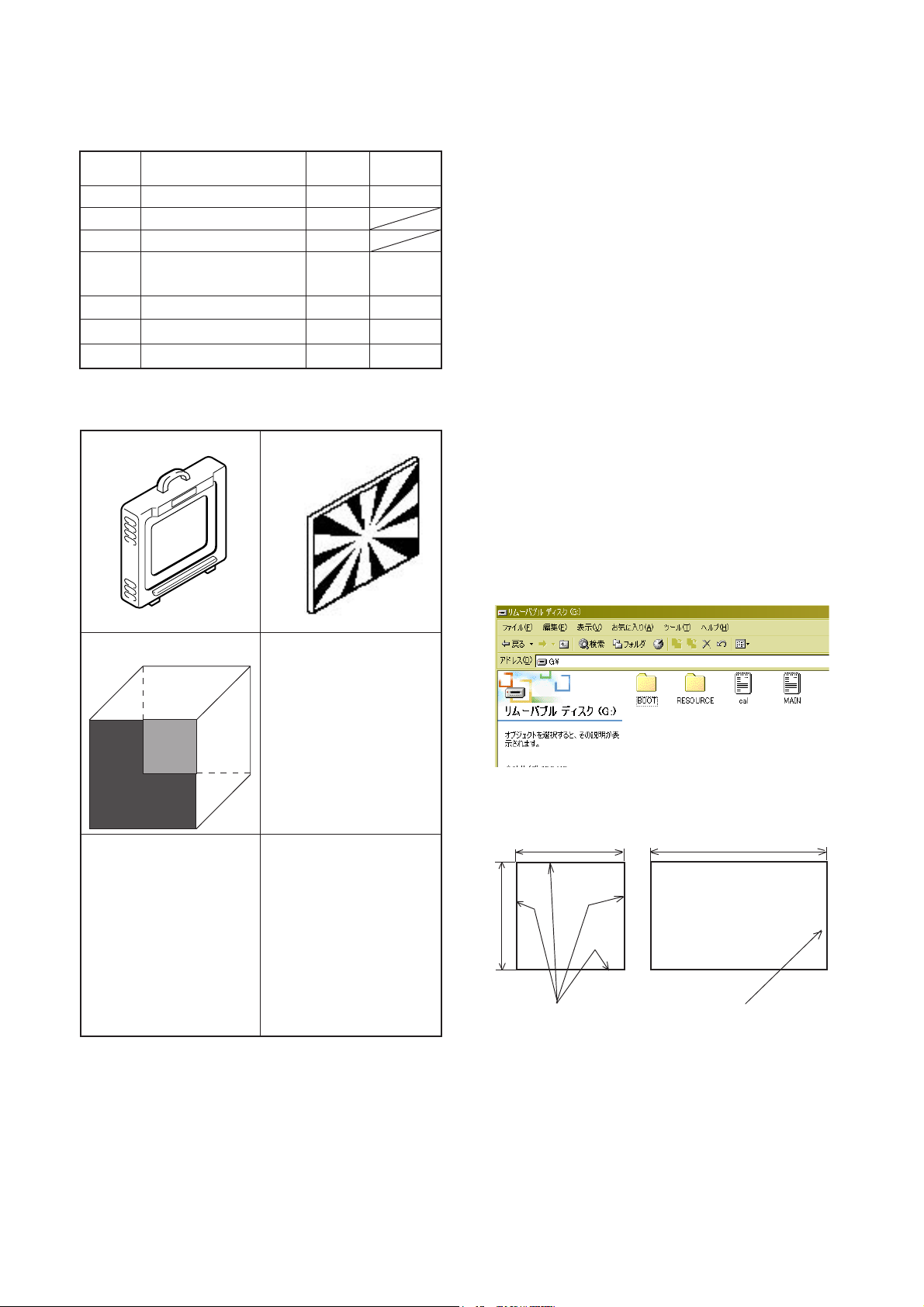
C. ADJUSTMENT METHOD
[1] Table for Servicing Tools
Ref. No. Name Part code
J-1
Color viewer 5,100 K
J-2
Siemens star chart
J-3
Flash Adjustment Box
J-4
Standard Reflective
Sheet (18% reflectance)
Number
1
1
1
1
VJ8-0007
KC0272
X-450/D-535ZOOM/C-370ZOOM
[3] Adjustment Items and Order
1. CCD Adjustment
Mecashutter Adjustment
CCD Defect Pixel Adjustment
AGC / EV
2. Lens Adjustment
Zoom, Back Rush, Focus Back Rush, 0.6m Focus
Adjustment
3. Flash Adjustment
Note: J-1 color viewer is 100 - 110 VAC only.
J-1 J-2
J-3
[4] Setup
1. Creating adjustment XD card
Copy adjustment files to XD card in order of following
steps.
1-1 Format XD Card by camera
1-2 Copy “Boot” folder to XD card
1-3 Copy “Main.ELF “ file to XD card
1-4 Copy “Resource” folder to XD card
1-5 Copy “Cal.txt” file to XD card
2. Flash adjustment Box
J-3
45cm 110cm
[2] Equipment
1. AC adaptor
2. XD Card ( Minimum 8MB )
45cm
Inside:Mat finish Black
C-2 Ver.1
Standard Reflective Sheet
(18% )
Page 3
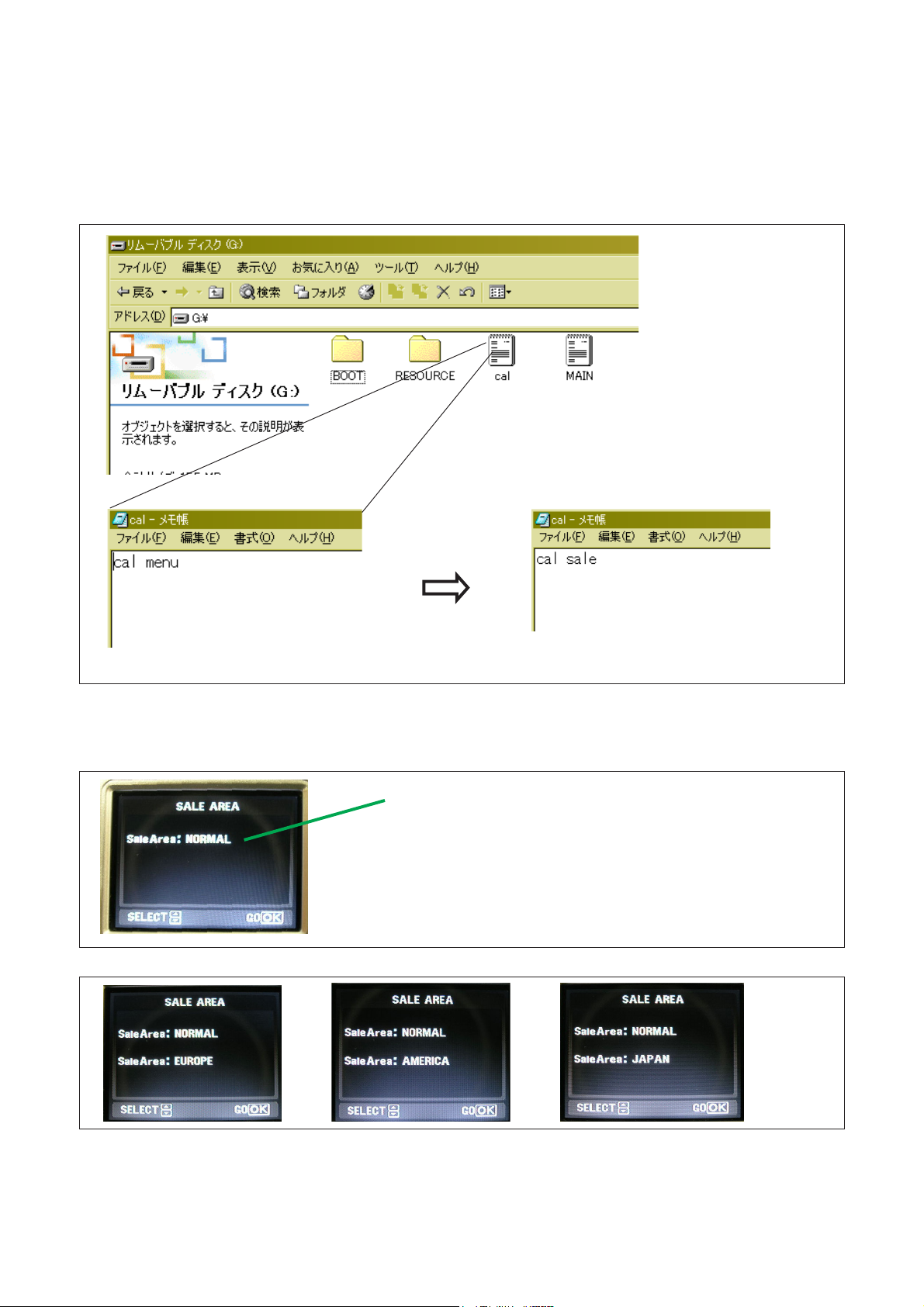
C. ADJUSTMENT METHODX-450/D-535ZOOM/C-370ZOOM
[5] Destination setting
1. Set Adjustment XD card in the camera ( or in the Card reader writer)
2. Connect PC and Camera ( or Card reader writer) by USB
3. Open “ Cal.txt”
4. Change text “ cal menu” to “ cal sale” .
3
5. Close memo pad and disconnect camera (or Card reader writer) from PC by using eject command.
6. Set XD card in the camera and Press and hold Playback button and Power button simultaneously until select view will
be displayed.
Current destination setting is desplayed first.
4
Japan : J(d)/E/F/G/S/I/R:NTSC(d)/PAL
America ( US, Canada, OAS) : E(d)/F/G/S/I/R/P:NTSC(d)/PAL
Europe ( Europe,Europe2) : E(d)/F/G/S/I/R/P:NTSC/PAL(d)
Normal ( Korea , General ) : E(d)/K/TC:NTSC/PAL(d)
7. Press down botton to select destination.
8. Press OK button.
9. Turn Power off.
C-3Ver.1
Page 4

C. ADJUSTMENT METHOD
[6] Adjustment
6-1 Activate Adjustment firmware
1. Set Adjustment XD card in the camera ( or in the Card reader writer)
2. Connect PC and Camera ( or Card reader writer) by USB
3. Open “ Cal.txt”
4. Confirm a text is “ cal menu” . If not , change text “ cal sale” to “ cal menu” .
X-450/D-535ZOOM/C-370ZOOM
3
5. Close memo pad and disconnect camera (or Card reader writer) from PC by using eject command.
6. Set XD card in the camera and Press and hold Playback button and Power button simultaneously until select view will
be displayed.
4
C-4 Ver.1
Page 5

6-2 CCD Adjustment
C. ADJUSTMENT METHODX-450/D-535ZOOM/C-370ZOOM
Adjustment condition:
Set the camera at 1cm distance from color viewer.
Do not enter any light except Color Viewer.
Adjustment method:
1. Enter Adjustment mode ( Refer to 6-1 )
2. Select “ CCD “ icon and press OK button.
3. Press first release to start adjustment.
4. Confirm “OK” .
5. Turn power off.
Camera
6-3 Lens Adjustment
Camera
6-4 Flash Adjustment
Color Viewer
61cm
Siemens star chart
101cm
Adjustment condition:
Siemens star chart
Fluorescent light illumination with no flicker
(incandescent light cannot be used.)
Illumination above the subject should be 1000 lux .
Set the siemens star chart 61 cm from back cover end.
Adjustment method:
1. Enter Adjustment mode ( Refer to 6-1 )
2. Select “ Lens” icon and press OK button.
3. Centering Siemens star chart by thoughed picture.
4. Press first release to start adjustment.
5. Confirm “OK” .
6. Turn power off.
Reflective Sheet
Flash Adjustment
Box
Preparation:
Box ( 45 x 45 x 110cm ) mat black inside , Camera face to Reflective Sheet ( 18% )
Adjusting method:
1. Enter Adjustment mode ( Refer to 6-1 )
2. Select “ Flash “ icon and press OK button.
3. Centering Camera and Reflective Sheet.
4. Press first release to start adjustment.
5. Confirm “OK”
6. Turn power off.
C-5Ver.1
Page 6

[7] Adjustment Items
s
C. ADJUSTMENT METHOD
X-450/D-535ZOOM/C-370ZOOM
Adjustment items
CCD Adjustment
Lens Adjustment
Flash Adjustment
Changed repaire parts
eparate parts from Lens unitLens unit CCD-ASSY LPF Main PCB
Flash PCB
C-6 Ver.1
Page 7

C. ADJUSTMENT METHOD X-450/D-535ZOOM/C-370ZOOM
C-8 Ver. 1
