Page 1

X-350/D-575ZOOM/C-360ZOOM
E. NOTICE OF MODIFICATION
Appearance change of part s................................................................................. E-2
Version-up of Firmware(1)..................................................................................... E-3
Version-up of Firmware(2)..................................................................................... E-4
Addition of the finder screw (counterclockwise screw) ..................................... E-5
Version-up of Firmware(3)..................................................................................... .E-6
Improvements of the gap on the bottom of the battery cover.............................E-7
Changed battery cover shape and added a part to improve...............................E-8
Changed parts shape...............................................................................................E-9
Addition of the spacer cover lens..........................................................................E-10
Version-up of Firmware(4)........................................................................................E-11
Changed part s shape................................................................................................E-12
Change of part s ........................................................................................................E-13
Rev.6
E-1 Ver.1
Page 2

E. NOTICE OF MODIFICATION
X-350/D-575ZOOM/C-360ZOOM
SUBJECT
Appearance change of parts
DESCRIPTION :
The design of VE462200 (1ZCoverRing) has been changed to ones without hair lines.
OLD NEW
2004.Jan.21
REASON :
Parts of a new product are reversely shared.
REMARKS :
The part number is not changed.
Old parts are not defective parts. (Running change)
E-2 Ver.1
Page 3
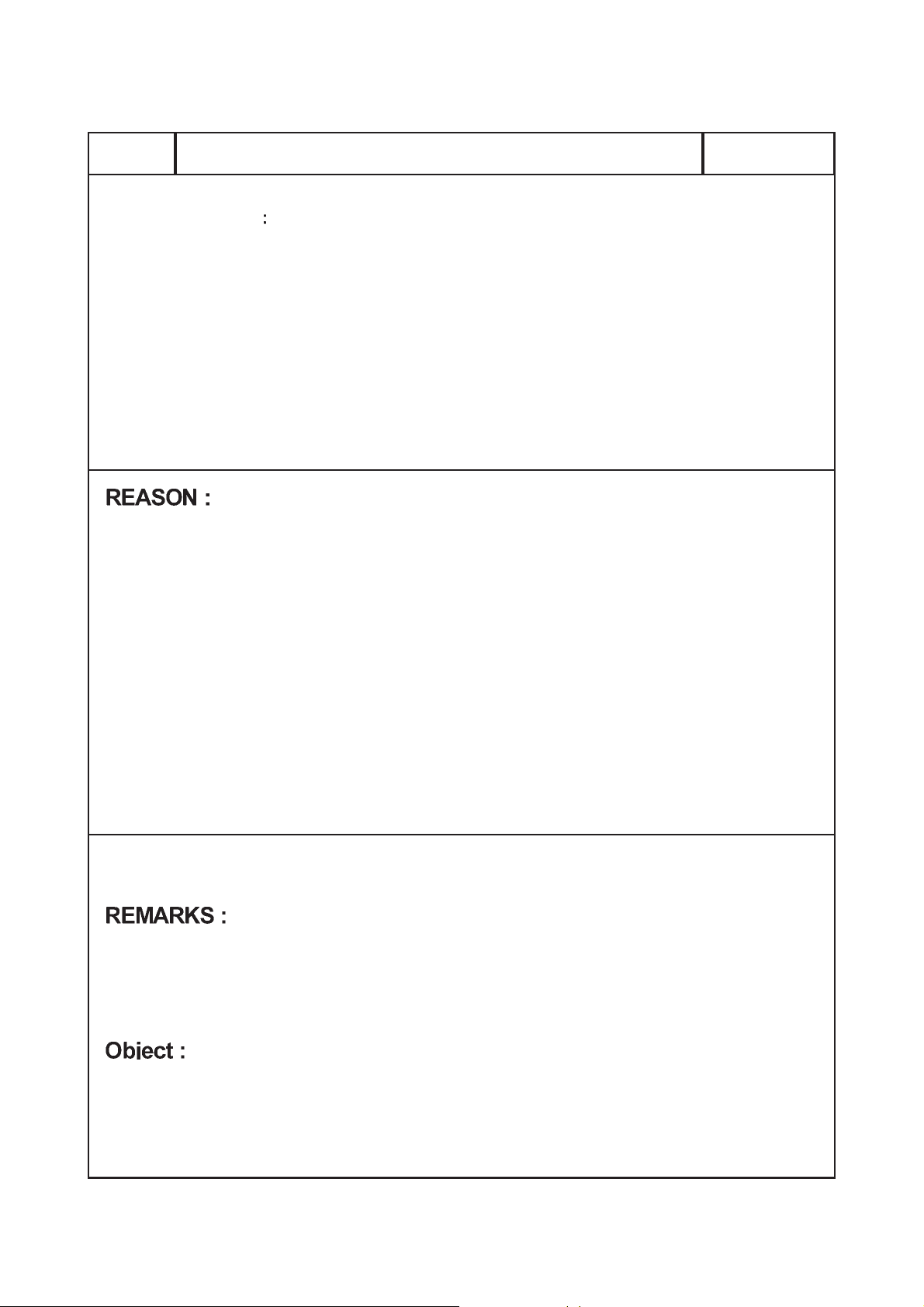
X-350/D-575ZOOM/C-360ZOOM
E. NOTICE OF MODIFICATION
SUBJECT Version-up of Firmware(1) May.12.2004
DESCRIPTION Change of Firmware for X350/D-575ZOOM/C-360ZOOM
OLD NEW
For Japan: Ver.758- 73 >>> Ver.758- 74
For North America/Canada/Europe: Ver.758u-73 >>> Ver.758u-74
For General Areas: Ver.758g-73 >>> Ver.758g-74
Countermeasure of following items for X-350/D-575ZOOM/C-360ZOOM
1) Setting of the white balance can't be switched.
2) LCD backlight turns on in the condition where lens is protruded and the camera freezes.
3) When the battery is low and the flash is being charged, the lens doesn't retract
if try to close the barrier.
4) Red and green LED blink by turns if press the release button at the instant between
video writing is complete and card full warning is given.
5) When LCD is off, the menu is not displayed after sequential shooting.
6) When the flash is being charged, it is impossible to shoot even a subject that doesn't require flash.
Update procedure
Refer to D-3 of Service manual.
Rev.1
Ver.1
All returned units from the market.
E-3
Page 4
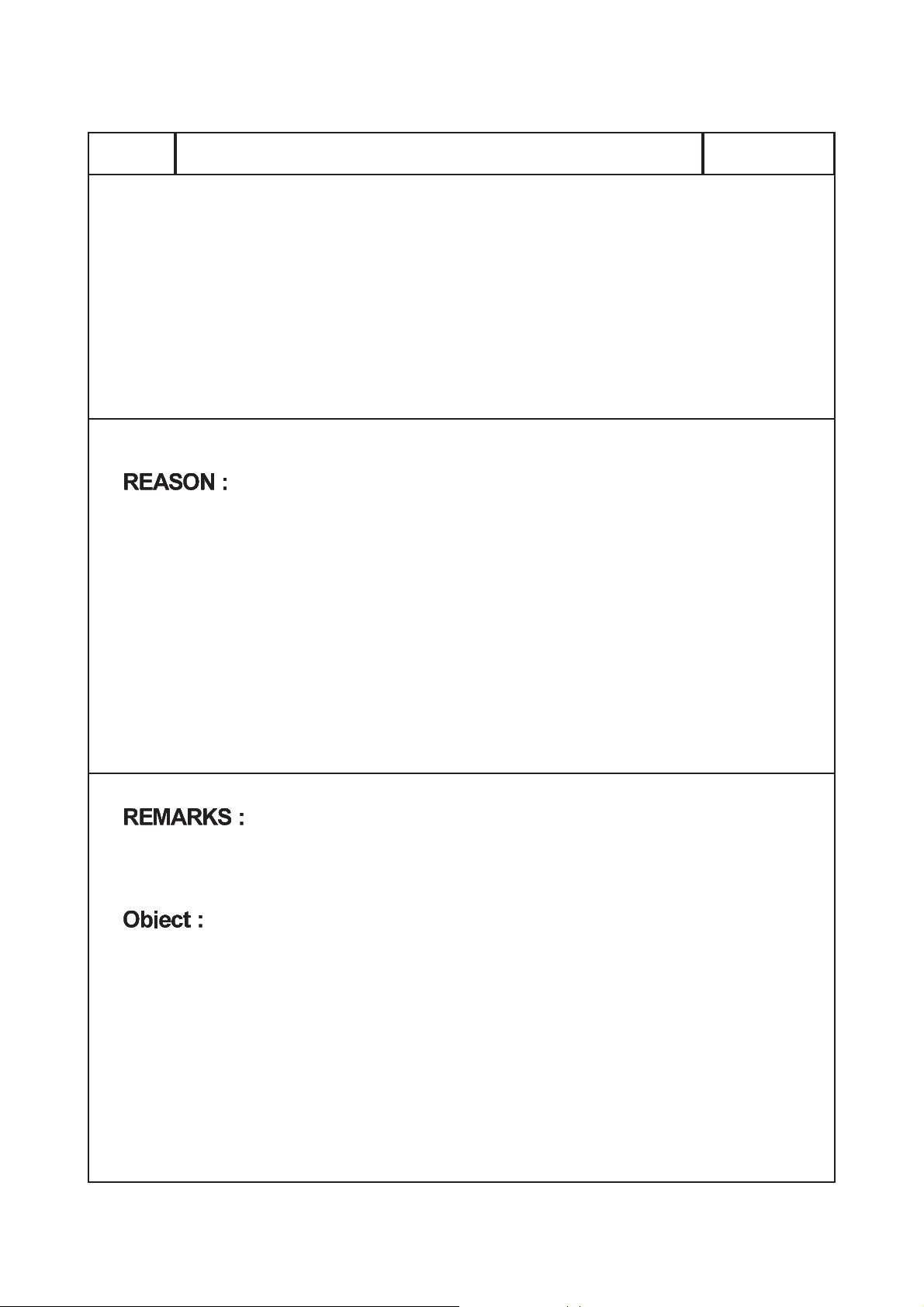
E. NOTICE OF MODIFICATION
X-350/D-575ZOOM/C-360ZOOM
SUBJECT Version-up of Firmware(2) May.12.2004
DESCRIPTION : Change of Firmware for X350/D-575ZOOM/C-360ZOOM
OLD NEW
For Japan: Ver.758- 74 >>> Ver.758 -75
For North America/Canada/Europe: Ver.758u-74 >>> Ver.758u-75
For General Areas: Ver.758g-74 >>> Ver.758g-75
Countermeasure of following items for X-350/D-575ZOOM/C-360ZOOM
1) LCD screen may show a residual image like dirt after updating firmware.
1) LCD screen may show a residual image like dirt after updating firmware.
2) Lens doesn't retract if close the barrier during low battery shut-down process.
2) Lens doesn't retract if close the barrier during low battery shut-down process.
3) While taken sequence photographs are being written, shooting mode may not be selectable
3) While taken sequence photographs are being written, shooting mode may not be selectable
if display a virtual dial right after releasing 2nd release.
if display a virtual dial right after releasing 2nd release.
4) Modified a beep upon wakeup from deep sleep by QUICK-VIEW button.
4) Modified a beep upon wakeup from deep sleep by QUICK-VIEW button.
Modified an issue that initial picture is taken forcibly with flash after wake-up from deep sleep.
Modified an issue that initial picture is taken forcibly with flash after wake-up from deep sleep.
5) While taken sequence photographs are being written, select video mode and press 1st release,
5) While taken sequence photographs are being written, select video mode and press 1st release,
however, only recording time appears on LCD.
however, only recording time appears on LCD.
Update procedure
Update procedure
Refer to D-3 of Service manual.
Refer to D-3 of Service manual.
All returned units from the market.
All returned units from the market.
Rev.1
E-4 Ver.1
Page 5

X-350/D-575ZOOM/C-360ZOOM
E. NOTICE OF MODIFICATION
SUBJECT
Addition of the finder screw (counterclockwise screw)
DESCRIPTION : Finder screw (counterclockwise screw) is added.
Parts No. Parts Name
VE680100 PUTB1635L
REASON :
Finder screw was changed for improvement of the manufacturing process.
Along with the change, new finder screw is registered as a service part.
REMARKS :
Take actions below upon repair.
1. Basically, use original screws that are with the camera.
2. If use new Lens-ASSY or BaseFrame-ASSY, use the counterclockwise screw.
May.12.2004
Rev.1
Ver.1
E-5
Page 6

E. NOTICE OF MODIFICATION
X-350/D-575ZOOM/C-360ZOOM
SUBJECT Version-up of Firmware(3) Jun.10.2004
DESCRIPTION : Change of Firmware for X350/D-575ZOOM/C-360ZOOM
OLD NEW
For Japan: Ver.758- 75 >>> Ver.758 -76
For North America/Canada/Europe: Ver.758u-75 >>> Ver.758u-76
For General Areas: Ver.758g-75 >>> Ver.758g-76
Countermeasure of following items for X-350/D-575ZOOM/C-360ZOOM
(1) Some cameras with the issue below were found on the manufacturing process.
After focus adjustment, remove the battery before the lens retracts.
At next power-on, lens stays sticking out
Update procedure
Refer to D-3 of Service manual.
All returned units from the market.
Rev.2
E-6 Ver.1
Page 7

X-350/D-575ZOOM/C-360ZOOM
E. NOTICE OF MODIFICATION
SUBJECT
Improvements of the gap on the bottom of the battery cover.
DESCRIPTION : Change the length of the screw
Parts No. Parts No.
VC265300 VC269600
1.7 X 4 1.7 X 4.5
1
VC269600
1
VC269600
July.01.2004
REASON :
Change the length of the screw to remove the gap on the bottom of the battery cover.
REMARKS :
Running change
Measures upon repair are as follows.
1. When the gap on the bottom of the battery cover is large.
2. Use new screw (VC269600) when disassembling cover front and cabinet front.
Rev.3
Ver.1
E-7
Page 8

E. NOTICE OF MODIFICATION
X-350/D-575ZOOM/C-360ZOOM
SUBJECT
Changed battery cover shape and added a part to improve
DESCRIPTION :
1. Changed battery cover shape (No parts number change)
X-400/D-580Zoom : VC286300 battery cover
C-460Zoom : VC286200 battery cover
OLD NEW
2. Addition of holder battery cover (VG054900)
3.Change of the screw
OLD NEW
July.07.2004
REASON :
Battery cover may come off if push in the open battery cover to close.
Changed battery cover shape and added a part to improve the above issue.
VC264700 VC265300
1.7X3.5 1.7X 4
VG054900VC265300
VC286300
REMARKS :
Running change
Perform it to the above-mentioned defective camera.
Rev.5
E-8 Ver.1
Page 9

X-350/D-575ZOOM/C-360ZOOM
E. NOTICE OF MODIFICATION
SUBJECT
Changed parts shape
DESCRIPTION :
Deletion of dowel of a cover jack, and deletion of the dowel-hole of a holder chassis.
PARTS No. DESCRIPTION
X-400/D-580Zoom/C-460Zoom : VC285800 HOLDER CHASSIS
X-400/D-580Zoom : VC290000 COVER JACK
C-460Zoom : VC289900 COVER JACK
dowel hole
dowel
VC29000,VC289000
VC285800
July.01.2004
REASON :
When cover jack is closed, dowel does not engage properly and may be deformed.
REMARKS :
No parts number changed. (Running change)
Remove dowel on the part that a countermeasure is not taken.
Rev.3
Ver.1
E-9
Page 10

E. NOTICE OF MODIFICATION
X-350/D-575ZOOM/C-360ZOOM
SUBJECT
Addition of the spacer cover lens
DESCRIPTION : Addition of the spacer cover lens
PARTS No. DESCRIPTION
VG059100 SPACER COVER LENS
July.01.2004
Position to stick the spacer(VG059100)
REASON :
Added a spacer as it makes noise when opening and closing the barrier.
REMARK :
Running change
Perform it to the above-mentioned defective camera.
Rev.3
E-10 Ver.1
Page 11

X-350/D-575ZOOM/C-360ZOOM
SUBJECT Version-up of Firmware(4) July.27.2004
E. NOTICE OF MODIFICATION
DESCRIPTION : Change of Firmware for X350/D-575ZOOM/C-360ZOOM
OLD NEW
For Japan: Ver.758- 76 >>> Ver.758 -77
For North America/Canada/Europe: Ver.758u-76 >>> Ver.758u-77
For General Areas: Ver.758g-76 >>> Ver.758g-77
REASON :
As repeat turning power ON/OFF with the almost empty battery in the camera,
lens-barrel stops at the TELE-end during the setup and freezes.
Countermeasure of following items for X-350/D-575ZOOM/C-360ZOOM
REMARKS :
Update procedure
Refer to D-3 of Service manual.
Object : All returned units from the market.
Rev.5
Ver.1
E-11
Page 12

E. NOTICE OF MODIFICATION
X-350/D-575ZOOM/C-360ZOOM
SUBJECT Aug.09.2004
Changed parts shape
DESCRIPTION :
PARTS No. DESCRIPTION
VC290200 DEC WINDOW FLASH
REASON : When attaching a lens unit, the lens gear box may interfere with the flash window
because of variations in the attaching position and the cover window
(VC291300/VC291200) may be pushed up.
Spot of interference
REMARKS :No parts number changed.(Running change)
If a defect above occurs upon attaching the lens, cut off a rib of the
flash window (VC290200) by the nipper.
Cutting
Rev.6
E-12 Ver.1
Page 13

X-350/D-575ZOOM/C-360ZOOM
E. NOTICE OF MODIFICATION
SUBJECT
Change of Parts Aug.09.2004
DESCRIPTION : Change of Parts
OLD NEW
2ZFrame-ASSY VJ457800 > VJ457801
REASON :
Change common parts along with parts change of µ-10/µ [mju:] 300/Stylus 300 DIGITAL.
REMARKS :
Running change.
Rev.6
Ver.1
E-13
