Page 1

D. REPAIR PROCEDURE
C-150/D-390
D. REPAIR PROCEDURE
[1] TROUBLESHOOTING GUIDE ............................................................................................D-2
POWER LOSS INOPERATIVE ..........................................................................................D-2
TAKING INOPERATIVE ......................................................................................................D-2
[2] RENEWAL OF A FIRMWARE ..............................................................................................D-3
D-1 Ver. 1
Page 2
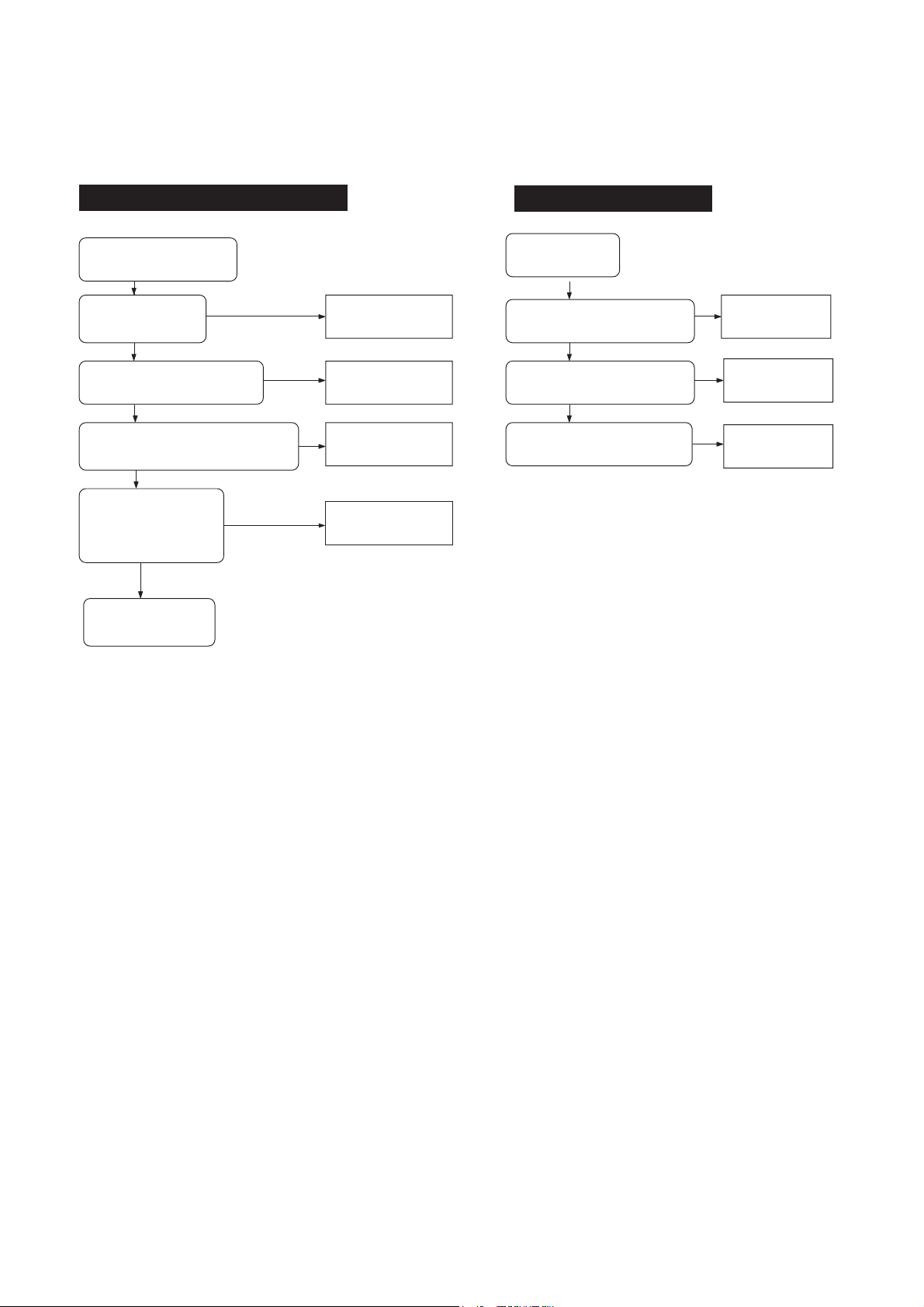
[1] TROUBLESHOOTING GUIDE
D. REPAIR PROCEDURE C-150/D-390
POWER LOSS INOPERTIVE
Does it start by
the Battery?
NO
Does it start by
the AC Adapter
NO
Can the recorded picture
be displayed?
NO
Is there any resistance of
a FUSE in MAIN BOARD?
YES
Does the power supply
board operate?
YES
a MAIN BOARD
exchanges
YES
YES
NO
Battery terminal
parts check
a SWITH CAM AXIS
exchanges
NO
a FUSE exchanges
a POWER BOARD
exchanges
TAKING INOPERATIVE
PUSH SHUTTER
BUTTON
YES
The light is Light-Emitting-
Diode-switched when push
shutter-buttton.
YES
Is write-in operation
carried out?
YES
Is it recorded on
xD Picture Card?
NO
Check the
RELEASE SWITCH
NO
a MAIN BOARD
exchanges
NO
a POWER BOARD
exchanges
D-2
Ver. 1
Page 3

D.REPAIR PROCEDUREC-150/D-390
[2] RENEWAL OF A FIRMWARE
1. Firmware Card Creation
1. Format the xD-picture card to the C-150/D-390.
2.Copy the file “ALGO.bin” to the xD-Picture Card.
2. How to confirm firmware
1. Insert a firmware xD-Picutre Card to the camera and connect AC adapter.
2. Press the LCD monitor button in the state of close the lens barrier.
3. The monitor shows as “fig.1” .
The top number (example : v3.4.21.0) is the version of firmware.
fig.1
3. The Updating Method
1. Insert the xD-Picture Card to the camera and connect AC power supply.
2. Press the LCD monitor button in the state of close the lens barrier.
3. The monitor shows as “fig.1”.
4. Select “UPDATE PROGRAM” and press OK button.
5. It will end when LED and LCD monitor turn off.
6. Remove the xD-Picture Card from the camera.
D-3
Ver. 1
