Nokia 232, 239 Service Manual svcsw
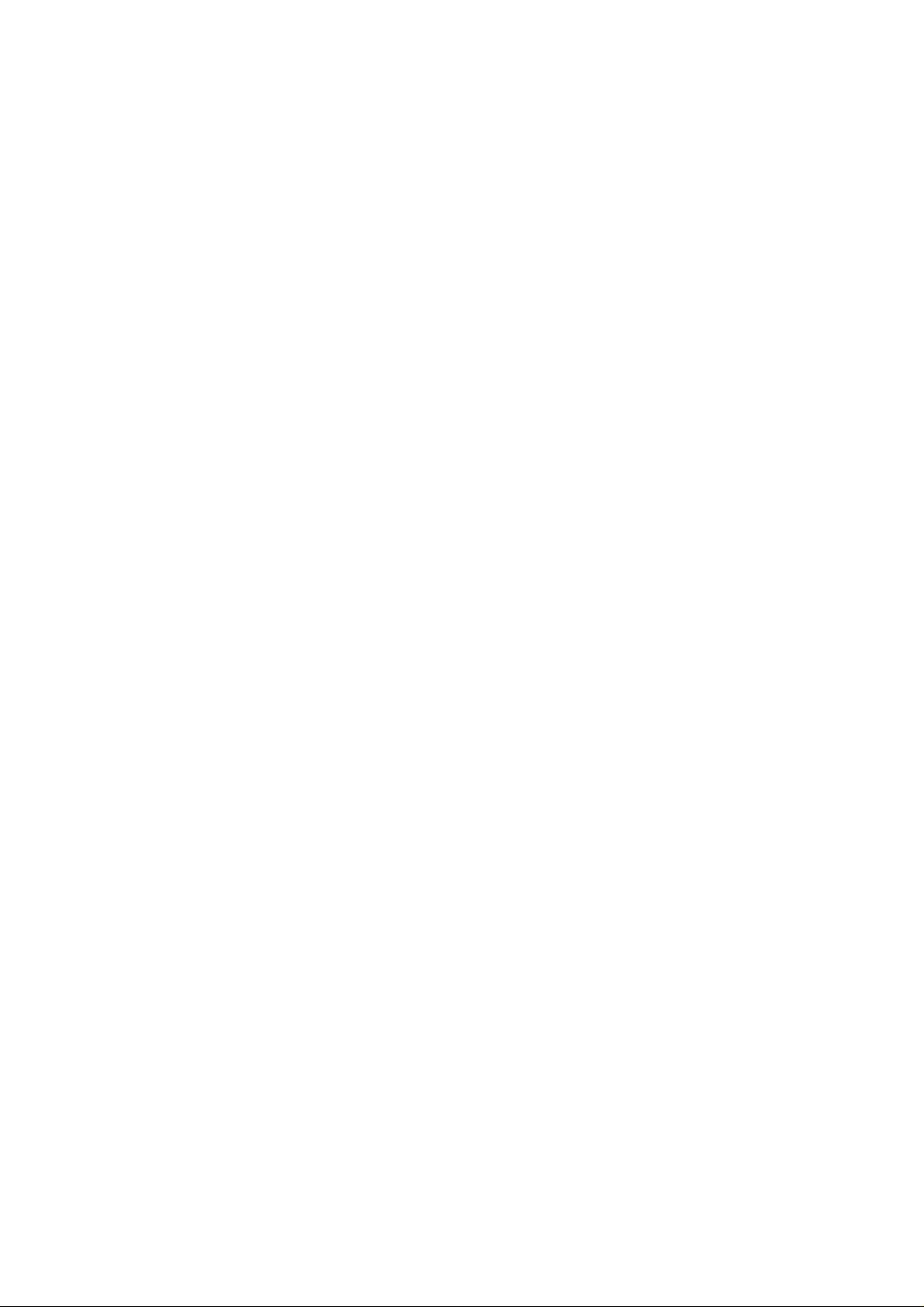
After Sales Technical Documentation
TACS
PC LOCALS SERVICE
SOFTWARE /
NAM PROGRAMMING /
TUNING INSTRUCTIONS
Original, 09/94
NMP Part No. 0275110
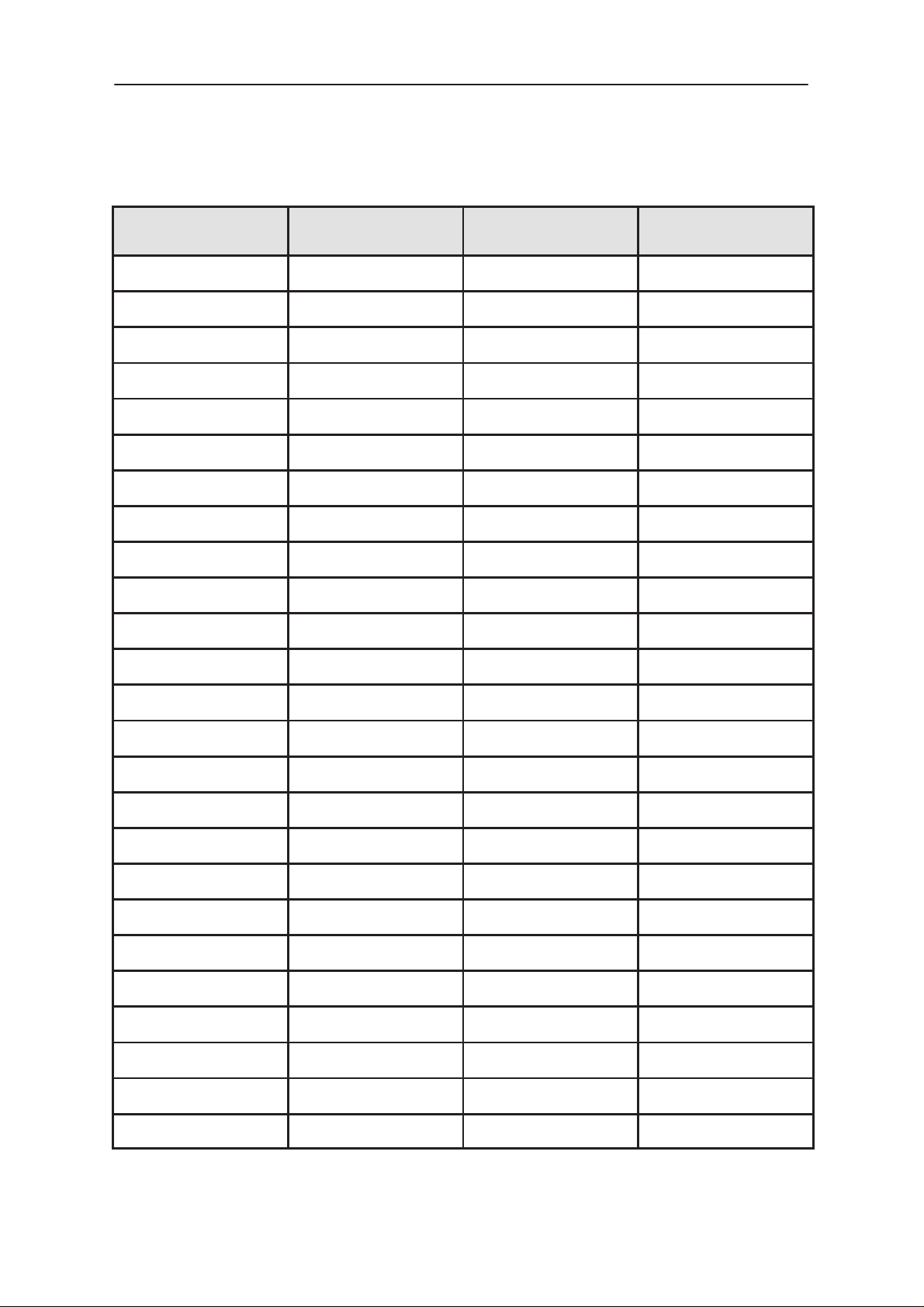
PC Locals / NAM Prog / Tuning Instructions
AMENDMENT RECORD SHEET
After Sales
Technical Documentation
Amendment
Number
Date Inserted By Comments
Original, 09/94Page 2

After Sales
Technical Documentation
PC Locals / NAM Prog / Tuning Instructions
PC LOCALS SERVICE SOFTWARE / NAM PROGRAMMING / TUNING INSTRUCTIONS
CONTENTS
Page No
General 7
Required Servicing Equipment 7
Mechanical Connections 8
Equipment Setup for Testing a Phone with the Covers On 9
Equipment Setup for Testing a Phone with the Covers Off 10
Equipment Setup for Booster Tuning 11
Start–up Procedure 12
PC Locals Menu Structure 13
Using Menus 14
Windows 15
Dialogue Boxes 16
File–Selection Dialogue Box 18
Overview 18
File Menu 19
Open 19
Save 19
Save As 19
Edit 19
Exit 20
Tuning Procedure 20
General 20
Tuning Menu 21
Initialize Local Mode 21
Local Mode Activation 21
PA Bias Calibration 21
Procedure 21
VCTCXO Alignment 21
Tuning Procedure 21
Original, 09/94 Page 3

PC Locals / NAM Prog / Tuning Instructions
TX Power Level Tuning 22
Tuning Procedure 22
IF Trim DAC Alignment 22
Tuning Procedure 22
Deviation Tuning 22
Tuning Procedure 23
ADC Calibration 23
Tuning Procedure 23
RSSI Reference Value 23
Tuning Procedure 23
First Blocked Channel 24
Tuning Procedure 24
After Sales
Technical Documentation
Audio Settings 24
Tuning Values 24
Testing / Testing Menu 24
Phone Mode – Local / System 24
Initialize Local Mode 24
Quick Testing / Setup 25
Audio Controls 25
Signalling Controls 25
Supervisory Tone 25
Sig Tone 25
Data Output 25
State 25
RX VCO Checking 25
TX VCO Checking 26
ADC Reading 26
A/D Convertor Readings 26
Display Test and Light Control 26
Display Test 26
Lights 26
Reading Error Codes 27
Error Codes 27
Original, 09/94Page 4

After Sales
Technical Documentation
Dealer 27
Subscriber (NAM) Number 27
Short Code Memory 30
User Menu Settings 31
User Data Transfer 32
Help Menu 33
General Help 33
Using Help 33
PC Locals / NAM Prog / Tuning Instructions
Original, 09/94 Page 5

PC Locals / NAM Prog / Tuning Instructions
After Sales
Technical Documentation
[This page intentionally left blank]
Original, 09/94Page 6
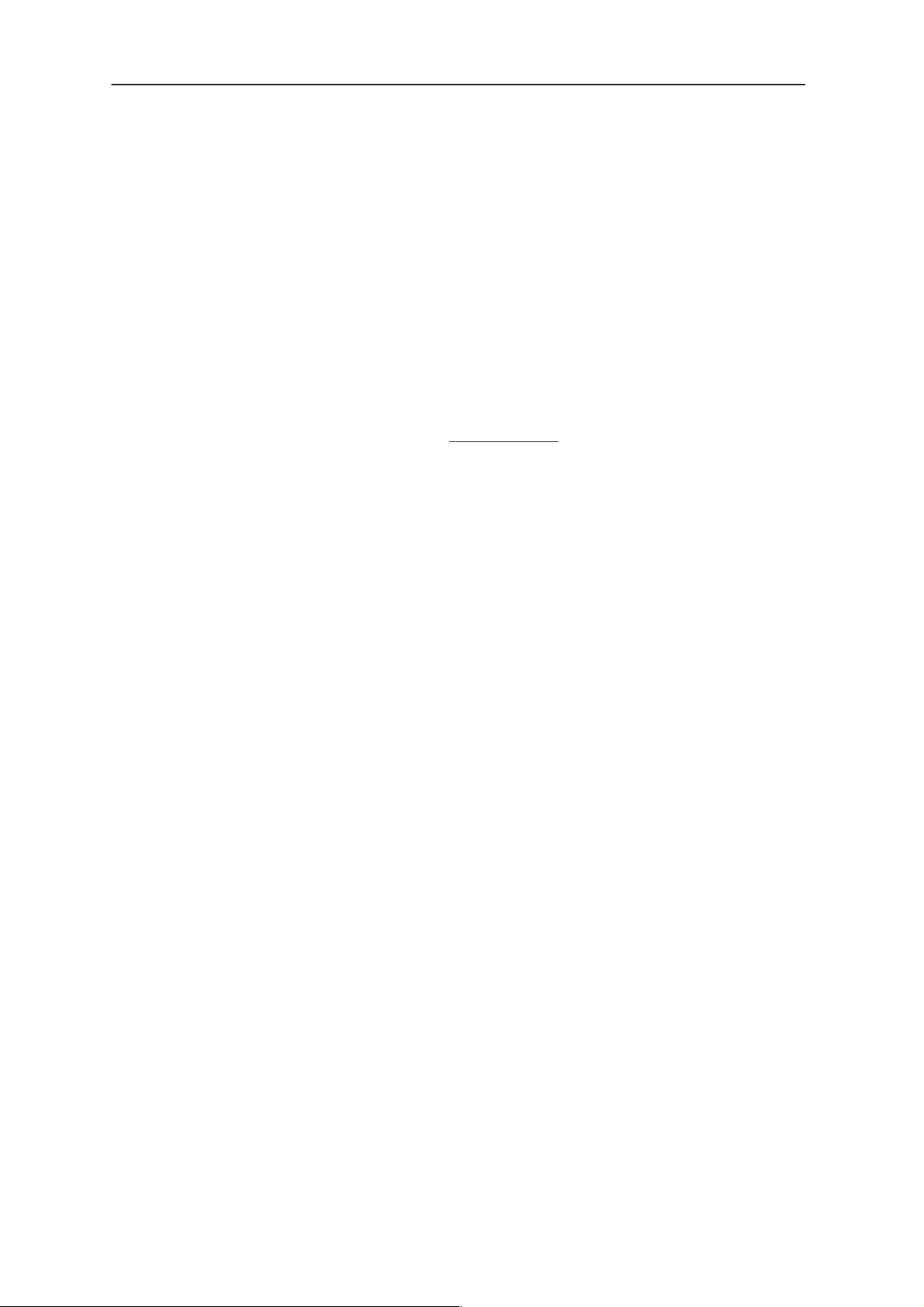
After Sales
Technical Documentation
General
PC Locals software is specially designed to facilitate the servicing of fourth
generation cellular phones.
The software is used to control the phone according to the user’s
requirements merely by entering commands via the keyboard or mouse of
a PC connected to the phone.
This booklet refers to TACS PC Locals Version 1.00. NMP After Sales will
notify service personnel about future upgrades via Technical Bulletins.
Software upgrades will be available from your local NMP outlet.
The technical information contained herein is intended for use by
qualified service personnel only.
PC Locals / NAM Prog / Tuning Instructions
IMPORTANT
Required Servicing Equipment
Computer: IBM PC / AT or compatible with one unused serial port
(COM1 or COM2*), one parallel port (LPT1), hard disk recommended.
Operating System: DOS Version 3.2 or later
600 kB free memory under DOS
Display: Any 80–character text display
PC Locals program, either LSA–2K (product code 0193659) for 3.5”
disk or LSA–2L (product code 0193660) for 5.25” disk.
Software Protection Key PKD–1 (product code 0750018)
M2BUS adaptor DAU–2 (product code 0750006)
Modular Cable XCM–1 (product code 4626131)
RS 232 Adaptor, 9 – 25 pins (product code 4626170)
Service Interface Box JTS–1 (product code 0770018)
NOTE: A number of previous generation PCs use the Intel, National
Semiconductor or United Microelectronics IC 8250 as the serial
port UART. This is a comparatively inefficient circuit for current
purposes and does not necessarily support the M2BUS adaptor
at 9600 baud. The newer UART’s, NS 16450 and NS 16550AF,
from National Semiconductors are devices more suited to this
application.
Original, 09/94 Page 7

PC Locals / NAM Prog / Tuning Instructions
Mechanical Connections
CAUTIONS: Ensure that you have switched off the PC and the
printer before making connections.
Do not connect PKD–1 to the serial port. This could
damage the PKD–1.
The software controls the phone via a separate adaptor connected to the
serial port of the PC and to the phone’s M2BUS (DAU–2 and XCM–1).
Attach the protection key PKD–1 to parallel port one ( 25–pin female
D–connector ) of the PC. When connecting PKD–1 to the parallel port
ensure that you insert the PC end of PKD–1 to the PC ( male side ). If
you use a printer on parallel port one, insert PKD–1 between the PC and
the printer cable.
Using PKD–1 should not adversely affect the operation of other items of
test equipment. If errors do occur try printing without the PKD–1
connected. If printing is now ok please contact your dealer.
After Sales
Technical Documentation
Attach one end of the modular cable, XCM–1, to the PC/M2BUS adaptor,
DAU–2, and the other end to the service box, JTS–1. For servicing the
phone with the covers in place the service box should always be used.
When the covers are removed for servicing the Service Cable, SCC–5,
should be connected between JTS–1 and the accessory connector of the
system module.
The RF cable should be connected between the RF connector of the test
set and the appropriate connector on JTS–1. When the phone covers are
removed the RF connection on the extension cable should be used
instead.
For audio measurements connect the audio cable, ADS–1, as follows:
–EAR line to AF INPUT of test equipment
–MIC line to MOD GEN OUTPUT of test equipment
Original, 09/94Page 8
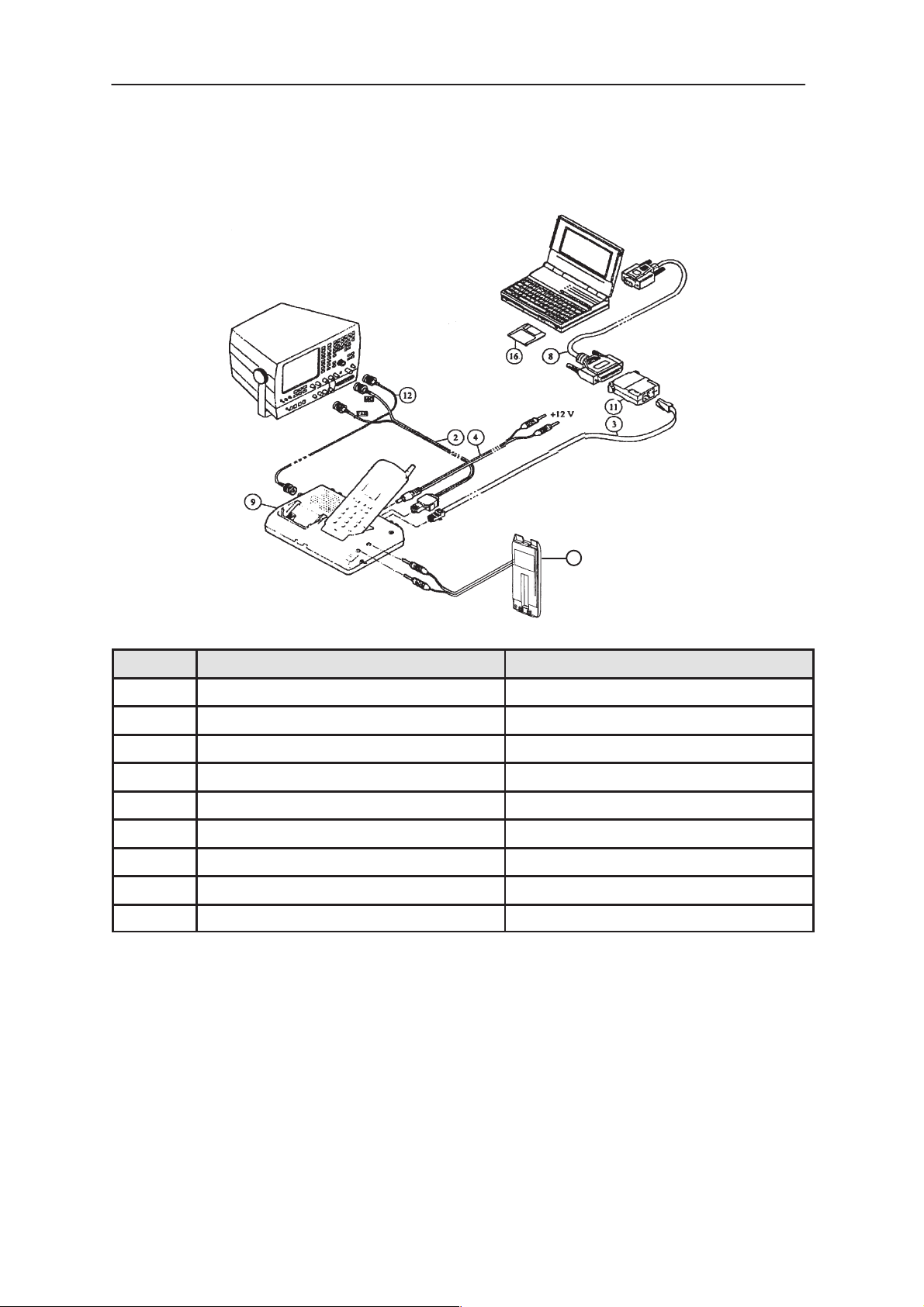
After Sales
PC Locals / NAM Prog / Tuning Instructions
Technical Documentation
Equipment Setup for Testing a Phone with the Covers On
18
ITEM ACCESSORY PRODUCT CODE
2 Audio Cable ADS–1 0730011
3 Modular Cable XCM–1 4626131
4 Power Cable PCS–1 0730012
8 RS232 Adaptor (9–25 pin) 4626170
9 Service Box JTS–1 0770018
11 PC / M2BUS Adaptor DAU–2 0750006
12 BNC–BNC RF Cable NOT SUPPLIED
16 Service Software LSA–2K 0193659
18 Dummy Battery BTS–6 0770020
Original, 09/94 Page 9
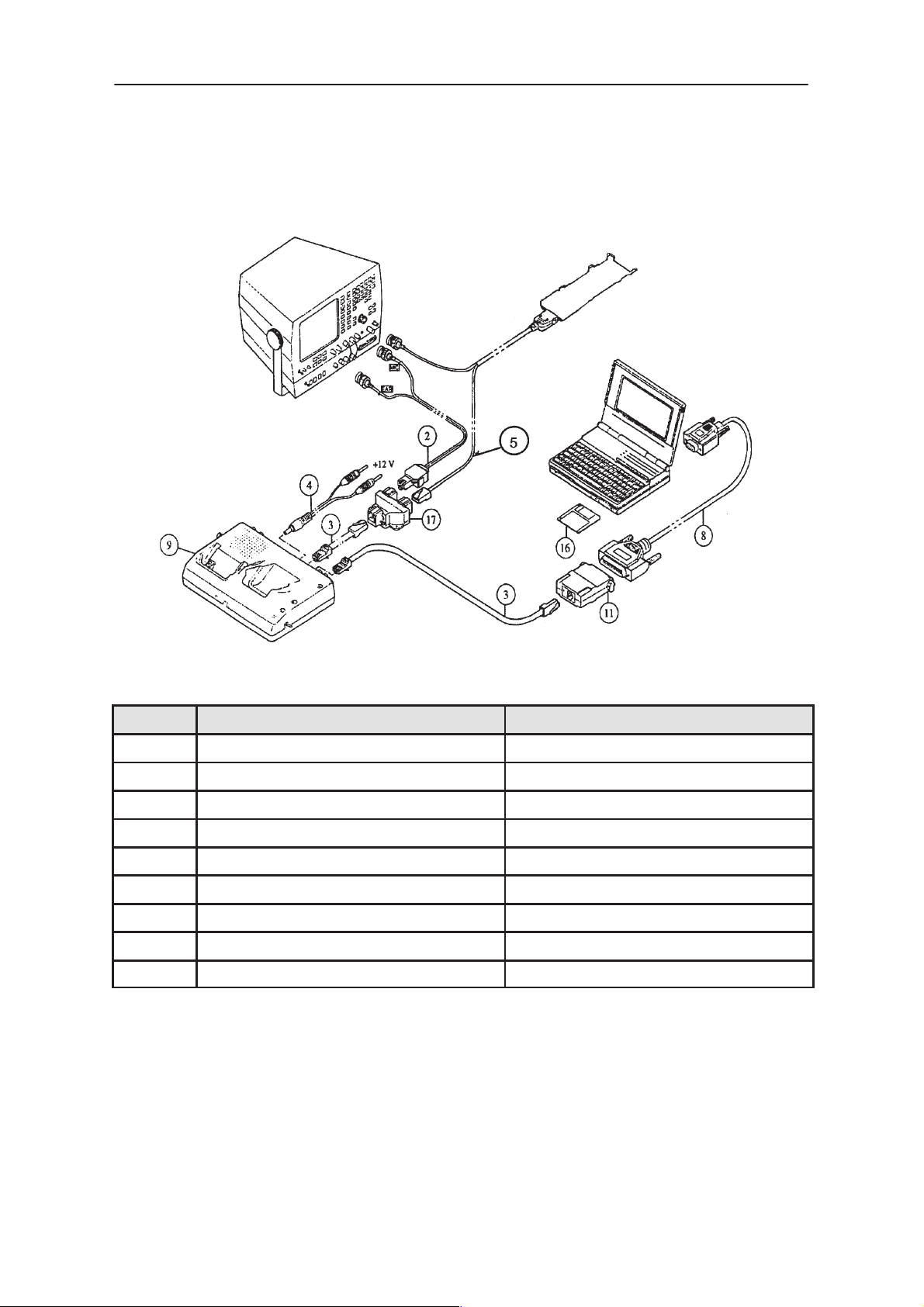
PC Locals / NAM Prog / Tuning Instructions
Technical Documentation
Equipment Setup for Testing a Phone with the Covers Off
After Sales
ITEM ACCESSORY PRODUCT CODE
2 Audio Cable ADS–1 0730011
3 Modular Cable XCM–1 4626131
4 Power Cable PCS–1 0730012
5 Service Cable SCC–5 0770019
8 RS232 Adaptor (9–25 pin) 4626170
9 Service Box JTS–1 0770018
11 PC / M2BUS Adaptor DAU–2 0750006
16 Service Software LSA–2K 0193659
17 Modular T–connector 4626134
Original, 09/94Page 10
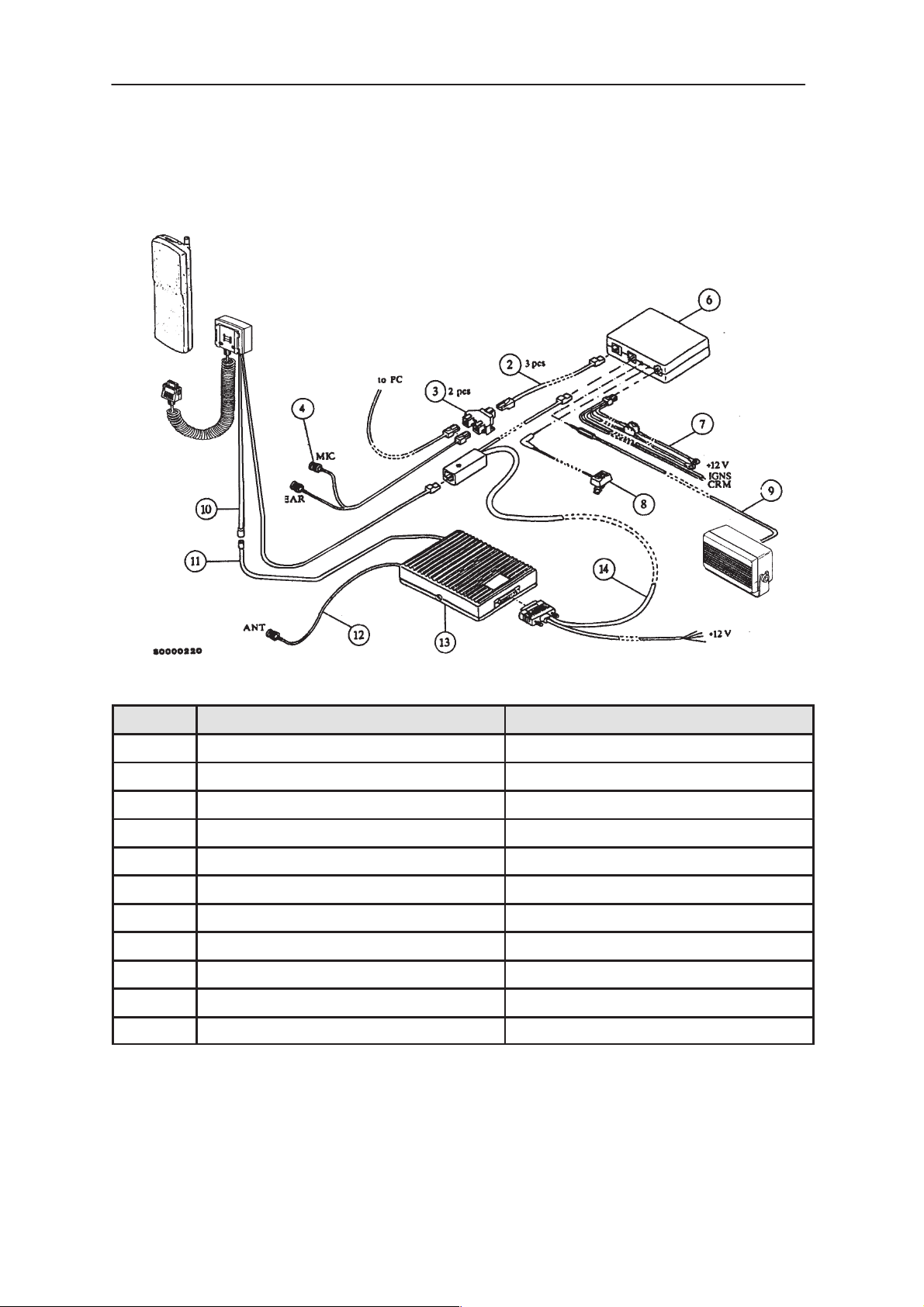
After Sales
Technical Documentation
PC Locals / NAM Prog / Tuning Instructions
Equipment Setup for Booster Tuning
ITEM ACCESSORY PRODUCT CODE
2 Modular Cable XCM–1 4626131
3 Modular T–connector 4626134
4 Audio Cable ADS–1 0730011
6 HF Junction Box HFJ–2 0694006
7 Power Cable PCH–4 0730009
8 HF Microphone HFM–3 0690001
9 HF Speaker HFS–6 0692006
10 Cable Junction Box JBH–1 0630008
12 Antenna Cable 9780014
13 Booster BSH–2 0500053
14 Front Mount Cable SCE–2 0730014
Original, 09/94 Page 11
