Page 1

After Sales Technical Documentation
Appendix 1 – Transceiver THX–41
Chapter 3
QUICK GUIDE
Original, 09/94
Page 2

THX–41
After Sales
Quick Guide
Technical Documentation
CHAPTER 3 – QUICK GUIDE
CONTENTS
Page No
Introduction 3–3
List of Keys 3–3
Display Indicators 3–5
Getting Started 3–6
The Memory 3–6
The Menu Method 3–7
Battery Information 3–9
Charging Times 3–9
Standby and Talk Times 3–9
List of Figures
Figure 1: THX–41 Transceiver 3–4
Original, 09/94Page 3–2
Page 3
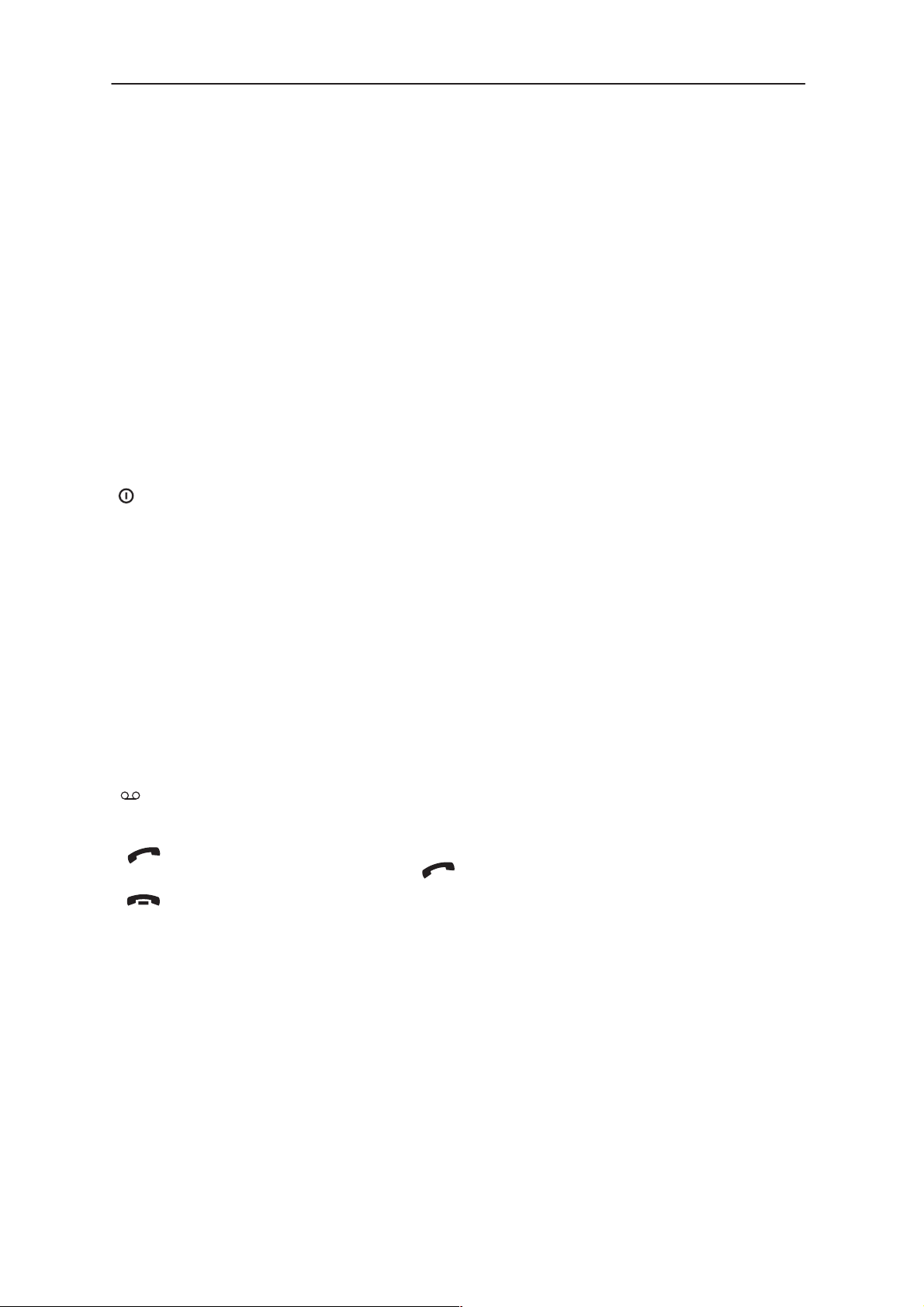
After Sales
THX–41
Technical Documentation
Quick Guide
Introduction
This section provides a brief user guide and covers the following:
List of Keys
Display Indicators
Getting Started
The Memory
The Menu Method
List of Keys
Figure 1 showing the keys can be found overleaf.
Press and hold to switch the phone on or off.
ABC Selects alpha mode/number mode; ie, press once to select
alpha mode (ie, to enter characters or display names), and
press again to select number mode.
MENU Selects menu mode.
or
R Recalls information from a memory location.
M Stores information in a memory location.
C Deletes characters and clears display.
0 to 9
* and # Enter numbers and characters.
Scrolls the memory locations.
After pressing MENU, or scrolls the menus and displays
options.
If the display is full, shows hidden digits.
In a menu, confirms a setting.
Dials voicemail or favourite number.
Dials a number.
Pressing MENU in a call can send DTMF data.
Ends a call.
9 (for emergency calls), * and # are also used for one–touch
dialling.
* is also used for the special characters, ’+’, ’p’ and ’w’.
’+’ may be used as an international dialling prefix, and for
memory linking. ’+’, ’p’ and ’w’ are used for DTMF dialling.
On the side of the phone:
and Select earpiece volume
Original, 09/94 Page 3–3
Page 4

THX–41
After Sales
Quick Guide
Figure 1: THX–41 Transceiver
Technical Documentation
Original, 09/94Page 3–4
Page 5

After Sales
THX–41
Technical Documentation
Display Indicators
1
AB Indicator Shows network in use (appears only if roaming is
Quick Guide
available)
2
Signal Indicator Shows approximate received signal strength.
3
Indicator
4
Indicator If inter–system roaming becomes available, the
Shows the phone is switched on.
indicator will flash when the phone is roam –enabled
and is using the network on which it is not
registered.
5
Indicator Shows that a call is in progress.
6
SERV Indicator Shows that cellular service is available.
7 Battery Indicator Shows approximate capacity remaining.
Scrolls when charging is in progress.
Flashes to show that battery is too hot or cold and
will not be charged.
If charging while phone is switched off, the indicator
bars disappear, but B remains on.
8
Number Shows menu or memory location selected.
9
MENU Indicator Shows that menu mode has been selected.
ABC Indicator Shows that alpha mode has been selected; letters
10
can be entered, and names can be displayed.
Original, 09/94 Page 3–5
Page 6

THX–41
After Sales
Quick Guide
Technical Documentation
Getting Started
Switch on/off Press and hold the key.
Make a call Key in the number (include area code if
necessary).
Press key.
Answer a call Press any key except or the volume keys.
End a call Press key.
Clear digit Press C key.
Clear display Press and hold C key.
Last number redial
Adjust volume
Ensure display is clear, then press key.
Press or key.
The Memory
Store a phone number Key in area code, number (and name if
required).
Press M key. Press M key again to
store the number in the first empty
memory location.
Speed dialling Enter the number of the memory
location containing the number to be
dialled (eg. 2).
Alternatively, press ABC key (to select
alpha mode), then enter the name
stored with the number to be dialled.
Press key.
Scroll through memory
Scroll for a name Press ABC key (to select alpha mode).
Press or key.
Press key to display the name which
is first in alphabetical order, or press
key to display the name which is last.
Press or key to display other
stored names.
Original, 09/94Page 3–6
Page 7

After Sales
THX–41
Technical Documentation
Quick Guide
The Menu Method
Enter menu Press MENU key.
Scroll
Select function Press M key.
Set option
Shortcut facility Press MENU key, then enter the number
The main menu features available are listed in the table below:
Table Notes:
(L) = requires entry of 4–digit lock code (default 1234)
(S) = requires entry of 5–digit security code (default 12345)
Press or key.
Press or key to scroll the options.
Press M key to select option displayed.
of the menu function required (see table
overleaf).
Menu Name Short Cut Description
LOCK PHONE MENU 0 (L) Locks/unlocks the phone.
RINGING TYPE MENU 1 Selects the ringing tone
type.
CALL TIMERS MENU 2 Displays length of calls.
Resets the timers (S).
CALL CHARGES MENU 3 Displays call charges.
LIGHTS CONTROL MENU 4 Selects operation of
display and keyboard
lights.
KEYPAD TONES MENU 5 Switches keypad tones
on/off.
RINGING VOLUME MENU 6 Selects volume of ringing
tone.
OWN NUMBER MENU 7 Displays and selects
cellular number/network.
AUTO ANSWER MENU 8 Sets automatic answer
on/off.
ACCESSORY MENU MENU 9 Controls accessories
connected to phone.
CLEAR LAST CALL MENU 10 Sets the last–called
numbers to be cleared or
retained when phone is
switched off.
CHANGE LOCK CODE MENU 11 (S) Allows you to change the
4–digit lock code
Original, 09/94 Page 3–7
Page 8

THX–41
After Sales
Quick Guide
Menu Name Short Cut Description
DATA MODE MENU 12 Selects data mode (in a
EMERGENCY 9 KEY MENU 13 (L) Sets 9 key on/off for
CALL BARRING MENU 14 (S) Sets call restrictions.
MEMORY LOCK MENU 15 (S) Sets memory access
RECALL LAST MENU 16 Allows you to call any of
ACTIVATE KEYGUARD MENU * or MENU 17 Locks/unlocks the keypad.
CHANGE PIN CODE MENU 18 (S) Allows you to change the
Technical Documentation
call).
one–touch dialling of
emergency calls.
restrictions.
the last (5) numbers
dialled.
TACS (system) PIN code.
SYSTEM SELECT MENU 19 Selects roaming mode
(system–dependent
function).
NOTE: Menu 19 appears only if roaming is available.
Original, 09/94Page 3–8
Page 9

After Sales
THX–41
Technical Documentation
Quick Guide
Battery Information
Charging Times
After the first use, the charging times depend on the type of battery fitted,
and charger used; approximate times are shown below.
Battery Type
Charger Type BTH–8L BTH–8S BTH–8SM BTH–8H BTH–8HM
Travel Charger
(ACH–3X)
Other charging
options ie LCH–2U,
ACH–4X, CHH–6 and
CHH–7.
Standby and Talk Times
1.5 hrs 1.5 hrs 2 hrs 10 m 5 hrs 5.5 hrs
30 mins 40 mins 60 mins 70 mins 100 mins
Approximate standby and talk times, for fully–charged batteries:
Battery Type Standby Time Talk Time
Light NiCd 300mAh (BTH–8L)* 9 hours 40 minutes
Standard NiCd 380mAh (BTH–8S) 11 hours 50 minutes
Standard NiMh 550mAh (BTH–8SM) 16 hours 70 minutes
Extended NiCd 800mAh (BTH–8H) 28 hours 110 minutes
Extended NiMh 1100mAh (BTH–8HM) 35 hours 150 minutes
* subject to availability
NOTE: You will obtain the standby time specified or
combination. Thus (for BTH–8S), 11 hours standby time or
talk time is approximately equivalent to 5.5 hours standby time and 25
minutes talk time.
the talk time specified, or a
50 minutes
Original, 09/94 Page 3–9
Page 10

THX–41
After Sales
Quick Guide
Technical Documentation
[This page intentionally left blank]
Original, 09/94Page 3–10
