Page 1
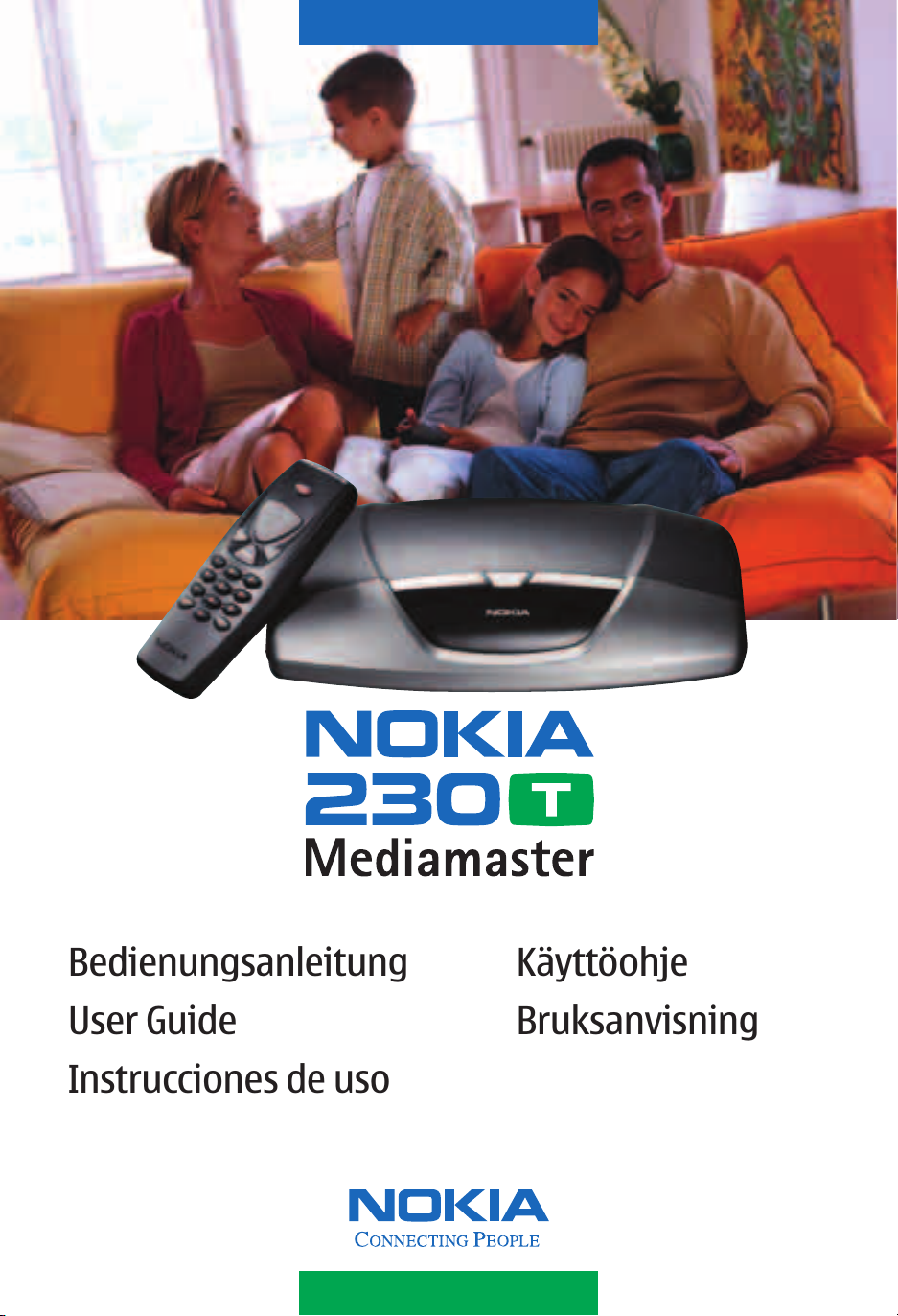
Bedienungsanleitung
User Guide
Käyttöohje
User Guide
Instrucciones de uso
Bruksanvisning
Page 2
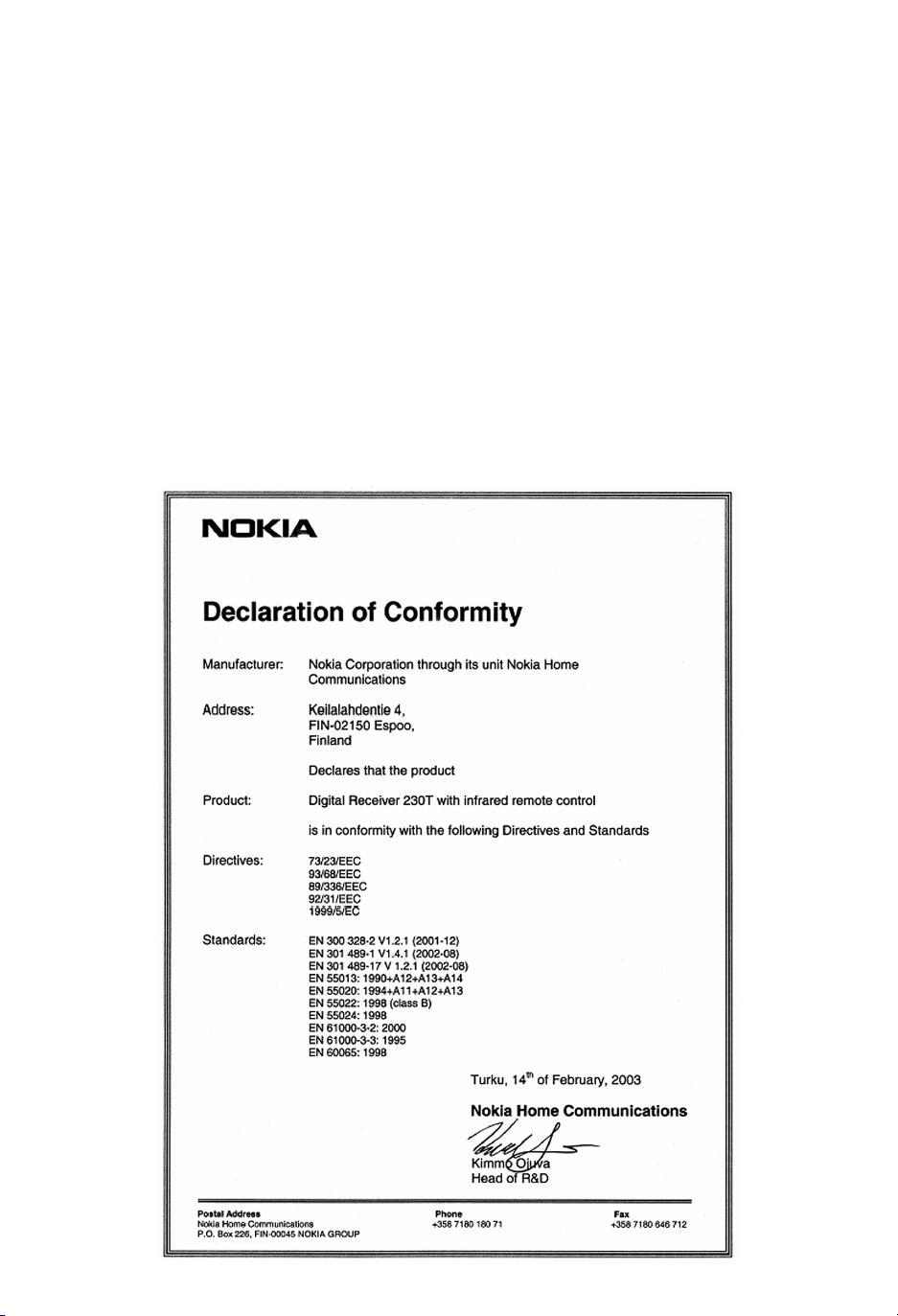
EN
Nokia hereby declares that this digital receiver, Mediamaster 230 T, is in conformity with essential requirements and other relevant provisions of Directive
1999/5/EC. This Terminal Equipment is intended for connection to the
analogue Public Switched Telephone Networks (PSTNs), in which network
addressing, if provided, is by means of Dual Tone Multiple Frequency (DTMF)
signalling.
Page 3
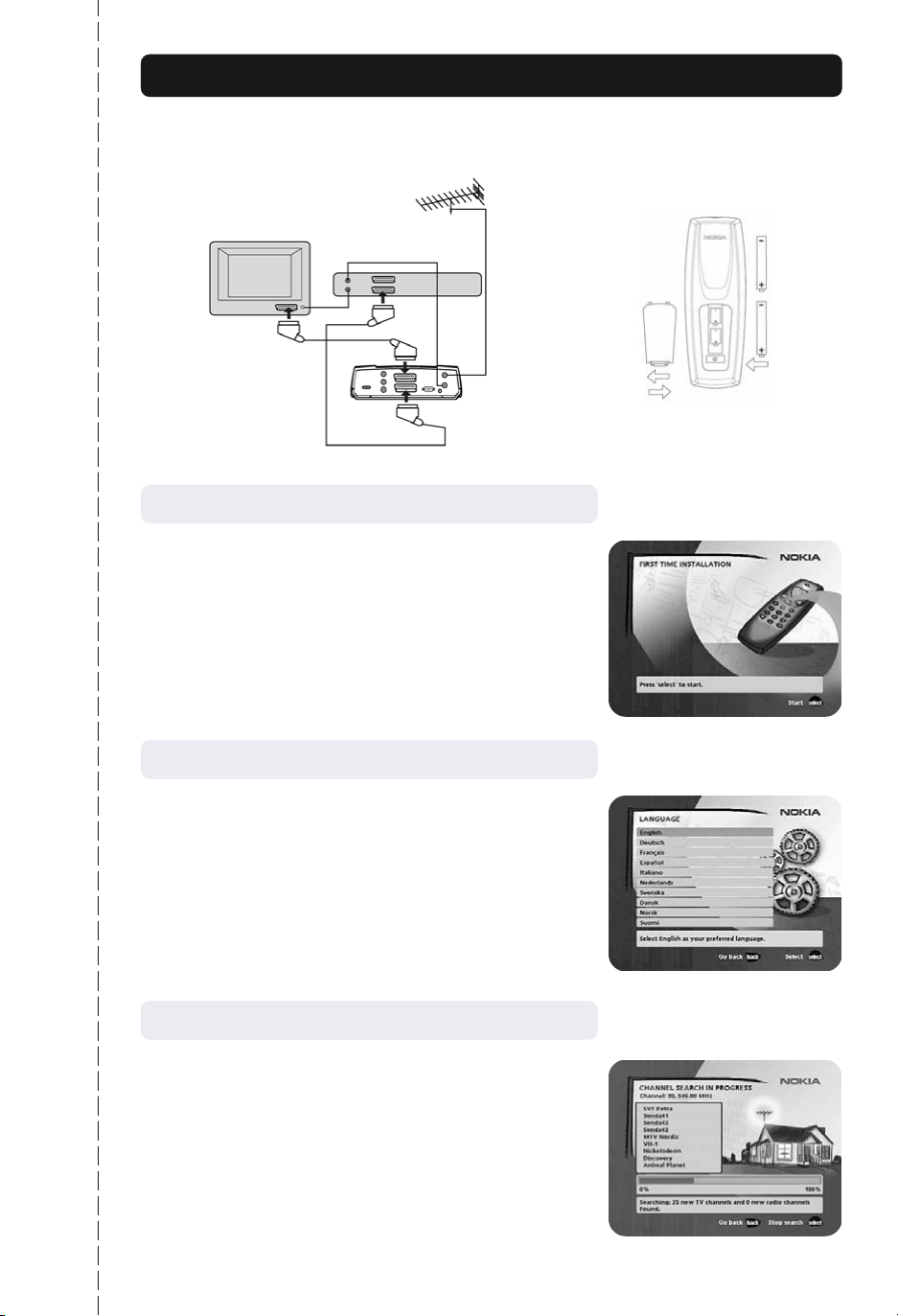
Quick Guide
Connecting a TV and a video recorder
RF
video
SCART
Switching on for the first time
•Plug in your Mediamaster.
• The “First time installation” menu is shown
• Press the select button on the remote control to start the
installation procedure.
Preparing the Remote
Control
1
2
3
Language
• Select the desired menu language with cursor up/down.
(Cursor = see page 9.) This will also become the main language for audio and subtitling.
•When you now press select again to confirm your choice
of language, you simultaneously start the searching for TV/
radio channels.
Channel search in progress
This menu will be shown as long as the Mediamaster is
searching for TV and radio channels.
All channels found will be listed on the screen.
Please note that the search procedure may take a few min-
utes. You may cancel the search at any time by pressing
select.
When the search procedure has ended, a message will tell
how many TV and radio channels have been found.
•Press select to continue.
GB 3
Page 4

Quick Guide
Time adjustment
The time is adjusted ± 1/2 hour at a time by using cursor up/
down.
You can also adjust the minutes by using cursor left/right.
• Press select to finish the First time installation and watch
TV channels.
GB 4
Page 5

Contents
Contents
Quick Guide 3-4
Contents 5
Nokia Mediamaster software enduser license 6-7
General information about
the Mediamaster 8
Remote control 9
Front and rear panel 10
About the smart card and CA module 11
Connecting the Mediamaster 12
About the SCART sockets 12
Preparing the remote control 12
About the digital transmission 13
Connecting to the TV aerial 13
Connecting the Mediamaster to the TV 14
Connection of a video recorder 14
General 15
Connecting a HiFi system 15
Procedure when RF connections are used 15
First time installation 16
General information 16
Switching on for the first time and start
the First time installation 16
Language 16
Time adjustment 17
Channel search in progress 17
Viewing mode 18
General Information 18
Programme information 18
Extended programme information 19
Temporary settings 19
External equipment 20
Teletext 20
Navi Bars 21
General information 21
The “Control” and “Settings” folders 22
Control folder ☛ User 22
Control folder ☛ Edit channels 22
Viewing images received from an external
device. (Bluetooth connection) 26
Control folder ☛ Connections 26
Control folder ☛ Timer 28
Control folder ☛ System info 28
Settings folder ☛ Channel 29
Settings folder ☛ TV 30
Settings folder ☛ Access 31
Settings folder ☛ Time 31
Settings folder ☛ SW update 32
Settings folder ☛ Reinstall 32
Games folder 32
Glossary 33
Troubleshooting 34
Technical specifications 35
Nokia, Nokia Connecting People and Navi Bars are registered trademarks of Nokia Corporation. Other
product and company names mentioned herein may be trademarks or trade names of their owners.
Nokia operates a policy of continuous development. Therefore we reserve the right to make changes
and improvements to any of the products described in this manual without any prior notice.
Copyright © 2003 Nokia. All rights reserved.
GB 5
Page 6

Nokia Mediamaster software end-user license
IMPORTANT: READ CAREFULLY BEFORE OR USING THE SOFTWARE
NOKIA CORPORATION, NOKIA HOME COMMUNICATIONS END-USER SOFTWARE AGREEMENT
This Software Agreement (“Agreement”) is between You (either an individual or an entity), the End User,
and Nokia Corporation, Nokia Home Communications (“Nokia”). The Agreement authorizes You to use
the Software specified in Clause 1 below and which is included in this Nokia digital TV receiver. This is
an agreement on end-user rights and not an agreement concerning sale.
Read this Agreement carefully before using the Software. By using this Nokia digital TV receiver, You
agree to the terms and conditions of this Agreement. If You do not agree to all of the terms and conditions of this Agreement, return this Nokia digital TV receiver and accompanying documentation to the
place of purchase. YOU AGREE THAT YOUR USE OF THE SOFTWARE ACKNOWLEDGES THAT YOU
HAVE READ THIS AGREEMENT, UNDERSTAND IT, AND AGREE TO BE BOUND BY ITS TERMS AND
CONDITIONS.
1. SOFTWARE. As used in this Agreement, the
term “Software” means, collectively: (i) the software product identified above (ii) digital images,
stock photographs, clip art, or other artistic works
(“Stock Files”) (iii) related explanatory written materials and any other possible documentation related thereto (“Documentation”); (iv) fonts, and (v)
upgrades, modified versions, updates, additions,
and copies of the Software, if any, licensed to You
by Nokia under this Agreement.
2. END-USER RIGHTS AND USE. Nokia grants to
You non-exclusive, non-transferable end-user rights
to use the Software on this Nokia digital TV receiver
only.
3. LIMITATIONS ON END-USER RIGHTS. You may
not copy, distribute, or make derivative works of
the Software except as follows:
(a) You may transfer all your rights to the Software
at the same time as You transfer this Nokia digital
TV receiver on a permanent basis, provided that
You transfer this Nokia digital TV receiver and all
copies of the related Documentation, do not retain
any copies by yourself, and the recipient agrees to
the terms and conditions of this Agreement.
(b) You may not use, modify, translate, reproduce,
or transfer the right to use the Software or copy the
Software except as expressly provided in this
Agreement.
(c) You may not resell, except as set forth in clause
3 (a), sublicense, rent, lease, or lend the Software.
(d) You may not reverse engineer, decompile, disassemble, or otherwise attempt to discover the
source code of the Software (except to the extent
that this restriction is expressly prohibited by law)
or create derivative works based on the Software.
(e) Unless stated otherwise in the Documentation,
You shall not display, modify, reproduce, or distribute any of possible the Stock Files included with
the Software. In the event that the Documentation
allows You to display the Stock Files, You shall not
distribute the Stock Files on a stand-alone basis,
i.e., in circumstances in which the Stock Files constitute the primary value of the product being distributed. You should review the “Readme” files (if
any) associated with such Stock Files that You use
to ascertain what rights You have with respect to
such materials. Stock Files may not be used in the
production of libelous, defamatory, fraudulent, infringing, lewd, obscene, or pornographic material
or in any otherwise illegal manner. You may not
register or claim any rights in the Stock Files or
derivative works thereof.
(f) You agree that You shall only use the Software
in a manner that complies with all applicable laws
in the jurisdiction in which You use the Software,
including, but not limited to, applicable restrictions
concerning copyright and other intellectual property
rights.
4. COPYRIGHT. The Software and all rights, without limitation including proprietary rights therein,
are owned by Nokia and/or its licensors and affiliates and are protected by international treaty provisions and all other applicable national laws of the
country in which it is being used. The structure,
organization, and code of the Software are the valuable trade secrets and confidential information of
Nokia and/or its licensors and affiliates. You must
not copy the Software
5. COMMENCEMENT & TERMINATION. This
Agreement is effective from the first date You use
this Nokia digital TV receiver. You may terminate
this Agreement at any time by returning, at Your
own costs, this Nokia digital TV receiver, and all
related materials provided by Nokia. Your end-user
rights automatically and immediately terminate
GB 6
Page 7

Nokia Mediamaster software end-user license
without notice from Nokia if You fail to comply with
any provision of this Agreement. In such an event,
You must immediately return at Your own cost, this
Nokia digital TV receiver, and all related material to
the place of purchase.
6. NO OTHER OBLIGATIONS. This Agreement
creates no obligations on the part of Nokia other
than as specifically set forth herein.
7. LIMITATION OF LIABILITY. TO THE MAXIMUM
EXTENT PERMITTED BY APPLICABLE LAW, IN
NO EVENT SHALL NOKIA, ITS EMPLOYEES OR
LICENSORS OR AFFILIATES BE LIABLE FOR ANY
LOST PROFITS, REVENUE, SALES, DATA, OR
COSTS OF PROCUREMENT OF SUBSTITUTE
GOODS OR SERVICES, PROPERTY DAMAGE,
PERSONAL INJURY, INTERRUPTION OF BUSINESS, LOSS OF BUSINESS INFORMATION, OR
FOR ANY SPECIAL, DIRECT, INDIRECT, INCIDENTAL, ECONOMIC, COVER, PUNITIVE, SPECIAL,
OR CONSEQUENTIAL DAMAGES, HOWEVER
CAUSED AND WHETHER ARISING UNDER CONTRACT, TORT, NEGLIGENCE, OR OTHER THEORY
OF LIABILITY ARISING OUT OF THE USE OF OR
INABILITY TO USE THE SOFTWARE, EVEN IF
NOKIA OR ITS LICENSORS OR AFFILIATES ARE
ADVISED OF THE POSSIBILITY OF SUCH DAMAGES. BECAUSE SOME COUNTRIES/STATES/
JURISDICTIONS DO NOT ALLOW THE EXCLUSION OF LIABILITY, BUT MAY ALLOW LIABILITY
TO BE LIMITED, IN SUCH CASES, NOKIA, ITS
EMPLOYEES OR LICENSORS OR AFFILIATES’
LIABILITY SHALL BE LIMITED TO U.S. $50.
Nothing contained in this Agreement shall prejudice the statutory rights of any party dealing as a
consumer. Nokia is acting on behalf of its employees and licensors or affiliates for the purpose of
disclaiming, excluding, and/or restricting obligations, and liability as provided in this clause 7, but
in no other respects and for no other purpose.
8. EXPORT CONTROL. The Software, including
technical data, includes cryptographic software
subject to export controls under the U.S. Export
Administration Regulations (“EAR”) and may be
subject to import or export controls in other countries. The EAR prohibits the use of the Software
and technical data by a Government End User, as
defined hereafter, without a license from the U.S.
government. A Government End User is defined in
Part 772 of the EAR as “any foreign central, regional, or local government department, agency, or
other entity performing governmental functions;
including governmental research institutions, governmental corporations, or their separate business
units (as defined in part 772 of the EAR) which are
engaged in the manufacture or distribution of items
or services controlled on the Wassenaar Munitions
List, and international governmental organizations.
This term does not include: utilities (telecommunications companies and Internet service providers;
banks and financial institutions; transportation;
broadcast or entertainment; educational organizations; civil health and medical organizations; retail
or wholesale firms; and manufacturing or industrial
entities not engaged in the manufacture or distribution of items or services controlled on the
Wassenaar Munitions List.)” You agree to strictly
comply with all applicable import and export regulations and acknowledge that You have the responsibility to obtain licenses to export, re-export, transfer, or import the Software. You further represent
that You are not a Government End User as defined
above, and You will not transfer the Software to any
Government End User without a license.
9. CONTACT DETAILS. If You want to contact Nokia
in respect of this Agreement, contact Nokia at the
following address:
Nokia Home Communications
Itämerenkatu 11 - 13,
00180 HELSINKI
FINLAND
10. APPLICABLE LAW & GENERAL PROVISIONS.
This Agreement is governed by the laws of Finland.
All disputes arising from or relating to this Agreement shall be settled by a single arbitrator appointed by the Central Chamber of Commerce of
Finland. The arbitration procedure shall take place
in Helsinki, Finland in the English language. If any
part of this Agreement is found void and unenforceable, it will not affect the validity of the balance of
the Agreement, which shall remain valid and enforceable according to its terms. This Agreement
may only be modified in writing by an authorized
officer of Nokia.
This is the entire agreement between Nokia and
You relating to the Software, and it supersedes any
prior representations, discussions, undertakings,
end-user agreements, communications, or advertising relating to the Software.
GB 7
Page 8
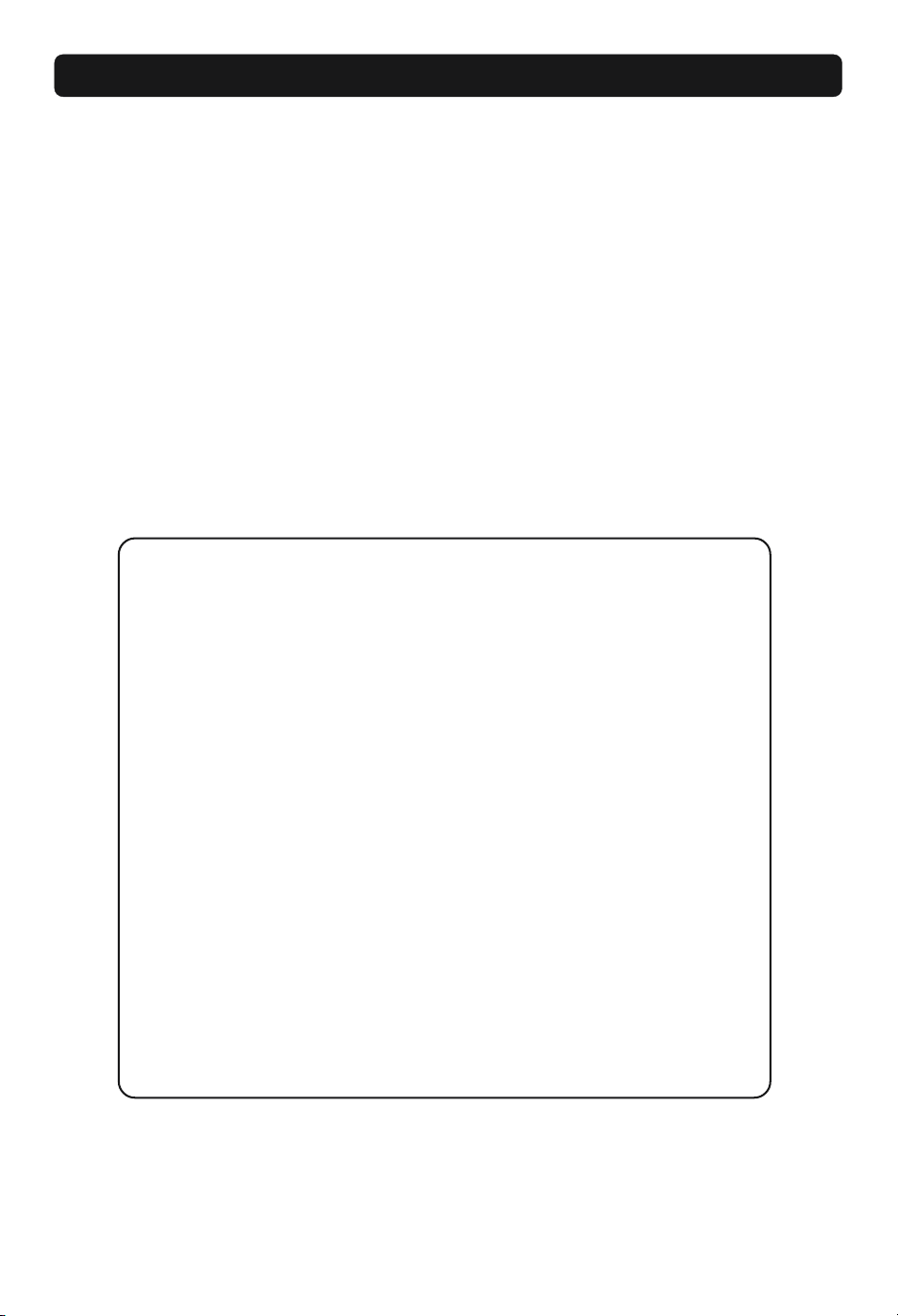
General information about the Mediamaster
Throughout this manual you will notice that the everyday operation
of your Mediamaster is based on a series of user friendly on-screen
displays and menus. These menus will help you get the most from
your Mediamaster, guiding you through installation, channel selection, viewing and many other functions.
All functions can be performed by using the buttons on the remote
control, and some of the functions can also be performed by using
the buttons on the front panel.
Please be aware that new software may change the functionality of
the Mediamaster.
Should you experience any difficulties with the operation of your
Mediamaster, please consult the relevant section of this manual, including the Troubleshooting, or alternatively call your dealer or a customer service adviser.
IMPORTANT! Read this before using the Mediamaster!
•Allow 10 cm space around the Mediamaster for sufficient ventilation.
•Do not cover the Mediamaster’s ventilation openings with items such as
newspapers, tablecloths, curtains etc.
• Do not place the Mediamaster on top of a unit that emits heat.
• Do not place naked flame sources, such as lighted candles, on the Mediamaster.
• Use a soft cloth and a mild solution of washing-up liquid to clean the casing.
• Do not expose the Mediamaster to dripping or splashing liquids.
•Do not place any objects filled with liquids, such as vases, on the Mediamaster.
•To give your Mediamaster an extra protection, e.g. at a thunderstorm, we
recommend that you connect it via an external surge protection device.
• Do not connect or modify cables when the Mediamaster is plugged in.
• Do not remove the cover.
• Do not allow the unit to be exposed to hot, cold or humid conditions.
• Service should be carried out only at a Nokia Authorised Service Centre.
•Please note that the only way to isolate the Mediamaster completely from
the mains supply is to unplug the mains cable!
GB 8
Page 9
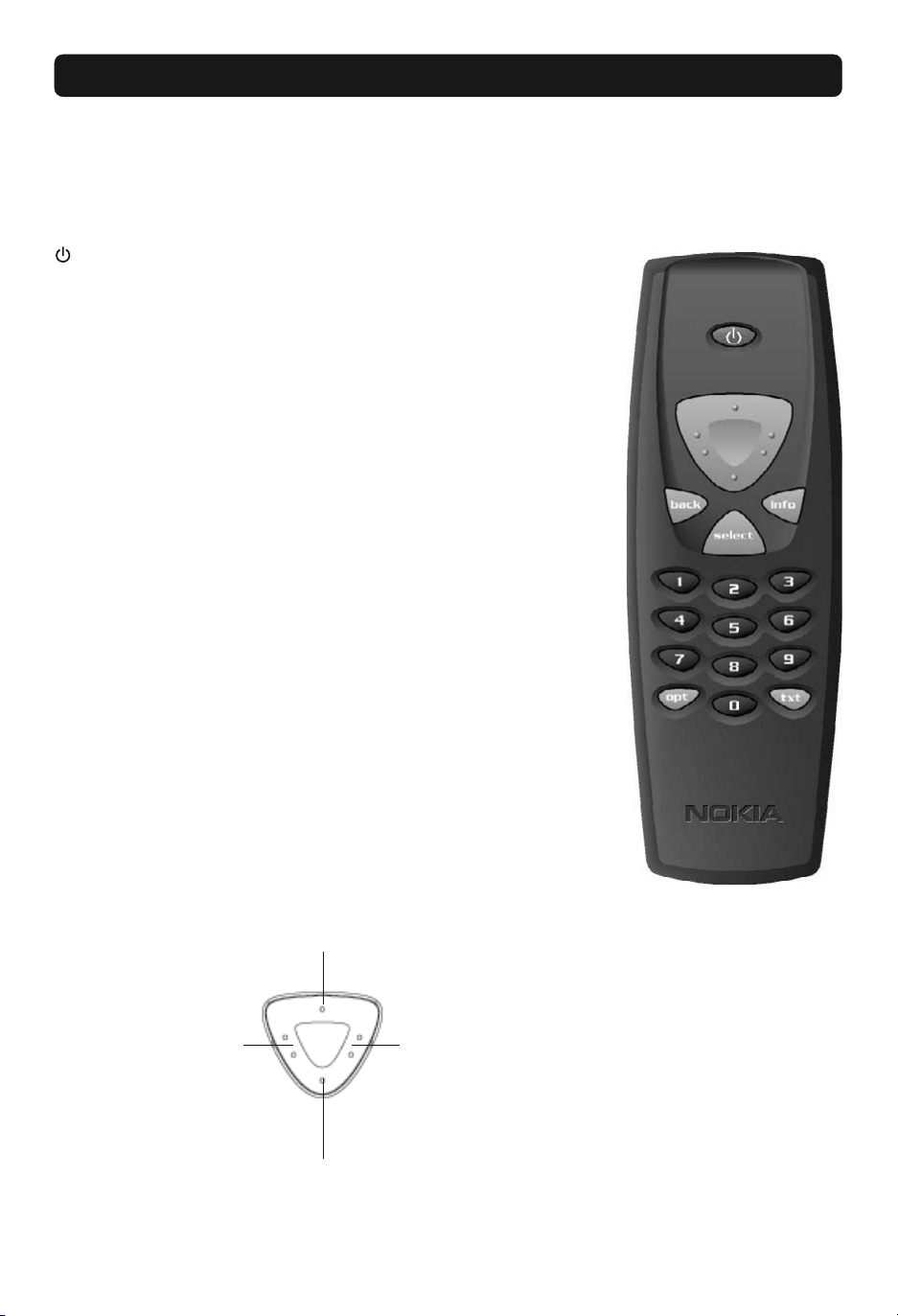
Remote control
This section describes how to operate the Mediamaster using the buttons on the remote control.
Some of the functions can also be performed by using the buttons on the front panel.
Press once to turn the sound off/on (mute).
Press and hold for a few seconds to switch the Mediamaster
in and out of standby mode.
0 - 9 Change channel and to select individual menu options.
0 To toggle between the 230 T and any equipment connected
info In viewing mode: To display short and extended information
back Go back one level at a time within menus without storing any
select Confirm the selection of a highlighted item.
opt Select options in viewing mode.
txt Press to enter teletext (if available).
Note: If 0 is entered as the first digit, the TV Release functionality is activated (see below).
to the AUX Scart; e. g. a Video recorder or a satellite receiver.
(if transmitted) about current and next programmes.
In Navi Bars with a bookmark in focus: Will show information about the bookmark.
settings.
To toggle between present and previous TV/Radio channel
in viewing mode.
Close the Navi Bars.
Open the Navi Bars.
The cursor button
Cursor up
Move up in the menus and
change to the next channel in
viewing mode.
Cursor left
Move left/change settings in menus.
Decrease the volume
level in viewing mode.
Move down in the menus
and change to the previous
channel in viewing mode.
Cursor right
Move right/change settings in
menus.
Increase the volume level in
viewing mode.
Cursor down
GB 9
Page 10
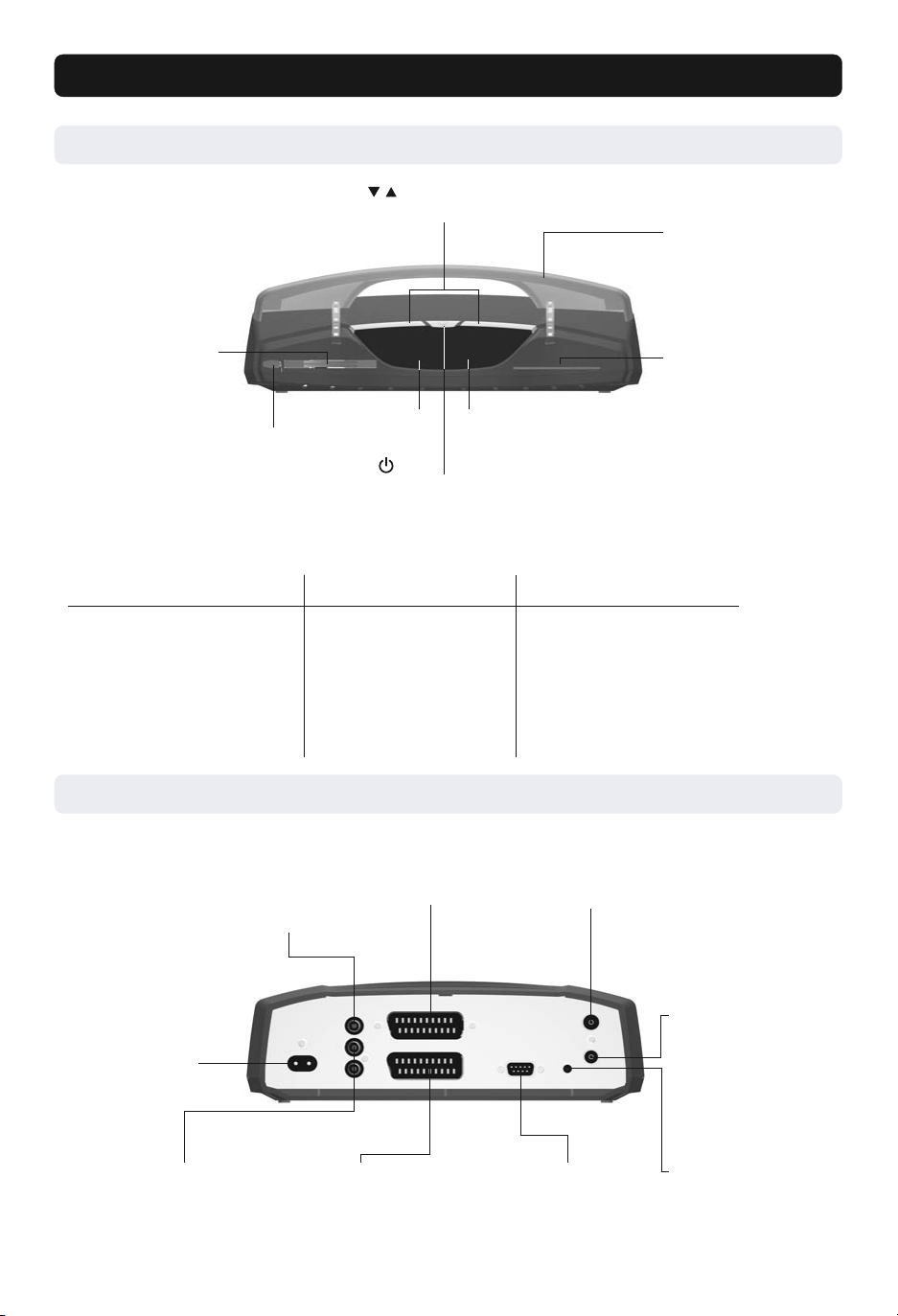
Front and rear panel
Front panel
to change channels
Lid
Slot
for a CA module
with a smart card
Button
push the button to
release a CA module that has been
inserted.
Function
ON
Standby
Locked to channel
Remote control feedback
SW download
Error
Rear panel
Indicator 1
Green
Red
Green
Green
Continuous green flashing
Continuous red flashing
DIGITAL AUDIO
RCA connector
S/PDIF digital output for connection
to a HiFi system
Indicator 1
to put the Mediamaster
in and out of standby
mode
TV SCART
for connection
to the TV
Indicator 2
Slot
Not in use
Indicator 2
Green
Red if not locked.
Single flash
Continuous green flashing
Continuous red flashing
TV aerial
for an external or an
indoor TV aerial
GB 10
Mains cable
110-240 V AC
50-60 Hz
AUDIO L R
RCA connectors
stereo outputs for connection to an analogue
HiFi system
AUX SCART
for connection to a VCR
or a satellite receiver
SERIAL PORT
for connection to
a PC
TV/VCR
for an RF-cable to the
aerial input of the TV
or VCR
Power supply
only for connection of a
NOKIA indoor TV aerial
with signal amplifier.
5V 30 mA.
Aerials from other
manufacturers may NOT
be powered from this
connection.
Page 11

About the smart card and CA module
General
To be able to receive terrestrial scrambled digital channels you will
need a CA module and a smart card from a Service Provider.
There are a few different CA modules on the European market.
Each one of the CA modules support a certain kind of encryption
system. The Mediamaster supports CA modules which are made
to work according to the DVB standard. Depending on which
country you use the Mediamaster in, your local dealer will provide you with the right type of CA module.
Please note that a smart card may only be valid for a single Service Provider and due to this, a specific range of channels.
The smart card and the CA module may cause special menus, not
described in this manual, to appear. Follow the instructions from
the Service Provider.
Note: CA modules and smart cards are only distributed by Service Providers and special distributors, not by Nokia.
After inserting a card, leave it in the slot permanently. Do not remove it again, unless you will be asked to do so. This is important because, for example, if your Service Provider wants to
download new information to the smart card, the card has to be
in the slot.
CA module
smart card
Inserting the CA module with a smart card
In the left slot you can use a CA module and a smart card
from a service provider of your own choice.
Insert the CA module and the smart card according to the instructions provided with the module.
CA module
smart card
GB 11
Page 12
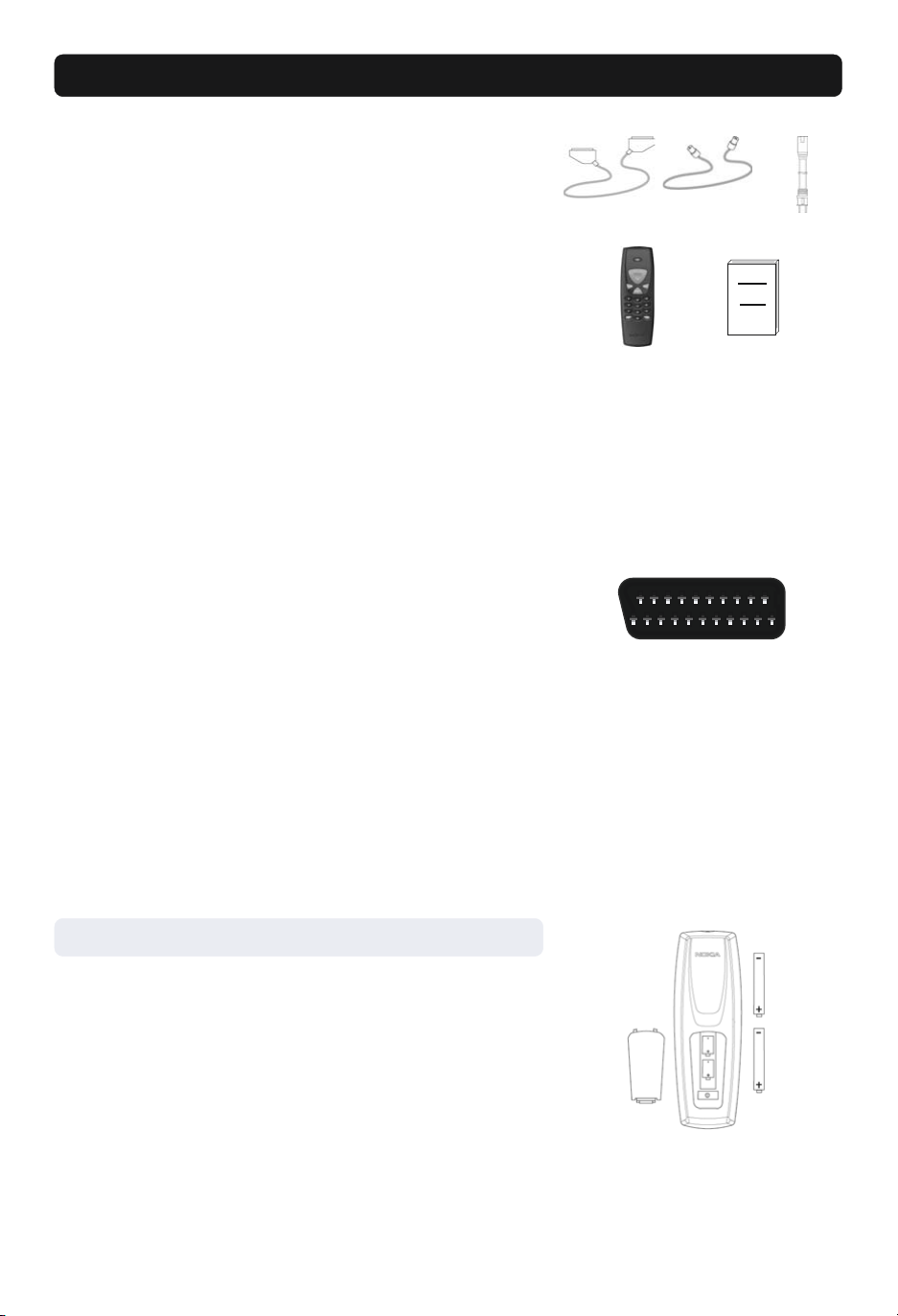
Connecting the Mediamaster
The box for your Mediamaster should contain the following items:
•the Mediamaster
•remote control with 2 AAA batteries
• SCART cable (fully connected; 1,0 metre)
• mains cable
• RF cable
• Owner’s manual with software license agreement
About the SCART sockets
The rear panel of the Mediamaster is equipped with 2 SCART
sockets (see diagram). When you connect other devices to any
of these sockets, always use fully connected SCART cables (as
the one supplied.) There are SCART cables available which do not
have all the pins connected. The picture quality could be reduced
if you use them.
SCART cable Mains cable
RF cable
Owner’s ManualRemote control
SCART socket
Preparing the remote control
• Remove the cover on the battery compartment at the bottom
of the remote control.
•Insert the 2 AAA; 1,5 V batteries, as shown in the diagram, taking care to observe the + and - markings indicated inside.
• Replace the cover.
GB 12
Page 13

Connecting the Mediamaster
About the digital transmission
Digital Radio and TV signals can be blocked by buildings, mountains and the terrain. Depending on if the receiver is located in a
depression in the ground, behind a mountain or in a concrete
building, the quality of reception may vary considerably.
Reflections can be used for reception by directing the aerial towards a mountain or a high building, providing that they do not
block the transmitter.
As with most other transmissions, bad weather does affect the
reception quality negatively.
Connecting to the TV aerial
You can connect the Mediamaster to the following type of aerials:
1. Standard outdoor aerial
Where possible, use an outdoor roof aerial intended for receiving UHF channels between 21 and 69.
Please note the following:
• In some block of flats, the roof-mounted aerial system includes
a filter and channel selector. If so, the aerial will probably not
work with the Mediamaster. Please consult the landlord.
•Many older roof-mounted aerials may only receive a limited
number of channels. As a result, digital channels transmitted
on higher frequencies are difficult or even impossible to receive. The problem can be solved by replacing the roof aerial.
• Some outdoor aerials are directed towards an analogue transmitter. The aerial must be directed towards a digital TV transmitter.
• It is not always advisable to position the aerial as high as possible. If problems arise, experiment with different aerial
heights.
2. Indoor and window-mounted aerials
This type of aerial may be enough if the reception conditions are
very good. If an indoor aerial is used, please note the following:
• Use an aerial for UHF channels 21 - 69, such as a directional
aerial.
•Place the aerial by the window and directed towards the TV
transmitter, if possible.
• The Nokia aerial with an amplifier is recommended as it may
provide a stronger signal.
• The strength of the TV signal varies according to reflections
from e. g. buildings. The signal penetrates thick stone or concrete walls poorly. However, a wooden building is not a big barrier to digital TV signals.
GB 13
Page 14
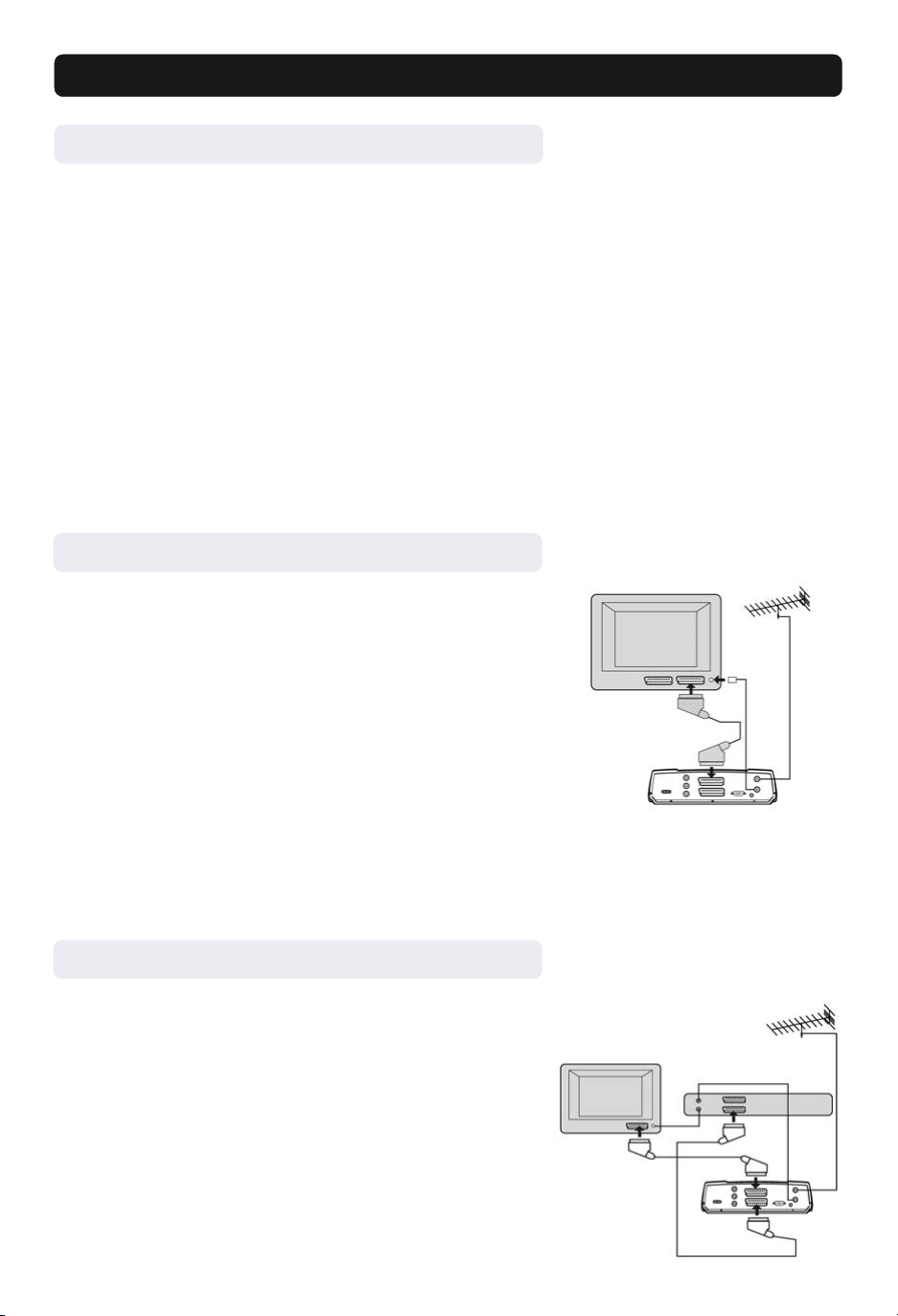
Connecting the Mediamaster
General
There are many different types of TV/VCR and other equipment
that you can connect to the Mediamaster.
In this manual you will see some of the most common ways to
connect your equipment.
If you have problems with your connections and need help, contact your dealer.
Connecting the Mediamaster to the TV
• Connect a SCART cable between the main SCART socket on
the TV and the TV SCART socket on the Mediamaster.
• Connect an RF cable from the TV/VCR output on the Mediamaster to the RF input socket on the TV.
• Connect the TV aerial to the TV AERIAL input socket on the
Mediamaster.
SCART
Connection of a video recorder
• Connect a SCART cable between the main SCART socket on
the TV and the TV SCART socket on the Mediamaster.
• Connect an RF cable from the TV/VCR output on the Mediamaster to the RF input socket on the video.
• Connect the TV aerial to the TV AERIAL input socket on the
Mediamaster.
• Connect an RF cable from the TV/VCR output on the video to
the RF input socket on the TV.
•Connect a SCART cable between the TV SCART socket on the
video and the AUX SCART socket on the Mediamaster
GB 14
RF
video
SCART
Page 15

Connecting the Mediamaster
Connecting a HiFi system
• Connect an RCA/Cinch stereo cable from the AUDIO L R sockets on the Mediamaster to the LINE, AUX, SPARE or EXTRA
input sockets on your HiFi system.
• If available you can connect an RCA/Cinch single cable from
the DIGITAL AUDIO socket on the Mediamaster to a HiFi system equipped with digital audio input. This output is also used
for connection to an external Dolby™ digital decoder.
Note: To avoid interference you must use screened audio cables. Never connect digital output to any analog input.
Procedure when RF connections are used
This procedure is necessary only when your Mediamaster is
connected to the TV with an RF lead and no SCART leads are
used.
To tune your TV to the RF signal you might also need your TV
manual in addition to this manual. The steps below explain what
to do if you have been unable to use SCART leads in your connection.
•Plug in your Mediamaster to the mains.
RF
Tuning your TV to the Mediamaster
• Select a programme number on the TV that is not currently
used for other TV channels.
• Follow the instructions in your TV manual to tune the TV channel selector to UHF channel 43 (this is the Mediamaster’s factory preset UHF channel).
• Follow the instructions in your TV manual to store this UHF channel as the channel used by your Mediamaster. You will have to
select it when you want to watch terrestrial digital TV channels.
• When the First time installation menu is visible, press the
Select button on the Mediamasters remote control to start the
installation procedure.
If the picture quality is bad you can later change the predefined
UHF channel 43 to any other figure between 21 and 69. You will
also have to tune your TV to the same (= the new) channel
number. Please see RF modulator output channel setting on
page 30.
When you have a VCR connected it must be tuned to a different
UHF channel (between 21 to 69) than the Mediamaster.
GB 15
Page 16

First time installation
General information
Once you have correctly connected the Mediamaster, you also
have to perform a “First time installation.”
During this procedure, helpful information is displayed at the bottom of the menus.
Please note!
The select button always confirms a selection within these
menus, and pressing it will take you to the next step in the installation process. However, and this is important, often more than
one value has to be entered in a menu. First, perform all necessary settings on the different lines. Then, confirm them all simultaneously by pressing select.
You can always go back to the previous menu by pressing back.
Use cursor up/down to move upwards and downwards from
one line to another.
Use cursor left/right to change settings.
You can also use the numeric buttons on the remote control to
enter numeric values.
Switching on for the first time and start
the “First time installation”
•Plug in your Mediamaster
• The ”First time installation” menu is shown.
•Press select to continue.
Language
• Select the desired menu language with cursor up/down.
This will also become the main language for audio and subti-
tling.
•When you now press select again to confirm your choice of
language, you simultaneously start the searching for TV/Radio
channels.
GB 16
Page 17

First time installation
Channel search in progress
This menu will be shown as long as the Mediamaster is searching for TV and radio channels.
All channels found will be listed on the screen.
Please note that the search procedure may take a few minutes.
You can cancel the search at any time by pressing select.
When the search procedure has ended, a message will tell how
many TV and radio channels have been found.
•Press select to continue.
Time adjustment
The time is adjusted by using cursor up/down, ±1/2 an hour at
a time.
You can also adjust the minutes by using cursor left/right.
•Press select to finish the first time installation and to open the
Navi Bars.
GB 17
Page 18

Viewing mode
General Information
The following describes the basic functions of your Mediamaster
while watching terrestrial digital TV .
Some of the functions described here are dependent on the
Service Provider and can only be used if they are included in
the transmitted programme information.
Please note, that during the Channel Search procedure, the
Mediamaster may download a large number of channels. This
may include channels from various Service Providers, also those
to which you do not have access. If you select a programme to
which you do not have access, you will get a message on the
screen.
In addition to the normal functions like switching the Mediamaster in/out of standby, changing the volume etc. there are
some other useful functions which will be explained in this part
of the manual.
You can always leave a menu at any time you want, without
affecting any settings, by pressing the back button.
Programme information
Every time you change channels you will receive programme information for a few seconds. (In the Control folder/User preferences’ menu you can select how long this information will be
shown.)
The information may include:
Current time.
Channel list.
Channel number and name.
Name of the current and next programme.
The start and stop time of the current programme.
A bar, indicating the elapsed time of the current programme.
The start and stop time of the next programme.
Programme information will only be available if it is included
in the transmission. Otherwise a “No information available”
message will be shown.
GB 18
Channel name
and number
Current
time
Name of channel
list
Information
about the
current programme
Information about
the next programme
Page 19

Viewing mode
Extended programme information
The Mediamaster can display information about programmes currently being broadcasted as well as those that will be broadcasted
next.
This procedure is the same for both TV and radio mode.
By pressing info while watching TV you will get the “Programme
information” banner. Press info again to display extended information about the current and the next programme. Use cursor
left /right to switch between the current and the next programme information.
When there is a lot of information text, use cursor up/down to
continue reading on the next info page.
You cannot switch to another channel while the banner is visible.
•Press info or back to return to TV/radio mode.
Temporary settings
By pressing opt you open a menu in which it is possible to enter
temporary settings. Settings made in this “options menu” are
only valid for the programme you currently are watching. If you
leave the programme and return to it again, the temporary settings will be gone.
Audio language
When available, you can select among the different languages being broadcast. Please note; When you select AC-3 there will be
no sound output from the analogue audio connections.
Subtitle language
When available, you can select among different subtitle languages.
Picture format
If you have a TV set with a 4:3 picture format, and the transmission is in 16:9, you can select Fullscreen or Letterbox to change
display format.
Fullscreen will enlarge the centre of the picture to fill the screen.
In this way some parts of the original programme contents will
not be shown.
Letterbox will give a complete picture, but leave black areas at
the top and bottom.
•Press opt or back to return to TV/radio mode.
letterboxfullscreen
GB 19
Page 20

Viewing mode
External equipment
Use the 0 (zero) button to toggle between the 230 T and any
equipment connected to the AUX Scart; e. g. a Video recorder or
a satellite receiver.
Teletext
Pressing txt will open a teletext page (if teletext is transmitted.)
Select teletext pages with the numeric buttons on the remote
control. See figure 1.
You can also quickly go to the different page alternatives shown
in any page by pressing cursor left/right.
•Press select on a highlighted page number to go to that page.
• By pressing “0” you can alter between the two last pages you
just have watched.
• Press info to hide everything of a teletext page except its
headline. See figure 2.
• Sometimes a teletext page may contain subpages. When
subpages are available, they are numbered in the lower part
of the screen. See figure 3. To view a subpage, press select
when no page number is highlighted. Step to the different
subpages with cursor left/right. Please note: It might take
some time before all subpages are available for selection.
•Press txt/back to return to TV/radio mode.
Cursor up/down will show the next or previous teletext page.
Figure 1
On most new TV sets you can use the TV’s remote control to
open and control the teletext functions while watching digital TV
channels. (The function is called VBI insertion.)
GB 20
Figure 2
Figure 3. Subpage numbers
Page 21

Navi Bars
General information
•Press select to open the Navi Bars.
In order to select TV and radio channels and to change system
settings you will use the Navi Bars.
The horizontal row contains folders, e. g. All TV, Settings and
so on. Their names are shown with black text at the bottom of
each folder.
Each folder contains bookmarks. The All TV folder contains bookmarks for the different TV channels; the Control folder contains
bookmarks for some system settings and so on.
You move a folder horizontally by pressing cursor left/right.
When a folder is moved to focus, the bookmarks will be shown
in a vertical row. The name of the different bookmarks are shown
with white text at the top of each bookmark.
You select a bookmark by pressing cursor up/down. To confirm
the selection, press select.
Below the folder bar some information about the bookmark in
focus is presented. When a TV or radio channel bookmark is in
focus, this box can contain three different symbols after the channel name:
“
” = new channel you have not previously visited.
” = channel is scrambled according to the service infor-
“
mation.
“
” = channel is locked by the user.
With a TV or radio programme bookmark in focus you can get
programme information by pressing info.
When you press opt you get a detailed channel information about
the TV or radio programme bookmark in focus.
When you press info with a bookmark from the control or settings folders in focus, you get more detailed information about
what you can do in that menu.
Bookmark
in focus
Information box
Bookmark
name
name
Bookmark
FolderFolder
You can leave the Navi Bars at any time by pressing back.
If you open the Navi Bars and do not press any buttons on the
remote control, the Navi Bars automatically closes after
2 minutes.
GB 21
Page 22

Navi Bars
The “Control” and “Settings” folders
Both of these system folders contains a few bookmarks. Each
of these bookmarks contains menus from where you can make
different settings.
The system folders can not be deleted.
The manual will now explain the different settings you can per-
form from the Control and Settings folders, starting with the
bookmarks from the Control folder.
Control folder ☛ User
Banner Time-out
When you switch channels, an information banner will be shown
for a few seconds. You can select how long the banner will be
shown.
Volume bar
Select whether or not you want the volume bar to appear on the
screen when you change the volume.
Volume bar time-out
Select how long the volume bar will be visible on the screen.
Subtitles
Select whether or not subtitles will be visible on the screen.
Main Subtitle Language
If you select the “Visible” alternative for subtitling and more than
one language is available, you may select a main language.
Main Audio Language
If more than one audio language is transmitted, you may select
the main language.
Menu Language
Here you may select in which language the menus will be shown.
Channel list icons
In order to make the bookmark lists for TV and Radio channels
shorter you can select to hide the icons and only show the channel names. See figures to the right.
Invisible
Visible
GB 22
Page 23

Navi Bars
Control folder ☛ Edit channels
From these menus you can create and edit favourite channel lists.
You can add, delete, rename and arrange the order of the channels within the favourite lists.
The “All TV” list might contain lots of channels. By creating your
own favourite lists you can make channel handling more convenient.
Important about editing channels
Before you start you must select which list, TV or radio, you want
to edit. When you are watching TV and press select and choose
Edit channels, you can only edit TV channels.
When you are listening to radio channels you can edit radio channels.
After the selection, radio or TV, use cursor left/right to select the
name of the list to edit.
Create list
From here you create your own favourite lists, containing the
channels you watch most frequently. You must give each list a
specific name, e.g. “Sport” or “Films”. The new lists you create
will appear as a new folder in the horizontal part of the Navi Bars.
When a favourite list is selected, you see only those channels defined in the list.
When you have given the list a name; press select and choose
“Add/Delete Channels” from the menu.
You can create separate favourite lists for TV and radio channels.
How to give a specific name
This procedure is the same whether you enter a name for the first
time or change an existing.
• Move to a new character position by using cursor left or cur-
sor right.
• If you enter a wrong character, you can remove it by pressing
txt as many times as needed.
GB 23
Page 24

Navi Bars
• Enter the name as follows:
Press the numerical button corresponding to the character you
want: once for the first character, twice for the second and so
on.
The available characters are listed below.
* # & % $ , ! ; - + ) / \ @ ^ 1
1
a b c 2 Å Ä Á Á Â C Ã
2
d e f 3 É É Ë Ê
3
g h i 4 Î Ï Í Ì
4
j k l 5
5
•If the next letter is located on the same key as the present one,
wait for the time-out or press cursor right to move one position and then select the letter.
•Toggle between capital and lowercase letters with opt.
•To insert a space, press numerical button number 0.
Delete list
If you want to delete a favourite list completely, select the list with
cursor left/right and press select.
m n o 6 Ö Ô Ñ Ó Ò
6
p q r s 7 $
7
t u v 8 Ü Ù Ú
8
w x y z 9
9
space 0
0
Rename list
You can give an existing list a new name by following the instructions under the headline How to give a specific name, page 23.
Rearrange lists
If you have created several favourite lists you can determine the
sequence in which the lists will appear.
•With cursor right, mark the list you want to move to a new
position.
•Move the list to the desired position with cursor up/down and
press cursor left.
•Press select to confirm the new position.
GB 24
Page 25

Navi Bars
Add/Delete channels
From this menu you add and remove the channels in your favourite lists. You use the “All TV” or “All radio” list as basis to select
the channels from.
A channel is added or removed from the list by pressing info. The
square to the right on a line will be empty for removed channels,
and will contain an “x” for added channels. Beside the channel
name three different symbols can be shown. ( “
nel you have not previously visited. “
scrambled according to the service information. “ ” = the channel is locked by the user.)
• Move to the desired channel(s) with cursor up/down.
•Press opt if you want to preview the channel.
• Add/remove by pressing info.
• When you are ready, confirm the selections and leave the
menu by pressing select.
Rearrange channels
From here you can arrange the sequence for the channels within
your favourite lists.
• Move to the desired channel(s) with cursor up/down.
•Press opt if you want to preview the channel.
•With cursor right, mark the channel you want to move to a
new position within the list.
•Move the channel to the desired position with cursor up/
down and press cursor left.
•Press select to confirm the new position.
” = a new chan-
” = the channel is
Lock channels
To get to this menu you first have to enter your access code.
From here you can lock (and later unlock) channels in order to pre-
vent e.g. your children from watching.
• Select the channel you want to lock and press info. Repeat the
procedure for each channel you want to lock.
•Press opt if you want to preview the channel.
•Press select to confirm.
A locked channel will be marked with a “
You must enter your access code before you can watch a locked
channel.
” (padlock) symbol.
GB 25
Page 26

Navi Bars
Viewing images received from an external
device. (Bluetooth connection)
General
230 T is equipped with a built in Bluetooth module that makes it
possible to receive, watch and also save digital images transmitted from an external device. This device must be equipped with
the Bluetooth Standard Version 1.1 and “Object Push Profile”.
No cables are necessary as the transmission is wireless. The distance between the transmitting device and the 230 T should not
exceed 10 meters to ensure good transmission.
Before the 230 T can start to receive images, some settings have
to be made. Refer to Control folder ☛ Connections.
About the Images folder in the Navi Bars
Received images can be saved into a folder named Images.
This folder will automatically be created in the Navi Bars as soon
as you save your first picture. You save a received image by pressing select, delete it by pressing back.
You can watch images up to 256 Kbyte size. The Image folder can
contain 36 images of max size 64 Kbyte/image. Please note that
only JPEG images with VGA resolution of max. 640 x 480 pixels
are supported.
Images in the folder will be visible as “Thumbnails”. To start
watching an image, mark it in the Image folder and press select
on the remote control. While watching an image you can select
another by pressing cursor up/down. You also have the possi-
bility to delete the image you are watching by pressing opt, or
all images by pressing txt. If you delete all images, also the Image folder will disappear from the Navi Bars. A new one will be
created the next time you save an image.
You stop watching an image by pressing back.
Control folder ☛ Connections
Connectivity
Yes The Bluetooth function is enabled and the receiving of im-
ages is possible.
No The Bluetooth function is disabled and the receiving of im-
ages is not possible.
Selecting Ye s also means that the external device during its
searching for a suitable Bluetooth receiver to send images to,
should be able to find the 230 T. If it does not find it, the reason
might be that No is selected.
GB 26
Page 27

Navi Bars
Local device name
The 230 T is named Mediamaster on this line. This is also the
name the external device will find during its search procedure.
You can enter another name with the number buttons on the remote control. Press any number button and a keyboard will be
shown on the screen.
How to enter a new name, please refer to page 23.
Bluetooth passkey
The very first time you want to send an image to the 230 T a passkey has to be entered in the transmitting device. By default this
passkey is set to 123456789 on this line. It is highly recom-
mended to change it immediately. The length of the passkey
must be at least 8 and max. 16 characters.
The reason to change the key is, that if e.g. your neighbour also
has a 230 T and neither you nor the neighbour has changed the
123456789, you may send pictures to each others boxes!
Paired devices
Will show how many external devices that have access to the
box. You can prevent all external devices from having access to
the box by pressing info. To get new access to the 230 T you have
to enter the passkey again.
Restrictions
The Bluetooth products are not approved for use everywhere.
Please check with the local authorities.
That 230 T is equipped with the Bluetooth connectivity function
is indicated on the Type label on the underside of the box with
the symbol shown below.
GB 27
Page 28

Navi Bars
Control folder ☛ Timer
General
You can make the Mediamaster to start and stop at a predefined
time.
The timer function is very useful when you want to record a programme and you are unable to start/stop the recording event
yourself, or when you just want to be reminded of the start of a
programme you do not want to miss.
Note! The timer function only works when the receiver is in
standby.
Timer setup
•First, select Channel List with cursor left/right.
• Then, step to Channel to select the desired TV/Radio channel.
• Set the date using the numerical buttons on your remote control (yy/mm/dd).
• If you enter a wrong digit you can erase it with cursor left.
• Set the start and stop time using the numerical buttons on your
remote control.
The different start times may never overlap each other. If you try
to enter a start or stop time within an already occupied period of
time you will get a warning message about it.
•Press select to save or back to cancel.
•Press back twice to leave the Navi Bars and return to viewing mode.
•Press
Up to 8 different events can be predefined. The events will be
sorted in start time order.
At each stop time the box will return to standby.
You can erase a predefined event by pressing cursor right.
• Press back to cancel the deletion and select to delete the
event.
to put the Mediamaster in standby.
Control folder ☛ System info
If you have to contact your service provider or a service centre,
they might ask for information available from this menu.
In the menu you find general information about which hardware
and software version your Mediamaster is running on.
GB 28
Page 29

Navi Bars
Settings folder ☛ Channel
When you want to search for channels at a later time. To open
this menu you will be asked to enter your access code.
From the factory the access code is set to 1234.
A channel search procedure can be performed in different ways:
Automatic, Manual or Advanced manual search.
Automatic search
•Highlight the line and press select to start searching for channels.
Manual search
When you perform a Manual search you first need to enter some
parameters for the channel search to work.
The information you need to enter in this menu should be supplied by your Service provider.
Channel: Select the channel you want to search for.
Network search: Select “Yes” if you want to search on all trans-
mitters connected to a specific network.
•Press select to start searching for channels.
Advanced manual search
The information you need to enter in this menu should be supplied by your Service provider.
You can use this menu if you are looking for some “specific”
channels (i.e. non-DVB standard channels) which can be more
easy to find when you have entered the necessary PID settings
here.
Channel: Select the channel you want to search for.
PID Video: Enter the PID (Packet Identifier) for the video signal.
PID Audio: Enter the PID for the audio signal.
PID PCR: Enter the PID for the PCR (Programme Clock Refer-
ence).
•Press select to tune with the specified values.
All channels created with advanced manual search will get an
automatically generated name, e.g. P0001 for the first channel,
P0002 for the second etc.
•Press select to save the new channel or back if you do not
want to save it.
GB 29
Page 30

Navi Bars
Settings folder ☛ TV
To open this menu you will be asked to enter your access code.
From the factory the access code is set to 1234.
From here you can adjust the audio/video settings for your Mediamaster.
TV screen format
Select your TV screen format.
The 4:3 format is the standard format for most TV screens.
Select 16:9 for a widescreen TV.
Position of the RGB output
Adjust the horizontal position of the TV picture with cursor left/
right.
Transparency level
Adjust the transparency level of the graphics in the menus by
using cursor left/right.
Digital audio format
Select audio format for the digital output. (The upper audio
output on the rear of the Mediamaster). AC-3 when the sound is
transmitted in Dolby™ Digital format. PCM for ordinary digital
sound. Please note; When you select AC-3 there will be no sound
output from the analogue audio connections.
Picture format
If you have a TV set with the 4:3 picture format and the transmission is in 16:9, you can select “Fullscreen” or “Letterbox”.
Fullscreen will enlarge the centre of the picture to fill the screen.
In this way some parts of the original programme contents will
not be shown.
Letterbox will give a complete picture, but leave black areas at
the top and bottom.
TV standard
When the Mediamaster is connected to the TV by an RF cable,
you may need to select the correct TV standard system.
Select PAL G when the box is used outside the UK and France.
Select PAL I when the box is used inside the UK.
Select SECAM when the box is used in France.
RF modulator output channel
Select this alternative if you have to change the RF channel.
(Channel 43 is preset from factory.)
Select another RF output channel number from the right part of
the RF modulator output channel line. Channels found during the
first time installation will not be able to select.
When you change the RF channel number, you must also change
to the same value on the TV. If you do not, there will be no picture and sound.
letterboxfullscreen
GB 30
Page 31

Navi Bars
Settings folder ☛ Access
To open this menu you will be asked to enter your access code.
From the factory the access code is set to 1234.
The following settings can be altered from this menu.
Access Control
Select “Yes” or “No” to turn the access control in all menus on
or off. Note: Even when “No” is selected, the access code still
has to be entered before you can watch locked channels.
Receiver lock
If you select “Yes” you will have to enter the access code every
time you start the Mediamaster from standby.
Age rating control
If you want everybody to have access to all available types of programmes, select “No”
If you select “Yes” you may block programmes unsuitable for children.
Age Limit
Select an age limit between 3 and 18 years on the line that appears.
However, you should be aware that not all Service Providers have
the necessary codes for these functions implemented in their
transmissions.
Change access code
From here you can change the access code from the standard 1234. DO NOT FORGET IT! Without it you do not have access to any of the functions where the code is required!
If you forget it, you have to contact an Authorised Nokia
Service Centre to get help.
Settings folder ☛ Time
To open this menu you will be asked to enter your access code.
From the factory the access code is set to 1234.
The time is adjusted by using cursor up/down, ±1/2 an hour at
a time.
You can also adjust the minutes by using cursor left/right.
GB 31
Page 32

Navi Bars
Settings folder ☛ SW update
In order to keep the Mediamaster up-to-date, it will be possible
to download new versions of the system software (SW). New
software may include new or improved features for existing
menus.
Enter this menu to check for new software. If new software is
available you will get information in the menu on how to proceed.
You may have to select a specific channel in order to download
new software.
If you select to download a new software version, all your previous settings, access code and favourite channels etc. will be
erased!
IMPORTANT! The updating may take a while.
NEVER turn off the Mediamaster, never use the remote control or disconnect the antenna cable during the download
procedure! This will damage the software and the receiver
will have to be sent in for service!
Settings folder ☛ Reinstall
Use this option only if you have to start the complete installation
procedure from scratch. If you continue from here, all your previous settings, access code and favourite channels etc. will be
erased!
If you do not want to perform a reinstallation you can leave
this menu when the warning is displayed by pressing
“back”.
Games folder
•When the Games folder is in focus, select a game and press
info to get instructions how to play it.
•Press select to start a game.
•Press back to finish a game.
GB 32
Page 33

Glossary
AC-3
Multichannel digital audio encoding system.
Access code
A four-digit code stored in the Mediamaster. Used to
lock/unlock the Mediamaster.
Access control
A feature that allows parents to ”lock” programmes that
they consider unsuitable for children. A ”locked” channel or programme can only be ”unlocked” with the special access code.
AGC
Automatic Gain Control.
BER
Bit Error Rate. Signal quality measure.
C/N
Carrier to Noise. Signal quality measure
DVB
The Digital Video Broadcast group was created to establish a technical framework for the introduction of digital
video broadcasting systems.
GHz
The prefix giga means milliard, and Hertz means cycles
per second. Signals in the GHz range are often called microwaves.
MHz
The prefix mega means million, and Hertz means cycles
per second.
MPEG
Moving Picture Experts Group. Established by the International Standards Organisation to provide the basis for
a picture coding and compression system.
Network
A number of digital channels transmitted from one
source.
PCM
Pulse Code Modulation. Non-compressed digital audio
format.
PCR
Program Clock Reference.
PID
Packet Identifier.
RCA
Coaxial connector used to connect the Mediamaster to
an external amplifier.
RF
Radio frequency (known as HF in some countries).
RGB
Red, Green, Blue. Colour signals are routed in separate
cables in order to provide a high quality TV picture.
SERIAL RS 232
A serial communication standard data port.
SCART
A 21-pin connector used for connection of the Mediamaster, VCR and TV. Also named Euroconnector or
Peritel connector.
Scrambled TV programme
Some TV programmes are transmitted in scrambled form.
Service provider
Is a company that collects a number of programmes/services and distributes them to customers.
S/PDIF
Sony/Philips digital interface format. Digital audio output.
Symbol rate
Speed of the digital transmission
SW
Software. Programme code.
TS
Transport stream.
VCR
Video Cassette Recorder.
GB 33
Page 34

Troubleshooting
Problem
The LED on the front panel does
not light up/is not lit.
The left LED is shining red
The remote control is not working.
You have forgotten your PIN code.
During the first time installation
when the Mediamaster tries to find
and store channels you get the
message “No channels found”.
When only very few of the expected number of channels are
found.
Possible causes
Mains cable is not connected.
The Mediamaster is in standby
mode.
Battery exhausted.
Remote control is incorrectly
aimed.
The aerial is not properly connected
to the Mediamaster.
The aerial is not correctly directed
towards the transmitter.
The aerial is not suitable for digital
channels.
The signal is to weak for the connected aerial.
There are no terrestrial digital transmissions in the area.
What to do
Check that the mains cable is
plugged into the power socket.
Press the standby button to bring the
Mediamaster out of standby mode.
Change both batteries.
Aim the remote control at box.
Check that nothing blocks the front
panel.
Contact your Service Provider. They
will help you set it up again.
Check the aerial installation including
its connections.
Check if you can receive and watch
analogue channels from the transmitter.
Check that the aerial is directed towards the transmitter.
Check that digital transmissions are
available in the area.
If things does not work out as they
should, let the local TV dealer check
whether the aerial is intended for receiving digital transmissions or not. If
not, you have to exchange the aerial.
There is no First time installation
menu on the screen when you
switch on the Mediamaster for the
first time.
The system is connected by SCART
cables and the TV is not in AV/EXT
mode.
When the system is connected by
SCART cables the TV must be set in
AV/EXT mode.
What to do if you can’t solve the problem?
If you have tried all of the actions suggested above, without solving the problem, please contact your
dealer or Service Provider.
GB 34
Page 35

Technical specifications
Transmission Standards DVB, MPEG 2, OFDM
Input/output
Input connector IEC female
RF input frequency 174-300; 474-862 MHz
RF input power level -78 to -30 dBm
RF impedance 75 Ω
Frequency range Loop through 47-862MHz
Frequency range RF modulator 470-862 MHz
Output channel CH 21-69
Preset channel 43
Output signal PAL G, I, SECAM
Demodulation Supports 2k and 8k
TV SCART
Video output 1 V
Audio output 0.5 V
RGB output Internal RGB
(± 1 dB) / 75 Ω
pp
/ RL >10 kΩ
rms
RGB bandwidth 5.8 MHz ± 3 dB
Fast blanking output Internal
Status output 0/6/12 V / RL 10 kΩ
AUX SCART
Video output 1 Vpp (± 1 dB) / 75 Ω
Video input 1 V
Audio output 0.5 V
Audio input 0.5 Vrms / RL >10 kΩ
/ 75 Ω
pp
/ RL >10 kΩ
rms
Status input 0/6/12 V / RL >10 kΩ
DIGITAL AUDIO (S/PDIF)
Connector 1 x RCA
AUDIO R L
Connector 2 x RCA (R+L)
Output 0.5 V
± 0.5 dB/ RL 10 kΩ
rms
SERIAL (RS 232) Serial data
Connector 9-pin D-sub male
Signals RS232, max. 115,2 kbit/s
Pin 1 DCD (Data carrier detect) not
connected
2 RXD (Receive data)
3 TXD (Transmit data)
4 DTR (Data terminal ready) Set to high
5 GND (Signal ground)
6 DSR (Data set ready) not connected
7 RTS (Ready to send)
8 CTS (Clear to send)
9 RI (Ring indicator) not connected
Front panel
Two LED; Buttons: ,▼ ▲
General data
The model code, variant and serial number, are located on a
label on the underside of the housing.
Supply voltage 110-240 V AC, 50-60 Hz
Power consumption max 10 W
Power consumption in
standby 5 W
Operating temperature +5° C to +45° C
Storage temperature - 40° C to +65° C
Humidity 25 to 75 % rel. humidity
Operating distance for
remote control About 10 meters
Dimensions (w x d x h) 250 x 275 x 80 mm
Weight 1050 g. approx.
SCART sockets
TV AUX
1 Audio out right ch. Audio out right ch.
2 - Audio in right ch.
3 Audio out left ch. Audio out left ch.
4 Audio ground Audio ground
5 RGB blue ground 6- Audio in left ch.
7 RGB blue signal out 8Switch voltage out Switch voltage in
9 RGB green ground 10 Connect to pin 10 in AUX scart
11 RGB green signal out 12 - 13 RGB red ground 14 Fast blank. ground Fast blank. ground
15 RGB red signal out 16 Fast blanking out 17 Video out ground Video out ground
18 - Video in ground
19 Video out Video out
20 - Video in
21 Ground (casing) Ground (casing)
220
121
GB 35
Page 36

00002958.00
Nokia is a registered trademark of Nokia Corporation
www.nokia.com
