NINTENDO Wii Fit Plus User Manual [en, fr, es]

Fitness Plus Fun
Entraînez-vous pour le plaisir! ¡Diviértete haciendo ejercicio!
NEED HELP WITH INSTALLATION, |
BESOIN D’AIDE POUR L’INSTALLATIO |
¿NECESITAS AYUDA DE INSTALACIÓN, |
MAINTENANCE OR SERVICE? |
L’ENTRETIEN OU LA RÉPARATION? |
MANTENIMIENTO O SERVICIO? |
Nintendo Customer Service
SUPPORT.NINTENDO.COM or call 1-800-255-3700
NEED HELP PLAYING A GAME?
Recorded tips for many titles are available on Nintendo’s Power Line at (425) 885-7529. This may be a long-distance call, so please ask permission from whoever pays the phone bill.
If the information you need is not on the Power Line, you may want to try using your favorite Internet search engine to find tips for the game you are playing. Some helpful words to include in the search, along with the game’s title, are: “walk through,” “FAQ,” “codes,” and “tips.”
Service à la Clientèle de Nintendo
SUPPORT.NINTENDO.COM ou appelez le 1 800 255-3700
BESOIN D’AIDE DANS UN JEU?
Un nombre d’astuces pré-enregistrées sont disponibles pour de nombreux titres sur la Power Line de Nintendo au (425) 885-7529.
Il est possible que l’appel pour vous soit longue distance, alors veuillez demander la permission de la personne qui paie les factures de téléphone. Si les informations dont vous
avez besoin ne se trouvent pas sur la Power Line, vous pouvez utiliser votre Moteur de Recherche préféré pour trouver de l’aide de jeu. Certains termes utiles que vous pouvez inclure dans votre recherche sont “walk through”
(“étape par étape”), “FAQ” (“Foire Aux Questions), “codes” et “tips” (“astuces”).
Servicio al Cliente de Nintendo
SUPPORT.NINTENDO.COM o llame al 1-800-255-3700
¿NECESITAS AYUDA CON UN JUEGO?
Consejos grabados para muchos títulos están disponibles a través del Power Line de Nintendo al (425) 885-7529. Esta puede ser una llamada de larga distancia, así que por favor píde permiso a la persona que paga la factura del teléfono. Si el servicio de Power Line no tiene la información que necesitas, recomendamos que uses el Motor de Búsqueda de tu preferencia para encontrar consejos para el juego que estás jugando. Algunas de las palabras que te ayudarán en tu búsqueda además del titulo, son: “walk through” (“instrucciones paso a paso”), “FAQ” (“Preguntas Frecuentes”), “codes” (“códigos”), y “tips” (“consejos”).
The Official Seal is your assurance |
|
Ce Sceau Officiel est votre garantie que le |
|
El Sello Oficial es su ratificación de que |
|
|
|||
that this product is licensed or |
|
présent produit est agréé ou |
|
este producto tiene licencia o es |
manufactured by Nintendo. Always |
|
manufacturé par Nintendo. Recherchez-le |
|
manufacturado por Nintendo. Busque |
look for this seal when buying |
|
toujours quand vous achetez des |
|
siempre este sello al comprar sistemas |
video game systems, accessories, |
|
appareils de jeu vidéo, des accessoires, |
|
de vídeojuegos, accesorios, vídeojuegos, |
games and related products. |
|
des jeux et d’autres produits apparentés. |
|
y productos relacionados. |
68905A
NINTENDO OF AMERICA INC. P.O. BOX 957, REDMOND, WA 98073-0957 U.S.A.
www.nintendo.com |
PRINTED IN USA |
INSTRUCTION BOOKLET |
FOLLETO DE INSTRUCCIONES |
MODE D’EMPLOI
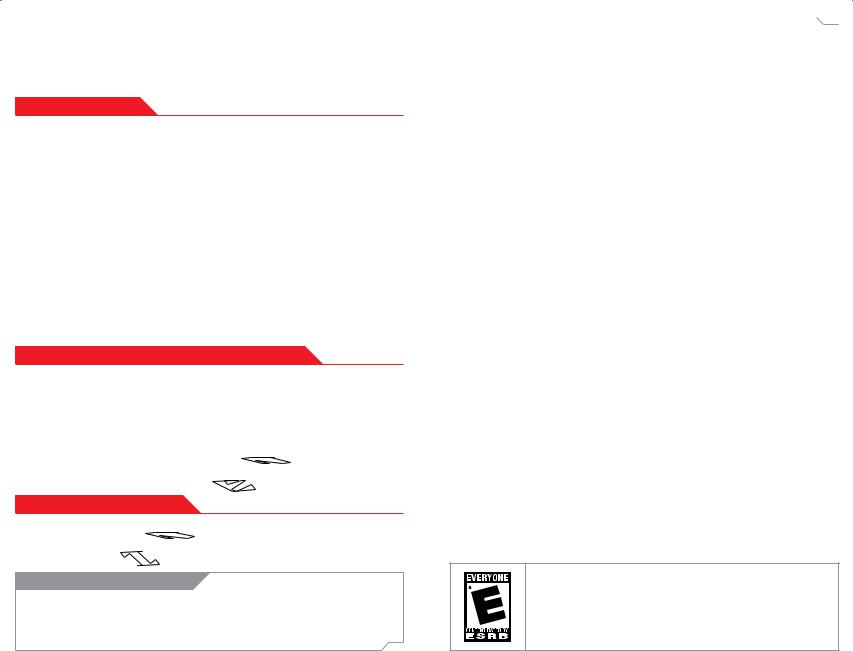
PLEASE CAREFULLY READ THE Wii™ OPERATIONS MANUAL COMPLETELY BEFORE USING YOUR Wii HARDWARE SYSTEM, GAME DISC OR ACCESSORY. THIS MANUAL CONTAINS IMPORTANT HEALTH AND SAFETY INFORMATION.
IMPORTANT SAFETY INFORMATION: READ THE FOLLOWING WARNINGS BEFORE YOU OR YOUR CHILD PLAY VIDEO GAMES.
 WARNING – Seizures
WARNING – Seizures
•Somepeople(about1in4000)mayhaveseizuresorblackoutstriggeredbylightflashesor patterns, and this may occur while they are watching TV or playing video games, even if they have never had a seizure before.
•Anyonewhohashadaseizure,lossof awareness,orothersymptomlinkedtoanepileptic condition should consult a doctor before playing a video game.
•Parentsshouldwatchtheirchildrenplayvideogames.Stopplayingandconsultadoctorif youor your child has any of the following symptoms:
Convulsions |
Eye or muscle twitching |
Altered vision |
Loss of awareness |
Involuntary movements |
Disorientation |
•Toreducethelikelihoodof aseizurewhenplayingvideogames:
1.Sit or stand as far from the screen as possible.
2.Play video games on the smallest available television screen.
3.Do not play if you are tired or need sleep.
4.Play in a well-lit room.
5.Take a 10 to 15 minute break every hour.
 WARNING – Repetitive Motion Injuries and Eyestrain
WARNING – Repetitive Motion Injuries and Eyestrain
Playing video games can make your muscles, joints, skin or eyes hurt. Follow these instructions to avoid problems such as tendinitis, carpal tunnel syndrome, skin irritation or eyestrain:
•Avoidexcessiveplay. Parentsshouldmonitortheirchildrenforappropriateplay.
•Takea10to15minutebreakeveryhour,evenif youdon’tthinkyouneedit.
•If yourhands,wrists,armsoreyesbecometiredorsorewhileplaying,orif youfeelsymptomssuch as tingling, numbness, burning or stiffness, stop and rest for several hours before playing again.
•If youcontinuetohaveanyof theabovesymptomsorotherdiscomfortduringorafter play, stop playing and see a doctor.
 CAUTION – Motion Sickness
CAUTION – Motion Sickness
Playing video games can cause motion sickness in some players. If you or your child feel dizzy or nauseous when playing video games, stop playing and rest. Do not drive or engage in other demanding activity until you feel better.
 This Nintendo game is not designed for use with any unauthorized device. Use of any such device will invalidate your Nintendo product warranty. Copying of any Nintendo game is illegal and is strictly prohibited by domestic and international intellectual property laws. “Back-up” or “archival” copies are not authorized and are not necessary to protect your software. Violators will be prosecuted.
This Nintendo game is not designed for use with any unauthorized device. Use of any such device will invalidate your Nintendo product warranty. Copying of any Nintendo game is illegal and is strictly prohibited by domestic and international intellectual property laws. “Back-up” or “archival” copies are not authorized and are not necessary to protect your software. Violators will be prosecuted.
REV–E
WARRANTY & SERVICE INFORMATION |
REV-Q |
You may need only simple instructions to correct a problem with your product. Try our website at support.nintendo.com or call our Consumer Assistance Hotline at 1-800-255-3700, rather than going to your retailer. Hours of operation are 6 a.m. to 7 p.m., Pacific Time, Monday - Sunday (times subject to change). If the problem cannot be solved with the troubleshooting information available online or over the telephone, you will be offered express factory service through Nintendo. Please do not send any products to Nintendo without contacting us first.
HARDWARE WARRANTY
Nintendo of America Inc. (“Nintendo”) warrants to the original purchaser that the hardware product shall be free from defects in material and workmanship for twelve (12) months from the date of purchase. If a defect covered by this warranty occurs during this warranty period, Nintendo will repair or replace the defective hardware product or component, free of charge.* The original purchaser is entitled to this warranty only if the date of purchase
is registered at point of sale or the consumer can demonstrate, to Nintendo’s satisfaction, that the product was purchased within the last 12 months.
GAME & ACCESSORY WARRANTY
Nintendo warrants to the original purchaser that the product (games and accessories) shall be free from defects in material and workmanship for a period of three (3) months from the date of purchase. If a defect covered by this warranty occurs during this three (3) month warranty period, Nintendo will repair or replace the defective product, free of charge.*
SERVICE AFTER EXPIRATION OF WARRANTY
Please try our website at support.nintendo.com or call the Consumer Assistance Hotline at 1-800-255-3700 for troubleshooting information and repair or replacement options and pricing.*
*In some instances, it may be necessary for you to ship the complete product, FREIGHT PREPAID AND INSURED FOR LOSS OR DAMAGE, to Nintendo. Please do not send any products to Nintendo without contacting us first.
WARRANTY LIMITATIONS
THIS WARRANTY SHALL NOT APPLY IF THIS PRODUCT: (a) IS USED WITH PRODUCTS NOT SOLD OR LICENSED BY NINTENDO (INCLUDING, BUT NOT LIMITED TO, NON-LICENSED GAME ENHANCEMENT AND COPIER DEVICES, ADAPTERS, AND POWER SUPPLIES); (b) IS USED FOR COMMERCIAL PURPOSES (INCLUDING RENTAL); (c) IS MODIFIED OR TAMPERED WITH; (d) IS DAMAGED BY NEGLIGENCE, ACCIDENT, UNREASONABLE USE, OR BY OTHER CAUSES UNRELATED TO DEFECTIVE MATERIALS OR WORKMANSHIP; OR (e) HAS HAD THE SERIAL NUMBER ALTERED, DEFACED OR REMOVED.
ANY APPLICABLE IMPLIED WARRANTIES, INCLUDING WARRANTIES OF MERCHANTABILITY AND FITNESS FOR A PARTICULAR PURPOSE, ARE HEREBY LIMITED IN DURATION TO THE WARRANTY PERIODS DESCRIBED ABOVE (12 MONTHS OR 3 MONTHS, AS APPLICABLE). IN NO EVENT SHALL NINTENDO BE LIABLE FOR CONSEQUENTIAL OR INCIDENTAL DAMAGES RESULTING FROM THE BREACH OF ANY IMPLIED OR EXPRESS WARRANTIES. SOME STATES DO NOT ALLOW LIMITATIONS ON HOW LONG AN IMPLIED WARRANTY LASTS OR EXCLUSION OF CONSEQUENTIAL OR INCIDENTAL DAMAGES, SO THE ABOVE LIMITATIONS MAY NOT APPLY TO YOU.
This warranty gives you specific legal rights. You may also have other rights which vary from state to state or province to province.
Nintendo’s address is: Nintendo of America Inc., P.O. Box 957, Redmond, WA 98073-0957 U.S.A. This warranty is only valid in the United States and Canada.
© 2007-2009 Nintendo. TM, ® and the Wii logo are trademarks of Nintendo. © 2009 Nintendo. All rights reserved. All rights, including the copyrights of Game, Scenario, Music, and Program, reserved by NINTENDO.
Segway® and the Segway® “flyguy”logoareregisteredtrademarksof SegwayInc.OtherSegwaytrademarks,includingthe trade dress of the Segway® Personal Transporter, are owned by Segway Inc. All rights reserved.
Training Supervisor: Kaoru Matsui (Director of NESTA* JAPAN/Member of Kingrun Co., Ltd./Special Adviser of WELLNESS GUARDIANS)
*NESTA: National Exercise & Sports Trainers Association

Contents |
|
|
|
|
|
Menu Controls |
|||||||||||
Menu Controls |
4 |
You’ll navigate the menus primarily using the Wii Remote™ |
|||||||||||||||
What is Wii Fit Plus? |
5 |
controller. In Body Test and Training, most of the measurements |
|||||||||||||||
are performed on the Wii Balance Board™ Accesory. |
|||||||||||||||||
Getting Started |
7 |
||||||||||||||||
|
|
|
|
|
|
|
|
|
|
|
|
|
|
|
|||
Wii Fit Plaza |
11 |
Wii Remote |
|
|
|
|
|||||||||||
Calendar Screen |
13 |
To make menu selections, point with the Wii Remote and press . |
|||||||||||||||
Body Test |
15 |
Check the on-screen information for details on how to control specific |
|||||||||||||||
activities and exercises. During an exercise, please follow the on- |
|||||||||||||||||
Training |
17 |
screen instructions for control information. |
|
|
|
|
|||||||||||
|
|
|
|
|
|
|
|
|
|
|
You can make a |
||||||
My Wii Fit Plus |
19 |
|
|
|
|
|
|
|
|
|
|
|
|||||
|
|
|
|
|
|
|
|
|
|
|
selection |
from the |
|||||
|
|
|
|
|
|
|
|
|
|
|
|||||||
Wuhu Island Map |
21 |
Pointer |
|
|
|
|
|
|
|
|
menu using either |
||||||
|
|
|
|
|
|
|
|
the Pointer or the |
|||||||||
|
|
Point to your |
|||||||||||||||
|
|
+Control Pad. |
|||||||||||||||
|
|
selection using the |
|||||||||||||||
If you already own Wii Fit, please start on page 10. |
|
|
|
|
|
||||||||||||
|
|
|
|
|
|||||||||||||
|
Wii Remote. |
|
|
|
+Control Pad |
||||||||||||
|
|
|
|
|
|
|
|
|
|
|
|
|
|
|
|||
HEALTH AND SAFETY INFORMATION |
|
|
|
|
|
|
|
|
|
|
|
|
Select |
||||
|
|
|
|
|
|
|
|
|
|
|
|
||||||
|
B Button |
|
|
|
|
|
|
|
|
|
Scroll through graph |
||||||
To prevent injury and/or to prevent damage to the Wii Balance Board or surrounding objects, |
|
|
|
|
|
|
|
Change camera angle |
|||||||||
Back |
|
|
|
|
|
|
|
|
|
||||||||
follow these guidelines during game play: |
|
Cancel |
|
|
|
|
|
|
|
|
|
|
|
|
|
||
•Beawareofyourbalancesothatyoudonotsliporfallfromtheboard.Avoidmoremovement |
|
|
|
|
|
|
|
|
|
A Button |
|||||||
|
|
|
|
|
|
|
|
|
|
|
|
|
|||||
|
|
|
|
|
|
|
|
|
|
|
|
|
|
|
|||
thanisneededtooperatethegameyouareplaying. |
|
|
|
|
|
|
|
|
|
|
|
|
Next message |
||||
•Donotwearshoesorsockswhileusingtheboard.Playingbarefootshouldreducetheriskof |
- Button |
|
|
|
|
|
Confirm selection |
||||||||||
|
|||||||||||||||||
slippingorfalling.Ifyourfeetbecomedampduringgameplay,stopanddryyourfeetandthe |
Scroll through calendar |
|
|
|
|
|
|
|
|
||||||||
boardbeforecontinuing. |
|
|
|
|
|
|
|
|
|||||||||
|
Zoom out |
|
|
|
|
|
|
+ Button |
|||||||||
•Nomorethanonepersonshouldusetheboardatatime. |
|
|
|
|
|
|
|||||||||||
|
Change exercise type |
|
|
Scroll through calendar |
|||||||||||||
|
|
|
|
|
|
|
|
|
|
|
|
|
|||||
•Makesureyouhaveadequatespacebetweenyouandanyotherobjectsorpeopleduring |
|
|
|
|
|
|
|
|
|
|
|
Zoom in |
|||||
gameplay.Nintendorecommendsatleast3feet(1meter). |
|
HOME |
|
|
|
|
|
|
|
Change exercise mode |
|||||||
•Avoidsteppingorstandingontheedgesoftheboard. |
|
|
|
|
(Body Test/Training) |
||||||||||||
|
|
|
|
|
|
|
|
|
|
|
|
||||||
|
Display HOME Menu |
Pause (Continue/ |
|||||||||||||||
•Alwaysplacetheboardonaflat,horizontalandstablesurface.Donotusetheboardonslippery |
|||||||||||||||||
|
|
|
|
|
|
|
|
|
|
|
Retry/Quit) |
||||||
surfaces.Ifusingonthickcarpet,usetheWiiBalanceBoardfootextensionsincludedwiththe |
|
|
|
|
|
|
|
|
|
|
|
|
|
|
|
||
WiiBalanceBoard. |
|
CAUTION: WRIST STRAP USE |
|
|
|
|
|||||||||||
•DonotusetheWiiBalanceBoardifyouareundertheinfluenceofalcoholoranyother |
Please use the wrist strap to help prevent injury to other people or damage to |
||||||||||||||||
surrounding objects or the Wii Remote in case you accidentally let go of the Wii Remote |
|||||||||||||||||
substancewhichcouldaffectyoursenseofbalanceorperceptionandcauseyoutosliporfall. |
during game play. |
|
|
|
|
||||||||||||
IMPORTANT PRECAUTIONS WHEN USED BY CHILDREN: |
|
Also remember the following: |
|
|
|
|
|||||||||||
|
• Make sure all players put on the wrist strap properly when it is their turn. |
||||||||||||||||
AnadultmustexplainallHealthandSafetyInformationandusageguidelinesandinstructionsto |
• Do not let go of the Wii Remote during game play. |
|
|
|
|
||||||||||||
allchildrenwhoaregoingtousetheWiiBalanceBoard.Failuretodosomayresultininjuriesor |
• Dry your hands if they become moist. |
|
|
|
|
||||||||||||
damagetothesystemorotherproperty.Observechildrenduringgameplayforproperandsafe |
• Allow adequate room around you during game play and make sure that all areas you |
||||||||||||||||
useoftheboard. |
|
might move into are clear of other people and objects. |
|
|
|
|
|||||||||||
|
• Stay at least three feet from the television. |
|
|
|
|
||||||||||||
Anadultshouldassistyoungchildrenwhenfirstplayingtomakesuretheyunderstandcorrectuse. |
4 |
||||||||||||||||
• Use the Wii Remote Jacket. |
|||||||||||||||||
|
|
|
|
|
|
||||||||||||

What is Wii Fit Plus?
Wii Fit Plus is a fun, easy way for you, your friends, and your family to exercise every day.
 Have Fun and Get Fit!
Have Fun and Get Fit!
 My Wii Fit Plus
My Wii Fit Plus
In My Wii Fit Plus, convenient routines designed to support your daily training await you!
Wii Fit Plus uses the Wii Balance Board to measure your Body Mass Index (BMI)*, fitness level, balance, mind/body coordination, and your Wii Fit Age, making it possible to manage your health daily. In addition to all of the content and activities available in the original Wii Fit, you may also take advantage of My Wii Fit Plus, Wii Fit Plus Routines, calories-burned displays, and the ability to register your baby or pet.
* BMI is a measure of body fat based on a person’s height and weight.
 A New Way to Train!
A New Way to Train!
Wii Fit Plus offers exercises and games designed to help improve balance, tone your muscles, and improve your overall fitness with Yoga, Strength Training, Balance Games, and Aerobic activities. The all-new Training Plus mode includes games created to help maximize  your mind/body coordination.
your mind/body coordination.
In Wii Fit Plus Routines, choose from an array of different categories to find exercises targeted to your own personal fitness goals.
 Multiplayer Mode
Multiplayer Mode
In My Routine, create your own workout by mixing and matching any activity available in the Yoga and Strength Training menus.
New Games!!! |
3 New Yoga |
3 New Strength |
|
Activities |
Training Activities |
||
|
Over |
|
|
|
60 |
|
|
|
games to |
|
|
|
choose |
Training Plus |
Yoga |
Strength Training |
from |
|
|
|
Individual results |
|
|
|
may vary |
|
|
|
|
Aerobics |
|
Balance Games |
*Wii Fit Plus contains all of the Yoga, Strength Training, Aerobic activities, and Balance Games included in the original Wii Fit!
Wii Fit Plus also offers a new Multiplayer mode that allows family members and friends to play games with one another. Take turns with the Wii Balance Board and Wii Remote, and simply change players when prompted.
SYSTEM MENU UPDATE
Please note that when first loading the Game Disc into the Wii™ console, the Wii will check if you have the latest system menu. If necessary, a Wii System Update Confirmation Screen will appear. Press OK to proceed.
5 |
6 |
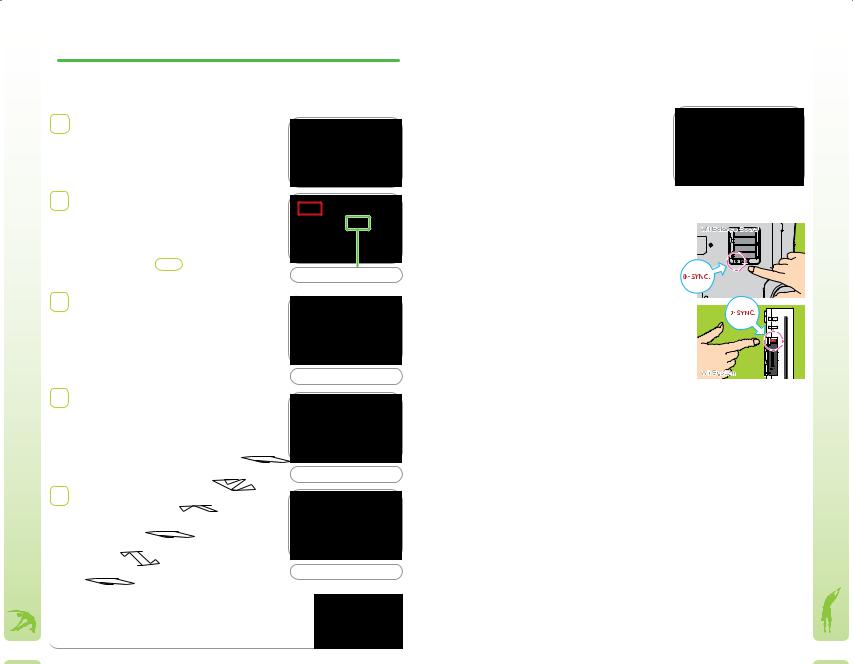
Getting Started
Please insert the Wii Fit Plus Game Disc in the Wii console disc slot. Turn the power ON.
1When the screen on the right appears, read the contents and press  .
.
2From the Wii Menu, point to the Disc Channel (shown in the red box) and press  .
.
*You can do the Body Test and track your daily progress without inserting the Game
Disc. Please see |
P. 16 for details on the Wii |
Fit Plus Channel. |
Wii Fit Plus Channel |
3When the Channel Preview screen appears, point to START and press  .
.
Channel Preview Screen
4When the Wrist Strap Usage screen appears, attach the wrist strap as instructed, point to START, and press  .
.
Wrist Strap Usage Screen
5If you are playing for the first time, the Wii Fit Plus save-data creation screen
will appear. Press  to create your save data. Once save data has been created,
to create your save data. Once save data has been created,
a confirmation screen will appear. Press  once again.
once again.
Save-Data Creation Screen
To play this game in English, change your language settings in the Wii System Settings.
 Registering your Wii Balance Board
Registering your Wii Balance Board
With Wii Fit Plus, you will use the Wii Balance Board to perform the Body Test as well as many of the activities and exercises.
•Wii Balance Board is Registered
If you have already registered your Wii Balance Board, simply turn the power ON when the screen on the right appears. 
•Wii Balance Board is Not Registered
In order to register your Wii Balance Board, please follow these steps.
• Remove the battery cover from the back of the Wii Balance Board, and press  . The Power LED will flash.
. The Power LED will flash.
* When removing the battery cover, be careful not to drop the Wii Balance Board on your feet or pinch your fingers.
* Please check to make sure that the batteries are inserted correctly.
•Open the SD Card Slot Cover on the Wii
system while the Power LED on the Wii Balance Board is flashing, and
press . When the Power LED on the Wii Balance Board stops flashing, the Wii Balance Board has been successfully registered.
. When the Power LED on the Wii Balance Board stops flashing, the Wii Balance Board has been successfully registered.
* Please do not press for longer than 10 seconds. Doing so will erase all Wii Remote controllers that are registered to your Wii system.
for longer than 10 seconds. Doing so will erase all Wii Remote controllers that are registered to your Wii system.
•Close the SD Card Slot Cover on the Wii system, and replace the battery cover on the Wii Balance Board.
* Only one Wii Balance Board can be registered to a single Wii system, and a maximum of 10 balance board and Wii Remote combinations can be registered. If an 11th unit is registered, the oldest Wii Remote data will be erased, and it will no longer be synced. However, the data on the Wii Balance Board will not be erased.
* Only one Wii Balance Board may be registered to one Wii system. If a Wii Balance Board that is already registered to a Wii system is registered to another Wii system, the previous settings will be erased. In order to be used with the first Wii system, you will need to register it once again.
* The Wii Balance Board will be registered as Player 4. If a Wii Remote is registered as Player 4, this registration will be overwritten.
7 |
8 |
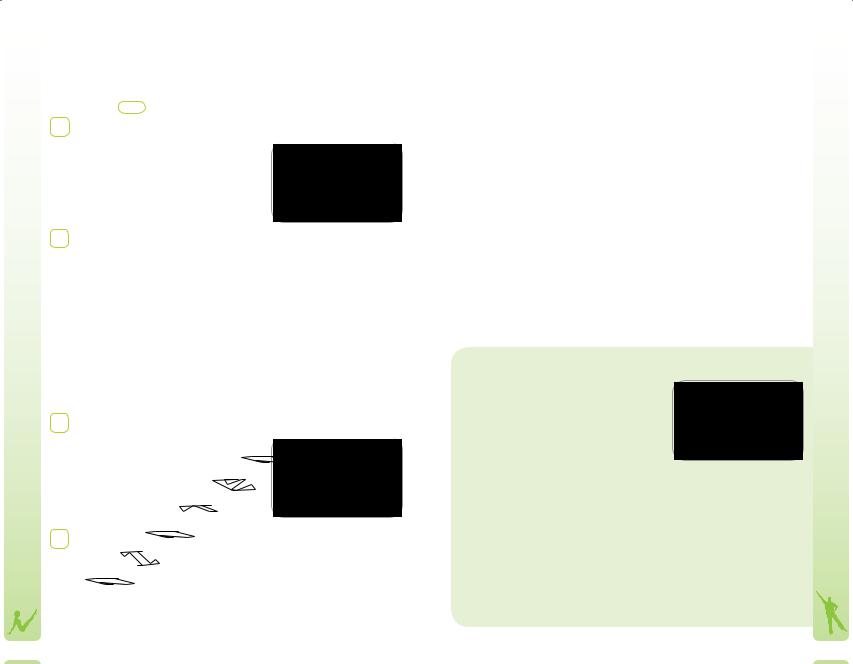
 Playing for the First Time
Playing for the First Time
After confirming the date and time on the Wii system, you will create your own Profile where your BMI, Wii Fit Age, and training history will be recorded.
* You can change your Mii™, height, date of birth, and password at any time in User Settings P. 14 .
1Choose a Mii Character
Please choose a Mii™ character that you would like to represent you.
* For information on how to add a Mii, please refer to the Wii Operations Manual.
 About Training Records
About Training Records
Training records will automatically be recorded in User Data. In order to save these records, you will need 12 blocks of open space on your Wii system memory. You can store up to eight user profiles (including pets and babies) on Wii system memory. If you need to delete a profile, choose Delete User Data in User Settings  . It is strongly recommended that you back up your data to an SD Card (sold separately).
. It is strongly recommended that you back up your data to an SD Card (sold separately). 
*If the Mii registered to User Data is erased from the Mii Channel, it will automatically be replaced by a guest Mii.
*Check the Using Memory Cards section of the Wii Operations Manual for instructions on using an SD Memory Card.
•Transferring Save Data From Wii Fit
2Body Test
Use the Wii Balance Board to perform a Body Test  . Start by entering your birth date and height. Point to the arrows and press
. Start by entering your birth date and height. Point to the arrows and press to enter your information. Once this has been entered, choose OK to do the Body Test. (Be sure that you don’t step on the Wii Balance Board until instructed to do so.) The Body Test will measure your center of balance, BMI, and Wii Fit Age.
to enter your information. Once this has been entered, choose OK to do the Body Test. (Be sure that you don’t step on the Wii Balance Board until instructed to do so.) The Body Test will measure your center of balance, BMI, and Wii Fit Age.
For individuals who already have a profile on the original Wii Fit, this save data will automatically transfer over to Wii Fit Plus! When Wii Fit Plus is booted up on the same Wii system containing your Wii Fit data, your profile and history will automatically be entered and you will be able to continue with the Body Test and training activities. Please check the Wii Operations Manual’s Wii Settings and Data Management section for information on how to use an SD Card.
* Please remove your shoes and socks before stepping onto the Wii  Balance Board. Wearing shoes or socks can lead to accidents or injury
Balance Board. Wearing shoes or socks can lead to accidents or injury
and may cause damage to household items.
*Wii Fit Age is a value determined by and exclusive to Wii Fit Plus and ranges from three years to 99 years old.
3Set Your Goal
Once you have measured your current BMI, you can set a goal BMI that you would like to achieve in two weeks or longer. It’s helpful to keep a goal in mind as you train.
Baby Stats
If you create a profile for someone three years old or younger, this will be registered under Baby Stats.
Babies cannot perform Body Tests or exercises, and only their weight will be measured if they are held by someone else standing on the Wii Balance Board.
(If the person holding the baby is not registered as a user or has not done a Body Test on that day, that person will have to be weighed before Baby Stats can be measured.) Do not exceed the weight limit of the Wii Balance Board, which is 330 lbs. (150 kg).
4Password Settings
If you would like to keep your personal data private, you can protect it with a 4-digit password. Once you have completed your settings, you will be sent to the Calendar Screen  . You can change your password in User Settings
. You can change your password in User Settings  . If you enter the wrong password three times when selecting your profile, you can get to the Calendar Screen by entering your height.
. If you enter the wrong password three times when selecting your profile, you can get to the Calendar Screen by entering your height.
Once the baby is older than three years old, the other measurements and activities will become available.
*With Baby Stats, the BMI, center of balance, and Wii Fit Age will not be measured.
*Do not place your baby directly on the Wii Balance Board.
9 |
10 |
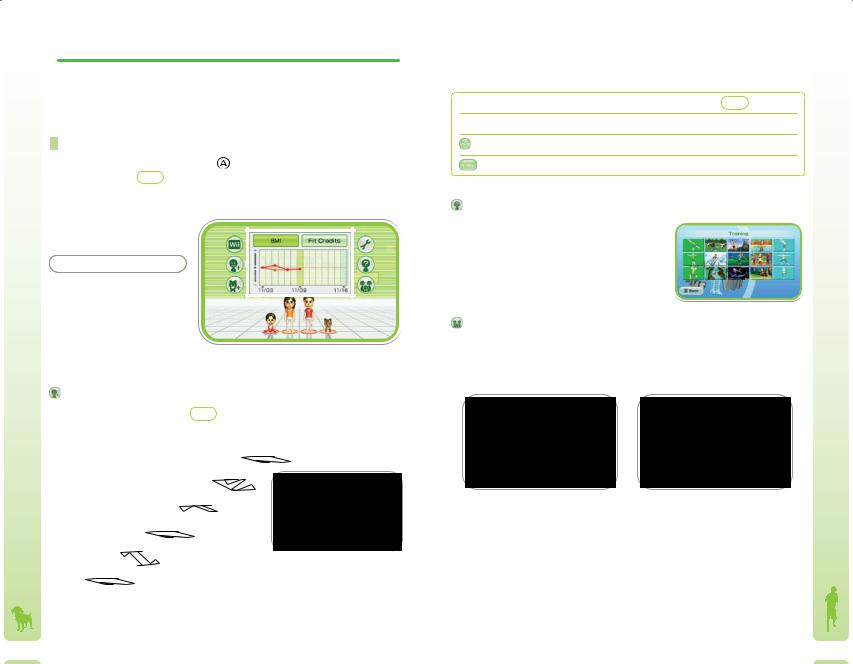
Wii Fit Plaza
 Settings
Settings
If you have already created your profile, the game will start at the Wii Fit Plaza.
If you select Settings from the Wii Fit Plaza menu, the screen below will appear and allow you to add the Wii Fit Plus Channel or perform Wii Balance Board Checks.
Install Channel – The Wii Fit Plus Channel will be added to the Wii Menu P. 16 .
Wii Balance Board Check - Check whether or not the Wii Balance Board is functioning correctly.
Wii Fit Plaza Screen |
Staff Credits – View the Wii Fit Staff Credits. |
|||||||
Point to your Mii character, press , and choose START to go to the |
Staff Credits Plus - View the Wii Fit Plus Staff Credits. |
|||||||
Calendar Screen P. 13 . In the Wii Fit Plaza, you can access the Wii |
|
|
||||||
Menu, add a new profile, register your pet, change settings, play a trial |
|
|
||||||
version of the game, or select Multiplayer mode. |
Trial |
|||||||
|
|
|
|
|
|
Trial mode allows players to do a Body Test |
|
|
|
|
|
|
|
|
|
||
|
|
|
|
|
|
or select from 15 activities and exercises |
|
|
|
|
|
|
|
|
without having to create a profile. For |
|
|
Change in BMI from Day 1 |
|
|
|
|
|
those who want to save their data and |
|
|
|
|
|
|
|
||||
The orange line in the center |
|
|
|
|
track their progress, please choose New |
|
||
|
|
|
|
Profile and create a new User Data file. |
|
|||
of the graph represents the |
|
|
|
|
|
|||
|
|
|
|
|
|
|||
BMI from your first Body Test. |
|
|
|
|
|
|
||
The color of the dots matches |
|
|
|
|
Multiplayer |
|||
the clothing color of the |
|
|
|
|
||||
|
|
|
|
|
|
|||
corresponding Mii characters. |
|
|
|
|
Multiplayer allows friends and family members to play together! Select |
|||
|
|
|
||||||
Here you can also access the |
a game, select START, and choose the Mii that will go first. After the |
|||||||
graph showing the Fit Credits each player has earned. |
||||||||
player finishes the game, choose the Mii of the following player. You |
||||||||
|
|
|
|
|
|
|||
|
|
|
|
|
|
can return to the game-selection screen by choosing Switch games. |
||
New Profile |
|
|
||||||
Create new User Data here P. 9 . |
|
|
||||||
 Pet Stats
Pet Stats
Here you can register User Data for the family pet! Enter your pet’s name, the pet type (dog or cat), and characteristics for your pet. Although your pet cannot
perform Body Tests or exercises, your pet’s weight can be measured. Simply hold your pet and stand on the Wii Balance Board in
Pet Stats. (If the person holding the pet is not registered as a user or has not done a Body Test on that same day, that person will have to be weighed before Pet Stats can be measured.) Do not exceed the weight limit of the Wii Balance Board, which is 330 lbs. (150 kg).
Select the Mii character you would |
When prompted, each player will |
like to use in Multiplayer. |
take turns using the Wii Remote |
|
and Wii Balance Board. |
 Wii Menu
Wii Menu
Return to the Wii Menu.
11 |
12 |
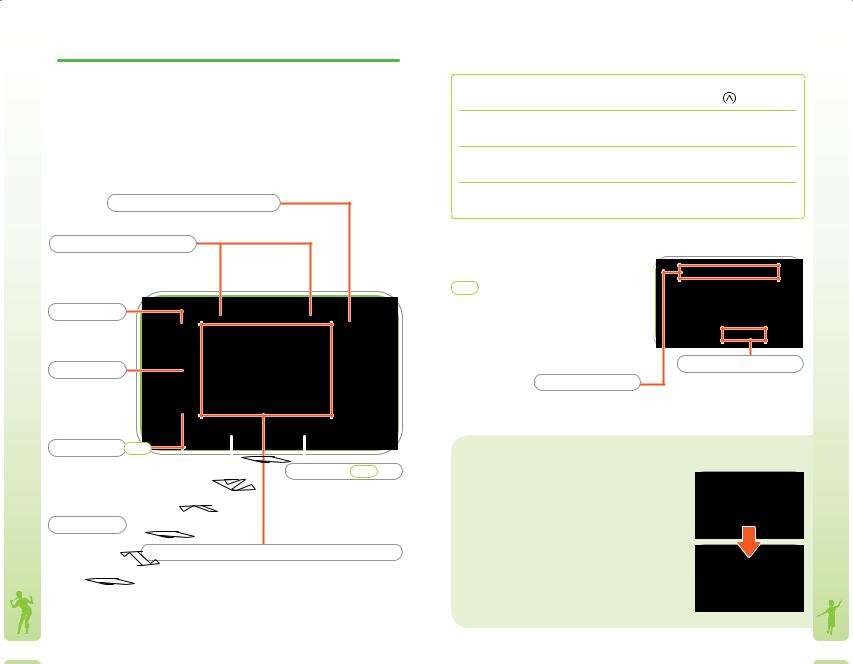
Calendar Screen
Here you can see previous test results, check any graphs, do a Body Test, or jump right into training.
 Calendar Screen
Calendar Screen
Point to any option, and press  to make a selection.
to make a selection.
User Settings
Change your profile and design settings here.
Change Months
Select + to advance a month,
Select – to go back a month.
Wii Fit Plaza
Return to the Wii
Fit Plaza.
Graph
Track changes in your BMI, weight, Wii Fit Age, Fit Credits, and more.
My Wii Fit Plus |
P. 19 |
|
|
||
This is the shortcut to My Wii Fit Plus. |
|
Training P. 17 |
|||
|
|||||
Just point to the door and click on it to |
|
|
|||
access My Wii Fit Plus. |
Select this option to |
||||
|
|
|
|
go directly to training |
|
|
|
|
|
activities and exercises. |
|
Body Test |
|
|
|
|
|
|
|
|
|
||
Check your center |
|
Calendar |
|||
of balance, BMI, |
|
||||
|
|
|
|||
and Wii Fit Age. |
Today’s date is highlighted in yellow, and days when you |
||||
|
|
|
|||
|
|
|
performed a Body Test are marked with a stamp. If you |
||
|
|
|
select a date that has a stamp, you can see detailed |
||
|
|
|
information on your results from that day. The red flag |
||
|
|
|
marks the date you set for your goal. |
||
•User Settings
In User Settings you can change your profile and software settings.
Change your Mii, height, date of birth, and password here. Point to
Edit Profile |
the setting you would like to change and press |
. |
|
||
Change Design |
Change the color of the calendar or select a different stamp |
|
design here. |
|
|
|
|
|
Date Change |
Select if you want the date to change at 12 a.m. or 3 a.m. |
|
Delete User Data Data that has been deleted cannot be restored, so be careful!
•Graph
You can follow progress in your BMI, weight, Wii Fit Age, and Fit Credits P. 17 with this easy-to-understand graph. Select the different buttons to toggle through the different graphs. To view data ranges on a specific
 graph, point at the graph with the Wii Remote, then press and hold
graph, point at the graph with the Wii Remote, then press and hold  to scroll in any direction.
to scroll in any direction.
Graph Swap Button
Graph Display Range
Choose + to increase the display range and – to decrease.
Tracking Training Outside of Wii Fit Plus
In Graph under Fit Credits, you can also record and track any activity done outside of Wii Fit Plus. Select Activity Log, and enter the intensity and time spent exercising.
In the Waist and Steps graphs, you can enter your waist size and the number of steps you’ve taken in a day. Choose Record and enter the value.
*You can enter values in the Activity Log, Waist, and Steps graphs for babies and pets
as well.
13 |
14 |
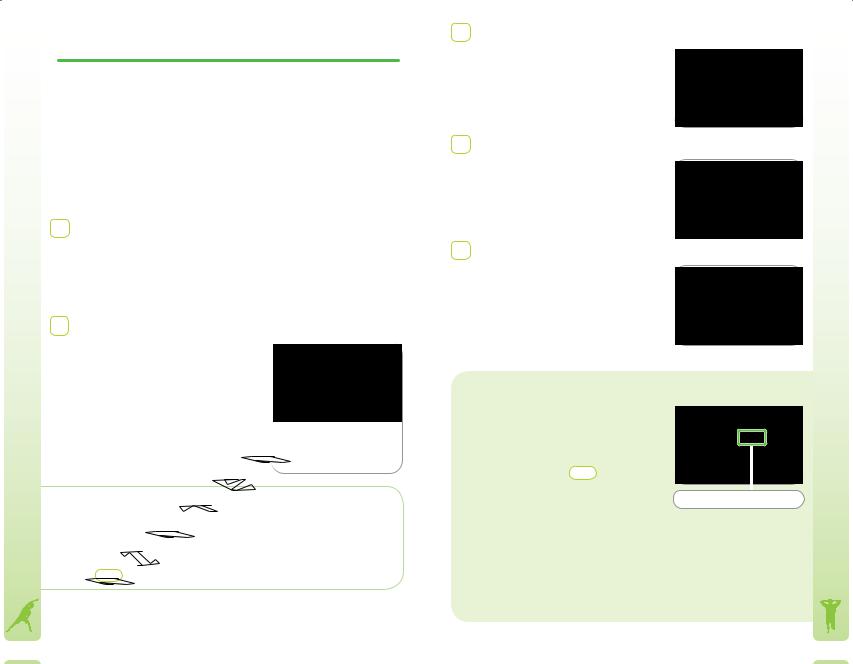
Body Test
In Body Test, you can measure your center of balance, BMI, and fitness level using the Wii Balance Board. Based on these results, you can also determine your Wii Fit Age.
*You can only record your Body Test results once a day.
*Babies and pets cannot perform the Body Test. In Baby Weight and Pet Weight, only their weights will be measured by weighing the baby or pet helper and deducting the difference in weight.
 Doing a Body Test
Doing a Body Test
1Start the Body Test
First, turn on the Wii Balance Board. Once you are instructed to do so, stand on the Wii Balance Board and let it recognize your body. Enter the weight of the clothes you are wearing: light (2.2 lb. will be subtracted), heavy (4.4 lb. will be subtracted), or Other (manually enter a weight).
2Center of Balance and BMI Settings
Step on the Wii Balance Board with your feet evenly spread apart, and stand up straight. Wii Fit Plus will then check your center of balance and BMI. You can also check your weight if you would like.
*Press  during the Body Test to access the pause menu.
during the Body Test to access the pause menu.
Your center of balance will be represented by a red dot. Please stand so that the red dot appears in the center.
•For users 19 years old and under
*BMI is a measurement typically used to assess fitness levels in adults, For users 3-19 years old, BMI can be less reliable than it is for adults. Growth rates in younger individuals differ significantly so these results are only for your general reference. Since BMI is calculated by using your height, if your height changes, please make the proper updates in Update Profile in User
Settings P. 14 .
*Individuals who participate in weight training and other muscle-building exercises may have a higher BMI, since muscle weighs more than fat. This may result in inaccurate measurements.
3Body Control
Your body control is measured using two randomly selected balance tests. Follow the on-screen instructions to proceed.
* The first time you do the Body Test, you will only do the Basic Balance Test.
4Wii Fit Age Display
Your Wii Fit Age, based on your actual age and balance-test results, will be displayed here. Your fitness goals may include lowering your Wii Fit Age!
5Stamp Your Calendar
Point at today’s date on the calendar,
and press  to give yourself a stamp and end the test.
to give yourself a stamp and end the test.
Wii Fit Plus Channel
You can install the Wii Fit Plus Channel in Settings. This channel will allow
you to do a Body Test or check your
measurement graphs without the |
|
|
|
|
|||
Game Disc inserted. You can install the |
|
|
|
channel in Settings P. 12 |
by selecting |
|
|
Install Channel. Follow the on-screen |
|
|
|
instructions to install. |
Wii Fit Plus Channel |
||
The Wii Fit Plus Channel maximizes many of the features new to Wii Fit Plus. Even if you already have the Wii Fit Channel installed, please use the Wii Fit Plus Channel to take advantage of the new features!
*In order to install the Wii Fit Plus Channel, you need enough available space in your Wii system memory.
*You need the Wii Fit Plus Game Disc to perform exercises.
15 |
16 |
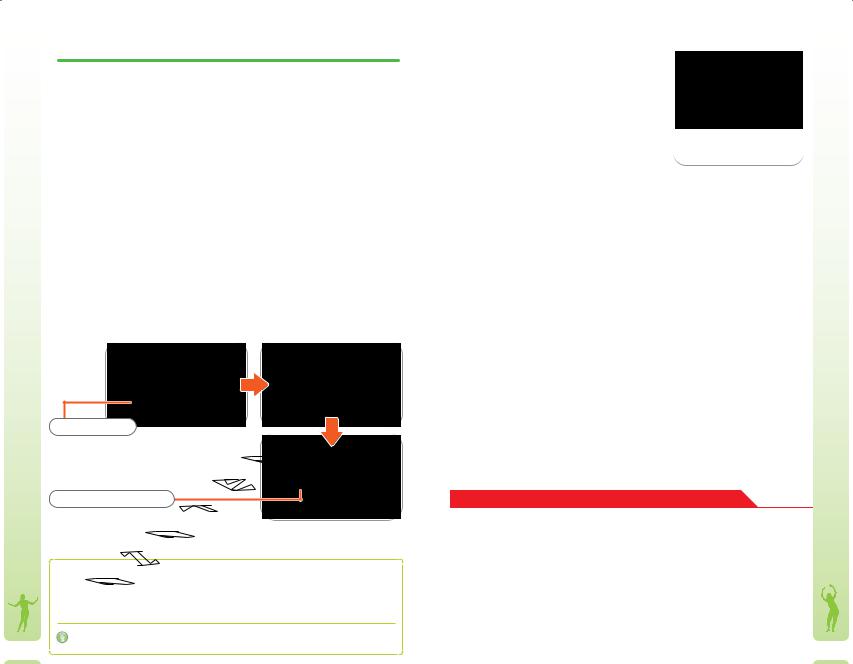
Training
Wii Fit Plus features five main categories to choose from: Yoga, Strength Training, Aerobics, Balance Games, and the all-new Training Plus mode. You can select any of these modes based upon what works best for you.
*Individual results of training may vary.
*Don’t overdo it. Always consider your mental and physical states when you exercise. Don’t push yourself too hard, and be conscious of how much time you’re spending on your training.
*There are exercises that require the use of the Wii Remote and Nunchuk™ controllers. Please follow the on-screen instructions for details.
 Start Training
Start Training
Select the training category and exercise you would like to do, and choose START to begin the activity. Some activities will be marked as “For Advanced Users” or will offer you a difficulty-level choice. From this screen, you may also select My Wii Fit Plus  .
.
*Please do not select the advanced exercises until you have grown accustomed to the less-intensive activities.
Fit Bank
As you do your daily training, you’ll earn Fit Credits and add them to the Fit Bank. As you accumulate more Fit Credits, you will unlock more activities and exercises!
METs
A MET represents how much exertion is required to perform a movement. The higher
this value, the more calories you will burn over a period of time.
 Switch
Switch
Change Trainer
17
You can temporarily change your Mii from the activity-selection screen. If you switch to a Mii that has User Data associated with it, the Fit Credits will be applied to that user’s data. If you want to switch back to your original Mii, select the Switch icon once again or go back to the training-category-selection screen.
On the Yoga and Strength Training exercises screen, choose this icon to change trainers.
•Training Preparation
Start by powering on the Wii Balance Board, stand on it when instructed, and wait for it to recognize your body. In Yoga and Strength Training, you can follow along with your trainer while you perform the movements. Change the camera angle by pressing up or down on  . Once you are ready, follow your trainer’s instructions and begin training.
. Once you are ready, follow your trainer’s instructions and begin training.
*Please make sure to warm up and stretch before starting your workout.
Mirror the trainer’s movements slowly and safely whenever performing any exercise.
* When working out, be sure to wear comfortable clothes that are free of metal fasteners or other hard closures.
 Taking a Break
Taking a Break
Press  to pause your workout. When you want to resume your workout, press
to pause your workout. When you want to resume your workout, press  or select Continue. You can start over from the beginning by selecting Retry, or return to the exercise-selection screen by selecting Quit.
or select Continue. You can start over from the beginning by selecting Retry, or return to the exercise-selection screen by selecting Quit.

 Finishing Your Workout
Finishing Your Workout
When you complete an activity, you will be given a score based on your performance. If your score ranks in the top 10 performances for that activity, it will be recorded. Your calories burned will also be displayed when you are finished. Press  to conclude the activity. From here, you will have the option to select Retry and do the same exercise again, or Quit and return to the exercise-selection screen.
to conclude the activity. From here, you will have the option to select Retry and do the same exercise again, or Quit and return to the exercise-selection screen.
* Calories burned are automatically estimated based on the METs value of the exercise, time, and the user’s weight taken during the Body Test. Accuracy may be affected by individual variance and usage differences.
 WARNING – Injury Due to Pre-existing Conditions
WARNING – Injury Due to Pre-existing Conditions
Game play with the Wii Balance Board may require varying amounts of physical activity. Consult a doctor before using the Wii Balance Board if:
•youareormaybepregnant,
•youhaveheart,respiratory,back,jointorotherorthopedicconditions,
•youhavehighbloodpressure,
•youhavedifficultywithphysicalexercise,or
•youhavebeeninstructedtorestrictphysicalactivity.
While using the Wii Balance Board, if you experience excessive fatigue, shortness of breath,
chest tightness, dizziness, discomfort, or pain, STOP USE IMMEDIATELY and consult a doctor.
18
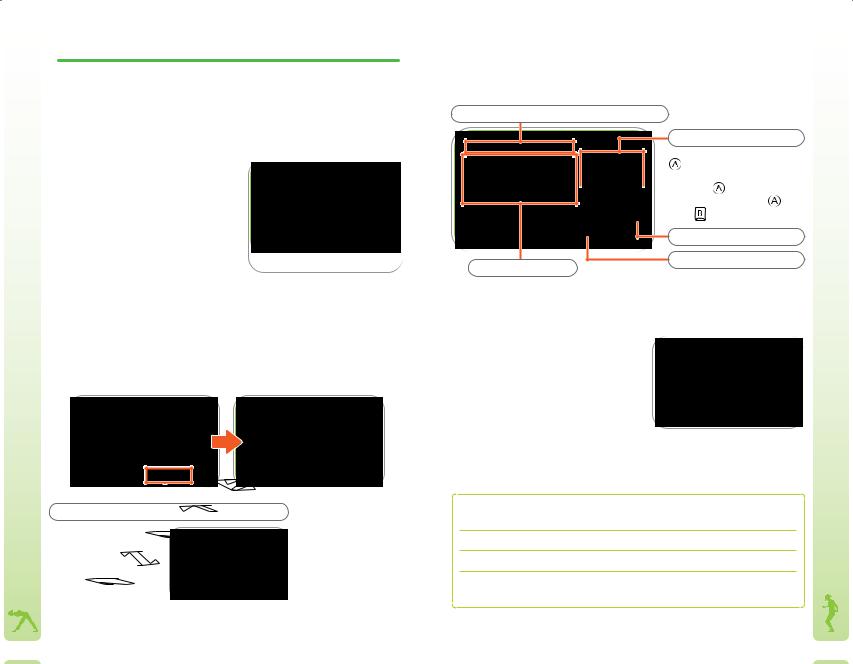
My Wii Fit Plus
In My Wii Fit Plus, you can customize your own workout routine or choose from a list of routines designed to help you achieve certain goals.
 My Wii Fit Plus Home
My Wii Fit Plus Home
In the My Wii Fit Plus screen, there are three modes to choose from: Wii Fit Plus Routines, My Routine,
and Favorites.
When available, you may select the Calorie Check, Change Trainer, Fit Credits, or What are METs menus from
here as well. My Wii Fit Plus Screen
•Wii Fit Plus Routines
Here you’ll find several routines designed to help you improve in specific areas, such as your back, or achieve certain goals like improved relaxation or better balance. Select from the Lifestyle, Health, Youth, or Form menus. Within each category, you can choose from three different focus areas. You may choose to do only one of these activities, or select Start to do all three activities.
Combine Routines
You can also create a routine by combining multiple routines. Pick the routines that you would like to combine into a single workout, and choose Start to begin.
•My Routine
Pick any of your favorite exercises from the Yoga and Strength Training activities to create your own personalized routine. Point to the exercise and press  . When you have assembled your routine, select Start to begin your workout.
. When you have assembled your routine, select Start to begin your workout.
Switch between Yoga and Strength Training
Selected Exercises
Choose an exercise and press
 to switch exercises, point to the one you would like to swap
to switch exercises, point to the one you would like to swap  and press , then point to the
and press , then point to the
new exercise and press |
again. |
|
Press |
to erase an exercise. |
|
|
Total Workout Time |
|
Exercises |
Reset Workout |
|
|
|
|
Exercises that have already been selected will be framed in yellow.
•Favorites
 In the FREQUENTLY menu, the 10 exercises you’ve done most frequently will be displayed. In RECENT and RARELY, the 10 exercises that you’ve done most recently and most infrequently, respectively, will be displayed.
In the FREQUENTLY menu, the 10 exercises you’ve done most frequently will be displayed. In RECENT and RARELY, the 10 exercises that you’ve done most recently and most infrequently, respectively, will be displayed.
•Other Icons
These icons will allow you to check calories burned or your graph, or change your trainer.
 Calorie Check
Calorie Check
 Fit Credits
Fit Credits
 Change Trainer
Change Trainer
 What are METs?
What are METs?
Check the estimated number of calories burned today. In Calorie Burn Goal, you can set the number of calories you want to burn per day. You can also choose an equivalent food to represent the number of calories.
Check the graph representing your Fit Bank.
Change your trainer.
As you progress through your training, you will see an explanation of METs and calorie expenditure (this will not be available at the start of your training).
|
* The foods used as examples in the calorie check were selected from the USDA |
|
|
National Nutrient Database for Standard Reference. http://www.nal.usda.gov/ |
|
19 |
fnic/foodcomp/search/(accessed May 20, 2009) |
20 |
|
