Nintendo Super Mario 3D Land User Manual
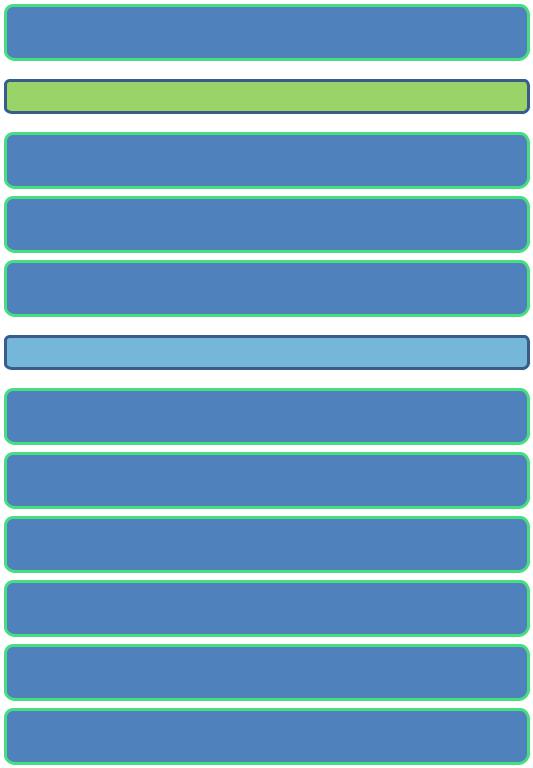
Getting Started
How to Play
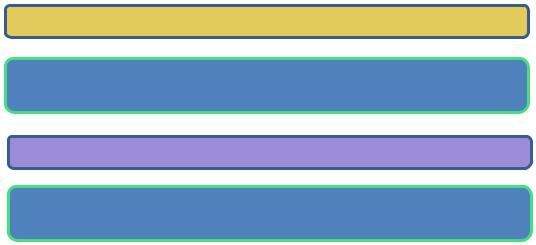
Communications
Troubleshooting
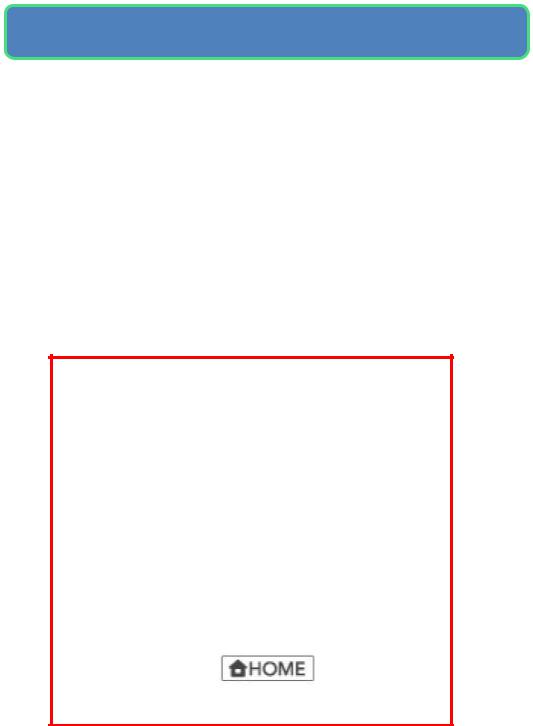
Thank you for choosing SUPER MARIO 3D LAND™ for the Nintendo 3DS™ system.
Please read this manual carefully before using the software. Please also read your Nintendo 3DS Operations Manual for more details and tips to help you enjoy your playing experience.
Health and Safety Information
 Important
Important
Before using this software, read all content within the Health and Safety Information application on the HOME Menu.
To access this application, tap the  icon on the HOME Menu, then tap Open and read the contents of
icon on the HOME Menu, then tap Open and read the contents of
each section carefully. When you are finished, press to return to the HOME Menu.
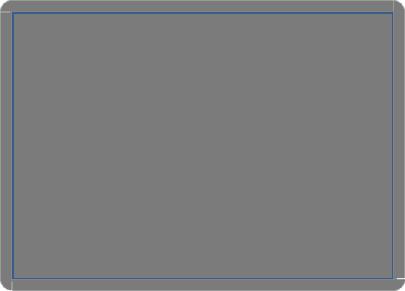
Protecting Your Privacy
This software allows you to share information, such as your Mii and Mii name, with other users through StreetPass.
When you download or use this software (including any d igital content or
documentatio n you do wnload or use in
connection with this software) and pay any applicable fees, you are granted a personal, non-exclusive, revocable license to use this software on your Nintendo 3 DS system.
Your use of this software is subj ect to the Nintendo 3 DS Service User Ag reement, which includes the Nintendo 3DS system Privacy Policy and the Code of Conduct.

SUPER MARIO 3D LAND is an action game where you control the main
character, Mario™. Run, jump, and stomp your way through challenging courses. Turn into Tanooki Mario with a Super Leaf, and race for the Goal Pole!
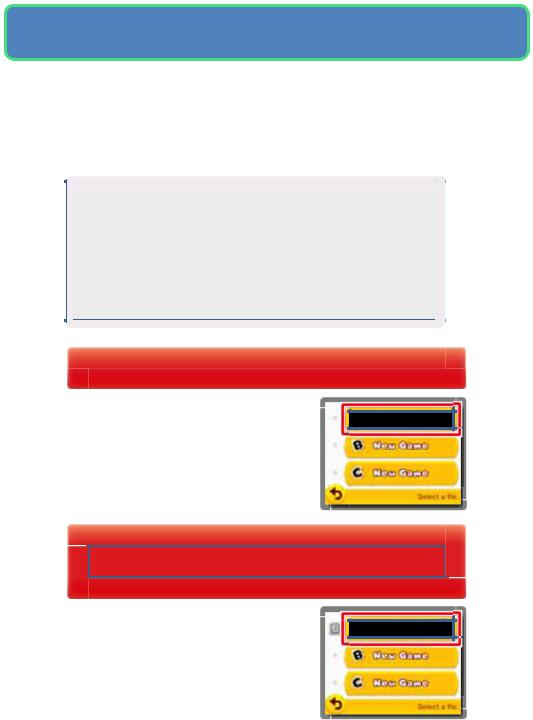
Start the game, then go to the fileselection screen from the title screen.
When starting the game for the
first time, you will be asked to configure The StreetPassTM feature (page 11) before the title screen appears.
Starting a New Game
Select a file that says
New Game.
Continuing from a Previous Game
Saved files will have Mii™ characters on
t h e m . S e l e c t t h e saved file you want to continue playing.

Viewing File Information
Tap the  icon to the left of a file to view and edit information about the file.
icon to the left of a file to view and edit information about the file.
Copy
Copy a file.
Mii info
Tap to change the Mii displayed on the file.
Note: The Mii you select here will be used for StreetPass (page 11).
Erase
Delete a file.
Erased data cannot be recovered, so please be careful.
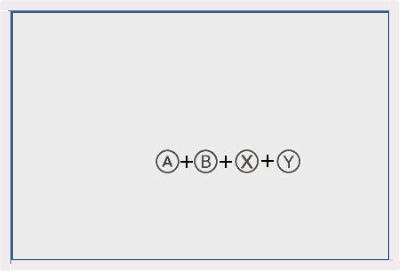
Erasing All Save Data
To erase all save data, wait until after the software starts up and
t h e N i n t e n d o 3 D S l o g o h a s disappeared then simultaneously
press and hold
until the title screen appears. Erased data cannot be recovered, so please be careful.
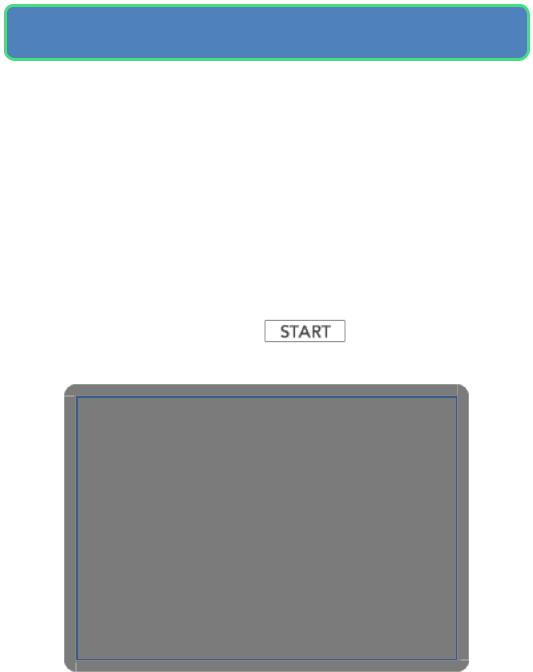
Your progress, which includes courses cleared, coins collected,
a n d l i v e s r e m a i n i n g , w i l l b e automatically saved whenever you
clear a course and return to the course-selection screen.
Note: The game will not be saved while you are playing a course. Note: You can save from the pause
menu by pressing |
on the |
course-selection screen. |
|
● Data can be lost due to user
a c t i o n s u c h a s r e p e a t e d l y powering off and on the system,
or removing the Game Card or SD Card while saving. Data loss may also be caused by poor connectivity, due to dirt or dust in the system's ports. Please be aware that in these cases data cannot be restored.
