Nikon AF-S DX NIKKOR 18–55mm Repair manual
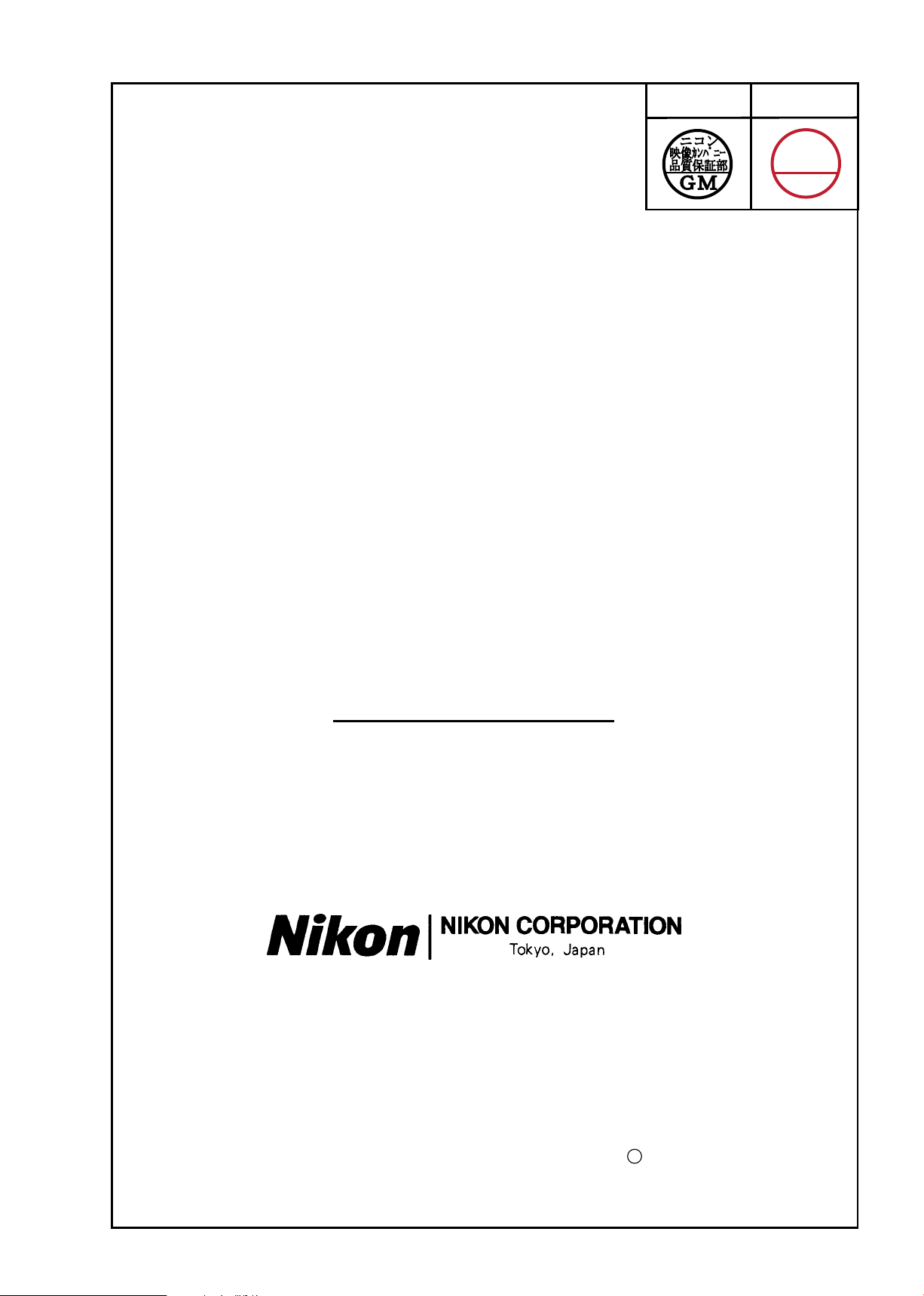
JAA79201-R.3669.A
M
サービス
計画課
作成承認印 配布許可印
AF-S DX Nikkor ED
18-55/3.5-5.6G
JAA79201
JAA79251
REPAIR MANUAL
Silver
Black
Printed in Japan May 2005
Copyrighc2005 by Nikon Corporation.
All Rights Reserved.
無断転載を禁ず
!!

JAA79251-R.3669.A
Specications
Type of lens: G-type AF-S DX Zoom-Nikkor lens with built-in CPU and Nikon bayonet
mount (Specially designed for use with Nikon digital SLR – Nikon DX
format – cameras)
Focal length: 18mm–55mm
Maximum aperture: f/3.5–5.6
Lens construction: 7 elements in 5 groups (1 ED and 1 aspherical lens elements)
Picture angle: 76° – 28°50´
Focal length scale: 18, 24, 35, 45, 55mm
Distance information: Output to camera body
Zoom control: Manually via separate zoom ring
Focusing: Autofocus using a Silent Wave Motor; manually via separate focus ring
Closest focus distance: 0.28m (0.9 ft.) at all zoom settings
Diaphragm: Fully automatic
Aperture range: f/3.5 to f/22 (at 18mm), f/5.6 to f/38 (at 55mm)
Exposure measurement:Via full-aperture method
Attachment size: 52mm (P = 0.75mm)
Dimensions: Approx. 69mm dia. x 74mm extension from the camera’s lens-mount ange
Weight: Approx. 210g (7.4 oz)
・Specications and designs are subject to change without any notice or obligation on the part
- M1
・ AF-S DX 18-55/3.5-5.6G
-

JAA79201-R.3669.A
Disassembly / Assembly / Adjustment
Note:
①
When disassembling, make sure to memorize the processing state of wires and FPC
②
Because prototypes are used for "Disassembly/(Re)assembly/Adjustment", they may differ from the actual
products in forms, etc.
③
Because pictures are processed by a special method, they may differ from the actual ones in texture.
Points to notice for Lead-free solder products
・Lead-free solder is used for this product.
・For soldering work, the special solder and soldering iron are required.
・
Do NOT mix up lead-free solder with traditional solder.
・Use the special soldering iron respectively for lead-free solder and lead solder.
They cannot be used in common.
1. Disassembly
Company name ring
.
The company name ring (#113)
・
is attached with the both-sided
adhesive tape.
Name plate
#113
#68
Note: Detaching the name plate (#68) is NOT necessary EXCEPT replacing it.
- D1・ AF-S 18-55/3.5-5.6G -

Rear cover ring
Take out 3 screws (#91) to remove the rear cover ring (#39).
・
JAA79201-R.3669.A
#39
#B27
#91×3
Rubber ring
Remove the rubber ring (#62).
・
#62
- D2・ AF-S 18-55/3.5-5.6G -

1st lens group
JAA79201-R.3669.A
#111×4
#B1
Distance brush hole-sealing plate
#100A
#52
~
I×n
Polyester tape
#103
Removal of Contact unit
Take out 2 screws (#67) of the contact unit (#B6) that is attached to the bayonet mount unit (#B27).
・
#B6
#B27
#67×2
- D3・ AF-S 18-55/3.5-5.6G -

Removal of M/A change-SW unit
Take out the screw (#155) to remove the M/A change-SW unit(#B22).
・
JAA79201-R.3669.A
#B22
#155
Bayonet mount unit
Take out 3 screws (#78) of the bayonet mount unit (#B27) to remove the lead wire (#1131).
・
#78×3
#1131
#B27
- D4・ AF-S 18-55/3.5-5.6G -
Remove the solder.
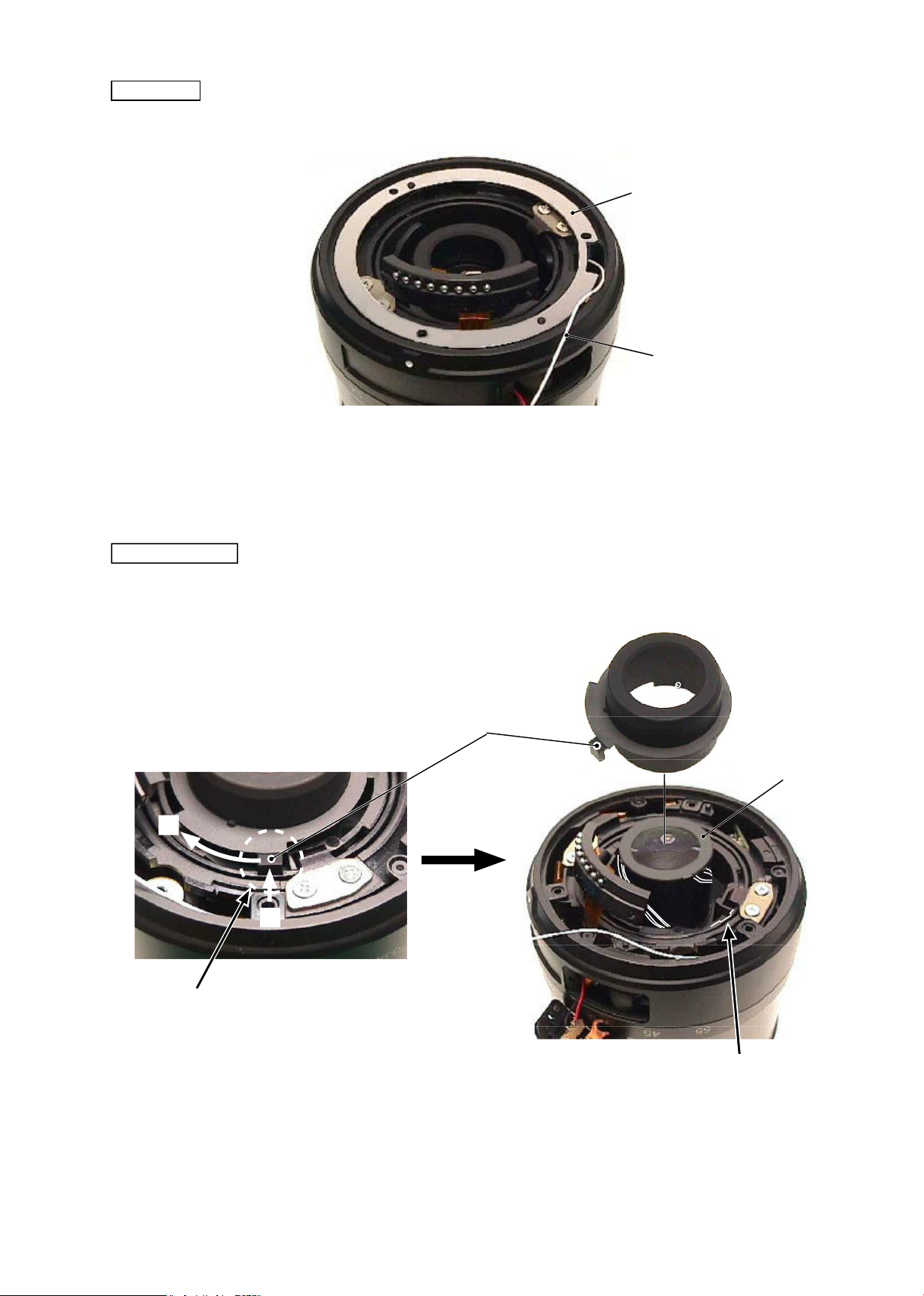
Washer
JAA79201-R.3669.A
Remove the washers
・
Flare cutter
(
#101A
~
J×n).
#101A~J×n
#1131
Release the key part of the are cutter (#46) from the key-groove of the cam tube, then remove the are
・
cutter.
#46
Key part
#B24
②
①
Release the key part from the key-groove.
Set the zoom position to WIDE-end. While
・
pressing the pointed tip of the key inward,
remove the key by turning clockwise.
→
①
②
- D5・ AF-S 18-55/3.5-5.6G -
Key-groove of Cam tube

Straight key unit
JAA79201-R.3669.A
#86×2
#B25B
#86×2
#B25A
2nd lens group
#B24
- D6・ AF-S 18-55/3.5-5.6G -
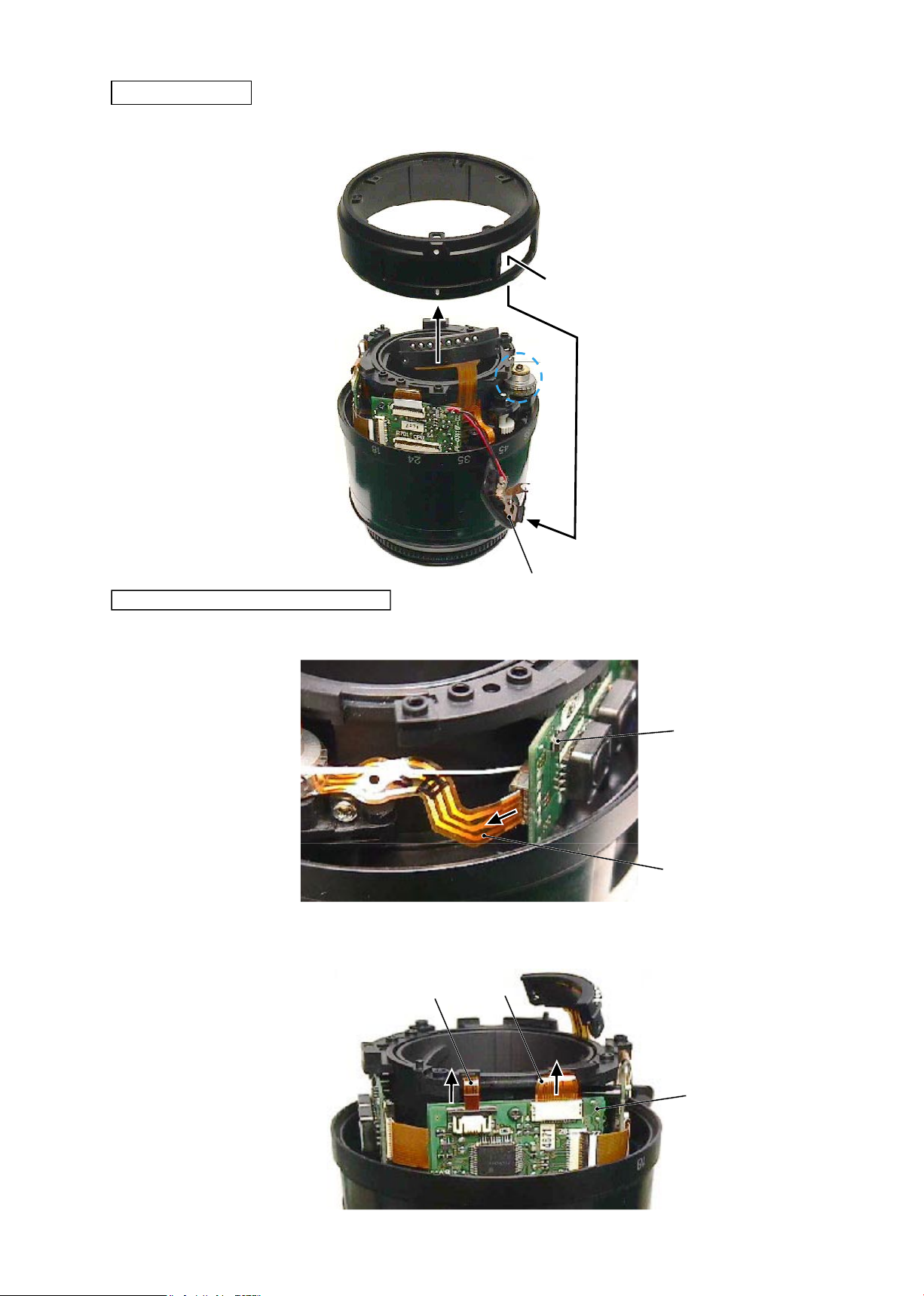
JAA79201-R.3669.A
Rear xed tube
Set the M/A change-SW unit (#B22) to A mode. Detach it from the window of the rear xed tube (#57) and
・
remove the rear xed tube.
#57
Note: Do NOT touch "A" part directly
with hand.
A
#B22
Removal of FPC from Main-PCB unit
Remove the SWM unit (#B501) from the main-PCB unit (#B1001).
・
#B1001
#B501
Remove the contact unit (#B6) and MR unit (#B7) from the connector of the main-PCB unit (#B1001).
・
#B7
#B6
- D7・ AF-S 18-55/3.5-5.6G -
#B1001
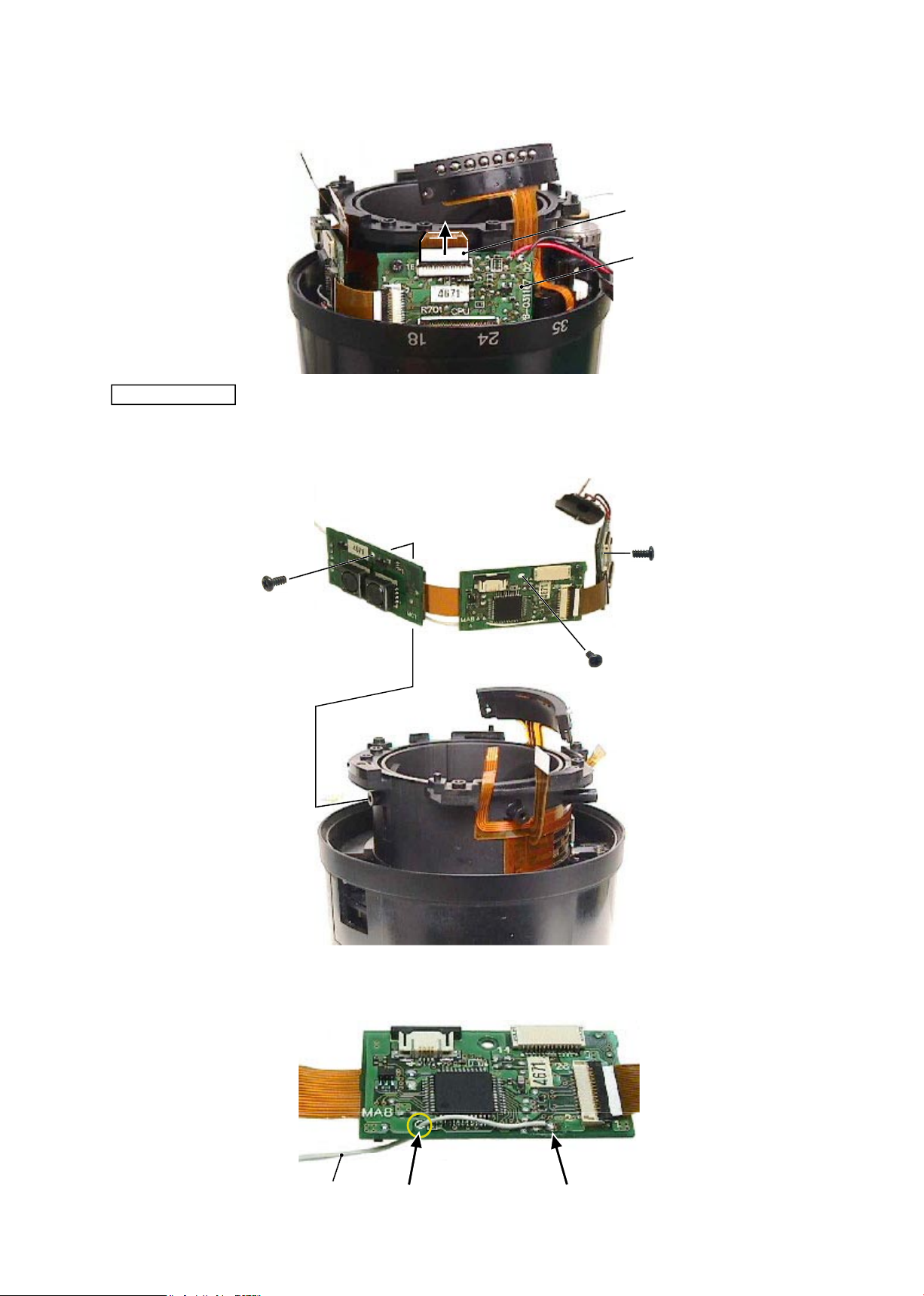
・
Remove the zoom/distance FPC from the connector of the main-PCB unit (#B1001).
Zoom/distance FPC
#B1001
Main PCB unit
Remove the main-PCB unit (#B1001).
・
JAA79201-R.3669.A
#89
#89
#B1001
#89
Remove the lead wire (#1131) from the main-PCB unit (#B1001).
・
#1131
Hole
Remove the solder.
- D8・ AF-S 18-55/3.5-5.6G -
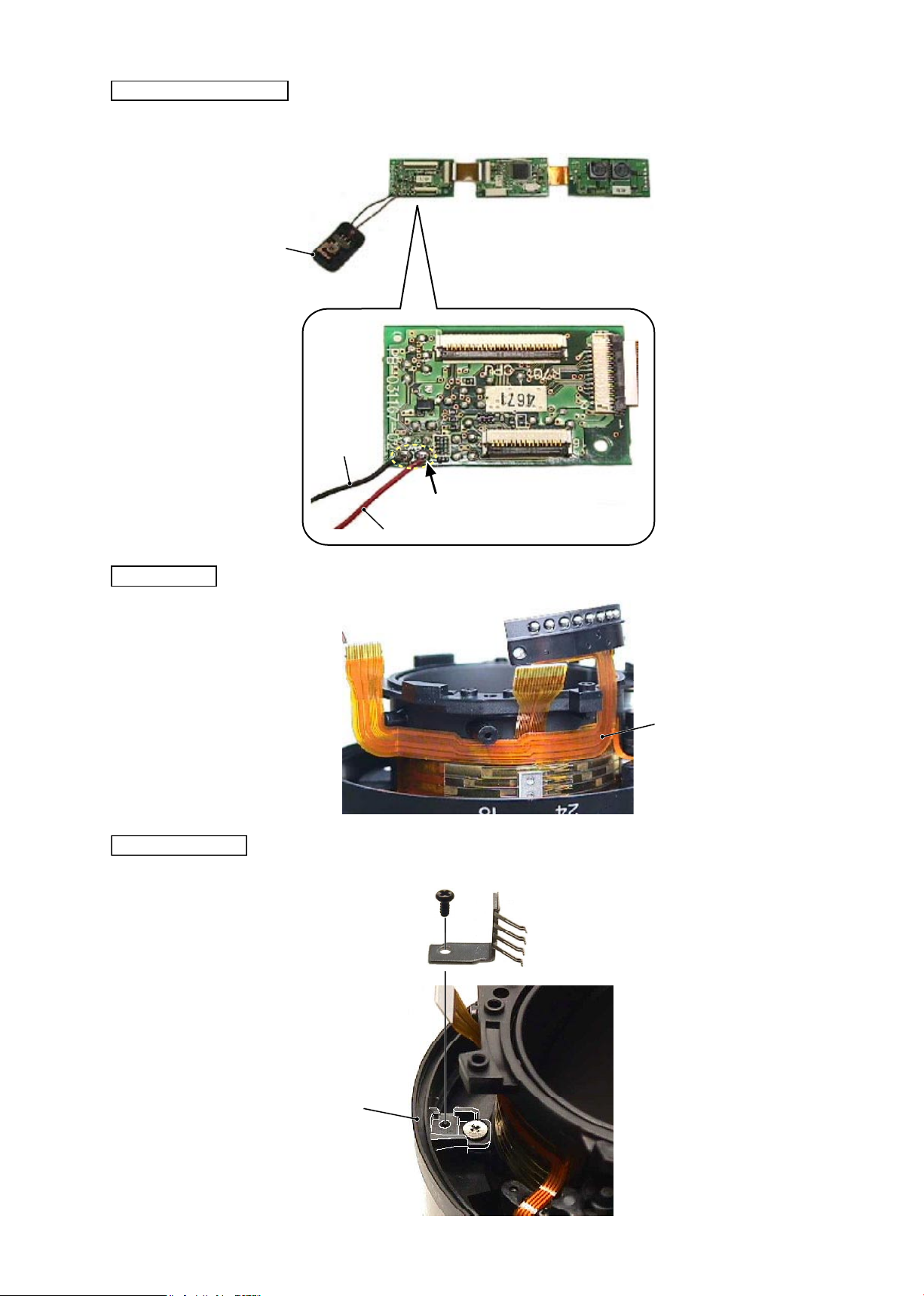
M/A change-SW unit
Remove 2 lead wires of the M/A change-SW unit (#B22) from the main PCB unit (#B1001).
・
#B1001
#B22
Black
Remove the solder.
Red
JAA79201-R.3669.A
Contact unit
Remove the contact unit (#B6).
・
Zoom brush unit
Zoom brush unit
#B6
#89
#B8
#52
- D9・ AF-S 18-55/3.5-5.6G -

Filter ring unit
Remove the polyester tape (#77) from the zoom ring (#52).
・
JAA79201-R.3669.A
Zoom cover ring
#77
#52
While releasing the engagements of 2 keys of the focus ring, turn the lter ring unit (#B20) in the direction of
・
the arrow to remove it.
Zoom ring
Key of focus ring
Helicoid ring
#
- D10 ・ AF-S 18-55/3.5-5.6G -
B20

Zoom ring
Take out 2 screws (#102) that attach the zoom ring (#52).
・
JAA79201-R.3669.A
#102×2
#52
Detach the zoom
・
ring (#52) from the xed tube unit.
#52
Fixed tube unit
- D11 ・ AF-S 18-55/3.5-5.6G -

Fixed tube unit
Silicon rubber
①
Remove 2 silicon rubbers (#56) from the square grooves of the xed tube.
・
JAA79201-R.3669.A
#56
MR unit
②
Remove the MR unit (#B7) from the xed tube.
・
#56
#72
#B7
Remove the FPC of the MR unit from the xed tube.
・
#72
- D12 ・ AF-S 18-55/3.5-5.6G -

SWM unit
③
Remove the SWM unit (#B501) from the xed tube.
・
JAA79201-R.3669.A
#132
Note: Do NOT touch "A" part directly with hand.
A
#B501
#131
Fixed tube
④
Gear
Gear
#B501
A
Do NOT touch "A" part.
- D13 ・ AF-S 18-55/3.5-5.6G -

JAA79201-R.3669.A
2. Assembly / Adjustment
Fixed tube unit
Cam tube unit (Helicoid ring, Cam ring)
①
Align the cam ring (3 grooves between convex portions on the outer diameter surface) with the helicoid ring
・
(3 convex cams on the inner diameter surface) and assemble the rings by turning them.
After assembling
Convex portion on
the outer diameter
surface
Cam ring
Helicoid ring
Note:
The cam ring and helicoid ring are
NOT prepared as single part of RP.
Cam tube unit / Fixed tube
②
With the cam tube unit (3 outer convex portions) being at the full up WIDE position, assemble the xed tube
・
(3 inner grooves between cams).
Outer convex portion
Cam tube unit
Groove between inner cams
- A1・ AF-S 18-55/3.5-5.6G -
Fixed tube

SWM unit
③
Assemble the gear (#513) into the SWM unit (#B501).
・
Grease: MZ-800S
#513
#B501
Do NOT touch "A" part.
Assemble the SWM unit into the xed tube.
・
JAA79201-R.3669.A
A
Clutch gear
#132
Note: Do NOT touch "A" part.
A
#131
Segment gear tube
Raise the clutch gear with tweezers, and check the engagement of the segment gear tube and the ear (#513)
・
MF ring
by turning the MF ring.
Raise the clutch gear with tweezers, and check it moves back downwards smoothly.
・
- A2・ AF-S 18-55/3.5-5.6G -
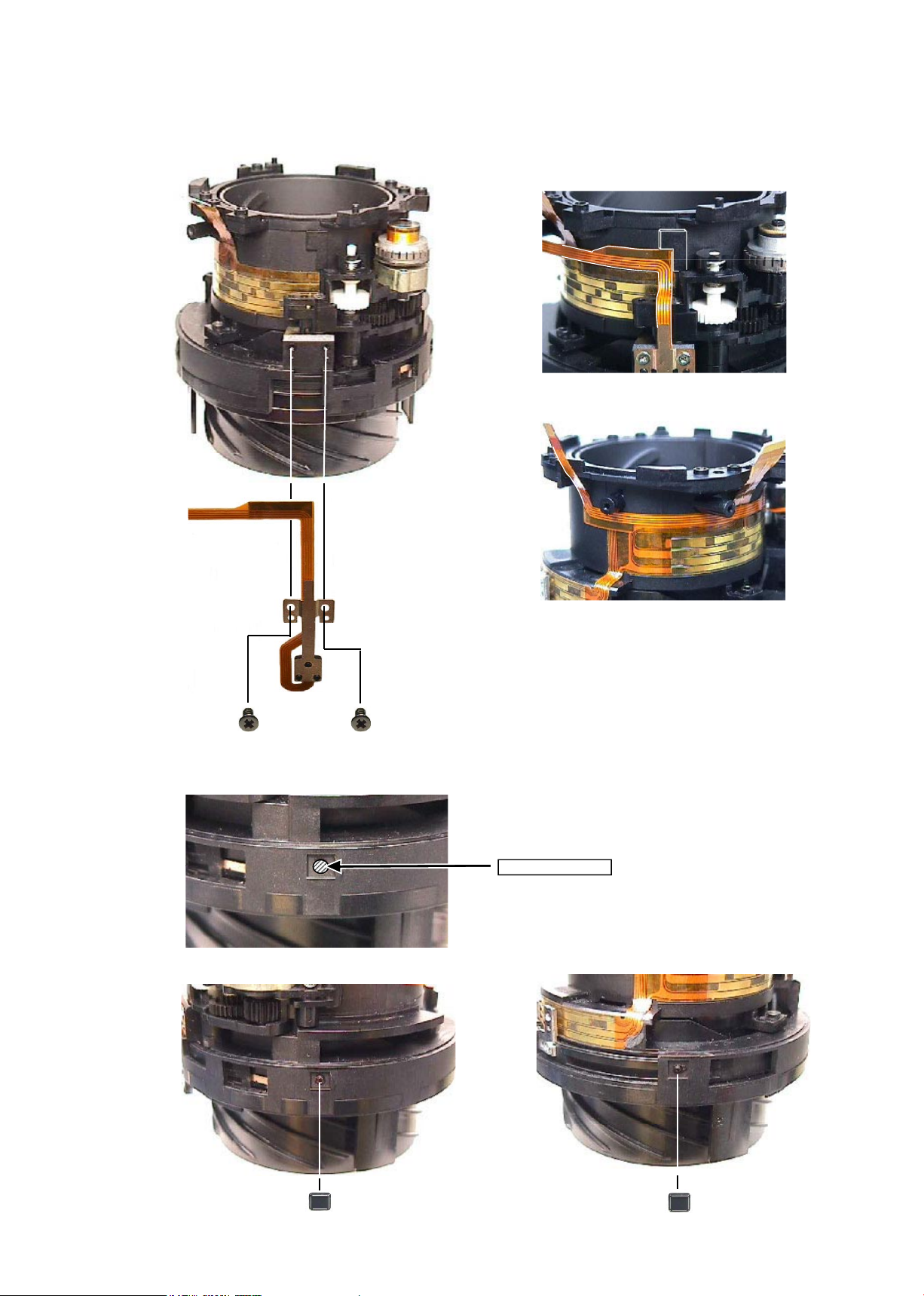
MR unit
④
Assemble the MR unit (#B7) into the xed tube.
・
JAA79201-R.3669.A
#B7
Attach the FPC of the MR unit on the xed tube,
・
and press it with ngers.
#72
Put the silicon rubbers (#56) into 2 square grooves of the xed tube, and press them (with ngers).
・
#72
Square groove×2
Adhesive:
Screwlock
#56
- A3・ AF-S 18-55/3.5-5.6G -
#56

JAA79201-R.3669.A
Zoom ring
Align 2 notches of the xed tube with 2 convex portions of the zoom ring (#52) to assemble them. Then
・
turn the zoom ring, and t 2 convex portions of the cam ring into 2 holes of the zoom ring.
Convex portion
#52
Apply to the sliding part of the
inner diameter surface.
Grease: MZ-800S
Notch
Convex portion of cam ring
Fixed tube unit
Fix the zoom ring (#52) with 2 screws (#102), and check the smoothness of the zoom ring’s movement.
・
#102×2
- A4・ AF-S 18-55/3.5-5.6G -
#52
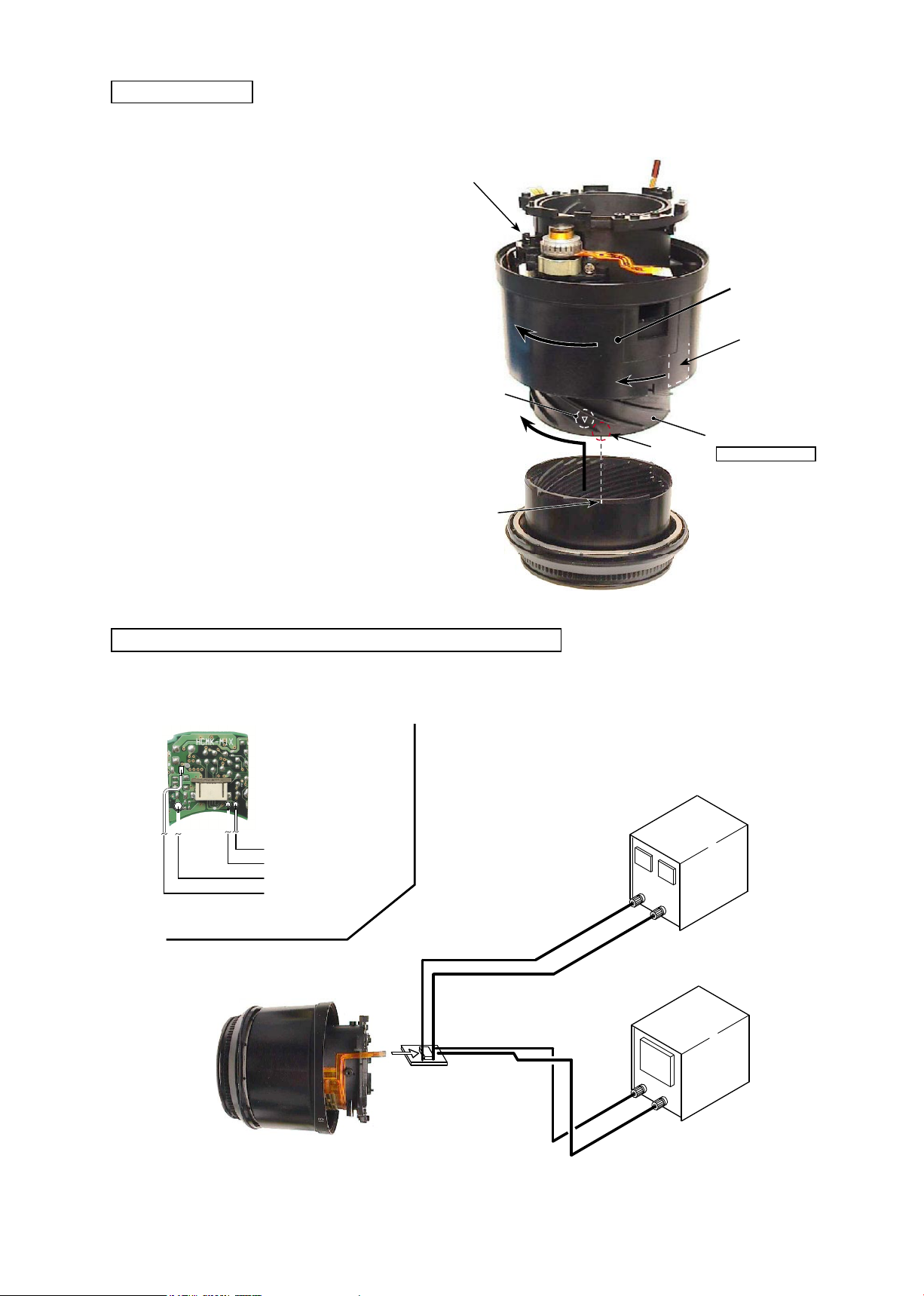
Filter ring unit
Turn the zoom ring in the direction
①
of the arrow (TELE-side).
While lifting the clutch gear, turn
②
the key of the focus ring all the
way in the direction of the arrow.
Align the reference line of the lter
③
ring unit (#B20) with “A” part of
the helicoid ring, and turn the lter
ring until it clicks.
SWM unit
▽
Reference line
-mark
A
JAA79201-R.3669.A
Zoom ring
Key of Focus ring
Helicoid ring
Grease: MZ-800S
Apply to the sliding part
of the outer diameter
surface.
Inspection and adjustment of output waveform of MR encoder
Attachment diagram
・
【
】
Self-made tool that is created with
the main PCB of AF-S 24-85
Oscilloscope
Oscilloscope
Rated voltage power-supply
Rated voltage power-supply
(2ch)
(1ch)
(+)
(-)
(
GND
)
(+)
B20
#
Set value
5.0 V
100 mA
Rated voltage power-supply
Self-made tool
- A5・ AF-S 18-55/3.5-5.6G -
Oscilloscope
(2ch type)
