Nihon-Kohden BSM-2301, BSM-2304, BSM-2351 Service manual

Life Scope i
BEDSIDE MONITOR
BSM-2301A/2304A
Life Scope L
BEDSIDE MONITOR
BSM-2351A
0614-006206H
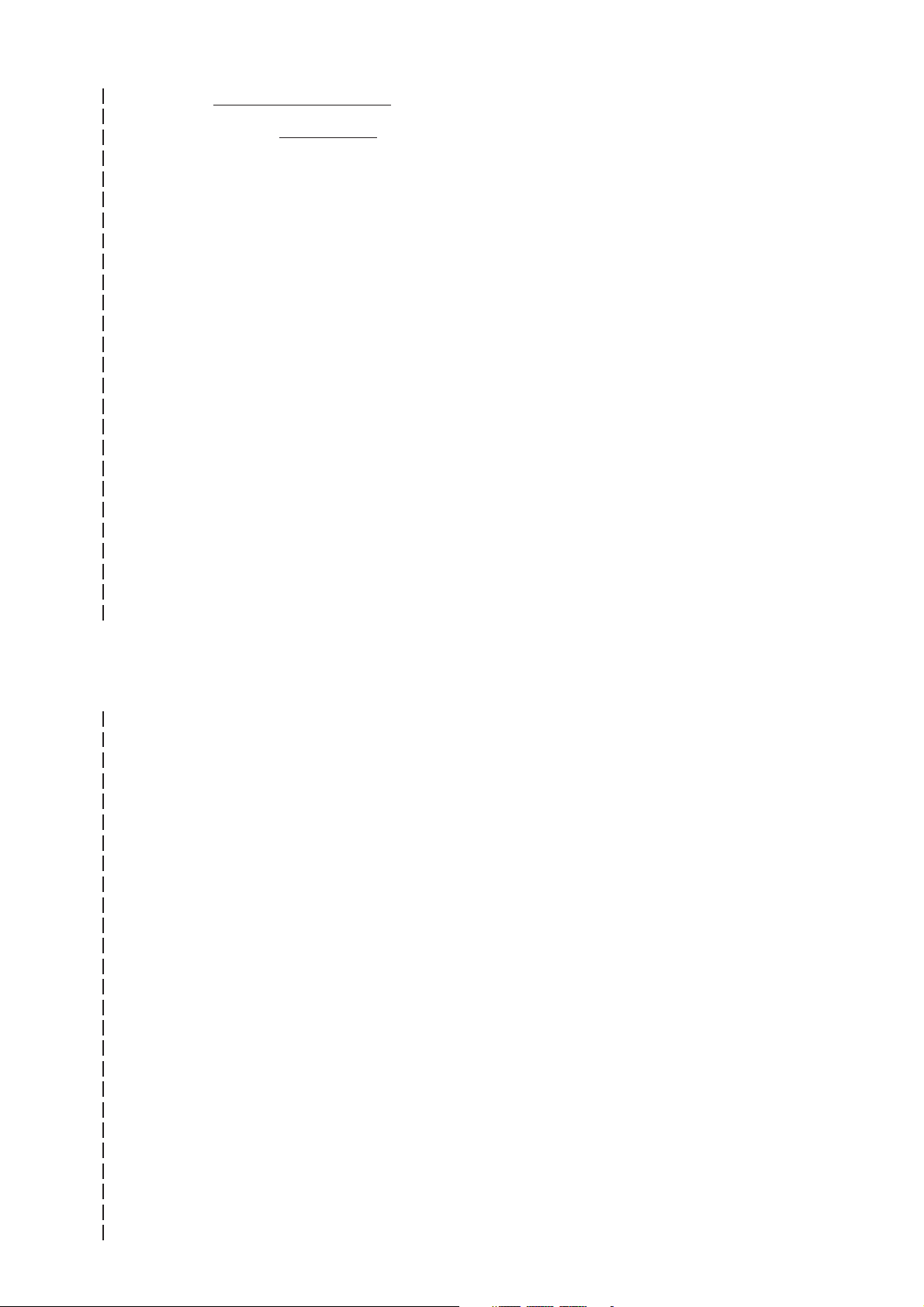
Model: BSM-2301A/2304A/2351A
Manual code no.: 0614-006206H
We welcome your comments about this manual. Your comments and suggestions help us improve
our manuals. Please circle the number for each of the following statements corresponding to your
evaluation and add comments in the space provided.
Fax or send your completed comment card to:
Fax: +81 (3) 5996-8100
International Div., Sales Promotion Section, Nihon Kohden Corp., 1-31-4, Nishiochiai Shinjuku-ku,
Tokyo 161-8560, Japan
This manual is organized. 1 2 3 4 5
I can find the information I want. 1 2 3 4 5
The information is accurate. 1 2 3 4 5
I can understand the instructions. 1 2 3 4 5
The illustrations are appropriate and helpful. 1 2 3 4 5
cutting line
The manual length is appropriate. 1 2 3 4 5
Reader Comment Card
Strongly Agree Neutral Disagree Strongly
Agree Disagree
Comments:
Thank you for your cooperation. We appreciate it very much.
Name:
Occupation/Position:
Hospital/Company:
Address:
Phone:

CONTENTS
Contents
GENERAL HANDLING PRECAUTIONS ......................................................................... i
WARRANTY POLICY .................................................................................................... ii
EMC RELATED CAUTION ............................................................................................ iii
Conventions Used in this Manual and Instrument ......................................................... v
Warnings, Cautions and Notes ............................................................................v
Explanations of the Symbols in this Manual and Instrument.............................. vi
On panels .......................................................................................................... vi
On screen ......................................................................................................... vii
Others ............................................................................................................... vii
Section 1 General .................................................................................. 1C.1
Introduction .......................................................................................................................... 1.1
Features ............................................................................................................................... 1.2
Composition ......................................................................................................................... 1.4
Network Composition ........................................................................................................... 1.6
Panel Description ................................................................................................................. 1.7
Front Panel ................................................................................................................. 1.7
Left Side Panel ...........................................................................................................1.8
BSM-2301/2351 ............................................................................................... 1.8
BSM-2304 ........................................................................................................ 1.9
Right Side Panel.......................................................................................................1.10
Basic Operating Concepts .................................................................................................. 1.12
Screen Displays .......................................................................................................1.12
Using Touch Screen Keys......................................................................................... 1.16
Keys on the Front Panel ........................................................................................... 1.18
Using the MENU Window ......................................................................................... 1.18
General Safety Information ................................................................................................ 1.19
General ..................................................................................................................... 1.19
Installation ............................................................................................................... 1.20
Using QI-231P/236P Interface ................................................................................. 1.21
Using DZ-230P Hooks ..............................................................................................1.22
Network .................................................................................................................... 1.22
Battery ..................................................................................................................... 1.23
ECG Monitoring ........................................................................................................1.24
Respiration Monitoring .............................................................................................. 1.26
SpO2 Monitoring ....................................................................................................... 1.26
NIBP Monitoring .......................................................................................................1.29
IBP Monitoring ......................................................................................................... 1.30
Temperature Monitoring ............................................................................................ 1.31
CO2 Monitoring ......................................................................................................... 1.31
Maintenance ............................................................................................................ 1.34
Operator's Manual BSM-2300A C.1

CONTENTS
Section 2 Preparations ......................................................................... 2C.1
Preparation Flowchart .......................................................................................................... 2.1
Installation Conditions ..........................................................................................................2.2
Preparing the Optional Recorder Module .............................................................................. 2.4
Installing the Recorder Module ...................................................................................2.4
Loading the Recording Paper......................................................................................2.4
Attaching the Optional Hooks ............................................................................................... 2.6
Connecting an External Instrument to the Monitor ................................................................2.7
Connecting the Monitor to a Network .................................................................................... 2.8
Inserting the Network Card or Network Printer Card ................................................... 2.9
Removing the Network Card or Network Printer Card ............................................... 2.11
Using the QI-210P Wireless LAN station .................................................................. 2.11
Power ................................................................................................................................. 2.12
AC or Battery Power Source Selection .....................................................................2.12
Connecting the Power Cord and Grounding the Monitor ............................................ 2.12
Connecting the Power Cord ............................................................................ 2.12
Grounding the Monitor .................................................................................... 2.13
Turning the Monitor On ............................................................................................. 2.13
Check Before Turning On the Monitor ............................................................. 2.13
Turning the Monitor On ................................................................................... 2.14
Standby Mode ................................................................................................ 2.15
Check After Turning On the Monitor and During Monitoring ............................ 2.15
Turning the Monitor Off ............................................................................................. 2.16
Check After/Before Turning the Monitor Off .................................................... 2.16
Power and Battery Status Indications ...................................................................... 2.16
Battery Handling and Operation ................................................................................ 2.17
Safety Information.......................................................................................... 2.17
Battery Lifetime.............................................................................................. 2.19
Battery Handling Procedures ......................................................................... 2.19
When Using a Battery for the First Time or After Storage .............................. 2.19
When Not Using the Monitor or Battery ..........................................................2.19
When the BATTERY WEAK Message Appears .............................................. 2.20
Installing or Replacing the Battery ................................................................. 2.20
Charging the Battery ...................................................................................... 2.20
Disposal of Battery Pack................................................................................2.21
Section 3 Changing System Setup Settings ...................................... 3C.1
Displaying the SYSTEM SETUP Screen ............................................................................. 3.2
Changing Settings ......................................................................................................3.3
Closing the SYSTEM SETUP Screen and Displaying the Monitoring Screen ............ 3.3
List and Explanation of the SYSTEM SETUP Settings ........................................................ 3.4
List of All Settings ...................................................................................................... 3.4
Site Setting (SITE) .....................................................................................................3.6
Display Settings (DISPLAY SETUP) .......................................................................... 3.7
Bed ID Setting (BED ID SETUP) ............................................................................... 3.8
Parameter and Other Settings (PARAMETER SETUP) .............................................. 3.9
Alarm Settings (ALARM SETUP) .............................................................................3.10
Unit Settings (UNITS SETUP) ................................................................................. 3.14
C.2 Operator's Manual BSM-2300A

CONTENTS
Color Settings (COLOR SETUP) .............................................................................. 3.15
Recording Settings (RECORD SETUP) ....................................................................3.18
Other Settings (OTHER SETUP) .............................................................................. 3.19
Alarm Master Settings (ALARM MASTER) .............................................................. 3.20
Arrhythmia Recall Master Settings (ARRHYTHMIA RECALL MASTER) ................. 3.22
Network Settings (NETWORK SETUP) ....................................................................3.23
Network Printer Settings (PRINTER SETUP) ........................................................... 3.24
External Interface Information (EXT I/F SETUP) ..................................................... 3.26
Initializing the System ........................................................................................................3.27
Section 4 Necessary Settings Before Monitoring ............................. 4C.1
Changing Date and Time ...................................................................................................... 4.1
Changing Sound Settings ..................................................................................................... 4.3
Changing the Screen Brightness .......................................................................................... 4.5
Assigning a Function to the Function Keys .......................................................................... 4.6
Entering Patient Name..........................................................................................................4.8
Displaying the PATIENT INFO Window ....................................................................... 4.9
Entering the Patient Name Using the Keyboard ........................................................4.10
Entering the Patient Name Using Free Function ....................................................... 4.11
Entering the Patient ID ............................................................................................. 4.12
Deleting Data...................................................................................................................... 4.13
Section 5 Monitoring Screen ............................................................... 5C.1
Safety Precautions for Monitoring ........................................................................................ 5.2
Using an Electrosurgery Unit ........................................................................... 5.2
Using a Defibrillator ..........................................................................................5.2
Overview .............................................................................................................................. 5.3
Monitoring Screen ...................................................................................................... 5.3
Review Windows ........................................................................................................ 5.3
Sync Sound ............................................................................................................... 5.4
Adjusting the Sync and Alarm Sound Volume ............................................................ 5.4
Changing Settings and Performing Other Tasks During Monitoring .............................5.4
Interbed Monitoring .....................................................................................................5.4
Monitoring Screen ................................................................................................................ 5.5
Settings for the Monitoring Screen .............................................................................5.6
Waveform Sweep Mode and Speed..................................................................5.6
Trendgraph/PWTT trendgraph/OCRG Display on the Monitoring Screen
On or Off .......................................................................................................... 5.6
Background and Parameter Colors ................................................................... 5.7
Waveform Sensitivity ....................................................................................... 5.7
Displaying Other Windows from the Monitoring Screen .............................................. 5.8
Changing Settings for Monitoring Screen ............................................................................. 5.9
Displaying OCRG ...............................................................................................................5.11
Displaying PWTT Trendgraph ............................................................................................. 5.12
Freezing Waveforms ........................................................................................................... 5.13
Using Sleep Mode .............................................................................................................. 5.14
Turning Sleep Mode On .................................................................................. 5.14
Turning Sleep Mode Off .................................................................................. 5.15
Operator's Manual BSM-2300A C.3

CONTENTS
Displaying the Large Numeric Window ................................................................................5.16
Section 6 Alarm Function ..................................................................... 6C.1
Overview of Alarms .............................................................................................................. 6.2
What is an Alarm........................................................................................................6.2
Alarm Level ................................................................................................................6.2
Alarm Priority ............................................................................................................. 6.3
Silencing an Alarm/Suspending Alarms......................................................................6.3
Alarm Master ............................................................................................................. 6.3
Automatic Recording ..................................................................................................6.4
Alarm Setting ............................................................................................................. 6.4
Adjusting Alarm Sound Volume ..................................................................................6.4
Standby Mode ............................................................................................................6.4
Alarm History Window ................................................................................................ 6.5
Interbed Alarm ............................................................................................................6.5
Alarm Types ......................................................................................................................... 6.6
Vital Signs Alarms .....................................................................................................6.6
Arrhythmia Alarms .....................................................................................................6.6
Parameter Alarms ...................................................................................................... 6.7
ECG Related Alarms ........................................................................................6.7
Respiration Related Alarms ..............................................................................6.7
SpO2 Related Alarms ....................................................................................... 6.7
NIBP Related Alarms .......................................................................................6.7
IBP Related Alarms .........................................................................................6.7
CO2 Related Alarms ......................................................................................... 6.8
Temperature Related Alarms ............................................................................ 6.8
Other Alarms .............................................................................................................. 6.8
Messages...................................................................................................................6.8
ECG Related Messages ................................................................................... 6.8
Respiration Related Messages.........................................................................6.8
SpO2 Related Messages .................................................................................. 6.9
NIBP Related Messages ..................................................................................6.9
IBP Related Message ...................................................................................... 6.9
Temperature Related Message ......................................................................... 6.9
CO2 Related Messages .................................................................................. 6.10
Other Messages ............................................................................................ 6.10
INTERBED ALARM message ........................................................................ 6.10
Alarm Indications ............................................................................................................... 6.11
Overview .................................................................................................................. 6.11
Individual Alarm Indications ..................................................................................... 6.11
Vital Signs Alarms ......................................................................................... 6.11
Arrhythmia Alarms ......................................................................................... 6.13
Parameter Alarms .......................................................................................... 6.13
Other Alarms.................................................................................................. 6.15
Alarm Control Marks ................................................................................................ 6.16
Alarm Silence Mark ........................................................................................ 6.16
Alarm Recording Off Mark .............................................................................. 6.16
Priority of Alarm Control Marks ......................................................................6.16
C.4 Operator's Manual BSM-2300A

CONTENTS
Individual Vital Signs Alarm Setting Indication ............................................... 6.16
Adjusting the Alarm Sound Volume .......................................................................... 6.16
Silencing/Suspending Alarms ............................................................................................. 6.17
Overview .................................................................................................................. 6.17
Silencing Alarms After Alarm Occurrence ................................................................ 6.18
Silencing Alarm .............................................................................................. 6.18
Canceling Alarm Silence ................................................................................ 6.18
Suspending Alarms Before Alarm Occurrence ......................................................... 6.18
Suspending Alarms for Two Minutes .............................................................. 6.18
Suspending All Alarms and NIBP STAT and Automatic Measurements
Indefinitely ..................................................................................................... 6.19
Suspending All Alarms Indefinitely ................................................................. 6.21
Turning Automatic Alarm Recording On/Off ........................................................................6.23
Setting Alarm ..................................................................................................................... 6.25
Overview .................................................................................................................. 6.25
Alarm Limits Ranges ................................................................................................ 6.25
Vital Signs Alarms ......................................................................................... 6.25
Arrhythmia Alarms ......................................................................................... 6.26
Setting Vital Signs Alarm Individually ....................................................................... 6.27
Setting All Vital Signs Alarms to a Preset Pattern (Alarm Master) ........................... 6.28
Setting Arrhythmia Alarms Individually ..................................................................... 6.29
Setting All Arrhythmia Alarms to a Preset Pattern (Alarm Master) ........................... 6.30
Section 7 Review Windows .................................................................. 7C.1
General ................................................................................................................................. 7.1
Trend Window ....................................................................................................................... 7.2
Overview .................................................................................................................... 7.2
Displaying the TREND Window...................................................................................7.3
Changing the Time Threshold for Apnea Trendgraph ................................................... 7.5
Recording the Trendgraph ........................................................................................... 7.6
Printing the Trendgraph ............................................................................................... 7.6
List Window .......................................................................................................................... 7.8
Overview .................................................................................................................... 7.8
Displaying the LIST Window ....................................................................................... 7.9
Setting the Data Sampling Interval for the Periodic Vital Signs List ......................... 7.10
Selecting Parameters to be Displayed on the LIST Window ..................................... 7.11
Recording the List .................................................................................................... 7.12
Printing the List ........................................................................................................7.12
Arrhythmia Recall Window ..................................................................................................7.14
Overview .................................................................................................................. 7.14
Arrhythmia List ............................................................................................... 7.14
Arrhythmia Waveform Annotation ................................................................... 7.15
Displaying the Arrhythmia Recall Window ................................................................. 7.15
Recording the Arrhythmia Recall Waveform ............................................................. 7.16
Printing the Arrhythmia Recall Waveform ................................................................. 7.17
Selecting the Arrhythmia Types to be Saved as a Recall File .................................. 7.19
Alarm History Window ........................................................................................................ 7.20
Displaying the ALARM HISTORY Window ................................................................ 7.20
Recording the Alarm History Data ............................................................................ 7.21
Operator's Manual BSM-2300A C.5

CONTENTS
Section 8 Recording ............................................................................. 8C.1
Overview of Recording ......................................................................................................... 8.1
Recording Modes ....................................................................................................... 8.2
Manual Recording/Printing on the Monitoring Screen (Real Time/Delayed
Recording) ........................................................................................................8.3
Manually Recording OCRG on the Monitoring Screen ......................................8.3
Manually Recording PWTT trendgraph on the Monitoring Screen.....................8.3
Manually Recording/Printing on the Review Windows ...................................... 8.3
Periodic Recording ........................................................................................... 8.3
Alarm Recording .............................................................................................. 8.4
Recording Mode Annotations .....................................................................................8.5
Recording Priority ....................................................................................................... 8.6
Recording Sensitivity ................................................................................................. 8.6
Recording Speed ........................................................................................................8.6
Recording Related Message ...................................................................................... 8.6
Recorded/Printed Data ............................................................................................... 8.7
Changing the Recording Pattern ........................................................................................... 8.8
Changing the Recording Sweep Speed .................................................................................8.9
Manually Recording/Printing Waveforms.............................................................................8.10
Recording Waveforms on the Optional Recorder ...................................................... 8.10
Recording OCRG on the Optional Recorder .............................................................. 8.10
Recording PWTT Trendgraph on the Optional Recorder ............................................ 8.10
Manual Printing on the Network Printer .................................................................... 8.11
Setting Periodic Recording ................................................................................................. 8.12
Changing Settings for Automatic Periodic Recording ............................................... 8.13
Printing on a Network Printer .............................................................................................. 8.14
Section 9 Interbed Window................................................................... 9C.1
Registering Interbed Beds .................................................................................................... 9.2
Removing an Interbed Bed ...............................................................................9.3
Displaying the Interbed Bed Data .........................................................................................9.4
Interbed Alarm ...................................................................................................................... 9.6
Setting Interbed Alarm On or Off......................................................................9.6
Section 10 ECG Monitoring .................................................................. 10C.1
General ............................................................................................................................... 10.1
Preparing for ECG Monitoring ............................................................................................. 10.2
Preparation Flowchart .............................................................................................. 10.2
Selecting a Lead ...................................................................................................... 10.2
Number of Electrodes and Measuring Leads ............................................................10.3
Electrode Position .................................................................................................... 10.3
3 Electrode Leads .......................................................................................... 10.3
6 Electrode Leads .......................................................................................... 10.4
Selecting Electrodes and Lead ................................................................................. 10.5
Types of Leads and Connection Cord ............................................................. 10.5
Connecting Cables and Attaching Disposable Electrodes ........................................ 10.6
Connecting the Electrode Cable to the Monitor .............................................. 10.6
C.6 Operator's Manual BSM-2300A

CONTENTS
Attaching Disposable Electrodes to the Patient ............................................. 10.7
Monitoring ECG .................................................................................................................. 10.8
ECG Information on the Monitoring Screen ..............................................................10.8
Measuring ST Level ................................................................................................. 10.9
Monitoring Arrhythmia ............................................................................................ 10.10
Arrhythmia Analysis Classification Messages ............................................. 10.10
Turning Arrhythmia Analysis On/Off ............................................................. 10.11
Learning the ECG Waveform for Arrhythmia Detection (VPC Learning) ........ 10.12
Changing the Dominant QRS ....................................................................... 10.14
Noise Detection and Display .................................................................................. 10.15
Detached Electrode Detection and Display ............................................................ 10.16
Changing ECG Settings ................................................................................................... 10.17
Changing the Monitoring Lead ................................................................................ 10.17
Changing the ECG Sensitivity ................................................................................ 10.20
Changing the Heart Rate or Pulse Rate and ST Alarm Limits ................................ 10.21
Changing the Arrhythmia Alarm Setting.................................................................. 10.22
Changing the Type of Electrode Cable and Leads................................................... 10.24
Changing the Sync Source ..................................................................................... 10.26
Turning the Filters On/Off ....................................................................................... 10.27
Selecting the Mode for Updating the Heart Rate .................................................... 10.29
Turning Pacing Spike Detection On/Off .................................................................. 10.30
Displaying the Pacing Mark on the ECG ................................................................ 10.32
Use with an Electrosurgical Unit ....................................................................................... 10.33
Section 11 Respiration Monitoring...................................................... 11C.1
General ............................................................................................................................... 11.1
Measurement Method ............................................................................................... 11.1
Impedance Method ........................................................................................ 11.1
Thermistor Method ......................................................................................... 11.2
Preparing for Respiration Monitoring in Impedance Method ................................................ 11.3
Preparation Flowchart .............................................................................................. 11.3
Electrode Position and Waveform Examples ............................................................11.4
Connecting Cables and Attaching Disposable Electrodes ........................................ 11.6
Preparing for Respiration Monitoring in Thermistor Method ................................................ 11.7
Preparation Flowchart .............................................................................................. 11.7
Respiration Pickups ................................................................................................. 11.7
Connecting the Cable to the Monitor ........................................................................ 11.8
Attaching the Respiration Pickup ............................................................................. 11.8
When Using Respiration Pickup for Airway ....................................................11.8
When Using Respiration Pickup for Nose ....................................................... 11.9
Monitoring Respiration ...................................................................................................... 11.10
Respiration Information on the Monitoring Screen .................................................. 11.10
Changing Respiration Settings ......................................................................................... 11.12
Turning Respiration Monitoring On or Off in Impedance Method ............................. 11.12
Changing the Monitoring Lead in Impedance Method ............................................. 11.14
Changing the Respiration Sensitivity ...................................................................... 11.15
Changing the Respiration Waveform Sweep Speed ................................................ 11.16
Changing the Apnea Alarm Limit ............................................................................ 11.17
Operator's Manual BSM-2300A C.7

CONTENTS
Changing the Respiration Alarm Limits ................................................................... 11.18
Section 12 SpO2 Monitoring ................................................................. 12C.1
General ............................................................................................................................... 12.1
Preparing for SpO2 Monitoring ............................................................................................ 12.2
Preparation Flowchart .............................................................................................. 12.2
Selecting a Probe ..................................................................................................... 12.3
Nihon Kohden Reusable Probes .....................................................................12.3
Nihon Kohden Disposable Probes .................................................................. 12.4
Nellcor SpO2 Probes ...................................................................................... 12.5
Connecting Cables ................................................................................................... 12.6
Connecting Cable to the Monitor .................................................................... 12.6
Attaching the Probe to the Patient............................................................................12.7
Monitoring SpO2................................................................................................................. 12.9
SpO2 Information on the Monitoring Screen ............................................................ 12.10
Detection and Display of Measurement Condition .................................................. 12.11
CHECK PROBE Message (When the Finger Probe is Used) ....................... 12.11
DETECTING PULSE Message .................................................................... 12.11
M Message .................................................................................................. 12.11
Changing SpO2 Settings .................................................................................................. 12.12
Changing the Pulse Waveform Sensitivity .............................................................. 12.12
Changing the SpO2 Alarm Limits ............................................................................ 12.14
Changing the Sync Source ..................................................................................... 12.15
Selecting Sync Sound Pitch .................................................................................. 12.16
Selecting the Response Mode ............................................................................... 12.18
Section 13 NIBP Monitoring ................................................................. 13C.1
General ............................................................................................................................... 13.1
Oscillometric Method ..................................................................................... 13.1
Measurement Modes......................................................................................13.1
Preparing for NIBP Measurement .......................................................................................13.2
Preparation Flowchart .............................................................................................. 13.2
Selecting the Cuff .................................................................................................... 13.2
Cuff Width and Arm Circumference ................................................................ 13.3
Types of Cuffs .......................................................................................................... 13.4
Reusable Cuffs .............................................................................................. 13.4
Disposable Cuffs ............................................................................................ 13.6
Disinfecting Disposable Cuffs before Use ......................................................13.7
Connecting Cables and Attaching the Cuff to the Patient......................................... 13.7
Connecting Air Hose and Cuff to the Monitor ................................................. 13.7
Attaching the Cuff to the Patient ....................................................................13.9
Changing NIBP Settings ................................................................................................... 13.11
Selecting the Initial Cuff Inflation Pressure ............................................................ 13.11
Selecting the Measurement Mode and Interval ...................................................... 13.13
Selecting the Measurement Modes for the Mode Selection by the NIBP
INTERVAL Key............................................................................................. 13.14
Measurement Modes.................................................................................... 13.16
C.8 Operator's Manual BSM-2300A

CONTENTS
Changing the NIBP Alarm Settings ........................................................................ 13.19
Changing the PWTT Settings ................................................................................. 13.20
Measuring and Monitoring NIBP ....................................................................................... 13.22
Recommended Patient State.................................................................................. 13.22
Starting and Stopping NIBP Measurement ............................................................. 13.23
Manual Mode ............................................................................................... 13.23
STAT (Continuous) Mode .............................................................................. 13.23
Auto Mode ................................................................................................... 13.23
NIBP Information on the Monitoring Screen ........................................................... 13.24
Dimming and Hiding the NIBP Data ............................................................. 13.24
Section 14 IBP Monitoring .................................................................... 14C.1
General ............................................................................................................................... 14.1
Preparing for Blood Pressure Monitoring ............................................................................ 14.2
Preparation Flowchart .............................................................................................. 14.2
Selecting the Blood Pressure Measuring Device ...................................................... 14.2
Blood Pressure Transducers ........................................................................... 14.3
IBP Connection Cords .................................................................................... 14.4
Installing the Blood Pressure Measuring Device ...................................................... 14.5
Connecting Cables to the Monitor .................................................................. 14.5
Assembling the Infusion Circuit ..................................................................... 14.6
Connecting the Dome to the Infusion Circuit .................................................. 14.7
Connecting the Blood Pressure Transducer to the Dome ................................ 14.8
Adjusting Zero Balance ............................................................................................ 14.9
Adjusting Zero Balance .................................................................................. 14.9
Monitoring IBP ................................................................................................................. 14.12
IBP Information on the Monitoring Screen ............................................................. 14.12
Changing IBP Settings ..................................................................................................... 14.13
Changing the IBP Alarm Limits .............................................................................. 14.13
Changing the IBP Scale ......................................................................................... 14.14
Changing the Sync Source ..................................................................................... 14.16
Selecting Sync Sound Pitch .................................................................................. 14.17
Selecting the Mode for Calculating IBP .................................................................. 14.19
Selecting the Data Display Mode ........................................................................... 14.20
Changing the IBP Waveform Display Mode ............................................................ 14.21
Changing the Label ................................................................................................. 14.23
Types of Labels ............................................................................................ 14.23
Changing the Labels ..................................................................................... 14.23
Section 15 CO2 Monitoring ................................................................... 15C.1
General ............................................................................................................................... 15.1
Mainstream Method.................................................................................................. 15.1
Measurement Error with the TG-900P/TG-920P CO2 Sensor Kit .............................. 15.2
Preparing for CO2 Monitoring .............................................................................................. 15.4
Preparation Flowchart .............................................................................................. 15.4
Types of CO2 Sensor Kit .......................................................................................... 15.4
Using TG-900P CO2 Sensor Kit ................................................................................ 15.4
Operator's Manual BSM-2300A C.9

CONTENTS
Connecting the CO
Connecting the CO2 Adapter to the Respiration Circuit ................................... 15.5
Using TG-950P CO2 Sensor Kit ................................................................................ 15.6
Connecting the CO2 Sensor Kit to the Monitor ............................................... 15.7
Connecting the CO2 Adapter to the Respiration Circuit ................................... 15.7
Performing Zero Calibration ............................................................................15.8
Using TG-920P CO2 Sensor Kit .............................................................................. 15.11
Connecting CO2 Sensor Kit to the Monitor ................................................... 15.12
Attaching the CO2 Sensor Kit to the Patient................................................. 15.12
Monitoring CO2................................................................................................................. 15.13
CO2 Information on the Monitoring Screen ............................................................. 15.14
Changing CO2 Settings..................................................................................................... 15.15
Changing the Respiration Alarm Limits ................................................................... 15.15
Changing the Apnea Alarm Limit ............................................................................ 15.16
Changing the EtCO2 Alarm Limits .......................................................................... 15.17
Changing the FiCO2 Alarm Limits ........................................................................... 15.18
Changing the CO2 Scale ......................................................................................... 15.20
Changing the CO2 Waveform Sweep Speed............................................................ 15.21
Setting the Inspiration Composition ........................................................................ 15.22
Inspection of Measuring Accuracy ................................................................................... 15.24
Daily Inspection of Measuring Accuracy ................................................................ 15.24
Inspection of Measuring Accuracy (Precise Method) ............................................. 15.24
Checking Procedure ..................................................................................... 15.25
Sensor Kit to the Monitor ............................................... 15.5
2
Section 16 Temperature Monitoring.................................................... 16C.1
General ............................................................................................................................... 16.1
Preparing for Temperature Monitoring ................................................................................. 16.1
Preparation Flowchart .............................................................................................. 16.1
Selecting the Probe .................................................................................................. 16.2
Reusable Probes ............................................................................................16.2
Disposable Probe ........................................................................................... 16.3
Connecting Cables and Attaching the Probe ............................................................ 16.4
Connecting Cable to the Monitor .................................................................... 16.4
Attaching the Probe to the Patient ................................................................. 16.5
Monitoring Temperature ....................................................................................................... 16.7
Temperature Information on the Monitoring Screen .................................................. 16.7
Changing Temperature Settings .......................................................................................... 16.8
Changing the Temperature Alarm Limits ................................................................... 16.8
Section 17 Error Messages and Troubleshooting ............................. 17C.1
Monitoring .......................................................................................................................... 17.1
Messages................................................................................................................. 17.1
Problems ..................................................................................................................17.2
Network .............................................................................................................................. 17.3
Messages................................................................................................................. 17.3
Problems ..................................................................................................................17.4
Recording (When Using an Optional Recorder Module) ...................................................... 17.5
C.10 Operator's Manual BSM-2300A

CONTENTS
Messages................................................................................................................. 17.5
Problems ..................................................................................................................17.5
Printing ...............................................................................................................................17.6
Messages................................................................................................................. 17.6
Problems ..................................................................................................................17.6
ECG Monitoring .................................................................................................................. 17.7
Messages................................................................................................................. 17.7
Problems ..................................................................................................................17.8
Respiration Monitoring ........................................................................................................ 17.9
Messages................................................................................................................. 17.9
Problems in Impedance Method ...............................................................................17.9
Problems in Thermistor Method.............................................................................. 17.10
SpO
Monitoring ............................................................................................................... 17.11
2
Messages............................................................................................................... 17.11
Problems ................................................................................................................ 17.12
NIBP Monitoring ............................................................................................................... 17.13
Messages............................................................................................................... 17.13
Problems ................................................................................................................ 17.14
IBP Monitoring ................................................................................................................. 17.15
Messages............................................................................................................... 17.15
Problems ................................................................................................................ 17.15
Temperature Monitoring .................................................................................................... 17.16
Messages............................................................................................................... 17.16
Problems ................................................................................................................ 17.16
CO2 Monitoring ................................................................................................................. 17.17
Messages............................................................................................................... 17.17
Problems ................................................................................................................ 17.17
Section 18 Maintenance ....................................................................... 18C.1
Calibrating Waveforms ........................................................................................................ 18.2
Calibrating the Touch Screen .............................................................................................. 18.3
Cleaning the Touch Screen ................................................................................................. 18.5
Turning Touch Key Function On or Off ............................................................ 18.5
Cleaning the Touch Screen ............................................................................. 18.6
Handling Accessories After Use ......................................................................................... 18.7
Battery Pack ............................................................................................................ 18.7
Battery Lifetime.............................................................................................. 18.7
Replacing Battery Pack.................................................................................. 18.7
Disposal of Battery Pack................................................................................18.7
ECG and Respiration in Impedance Method .............................................................18.7
Electrode ....................................................................................................... 18.7
Disposing of Electrodes ................................................................................. 18.7
Cleaning and Disinfecting the Electrode Lead and ECG Connection Cord ...... 18.7
Respiration in Thermistor Method .............................................................................18.8
Cleaning and Disinfecting the Respiration Pickup .......................................... 18.8
SpO2......................................................................................................................... 18.8
Expiration of Nihon Kohden Disposable Probes ............................................. 18.8
Disposing of Probes .......................................................................................18.8
Cleaning and Disinfecting the SpO2 Connection Cord .................................... 18.9
Operator's Manual BSM-2300A C.11

CONTENTS
NIBP ........................................................................................................................ 18.9
NIBP Cuff Lifetime .........................................................................................18.9
Cleaning and Disinfecting the YP-950T/951T/952T/953T/954T/955T/960T/961T/
962T/963T/964T/965T Reusable Cuffs ........................................................... 18.9
Cleaning and Disinfecting the YP-900P/901P/902P/903P/904P/905P/906P
Reusable Cuffs ............................................................................................ 18.10
Cleaning and Disinfecting the Air Hose and Extension Hose ....................... 18.10
Disinfecting the Disposable Cuffs ................................................................ 18.11
Disposal of Cuffs ......................................................................................... 18.11
IBP ......................................................................................................................... 18.11
Cleaning, Disinfecting, Sterilizing and Storing the Blood Pressure
Transducer ................................................................................................... 18.11
Disposing of Transducer and Dome .............................................................. 18.13
Cleaning and Disinfecting the IBP Connection Cord ..................................... 18.14
Temperature ........................................................................................................... 18.14
Cleaning, Disinfecting and Sterilizing the Reusable Probe ........................... 18.14
Disposal of Disposable Probe ...................................................................... 18.14
CO
........................................................................................................................ 18.14
2
Cleaning and Disinfecting the Monitor .............................................................................. 18.15
Cleaning ....................................................................................................... 18.15
Disinfecting .................................................................................................. 18.15
Cleaning the Recorder Module .......................................................................................... 18.16
Cleaning the Thermal Head .......................................................................... 18.16
Cleaning the Sensors ................................................................................... 18.16
Yearly Inspection .............................................................................................................. 18.17
Clock Accuracy ................................................................................................................ 18.18
Periodical Replacement Schedule .................................................................................... 18.19
Repair Parts Availability Policy ......................................................................................... 18.19
Section 19 Reference ............................................................................ 19C.1
Factory Default Settings ..................................................................................................... 19.1
SYSTEM SETUP Screen ......................................................................................... 19.1
ECG Window ............................................................................................................ 19.1
RESP Window .......................................................................................................... 19.1
SpO2 Window ............................................................................................................ 19.2
NIBP Window ........................................................................................................... 19.2
PRESS Window ....................................................................................................... 19.2
CO2 Window .............................................................................................................. 19.3
TREND Window ........................................................................................................ 19.3
LIST Window ............................................................................................................ 19.3
ARRHYTH RECALL Window .................................................................................... 19.4
VITAL ALARM Window ............................................................................................. 19.4
ARRHYTH ALARM Window ...................................................................................... 19.5
RECORDING Window ............................................................................................... 19.5
DATE & TIME Window .............................................................................................. 19.5
SOUND & BRIGHT Window ..................................................................................... 19.5
DISPLAY Window ..................................................................................................... 19.6
FUNCTION KEY Window ......................................................................................... 19.6
INTERBED Window .................................................................................................. 19.6
C.12 Operator's Manual BSM-2300A

CONTENTS
Specifications .................................................................................................................... 19.7
Display ...........................................................................................................19.7
Sound ............................................................................................................. 19.7
Alarm ............................................................................................................. 19.7
ECG ...............................................................................................................19.7
Respiration (Transthoracic impedance pneumography) ...................................19.8
SpO
on BSM-2301/2351 ............................................................................... 19.9
2
SpO2 on BSM-2304 ........................................................................................ 19.9
Non Invasive Blood pressure, NIBP ............................................................... 19.9
Temperature ................................................................................................. 19.10
Multi-parameter Amplifier .............................................................................19.10
Invasive Blood Pressure, IBP ...................................................................... 19.10
Respiration (Thermistor method) .................................................................. 19.11
Expired Carbon Dioxide Tension, CO2........................................................... 19.11
Trendgraph ................................................................................................... 19.11
Vital Signs List ............................................................................................. 19.11
Recorder Module (optional, WS-231P) ..........................................................19.12
External Output ............................................................................................19.12
Power Requirement ...................................................................................... 19.12
Clock Accuracy............................................................................................ 19.12
Environment ................................................................................................. 19.12
Dimensions and Weight ................................................................................ 19.13
Electromagnetic Compatibility...................................................................... 19.13
Safety Standard ........................................................................................... 19.13
Input/Output Socket Pin Assignment ............................................................................... 19.14
AUX Socket ........................................................................................................... 19.14
General Requirements for Connecting Medical Electrical System .................................... 19.15
Standard Accessories ...................................................................................................... 19.17
Options and Consumables ............................................................................................... 19.18
Options for the Monitor ........................................................................................... 19.18
For ECG and Respiration (Impedance Method) Monitoring ..................................... 19.18
For Respiration Monitoring (Thermistor method) ..................................................... 19.18
For SpO2 Monitoring ............................................................................................... 19.19
For NIBP Monitoring ............................................................................................... 19.20
For IBP Measurement ............................................................................................ 19.21
For Temperature Monitoring .................................................................................... 19.23
For CO2 Monitoring (Mainstream Method) ............................................................... 19.23
For WS-231P Recorder Module .............................................................................. 19.23
Operator's Manual BSM-2300A C.13

GENERAL HANDLING PRECAUTIONS
This device is intended for use only by qualified medical personnel.
Use only Nihon Kohden approved products with this device. Use of non-approved products or in
a non-approved manner may affect the performance specifications of the device. This includes,
but is not limited to, batteries, recording paper, pens, extension cables, electrode leads, input
boxes and AC power.
Please read these precautions thoroughly before attempting to operate the instrument.
1. To safely and effectively use the instrument, its operation must be fully understood.
2. When installing or storing the instrument, take the following precautions:
(1) Avoid moisture or contact with water, extreme atmospheric pressure, excessive humidity and temperatures, poorly
ventilated areas, and dust, saline or sulphuric air.
(2) Place the instrument on an even, level floor. Avoid vibration and mechanical shock, even during transport.
(3) Avoid placing in an area where chemicals are stored or where there is danger of gas leakage.
(4) The power line source to be applied to the instrument must correspond in frequency and voltage to product
specifications, and have sufficient current capacity.
(5) Choose a room where a proper grounding facility is available.
3. Before Operation
(1) Check that the instrument is in perfect operating order.
(2) Check that the instrument is grounded properly.
(3) Check that all cords are connected properly.
(4) Pay extra attention when the instrument is combined with other instruments to avoid misdiagnosis or other
problems.
(5) All circuitry used for direct patient connection must be doubly checked.
(6) Check that battery level is acceptable and battery condition is good when using battery-operated models.
4. During Operation
(1) Both the instrument and the patient must receive continual, careful attention.
(2) Turn power off or remove electrodes and/or transducers when necessary to assure the patient’s safety.
(3) Avoid direct contact between the instrument housing and the patient.
5. To Shutdown After Use
(1) Turn power off with all controls returned to their original positions.
(2) Remove the cords gently; do not use force to remove them.
(3) Clean the instrument together with all accessories for their next use.
6. The instrument must receive expert, professional attention for maintenance and repairs. When the instrument is not
functioning properly, it should be clearly marked to avoid operation while it is out of order.
7. The instrument must not be altered or modified in any way.
8. Maintenance and Inspection:
(1) The instrument and parts must undergo regular maintenance inspection at least every 6 months.
(2) If stored for extended periods without being used, make sure prior to operation that the instrument is in perfect
operating condition.
Operator's Manual BSM-2300A i

(3) Technical information such as parts list, descriptions, calibration instructions or other information is available for
qualified user technical personnel upon request from your Nihon Kohden distributor.
9. When the instrument is used with an electrosurgical instrument, pay careful attention to the application and/or
location of electrodes and/or transducers to avoid possible burn to the patient.
10. When the instrument is used with a defibrillator, make sure that the instrument is protected against defibrillator
discharge. If not, remove patient cables and/or transducers from the instrument to avoid possible damage.
WARRANTY POLICY
Nihon Kohden Corporation (NKC) shall warrant its products against all defects in materials and workmanship for one year
from the date of delivery. However, consumable materials such as recording paper, ink, stylus and battery are excluded from
the warranty.
NKC or its authorized agents will repair or replace any products which prove to be defective during the warranty period,
provided these products are used as prescribed by the operating instructions given in the operator’s and service manuals.
No other party is authorized to make any warranty or assume liability for NKC’s products. NKC will not recognize any other
warranty, either implied or in writing. In addition, service, technical modification or any other product change performed by
someone other than NKC or its authorized agents without prior consent of NKC may be cause for voiding this warranty.
Defective products or parts must be returned to NKC or its authorized agents, along with an explanation of the failure.
Shipping costs must be pre-paid.
This warranty does not apply to products that have been modified, disassembled, reinstalled or repaired without Nihon
Kohden approval or which have been subjected to neglect or accident, damage due to accident, fire, lightning, vandalism,
water or other casualty, improper installation or application, or on which the original identification marks have been
removed.
In the USA and Canada other warranty policies may apply.
CAUTION
United States law restricts this device to sale by or on the order of physician.
ii Operator's Manual BSM-2300A
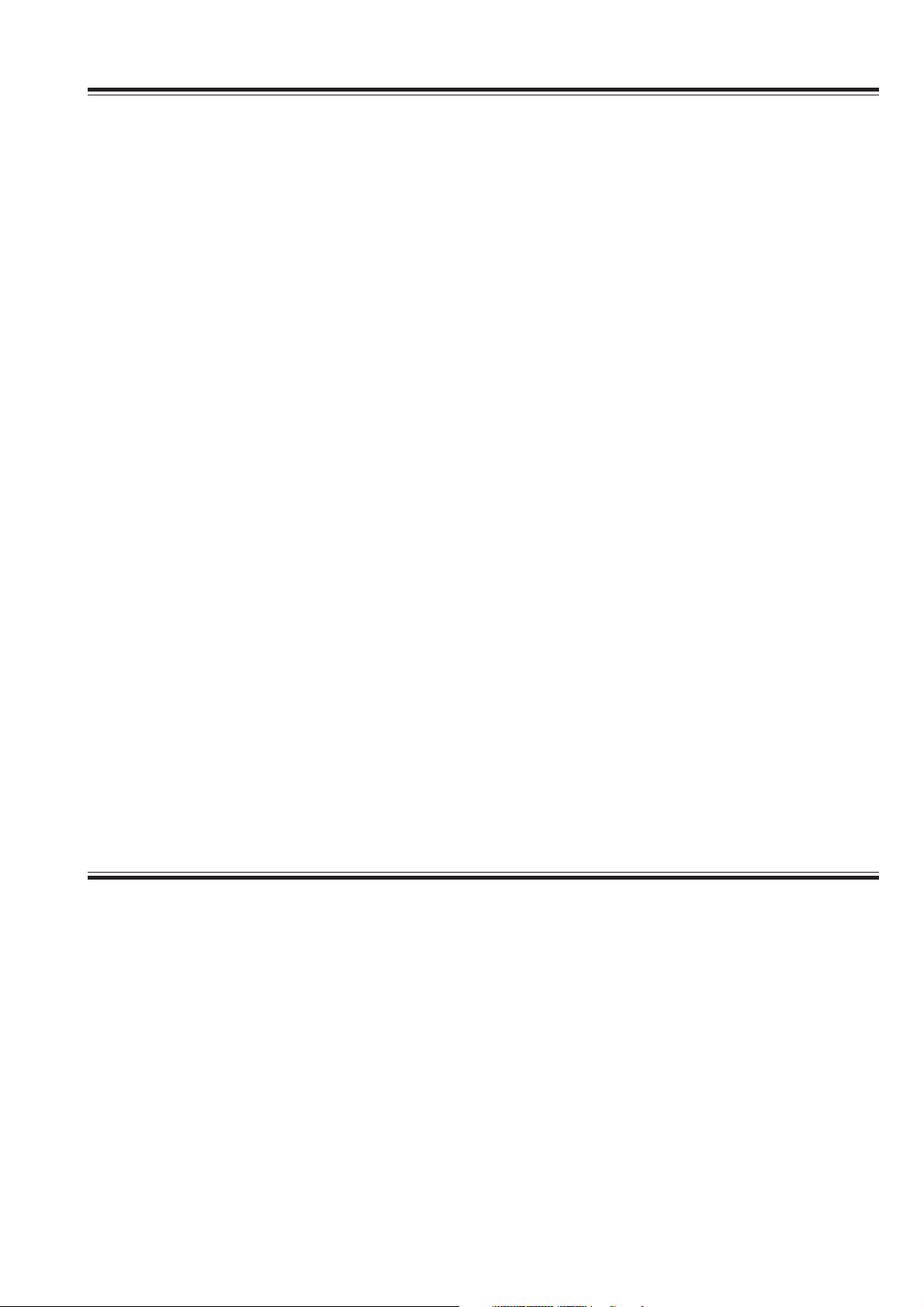
EMC RELATED CAUTION
This equipment and/or system complies with the International Standard IEC 60601-1-2 for electromagnetic
compatibility for medical electrical equipment and/or system. However, an electromagnetic environment that
exceeds the limits or levels stipulated in the IEC 60601-1-2, can cause harmful interference to the equipment
and/or system or cause the equipment and/or system to fail to perform its intended function or degrade its
intended performance. Therefore, during the operation of the equipment and/or system, if there is any
undesired deviation from its intended operational performance, you must avoid, identify and resolve the
adverse electromagnetic effect before continuing to use the equipment and/or system.
The following describes some common interference sources and remedial actions:
1. Strong electromagnetic interference from a nearby emitter source such as an authorized radio station or
cellular phone:
Install the equipment and/or system at another location if it is interfered with by an emitter source such
as an authorized radio station. Keep the emitter source such as cellular phone away from the equipment
and/or system.
2. Radio-frequency interference from other equipment through the AC power supply of the equipment and/
or system:
Identify the cause of this interference and if possible remove this interference source. If this is not
possible, use a different power supply.
3. Effect of direct or indirect electrostatic discharge:
Make sure all users and patients in contact with the equipment and/or system are free from direct or
indirect electrostatic energy before using it. A humid room can help lessen this problem.
4. Electromagnetic interference with any radio wave receiver such as radio or television:
If the equipment and/or system interferes with any radio wave receiver, locate the equipment and/or
system as far as possible from the radio wave receiver.
If the above suggested remedial actions do not solve the problem, consult your Nihon Kohden Corporation
subsidiary or distributor for additional suggestions.
This equipment complies with International Standard IEC 60601-1-2 (1993) which requires CISPR11, Group 1,
Class B. Class B EQUIPMENT is equipment suitable for use in domestic establishments and in
establishments directly connected to a low voltage power supply network which supplies buildings used for
domestic purposes.
Operator's Manual BSM-2300A iii
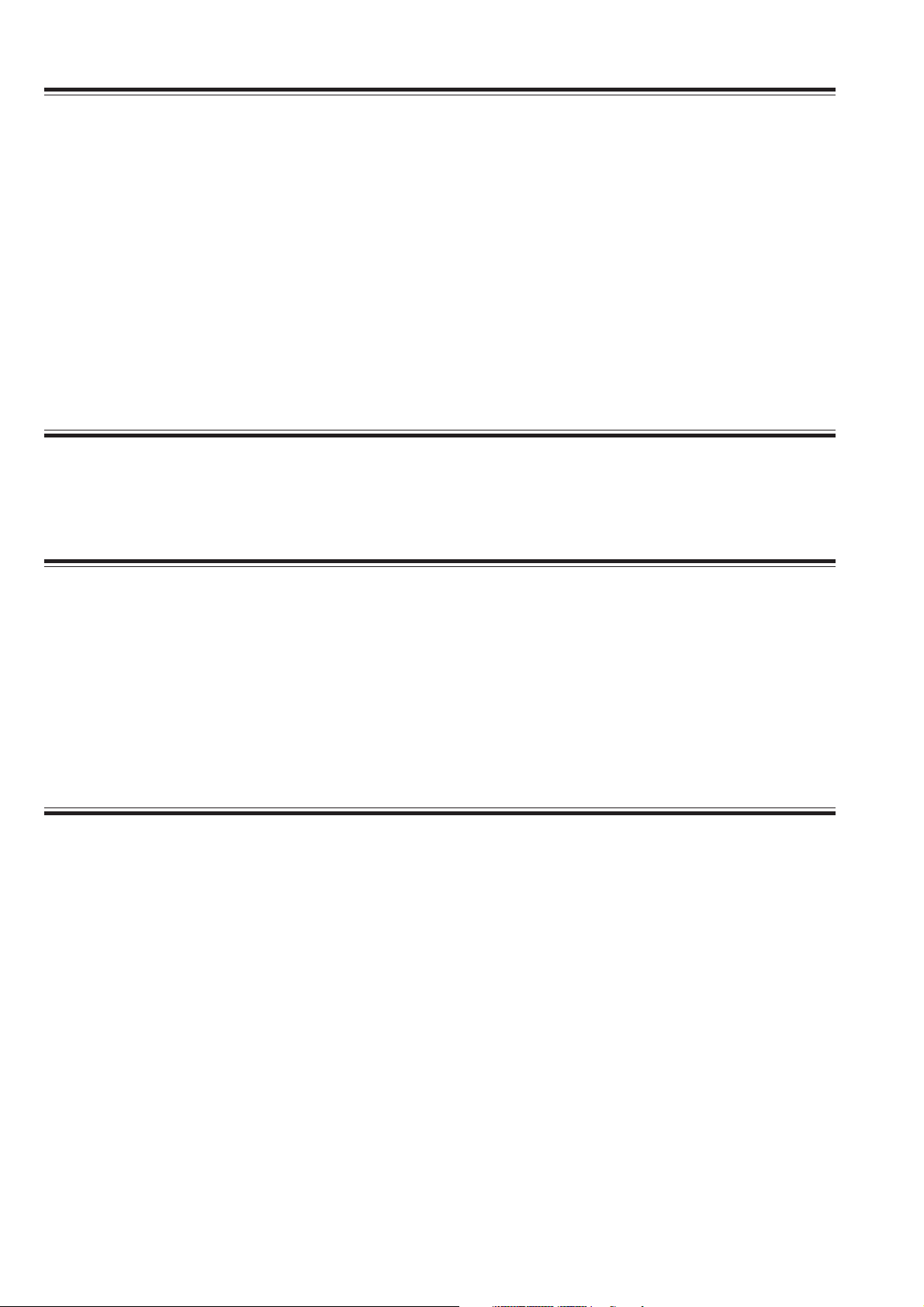
In IEC 60601-1-2 Medical Electronic Equipment, Part 1: General Requirements for Safety, 2. Collateral
Standard: Electromagnetic compatibility-Requirements and test. Section 36. 202. 2 Radiated radio-
frequency electromagnetic fields, PATIENT COUPLED EQUIPMENT and/or SYSTEMS applicable IMMUNITY
test methods are under consideration at SC62A/WG13. The 3 V/m IMMUNITY level may be inappropriate
especially when measuring SpO2 because physiological signals can be much smaller than those induced
by a 3 V/m electromagnetic field.
When measuring SpO2, various interference may produce false waveforms which look like pulse
waveforms. SpO2 value and pulse rate may be measured from these false waveforms, causing the alarm to
function improperly.
When installing the monitor, avoid locations where the monitor may receive strong electromagnetic
interference such as radio or TV stations, cellular phone or mobile two-way radios.
WARNING
Interaction Between Minute Ventilation Rate-Adaptive Pacemakers and Cardiac Monitoring and Diagnostic
Equipment*
The bioelectric impedance measurement sensor of a minute ventilation rate-adaptive implantable pacemaker
may be affected by cardiac monitoring and diagnostic equipment which is connected to the same patient. If
this occurs, the pacemaker may pace at its maximum rate and give incorrect data to the monitor or
diagnostic equipment. If this occurs, disconnect the monitor or diagnostic equipment from the patient or
change the setting on the pacemaker by referring to the pacemaker’s manual. For more details, contact your
pacemaker distributor or Nihon Kohden distributor.
* Minute ventilation is sensed in rate-adaptive pacemakers by a technology known as bioelectric impedance measurement
(BIM). Many medical devices in addition to pacemakers use this technology. When one of these devices is used on a
patient with an active, minute ventilation rate-adaptive pacemaker, the pacemaker may erroneously interpret the mixture
of BIM signals created in the patient, resulting in an elevated pacing rate.
For more information, see the FDA web site.
http://www.fda.gov/cdrh/safety.html
iv Operator's Manual BSM-2300A
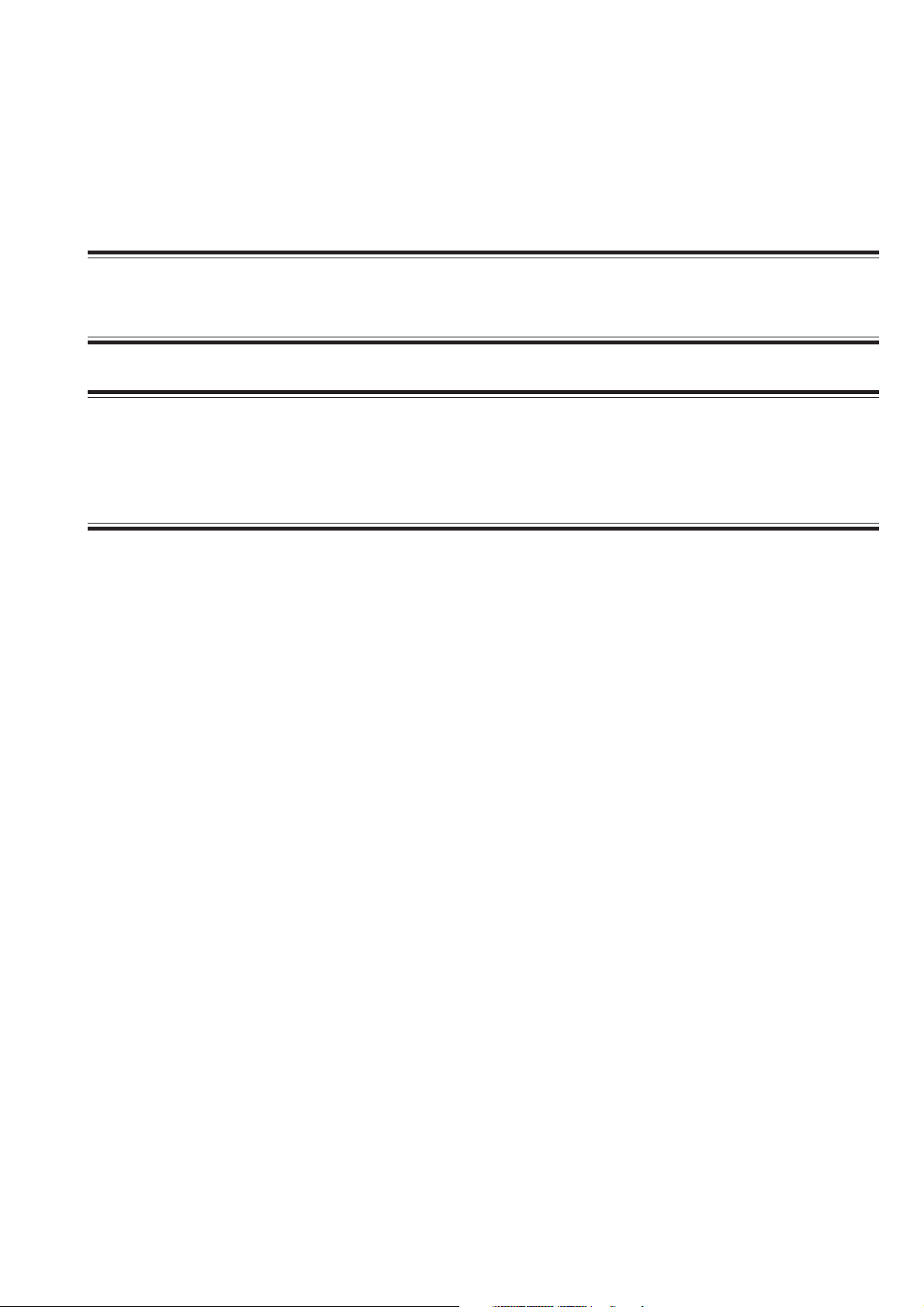
Conventions Used in this Manual and Instrument
Warnings, Cautions and Notes
Warnings, cautions and notes are used in this manual to alert or signal the reader to specific information.
WARNING
A warning alerts the user to possible injury or death associated with the use or misuse of the instrument.
CAUTION
A caution alerts the user to possible injury or problems with the instrument associated with its use or
misuse such as instrument malfunction, instrument failure, damage to the instrument, or damage to other
property.
NOTE
A note provides specific information, in the form of recommendations, prerequirements, alternative
methods or supplemental information.
Operator's Manual BSM-2300A v
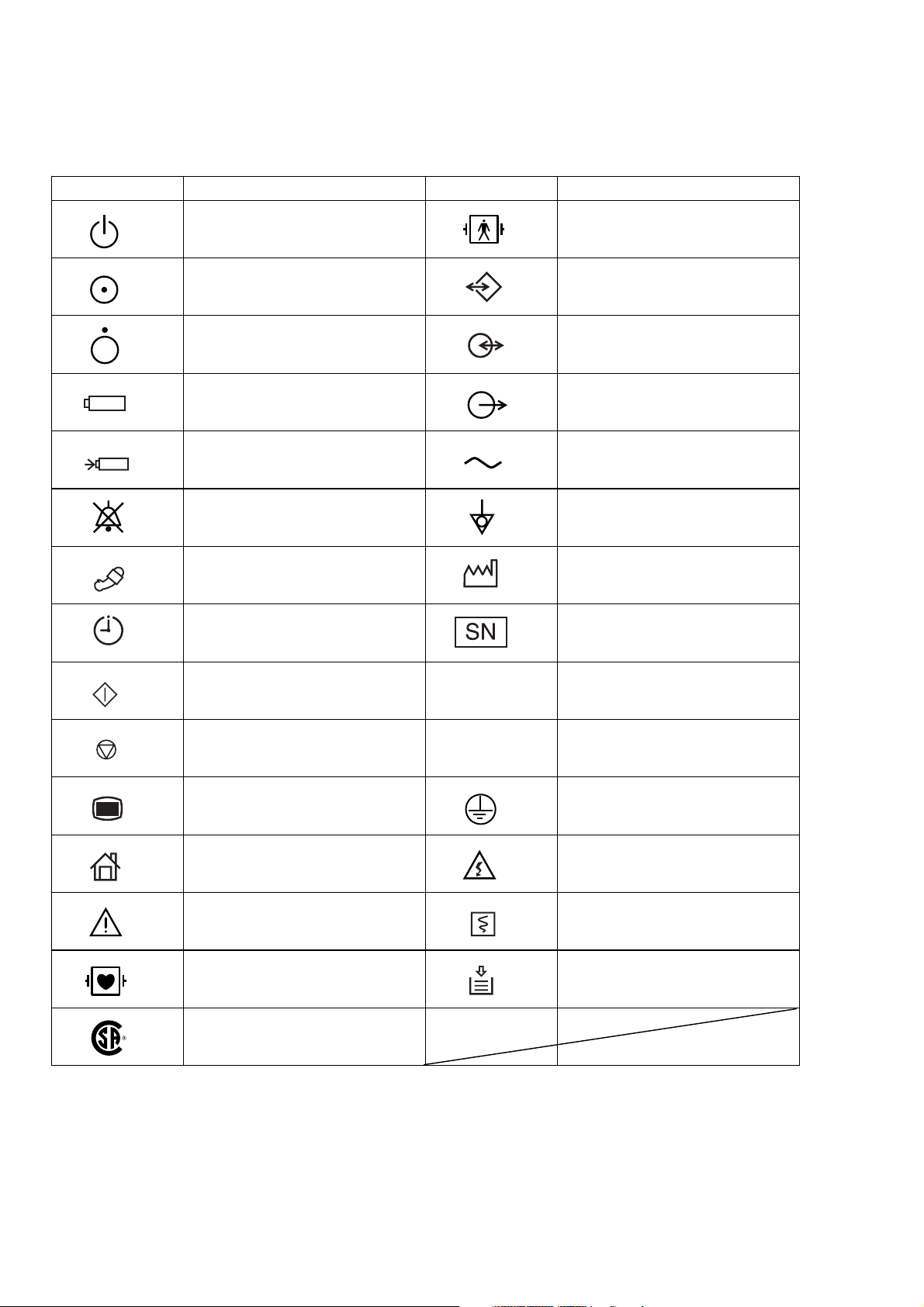
Explanations of the Symbols in this Manual and Instrument
The following symbols found in this manual/instrument bear the respective descriptions as given.
On panels
Symbol Description Symbol Description
AC operation
“On” only for a part of instrument Data input/output
“Off” only for a part of instrument Input/output terminal
Battery operation Output terminal
Battery charging Alternating current
Alarm suspend Equipotential terminal
NIBP Year of manufacture
NIBP interval Serial number
Defibrillation-proof type BF applied
part
NIBP start Splash-proof equipment
NIBP stop Watertight equipment
Menu Protective earth
Home (monitoring screen) High voltage
Attention, consult operator’s
manual
Defibrillation-proof type CF applied
part
CSA mark
IPX4
IPX7
Record start/stop (on the WS-231P
recorder module)
Out of paper (on the WS-231P
recorder module)
vi Operator's Manual BSM-2300A
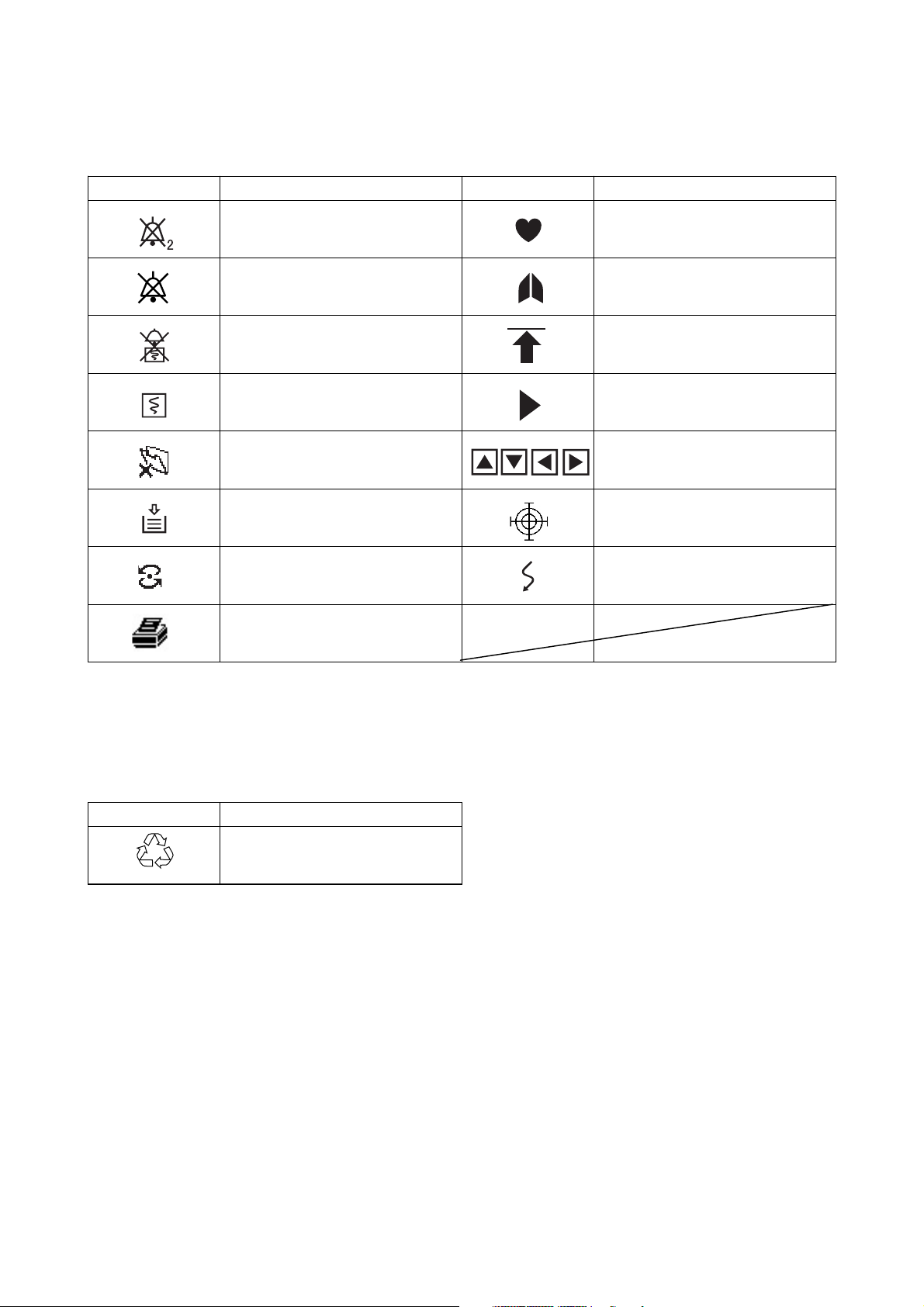
On screen
Symbol Description Symbol Description
Alarm silence with remaining
minutes
QRS/pulse sync mark
Alarm off Respiration sync mark
Alarm recording off Value out of range
Recording Current measuring value
Paper magazine open Adjust setting/Scroll data
Out of paper Touch screen calibration mark
Network communicating Waveform cascaded
Printer (when QI-111P network
printer card is used)
Others
Symbol Description
Recycle (On battery pack)
Ni-MH
Operator's Manual BSM-2300A vii

Section 1 General
Introduction ......................................................................................................................... 1.1
Features ..............................................................................................................................1.2
Composition ........................................................................................................................ 1.4
Network Composition .......................................................................................................... 1.6
Panel Description ................................................................................................................ 1.7
Front Panel ................................................................................................................ 1.7
Left Side Panel ..........................................................................................................1.8
BSM-2301/2351 .............................................................................................. 1.8
BSM-2304 ....................................................................................................... 1.9
Right Side Panel......................................................................................................1.10
Basic Operating Concepts ................................................................................................. 1.12
Screen Displays ......................................................................................................1.12
Using Touch Screen Keys........................................................................................ 1.16
Keys on the Front Panel .......................................................................................... 1.18
Using the MENU Window ........................................................................................ 1.18
General Safety Information ............................................................................................... 1.19
General .................................................................................................................... 1.19
Installation .............................................................................................................. 1.20
Using QI-231P/236P Interface ................................................................................ 1.21
Using DZ-230P Hooks .............................................................................................1.22
Network ................................................................................................................... 1.22
Battery .................................................................................................................... 1.23
ECG Monitoring .......................................................................................................1.24
Respiration Monitoring ............................................................................................. 1.26
SpO2 Monitoring ...................................................................................................... 1.26
NIBP Monitoring ......................................................................................................1.29
IBP Monitoring ........................................................................................................ 1.30
Temperature Monitoring ........................................................................................... 1.31
CO2 Monitoring ........................................................................................................ 1.31
Maintenance ........................................................................................................... 1.34
Operator's Manual BSM-2300A 1C.1

1. GENERAL
Section 1 provides a general overview of the equipment and how to operate it. If
you have not used a BSM-2300A bedside monitor before, read this section first.
• Features
• Components in the system
• Panel descriptions
• Screen displays
• Basic operation concepts
• Important safety information
Introduction
The Life Scope i BSM-2301A/2304A hardwire bedside monitor and The Life
Scope L BSM-2351A hardwire bedside monitor have several connectors for ECG,
respiration in impedance method, SpO
multi-parameter socket for IBP, respiration by thermistor method and CO
, NIBP, IBP and temperature monitoring and
2
2
monitoring. Its easy operation and compact lightweight design lets you use this
bedside monitor in the general ward, ER, RR, ICU, NICU, operating room and for
patient transportation. For portability, it can operate on battery power as well as
AC power.
For simplicity, the suffix A will be omitted in this manual. There is no difference in
operation among models with different suffixes unless otherwise specified.
NOTE
Use only Nihon Kohden parts and accessories to assure maximum
performance from your instrument.
Operator's Manual BSM-2300A 1.1

1. GENERAL
Features
• Hardwire system
BSM-2301/2351: Monitors ECG, impedance method respiration, SpO
(Nihon
2
Kohden probes), NIBP and temperature. With the multi-
parameter socket, IBP, thermistor method respiration or CO
can be monitored.
BSM-2304: Monitors ECG, impedance method respiration, SpO2 (Nellcor
probes), NIBP, IBP and temperature. With the multi-
parameter socket, IBP, thermistor method respiration or CO
can be monitored.
• AC or battery (option) operation
The monitor can operate on AC power or battery for up to 3 hours.
• Color data display
Detailed information is displayed on the wide angle, 8.4 inch color LCD (BSM-
2301/2304) or 10.4 inch color LCD (BSM-2351) . Monitoring parameters are
automatically identified.
2
2
• Easy operation by the hard keys and touch screen keys
The monitor can be operated using the touch keys on the screen, as well as the
hard keys on the panel.
• Highly reliable ECG monitoring
Arrhythmia can be analyzed and ST level can be measured. The dominant QRS
can be changed any time for template-matching analysis of arrhythmia.
• Review windows for viewing saved data
Saved data can be displayed on the trend window, list window, arrhythmia recall
window and alarm history window.
• Function keys
There are three function keys at the upper left corner of the screen. A function
can be assigned to each key, for example, freezing waveforms and displaying the
MENU window.
• Thermal array recorder with 50 mm width paper (option)
Waveforms, numeric data, trendgraphs, and vital signs lists can be recorded
manually or automatically on the optional WS-231P recorder module. Up to
three channels can be recorded.
• Central monitor connection (option)
When the optional QI-101P network card is installed in the bedside monitor, the
bedside monitor can be connected to the monitor network or any other bedside
monitor in the network. Waveforms and data of the bedside monitor can be sent
to the central monitor. An interbed data and alarm of any patient in the same
network can be displayed on the bedside monitor.
1.2 Operator’s Manual BSM-2300A

1. GENERAL
• Printing on a Network Printer (option)
When the optional QI-111P network printer card is inserted into the bedside
monitor, the data on the review windows and numeric data of the monitoring
parameters can be printed on a network printer.
• Wireless LAN system (option)
When the optional QI-210P wireless LAN station is connected to the bedside
monitor and when there are several QI-902R wireless access points installed in
the facility, the signal from the bedside monitor can be received by radio
communication with the wireless LAN access point. The wireless LAN access
point is connected to the central monitor network. For details, contact your
Nihon Kohden distributor.
• Connecting Oridion Microcap capnograph monitor (option)
With the optional QI-235P interface, Oridion Microcap capnograph monitor
can be connected to the monitor to display the data acquired by the Microcap.
For details, refer to the QI-235P interface manual.
• Anesthesia monitoring (option)
When the optional AG-920R multigas unit is connected to the monitor, the
anesthetic gas can be monitored. To connect the multigas unit, the optional YJ-
231P connection cable is required. For details, refer to the AG-920RA/RK
multigas unit manual.
Operator's Manual BSM-2300A 1.3

1. GENERAL
Composition
Bedside Monitor
BSM-2300
Interface for connecting a display and
external instruments (option)
QI-231P
Recorder Module (option)
WS-231P
Adapter for attaching
QI-231P interface (option)
DI-231P
Battery pack (option)
10HR-4/3FAUC-NK
Interface for connecting
Oridion Microcap (option)
QI-235P
Network Card (option)
QI-101P
Interface for connecting a display and
an external instrument (option)
QI-236P
Hooks (option)
DZ-230P
1.4 Operator’s Manual BSM-2300A
Wireless LAN Station (option)
QI-210P
Network Printer Card (option)
QI-111P
Cart (option)
KC-013P
BSM-2300 RGB cable (option)
YS-076P2 (10 m)
YS-080P2 (2 m)
Connection cable for optional units
YJ-231P
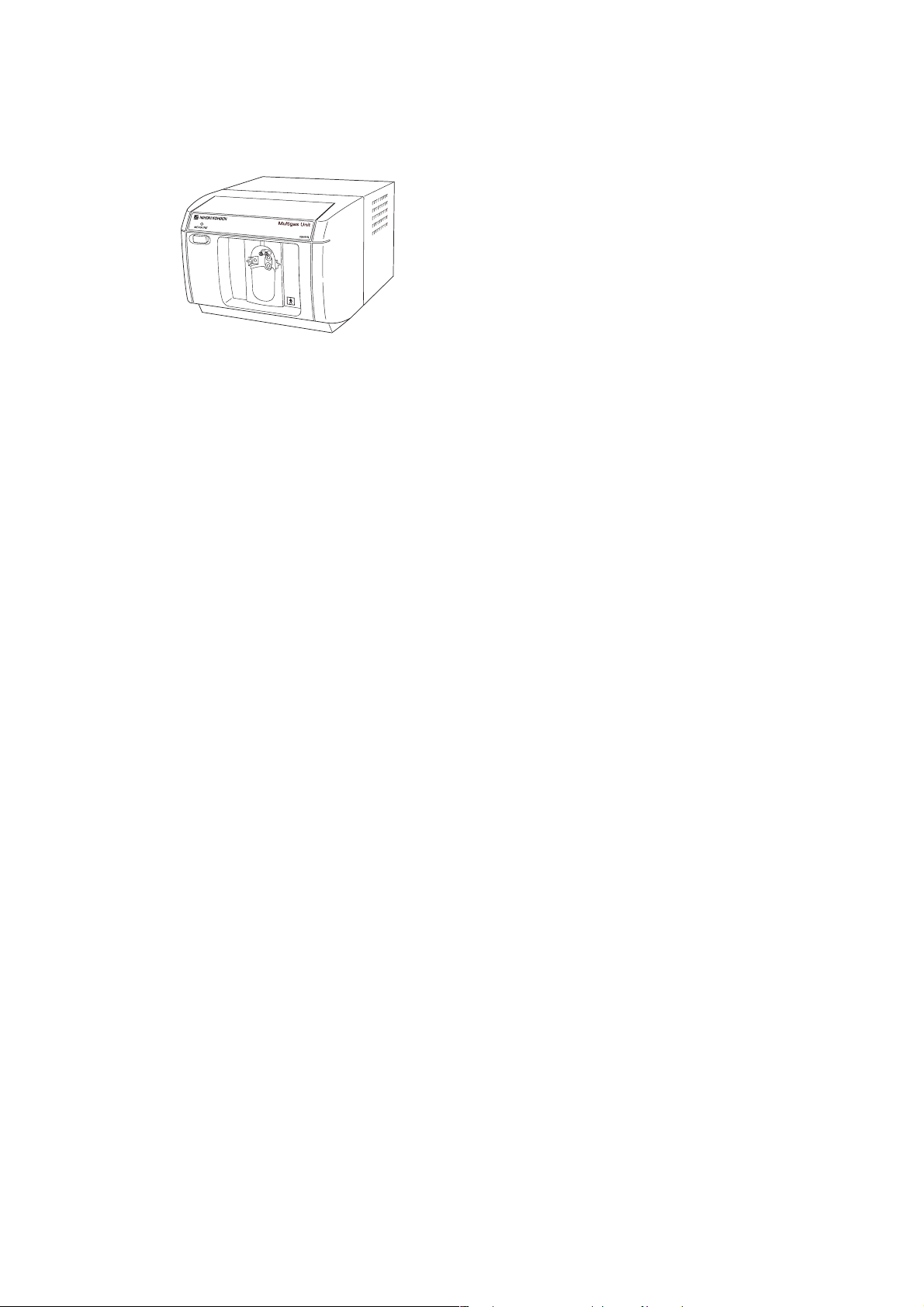
Multigas unit (option)
AG-920R
1. GENERAL
Operator's Manual BSM-2300A 1.5

1. GENERAL
Network Composition
Network group
e.g. ICU
In a central monitor network, on a central monitor, you can see data of any bed in
the network.
The data that can be displayed on the bedside monitor or central monitor depends
on the type of bedside or central monitor used.
The number of central monitors and bedside monitors that can be connected to a
central monitor network and the network communication method depend on the
type of monitor used. For details, refer to the Network and System Installation
Guide.
Central monitors
CNS-9300 series
CNS-9701
Central monitor
CNS-9300 series
CNS-9701
Central monitor
Bedside monitors
CNS-9300 series
Central monitor
Multiple patient receiver
ORG-9200
ORG-9700
Printer
Network group
e.g. CCU
Multiple patient receiver
Transmitter
Transmitter
Bedside monitor
BSM-5100 series
BSM-4100 series
BSM-2300 series
BSM-1100 seriesTransmitter
Bedside monitor
BSM-2300
Bedside monitors/Transmitters
Central monitor
Bedside monitor
Central monitor
Bedside monitor
Interface
QI-910R
Bedside monitor
Multi-patient receiver
BSM-8000 series
ORG-8200
Central monitor
Bedside monitor
WARNING
••
• Install the printer and hubs outside the patient environment. If they are installed inside the patient
••
environment, the patient or operator may receive electrical shock.
••
• Check the software version number of the monitor before connecting it to the network. Different
••
software versions have different communication methods. When there is more than one communication
method in the network, communication may malfunction.
1.6 Operator’s Manual BSM-2300A

Panel Description
Front Panel
1. GENERAL
8
13
1
2
SILENCE
ALARMS
NIBP
INTERVAL
START/STOP
MENU
HOME
11
12
9
10
Without optional WS-231P recorder module
1
2
3
SILENCE
ALARMS
3
13
NIBP
4
5
INTERVAL
START/STOP
6
7
HOME
MENU
4
5
6
7
8
14
15
11
10
9
12
With optional WS-231P recorder module
No. Name Description
1 Alarm indicator
Red or yellow lamp blinks according to the alarm settings. Green lamp blinks
in synchronization with the patient’s QRS.
2 Handle For carrying the monitor.
3 SILENCE ALARMS key Silences the alarm sound.
4 NIBP INTERVAL key Selects NIBP measurement mode. Pressing this key changes the mode.
5 NIBPSTART/STOPkey
Starts NIBP measurement in selected mode. Pressing the key during
measurement stops measurement.
6 MENU key Displays the MENU window.
7 HOME key Closes any opened window and displays the monitoring screen.
8 Power switch Press and hold for more than one second to turn the monitor power on or off.
9 Power lamp Lights when the monitor power is turned on.
10 AC power lamp
Lights when the power cord is connected between the AC SOURCE socket
and AC outlet.
11 Battery power lamp Lights when operating on the battery power.
12 Battery charging lamp Lights or slowly blinks when charging.
13 Touch screen
Displays monitoring data. Touching a key or data on the screen changes
displaying screen and settings.
14 Record key Press to start or stop recording.
15 Out of paper lamp Blinks when out of paper. Lights when recorder door is open.
Operator's Manual BSM-2300A 1.7
