Page 1

GYC-1000 Training
GYC-1000 Training
GYC-1000 TrainingGYC-1000 Training
Table of Contents
1. Safety
2. Outline, Principles
3. Specifications
4. Operation
5. Installation : Slit、Delivery、Check Power
6. Light control and Current control
7. Output power
8. Fiber alignment
9. Optical Axis
10. Adjusting Light Control
11. Over Power
12. Block Diagram
13. Replacement
14. Troubleshooting
Page 2

1. Safety
Operators Manual
Classifications
Safety
Warning
2. Outline(Operators Manual)→Power、Laser Head、Wave Length
Principles (Operators Manual )
3. Specifications
Operators Manual (9-1,9-2)
Power : 50mW-1700mW
Time : 0.01sec.-3.00sec.
Wavelength :532nm
Laser Power :2.5W @ 11.0-15.0A
Beam Diameter:30um-40um
Transmittance of fiber:90%
4. Operation
Control box
Page 3

5. Installation : Slit、Delivery、Check Power
a. 100V / single phase
b. Check Slit Lamp
confirm the adjust bar position
Confirm the aiming focus on 500um and 50um
Coaxial between 50um and 500um
c. Dip switch function
e. Parameter settings(Technical Bulletin/ Rom Version)
f. Check Focus of Aiming Beam
g. Check power by burn paper
Spot Size Power Time Result
Spot Size Power Time Result
Spot Size Power Time Result Spot Size Power Time Result
200um 200mW 0.2sec Check burn spot over 80%
50um 1000mW 0.02sec Laser pass through on second shoot
h. Check actual power at delivery end by power meter.
*Need to perform the fiber alignment, over power and power
check.
*You must use electrical static protect service kit
*Before you install the fiber optics, you must clean the fiber
surface.
Fiber alignment
Service Manual 7.5.5
Over Power
Service Manual 7.6.3
Power check
Service Manual 7.6.1
7. Shutter Unit
8. Optical Axis for Laser Beam and coaxial between aiming beam and laser
beam.
9. Output Power
Settings
*Dip switch 1, 2 and 4 up
*Display 1700mW
*Remove the fiber optics
Check the Output Power at end of shutter unit.
Over 2.4W
Over 2.4W
Over 2.4W Over 2.4W
Page 4
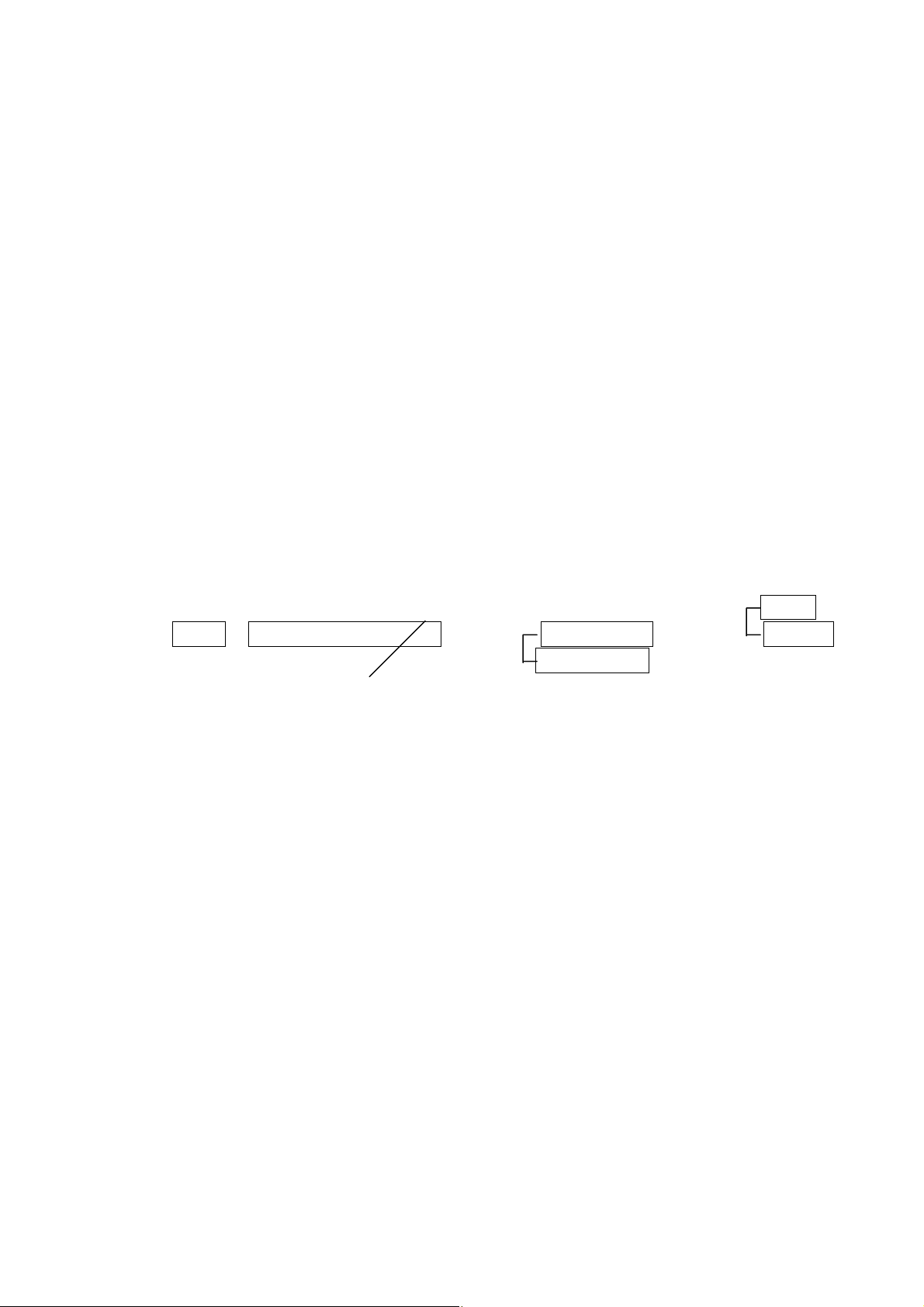
10. Fiber Alignment
See Service Manual
Note: Loosen set screw
Mark the focus lens holder before remove
Rotate the fiber connector after align
Difference of X-Y stage on GYC-1500 and GYC-2000
11. Adjusting the Light Control
See service manual
Power calibration for each delivery by parameter
Check the output power by Power Meter
12.Adjusting the over power
See service manual : Page 5-9
*Note - Set the dip switches 1,2 and 5
- Dip switch Pack->See Service Manual Page 7-8
13.Block Diagram / Wiring Diagram
See service manual : 8.1 Peltie
Input
Laser Diode
14. Replacement
Master Board
Power Supply Board
15. Trouble shooting
Parameters : See Service Manual
Error Code : See Service Manual
Inter lock : See Service Manual
Other indications : See Service Manual
Check the laser head condition by service mode
Power down
– Power Supply Board(12V,5V) Main Board(12V,15A) System(12V)
(5V,23A)
(5V)
Page 5
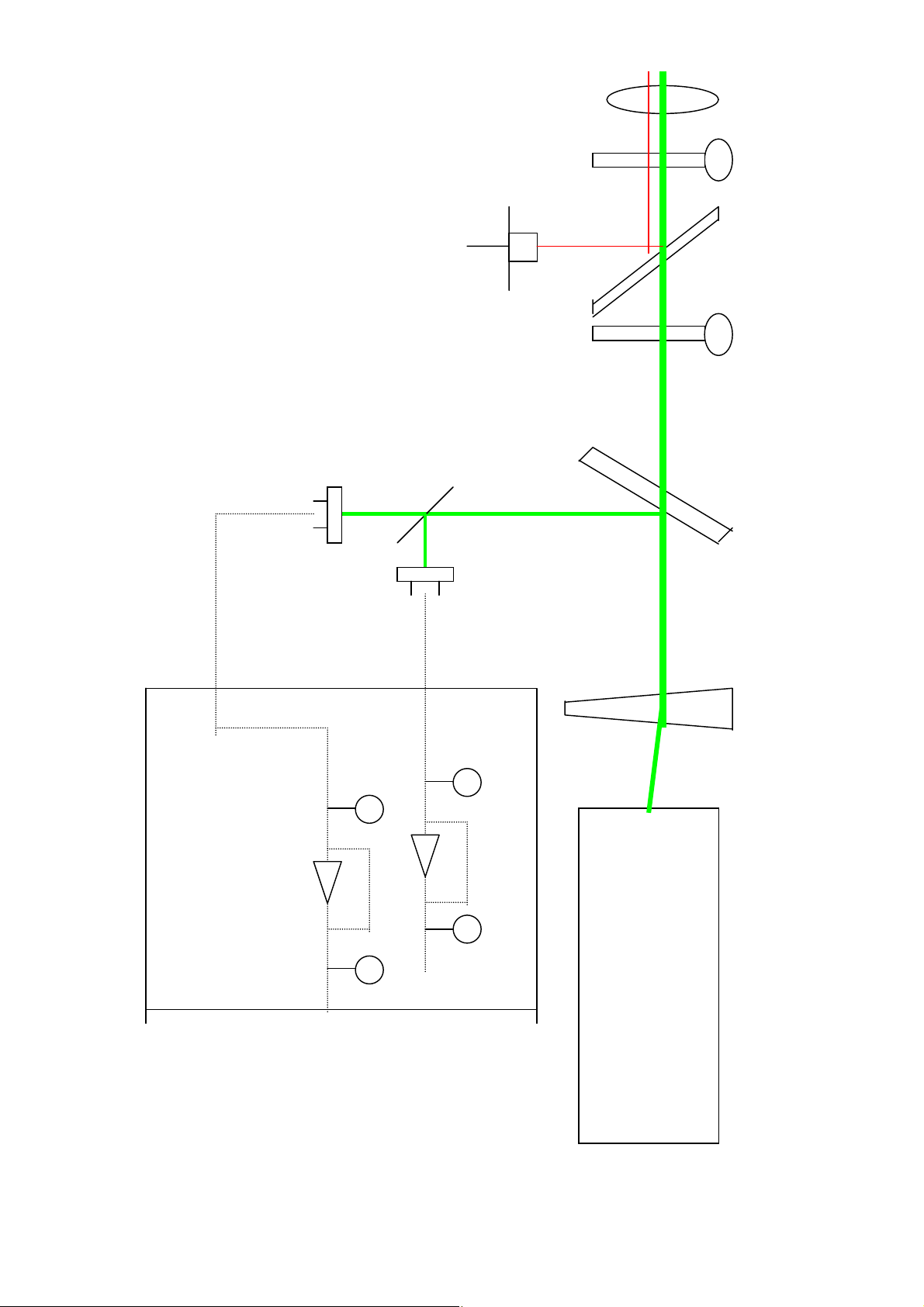
Objective lens
Aiming shutter
Dichroic mirror
Aiming diode
Coag shutter
Beam spritter
Beam spritter
1
st
Photo detector
TP9(TP5)
2
nd
Photo detector
TP8(TP4)
Prism
TP8
TP9
Main Board
Laser Head
TP4
TP5
Memo
At Current Control
Display 1000mW=5A
Display 2000mW=10A
Display 3000mW=15A
Display 4000mW=20A
Page 6

Page 7
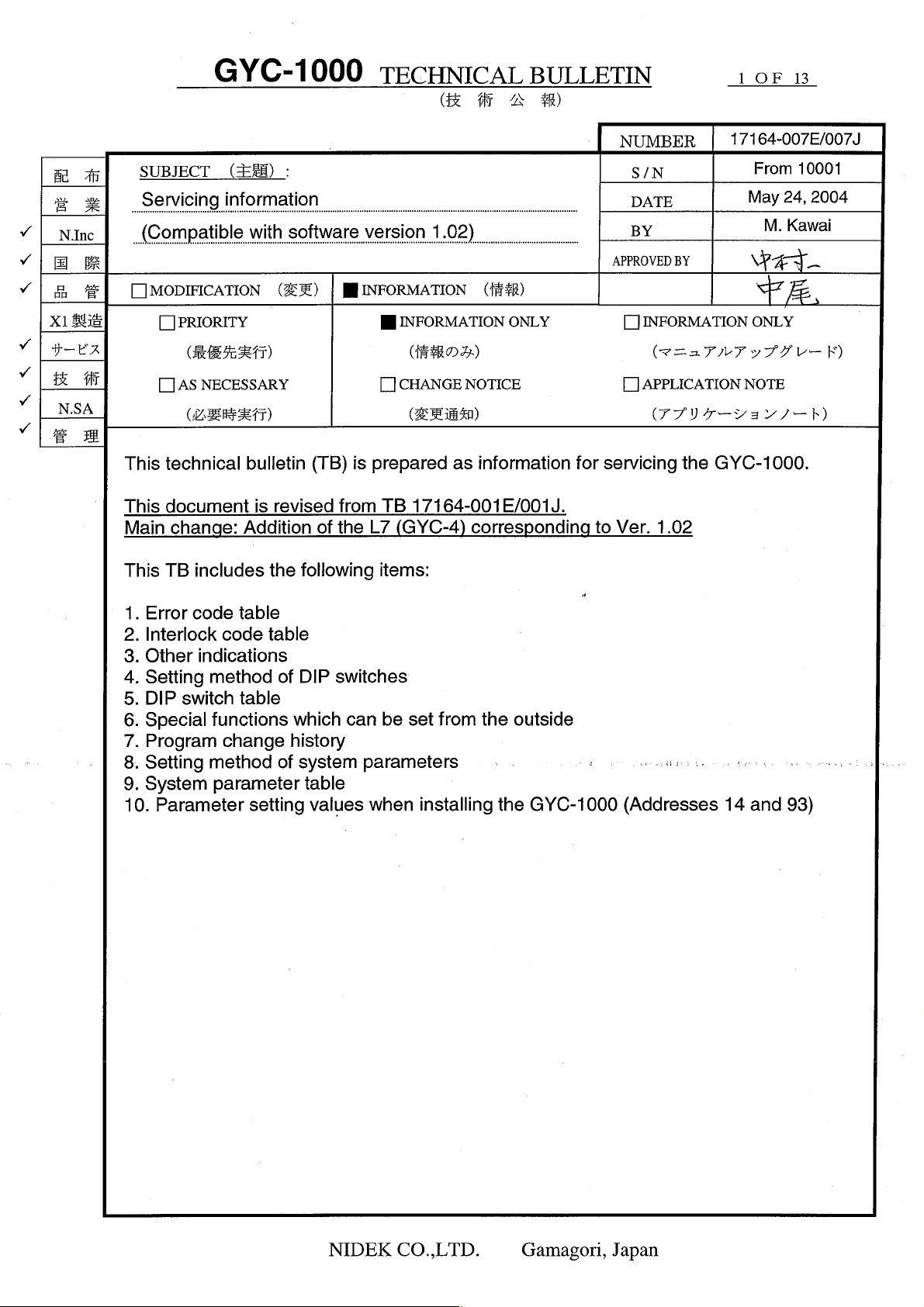
Page 8
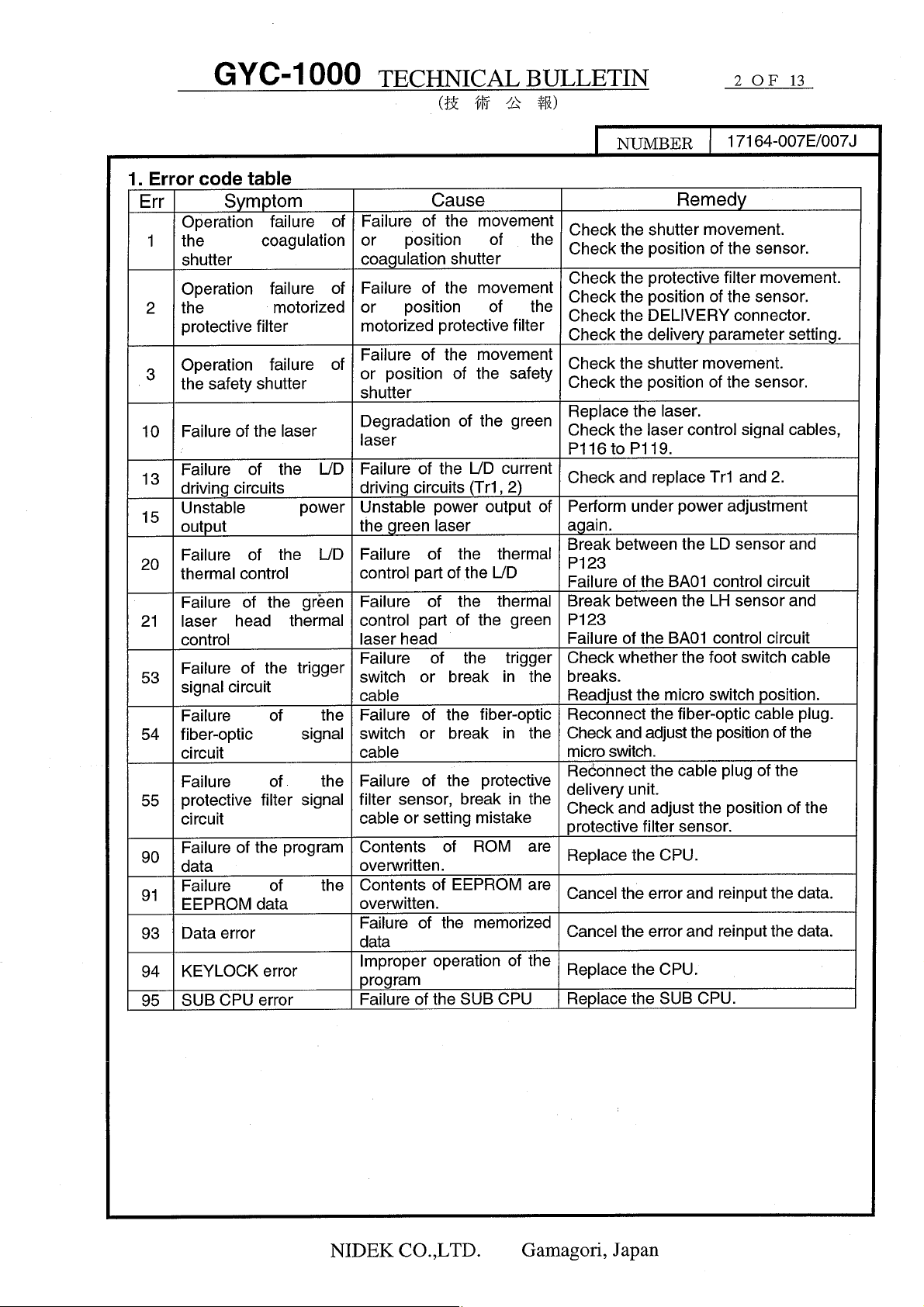
Page 9

Page 10

Page 11
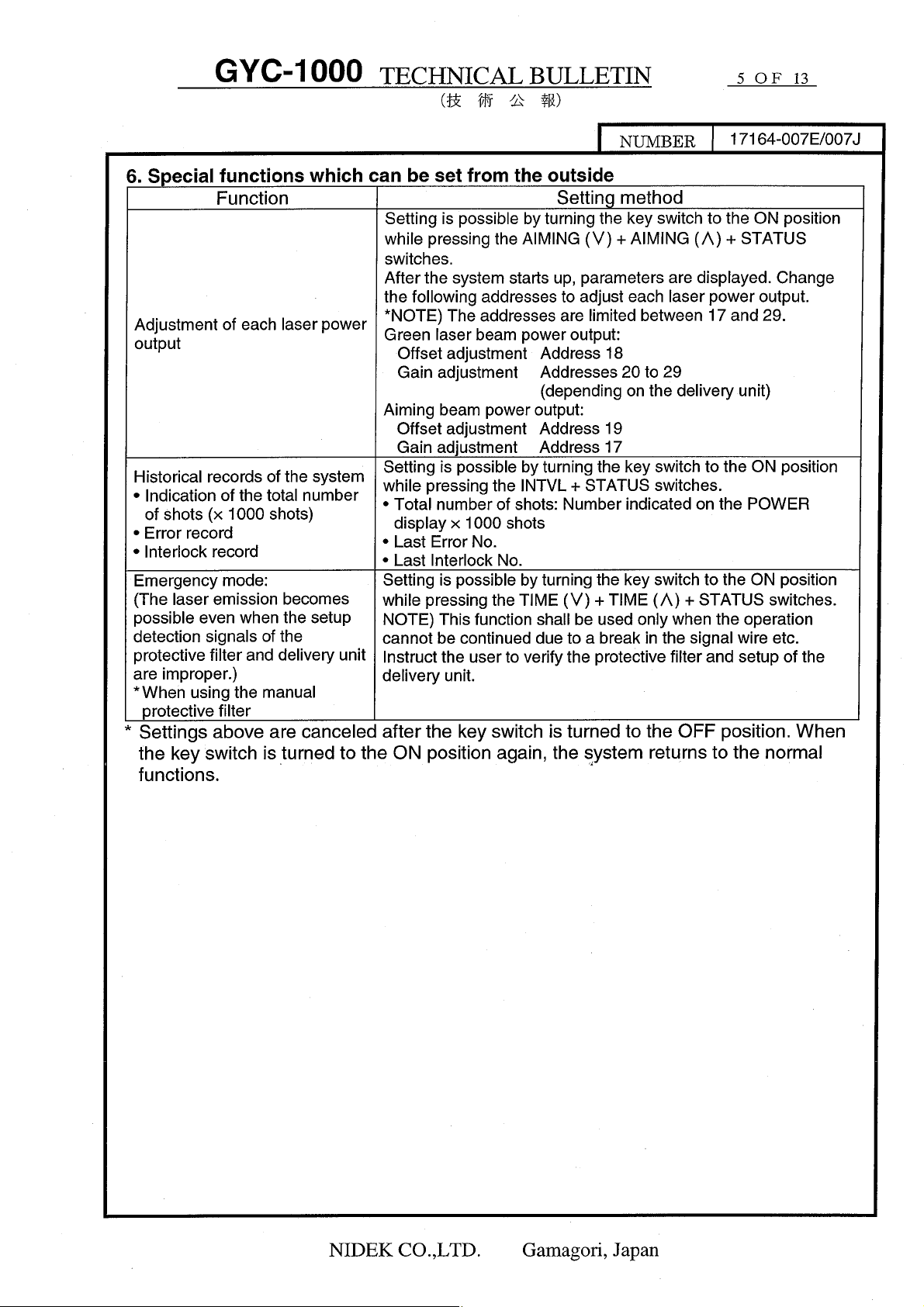
Page 12
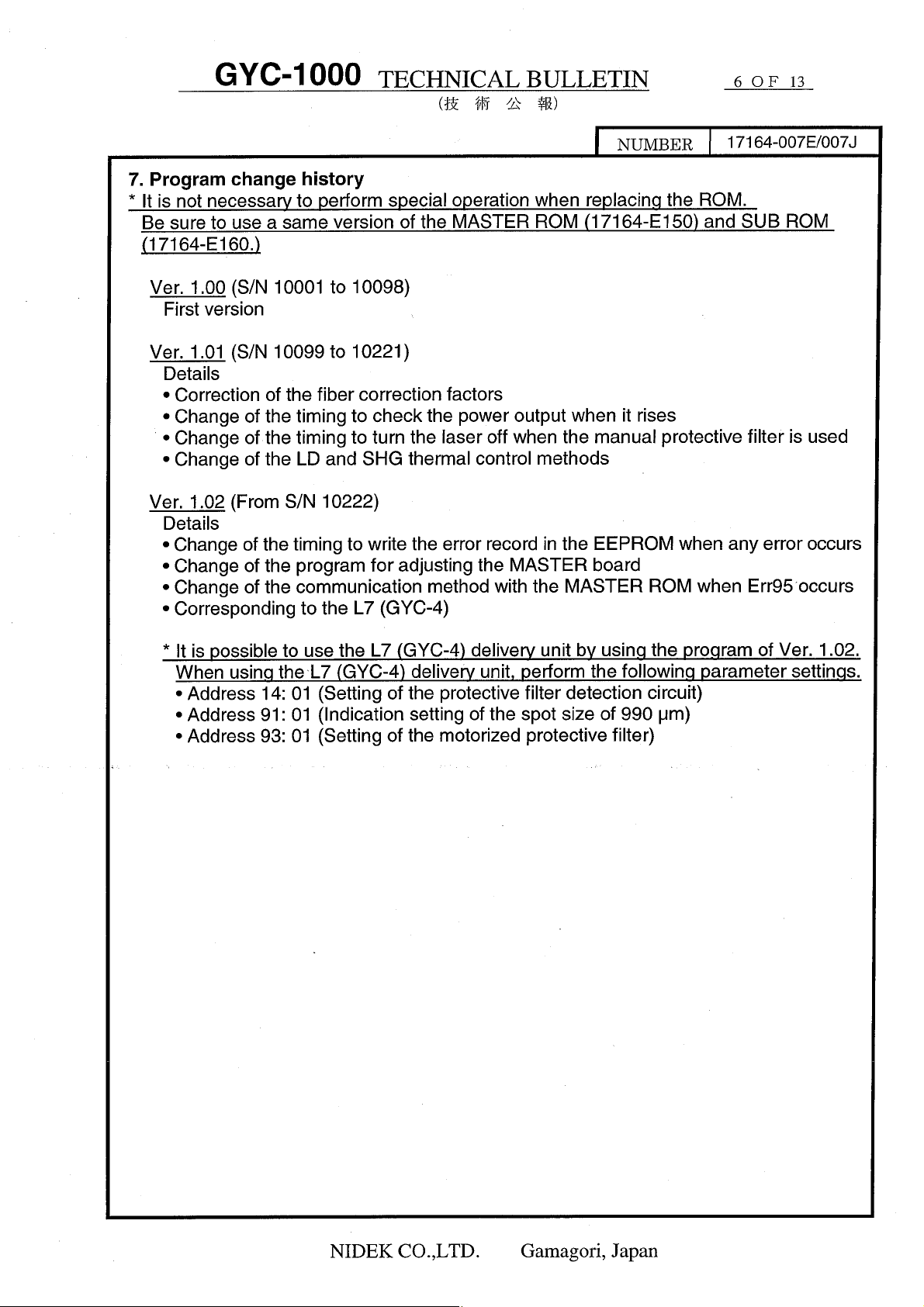
Page 13
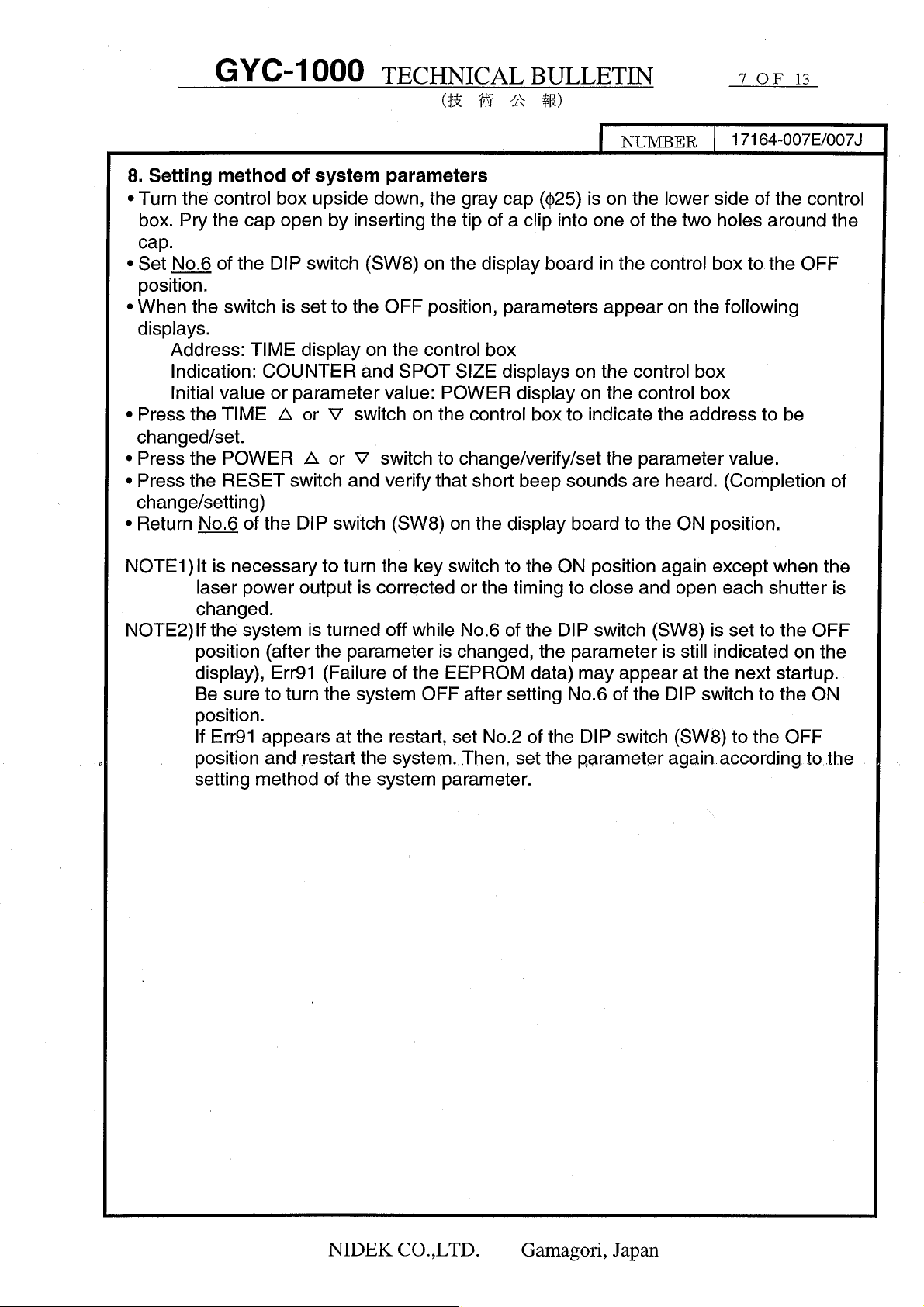
Page 14
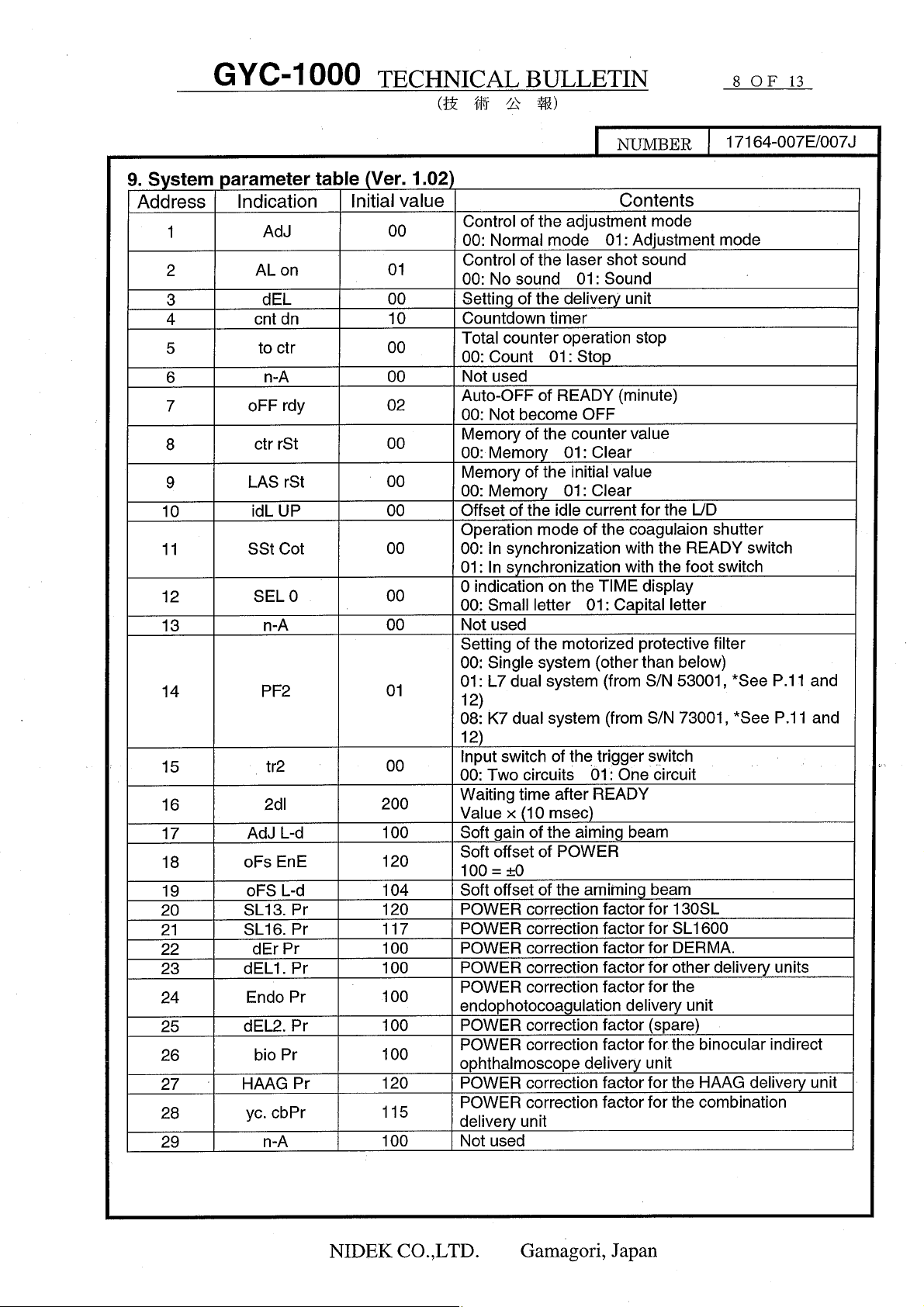
Page 15

Page 16
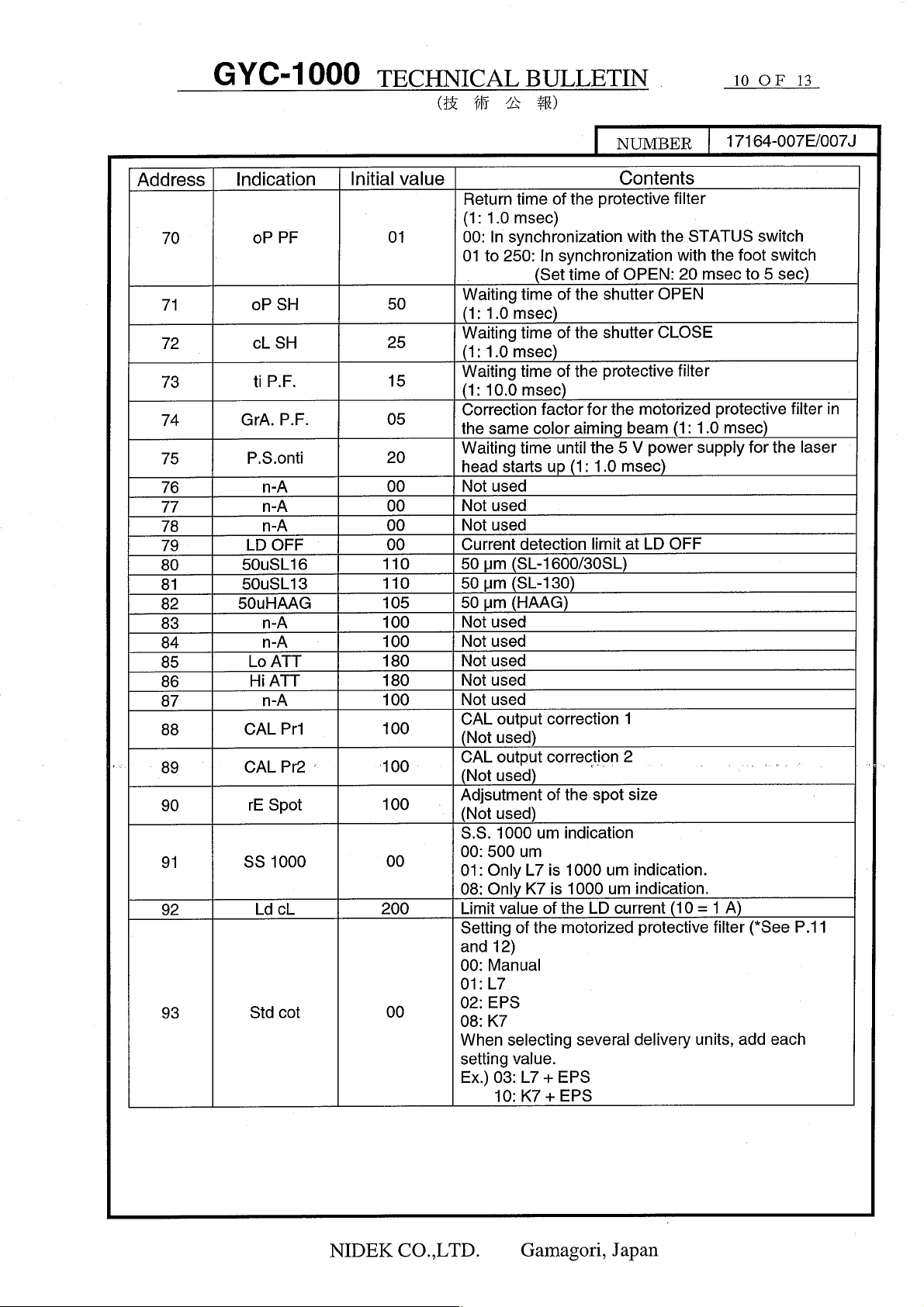
Page 17
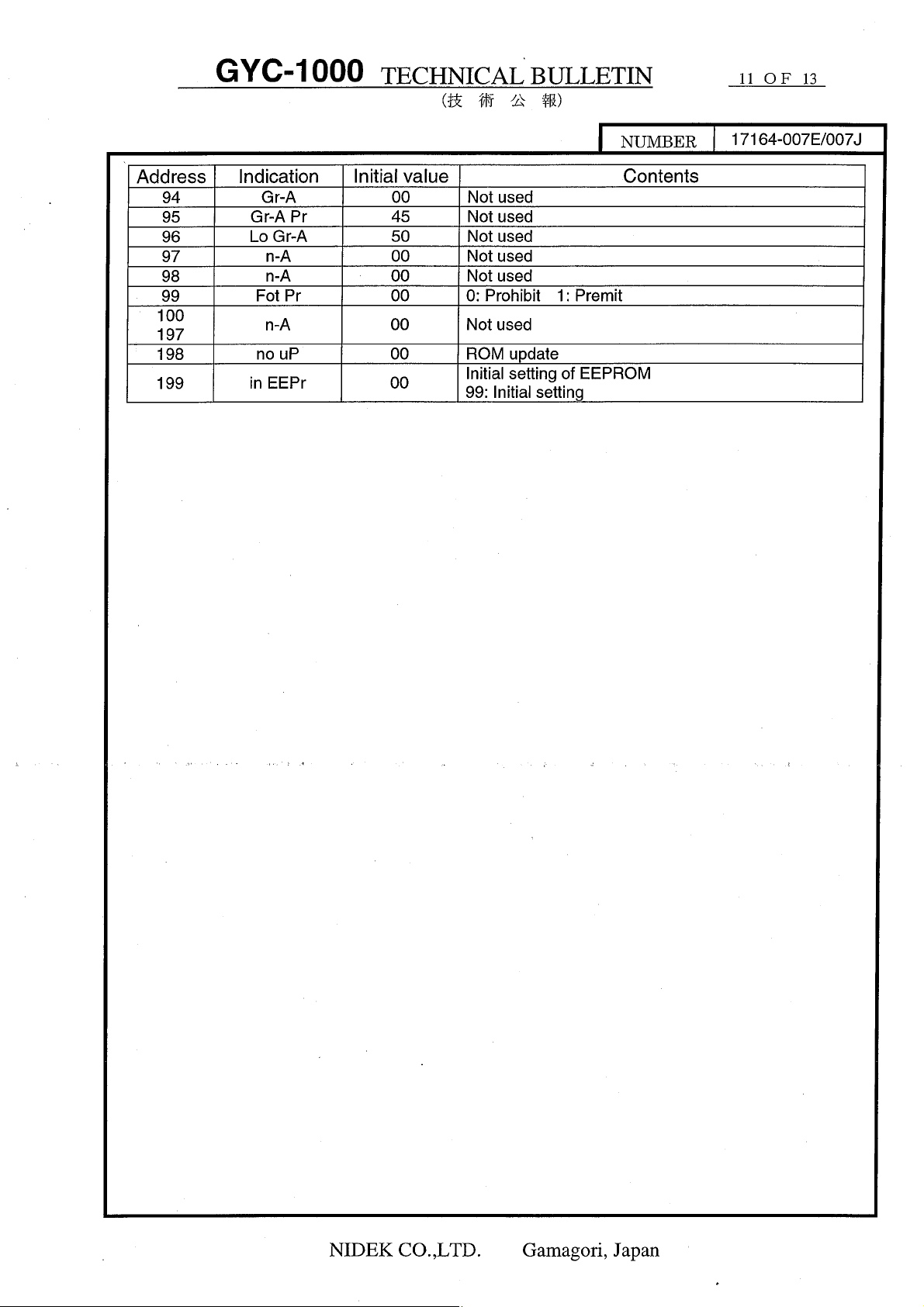
Page 18
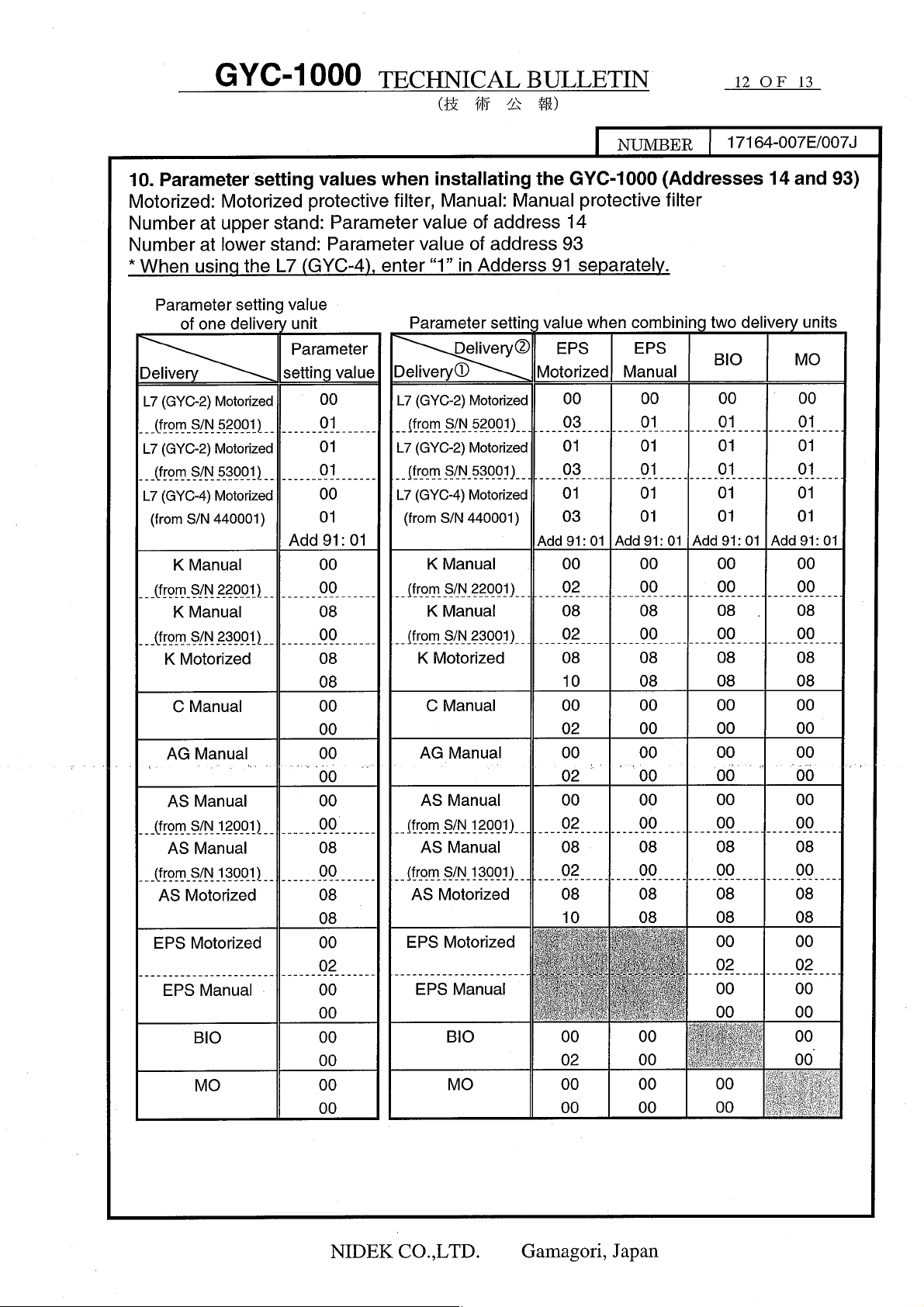
Page 19
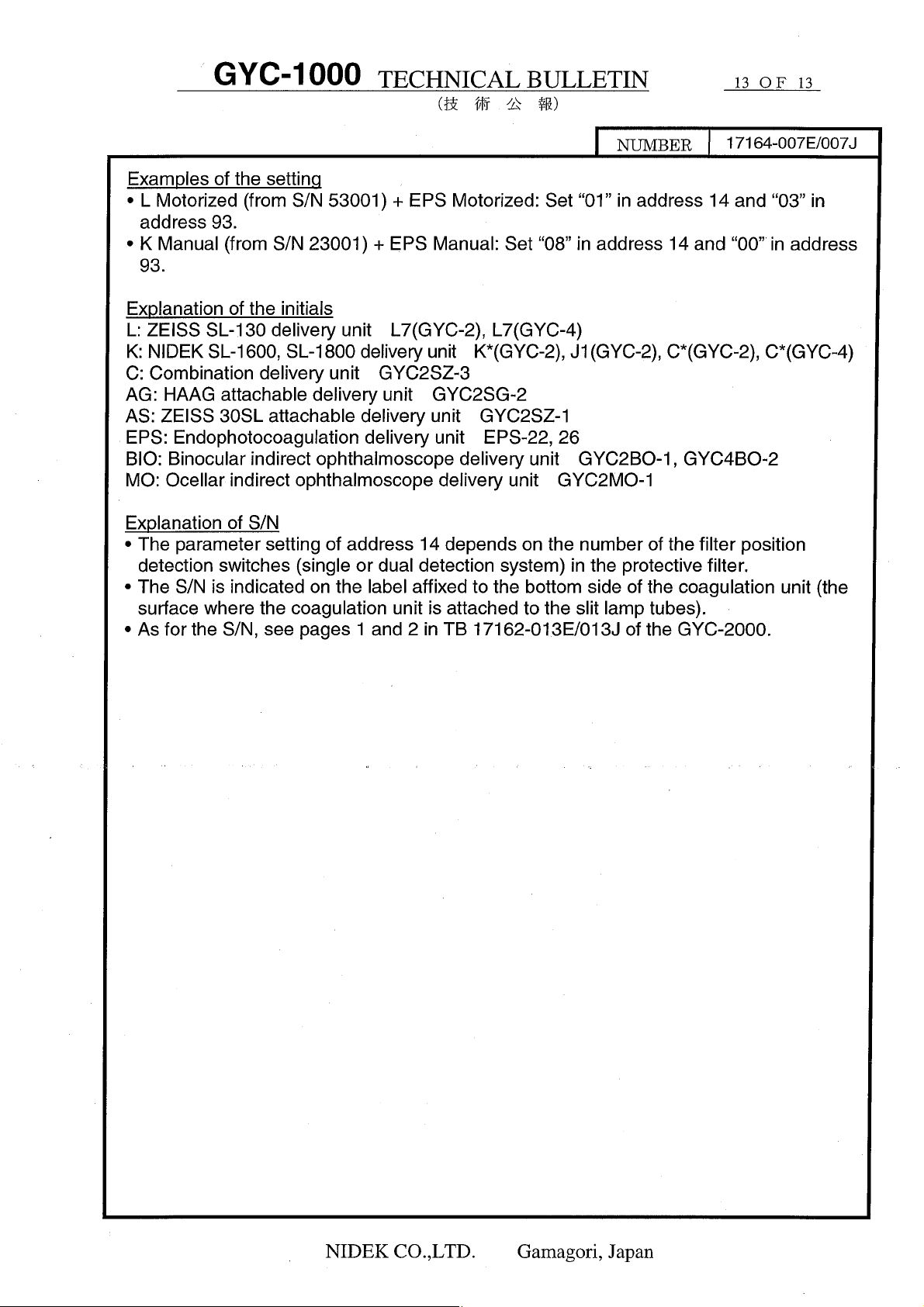
Page 20
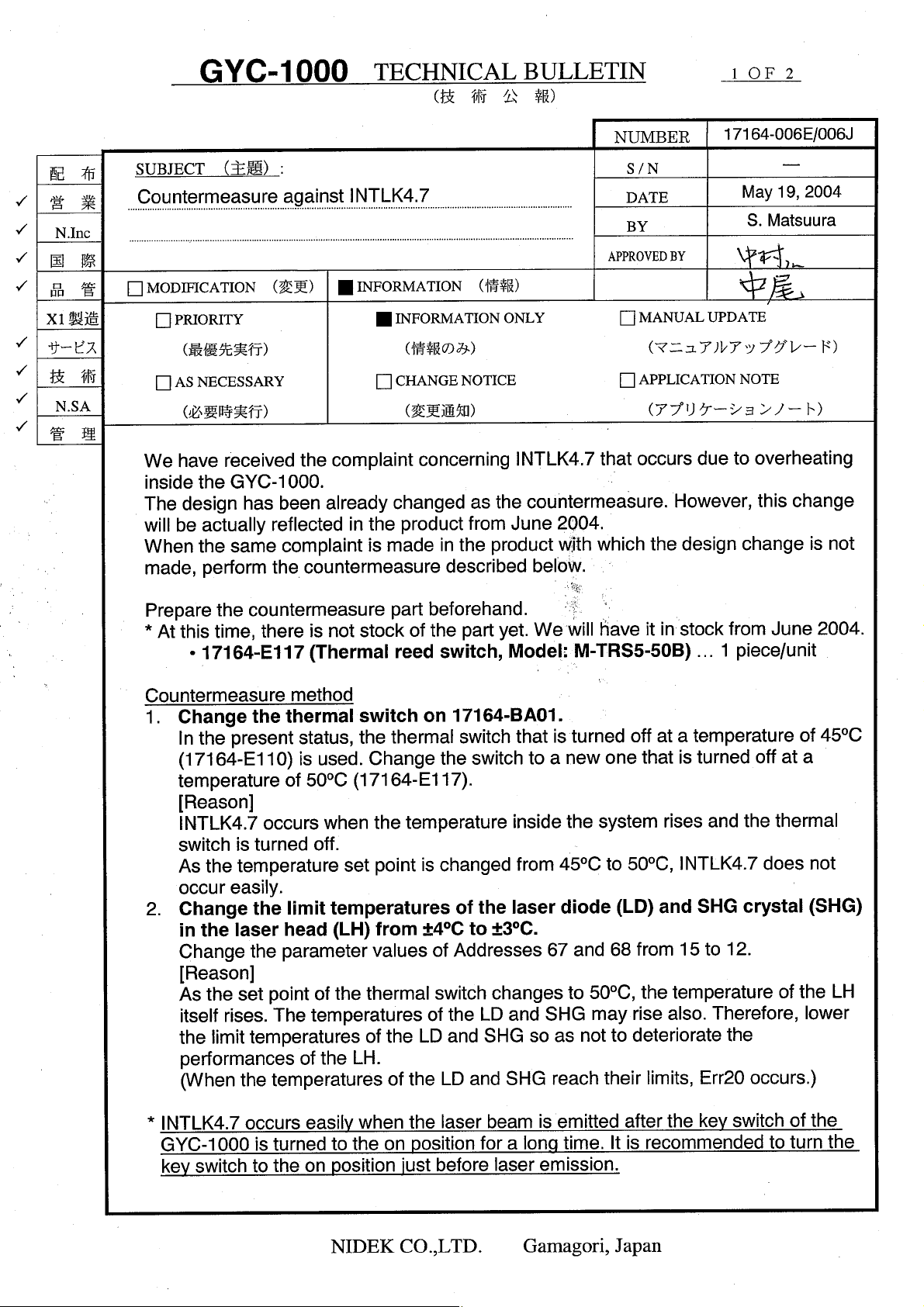
Page 21
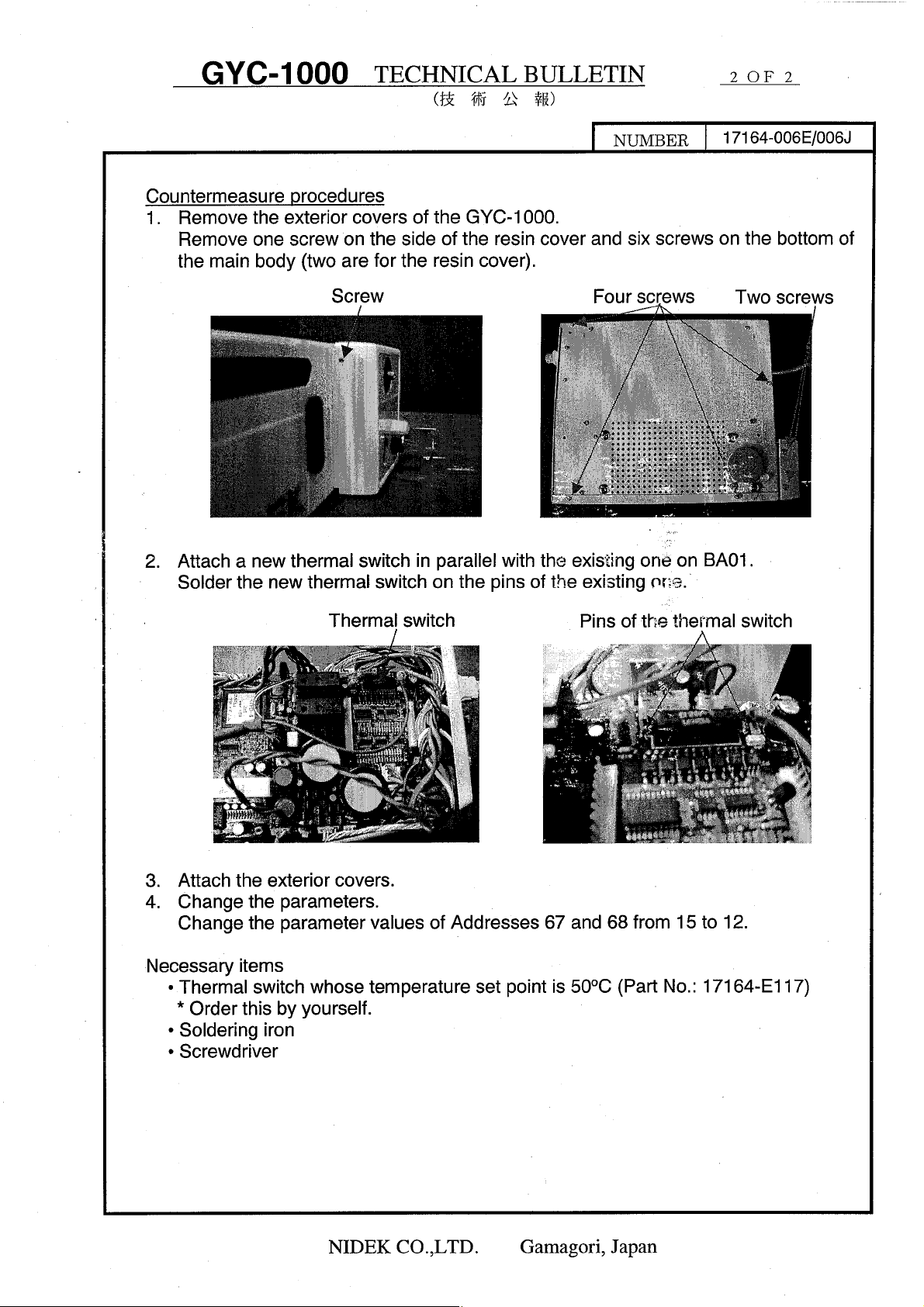
Page 22
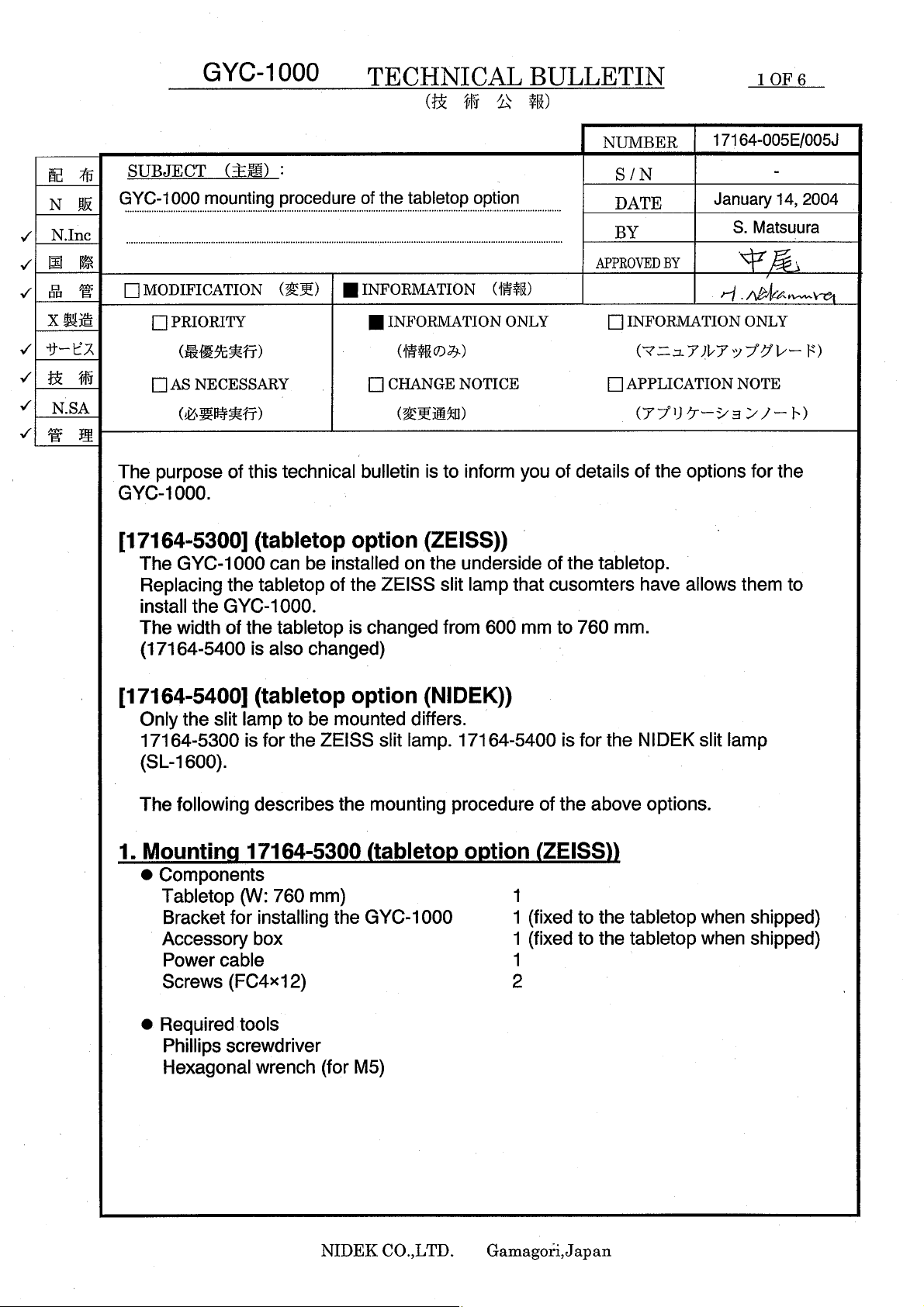
Page 23
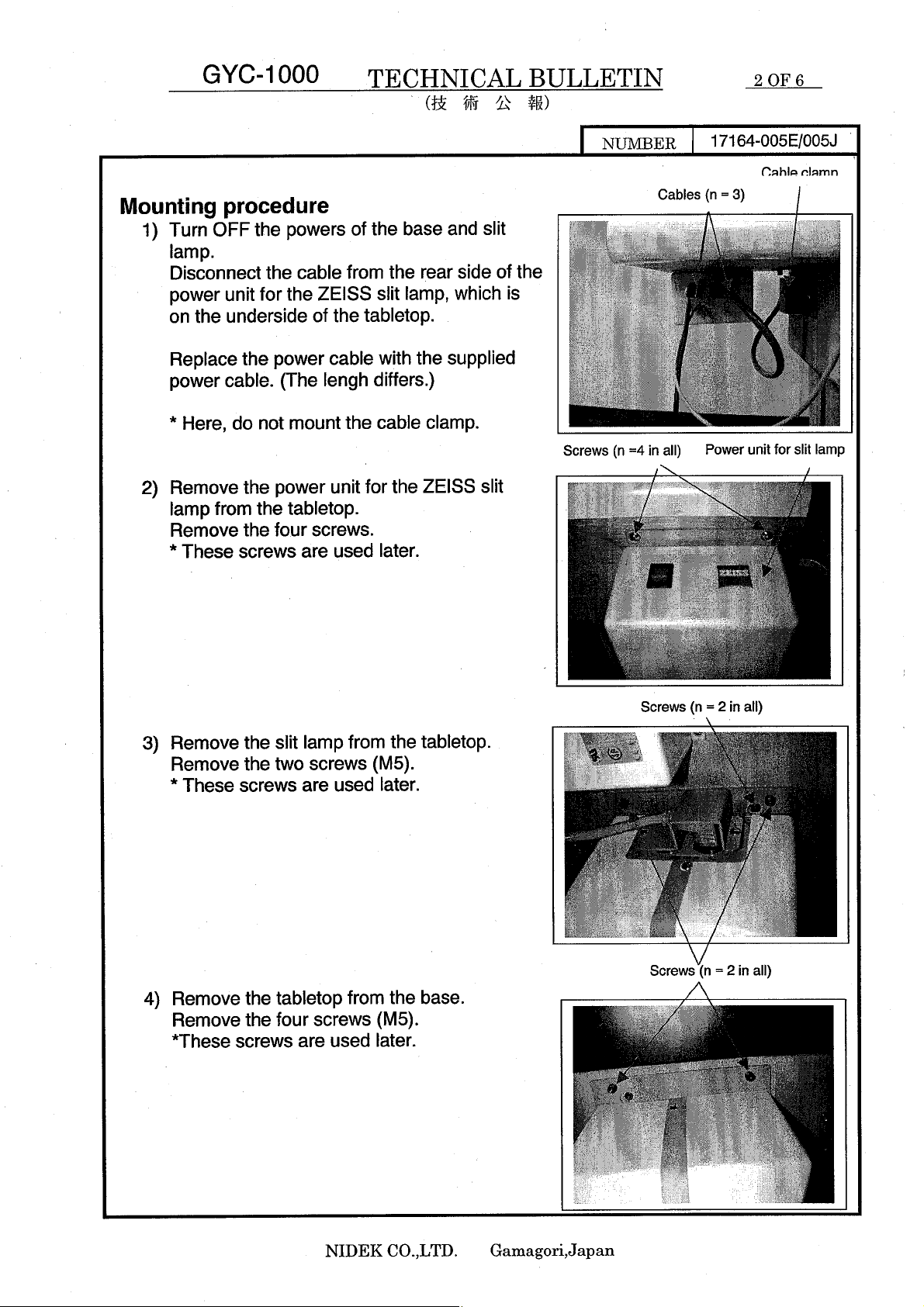
Page 24
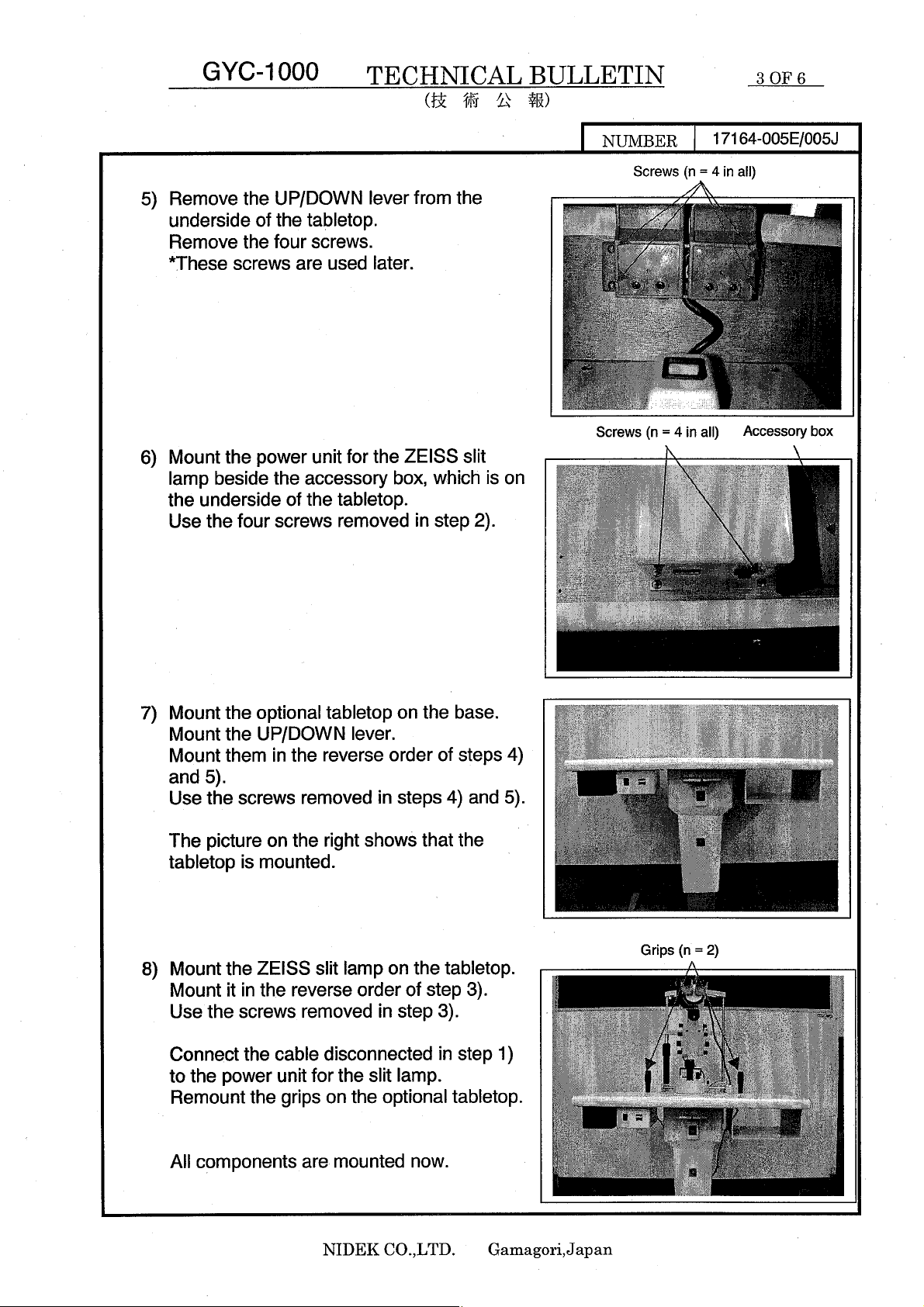
Page 25
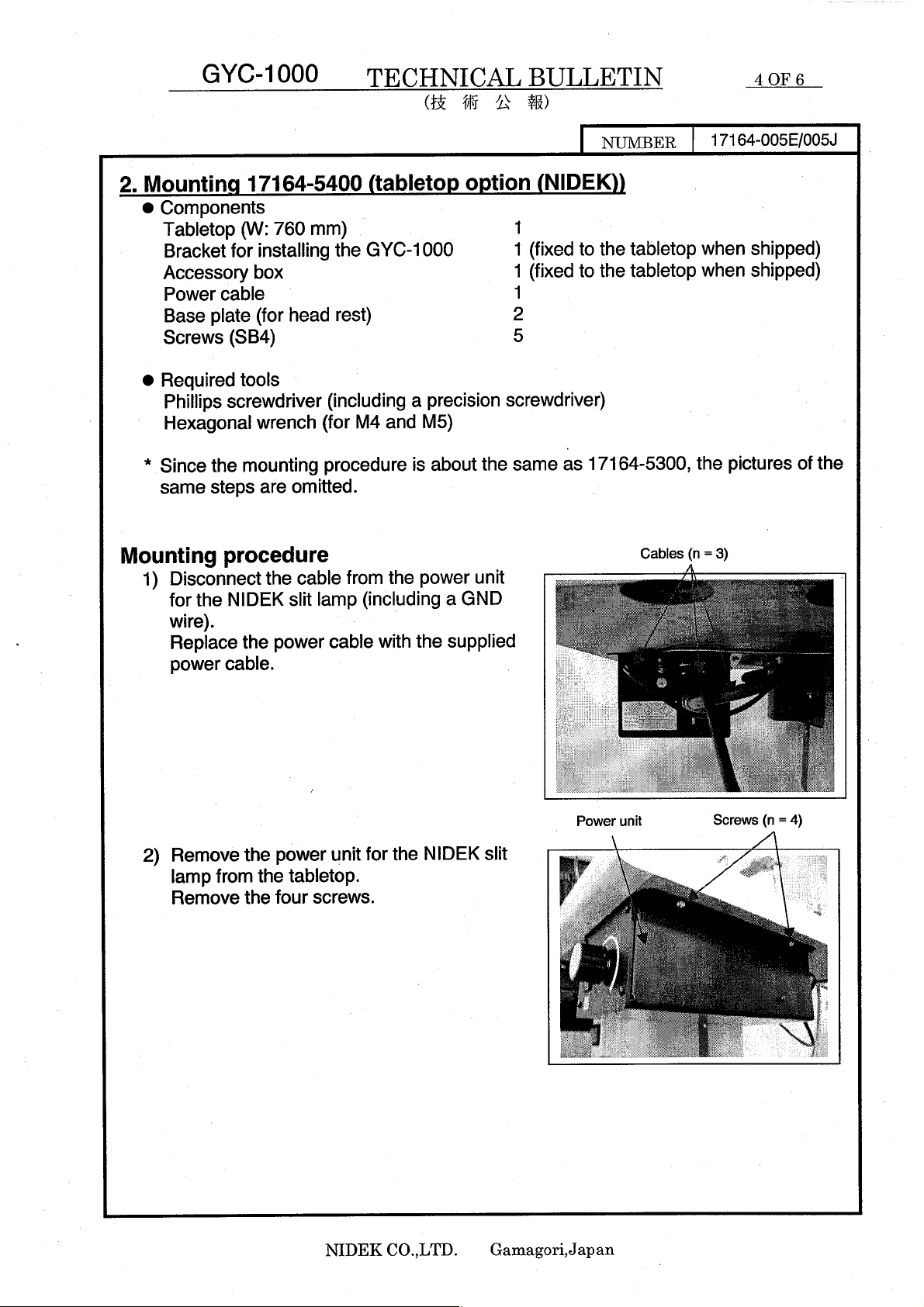
Page 26
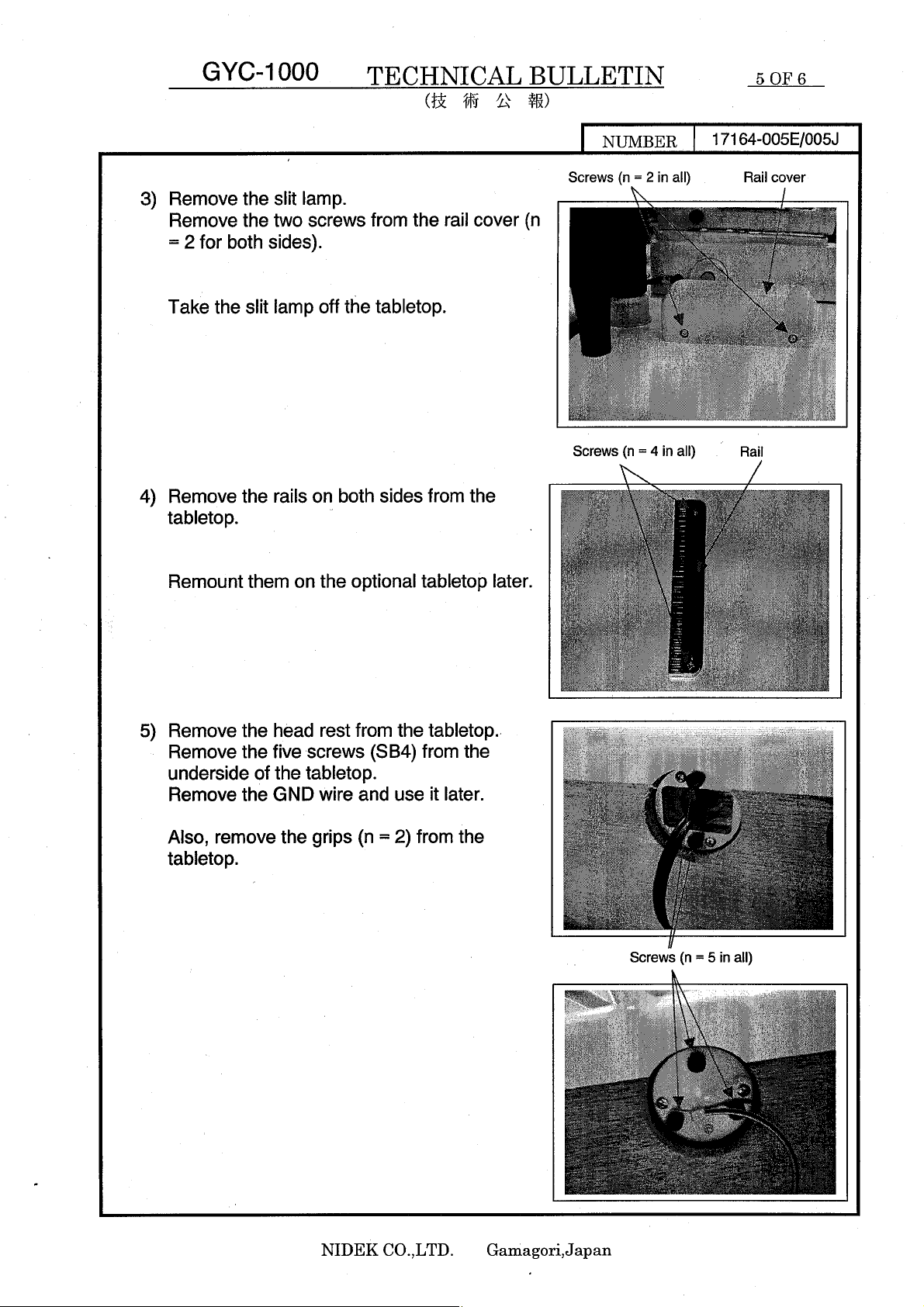
Page 27

Page 28

Page 29

Page 30

Page 31

Page 32

Page 33

Page 34

Page 35

Page 36

Page 37

Page 38

NIDEK
GREEN LASER PHOTOCOAGULATOR
Model GYC-1000
SERVICE MANUAL
January 22, 2004
Pages in total: 68
XGYC4*RDA001A/E
Page 39

This page is intentionally vacant.
Page 40

Table of Contents
§
1 INTRODUCTION ......................................................................................................... 1-1
§
2 SAFETY ......................................................................................................................... 2-1
2.1General precautions ..................................................................................................... 2-1
2.2 Cautions in maintenance ..............................................................................................2-1
2.3 Cautions in adjustment ................................................................................................ 2-2
§
3 TROUBLESHOOTING ............................................................................................... 3-1
§
4 SUB-TROUBLESHOOTING ...................................................................................... 4-1
4.1The LINE indicator does not light up. ...........................................................................4-1
4.2 The fan does not work. ............................................................................................... 4-1
4.3 INTERLOCK 6.3 appears......................................................................................... 4-2
4.4 Error 1 appears. .........................................................................................................4-2
4.5 Error 3 appears. .........................................................................................................4-3
4.6 Error 13 appears. .......................................................................................................4-3
4.7 Error 20 appears. .......................................................................................................4-4
4.8 Error 21 appears. .......................................................................................................4-4
4.9 Error 54 appears. .......................................................................................................4-5
4.10 Any error in the 90s appears. .................................................................................... 4-5
4.11 INTERLOCK 4.7 appears. ......................................................................................4-6
4.12 The coagulation power cannot be changed. ............................................................... 4-6
4.13 The coagulation time cannot be changed. ...................................................................4-7
4.14 The brightness of the aiming beam cannot be changed. ...............................................4-7
4.15 The aiming beam is invisible. ..................................................................................... 4-7
4.16 The interval time cannot be changed. ......................................................................... 4-7
4.17 The READY indicator does not light up. ....................................................................4-7
4.18 The counter cannot be reset. .....................................................................................4-7
4.19 Error 2 appears. .......................................................................................................4-8
4.20 Error 53 appears. ..................................................................................................... 4-9
4.21 Error 55 appears. ..................................................................................................... 4-9
4.22 INTERLOCK 2.7 appears....................................................................................... 4-9
4.23 Error 10 appears. ................................................................................................... 4-10
4.24 Error 15 appears. ................................................................................................... 4-10
4.25 The power output is out of the specified range. ........................................................ 4-11
4.26 When the spot size is set to 50µm, the power output is out of the specified range. ..... 4-11
4.27 The emergency stop switch cannot be activated. ...................................................... 4-12
Page
Page 41

§
5 REMOVING COVERS................................................................................................ 5-1
5.1 Removing covers ........................................................................................................ 5-1
§
6 REPLACEMENT ......................................................................................................... 6-1
6.1 Replacing the switching power supply ......................................................................... 6-1
6.2 Replacing the fan ........................................................................................................ 6-1
6.3 Replacing the COAG shutter ...................................................................................... 6-2
6.4 Replacing the COAG SHUTTER ASSY..................................................................... 6-3
6.5 Replacing the AIMING shutter ................................................................................... 6-3
6.6 Replacing the AIMING SHUTTER ASSY.................................................................. 6-4
6.7 Replacing the TRANSISTOR .....................................................................................6-4
6.8 Replacing the FIBER SW ........................................................................................... 6-4
6.9 Replacing the CPU ..................................................................................................... 6-5
6.10 Repairing and replacing the CB ASSY ...................................................................... 6-5
6.11 Replacing the LD ASSY ........................................................................................... 6-6
6.12 Replacing the DELIVERY BOARD .......................................................................... 6-6
6.13 Replacing the monitor ASSY .................................................................................... 6-7
6.14 Replacing the EMERGENCY switch ........................................................................ 6-7
6.15 Replacing the MASTER BOARD .............................................................................6-8
6.16 Replacing the LASER HEAD ................................................................................... 6-9
§
7 ADJUSTMENT ............................................................................................................ 7-1
7.1 Setting parameters ...................................................................................................... 7-1
7.2 Adjustment of the MASTER BOARD ........................................................................ 7-1
7.2.1 Initial setting of the MASTER BOARD ..............................................................7-1
7.2.2 Adjustment for Peltier device ............................................................................. 7-2
7.2.3 Current adjustment of the limiter ........................................................................ 7-4
7.3 Connection check of the laser head ............................................................................. 7-5
7.4 Operation check of the shutter .................................................................................... 7-6
7.4.1 Operation check of the COAG SHUTTER ASSY .............................................7-6
7.4.2 Operation check of the AIMING SHUTTER ASSY .......................................... 7-6
7.5 Optical adjustment ......................................................................................................7-7
7.5.1 Optical axis adjustment of green laser ................................................................ 7-7
7.5.2 Optical axis adjustment of aiming beam .............................................................. 7-8
7.5.2.1 Near point confocal adjustment ............................................................. 7-8
7.5.2.2 Far point confocal adjustment ................................................................ 7-8
7.5.3 1W and 1V adjustment ..................................................................................... 7-9
7.5.4 Condenser adjustment ....................................................................................... 7-9
7.5.5 Laser alignment for the fiber optic cable ........................................................... 7-10
7.6 Total adjustment ....................................................................................................... 7-11
7.6.1 Adjustment of the light control.......................................................................... 7-11
7.6.2 Power adjustment of the aiming beam .............................................................. 7-12
7.6.3 Adjustment for overpower ...............................................................................7-13
7.6.3.1 Adjustment at 1000mW ...................................................................... 7-13
7.6.3.2 Adjustment at 50mW .......................................................................... 7-14
7.6.4 Check of overpower ....................................................................................... 7-15
7.6.5 Adjustment of the COAG TIME and REPEAT TIME ...................................... 7-16
Page 42

§
8 REFERENCES ............................................................................................................. 8-1
8.1 Wiring diagram ...........................................................................................................8-1
8.2 Connectors and cables ............................................................................................... 8-2
8.3 Configuration ............................................................................................................ 8-10
8.4 Labels ...................................................................................................................... 8-11
8.5 List of replacement parts ........................................................................................... 8-14
8.6 Tools ........................................................................................................................8-14
8.7 DIP switches ............................................................................................................ 8-15
8.8 Error code table ....................................................................................................... 8-15
8.9 INTERLOCK code table .........................................................................................8-16
8.10 Other messages ......................................................................................................8-16
8.11 Special key operations ............................................................................................8-16
Page 43

This page is intentionally vacant.
Page 44

§
INTRODUCTION
1
This service manual contains service instructions for the NIDEK GREEN LASER
PHOTOCOAGULATOR, GYC-1000.
For correct service, thorough understanding of the contents of this manual is required prior to
the service.
Use this manual together with the GYC-1000 Operator’s Manual and Parts List.
The specifications and design of this instrument are subject to change without notice for
improvement. In the case of major changes, refer to the corresponding TECHNICAL BULLETIN
issued in each occasion.
If the instrument cannot be repaired by repair operations in accordance with this Service Manual,
please inform NIDEK of the Serial Number of the instrument, and details of the symptom.
Page 45

This page is intentionally vacant.
Page 46

§
2
2.1 General precautions
SAFETY
• Only NIDEK service persons and persons trained by NIDEK for the GYC-1000 service work
are allowed to repair the instrument.
• Observe the procedures to perform the repair work. If not, accidents or failure of the instrument
may result.
• When performing the maintenance work, turn OFF the power switch, and disconnect the
power cord from the wall outlet unless the power needs to be ON.
2.2 Cautions in maintenance
• Take action against static electricity before service work.
• In case of instrument malfunction, turn OFF the power switch after checking the symptom.
• Never drop parts or screws inside the instrument, nor bump it against surrounding objects.
• Prepare storage cases so as not to lose the removed screws or parts.
• Screw or unscrew the screws with proper tools.
• After loosening the screws fixed by a thread-locking adhesive, be sure to reapply the thread-
locking adhesive to the screws when you retighten them.
• After replacing parts, make sure that they are fixed securely before turning ON the power.
• If you observe strange odors or smoke being issued from the instrument, immediately turn
OFF the instrument, disconnect the power cord from the outlet, and diagnose the cause. If the
instrument is powered in abnormal conditions, fire, electric shock or total loss of the instrument
may result.
• Refer to “8.1 Wiring diagram” and “8.2 Connectors and cables,” for checking cable breaks as
described in “§4 SUB-TROUBLESHOOTING”. In addition, check cables for the following:
Connectors are connected and crimped securely.
No contact failure occurs after re-connection of connectors.
Cables are soldered properly.
• Do not pull the cables strongly. Cable breaks etc. may result.
Page 47

2 - 2
• Never perform continuous emission for more than 10 seconds because this puts an enormous
load on the power supply.
• Never emit the laser beam onto reflective objects such as a metal surface.
• Wear the safety goggles for the GYC-1000.
• Never emit the laser beam (direct light) to a human body or any object.
2.3 Cautions in adjustment
• Perform adjustment on a vibration-free, stable and level surface.
A slanted floor or place subject to vibration will obstruct accurate adjustment.
• Do not use a calibration jig for usage other than described in this manual.
Page 48

§
TROUBLESHOOTING
3
Turn ON the master switch.
Does the LINE indicator light up?
Yes
Does the LASER EMISSION indicator light
up by turning ON the key switch and does the
system start a countdown for 10 seconds?
Yes
Does the fan work?
Yes
After the countdown, do the POWER and
TIME displays indicate the setting values?
Yes
Can the coagulation power output be set
properly?
Yes
No
No
No
No
No
4.1 The LINE indicator lights up.
4.3 INTERLOCK 6.3 appears.
4.2 The fan does not work.
4.4 Error 1 appears.
4.5 Error 3 appears.
4.6 Error 13 appears.
4.7 Error 20 appears.
4.8 Error 21 appears.
4.9 Error 54 appears.
4.10 Any error in the 90s appears.
4.11 INTERLOCK 4.7 appears.
4.12 The coagulation power cannot be changed.
Can the coagulation time be set properly?
Yes
Can the brightness of the aiming beam
changed by pressing the AIMING switch?
Yes
Does the indication on the INTERVAL
display light up by pressing the INTERVAL
switch?
Yes
No
No
No
4.13 The coagulation time cannot be changed.
4.14 The brightness of the aiming beam cannot
be changed.
4.15 The aiming beam is invisible.
4.16 The interval time cannot be set.
Page 49

3 - 2
This page is intentionally vacant.
Does the READY indicator light up by
pressing the STATUS switch?
Yes
Is the indication on the COUNTER display
reset to “0” by pressing the RESET switch?
Yes
Is the laser emitted by depressing the foot
switch?
Yes
Is the measured power output within the
specifications for the set values?
Yes
Do the laser emission stop, the indications of
the control box light off, and the fan stop by
pressing the emergency stop switch?
Yes
No
No
No
No
No
4.17 The READY indicator does not light up.
4.18 Counter cannot be reset.
4.19 Error 2 appears.
4.20 Error 53 appears.
4.21 Error 55 appears.
4.22 INTERLOCK 2.7 appears.
4.23 Error 10 appears.
4.24 Error 15 appears.
4.25 The power output is out of the specified
range.
4.26 When the spot size is set to 50μm, the
power output is out of the specified range.
4.27 The emergency stop switch cannot be
activated.
Turn ON the key switch. After the
countdown for 10 seconds, turn OFF the key
switch.
Turn OFF the master switch.
Completion of operation
Page 50

§
4
4.1 The LINE indicator does not light up.
SUB-TROUBLESHOOTING
Is the fuse in the fuse carrier blown?
No
Is the voltage between the 1st and 3rd pins of
P125 on the MASTER BOARD + 12 VDC?
Yes
Is the voltage between the 24th and 20th pins
of J108 on the MASTER BOARD
approximately + 4.0 VDC?
Yes
Does the cable between the 20th and 24th
pins of the CB CABLE ASSY have a break?
No
Replace the DISPLAY BOARD.
(See “6.15”.)
Yes
No
No
Yes
4.2 The fan does not work.
Replace the fuse with a new one.
(Refer to the Operator’s Manual.)
Replace the switching power supply.
(See “6.1”.)
Replace the MASTER board. (See “6.15”.)
Repair the faulty point.
* The fan does not work when the temperature is lower than the specified one (25 degrees C).
Does the LINE indicator of the control box
light up?
Yes
Is the voltage between the 1st and 2nd pins of
J112 on the MASTER BOARD + 12 VDC?
Yes
Replace the FAN ASSY. (See “6.2”.)
No
No
Check the articles described in “4.1 The LINE
indicator does not light up.” (See “4.1”.)
Replace the MASTER BOARD. (See “6.15”.)
Page 51

4 - 2
4.3 INTERLOCK 6.3 appears.
Is the REMOTE connector connected?
Yes
Is electricity applied between the 3rd and 4th
pins of the REMOTE connector?
Yes
Replace the MASTER BOARD.
(See “6.15”.)
4.4 Error 1 appears.
Does the COAG SHUTTER ASSY (EA04)
have a break?
No
Is the COAG SHUTTER ASSY positioned at
the detectable area of the sensor?
Yes
Is the voltage between the 3rd and 7th, 4th
and 7th pins of P106 (J106) on the MASTER
BOARD approximately + 1.3 DVC?
Yes
No
No
Yes
No
No
Connect the REMOTE connector.
Repair the faulty point between the 3rd and 4th
pins of the REMOTE connector, or replace the
REMOTE connector.
Repair or replace the COAG SHUTTER ASSY
(EA04). (See “6.4”.)
Perform the position adjustment of the COAG
SHUTTER ASSY.
Replace the COAG SHUTTER ASSY (EA04).
(See “6.4”.)
Is the voltage of P106 (J106) on the
MASTER BOARD as follows when the
COAG shutter is closed?
TP17: 5 V
TP18: 0 V
Yes
Is the voltage of P106 (J106) on the
MASTER BOARD as follows when the
COAG shutter is open?
TP17: 0 V
TP18: 5 V
Yes
Replace the MASTER BOARD.
No
No
Repair or replace the COAG SHUTTER ASSY
(EA04). (See “6.4”.)
Repair or replace the COAG SHUTTER ASSY
(EA04). (See “6.4”.)
Page 52

4.5 Error 3 appears.
4 - 3
Does the AIMING SHUTTER ASSY (EA03)
have a break?
No
Is the AIMING SHUTTER ASSY positioned
at the detectable area of the sensor?
Yes
Is the voltage between the 3rd and 5th, 6th
and 5th pins of P107 (J107) on the MASTER
BOARD approximately + 1.3 DVC?
Yes
Is the voltage of P107 (J107) on the
MASTER BOARD as follows when the
aiming beam is OFF?
4th - 5th pins: 5 V
7th - 5th pins: 0 V
Yes
Is the voltage of P107 (J107) on the
MASTER BOARD as follows when the
aiming beam is ON?
4th - 5th pins: 0 V
7th - 5th pins: 5 V
Yes
No
No
No
No
Repair or replace the AIMING SHUTTER
ASSY (EA03). (See 6.6.)
Perform the position adjustment of the AIMING
SHUTTER ASSY.
Replace the AIMING SHUTTER ASSY (EA03).
(See 6.4.)
Repair or replace the AIMING SHUTTER
ASSY (EA03). (See 6.6.)
Repair or replace the AIMING SHUTTER
ASSY (EA03). (See 6.6.)
Yes
Replace the MASTER BOARD.
4.6 Error 13 appears.
Disconnect P113 (J113) on the MASTER
BOARD. Is the circuit between the 1st and
3rd pins of P113 on the TRANSISTOR
ASSY short-circuited?
No
Disconnect P114 (J114) on the MASTER
BOARD. Is the circuit between the 1st and
3rd pins of P114 on the TRANSISTOR
ASSY short-circuited?
No
Replace the MASTER BOARD. (See 6.15.)
Yes
Yes
Replace the TRANSISTOR ASSY. (See 6.7.)
Replace the TRANSISTOR ASSY. (See 6.7.)
Page 53

4 - 4
4.7 Error 20 appears.
Does the LH CABLE ASSY have a break?
No
Disconnect P123 (J123) on the MASTER
BOARD. Is the resistance between the 1st
and 2nd pins of P123 of the LH CABLE
ASSY 6 - 12 KΩ?
Yes
Replace the MASTER BOARD. (See 6.15.)
Is the symptom improved?
Yes
Completion of operation
4.8 Error 21 appears.
Yes
No
No
Repair or replace the LH CABLE ASSY.
Replace the laser head. (See 6.16.)
Replace the laser head. (See 6.16.)
Does the LH CABLE ASSY have a break?
No
Disconnect P123 (J123) on the MASTER
BOARD. Is the resistance between the 3rd
and 2nd pins of P123 of the LH CABLE
ASSY 8 - 12.5 KΩ?
Yes
Replace the MASTER BOARD. (See 6.15.)
Is the symptom improved?
Yes
Completion of operation
Yes
No
No
Repair or replace the LH CABLE ASSY.
Replace the laser head. (See 6.16.)
Replace the laser head. (See 6.16.)
Page 54

4.9 Error 54 appears.
4 - 5
Can the FIBER SW be turned ON when the
fiber optic cable plug is connected?
Yes
Is electricity applied between the 2nd and 3rd,
5th and 6th pins of P105 when the micro
switch of the FIBER SW ASSY (EA01) is
turned ON?
Yes
Disconnect P105 (J105) on the MASTER
BOARD. Is the voltage of J105 as follows?
2nd - 3rd pins: 5 V
5th - 6th pins: 5 V
Yes
Completion of operation
No
No
No
Perform the position adjustment of the FIBER
SW.
Replace the MASTER BOARD. (See 6.15.)
4.10 Any error in the 90s appears.
Replace the FIBER SW ASSY (EA01).
(See 6.8.)
Replace the MAIN CPU (17164-E150) and SUB CPU (17164-E160). (See 6.9.)
Page 55

4 - 6
4.11 INTERLOCK 4.7 appears.
Does the fan work?
Yes
Does any object block the air vent of the
instrument?
Yes
Is the temperature of the room within the
specified range (10 - 30℃) for usage?
Yes
Leave the instrument for 30 minutes or longer
for natural cooling.
Can the instrument be used without
INTERLOCK 4.7 when restarting the
instrument?
Yes
The instrument is normal.
Although INT4.7 appeared because the
temperature of the instrument temporarily
rose. The temperature of the instrument has
lowered now and the instrument can be used.
No
No
No
No
Check the articles described in “4.2 The fan does
not work.” (See “4.2”.)
Move the object which blocks the air vent, or
move the instrument.
Make the temperature of the room the same as
the specified.
Replace the MASTER BOARD. (See 6.15.)
4.12 The coagulation power cannot be changed.
Turn OFF the key switch. After the
indications of the control box go off, turn ON
the key switch again.
Is the voltage between the 16th and 18th, 17th
and 19th pins of P108 (J108) of the
MASTER BOARD 5 V?
Yes
Does the CB CABLE ASSY (EA13) have a
faulty soldering or break?
No
Replace the MASTER BOARD. (See 6.15.)
No
Yes
Replace the MASTER BOARD. (See 6.15.)
Repair or replace the CB CABLE ASSY.
(See 6.10.)
Page 56

4 - 7
4.13 The coagulation time cannot be changed.
Check and perform the articles described in 4.12.
4.14 The brightness of the aiming beam cannot be changed.
Check and perform the articles described in 4.12.
4.15 The aiming beam is invisible.
Does the aiming shutter block the optical
path?
No
Is the voltage between the TP12 and GND on
the MASTER BOARD 1.2 V, and is the
aiming beam emitted from the AIMING LD
ASSY (EA02)?
Yes
Can the aiming beam be seen by turning VR1
on the MASTER BOARD clockwise?
Yes
Adjust the power output of the aiming beam.
(See 7.6.2.)
Yes
No
No
Adjust the operation of the AIMING SHUTTER
ASSY.
Replace the AIMING LD ASSY. (See 6.11.)
Replace the MASTER BOARD. (See 6.15.)
4.16 The interval time cannot be changed.
Check and perform the articles described in 4.12.
4.17 The READY indicator does not light up.
Check and perform the articles described in 4.12.
4.18 The counter cannot be reset.
Check and perform the articles described in 4.12.
Page 57

4 - 8
4.19 Error 2 appears.
Is the connector of the delivery unit
connected to P702 (J702) on the DELIVERY
BOARD (17621-E4965)?
Yes
Does the delivery setting of the main body
coincide with the connected delivery unit?
Yes
Does the DELIVERY BOARD ASSY
(EA08) have a break?
No
Is the voltage of P104 (J104) on the
MASTER BOARD as follows?
11th - 12th pins: About + 15 V
Yes
Is the voltage of TP on the MASTER
BOARD as follows?
TP14: 0 V
TP15: 5 V
Yes
No
No
Yes
No
No
Connect the connector of the delivery unit to
P702 (J702) on the DELIVERY BOARD.
Select the proper delivery setting of the main
body.
Repair or replace the DELIVERY BOARD
ASSY (EA08). (See 6.12.)
Replace the MASTER BOARD. (See 6.15.)
The delivery unit malfunctions. (Refer to the
Service Manual of the delivery unit.)
Is the voltage of TP on the MASTER
BOARD as follows when the filter is open?
TP14: 5 V
TP15: 0 V
Yes
Replace the MASTER BOARD. (See 6.15.)
No
The delivery unit malfunctions. (Refer to the
Service Manual of the delivery unit.)
Page 58

4.20 Error 53 appears.
4 - 9
Does the FOOT SW ASSY (EA11) have a
break?
No
Does Err.53 occur when depressing the foot
switch slowly?
No
Is electricity applied between the 1st and 4th,
3rd and 4th pins of P101 (J101) on the
MASTER BOARD when the foot switch is
depressed?
Yes
Replace the MASTER BOARD. (See 6.15.)
Yes
Yes
No
4.21 Error 55 appears.
Check and perform the articles described in 4.19.
Repair or replace the FOOT SW ASSY (EA11).
Adjust the switch in the foot switch.
Replace the foot switch (10149-0000).
4.22 INTERLOCK 2.7 appears.
Does the 1st MONITOR of the POWER
MONITOR ASSY (EA05) have a break?
No
Measure the actual power output at the
aperture of the delivery unit. Is the measured
power output within the specified range?
[Specified power]
90 mW or less: ±20%
100 mW or more: ±15%
No
Perform the adjustment for the overpower.
(See 7.6.3.)
Is the symptom improved? Completion of operation
No
Replace the MASTER BOARD. (See 6.15.)
Yes
Yes
Yes
Repair or replace the POWER MONITOR
ASSY (EA05).
Adjust the power output at the aperture of the
delivery unit until it becomes within the
specified range. (See 7.6.1.)
Page 59

4 - 10
4.23 Error 10 appears.
Does the LD CABLE ASSY (EA19) have a
break?
No
Does the POWER MONITOR ASSY (EA05)
have a break?
No
Replace the laser head. (See 6.16.)
4.24 Error 15 appears.
Does the 2nd MONITOR of the POWER
MONITOR ASSY (EA05) have a break?
No
Measure the power output at the aperture of
the delivery unit. Is the actual power output
within the specified range?
[Specified power]
90 mW or less: ±20%
100 mW or more: ±15%
Yes
Yes
Yes
Yes
Repair or replace the LD CABLE ASSY
(EA19). (See 6.13.)
Repair or replace the POWER MONITOR
ASSY (EA05). (See 6.13.)
Replace the POWER MONITOR ASSY.
(See 6.13.)
Perform the adjustment for overpower.
(See 7.6.3.)
No
Adjust the power output at the aperture of the
delivery unit until it becomes within the
specified range. (See 7.6.1.)
Measure the power output at the aperture of
the delivery unit. Is the power output
adjusted so that it becomes within the
specified range?
Yes
Perform the adjustment for overpower.
(See 7.6.3.)
Is the symptom improved?
No
Replace the MASTER BOARD. (See 6.15.)
No
Yes
Replace the laser head. (See 6.16.)
Completion of operation
Page 60

4.25 The power output is out of the specified range.
4 - 11
Is the laser alignment for the fiber optic cable
proper?
No
Does the burn pattern have any unburnt area?
No
Is the transparency of the fiber optic cable
90% or more?
Yes
Adjust the coagulation power output.
(See 7.6.1.)
Is the power output too high?
No
Is the power output too low?
No
Yes
Yes
No
Yes
Yes
Perform the laser alignment for the fiber optic
cable properly.
(See 7.5.5.)
Replace the fiber optic cable or laser head.
(See 6.16.)
Replace the fiber optic cable.
Replace the MASTER BOARD. (See 6.15.)
Replace the laser head. (See 6.16.)
Completion of operation
4.26 When the spot size is set to 50µm, the power output is
out of the specified range.
Adjust the power output when the spot size is set to 50µm. (See 7.6.1.)
Page 61

4 - 12
4.27 The emergency stop switch cannot be activated.
Is electricity between the 3rd and 4th, 5th and
6th pins of P301 of the EMERGENCY SW
ASSY (EA21) as follows?
EMERGENCY SW is ON: Not applied
EMERGENCY SW is OFF: Applied
Yes
No
Repair or replace the EMERGENCY SW ASSY
(EA21). (See 6.14.)
Does the CB CABLE ASSY (EA13) have
faulty soldering?
No
Replace the MASTER BOARD. (See 6.15.)
Yes
Repair or replace the CB CABLE ASSY.
(See 6.10.)
Page 62

7.5 Optical adjustment
7 - 7
7.5.1 Optical axis adjustment of green laser
1. Remove the following parts of the
CONDENSER ASSY (17164-1700)
according to the right figure.
(a) Mount (17164-M110)
(b) Receptacle (17164-M107)
(c) Plate (17164-M111)
(d) Pin (17164-M115)
(e) Base (17164-M105)
(f) Spring (17164-M109)
2. Connect the clamp tester to the 2 BRN cables
of J117 (+5V PS ASSY: 17164-EA16) on the
MASTER BOARD (17164-BA01). Set DIP
SW No. 6 on the CB (17164-BA03) to the
OFF position, and turn ON the master and
key switches.
3. Set the power meter (COHERENT, Model
201) to the laser beam window (receptacle
of the main body).
5$
%-
%-
4. Adjust the current by pressing the POWER
switch on the CB so that the clamp tester
reads the same current as the one (2.5W) in
the Shipping Record when emitting the laser.
At the same time, verify that the power meter
reads 2.3W or more.
5. Attach the near point optical axis calibration
jig (19344-M910) to the attached position of
the receptacle (17164-M107).
6. Loosen SB3×12 (n=6) (illustrated on the right
figure), and adjust the vertical and
horizontal positions so that the optical axis
of the green laser coincides with the center
of the near point optical axis calibration jig.
5$
Vertical position adjustment
Horizontal position adjustment
5$
Page 63

7 - 8
7.5.2 Optical axis adjustment of aiming beam
1. Loosen HH3×6 and turn the LD (17164EA02) to adjust the optical axis of the aiming
beam so that the shape of the aiming beam
becomes lateral as illustrated on the right
when matching the aiming beam position to
the near point optical axis calibration jig
(19433-M910).
* The optical axis adjustment of the aiming
**
beam described above is a rough adjustment.
7.5.2.1 Near point confocal adjustment
1. Follow the instructions below to adjust the LD ASSY (17164-1600) so that the optical axis
of the aiming beam coincides with the center of the near point optical axis calibration jig
(19433-M910) and so it coincides with the green laser coaxially.
(1) Loosen SB3×8 (n=2) and adjust the
horizontal position of the LD ASSY (17164-
1600) at the position of the base (17164M088).
(2) Loosen SB3×12 (n=2) and adjust the vertical
position of the LD ASSY (17164-1600).
(3) Fasten and unfasten SB3×15 (n=4), and
finely adjust the vertical and horizontal
position of the LD ASSY (17164-1600).
Turn the LD.
5$
.
The shape of the AIMING beam is lateral.
5$
5$
7.5.2.2 Far point confocal adjustment
1. Emit the laser to a wall that is 1m or more away from the instrument. Follow the instructions
below to adjust the DICHROIC ASSY (17164-1400) so that the aiming beam coincides
with the green laser coaxially.
**
(1) Loosen SB3×10 (n=2) and move the
DICHORIC ASSY horizontally, forward and
backward to adjust the position of the
DICHORIC ASSY (17164-1400) with the
play of the screw.
(2) Loosen SB2×5 (n=2), and fasten and
unfasten HH3×6 (n=2) to adjust the
horizontal position of the DICHORIC ASSY
(17164-1400).
(3) Fasten and unfasten HH3×6 and SB3×12 to
adjust the vertical position of the
&+%*14+%#55;
DICHORIC ASSY (17164-1400).
2. Perform the near point (see 7.5.2.1) and far point confocal adjustment repeatedly so that
the aiming beam coincides with the green laser coaxially at the near point and far point.
**
5$
5$
5$
Page 64

7 - 9
7.5.3 1W and 1V adjustment
1. Remove the parts of the CONDENSER ASSY (17164-1700) that are the same as the parts
removed in 7.5.1. (See 7.5.1.)
* Before removing the parts, verify that the optical axis of the green laser coincides with the
center of the near point optical axis calibration jig (19433-M910). (See 7.5.1.)
2. Turn OFF the master and key switches. Connect the oscilloscope between TP8 and TP9,
and turn ON the master and key switches.
3. Press the POWER switch on the CB to set the laser power so that the power at the end of
the laser becomes 1000mW when emitting the laser.
4. Follow the instructions below to adjust the voltage so that the voltage of TP8 and TP9
becomes 1V when emitting the laser.
(a) Voltage of TP8: Adjust it with VR6 on the MASTER BOARD (17164-B01).
(b) Voltage of TP9: Adjust it with VR3 on the MASTER BOARD (17164-BA01).
* If the voltage cannot be adjusted to 1V, remove the MONITOR ASSY (17164-1200) from the
bench (17164-M001), insert 3PW3 (n=2) between the MONITOR ASSY (17164-1200) and
bench (17164-M001), and adjust the position of the MONITOR ASSY (17164-1200). Then,
check the voltage again.
5. Set DIP SW No. 1 and 2 on the CB (17164-BA03) to the OFF position.
6. Connect the oscilloscope to TP8 on the MASTER BOARD (17164-BA01).
7. Verify that the waveform of TP8 by the oscilloscope does not have any overshooting, noise
etc. when emitting the laser at the POWER of 500mW and 50mW.
8. Set DIP SW No. 1 and 2 on the CB (17164-BA03) to the ON position.
7.5.4 Condenser adjustment
1. Attach the receptacle (17164-M107) that was
removed in the green laser optical axis
adjustment. (See 7.5.1.)
2. Set the power meter (COHERENT Model
201) in front of the laser beam window of
the main body. Press the POWER switch
on the CB to adjust the laser power so that
the power meter reads 500mW. Take notes
of the measured power and the power on the
POWER display of the CB.
3. Connect the condensed laser magnification
jig (19344-9100) to the FIBER connector
(receptacle: 17164-M107) of the main body.
4. Loosen SB3×12 and lock rings (17162-M070, n=2) of the adjustment screws (17164-M112,
n=2).
5. First, lower the laser power by pressing the POWER switch, then gradually increase it
until the laser slightly lights up.
6. Emit the laser and turn the adjustment screws (17164-M112, n=2) so that the position of
the green laser coincides with the center of the condensed laser magnification jig (19433-
9100).
7. Connect the fiber optic cable to the base (17164-M105) and FIBER connector of the main
body (receptacle: 17164-M107) together with the condenser. Set the power meter to the
end of the fiber optic cable.
8. Set the POWER of the CB to the same power as in step 2.
5$
%-
5$
Page 65

7 - 10
9. Emit the laser and follow the instructions
;CZKU
below to adjust the adjustment screw of each
axis and holder so that the power meter reads
the maximum power.
(1) Turn the adjustment screw for the X axis
(17164-M112) to adjust its position so that
the power meter reads the maximum power.
(2) Turn the adjustment screw for the Y axis
(17164-M112) to adjust its position so that
the power meter reads the maximum power.
(3) Push and draw out the holder to adjust its
position so that the power meter reads the
maximum power.
(4) Repeat steps (1) to (4).
10.
Emit the laser and verify that the power measured by the power meter is 90% or more of
the power obtained in step 2.
* If it is not, perform step 9 again.
11.
Make the fiber optic cable turn one rotation at 90 degree intervals. Verify that the measured
power at every 90 degrees is 90% or more of the power obtained in step 10.
* If it is not, perform step 9 again.
12.
Screw SB3×12 and lock rings (17162-M070) of the adjustment screws (17164-M112). Then,
perform steps 10 and 11 again.
13.
After the condenser adjustment is completed, reassemble the plate (17164-M111), pin
(17164-M115), mount (17164-M110) and spring (17164-M109).
:CZKU
7.5.5 Laser alignment for the fiber optic cable
* Follow the instructions below to perform the laser alignment for the fiber optic cable only
when the laser alignment for the fiber optic cable has shifted.
1. Loosen SB3×12 and lock rings (17164-M070). (See 7.5.4.)
2. Attach the fiber optic cable to the CONDENSER ASSY (17164-1700), set the laser power
output to 500mW and emit the laser onto a wall etc.
3. Turn the adjustment screws for the X and Y
axes (17164-M112) so that the periphery of
Center of the laser beam
the burn pattern on the wall etc. fades out
(lightly burnt).
4. Set the power meter to the end of the fiber
optic cable.
5. Turn the adjustment screws for the X and Y
axes (17164-M112) to adjust the position so
that the power meter reads the maximum.
6. Perform step 5 repeatedly to adjust the
position finely so that the power meter reads
the maximum laser power.
7. Make the fiber optic cable turn one rotation at 90 degree intervals. Verify that the measured
power at every 90 degrees is 90% or more of the power obtained in step 6.
8. Tighten SB3×12 and the lock rings (17164-M112) of the adjustment screws. Then, perform
step 7 and verify that the measured power is 90% or more.
* If it is not, repeat steps 5 to 8.
Periphery of the
burn pattern
Page 66

7 - 11
7.6 Total adjustment
7.6.1 Adjustment of the light control
1. Set DIP SW No. 1 and 2 on the CB to the OFF position, and No. 3 to 8 to the ON position.
2. Detach the fiber optic cable and set the value of parameter address 24 to “100”. (See 7.1.)
3. Attach the fiber optic cable and set the power meter (COHERENT Model 201) to the end
of the fiber optic cable.
4. Follow the instructions below to adjust the POWER display of the CB and the power
measured by the power meter when the POWER display of the CB is 50mW and 500mW.
At the power of 500mW: Adjust the value with VR3 on the MASTER BOARD (17164-BA01).
At the power of 50mW: Adjust the value with parameter address 18.
* Firstly, perform the adjustment at the power of 500mW. Then, perform the adjustment both
at the power of 500mW and 50mW so that the POWER display of the CB and the measured
power do not shift.
5.
Turn OFF the key switch and attach the fiber optic cable of each delivery unit to the main body.
6. Set the power meter (COHERENT Model 201) to each delivery unit.
7. Measure the power output of each delivery unit when the POWER display of the CB is
500mW. Follow the instructions below to adjust the power so that the measured power
becomes 500mW ± 15%.
(1) Set DIP SW No. 6 of the CB to the OFF position.
(2) Change the parameters below. (See 7.1.)
SL-130 delivery unit : Parameter address 20
SL-1600/30SL delivery unit : Parameter address 21
Other delivery units : Parameter address 23
ENDO delivery unit : Parameter address 24
BIO delivery unit : Parameter address 26
HAAG delivery unit : Parameter address 27
COMBO delivery unit : Parameter address 28
(3) Set DIP SW No. 6 of the CB to the ON position.
(4) Measure the power output again, repeat steps
(1) to (4) until the power output becomes
500mW ± 15%.
* Set the spot size of each delivery unit to
the maximum.
* If the power output is 500mW ± 15%, it
is not necessary to change the parameters.
8. Measure the power output when the POWER
display of the CB is 100 to 1700mW.
9. Adjust the power output with the parameter
addresses 30 to 46 as in the right table so
that the power output becomes 100 1700mW ± 15%. (See 7.1.)
* Set the spot size of each delivery unit to the
maximum.
Power of the fiber
optic cable
At 100mW 30
At 200mW 31
At 300mW 32
At 400mW 33
At 500mW 34
At 600mW 35
At 700mW 36
At 800mW 37
At 900mW 38
At 1000mW 39
At 1100mW 40
At 1200mW 41
At 1300mW 42
At 1400mW 43
At 1500mW 44
At 1600mW 45
At 1700mW 46
Address
Page 67

7 - 12
10.
Measure the power output when the POWER display of the CB is 50mW, and adjust it
with parameter address 18 so that it becomes 50mW ± 20%. (See 7.1.)
11.
Set the spot size of each delivery unit to the minimum, and measure the power output
when the POWER display of the CB is 50mW.
12.
Adjust the power output with the parameter addresses below so that the measured power
becomes 500mW ± 15%. (See 7.1.)
SL-1600/30SL delivery unit : Parameter address 80
SL130 delivery unit : Parameter address 81
HAAG delivery unit : Parameter address 82
13.
Verify that the power output is within the specified range for all conditions (spot size,
POWER display of the CB).
14.
Compensate for a shift in the power output according to the spot size by changing the
parameter values finely until the power output becomes within the specified range.
15.
Set the POWER display of the CB to 1700mW. Verify that the rising voltage of TP8 is
within the range of the stable voltage ± 20% when depressing the foot switch.
16.
After the adjustment is completed, set all the DIP switches of the CB (17164-BA03) to the
ON position.
7.6.2 Power adjustment of the aiming beam
1. Set the power meter (LASER MATE Q 0217-050-00) to the delivery unit, and multimeter
between TP12 on the MASTER BOARD (17164-BA01) and GND. Set the AIMING display
of the CB and the spot size of each delivery unit to the maximum.
2. Adjust the optical axis of the aiming beam again while checking the power meter so that
the power of the aiming beam becomes the maximum. (See 7.6.2.)
3. Adjust the power with VR1 on the MASTER BOARD (17164-BA01) so that the power
output of the aiming beam becomes 0.3mW.
4. Verify that the voltage (obtained by the multimeter) between TP12 on the MASTER
BOARD (17164-BA01) and GND is 1V or less.
* The voltage is normally about 0.5V or so.
5. Set the AIMING display of the CB to the minimum. Change the value of parameter
address 19 so that the power output of the aiming beam becomes 0.01mW or less. (See
7.1.)
6. Set the AIMING display of the CB to the minimum again. Verify that the power output of
the aiming beam is 0.3mW. If not, perform steps 3 to 5.
7. Turn the fiber optic cable 360 degree and verify that the power varies within the range of
± 10%.
8. A shift in the POWER according to the spot size can be compensated for with the parameter.
9. Measure the power output of the aiming beam when the spot size is set to the maximum
and minimum. Verify that the power output of the aiming beam is within the specified
range for all conditions.
Page 68

7 - 13
7.6.3 Adjustment for overpower
7.6.3.1 Adjustment at 1000mW
1. Set DIP SW No. 1, 2 of the CB to the OFF and No. 3 to 8 to the ON position.
2. Turn OFF the master and key switches. Set the oscilloscope by following the instructions
below and turn ON the master and key switches.
CH1: TP4 on the MASTER BOARD (17164-BA01)
CH2: IC1 77th pin on the MASTER BOARD (17164-BA01)
3. Set the value of parameter address 57 to “9”.
(See 7.1.)
4. Emit the laser at the POWER of 50mW and
observe the waveform with the oscilloscope.
Verify that the time-lag between CH1 and
CH2 (when the signal becomes high) is 7
msec. or less.
* Perform steps 3 and 4 only for the program Ver. 1.00.
5. Turn OFF the master and key switches. Set the oscilloscope by following the instructions
below, and turn ON the master and key switches.
CH1: TP9 on the MASTER BOARD (17164-BA01)
CH2: TP8 on the MASTER BOARD (17164-BA01)
6. Set the POWER display of the CB to “1000mW” and turn VR6 on the MASTER BOARD
(17164-BA01) to match the TP8 voltage with the TP9 voltage when emitting the laser.
* The TP9 voltage is fixed.
7. Set the POWER display of the CB to
“1000mW”. While emitting the laser, turn
VR6 on the MASTER BOARD (17164BA01) so that the TP8 voltage becomes the
TP9 voltage + 20%. Adjust the value of
parameter address 55 so that INTLK 2.7
(only a beep) occurs at that time. (See 7.1.)
8. Set the POWER display of the CB to
“1000mW”. While emitting the laser, turn
VR6 on the MASTER BOARD (17164BA01) so that the TP8 voltage becomes the
TP9 voltage -20%. Adjust the value of
parameter address 58 so that Err. 15 (only a
beep) occurs at that time. (See 7.1.)
9. Turn VR6 on the MASTER BOARD (17164-
BA01) to match the TP8 voltage with the TP9
voltage when emitting the laser.
10.
Set all DIP switches of the CB (17164-BA03)
to the ON position.
%*
%*
OUGEQTNGUU
+06.-QEEWTU
62XQNVCIG
62XQNVCIG
62XQNVCIG
62XQNVCIG
62XQNVCIG
62XQNVCIG
'TTQEEWTU
Page 69

7 - 14
7.6.3.2 Adjustment at 50mW
1. Set DIP SW No. 1, 2 of the CB (17164-BA03) to the OFF and No. 3 - 8 to the ON position.
2. Turn OFF the master and key switches. Set the oscilloscope to the terminals below and
turn ON the master and key switches.
CH1: TP5 on the MASTER BOARD (17164-BA01)
CH2: TP4 on the MASTER BOARD (17164-BA01)
3. Turn VR6 on the MASTER BOARD (17164-BA01) to match the TP4 voltage with the TP5
voltage when emitting the laser.
* The TP5 voltage on the MASTER BOARD (17164-BA01) is fixed.
4. Set the POWER display of the CB to
“50mW”. While emitting the laser, turn VR6
on the MASTER BOARD (17164-BA01) so
that the TP4 voltage becomes the TP5 voltage
+ 20%. Adjust the value of parameter
address 56 so that INTLK 2.7 (only a beep)
occurs at that time. (See 7.1.)
62XQNVCIG
62XQNVCIG
62XQNVCIG
+06.-QEEWTU
5. Set the POWER display of the CB to
“50mW”. While emitting the laser, turn VR6
on the MASTER BOARD (17164-BA01) so
that the TP4 voltage becomes the TP5 voltage
-20%. Adjust the value of parameter address
59 so that Err. 15 (only a beep) occurs at that
time. (See 7.1.)
6. Turn VR6 on the MASTER BOARD (17164BA01) to match the TP4 voltage with the TP5
voltage when emitting the laser.
7. Set all DIP switches of the CB (17164-BA03)
to the ON position.
62XQNVCIG
62XQNVCIG
62XQNVCIG
'TTQEEWTU
Page 70

7 - 15
7.6.4 Check of overpower
1. Set all DIP switches of the CB to the ON position.
2. Turn OFF the master and key switches. Set the oscilloscope by following the instructions
below and turn ON the master and key switches.
CH1: TP9 on the MASTER BOARD (17164-BA01)
CH2: TP8 on the MASTER BOARD (17164-BA01)
62XQNVCIG
3. Set the POWER display of the CB to
“1000mW”. While emitting the laser, turn
VR6 on the MASTER BOARD (17164BA01) so that the TP8 voltage becomes the
TP9 voltage -20%. Verify that Err. 15 occurs
(laser emission is OFF, as well) at that time.
4. Set the POWER display of the CB to
“1000mW”. While emitting the laser, turn
VR6 on the MASTER BOARD (17164BA01) so that the TP4 voltage becomes the
TP5 voltage + 20%. Verify that INTLK 2.7
occurs (laser emission is OFF, as well) at that
time.
5. Turn OFF the master and key switches. Set
the oscilloscope to the terminals below and
turn ON the master and key switches.
CH1: TP5 on the MASTER BOARD (17164-BA01)
CH2: TP4 on the MASTER BOARD (17164-BA01)
62XQNVCIG
62XQNVCIG
'TTQEEWTU
+06.-QEEWTU
62XQNVCIG
62XQNVCIG
62XQNVCIG
6. Set the POWER display of the CB to
“50mW”. While emitting the laser, turn VR6
on the MASTER BOARD (17164-BA01) so
that the TP4 voltage becomes the TP5 voltage
+ 20%. Verify that INTLK 2.7 occurs (laser
emission is OFF, as well) at that time.
7. Set the POWER display of the CB to
“50mW”. While emitting the laser, turn VR6
on the MASTER BOARD (17164-BA01) so
that the TP4 voltage becomes the TP5 voltage
-20%. Verify that Err. 15 occurs (laser
emission is OFF, as well) at that time.
8. Turn VR6 on the MASTER BOARD (17164-
BA01) to match the TP4 voltage when
emitting the laser with the TP5 voltage.
9. After the adjustment is completed, verify with
the oscilloscope that the waveforms at the
powers of 50 - 1700mW match.
+06.-QEEWTU
62XQNVCIG
62XQNVCIG
62XQNVCIG
62XQNVCIG
62XQNVCIG
62XQNVCIG
'TTQEEWTU
Page 71

7 - 16
7.6.5 Adjustment of the COAG TIME and REPEAT TIME
1. Set the analyzing recorder (Model 3565) to the instrument.
2. Set the POWER display of the CB to “250mW” and TIME display to “0.01 sec”.
3. Emit the laser and adjust the value of parameter address 52 so that the measured value
(COAG TIME) by the analyzing recorder becomes 0.01 sec. (See 7.1.)
4. Verify that the COAG TIME is within the specified range when the TIME display of the
CB is set to 0.02 - 3.00 sec.
[Specification of COAG TIME]
0.01 - 0.09 sec: TIME display of the CB ± 20%
0.10 - 3.00 sec: TIM display of the CB ± 10%
5. Set the REPEAT TIME display of the CB to “0.1 sec”.
6. Emit the laser and adjust the value of parameter address 53 so that the measured value
(REPEAT TIME) by the analyzing recorder becomes 0.1 sec. (See 7.1.)
7. Verify that the REPEAT TIME is within the specified range when the REPEAT TIME
display of the CB is set to 0.2 - 1.0 sec.
Specification of REPEAT TIME: REPEAT TIME display of the CB ± 10%
Page 72

§
8
8.1 Wiring diagram
REFERENCES
Page 73

8 - 2
8.2 Connectors and cables
17164-EA01
17164-EA02
17164-EA03
Page 74

17164-EA04
8 - 3
17164-EA05
17164-EA06
Page 75

8 - 4
17164-EA07
17164-EA08
Page 76

17164-EA09
17164-EA10
8 - 5
17164-EA11
Page 77

8 - 6
17164-EA12
17164-EA13
Page 78

17164-EA14
17164-EA15
8 - 7
17164-EA16
17164-EA17
Page 79

8 - 8
17164-EA18
17164-EA19
17164-EA20
17164-EA21
Page 80

17164-EA22
8 - 9
Page 81

8 - 14
8.5 List of the replacement parts
Name of part Part No.
Switching power supply 17164-E010
MASTER BOARD 17164-BA01
FAN 17164-EA06
COAG SHUTTER ASSY 17164-1310
SENSOR BOARD 17162-BA10
AIMING SHUTTER ASSY 17164-1320
Laser ASSY 17164-1000
LASER HEAD 17164-G001
FIBER SW 17164-EA01
MAIN CPU 17164-E150
SUB CPU 17164-E160
CB CABLE 17164-EA13
AIMING LD 17164-EA02
DELIVERY board 17164-BA08
MONITOR ASSY 17164-1200
EMERGENCY SW 17164-EA21
8.6 Tools
• Set of Phillips screwdrivers
• Set of flat-head screwdrivers
• Blower
• Thin stick (chopstick)
• Hex wrench
• Needle nose pliers
• Nipper
• Wire stripper
• Soldering iron
• Tweezers
•Set of precision screwdrivers
• Industrial screwdriver
• Multimeter
• Oscilloscope
• Lens cleaning paper
• Alcohol solution
• Thread-locking adhesive
• Heat shrinkage tube
• Japanese special paper (Gampi-shi)
• Solder
Page 82

8.7 DIP switches
No. Operation Contents
1 Interlock cancellation Interlock detection is canceled. (However, laser emission is
stopped by hardware when INTLK occurs.)
2 Error cancellation Error detection is canceled
.*1)
3 Not used
4 Switching between Current
and Light modes
Current control mode (OFF) or Light control mode (ON) of laser
emission can be selected.
5 Continuous emission mode Laser emission time can be set to the Continuous mode.
6 Parameter setting mode Each parameter can be set.
7 Not used
8 Service mode Supplied current, etc. to the laser head can be indicated.
*1) To avoid unintended laser emission and deterioration of the laser, Err 13, Err 20 and Err 21
occur even when the error detection is canceled.
8.8 Error code table
Err Symptom Causes Countermeasures
1 The COAG shutter
does not work
properly.
2 The motorized
protective filter does
not work properly.
3 The safety shutter
does not work
properly.
10 The laser goes out. Deterioration of the green laser Replace the laser.
13 L/D driving circuit is
abnormal.
15 Power output is
unstable.
20 L/D temperature is
abnormal.
21 Temperature of the
green laser head is
abnormal.
53 Trigger signal circuit
is abnormal.
54 Fiber optics signal
circuit is abnormal.
55 Motorized protective
filter signal circuit is
abnormal.
90 Program data is
abnormal.
91 EEPROM data is
abnormal.
93 Data error Data in the memory is abnormal. Cancel the error, and input the data
94 KEYLOCK error Improper motion of the program Replace the CPU.
95 SUB CPU error Malfunction of the SUB CPU Replace the SUB CPU.
Malfunction or improper position of
the COAG shutter
Malfunction or improper position of
the motorized protective filter
Malfunction or improper position of
the safety shutter
Failure of the L/D current driving
circuit (Tr1, 2)
Unstable power output of the
green laser
Malfunction of the L/D temperature
controlling unit
Malfunction of the green laser
head temperature controlling unit
Failure of the trigger switch
Broken cable
Failure of the fiber switch
Broken cable
Failed sensor of the motorized
protective filter
Broken cable
Improper setting
Contents of the ROM are
rewritten.
Contents of the EEPROM are
rewritten.
Check the motion of the shutter.
Check the position of the sensor.
Check the motion of the motorized
protective filter.
Check the position of the sensor.
Check the DELIVERY connector.
Check the parameter setting for the
delivery unit.
Check the motion of the shutter.
Check the position of the sensor.
Check the laser control signal cables
P116 to P119.
Check or replace Tr1 and Tr2.
Readjust the detection of underpower.
Repair the broken cable between the
LD sensor and P123.
Repair the failed controlling circuit on
the BA01 board.
Repair the broken cable between the
LH sensor and P123.
Repair the failed controlling circuit on
the BA01 board.
Check for breakage of the foot switch.
Readjust the position of the micro
switch.
Reconnect the fiber optic cable plug.
Check and adjust the position of the
micro switch.
Reconnect the delivery unit to the
DELIVERY connector.
Check and adjust the sensor position of
the motorized protective filter.
Replace the CPU.
Cancel the error, and input the data
again.
again.
8 - 15
Page 83

8 - 16
8.9 INTERLOCK code table
No. Symptom Causes Countermeasures
2.7 Overpower Overpower of the laser Readjust the detection of overpower.
Repair broken cable P118.
Repair the failed BA01 board.
4.7 The system
is heated.
6.3 Remote
interlock is
OFF.
The inside of the system is overheated. Turn OFF the master switch for about 1
hour for cooling.
The remote interlock connector is not
connected, or remote interlock switch is
open.
Connect the remote interlock connector.
8.10 Other messages
Following abbreviated messages appear on the TIME display when the key operation is improper.
Message for
improper operation
A.P. The STATUS switch is pressed when the
aiming beam is OFF.
F.S. The AIMING switch is pressed when the
fiber-optic cable is not connected.
S.U. The AIMING switch, etc. is pressed when
the delivery or delivery mirror is not
positioned where the laser can be
emitted.
S.S. The foot pedal is depressed when the
“STANDBY” indication is lit up.
The foot pedal is depressed when the
motorized protective filter is not set.
The AIMING switch is pressed when a
delivery unit without the motorized
protective filter is connected.
Causes Countermeasures
Turn the aiming beam ON.
Connect the fiber optic cable.
Check the position of the delivery or
delivery mirror.
Press the STATUS switch to change the
indication to “READY”.
Set the protective filter. P. F.
Connect a delivery unit with the
protective filter.
8.11 Special key operations
Function Key operation
Adjusting the laser power
output
Displaying the archival
record of the instrument
Displaying the total shot
numbers
Recording the Error
Recording the Interlock
Emergency mode
(Laser can be emitted
even when the detective
signal for the motorized
protective filter and
delivery unit is improper.)
Turn ON the key switch while holding down the AIMING switches (△, ▽) and
STATUS switch simultaneously. Setting of the laser power output becomes
possible.
Green laser power output
Offset: Address 18
Gain: Address 20 – 29 (It varies according to the delivery unit.)
AIMING laser power output
Offset: Address 19
Gain: Address 17
[NOTE]
Only values of the parameter addresses 17 – 29 can be changed.
Turn ON the key switch while holding down the INTVL and STATUS switches
simultaneously. Every pressing of the RESET switch changes the following
indications.
Total shot numbers: Number on the POWER display × 1000 shots
Latest occurred Error No.
Latest occurred Interlock No.
Turn ON the key switch while holding down the POWER switches (△, ▽) and
STATUS switch simultaneously.
[NOTE]
Use this mode only when operation cannot be continued due to a broken signal
cable, etc.
Give the operator instructions to check the protective filter and proper
installation of the delivery unit adequately.
Page 84

This page is intentionally vacant.
Page 85

* Specifications and design are subject to change without notice for improvement.
HEAD OFFICE : 34-14, Maehama, Hiroishi-cho, Gamagori, Aichi 443-0038, Japan
Telephone: (0533) 67-6611
Facsimile: (0533) 67-6610
TOKYO OFFICE : 6th Floor, Takahashi Bldg., No.2, 3-chome, Kanda-jinboucho
(International Div.) Chiyoda-ku, Tokyo 101-0051, Japan
NIDEK INCORPORATED : 47651 Westinghouse Drive Fremont, California 94539, U. S. A.
NIDEK SOCIÉTÉ ANONYME : Europarc 13, rue Auguste Perret, 94042 CRETEIL, France
(Représentant Autorisé) Telephone: (01) 49 80 97 97
Telephone: (03) 3288-0571
Facsimile: (03) 3288-0570
Telex: 2226647 NIDEK J
Telephone: (510) 226-5700
Facsimile: (510) 226-5750
Facsimile: (01) 49 80 32 08
