NETGEAR ProSafe FSM7326P, ProSafe FSM7352PS, ProSafe FSM7328S, ProSafe FSM7352S, ProSafe 7300S Series Cli Reference Manual
...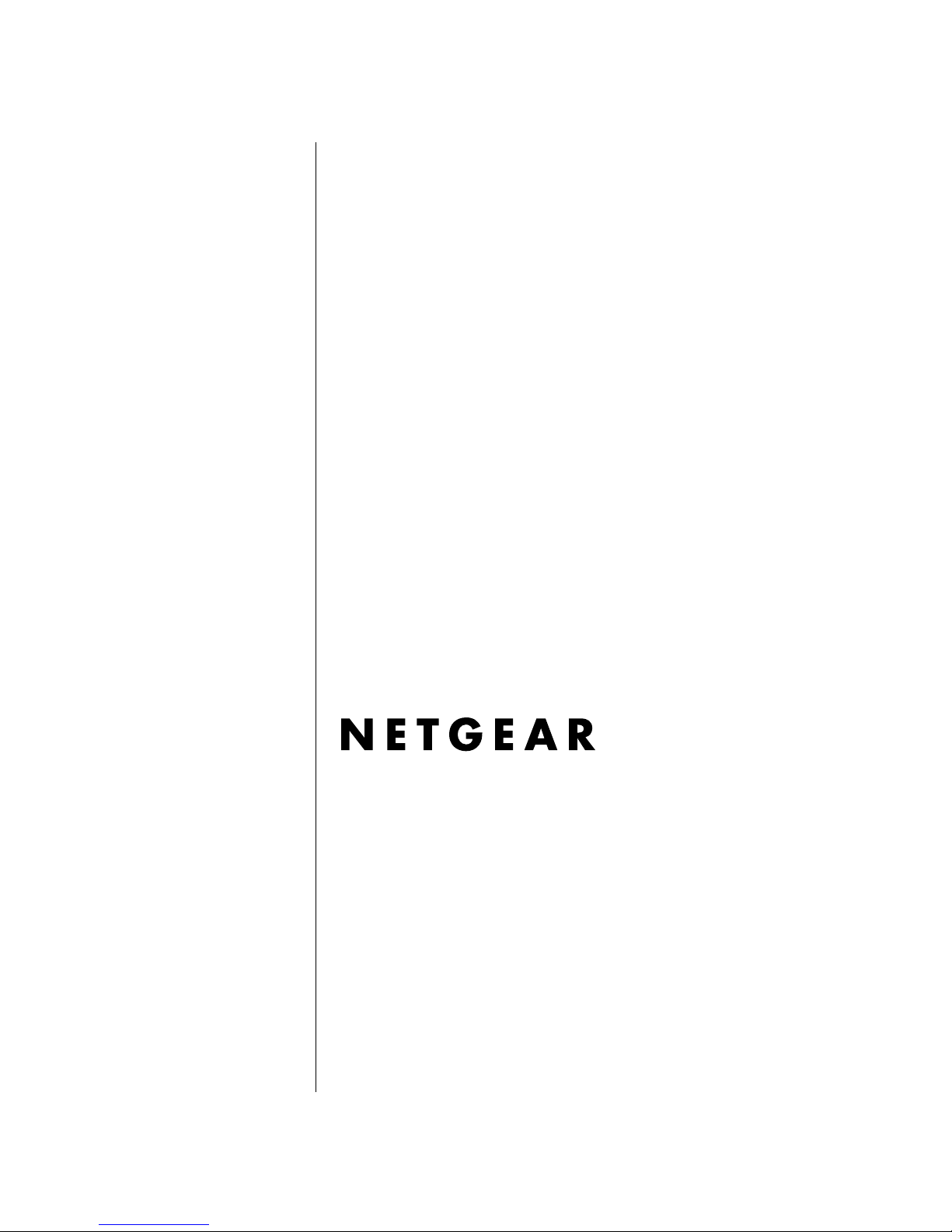
Beta Draft 1
March 2006
NETGEAR, Inc.
4500 Great America Parkway
Santa Clara, CA 95054 USA
Command Line Interface
Reference for the ProSafe
7300S Series Layer-3
Stackable Switches,
Software Version 4.0

ii
v1.0, March 2006
© 2006 by NETGEAR, Inc. All rights reserved. FullManual.
Trademarks
NETGEAR and Auto Uplink are trademarks or registered trademarks of NETGEAR , Inc. .
Microsoft, Windows, and Windows NT are registered trademarks of Microsoft Corporation.
Other brand and product names are registered trademarks or trademarks of their respective holders. Portions of this
document are copyright Intoto, Inc.
March 2006
Statement of Conditions
In the interest of improving internal design, operational function, and/or reliability, NETGEAR reserves the right to
make changes to the products described in this document without notice.
NETGEAR does not assume any liability that may occur due to the use or application of the product(s) or circuit
layout(s) described herein.
EN 55 022 Declaration of Conformance
This is to certify that the ProSafe 7300S Series Layer-3 Managed Stackable Switch is shielded against the generation of
radio interference in accordance with the application of Council Directive 89/336/EEC, Article 4a. Conformity is
declared by the application of EN 55 022 Class B (CISPR 22).
Certificate of the Manufacturer/Importer
It is hereby certified that the ProSafe 7300S Series Layer-3 Managed Stackable Switch has been suppressed
in accordance with the conditions set out in the BMPT-AmtsblVfg 243/1991 and Vfg 46/1992. The operation of some
equipment (for example, test transmitters) in accordance with the regulations may, however, be subject to certain
restrictions. Please refer to the notes in the operating instructions.
The Federal Office for Telecommunications Approvals has been notified of the placing of this equipment on the market
and has been granted the right to test the series for compliance with the regulations.
Bestätigung des Herstellers/Importeurs
Es wird hiermit bestätigt, daß dasProSafe 7300S Series Layer-3 Managed Stackable Switch gemäß der im BMPTAmtsblVfg 243/1991 und Vfg 46/1992 aufgeführten Bestimmungen entstört ist. Das vorschriftsmäßige Betreiben
einiger Geräte (z.B. Testsender) kann jedoch gewissen Beschränkungen unterliegen. Lesen Sie dazu bitte die
Anmerkungen in der Betriebsanleitung.
Das Bundesamt für Zulassungen in der Telekommunikation wurde davon unterrichtet, daß dieses Gerät auf den Markt
gebracht wurde und es ist berechtigt, die Serie auf die Erfüllung der Vorschriften hin zu überprüfen.
Voluntary Control Council for Interference (VCCI) Statement
This equipment is in the Class B category (information equipment to be used in a residential area or an adjacent area
thereto) and conforms to the standards set by the Voluntary Control Council for Interference by Data Processing
Equipment and Electronic Office Machines aimed at preventing radio interference in such residential are as . When used
near a radio or TV receiver, it may become the cause of radio interference. Read instructions for correct handling.

v1.0, March 2006
iii
Product and Publication Details
Model Number: FSM73xxS/GSM73xxS
Publication Date: March 2006
Product Family: managed switch
Product Name: ProSafe 7300S Series Layer-3 Managed Stackable Switch
Home or Business Product: Business
Language: English
Publication Part Number: Beta Draft 1
Publication Version Number 1.0

v1.0, March 2006
iv

v
v1.0, March 2006
Contents
Command Line Interface Reference for the ProSafe 7300S Series Layer-3
Stackable Switches, Software Version 4.0
Chapter 1
About This Manual
1.1 Audience ............................. ...................... ....................... ...................... ............1-1
1.2 Scope ................................................................................................................1-1
1.3 Typographical Conventions ...............................................................................1-2
1.4 Special Message Format s .................................................................................1-2
1.5 How to Use This Manual ...................................................................................1-3
1.6 How to Print this Manual ....................................................................................1-3
1.7 Revision History ........................................... .... ... ... .................................... ... ... ..1-4
Chapter 2
Overview
2.1 Scope ................................................................................................................2-1
2.2 Using the Command-Line Interface ...................................................................2-1
2.2.1 Command Syntax .....................................................................................2-2
2.2.2 Command Conventions ............................................................................2-2
2.2.3 Unit-Slot-Port Naming Convention ...........................................................2-4
2.2.4 Using the “No” Form of a Command ........................................................2-5
2.2.5 Command Modes .....................................................................................2-5
2.2.6 Entering CLI Commands .................................................. ... ... ... ... .... ... ... ..2-8
2.2.7 Using CLI Help .......................................................................................2-10
2.2.8 Accessing the CLI ...................................................................................2-11
Chapter 3
Administrative Access Commands
3.1 Network Interface Commands ........................................................................... 3-1
3.1.1 enable ................................. ....................................... ............................... 3-2
3.1.2 serviceport ip ............. ... ... ... .... ... ... ... .................................... .....................3-2
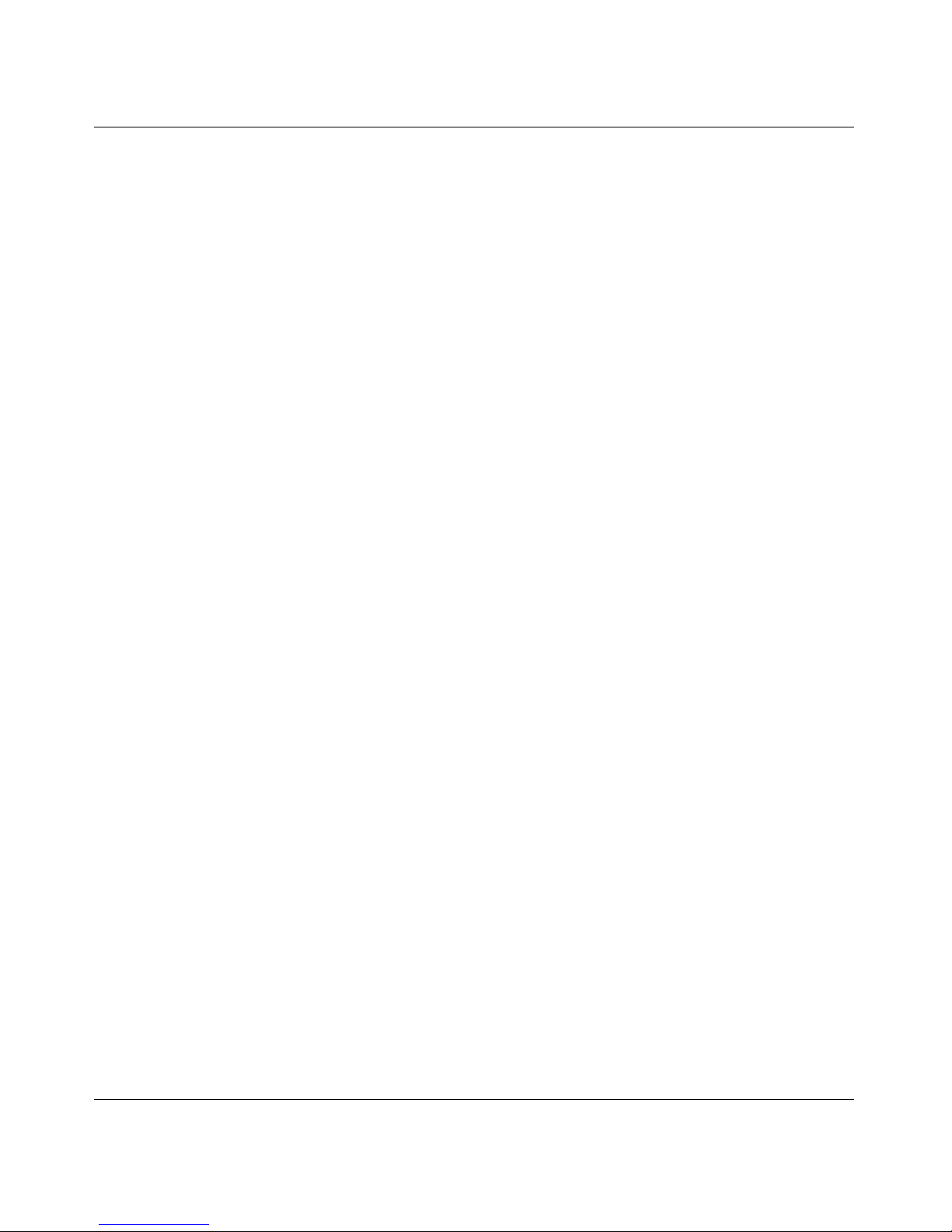
vi
v1.0, March 2006
3.1.3 serviceport protocol ...... ... ... .... ... ... .................................... ... .....................3-2
3.1.4 network parms ..........................................................................................3-2
3.1.5 network mgmt_vlan ..................................................................................3-2
3.1.6 network protocol .......................................................................................3-3
3.1.7 show network ............................................................................................3-3
3.1.8 show serviceport .......................................................................................3-4
3.2 Console Port Access Commands ......................................................................3-5
3.2.1 configuration ............................................................................................. 3-5
3.2.2 lineconfig ..................................................................................................3-5
3.2.3 serial baudrate ..........................................................................................3-6
3.2.4 serial timeout ............................................................................................3-6
3.2.5 show serial ................................................................................................3-7
3.3 Telnet Commands ........... .... ... ... .................................... ... ... ... .... ... ... ... ...............3-8
3.3.1 telnet ................................... .......................................... ............................ 3-8
3.3.2 transport input telnet .................................................................................3-8
3.3.3 transport output telnet ...............................................................................3-9
3.3.4 session-limit .................................. .......................................... .................. 3-9
3.3.5 session-timeout ......................................................................................3-10
3.3.6 telnetcon maxsessions ...........................................................................3-10
3.3.7 telnetcon timeout ....................................................................................3-11
3.3.8 show telnet .............................................................................................3-11
3.3.9 show telnetcon ........................................................................................3-12
3.4 Secure Shell (SSH) Command ........................................................................3-13
3.4.1 ip ssh .................. ... .... ... ... ... ....................................................................3-13
3.4.2 ip ssh protocol .................................................................. ......................3-13
3.4.3 sshcon maxsessions ..............................................................................3-14
3.4.4 sshcon timeout .......................................................................................3-14
3.4.5 show ip ssh .............................................................................................3-15
3.5 Hypertext Transfer Protocol (HTTP) Commands ............................. ................3-15
3.5.1 ip http secure-port ...................................................................................3-15
3.5.2 ip http secure-protocol ............................................................................ 3-16
3.5.3 ip http secure-server ........................ .......................................... ............. 3-16
3.5.4 ip http server .................... ... .... ................................................................3-16
3.5.5 network javamode ..................................................................................3-17
3.5.6 show ip http ............................................................................................3-17

vii
v1.0, March 2006
3.6 User Account Commands ......... ... .... ... ... ... ... .... ... ... ... .... ...................................3-18
3.6.1 users name .............................................................................................3-18
3.6.2 users passwd ..........................................................................................3-19
3.6.3 users snmpv3 accessmode ....................................................................3-19
3.6.4 users snmpv3 authentication ..................................................................3-20
3.6.5 users snmpv3 encryption ........................................................................3-20
3.6.6 show loginsession ..................................................................................3-21
3.6.7 show users .............................................................................................3-21
3.6.8 disconnect ..............................................................................................3-22
Chapter 4
Port and System Setup Commands
4.1 Port Configuration Commands ........ ... ................................... .... ... ... ... ... .... ... ... ..4-1
4.1.1 interface ........................... ....................................... .................................. 4-1
4.1.2 cablestatus ...............................................................................................4-2
4.1.3 auto-negotiate .................................. .......... .......... ......... .......... .......... ........4-2
4.1.4 auto-negotiate all ......................................................................................4-2
4.1.5 mtu ............................. ......... .......... .......... ......... .......... .......... ......... .......... ..4-3
4.1.6 shutdown ..................................................................................................4-3
4.1.7 shutdown all ..................... ... .... ... ... ... ... .................................... ..................4-4
4.1.8 speed ............................... .......................................... ............................... 4-5
4.1.9 speed all ...................................................................................................4-5
4.1.10 monitor session ...................................................... ... ... .... ... ... ... ...............4-5
4.1.11 no monitor .................................................................................................4-6
4.1.12 show monitor session ...............................................................................4-6
4.1.13 show port ..................................................................................................4-7
4.1.14 show port protocol ....................................................................................4-7
4.2 Pre-login Banner and System Prompt Commands ............................................4-8
4.2.1 copy .......................................................................................................... 4-8
4.2.2 set prompt .................................................................................................4-8
4.3 Simple Network Time Protocol (SNTP) Commands ..........................................4-9
4.3.1 sntp broadcast client poll-interval .............................................................4-9
4.3.2 sntp client mode .......................................................................................4-9
4.3.3 sntp client port ........................................................................................4-10
4.3.4 sntp unicast client poll-interval ................................................................4-10
4.3.5 sntp unicast client poll-timeout ...............................................................4-10

viii
v1.0, March 2006
4.3.6 sntp unicast client poll-retry ....................................................................4-11
4.3.7 sntp multicast client poll-interval .............................................................4-11
4.3.8 sntp server ..............................................................................................4-12
4.3.9 show sntp ...............................................................................................4-12
4.3.10 show sntp client ......................................................................................4-13
4.3.11 show sntp server ....................................................................................4-13
4.4 MAC Address and MAC Database Commands ......................... ...................... 4-14
4.4.1 network mac-address .............................................................................4-14
4.4.2 network mac-type ...................................................................................4-15
4.4.3 macfilter .................................................................................................. 4-15
4.4.4 macfilter adddest ....................................................................................4-16
4.4.5 macfilter adddest all ................................................................................4-16
4.4.6 macfilter addsrc ......................................................................................4-17
4.4.7 macfilter addsrc all ..................................................................................4-17
4.4.8 bridge aging-time ....................................................................................4-18
4.4.9 show forwardingdb agetime ....................................................................4-18
4.4.10 show mac-address-table multicast .........................................................4-19
4.4.11 show mac-address-table static ...............................................................4-20
4.4.12 show mac-address-table staticfiltering ...................................................4-20
4.4.13 show mac-address-table stats ................................................................4-21
Chapter 5 Spanning Tree Protocol Commands
5.1 STP Configuration Commands ..........................................................................5-1
5.1.1 spanning-tree .......................................... ................... ................... ............5-1
5.1.2 spanning-tree bpdumigrationcheck ..........................................................5-2
5.1.3 spanning-tree configuration name ............................................................5-2
5.1.4 spanning-tree configuration revision ....................................... ..................5-3
5.1.5 spanning-tree edgeport ............................................................................5-3
5.1.6 spanning-tree forceversion .......................................................................5-4
5.1.7 spanning-tree forward-time .......................................................................5-4
5.1.8 spanning-tree hello-time ...........................................................................5-5
5.1.9 spanning-tree max-age .............................................................................5-5
5.1.10 spanning-tree max-hops ...........................................................................5-6
5.1.11 spanning-tree mst .....................................................................................5-6
5.1.12 spanning-tree mst instance ......................................................................5-7
5.1.13 spanning-tree mst priority .........................................................................5-8

ix
v1.0, March 2006
5.1.14 spanning-tree mst vlan .............................................................................5-9
5.1.15 spanning-tree port mode ..........................................................................5-9
5.1.16 spanning-tree port mode all ............................. .... ... ... ... .... ... ... ... ... .... ........5-9
5.2 STP Show Commands ....................................................................................5-10
5.2.1 show spanning-tree ................................................................................5-10
5.2.2 show spanning-tree summary ................................................................5-12
5.2.3 show spanning-tree interface .................................................................5-12
5.2.4 show spanning-tree mst port detailed ..................................... ................ 5-13
5.2.5 show spanning-tree mst port summary ..................................................5-15
5.2.6 show spanning-tree mst summary ..........................................................5-16
5.2.7 show spanning-tree vlan .........................................................................5-16
Chapter 6
VLAN Commands
6.1 VLAN Configuration Commands .......................................................................6-1
6.1.1 vlan database ..................... .... ... ... ... .................................... ... ... ... ............6-1
6.1.2 network mgmt_vlan ..................................................................................6-2
6.1.3 vlan ........................................................................................................... 6-2
6.1.4 vlan acceptframe ................ .... ... ... .................................... ... ... ... ... .... ... .....6-2
6.1.5 vlan ingressfilter .................. .... ... ... ... ... .... ... ................................... .... ... ... ..6-3
6.1.6 vlan makestatic .......................................................... ... .... ........................6-3
6.1.7 vlan name .................................................. ... .................................... ... .....6-4
6.1.8 vlan participation ................. .... ... ... ... ... .................................... ... ... .... ........6-4
6.1.9 vlan participation all ................................................ ... ... .... ... ... ... ... .... ... .....6-5
6.1.10 vlan port acceptframe all ................. ... .... ... ... ... .................................... ... ..6-5
6.1.11 vlan port pvid all ........................................................................................6-6
6.1.12 vlan port tagging all ..................................................................................6-6
6.1.13 vlan port ingressfilter all ............................................................................6-7
6.1.14 Global Config ............................. ................................... .... ... ... ..................6-7
6.1.15 vlan protocol group .......................................... .... ................................... ..6-7
6.1.16 vlan protocol group add protocol ............... ... ... .... ... ..................................6-7
6.1.17 vlan protocol group remove ...................................................................... 6-8
6.1.18 protocol group ......................................................... ... ... .... ........................6-8
6.1.19 protocol vlan group .............................................. ... ..................................6-9
6.1.20 protocol vlan group all .................. .................................... ... ... ... ...............6-9
6.1.21 vlan pvid ................ .... ... ... ... .... ................................................................6-10

x
v1.0, March 2006
6.1.22 vlan tagging ..................... ... .... ... ... ... ... .................................... ... ... .... ......6-10
6.2 VLAN Show Commands ..................................................................................6-11
6.2.1 show vlan ................................................................................................6-11
6.2.2 show vlan brief ........................................................................................6-12
6.2.3 show vlan port ........................................................................................6-13
6.3 Provisioning (IEEE 802.1p) Commands ..........................................................6-14
6.3.1 vlan port priority all .................................................................................6-14
6.3.2 vlan priority ................................................... .................................... ... ...6-14
Chapter 7
DHCP Commands
7.1 DHCP Server Commands (DHCP Config Pool Mode) ......................................7-2
7.1.1 ip dhcp pool ..................... ... .... ... ... ... ... .... ... ................................... .... ........7-2
7.1.2 client-identifier ..........................................................................................7-2
7.1.3 client-name ............................................................................................... 7-3
7.1.4 default-router ............................................................................................7-3
7.1.5 dns-server ............................... ......... .......... .......... ......... .......... .......... ........7-4
7.1.6 hardware-address ................................... ......... ............. ............. ............. ..7-4
7.1.7 host ............................ ...................................... ....................................... ..7-5
7.1.8 lease ......................................................................................................... 7-5
7.1.9 network ..................................................................................................... 7-5
7.1.10 bootfile ...................................................................................................... 7-6
7.1.11 domain-name ...................... ............. ............. ............. ............. ............. .....7-6
7.1.12 netbios-name-server ............................... ............. ............. ................ ........7-7
7.1.13 netbios-node-type ............................... .......................................... ............ 7-7
7.1.14 next-server ................................. ............. ............. ............. ............ ............7-8
7.1.15 option .................................. ....................................... ............................... 7-8
7.2 DHCP Server Commands (Global Config Mode) ..............................................7-9
7.2.1 ip dhcp excluded-address .......................... ... ... .................................... ... ..7-9
7.2.2 ip dhcp ping packets .................................................................................7-9
7.2.3 service dhcp .............. ... ... ... .... ... ................................... .... ......................7-10
7.2.4 ip dhcp bootp automatic .........................................................................7-10
7.2.5 ip dhcp conflict logging ...........................................................................7-11
7.3 DHCP Server Clear and Show Commands .....................................................7-11
7.3.1 clear ip dhcp binding ...............................................................................7-11
7.3.2 clear ip dhcp server statistics .................................................................7-11

xi
v1.0, March 2006
7.3.3 clear ip dhcp conflict ...............................................................................7-12
7.3.4 show ip dhcp binding ..............................................................................7-12
7.3.5 show ip dhcp global configuration ..........................................................7-12
7.3.6 show ip dhcp pool configuration .............................................................7-13
7.3.7 show ip dhcp server statistics .................................................................7-13
7.3.8 show ip dhcp conflict ..............................................................................7-14
7.4 DHCP and BOOTP Relay Commands ............................................................7-15
7.4.1 bootpdhcprelay cidoptmode ...................................................................7-15
7.4.2 bootpdhcprelay enable ...........................................................................7-15
7.4.3 bootpdhcprelay maxhopcount ................................................................7-16
7.4.4 bootpdhcprelay minwaittime ...................................................................7-16
7.4.5 bootpdhcprelay serverip .........................................................................7-17
7.4.6 show bootpdhcprelay ..............................................................................7-17
Chapter 8
GARP, GVRP, and GMRP Commands
8.1 GARP Commands .............................................................................................8-2
8.1.1 set garp timer join .....................................................................................8-2
8.1.2 set garp timer leave ..................................................................................8-3
8.1.3 set garp timer leaveall ..............................................................................8-4
8.1.4 show garp .................................................................................................8-4
8.2 GVRP Commands .............................................................................................8-5
8.2.1 set gvrp adminmode .................................................................................8-5
8.2.2 set gvrp interfacemode .............................................................................8-5
8.2.3 show gvrp configuration ............................................................................8-6
8.3 GMRP Commands ............................................................................................8-7
8.3.1 set gmrp adminmode ................................................................................8-7
8.3.2 set gmrp interfacemode ............................................................................8-8
8.3.3 show gmrp configuration ..........................................................................8-8
8.3.4 show mac-address-table gmrp .................................................................8-9
Chapter 9
Port-Based Traffic Control Commands
9.1 Port Security Commands ....... ... ... .... ... ... ... ... .... ... ... .................................... ... ... ..9-1
9.1.1 port-security ............................ .......................................... ........................ 9-2
9.1.2 port-security max-dynamic .......................................................................9-2
9.1.3 port-security max-static ............. ... ... ... .... ... ... ... .... ... ... ... ............................9-3

xii
v1.0, March 2006
9.1.4 port-security mac-address ............................................ .... ... ... ... ... .... ... ... ..9-3
9.1.5 port-security mac-address move .................. ... .... ... ... ... .... ... ... ... ... ............9-3
9.1.6 show port-security ....................................................................................9-4
9.1.7 show port-security ....................................................................................9-4
9.1.8 show port-security dynamic ......................................................................9-4
9.1.9 show port-security static ...........................................................................9-4
9.1.10 show port-security violation ......................................................................9-5
9.2 Storm Control Commands .................................................................................9-5
9.2.1 storm-control broadcast ............................................................................9-5
9.2.2 storm-control flowcontrol ..........................................................................9-6
9.2.3 show storm-control ...................................................................................9-7
Chapter 10
SNMP Commands
10.1 SNMP Configuration Commands ....................................................................10-1
10.1.1 snmp-server ............................................................................................10-1
10.1.2 snmp-server community .........................................................................10-2
10.1.3 snmp-server community ipaddr ..............................................................10-2
10.1.4 snmp-server community ipmask .............................................................10-3
10.1.5 snmp-server community mode ...............................................................10-3
10.1.6 snmp-server community ro ..................................................................... 10-4
10.1.7 snmp-server community rw ....................................................................10-4
10.1.8 snmp-server enable traps violation .........................................................10-4
10.1.9 snmp-server enable traps .......................................... ............................. 10-5
10.1.10 snmp-server enable traps bcaststorm ....................................................10-5
10.1.11 snmp-server enable traps linkmode .......................................................10-6
10.1.12 snmp-server enable traps multiusers .....................................................10-6
10.1.13 snmp-server enable traps stpmode ........................................................10-6
10.1.14 snmptrap .................................................................................................10-7
10.1.15 snmptrap snmpversion ...........................................................................10-8
10.1.16 snmptrap ipaddr ......................................................................................10-8
10.1.17 snmptrap mode ............................. ............. ............. .......... ............ ..........10-8
10.1.18 snmp trap link-status ..............................................................................10-9
10.1.19 snmp trap link-status all ..........................................................................10-9
10.2 SNMP Show Commands ...............................................................................10-10
10.2.1 show snmpcommunity ..........................................................................10-10

xiii
v1.0, March 2006
10.2.2 show snmptrap .....................................................................................10-11
10.2.3 show trapflags ......................................................................................10-11
Chapter 11
Port-Based Access and Authentication Commands
11.1 Port-Based Network Access Control Commands .................. .... ... ... ... ... .... ... ...11-1
11.1.1 authentication login .................................................................................11-1
11.1.2 clear dot1x statistics ...............................................................................11-3
11.1.3 clear radius statistics ..............................................................................11-3
11.1.4 dot1x defaultlogin ................................................................................... 11-3
11.1.5 dot1x initialize ......................................... ... ... ... .... ... ... ... ..........................11-3
11.1.6 dot1x login .......... ... .... ... ... ... .... ... ................................... ..........................11-3
11.1.7 dot1x max-req ......................... ......... ............. ............. ............. ............. ...11-4
11.1.8 dot1x port-control ....................................................................................11-4
11.1.9 dot1x port-control all ...............................................................................11-5
11.1.10 dot1x re-authenticate ....................... ... .... ... ... ... .... ... ... ... .... ... ... ... ... .... ... ...11-5
11.1.11 dot1x re-authentication .............................................. ... .... ... ... ... .............11-6
11.1.12 dot1x system-auth-control ............ ... ... .... ... ... ... .... ... ... ... .... ... ... ... ... .... ... ...11-6
11.1.13 dot1x timeout ................................................... .... ... ... ... .... ... ... ... ... .... ... ...11-6
11.1.14 dot1x user ........................ ... .... ... ... ... ... .... ................................... ... .... ... ...11-7
11.1.15 users defaultlogin ...................................................................................11-8
11.1.16 users login ..............................................................................................11-8
11.1.17 show authentication ................................................................................11-8
11.1.18 show authentication users ......................................................................11-9
11.1.19 show dot1x .............................................................................................11-9
11.1.20 show dot1x users ..................................................................................11-12
11.1.21 show users authentication .................................................................... 11-13
11.2 RADIUS Commands ......................................................................................11-13
11.2.1 radius accounting mode ............ ...........................................................11-13
11.2.2 radius server host .................................................................................11-14
11.2.3 radius server key ................ .... ... ... ........................................................11-15
11.2.4 radius server msgauth .................................................. .... ... ... ... ... .... ....11-15
11.2.5 radius server primary ....................... ............................................. ........ 11-16
11.2.6 radius server retransmit .......................... ..............................................11-16
11.2.7 radius server timeout ............................................................................11-16
11.2.8 show radius ..........................................................................................11-17

xiv
v1.0, March 2006
11.2.9 show radius accounting ........................................................................11-18
11.2.10 show radius statistics ............................................................................11-19
Chapter 12
Port-Channel/LAG (802.3ad) Commands
12.1 Port-Channel Configuration Commands ..........................................................12-1
12.1.1 addport ...................................................................................................12-2
12.1.2 deleteport (Interface Config) ...................................................................12-2
12.1.3 deleteport (Global Config) ......................................................................12-2
12.1.4 port-channel ............................................................................................12-3
12.1.5 clear port-channel ...................................................................................12-3
12.1.6 port-channel staticcapability ...................................................................12-3
12.1.7 port lacpmode .........................................................................................12-4
12.1.8 port lacpmode all ....................................................................................12-4
12.1.9 port-channel adminmode ........................................................................12-4
12.1.10 port-channel name ..................................................................................12-5
12.1.11 port-channel linktrap ...............................................................................12-5
12.2 Port-Channel Show Commands ......................................................................12-6
12.2.1 show port-channel brief ..........................................................................12-6
12.2.2 show port-channel ..................................................................................12-6
Chapter 13
Quality of Service (QoS) Commands
13.1 Class of Service (CoS) Commands ................. ................................................ 13-1
13.1.1 classofservice dot1p-mapping ................................................................ 13-2
13.1.2 classofservice ip-precedence-mapping ..................................................13-2
13.1.3 classofservice ip-dscp-mapping .............................................................13-3
13.1.4 classofservice trust ................................................................................. 13-3
13.1.5 cos-queue min-bandwidth ......................................................................13-4
13.1.6 cos-queue strict ......................................................................................13-4
13.1.7 traffic-shape ........................................ .................................................... 13-4
13.1.8 show classofservice dot1p-mapping .......................................................13-5
13.1.9 show classofservice ip-precedence-mapping .........................................13-5
13.1.10 show classofservice ip-dscp-mapping .................................................... 13-6
13.1.11 show classofservice trust .................... ............. ............. ............. .............13-6
13.1.12 show interfaces cos-queue .....................................................................13-7
13.2 Differentiated Services (DiffServ) Commands .................................................13-8

xv
v1.0, March 2006
13.2.1 diffserv ....................................................................................................13-9
13.3 DiffServ Class Commands .............................................................................13-10
13.3.1 class-map .............................................................................................13-10
13.3.2 class-map rename ................................................................................13-11
13.3.3 match any ..................................................... ... .... ... ... ... .... ....................13-11
13.3.4 match class-map .......................... ... ... .... ... ... ... .... ... ..............................13-11
13.3.5 match dstip ...................... .................................... ... ... ... ........................13-12
13.3.6 match dstl4port ................................................ .... ... ... ... ........................13-13
13.3.7 match ip dscp .................. ... .... ... ... ... ... .... ................................... ... ........13-13
13.3.8 match ip precedence ................. ...........................................................13-14
13.3.9 match ip tos ........................ .... ... ................................... .... ... ... ..............13-14
13.3.10 match protocol ......................................................................................13-15
13.3.11 match srcip ......... ... .... ... ... ... .... ... ... ........................................................13-15
13.3.12 match srcl4port .....................................................................................13-15
13.4 DiffServ Policy Commands ............................................................................13-16
13.4.1 assign-queue ........................................................................................ 13-16
13.4.2 drop ......................................................................................................13-17
13.4.3 conform-color ........................................................................................13-17
13.4.4 class .....................................................................................................13-17
13.4.5 mark cos ...............................................................................................13-18
13.4.6 mark ip-dscp .........................................................................................13-18
13.4.7 mark ip-precedence ..............................................................................13-19
13.4.8 police-simple .........................................................................................13-19
13.4.9 policy-map ............................................................................................13-20
13.4.10 policy-map rename ...............................................................................13-20
13.5 DiffServ Service Commands ..........................................................................13-21
13.5.1 service-policy ...................... .......................................... ........................ 13-21
13.6 DiffServ Show Commands .............................................................................13-22
13.6.1 show class-map ....................................................................................13-22
13.6.2 show diffserv .........................................................................................13-23
13.6.3 show policy-map ...................................................................................13-24
13.6.4 show diffserv service ............................................................................13-26
13.6.5 show diffserv service brief ....................................................................13-27
13.6.6 show policy-map interface .................................................................... 13-27
13.6.7 show service-policy (GSM7248 only) ...................................................13-28

xvi
v1.0, March 2006
13.7 MAC Access Control List (ACL) Commands ................................................13-29
13.7.1 mac access-list extended .....................................................................13-29
13.7.2 mac access-list extended rename ........................................................13-30
13.7.3 {deny|permit} ........................................................................................13-30
13.7.4 mac access-group ................................................................................13-32
13.7.5 show mac access-lists ..........................................................................13-32
13.8 IP Access Control List (ACL) Commands ....... ... ... ... .... ... ... ... .... ... ... ... ... .... ... .13-33
13.8.1 access-list ..................................... ........................................................13-34
13.8.2 ip access-group ....................................................................................13-35
13.8.3 show ip access-lists ................................ .............................................. 13-36
13.8.4 show access-lists .......................................... .................... ....................13-37
Chapter 14
Routing Commands
14.1 Address Resolution Protocol (ARP) Commands .............................................14-1
14.1.1 arp ..........................................................................................................14-1
14.1.2 ip proxy-arp ................................ ............. ............. ......... ............. .............14-2
14.1.3 arp cachesize .........................................................................................14-2
14.1.4 arp dynamicrenew ..................................................................................14-3
14.1.5 arp purge ................................................................................................14-3
14.1.6 arp resptime ............................................................................................14-4
14.1.7 arp retries ...............................................................................................14-4
14.1.8 arp timeout ..............................................................................................14-4
14.1.9 clear arp-cache .......................................................................................14-5
14.1.10 show arp .................................................................................................14-5
14.1.11 show arp brief .........................................................................................14-6
14.2 IP Routing Commands ....... ... ... ... .... ... ... ... .................................... ... ... ... .... ... ...14-7
14.2.1 routing ........................................ ......... .......... .......... .......... ......... .......... ...14-7
14.2.2 ip routing ................................. ................................... ... .... ... ...................14-7
14.2.3 ip address . .... ... ... ... .... ... ... ... .................................... ... ... .... ......................14-8
14.2.4 ip route .......................... ... ... .... ... ... ... ... .... ................................... ... ..........14-8
14.2.5 ip route default ........................... ....................................... ...................... 14-9
14.2.6 ip route distance ...................................................................................14-10
14.2.7 ip forwarding .........................................................................................14-10
14.2.8 ip netdirbcast ...................... .... ... ... ... ... .... ... ... ... .................................... .14-11
14.2.9 ip mtu .. ... ... .... ... ... .................................... ... ... ... .................................... .14-11

xvii
v1.0, March 2006
14.2.10 encapsulation .......................................................................................14-12
14.2.11 clear ip route all ....................................................................................14-12
14.2.12 clear ip route bgp ..................................................................................14-12
14.2.13 clear ip route bgp <ip-address> .............................. .............................. 14-12
14.2.14 clear ip route mpls ................................................................................14-13
14.2.15 clear ip route mpls <ip-address> ..........................................................14-13
14.2.16 clear ip route ospf .................................................................................14-13
14.2.17 clear ip route ospf <ip-address> ...........................................................14-13
14.2.18 clear ip route rip ....................................................................................14-13
14.2.19 clear ip route rip <ip-address> ............................. ................................. 14-14
14.2.20 show ip brief .........................................................................................14-14
14.2.21 show ip interface ...................................................................................14-14
14.2.22 show ip interface brief ...........................................................................14-15
14.2.23 show ip route ........................................................................................14-17
14.2.24 show ip route bestroutes ......................................................................14-17
14.2.25 show ip route entry ...............................................................................14-18
14.2.26 show ip route preferences ....................................................................14-19
14.2.27 show ip stats .........................................................................................14-19
14.3 Router Discovery Protocol Commands .........................................................14-20
14.3.1 ip irdp .................................. .... ................................... ...........................14-20
14.3.2 ip irdp address ................................. ... .... ... ................................... .... ... .14-20
14.3.3 ip irdp holdtime ............................. ... ... .... ... ... ... .... ... ... ...........................14-21
14.3.4 ip irdp maxadvertinterval ......................................................................14-21
14.3.5 ip irdp minadvertinterval .......................................................................14-21
14.3.6 ip irdp preference ..................................................................................14-22
14.3.7 show ip irdp ..........................................................................................14-22
14.4 Virtual LAN Routing Commands ....................................................................14-24
14.4.1 vlan routing ...................................................... .... ... ... ... .... ... ... ..............14-24
14.4.2 show ip vlan ..........................................................................................14-24
14.5 Virtual Router Redundancy Protocol (VRRP) Commands .............................14-25
14.5.1 ip vrrp .................................. .... ... ...........................................................14-25
14.5.2 ip vrrp .................................. .... ... ...........................................................14-25
14.5.3 ip vrrp mode ..........................................................................................14-26
14.5.4 ip vrrp ip ........ ... .....................................................................................14-26
14.5.5 ip vrrp authentication ............................................................................14-26

xviii
v1.0, March 2006
14.5.6 ip vrrp preempt .....................................................................................14-27
14.5.7 ip vrrp priority ... .....................................................................................14-27
14.5.8 ip vrrp timers advertise .................... ... .... ... ................................... .... ....14-28
14.5.9 show ip vrrp interface stats ...................................................................14-28
14.5.10 show ip vrrp ..........................................................................................14-29
14.5.11 show ip vrrp interface ...........................................................................14-30
14.5.12 show ip vrrp interface brief ...................................................................14-31
14.6 Open Shortest Path First (OSPF) Commands ..............................................14-31
14.6.1 router ospf ............................................................................................14-31
14.6.2 enable (OSPF) ......................................................................................14-31
14.6.3 ip ospf ..................................................... ... ... ... .................................... .14-32
14.6.4 1583compatibility ................................................. ................................. 14-32
14.6.5 area default-cost ...................................................................................14-33
14.6.6 area nssa ..............................................................................................14-33
14.6.7 area nssa default-info-originate ............................................................14-33
14.6.8 area nssa no-redistribute (OSPF) .............. ... ... .... ... ... ...........................14-33
14.6.9 area nssa no-summary (OSPF) ............................................................14-34
14.6.10 area nssa translator-role (OSPF) .........................................................14-34
14.6.11 area nssa translator-stab-intv ...............................................................14-34
14.6.12 area range ............................................................................................14-34
14.6.13 area stub ...............................................................................................14-35
14.6.14 area stub summarylsa ..........................................................................14-35
14.6.15 area virtual-link .....................................................................................14-36
14.6.16 area virtual-link authentication ..............................................................14-36
14.6.17 area virtual-link dead-interval ...............................................................14-37
14.6.18 area virtual-link hello-interval ................................................................14-37
14.6.19 area virtual-link retransmit-interval .......................................................14-38
14.6.20 area virtual-link transmit-delay ...................... ................ ................ ........14-38
14.6.21 default-information originate (OSPF) ................... ... ... ... .... ... ... ..............14-39
14.6.22 default-metric (OSPF) ...........................................................................14-39
14.6.23 distance ospf ........................................................................................14-40
14.6.24 distribute-list out ...................................................................................14-40
14.6.25 exit-overflow-interval ..................... ............. ............. ............. ............. ....14-41
14.6.26 external-lsdb-limit .................................................................................14-41
14.6.27 ip ospf areaid ........................................................................................ 14-42

xix
v1.0, March 2006
14.6.28 ip ospf authentication .......................... .................... ................... ...........14-42
14.6.29 ip ospf cost ............ .... ... ... ... .................................... ... ...........................14-42
14.6.30 ip ospf dead-interval .............................................................................14-43
14.6.31 ip ospf hello-interval ............................ .................... ................... ...........14-43
14.6.32 ip ospf priority ............... ... ... .... ..............................................................14-44
14.6.33 ip ospf retransmit-interval .....................................................................14-44
14.6.34 ip ospf transmit-delay ................ ...........................................................14-44
14.6.35 ip ospf mtu-ignore ...................... ...........................................................14-45
14.6.36 router-id ................................................................................................14-45
14.6.37 redistribute ............................................................................................14-46
14.6.38 maximum-paths ....................................................................................14-46
14.6.39 trapflags ..................................... ................................................ ...........1 4-47
14.6.40 show ip ospf ..........................................................................................14-47
14.6.41 show ip ospf area .................................................................................14-49
14.6.42 show ip ospf database ............................... ........................................... 14-50
14.6.43 show ip ospf interface ...........................................................................14-51
14.6.44 show ip ospf interface brief ...................................................................14-52
14.6.45 show ip ospf interface stats ..................................................................14-53
14.6.46 show ip ospf neighbor ............................. ................... ................... ........14-54
14.6.47 show ip ospf neighbor brief ...................................................................14-55
14.6.48 show ip ospf range ...............................................................................14-57
14.6.49 show ip ospf stub table .........................................................................14-57
14.6.50 show ip ospf virtual-link ........................................................................14-58
14.6.51 show ip ospf virtual-link brief ..... ... .................................... ... ... ... ...........14-58
14.7 Routing Information Protocol (RIP) Commands ............................................14-59
14.7.1 router rip ...............................................................................................14-59
14.7.2 enable (RIP) .........................................................................................14-59
14.7.3 ip rip . ... ... ... .... ... ... ... .... ................................... ... .... ... ..............................1 4-59
14.7.4 auto-summary .......................................................................................14-60
14.7.5 default-information originate (RIP) .......................... ... ... .... ... .................14-60
14.7.6 default-metric (RIP) ..............................................................................14-60
14.7.7 distance rip ...........................................................................................14-61
14.7.8 distribute-list out ...................................................................................14-61
14.7.9 ip rip authentication ............................ .... ... ... ... .... ... ... ... .... ... ... ..............14-62
14.7.10 ip rip receive version .............................................................................14-62

xx
v1.0, March 2006
14.7.11 ip rip send version ................................................................................14-63
14.7.12 hostroutesaccept ..................................................................................14-63
14.7.13 split-horizon ..........................................................................................14-64
14.7.14 redistribute ............................................................................................14-64
14.7.15 show ip rip ............................................................................................14-65
14.7.16 show ip rip interface brief ........................... ............. ............. ............. ....14-66
14.7.17 show ip rip interface ......................... ............. ............. ............. ............. .14-66
Chapter 15
IGMP Snooping Commands
15.1 IGMP Snooping Configuration Commands .....................................................15-1
15.1.1 set igmp ..................................................................................................15-1
15.1.2 set igmp interfacemode ..........................................................................15-2
15.1.3 set igmp fast-leave .................................................................................15-3
15.1.4 set igmp groupmembership-interval .......................................................15-4
15.1.5 set igmp maxresponse ...........................................................................15-4
15.1.6 set igmp mcrtexpiretime .........................................................................15-5
15.1.7 set igmp mrouter .....................................................................................15-5
15.1.8 set igmp mrouter interface ......................................................................15-6
15.2 IGMP Snooping Show Commands ..................................................................15-6
15.2.1 show igmpsnooping ................................................................................15-6
15.2.2 show igmpsnooping mrouter interface ....................................................15-8
15.2.3 show igmpsnooping mrouter vlan ...........................................................15-8
15.2.4 show mac-address-table igmpsnooping ................................................. 15-8
Chapter 16
Power Over Ethernet Commands
16.1 Power Over Ethernet (POE) Commands .........................................................16-2
16.1.1 poe .......................................... ......... .......... .......... ......... .......... .......... ......16-3
16.1.2 poe priority ..............................................................................................16-3
16.1.3 poe limit ..................................................................................................16-3
16.1.4 poe usagethreshold ................................................................................16-3
16.1.5 show poe port info ..................................................................................16-4
16.1.6 show poe ................................................................................................16-5
Chapter 17
Stacking Commands
17.1 Dedicated Port Stacking ..................................................................................17-1

xxi
v1.0, March 2006
17.1.1 stack .......................................................................................................17-1
17.1.2 member ..................................................................................................17-2
17.1.3 switch priority ..........................................................................................17-2
17.1.4 switch renumber .....................................................................................17-3
17.1.5 movemanagement ..................................................................................17-3
17.1.6 archive copy-sw ......................................................................................17-3
17.1.7 archive download-sw ..............................................................................17-4
17.1.8 slot .......................................................................................................... 17-4
17.1.9 set slot disable ........................................................................................17-5
17.1.10 set slot power .........................................................................................17-5
17.1.11 reload ............................... .......... ......... .......... .......... .......... ......... .......... ...17-6
17.1.12 show slot .................................................................................................17-6
17.1.13 show supported cardtype .......................................................................17-7
17.1.14 show switch ............................................................................................17-8
17.1.15 show supported switchtype ....................................................................17-9
17.2 Front Panel Stacking Commands ..................................................................17-10
17.2.1 stack-port ..............................................................................................17-10
17.2.2 qos-mode ......................................... ............. ............. ............. ............. .17-11
17.2.3 show stack-port ....................................................................................17-11
17.2.4 show stack-port counters ......................................................................17-12
17.2.5 show stack-port diag .................................. ................... .................... ....17-12
Chapter 18
System Maintenance Commands
18.1 System Information and Statistics Commands ................................................18-2
18.1.1 show arp switch ......................................................................................18-2
18.1.2 show eventlog .........................................................................................18-2
18.1.3 show hardware .......................................................................................18-3
18.1.4 show interface ........................................................................................18-4
18.1.5 show interface ethernet ..........................................................................18-6
18.1.6 show logging .........................................................................................18-14
18.1.7 show mac-addr-table ............................................................................18-15
18.1.8 clear mac-addr-table .............................................................................18-16
18.1.9 show running-config .............................................................................18-16
18.1.10 terminal length .............................................. ... .... ... ... ... .... ... ... ... ... .... ... .18-16
18.1.11 show sysinfo .........................................................................................18-17

xxii
v1.0, March 2006
18.2 System Utility Commands ..................................... ... .... ... ... ... .... ... ... ... ... .... ... .18-17
18.2.1 traceroute .............................................................................................18-17
18.2.2 clear config ...........................................................................................18-18
18.2.3 clear counters .......................................................................................18-18
18.2.4 clear igmpsnooping ..............................................................................18-18
18.2.5 clear pass .............................................................................................18-18
18.2.6 enable passwd ......................................................................................18-18
18.2.7 clear port-channel .................................................................................18-18
18.2.8 clear traplog ..........................................................................................18-19
18.2.9 clear vlan ..............................................................................................18-19
18.2.10 copy ...................................................................................................... 18-19
18.2.11 logout ............................ ....................................... ................................. 18-21
18.2.12 ping .................................. ....................................... .............................. 18-21
18.2.13 reload .................................. .......... .......... ......... .......... .......... ......... ........18-21
18.3 Logging Commands ......................................................................................18-21
18.3.1 logging buffered ....................................................................................18-22
18.3.2 logging buffered wrap ...........................................................................18-22
18.3.3 logging console .....................................................................................18-22
18.3.4 logging host ..........................................................................................18-23
18.3.5 logging host remove .............................................................................18-24
18.3.6 logging port ...........................................................................................18-24
18.3.7 logging syslog .......................................................................................18-24
18.3.8 show logging .........................................................................................18-25
18.3.9 show logging buffered ..........................................................................18-26
18.3.10 clear logging buffered ................................................ ... .... ... ... ... ... .... ....18-26
18.3.11 show logging hosts ...............................................................................18-26
18.3.12 show logging traplogs ...........................................................................18-26
18.4 CLI Command Logging Command ................................................................18-27
18.4.1 logging cli-command .............................................................................18-27
18.5 Configuration Scripting Commands .... ...........................................................18-28
18.5.1 script apply ...........................................................................................18-29
18.5.2 script delete ..........................................................................................18-29
18.5.3 script list ................................................................................................18-29
18.5.4 script show ............................................................................................18-29
18.5.5 script validate ........................................................................................18-30
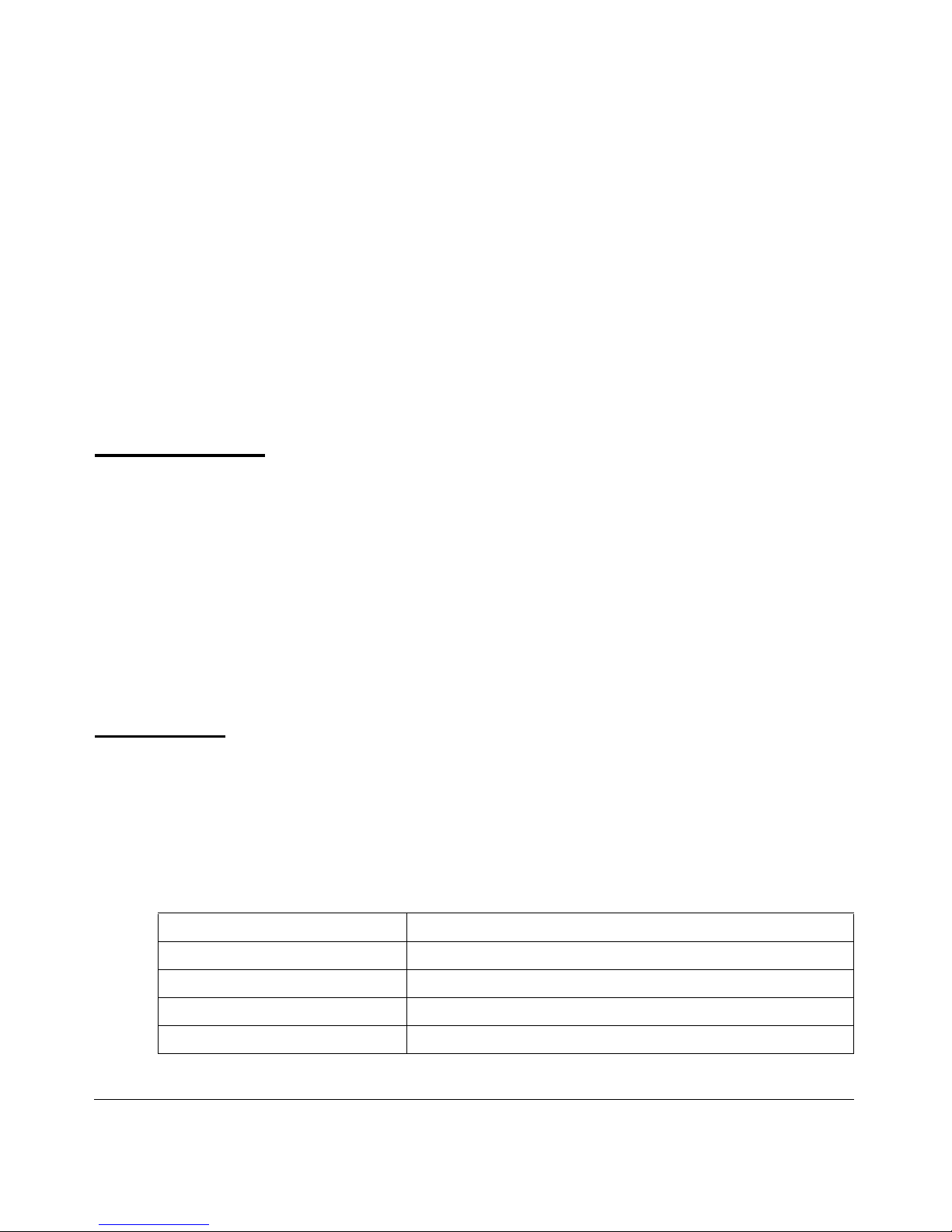
About This Manual 1-1
Publication Version 1.0, March 200 6
Chapter 1
About This Manual
This chapter introduces the Command Line Interface Reference for the ProSafe 7300S
Series Layer-3 Stackable Switches, Software Version 4.0. It describes the command-line
interface (CLI) commands used to view and configure the 7300S Series Stackable Switch
software. You can access the CLI by using a direct connection to the serial port or by using
telnet or SSH over a remote network connection.
1.1 Audience
This document is for system administrators who configure and operate systems using
7300S Series Stackable Switch software. Software engineers who integrate 7300S Series
Stackable Switch software into their hardware platform can also benefit from a description
of the configuration options.
This document assumes that the reader has an understanding of the 7300S Series
Stackable Switch software base and has read the appropriate specification for the relevant
networking device platform. It also assumes that the reader has a basic knowledge of
Ethernet and networking concepts.
1.2 Scope
This manual is written for the 7300S Series Stackable Switch according to these
specifications:
Table 1-1. Manual Specifications
Product ProSafe 7300S Series Layer-3 Managed Stackable Switch
Product Final Assembly Number
Firmware Version Number
Manual Part Number Beta Draft 1
Manual Publication Date March 2006
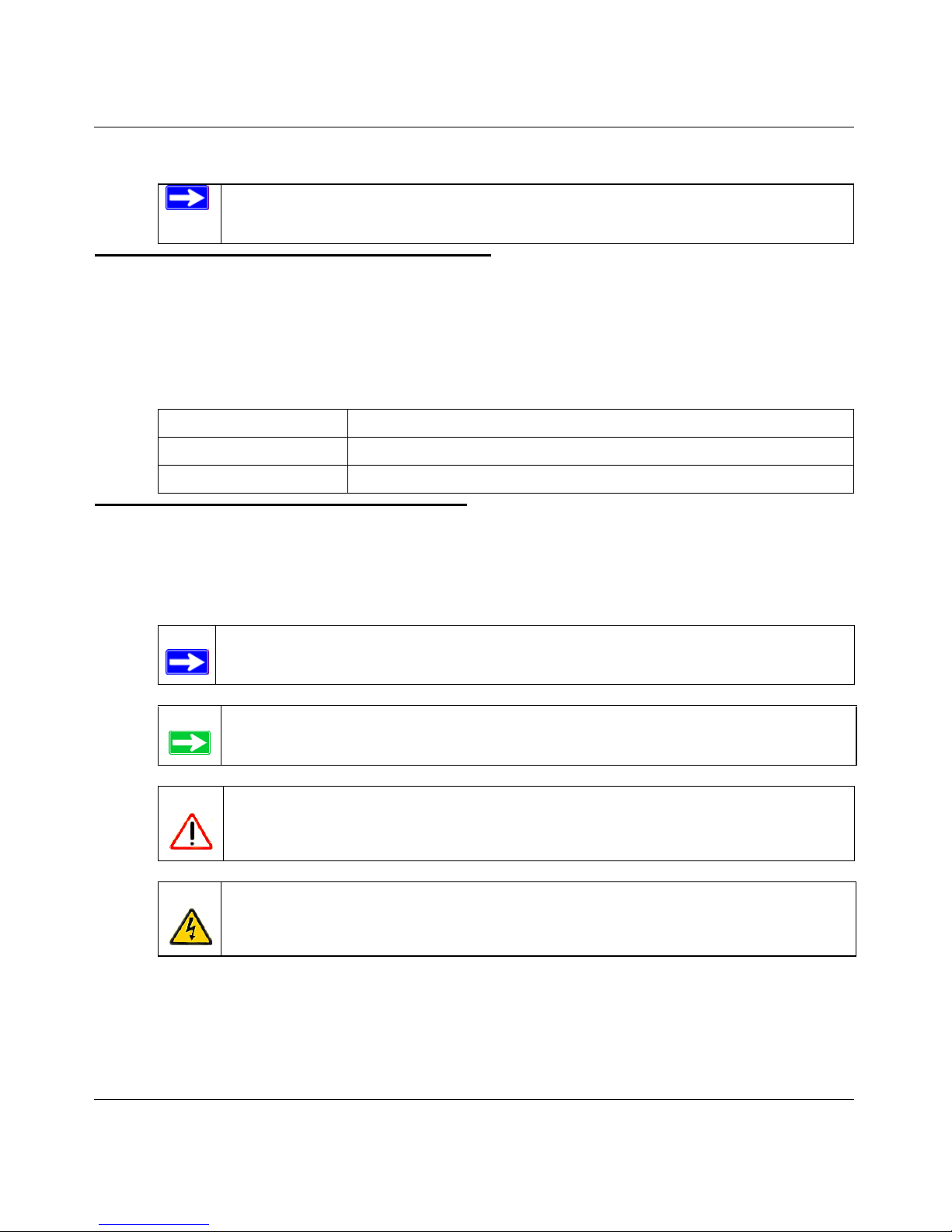
Command Line Interface Reference for the ProSafe 7300S Series Layer-3 Stackable Switches,
1-2 About This Manual
Publication Version 1.0, March 2006
1.3 Typographical Conventions
This guide uses the following typographical conventions:
1.4 Special Message Formats
This guide uses the following formats to highlight special messages:
Note: Product updates are available on the NETGEAR Web site at
http://kbserver.netgear.com/products/.
Table 1-2. Typographical conventions
italics Emphasis.
bold User input.
Small Caps DOS file and directory names.
Note: This format is used to highlight of importance or special interest.
Tip: A time-saving or resource-saving procedural step.
Warning: Ignoring a warning could result in damage to the equipment or
software malfunction.
Danger: Ignoring this type of warning could result in personal injury or death.
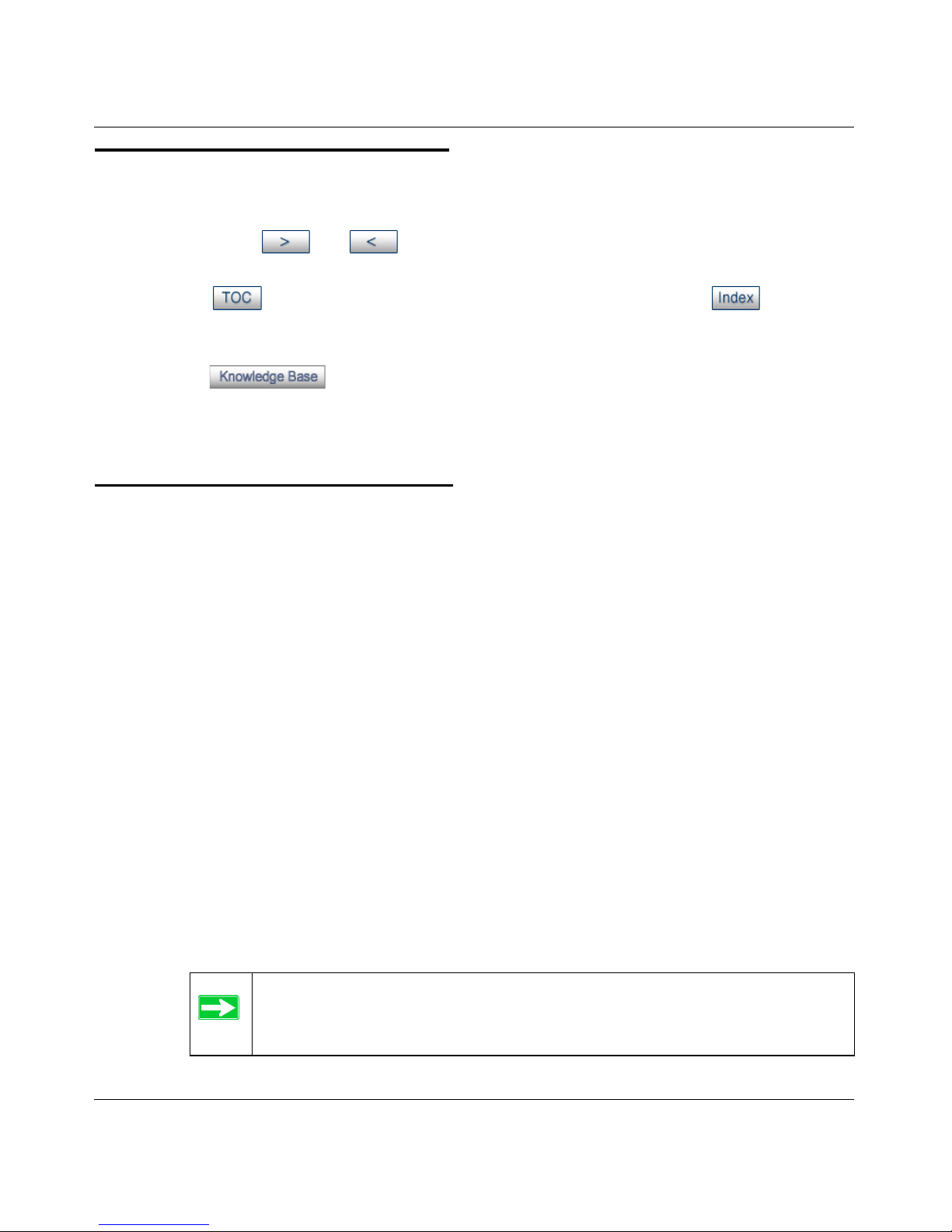
Command Line Interface Reference for the ProSafe 7300S Series Layer-3 Stackable Switches,
About This Manual 1-3
Publication Version 1.0, March 200 6
1.5 How to Use This Manual
The HTML version of this manual includes the following:
•Buttons, and , for browsing forwards or backwards through the manual
one page at a time
•A button that displays the table of contents and possibly an button.
Double-click on a link in the table of contents or index to navigate directly to where
the topic is described in the manual.
•A button to access the full NETGEAR, Inc. online knowledge base for
the product model.
• Links to PDF versions of the full manual and individual chapters.
1.6 How to Print this Manual
To print this manual you can choose one of the following several options, according to
your needs.
• Printing a Page in the HTML View.
Each page in the HTML version of the manual is dedicated to a major topic. Use the
Print button on the browser toolbar to print the page contents.
• Printing a Chapter.
Use the PDF of This Chapter link at the top left of any page.
— Click the PDF of This Chapter link at the top right of any page in the chapter you
want to print. The PDF version of the chapter you were viewing opens in a
browser window.
Your computer must have the free Adobe Acrobat reader installed in order to view
and print PDF files. The Acrobat reader is available on the Adobe Web site at
http://www.adobe.com.
— Click the print icon in the window toolbar.
Tip: If your printer supports printing of two or more pages on a single sheet
of paper, you can save paper and printer ink by clicking the printer
Properties button and increasing the number of pages per sheet.
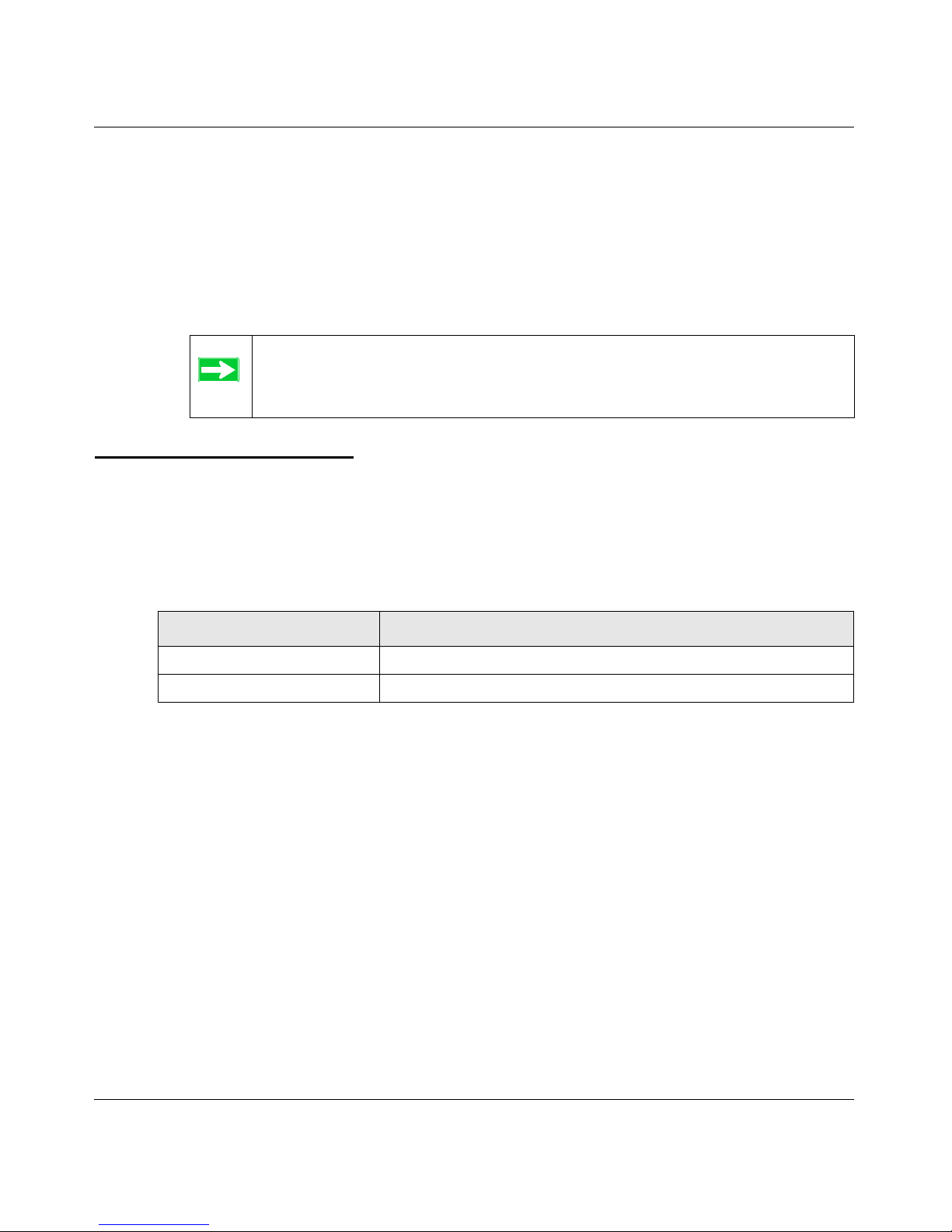
Command Line Interface Reference for the ProSafe 7300S Series Layer-3 Stackable Switches,
1-4 About This Manual
Publication Version 1.0, March 2006
• Printing the Full Manual.
Use the Complete PDF Manual link at the top left of any page.
— Click the Complete PDF Manual link at the top left of any page in the manual.
The PDF version of the complete manual opens in a browser window.
— Click the print icon in the window toolbar.
1.7 Revision History
Table 1-3 lists the revision history of this manual.
Tip: If your printer supports printing of two or more pages on a single sheet
of paper, you can save paper and printer ink by clicking the printer
Properties button and increasing the number of pages per sheet.
Table 1-3. Revision History of This Manual
Revision Change Description
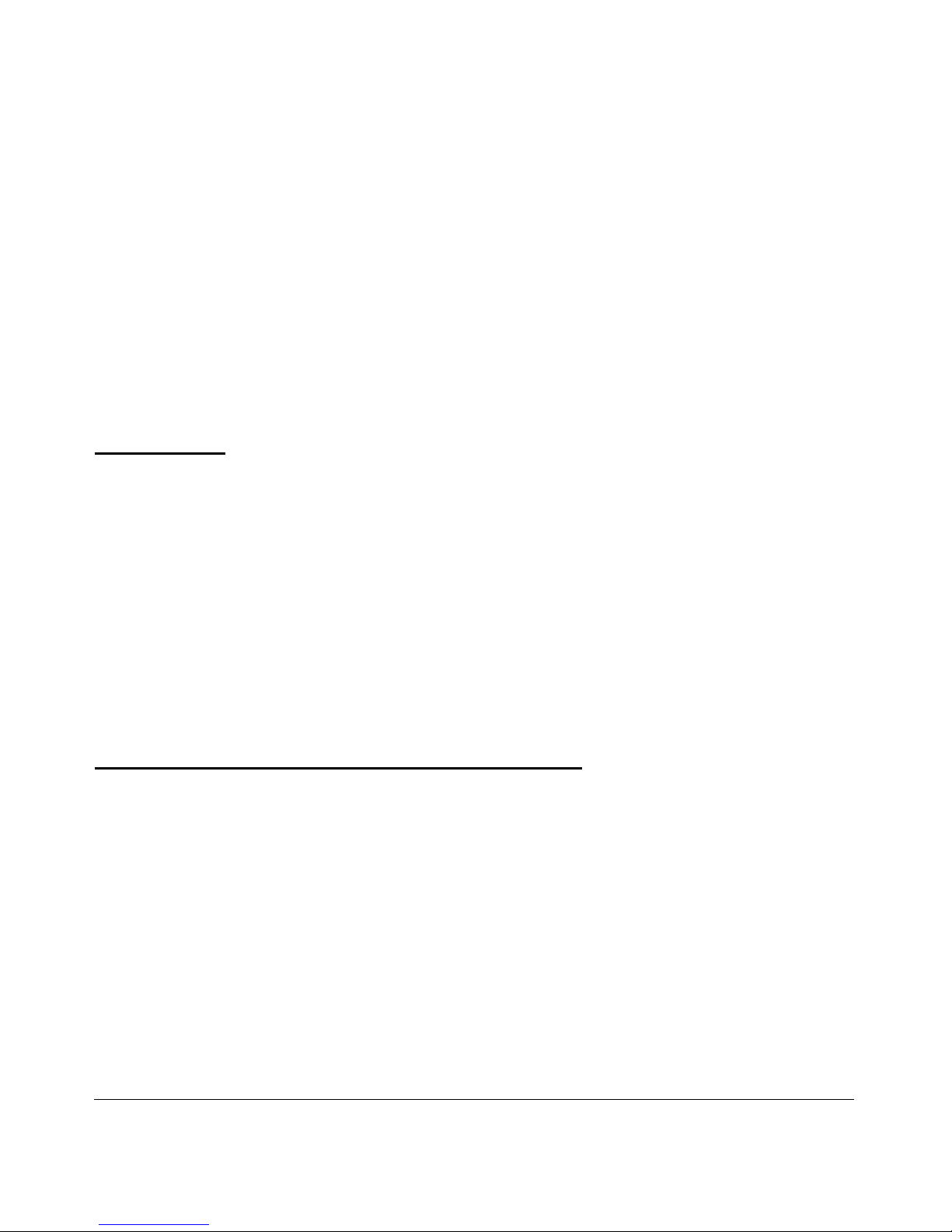
Overview 2-1
v1.0, March 2006
Chapter 2
Overview
The 7300S Series Stackable Switch software has two purposes:
• Assist attached hardware in switching frames, based on Layer 2, 3, or 4 inform ation
contained in the frames.
• Provide a complete device management portfolio to the network administrator.
2.1 Scope
7300S Series Stackable Switch software encompasses both hardware and software
support. It software is partitioned to run in the following processors:
• CPU—This code runs the networking device management portfolio and controls the
overall networking device hardware. It also assists in frame forwarding, as needed and
specified. This code is designed to run on multiple platforms with minimal changes
from platform to platform.
• Networking Device Processor—This code does the majority of the packet switching,
usually at wire speed. This code is platform dependent, and substantial changes might
exist across products.
2.2 Using the Command-Line Interface
The command-line interface (CLI) is a text-based way to manage and monitor the system.
You can access the CLI by using a direct serial connection or by using a remote logical
connection with telnet or SSH.
This section describes the CLI syntax, conventions, and modes. It contains the following
topics:
• Section 2.2.1 “Command Syntax” on page 2-2
• Section 2.2.2 “Command Conventions” on page 2-2
• Section 2.2.3 “Unit-Slot-Port Naming Convention” on page 2-4
• Section 2.2.4 “Using the “No” Form of a Command” on page 2-5

Command Line Interface Reference for the ProSafe 7300S Series Layer-3 Stackable Switches,
2-2 Overview
v1.0, March 2006
• Section 2.2.5 “Command Modes” on page 2-5
• Section 2.2.6 “Entering CLI Commands” on page 2-8
• Section 2.2.7 “Using CLI Help” on page 2-10
• Section 2.2.8 “Accessing the CLI” on page 2-11
2.2.1 Command Syntax
A command is one or more words that might be followed by one or more parameters.
Parameters can be required or optional values.
Some commands, such as
show network or clear vlan, do not require parameters.
Other commands, such as
network parms, require that you supply a value after the
command. You must type the parameter values in a specific order, and optional parameters
follow required parameters. The following example describes the
network parms
command syntax:
Format
network parms <ipaddr> <netmask> [gateway]
• network parms is the command name.
•
<ipaddr> and <netmask> are parameters and represent required values that you must
enter after you type the command keywords.
•
[gateway] is an optional parameter, so you are not required to enter a value in place
of the parameter.
The CLI Command Reference lists each command by the command name and provides a
brief description of the command. Each command reference also contains the following
information:
• Format shows the command keywords and the req uired and optional parameters.
• Mode identifies the command mode you must be in to access the command.
• Default shows the default value, if any, of a configurable setting on the device.
The
show commands also contain a description of the information that the command
displays.
2.2.2 Command Conventions
In this document, the command name is in bold font. Parameters are in italic font. You
must replace the parameter name with an appropriate value, which might be a name or
number. Parameters are order dependent.

Command Line Interface Reference for the ProSafe 7300S Series Layer-3 Stackable Switches,
Overview 2-3
v1.0, March 2006
The parameters for a command might include mandatory values, optional values, or
keyword choices. Table 2-1 describes the conventions this document uses to distinguish
between value types.
2.2.2.1 Common Parameter Values
Parameter values might be names (strings) or numbers. To use spaces as part of a name
parameter, enclose the name value in double quotes. For example, the expression “System
Name with Spaces” forces the system to accept the spaces. Empty strings (“ ”) are not
valid user-defined strings. Table 2-2 describes common parameter values and value
formatting.
Table 2-1. Parameter Conventions
Symbol Example Description
<> angle brackets <value> Indicates that you must enter a value in
place of the brackets and text inside them.
[] square brackets [value] Indicates an optional parameter that you
can enter in place of the brackets and text
inside them.
{} curly braces {choice1 | choice2} Indicates that you must select a
parameter from the list of choices.
| Vertical bars choice1 | choice2 Separates the mutually exclusive choices.
[{}] Braces within
square brackets
[{choice1} choice2}] Indicate a choice within an optional
element.
Table 2-2. Parameter Descriptions
Parameter Description
ipaddr This parameter is a valid IP address. You can enter the IP address
in the following formats:
a (32 bits)
a.b (8.24 bits)
a.b.c (8.8.16 bits)
a.b.c.d
(8.8.8.8)
In addition to these formats, the CLI accepts decimal, hexidecimal
and octal formats through the following input formats (where n is
any valid hexidecimal, octal or decimal number):
0xn (CLI assumes hexidecimal format)
0n (CLI assumes octal format with leading zeros)
n (CLI assumes decimal format)
macaddr The MAC address format is six hexadecimal numbers separated by
colons, for example 00:06:29:32:81:40.
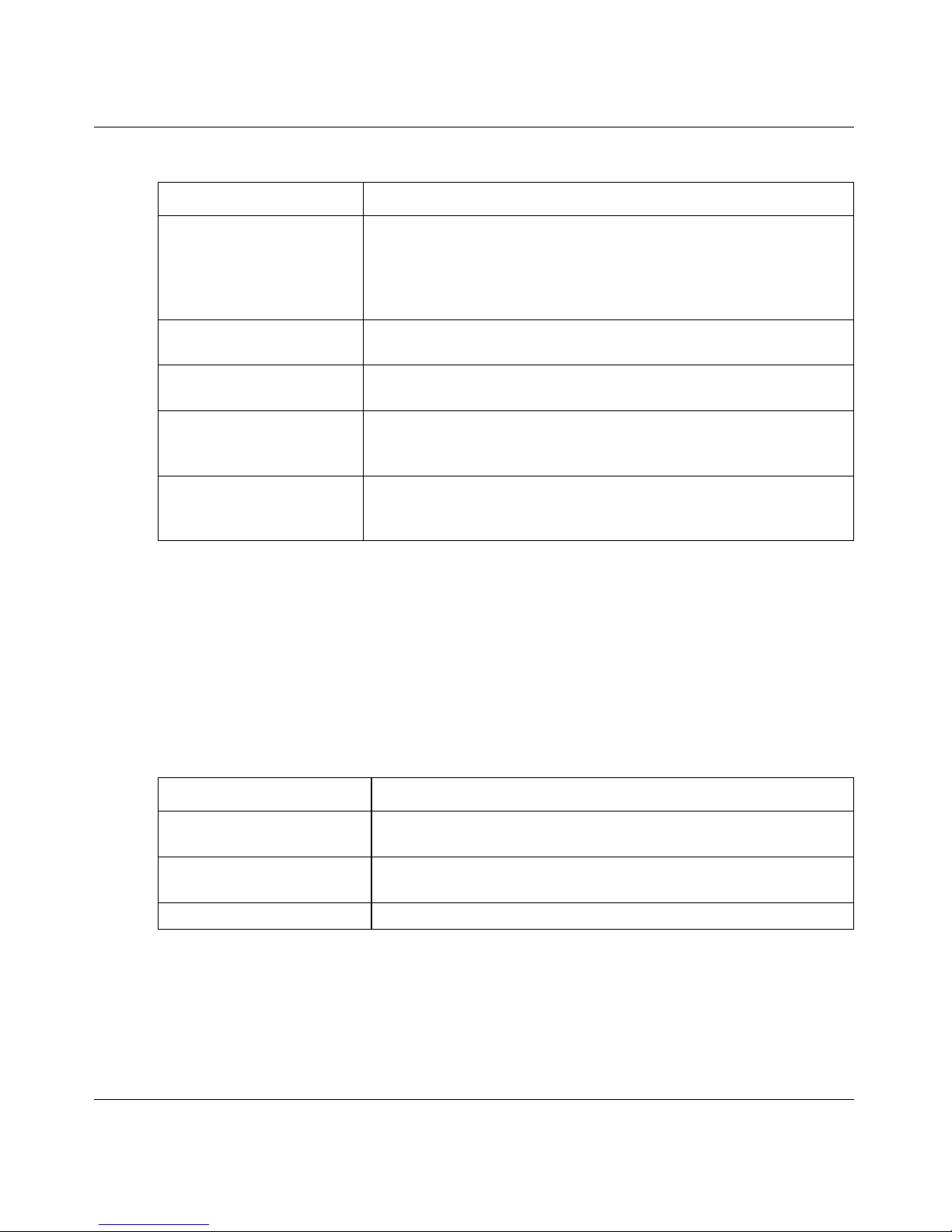
Command Line Interface Reference for the ProSafe 7300S Series Layer-3 Stackable Switches,
2-4 Overview
v1.0, March 2006
2.2.3 Unit-Slot-Port Naming Convention
7300S Series Stackable Switch software references physical entities such as cards and
ports by using a Unit-Slot-Port (USP) naming convention. The software also uses this
convention to identify certain logical entities, such as port-channel interfaces.
The slot number has two uses. In the case of physical ports, it identifies the card
containing the ports. In the case of logical and CPU ports it also identifies the type of
interface or port.
areaid Enter area IDs in dotted-decimal notation (for example, 0.0.0.1). An
area ID of 0.0.0.0 is reserved for the backbone. Area IDs have the
same format as IP addresses but are distinct from IP addresses.
You can use the IP network number of the sub-netted network for
the area ID.
routerid Enter the value of <routerid> in dotted-decimal notation, such as
0.0.0.1. A router ID of 0.0.0.0 is invalid.
Interface or unit/slot/port Valid slot and port number separated by forward slashes. For
example, 0/1 represents slot number 0 and port number 1.
Logical Interface Logical slot and port number. This is applicable in the case of a
port-channel (LAG). You can use the logical unit/slot/port to
configure the port-channel.
Character strings Use double quotation marks to identify character strings, for
example, “System Name with Spaces”. An empty string (“”) is not
valid.
Table 2-3. Type of Slots
Slot Type Description
Physical slot numbers Physical slot numbers begin with zero, and are allocated up to the
maximum number of physical slots.
Logical slot numbers Logical slots immediately follow physical slots and identify port-
channel (LAG) or router interfaces.
CPU slot numbers The CPU slots immediately follow the logical slots.
Table 2-2. Parameter Descriptions
Parameter Description
