Page 1
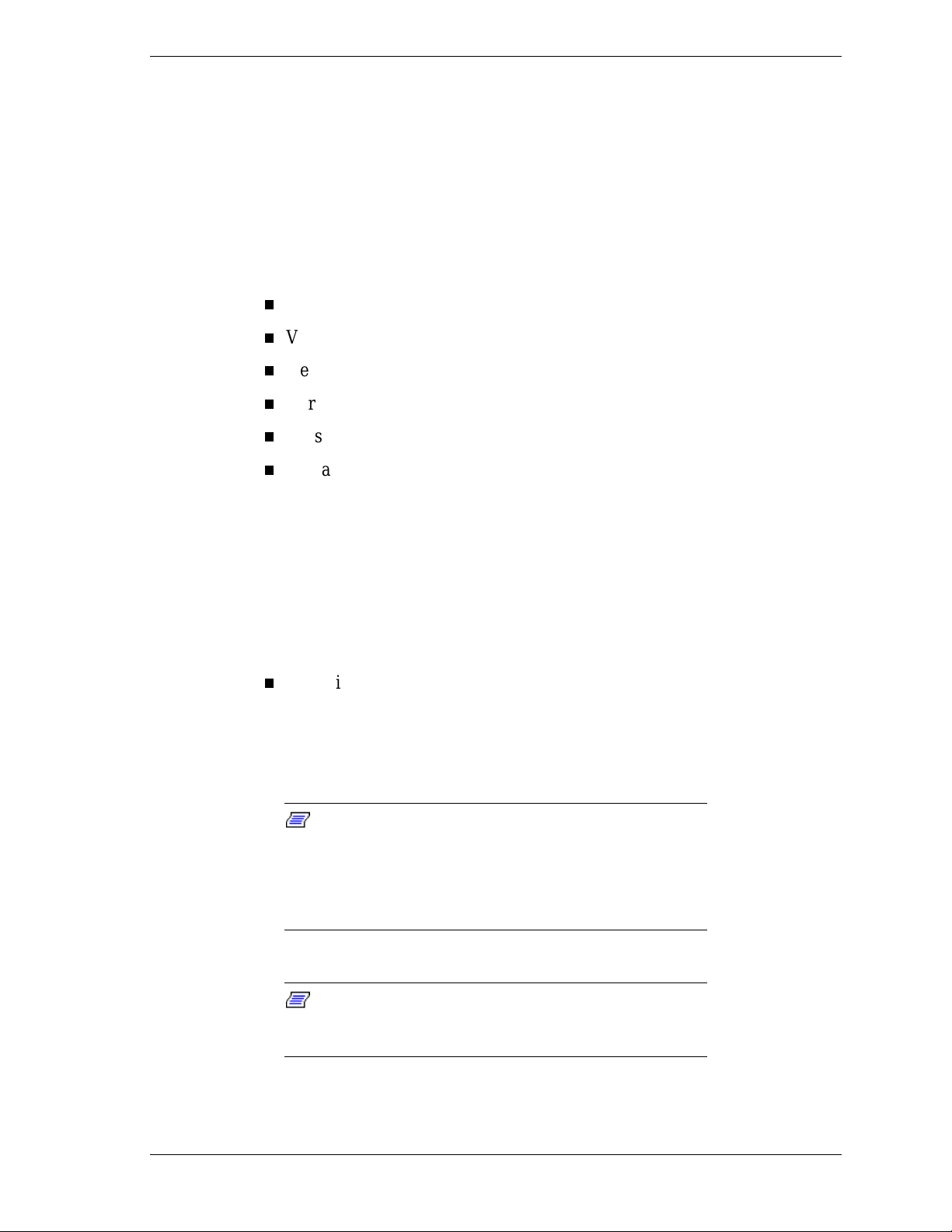
Microsoft® Windows NT™ 4.0 Service Pack 4
Important Information
Service Pack 4 is an update to the Windows NT operating system and is
intended t o resolve kno wn anoma lies in the operating syst em. This info rmatio n
applies to the installation and use of Windows NT 4.0 Ser vice Pack 4 on the
following NEC Ve rsa systems .
Versa LX
Versa SX
Versa 6060
Versa 6220-6260
Versa 5080
Versa 2780
The following sections provide important information on Windows NT 4.0 and
Service Pack 4 installation on these specified systems.
Versa LX and Versa SX
The following are a few items to consider when installing Serv ice Pack 4 o n
your NEC Versa system.
When installing Service Pack 4, a message, “Service P ack setup has
detected that the AMINT13 driver is or has been present on your system.
It must be disabled for your system to function properly with Service
Pack 4. If you do not disable the driver, your system may not boot.
Would you like to disable the driver? Yes No.” Select “Yes.”
Note:
for power management. You must run HDPREP from the
Applications and Drivers CD prior to installing Service Pack
4 in order to use power management Sav e- to-File. Then
install Serv ic e Pack 4 and answer “Yes” to disable
AMINT13.
Note:
Service Pack 3, it must be run again prior to installing
Service Pack 4.
The AMINT13 driver creates a Save-t o-F ile file
If the system is already using Sav e-to- File with
Microsoft Windows NT 4.0 Service Pack 4 Important Information 1
Page 2
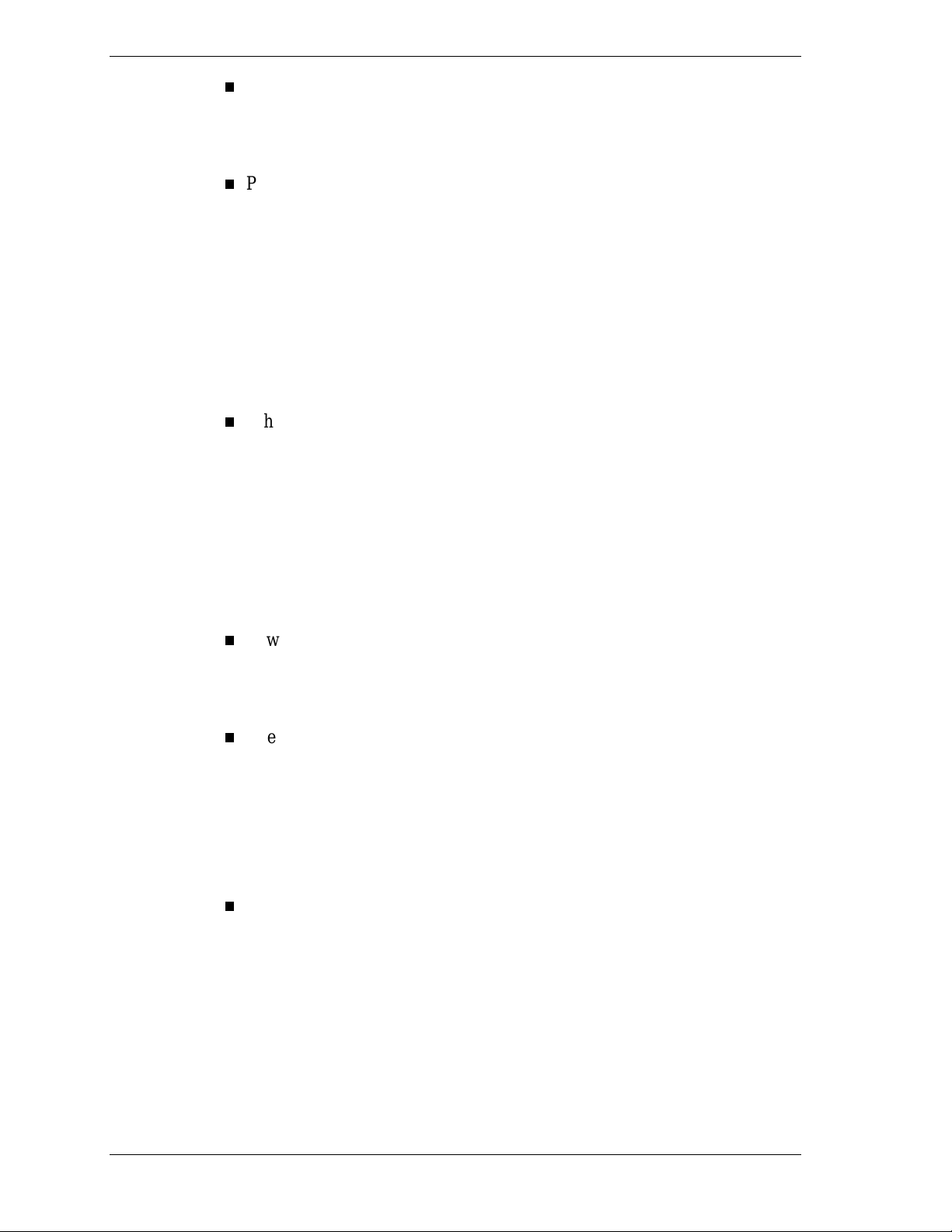
Do not replace the PCMCIA.SYS file when prompted during the
installation of Service Pack 4. Answer “NO” to the prompt to replace the
file with Service Pack 4’s version. Replacing t he file disables t he
CardWizard ut ility’s detection of inserted PC cards.
Previous versions of SystemSoft’s CardWizard and PowerProfiler
utilities caused s ystems to halt after the installation of Windows NT
service packs. Current versions of CardWizard and PowerProfiler that
ship with the NEC Versa LX and SX work properly. Service Pack 4
upgrades a portion of PowerProfiler. The PowerProfiler should be
updated to version 2.30.04 (contact SystemSoft at www.systemsoft.com
for compatible versions).
If you re ins ta ll Po w erP rofiler from t he Applica tions a nd Dr ive rs C D (an
older version of PowerProfiler) after Service Pack 4 has been installed,
system pro blems may oc c ur.
When starting Windows NT for the first t ime after Serv ice Pack 4 is
installe d, the following mes s a ge ap pears:
“To resolve known Windows NT 4.0 Year 2000 issues you must install
the following versions or greater of the programs listed below:
Microsoft Internet Explorer 4.01 S erv ice Pack 1
Microsoft Dat a Access Components 2.0 Service Pack 1.”
Run the Y2KSETUP program on the Service Pack 4 CD to upgrade these
two applications on your system.
PowerQuest acknowledges problems with Service Pack 4 under NTFS
and possibly FAT32. For best performance, upgrade to Partition Magic
4.0 and run it under Windows NT. Version 3.05 ships on the Applicat ions
and Drivers CD.
Internet Explorer 4.0 ships on the Applications and Dr ivers CD. Int er net
Explorer 4.01 is on Service Pack 4. Use Internet Explorer 4.01.
Versa 6060 and Versa 6220-6 26 0
The following are a few items to consider when installing Serv ice Pack 4 o n
your NEC Versa system.
When installing Service Pack 4, t he following message appears:
“Service Pack Setup has detected that third party system ut ilities (such as
Po wer Ma na gement or PC car d ut ilities) have been or are curr ently
installed on your computer. These versions may not be compatible with
this service pack. Before continuing with service pack set up, please refer
to t he readme.txt file for spec ial ins ta llation inst ructions . Do not atte mpt
to reinstall older versions of these third party system utilities. If you
re ins tall these u tilities, the ne w versio ns must be full y compatible w ith
this service pack. Reinst alling older versions of these ut ilities w ill result
in your computer becoming unusable. Select yes to continue or exit?”
2 Microsoft Windows NT 4.0 Service Pack 4 Important Information
Page 3

When this message appears, upgrade SystemSoft’s PowerProfiler and
CardWizard ut ilities to versions that are compat ible with Service P ack 4
and then install Service Pack 4 (co nt act S yste mSoft at
www.systemsoft.com for compat ible versions).
When starting Windows NT for the first t ime after Serv ice Pack 4 is
installe d, the following mes s a ge ap pears:
“To resolve known Windows NT 4.0 Year 2000 issues you must install
the following versions or greater of the programs listed below:
Microsoft Internet Explorer 4.01 S erv ice Pack 1
Microsoft Dat a Access Components 2.0 Service Pack 1.”
Run the Y2KSETUP program on the Service Pack 4 CD to upgrade these
two applications on your system.
Versa 5080 and Versa 2780
The following are a few items to consider when installing Serv ice Pack 4 o n
your NEC Versa system.
Upgrade SystemSoft’s Power Profiler and CardWizard to versions that are
compatible with Service Pack 4 and then insta ll Service Pack 4 (co nt act
SystemS oft at www. systemsoft.com for compatible versions).
When starting Windows NT for the first t ime after Serv ice Pack 4 is
installe d, the following mes s a ge ap pears:
“To resolve known Windows NT 4.0 Year 2000 issues you must install
the following versions or greater of the programs listed below:
Microsoft Internet Explorer 4.01 S erv ice Pack 1
Microsoft Dat a Access Components 2.0 Service Pack 1.”
Run the Y2KSETUP program on the Service Pack 4 CD to upgrade these
two applications on your system.
Microsoft Windows NT 4.0 Service Pack 4 Important Information 3
Page 4

Microsoft Windows NT 4.0
Imp ort ant In for mation
819-200579-000 Rev. 00
4 Microsoft Windows NT 4.0 Service Pack 4 Important Information
Service Pa ck 4
1/99
