Page 1
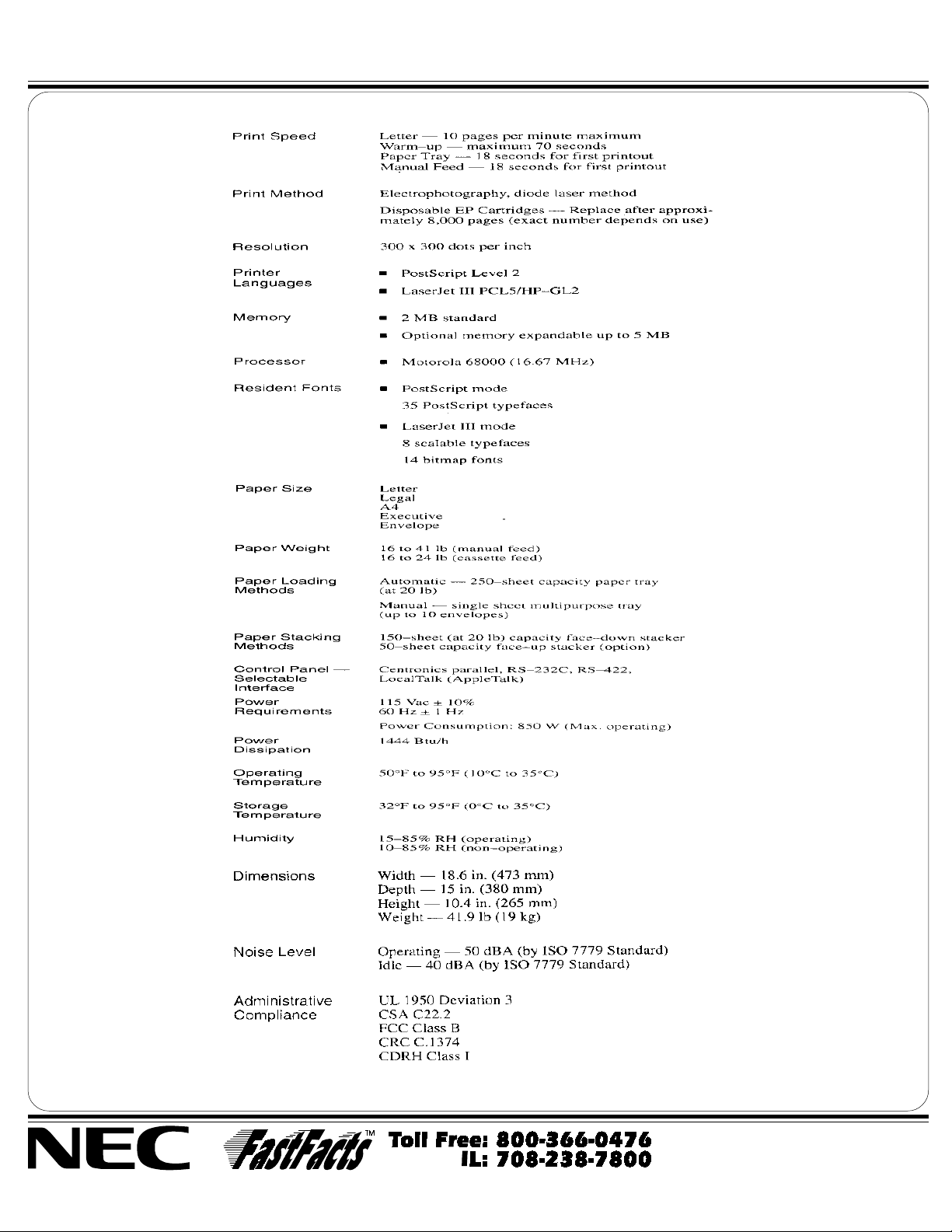
Comprehensive Support Document
Model 97 Revision Date: 3/19/96
Specifications
Document: 273925
Page 1 of 10
Page 2
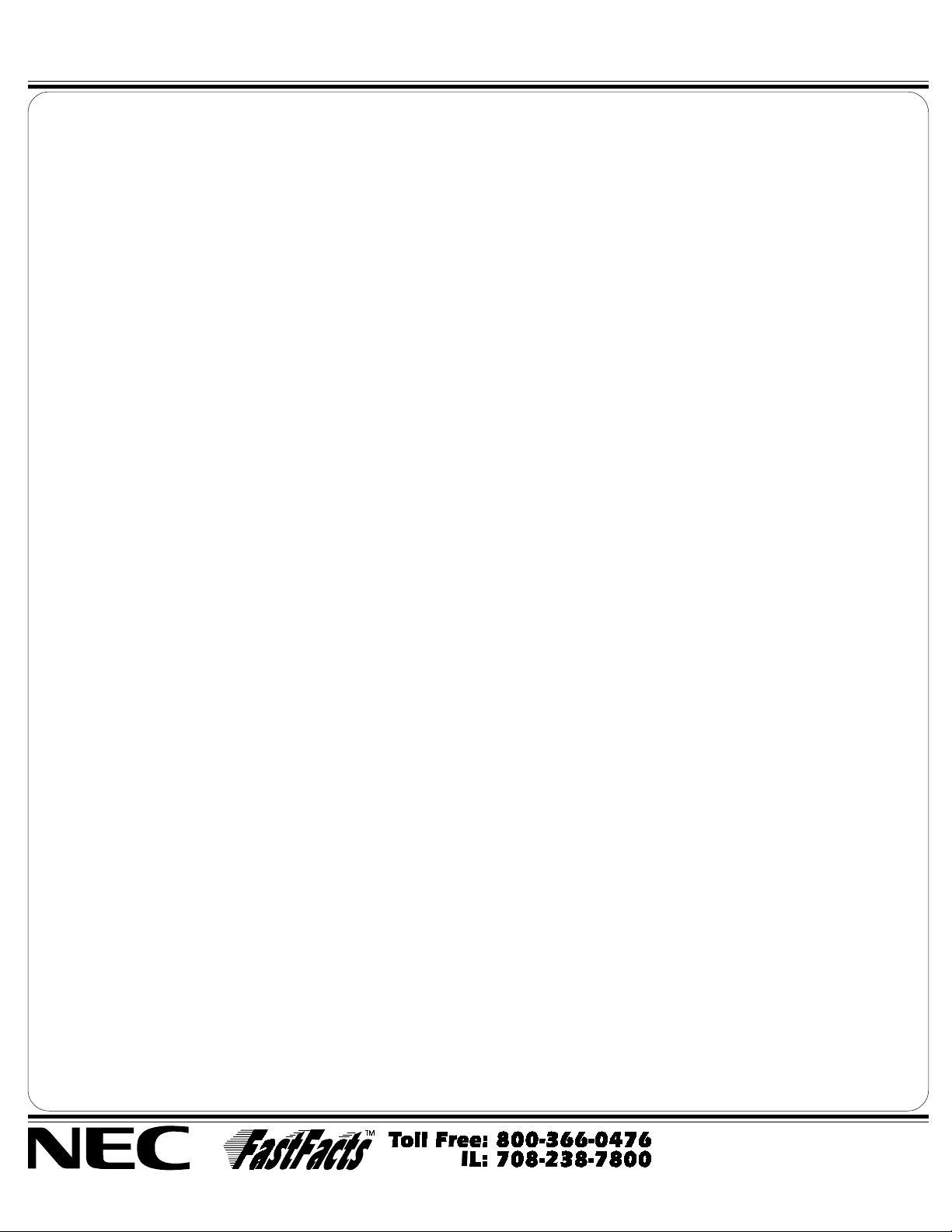
Comprehensive Support Document
Model 97 Revision Date: 3/19/96
Software Driver and technical Information
Model 97, 97fx Select HP Laserjet III if using in the HP emulation mode.
Model 97, 97fx Select Postscript or Model 97 if using in the Postscript emulation mode.
WIN31ALL.EXE is the Windows 3.1x driver, and can be download from one of the on-line services.
Note: Use the model 95 driver in Windows 95. This can be installed through the "Add Printer."
The driver for the MAC is PSPRT811.SEA this can be downloaded from America On-line and the NEC
BBS. If you need just a PPD file download NECPPDS
NECBBS 508-635-4706
America On-line keyword NECTECH
Microsoft Network keyword NECTECH
ftp site ftp.nectech.com
webpage www.nec.com
Compuserve go NECTECH
Fax Option for Win 95
At the present time NEC is not planning to offer updated PostScript Fax drivers for Windows 95.
Adobe Systems, the developer of the original PS Fax software has decided not to offer a Win95
compatible PS Fax driver. PostScript Fax was offered on NEC Silentwriter models 95, 97, and 1097.
All three models have been discontinued.
PCPanel for Win 95
Because of significant technical changes required to update the current PcPanel software for Win95,
as well as having limited resources, NEC Technologies, Inc. currently does not have plans to offer
updates to this Software.
QuickDraw GX Drivers Macintosh
Due to QDGX's limited acceptance in the Macintosh market and the amount of development effort
required to develope QDGX drivers for older model printers, NECTECH currently does not have plans
to offer QDGX drivers for older NEC printers. However it important to know that these printers can
function with the existing LaserWriter GX drivers which Apple ships with System 7.5.x. Apple ships an
extension called Desktop Print Monitor. This ships with 7.5.2 operating system and Apples 8.3 driver
and supports drag and drop, and True Type GX fonts.
To order parts for this printer please call 800-233-6321 in the U.S. and 800-727-2787 in Canada.
A second source for parts, manuals and supplies is Good Impressions at 800-370-9500 or 617-935-9500
Document: 273925
Page 2 of 10
Page 3
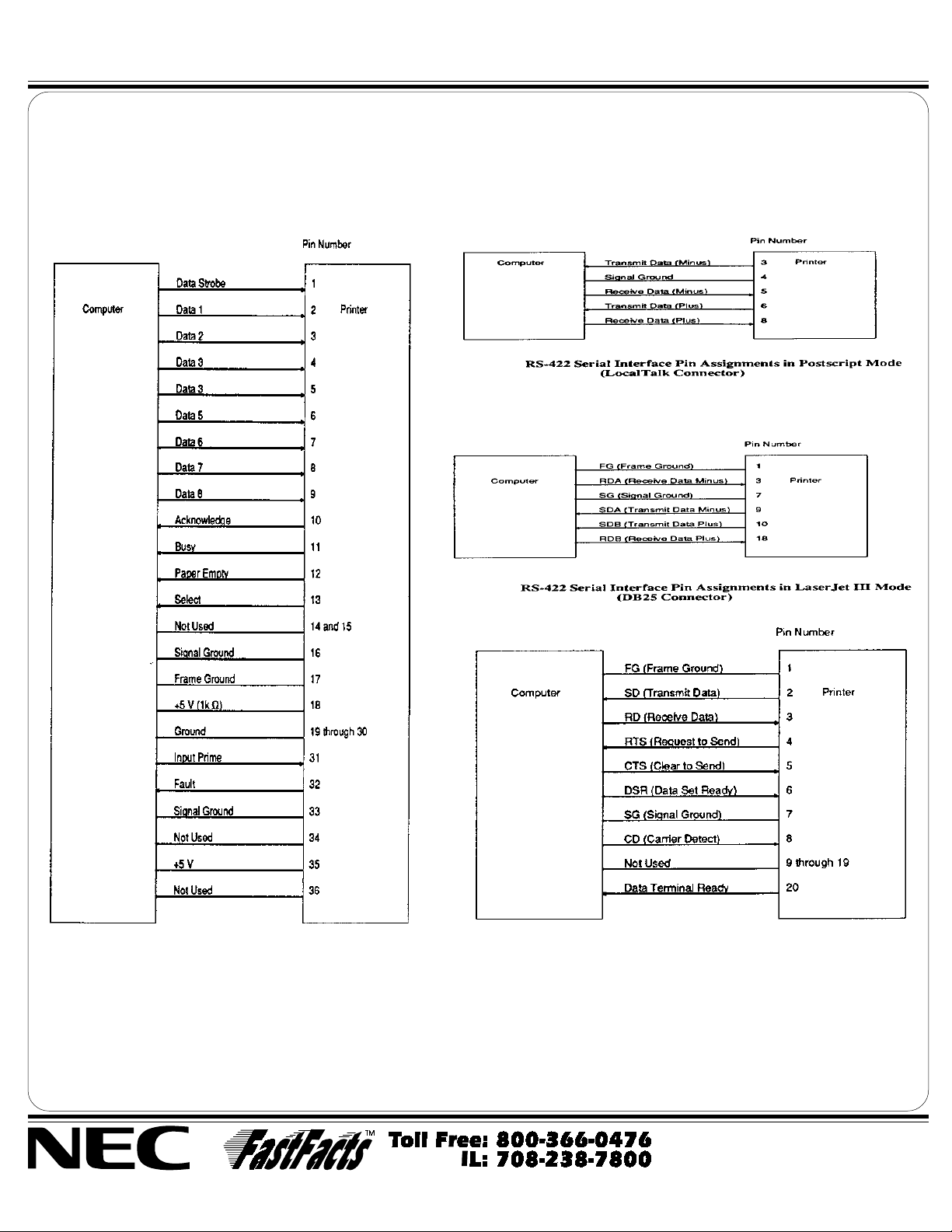
Comprehensive Support Document
Model 97 Revision Date: 3/19/96
Interface diagrams and pin assignments
Parallel
RS-232
Document: 273925
Page 3 of 10
Page 4

Comprehensive Support Document
Model 97 Revision Date: 3/19/96
Error and Status CodesMemory Switch Settings
Document: 273925
Page 4 of 10
Page 5

Comprehensive Support Document
Model 97 Revision Date: 3/19/96
Control and Escape Codes
Document: 273925
Page 5 of 10
Page 6

Comprehensive Support Document
Model 97 Revision Date: 3/19/96
The following subsections contain the illustrated parts breakdown (IPB) and NEC part numbers for the Silentwriter Model 97. Table
4–7 lists related documentation and replacement shipping carton part numbers. Table 4–8 lists the easy order part numbers and
stocking identification numbers for the printer’s options and consumable items. Use EASY ORDER NUMBERS when ordering options
or consumables. STOCKING ID NUMBERS are used for reference by NEC.
Table 4–7 Model 97 Documentation and Packaging
Description Stocking ID Number
Silentwriter Model 97 User’s Guide 819–180550–000
Silentwriter Model 97 Setup Guide 819–180549–000
Silentwriter Model 97 Technical Reference Guide 819–180551–000
Downloadable Fonts User’s Guide 819–180167–000
PS Support Kit for DOS 819–050050–000
PS Support Kit for Macintosh 819–050051–000
Shipping Carton 808–821430–001A
Shipping Carton Inserts 136–790727–001A
136–790727–002A
136–790727–003A
Table 4–8 Silentwriter Model 97 Options
Description Easy Order Number Stocking ID Number
Options
Upper Paper Cassettes
Letter 8.5–in. x 11–in. (217mmm x 280mm) 9503 808–871314–001A
Legal 8.5–in. x 14–in. (217mm x 356mm) 9504 808–871314–003A
2 MB Memory Expansion Module Kit 9502 135–005729–004A
Face–Up Tray 9509 808–870313–100A
Lower Paper Cassette Unit 9707 808–871307–020A
Lower Paper Cassette (Universal) 9508 808–870307–200A
Consumables
EP cartridge 20–055 808–870035–200A
Ozone filter — 808–821376–012A
Fuser Roller Cleaner — 808–870442–002A
FAX option kit 9510 135–006095–001A
Document: 273925
Page 6 of 10
Page 7

Comprehensive Support Document
Model 97 Revision Date: 3/19/96
Field–Replaceable Parts
Tables 4–9 and 4–10 list the field–replaceable parts for the printer. Figures 4–51 and 4–52 show the illustrated parts
breakdown.
Table 4–9 Model 97 Field–Replaceable Parts for Figure 4–51
Item Description Part Number
1 Left Side Cover 808–821160–007A
2 AC Power Cord 808–802104–015A
3 Laser Unit (Shoulder) Screw (3) 808–821163–003A
4 Laser Unit Pressure Spring (2) 808–821163–001A
5 Laser Unit (Print Head Assy) 808–821386–350A
6 Ozone Filter 808–821376–012A
7 Fan Motor 808–821376–013A
8 Left Rear Cover Assembly 808–821160–003A
9 Upper Unit Top Cover 808–821160–008A
9 a Upper Eject Roller 808–821376–002A
9b Lower Eject Roller 808–821376–014A
10 Left Lock Lever 808–821161–011A
11 Lock Lever Torsion Spring 808–821161–012A
12 Right Lock Lever 808–821161–014A
13 Power Supply Top Cover 808–821160–015A
1 4 Font Cartridge Cover Assembly 808–821474–004A
15 Support Assembly Screw (2) 135–783671–A
1 6 Control Panel 808–812472–001A
17 Control Panel Front Cover 808–821474–003A
Document: 273925
Page 7 of 10
Page 8

Comprehensive Support Document
Model 97 Revision Date: 3/19/96
Figure 4–51 Silentwriter Model 97 Illustrated Parts Breakdown (Sheet 1 of 2)
Document: 273925
Page 8 of 10
Page 9

Comprehensive Support Document
Model 97 Revision Date: 3/19/96
Table 4–10 Model 97 Field–Replaceable Parts for Figure 4–52
Item Description Part Number
1 Pick–up Roller (2) 808–821378–025A
1 a Pick–up Roller Clutch Assembly 808–821378–030A
2 Paper Empty Sensor 808–821378–017A
3 Separator Assembly 808–821382–024A
4 Toner Empty Sensor PCB 808–821382–010A
5 Paper Exit Sensor 808–821162–007A
6 Paper Size Switches (3) 808–821162–004A
7 Fuser Roller Cleaner 808–870442–002A
8 Fuser Unit Assembly 808–821380–115A
9 Lower Rear Guide 808–821162–022A
1 0 Upper Guide Plate 808–821378–007A
1 1 Transfer Corona Assembly 808–821377–100A
12 Synchronizing Roller Assembly 808–821377–200A
1 3 Manual Feed Sensor 808–821382–007A
14 Multi–Purpose Tray Guide Assembly 808–821382–900A
14 a Manual Feed Pick Roller 808–821382–002A
1 4 b SL4 Manual Feed Solenoid (see Appendix C 808–821382–019A
for solenoid locations)
1 4 c SL3 Transport Solenoid (see Appendix C for 808–821382–015A
solenoid locations)
15 Drive Unit (with Motor) 808–821379–500A
16 Power Supply Assembly 808–821381–115A
1 7 Power Supply Cable Cover 808–821381–007A
18 Mechanical Control PCB (G8HMB) 808–821377–013A
1 9 DC ower Cable 808–858691–001A
2 0 Video Interface Cable 808–858692–001A
21 Firmware PCB (G8HMED) 135–432881–004A
22 1 MB Memory Expansion Module (G8HMHA) 135–432884–001B
23 Controller PCB w/1 MB Memory Expansion Module 135–037725–002A
24 Relay PCB (G8HMBA) 135–432878–A
25 Density Knob 808–821167–011A
25a Density Knob PCB 808–821379–012A
26 SL1 Pick–up Solenoid (see Appendix C for 808–821378–021A
solenoid locations)
2 7 SL2 Synchronization Solenoid (see 808–821378–020A
Appendix C for solenoid locations)
28 FAX board (G8HMFA) 135–432882–001B
29 PostScript FAX User’s Guide 819–151092–001
30 PostScript FAX Software Kit 819–050045–000
Document: 273925
Page 9 of 10
Page 10

Comprehensive Support Document
Model 97 Service Manual: 819-180744-000 Rev. 00 Revision Date: 3/19/96
Figure 4-52 Silentwriter Model 97 Illustrated Parts Breakdown (Sheet 2 of 2)
Document: 273925
Page 10 of 10
