Page 1

D
term
®
Cordless DECT
REPEATER GUIDE
DTL-RPT-1
INT-2072 (DECT)
DOCUMENT REVISION 1
Page 2
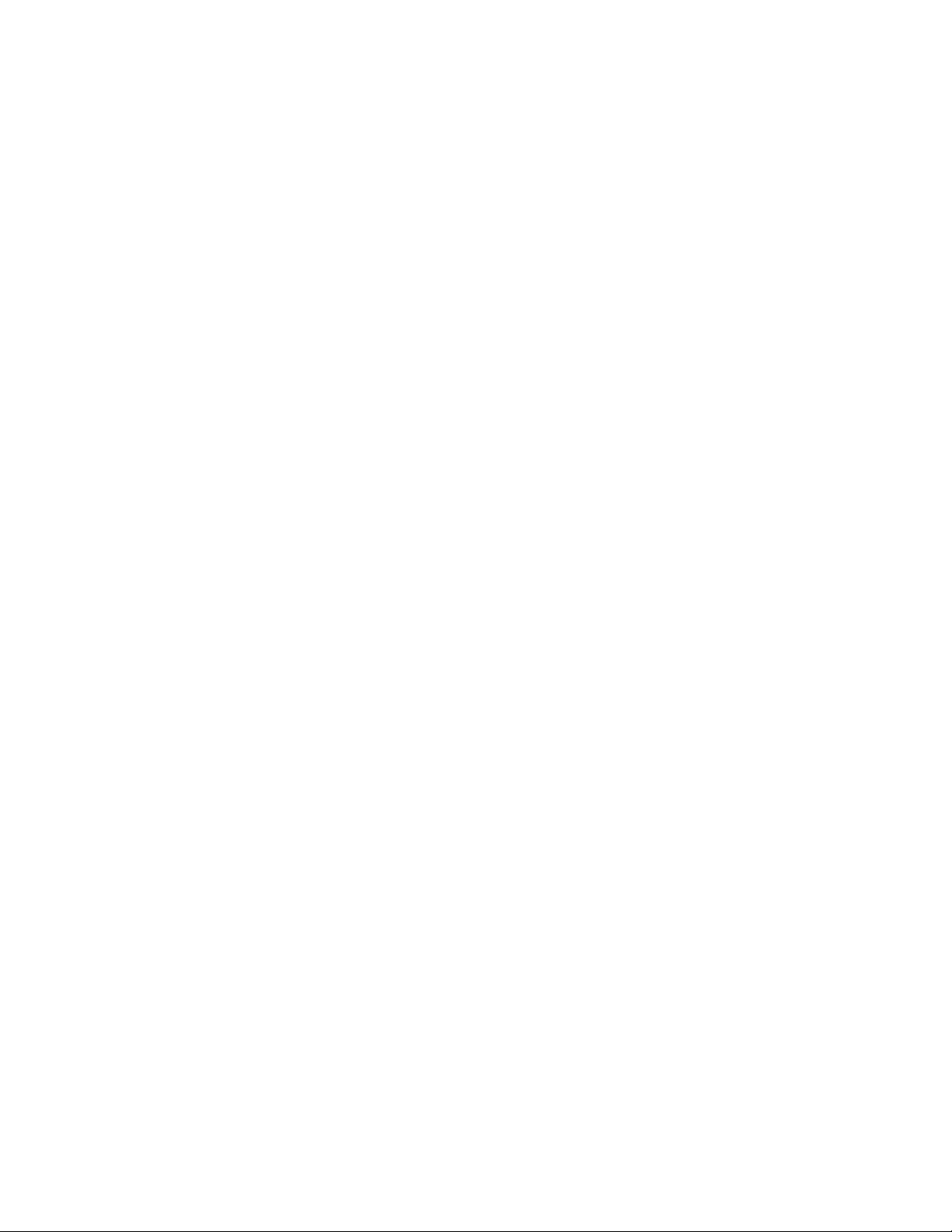
Page 3
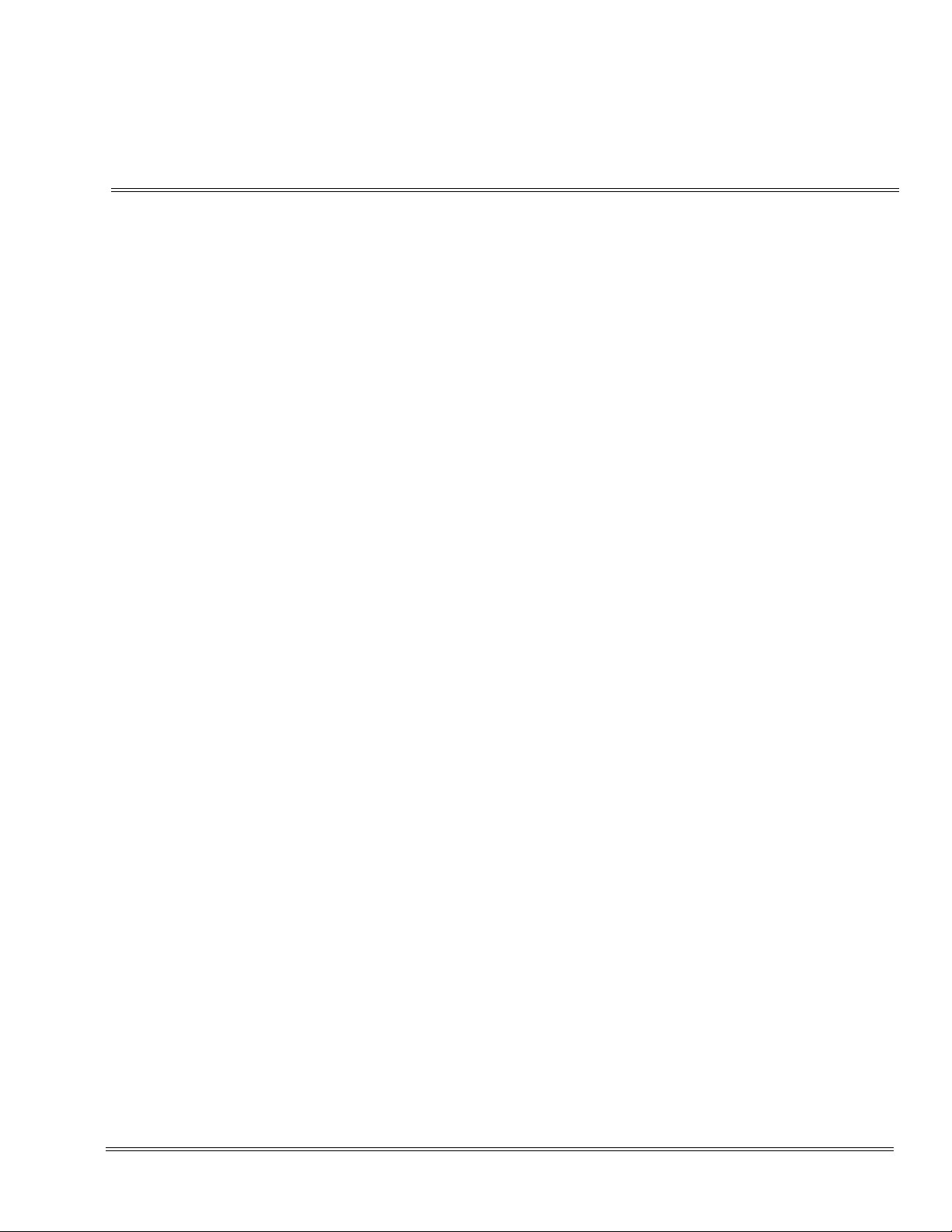
TABLE OF CONTENTS
___________________________________________________________________________________
Chapter 1 Legal and Warranty Information
Section 1 Important Safety Instructions .............................................................. 1-1
Section 2 Important Electrical Considerations ................................................... 1-2
Section 3 FCC Regulatory Information ................................................................ 1-2
3.1 Part 15 Compliance ..................................................................... 1-2
3.2 Privacy Information ...................................................................... 1-2
3.3 Radio Interference Information .................................................... 1-3
Section 4 I.C. Notice .............................................................................................. 1-3
4.1 Terminal Equipment ....................................................................1-3
4.2 Radio Equipment ......................................................................... 1-4
Chapter 2 Getting to Know Your Repeater
Section 1 Checking the Package Contents ......................................................... 2-1
Section 2 How it Works ......................................................................................... 2-1
Section 3 Features .................................................................................................2-4
3.1 Specifications ..............................................................................2-4
Section 4 Setting up your Repeater ..................................................................... 2-4
4.1 Automatic Registration ................................................................ 2-5
4.2 Registration for a Daisy-Chain Layout ......................................... 2-5
4.3 Registering to a Different Base .................................................... 2-5
___________________________________________________________________________________
Repeater Guide i
Page 4

Document Revision 1 D
___________________________________________________________________________________
term
Cordless DECT
Section 5 Installing the Repeater .........................................................................2-6
5.1 Finding the Right Location ...........................................................2-6
5.2 Map the Base Coverage Area .....................................................2-6
5.3 Test the Location .........................................................................2-7
5.4 Installing the Repeater .................................................................2-8
5.5 Multiple Repeater Systems ..........................................................2-9
5.5.1 Incorrect Installation ...................................................................2-9
5.5.2 Correct Installation ...................................................................2-10
5.5.3 Daisy-Chain Installation ...........................................................2-10
Chapter 3 Troubleshooting and Maintenance
Section 1 Troubleshooting Chart .........................................................................3-1
Section 2 Turning on the Verification Tone ........................................................3-2
Section 3 Maintenance .......................................................................................... 3-2
___________________________________________________________________________________
ii Table of Contents
Page 5
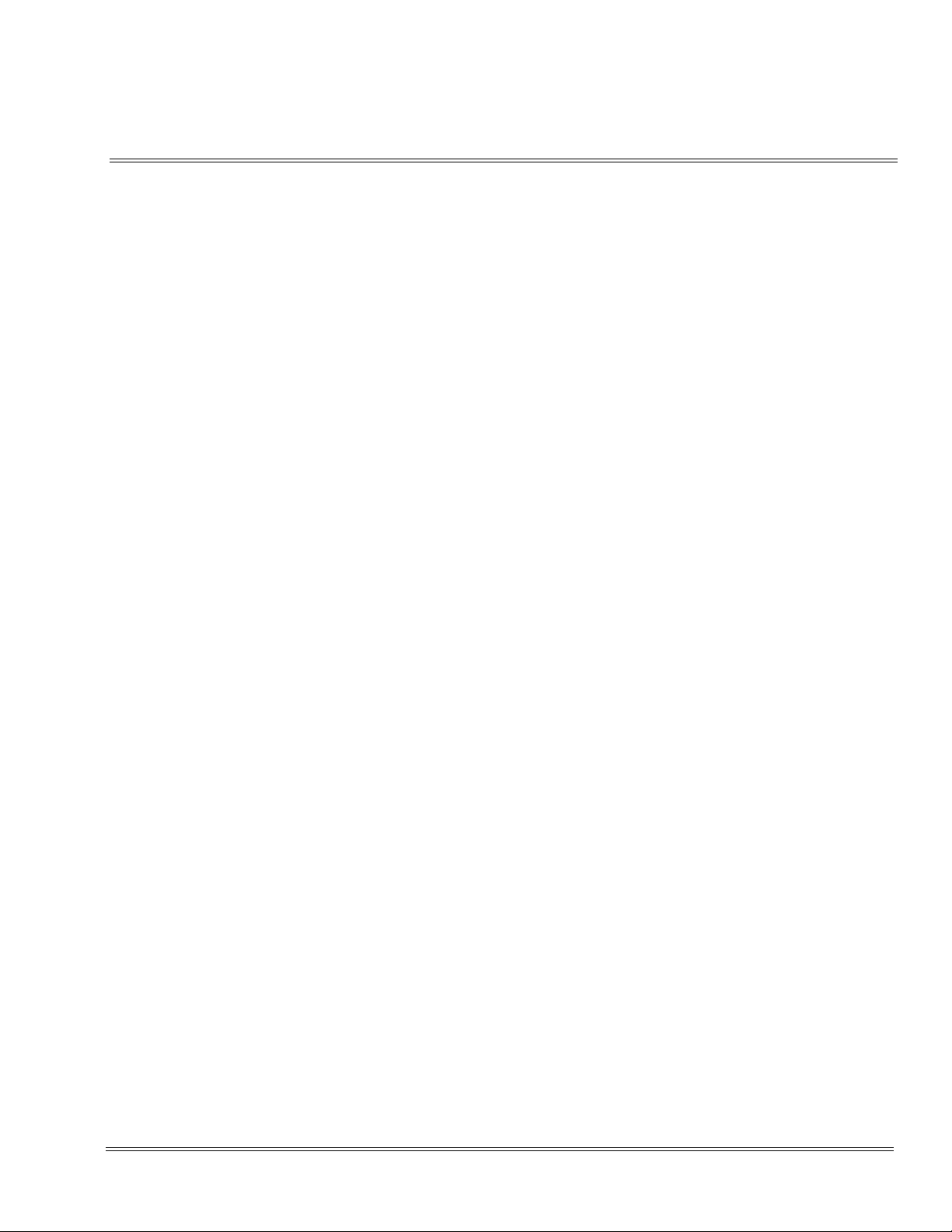
List of Figures
___________________________________________________________________________________
Figure 2-1 Single Repeater Attached to Base ................................................................................2-2
Figure 2-2 Six Repeaters Attached to Base ...................................................................................2-3
Figure 2-3 Daisy-Chain Layout .......................................................................................................2-3
Figure 2-4 Base Coverage Area .....................................................................................................2-7
Figure 2-5 Wall Mounting Repeater ................................................................................................ 2-8
Figure 2-6 Incorrect Installation ......................................................................................................2-9
Figure 2-7 Base Coverage Area ...................................................................................................2-10
Figure 2-8 Daisy-Chain Layout .....................................................................................................2-11
___________________________________________________________________________________
Repeater Guide iii
Page 6

Document Revision 1 D
___________________________________________________________________________________
term
Cordless DECT
THIS PAGE INTENTIONALLY LEFT BLANK
___________________________________________________________________________________
iv List of Figures
Page 7
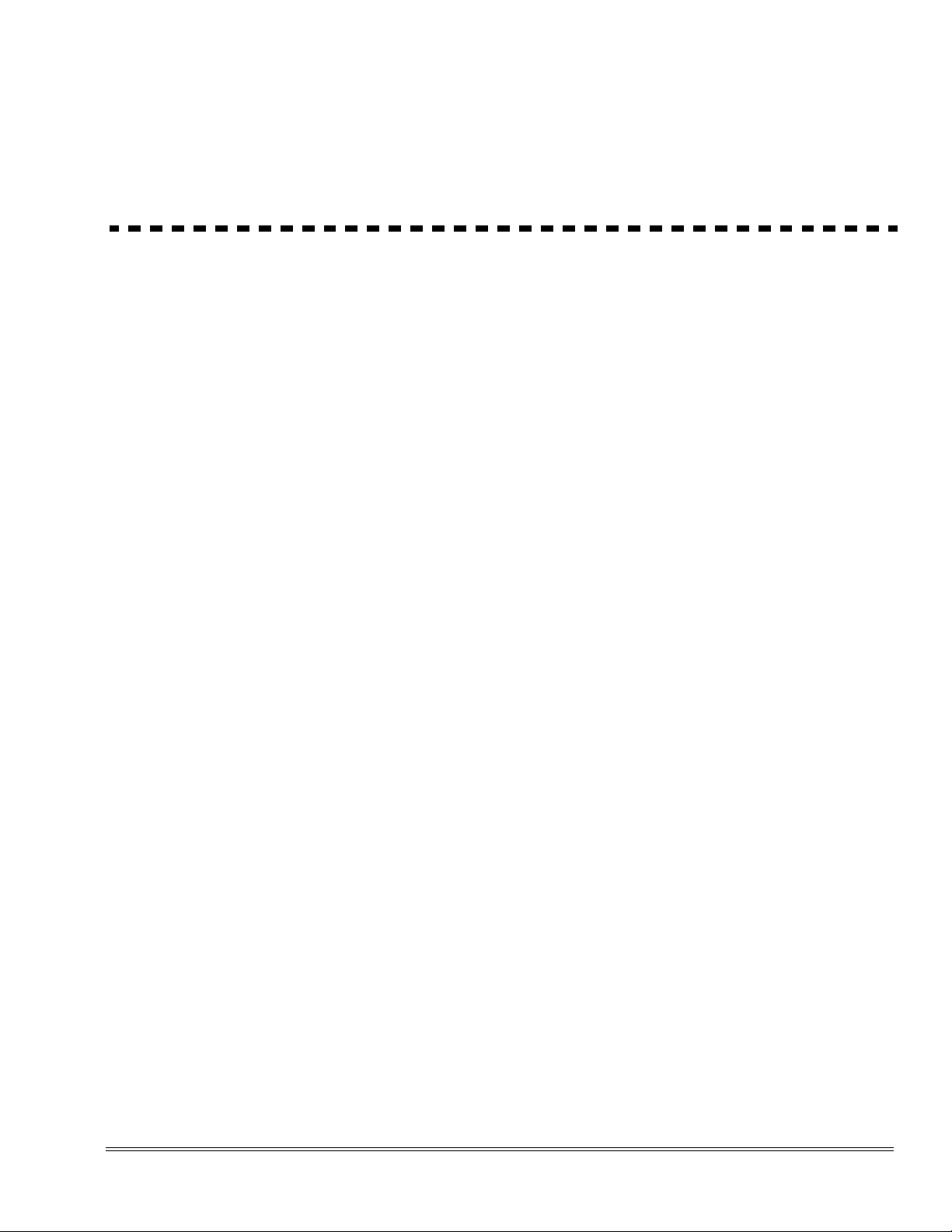
Chapter 1 Legal and Warranty Information
SECTION 1IMPORTANT SAFETY INSTRUCTIONS
When using the telephone equipment, basic safety precautions should always be
followed to reduce the risk of fire, electrical shock, and injury to persons, including the
following:
T Read and understand all instructions.
T Follow all warnings and instructions marked on the product.
T Do not use this product near water; for example, near a sink or in a wet area.
T Do not place this product on an unstable cart, stand, or table. The telephone can
fall, causing serious damage to the unit.
T To protect the product from overheating, do not block or cover any slots or
openings in the base unit. This product should never be placed near or over a
radiator or heat register. This product should not be placed in a built-in
installation unless the proper ventilation is provided.
T This product should be operated only from the type of power source indicated
on the marking label.
T Do not allow anything to rest on the power cord. Do not locate this product
where the cord will be damaged by people walking on it.
T Do not overload wall outlets and extension cords, as this can result in the risk of
fire or electrical shock.
T Never push objects of any kind into this product through the base unit slots, as
they may touch dangerous voltage points or short out parts that could result in a
risk of fire or electrical shock. Never spill liquid of any kind on the product.
T To reduce the risk of electric shock, do not disassemble this product. Contact
qualified service personnel when some service or repair work is required.
Opening or removing covers may expose you to dangerous voltages or other
risks. Incorrect reassembly can cause electric shock when the appliance is
subsequently used.
___________________________________________________________________________________
Repeater Guide 1 - 1
Page 8

Document Revision 1 D
___________________________________________________________________________________
term
Cordless DECT
Unplug this product from the wall outlet and refer servicing to qualified service
personnel under the following conditions:
T When the power supply cord is damaged or frayed.
T If liquid has been spilled onto the product.
T If the product has been exposed to water or rain.
T If the product does not operate normally when following the operating
instructions. Adjust only those controls that are covered by the operating
instructions. Improper adjustment of other controls can result in damage, and
will often require extensive work by a qualified technician to restore the product
to normal operation.
T If the product has been dropped, or the cabinet has been damaged.
T If the product exhibits a distinct change in performance.
SECTION 2IMPORTANT ELECTRICAL CONSIDERATIONS
Do not attempt to unplug any appliance during an electrical storm.
Unplug all electrical appliances when you know an electrical storm is approaching.
Lightning can pass through your household wiring and damage any device connected
to it. This repeater is no exception.
Changes or modifications to this product not expressly approved by NEC Unified
Solution
s, Inc., or operation of this product in any way other than as detailed by this
manual, could void your authority to operate this product.
SECTION 3FCC REGULATORY INFORMATION
3.1 Part 15 Compliance
This device complies with part 15 of the FCC rules. Ope
following two conditions: (1) This device may not cause harmful interference,
and (2) This device must accept any interference received, including
interference that may cause undesired operation. Privacy of communications
may not be ensured when using this phone.
ration is subject to the
3.2 Privacy Information
Cordless telephones are radio devices. Communicat
ions between the handset
and base of the cordless telephone are accomplished by means of radio
waves which are broadcast over the open airways. Because of the inherent
___________________________________________________________________________________
1 - 2 Legal and Warranty Information
Page 9

term
D
Cordless DECT Document Revision 1
___________________________________________________________________________________
physical properties of radio waves, communication can be received by radio
receiving devices other than your own telephone unit, consequently, any
communications using the cordless telephone may not be private.
3.3 Radio Interference Information
Radio interference may occasionally cause
buzzing and humming in your
cordless handset, or clicking noises in the base unit. This interference is
caused by external sources such as TV, fluorescent lighting, or electrical
storm. Your unit is NOT DEFECTIVE. If these noises continue and are too
distracting, check around your office to see what appliances may be causing
the problem. In addition, we recommend that the base not be plugged into a
circuit that also powers a major appliance because of the potential of
interference. For best performance, ensure that the antenna on the base unit
is fully extended.
In the unlikely event that you consistently hea
r other voices or distracting
transmissions on your telephone, you may be receiving radio signals for
another cordless telephone or other source of interference. If you cannot
eliminate this type of interference, you need to change to a different channel.
Finally, it should be noted that some cordless telephones operate at
freq
uencies that may cause interference to nearby TVs and VCRs. To
minimize or prevent such interference, the base of the cordless telephone
should not be placed near or on top of a TV or VCR. If interference is
experienced, moving the cordless telephone farther away from the TV or VCR
will often reduce or eliminate the interference.
Radio interference causes interruptions in conversa
tion. When this happens,
your unit is not defective. When noise continues, move to a different location
while you talk. (You might even need to move the base unit.) When the
situation persists, contact National Technical Assistance Center.
SECTION 4 I.C. NOTICE
4.1 Terminal Equipment
NOTICE: T
Equipment Technical Specifications. This is confirmed by the registration
number. The abbreviation, IC, before the registration number signifies that
registration was performed based on a Declaration of Conformity indicating
that Industry Canada technical specifications were met. It does not imply that
Industry Canada approved the equipment.
___________________________________________________________________________________
Repeater Guide 1 - 3
his equipment meets the applicable Industry Canada Terminal
Page 10

Document Revision 1 D
___________________________________________________________________________________
term
Cordless DECT
4.2 Radio Equipment
The term “IC:” before the radio certification number only signifies that Industry
Cana
da technical specifications were met. Operation is subject to the
following two conditions: (1) this device may not cause interference, and (2)
this device must accept any interference, including interference that may
cause undesired operation of the device. “Privacy of communications may not
be ensured when using this telephone.”
___________________________________________________________________________________
1 - 4 Legal and Warranty Information
Page 11

Chapter 2 Getting to Know Your Repeater
SECTION 1 CHECKING THE PACKAGE CONTENTS
You should have received the following items:
T DTL-RPT-1 DECT repeater
T AC adapter
T Mounting screw and wall anchor
SECTION 2HOW IT WORKS
The DTL-RPT-1 repeater lets you extend the coverage area of your D
Cordless telephone system in all directions, including up and down. If the repeaters
are installed so their coverage area overlaps the coverage area of the base, the base
can hand-off calls to the repeaters as the user moves from one coverage area to
another. When connected to the repeater, the mobile handset operates the exact
same way as it does when connected to the base, and the hand-off from the base to
the repeater can be completely invisible to the end user, even during an active call.
term
DECT
___________________________________________________________________________________
Repeater Guide 2 - 1
Page 12

Document Revision 1 D
___________________________________________________________________________________
term
Cordless DECT
Figure 2-1 Single Repeater Attached to Base
___________________________________________________________________________________
2 - 2 Getting to Know Your Repeater
Page 13

term
D
Cordless DECT Document Revision 1
___________________________________________________________________________________
Each base supports up to six repeaters, so you can extend coverage in all directions,
including through floors and ceilings.
Figure 2-2 Six Repeaters Attached to Base
In addition, the DTL-RPT-1 supports a sequential or "daisy chain" layout to extend
coverage in a single direction. Up to three repeaters can be installed in sequence.
Figure 2-3 Daisy-Chain Layout
___________________________________________________________________________________
Repeater Guide 2 - 3
Page 14

Document Revision 1 D
___________________________________________________________________________________
term
Cordless DECT
SECTION 3FEATURES
T Automatic registration to the base
T Up to six repeaters per base station
T Up to three repeaters in a sequential or daisy-chain layout
T Two internal antennas to support two simultaneous calls
T Repeater connection verification tone
T Low power consumption
3.1 Specifications
The following specifications apply to the NEC D
AC Power Adapter: Input: 100 -240VAC 50 -60Hz (RJ-11)
Frequency Band: 1920MHz - 1930MHz
Transmit Power: 100mW
Receiver Sensitivity: <-91 dBm at 10
Standards: Designed in accordance with the Digital Enhanced Cordless
SECTION 4SETTING UP YOUR REPEATER
Before installing the repeater, you need to activate the repeater mode on your base
and then register the repeater to the base and any handsets. Before you start the
registration process, be sure you have:
term
Cordless DECT repeater.
Output: 5 V dc , 500 mA
-3
BER
T
elecommunications (DECT) standard
Compliant with TBR6, TBR22 (Generic Access Profile, GAP),
ETS 300 700 - ETSI Wireless Relay Station Specification
and
T A working base
T A working handset registered to that base
T Any repeaters you want to register to this base (you must complete the
registration process separately for each repeater)
T At least one of the AC adapters supplied with the repeaters
Use
ONLY the power adapter that came with your repeater. A different power
adapter may cause an electrical hazard or damage the repeater.
___________________________________________________________________________________
2 - 4 Getting to Know Your Repeater
Page 15

term
D
Cordless DECT Document Revision 1
___________________________________________________________________________________
4.1 Automatic Registration
The repeater seeks out the base with strongest DECT/GAP signal and
aut
omatically registers to that base.
1. Make sure the repeater is powered off (i.e., the AC power adapter is not
connected).
2. Set the base into registration mode. (Consult the owner's manual that
came with yo
ur base station for more information).
3. Use the AC adapter to connect the repeater to a standard 120 V AC
out
let. (Do not use a power outlet controlled by a wall switch.) The LED
on the repeater flashes briefly, then remains on and steady.
If the LED continues to flash, try registering the repeater again.
The repeater is now registered to this base and is ready to use.
You can safely disconnect the power and move the repeater to the selected
lo
cation; the repeater will stay registered to the base.
4.2 Registration for a Daisy-Chain Layout
Registering the repeaters to operate in
requires network administrator access and configuration software. Contact
your installer or refer to the DTL-RPT-1 Administrator's Guide (provided with
the configuration software) for more information.
4.3 Registering to a Different Base
Once the repeater is registered, you need to reset it before you can change
registration to a different base. If you want to reset the repeater and clear
the
its registration, follow the steps below:
1. Disconnect the power.
2. Reconnect the power for 1 to 5 seco
3. Reconnect the power for 25 to 35 seconds.
4. Disconnect the power, and perform the registration procedure with the
ase.
new b
a daisy-chain or sequential layout
nds, and disconnect it again.
___________________________________________________________________________________
Repeater Guide 2 - 5
Page 16

Document Revision 1 D
___________________________________________________________________________________
term
Cordless DECT
SECTION 5INSTALLING THE REPEATER
5.1 Finding the Right Location
To get the best operating conditions for the repeater, it is important to place it
correct
Place the repeater as high as possible, but at least 6 feet off the ground.
Make sure you have good reception from the base.
Make sure the location is close to a standard 120 V AC power outlet.
Allow at least 35 feet between repeaters (if you are installing repeaters
Avoid sources of electrical interference, such as hi-fi systems, office
ly. Here are a few tips for placing repeaters:
Never install electrical cords across a traffic area: they can create a trip
hazard or become damaged and create a fire or electrical hazard.
across multiple floors, remember to allow 35 feet vertically, also).
equipment or microwave ovens.
Avoid heat sources and direct sunlight.
Avoid things that can interfere with radio signals, such as metal doors,
thick walls, niches and cupboards.
5.2 Map the Base Coverage Area
To find the best location for the repeater, you need to determine the base
covera
ge area. Stand near the base and make a call. Walk away from the
base with the handset, and make a note where the signal becomes weaker.
The optimum location for the repeater is as far from the base as possible while
still maintaining a "good" signal, or just inside the location where the signal
became weaker.
___________________________________________________________________________________
2 - 6 Getting to Know Your Repeater
Page 17

term
D
Cordless DECT Document Revision 1
___________________________________________________________________________________
5.3 Test the Location
To test the location, plug the AC adapter into the repeater, then hold the
rep
eater in the place where you plan to mount it. The LED should remain on
and steady, indicating that the repeater has a good signal from the base.
If the LED flashes, the repeater is not getting a good signal. The repeater may
too far away from the base, there may be interference from electronic
be
devices, or the signal might be blocked by thick walls or metal objects. Try
moving the repeater to another location.
Figure 2-4 Base Coverage Area
___________________________________________________________________________________
Repeater Guide 2 - 7
Page 18

Document Revision 1 D
___________________________________________________________________________________
term
Cordless DECT
5.4 Installing the Repeater
Be sure the wall material can hold the weight of the repeater. Never
install a repeater in damaged or decaying wall material.
1. Hold the repeater in its final location, and mark the center of the top
edge.
2. From the edge mark, measure down approximately 1-1/2 inches, and
mark th
e screw location.
3. At the screw location, use a 3/16ths drill bit to make a pilot hole
ap
proximately one inch deep.
4. Place the wall anchor into the pilot hole and tap it gently with a hammer
un
til the anchor is flush with the wall.
5. Insert the mounting screw into the anchor, leaving approximately 1/4
in
ch space between the screw head and the wall.
6. Put the wall mount slot on the back of the repeater over the screw head
an
d slide the repeater down into place.
Figure 2-5 Wall Mounting Repeater
___________________________________________________________________________________
2 - 8 Getting to Know Your Repeater
Page 19

term
D
Cordless DECT Document Revision 1
___________________________________________________________________________________
7. Connect the repeater to the 120 V AC power outlet.
5.5 Multiple Repeater Systems
You can register up to six repeaters to one base as long as the repeaters are
a minimum of
35 feet apart. Remember the signal can cross through walls and
floors.
5.5.1 Incorrect Installation
Figure 2-6 Incorrect Installation illustrates repeat
incorrectly installed.
Figure 2-6 Incorrect Installation
ers that have been
___________________________________________________________________________________
Repeater Guide 2 - 9
Page 20

Document Revision 1 D
___________________________________________________________________________________
term
Cordless DECT
5.5.2 Correct Installation
Figure 2-7 Base Coverage Area illustrates repe
correctly installed.
aters that have been
Figure 2-7 Base Coverage Area
5.5.3 Daisy-Chain Installation
You can combine "normal" and "daisy-chain" connections to create a
variety of coverage configurations, as long as you have no
wide
more than six repeaters per base unit.
___________________________________________________________________________________
2 - 10 Getting to Know Your Repeater
Page 21

term
D
Cordless DECT Document Revision 1
___________________________________________________________________________________
Figure 2-8 Daisy-Chain Layout
___________________________________________________________________________________
Repeater Guide 2 - 11
Page 22

Document Revision 1 D
___________________________________________________________________________________
term
Cordless DECT
THIS PAGE INTENTIONALLY LEFT BLANK
___________________________________________________________________________________
2 - 12 Getting to Know Your Repeater
Page 23

Chapter 3 Troubleshooting and Maintenance
SECTION 1TROUBLESHOOTING CHART
The following chart provides common problems and possible solutions.
Problem Try
There is a lot of static when calls hand-off
to the r
and/or
The LED on the repeater won't stop
flashin
Calls won't hand-off to the repeater. Making sure the repeater is inside the base's
I used to be able to connect to the base, but
now I
When I'm on a call, the handset starts
b
epeater.
g.
can't.
eeping.
Moving the repeater closer to the base.
Checking for interference from electronic
devices.
Making sure the repeater is not too close to
metal objects or thick walls.
goo
d signal range.
Making sure there is at least 35 feet between
re
peaters.
Resetting the repeater and registering it to the
base
again (refer to Chapter 2, 4.3 Registering
to a Different Base on page 2-5.)
Making sure the repeater is powered on.
Resetting the repeater and registering it to the
base
again (refer to Chapter 2, 4.3 Registering
to a Different Base on page 2-5.)
Turning off the verification tone (refer to
Section 2 Turning on the Verification Tone on
page 3-2).
___________________________________________________________________________________
Repeater Guide 3 - 1
Page 24

Document Revision 1 D
___________________________________________________________________________________
term
Cordless DECT
SECTION 2TURNING ON THE VERIFICATION TONE
The verification tone is a useful tool for troubleshooting installation problems. If you
activate the verification tone, a handset beeps whenever it moves into the extended
coverage area of the repeater. The handset will beep every few seconds as long as it
is connected to the repeater. This lets you use the verification tone to map the
coverage area of each repeater.
1. Disconnect the power.
2. Reconnect the power for 1 to 5 seco
3. Reconnect the power and wait for the LED on front of the repeater to start a
slow fla
sh.
4. Disconnect the power, and immediately reconnect it. The verification tone is
n activated.
the
5. To turn the verification tone off again, repeat the procedure.
SECTION 3MAINTENANCE
Unplug the repeater from the wall outlet before cleaning!
T Wipe the front of the repeater front with a damp cloth or an antistatic wipe.
T Do not apply liquid cleaners directly on the repeater.
T Never use aerosol cleaners or solvents.
T To avoid static discharge, never use a plain dry cloth.
nds, and disconnect it again.
___________________________________________________________________________________
3 - 2 Troubleshooting and Maintenance
Page 25

Page 26

term
D
®
Cordless DECT
REPEATER GUIDE
DTL-RPT-1
NEC Unified Solutions, Inc.
Document Revision 1
