Page 1
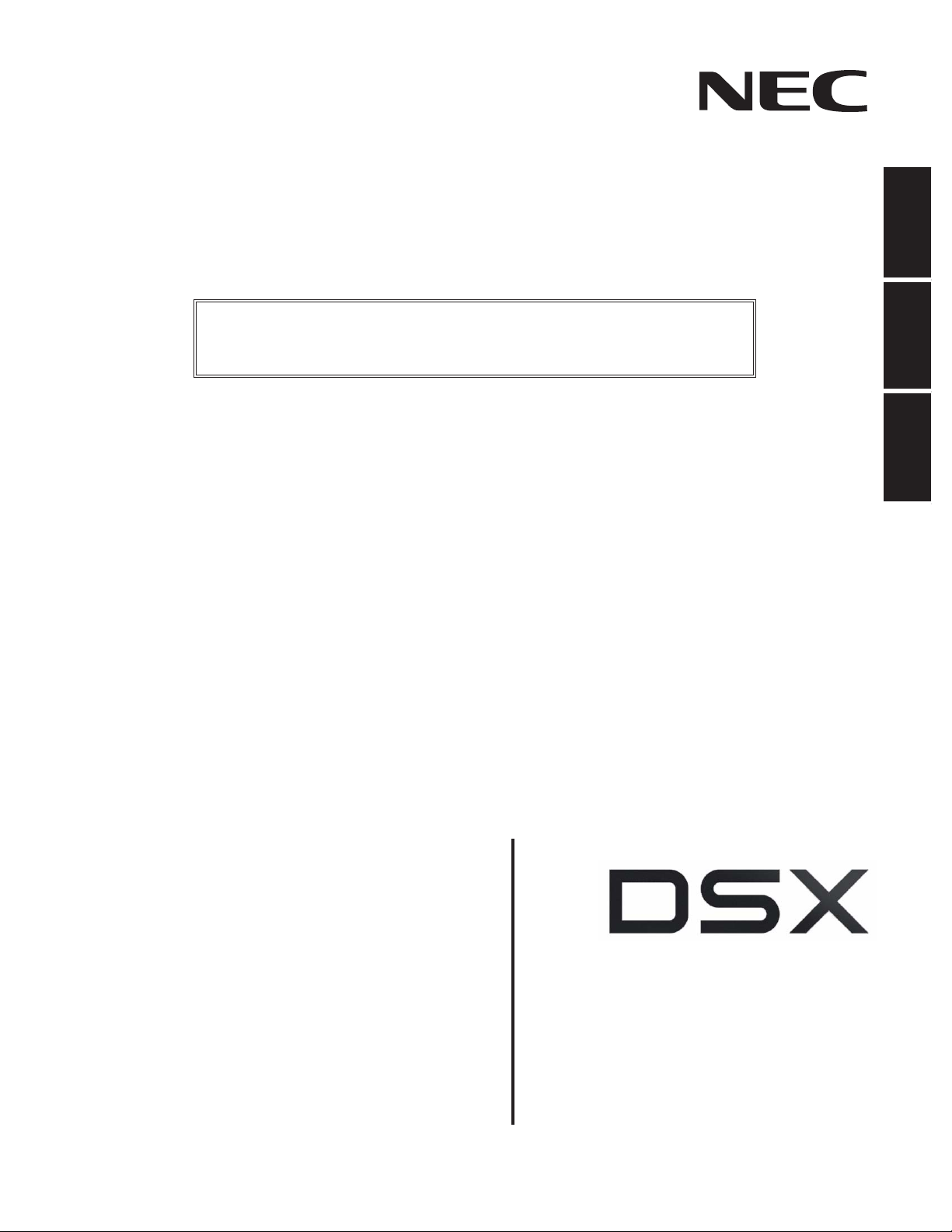
Empowered by Innovation
Upgrading Parts List
Important
DS-Series data bases are not compatible with DSX.
Reference
Cross
Upgrading DS2000
to DSX-80/160
P/N 1093077
Rev 2, June 2006
Printed in U.S.A
01.00.00
.
Page 2

This manual has been developed by NEC Unified Solutions, Inc. It is intended for the use of its customers and service
personnel, and should be read in its entirety before attempting to install or program the system. Any comments or suggestions
for improving this manual would be appreciated. Forward your remarks to:
NEC Unified Solutions, Inc.
4 Forest Parkway
Shelton, CT 06484
www.necunifiedsolutions.com
Nothing contained in this manual shall be deemed to be, and this manual does not constitute, a warranty of, or representation
with respect to, any of the equipment covered. This manual is subject to change without notice and NEC Unified Solutions,
Inc. has no obligation to provide any updates or corrections to this manual. Further, NEC Unified Solutions, Inc. also reserves
the right, without prior notice, to make changes in equipment design or components as it deems appropriate. No
representation is made that this manual is complete or accurate in all respects and NEC Unified Solutions, Inc. shall not be
liable for any errors or omissions. In no event shall NEC Unified Solutions, Inc. be liable for any incidental or consequential
damages in connection with the use of this manual. This document contains proprietary information that is protected by
copyright. All rights are reserved. No part of this document may be photocopied or reproduced without prior written consent
of NEC Unified Solutions, Inc.
©2006 by NEC Unified Solutions, Inc. All Rights Reserved.
Printed in U.S.A.
Page 3

Table of Contents
Table of Contents
Upgrading . . . . . . . . . . . . . . . . . . . . . . . . . . . . . . . . . . . . . . . . . . . . . . . . . . . . . . . . . . . . 1
Overview . . . . . . . . . . . . . . . . . . . . . . . . . . . . . . . . . . . . . . . . . . . . . . . . . . . . . . . . . . . . . . 1
DS2000 and DSX-80/160 Compatibility Basics. . . . . . . . . . . . . . . . . . . . . . . . . . . . . . . . . . . . 1
How to Use this Manual . . . . . . . . . . . . . . . . . . . . . . . . . . . . . . . . . . . . . . . . . . . . . . . . . . . . . . 2
Overview . . . . . . . . . . . . . . . . . . . . . . . . . . . . . . . . . . . . . . . . . . . . . . . . . . . . . . . . . . . . . . 3
DS2000 to DSX-80/160 Detailed Compatibility . . . . . . . . . . . . . . . . . . . . . . . . . . . . . . . . . . . 3
Combined System Load Factor . . . . . . . . . . . . . . . . . . . . . . . . . . . . . . . . . . . . . . . . . . . . . 5
Upgrade Examples . . . . . . . . . . . . . . . . . . . . . . . . . . . . . . . . . . . . . . . . . . . . . . . . . . . . . . . 7
Site 1: Upgrade DS2000 4x8 to DSX-80 4x8 with Automated Attendant . . . . . . . . . . . . . . . . 7
Site 2: Upgrade DS2000 8x24 with UltraMail to DSX-80 8x24 and IntraMail . . . . . . . . . . . . 8
Site 3: Upgrade DS2000 16x48 to DSX-160 16x48 with Voice Mail . . . . . . . . . . . . . . . . . . . 9
Site 4: Upgrade DS2000 16x80 (T1) to DSX-160 23x96 (PRI). . . . . . . . . . . . . . . . . . . . . . . 10
DS2000 and DSX-80/160 Parts Lists. . . . . . . . . . . . . . . . . . . . . . . . . . . . . . . . . . . . . . 11
DS2000 Parts . . . . . . . . . . . . . . . . . . . . . . . . . . . . . . . . . . . . . . . . . . . . . . . . . . . . . . . . . . 11
DS2000 Parts List . . . . . . . . . . . . . . . . . . . . . . . . . . . . . . . . . . . . . . . . . . . . . . . . . . . . . . . . . . 11
DSX-80/160 Parts . . . . . . . . . . . . . . . . . . . . . . . . . . . . . . . . . . . . . . . . . . . . . . . . . . . . . . 14
DSX-80/160 Parts List . . . . . . . . . . . . . . . . . . . . . . . . . . . . . . . . . . . . . . . . . . . . . . . . . . . . . . 14
DS-Series to DSX Program Cross Reference . . . . . . . . . . . . . . . . . . . . . . . . . . . . . . 19
Cross Reference From DS-Series to DSX . . . . . . . . . . . . . . . . . . . . . . . . . . . . . . . . . . . . 19
DS-Series to DSX Cross Reference Chart . . . . . . . . . . . . . . . . . . . . . . . . . . . . . . . . . . . . . . . 19
Upgrading DS2000 to DSX-80/160
Table of Contents ◆ i
Page 4
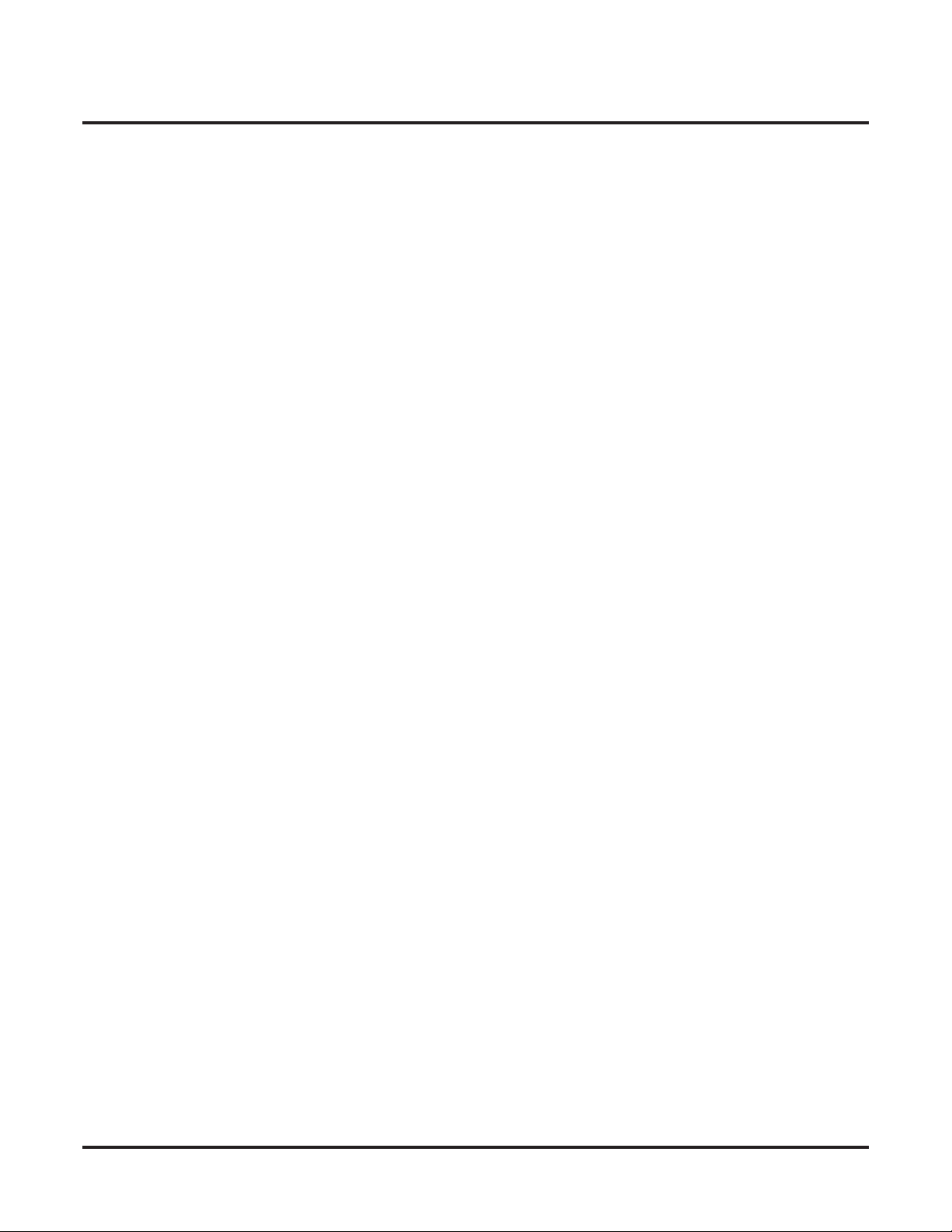
ii ◆
Table of Contents
Table of Contents
Upgrading DS2000 to DSX-80/160
Page 5
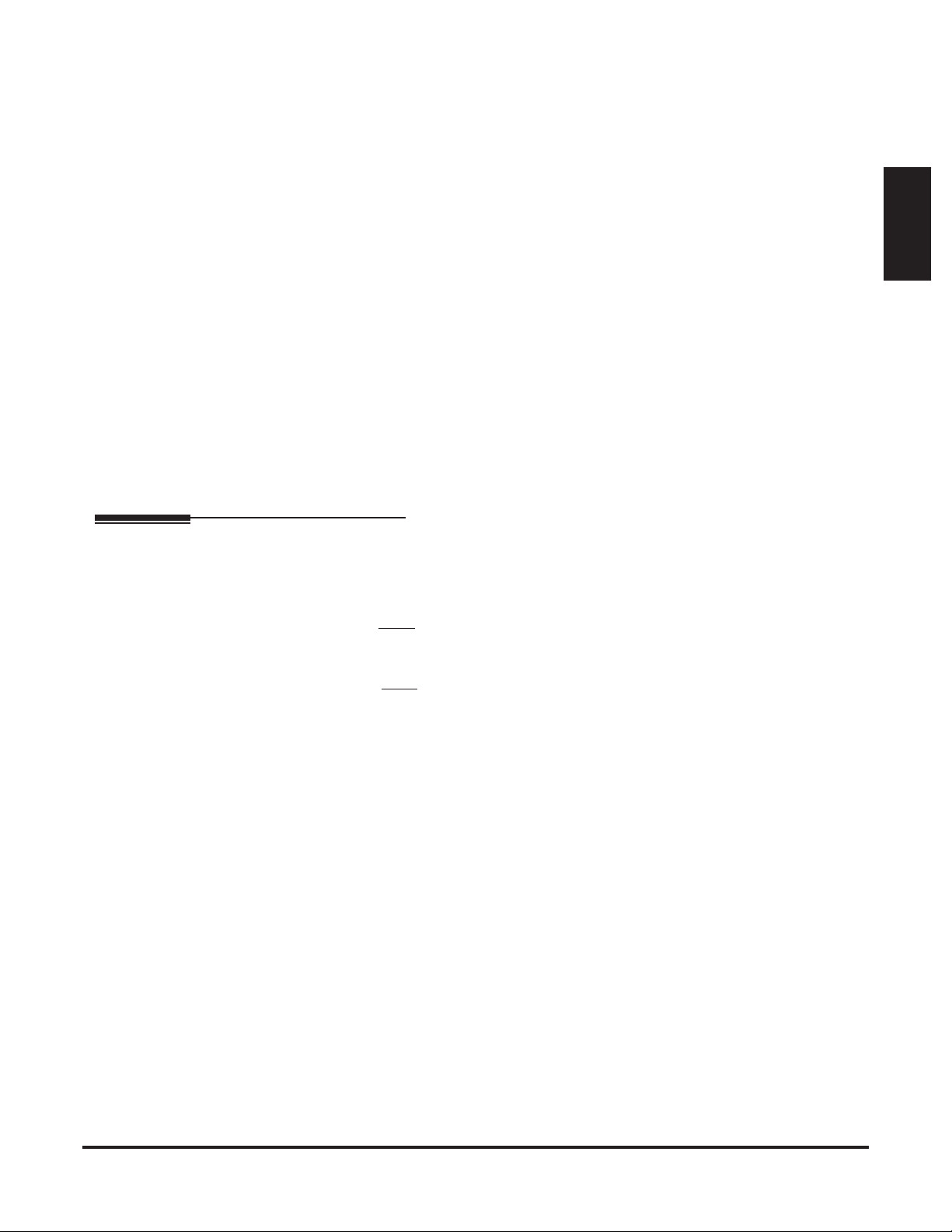
Overview
Upgrading
Upgrading
Overview
DS2000 and DSX-80/160 Compatibility Basics
When upgrading DS2000 to DSX-80/160, much of the DS2000 station equipment is compatible with the
new DSX-80/160 system. This allows the customer to preserve their substantial investment is DS-Series
telephones when migrating to the DSX-80/160. Here are some basic upgrade guidelines:
1. The DS2000 4-slot KSU is not compatible with DSX .
You must replace the DS2000 4-slot KSU with a DSX-80 KSU. The FCC prohibits the use of DS KSUs
with DSX.
2. The DS2000 8-Slot KSU is not compatible with DSX.
You must replace the DS2000 8-slot KSU with a DSX-160 KSU. The FCC prohibits the use of DS KSUs
with DSX.
3. You must install a DSX CPU Card.
The DS CPU PCB cannot run DSX software.
4. You must install a DSX 16 Port Digital Station Card (16ESIU) in KSU port 1.
The DSX system will not operate without a 16ESIU PCB in slot 1.
5. To use telephone programming, you must connect at least one DSX telephone.
DSX telephones connect only to DSX 16ESIU PCBs.
6. Do not use DS2000 power supplies in DSX-80/160.
You must replace all DS2000 power supplies with DSX supplies. The FCC prohibits the use of DS
power supplies with DSX.
7. DS-Series telephones must connect to DS 16DSTU PCBs.
Install 16DSTU PCBs in any available KSU slot but slot 1.
Upgrading DS2000 to DSX-80/160
Upgrading ◆ 1
Page 6
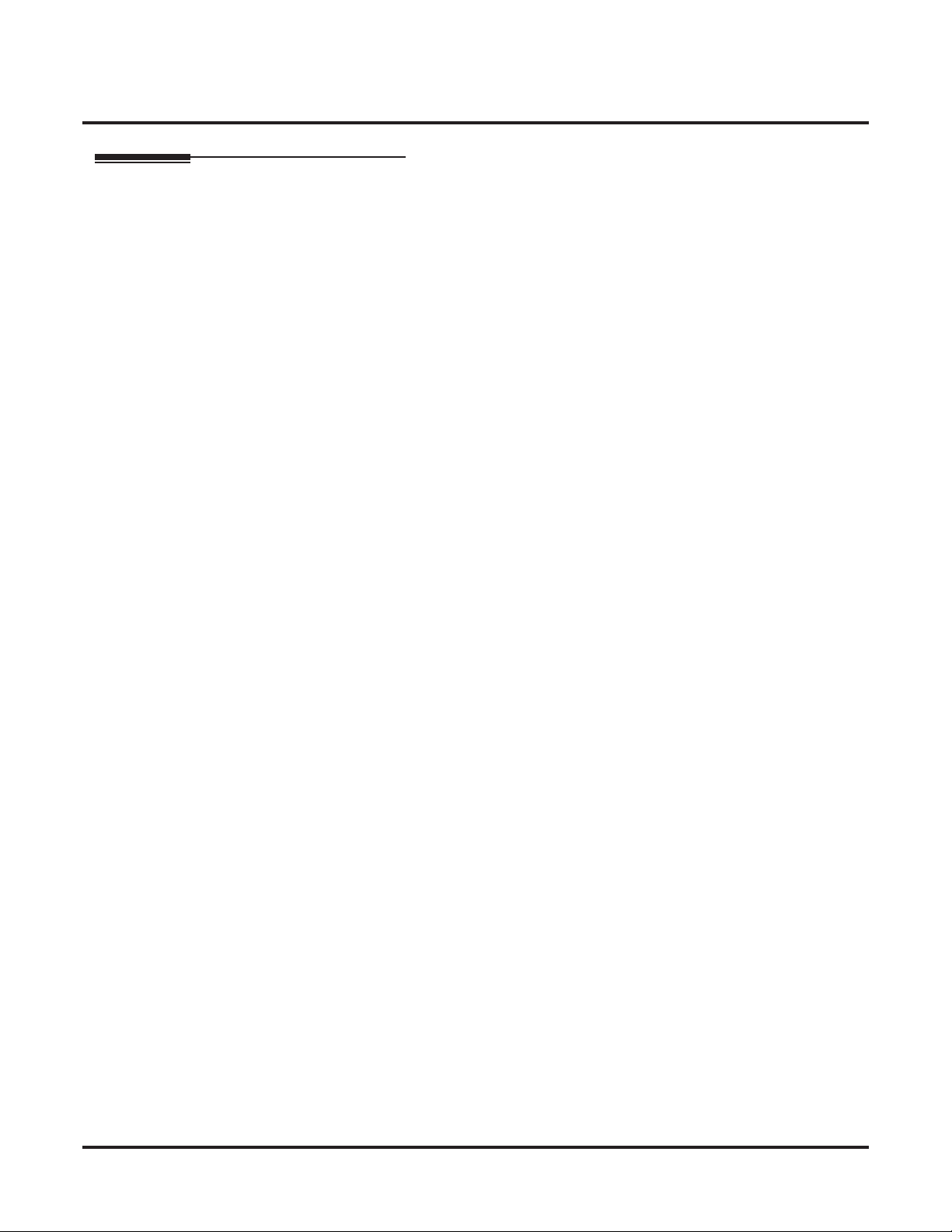
Overview
How to Use this Manual
This manual is organized in two chapters as follows.
❥
Upgrading
This is the chapter you are reading now. It provides:
- The compatibility basics (page 1).
- A detailed compatibility chart (page 3).
- The Combined System Load Factor Worksheet (page 6).
- Detailed upgrade examples (page 7).
❥
Parts Lists
For your reference when upgrading, this chapter provides a compete list of parts for both the DS2000
and DSX-80/160 systems.
❥
Cross Reference
Another important tool when upgrading, this chapter consists of a DS-Series to DSX program cross reference. The DS-Series programs are in the left column, followed by the option description, with the corresponding DSX program in the right column.
2 ◆
Upgrading
Upgrading DS2000 to DSX-80/160
Page 7
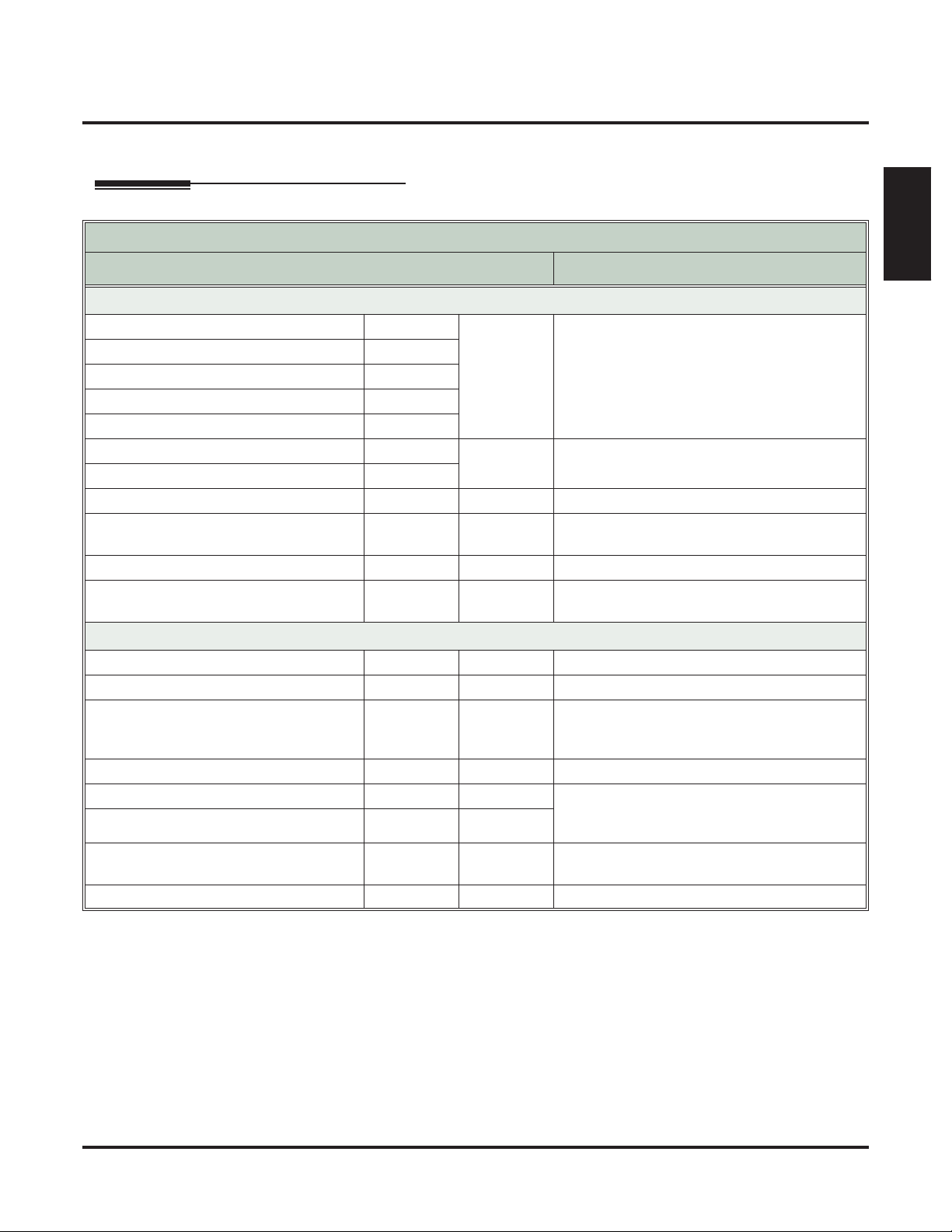
Overview
DS2000 to DSX-80/160 Detailed Compatibility
Overview
Upgrading
Description
DS2000 Telephones
DS2000 to DSX-80/160 Detailed Compatibility Chart
Part
Number
DSX
Compatible
(Page 1 of 2)
Comment
34-Button Super Display Telephone 80673 Yes Must connect to a DS2000 16DSTU PCB.
34-Button Display Telephone 80663
Install the DS 16DSTU PCB in any DSX-80/
160 KSU slot but slot 1.
22-Button Telephone 80570
22-Button Display Telephone 80573
BDS Cordless Telephone 80683
24-Button DSS Console 80556 No Replace with DSX 60-Button DSS.
110-Button DSS Console 80555
2-OPX Module (Discontinued) 92177A No OPX feature is not available in DSX.
Digital Door Box (Discontinued) 80560 No Replace with DSX Analog Door Box and
2PGDAD Module.
Analog Door Box 92245 Conditional Requires 2PGDAD Module.
Single Line Telephones - Yes Requires DSX 16SLIU PCB or DS2000 4/
8ASTU PCB.
DS2000 Common Equipment
4 Slot KSU 80000 No Replace with DSX-80 KSU.
8 Slot KSU 80001 No Replace with DSX-160 KSU.
Power Supply 80005B/C No Replace with DSX power supply. FCC regula-
tions prohibit the installation of DS2000 power
supplies in DSX.
Installation Cable 80892 Yes Compatible.
8-Pin DIN to Mod-8 Cable 80893 No DSX serial port can connect to an SMDR
DB9 to Mod-8 Adaptor 85980 No
device using DSX Serial Adapter 1091014 and
a customer provided 6-conductor line cord.
DB25 to Mod-8 Adaptor 85981 No DSX serial port cannot connect to an external
modem.
Modem (CNET CN5614XR) 85862D No Must use DSX built-in modem.
Upgrading DS2000 to DSX-80/160
Upgrading ◆ 3
Page 8
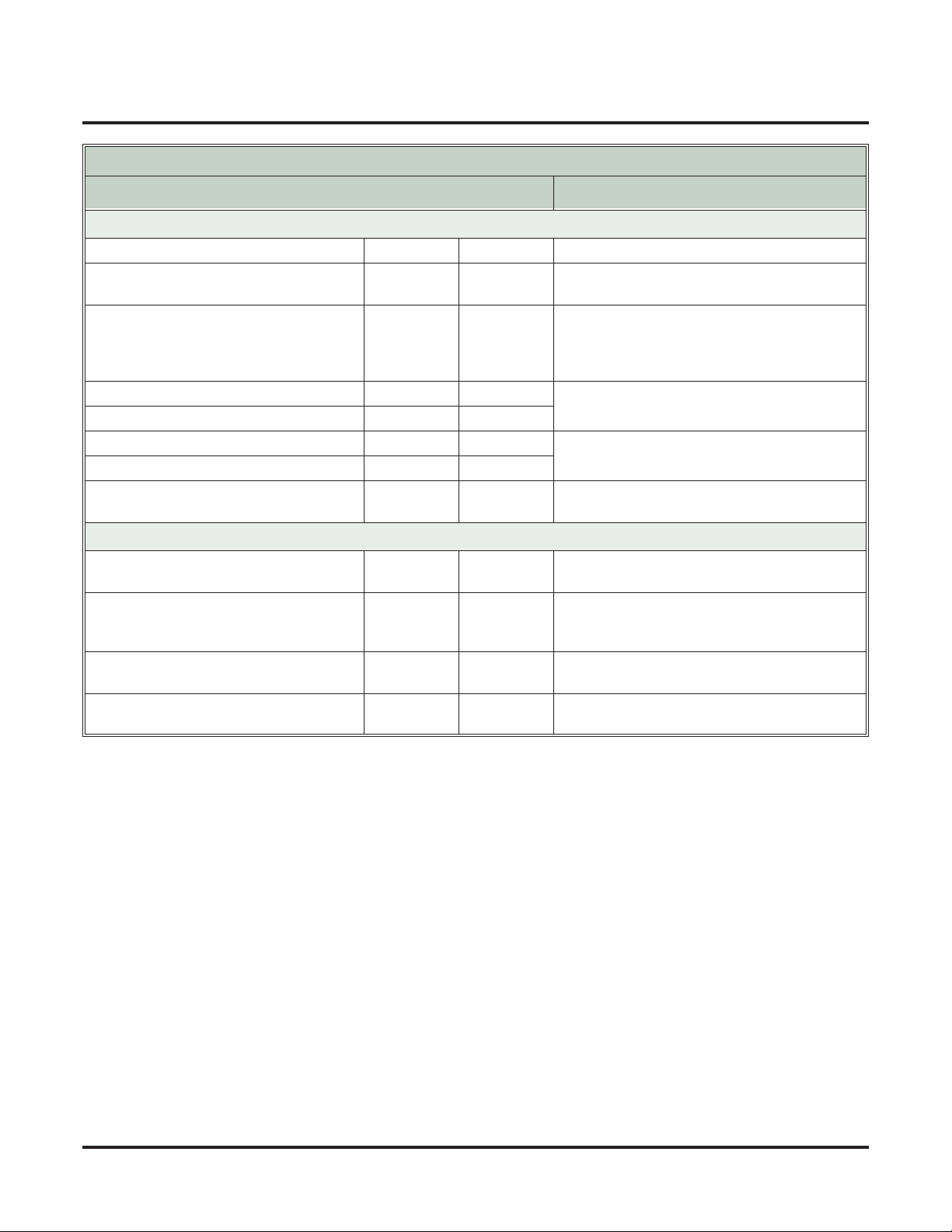
Overview
4 ◆
PCBs
Description
DS2000 to DSX-80/160 Detailed Compatibility Chart
Part
Number
DSX
Compatible
(Page 2 of 2)
Comment
Central Processing Unit 80025B No Replace with DSX-80/160 CPU.
16DSTU Digital Station PCB 80021A Yes Used for DS telephones on DSX. Install in any
DSX-80/160 KSU slot but slot 1.
16ASTU 16 Port Analog Station PCB 80042 Conditional The hardware is compatible. However, the on-
board firmware must be upgraded to version
1.4 or higher. Contact Sales Support at 800365-1928 for more.
8ASTU 8 Port Analog Station PCB 80041B Yes DSX 16SLIU provides more stations per PCB.
4ASTU 4 Port Analog Station PCB 80040B Yes
8ATRU 8 Port Analog Trunk PCB 80011B Yes DSX COIU PCB provides superior Caller ID
4ATRU 4 Port Analog Trunk PCB 80010B Yes
detection.
T1 Trunk PCB 80061 Conditional T1 service only. Will not provide PRI when
installed in DSX-80/160.
Voice Mail
DS-Series IntraMail 80045
80089
UltraMail and UltraMail 2000 17712
17714
No
Replace with DSX IntraMail. DS IntraMail
CompactFlash card is not compatible with DSX.
No Not tested for compatibility. Replace with DSX
IntraMail.
17744
Analog Voice Mail Conditional NVM-DFx is tested for compatibility with
DSX-80/160 and is recommended.
Digital VANGARD 17770A-
xPDIG
No Not tested for compatibility. Replace with DSX
IntraMail.
Upgrading
Upgrading DS2000 to DSX-80/160
Page 9
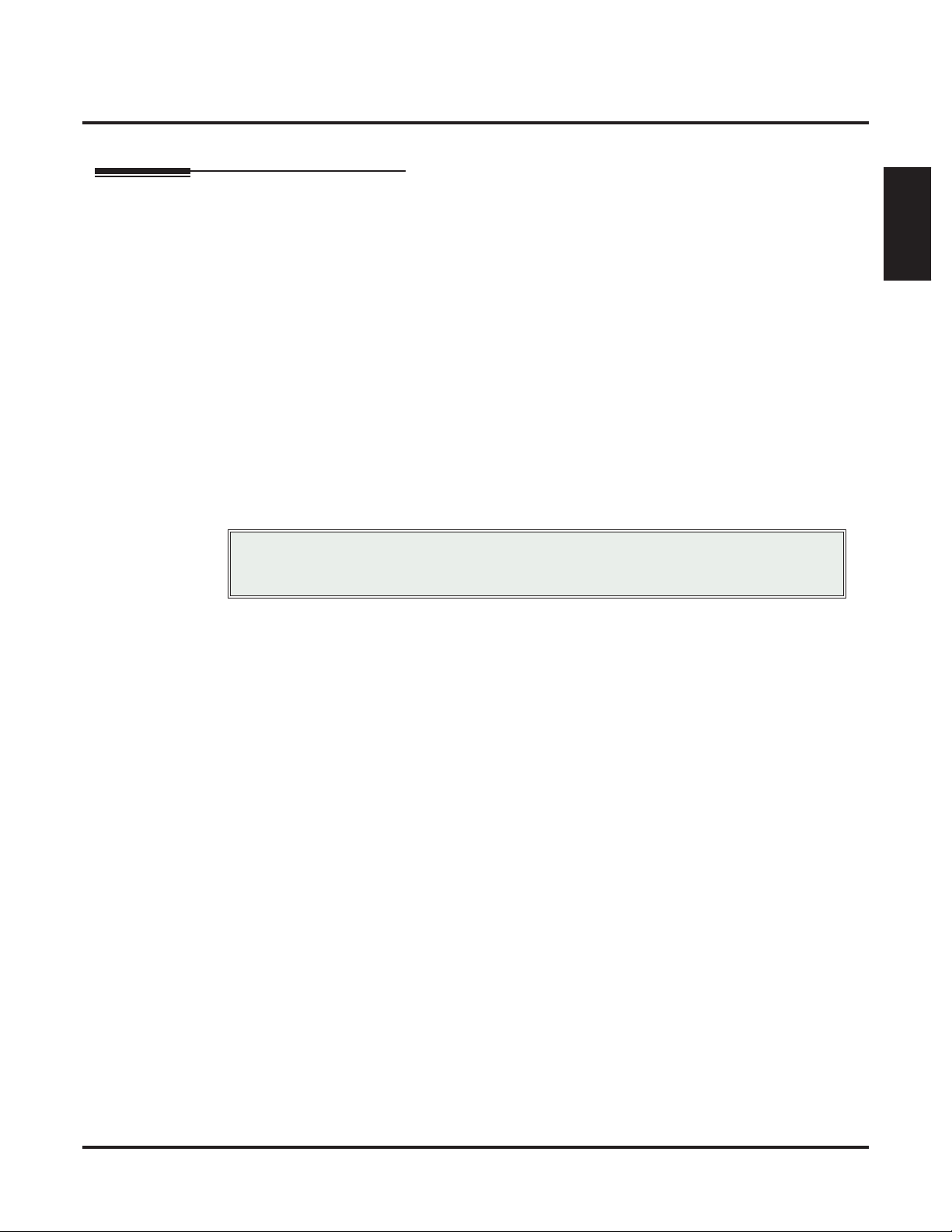
Combined System Load Factor
Understanding System Load Factor
The combination of lines and extensions you can connect to your DSX system may be limited by the System
Load Factor. Use the Combined System Load Factor Worksheet chart on the next page to verify your system’s configuration. When entering data on the chart, for each installed card make entries for each Load
Type . There are two Load Types to consider: 5 VDC and 40 VDC.
To check your system configuration:
1. Indicate the quantity for each card installed in the
- The number of keysets, single line sets, and DSS Consoles does not affect the load factor.
2.
For each item and for each Load Type, multiply the
column.
- For example, two 16ESIU Cards have a load of 16 for 5 VDC and 40 for 40 VDC.
3. Add up the entries in each
4. Review
your system.
5. Compare the capacities in
the entry in
Item 2: Power Supply Capacity
Item
2
.
Combined System Load Factor
Qty
Total
column and enter the values in
and determine the capacity of the power supplies installed in
Item
2
to your entries in
column.
Qty
Item
times the
1
.
Item
Load
and enter the value in the
Item 1: Load Type Totals
1
must always be equal to or less than
.
Upgrading
Total
Do not operate your system if the total for either Load Type
exceeds the Power Supply Capacity of your installation.
Important
Upgrading DS2000 to DSX-80/160
Upgrading ◆ 5
Page 10
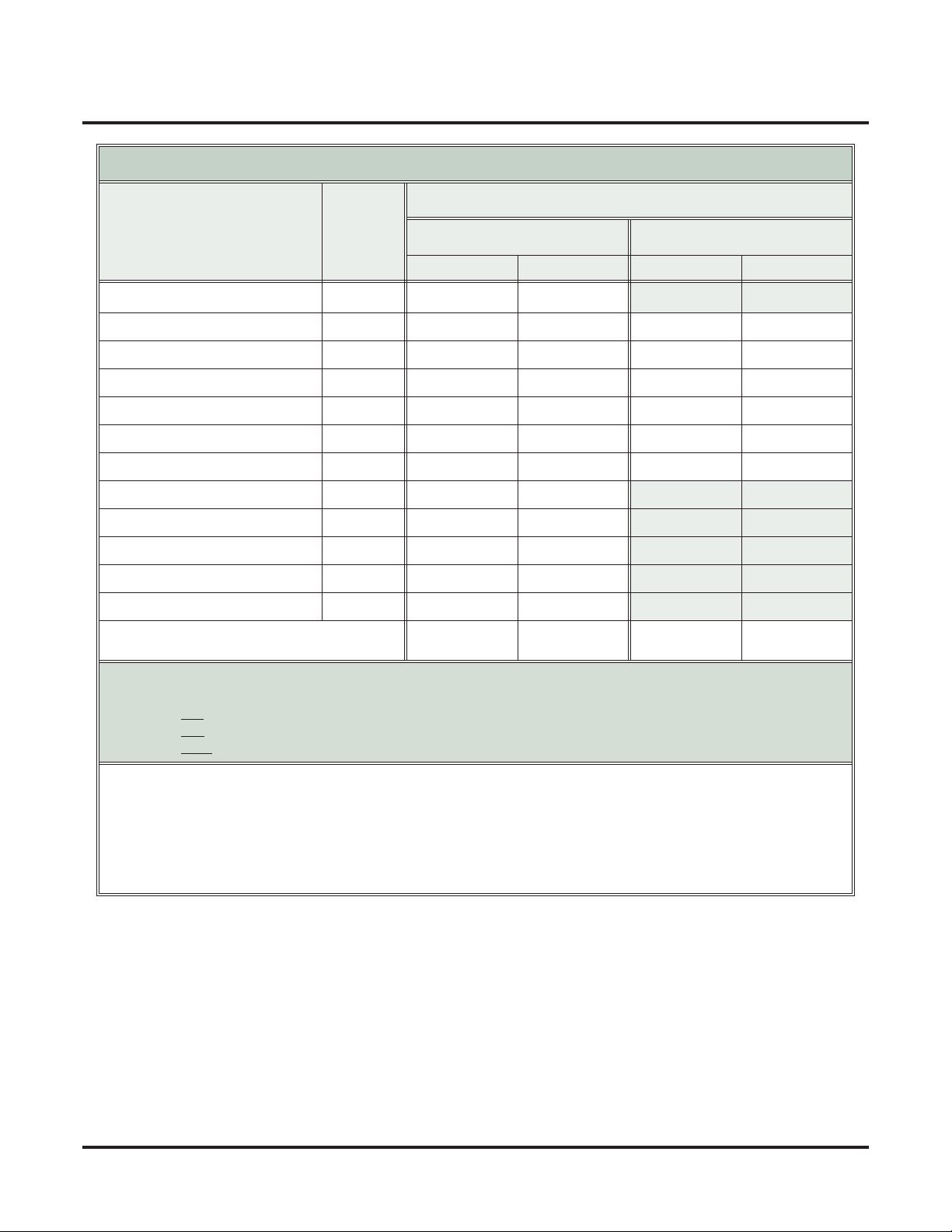
Combined System Load Factor
DS2000 and DSX-80/160 Combined System Load Factor Worksheet
Load Type
6 ◆
Description Qty
Load
5 VDC 40 VDC
Total Load Total
DSX-80/160 CPU Card 1 12 12 0 0
DSX-80/160 16ESIU Card 8 20
DS2000 16DSTU PCB 3 20
DSX-80/160 8SLIU Card 5 8
DSX-80/160 16SLIU Card 10 16
DS2000 4ASTU PCB 3 5
DS2000 8ASTU PCB 5 8
DSX-80/160 8COIU Card 3 0
DSX-80/160 16COIU Card 6 0
DS2000 4ATRU PCB 4 0
DS2000 8ATRU PCB 8 0
DSX-80/160 T1/PRI Card 8 0
(Cannot exceed Item 2: Power Supply Capacity.)
Item 1: Load Type Totals
Item 2: Power Supply Capacity
If you have one power supply installed, the capacity is:
If you have two power supplies installed, the capacity is:
If you have three power supplies installed, the capacity is:
Notes:
5 VDC = 40
5 VDC = 80
5 VDC = 120
40 VDC = 48
40 VDC = 80
40 VDC = 120
• DSX-80 can only have 1 power supply.
• DSX-160 can have up to 3 power supplies. You cannot have more than two 16ESIU or 16DSTU Cards per power
supply, regardless of System Load Factor calculations.
• Exceeding the allowed Load Type Total (Item 1) will cause the system’s power supplies to automatically shut down
and/or cause erratic system operation.
• The total of all station, line, and DSS Console ports cannot exceed 160.
Upgrading
Upgrading DS2000 to DSX-80/160
Page 11
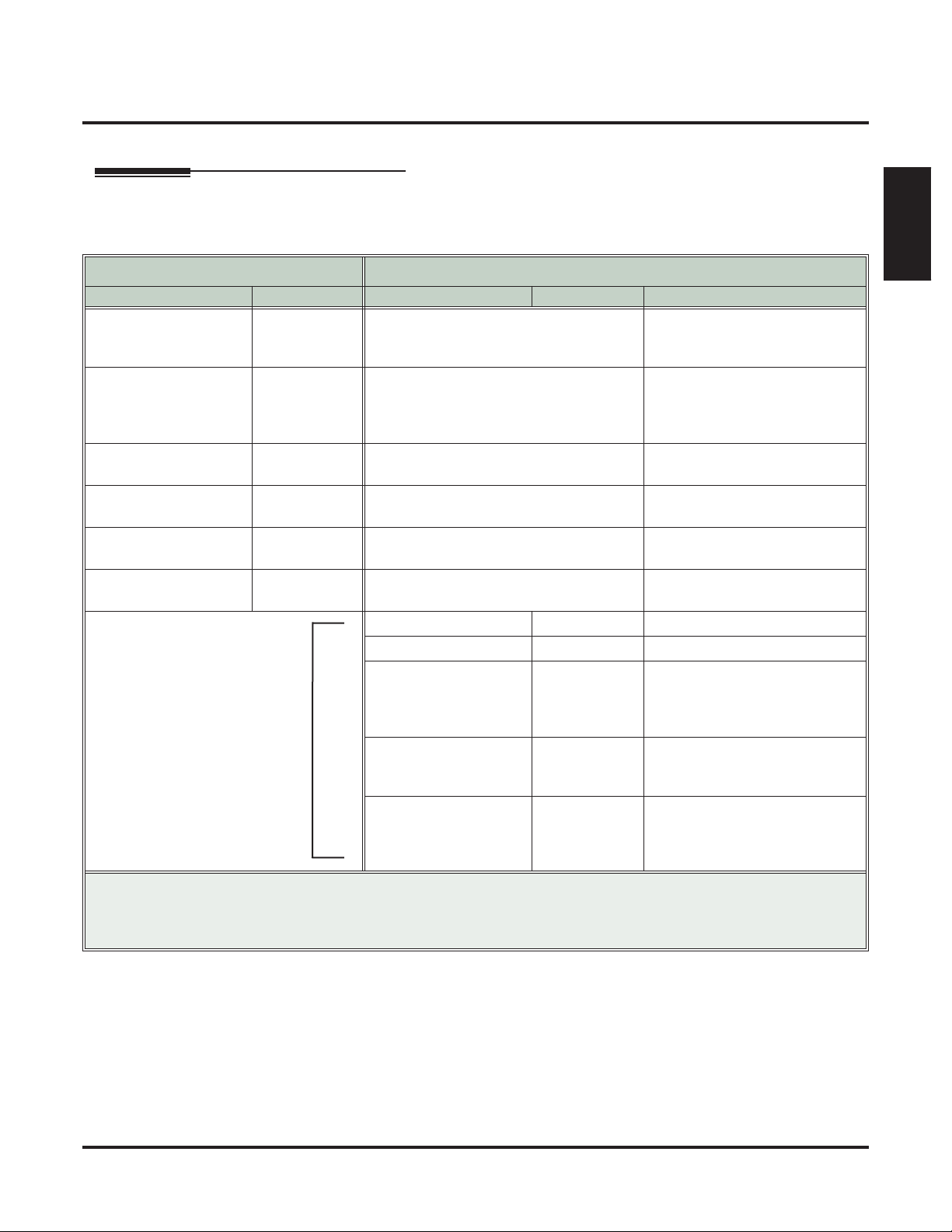
Upgrade Examples
Upgrade Examples
Site 1: Upgrade DS2000 4x8 to DSX-80 4x8 with Automated Attendant
Site 1 wants to upgrade to DSX 22-button telephones and add an Automated Attendant, but does not require
voice mail.
Existing DS2000 Equipment Upgrade Requirements for DSX
Description
(1) DS 4ATRU PCB 80010B Compatible - replacement not required. DSX 16COIU PCBs provide
(1) DS 16DSTU PCB 80021A Not required. Since Site 1 has two spare slots,
(8) DS 22-Button Tele-
phone (non-display)
(1) DS 4-Slot KSU 80000 Must be replaced. DS KSUs are prohibited by FCC
(1) DS Power Supply 80005C Must be replaced. DS power supplies are prohib-
(1) DS CPU 80025B Must be replaced.
New DSX Equipment
Required
Summary:
• To upgrade, in addition to DSX telephones Site 1 must invest in a new DSX-80 KSU, DSX Power Supply, DSX CPU
Card, and DSX 16ESIU PCB.
• As a benefit, the existing DS telephones and DS 16DSTU PCB can be kept on hand for future expansion.
Part Number Description Part Number Comments
more accurate Caller ID detection.
the DS 16DSTU can be moved
from slot 1 and used with the DS
telephones.
80570 Not required. DS telephones can however, be
used if DS 16DSTU is installed.
in DSX
ited by FCC in DSX.
The DS CPU is not compatible
with DSX.
(1) DSX-80 KSU 1090002 Required in DSX.
(1) DSX Power Supply 1091008 Required in DSX.
DSX CPU Card 1090010 • Required in DSX.
• Built-in Automated Attendant is available by default,
without adding voice mail.
(1) DSX 16ESIU Card 1090004 • Required in DSX.
• DSX 16ESIU is required in
slot 1 for DSX telephones.
(8) DSX 22-Button
Button Display Tele-
phone
1090020
(Black) or
1090025
These telephones have a 3x24
display.
(White)
Upgrading
Upgrading DS2000 to DSX-80/160
Upgrading ◆ 7
Page 12
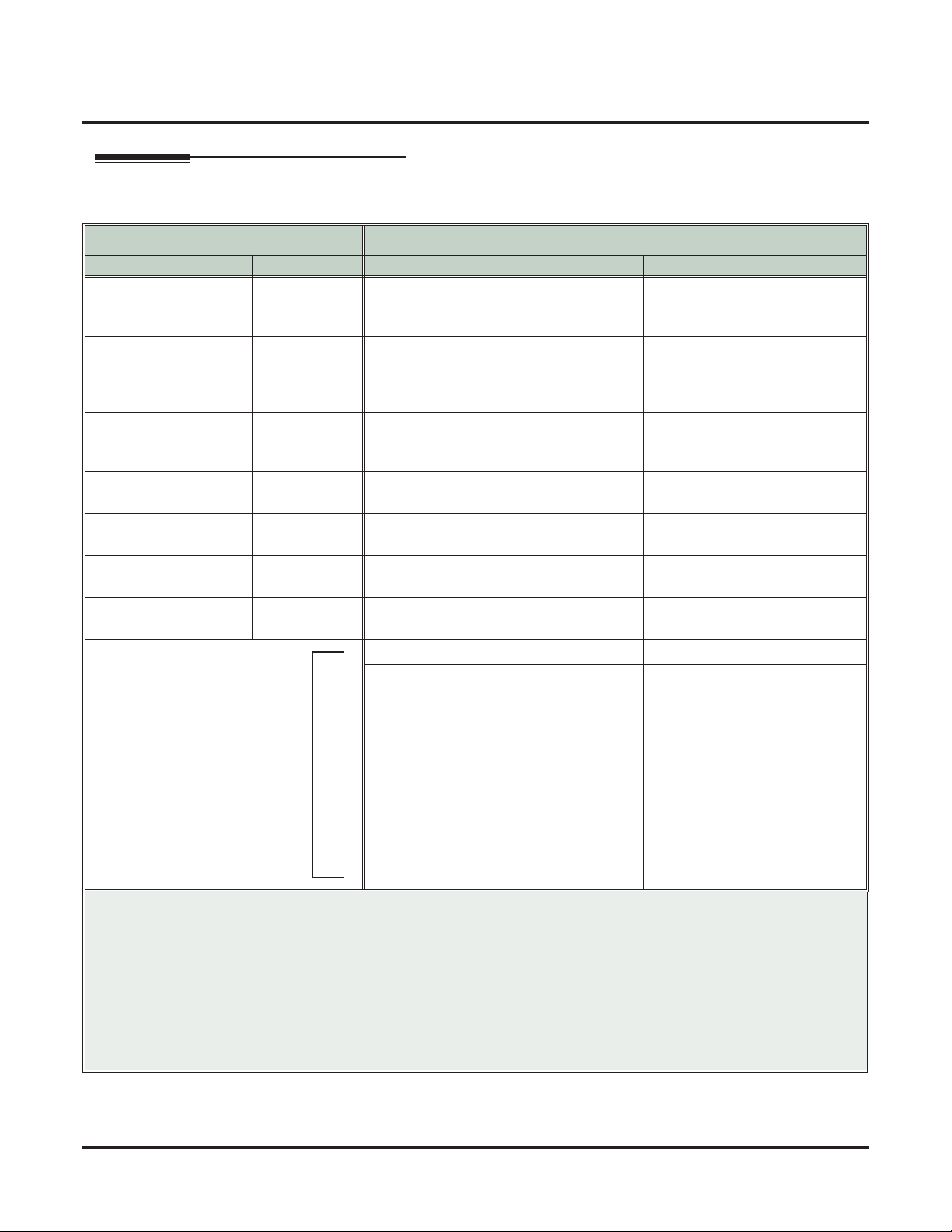
8 ◆
Upgrade Examples
Site 2: Upgrade DS2000 8x24 with UltraMail to DSX-80 8x24 and IntraMail
Site 2 wants the features of the DSX IntraMail but doesn’t want to invest in new telephones.
Existing DS2000 Equipment Upgrade Requirements for DSX
Description
(1) DS 8ATRU PCB 80011B Compatible - replacement not required. DSX 16COIU PCBs provide
(2) DS 16DSTU PCB 80021A Compatible - but only 1 DS 16DSTU can
(24) DS 22-Button Dis-
play Telephone
(1) DS 4-Slot KSU 80000 Must be replaced. DS KSUs are prohibited by FCC
(1) DS Power Supply 80005C Must be replaced. DS power supplies are prohib-
(1) DS CPU 80025B Must be replaced.
(1) 2 Port 3 Hour
UltraMail
New DSX Equipment
Required
Summary:
• To upgrade, Site 2 must invest in a new DSX-80 KSU, DSX Power Supply, DSX CPU Card, DSX 4x8 IntraMail, and a DSX
16ESIU PCB.
• Site 2 must also add eight new DSX telephones. This is required because only one DS DSTU PCB remains, supporting
16 DS telephones.
• Site 2 can alternately do the following:
- Replace the DSX-80 4-Slot KSU with and DSX-160 8-Slot KSU.
- Purchase another DSX Power Supply (due to Load Factor considerations).
- Install the 16DSTU PCBs in the new DSX KSU for connecting their existing DS keysets.
- Purchase a single DSX 22-Button Display Telephone for programming, and connect it to the DSX 16ESIU PCB.
Part Number Description Part Number Comments
more accurate Caller ID detection.
DX requires a 16ESIU in slot 1.
be installed in the new DSX system.
80573 Compatible - but only 16 DS telephones
can be used in the new DSX system.
17712 Must be replaced. UltraMail not supported in DFX
(1) DSX-80 KSU 1090002 Required in DSX.
(1) DSX Power Supply 1091008 Required in DSX.
(1) DSX CPU Card 1090010 Required in DSX.
(1) DSX 4x8 IntraMail 1091011 IntraMail CompactFlash Card
(1) DSX 16ESIU Card 1090004 • Required in DSX.
(8) DSX 22-Button
Button Display Tele-
phone
1090020
(Black) or
1090025
(White)
Load Factor allows only 1 DS
16DSTU to be installed. 8 DS
telephones must be replaced.
With only 1 DS 16DSTU allowed,
8 DS telephones must be replaced
with DSX telephones.
in DSX.
ited by FCC in DSX.
The DS CPU is not compatible
with DSX.
and Site 1 wants IntraMail.
plugs into DSX CPU.
• DSX 16ESIU is required in
slot 1 for DSX telephones.
Eight of the existing DS telephones must be replaced because
only 1 DS 16DSTU remains
installed.
Upgrading
Upgrading DS2000 to DSX-80/160
Page 13

Upgrade Examples
Site 3: Upgrade DS2000 16x48 to DSX-160 16x48 with Voice Mail
Site 3 is on the verge of expansion and wants to upgrade their common equipment and add voice mail. Like
site 2, they do not want to invest in new station equipment.
Existing DS2000 Equipment Upgrade Requirements for DSX
Description
(2) DS 8ATRU PCB 80011B Compatible - replacement not required. DSX 16COIU PCBs provide
(3) DS 16DSTU PCB 80021A Compatible - replacement not required. Cannot be installed in DSX KSU
(40) DS 34-Button Dis-
play Telephone
(8) DS 34-Button Super
Display Telephone
(1) DS 8-Slot KSU 80001 Must be replaced. DS KSUs are prohibited by FCC
(2) DS Power Supply 80005C Must be replaced. DS power supplies are prohib-
(1) DS CPU 80025B Must be replaced.
New DSX Equipment
Required
Summary:
• To upgrade, Site 3 must invest in a new DSX-160 8-Slot KSU, two new DSX Power Supplies, DSX CPU Card, DSX
8x16 IntraMail, and a DSX 16ESIU PCB.
• To facilitate telephone programming, Site 3 must also add one new DSX telephone.
Part Number Description Part Number Comments
more accurate Caller ID detection.
slot 1. That slot is reserved for a
DSX 16ESIU card.
80663 Compatible - replacement not required. Requires DS 16DSTU PCB in
any DSX KSU slot but slot 1.
80673 Compatible - replacement not required. Requires DS 16DSTU PCB in
any DSX KSU slot but slot 1.
in DSX.
ited by FCC in DSX.
The DS CPU is not compatible
with DSX.
(1) DSX-160 8-Slot
KSU
(2) DSX Power Supply 1091008 Required in DSX. Two required
(1) DSX CPU Card 1090010 Required in DSX.
(1) DSX 8x16 Intra-
Mail
(1) DSX 16ESIU Card 1090004 • Required in DSX.
(1) DSX 22-Button
Button Display
Telephone
1090003 Only slots 1-4 will work with the
DS 8-Slot KSU.
due to Load Factor.
1091013 IntraMail CompactFlash Card
plugs into DSX CPU.
• DSX 16ESIU is required in
slot 1 for DSX telephones.
1090020
(Black) or
1090025
(White)
One DSX telephone required for
telephone programming.
Upgrading
Upgrading DS2000 to DSX-80/160
Upgrading ◆ 9
Page 14

Upgrade Examples
Site 4: Upgrade DS2000 16x80 (T1) to DSX-160 23x96 (PRI)
Site 4 is a high-tech company that needs more telephones and wants to upgrade to PRI for cost savings. They
have an existing 4 port x 8 hour IntraMail and need more capacity.
Existing DS2000 Equipment Upgrade Requirements for DSX
Description Part Number Description Part Number Comments
(5) DS 16DSTU PCB 80021A Compatible - replacement not required. Cannot be installed in DSX KSU
slot 1. That slot is reserved for a
DSX 16ESIU card.
(40) DS 34-Button Dis-
play Telephone
(40) DS 22-Button Dis-
play Telephone
(1) DS 8-Slot KSU 80001 Must be replaced. DS KSUs are prohibited by FCC
(3) DS Power Supply 80005C Must be replaced. DS power supplies are prohib-
(1) DS CPU 80025B Must be replaced.
(1) DS 4x8 IntraMail 80045 Must be replaced. DS IntraMail does not work in
(1) T1 Trunk PCB 80011B Must be replaced. The DS T1 Trunk PCB does not
New DSX Equipment
Required
80663 Compatible - replacement not required. Requires DS 16DSTU PCB in
any DSX KSU slot but slot 1.
80573 Compatible - replacement not required. Requires DS 16DSTU PCB in
any DSX KSU slot but slot 1.
in DSX.
ited by FCC in DSX.
The DS CPU is not compatible
with DSX.
DSX.
provide PRI when used in DSX.
(1) DSX-160 8-Slot
KSU
(3) DSX Power Supply 1091008 Required in DSX. Three
(1) DSX CPU Card 1090010 Required in DSX.
(1) DSX 8x16
IntraMail
(1) DSX T1/E1/PRI
Card
(1) DSX 16ESIU Card 1090004 • Required in DSX.
(16) DSX 22-Button
Button Display
Telephone
1090003 Only slots 1-4 will work with the
DS 8-Slot KSU.
required due to Load Factor.
1091013 IntraMail CompactFlash Card
plugs into DSX CPU.
1091006 Required for PRI.
• DSX 16ESIU is required in
slot 1 for DSX telephones.
1090020
(Black) or
1090025
(White)
Connect 16 DSX Telephones to
the DS 16ESIU PCB in slot 1.
Summary:
• To upgrade, Site 4 must invest in a new DSX-160 8-Slot KSU, three new DSX Power Supplies, DSX CPU Card, DSX
8x16 IntraMail, a DSX T1/E1/PRI PCB, and a DSX 16ESIU PCB.
• In addition, Site 4 must also add 16 new DSX telephone to reach the required total of 96.
• For future expansion in the available slot, Site 4 can add a 16COIU Card, or another T1/E1/PRI Card.
10 ◆ Upgrading Upgrading DS2000 to DSX-80/160
Page 15

DS2000 Parts
DS2000 Parts List
DS2000 and DSX-80/160
Parts Lists
Station Equipment
Parts Lists
Description
34-Button Super Display Telephone 80673
34-Button Display Telephone 80663
22-Button Telephone 80570
22-Button Display Telephone 80573
24-Button DSS Console 80556
110-Button DSS Console 80555
Wall Mount Kit 80579
Analog Telephones (customer provided)
Peripheral Station Equipment
Description
2-OPX Module (Discontinued) 92177A
Part Number
Part Number
Upgrading DS2000 to DSX-80/160 Parts Lists ◆ 11
Page 16

DS2000 Parts
Common Equipment
Description
4 Slot KSU
8 Slot KSU
DS2000 Power Supply 80005B or 80005C
Installation Cable 80892
Blank PC Card 85880
PC Card with system software preloaded
(**.**.** denotes the system software level)
8-Pin DIN to Mod-8 Cable 80893
DB9 to Mod-8 Adaptor 85980
DB25 to Mod-8 Adaptor 85981
Spare KSU Hanger 80578
PCBs
Description
Part Number
80000
80001
(80005C required for
UltraMail)
80052-V**.**.**
Part Number
Central Processing Unit 80025B
16DSTU Digital Station PCB 80021A
16ASTU 16 Port Analog Station PCB 80042
8ASTU 8 Port Analog Station PCB 80041B
4ASTU 4 Port Analog Station PCB 80040B
4ATRU 4 Port Analog Trunk PCB (loop start) 80010B
8ATRU 8 Port Analog Trunk PCB (loop start) 80011B
T1 Trunk PCB 80061
For UltraMail part numbers, installation, and programming, refer to the Aspire Mail and
UltraMail System Guide (P/N 17710SWG**).
12 ◆ Parts Lists Upgrading DS2000 to DSX-80/160
Page 17

Replacement Parts
DS2000 Parts
Description
Handset and Cord Assembly 80150
Noise Cancelling Handset 80150NC
22 Button Clear Plastic Cover 80600-22
34 Button Clear Plastic Cover 80600-34
34 Button Super Display Clear Plastic Cover 80600-S34
110 Button DSS Clear Plastic Cover 80600-DSS
24 Button DSS Clear Plastic Cover 80600-24DSS
Directory Tray 92602
9’ Handset Coil Cord 92297-9
13’ Handset Coil Cord 92297A-13
25’ Handset Coil Cord 92297-25
7’ Telephone Line Cord 82476-7
14’ Telephone Line Cord 82476-14
Wall Mount Handset Clip Holder 80578
Part Number
Parts Lists
DS2000 RFI Bead Kit 88901
Modem (CNET CN5614XR) 85862D
Replacement Battery for CPU PCB EX0254-0040
Upgrading DS2000 to DSX-80/160 Parts Lists ◆ 13
Page 18

DSX-80/160 Parts
DSX-80/160 Parts
DSX-80/160 Parts List
22-Button Display Telephone with Speakerphone 1090020 (Black)
34-Button Backlit Display Telephone with Speakerphone 1090021 (Black)
Station Equipment
Description Part Number
1090025 (White)
1090026 (White)
34-Button Backlit Display Telephone with Full-Duplex Speakerphone
34-Button Backlit Super Display Telephone with Full-Duplex
Speakerphone
1090022 (Black)
1090027 (White)
1090023 (Black)
1090028 (White)
60-Button DSS Console 1090024 (Black)
1090029 (White)
DTH-1-1 Single Line Telephone 780034
DTR-1-1 Single Line Telephone 780020 (Black)
780021 (White)
DTR-1HM-1 Single Line Telephone 780025 (Black)
780026 (White)
Analog Door Box 922450
DSX Cordless Lite II Telephone
Description Part Number
Cordless Lite II Telephone 730087
Cordless Lite II Base Unit AC Adaptor 730618
Cordless Lite II Base Unit Wall Mount Bracket 730608
Cordless Lite II Handset Charger 730632
Cordless Lite II Handset Charger AC Adaptor 730619
Cordless Lite II Wall Mount Bracket for Handset Charger 730633
Cordless Lite II Handset Battery 730631
Cordless Lite II Belt Clip 730634
Cordless Lite II M175 Headset 750637
Cordless Lite II MX150 Headset 750642
14 ◆ Parts Lists Upgrading DS2000 to DSX-80/160
Page 19

DSX-80/160 Parts
DESI Labels
Description Part Number
DSX Telephone Labels
DSX 22-Button Display Telephone (White) 1093086
DSX 22-Button Display Telephone (Black) 1093085
DSX 34-Button Display Telephone (White) 1093084
DSX 34-Button Display Telephone (Black) 1093083
DSX 34-Button Super Display Telephone (White) 1093082
DSX 34-Button Super Display Telephone (Black) 1093081
DSX 60-Button DSS (White) 1093080
DSX 60-Button DSS (Black) 1093079
DTR-1-1 Telephone Labels
Black 780400
Parts Lists
Metallic Green 780401
Metallic Silver 780402
Lime Green 780403
Preprint (blank) 780459
DTR-1HM-1 Telephone Labels
Black 780404
Metallic Green 780405
Metallic Silver 780406
Lime Green 780407
Preprint (blank) 780460
DTH-1-1 Telephone Labels
Metallic Silver 780450
Upgrading DS2000 to DSX-80/160 Parts Lists ◆ 15
Page 20

DSX-80/160 Parts
Common Equipment
Description Part Number
DSX-80 4-Slot KSU
DSX-160 8-Slot KSU
1090002
1090003
DSX Power Supply 1091008
Installation Cable 80892
DSX Serial Adaptor
1091014
(requires customer-provided 6-conductor line cord)
Cards
Description Part Number
CPU Card 1090010
16 Port Digital Station Card (16ESIU) 1091004
16 Port Analog Station Card with HV Message Waiting
1091007
(16SLIU)
8 Port Analog Station Card with HV Message Waiting (8SLIU) 1091010
T1/E1/PRI Line Card 1091006
16 Port CO Line Card (16COIU) 1091005
8 Port CO Line Card (8COIU) 1091009
IntraMail
Description Part Number
IntraMail 8 Port x 16 Hour 1091013
IntraMail 4 Port x 8 Hour 1091011
16 ◆ Parts Lists Upgrading DS2000 to DSX-80/160
Page 21

DSX-80/160 Parts
Replacement Parts
Description Part Number
Handset and Cord Assembly 1091016
22 Button Clear Plastic Cover 1091018
34 Button Clear Plastic Cover 1091019
34 Button Super Display Clear Plastic Cover 1091020
60 Button DSS Clear Plastic Cover 1091021
RFI Bead Kit 88901
Replacement Battery for CPU Card EX0254-0040
Parts Lists
Upgrading DS2000 to DSX-80/160 Parts Lists ◆ 17
Page 22

DSX-80/160 Parts
18 ◆ Parts Lists Upgrading DS2000 to DSX-80/160
Page 23

DS-Series to DSX Program
Cross Reference
Cross Reference From DS-Series to DSX
Cross Reference From DS-Series to DSX
DS-Series to DSX Cross Reference Chart
DS to DSX Programming Cross Reference
DS Program DS Program Description DSX Program
0101 Class of Service Option
Off Premise Call Forward . . . . . . . . . . . . . . . . . . . . . . . . . . . . . 1406-01
Barge-in (intrusion) . . . . . . . . . . . . . . . . . . . . . . . . . . . . . . . . . . 1402-02
Camp-On to Busy Extension. . . . . . . . . . . . . . . . . . . . . . . . . . . 1402-03
Internal Call Forwarding . . . . . . . . . . . . . . . . . . . . . . . . . . . . . . 1406-02
System Speed Dial Access . . . . . . . . . . . . . . . . . . . . . . . . . . . . 1401-01
Extended Ring . . . . . . . . . . . . . . . . . . . . . . . . . . . . . . . . . . . . . . 1401-02
Privacy. . . . . . . . . . . . . . . . . . . . . . . . . . . . . . . . . . . . . . . . . . . . 1401-03
Trunk (Line) Queuing Priority . . . . . . . . . . . . . . . . . . . . . . . . . 1411-02
Forced Trunk Disconnect . . . . . . . . . . . . . . . . . . . . . . . . . . . . . 1402-01
Camp-On to Busy Line . . . . . . . . . . . . . . . . . . . . . . . . . . . . . . . 1411-01
Initiate All Call Page . . . . . . . . . . . . . . . . . . . . . . . . . . . . . . . . . 1407-01
Access Page Zone 1. . . . . . . . . . . . . . . . . . . . . . . . . . . . . . . . . . 1407-02
Access Page Zone 2. . . . . . . . . . . . . . . . . . . . . . . . . . . . . . . . . . 1407-03
Access Page Zone 3. . . . . . . . . . . . . . . . . . . . . . . . . . . . . . . . . . 1407-04
Access Page Zone 4. . . . . . . . . . . . . . . . . . . . . . . . . . . . . . . . . . 1407-05
Access Page Zone 5. . . . . . . . . . . . . . . . . . . . . . . . . . . . . . . . . . 1407-06
Access Page Zone 6. . . . . . . . . . . . . . . . . . . . . . . . . . . . . . . . . . 1407-07
Access Page Zone 7. . . . . . . . . . . . . . . . . . . . . . . . . . . . . . . . . . 1407-08
Silent Monitor . . . . . . . . . . . . . . . . . . . . . . . . . . . . . . . . . . . . . . 1402-04
Flash for Single Line Sets . . . . . . . . . . . . . . . . . . . . . . . . . . . . . 1403-01
ACD Supervisor . . . . . . . . . . . . . . . . . . . . . . . . . . . . . . . . . . . . 1401-04
Single Ring for Single Line Sets . . . . . . . . . . . . . . . . . . . . . . . . 1403-02
Reference
Cross
DS-Series to DSX Program Cross Reference 19
Page 24

Cross Reference From DS-Series to DSX
DS to DSX Programming Cross Reference
DS Program DS Program Description DSX Program
View System Alarms
Automatic Hold . . . . . . . . . . . . . . . . . . . . . . . . . . . . . . . . . . . . . 1411-03
Activate Night Mode. . . . . . . . . . . . . . . . . . . . . . . . . . . . . . . . . 1402-05
Direct Trunk Access . . . . . . . . . . . . . . . . . . . . . . . . . . . . . . . . . 1402-06
Remote Call Forwarding/Alternate Attendant
Soft Keys . . . . . . . . . . . . . . . . . . . . . . . . . . . . . . . . . . . . . . . . . . 1401-05
Conversation Record . . . . . . . . . . . . . . . . . . . . . . . . . . . . . . . . . 1401-06
CLID Display . . . . . . . . . . . . . . . . . . . . . . . . . . . . . . . . . . . . . . 1404-01
2nd Call CLID (Extension Level Call Waiting Caller ID) . . . . 1404-02
3rd Party Caller ID . . . . . . . . . . . . . . . . . . . . . . . . . . . . . . . . . . 1404-03
CLID Display Separator . . . . . . . . . . . . . . . . . . . . . . . . . . . . . . 1404-04
Forced Account Codes. . . . . . . . . . . . . . . . . . . . . . . . . . . . . . . . 1412-04
Verify Account Codes . . . . . . . . . . . . . . . . . . . . . . . . . . . . . . . . 1412-05
Forced Account Codes for Toll Calls Only . . . . . . . . . . . . . . . . 1412-06
Ring Type Configuration . . . . . . . . . . . . . . . . . . . . . . . . . . . . . . 1405-01
Extension Ring Override. . . . . . . . . . . . . . . . . . . . . . . . . . . . . . 1405-02
Key Ring Override . . . . . . . . . . . . . . . . . . . . . . . . . . . . . . . . . . 1405-03
SLT Special Dial Tone. . . . . . . . . . . . . . . . . . . . . . . . . . . . . . . . 1403-03
SLT High Voltage Message Waiting . . . . . . . . . . . . . . . . . . . . . 1403-04
SLT FSK Message Waiting . . . . . . . . . . . . . . . . . . . . . . . . . . . . 1403-05
SLT Loop Disconnect . . . . . . . . . . . . . . . . . . . . . . . . . . . . . . . . 1403-06
Enhanced LND . . . . . . . . . . . . . . . . . . . . . . . . . . . . . . . . . . . . . 1411-04
Day Walking Class of Service. . . . . . . . . . . . . . . . . . . . . . . . . . 1412-01
Night Walking Class of Service . . . . . . . . . . . . . . . . . . . . . . . . 1412-02
Extension Locking. . . . . . . . . . . . . . . . . . . . . . . . . . . . . . . . . . . 1412-03
DND Override . . . . . . . . . . . . . . . . . . . . . . . . . . . . . . . . . . . . . . 1401-07
Unsupervised Conference . . . . . . . . . . . . . . . . . . . . . . . . . . . . . 1411-05
Allow DID Calls . . . . . . . . . . . . . . . . . . . . . . . . . . . . . . . . . . . . 1401-08
DID Camp On . . . . . . . . . . . . . . . . . . . . . . . . . . . . . . . . . . . . . . 1401-09
Outgoing ANI Privacy. . . . . . . . . . . . . . . . . . . . . . . . . . . . . . . . 1404-05
Caller ID Alert Lamp. . . . . . . . . . . . . . . . . . . . . . . . . . . . . . . . . 1404-06
Allow Name Programming . . . . . . . . . . . . . . . . . . . . . . . . . . . . 1401-10
Allow Language Programming . . . . . . . . . . . . . . . . . . . . . . . . . 1401-11
Call Screening . . . . . . . . . . . . . . . . . . . . . . . . . . . . . . . . . . . . . . 1401-12
0201 Tenant Option Programming
20 DS-Series to DSX Program Cross Reference
Call Waiting (Camp-On) Tone. . . . . . . . . . . . . . . . . . . . . . . . . . 1512-02
Handsfree Reply on Intercom Calls . . . . . . . . . . . . . . . . . . . . . 1513-02
Voice Announced Intercom Calls . . . . . . . . . . . . . . . . . . . . . . . 1513-01
Automatic Handsfree. . . . . . . . . . . . . . . . . . . . . . . . . . . . . . . . . 1512-01
Music On Hold . . . . . . . . . . . . . . . . . . . . . . . . . . . . . . . . . . . . . 1521-01
MOH on Transfer . . . . . . . . . . . . . . . . . . . . . . . . . . . . . . . . . . . 1521-02
Background Music . . . . . . . . . . . . . . . . . . . . . . . . . . . . . . . . . . 1521-03
Enable Account Codes in Speed Dial . . . . . . . . . . . . . . . . . . . . 1541-02
# Key to Enter Account Codes . . . . . . . . . . . . . . . . . . . . . . . . . 1541-01
Account Code Toll Level. . . . . . . . . . . . . . . . . . . . . . . . . . . . . . 1541-04
View Account Codes . . . . . . . . . . . . . . . . . . . . . . . . . . . . . . . . . 1541-03
Name Format. . . . . . . . . . . . . . . . . . . . . . . . . . . . . . . . . . . . . . . 1511-01
CPRU Relay
CPRU Relay Page Zone Assignment
Door1 Relay . . . . . . . . . . . . . . . . . . . . . . . . . . . . . . . . . . . . . . . 2101-06
Door1 Relay Page Zone Assignment
Door2 Relay . . . . . . . . . . . . . . . . . . . . . . . . . . . . . . . . . . . . . . . 2101-06
Door2 Relay Page Zone Assignment
Page 25

Cross Reference From DS-Series to DSX
DS to DSX Programming Cross Reference
DS Program DS Program Description DSX Program
0202 Ring Over External Page Options
Background Music Over External Page . . . . . . . . . . . . . . . . . . 1521-04
Door Chime Over External Page. . . . . . . . . . . . . . . . . . . . . . . . 1531-04
Page Ring Volume . . . . . . . . . . . . . . . . . . . . . . . . . . . . . . . . . . . 1531-03
External Page Ring Source (Type?) . . . . . . . . . . . . . . . . . . . . . 1531-01
Extension. . . . . . . . . . . . . . . . . . . . . . . . . . . . . . . . . . . . . . . . . . 1531-02
0203 UNA Ringing Over External Page
Trunk Port . . . . . . . . . . . . . . . . . . . . . . . . . . . . . . . . . . . . . . . . . 1532-01
UNA Ringing Option
0301 System Options (Part 1)
Number of Operators. . . . . . . . . . . . . . . . . . . . . . . . . . . . . . . . . 1501-01
Operator 1 Extension. . . . . . . . . . . . . . . . . . . . . . . . . . . . . . . . . 1502-01
Operator 2 Extension. . . . . . . . . . . . . . . . . . . . . . . . . . . . . . . . . 1502-02
Operator 3 Extension. . . . . . . . . . . . . . . . . . . . . . . . . . . . . . . . . 1502-03
Operator 4 Extension. . . . . . . . . . . . . . . . . . . . . . . . . . . . . . . . . 1502-04
Number of Digits in a System Speed Dial Code. . . . . . . . . . . . 1701-01
A-Law Companding
CPU Baud Rate . . . . . . . . . . . . . . . . . . . . . . . . . . . . . . . . . . . . . 1111-01
Fixed Baud Rate
Modem Installed
SMDR Port . . . . . . . . . . . . . . . . . . . . . . . . . . . . . . . . . . . . . . . . 1541-01
Print SMDR Header . . . . . . . . . . . . . . . . . . . . . . . . . . . . . . . . . 1541-02
SMDR Language. . . . . . . . . . . . . . . . . . . . . . . . . . . . . . . . . . . . 1541-03
0302 System Identification
Company Name. . . . . . . . . . . . . . . . . . . . . . . . . . . . . . . . . . . . . 1011-01
Company Phone Number . . . . . . . . . . . . . . . . . . . . . . . . . . . . . 1011-02
System Type . . . . . . . . . . . . . . . . . . . . . . . . . . . . . . . . . . . . . . . 1001-01
Software Version . . . . . . . . . . . . . . . . . . . . . . . . . . . . . . . . . . . . 1001-02
Time. . . . . . . . . . . . . . . . . . . . . . . . . . . . . . . . . . . . . . . . . . . . . . 1021-01
Date . . . . . . . . . . . . . . . . . . . . . . . . . . . . . . . . . . . . . . . . . . . . . . 1021-02
Daylight Savings Time Adjustment. . . . . . . . . . . . . . . . . . . . . . 1022-01
Time and Date Format. . . . . . . . . . . . . . . . . . . . . . . . . . . . . . . . 1511-02
Reference
Cross
0401 System Timers
DS-Series to DSX Program Cross Reference 21
Park Recall . . . . . . . . . . . . . . . . . . . . . . . . . . . . . . . . . . . . . . . . 1603-04
Modem Reserve
Transfer Recall . . . . . . . . . . . . . . . . . . . . . . . . . . . . . . . . . . . . . 1603-01
Intercom Inter-digit . . . . . . . . . . . . . . . . . . . . . . . . . . . . . . . . . . 1602-01
Meet-Me Conference. . . . . . . . . . . . . . . . . . . . . . . . . . . . . . . . . 1605-02
Dialing Pause. . . . . . . . . . . . . . . . . . . . . . . . . . . . . . . . . . . . . . . 1602-04
Page Duration . . . . . . . . . . . . . . . . . . . . . . . . . . . . . . . . . . . . . . 1605-01
Door Unlock . . . . . . . . . . . . . . . . . . . . . . . . . . . . . . . . . . . . . . . 1605-03
DIL No Answer. . . . . . . . . . . . . . . . . . . . . . . . . . . . . . . . . . . . . 1601-02
Trunk Revert . . . . . . . . . . . . . . . . . . . . . . . . . . . . . . . . . . . . . . . 1601-01
Trunk Delay Ring . . . . . . . . . . . . . . . . . . . . . . . . . . . . . . . . . . . 1604-01
Trunk Overflow
Centrex Type Feature Key Delay
ACD/UCD Overflow . . . . . . . . . . . . . . . . . . . . . . . . . . . . . . . . . 1601-04
Number of Password Attempts
Program Lockout Time . . . . . . . . . . . . . . . . . . . . . . . . . . . . . . . N/A
Force Program Exit . . . . . . . . . . . . . . . . . . . . . . . . . . . . . . . . . . 1605-04
Auto Redial Retry Timer. . . . . . . . . . . . . . . . . . . . . . . . . . . . . . 1602-06
Auto Redial Busy Timer . . . . . . . . . . . . . . . . . . . . . . . . . . . . . . 1602-07
Page 26

Cross Reference From DS-Series to DSX
DS to DSX Programming Cross Reference
DS Program DS Program Description DSX Program
0402 Trunk Timers
Camp-On
Line Response . . . . . . . . . . . . . . . . . . . . . . . . . . . . . . . . . . . . . . 1602-02
Dial Tone Detect . . . . . . . . . . . . . . . . . . . . . . . . . . . . . . . . . . . . 1602-03
PBX/Centrex Flash . . . . . . . . . . . . . . . . . . . . . . . . . . . . . . . . . . 1612-04
Flash Disconnect . . . . . . . . . . . . . . . . . . . . . . . . . . . . . . . . . . . . 1612-05
Force Idle (Trunk Guard Time) . . . . . . . . . . . . . . . . . . . . . . . . . 1602-05
PBX Pause
Minimum Ring Detection Timer. . . . . . . . . . . . . . . . . . . . . . . . 1611-01
DP Make Timer. . . . . . . . . . . . . . . . . . . . . . . . . . . . . . . . . . . . . 1612-02
DP Break Timer. . . . . . . . . . . . . . . . . . . . . . . . . . . . . . . . . . . . . 1612-01
DP Interdigit Timer . . . . . . . . . . . . . . . . . . . . . . . . . . . . . . . . . . 1612-03
Manual DTMF Tone On . . . . . . . . . . . . . . . . . . . . . . . . . . . . . . 1111-01
Manual DTMF Tone Off . . . . . . . . . . . . . . . . . . . . . . . . . . . . . . 1111-02
Speed Dial DTMF Tone On . . . . . . . . . . . . . . . . . . . . . . . . . . . 1111-03
Speed Dial DTMF Tone Off . . . . . . . . . . . . . . . . . . . . . . . . . . . 1111-04
Loop Current Detection Time . . . . . . . . . . . . . . . . . . . . . . . . . . 1613-01
Far End Disconnect . . . . . . . . . . . . . . . . . . . . . . . . . . . . . . . . . . 1613-02
Minimum Single Ring Detection Timer . . . . . . . . . . . . . . . . . . 1611-02
Minimum Double Ring Detection Off Timer . . . . . . . . . . . . . . 1611-03
Maximum Double Ring Detection Off Timer . . . . . . . . . . . . . . 1611-04
Ringing Signal End Detect Timer . . . . . . . . . . . . . . . . . . . . . . . 1611-05
Caller ID Detection Timer. . . . . . . . . . . . . . . . . . . . . . . . . . . . . 1611-06
Ground Start Timer . . . . . . . . . . . . . . . . . . . . . . . . . . . . . . . . . . 1612-06
Pause Timer
DP Mute Timer . . . . . . . . . . . . . . . . . . . . . . . . . . . . . . . . . . . . . 1612-07
P.F. Recovery Detect Timer. . . . . . . . . . . . . . . . . . . . . . . . . . . . 1613-03
0403 Station Timers
0404 Analog Station Timers
Hold Recall . . . . . . . . . . . . . . . . . . . . . . . . . . . . . . . . . . . . . . . . 1603-02
Exclusive Hold Recall. . . . . . . . . . . . . . . . . . . . . . . . . . . . . . . . 1603-03
Camp-On
Call Forward Ring No Answer . . . . . . . . . . . . . . . . . . . . . . . . . 1601-03
Call Waiting Tone Interval
Call Coverage Delay . . . . . . . . . . . . . . . . . . . . . . . . . . . . . . . . . 1604-02
Hoof Flash Transfer
Hook Flash Disconnect
Number of Extended Rings . . . . . . . . . . . . . . . . . . . . . . . . . . . . 1604-03
Drop Pulse Send
DTMF Detect
Ring No Answer Hunt
Loop Current . . . . . . . . . . . . . . . . . . . . . . . . . . . . . . . . . . . . . . . 1613-01
Ringing Frequency
Minimum Break Time. . . . . . . . . . . . . . . . . . . . . . . . . . . . . . . . 1621-01
Maximum Break Time . . . . . . . . . . . . . . . . . . . . . . . . . . . . . . . 1621-02
Minimum Make Time . . . . . . . . . . . . . . . . . . . . . . . . . . . . . . . . 1621-03
Maximum Make Time. . . . . . . . . . . . . . . . . . . . . . . . . . . . . . . . 1621-04
Minimum Hookflash Time . . . . . . . . . . . . . . . . . . . . . . . . . . . . 1621-05
Maximum Hookflash Time . . . . . . . . . . . . . . . . . . . . . . . . . . . . 1621-06
Minimum Ground Flash Time
Minimum Off-Hook Time . . . . . . . . . . . . . . . . . . . . . . . . . . . . . 1621-07
Off-Hook Guard Time . . . . . . . . . . . . . . . . . . . . . . . . . . . . . . . . 1621-09
22 DS-Series to DSX Program Cross Reference
Page 27

Cross Reference From DS-Series to DSX
DS to DSX Programming Cross Reference
DS Program DS Program Description DSX Program
Dial Pulse Guard Timer. . . . . . . . . . . . . . . . . . . . . . . . . . . . . . . 1621-08
Loop Disconnect Time . . . . . . . . . . . . . . . . . . . . . . . . . . . . . . . 1622-01
Ring/MW Wait Period Time . . . . . . . . . . . . . . . . . . . . . . . . . . . 1622-02
0405 T1/E1 Trunk Timers
Loop Detection Time. . . . . . . . . . . . . . . . . . . . . . . . . . . . . . . . . 1631-01
Pause Timer
Transmit Dial Pulse Break Time . . . . . . . . . . . . . . . . . . . . . . . . 1632-01
Transmit Dial Pulse Make Time . . . . . . . . . . . . . . . . . . . . . . . . 1632-02
Transmit Dial Pulse Interdigit Time . . . . . . . . . . . . . . . . . . . . . 1632-03
Receive Dial Pulse Minimum Make Time . . . . . . . . . . . . . . . . 1631-04
Receive Dial Pulse Maximum Make Time . . . . . . . . . . . . . . . . 1631-05
Receive Dial Pulse Minimum Break Time . . . . . . . . . . . . . . . . 1631-02
Receive Dial Pulse Maximum Break Time . . . . . . . . . . . . . . . . 1631-03
Transmit Answer Time . . . . . . . . . . . . . . . . . . . . . . . . . . . . . . . 1651-03
Receive Minimum Answer Time. . . . . . . . . . . . . . . . . . . . . . . . 1652-05
Receive Maximum Answer Time . . . . . . . . . . . . . . . . . . . . . . . 1652-06
Receive Clear Signal Time . . . . . . . . . . . . . . . . . . . . . . . . . . . . 1631-08
Transmit Flash Time . . . . . . . . . . . . . . . . . . . . . . . . . . . . . . . . . 1632-04
Receive Flash Minimum Time . . . . . . . . . . . . . . . . . . . . . . . . . 1631-06
Receive Flash Maximum Time . . . . . . . . . . . . . . . . . . . . . . . . . 1631-07
0406 T1 Trunk Timers
Mimimum Ring Detection Time . . . . . . . . . . . . . . . . . . . . . . . . 1641-01
Single Ring Minimum Detection Time. . . . . . . . . . . . . . . . . . . 1641-02
Double Ring Minimum Off Time . . . . . . . . . . . . . . . . . . . . . . . 1641-03
Double Ring Maximum Off Time . . . . . . . . . . . . . . . . . . . . . . . 1641-04
Ring Stop Detection Time. . . . . . . . . . . . . . . . . . . . . . . . . . . . . 1641-05
Transmit Wink Time . . . . . . . . . . . . . . . . . . . . . . . . . . . . . . . . . 1642-01
Receive Wink Minimum Time . . . . . . . . . . . . . . . . . . . . . . . . . 1642-02
Receive Wink Maximum Time . . . . . . . . . . . . . . . . . . . . . . . . . 1642-03
Transmit Remove Ring Time
Reference
Cross
0407 E1 Trunk Timers
0408 E1 MFC Timers
DS-Series to DSX Program Cross Reference 23
Forced Release Time . . . . . . . . . . . . . . . . . . . . . . . . . . . . . . . . . 1651-04
Transmit Double Answer Time . . . . . . . . . . . . . . . . . . . . . . . . . 1651-06
Receive Double Answer Minimum Time . . . . . . . . . . . . . . . . . 1652-09
Receive Double Answer Maximum Time . . . . . . . . . . . . . . . . . 1652-10
Transmit Seize Acknowledge Time. . . . . . . . . . . . . . . . . . . . . . 1651-01
Receive Seize Acknowledge Minimum Time . . . . . . . . . . . . . . 1652-01
Receive Seize Acknowledge Maximum Time. . . . . . . . . . . . . . 1652-02
Transmit Digit Acknowledge Time . . . . . . . . . . . . . . . . . . . . . . 1651-02
Receive Digit Acknowledge Time
Receive Digit Acknowledge Minimum Time . . . . . . . . . . . . . . 1652-03
Receive Digit Acknowledge Maximum Time. . . . . . . . . . . . . . 1652-04
Receive Meter Pulse Minimum Time . . . . . . . . . . . . . . . . . . . . 1652-07
Receive Meter Pulse Maximum Time . . . . . . . . . . . . . . . . . . . . 1652-08
Receive Line Block Minimum Time . . . . . . . . . . . . . . . . . . . . . 1652-11
Receive Line Block Recover Time . . . . . . . . . . . . . . . . . . . . . . 1652-12
Transmit Clear Signal Time . . . . . . . . . . . . . . . . . . . . . . . . . . . 1632-05
Transmit Seize Signal Time
Group A Response Time . . . . . . . . . . . . . . . . . . . . . . . . . . . . . . 1654-01
Group A Tone Complete Time . . . . . . . . . . . . . . . . . . . . . . . . . 1654-02
Page 28

Cross Reference From DS-Series to DSX
DS to DSX Programming Cross Reference
DS Program DS Program Description DSX Program
Group B Response Time . . . . . . . . . . . . . . . . . . . . . . . . . . . . . . 1654-03
Group B Tone Complete Time . . . . . . . . . . . . . . . . . . . . . . . . . 1654-04
Group C Response Time . . . . . . . . . . . . . . . . . . . . . . . . . . . . . . 1654-05
Group C Tone Complete Time . . . . . . . . . . . . . . . . . . . . . . . . . 1654-06
Group I Signal Time . . . . . . . . . . . . . . . . . . . . . . . . . . . . . . . . . 1653-01
Group I Tone Complete Time . . . . . . . . . . . . . . . . . . . . . . . . . . 1653-02
Group II Signal Time. . . . . . . . . . . . . . . . . . . . . . . . . . . . . . . . . 1653-03
Group A Pulse Time . . . . . . . . . . . . . . . . . . . . . . . . . . . . . . . . . 1653-04
0501 Numbering Plan
Digit 0 Options . . . . . . . . . . . . . . . . . . . . . . . . . . . . . . . . . . . . . 1301-01
Digit 1 Options . . . . . . . . . . . . . . . . . . . . . . . . . . . . . . . . . . . . . 1301-01
Digit 2 Options . . . . . . . . . . . . . . . . . . . . . . . . . . . . . . . . . . . . . 1301-01
Digit 3 Options . . . . . . . . . . . . . . . . . . . . . . . . . . . . . . . . . . . . . 1301-01
Digit 4 Options . . . . . . . . . . . . . . . . . . . . . . . . . . . . . . . . . . . . . 1301-01
Digit 5 Options . . . . . . . . . . . . . . . . . . . . . . . . . . . . . . . . . . . . . 1301-01
Digit 6 Options . . . . . . . . . . . . . . . . . . . . . . . . . . . . . . . . . . . . . 1301-01
Digit 7 Options . . . . . . . . . . . . . . . . . . . . . . . . . . . . . . . . . . . . . 1301-01
Digit 8 Options . . . . . . . . . . . . . . . . . . . . . . . . . . . . . . . . . . . . . 1301-01
Digit 9 Options . . . . . . . . . . . . . . . . . . . . . . . . . . . . . . . . . . . . . 1301-01
Single Digit Access
0502 Station Extension Assignments . . . . . . . . . . . . . . . . . . . . 1311-01
0503 Trunk Extension Assignments . . . . . . . . . . . . . . . . . . . . . 1313-01
0505 Extension Swap Utility. . . . . . . . . . . . . . . . . . . . . . . . . . . . 9031-01
0510 ACD/UCD Master Extension Numbers and Names
Group Number. . . . . . . . . . . . . . . . . . . . . . . . . . . . . . . . . . . . . . 1315-01
Hunt Group Master Number . . . . . . . . . . . . . . . . . . . . . . . . . . . 1315-01
Overflow Destination. . . . . . . . . . . . . . . . . . . . . . . . . . . . . . . . . 2302-01
Name . . . . . . . . . . . . . . . . . . . . . . . . . . . . . . . . . . . . . . . . . . . . . 2301-01
Hunt Group Ring Type . . . . . . . . . . . . . . . . . . . . . . . . . . . . . . . 2301-02
0511 Ring Group Master Extension Numbers and Names
Group Number. . . . . . . . . . . . . . . . . . . . . . . . . . . . . . . . . . . . . . 1314-01
Name . . . . . . . . . . . . . . . . . . . . . . . . . . . . . . . . . . . . . . . . . . . . . 2201-01
Extension Number. . . . . . . . . . . . . . . . . . . . . . . . . . . . . . . . . . . 1314-01
Ring Group Ring Type . . . . . . . . . . . . . . . . . . . . . . . . . . . . . . . 2201-02
0601 Configure Toll Level Options
Program Toll Restriction . . . . . . . . . . . . . . . . . . . . . . . . . . . . . . 9012-01
Initialize Toll Restriction. . . . . . . . . . . . . . . . . . . . . . . . . . . . . . 9012-01
Toll Restriction Level
Active Dial Pad . . . . . . . . . . . . . . . . . . . . . . . . . . . . . . . . . . . . . 3511-01
N11 Dialing . . . . . . . . . . . . . . . . . . . . . . . . . . . . . . . . . . . . . . . . 3512-04
0+ Dialing . . . . . . . . . . . . . . . . . . . . . . . . . . . . . . . . . . . . . . . . . 3512-01
International (011) Dialing . . . . . . . . . . . . . . . . . . . . . . . . . . . . 3512-02
Equal Access (101X + XXX) Dialing. . . . . . . . . . . . . . . . . . . . 3512-03
0602 1010 + XXX Equal Access Dialing . . . . . . . . . . . . . . . . . . 3521-01
0603 1 + NPA/NXX Dialing 3-Digit Table. . . . . . . . . . . . . . . . . . . 3531-01
0604 1 + NPA + NXX Dialing 6-Digit Table . . . . . . . . . . . . . . . . . 3541-01
24 DS-Series to DSX Program Cross Reference
Page 29

Cross Reference From DS-Series to DSX
DS to DSX Programming Cross Reference
DS Program DS Program Description DSX Program
0605 NPA/NXX Dialing 3-Digit Table. . . . . . . . . . . . . . . . . . . . . . 3551-01
0606 NPA + NXX Dialing 6-Digit Table . . . . . . . . . . . . . . . . . . . . 3561-01
0610 PBX Access Codes Table . . . . . . . . . . . . . . . . . . . . . . . . . 3401-01
0801 Selectable Display Messages . . . . . . . . . . . . . . . . . . . . . . 2501-01
1001 Trunk Port Description
Trunk Circuit Type . . . . . . . . . . . . . . . . . . . . . . . . . . . . . . . . . . 3101-01
Trunk Extension Number . . . . . . . . . . . . . . . . . . . . . . . . . . . . . 1313-01
Trunk Name. . . . . . . . . . . . . . . . . . . . . . . . . . . . . . . . . . . . . . . . 3101-02
Trunk Transmit Gain . . . . . . . . . . . . . . . . . . . . . . . . . . . . . . . . . 3103-01
Trunk Receive Gain. . . . . . . . . . . . . . . . . . . . . . . . . . . . . . . . . . 3103-02
Trunk Class of Service Assignment . . . . . . . . . . . . . . . . . . . . . 3102-01
PBX Line. . . . . . . . . . . . . . . . . . . . . . . . . . . . . . . . . . . . . . . . . . 3101-04
Disable Forced Account Codes . . . . . . . . . . . . . . . . . . . . . . . . . 3111-01
Loop Length . . . . . . . . . . . . . . . . . . . . . . . . . . . . . . . . . . . . . . . 3103-03
Trunk Toll Restriction Level . . . . . . . . . . . . . . . . . . . . . . . . . . . 3102-02
Override Extension Toll Restriction . . . . . . . . . . . . . . . . . . . . . 3111-02
Print SMDR. . . . . . . . . . . . . . . . . . . . . . . . . . . . . . . . . . . . . . . . 3111-06
Caller ID . . . . . . . . . . . . . . . . . . . . . . . . . . . . . . . . . . . . . . . . . . 3121-01
ANI/DNIS (DS2000 Only) . . . . . . . . . . . . . . . . . . . . . . . . . . . . 3121-02
ANI Delimiter (DS2000 Only) . . . . . . . . . . . . . . . . . . . . . . . . . 3121-03
Number of ANI digits (DS2000 Only) . . . . . . . . . . . . . . . . . . . 3121-04
Voice Mail Caller ID . . . . . . . . . . . . . . . . . . . . . . . . . . . . . . . . . 3122-XX
Dial Tone Detection. . . . . . . . . . . . . . . . . . . . . . . . . . . . . . . . . . 3111-03
E1 Signaling Type (DS2000 Only) . . . . . . . . . . . . . . . . . . . . . . 3101-05
MFC Dialing Type (DS2000 Only). . . . . . . . . . . . . . . . . . . . . . 3101-06
Enable MFC GB (DS2000 Only) . . . . . . . . . . . . . . . . . . . . . . . 3111-04
Store and Forward . . . . . . . . . . . . . . . . . . . . . . . . . . . . . . . . . . . 3111-05
1002 Trunk Groups
Trunk Group . . . . . . . . . . . . . . . . . . . . . . . . . . . . . . . . . . . . . . . 3201-XX
Order Number . . . . . . . . . . . . . . . . . . . . . . . . . . . . . . . . . . . . . . 3201-XX
Reference
Cross
1003 Trunk Options
1004 Line Group Access . . . . . . . . . . . . . . . . . . . . . . . . . . . . . . 2133-XX
1005 Trunk Caller ID Logging Group. . . . . . . . . . . . . . . . . . . . . 3122-XX
DS-Series to DSX Program Cross Reference 25
Call Pickup Group. . . . . . . . . . . . . . . . . . . . . . . . . . . . . . . . . . . 3113-01
Direct Termination (Day) . . . . . . . . . . . . . . . . . . . . . . . . . . . . . 3112-01
Activate Overflow during the Day. . . . . . . . . . . . . . . . . . . . . . . 3112-02
Day Overflow Destination. . . . . . . . . . . . . . . . . . . . . . . . . . . . . 3112-03
Direct Termination (Night) . . . . . . . . . . . . . . . . . . . . . . . . . . . . 3112-04
Activate Overflow at Night . . . . . . . . . . . . . . . . . . . . . . . . . . . . 3112-05
Night Overflow Destination . . . . . . . . . . . . . . . . . . . . . . . . . . . 3112-06
Day Ring Type. . . . . . . . . . . . . . . . . . . . . . . . . . . . . . . . . . . . . . 3113-02
Night Ring Type . . . . . . . . . . . . . . . . . . . . . . . . . . . . . . . . . . . . 3113-03
Delay Ring Type . . . . . . . . . . . . . . . . . . . . . . . . . . . . . . . . . . . . 3113-04
MOH Source . . . . . . . . . . . . . . . . . . . . . . . . . . . . . . . . . . . . . . . 3103-05
Tandem Trunk . . . . . . . . . . . . . . . . . . . . . . . . . . . . . . . . . . . . . . 3103-04
Answer Table. . . . . . . . . . . . . . . . . . . . . . . . . . . . . . . . . . . . . . . 3131-02
Dial 9 Group (DS2000 Only) . . . . . . . . . . . . . . . . . . . . . . . . . . 2113-01
Extension's Operator (DS2000 Only) . . . . . . . . . . . . . . . . . . . . 2114-03
Page 30

Cross Reference From DS-Series to DSX
DS to DSX Programming Cross Reference
DS Program DS Program Description DSX Program
1006 Trunk Line Access . . . . . . . . . . . . . . . . . . . . . . . . . . . . . . . 3142-01
1101 System Speed Dial Numbers
System Speed Dial Bin . . . . . . . . . . . . . . . . . . . . . . . . . . . . . . . 1702-XX
Line/Group/ICM . . . . . . . . . . . . . . . . . . . . . . . . . . . . . . . . . . . . 1702-XX
System Speed Dial Number . . . . . . . . . . . . . . . . . . . . . . . . . . . 1702-XX
System Speed Dial Name . . . . . . . . . . . . . . . . . . . . . . . . . . . . . 1702-XX
1201 Verified Account Codes Table. . . . . . . . . . . . . . . . . . . . . . 3601-XX
1301 Caller ID Group Configuration . . . . . . . . . . . . . . . . . . . . . 3701-XX
1302 Caller ID Outbound Line/Group . . . . . . . . . . . . . . . . . . . . 3711-01
10 Digit Local Calls . . . . . . . . . . . . . . . . . . . . . . . . . . . . . . . . . 3712-02
1303 Home Area (HPNA) Codes. . . . . . . . . . . . . . . . . . . . . . . . . 3713-XX
1304 Home Area (HPNA) Exception List . . . . . . . . . . . . . . . . . . 3714-XX
1305 Foreign Area (FPNA) Exception List Data . . . . . . . . . . . . 3715-XX
1401 Number of DID Digits . . . . . . . . . . . . . . . . . . . . . . . . . . . . . 3301-01
1402 DID Translation Table . . . . . . . . . . . . . . . . . . . . . . . . . . . . . 3302-01
1403 DID MFC Dialing Category. . . . . . . . . . . . . . . . . . . . . . . . . 3302-01
1701 Programmable Function Key Assignments
Undefined . . . . . . . . . . . . . . . . . . . . . . . . . . . . . . . . . . . . . . . . . 2121-00
Switched Loop Key. . . . . . . . . . . . . . . . . . . . . . . . . . . . . . . . . . 2121-01
Fixed Loop Key. . . . . . . . . . . . . . . . . . . . . . . . . . . . . . . . . . . . . 2121-02
Line Key . . . . . . . . . . . . . . . . . . . . . . . . . . . . . . . . . . . . . . . . . . 2121-03
Park Orbit Key. . . . . . . . . . . . . . . . . . . . . . . . . . . . . . . . . . . . . . 2121-04
Hotline Key . . . . . . . . . . . . . . . . . . . . . . . . . . . . . . . . . . . . . . . . 2121-05
Call Coverage Immediate Ring . . . . . . . . . . . . . . . . . . . . . . . . . 2121-06
Call Coverage No Ring . . . . . . . . . . . . . . . . . . . . . . . . . . . . . . . 2121-07
Call Coverage Delay Ring. . . . . . . . . . . . . . . . . . . . . . . . . . . . . 2121-08
Group Pickup Immediate Ring . . . . . . . . . . . . . . . . . . . . . . . . . 2121-09
Group Pickup No Ring . . . . . . . . . . . . . . . . . . . . . . . . . . . . . . . 2121-10
Group Pickup Delay Ring . . . . . . . . . . . . . . . . . . . . . . . . . . . . . 2121-11
Page Zone Key . . . . . . . . . . . . . . . . . . . . . . . . . . . . . . . . . . . . . 2121-13
System Speed Dial Key. . . . . . . . . . . . . . . . . . . . . . . . . . . . . . . 2121-14
Personal Speed Dial Key. . . . . . . . . . . . . . . . . . . . . . . . . . . . . . 2121-15
Call Timer Key . . . . . . . . . . . . . . . . . . . . . . . . . . . . . . . . . . . . . 2121-16
Voice Mail Record Key . . . . . . . . . . . . . . . . . . . . . . . . . . . . . . . 2121-17
Night Key . . . . . . . . . . . . . . . . . . . . . . . . . . . . . . . . . . . . . . . . . 2121-18
Data Key
Split Key . . . . . . . . . . . . . . . . . . . . . . . . . . . . . . . . . . . . . . . . . . 2121-20
ICM Directory Key . . . . . . . . . . . . . . . . . . . . . . . . . . . . . . . . . . 2121-21
ACD Log On Key
Reverse Voice Over Key . . . . . . . . . . . . . . . . . . . . . . . . . . . . . . 2121-23
Message Center Key . . . . . . . . . . . . . . . . . . . . . . . . . . . . . . . . . 2121-24
Save Key . . . . . . . . . . . . . . . . . . . . . . . . . . . . . . . . . . . . . . . . . . 2121-25
Account Code Key . . . . . . . . . . . . . . . . . . . . . . . . . . . . . . . . . . 2121-26
Call Forwarding. . . . . . . . . . . . . . . . . . . . . . . . . . . . . . . . . . . . . 2121-27
Headset Key. . . . . . . . . . . . . . . . . . . . . . . . . . . . . . . . . . . . . . . . 2121-28
26 DS-Series to DSX Program Cross Reference
Page 31

Cross Reference From DS-Series to DSX
DS to DSX Programming Cross Reference
DS Program DS Program Description DSX Program
1702 Personal Speed Dial Key
Personal Speed Dial Bin . . . . . . . . . . . . . . . . . . . . . . . . . . . . . . 2151-XX
Personal Speed Dial Number . . . . . . . . . . . . . . . . . . . . . . . . . . 2151-XX
Personal speed Dial Name. . . . . . . . . . . . . . . . . . . . . . . . . . . . . 2151-XX
1703 DSS Key Assignment
Key Number . . . . . . . . . . . . . . . . . . . . . . . . . . . . . . . . . . . . . . . 2402-XX
BLF Extension Assignment. . . . . . . . . . . . . . . . . . . . . . . . . . . . 2402-XX
1704 DSS Console Key Assignment
Undefined . . . . . . . . . . . . . . . . . . . . . . . . . . . . . . . . . . . . . . . . . 2402-00
Line Key . . . . . . . . . . . . . . . . . . . . . . . . . . . . . . . . . . . . . . . . . . 2402-03
Park Orbit Key. . . . . . . . . . . . . . . . . . . . . . . . . . . . . . . . . . . . . . 2402-04
Hotline Key . . . . . . . . . . . . . . . . . . . . . . . . . . . . . . . . . . . . . . . . 2402-05
Call Coverage Immediate Ring . . . . . . . . . . . . . . . . . . . . . . . . . 2402-06
Call Coverage No Ring . . . . . . . . . . . . . . . . . . . . . . . . . . . . . . . 2402-07
Call Coverage Delay Ring. . . . . . . . . . . . . . . . . . . . . . . . . . . . . 2402-08
Group Pickup Immediate Ring . . . . . . . . . . . . . . . . . . . . . . . . . 2402-09
Group Pickup No Ring . . . . . . . . . . . . . . . . . . . . . . . . . . . . . . . 2402-10
Group Pickup Delay Ring . . . . . . . . . . . . . . . . . . . . . . . . . . . . . 2402-11
Page Zone Key . . . . . . . . . . . . . . . . . . . . . . . . . . . . . . . . . . . . . 2402-13
System Speed Dial Key. . . . . . . . . . . . . . . . . . . . . . . . . . . . . . . 2402-14
Personal Speed Dial Key. . . . . . . . . . . . . . . . . . . . . . . . . . . . . . 2402-15
Voice Mail Record Key . . . . . . . . . . . . . . . . . . . . . . . . . . . . . . . 2402-17
Night Key . . . . . . . . . . . . . . . . . . . . . . . . . . . . . . . . . . . . . . . . . 2402-18
Data Key
Split Key . . . . . . . . . . . . . . . . . . . . . . . . . . . . . . . . . . . . . . . . . . 2402-20
ICM Directory Key . . . . . . . . . . . . . . . . . . . . . . . . . . . . . . . . . . 2402-21
ACD Log On Key
Reverse Voice Over Key . . . . . . . . . . . . . . . . . . . . . . . . . . . . . . 2402-23
Message Center Key . . . . . . . . . . . . . . . . . . . . . . . . . . . . . . . . . 2402-24
Save Key . . . . . . . . . . . . . . . . . . . . . . . . . . . . . . . . . . . . . . . . . . 2402-25
Account Code Key . . . . . . . . . . . . . . . . . . . . . . . . . . . . . . . . . . 2402-26
Call Forwarding. . . . . . . . . . . . . . . . . . . . . . . . . . . . . . . . . . . . . 2402-27
Headset Key. . . . . . . . . . . . . . . . . . . . . . . . . . . . . . . . . . . . . . . . 2402-28
Reference
Cross
1705 Soft Key Configuration . . . . . . . . . . . . . . . . . . . . . . . . . . . 2124-XX
1801 Extension Port Description
DS-Series to DSX Program Cross Reference 27
Extension Circuit Type . . . . . . . . . . . . . . . . . . . . . . . . . . . . . . . 2101-01
Extension Numbering . . . . . . . . . . . . . . . . . . . . . . . . . . . . . . . . 1311-01
Extension Name . . . . . . . . . . . . . . . . . . . . . . . . . . . . . . . . . . . . 2101-02
DSS Type. . . . . . . . . . . . . . . . . . . . . . . . . . . . . . . . . . . . . . . . . . 1202-01
DSS Block Number
Door Chime . . . . . . . . . . . . . . . . . . . . . . . . . . . . . . . . . . . . . . . . 2101-04
Relay Owner . . . . . . . . . . . . . . . . . . . . . . . . . . . . . . . . . . . . . . . 2101-06
Extension Class of Service Assignment . . . . . . . . . . . . . . . . . . 2102-01
Extension Toll Level Day . . . . . . . . . . . . . . . . . . . . . . . . . . . . . 2102-02
Extension Toll Level Night . . . . . . . . . . . . . . . . . . . . . . . . . . . . 2102-03
Access Level . . . . . . . . . . . . . . . . . . . . . . . . . . . . . . . . . . . . . . . 2102-04
DID Station Intercept Destination. . . . . . . . . . . . . . . . . . . . . . . 2115-02
DID Station Intercept . . . . . . . . . . . . . . . . . . . . . . . . . . . . . . . . 2115-02
Page 32

Cross Reference From DS-Series to DSX
DS to DSX Programming Cross Reference
DS Program DS Program Description DSX Program
1802 Extension Options (Part 1)
Do Not Disturb . . . . . . . . . . . . . . . . . . . . . . . . . . . . . . . . . . . . . 2111-01
Ring Group Number . . . . . . . . . . . . . . . . . . . . . . . . . . . . . . . . . 2113-02
Call Pickup Group Number. . . . . . . . . . . . . . . . . . . . . . . . . . . . 2113-03
Privacy Release Group . . . . . . . . . . . . . . . . . . . . . . . . . . . . . . . 2113-04
Off-Hook Signaling for Intercom Calls. . . . . . . . . . . . . . . . . . . 2116-01
Off-Hook Signaling for CO Calls . . . . . . . . . . . . . . . . . . . . . . . 2116-03
Handsfree Reply on Intercom Calls . . . . . . . . . . . . . . . . . . . . . 2112-05
Automatic Handsfree. . . . . . . . . . . . . . . . . . . . . . . . . . . . . . . . . 2112-01
Busy Lamp Field . . . . . . . . . . . . . . . . . . . . . . . . . . . . . . . . . . . . 2111-03
Line Dial Up . . . . . . . . . . . . . . . . . . . . . . . . . . . . . . . . . . . . . . . 2111-06
Station's Dial 9 Group . . . . . . . . . . . . . . . . . . . . . . . . . . . . . . . . 2113-01
Retain Trunk Volume Setting . . . . . . . . . . . . . . . . . . . . . . . . . . 2111-07
Key Access to Outbound Lines . . . . . . . . . . . . . . . . . . . . . . . . . 2111-05
Page Zone Member . . . . . . . . . . . . . . . . . . . . . . . . . . . . . . . . . . 2113-05
BGM . . . . . . . . . . . . . . . . . . . . . . . . . . . . . . . . . . . . . . . . . . . . . 2111-02
Extension's Operator . . . . . . . . . . . . . . . . . . . . . . . . . . . . . . . . . 2114-03
Ring Down Destination. . . . . . . . . . . . . . . . . . . . . . . . . . . . . . . 2114-02
Speed Dial Block. . . . . . . . . . . . . . . . . . . . . . . . . . . . . . . . . . . . 2111-09
Answering Machine . . . . . . . . . . . . . . . . . . . . . . . . . . . . . . . . . 2111-08
Outgoing ANI ID (DS2000 Only)
1803 Extension Line Access Assignments
Access Option . . . . . . . . . . . . . . . . . . . . . . . . . . . . . . . . . . . . . . 2131-01
1804 Extension Trunk Group Access
Trunk Group Access . . . . . . . . . . . . . . . . . . . . . . . . . . . . . . . . . 2133-01
1805 Ring Assignments
Ring Assignment . . . . . . . . . . . . . . . . . . . . . . . . . . . . . . . . . . . . 2132-01
1806 Ring Type Configuration
Day Ring Type. . . . . . . . . . . . . . . . . . . . . . . . . . . . . . . . . . . . . . 2103-01
Night Ring Type . . . . . . . . . . . . . . . . . . . . . . . . . . . . . . . . . . . . 2103-02
Delay Ring Type . . . . . . . . . . . . . . . . . . . . . . . . . . . . . . . . . . . . 2103-03
Initialize Ring Type
1807 Extension Features (Part 2)
Station Voice Announced Icm Calls . . . . . . . . . . . . . . . . . . . . . 2112-03
Headset Voice Announced Icm Calls. . . . . . . . . . . . . . . . . . . . . 2112-04
Paging Through Speaker . . . . . . . . . . . . . . . . . . . . . . . . . . . . . . 2112-06
Headset . . . . . . . . . . . . . . . . . . . . . . . . . . . . . . . . . . . . . . . . . . . 2112-02
Ringing Line Preference . . . . . . . . . . . . . . . . . . . . . . . . . . . . . . 2111-04
Hunt Type . . . . . . . . . . . . . . . . . . . . . . . . . . . . . . . . . . . . . . . . . 2115-01
Hunt Destination . . . . . . . . . . . . . . . . . . . . . . . . . . . . . . . . . . . . 2115-01
Hunt master Number . . . . . . . . . . . . . . . . . . . . . . . . . . . . . . . . . 2115-01
Prime Line Type . . . . . . . . . . . . . . . . . . . . . . . . . . . . . . . . . . . . 2114-01
Prime Line Key . . . . . . . . . . . . . . . . . . . . . . . . . . . . . . . . . . . . . 2114-01
Prime Line Trunk/Group. . . . . . . . . . . . . . . . . . . . . . . . . . . . . . 2114-01
PIN Code . . . . . . . . . . . . . . . . . . . . . . . . . . . . . . . . . . . . . . . . . . 2102-05
Walking Class of Service Security Code. . . . . . . . . . . . . . . . . . 1412-xx
Caller ID Log Type . . . . . . . . . . . . . . . . . . . . . . . . . . . . . . . . . . 2117-01
Caller ID Personal Records . . . . . . . . . . . . . . . . . . . . . . . . . . . . 2117-01
Caller ID Logging Group . . . . . . . . . . . . . . . . . . . . . . . . . . . . . 2117-01
Display Language . . . . . . . . . . . . . . . . . . . . . . . . . . . . . . . . . . . 2101-03
28 DS-Series to DSX Program Cross Reference
Page 33

Cross Reference From DS-Series to DSX
DS to DSX Programming Cross Reference
DS Program DS Program Description DSX Program
1808 IntraMail Subscriber Mailbox Options
Extension Number. . . . . . . . . . . . . . . . . . . . . . . . . . . . . . . . . . . 1312-01
Mailbox Type. . . . . . . . . . . . . . . . . . . . . . . . . . . . . . . . . . . . . . . 2141-01
Mailbox Active . . . . . . . . . . . . . . . . . . . . . . . . . . . . . . . . . . . . . 2141-01
Number of Messages. . . . . . . . . . . . . . . . . . . . . . . . . . . . . . . . . 2142-01
Message Playback . . . . . . . . . . . . . . . . . . . . . . . . . . . . . . . . . . . 2143-01
Auto Erase/Save of Messages . . . . . . . . . . . . . . . . . . . . . . . . . . 2143-02
Message Retention . . . . . . . . . . . . . . . . . . . . . . . . . . . . . . . . . . 2142-02
Recording Conversation Beep. . . . . . . . . . . . . . . . . . . . . . . . . . 2143-05
Message Waiting Lamp . . . . . . . . . . . . . . . . . . . . . . . . . . . . . . . 2143-04
Auto Attendant Do Not Disturb . . . . . . . . . . . . . . . . . . . . . . . . 2144-01
Forced Unscreened Transfer . . . . . . . . . . . . . . . . . . . . . . . . . . . 2144-02
Auto Time Stamp . . . . . . . . . . . . . . . . . . . . . . . . . . . . . . . . . . . 2143-03
System Administrator . . . . . . . . . . . . . . . . . . . . . . . . . . . . . . . . 2142-03
Dialing Option. . . . . . . . . . . . . . . . . . . . . . . . . . . . . . . . . . . . . . 2144-03
Next Call Routing Mailbox . . . . . . . . . . . . . . . . . . . . . . . . . . . . 2144-04
Directory List Number . . . . . . . . . . . . . . . . . . . . . . . . . . . . . . . 2144-05
8001 Voice Mail Setup
Voice Mail Type . . . . . . . . . . . . . . . . . . . . . . . . . . . . . . . . . . . . 4101-01
Voice Mail Master Extension No. . . . . . . . . . . . . . . . . . . . . . . . 4101-02
8002 Voice Mail Options (Part 1)
Name . . . . . . . . . . . . . . . . . . . . . . . . . . . . . . . . . . . . . . . . . . . . . 4111-01
Class of Service. . . . . . . . . . . . . . . . . . . . . . . . . . . . . . . . . . . . . 4111-02
Toll Restriction Level (Day) . . . . . . . . . . . . . . . . . . . . . . . . . . . 4111-03
Toll Restriction Level (Night) . . . . . . . . . . . . . . . . . . . . . . . . . . 4111-04
Operator. . . . . . . . . . . . . . . . . . . . . . . . . . . . . . . . . . . . . . . . . . . 4112-02
Dial 9 Group . . . . . . . . . . . . . . . . . . . . . . . . . . . . . . . . . . . . . . . 4112-01
Outgoing Trunk Group Access . . . . . . . . . . . . . . . . . . . . . . . . . 4114-XX
8003 Voice Mail Options (Part 2)
Trunk Number . . . . . . . . . . . . . . . . . . . . . . . . . . . . . . . . . . . . . . 4113-XX
Trunk Access Type . . . . . . . . . . . . . . . . . . . . . . . . . . . . . . . . . . 4113-XX
8004 IntraMail System Options
Subscriber Message Length . . . . . . . . . . . . . . . . . . . . . . . . . . . 4201-02
Non-Subscriber Message Length . . . . . . . . . . . . . . . . . . . . . . . 4201-01
Message Backup/Go Ahead Time . . . . . . . . . . . . . . . . . . . . . . . 4201-03
Fax Extension
Digital Pager Callback Number . . . . . . . . . . . . . . . . . . . . . . . . 4202-08
Delay in Dialing Digital Pager Callback Number. . . . . . . . . . . 4202-09
Wait Between Digital Pager Callout Attempts . . . . . . . . . . . . . 4202-02
Wait Between Non-Pager Callout Attempts . . . . . . . . . . . . . . . 4202-01
Wait Between Busy Non-Pager Callout Attempts. . . . . . . . . . . 4202-03
Wait Between RNA Non-Pager Callout Attempts. . . . . . . . . . . 4202-04
Wait for Answer Non-Pager Callout Attempts . . . . . . . . . . . . . 4202-05
Number of Callout Attempts . . . . . . . . . . . . . . . . . . . . . . . . . . . 4202-06
Send Pager Callout Until Acknowledged . . . . . . . . . . . . . . . . . 4202-07
Reference
Cross
DS-Series to DSX Program Cross Reference 29
Page 34

Cross Reference From DS-Series to DSX
DS to DSX Programming Cross Reference
DS Program DS Program Description DSX Program
8005 IntraMail Master Mailbox Options
Mailbox Number . . . . . . . . . . . . . . . . . . . . . . . . . . . . . . . . . . . . 4101-02
Mailbox Type. . . . . . . . . . . . . . . . . . . . . . . . . . . . . . . . . . . . . . . 4101-01
Mailbox ACtive . . . . . . . . . . . . . . . . . . . . . . . . . . . . . . . . . . . . . 4101-01
Minimum Number of Letters Required. . . . . . . . . . . . . . . . . . . 4224-05
Directory List Number to Use. . . . . . . . . . . . . . . . . . . . . . . . . . 4224-01
Extension Name Match . . . . . . . . . . . . . . . . . . . . . . . . . . . . . . . 4224-04
Unscreened or Screened Transfer . . . . . . . . . . . . . . . . . . . . . . . 4224-06
Screened Transfer Timeout . . . . . . . . . . . . . . . . . . . . . . . . . . . . 4224-03
Time Limit for Dialing Commands. . . . . . . . . . . . . . . . . . . . . . 4224-02
Fax Detection . . . . . . . . . . . . . . . . . . . . . . . . . . . . . . . . . . . . . . 4224-08
Next Call Routing Mailbox . . . . . . . . . . . . . . . . . . . . . . . . . . . . 4224-07
8006 IntraMail Routing Mailboxes
8007 IntraMail Answer Tables
Mailbox Number . . . . . . . . . . . . . . . . . . . . . . . . . . . . . . . . . . . . 4221-01
Mailbox Type. . . . . . . . . . . . . . . . . . . . . . . . . . . . . . . . . . . . . . . 4221-02
Mailbox Active . . . . . . . . . . . . . . . . . . . . . . . . . . . . . . . . . . . . . 4221-01
Dial Action Table. . . . . . . . . . . . . . . . . . . . . . . . . . . . . . . . . . . . 4222-01
Screened Transfer Timeout . . . . . . . . . . . . . . . . . . . . . . . . . . . . 4222-03
Time Limit for Dialing Commands. . . . . . . . . . . . . . . . . . . . . . 4222-02
Fax Detection . . . . . . . . . . . . . . . . . . . . . . . . . . . . . . . . . . . . . . 4222-04
Next Call Routing Mailbox . . . . . . . . . . . . . . . . . . . . . . . . . . . . 4223-03
Repeat Count . . . . . . . . . . . . . . . . . . . . . . . . . . . . . . . . . . . . . . . 4223-01
Hang Up After. . . . . . . . . . . . . . . . . . . . . . . . . . . . . . . . . . . . . . 4223-02
Minimum Number of Letters Required. . . . . . . . . . . . . . . . . . . 4224-05
Directory List Number to Use. . . . . . . . . . . . . . . . . . . . . . . . . . 4224-01
Extension Name Match . . . . . . . . . . . . . . . . . . . . . . . . . . . . . . . 4224-04
Unscreened or Screened Transfer . . . . . . . . . . . . . . . . . . . . . . . 4224-06
Screened Transfer Timeout . . . . . . . . . . . . . . . . . . . . . . . . . . . . 4224-03
Time Limit for Dialing Commands. . . . . . . . . . . . . . . . . . . . . . 4224-02
Fax Detection . . . . . . . . . . . . . . . . . . . . . . . . . . . . . . . . . . . . . . 4224-08
Next Call Routing Mailbox . . . . . . . . . . . . . . . . . . . . . . . . . . . . 4224-07
Answer Table. . . . . . . . . . . . . . . . . . . . . . . . . . . . . . . . . . . . . . . 4211-01
Answer Schedule Override . . . . . . . . . . . . . . . . . . . . . . . . . . . . 4211-02
Override Mailbox . . . . . . . . . . . . . . . . . . . . . . . . . . . . . . . . . . . 4211-03
Default Mailbox . . . . . . . . . . . . . . . . . . . . . . . . . . . . . . . . . . . . 4211-01
Next Answer Table . . . . . . . . . . . . . . . . . . . . . . . . . . . . . . . . . . 4211-04
Schedule Entry . . . . . . . . . . . . . . . . . . . . . . . . . . . . . . . . . . . . . 4212-XX
Schedule Type . . . . . . . . . . . . . . . . . . . . . . . . . . . . . . . . . . . . . . 4212-XX-XX
Type 1: (Day of the Week)
Routing Mailbox Number . . . . . . . . . . . . . . . . . . . . . . . . . . . . . 4212-XX-XX
Day of the Week . . . . . . . . . . . . . . . . . . . . . . . . . . . . . . . . . . . . 4212-XX-XX
Schedule Start Time . . . . . . . . . . . . . . . . . . . . . . . . . . . . . . . . . 4212-XX-XX
Schedule Stop Time. . . . . . . . . . . . . . . . . . . . . . . . . . . . . . . . . . 4212-XX-XX
Type 2: (Range of Days)
Routing Mailbox Number . . . . . . . . . . . . . . . . . . . . . . . . . . . . . 4212-XX-XX
Schedule Start Day . . . . . . . . . . . . . . . . . . . . . . . . . . . . . . . . . . 4212-XX-XX
Schedule End Day . . . . . . . . . . . . . . . . . . . . . . . . . . . . . . . . . . . 4212-XX-XX
Schedule Start Time . . . . . . . . . . . . . . . . . . . . . . . . . . . . . . . . . 4212-XX-XX
Schedule Stop Time. . . . . . . . . . . . . . . . . . . . . . . . . . . . . . . . . . 4212-XX-XX
30 DS-Series to DSX Program Cross Reference
Page 35

Cross Reference From DS-Series to DSX
DS to DSX Programming Cross Reference
DS Program DS Program Description DSX Program
Type 3: (Range of Days)
Routing Mailbox Number . . . . . . . . . . . . . . . . . . . . . . . . . . . . . 4212-XX-XX
Schedule Run Date . . . . . . . . . . . . . . . . . . . . . . . . . . . . . . . . . . 4212-XX-XX
Schedule Start Time . . . . . . . . . . . . . . . . . . . . . . . . . . . . . . . . . 4212-XX-XX
Schedule Stop Time. . . . . . . . . . . . . . . . . . . . . . . . . . . . . . . . . . 4212-XX-XX
8008 IntraMail Dial Action Tables
Digit “1” . . . . . . . . . . . . . . . . . . . . . . . . . . . . . . . . . . . . . . . . . . 4231-XX-01
Digit “2” . . . . . . . . . . . . . . . . . . . . . . . . . . . . . . . . . . . . . . . . . . 4231-XX-02
Digit “3” . . . . . . . . . . . . . . . . . . . . . . . . . . . . . . . . . . . . . . . . . . 4231-XX-03
Digit “4” . . . . . . . . . . . . . . . . . . . . . . . . . . . . . . . . . . . . . . . . . . 4231-XX-04
Digit “5” . . . . . . . . . . . . . . . . . . . . . . . . . . . . . . . . . . . . . . . . . . 4231-XX-05
Digit “6” . . . . . . . . . . . . . . . . . . . . . . . . . . . . . . . . . . . . . . . . . . 4231-XX-06
Digit “7” . . . . . . . . . . . . . . . . . . . . . . . . . . . . . . . . . . . . . . . . . . 4231-XX-07
Digit “8” . . . . . . . . . . . . . . . . . . . . . . . . . . . . . . . . . . . . . . . . . . 4231-XX-08
Digit “9” . . . . . . . . . . . . . . . . . . . . . . . . . . . . . . . . . . . . . . . . . . 4231-XX-09
Digit “0” . . . . . . . . . . . . . . . . . . . . . . . . . . . . . . . . . . . . . . . . . . 4231-XX-10
Digit “*” . . . . . . . . . . . . . . . . . . . . . . . . . . . . . . . . . . . . . . . . . . 4231-XX-11
Digit “#” . . . . . . . . . . . . . . . . . . . . . . . . . . . . . . . . . . . . . . . . . . 4231-XX-12
TIMEOUT. . . . . . . . . . . . . . . . . . . . . . . . . . . . . . . . . . . . . . . . . 4231-XX-13
9801 Copy Command . . . . . . . . . . . . . . . . . . . . . . . . . . . . . . . . . 902X-01
9803 Ring Tone Setup
Initialize. . . . . . . . . . . . . . . . . . . . . . . . . . . . . . . . . . . . . . . . . . . 9114-01
Ring Tone # . . . . . . . . . . . . . . . . . . . . . . . . . . . . . . . . . . . . . . . . 2103-0X
Frequency #1 . . . . . . . . . . . . . . . . . . . . . . . . . . . . . . . . . . . . . . . 2103-0X
Frequency #2 . . . . . . . . . . . . . . . . . . . . . . . . . . . . . . . . . . . . . . . 2103-0X
Modulation . . . . . . . . . . . . . . . . . . . . . . . . . . . . . . . . . . . . . . . . 2103-0X
9804 Initialize Caller ID Log Utility. . . . . . . . . . . . . . . . . . . . . . . 9013-01
9901 Reset Station Port . . . . . . . . . . . . . . . . . . . . . . . . . . . . . . . 9002-01
Reference
Cross
9902 Set Up Stations (DS1000)
9902 Set Up Stations (DS2000)
Slot?
Install
Swap
Remove
Ports
9903 Set Up Trunks (DS1000)
9903 Set Up Trunks (DS2000)
9904 T1/E1 Configuration
Clock Control . . . . . . . . . . . . . . . . . . . . . . . . . . . . . . . . . . . . . . 1213-02
Transmit Pulse Amplitude . . . . . . . . . . . . . . . . . . . . . . . . . . . . . 1213-03
Frame Type . . . . . . . . . . . . . . . . . . . . . . . . . . . . . . . . . . . . . . . . 1213-04
Zero Suppression. . . . . . . . . . . . . . . . . . . . . . . . . . . . . . . . . . . . 1213-05
Number of PCM Channels . . . . . . . . . . . . . . . . . . . . . . . . . . . . 1213-01
Loopback. . . . . . . . . . . . . . . . . . . . . . . . . . . . . . . . . . . . . . . . . . 1213-06
DS-Series to DSX Program Cross Reference 31
Page 36

Cross Reference From DS-Series to DSX
DS to DSX Programming Cross Reference
DS Program DS Program Description DSX Program
9905 Password . . . . . . . . . . . . . . . . . . . . . . . . . . . . . . . . . . . . . . 1031-01
9906 Database Save . . . . . . . . . . . . . . . . . . . . . . . . . . . . . . . . . . 9041-01
9907 Database Load . . . . . . . . . . . . . . . . . . . . . . . . . . . . . . . . . . 9042-01
9908 PC Card Erase Utility
9988 DS1000 Database Transfer Utility
9998 Regional Defaults
9999 System Initialization. . . . . . . . . . . . . . . . . . . . . . . . . . . . . . 9011-01
32 DS-Series to DSX Program Cross Reference
Page 37

NEC Unified Solutions, Inc.
4 Forest Parkway, Shelton, CT 06484
Tel: 800-365-1928 Fax: 203-926-5458
www.necunifiedsolutions.com
Other Important Telephone Numbers
Sales: . . . . . . . . . . . . . . . . . . . . . . . . . . . . . . . . . . . .203-926-5450
Customer Service: . . . . . . . . . . . . . . . . . . . . . . . . . . .203-926-5444
Customer Service FAX: . . . . . . . . . . . . . . . . . . . . . . .203-926-5454
Technical Service: . . . . . . . . . . . . . . . . . . . . . . . . . . .203-925-8801
Discontinued Product Service: . . . . . . . . . . . . . . . . . .900-990-2541
Technical Training: . . . . . . . . . . . . . . . . . . . . . . . . . . .203-926-5430
Emergency Technical Service (After Hours): . . . . . . . .203-929-7920
(Excludes discontinued products)
Page 38

(1093077)
June 9, 2006, Rev 2
NEC Unified Solutions, Inc.
4 Forest Parkway, Shelton, CT 06484
TEL: 203-926-5400 FAX: 203-929-0535
www.necunifiedsolutions.com
Printed in U.S.A.
