Nad T550 Owner Manual

T550
DVD/ VIDEO CD/ CD Player
OWNER’S MANUAL
GB
E
S
P
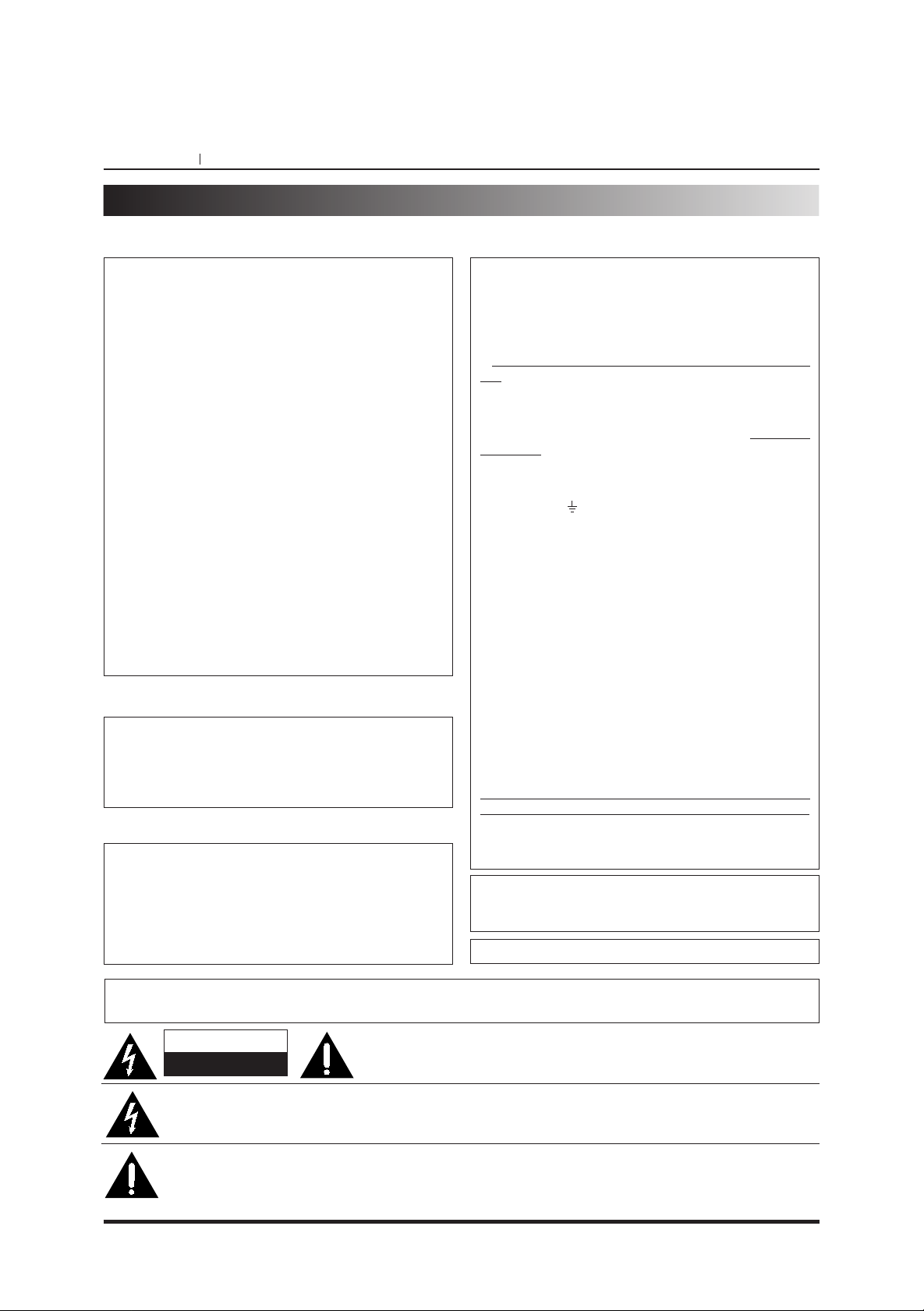
PAGE 2 INTRODUCTION
Safety Precautions
The equipment draws nominal non-operating power from
the AC outlet with its POWER switch in the STANDBY
position.
Obs! nätströmställaren skiljer ej hela apparaten fran nätet.
DO NOT cut off the mains plug from this equipment. If
the plug fitted is not suitable for the power points in your
home or the cable is too short to reach a power point, then
obtain an appropriate safety approved extension lead or
consult your dealer.
If nonetheless the mains plug is cut off, remove the fuse
and dispose of the plug immediately, to avoid a possible
shock hazard by inadvertent connection to the mains
supply.
If this product is not provided with a mains plug, or one has
to be fitted, then follow the instructions given below:
IMPORTANT. DO NOT make any connection to the larger
terminal which is marked with the letter E or by the safety
earth symbol or coloured GREEN or GREEN-andYELLOW.
The wires in the mains lead on this product are coloured in
accordance with the following code :
BLUE - NEUTRAL
BROWN - LIVE
As these colours may not correspond with the coloured
markings identifying the terminals in your plug proceed as
follows:
The wire which is coloured BLUE must be connected to the
terminal which is marked with the letter N or coloured
BLACK.
The wire which is coloured BROWN must be connected to
the terminal which is marked with the letter L or coloured
RED.
When replacing the fuse only a correctly rated approved
type should be used and be sure to re-fit the fuse cover.
IF IN DOUBT
-
CONSULT A COMPETENT
ELECTRICIAN.
TO THE USER
This equipment has been tested and found to comply
with the limits for a Class B digital device, pursuant to
Part 15 of the FCC Rules. These limits are designed to
provide reasonable protection against interference in a
residential area. This device generates and uses radio
frequency energy and if not installed and used in
accordance with the instructions, it may cause
interference to radio or TV reception. If this unit does
cause interference with TV or radio reception you can
try to correct the interference by one or more of the
following measures :
a) Reorient or relocate the receiving antenna.
b) Increase the separation between the equipment and
the receiver.
c) Plug the equipment into a different outlet so that it is
not on the same circuit as the receiver. If necessary,
consult the dealer or an experienced
radio/TV technician for additional suggestions.
CAUTION
Changes or modifications to this equipment not
expressly approved by NAD Electronics for compliance
could void the user’s authority to operate this
equipment.
For U.S.A IMPORTANT (for U.K. Customers)
For CANADA
AC POWER CORD CONNECTION
CAUTION :
TO PREVENT ELECTRIC SHOCK, MATCH WIDE
BLADE OF PLUG TO WIDE SLOT, FULLY INSERT.
Pour le CANADA
CORDE DE CONNEXION CA
ATTENTION :
POUR ÉVITER LES CHOCS ÉLECTRIQUES,
INTRODUIRE LA LAME LA PLUS LARGE DE LA
FICHE DANS LA BORNE CORRESPONDANTE DE
LA PRISE ET POUSSER JUSQU’AU FOND.
WARNING: TO PREVENT FIRE OR SHOCK HAZARD, DO NOT EXPOSE THIS APPLIANCE TO RAIN OR
MOISTURE.
CAUTION: TO REDUCE THE RISK OF ELECTRIC SHOCK, DO NOT REMOVE COVER
(OR BACK). NO USER-SERVICEABLE PARTS INSIDE. REFER SERVICING TO
QUALIFIED SERVICE PERSONNEL.
THE LIGHTNING FLASH WITH ARROWHEAD SYMBOL, WITHIN AN EQUILATERAL TRIANGLE, IS INTENDED TO ALERT THE
USER TO THE PRESENCE OF UNINSULATED “DANGEROUS VOLTAGE” WITHIN THE PRODUCT’S ENCLOSURE THAT MAY
BE OF SUFFICIENT MAGNITUDE TO CONSTITUTE A RISK OF ELECTRIC SHOCK TO PERSONS.
THE EXCLAMATION POINT WITHIN AN EQUILATERAL TRIANGLE IS INTENDED TO ALERT THE USER TO THE PRESENCE
OF IMPORTANT OPERATING AND MAINTENANCE (SERVICING) INSTRUCTIONS IN THE LITERATURE ACCOMPANYING
THE APPLIANCE.
CAUTION
RISK OF ELECTRIC SHOCK
DO NOT OPEN
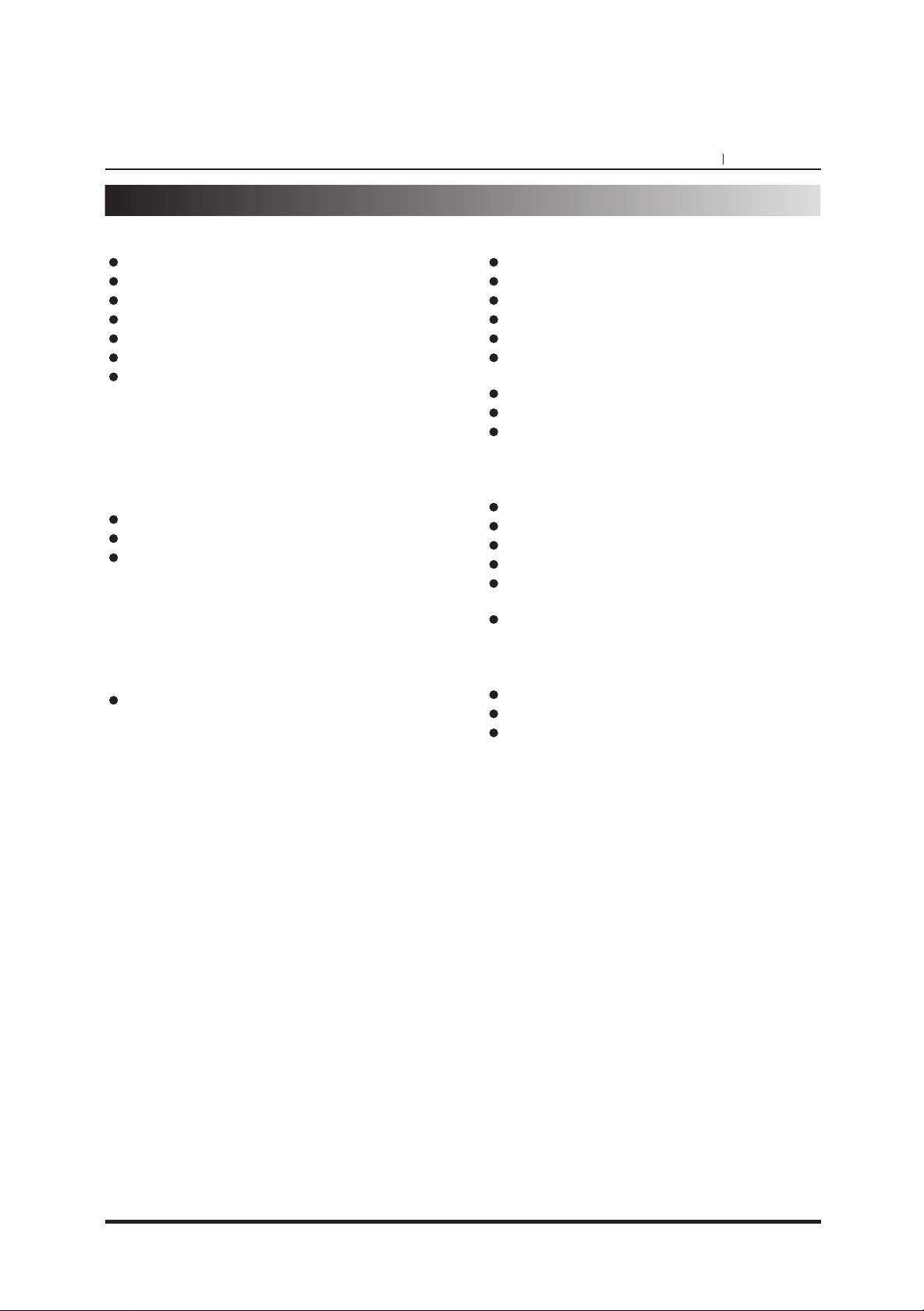
PAGE 3INTRODUCTION
Table of Contents
Introduction
Safety Precautions ..............................................2
Table of Contents ...............................................3
IMPORTANT
SAFETY INSTRUCTIONS
......4 ~ 5
Precautions .........................................................6
For Proper and Long Use .............................7 ~ 8
Features ..............................................................9
Identification of Contents ..........................10 ~ 13
Front Panel/Display window ..........................10
Rear panel .....................................................11
Remote Control .............................................12
Preparing the Remote Control .......................13
Operating with the Remote Control ...............13
Connections
Connecting to a TV ...........................................14
Connecting to an Audio System .......................15
Connecting to Optional Equipment ...........16 ~ 19
Enjoying Dolby Digital Sound ........................16
Enjoying Dolby Digital (5.1 CH) Sound .........17
Enjoying Dolby Pro Logic Surround Sound ...18
Enjoying 2 Channel Digital Stereo Sound .....19
Enjoying DTS Sound .....................................19
Basic Operation
Basic Playback .........................................20 ~ 23
Playing DVDs, CDs & Video CDs ..................20
Stopping Playing & Switching Power Off .......21
Skipping forward or back ...............................21
Scanning forward or back...............................21
Viewing a still frame ......................................22
Slow Playback-Viewing a slow picture ..........22
Playing Frame by Frame ...............................22
Resuming Playback from the Same Location ..
23
Advanced Operation
Viewing Information about DISPLAY ................24
Using a title menu/ DVD menu .........................25
Changing subtitle language
..............................
26
Viewing from another angle ..............................27
Repeat Play ......................................................28
Storing markers in memory to be
viewed (listened to) again .................................29
Zooming Feature/ Random Play .......................30
Program Play ....................................................31
INTRO Play .......................................................31
Initial SETUP Operation
Common procedures of initial settings ..............32
SET UP Menu CLEAR ......................................32
Selecting Display mode ....................................33
Selecting Audio Output .....................................34
Selecting rating level and
Password-Parental Control ...............................35
Selecting Disc Language ..................................36
Reference
Disc Requirements/Copyright Information ........37
Troubleshooting ................................................38
Specifications
....................................................39

PAGE 4 INTRODUCTION
IMPORTANT SAFETY INSTRUCTIONS
CAUTION : PLEASE READ AND OBSERVE ALL WARNINGS AND INSTRUCTIONS IN THIS OWNER’S MANUAL
AND THOSE MARKED ON THE UNIT. RETAIN THIS BOOKLET FOR FUTURE REFERENCE.
This set has been designed and manufactured to assure personal safety. Improper use can result in electric shock
or fire hazard. The safeguards incorporated in this unit will protect you if you observe the following procedures for
installation, use and servicing.
DO NOT REMOVE THE CABINET COVER, OR YOU MAY BE EXPOSED TO DANGEROUS VOLTAGE. REFER
SERVICING TO QUALIFIED SERVICE PERSONNEL ONLY.
1. Read owner’s manual
When shipping the DVD player, always use the
original shipping carton and packing materials.
For maximum protection, repack the unit as it was
originally packed at the factory.
2. Power Sources
This product should be operated only from the
type of power source indicated on the marking
label. If you are not sure of the type of power
supply in your home, consult your product dealer
or local power company.
3. Grounding or Polarization
(North America versions only)
This product is equipped with a polarized
alternating current line plug (a plug having one
blade wider than the other). This plug will fit into
the power outlet only one way. This is a safety
feature. If you are unable to insert the plug fully
into the outlet, try reversing the plug. If the plug
should still fail to fit, contact your electrician to
replace your obsolete outlet. Do not defeat the
safety purpose of the polarized plug.
4. Heat
The product should be situated away from heat
sources such as radiators, stoves, or other
products (including amplifiers) that produce heat.
5. Water and Moisture
Do not use this product near water-for example,
near a bath-tub, wash bowl, kitchen-sink, or laundry
tub; in a wet basement; or near a swimming pool
and the like.
6. Cleaning
Unplug this product from the wall outlet before
cleaning. Do not use liquid cleaners or aerosol
cleaners. Use a damp cloth for cleaning.
7. Power-Cord Protection
Power-supply cords should be routed so that they
are not likely to be walked on or pinched by items
placed upon or against them, playing particular
attention to cords at plugs, convenience
receptacles, and the point where they exit from
the product.
8. Overloading
Do not overload wall outlets, extension cords, or
integral convenience receptacles as this can
result in a risk of fire or electric shock.
9. Lightning
For added protection of this product during
storms, or when it is left unattended and unused
for long periods of time, unplug it from the wall
outlet. This will prevent damage to the product
due to lightning and power-line surges.
10.Object and Liquid Entry
Never push objects of any kind into this product
through openings as they may touch dangerous
voltage points or short-out parts that could result
in a fire or electric shock. Never spill liquid of any
kind on the product.
11.Attachments
Do not use attachments not recommended by the
product manufacturer as they may cause hazards.
12.Accessories
Do not place this product on
an unstable cart, stand,
tripod, bracket, or table. The
product may fall, causing
serious injury to a child or
adult, and serious damage
to the product. Use only with
a chart, stand, tripod,
bracket, or table recommended by the
manufacturer, or sold with the product. Any
mounting of the product should follow the
manufacturer’s instructions, and should use a
mounting accessory recommended by the
manufacturer. A product and cart combination
should be moved with care. Quick stops,
excessive force, and uneven surfaces may cause
the product and cart combination to overturn.
13.Disc Tray
Keep your fingers well clear of the disc tray as it is
closing. It may cause serious personal injury.
PORTABLE CART WARNING

PAGE 5INTRODUCTION
IMPORTANT SAFETY INSTRUCTIONS
14.Burden
Do not place a heavy object on or step on the
product. the object may fall, causing serious
personal injury and serious damage to the
product.
15.Connecting
When you connect the product to other
equipment, turn off the power and unplug all of the
equipment from the wall outlet. Failure to do so
may cause an electric shock and serious personal
injury. read the owner’s manual of the other
equipment carefully and follow the instructions
when making any connections.
16.Sound Volume
Reduce the volume to the minimum level before
you turn on the product. Otherwise, sudden high
volume sound may cause hearing or speaker
damage.
17.Sound Distortion
Do not allow the product to output distorted sound
for a long-time. If may cause speaker overheating
and fire.
18.Headphones
When you use the headphones, keep the volume
at a moderate level. If you use the headphones
continuously with high volume sound, it may
cause hearing damage.
NOTE: Items 16, 17 and 18 is applicable to the
product (i.e., amplifier, surround sound receiver)
where the T550 is connected.
19.Laser Beam
Do not look into the opening of the disc tray or
ventilation opening of the product to see the
source of the laser beam. It may cause sight
damage.
20.Disc
Do not use a cracked, deformed, or repaired disc.
These discs are easily broken and may cause
serious personal injury and product malfunction.
21.Damage Requiring Service
Unplug this product from the wall outlet and refer
servicing to qualified service personnel under the
following conditions:
a) When the power-supply cord or plug is
damaged.
b) If liquid has been spilled, or objects have fallen
into the product.
c) If the product has been exposed to rain or
water.
d) If the product does not operate normally by
following the operating instructions. Adjust only
those controls that are covered by the operating
instructions as an improper adjustment of other
controls may result in damage and will often
require extensive work by a qualified technician
to restore the product to its normal operation.
e) If the product has been dropped or damaged in
any way.
f) When the product exhibits a distinct change in
performance-this indicates a need for service.
22.Servicing
Do not attempt to service this product yourself as
opening or removing covers may expose you to
dangerous voltage or other hazards. Refer all
servicing to qualified service personnel.
23.Replacement parts
When replacement parts are required, be sure the
service technician has used replacement parts
specified by the manufacturer or have the same
characteristics as the original part. Unauthorized
substitutions may result in fire, electric shock, or
other hazards.
24.Safety Check
Upon completion of any service or repairs to this
product, ask the service technician to perform
safety checks to determine that the product is in
proper operating condition.
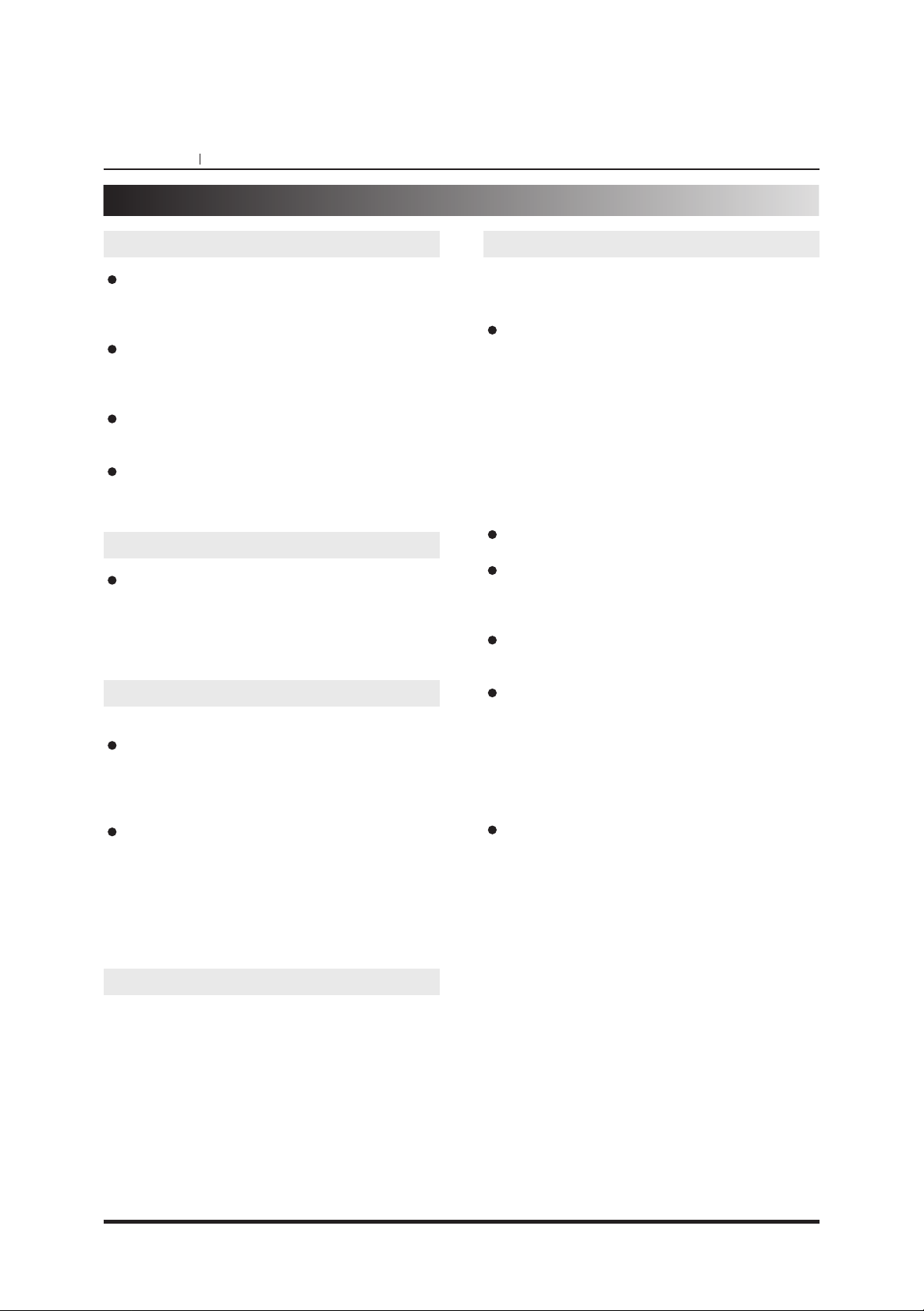
PAGE 6 INTRODUCTION
Precautions
Notes on handling
When shipping the DVD player, always use the
original shipping carton and packing materials.
For maximum protection, repack the unit as it was
originally packed at the factory.
Do not use volatile liquids, such as insect spray,
near the DVD player. Do not leave rubber or
plastic products in contact with the DVD player for
a long time. They will leave marks on the finish.
The top and rear panels of the DVD player may
become warm after a long period of use. This is
normal and not a malfunction.
When the DVD player is not in use, be sure to
remove the disc and turn off the power.
Notes on Locating
When you place this DVD player near a TV, radio,
or VCR, the playback picture may become poor
and the sound may be distorted. In this case,
move the DVD player away from the TV, radio, or
VCR.
To Obtain a Clear Picture
The DVD
player is a high technology, precision
device. If the optical pick-up lens and disc drive parts
are dirty or worn down, the picture quality becomes
poor. To obtain a clear picture, we recommend
regular inspection and maintenance (cleaning or
parts replacement) every 1,000 hours of use
depending on the operating environment. For details,
contact your nearest dealer.
Notes on Cleaning
Use a soft, dry cloth for cleaning.
For stubborn dirt, soak the cloth in a weak
detergent solution, wring well and wipe. Use a dry
cloth to wipe it dry. Do not use any type of
solvent, such as thinner and benzene, as they
may damage the surface of the DVD player.
If you use a chemical saturated cloth to clean the
unit, follow that product’s instructions.
Warning : Cleaning and adjustment of lenses
and/or other components of playback mechanism
should be performed by a qualified service
technician.
Notes on Moisture Condensation
Moisture condensation damages the DVD player.
Please read the following carefully.
Moisture condensation occurs, for example, when
you pour a cold drink into a glass on a warm day.
Drops of water form on the outside of the glass. In
the same way, moisture may condense on the
optical pick-up lens inside this unit, one of the
most crucial internal parts of the DVD player.
Moisture condensation occurs during the following
cases.
When you bring the DVD player directly from a
cold place to a warm place.
When you use the DVD player in a room where
you just turned on the heater, or a place where
the cold wind from the air conditioner directly hits
the unit.
In summer, when you use the DVD player in a hot
and humid place just after you move the unit from
an air conditioned room.
When you use the DVD player in a humid place.
Do not use the DVD player when moisture
condensation may occur.
If you use the DVD player in such a situation, it
may damage discs and internal parts. Connect
the power cord of the DVD player to the wall
outlet, turn on the DVD player and leave it “ON”
for two or three hours. If a disc is present inside
the machine, remove it immediately. After two or
three hours, the DVD player will have warmed up
and evaporated any moisture. Keep the DVD
player connected to the wall outlet and moisture
condensation will seldom occur.
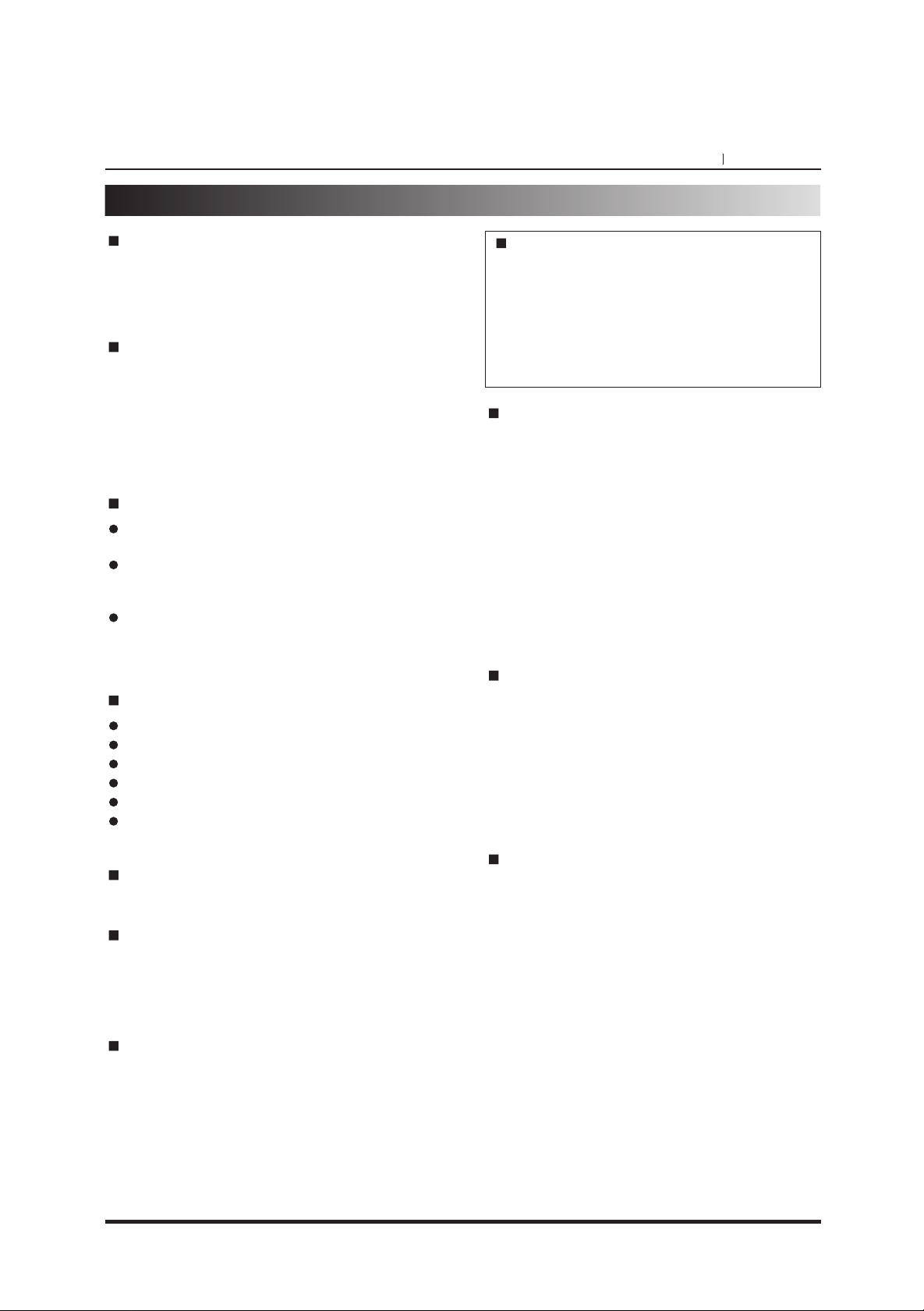
PAGE 7INTRODUCTION
For Proper and Long Use
DO NOT MOVE THE UNIT DURING
PLAYBACK
During playback, the disc rotates at high speed. Do
NOT lift or move the unit during playback. Doing so
may damage the disc.
WHEN MOVING THIS UNIT
When changing places of installation or packing the
unit for moving, be sure to remove the disc and
return the disc table to its original position in the
player. Then, press the POWER button on the
remote control or on the front panel and then
disconnect the power cord. Moving this unit with the
disc loaded may result in damage to this unit.
INSTALLATION
Select a stable place to the side of a TV set or
stereo system to be connected to the unit.
When using the unit with a stereo system, install
the speakers a little bit away from the TV if these
are not magnetically shielded.
Do NOT install the unit on top of a TV or color
monitor. Install the unit away from equipment that
may be affected by magnetism, such as a
cassette deck.
AVOID INSTALLING IN A PLACE THAT IS:
Exposed to direct sunlight
Exposed to humidity or where ventilation is poor
Extremely hot or cold
Exposed to vibration
Exposed to dust
Exposed to oily smoke, steam or heat (for
example, a kitchen)
DO NOT PLACE AN OBJECT ON TOP
Do NOT place an object on the unit.
DO NOT BLOCK VENTS
Do NOT use the player on top of a long-fibre carpet,
bed or sofa, and do not cover it with a cloth etc. This
will prevent heat radiation and could result in
damage.
AVOID HEAT
Do NOT place the unit on equipment generating
heat, such as an amplifier.
When installing the unit in a rack, place it on the
lowest shelf possible (however, not where it is
exposed to dust) and separated from the amplifier to
avoid the heat generated by the amplifier of other
audio equipment.
CAUTION : WHEN PLACING THE UNIT
IN A STEREO RACK WITH GLASS
DOORS
Be sure there is ample space between the unit and
the glass doors when opening the disc table using
the remote control. If the disc table opens against
strong resistance, such as a closed glass door,
damage to the unit may result.
CONDENSATION
Moisture will form in the operating section of the
player if the player is brought from cool surroundings
into a warm room or if the temperature of the room
rises suddenly. When this happens, player’s
performance will be impaired. To prevent this, let the
player stand in its new surroundings for about an
hour before switching it on, or make sure that the
room temperature rises gradually.
Condensation may also form during the summer if
the player is exposed to the breeze from an air
conditioner. In such cases, change the location of the
player.
SWITCH POWER OFF WHEN NOT
USING THE UNIT
Depending on the strength of the TV or radio
broadcast signal, having the TV or radio ON while
power to the unit is ON may result in stripes on the
TV screen or noise. However, this is not a
malfunction of this unit or the TV or radio. In such a
case, switch the power of the unit OFF.
POWER-CORD CAUTION
Handle the power cord by the plug. Do not pull out
the plug by tugging the cord and never touch the
power cord when your hands are wet as this could
cause a short circuit or electric shock. Do not place
the unit, a piece of furniture, etc., on the power cord,
or pinch the cord. Never make a knot in the cord or
tie it with other cords. The power cords should be
routed in such a way that they are not likely to be
stepped on. A damaged power cord can cause a fire
or give you an electrical shock. Check the power cord
once in a while. When you find it damaged, ask your
nearest service center or your dealer for a replacement.
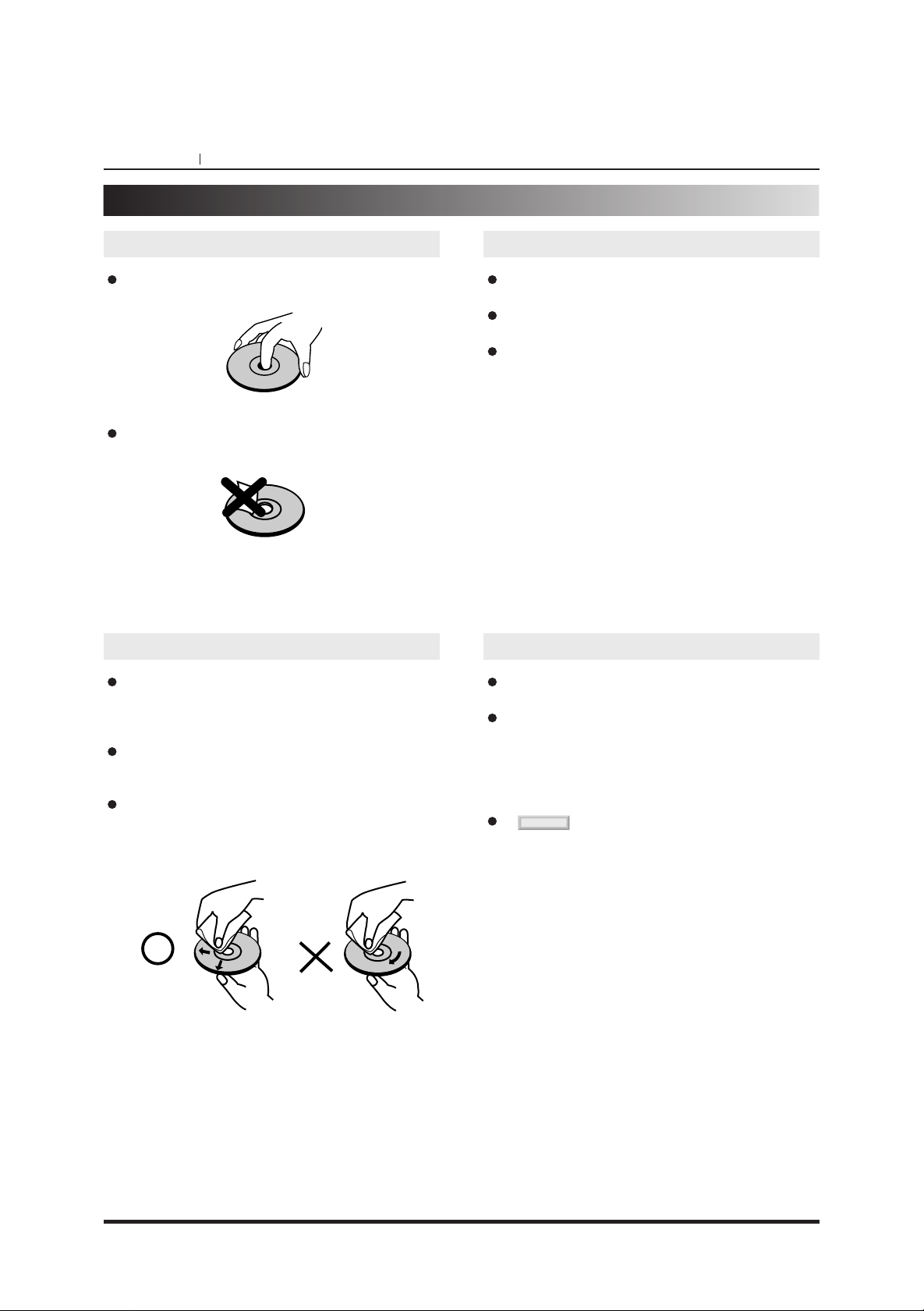
PAGE 8 INTRODUCTION
For Proper and Long Use
On Handling Discs
Do not touch the playback side of the disc.
Do not attach paper or tape to discs.
On Storing Discs
Do not store discs in a place subject to direct
sunlight or near heat sources.
Do not store discs in places subject to moisture
and dust such as a bathroom or near a humidifier.
Store discs vertically in a case. Stacking or
placing objects on discs outside of their case may
cause warping
On Cleaning Discs
Fingerprints and dust on the disc cause picture
and sound deterioration. Wipe the disc from the
center outward with a soft cloth. Always keep the
disc clean.
If you cannot wipe off the dust with a soft cloth,
wipe the disc lightly with a slightly moistened soft
cloth and finish with a dry cloth.
Do not use any type of solvents such as thinner,
benzine, commercially available cleaners or
anti-static for vinyl LPs. They may damage the
disc.
About This Owner’s Manual
This owner’s manual explains the basic
instructions of this DVD player.
Some DVD video discs have functions that may
not be explained in this owner’s manual.
Therefore, some instructions may differ from this
owner’s manual, and there may be extra
instructions. In this case, follow the instructions
displayed on the TV screen or package.
“ ” may appear on the TV screen during
operation. This icon means the function explained
in this owner’s manual is not available on that
specific DVD video disc.
Not Allowed

PAGE 9INTRODUCTION
Features
DVD : a completely new dimension in
video entertainment
Subtitles may be displayed in one of maximum of
32 languages.
The audio soundtrack can be heard in up to 8
languages.
The multi-angle function allows you to choose the
viewing angle of the scenes which were shot from
a number of different angles. (Limited to DVD
recorded with multiple camera angles.)
High Quality digital audio
With the linear PCM sound of a 48 kHz/ 16 bit through
96 kHz/ 24 bit, Digital to Analog Converter (DAC)
audio quality exceeding that of CDs is possible.
Main convenient features
DISPLAY Menu Icons show the disc information
or player information and provide access to many
major functions of this unit.
Reproducing stereo system is connected.
[Dolby Digital 5.1CH DVD encoded software only]
Programming of up to 5 scenes in memory
(markers).
Parental lock settings to prevent play of discs
unsuitable for some audiences [DVD only]
Compatible with CD as well as DVD
Disc formats supported by this player
This unit can play back discs bearing any of the
following marks:
DVD
[3” (8 cm) disc/ 5” (12 cm) disc]
CD
[3” (8 cm) disc/ 5” (12 cm) disc]
VIDEO CD
[3” (8 cm) disc/ 5” (12 cm) disc]
Note
If no command from either the remote control or
front panel is given for more than 8 minutes in stop
mode, the unit will turn off automatically to
STANDBY. If you wish to temporarily interrupt
viewing for more than 8 minutes and resume later,
press the PAUSE button.
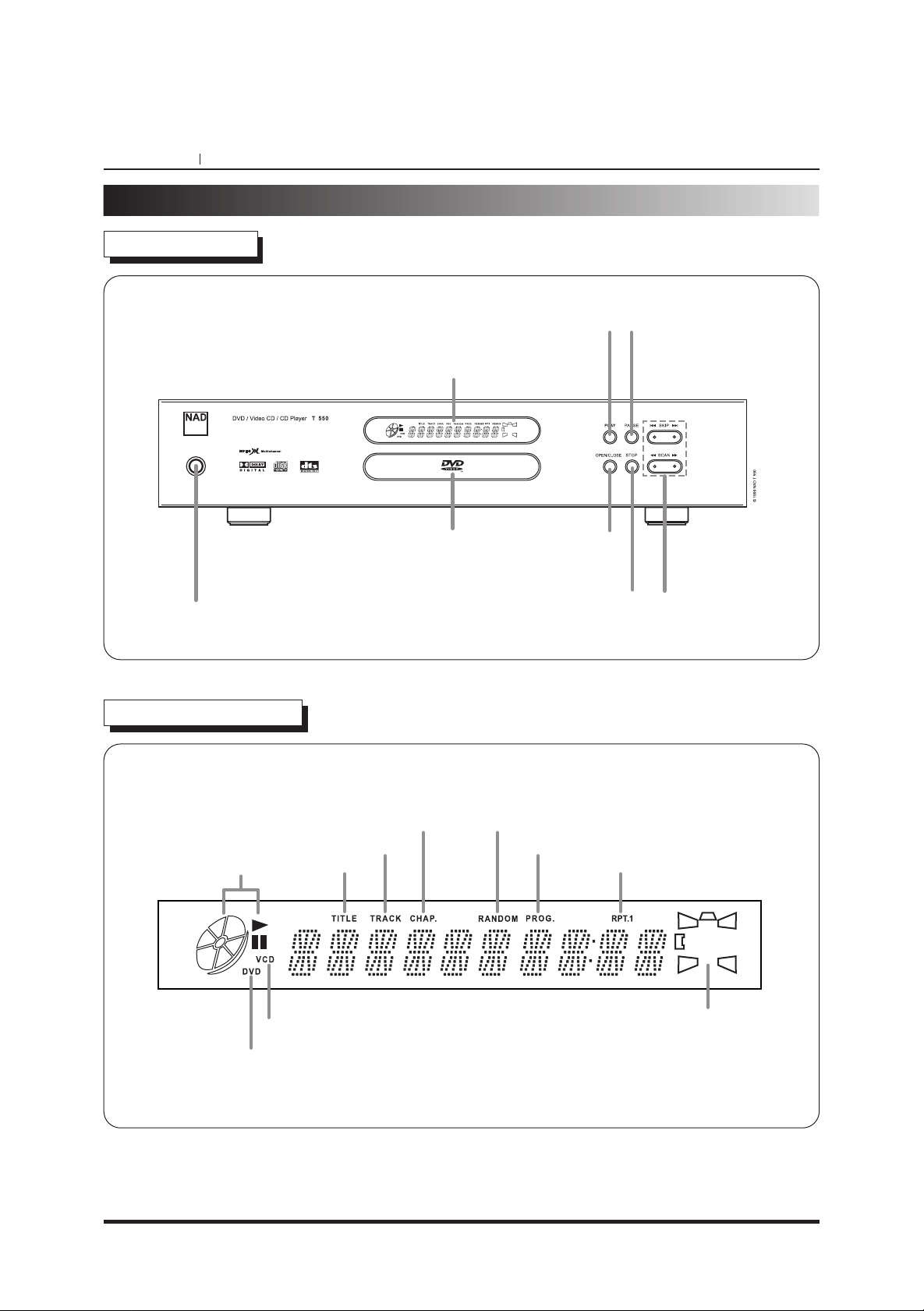
PAGE 10 INTRODUCTION
Identification of Controls
POWER/Standby button
and indicator
(Standby mode : Green color)
Display Window
OPEN/CLOSE
button
SKIP/SCAN
buttons
STOP button
PLAY button
PAUSE button
Disc Tray
Front Panel
RANDOM indicator
PROGRAM indicator
CHAPTER indicator
TRACK indicator
REPEAT indicatorTITLE indicatorPLAY indicator
VCD/CD indicator
DVD indicator
5.1 CH indicator
Display W
indow
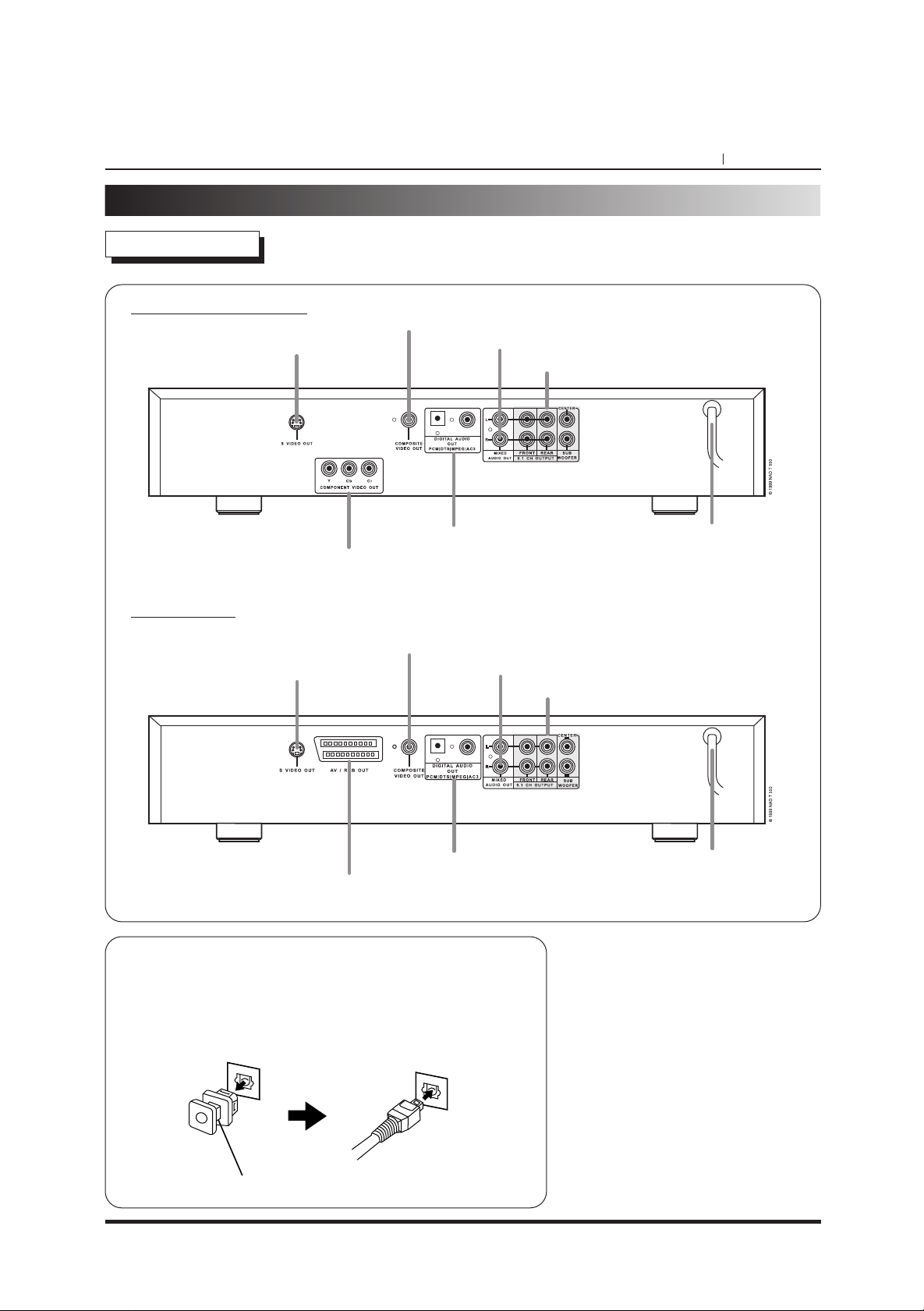
PAGE 11INTRODUCTION
Identification of Controls
Audio 5.1CH OUT jacks
POWER Cord
AUDIO MIXED OUT jacks
DIGITAL AUDIO OUT jacks
POWER Cord
DIGITAL AUDIO OUT jack
AV / RGB OUT jack
COMPONENT VIDEO OUT jacks
S-VIDEO OUT jack
COMPOSITE VIDEO OUT jack
Audio 5.1CH OUT jacks
AUDIO MIXED OUT jacks
S-VIDEO OUT jack
COMPOSITE VIDEO OUT jack
Rear Panel
Dust protection cap
OPTICAL DIGITAL AUDIO OUT jack
Remove the dust protection cap from the connector and connect
the optical digital cable (not supplied) firmly so that the
configurations of both the cable and the connector match. Keep
the dust protection cap and always reattach the cap when not
using the connector to protect against dust.
[USA/CANADA Version]
[EUR Version]
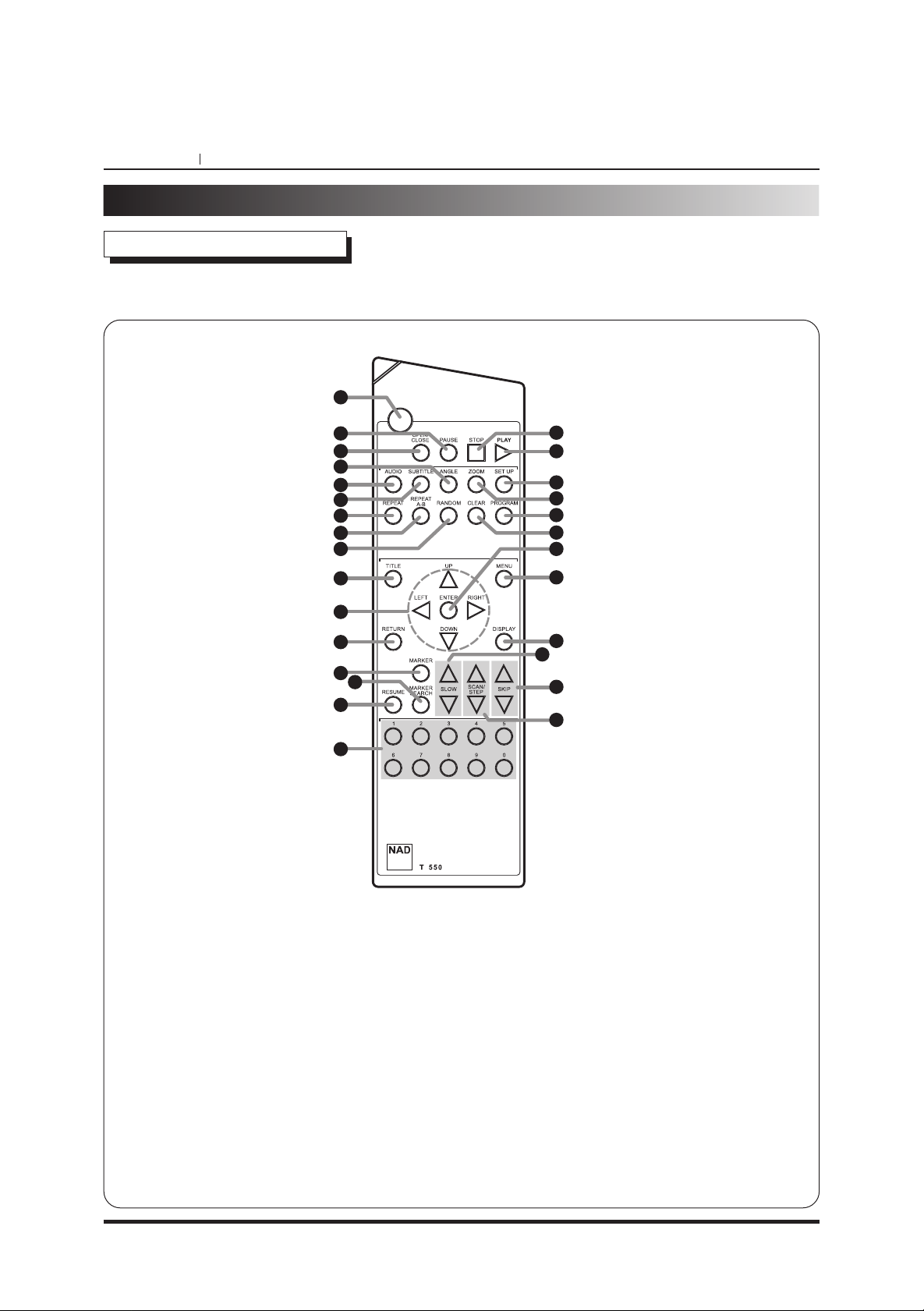
PAGE 12 INTRODUCTION
Identification of Controls
1
2
3
4
5
6
7
8
9
13
10
11
12
15
16
17
18
20
21
22
23
24
19
25
27
28
26
14
REMOTE CONTROL
You will find instructions for each of the remote control functions in the appropriate sections of this instruction
manual.
1. POWER button
2. PAUSE button
3. OPEN/CLOSE button
4. ANGLE button
5. AUDIO button
6. SUBTITLE button
7. REPEAT button
8. REPEAT A-B button
9. RANDOM button
10. *TITLE button
11. **ARROW buttons
12. RETURN button
13. MARKER button
14. MARKER SEARCH button
15. RESUME button
16. Numeric buttons
17. STOP button
18. PLAY button
19. SET UP button
20. ZOOM button
21. PROGRAM button
22. CLEAR button
23. ENTER button
24. ***MENU button
25. DISPLAY button
26. SLOW buttons
27. FWD/REV SKIP buttons
28. SCAN/STEP buttons
*TITLE button
Use the TITLE button to display the
title screen included on DVD video
discs. To operate a menu screen,
follow the instructions in “Using a Title
Menu”.
**Directional Arrow buttons
(up, down, left, right) for use in
highlighting a selection on a DISPLAY
menu screen, TITLE and MENU
screen.
***MENU button
Use the MENU button to display the
menu screen included on DVD video
discs. To operate a menu screen,
follow the instructions in “Using a DVD
Menu”.
