Page 1

S300
Dual Mono Integrated Amplifier
Owner’s Manual
GB
Manuel d’Installation
F
Bedienungsanleitung
D
Manual del Usuario
E
Manuale delle Istruzioni
I
Manual do Proprietário
P
Bruksanvisning
S
Page 2
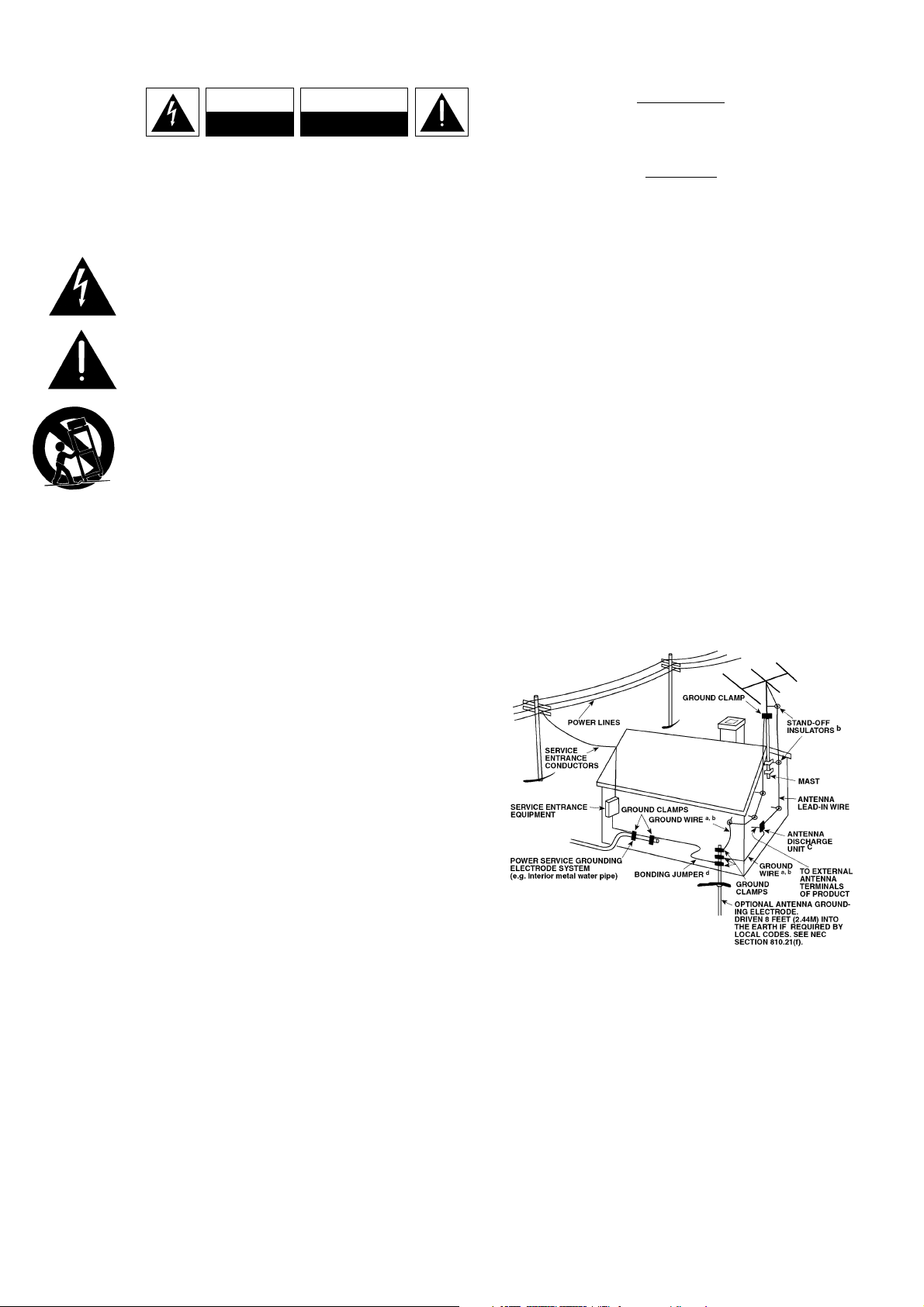
Warning: To reduce the risk of fire or electric shock, do not
expose this unit to rain or moisture.
The lightning flash with an arrowhead symbol within an equilateral
triangle, is intended to alert the user to the presence of uninsulated
“dangerous voltage” within the product’s enclosure that may be of
sufficient magnitude to constitute a risk of electric shock to persons.
The exclamation point within an equilateral triangle is intended to
alert the user to the presence of important operating and
maintenance (servicing) instructions in the literature accompanying
the product.
Do not place this unit on an unstable cart, stand or tripod, bracket
or table. The unit may fall, causing serious injury to a child or adult
and serious damage to the unit. Use only with a cart, stand, tripod,
bracket or table recommended by the manufacturer or sold with
the unit. Any mounting of the device on a wall or ceiling should
follow the manufacturer’s instructions and should use a mounting
accessory recommended by the manufacturer.
An appliance and cart combination should be moved with care.
Quick stops, excessive force and uneven surfaces may cause the
appliance and cart combination to overturn.
Read and follow all the safety and operating instructions before
connecting or using this unit. Retain this notice and the owner’s
manual for future reference.
All warnings on the unit and in its operating instructions should be
adhered to.
Do not use this unit near water; for example, near a bath tub,
washbowl, kitchen sink, laundry tub, in a wet basement or near a
swimming pool.
The unit should be installed so that its location or position does not
interfere with its proper ventilation. For example, it should not be
situated on a bed, sofa, rug or similar surface that may block the
ventilation openings; or placed in a built-in installation, such as a
bookcase or cabinet, that may impede the flow of air through its
ventilation openings.
The unit should be situated from heat sources such as radiators,
heat registers, stoves or other devices (including amplifiers) that
produce heat.
The unit should be connected to a power supply outlet only of the
voltage and frequency marked on its rear panel.
The power supply cord should be routed so that it is not likely to be
walked on or pinched, especially near the plug, convenience
receptacles, or where the cord exits from the unit.
Unplug the unit from the wall outlet before cleaning. Never use
benzine, thinner or other solvents for cleaning. Use only a soft
damp cloth.
The power supply cord of the unit should be unplugged from the
wall outlet when it is to be unused for a long period of time.
Care should be taken so that objects do not fall, and liquids are not
spilled into the enclosure through any openings.
This unit should be serviced by qualified service personnel when:
A. The power cord or the plug has been damaged; or
B. Objects have fallen, or liquid has been spilled into the unit; or
C. The unit has been exposed to rain or liquids of any kind; or
D. The unit does not appear to operate normally or exhibits a
marked change in performance; or
E. The device has been dropped or the enclosure damaged.
DO NOT ATTEMPT SERVICING OF THIS UNIT
YOURSELF. REFER SERVICING TO QUALIFIED
SERVICE PERSONNEL
Upon completion of any servicing or repairs, request the service
shop’s assurance that only Factory Authorized Replacement Parts
with the same characteristics as the original parts have been used,
and that the routine safety checks have been performed to
guarantee that the equipment is in safe operating condition.
REPLACEMENT WITH UNAUTHORIZED PARTS MAY RESULT IN FIRE,
ELECTRIC SHOCK OR OTHER HAZARDS.
ATTENTION
POUR ÉVITER LES CHOC ELECTRIQUES, INTRODUIRE LA
LAME LA PLUS LARGE DE LA FICHE DANS LA BORNE
CORRESPONDANTE DE LA PRISE ET POUSSER JUSQU’AU
FOND.
CAUTION
TO PREVENT ELECTRIC SHOCK, MATCH WIDE BLADE OF
PLUG TO WIDE SLOT FULLY INSERT.
If an indoor antenna is used (either built into the set or installed
separately), never allow any part of the antenna to touch the metal
parts of other electrical appliances such as a lamp, TV set etc.
CAUTION
POWER LINES
Any outdoor antenna must be located away from all power lines.
OUTDOOR ANTENNA GROUNDING
If an outside antenna is connected to your tuner or tunerpreamplifier, be sure the antenna system is grounded so as to
provide some protection against voltage surges and built-up static
charges. Article 810 of the National Electrical Code, ANSI/NFPA No.
70-1984, provides information with respect to proper grounding of
the mast and supporting structure, grounding of the lead-in wire to
an antenna discharge unit, size of grounding conductors, location of
antenna discharge unit, connection to grounding electrodes and
requirements for the grounding electrode.
a. Use No. 10 AWG (5.3mm2) copper, No. 8 AWG (8.4mm2)
aluminium, No. 17 AWG (1.0mm2) copper-clad steel or bronze
wire, or larger, as a ground wire.
b. Secure antenna lead-in and ground wires to house with stand-off
insulators spaced from 4-6 feet (1.22 - 1.83 m) apart.
c. Mount antenna discharge unit as close as possible to where lead-
in enters house.
d. Use jumper wire not smaller than No.6 AWG (13.3mm2) copper,
or the equivalent, when a separate antenna-grounding electrode
is used. see NEC Section 810-21 (j).
EXAMPLE OF ANTENNA GROUNDING AS PER NATIONAL ELECTRICAL
CODE INSTRUCTIONS CONTAINED IN ARTICLE 810 - RADIO AND
TELEVISION EQUIPMENT.
NOTE TO CATV SYSTEM INSTALLER: This reminder is
provided to call the CATV system installer’s attention to
Article 820-40 of the National Electrical Code that provides
guidelines for proper grounding and, in particular, specifies
that the ground cable ground shall be connected to the
grounding system of the building, as close to the point of
cable entry as practical.
CAUTION
RISK OF ELECTRIC
SHOCK DO NOT OPEN
A TTENTION:
RISQUE DE CHOC ELECTRIQUE
NE PAS OUVRIR
CAUTION: TO REDUCE THE RISK OF ELECTRIC
SHOCK, DO NOT REMOVE COVER (OR BACK). NO
USER SERVICEABLE PARTS INSIDE. REFER SERVICING
TO QUALIFIED SERVICE PERSONNEL.
IMPORTANT SAFETY INSTRUCTIONS
2
Page 3

3
FRONT PANEL CONTROLS
REAR PANEL CONNECTIONS
©1998 NAD S300©1998 NAD S300
Page 4
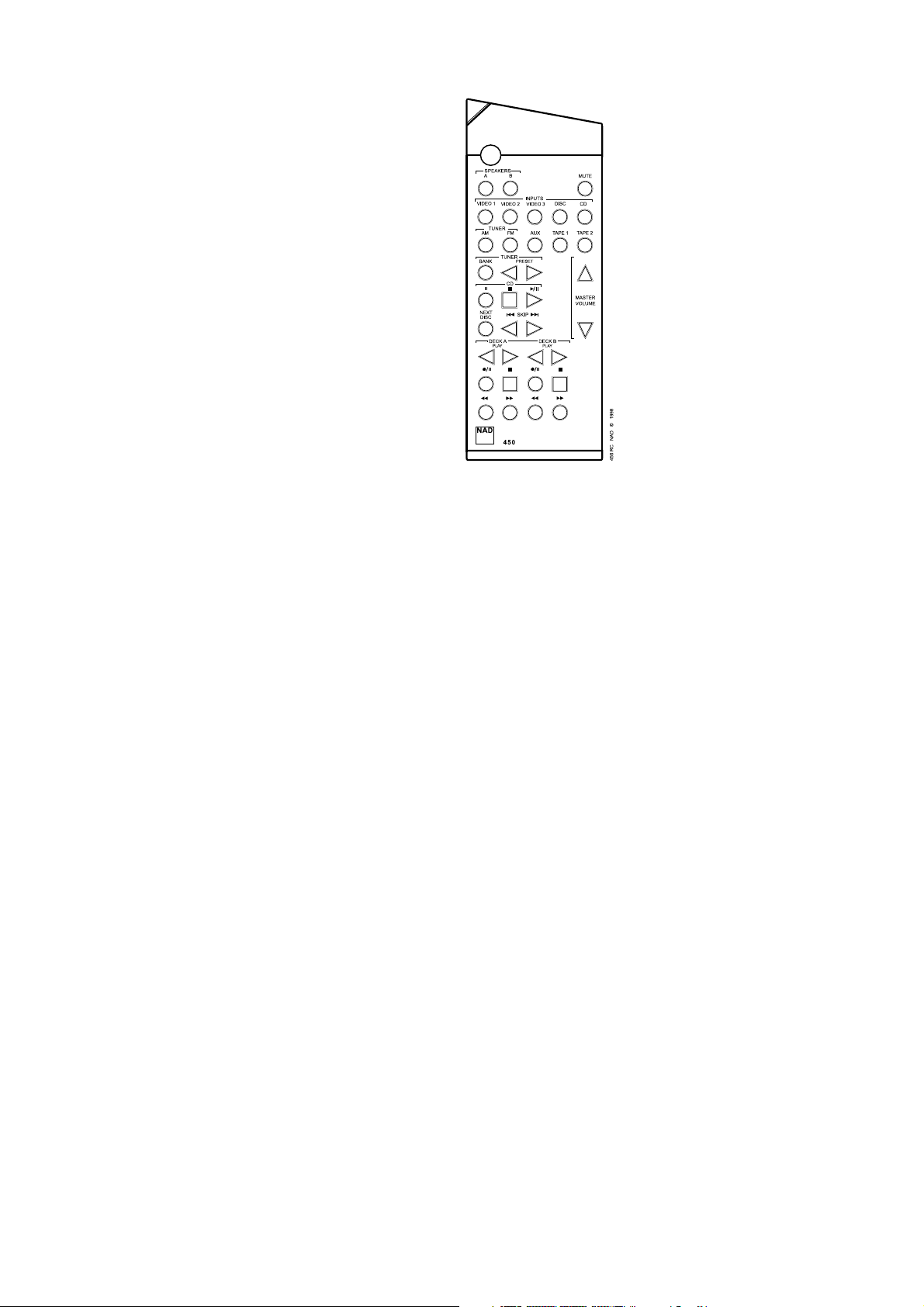
4
REMOTE CONTROL
Page 5

5
Page 6

QUICK START
1. Connect the speakers to the rear Speaker sockets and sources to
the relevant rear input sockets.
2. Plug in the AC Mains cable.
3. Press the POWER button to turn the S300 on.
4. Press the required input selector.
A NOTE ON INSTALLATION
This unit may be installed on any level surface that is strong enough
to support its weight. Avoid placing the unit in direct sunlight or near
sources of heat and damp. Since its power transformers generate a
significant magnetic hum field, a turntable (especially one with a
moving-coil pick-up cartridge) or a TV should not be located adjacent
to the amplifier or directly above it.
The heat-sink fins make it awkward to lift the S300 by grasping the
left and right sides. You may find it more practical to place your
hands under the front and rear panels. Much of the amplifier’s
weight is near the front panel.
CAUTION: The amplifier’s weight must always rest on its bottom feet.
Never put the amplifier down on its rear panel, with its front panel
facing up. Doing so risks damage to the input/output connectors.
The amplifier generates some heat, even when idling, requiring
internal and external ventilation. Allow adequate ventilation. Do not
place it in an enclosed position such a bookcase or cabinet that may
impede the air-flow through the ventilation slots.
Do not permit the ventilation slots on the top cover to be obstructed
by papers or articles of clothing. If you want to locate the amplifier on
a carpeted floor, place a board under the amplifier in order to prevent
it from sinking into the carpet, blocking the air inlets on its bottom.
CAUTION: To prevent a fire or shock hazard, do not permit liquid or
moisture to enter the amplifier. If liquid is accidentally spilled on it,
immediately shut off the power and unplug the AC Mains cable.
Have the unit inspected by a qualified service technician before
attempting to use it again.
Switch the unit off before making any connections. The RCA
connectors on your S300 are colour coded for convenience. Red and
white are Right and Left audio respectively, and yellow for NAD-Link.
Always use high quality leads and connectors for optimum
performance and reliability. Ensure that leads and connectors are not
damaged in any way and all connectors are firmly pushed home.
For best performance, use quality speaker leads of 16 gauge or 2
sq.mm. thickness or more.
If the unit is not going to be used for some time, disconnect the plug
from the AC socket.
Do not open the amplifier or attempt to modify or repair it
yourself. Refer all servicing to a qualified technician. Do not
remove the cover, there are no user-serviceable parts inside.
Use a dry soft cloth to clean the unit. If necessary, lightly dampened
the cloth with soapy water. Do not use solutions containing benzol
or other volatile agents.
REAR PANEL CONNECTIONS
1. IEC AC MAINS (POWER) INPUT
The S300 comes supplied with a separate AC Mains cable. Before
connecting the cable to a live wall socket ensure that it is firmly
connected to the NAD S300’s AC Mains input socket first. Always
disconnect the AC Mains cable plug from the live wall socket first
before disconnecting the cable from the S300 Mains input socket.
VOLTAGE CONVERSION
A notice printed on the rear indicates the AC power-line voltage that
the preamplifier requires. However, every model S300 amplifier has a
“universal” power supply that can be modified easily for operation in
other countries. If you wish to transport your S300 to a nation that
employs a different power-line voltage, an authorised NAD dealer or
service agency can convert it for such use.
2. BALANCED CD INPUT
Input for a CD or other line-level signal source that uses balanced
XLR output connectors, like NAD S500. In case you do not wish to
use a CD player featuring balanced outputs, use the AUX input for
RCA connectors instead.
The wiring standard used for the balanced connectors is:
Pin 1:Chassis Earth (Ground)
Pin 2:Hot (Live)
Pin 3:Signal Ground (Return)
THE BENEFITS OF BALANCED CONNECTIONS
With a conventional (unbalanced) connection, audio signal current
flows from the CD player to the amplifier via the cable’s centre
conductor. To complete the circuit, audio signal current flows back to
the CD player ground via the cable’s outer conductor. The outer
conductor also serves as the cable’s shield.
When two audio components are connected together, power-supply
noise and “leakage” hum may also flow on the cable shields,
combining with the return audio current. The resulting distortion and
noise may depend on the orientation of AC power plugs in their
sockets. Designers of some audiophile cables combat this
contamination by leaving the shield unconnected at one end. Since
the shield is grounded at only one end, the performance of such a
cable may depend on the direction of its connection, i.e. whether the
shield is grounded at the CD player or at the amplifier.
A three-wire balanced connection avoids all of these uncertainties.
The signal “hot” and return currents are both carried on inner
conductors. The separate cable shield, connected to the amplifier
chassis at both ends, protects the audio signal from all forms of
interference and power-supply noise.
3. VIDEO INPUT
Input for the audio signal from a stereo VCR (or stereo
TV/Satellite/Cable receiver) or other line-level audio source. Using
twin RCA-to-RCA leads, connect to the left and right ‘Audio
Outputs’ of the unit to these inputs.
NOTE: These are audio inputs only.
GB
6
NAD S300 Dual Mono Integrated Amplifier
Page 7
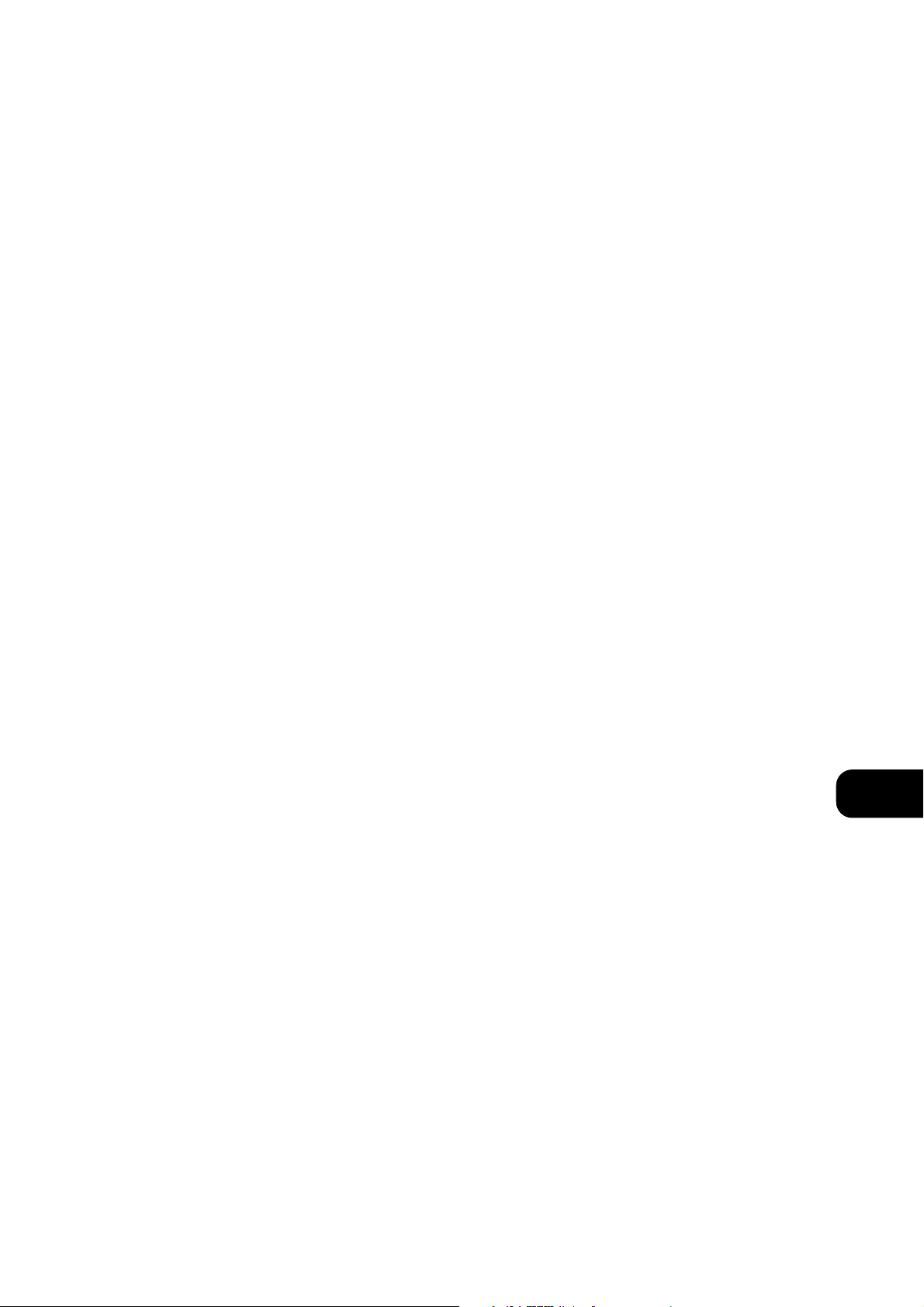
4. AUX INPUT
Input for additional line level input signals or a CD player with no
balanced output. Use a twin RCA-to-RCA lead to connect the
auxiliary unit’s left and right ‘Audio Outputs’ to these inputs.
5. TUNER INPUT
Input for a Tuner or other line-level signal source. Use a twin RCA-toRCA lead to connect the Tuner left and right ‘Audio Outputs’ to
these inputs.
6. TAPE, TAPE RECORD
Connections for analogue recording and playback to an audio tape
recorder of any type. Using twin RCA-to-RCA leads, connect the left
and right ‘Audio Outputs’ of the tape machine to the TAPE
connectors for playback and tape monitoring. Connect the left and
right ‘Audio Inputs’ of the tape machine to the TAPE REC connectors
for recording.
7. NAD-LINK IN, OUT
The NAD-Link connector is used to pass commands from the remote
control handset to and from other units fitted with NAD-Link
connectors. This allows centralised control of a complete system or
gives system control from more than one room. To function with
other units, connect the S300’s NAD-Link OUT to the NAD-Link IN on
the other unit. NAD-Link connectors can be daisy-chained, IN to OUT,
so that a whole system can be controlled from the remote control
facilities of one unit.
A single NAD-Link connection from a hi-fi system in a second room
will allow remote control of Multi Room systems.
8. SPEAKERS
Speaker terminals for speakers with an impedance of 4 ohms or
more. Connect the right speaker to the terminals market ‘R +’ and
‘R-’ ensuring that the ‘R+’ is connected to the ‘+’ terminal on your
loudspeaker and the ‘R-’ is connected to the loudspeaker’s ‘-’
terminal.
Connect the terminals marked ‘L+’ and ‘L-’ to the left speaker in the
same way.
Always use heavy duty (16 gauge/2 sq.mm. or thicker) stranded wire
to connect loudspeakers to your S300.
The high current binding post terminals can be used as a screw
terminal for cables terminating in spade or pin connectors or for
cables with bare wire ends.
SPADE CONNECTORS
These should be slotted under the terminal’s screw bushing, which is
then fully tightened. Ensure the connector is tightly secured and
there is no danger of bare metal from spade connectors touching the
back panel or another connector as this may cause damage.
BARE WIRES AND PIN CONNECTORS
Bare wires and pin connectors should be inserted into the hole in the
shaft of the terminal. Unscrew the speaker terminal’s plastic bushing
until the hole in the screw shaft is revealed. Insert the pin or bare
cable end into the hole and secure the cable by tightening down the
terminal’s bushing.
Avoid any danger of bare metal from the speaker cables touching
the back panel or another connector. Ensure that there is only 1/2”
(1cm) of bare cable or pin and no loose strands of speakers wire.
9. GROUND CONNECTOR
The S300 is provided with a GROUND terminal on the rear panel.
This terminal is connected directly to the chassis of the S300. In the
event of radio hum or radio interference, this terminal can be
connected to a ‘true earth’ such as a copper plated rod driven
several feet into the ground.
FRONT PANEL CONTROLS
1. POWER
Pressing the POWER button turns the unit On. The blue LED above
the POWER button lights up. After a pause to stabilise all circuits, the
relays click on to open for the signal to the loudspeakers, and the
LED goes off. Pressing the POWER button again will turn the
amplifier Off.
The Power LED is dark when the amplifier is on, and lights up blue
when it is in Standby mode and during the start-up procedure. In
case of a short-circuit of the speaker cables, the LED flashes to
indicate that the protection mode is active.
When you switch on the unit by pressing the POWER button, CD is
always selected as the active input, indicated by the LED above the
CD button lighting up.
Pressing the Standby button on the remote handset while the S300
is On will switch it into Standby mode and the LED above the
POWER button lights up. This shows that power is being supplied to
the S300, but the system is currently in the Standby mode. The next
time you switch the S300 on with the Standby button, the internal
memory selects the input that was active when you switched it to
Standby mode. If you switch off and on with the front panel POWER
button, this memory is deleted, and the unit starts in CD mode.
When in Standby mode, you may press any of the input selector
buttons on the front panel to “wake up” your S300 with that input
active.
CAUTION: When in Standby mode , power is still supplied to your
S300. You should switch it off using the front panel POWER button
when it is not being used for long periods of time.
2. INPUT SELECTORS
These buttons select the active input to the S300 and the signal sent
to the loudspeakers and the Tape Rec output.
LED’s above each button will indicate which input is currently
selected.
CD Selects the (balanced only) CD input (or other line-level source)
connected to the balanced CD sockets as the active input.
VIDEO Selects the VCR (or stereo TV/Satellite/Cable receiver)
connected to the VCR sockets as the active input.
AUX Selects a line-level source connected to the AUX sockets, such
as a CD player without balanced outputs as the active input.
TUNER Selects the tuner (or other line-level source) connected to the
Tuner sockets as the active input.
GB
7
Page 8

TAPE FUNCTIONS
3. TAPE MONITOR
Selects the output from a tape recorder when playing back tapes or
monitoring recordings being made through the Tape sockets. Press
the TAPE MONITOR button once to select it and again to return to
the normal input selection.
TAPE MONITOR is a monitor function which does not override the
current input selection. For example, if the CD is the active input
when TAPE MONITOR is selected, then the CD signal will continue to
be selected and sent to the TAPE REC sockets, but it is the sound
from recorder connected to TAPE will be heard from the
loudspeakers.
To show which input is active when in tape monitor mode, its
indicator light will stay lit.
TO MAKE A RECORDING
When any source is selected, its signal is also fed directly to any tape
machine connected to the TAPE REC outputs for recording.
Please note that the S300 has no built-in RIAA phono amplification.
If you wish to listen to LP records, it is necessary to add a separate
phono preamplifier, such as an NAD PP1. The phono preamplifier
may then be connected to the AUX or VIDEO input.
BALANCE AND VOLUME
BALANCE
The S300 is designed with no balance control. As most serious
listening takes place in the optimum position between the speakers,
we have decided to leave out this potentially detrimental control.
4. VOLUME
The VOLUME control adjusts the overall loudness of the signals being
fed to the loudspeakers. It is motor driven and can be adjusted from
the remote control handset. The VOLUME control does not affect
recordings made using the Tape output.
5. IR
Sensor for receiving the infra-red signals from your remote handset.
The LED above the sensor will flash when a signal is being received
from the remote handset, even if the signal goes to another NAD
unit, e.g. through NAD-LINK.
REMOTE CONTROL HANDSET
The Remote control handset handles all the key functions of the
S300 and has additional controls to remotely operate NAD Tuners,
Cassette and CD machines. Alkaline batteries are recommended for
maximum operating life. Two AAA (LR03) batteries should be fitted
in the battery compartment of the Remote control handset. When
replacing batteries, check that they have been put in the right way
round, as indicated on the base of the battery compartment.
Please refer to previous sections of the manual for a full description
of individual functions.
NOTE: The remote control handset supplied is the NAD universal
remote and can be used on any remote controllable NAD system.
Not every function on it is available on your S300.
STANDBY Switches the S300 between On and Standby modes.
(Caution: Switch the S300 off using the front panel POWER button
when it is not being used for long periods of time.)
MUTE Press the MUTE button to temporarily switch off the sound to
the speakers. Press MUTE button again to restore sound.
VIDEO 1 Selects VIDEO as the active input.
VIDEO 2 and 3 Not active with S300.
DISC Not active with S300.
CD Selects CD as the active input.
TUNER FM Selects the TUNER input of the S300 and the FM
waveband on a separate NAD Tuner.
TUNER AM Also selects TUNER input on the S300 and the AM
waveband on a separate NAD Tuner.
AUX Selects AUX as the active input.
TAPE 1 Selects TAPE MONITOR as the active input. Press it to select,
press it again to revert to normal input selection.
TAPE 2 Not active with S300.
MASTER VOLUME or respectively increases or decreases
the Volume setting. The motorised Volume Control on the front
panel will indicate the level set.
Other than the commands relating to the NAD S300 amplifier itself,
there are other buttons which will operate most NAD CD players,
Tuners and Cassette decks equipped with NAD Link.
TUNER CONTROL
(for use with NAD Tuner).
BANK Selects a bank of preset stations.
PRESET or Selects respectively lower or higher number
station preset.
CD PLAYER CONTROL
(for use with NAD CD Player).
engages Pause.
engages Stop.
engages Play or toggles between Play and Pause.
or engages Track skip; Press once respectively to return to
the start of the current or previous track or to go to the next track.
NEXT DISC Go to next disc (for NAD CD changers).
CASSETTE DECK CONTROL
(For use with single (DECK B) or double transport (A and B)
NAD Cassette Decks).
or engages Reverse Play or Forward Play.
Record / Pause. Press to put cassette deck into record-pause.
Press Play to start recording.
stops Play or Recording.
engages Rewind.
engages Fast Forward.
NOTE: Direct sunlight or very bright ambient lighting may affect the
operating range and angle for the remote control handset.
GB
8
Page 9
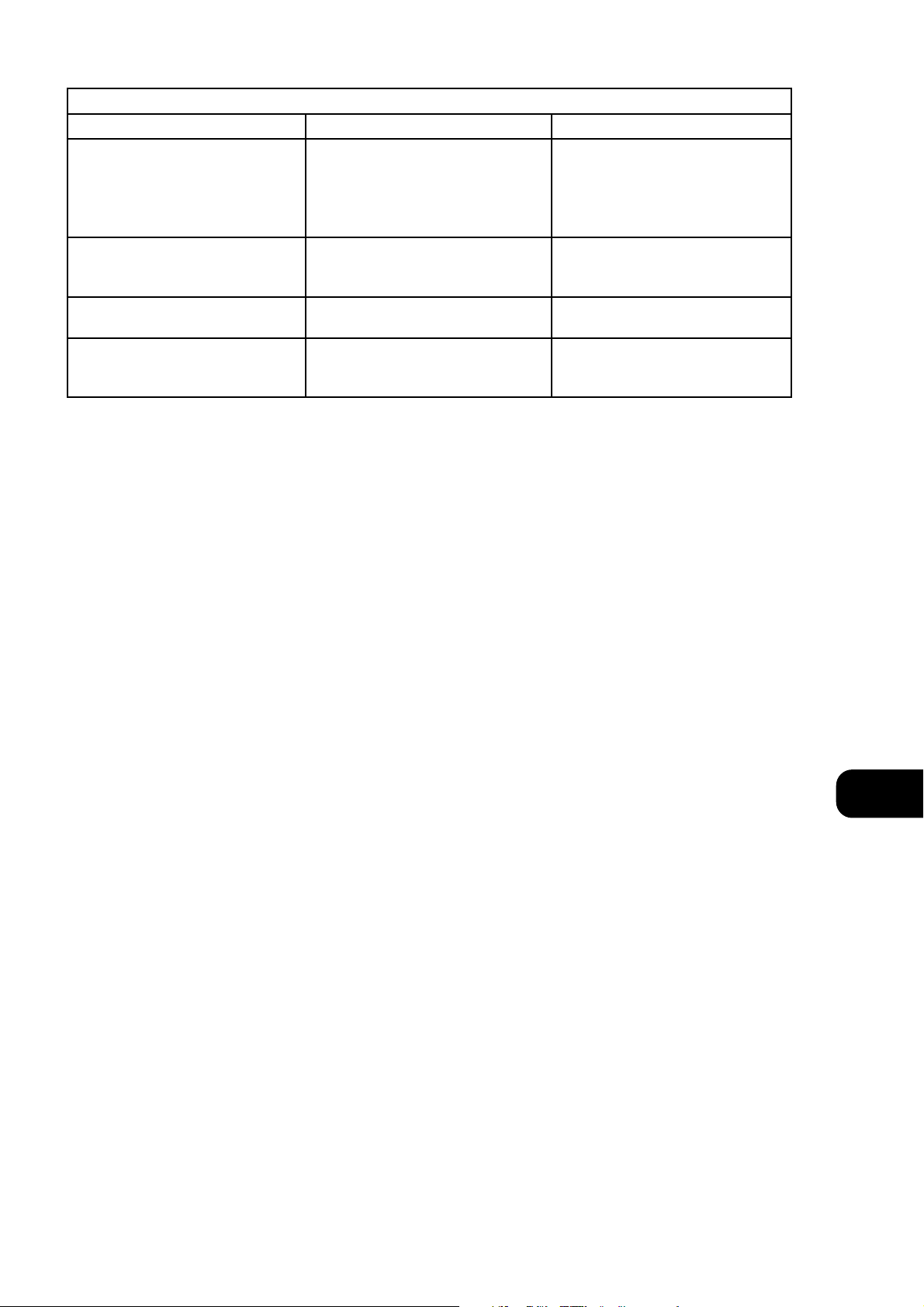
GB
9
TROUBLESHOOTING
NO SOUND • Power AC Mains cable unplugged or
power not switched on
• TAPE MONITOR is selected
• Mute on
• Internal fuse blown
• Check if AC Mains cable is plugged in and
power switched on
• De-select TAPE MONITOR mode
• Switch off Mute
• Consult dealer
Problem Cause Solution
NO SOUND IN ONE CHANNEL • Speaker not properly connected or
damaged
• Input lead disconnected or damaged
• Check connections and speakers
• Check leads and connections
WEAK BASS / POOR STEREO IMAGE • Speakers wired out of phase • Check connections to all speakers
in the system
REMOTE CONTROL HANDSET NOT
WORKING
• Batteries flat, or incorrectly inserted.
• IR transmitter or receiver windows
obstructed
• Check or replace batteries
• Remove obstruction
Page 10
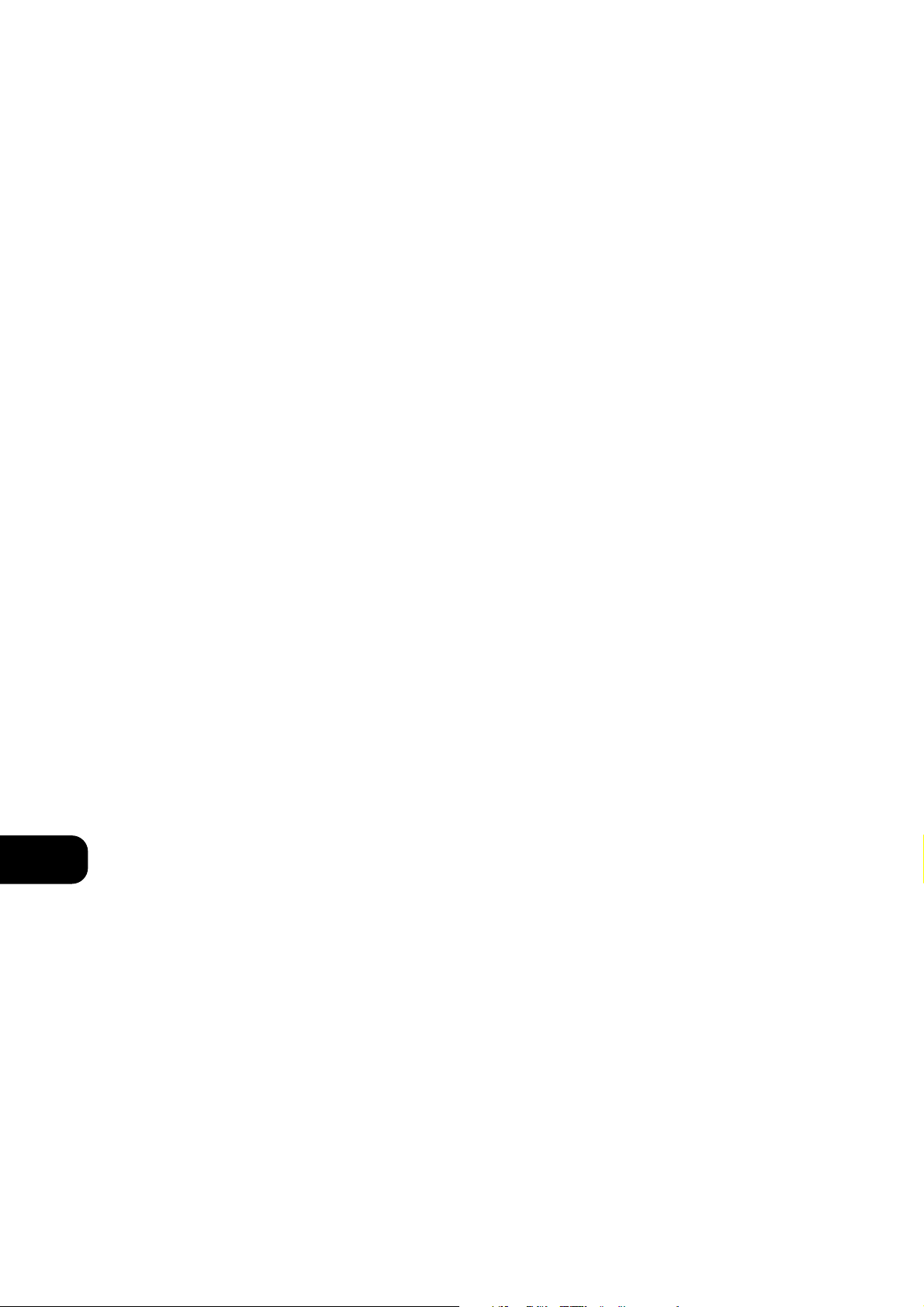
DEMARRAGE RAPIDE
1. Brancher les haut-parleurs sur les prises pour haut-parleurs à
l’arrière et les sources sur les prises d’entrée correspondantes à
l’arrière.
2. Brancher le cordon d’alimentation CA.
3. Appuyer sur le bouton-poussoir “Marche/Arrêt” [POWER] pour
mettre le S300 sous tension.
4. Appuyer sur le sélecteur d’entrée requis.
UN MOT SUR L’INSTALLATION
Cet appareil peut être posé sur n’importe quelle surface
suffisamment robuste pour supporter son poids. Eviter les rayons
directs du soleil et les sources de chaleur et d’humidité. Etant donné
que les transformateurs de puissance de cet appareil engendrent un
champ magnétique à ronflement considérable, nous recommandons
de ne jamais mettre de tourne-disques (surtout un à cartouche de
lecteur à bobine mobile) ou de téléviseur à côté de l’amplificateur ou
juste au-dessus.
A cause des fentes de dissipation de chaleur sur le côté droit et
gauche, ce n’est pas facile de soulever le S300 de cette manière. Il
est plus pratique de placer vos mains en-dessous des faces parlante
et arrière. Une grande partie du poids de l’amplificateur se trouve
devant, auprès de la face parlante.
ATTENTION: Le poids de l’amplificateur doit toujours se reposer sur
les pieds. Ne jamais poser l’amplificateur sur sa face arrière avec la
face parlante vers le haut. Ceci risque d’endommager les
connecteurs d’entrée et de sortie.
L’amplificateur engendre un certain montant de chaleur, même lorsqu’il
marche à vide. De ce fait, l’amplificateur doit être ventilé à l’intérieur et
à l’extérieur. Assurer une bonne ventilation. Ne pas le placer dans un
endroit confiné (sur une étagère de bibliothèque ou derrière des portes
vitrées), où le flux d’air à travers les fentes de ventilation risque d’être
entravé. Toujours veiller de ne pas obstruer la grille de sortie d’air du
couvercle avec des papiers, des objets quelconques ou des vêtements.
Si vous désirez poser l’amplificateur par terre sur la moquette, il sera
nécessaire de mettre une planche au-dessous de l’amplificateur afin de
prévenir que l’appareil ne s’enfonce dans la moquette et que les fentes
de ventilation du dessous ne se bloquent.
ATTENTION: Afin d’éviter tout risque d’incendie et de chocs
électriques, veiller de ne pas laisser pénétrer de liquide ou d’humidité
dans l’amplificateur. Si par hasard un liquide est déversé sur
l’amplificateur, il est impératif de mettre l’appareil hors tension [OFF]
immédiatement et de débrancher le cordon d’alimentation CA de la
prise murale. Faire contrôler l’appareil par un technicien de service
après-vente qualifié, avant toute tentative de remise en service.
Mettre l’appareil hors tension avant de réaliser les connexions. Les
connecteurs RCA de votre S300 sont codés couleur pour en faciliter
le branchement. Rouge pour l’audio droite, blanc pour l’audio
gauche, et jaune pour la Liaison-NAD.
Toujours utiliser des câbles et des connecteurs de haute qualité afin
d’optimaliser les performances et la fiabilité. Vérifier que les câbles et
les connecteurs ne présentent aucune détérioration, et que tous les
connecteurs sont bien enfoncés jusqu’en butée.
Pour obtenir les meilleures performances, utiliser des câbles pour
haut-parleurs d’une épaisseur de calibre 16 ou 2 mm2ou plus.
Si l’appareil doit rester inutilisé pendant un certain temps, débrancher
le cordon d’alimentation de la prise de secteur murale.
Ne pas ouvrir l’amplificateur ou essayer de le modifier ou de
le réparer vous-même. Confier tout travail d’entretien à un
technicien qualifié. Ne pas retirer le couvercle. A l’intérieur, il
n’y a aucun élément sur lequel l’utilisateur peut intervenir.
Utiliser un chiffon doux sec et propre pour nettoyer l’appareil. Si
nécessaire, humecter le chiffon avec un peu d’eau savonneuse. Ne
pas utiliser de solution contenant du benzol ou quelconque autre
agent volatile.
LIAISONS SUR LA FACE ARRIERE
1. ENTREE ALIMENTATION EN CA I.E.C.
L’appareil S300 est livré avec un cordon d’alimentation CA détaché.
Avant de brancher le cordon dans une prise de secteur murale sous
tension, il faut vérifier en premier lieu que le cordon soit bien
enfoncé jusqu’en butée dans la prise d’entrée d’alimentation CA du
NAD S300. Toujours débrancher le cordon de la prise de secteur
murale sous tension avant de débrancher le cordon de la prise
d’entrée d’alimentation sur le S300.
TRANSFORMATION DE TENSION
A l’arrière de l’appareil se trouve une notice imprimée qui indique la
tension secteur CA nécessaire au préamplificateur. Toutefois, chaque
amplificateur du modèle S300 dispose d’un bloc d’alimentation
“universel” qui se laisse facilement modifier pour que l’appareil
puisse fonctionner dans d’autres pays. Si vous désirez transporter
votre S300 dans un pays où la tension secteur est différente, un
concessionnaire NAD ou une agence de service après-vente
homologuée peut effectuer cette conversion pour vous.
2. ENTREE CD EQUILIBREE
Il s’agit de l’entrée pour un lecteur de CD ou une autre source de
niveau ligne à connecteurs de sortie XLR équilibrés, comme le NAD
S500. Si vous ne désirez pas utiliser un lecteur de CD à sorties
équilibrées, vous pouvez utiliser l’entrée AUX pour les connecteurs RCA.
La spécification du câblage pour les connecteurs équilibrés est:
Broche 1: Mise à terre du logement [Ground]
Broche 2: Chaud “Sous tension” [Live]
Broche 3: Signal Terre “Retour” [Return]
LES AVANTAGES DES CONNEXIONS
EQUILIBREES
Dans le cas d’une connexion traditionnelle (sans équilibrage), le flux
de courant du signal audio va du lecteur de CD vers l’amplificateur
via le conducteur central du câble. Pour compléter le circuit, le flux
de courant du signal retourne vers la mise à terre du lecteur de CD
via le conducteur extérieur du câble. Le conducteur extérieur sert
également de blindage du câble.
F
10
Amplificateur Double Mono Integre NAD S300
Page 11
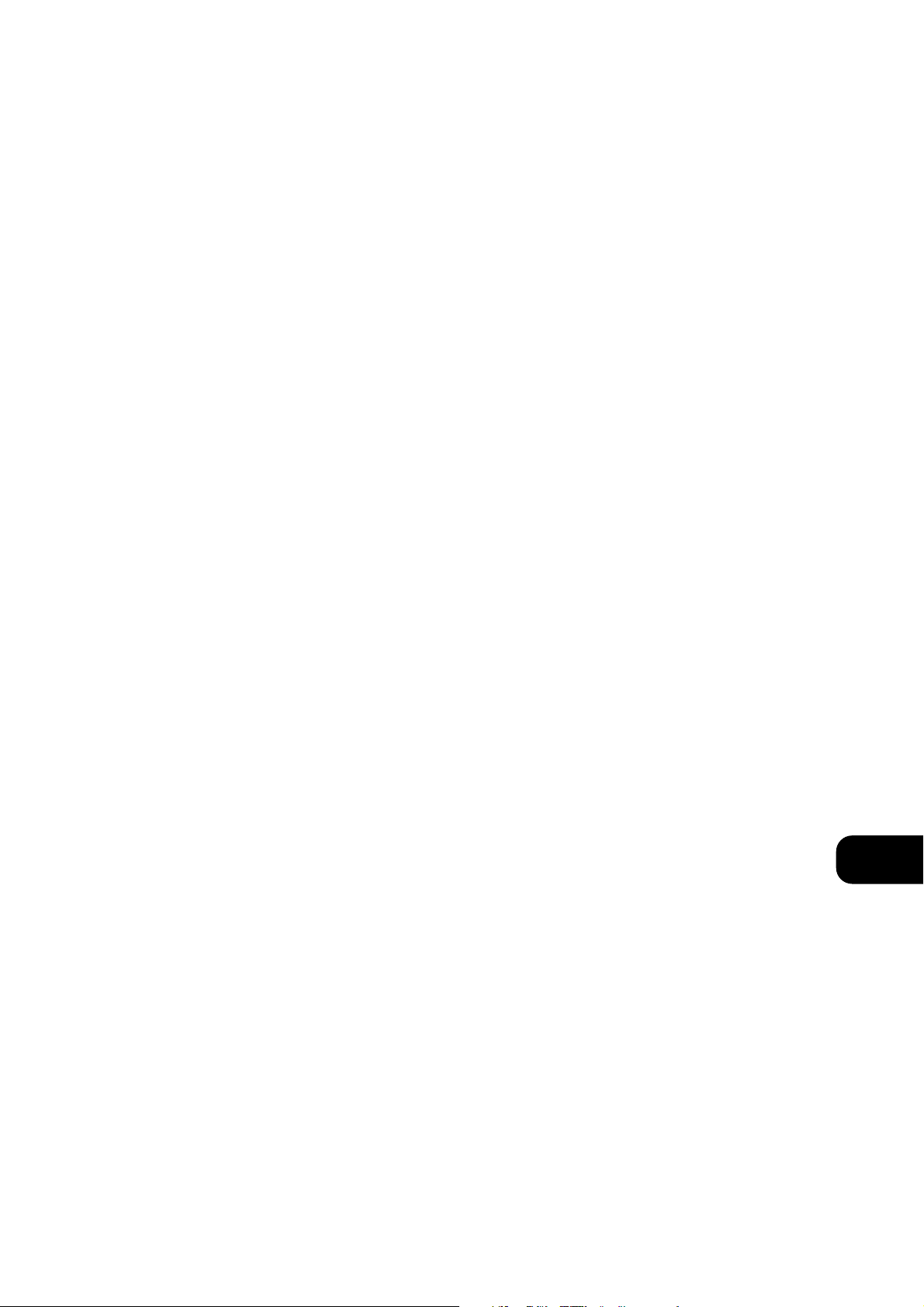
Lorsque deux composantes audio sont reliées, le bruit de
l’alimentation et le ronflement de “fuite” peut également s’épandre
sur le blindage des câbles, et s’assimiler avec le courant audio de
retour. La distorsion et le bruit qui en résultent peut dépendre de
l’orientation des fiches CA dans leurs prises. Les concepteurs de
certains câbles audiophiles luttent contre cette contamination en ne
pas branchant le blindage à une extrémité. Puisque le blindage est
uniquement mis à terre à une extrémité, le rendement d’un tel câble
peut dépendre de la direction de la connexion, c’est-à-dire si le
blindage est mis à terre au lecteur de CD ou à l’amplificateur.
Une connexion équilibrée à trois conducteurs évite toutes ces
incertitudes. Le signal “chaud” et les courants de retour sont tous les
deux transmis par les conducteurs intérieurs. Le blindage du câble
séparé, qui est relié aux deux extrémités du logement de
l’amplificateur, protège le signal audio contre toute interférence et
contre le bruit de secteur.
3. ENTREE VIDEO
Il s’agit de l’entrée pour le signal audio provenant d’un
magnétoscope stéréo (ou TV stéréo/ Récepteur
Satellite/Télédistribution) ou une autre source audio de niveau ligne.
A l’aide de câbles RCA vers RCA, relier les “Sorties Audio” gauche et
droite de l’appareil à ces entrées.
NOTA: Ce sont uniquement des entrées audio.
4. ENTREE AUX
Il s’agit de l’entrée pour des signaux d’entrée de niveau ligne
supplémentaires ou un lecteur de CD qui n’est pas pourvu d’une sortie
équilibrée. Utiliser un câble jumelé RCA vers RCA pour relier les
“Sorties Audio” gauche et droite de l’appareil accessoire à ces entrées.
5. ENTREE TUNER
Il s’agit de l’entrée pour un tuner ou pour une autre source de signal
de niveau ligne. Utiliser un câble jumelé RCA vers RCA pour relier les
“Sorties Audio” gauche et droite du tuner à ces entrées.
6. MAGNETOPHONE, ENREGISTREMENT
MAGNETOPHONE [TAPE, TAPE RECORD]
Il s’agit des branchements pour l’enregistrement et la lecture
analogiques sur un magnétophone audio de type quelconque.
Utiliser des câbles jumelés RCA vers RCA pour relier les “Sorties
Audio” gauche et droite du magnétophone aux connecteurs [TAPE]
pour assurer les fonctions de lecture et suivi-cassettes. Relier les
“Entrées Audio” gauche et droite du magnétophone aux
connecteurs [TAPE REC] pour assurer la fonction d’enregistrement.
7. ENTREE/SORTIE LIAISON-NAD
[NAD-LINK IN, OUT]
Le connecteur de liaison-NAD [NAD-Link] sert à relayer les
commandes émises par la télécommande vers et en provenance
d’autre appareils équipés de connecteurs de liaison-NAD. Cela
permet d’assurer une commande centralisée pour tout un réseau, ou
permet de télécommander la chaîne depuis plusieurs pièces. Afin que
l’appareil puisse fonctionner avec d’autres équipements, brancher la
sortie de liaison NAD du S300 [NAD-Link OUT] à l’entrée de liaison
NAD [NAD-Link IN] de l’autre appareil. Il est possible de relier les
connecteurs de Liaison-NAD en chaîne, ENTREE vers SORTIE, et donc
de commander tout un réseau d’appareils à l’aide de la
télécommande d’un seul d’entre eux.
Un simple branchement de Liaison-NAD en provenance d’une chaîne
Hi-fi située dans une autre pièce permettra de télécommander les
réseaux Multi-Salles.
8. HAUT-PARLEURS
Il s’agit des bornes connecteurs pour haut-parleurs d’une impédance
de 4 ohms ou plus.
Brancher le haut-parleur droit sur les bornes repérées “R+” et “R-”,
en s’assurant que le “R+” soit relié à la borne “+” de votre hautparleur et que “R-” soit relié à la borne “-” de votre haut-parleur.
Brancher les bornes repérées “L+” et “L-” au haut-parleur gauche en
procédant de la même manière.
Toujours utiliser un câble de haute qualité (d’une épaisseur de calibre
16/2 mm2ou plus) pour brancher les haut-parleurs sur votre S300.
Les bornes de haute intensité peuvent servir comme bornes à vis
pour des câbles qui se terminent en connecteurs à cosses ou à
broches et pour des câbles qui se terminent en fils nus.
COSSES PLATES
On intercale ces cosses sous la bague à visser de la borne, avant de
la serrer. Vérifier que le connecteur soit bien serré et qu’il n’y ait
aucun danger que le métal nu de la cosse touche le panneau arrière
ou d’autres connecteurs, sous peine de provoquer des dégâts.
FILS NUS ET CONNECTEURS A BROCHES
Les fils nus et les connecteurs à broches s’insèrent dans le trou
diamétral percé dans la tige de la borne. Desserrer la bague en
plastique de la borne pour haut-parleur jusqu’à ce que le trou axial
dans la tige soit visible. Insérer la broche ou le fil nu dans le trou, puis
fixer le câble en vissant la bague de la borne.
S’assurer qu’il n’y ait aucun danger que le métal nu des câbles des
haut-parleurs ne touche le panneau arrière ou d’autres connecteurs.
Veiller qu’il n’y ait que 1 cm (1/2”) de fil nu ou de broche et qu’il n’y
ait aucun toron libre aux fils des haut-parleurs.
9. CONNECTEUR DE MISE A TERRE
[GROUND]
Sur le panneau arrière du S300 se trouve une borne de mise à terre
[GROUND]. Cette borne est reliée directement au logement du S300.
En cas de ronflement ou de brouillage, il est recommandé de relier
cette borne à une “véritable mise à terre”, comme par exemple une
barre cuivrée dont 1 mètre est enfoncé dans la terre.
COMMANDES SUR LA FACE PARLANTE
1. MARCHE/ARRET [POWER]
L’appareil est mis sous tension par une simple impulsion sur le
bouton-poussoir “Marche/Arrêt” [POWER]. Le voyant DEL bleu audessus du bouton [POWER] s’allume. Après un petit délai au cours
duquel tous les circuits se stabilisent, les relais s’activent et font
passer le signal vers les haut-parleurs. Le voyant DEL s’éteint.
L’amplificateur est mis hors tension par une nouvelle impulsion sur le
bouton-poussoir [POWER].
Le voyant LED [POWER] est noir lorsque l’amplificateur est mis sous
tension; il s’allume en bleu lorsque l’amplificateur est en mode
“Veille” [Standby] et au cours du procédé de démarrage. Si un courtcircuit se produit dans les câbles des haut-parleurs, le voyant DEL
clignote pour signaler que le mode “Protection” est actif.
F
11
Page 12

Si vous mettez l’appareil sous tension par une impulsion sur le
bouton [POWER], le lecteur de CD est automatiquement sélectionné
comme l’entrée active. Ceci est signalé par le voyant DEL qui s’allume
au-dessus du bouton [CD].
Une impulsion sur le bouton “Veille” [Standby] de la télécommande
pendant que le S300 est sous tension, a comme effet la mise en
mode [Standby] du S300 et l’illumination du voyant DEL au-dessus
du bouton [POWER].
Ceci signale que le S300 est alimenté en courant, mais que la chaîne
est en mode “veille” [Standby] à présent. La prochaine fois que vous
activez le S300 à l’aide du bouton [Standby], la mémoire interne
sélectionne l’entrée qui était active au moment où vous avez mis
l’appareil en mode [Standby]. Si vous mettez l’appareil sous tension
ou hors tension à l’aide du bouton [POWER] sur la face parlante,
cette mémoire sera effacée et l’appareil démarrera en mode [CD].
En mode “Veille” [Standby], vous pouvez appuyer sur un bouton de
sélection d’entrée quelconque sur la face parlante pour “réveiller”
votre S300 avec cette entrée active.
ATTENTION: Lorsque le S300 est en mode veille [Standby], l’appareil
est toujours alimenté en courant. Vous devriez le mettre hors tension
[OFF] par une impulsion sur le bouton-poussoir [POWER] sur la face
parlante si l’appareil va rester inutilisé longtemps.
2. SELECTEURS D’ENTREES
Ces boutons sélectionnent l’entrée active du S300 et le signal qui est
envoyé aux haut-parleurs et la sortie “Enregistrement Cassette”
[TAPE REC]. Les voyants DEL au-dessus de chaque bouton indiquent
l’entrée en cours.
CD Sélectionne, comme entrée active, l’entrée (uniquement
équilibrée) du lecteur de CD (ou une autre source de niveau ligne)
branchée aux prises CD équilibrées.
VIDEO Sélectionne, comme entrée active, le magnétoscope (ou
téléviseur stéréo/récepteur satellite/télédistribution) branché aux
prises VCR.
AUX 1 Sélectionne, comme entrée active, une source de niveau ligne
branchée aux prises AUX, comme par exemple un lecteur de CD sans
sorties équilibrées.
TUNER Sélectionne, comme entrée active, le tuner (ou une autre
source de niveau ligne) branché aux prises Tuner.
FONCTIONS MAGNETOPHONE
3. MONITEUR MAGNETOPHONE
[TAPE MONITOR]
Sélectionne la sortie d’un magnétophone lors de la lecture de
cassettes ou le suivi d’enregistrements effectués via les prises
“Magnétophone” [TAPE]. Appuyer une fois sur le bouton [TAPE
MONITOR] pour effectuer sa sélection et réappuyer pour retourner à
la sélection d’entrée normale.
[TAPE MONITOR] est une fonction de surveillance qui n’annule pas la
sélection d’entrée en cours. Par exemple, si le CD est l’entrée active
lorsque [TAPE MONITOR] est sélectionné, le signal CD continue d’être
sélectionné et d’être envoyé aux prises “Enregistrement Cassette” [TAPE
REC], mais c’est le son en provenance de l’enregistreur relié à [TAPE] qui
sera émis par les haut-parleurs. Le voyant de l’entrée active s’allume
pour signaler quelle est l’entrée active en mode [TAPE MONITOR].
ENREGISTREMENT
Lorsqu’une source quelconque est sélectionnée, son signal est aussi
envoyé directement à quelconque magnétophone relié aux sorties
[TAPE REC] pour la fonction d’enregistrement.
Veuillez noter que le S300 ne dispose pas d’une amplification phono RIAA
intégrée. Si vous désirez écouter des disques 33 tours, il est nécessaire
d’ajouter un autre préamplificateur phono, tel qu’un NAD PP1. Ainsi le
préamplificateur phono peut être relié à l’entrée AUX ou VIDEO.
EQUILIBRAGE ET VOLUME SONORE
EQUILIBRE [BALANCE]
Le S300 a été conçu sans commande d’équilibre. Puisque l’écoute
sérieuse se fait pour la plupart du temps dans la meilleure position
entre les haut-parleurs, nous avons décidé de ne pas incorporer cette
commande qui a la possibité d’être gênante.
4. VOLUME
La commande de VOLUME sonore règle le volume global des signaux
envoyés aux haut-parleurs. Elle est motorisée et peut être réglée depuis
la télécommande. La commande VOLUME n’a aucune incidence sur les
enregistrements faits via la sortie “Magnétophone” [TAPE].
5. CAPTEUR INFRAROUGE
Il s’agit du capteur qui capte les signaux infrarouges en provenance de la
télécommande. Le voyant DEL au-dessus du capteur clignote pour
confirmer la réception infrarouge de la télécommande, même si le signal
va vers un autre appareil NAD, par ex. via la liaison NAD [NAD-LINK].
TELECOMMANDE
En outre de toutes les fonctions clés, la télécommande du S300
donne accès aux fonctions supplémentaires pour télécommander les
tuners, les lecteurs de cassettes et de CD NAD.
Il est conseillé d’utiliser des piles alcalines pour une longévité
maximale. Le compartiment des piles, à l’arrière de la télécommande,
est prévu pour deux piles de type AAA (LR03). Lors du remplacement
des piles, s’assurer de leur bonne orientation conformément au
dessin dans le fond du compartiment des piles.
Se reporter aux sections précédentes du manuel pour des
descriptions détaillées des différentes fonctions.
NOTA: La télécommande livrée avec votre appareil est la
télécommande NAD universelle qui convient à quelconque chaîne
NAD capable d’être télécommandée. Vous constaterez que votre
S300 n’offre peut-être pas toutes les fonctions.
F
12
Page 13

STANDBY Bascule le S300 entre les modes “Marche” [ON] et
“Veille” [Standby].
(ATTENTION: Si le S300 va rester inutilisé pendant un certain temps, il
est préconisé de le mettre hors tension par une impulsion sur le
bouton-poussoir “Marche/Arrêt” [POWER] sur la face parlante.)
SILENCIEUX [MUTE] Appuyer sur le bouton MUTE pour couper
provisoirement l’émission du son par les haut-parleurs.
Réappuyer sur le bouton [MUTE] pour rétablir le son.
VIDEO 1 Sélectionne [VIDEO] comme l’entrée active.
[VIDEO 2 et 3] Ne sont pas actifs sur le S300.
DISC N’est pas actif sur le S300.
CD Sélectionne [CD] comme l’entrée active.
TUNER FM Sélectionne l’entrée [TUNER] du S300 et la bande
d’ondes FM sur un autre tuner NAD.
TUNER AM Sélectionne l’entrée [TUNER] du S300 et la bande
d’ondes AM sur un autre tuner NAD.
AUX Sélectionne AUX comme l’entrée active.
MAGNETOPHONE 1 [TAPE 1] Sélectionne le suivi-cassettes [TAPE
MONITOR] comme l’entrée active. Appuyer dessus pour effectuer sa
sélection et réappuyer pour retourner à la sélection d’entrée normale.
MAGNETOPHONE 2 [TAPE 2] N’est pas actif sur le S300.
VOLUME PRINCIPAL [MASTER VOLUME] ou
augmente et diminue le volume sonore. La Commande de Volume
motorisée sur la face parlante indique le niveau réglé.
En outre des commandes ayant trait à l’amplificateur S300 même,
l’appareil dispose d’autres boutons pour commander la plupart des
lecteurs de CD, tuners et lecteurs de cassettes NAD pourvus d’une
Liaison NAD [NAD Link].
COMMANDE TUNER [TUNER CONTROL]
(à utiliser avec le tuner NAD)
BANQUE [BANK] Sélectionne une banque de stations préréglées.
STATION PREREGLEE [PRESET] ou Sélectionne une
station préréglée avec soit un numéro descendant, soit un numéro
ascendant.
COMMANDE DU LECTEUR CD
[CD PLAYER CONTROL]
(à utiliser avec un Lecteur CD NAD)
active Pause.
active Stop.
active “Lecture” [Play] ou bascule entre [Play] et [Pause].
ou active un saut de piste; Appuyer une fois, soit pour
retourner au début de la piste en cours ou la piste précédente, soit
pour passer à la piste suivante.
DISQUE SUIVANT [NEXT DISC] Passer au disque suivant (pour
changeurs de CD NAD).
COMMANDE MAGNETOPHONE
[CASSETTE DECK CONTROL]
(A employer avec des platine-cassettes NAD à transport unique
“Platine-cassettes B” (DECK B) ou double (A et B)
ou active la la “Lecture en Arrière” [Reverse Play] ou
“Lecture en Avant” [Forward Play]
enregistrement / Pause [Record / Pause] Une impulsion sur ce
bouton met la platine-cassette en mode “Enregistrement/Pause”
[Record/Pause]. Appuyer sur “Lecture” [Play] pour commencer
l’enregistrement.
arrête la lecture [Play] ou l’enregistrement [Recording].
active le rebobinage rapide [Rewind].
active le défilement rapide [Fast Forward].
NOTA:
Les rayons de soleil directs ou un éclairage d’ambiance très lumineux
peut avoir une incidence sur la plage et l’angle de fonctionnement
de la télécommande.
F
13
DEPISTAGE DES ERREURS
AUCUN SON • Le cordon d’alimentation est débranché
ou l’appareil n’est pas mis sous tension
• “Suivi-cassette” [TAPE MONITOR] est
sélectionné
• La fonction “Silencieux” [MUTE] est
activée
• Fusible interne grillé
• Vérifier si le cordon d’alimentation en CA est
branché et si l’appareil est mis sous tension
• Désélectionner le mode “Suivi” [MONITOR]
• Désactiver la fonction “Silencieux” [MUTE]
• Consulter le revendeur
Problème Cause Solution
AUCUN SON SUR UNE VOIE • Le haut-parleur n’est pas branché
correctement ou il est abîmé
• Le câble d’entrée est débranché ou abîmé
• Vérifier les branchements et les hautparleurs
• Vérifier les câbles et les branchements
FAIBLESSE DES SONS GRAVES/MAUVAISE
IMAGE STÉRÉO
• Le câblage des haut-parleurs branchés
n’est pas mis en phase
• Vérifier les branchements de tous les hautparleurs de la chaîne
LA TÉLÉCOMMANDE NE FONCTIONNE PAS • Piles vides ou mal insérées
• Les fenêtres de l’émetteur ou du récepteur
IR sont obstruées
• Vérifier ou remplacer les piles
• Retirer les obstructions
Page 14

QUICK START
1. Verbinden Sie die Lautsprecher mit den hinteren
Lautsprecherbuchsen und die Tonquellen mit den entsprechenden
hinteren Eingangsbuchsen.
2. Stecken Sie das Netzkabel ein.
3. Schalten Sie den S300 durch Drücken der Taste “POWER” ein.
4. Drücken Sie die erforderliche Eingangswahltaste.
HINWEISE ZUR AUFSTELLUNG
Dieses Gerät sollte auf einer ebenen und für das hohe Gerätegewicht
geeigneten Fläche aufgestellt werden. Vermeiden Sie es, das Gerät
direktem Sonnenlicht oder Hitze und Feuchtigkeit auszusetzen. Da
der Netztransformator ein starkes magnetisches Streufeld erzeugt,
sollte die Aufstellung von Plattenspielern (besonders mit
dynamischen MC-Tonabnehmersystemen) oder Fernsehgeräten direkt
neben oder auf dem Gerät vermieden werden.
Durch die Kühlkörperlamellen wird das Anheben des S300 über die
rechte und linke Geräteseite etwas erschwert. Greifen Sie statt
dessen mit den Händen unter die Frontplatte und die Rückwand. Der
höhere Gewichtsanteil ist in der Nähe der Frontplatte.
VORSICHT: Das Gewicht des Verstärkers muß immer auf den
Gerätefüßen ruhen. Stellen Sie das Gerät niemals auf die hintere
Gehäuseplatte mit nach oben gerichteter Frontplatte. Eine
Beschädigung der Ein-/Ausgangsanschlüsse wäre die Folge.
Der Verstärker entwickelt selbst im Leerlauf eine geringe Wärme, die
eine interne und externe Lüftung erforderlich macht. Achten Sie
deshalb auf ausreichende Luftzirkulation. Stellen Sie das Gerät nicht
in abgeschlossene Bereiche wie Bücherregale oder -schränke, wenn
diese keine ausreichende Luftzirkulation gewährleisten.
Verdecken Sie nicht die Kühlschlitze in der oberen
Gehäuseabdeckung durch Papier oder Kleidungsstücke. Wenn Sie
den Verstärker auf den Teppichboden stellen möchten, legen Sie
unter das Gerät eine feste Unterlage, um ein Einsinken und eine
damit verbundene Blockierung der Lüftungsschlitze im
Gehäuseboden zu vermeiden.
VORSICHT: Um der Gefahr eines Brandes oder elektrischen Schlages
vorzubeugen, stellen Sie den Verstärker nicht in der Nähe von Wasser
oder in feuchten Umgebungen auf. Sollte unbeabsichtigt Flüssigkeit
in den Verstärker eindringen, ziehen Sie sofort das
Netzanschlußkabel aus der Steckdose. Lassen Sie das Gerät von
einem qualifizierten Servicetechniker untersuchen, bevor Sie
versuchen, es wieder zu verwenden.
Schalten Sie das Gerät aus, bevor Sie irgendwelche Verbindungen
herstellen. Zur besseren Übersicht sind die gummiisolierten
Anschlußbuchsen am S300 farblich gekennzeichnet. Rot und weiß
entsprechen dem linken bzw. rechten Audiokanal, und gelb wird für
die Systemsteuerung (NAD Link) verwendet.
Verwenden Sie für den Geräteanschluß nur hochwertige Leitungen
und Buchsen, damit der S300 immer optimal und zuverlässig arbeitet.
Achten Sie außerdem darauf, daß Anschlußleitungen und Buchsen
frei von Beschädigungen sind und alle Steckverbindungen fest sitzen.
Verwenden Sie für beste Leistung nur hochwertige Lautsprecherkabel
mit mindestens 2,5 mm2Querschnitt oder höher.
Wird das Gerät längere Zeit nicht benutzt, ziehen Sie den
Netzstecker aus der Steckdose.
Verstärker nicht öffnen. Versuchen Sie nicht, den Verstärker zu
modifizieren oder selbst zu reparieren. Überlassen Sie alle
Servicearbeiten einem qualifizierten Techniker.
Gehäusedeckel nicht abnehmen. Im Geräteinnern befinden
sich keine vom Benutzer reparierbaren Teile.
Säubern Sie das Gerät mit einem trockenen weichen Tuch.
Befeuchten Sie das Tuch falls nötig leicht mit etwas Seifenwasser.
Verwenden Sie keine Lösungsmittel, die Benzol oder andere
Verdunstungsmittel enthalten.
RÜCKWANDANSCHLÜSSE
1. IEC-NETZANSCHLUSS (POWER)
Der NAD S300 wird mit einem separaten Netzkabel geliefert. Bevor
Sie dieses Kabel mit einer spannungsführenden Netzsteckdose
verbinden, stellen Sie sicher, daß es zuerst fest mit der
Netzeingangsbuchse des S300 verbunden ist. Entfernen Sie das
Netzkabel immer zuerst von der Netzsteckdose, bevor Sie es von der
Netzeingangsbuchse des S300 abziehen.
SPANNUNGSANPASSUNG
Auf der Rückwand ist die für den Verstärker erforderliche
Netzspannung auf einem Etikett angegeben. Jeder S300 Verstärker
ist jedoch mit einem Universalnetzteil ausgestattet, das leicht für den
Betrieb in anderen Ländern angepaßt werden kann. Wenn Sie Ihren
S300 in ein Land transportieren, in dem eine andere Netzspannung
eingesetzt wird, können Sie ihn vorher von einem autorisierten NAD
Händler oder einer Servicewerkstatt auf diesen Betrieb einstellen
lassen.
2. SYMMETRISCHER CD-PLAYER-EINGANG
(BALANCED CD)
Eingang für einen CD-Player oder eine andere Linepegel-Signalquelle
mit symmetrischen XLR-Ausgangsanschlüssen, wie der NAD S500.
Falls Sie keine CD-Player mit symmetrischen Ausgängen verwenden,
nehmen Sie statt dessen den Eingang AUX für gummiisolierte
Anschlüsse.
Die Standardbelegung für symmetrische Anschlüsse ist wie folgt:
Stift 1: Gehäuseerde (GND)
Stift 2: Heiß (Live)
Stift 3: Signal-Nullpunkt (Rückleitung)
VORTEILE SYMMETRISCHER VERBINDUNGEN
Bei einer konventionellen Verbindung (unsymmetrisch) fließt der
Audiosignalstrom vom CD-Player zum Verstärker durch den
Kabelmittelleiter. Damit der Stromkreis geschlossen ist, fließt der
Audiosignalstrom durch den Kabelaußenleiter zum CD-PlayerNullpunkt zurück. Der äußere Leiter dient dabei ebenfalls der
Kabelabschirmung.
D
14
NAD S300 Integrierter Dual-Mono-Verstärker
Page 15

Werden zwei Audiogeräte miteinander verbunden, fließen
Netzrausch- und Streuverlustbrummsignale ebenfalls in der
Kabelabschirmung und vermischen sich mit dem Signalrückstrom.
Die daraus resultierenden Verzerrungen und Rauschsignale können
von der Orientierung der Netzstecker in der Steckdose abhängen.
Entwickler von HiFi-Verbindungskabeln bekämpfen diese
“Verunreinigungen” durch einseitiges Anschließen der Abschirmung,
was zur Folge hat, daß die Leistung dieser Kabel von der
Verbindungsrichtung abhängig ist, d. h. davon, ob die Abschirmung
am Vorverstärker oder am Leistungsverstärker geerdet ist.
Eine symmetrische Dreileiterverbindung schließt alle diese Ungewißheiten
aus. Der “heiße” Signalstrom und der Signalrückstrom fließen beide in
Innenleitern. Die an beiden Enden am Verstärkergehäuse angeschlossene,
separate Kabelabschirmung schützt das Audiosignal vor allen möglichen
Interferenzen und vor Netzrauschen.
3. VIDEOEINGANG (VIDEO)
Eingang für das Audiosignal eines Stereo-Videorekorders (oder
Stereo-TV/Satelliten-/Kabelempfängers) oder eine andere LinepegelTonsignalquelle. Verbinden Sie diesen Eingang mit dem linken und
rechten VCR- oder SAT-Audioausgang über ein zweifaches,
gummiisoliertes Anschlußkabel.
HINWEIS: Nur Tonsignaleingang.
4. ZUSATZEINGANG (AUX)
Eingang für weitere Linepegel-Eingangssignale wie z. B. CD-Player
ohne symmetrischen Ausgang. Verbinden Sie diesen Eingang mit
dem linken und rechten Audioausgang des Zusatzgerätes über ein
zweifaches, gummiisoliertes Anschlußkabel.
5. TUNEREINGANG (TUNER)
Eingang für ein Radioempfangsgerät oder eine andere LinepegelSignalquelle. Verbinden Sie diesen Eingang mit dem linken und rechten
Tuner-Audioausgang über ein zweifaches, gummiisoliertes Anschlußkabel.
6. TONBANDEIN-/AUSGANG
(TAPE, TAPE RECORD)
Anschlüsse für analoge Aufzeichnung und Wiedergabe eines
beliebigen Tonbandgerätes. Verbinden Sie für Wiedergabe und
Bandüberwachung den linken und rechten Audioausgang der
Bandmaschine mit einem zweifachen, gummiisolierten
Verbindungskabel mit den Anschlüssen “TAPE” (Tonbandeingang). Für
die Aufnahme verbinden Sie den linken und rechten Audioeingang der
Bandmaschine mit den Anschlüssen “TAPE REC” (Tonbandausgang).
7. SYSTEMSTEUERUNG (NAD-LINK IN, OUT)
Über den NAD-LINK-Anschluß werden Befehle von und zu anderen
mit NAD-LINK-Anschlüssen ausgestatteten Geräten übertragen.
Dadurch ist die zentrale Steuerung eines ganzen Systems oder die
Systemsteuerung von mehreren Räumen aus über die Fernbedienung
des Verstärkers möglich. Für eine Funktion mit anderen Geräten
verbinden Sie den Anschluß “NAD-LINK OUT” am S300 mit dem
Anschluß “NAD-LINK IN” eines anderen Gerätes. NAD-LINKAnschlüsse können in Reihe geschaltet werden, immer IN auf OUT,
so daß ein ganzes System über die Fernbedienung eines Gerätes
bedient werden kann.
Eine einzige NAD-Link-Verbindung von einem Hi-Fi-System in einem
zweiten Raum ermöglicht die Fernbedienung von Multi-Room-Systemen.
8. LAUTSPRECHER (SPEAKERS)
Lautsprecheranschlußklemmen für Lautsprecher mit einer Impedanz
von 4 Ohm oder höher.
Verbinden Sie den rechten Lautsprecher mit den mit ‘R +’ und ‘R-’
markierten Klemmen und achten Sie dabei darauf, daß ‘R+’ mit der
Lautsprecherklemme ‘+’ und ‘R-’ mit der Lautsprecherklemme ‘-’
verbunden ist.
Verbinden Sie die mit ‘L+’ und ‘L-’ markierten Klemmen des linken
Lautsprechers in derselben Weise.
Verwenden Sie immer schwere Litzenleitungen (2,5 mm2oder höher)
für den Anschluß der Lautsprecher an den S300.
An den Schraubanschlußklemmen mit hoher Strombelastung können
Kabel mit Kabelschuhen oder Endhülsen, oder Kabel mit blanken
Leitungsenden angeschlossen werden.
KABELSCHUHE
Kabelschuhe sollten unter die Mutter der Anschlußklemme
geschoben und diese dann fest angezogen werden. Stellen Sie zur
Vermeidung von Schäden sicher, daß der Anschluß fest sitzt und kein
blankes Metall von den Kabelschuhen die Rückwand oder einen
anderen Anschluß berührt.
BLANKE DRÄHTE UND ENDHÜLSEN
Blanke Drähte und Endhülsen sollten in das Loch in der
Gewindestange der Anschlußklemme eingeführt werden. Lösen Sie
die Kunststoffmutter der Klemme bis die Öffnung in der
Gewindestange freiliegt. Führen Sie die Endhülse oder das blanke
Leitungsende in das Loch ein und drehen die Mutter bis das Kabel
fest und sicher sitzt.
Achten Sie darauf, daß kein blankes Metall oder lose Litzen das
Gehäuse oder eine benachbarte Klemme berühren und die Leitungen
nicht mehr als ca. 1 cm abisoliert sind.
9. ERDANSCHLUß (GROUND)
Der S300 ist mit einer Erdklemme (GROUND) auf der Rückwand
ausgestattet, die direkt mit dem Chassis des S300 verbunden ist. Im
Falle von Brumm- oder Hochfrequenzstörungen wird empfohlen,
diese Klemme mit direkter Erde (z. B. kupferüberzogener, installierter
Erdpfahl) zu verbinden.
D
15
Page 16

FRONTPLATTENELEMENTE
1. NETZSCHALTER (POWER)
Drücken auf die Taste “POWER” schaltet das Gerät ein (ON) und die
blaue LED über der Taste “POWER” leuchtet auf. Nach einer Pause
zur Stabilisierung aller Schaltkreise öffnen die Relais den Signalweg
zu den Lautsprechern, und die LED verlischt. Erneutes Drücken auf
die Taste “POWER” schaltet den Vorverstärker wieder aus (OFF).
Die Netz-LED ist bei eingeschaltetem Verstärker dunkel und leuchtet
bei aktiviertem Bereitschaftsmodus (STANDBY) und während der
Startphase blau. Im Falle eines Kurzschlusses in den
Lautsprecherkabeln blinkt die LED zur Anzeige des aktivierten
Schutzmodus.
Beim Einschalten des Geräts durch Drücken der Taste “POWER” wird
immer “CD” als Eingang aktiviert und die LED über der Taste “CD”
leuchtet auf.
Drücken Sie die Taste “STANDBY” auf der Fernbedienung während
der S300 eingeschaltet ist, wird der Bereitschaftsmodus aktiviert und
die LED über der Taste “POWER” leuchtet auf. Dadurch wird
signalisiert, daß der S300 immer noch mit dem Netz verbunden ist,
sich das System aber im Bereitschaftsmodus befindet. Schalten Sie
den S300 durch erneutes Drücken auf die Taste “STANDBY” ein,
wählt der interne Speicher den Eingang, der vor dem Aktivieren des
Bereitschaftsmodus ausgewählt war. Schalten Sie über die Taste
“POWER” auf der Frontplatte ein und aus, wird dieser Speicher
gelöscht und das Gerät mit aktiviertem CD-Eingang gestartet.
Im Bereitschaftsmodus können Sie den S300 durch Drücken einer
beliebigen Eingangswahltaste auf der Frontplatte mit dem
ausgewählten Eingang “aktivieren”.
ACHTUNG: Im Bereitschaftsmodus ist der S300 immer noch mit dem
Netz verbunden. Falls das Gerät längere Zeit nicht verwendet wird,
sollten Sie es mit der Taste “POWER” auf der Frontplatte ausschalten.
2. EINGANGSWAHLTASTEN
(INPUT SELECTORS)
Mit diesen Tasten kann der aktive Eingang des S300 und das an die
Lautsprecher und den Ausgang “TAPE REC” gesendete Signal
ausgewählt werden.
Über jeder Taste angeordnete LEDs zeigen an, welcher Eingang
gerade aktiv ist.
CD Wählt den an den symmetrischen CD-Buchsen angeschlossenen
CD-Player (oder eine andere Linepegel-Tonquelle) als aktiven Eingang.
VIDEO Wählt den an den VCR-Buchsen angeschlossenen VCR (oder
Stereo- TV/Satelliten-/Kabelempfänger) als aktiven Eingang.
AUX Wählt eine an den AUX-Buchsen angeschlossene LinepegelTonquelle als den aktiven Eingang wie z. B. CD-Player mit
unsymmetrischen Ausgängen.
TUNER Wählt den an den TUNER-Buchsen angeschlossenen Tuner
(oder eine andere Linepegel-Tonquelle) als aktiven Eingang.
TONBANDFUNKTIONEN
3. TAPE MONITOR
Wählt die Wiedergabe einer Bandmaschine oder die Überwachung
von Aufnahmen, die gerade über die TAPE-Buchsen gemacht
werden. Drücken Sie die Taste “TAPE MONITOR” einmal für eine
Aktivierung und ein weiteres Mal, um zur normalen
Eingangseinstellung zurückzukehren.
Die Bandüberwachungsfunktion “TAPE MONITOR” ändert nicht die
gerade aktuelle Eingangsauswahl. Ist z. B. “CD” der aktive Eingang,
wenn “TAPE MONITOR” gedrückt wird, bleibt das CD-Signal aktiv
und wird immer noch an die Ausgangsbuchsen von “TAPE REC”
gesendet. Sie hören dann allerdings aus den Lautsprechern den Ton
von der an “TAPE” angeschlossenen Bandmaschine.
Zur Anzeige des aktiven Eingangs im Bandüberwachungsmodus
leuchtet dessen LED-Anzeige weiterhin auf.
AUFNEHMEN
Das Signal einer Tonquelle wird bei der Auswahl auch direkt an eine
am Ausgang “TAPE REC” angeschlossene Bandmaschine zur
Aufnahme geleitet.
Beachten Sie, daß der S300 nicht mit einem eingebauten RIAAEntzerrvorverstärker ausgestattet ist. Zum Abhören von LPs muß
daher ein zusätzlicher Phono-Vorverstärker wie z. B. der NAD PP1
verwendet werden. Der Phono-Vorverstärker kann dann an den
Eingang “AUX” oder “VIDEO” angeschlossen werden.
BALANCE UND LAUTSTÄRKE
BALANCE
Der S300 wurde ohne Balance-Einsteller konzipiert. Da vernünftiges
Musikhören hauptsächlich in der optimalen Position zwischen den
Lautsprechern stattfindet, haben wir uns dazu entschlossen, diese
eher nachteilige Einstellmöglichkeit wegzulassen.
4. LAUTSTÄRKE (VOLUME)
Der motorgesteuerte Einsteller “VOLUME” steuert die
Gesamtlautstärke der Lautsprechersignale und kann auch von der
Fernbedienung aus eingestellt werden. Der Einsteller “VOLUME”
beeinflußt nicht die Aufnahmen, die über den TAPE-Ausgang
gemacht werden.
5. INFRAROTSENSOR (IR)
Sensor für den Empfang der Infrarot-Signale von der Fernbedienung.
Die LED über dem Sensor blinkt, wenn ein Signal von der
Fernbedienung empfangen wird, auch dann, wenn das Signal für ein
anderes NAD-Gerät bestimmt ist, z. B. über NAD-LINK.
D
16
Page 17

FERNBEDIENUNG
Für eine maximale Nutzungsdauer werden Alkaline-Batterien (2 x
AAA/LR03) empfohlen, die auf der Rückseite der Fernbedienung in
das Batteriefach eingelegt werden. Achten Sie beim Austausch von
Batterien darauf, daß diese entsprechend dem Schema auf dem
Batteriefachboden richtig eingesetzt werden.
Ausführliche Beschreibungen der einzelnen
Fernbedienungsfunktionen finden Sie in vorhergehenden
Abschnitten dieser Bedienungsanleitung.
HINWEIS: Jedes fernbedienbare NAD-System kann über die
mitgelieferte, universelle NAD-Fernbedienung gesteuert werden.
Deshalb sind nicht alle Funktionen, die Sie auf ihr finden, für Ihren
S300 bestimmt.
STANDBY schaltet den S300 EIN oder in den Bereitschaftsmodus.
(Achtung: Schalten Sie den S300 über die Taste “POWER” auf der
Frontplatte aus, wenn Sie das Gerät längere Zeit nicht verwenden)
MUTE Drücken Sie die Taste “MUTE” auf der Fernbedienung, um
die Klangwiedergabe der Lautsprecher kurzzeitig abzuschalten.
Erneutes Drücken der Taste “MUTE” schaltet die Klangwiedergabe
wieder ein.
VIDEO 1 Wählt “VIDEO” als aktiven Eingang.
VIDEO 2 und 3 Mit S300 ohne Funktion.
DISC Mit S300 ohne Funktion.
CD Wählt “CD” als aktiven Eingang.
TUNER FM Wählt “TUNER” als aktiven Eingang des S300 und FM
(UKW) als Frequenzband in einem separaten NAD Tuner.
TUNER AM Wählt ebenfalls “TUNER” als aktiven Eingang des S300
und AM (Mittelwelle) als Frequenzband in einem separaten NAD
Tuner.
AUX Wählt “AUX 1” als aktiven Eingang.
TAPE 1 Wählt “TAPE MONITOR” als aktiven Eingang. Zur Auswahl
drücken und für eine normale Eingangswahl erneut drücken.
TAPE 2 Mit S300 ohne Funktion.
MASTER VOLUME oder erhöht bzw. verringert die
Lautstärkeeinstellung. Der motorgesteuerte Lautstärkeeinsteller auf
der Frontplatte bewegt sich entsprechend der eingestellten
Lautstärke.
Zusätzlich zu den Tasten für die direkte Einstellung des NAD S300Verstärkers gibt es weitere Tasten für die Steuerung der meisten mit
NAD Link ausgestatteten NAD CD-Player und Kassettendecks:
TUNER CONTROL
(für die Steuerung eines NAD Tuners)
BANK Wählt eine Gruppe von Sendervoreinstellungen.
PRESET oder Wählt niedrigere bzw. höhere
Sendervoreinstellungsnummer.
CD PLAYER CONTROL
(für NAD CD-Player)
aktiviert Pause.
aktiviert Stop.
aktiviert Wiedergabe oder schaltet zwischen Wiedergabe und
Pause um.
oder aktiviert Titelspringen. Einmal drücken, um an den
Titelanfang des aktuellen bzw. zum vorhergehenden oder nächsten
Titel zu springen.
“NEXT DISC” wählt nächste CD (für NAD CD-Wechsler).
CASSETTE DECK CONTROL
(für einfache (DECK B) oder doppelte (A und B) NAD Kassettendecks)
oder aktiviert Rückwärtswiedergabe- oder Vorwärts.
aufnahme / Pause. Drücken für Aufnahmepause. Wiedergabe
drücken für aufnahmebeginn.
stoppt Wiedergabe oder Aufnahme.
aktiviert Zurückspulen.
aktiviert schnellen Vorlauf.
HINWEIS: Direkte Sonneneinstrahlung oder sehr helle
Umgebungsbeleuchtung kann den Wirkungsbereich und
Strahlungswinkel der Fernbedienung beeinträchtigen.
D
17
PROBLEMLÖSUNG
KEIN TON • Netzkabel herausgezogen oder
Netzschalter nicht eingeschaltet
• “TAPE MONITOR” gewählt
• “MUTE” aktiv
• Interne Sicherung ausgelöst
• Netzkabelverbindung und Netzschalter
überprüfen
• “TAPE MONITOR”- Modus deaktivieren
• “MUTE” ausschalten
• Händler aufsuchen
Problem Ursache Abhilfe
EIN KANAL OHNE TON • Lautsprecher fehlerhaft angeschlossen
oder defekt
• Eingangskabel herausgezogen oder
beschädigt
• Verbindungen und Lautsprecher
überprüfen
• Kabel und Verbindungen überprüfen
SCHWACHE BÄSSE / SCHLECHTES
STEREOKLANGBILD
• Lautsprecherverkabelung phasenverkehrt • Anschlüsse aller Lautsprecher im System
überprüfen
FERNBEDIENUNG FUNKTIONIERT NICHT • Batterien erschöpft oder falsch eingesetzt
• IR-Sender- oder Empfängerfenster
blockiert
• Batterien überprüfen und evtl. ersetzen
• Blockierung beseitigen
Page 18

COMIENZO RAPIDO
1. Conecte los altavoces a las tomas traseras de Speaker (altavoz) y las
fuentes de sonido a las correspondientes tomas de entrada traseras.
2. Enchufe el cable de Red de CA.
3. Pulse el pulsador POWER (alimentación eléctrica) para encender el
S300.
4. Pulse el selector de entrada requerido.
NOTAS SOBRE LA INSTALACION
Este equipo puede instalarse sobre una superficie firme y nivelada
que sea suficientemente fuerte para soportar su peso. Evite colocar el
equipo a la luz directa del sol o cerca de fuentes de calor y humedad.
Puesto que sus transformadores generan un notable campo de
zumbido magnético, no debe ponerse junto al amplificador ni
directamente sobre el mismo un tocadiscos (especialmente uno con
cartucho fonocaptor de bobina móvil) ni una TV.
Las aletas disipadoras de calor hacen que sea dificultoso levantar el
S300 tomándolo por los lados izquierdo y derecho. Usted puede
comprobar que le resulta más práctico poner sus manos debajo de
los paneles delantero y trasero. La mayor parte del peso del
amplificador está cerca del panel delantero.
PRECAUTION: El peso del amplificador debe descansar siempre
sobres sus patas inferiores. No ponga nunca el amplificador sobre el
panel trasero, con su panel delantero cara arriba. Si se hace esto hay
riesgo de daño para los conectores de entrada/salida.
El amplificador genera algún calor, incluso cuando no está activado,
lo que requiere ventilación interna y externa. Deje una ventilación
adecuada. No lo coloque en posición cerrada como en una estantería
o armario que puede impedir el paso del aire por las ranuras de
ventilación. No permita que las ranuras de ventilación de la cubierta
superior queden obstruidas con papeles ni prendas de vestir. Si desea
colocar el amplificador sobre un suelo con alfombra, ponga un
tablero debajo del amplificador para impedir que se hunda en la
alfombra, bloqueando las entradas de aire de la parte inferior.
PRECAUTION: Para impedir que haya peligro de incendio o choque
eléctrico, no permita que entre en el amplificador líquido ni humedad.
Si se derrama líquido accidentalmente sobre él, desconecte
inmediatamente la alimentación eléctrica y desenchufe el cable de
Red de CA. Haga que el preamplificador sea inspeccionado por un
técnico de servicio cualificado antes de intentar usarlo otra vez.
Desconecte el equipo antes de hacer cualquier conexión. Los
conectores RCA de su S300 tiene código de color para comodidad.
Rojo y Blanco son respectivamente audio de Derecha e Izquierda, y
amarillo es para NAD-Link (conexión NAD). Use siempre conductores
y conectores de alta calidad para rendimiento y fiabilidad óptimos.
Asegure que los conductores y conectores no estén dañados en
modo alguno y que todos los conectores estén firmemente
empujados hasta el fondo.
Para mejor rendimiento, use conductores de altavoz de calidad de
calibre 16 o grosor de 2 mm. cuadrados o más.
Si el equipo no va a usarse durante algún tiempo, desconecte el
enchufe de la toma de CA.
No abra el amplificador ni intente modificarlo o repararlo
usted mismo. Haga que todo el servicio lo realice un técnico
cualificado. No quite la cubierta, no hay en el interior piezas
que puedan ser objeto de servicio por el usuario.
Use un paño seco suave para limpiar el equipo. Si es necesario,
humedezca un poco el paño con agua jabonosa. No use soluciones
que tengan benzol ni otros agentes volátiles.
CONEXIONES DEL PANEL TRASERO
1. ENTRADA DE RED DE CA IEC
(ALIMENTACION ELECTRICA)
El S300 se entrega con un cable separado de Red de CA. Antes de
conectar el cable a una toma de pared con corriente asegure que
esté firmemente conectado primero a la toma de entrada de Red de
CA del NAD S300. Desconecte siempre el enchufe del cable de Red
de CA primero de toma de pared con corriente antes de desconectar
el cable de la toma de entrada de Red del S300.
CONVERSIÓN DE VOLTAJE
Un aviso impreso en la parte trasera indica el voltaje de línea de
alimentación de CA que requiere el preamplificador. No obstante,
todo modelo de amplificador S300 tiene una alimentación eléctrica
“universal” que puede modificarse fácilmente para funcionar en
otros países. Si desea llevar su S300 a una nación que utiliza un
voltaje de línea de alimentación eléctrica diferente, Un distribuidor
NAD autorizado o agencia de servicio puede convertirlo para tal uso.
2. ENTRADA DE CD EQUILIBRADA
Entrada para un CD u otra fuente señal de nivel de línea que use
conectores de salida XLR equilibrados, como el NAD S500. Si usted
no desea usar un tocadiscos CD que tenga salidas equilibradas, use
en lugar de esto la entrada AUX (auxiliar) para conectores RCA.
La norma de cableado para conectores equilibrados es:
Espiga 1: Tierra de Chasis (Tierra)
Espiga 2: Caliente (Con Corriente)
Espiga 3: Tierra de Señal (Retorno)
VENTAJAS DE LAS CONEXIONES EQUILIBRADAS
Con una conexión convencional (no equilibrada), la corriente de
señal de audio pasa desde el tocadiscos CD al amplificador a través
del conductor central del cable. Para completar el circuito, la
corriente de señal de audio retorna a la tierra del tocadiscos CD a
través del conductor externo del cable. El conductor externo sirve
también como protección del cable.
E
18
Amplificador Integrado Mono Dual NAD S300
Page 19

Cuando se conectan conjuntamente dos componentes de audio,
también puede que pase en las protecciones de cable ruido de
alimentación eléctrica y zumbido de “fuga”, combinándose con la
corriente de audio de retorno. La distorsión y ruido resultantes
pueden depender de la orientación de los enchufes de alimentación
de CA en sus tomas. Los diseñadores de algunos cables audiófilos
combaten esta contaminación dejando la protección del cable sin
conectar en un lado. Puesto que la protección está conectada a tierra
únicamente en un lado el rendimiento de un cable tal puede
depender de la dirección de su conexión, esto es de si la protección
está conectada a tierra en el tocadiscos CD o en amplificador.
Una conexión equilibrada de tres hilos evita todas estas incertidumbres.
Las corrientes de señal “caliente” y de retorno se llevan ambas en
conductores internos. La protección separada del cable, conectada al
chasis del amplificador en ambos lados, protege la señal de audio contra
todas las formas de interferencia y ruido de alimentación eléctrica.
3. ENTRADA DE VIDEO
Entrada para la señal de audio procedente de una fuente de audio de
una grabadora de vídeo VCR estéreo (o receptor estéreo
TV/Satélite/Cable) u otra fuente de audio de nivel de línea. Usando
conductores dobles RCA-a-RCA, conecte con las ‘Audio Outputs’
(salidas de audio) de izquierda y derecha del equipo para estas entradas.
NOTA: Estas son únicamente entradas de audio.
4. ENTRADA AUX (AUXILIAR)
Entrada para señales adicionales de entrada de nivel de línea como
otro tocadiscos CD. Use un conductor doble RCA-a-RCA para
conectar las ‘Audio Outputs’ de izquierda y derecha del equipo
auxiliar a estas entradas.
5. ENTRADA DE TUNER (SINTONIZADOR)
Entrada para un Tuner u otra fuente de señal de línea. Use un
conductor doble RCA-a-RCA para conectar las ‘Audio Outputs’ de
izquierda y derecha del Tuner a estas entradas.
6. TAPE, TAPE RECORD
(GRABACION DE CINTAS)
Conexiones para grabación y escucha analógica para una grabadora
de cintas de audio de cualquier tipo. Usando conductores dobles
RCA-a-RCA, conecte ‘Audio Outputs’ de izquierda y derecha de la
máquina de cintas con los conectores TAPE (cinta) para escuchar y
controlar la cinta. Conecte las ‘Audio Inputs’ (entradas de audio) de
izquierda y derecha de la máquina de cintas a los conectores TAPE
REC (grabación de cinta) para grabar.
7. NAD-LINK IN, OUT
(CONEXION NAD ACTIVADA, DESACTIVADA)
El conector NAD-Link se usa para transmitir órdenes desde el control
remoto a y desde otros equipos que tienen conectores NAD-Link.
Esto permite control central de un sistema completo o da control del
sistema desde más de una habitación. Para funcionar con otros
equipos, conecte NAD-Link OUT del S300 con NAD-Link IN del otro
equipo. Los conectores NAD-Link pueden encadenarse en margarita,
IN con OUT, de modo que se pueda controlar un sistema completo
desde las facilidades de control remoto de un equipo.
Una sola conexión NAD-Link desde un sistema de alta fidelidad
situado en una segunda habitación permite control remoto de
sistemas de Habitaciones Múltiples.
8. SPEAKERS (ALTAVOCES)
Terminales de altavoz para altavoces con impedancia de 4 ohmios o
más. Conecte el altavoz derecho a los terminales marcados con ‘R +’
y ‘R-’ asegurando que el ‘R+’ esta conectado al terminal ‘+’ de su
altavoz y el ‘R-’ esté conectado al terminal ‘-’ del altavoz.
Conecte los terminales marcados con ‘L+’ y ‘L-’ al altavoz izquierdo
de la misma manera.
Use siempre hilo de torones para trabajos pesados (calibre 16/2 mm.
o más grueso) para conectar los altavoces a su S300.
Los terminales de poste de unión de alta corriente pueden usarse
como terminal roscado para cables que terminen en horquilla o
conectores de espiga o para cables con los lados del hilo pelados.
CONECTORES DE HORQUILLA
Estos han de estar ranurados bajo el casquillo de roscado del
terminal, que luego se aprieta totalmente. Asegure que el conector
esté firmemente sujeto y que no hay peligro de que metal pelado de
los conectores de horquilla toque el panel trasero ni otro conector
porque esto causaría daño.
HILOS PELADOS Y CONECTORES DE ESPIGA
Los hilos pelados y conectores de espiga han de insertarse en el
orificio del fuste del terminal. Desenrosque el casquillo de plástico del
terminal de altavoz hasta que quede expuesto el orificio que hay en
el fuste de tornillo. Inserte la espiga o el lado de cable pelado en el
orificio y sujete el cable apretando el casquillo del terminal.
Evite cualquier peligro de que el metal pelado de los cables de
altavoz toque el panel trasero u otro conector. Asegure que haya
únicamente 1 cm de cable pelado y que no haya torones sueltos de
hilo de altavoz.
9. CONECTOR GROUND (TIERRA)
El S300 está equipado con un terminal de GROUND (tierra) en el
panel trasero. Este terminal está conectado directamente al chasis del
S300, en caso de que haya zumbido o interferencia de estéreo
sugerimos que este terminal se conecte a una “tierra verdadera”
como una varilla recubierta de cobre hundida varios metros en tierra.
CONTROLES DEL PANEL DELANTERO
1. POWER (ALIMENTACION ELECTRICA)
Si se pulsa el pulsador POWER se pone el equipo en On (conectado).
El diodo LED azul situado encima del pulsador POWER se enciende.
Después de una pausa se estabilizan todos los circuitos, los relés
quedan abiertos para la señal que va a los altavoces, y el diodo LED
se apaga. Si se pulsa otra vez el pulsador POWER el amplificador se
pone el Off (desconectado).
El diodo LED Power está oscuro cuando el amplificador está
conectado, y se enciende en azul cuando está en modo Standby
(reserva) y durante el procedimiento de puesta en funcionamiento. En
caso de un cortocircuito de los cables de altavoz, el diodo LED se pone
en intermitente para indicar que el modo de protección está activo.
Cuando conecta usted el equipo pulsando el pulsador POWER, CD
está siempre seleccionado como entrada activa. Lo que se indica con
el diodo LED situado encima del pulsador CD que se enciende.
E
19
Page 20

Puesto en On el S300, si se pulsa el pulsador Standby (reserva) del
equipo manual de control remoto se pone el S300 en modo Standby
y se enciende el diodo LED encima del pulsador Power. Esto muestra
que se está suministrando alimentación eléctrica al S300, pero el
sistema está actualmente en modo Standby.
La siguiente vez que usted conecta el S300 con el pulsador Standby,
la memoria interna selecciona la entrada que estaba activa cuando lo
puso en modo Standby. Si desconecta y conecta con el pulsador
POWER del panel delantero, se borra esta memoria y el equipo se
pone en funcionamiento en modo CD.
Cuando el amplificador está en modo Standby, usted puede pulsar
cualquiera de los pulsadores selectores de entrada del panel
delantero para “despertar” a su S300 con tal entrada activa.
PRECAUTION: Estando en modo Standby, sigue suministrándose
alimentación eléctrica a su S300. Usted debe ponerlo en Off usando
el pulsador POWER del panel delantero si no se usa durante un largo
período de tiempo.
2. SELECTORES DE ENTRADA
Estos pulsadores seleccionan la entrada activa para el S300 y la señal
transmitida a los altavoces y la salida Tape Rec.
Los diodos LED situados encima de cada pulsador indican la entrada
que está actualmente seleccionada.
CD Selecciona la entrada CD (equilibrado únicamente) (u otra fuente
de nivel de línea) conectada a las tomas de CD equilibradas como
entrada activa.
VIDEO Selecciona la VCR (grabadora de vídeo) (o receptor estéreo de
TV/Satélite/Cable) conectada a las tomas de VCR como entrada activa.
AUX Selecciona una fuente de nivel de línea conectada a las tomas AUX,
como un tocadiscos CD sin salidas equilibradas como entrada activa.
TUNER Selecciona el sintonizador (u otra fuente de nivel de línea)
conectado a las tomas Tuner como entrada activa
FUNCIONES DE CINTA
3. TAPE MONITOR
Selecciona la salida procedente de una grabadora de cintas cuando
se escuchan cintas o controlan grabaciones que se hacen a través de
las tomas Tape. Pulse el pulsador TAPE MONITOR una vez para
seleccionarlo y otra vez para volver a la selección de entrada de
normal.
TAPE MONITOR es una función de monitor de cinta que no anula la
selección de entrada actual. Por ejemplo, si la entrada activa es CD
cuando se selecciona TAPE MONITOR, la señal de CD continua
estando seleccionada y se transmite a las tomas TAPE REC, pero es el
sonido procedente de la grabadora conectada a TAPE el que se
escucha en los altavoces. Para mostrar qué entrada es activa estando
en modo de monitor de cintas, se enciende la luz de su indicador.
PARA HACER UNA GRABACION
Cuando se selecciona cualquier fuente, su señal se alimenta también
directamente a cualquier máquina de cintas conectada a las salidas
TAPE REC para grabación.
Observe que el S300 no tiene incorporada amplificación fono RIAA.
Si desea escuchar grabaciones LP, es necesario añadir un
preamplificador fono separado, como un NAD PP1. El
preamplificador fono se puede conectar a la entrada AUX o VIDEO.
EQUILIBRIO Y VOLUMEN
BALANCE (EQUILIBRIO)
El S300 se ha diseñado sin control de equilibrio. Como la escucha
más seria se realiza en posición óptima entre los altavoces, hemos
decidido dejar este control que puede ser potencialmente perjudicial.
4. VOLUME (VOLUMEN)
El control VOLUME ajusta la fuerza general de las señales que se
alimentan a los altavoces. Está accionado por motor eléctrico y se
puede ajustar desde el equipo manual de control remoto. El control
VOLUME no afecta a las grabaciones hechas usando la salida Tape.
5. IR (INFRARROJOS)
Sensor para recibir las señales infrarrojas procedentes de su equipo
manual de control remoto. El diodo LED situado encima del sensor se
pone en intermitente cuando se recibe una señal procedente del
equipo manual de control remoto, incluso aunque la señal vaya a
otro equipo NAD, por ej. a través de NAD-LINK.
EQUIPO MANUAL DE CONTROL REMOTO
El equipo manual de Control Remoto realiza todas las funciones de
tecla del S300 y tiene controles adicionales para hacer funcionar
remotamente Sintonizadores, máquinas de Cassette y CD NAD.
Recomendamos pilas alcalinas para una máxima duración de
funcionamiento. Deben colocarse dos pilas AAA (LR/03) en el
compartimento de pilas situado en la parte trasera del Control
Remoto. Al cambiar las pilas, compruebe que se han colocado en la
dirección correcta que se indica en la base del compartimento de pilas.
Rogamos vea las secciones anteriores del manual para una
descripción completa de las funciones individuales.
NOTA: El equipo manual de control remoto que se entrega es el
equipo remoto universal NAD y se puede usar en cualquier sistema
NAD que tenga control remoto. Es posible que no todas las
funciones del mismo estén disponibles en su S300.
E
20
Page 21

STANDBY Cambia el S300 entre los modos On y Standby.
(PRECAUCION: Desconecte el S300 usando el pulsador POWER del
panel delantero si no va a usarse durante largos períodos de tiempo).
MUTE: Pulse el pulsador MUTE (silenciamiento) para desconectar
temporalmente el sonido que va a los altavoces. Pulse otra vez el
pulsador MUTE para restablecer el sonido.
VIDEO 1 Selecciona VIDEO como entrada activa.
VIDEO 2 y 3 No son activos en el S300.
DISC No activo en el S300.
CD Selecciona CD como entrada activa.
TUNER FM Selecciona la entrada TUNER en el S300 y la banda de
onda FM en un Sintonizador NAD separado.
TUNER AM Selecciona también la entrada TUNER en el S300 y la
banda de onda AM en un Sintonizador NAD separado.
AUX Selecciona AUX como entrada activa.
TAPE 1 Selecciona TAPE MONITOR como entrada activa. Púlselo para
seleccionar, púlselo otra vez para volver a la selección de entrada
normal.
TAPE 2 No activa en el S300.
MASTER VOLUME o aumenta o disminuye
respectivamente el ajuste de Volume. El Control de Volume
motorizado situado en el panel delantero indica el ajuste de nivel.
Aparte de las órdenes referentes al amplificador NAD S300 mismo,
hay otros pulsadores que funcionan con la mayoría de los tocadiscos
CD, Sintonizadores y máquinas de Cassettes NAD equipados con
NAD-Link.
TUNER CONTROL
(para uso con el Sintonizador NAD)
BANK (BANCADA) Selecciona una bancada de estaciones preset
(preajuste)
PRESET o Selecciona respectivamente preajuste de
estación de número más bajo o más alto.
CD PLAYER CONTROL
(CONTROL DE TOCADISCOS CD)
(para uso con Tocadiscos CD NAD)
activa Pause (pausa).
activa Stop (parada).
activa Play (escucha) o cambia entre Play y Pause.
o activa Track skip (salto de pista). Púlselo una vez para
volver al comienzo de la pista de sonido actual o anterior
respectivamente, o para pasar a la pista siguiente.
NEXT DISC (disco siguiente) va al disco siguiente (para cambiadores
de CD NAD).
CASSETTE DECK CONTROL
(CONTROL DE TOCACASSETTES)
(Para uso con Tocacassettes NAD de un transportador de cinta (DECK
B) o doble transportador(A y B))
o activa Reverse Play o Forward Play (escucha adelante o
atrás).
Record / Pause (Grabación/Pausa). Púlselo para poner el
tocacassettes en pausa de grabación. Pulse Play para comenzar a
grabar.
para el Play o Recording (escucha o grabación).
activa Rewind (rebobinado).
activa Fast Forward (adelante rápido).
NOTA: La luz directa del sol o una luz ambiente muy brillante
pueden afectar la distancia y ángulo de funcionamiento del equipo
manual del control remoto.
E
21
INVESTIGACION DE AVERIAS
NO HAY SONIDO • Cable de Red CA de Alimentación no
enchufado o alimentación no encendida
• TAPE MONITOR seleccionado
• Mute conectado
• Fusible interno fundido
• Compruebe si el cable de la Red de CA está
enchufado y la alimentación encendida
• Deseleccione modo de TAPE MONITOR
• Desconecte Mute
• Consulte al distribuidor
Problema Causa Solución
NO HAY SONIDO EN UN CANAL • Altavoz no bien conectado o dañado
• Conductor de entrada desconectado o
dañado
• Compruebe las conexiones y los altavoces
• Compruebe los conductores y las
conexiones
BAJOS DÉBILES / IMAGEN ESTÉREO
DEFECTUOSA
• Altavoces cableados fuera de fase • Compruebe las conexiones con todos los
altavoces del sistema
NO FUNCIONA EL CONTROL REMOTO • Pilas gastadas, o incorrectamente insertadas
• Ventanillas de transmisor o receptor de
infrarrojos obstruidas
• Compruebe o cambie las pilas
• Quite la obstrucción
Page 22

AVVIAMENTO RAPIDO
1. Collegare gli altoparlanti alle prese “Speaker” posteriori e le
sorgenti alle prese posteriori di input prescritte.
2. Allacciare il cavo di rete C.A..
3. Premere il pulsante “POWER” per accendere l’S300.
4. Premere il selettore di input richiesto.
ALCUNI APPUNTI PER L’INSTALLAZIONE
Questa unità può essere installata su qualsiasi superficie piana in
grado di supportarne il peso. Evitare di collocare l’unità in posizioni
assolate oppure vicino a fonti di calore o umidità. Dal momento che i
trasformatori danno un campo di ronzio elevato, non piazzare mai
un giradischi (specie uno di tipo con testina di pick-up a bobina
mobile) od un televisore accanto all’amplificatore o immediatamente
sopra l’amplificatore.
Le alettature di dispersione rendono difficile il sollevamento dell’S300
afferrando i fianchi sinistro e destro. Può risultare piú conveniente
infilare le mani sotto i pannelli anteriore e posteriore. La maggior
parte del peso dell’amplificatore è accanto al pannello anteriore.
ATTENZIONE: il peso dell’amplificatore deve poggiare sempre sui
piedini. Non poggiare mai l’amplificatore sul pannello posteriore
tenendo quello anteriore rivolto in su. Cosí facendo, infatti, si rischia
di danneggiare i connettori di entrata/uscita.
L’amplificatore genera calore, anche al minimo, pertanto richiede
ventilazione interna ed esterna. Assicurarsi che vi sia ventilazione
sufficiente. Non collocare l’unità in aree chiuse, ad esempio dentro
librerie o scaffali che possono impedire il passaggio di aria tramite le
aperture di ventilazione. Fare attenzione affinché le sfinestrature di
ventilazione sopra il coperchio superiore non vengano mai ostruite da
fogli di carta o indumenti. Se si desidera collocare l’amplificatore su
pavimento tappetato, piazzare allora un’assicella sotto l’amplificatore
in modo da impedire che questo “affondi” nel tappeto bloccando le
bocchette di ventilazione in basso.
ATTENZIONE: per evitare incendi o pericoli di scosse, fare attenzione
affinché l’amplificatore non possa mai essere contaminato da liquido
od umidità. In caso di rovesciamento accidentale di liquido sull’unità,
spegnere immediatamente la corrente e scollegare il cordone
dell’alimentazione C.A. Fare controllare l’unità da un tecnico
specializzato prima di cercare di accenderla.
Prima di perfezionare qualsiasi collegamento spegnere l’unità. I
connettori RCA sull’S300 sono contraddistinti da codici colore per
maggior convenienza. Rosso e bianco indicano l’audio lati Destro e
Sinistro: giallo è per il collegamento NAD-Link.
Impiegare sempre cavi e connettori di marca per assicurare la
massima affidabilità e prestazioni perfette. Assicurarsi che i cavi e i
connettori non siano danneggiati ed accertarsi che tutti i connettori
siano ben calzati.
Per assicurare prestazioni perfette, impiegare sempre cavi di marca
per gli altoparlanti, calibratura 16 o spessore 2 mm.q. o superiore.
Se non si intende impiegare l’unità per un certo periodo di tempo,
scollegare la spina dalla presa della C.A.
Non aprire l’amplificatore, né cercare di modificarlo o
ripararlo. Tutti gli interventi di servizio vanno affidati alle cure
specializzate di un tecnico. Non staccare il coperchio: si fa
notare che al suo interno non vi sono componenti riparabili
dall’Utente.
Pulire l’unità impiegando un panno soffice ed asciutto. Se necessario,
inumidire leggermente il panno con un po’ di acqua e sapone. Non
impiegare soluzioni a base di benzolo o altri prodotti volatili.
CONNESSIONI AL PANNELLO POSTERIORE
1. IEC AC MAINS (POWER) INPUT - INPUT
(ALIMENTAZIONE) RETE C.A. IEC
L’S300 è già fornito di cavo C.A. separato. Prima di collegare il cavo
ad una presa a muro, assicurarsi che sia collegato per prima cosa alla
presa C.A. del AND S300, come prescritto. Scollegare sempre per
prima cosa la presa del cavo di rete C.A. dalla presa a muro, quindi
staccare il cavo dalla presa dell’input di rete dell’S300.
CONVERSIONE DI TENSIONE
Un avviso stampato sul retro riporta la tensione C.A. - tensione di
linea richiesta dal preamplificatore. Peraltro, tutti gli amplificatori
Modello S300 hanno un’alimentazione “universale” che può essere
modificata facilmente per permettere l’impiego dell’unità in vari
Paesi. Se si desidera trasportare l’S300 in Paesi con tensione
differente, un Concessionario NAD autorizzato o agenzia di servizio
possono procedere alla sua trasformazione.
2. INPUT EQUILIBRATO CD
Input per un CD o altra sorgente di segnale di livello che impiega
connettori di output XLR, ad esempio il NAD S500. Se si desiderasse
impiegare un riproduttore per CD con output equilibrati, utilizzare
l’input AUX per i connettori RCA.
Lo standard di cablaggio impiegato per i connettori equilibrati è:
Piedino 1: Massa allo chassis (terra)
Piedino 2: Caldo (in tensione)
Piedino 3: Massa-segnale (ritorno)
I VANTAGGI OFFERTI DALLE CONNESSIONI
EQUILIBRATE
Con una connessione convenzionale (non equilibrata), la corrente del
segnale audio passa dal riproduttore per CD all’amplificatore di
potenza tramite il conduttore centrale del cavo. Per completare il
circuito, la corrente del segnale ritorna alla massa del riproduttore per
CD tramite il conduttore esterno del cavo. Il conduttore esterno
funge anche da schermatura del cavo.
I
22
Doppio Amplificatore Mono Integrato NAD S300
Page 23

Quando due componenti audio sono collegati insieme, rumorosità e
ronzio di fuga possono scorrere sulle guaine dei cavi affiancandosi
alla corrente audio di ritorno. La distorsione e il rumore risultanti
possono dipendere dall’orientamento delle prese C.A.. I progettisti di
alcuni cavi audio combattono questa contaminazione lasciando la
schermatura staccata su un’estremità. Dal momento che la
schermatura è collegata a massa sono su un’estremità, le prestazioni
di un cavo siffatto possono dipendere dalla direzione della sua
connessione, ovvero se o meno la schermatura è allacciata a massa
sul riproduttore per CD o sull’amplificatore.
Una connessione equilibrata a tre cavi evita tutte queste incertezze.
Le correnti di segnale “caldo” e di ritorno passano entrambe lungo i
conduttori interni. La schermatura separata del cavo, collegata ad
ambo le estremità contro il telaio dell’amplificatore, protegge il
segnale audio da tutti i tipi di interferenza e ronzio
dell’alimentazione.
3. VIDEO INPUT
Input per il segnale audio da un VCR stereo (o ricevitore TV
stereo/satellite/cavo) o altra sorgente audio di livello. Impiegando
doppi cavi RCA-RCA, collegare “Audio Outputs” sinistro e destro
dell’unità a questi input.
NOTA: questi sono solo input audio.
4. “AUX INPUT” - INPUT GRUPPI AULISIARI
Input per segnali input livello (in un punto determinato di una linea
di trasmissione) supplementari, quali CD, senza output bilanciato.
Impiegare un doppio cavo RCA-RCA per collegare gli “Audio
Outputs” sinistro e destro dell’unità ausiliaria a questi input.
5. INPUT DEL SINTORIZZATORE
Input per il sintonizzatore o altra fonte di segnale di livello. Impiegare
un doppio cavo RCA-RCA per collegare gli “Audio Outputs” sinistro
e destro del sintonizzatore a questi input.
6. TAPE, “TAPE RECORD”
Connessioni per registrazione ed ascolto analogici ad un registratore
a nastro di qualsiasi tipo. Impiegando doppi cavi RCA-RCA, collegare
“Audio Outputs” sinistro e destro del registratore ai connettori
“TAPE” per l’ascolto e controllo del nastro. Collegare “Audio Inputs”
sinistro e destro del registratore ai connettori “TAPE REC” per la
registrazione.
7. “NAD LINK IN/OUT”
Il connettore NAD-Link viene impiegato per trasmettere comandi dal
telecomando alle/dalle altre unità dotate di connettori NAD-Link. Ciò
permette il comando centralizzato di un sistema completo, oppure il
comando del sistema da piú di un ambiente. Per assicurare un
funzionamento perfetto con le altre unità, collegare il “NAD-Link
OUT” dell’S300 al “NAD-Link IN” sull’altra unità. I connettore “NADLink” possono essere concatenati “IN” ad “OUT” pertanto è
possibile comandare un intero sistema tramite i telecomandi di
un’unità.
Una sola connessione NAD-Link da un sistema hi-fi in un altro
ambiente permette il telecomando di sistemi pluriambienti.
8. ALTOPARLANTI
Terminali per altoparlanti con impedenza di 4 o piú ohm. Collegare
l’altoparlante destro ai terminali marcati “R +” ed “R -”,
assicurandosi che “R +” sia collegato al terminale “+”
sull’altoparlante, con “R -” collegato al terminale “-”
dell’altoparlante.
Collegare i terminali marcati “L +” ed “L -” in pari modo
all’altoparlante sinistro.
Impiegare sempre cavo trefolato heavy duty (calibratura 16/2 mm.q.
o superiore) per collegare gli altoparlanti dell’S300.
I terminali a morsetto per l’alta corrente possono essere impiegati
quali terminali a vite per quei cavi con connettori o capocorda a
forcella oppure a piedini, oppure infine per cavi con fili scoperti.
CONNETTORI A FORCELLA
Devono essere infilati sotto la boccola a vite del terminale che va poi
serrata a fondo. Assicurarsi che il connettore sia ben saldo e che la
parte scoperta in metallo dei capicorda a forcella non possa toccare il
pannello posteriore o altri connettori, poiché si corre il rischio di seri
danni.
FILI SCOPERTI E CONNETTORI A PIEDINI
I fili scoperti e le connessioni a piedini vanno infilati nel foro nel
gambo del terminale. Svitare la boccola in plastica dei terminali degli
altoparlanti per scoprire il foro nel gambo della vite. Infilare il piedino
o il cavo scoperto nel foro e fissare il cavo serrando la boccola del
terminale.
Assicurarsi sempre che il metallo denudato dei cavi degli altoparlanti
non possono venire in contatto con il pannello posteriore o con altri
connettori. Assicurarsi che vi sia solo un centimetro di cavo o piedino
scoperto, controllando inoltre che i cavi degli altoparlanti non
abbiano trefoli allentati.
9. CONNETTORE MASSA
L’S300 è dotato di un terminale a MASSA sul quadro posteriore. Il
terminale è collegato direttamente allo chassis dell’S300. In caso di
ronzio o altri disturbi radio, consigliamo di collegare questo terminale
ad una terra reale, quale ad esempio un bastone con rivestimento in
rame, piantato profondamente nel terreno.
COMANDI DEL QUADRO ANTERIORE
1. POWER
Premendo il pulsante POWER una seconda volta si accende l’unità. Il
LED blu sopra il pulsante POWER si accende. Dopo una pausa per
riequilibrare tutti i circuiti, i relè passano in posizione aperta per il
segnale agli altoparlanti, e il LED si spegne. Premendo il pulsante
POWER una seconda volta di spegne l’amplificatore.
Il LED Power è scuro quando l’amplificatore è acceso; passa a luce
blue quando si trova nel modo di attesa “Standby” e durante la fase
di avviamento. In caso di un cortocircuito nei cavi degli altoparlanti, il
LED lampeggia per confermare che il modo di protezione è attivo.
Quando si accende l’unità premendo il pulsante POWER, il CD viene
sempre selezionato quale input attivo, condizione questa che è
evidenziata dall’accensione del LED sopra il pulsante CD.
I
23
Page 24

Premendo il pulsante “Standby” sul telecomando mentre l’S300 è
acceso lo si porta nel modo di attesa: il LED sopra il pulsante POWER
si accende. Ciò conferma che l’S300 riceve corrente, ma il sistema si
trova nel modo di attesa. Quando l’S300 viene poi riacceso con il
pulsante di attesa, la memoria interna sceglie l’input che era attivo
all’atto del passaggio al modo di attesa. Se si spegne e si riaccende
l’unità tramite il pulsante POWER sul quadro anteriore, questa
memoria allora viene cancellata, pertanto l’unità entra in funzione
nel modo CD.
Trovandosi nel modo di attesa è possibile premere qualsiasi dei
pulsanti selettori degli input sul quadro anteriore per “risvegliare”
l’S300 con tale input attivo.
ATTENZIONE: nel modo di attesa, l’alimentazione è sempre portata
all’S300. Si raccomanda però si spegnerlo impiegando il pulsante
“POWER” sul pannello anteriore quando non si intende utilizzarlo
per parecchio tempo.
2. SELETTORI INPUT
Questi pulsanti selezionano l’input attivo all’S300 e il segnale
trasmesso agli altoparlanti, all’output “Tape Rec”.
I LED sopra ciascun pulsante indicano quale input è stato selezionato
in un dato momento.
CD Seleziona l’input CD (solo equilibrato) (oppure altra sorgente di
livello) collegata alle prese CD equilibrato quale input attivo.
VIDEO Seleziona il VCR (oppure ricevitore stereo TV/Satellite/Cavo)
collegato alle prese VCR quale input attivo.
AUSILIARIO Selezionare una sorgente di livello collegata alle prese
AUX, quale un riproduttore per CD senza output equilibrati, quale
input attivo.
SINTONIZZATORE Sceglie il sintonizzatore (o altra sorgente di livello)
collegato alle prese “Tuner” quale input attivo.
FUNZIONI NASTRO
3. “TAPE MONITOR” - CONTROLLO DEL
NASTRO
Sceglie l’output dal registratore quando si ascoltano nastro o si
controllano registrazioni tramite le prese “Tape”. Premere una volta il
pulsante “TAPE MONITOR” per selezionarlo; ripremerlo poi per
ritornare alla selezione normale di input.
“TAPE MONITOR” è una funzione per il controllo del nastro che non
esclude la selezione attuale di input. Ad esempio, se il CD si trova in
condizione di input attivo quando si seleziona “TAPE MONITOR”, il
segnale per il CD continua ad essere selezionato e trasmesso alle
prese “TAPE REC”, ma è il suono dal registratore collegato a “Tape”
che viene ascoltato dagli altoparlanti. Per indicare chiaramente quale
input è attivo nel modo Tape Monitor, la relativa spia rimane accesa.
COME EFFETTUARE UNA REGISTRAZIONE
Selezionando una qualsiasi sorgente, il relativo segnale viene portato
direttamente anche al registratore collegato agli output “TAPE REC”
per la registrazione.
Si fa notare che l’S300 non ha amplificazione fono RIAA incorporata. Se
si desidera ascoltare dischi LP, occorre allora aggiungere un
preamplificatore fono separato, quale ad esempio un NAD PP1. Il
preamplificatore fono può essere collegato all’input AUX oppure VIDEO.
EQUILIBRIO ACUSTICO E VOLUME
EQUILIBRIO
L’S300 è progettato senza comando di regolazione dell’equilibrio. Dal
momento che l’ascolto viene sempre effettuato dalla posizione
ottimale tra gli altoparlanti, abbiamo deciso di tralasciare di proposito
questo comando che, a volte, può dare disturbi.
4. VOLUME
Il comando “VOLUME” regola l’intensità sonora totale dei segnali
alimentati agli altoparlanti. E’ condotto da un motorino e può essere
regolato dal telecomando. Il comando “VOLUME” non ha alcun
effetto sulle registrazioni effettuate impiegando l’output del nastro.
5. IR
Sensore per ricevere i segnali ad infrarossi dal telecomando. Il LED
sopra il sensore lampeggia quando si riceve un segnale dal
telecomando, anche se il segnale è diretto ad un’altra unità NAD,
esempio tramite il NAD-LINK.
TELECOMANDO
Il telecomando serve per tutte le funzioni principali dell’S300: vanta
inoltre telecomandi supplementari per i sintonizzatori, i riproduttori
per cassette e CD della NAD. Per garantire la massima durata di
funzionamento si raccomandano batteriee alcaline. Due batterie AAA
(LR03) vanno caricate nel portabatterie del telecomando. Quando si
sostituiscono le batterie, controllare sempre che siano state infilate
nel verso giusto, come appunto indicato all’interno dello scomparto
portabatterie.
Vi preghiamo di fare riferimento alle sezioni precedenti del
Manualetto per una descrizione piú completa di tutte le singole
funzioni.
NOTA: il telecomando fornito è quello definito “NAD universale”:
può infatti essere impiegato su qualsiasi sistema NAD a telecomando.
E’ possibile che alcune delle funzioni non siano disponibili sulla Vs.
unità S300.
STANDBY (ATTESA) Porta l’S300 da Acceso a Modo di Attesa.
(Attenzione: spegnere l’S300 tramite il pulsante POWER sul pannello
anteriore quando si intende lasciarlo spento per parecchio tempo).
“MUTE” Premere il pulsante “MUTE” per interrompere
provvisoriamente il suono agli altoparlanti. Ripremere il pulsante
“MUTE” per ripristinare il suono.
VIDEO 1 Seleziona VIDEO quale input attivo.
VIDEO 2 e 3 Non sono abilitati sull’S300.
DISC Non attivo con l’S300.
“CD” Seleziona il CD quale input attivo.
TUNER FM Seleziona l’input del sintonizzatore sull’S300 e la gamma
di lunghezze d’onda FM su un sintonizzatore NAD separato.
TUNER AM Seleziona inoltre l’input del sintonizzatore sull’S300 e la
gamma di lunghezze d’onda AM su un sintonizzatore NAD separato.
“AUX” Seleziona l’”Aux” quale input attivo.
“TAPE 1” Seleziona “TAPE MONITOR” quale input attivo. Premerlo
per selezionare e ripremerlo per ritornare alla selezione dell’input
normale.
TAPE 2 Non attivo con l’S300.
L’impostazione del volume viene regolata tramite il comando
MASTER VOLUME con e per aumentare o diminuire il
volume. La manopola per il comando motorizzato del volume sul
pannello indica il livello impostato.
I
24
Page 25

Oltre ai comandi relativi all’amplificatore S300, vi sono altri pulsanti
che azionano la maggior parte dei riproduttori NAD per CD,
sintonizzatori e riproduttori per cassette con NAD-Link.
TUNER CONTROL
COMANDI PER LA REGOLAZIONE DEL
SINTONIZZATORE
(per impiego sul sintonizzatore NAD)
LINEA Seleziona una linea di stazioni preimpostate.
PRESET o Seleziona rispettivamente le preimpostazioni
delle stazioni con numero inferiore o superiore.
COMANDO RIPRODUTTORE PER CD
(per impiego con riproduttore per CD NAD)
inserisce la pausa “Pause”
inserisce l’arresto Stop
inserisce Play o commuta tra Play e Pause
o inserisce Track skip (salto della pista). Premere una volta
per ritornare all’inizio della pista in ascolto, o per passare alla pista
precedente oppure per passare a quella successiva.
Il comando “NEXT DISC” permette di passare al disco successivo
(cambiadischi CD NAD).
COMANDI PER IL RIPRODUTTORE PER
CASSETTE
(Per impiego con lettori per cassette NAD a singolo (DECK B) o
doppio comando di trascinamento (A e B)
o inserisce Reverse Play oppure Forward Play (ascolto
convenzionale o in retromarcia).
Record/Pause. Premere per portare il lettore nel modo di pausa
durante la registrazione. Premere “PLAY” per iniziare la registrazione.
arresta la riproduzione o la registrazione.
inserisce Rewind (riavvolgimento).
inserisce Fast Forward (avanzamento rapido).
NOTA: la luce diretta o un’illuminazione molto forte possono
pregiudicare la “portata” operativa e l’angolo attivo del
telecomando.
I
25
RICERCA GUASTI
NON VI È SUONO • Cavo alimentazione C.A. scollegato
oppure tensione non allacciata
• Selezionato “TAPE MONITOR”
• “Mute” inserito
• Fusibile interno saltato
• Controllare che il cavo C.A. sia collegato e
che l’apparecchiatura sia in tensione
• Disabilitazione del modo “TAPE MONITOR”
• Spegnere il “Mute”
• Interpellare il Concessionario
Problema Causa Soluzione
NON SI OTTIENE SUONO DA UN CANALE • Altoparlante non collegato come
prescritto oppuredanneggiato
• Cavo input scollegato o danneggiato
• Controllare le connessioni e gli altoparlanti
• Controllare i cavi e le connessioni
IMMAGINE DEBOLE BASSI / STEREO
SCADENTE
• Altoparlanti collegati fuori fase • Controllare le connessioni a tutti gli
altoparlante dell’impianto
MANCATO FUNZIONAMENTO DEL
TELECOMANDO
• Batterie scariche o non inserite come
prescritto
• Finestrelle trasmettitore o ricevitore ad
infrarossi “IR” ostruite
• Controllare o sostituire le batterie
• Eliminare l’ostruzione
Page 26

INSTALAÇÃO E LIGAÇÃO RÁPIDA
1. Ligue os altifalantes às tomadas de altifalantes do painel traseiro e
as fontes às respectivas tomadas de entrada do painel traseiro.
2. Ligue o cabo de alimentação de CA.
3. Prima o botão POWER (ALIMENTAÇÃO) para ligar o S300.
4. Prima o selector de entrada necessário.
NOTAS SOBRE A INSTALAÇÃO
Esta unidade pode ser instalada sobre qualquer superfície nivelada,
que seja suficientemente resistente para poder suportar o seu peso.
Evite colocar a unidade em locais onde a luz solar incida
directamente sobre ela ou perto de fontes de calor ou humidade.
Uma vez que os seus transformadores de corrente geram uma
interferência significativa do campo magnético, não é aconselhável
colocar, ao lado do amplificador ou directamente sobre este, um
gira-discos (sobretudo um modelo equipado com um cartucho de
fonocaptor de bobina móvel) ou uma televisão.
As aletas de dissipação de calor tornam difícil levantar o S300
pegando-lhe pelos lados direito e esquerdo. Para facilitar esta
operação, será mais prático colocar as mãos sob os painéis dianteiro
e traseiro. A maior parte do peso do amplificador encontra-se perto
do painel dianteiro.
ATENÇÃO: O peso do amplificador tem obrigatoriamente de
assentar sempre nos respectivos pés inferiores. Nunca deve colocar o
amplificador assente sobre o seu painel traseiro, com o respectivo
painel dianteiro virado para cima. Se o fizer, poderá provocar danos
nos terminais de entrada/saída.
O amplificador gera uma certa quantidade de calor, mesmo quando
não está ligado, o que impõe a necessidade de ventilação interna e
externa. Permita que a ventilação seja feita adequadamente. Não
coloque o amplificador num local fechado como, por exemplo, uma
estante para livros ou um armário, que possa impedir a passagem do
ar através das aberturas de ventilação.
Não permita que as aberturas de ventilação situadas na cobertura
superior sejam obstruídas por quaisquer papéis ou artigos de
vestuário. Caso deseje colocar o amplificador no chão, num local
com alcatifa, deve colocar uma placa de madeira sob o amplificador
de maneira a evitar que se afunde na alcatifa e que as entradas de ar
situadas na parte inferior fiquem bloqueadas.
ATENÇÃO: De maneira a impedir que haja o risco de ocorrência de
choques ou incêndio, não permita a entrada de substâncias líquidas
ou húmidas no amplificador. No caso de entornar acidentalmente
uma substância líquida sobre este, desligue-o imediatamente da
corrente e desligue o cabo de alimentação de CA. Antes de voltar a
utilizar a unidade, esta deverá ser inspeccionada por um técnico de
assistência qualificado.
Desligue a unidade antes de efectuar quaisquer ligações. Os terminais
RCA existentes no seu S300 têm um código de cor, para que a
identificação seja mais fácil. O vermelho e o branco correspondem aos
terminais áudio direito e esquerdo, respectivamente, e o amarelo
destina-se ao NAD-Link (interligação NAD).
Utilize sempre cabos e terminais de elevada qualidade, de maneira a
obter um desempenho e fiabilidade óptimos. Certifique-se de que os
cabos e os terminais não estão danificados e que todos os terminais
estão bem fixos nas respectivas entradas.
Para obter um melhor desempenho, utilize cabos de altifalante de
boa qualidade e com uma espessura de bitola de 16, ou 2 mm2ou
superior. Caso preveja que a unidade não irá ser utilizada durante
algum tempo, desligue a ficha da tomada de CA.
Não deve abrir o amplificador ou tentar efectuar pessoalmente
quaisquer alterações ou reparações. Todos os trabalhos de
assistência devem ser efectuados por um técnico qualificado.
Não retire a cobertura da unidade, no seu interior não existem
quaisquer peças que possam ser reparadas pelo utilizador.
Utilize um pano seco e macio para limpar a unidade. Se necessário,
humedeça ligeiramente o pano com água e sabão. Não utilize
soluções que contenham benzol ou quaisquer outros agentes voláteis.
LIGAÇÕES DO PAINEL TRASEIRO
1. ENTRADA DE ALIMENTAÇÃO DE CA IEC
(POWER - ALIMENTAÇÃO)
O S300 é fornecido com um cabo de alimentação de CA separado.
Antes de ligar este cabo a uma tomada eléctrica de parede sob
tensão certifique-se, em primeiro lugar, de que está firmemente
ligado ao terminal de entrada de alimentação CA do NAD S300.
Desligue sempre, em primeiro lugar, a ficha do cabo de alimentação
de CA da tomada eléctrica de parede sob tensão, antes de desligar o
cabo da tomada de alimentação de entrada do S300.
CONVERSÃO DA VOLTAGEM
Na parte traseira do amplificador existe uma informação impressa
que indica qual a voltagem da alimentação de CA necessária para o
pré-amplificador. No entanto, todos os modelos do amplificador
S300 estão equipados com uma fonte de alimentação “universal”
que pode ser facilmente modificada para se adaptar ao
funcionamento noutros países. No caso de desejar levar o seu S300
para um país que utilize uma voltagem de alimentação diferente,
esta conversão pode ser efectuada por qualquer revendedor
autorizado ou serviço de assistência da NAD
2. BALANCED CD INPUT
(ENTRADA DE LEITOR DE CD EQUILIBRADA)
Entrada para um leitor de CD ou outra fonte com sinal de nível de
linha que utilize terminais de saída XLR equilibrados, como é o caso
do NAD S500. No caso de não desejar utilizar um leitor de CD
equipado com saídas equilibradas, é melhor utilizar a entrada AUX
para os terminais RCA.
A cablagem standard utilizada para os terminais equilibrados é a
seguinte::
Pino 1: Ligação à terra do chassis (Terra)
Pino 2: “Quente” (Sob Tensão)
Pino 3: Sinal de Terra (Retorno)
P
26
Amplificador Monofónico Duplo Integrado NAD S300
Page 27

AS VANTAGENS DAS LIGAÇÕES
EQUILIBRADAS
Com uma ligação convencional (desequilibrada), a corrente do sinal
áudio passa do leitor de CD para o amplificador através do condutor
central do cabo. Para completar o circuito, a corrente do sinal áudio
volta para a terra do leitor de CD através do condutor externo do cabo.
O condutor externo tem também a função de blindagem do cabo.
Quando se efectua a ligação de dois componentes áudio, é possível
que a passagem de corrente provoque ruídos e distorção que são
transportados pela blindagem dos cabos, provocando também um
retorno da corrente áudio. A distorção e o ruído daí resultantes
podem depender da orientação das fichas de alimentação de CA nas
respectivas tomadas. Para combater esta interferência, os fabricantes
de cabos áudio deixam a blindagem desligada numa das
extremidades. Como a blindagem fica ligada à terra apenas numa
das extremidades, o desempenho de um cabo deste tipo pode estar
dependente da direcção da sua ligação, ou seja, de a blindagem
estar ligada à terra no leitor de CD ou no amplificador.
Uma ligação equilibrada de três condutores evita todas estas
incertezas. As correntes de sinal “sob tensão” e de retorno passam
ambas através de condutores internos. A blindagem independente
do cabo, que está ligada ao chassis do amplificador em ambas as
extremidades, protege o sinal áudio de todo o tipo de interferências
e do ruído provocado pela corrente de alimentação.
3. VIDEO INPUT (ENTRADA DE VÍDEO)
Entrada para o sinal áudio de um videogravador estéreo (ou receptor
estéreo de TV/Satélite/Cabo) ou outra fonte de nível de linha áudio.
Utilize os cabos bifilares RCA-para-RCA, para efectuar a ligação das
“Saídas Áudio” esquerda e direita da unidade a estas entradas.
NOTA: Estas entradas destinam-se apenas a áudio.
4. AUX 1 INPUT (ENTRADA AUX 1)
Entrada para sinais de entrada do nível de linha adicionais ou para
um leitor de CD que não esteja equipado com uma saída
equilibrada. Utilize um cabo bifilar RCA-para-RCA para efectuar a
ligação das “Saídas Áudio” auxiliares esquerda e direita da unidade a
estas entradas.
5. TUNER INPUT
(ENTRADA DO SINTONIZADOR)
Entrada para um Sintonizador ou outra fonte com sinal de nível de
linha. Utilize um cabo bifilar RCA-para-RCA para efectuar a ligação
das “Saídas Áudio” esquerda e direita do Sintonizador a estas
entradas.
6. TAPE, TAPE RECORD
(CASSETES, GRAVAÇÃO DE CASSETES)
Ligações para gravação e reprodução analógicas para um gravador
de cassetes áudio de qualquer tipo. Utilize os cabos bifilares RCApara-RCA, para efectuar a ligação das “Saídas Áudio” esquerda e
direita do gravador de cassetes aos terminais TAPE, para efectuar a
reprodução e o controlo da cassete. Efectue a ligação das “Entradas
Áudio” esquerda e direita do gravador de cassetes aos terminais
TAPE REC (GRAVAÇÃO DE CASSETE), para efectuar uma gravação.
7. NAD-LINK IN, OUT
(ENTRADA, SAÍDA DA INTERLIGAÇÃO NAD)
O terminal NAD-Link é utilizado para transmitir comandos a partir do
telecomando de controlo remoto, de e para outras unidades
equipadas com terminais NAD-Link. Esta característica permite que se
tenha um controlo centralizado de um sistema completo, permitindo
também controlar o sistema a partir de mais que uma divisão. Para o
funcionamento com outras unidades, é necessário efectuar a ligação
da NAD-Link OUT (Saída do NAD-Link) do S300 à NAD-Link IN
(Entrada do NAD-Link) da outra unidade. Os terminais NAD-Link
podem ser facilmente ligados em série, terminal IN (entrada) no
terminal OUT (saída), de maneira a que se possa controlar um
sistema completo a partir dos dispositivos de controlo remoto de
uma unidade.
Uma única ligação NAD-Link a partir de um sistema de alta
fidelidade instalado numa outra divisão, permite-lhe efectuar o
controlo remoto de sistemas em várias divisões.
8. ALTIFALANTES
Terminais de altifalantes para altifalantes com uma impedância de 4
ohms ou superior.
Efectue a ligação do altifalante direito aos terminais marcados com ‘R
+’ (Direito+) e ‘R-’ (Direito-), certificando-se de o ‘R+’ está ligado ao
terminal ‘+’ existente no seu altifalante e de que o ‘R-’ está ligado ao
terminal ‘-’ do altifalante.
Proceda da mesma forma para efectuar a ligação dos terminais
marcados com ‘L+’ (Esquerdo+) e ‘L-’ (Esquerdo-) ao altifalante
esquerdo.
Utilize sempre cabos reforçados (com uma espessura de bitola de
16/2 mm2ou superior), para efectuar a ligação dos altifalantes ao
seu S300.
Os terminais com pólos de ligação de alta tensão podem ser
utilizados como um terminal de rosca para cabos cuja extremidade
esteja equipada com terminais de patilha ou de pinos, ou para cabos
com a extremidade a descoberto.
TERMINAIS DE PATILHA
Estes terminais deverão ser encaixados por baixo do casquilho de
aperto do terminal, que depois deverá ser firmemente apertado.
Certifique-se de que o terminal está bem fixo e de que não existe o
perigo de qualquer pedaço de metal a descoberto nos terminais de
patilha tocar no painel traseiro ou noutro terminal, uma vez que tal
poderá causar danos.
CABOS A DESCOBERTO E TERMINAIS DE
PINOS
Os cabos a descoberto e os terminais de pinos devem ser inseridos
na abertura existente no eixo do terminal. Desaperte o casquilho de
aperto de plástico do terminal do altifalante, até que a abertura
existente no eixo do casquilho de aperto. Introduza a extremidade do
pino ou do cabo a descoberto na abertura e prenda o cabo,
apertando o casquilho de aperto do terminal.
Evite que ocorra o perigo de qualquer pedaço de metal a descoberto
nos cabos dos altifalantes tocar no painel traseiro ou noutro terminal.
Certifique-se de que fica apenas 1/2” (1cm) de cabo a descoberto ou
pino e de que não existem quaisquer pedaços soltos de fio dos
altifalantes.
P
27
Page 28

9. GROUND CONNECTOR
(TERMINAL DE TERRA)
O S300 está equipado com um terminal de TERRA, localizado no
painel traseiro. Este terminal está directamente ligado ao chassis do
S300. Caso ocorram interferências de rádio ou zumbidos, é
aconselhável proceder à ligação deste terminal a um condutor de
“terra verdadeira” como, por exemplo, uma vareta de cobre
enterrada no solo a vários pés de profundidade.
COMANDOS DO PAINEL DIANTEIRO
1. POWER (ALIMENTAÇÃO)
Ao pressionar o botão de POWER (Alimentação) a unidade é ligada.
O LED azul existente por cima do botão de POWER acende-se. Após
uma pausa, para estabilizar todos os circuitos, os relés ligam-se para
abrir o sinal para os altifalantes, e o LED apaga-se. Se voltar a
pressionar o botão POWER o amplificador será desligado.
O LED de POWER encontra-se escuro quando o amplificador está
ligado e acende-se ficando azul quando está em modo de Standby e
durante o procedimento de ligação. Em caso de ocorrência de curtocircuito nos cabos dos altifalantes, o LED pisca intermitentemente
para indicar que o modo de protecção está activo.
Quando se liga a unidade pressionando o botão de POWER, o leitor
de CD é sempre seleccionado como a entrada activa, e isto é
indicado pelo LED situado acima do botão do CD, que se acende.
Se pressionar o botão de Standby existente no telecomando de
controlo remoto, enquanto o S300 está Ligado, este será comutado
para modo de Standby e o LED situado acima do botão de POWER
acende-se. Isto indica que está a ser fornecida alimentação ao S300,
mas que o sistema se encontra agora em modo de Standby. Quando
voltar a ligar o seu S300 através do botão de Standby, a memória
interna seleccionará a entrada que estava activa quando comutou a
unidade para modo de Standby. Se ligar e desligar o amplificador
utilizando o botão de POWER situado no painel dianteiro, esta
memorização será apagada e a unidade será ligada em modo de CD.
Quando estiver em modo de Standby, pode pressionar qualquer dos
botões do selector de entrada existentes no painel dianteiro, para
“acordar” o seu S300 com essa entrada activa.
ATENÇÃO: Quando se está em modo Standby, a alimentação
continua a ser fornecida ao seu S300. Quando a unidade não for
utilizada durante longos períodos de tempo, deverá desligá-la,
premindo o botão de POWER situado no painel dianteiro.
2. INPUT SELECTORS
(SELECTORES DE ENTRADA)
Estes botões seleccionam a entrada activa para o S300 e o sinal
transmitido aos altifalantes e à saída de Tape Rec (Gravação de
Cassetes).
Os LED situados por cima de cada um dos botões indicam qual a
entrada que está seleccionada nesse momento.
CD Selecciona a entrada de CD (apenas se for equilibrada), ou outra
fonte de nível de linha, que esteja ligado às tomadas equilibradas do
CD, como a entrada activa.
VIDEO Selecciona o Vídeogravador (ou receptor estéreo de
TV/Satélite/Cabo) que esteja ligado às tomadas do Vídeogravador,
como a entrada activa.
AUX Selecciona uma fonte de nível de linha que esteja ligada às
tomadas AUX, como por exemplo um leitor de CD que não esteja
equipado com saídas equilibradas, como a entrada activa.
TUNER (SINTONIZADOR) Selecciona o Sintonizador (ou outra fonte
de nível de linha) que esteja ligado às tomadas do Sintonizador,
como a entrada activa.
FUNÇÕES DE GRAVAÇÃO DE CASSETES.
3. TAPE MONITOR (CONTROLO DE CASSETE)
Selecciona a saída de um gravador de cassetes quando se está a
reproduzir uma cassete ou a controlar uma gravação que está a ser
efectuada através das tomadas Tape. Pressione o botão de TAPE
MONITOR uma vez para o seleccionar e pressione-o novamente para
voltar à selecção de entrada normal.
A função TAPE MONITOR é uma função de controlo que não se
sobrepõe à selecção de entrada actual. Por exemplo, se o leitor de
CD é a entrada activa quando a função TAPE MONITOR é
seleccionada, o sinal de CD continuará a ser seleccionado e
transmitido para as tomadas de TAPE REC (GRAVAÇÃO DE
CASSETES), mas será o som proveniente do gravador que está ligado
ao TAPE que será ouvido nos altifalantes.
Quando se está em modo de controlo de cassetes (Tape Monitor
mode) a respectiva luz indicadora permanecerá acesa, de modo a
indicar qual a entrada que está activa.
PARA EFECTUAR UMA GRAVAÇÃO
Quando se efectua a selecção de uma fonte, seja ela qual for, o seu
sinal também é transmitido directamente a qualquer gravador de
cassetes que esteja ligado às saídas de TAPE REC, para que se possa
efectuar uma gravação.
Tenha em atenção que o S300 não está equipado com amplificação
RIAA incorporada para prato. Caso deseje reproduzir e ouvir discos
LP, é necessário acrescentar um pré-amplificador separado para o
prato como, por exemplo, um NAD PP1. Depois, poderá efectuar a
ligação do pré-amplificador para prato à entrada de AUX VIDEO.
BALANÇO E VOLUME
BALANÇO
O S300 foi concebido sem controlo de balanço. Uma vez que a
maior parte da audição de música é efectuada numa posição óptima,
ou seja, entre os altifalantes, a NAD decidiu excluir este controlo pois
pode ser potencialmente prejudicial.
P
28
Page 29

4. VOLUME
O controlo de VOLUME destina-se a ajustar o volume geral dos sinais
que estão a ser transmitidos aos altifalantes. Funciona através de um
motor e pode ser ajustado a partir do telecomando de controlo
remoto. O controlo de VOLUME não afecta as gravações que são
efectuadas com a utilização da saída Tape.
5. IR (SENSOR DE INFRAVERMELHOS)
Este sensor recebe os sinais infravermelhos transmitidos pelo
telecomando de controlo remoto. O LED situado acima do sensor
pisca intermitentemente quando está a receber um sinal transmitido
pelo telecomando de controlo remoto, mesmo se este for transmitido
a outra unidade NAD, por exemplo, através do NAD-Link.
TELECOMANDO DE CONTROLO REMOTO
O telecomando de controlo remoto controla todas as funções
principais do S300 e dispõe também de comandos adicionais para
controlar à distância Sintonizadores, Gravadores de Cassetes e
Leitores de CD’s da NAD.
Recomenda-se a utilização de pilhas alcalinas para uma maior
duração. É necessário colocar duas pilhas AAA (LR03) no
compartimento para pilhas do Telecomando de controlo remoto.
Quando substituir as pilhas, certifique-se de que foram colocadas na
posição correcta, tal como indicado na base do compartimento das
pilhas.
Queira, por favor, consultar as secções anteriores deste manual para
obter uma descrição completa das funções individuais.
NOTA: O telecomando de controlo remoto fornecido é o controlo
remoto universal da NAD e pode ser utilizado em qualquer sistema
da NAD que seja controlado à distância. É possível que nem todas as
funções de que dispõe se apliquem ao seu S300.
A função STANDBY efectua a comutação do S300 entre os modos
On (Ligado) e Standby. (ATENÇÃO: Quando o S300 não for utilizado
durante longos períodos de tempo, desligue-o no botão de POWER
situado no painel dianteiro.)
MUTE (ABAFAMENTO) Pressione o botão de MUTE para desligar
temporariamente o som transmitido aos altifalantes. Volte a
pressionar o botão de MUTE para restaurar o som.
VIDEO 1 Selecciona o VÍDEO, como a entrada activa.
VIDEO 2 e 3 Não estão activos com o S300.
DISC (DISCO) Não está activo com o S300.
CD Selecciona o LEITOR de CD como a entrada activa.
TUNER FM (SINTONIZADOR FM) Selecciona a entrada do
SINTONIZADOR do S300 e a frequência de onda FM de um outro
Sintonizador NAD.
TUNER AM (SINTONIZADOR AM) Também selecciona a entrada
do SINTONIZADOR do S300 e a frequência de onda AM de um outro
Sintonizador NAD.
AUX Selecciona AUX como a entrada activa.
TAPE 1 Selecciona TAPE MONITOR como a entrada activa. Pressione
este botão para seleccionar e pressione-o novamente para voltar para
a selecção de entrada normal.
TAPE 2 Não está activo com o S300.
MASTER VOLUME (VOLUME PRINCIPAL) ou aumenta
ou diminui, respectivamente, a regulação do Volume. O comando
motorizado de Controlo de Volume existente no painel dianteiro
indica qual o nível para que o volume foi regulado.
Para além dos comandos directamente relacionados com o próprio
amplificador NAD S300, existem outros botões que servem também
para controlar a maior parte dos Leitores de CD, Sintonizadores e
Gravadores de Cassetes que estejam equipados com um NAD-Link.
TUNER CONTROL
(COMANDO DO SINTONIZADOR)
(para utilizar com o Sintonizador NAD)
BANK (CONJUNTO) Selecciona um conjunto de estações préseleccionadas.
PRESET ou Selecciona respectivamente uma estação pré-
seleccionada com um número mais baixo ou mais alto.
CD PLAYER CONTROL
(COMANDO DO LEITOR DE CD)
(para utilizar com o Leitor de CD NAD)
activa a função Pause (Pausa).
activa a função Stop (Parar).
activa a função Play (Reprodução) ou comuta entre as funções
Play e Pause.
ou activa a função Track skip (Saltar faixa); Premir uma
vez, respectivamente, para voltar ao início da faixa actual ou da faixa
anterior ou para ir para a próxima faixa.
NEXT DISC (PRÓXIMO CD) ir para o próximo CD (para comutadores
de CD NAD).
CASSETTE DECK CONTROL
(COMANDO DO GRAVADOR DE CASSETES)
(Para utilizar com gravadores de cassetes NAD com deck único
(DECK B) ou com deck duplo (A e B))
ou activa a função Reverse Play (Reprodução do lado
reverso da cassete) ou Forward Play (Reprodução do lado frontal da
cassete).
Record (Gravação) / Pause (Pausa). Premir para colocar o
gravador de cassetes em modo de gravação-pausa. Premir Play
(Reprodução) para dar início à gravação.
desactiva a função Play (Reprodução) ou Recording (Gravação).
activa a função Rewind (Rebobinar).
activa a função Fast Forward (Avanço Rápido).
NOTA: A exposição à luz solar directa ou a uma iluminação
ambiente demasiado forte pode afectar a gama e o ângulo de
funcionamento do telecomando de controlo remoto.
P
29
Page 30

P
30
RESOLUÇÃO DE PROBLEMAS
AUSÊNCIA DE SOM • Cabo de alimentação de CA desligado ou
alimentação desligada
• TAPE MONITOR seleccionado
• Função de Mute (abafamento) ligada
• Fusível interno fundido
• Verificar se o cabo de alimentação de CA
está ligado e se a alimentação está ligada.
• Desactivar o modo TAPE MONITOR (modo
de controlo de cassete)
• Desligar a Função de Mute
• Consultar o revendedor
Problema Causa Solução
AUSÊNCIA DE SOM NUM DOS CANAIS • O altifalante não está ligado
correctamente ou está danificado
• Ficha de entrada desligada ou danificada
• Verificar as ligações e os altifalantes
• Verificar as fichas e as ligações
BAIXOS FRACOS / SOM ESTÉREO DE MÁ
QUALIDADE
• Altifalantes estão ligados fora de fase • Verificar as ligações para todos os
altifalantes do sistema
O TELECOMANDO DE CONTROLO REMOTO
NÃO FUNCIONA
• Pilhas gastas ou introduzidas
incorrectamente
• O transmissor de infravermelhos ou as
janelas de recepção estão obstruídos
• Verificar ou substituir as pilhas.
• Retirar a obstrução
Page 31

P
31
Page 32

SNABBSTART
1. Anslut högtalare till högtalarkontakterna och signalkällorna till
respektive ingångkontakt.
2. Sätt i nätsladden.
3. Tryck på POWER för att sätta på NAD S300.
4. Tryck på önskad ingångskälla.
TÄNK PÅ FÖLJANDE VID INKOPPLING
NAD S300 bör placeras på en jämn yta som kan bära dess vikt. Undvik
att placera apparaten så att den utsätts för direkt solljus, står nära
värmekällor eller utsätts för fukt. Eftersom alla nättransformatorer
genererar ett visst magnetiskt brumfält, bör analoga skivspelare
(speciellt de med MC pickup (rörlig spole) ) eller TV apparater inte
placeras för nära förstärkaren eller direkt ovanför den.
Kylflänsarna på förstärkaren gör det svårt att lyfta den genom att
greppa den på höger och vänster sida, håll därför om fram och
bakkanten när förstärkaren behöver flyttas. Tyngdpunkten på S300
ligger nära frontpanelen där transformatorn sitter.
OBSERVERA: S300 måste placeras så att den står på alla fyra
fötterna. Ställ aldrig förstärkaren på högkant så att den vilar på
bakpanelen, då kan kontakterna på baksidan skadas.
En förstärkare utvecklar en del värme även om den bara är påslagen
utan att man spelar, den kräver därför ventilation. Täck inte över
ventilationshålen på apparatens över och undersida. Den bör heller
inte ställas på en instängd plats som i en bokhylla eller i ett skåp som
hindrar luftflöde genom ventilationshålen. Om du placerar
förstärkaren på en tjock luddig matta så måste du undvika att
ventilationshålen på undersidan täcks igen, ställ den på en platta och
inte direkt på mattan så att den sjunker ner.
Om det skulle komma vatten i apparaten så måste strömmen brytas
omedelbart genom att nätsladden kopplas ur väggurtaget. Innan
apparaten får tas i bruk måste den gås igenom av
en auktoriserad verkstad.
Apparaten skall vara avslagen innan några anslutningar görs.
Anslutningskontakterna är färgkodade för att underlätta inkoppling.
Röd och vit är höger respektive vänster kanal, gula är för NAD-Link.
Det levereras signalkablar av standardkvalité med S300. För att få ut
det mesta ur apparaten bör kablar av hög kvalitet övervägas,
konsultera din handlare angående val av bra signalkablar. Försäkra
dig om att kablar och kontakter inte är skadade på något sätt och
att alla kablar är ordentligt intryckta i kontakterna.
För högsta prestanda skall högtalarkablar av god kvalitet och med
minst 2mm2area användas.
Om apparaten inte skall användas under en längre tid bör nätsladden
kopplas ur väggurtaget.
Avlägsna inte locket på apparaten själv, det finns inga delar i
apparaten som du som kund kan åtgärda.
Vid rengöring, använd en ren mjuk trasa, lätt fuktad vid behov.
Använd inga starka lösningsmedel på höljet då det kan skada
finishen, en mild tvållösning kan användas mot fettfläckar etc.
ANSLUTNINGAR PÅ APPARATENS BAKSIDA
1. IEC NÄTSLADD/NÄTBRUNN
S300 levereras med en lös nätsladd av IEC typ. Sätt i sladdens
chassikontakt i nätbrunnen på apparatens baksida. Kontrollera att
sladden sitter i ordentligt. Sätt i sladdens nätkontakt i ett ledigt,
fungerande vägguttag, gärna ett jordat uttag. Koppla alltid ur
nätsladden ur väggkontakten innan du kopplar ur den ur apparaten.
S300 levereras med rätt spänningstyp inställd för Sverige. Om du
skulle flytta utomlands kan nätdelen lätt modifieras på en verkstad så
att den överensstämmer med det aktuella landets nätspänning. Om
IEC-nätsladden då också behöver bytas kan du själv köpa rätt typ i en
järnaffär.
I anslutning till nätbrunnen sitter också apparatens säkringshållare.
För mer information om säkringen, se avsnittet om Byte av säkring.
2. BALANSERAD INGÅNG FÖR CD
Ingång för CDspelare eller någon annan signalkälla med balanserad
XLR-utgång kopplas in, som t.ex. NAD S500. Om du inte använder
en CD spelare med balanserade utgångar, använder du AUX
ingångarna för RCA-kontakter istället.
XLR kontakterna är kopplade på följande sätt:
Stift 1: Chassiejord.
Stift 2: Varm (signal).
Stift 3: Signaljord (returledare).
FÖRDELARNA MED BALANSERAD
SIGNALÖVERFÖRING
Med en konventionell obalanserad signalkabel överförs signalen
genom kabeln via mittledaren. Som signalreferens används kabelns
skärm som jordledare.
Elektriska störningar som skärmen plockar upp skickas också vidare
till mottagarsidan. Den resulterande förvrängningen och störningarna
kan bero på vilket håll nätkontakten sitter i vägguttaget. Prova med
att vända kontakten i vägguttaget.
Vissa kabelkonstruktörer väljer att ha en separat jordledare och
skärm och att bara förbinda kabelskärmen i ena änden. Så kallad
“pseudobalansering”. Eftersom skärmen bara är kopplad i ena
änden kan ljudkvaliteten variera beroende på vilket håll kabeln sitter,
det vill säga om skärmen är ansluten i sändar- eller mottagarändan.
En balanserad kabel med tre ledare undviker alla sådana problem.
Både kabelns signal och jordkabel löper inne i ledaren med en skärm
som är förbunden i båda apparaternas chassi och skyddar mot yttre
störningar. Den största fördelen med balanserad överföring får man
med långa signalkablar. Även om S300 ger en fantastisk ljudkvalitet
med de flesta förförstärkare, gör den absolut bäst ifrån sig
tillsammans med en förförstärkare med balanserade utgångar.
3. INGÅNG FÖR VIDEOLJUD
Här kan du ansluta en ljudsignal från en Hi-Fi video (eller stereo
TV/satellit /kabelTV dekoder) eller någon annan signalkälla med
linjenivåsignal. Anslut signalkällans höger och vänster audioutgångar
till denna ingång med en RCA kabel.
OBSERVERA att detta är endast en ingång.
S
32
NAD S300 Dual Mono Integrerad Förstärkare
Page 33

4. AUX INGÅNG
En extra linjeingång till t.ex. en extra CD spelare. Anslut signalkällans
höger och vänster audioutgångar till denna ingång med en RCA
kabel.
5. INGÅNG FÖR RADIODEL
Här ansluter du din radiodel eller någon annan signalkälla med
linjenivåsignal. Anslut signalkällans höger och vänster audioutgångar
till denna ingång med en RCA kabel.
6. IN OCH UTGÅNG FÖR BANDSPELARE
Anslutning för något analogt inspelnings- och uppspelningsmedium
(t.ex. kassettdäck) av någon typ. Anslut en kabel från kassettdäckets
ljudutgångar till TAPE kontakter för uppspelning och lyssning. Anslut
en andra kabel till kassettdäckets ljudingångar och till TAPE REC på
S300 för inspelning.
7. NAD-LINK IN/UTGÅNG
NAD-Link anslutningarna används för att skicka fjärrkontrollkommandon mellan olika enheter utrustade med NAD-Link. Det ger
dig möjlighet att kontrollera din anläggning från mer än ett rum. För
att kunna styra fler enheter än S300 så måste dessa kopplas ihop via
NAD-Link in- och utgångar. Flera enheter kan seriekopplas så att
anläggningens samtliga fjärrkontroll-funktioner kan styras centralt. En
NAD-Link koppling till en annan Hi-Fi anläggning i ett annat rum gör
att man kan styra anläggningen från det första rummet med en
fjärrkontroll i nästa rum.
8. HÖGTALARTERMINALER
Högtalarterminaler för högtalare med en impedans på 4 ohm eller
mer. Anslut höger högtalare till terminalerna märkta “R+” och “R-”
och försäkra dig om att “R+” är ansluten till högtalarens “+” pluspol
och “R-” är ansluten till högtalarens
“-” minuspol. Anslut vänster högtalare till “L+” och “L-” på samma
sätt. Använd högtalarkablar av hög kvalitet med minst 2mm2 area.
Kontakta din handlare för val av bästa kablar.
Högtalarterminalerna klarar av höga effekter och kan användas som
skruvterminaler för kablar med spad-, pinkontakter eller skalad kabel.
SPADKONTAKTER
En spadkontakt ser ut som en gaffel med två taggar. Den kläms eller
löds fast i kabeländan. U-et i spaden passar kring skaftet på
högtalarterminalen, hylsan på terminalen spännes sedan åt så att
stiftet låses. Kontrollera så att inga lösa koppartrådar hänger löst
utanför kontakten och kan orsaka kortslutning.
SKALADE KABLAR OCH PINKONTAKTER
Skalade kablar och pinkontakter träs in genom hålet tvärs igenom
skruvterminalen.
Skruva ur plasthylsan på terminalen så att hålet friläggs, trä in
pinkontakten eller den skadade kabeln. Kontrollera så att inga lösa
koppartrådar hänger löst utanför kontakten och kan orsaka kortslutning.
Hylsan på terminalen spännes sedan åt så att pinkontakten eller den
skalade kabeln låses. Se till att bara använda 1 cm skalad kabel eller
pinkontakt och att inga lösa trådar hänger utanför.
9. JORDKONTAKT
NAD S300 är utrustad med en jordterminal. Denna är ansluten direkt
i apparatens chassi. Om du har problem med att S300 brummar eller
utsätts för störningar från radiosändare kan du ansluta denna
terminal med en “äkta” jordpunkt som t.ex. ett vattenledningsrör
(att ansluta till gasledning innebär livsfara) eller ett järnspett som körs
ner en meter i jorden.
KONTROLLER PÅ APPARATENS FRAMSIDA
1. AV / PÅ -KNAPP
Man sätter på apparaten med POWER knappen. Den blå lysdioden
ovanför POWER knappen tänds. Efter en liten stund har alla kretsar
uppnått arbetsspänning, hörs ett klick i apparaten när reläna öppnar
signalvägarna till högtalarna. Nu släcks lysdioden. Ett andra tryck på
POWER knappen stänger av förstärkaren.
Lysdioden vid POWER knappen är släckt under drift och tänds i
Stand-by läge och under uppstart. Om man skulle kortsluta
högtalarutgångarna, blinkar lysdioden för att visa att förstärkaren är i
skyddsläge.
Alltid när man sätter på förstärkaren väljs CD som aktiv ingång.
Detta visas genom att lysdioden ovanför CD knappen tänds.
När NAD S300 är påslagen och man trycker på Standby-knappen på
fjärrkontrollen, slås apparaten av i Standby-läge och lysdioden ovan
för POWER knappen tänds. Indikatorn visar att S300 står i Standbyläge och spänning matas till apparaten.
Nästa gång du slår på S300 kommer samma ingång som du hade
när den stängdes av att väljas av ett inbyggt minne. Om du slår av
och på apparaten med POWER knappen på apparaten raderas
minnet och CD ingången väljs.
När apparaten är avslagen i Stand-by läge kan man sätta på den
genom att trycka på någon av knapparna på ingångsväljaren.
VARNING! Eftersom apparaten inte är helt avslagen i Standby-läge
bör apparaten släckas med knappen på frontpanelen när den inte
skall används en längre tid.
2. INGÅNGSVÄLJARE.
Dessa knapparna används för att välja vilken signalkälla som skall
sändas till Tape och PRE OUT 1 och 2 och XLR utgångarna.
En lysdiod i varje knapp visar vilken källa som valts.
CD Väljer den balanserade CD ingången (eller annan källa på
linjenivå) som kopplats till de balanserade CD ingångarna som aktiv
ingång.
VIDEO Väljer den videoljudkälla (eller stereo TV/satellit /kabelTV
dekoder) som kopplats på VCR ingången som aktiv ingång.
AUX Väljer den källa på linjenivå som kopplats på AUX ingången,
t.ex. en CD spelare utan balanserade utgångar som aktiv ingång.
TUNER Väljer radiodelen (eller annan källa på linjenivå) som kopplats
på Tuner ingången som aktiv ingång.
S
33
Page 34

BANDSPELARFUNKTIONER
3. TAPE MONITOR
Väljer signalen på den bandspelare som anslutits för avlyssning och
övervakning av inspelningar som görs på bandspelaren. Tryck in
knappen för att koppla in TAPE MONITOR, tryck en gång till för att
koppla ur. TAPE MONITOR är en monitorfunktion som inte stör
annan vald ingångskälla. Exempel: Om CD valts och TAPE MONITOR
trycks in kommer signalen fortfarande att finnas på TAPE och
utgångarna. Men ljudet ut i högtalarna är det som finns på TAPE
ingångarna.
För att visa vilken ingång som är aktiv i monitorläge fortsätter
lysdioden för signalkällan att lysa.
FÖR ATT GÖRA EN INSPELNING
När någon källa valts sänds dess signal även till de bandspelare som
anslutits till TAPE REC utgången för inspelning.
Tänk på att S300 inte har något inbyggt RIAA steg. Om du önskar att
lyssna på LP skivor behöver du koppla till ett separat RIAA steg som
t.ex. NAD PP1. Den kan kopplas in på AUX eller VIDEO ingången.
BALANS OCH VOLYMKONTROLL
NAD S300 är inte utrustad med någon balanskontroll. Då merparten
av musiklyssningen sker på en plats mitt emellan högtalarna har vi
utelämnat denna kontroll då den teoretiskt kan försämra ljudet.
4. VOLUME
Volymkontrollen justerar styrkan på den signal som matas till
högtalarna. Den är även motordriven och kan styras från fjärrkontrollen.
Den påverkar inte inspelningar som görs via TAPE utgångarna.
5. SENSOR
Sensorn tar emot de infraröda signalerna från fjärrkontrollen. En
lysdiod ovanför sensorn tar emot signaler från fjärrkontrollen även
om signalen skickas till en annan NAD enhet (t.ex. genom NAD-Link).
FJÄRRKONTROLLEN
Fjärrkontrollen till S300 styr apparatens alla viktiga funktioner samt
styr även fjärrkontrollfunktioner på NAD radiodel, kassettdäck och
CDspelare. Vi rekommenderar att du använder Alkaliska batterier för
att de har den längsta livstiden och att de inte läcker. Batterifacket
på baksidan av fjärrkontrollen rymmer två batterier av typ LR03
(AAA). När du byter batterier så försäkra dig om att de sätts i åt rätt
håll så som visas i botten på batterifacket.
För en beskrivning av funktionerna nedan hänvisar vi till de tidigare
avsnitten i bruksanvisningen.
NOTERA att den fjärrkontroll som medföljer NAD S300 är en NAD
universell fjärrkontroll och kan användas till alla fjärrstyrbara NAD
produkter. Således finns det även knappar för funktioner som ej finns
på denna apparaten.
STANDBY Slår om NAD S300 mellan PÅ och Standby-läge. Eftersom
apparaten inte är helt avslagen i Standby-läge bör apparaten släckas
med knappen på frontpanelen när den inte skall används en längre tid.
MUTE Tryck på muteknappen om du vill stänga av ljudet till
effektförstärkaren och hörlurarna temporärt. Muteläget indikeras av
att lysdioden vid volymkontrollen blinkar. Tryck på MUTE igen för att
återställa ljudet.
VIDEO 1 kopplar in VIDEO 1 som aktiv ingång.
VIDEO 2 och 3 inte aktiv på S300.
DISC inte aktiv på S300.
CD kopplar in CD som aktiv ingång.
TUNER FM kopplar in TUNER som aktiv ingång och FM på en NAD
radiodel.
TUNER AM kopplar in TUNER som aktiv ingång och AM på en NAD
radiodel.
AUX kopplar in AUX som aktiv ingång.
TAPE 1 kopplar in TAPE MONITOR som aktiv ingång.
TAPE 2 inte aktiv på S300.
MASTER VOLUME eller höjer respektive sänker
volymen. Den motoriserade volymkontrollen på fronten indikerar den
inställda volymen.
Förutom de kommandon son styr S300s funktioner, finns det andra
knappar som styr de flesta NAD CD spelare, radiodelar och
kassettdäck utrustade med NAD-Link.
STYRFUNKTIONER FÖR NAD RADIODEL
BANK Väljer snabbvalsbank.
PRESET eller Väljer lägre eller högre snabbvalsnummer av
förinställda radiostationer.
STYRFUNKTIONER FÖR NAD CD-SPELARE
Pausar avspelning.
Stoppar avspelning.
Startar avspelning och växlar mellan avspelning och paus.
eller Får CD spelaren att hoppa ett spår bakåt eller
framåt till låtens början.
NEXT DISC Byter till nästa skiva. (För NAD CDväxlare.)
STYRFUNKTIONER FÖR NAD KASSETTDÄCK
(B för enkeldäck, A & B för dubbeldäck)
eller Startar reverserad eller avspelning avspelning.
Inspelning/paus sätter däcket i inspelningsläge - tryck PLAY för
att starta inspelningen.
Stoppar avspelning eller inspelning.
Snabbspolning bakåt.
Snabbspolning framåt.
TÄNK PÅ ATT... Starkt solljus eller innebelysning riktad mot
apparaten kan påverka fjärrkontrollens funktion.
S
34
Page 35

S
35
FELSÖKNING
INGET LJUD • Strömmen är ej påslagen, nätsladden ej
isatt i vägguttag
• TAPE MONITOR valt
• Mute påkopplat
• En säkring har gått i apparaten
• Kontrollera nätsladden och att apparaten
är påslagen
• Koppla ur TAPE
• Koppla ur mute
• Kontakta din handlare
Problem Orsak Lösning
INGET LJUD I ENA KANALEN • Högtalarna inte inkopplad korrekt eller
skadade
• Signalkablar ej anslutna, lösa eller skadade
• Kontrollera anslutningarna och högtalarna
• Kontrollera signalkablarna
SVAG BAS/DIFFUS STEREOBILD • Högtalarna anslutna ur fas • Kontrollera anslutningarna på högtalarna
FJÄRRKONTROLLEN FUNGERAR EJ • Batterierna slut, eller felaktigt isatta
• IR sändaren eller mottagaren skymda
• Kontrollera eller byt batterierna
• Flytta hindret
Page 36

WWW.NAD.CO.UK
©1998 NAD ELECTRONICS LTD
LONDON ENGLAND
All rights reserved. No part of this publication may be reproduced, stored or transmitted in any form without the written permission of NAD Electronics Limited
S300 Manual 08/98 Printed in Denmark
