Page 1
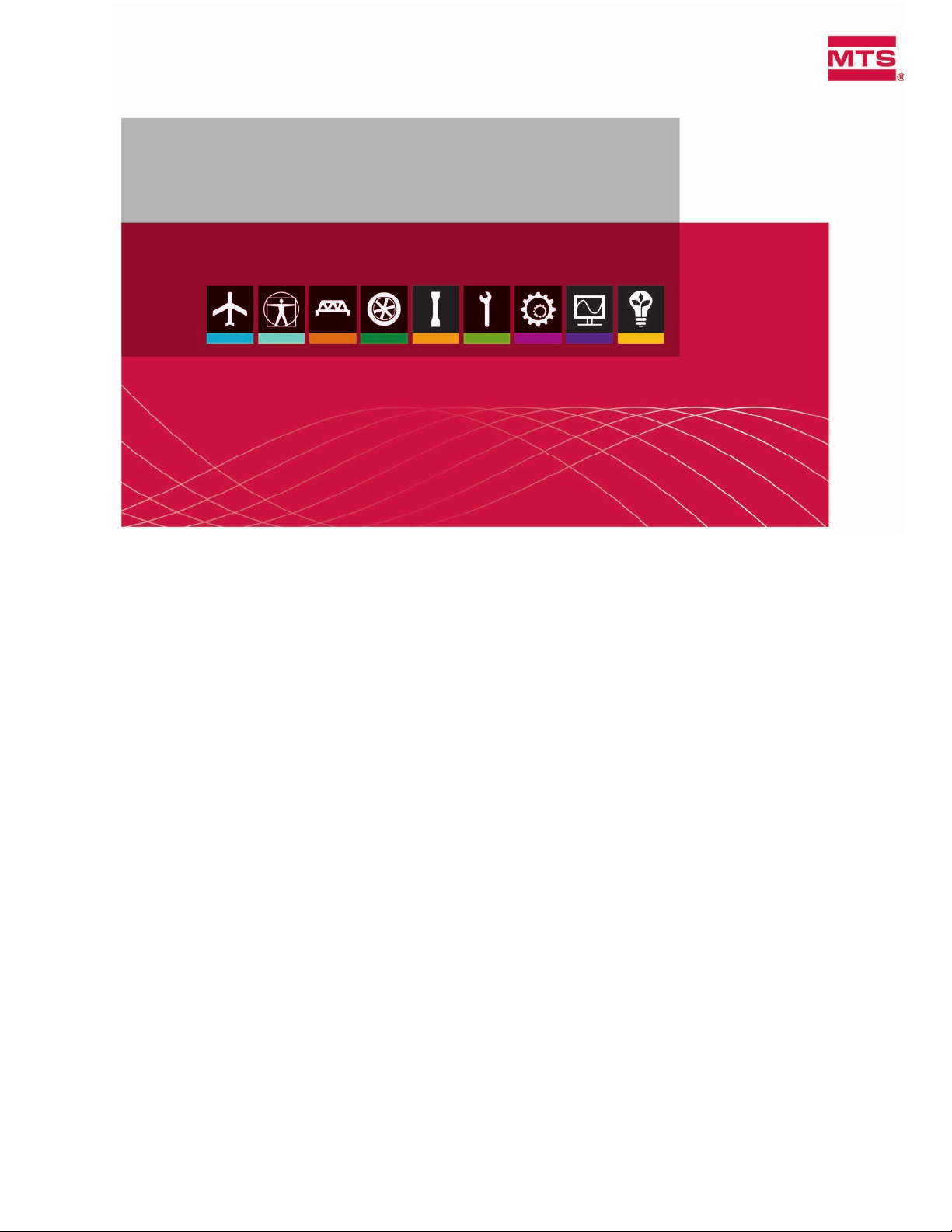
MTS TestLine Test System Operation
Using MTS FlexTest Controller Software and MTS TestSuite
Testing Software
100-275-890 A be certain.
Page 2

©
2014 MTS Systems Corporation. All rights reserved.
Original Instructions (English): 100-275-890 A—May 2014—MTS TestSuite Multipurpose 2.6 or later / 793
Controller Software 5.7 or later
Trademark Information
MTS, be certain., Bionix, ElastomerExpress, FlatTrac, FlexTest, Just In Case, LevelPlus, MTS Criterion,
MTS EM Extend, MTS Insight, MTS Landmark, RPC, ServoSensor, SWIFT, Temposonics, TestWare,
TestWorks are registered trademarks of MTS Systems Corporation within the United States. Acumen,
Advantage, Aero ST, Aero-90, AeroPro, Criterion, CRPC, Echo, Flat-Trac, Landmark, MAST,
MicroProfiler, MPT, MTS Acumen, MTS Echo, MTS Fundamentals, MTS TestSuite, ReNew, SilentFlo,
TempoGuard, TestLine, and Tytron are trademarks of MTS Systems Corporation within the United
States. These trademarks may be registered in other countries. All other trademarks are property of
their respective owners. All other trademarks are property of their respective owners.
Proprietary Software
Software use and license is governed by the MTS End User License Agreement which defines all
rights retained by MTS and granted to the End User. All Software is proprietary, confidential, and
owned by MTS Systems Corporation and cannot be copied, reproduced, disassembled, decompiled,
reverse engineered, or distributed without express written consent of MTS.
Software Verification and Validation
MTS software is developed using established quality practices in accordance with the requirements
detailed in the ISO 9001 standards. Because MTS-authored software is delivered in binary format, it
is not user accessible. This software will not change over time. Many releases are written to be
backwards compatible, creating another form of verification. The status and validity of the MTS operating
software is also checked during system verification and routine calibration of MTS hardware. These
controlled calibration processes compare the final test results after statistical analysis against the
predicted response of the calibration standards. With these established methods, MTS assures its
customers that MTS products meet exacting quality standards when initially installed and will continue
to perform as intended over time.
Page 3

Table of Contents
Technical Support
How to Get Technical Support.........................................................................................................7
Before You Contact MTS.................................................................................................................7
If You Contact MTS by Phone..........................................................................................................9
Problem Submittal Form in MTS Manuals.....................................................................................10
Preface
Before You Begin...........................................................................................................................11
Documentation Conventions..........................................................................................................11
Safety
General Safety Practices...............................................................................................................16
Safety Practices Before Operating the System..............................................................................16
Safety Practices While Operating the System ..............................................................................21
Table of Contents
System Introduction
About This Manual.........................................................................................................................24
About Other MTS Documentation..................................................................................................24
System Overview...........................................................................................................................25
Software Overview.........................................................................................................................27
MTS FlexTest (Series 793) Controller Software - Station Manager Application.................27
MTS TestSuite Test Software - MTS Multipurpose (MP) Express Application....................33
Key Concepts
About This Chapter........................................................................................................................38
Understanding Your MTS Software...............................................................................................38
Understanding MTS File Types......................................................................................................40
Understanding the Control Loop....................................................................................................43
Understanding Control Channels and Control Modes...................................................................45
Using Detectors and Actions to Protect Yourself and Your Equipment..........................................45
Using the E-Stop Control...............................................................................................................46
Optimizing System Response Before Testing................................................................................46
Understanding and Resolving Error Conditions.............................................................................47
Running the Example HCF Test
About This Chapter........................................................................................................................50
Test Procedure Overview...............................................................................................................50
3
Page 4

Table of Contents
Station Equipment Checkup..........................................................................................................50
Install the Specimen.......................................................................................................................78
Prepare To Run Test......................................................................................................................84
Run the Example HCF Test.........................................................................................................103
Remove the Specimen.................................................................................................................111
If Necessary, Recover from a Tripped Displacement Limit..........................................................113
Turn on the Controls............................................................................................................50
Open the Station Manager Application...............................................................................51
Verify Calibration Files........................................................................................................53
Verify That the System Is Ready for Use............................................................................55
Set Initial Limit and Error Detectors....................................................................................57
Set Initial Tuning Parameters..............................................................................................60
Power Up the Pump and HSM............................................................................................63
Verify Control of the Actuator..............................................................................................64
Perform Basic Displacement Performance Tuning.............................................................66
Position the Actuator Using Displacement Control.............................................................74
Turn Off Hydraulic Power....................................................................................................76
Set Up Meters for Specimen Installation.............................................................................78
Zero Displacement and Force Signals................................................................................80
Install the Specimen............................................................................................................81
Set Limits for Tuning...........................................................................................................84
Power Up the Pump and HSM............................................................................................86
Check for Force Control Drift Around Zero.........................................................................88
Perform Basic Force Performance Tuning..........................................................................92
Check and Reset Meter History........................................................................................100
Set Limits for the Test........................................................................................................101
Minimize Station Manager.................................................................................................102
Open the MPX Application................................................................................................103
Select the Test...................................................................................................................105
If Necessary, Correct Any Resource Errors......................................................................105
Create a New Test Run.....................................................................................................106
Run the Test......................................................................................................................108
Review the Results...........................................................................................................108
Generate a Report............................................................................................................109
Save the Test and Minimize MPX.....................................................................................110
Maintenance
4
Routine Maintenance Overview Checklist...................................................................................118
Maintenance Intervals..................................................................................................................120
Daily Inspections..........................................................................................................................121
Page 5

Decommissioning
Decommission the System..........................................................................................................124
Table of Contents
5
Page 6

Table of Contents
6
Page 7
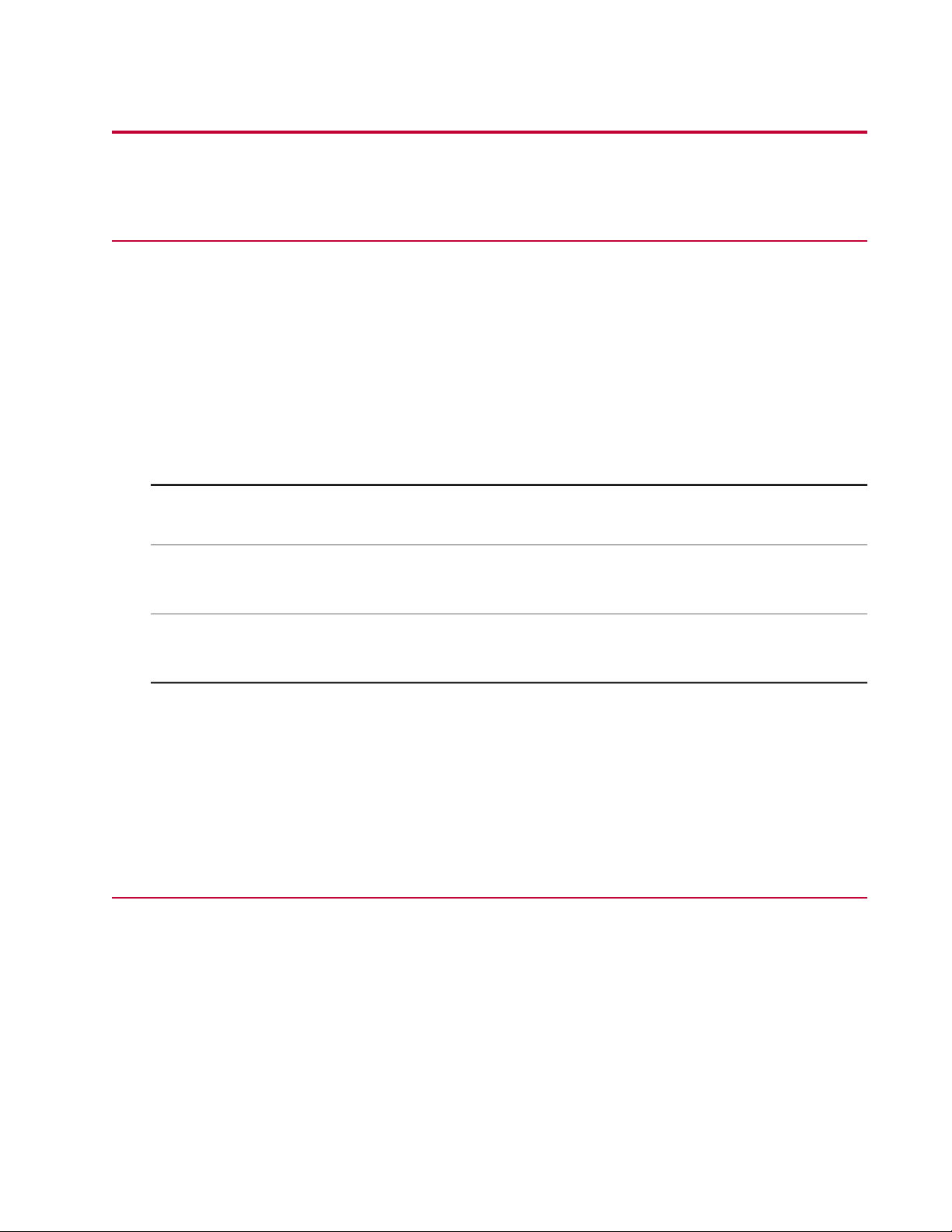
Technical Support
How to Get Technical Support
Start with your manuals
The manuals supplied by MTS provide most of the information you need to use and maintain your equipment.
If your equipment includes software, look for online help and README files that contain additional product
information.
Technical support methods
MTS provides a full range of support services after your system is installed. If you have any questions
about a system or product, contact Technical Support in one of the following ways.
Web site
Outside the U.S.
For technical support outside the United States, contact your local sales and service office. For a list of
worldwide sales and service locations and contact information, use the Global MTS link at the MTS web
site:
www.mts.com > Global Presence > Choose a Region
www.mts.com > Contact Us (upper-right corner) > In the Subject field, choose
To escalate a problem; Problem Submittal Form
Worldwide: tech.support@mts.comE-mail
Europe: techsupport.europe@mts.com
Worldwide: 1 800 328 2255 - toll free in U.S.; +1 952 937 4000 - outside U.S.Telephone
Europe: +800 81002 222, International toll free in Europe
Before You Contact MTS
MTS can help you more efficiently if you have the following information available when you contact us for
support.
Know your site number and system number
The site number contains your company number and identifies your equipment type (such as material
testing or simulation). The number is typically written on a label on your equipment before the system
leaves MTS. If you do not know your MTS site number, contact your sales engineer.
Example site number: 571167
MTS TestLine Test System Operation | 7
Page 8

Technical Support
When you have more than one MTS system, the system job number identifies your system. You can find
your job number in your order paperwork.
Example system number: US1.42460
Know information from prior technical assistance
If you have contacted MTS about this problem before, we can recall your file based on the:
• MTS case number
• Name of the person who helped you
Identify the problem
Describe the problem and know the answers to the following questions:
• How long and how often has the problem occurred?
• Can you reproduce the problem?
• Were any hardware or software changes made to the system before the problem started?
• What are the equipment model numbers?
• What is the controller model (if applicable)?
• What is the system configuration?
Know relevant computer information
For a computer problem, have the following information available:
• Manufacturer’s name and model number
• Operating software type and service patch information
• Amount of system memory
• Amount of free space on the hard drive where the application resides
• Current status of hard-drive fragmentation
• Connection status to a corporate network
Know relevant software information
For software application problems, have the following information available:
• The software application’s name, version number, build number, and (if available) software patch
number. This information can typically be found in the About selection in the Help menu.
• The names of other applications on your computer, such as:
— Anti-virus software
— Screen savers
— Keyboard enhancers
— Print spoolers
8 | MTS TestLine Test System Operation
Page 9
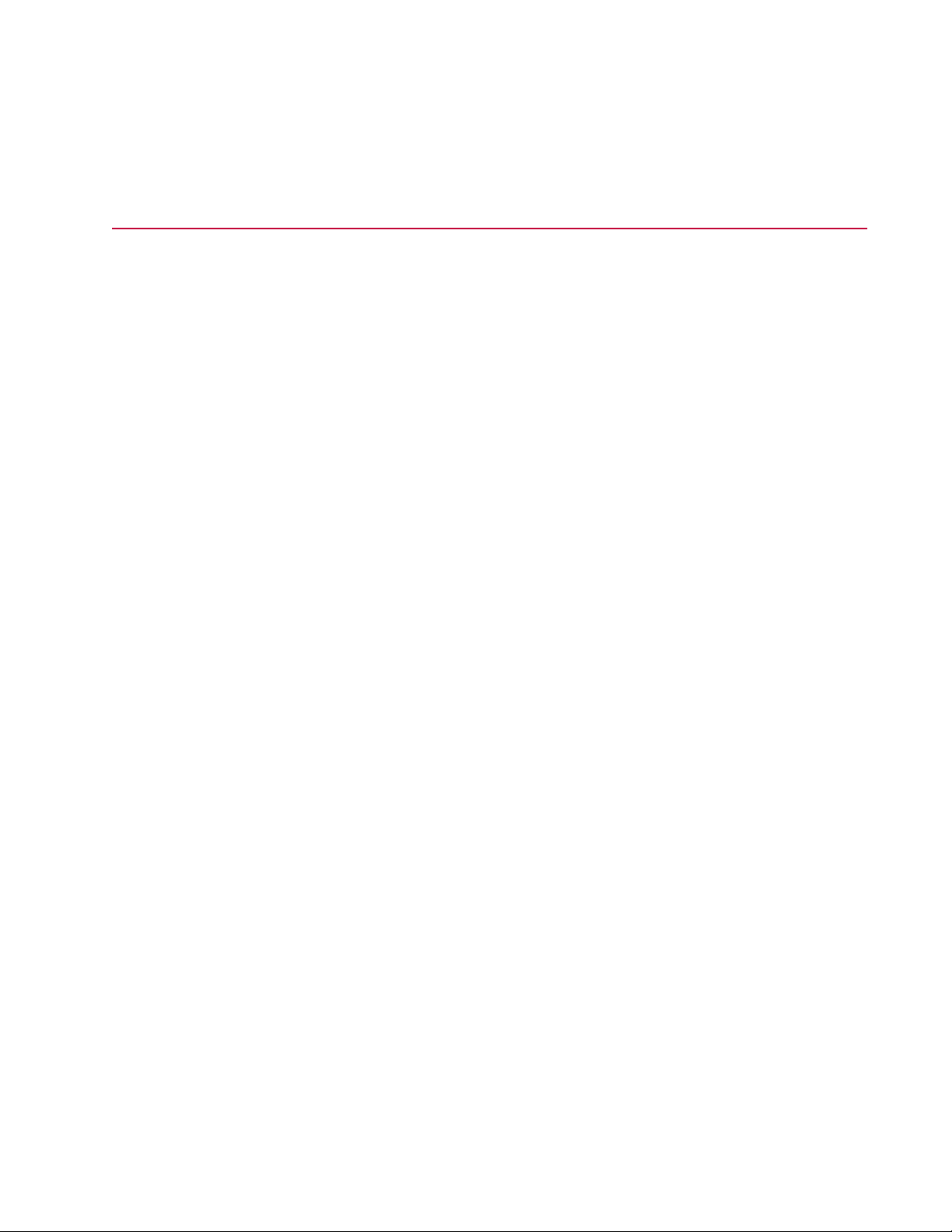
Technical Support
— Messaging applications
If You Contact MTS by Phone
A Call Center agent registers your call before connecting you with a technical support specialist. The agent
asks you for your:
• Site number
• Email address
• Name
• Company name
• Company address
• Phone number where you can be reached
If your issue has a case number, please provide that number. A new issue will be assigned a unique case
number.
Identify system type
To enable the Call Center agent to connect you with the most qualified technical support specialist available,
identify your system as one of the following types:
• Electrodynamic material test system
• Electromechanical material test system
• Hydromechanical material test system
• Vehicle test system
• Vehicle component test system
• Aero test system
Be prepared to troubleshoot
Prepare to perform troubleshooting while on the phone:
• Call from a telephone close to the system so that you can implement suggestions made over the phone.
• Have the original operating and application software media available.
• If you are not familiar with all aspects of the equipment operation, have an experienced user nearby to
assist you.
Write down relevant information
In case Technical Support must call you:
• Verify the case number.
MTS TestLine Test System Operation | 9
Page 10
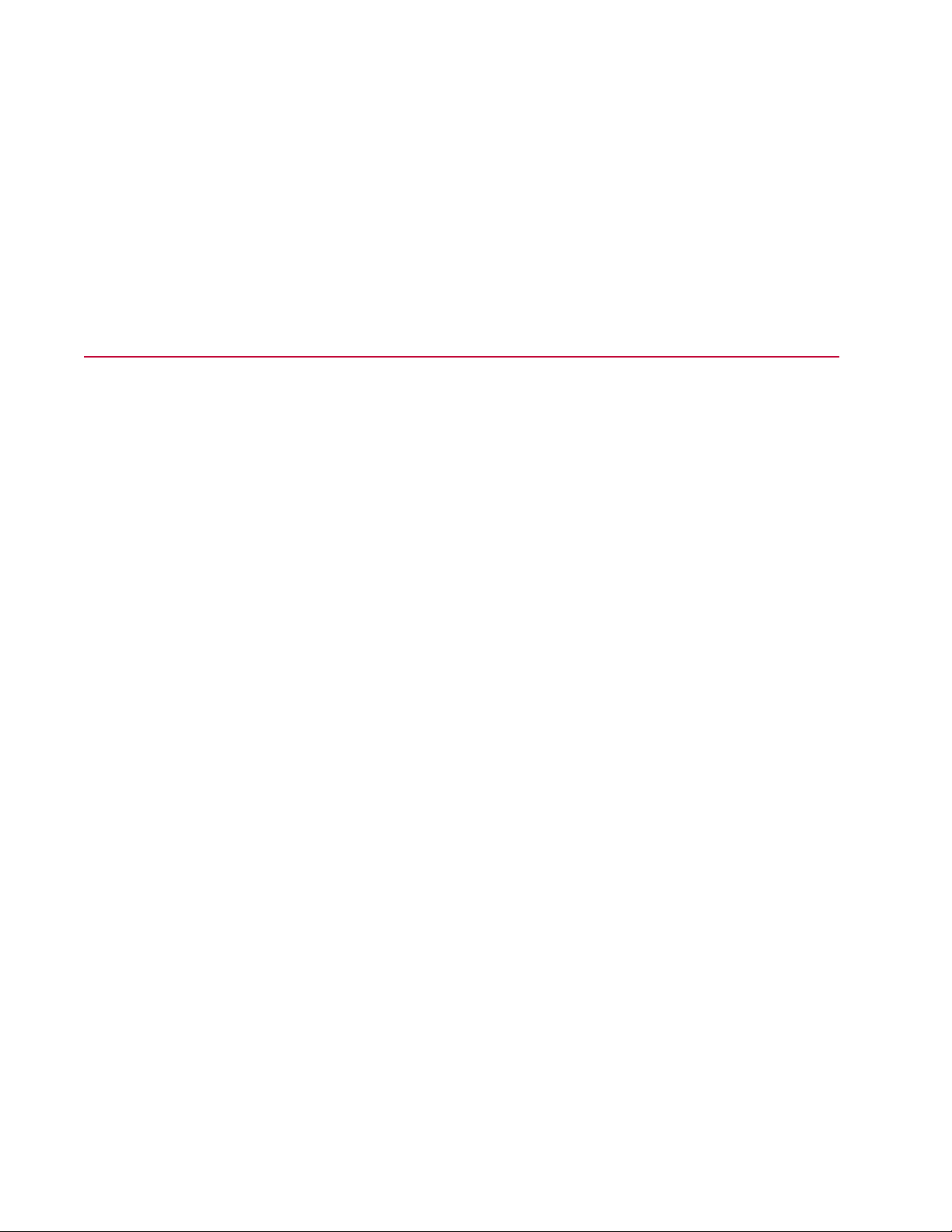
Technical Support
• Record the name of the person who helped you.
• Write down any specific instructions.
After you call
MTS logs and tracks all calls to ensure that you receive assistance for your problem or request. If you
have questions about the status of your problem or have additional information to report, please contact
Technical Support again and provide your original case number.
Problem Submittal Form in MTS Manuals
Use the Problem Submittal Form to communicate problems with your software, hardware, manuals, or
service that are not resolved to your satisfaction through the technical support process. The form includes
check boxes that allow you to indicate the urgency of your problem and your expectation of an acceptable
response time. We guarantee a timely response—your feedback is important to us.
You can access the Problem Submittal Form at www.mts.com > Contact Us (upper-right corner) > In the
Subject field, choose To escalate a problem; Problem Submittal Form
10 | MTS TestLine Test System Operation
Page 11
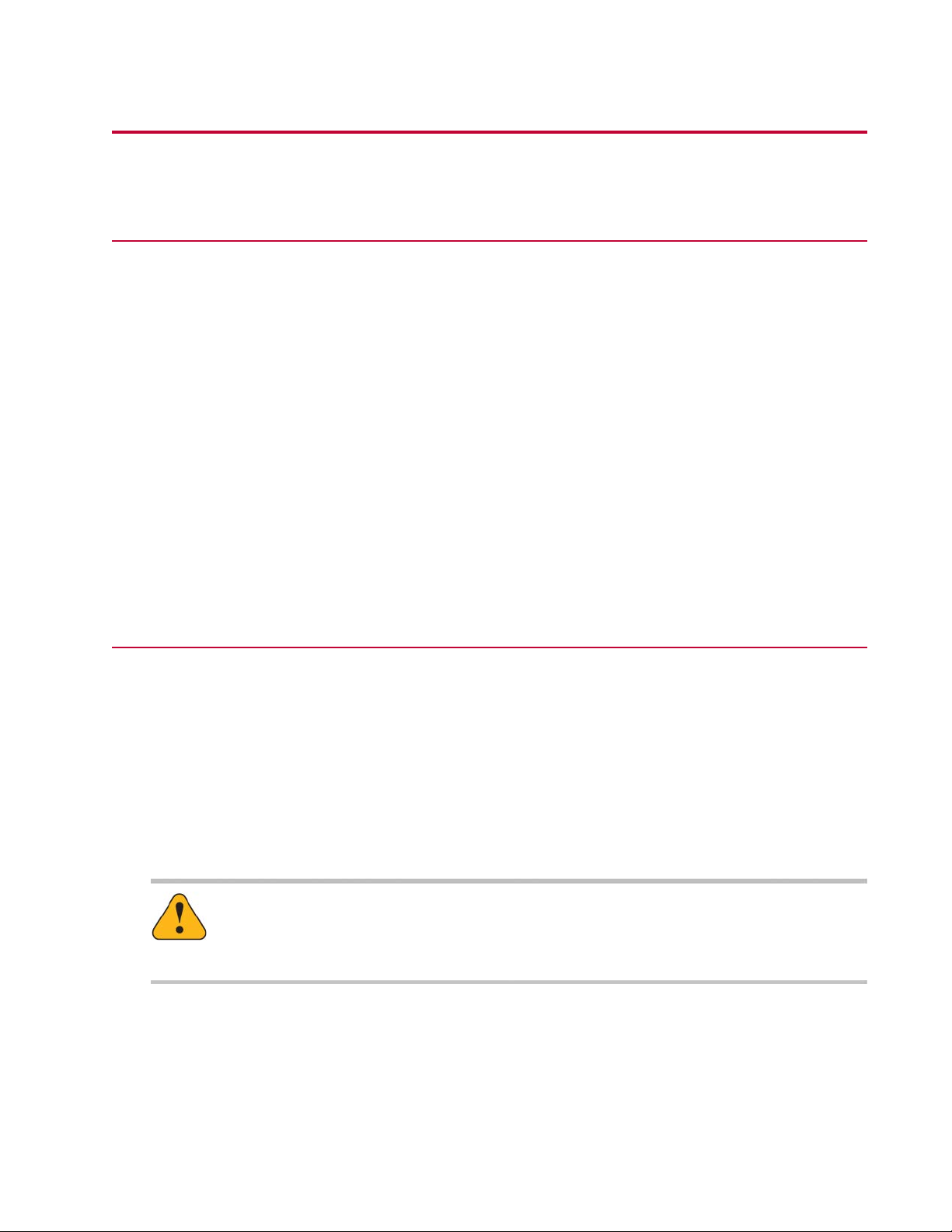
Preface
Before You Begin
Safety first!
Before you use your MTS product or system, read and understand the safety information provided with
your system. Improper installation, operation, or maintenance can result in hazardous conditions that can
cause severe personal injury or death, or damage to your equipment and specimen. Again, read and
understand the safety information provided with your system before you continue. It is very important that
you remain aware of hazards that apply to your system.
Other MTS manuals
In addition to this manual, you may receive additional manuals in paper or electronic form.
You may also receive an MTS System Documentation CD. It contains an electronic copy of the manuals
that pertain to your test system.
Controller and application software manuals are typically included on the software CD distribution disc(s).
Documentation Conventions
The following paragraphs describe some of the conventions that are used in your MTS manuals.
Hazard conventions
Hazard notices may be embedded in this manual. These notices contain safety information that is specific
to the activity to be performed. Hazard notices immediately precede the step or procedure that may lead
to an associated hazard. Read all hazard notices carefully and follow all directions and recommendations.
Three different levels of hazard notices may appear in your manuals. Following are examples of all three
levels. (for general safety information, see the safety information provided with your system.)
Danger:
Danger notices indicate the presence of a hazard with a high level of risk which, if ignored,
will result in death, severe personal injury, or substantial property damage.
MTS TestLine Test System Operation | 11
Page 12
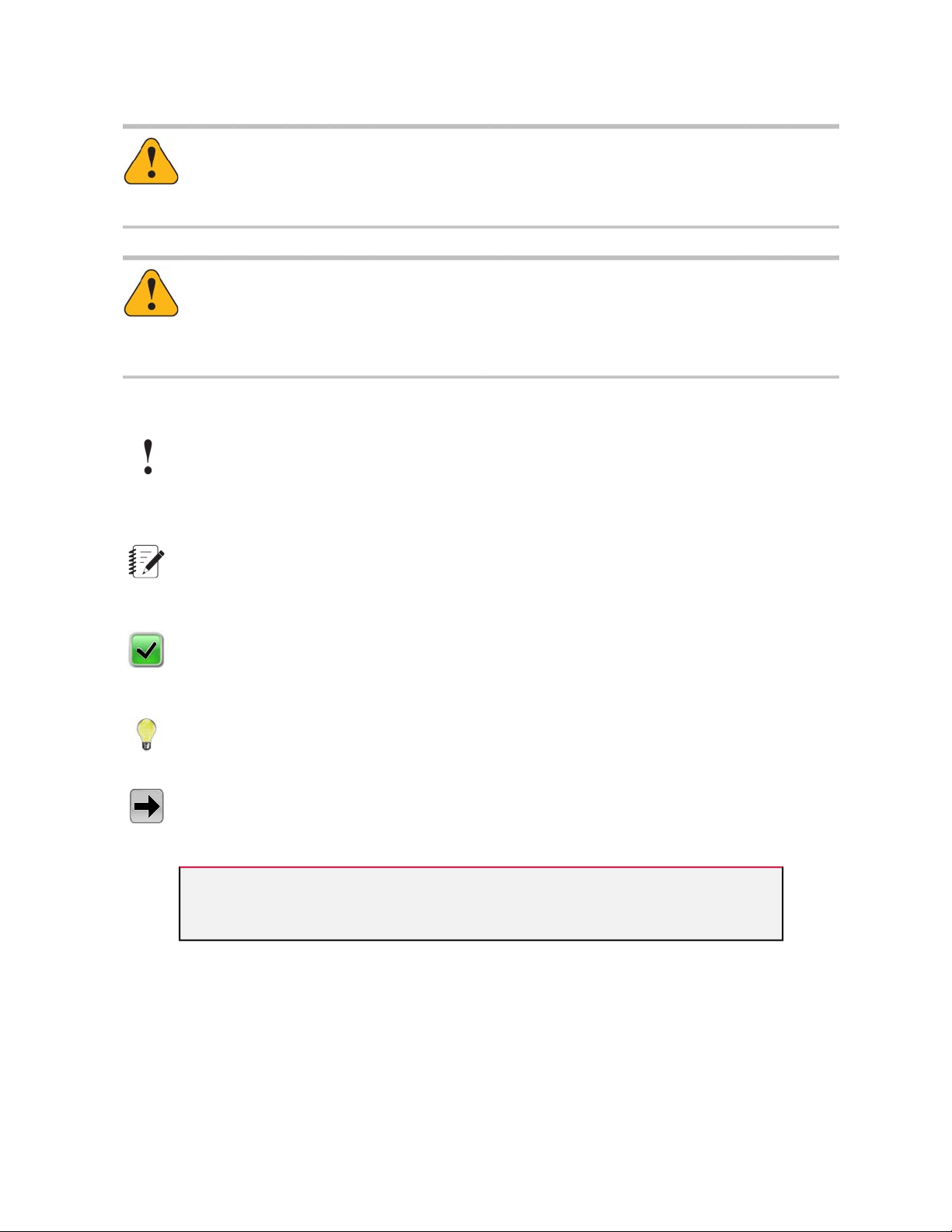
Preface
Warning:
Warning notices indicate the presence of a hazard with a medium level of risk which, if ignored,
can result in death, severe personal injury, or substantial property damage.
Caution:
Caution notices indicate the presence of a hazard with a low level of risk which, if ignored,
could cause moderate or minor personal injury or equipment damage, or could endanger test
integrity.
Other special text conventions
Important:
Important notices provide information about your system that is essential to its proper
function. While not safety-related, if the important information is ignored, test results may
not be reliable, or your system may not operate properly.
Note:
Notes provide additional information about operating your system or highlight easily
overlooked information.
Recommended:
Recommended notes provide a suggested way to accomplish a task based on what MTS
has found to be most effective.
Tip:
Tips provide helpful information or a hint about how to most efficiently accomplish a task.
Access:
Access provides the route you should follow to a referenced item in the software.
Examples show specific scenarios relating to your product and appear with a shaded
background.
Special terms
The first occurrence of special terms is shown in italics.
Illustrations
Illustrations appear in this manual to clarify text. They are examples only and do not necessarily represent
your actual system configuration, test application, or software.
12 | MTS TestLine Test System Operation
Page 13

Preface
Electronic manual conventions
This manual is available as an electronic document in the Portable Document File (PDF) format. It can be
viewed on any computer that has Adobe Acrobat Reader installed.
Hypertext links
The electronic document has many hypertext links displayed in a blue font. All blue words in the body text,
along with all contents entries and index page numbers, are hypertext links. When you click a hypertext
link, the application jumps to the corresponding topic.
MTS TestLine Test System Operation | 13
Page 14

Page 15
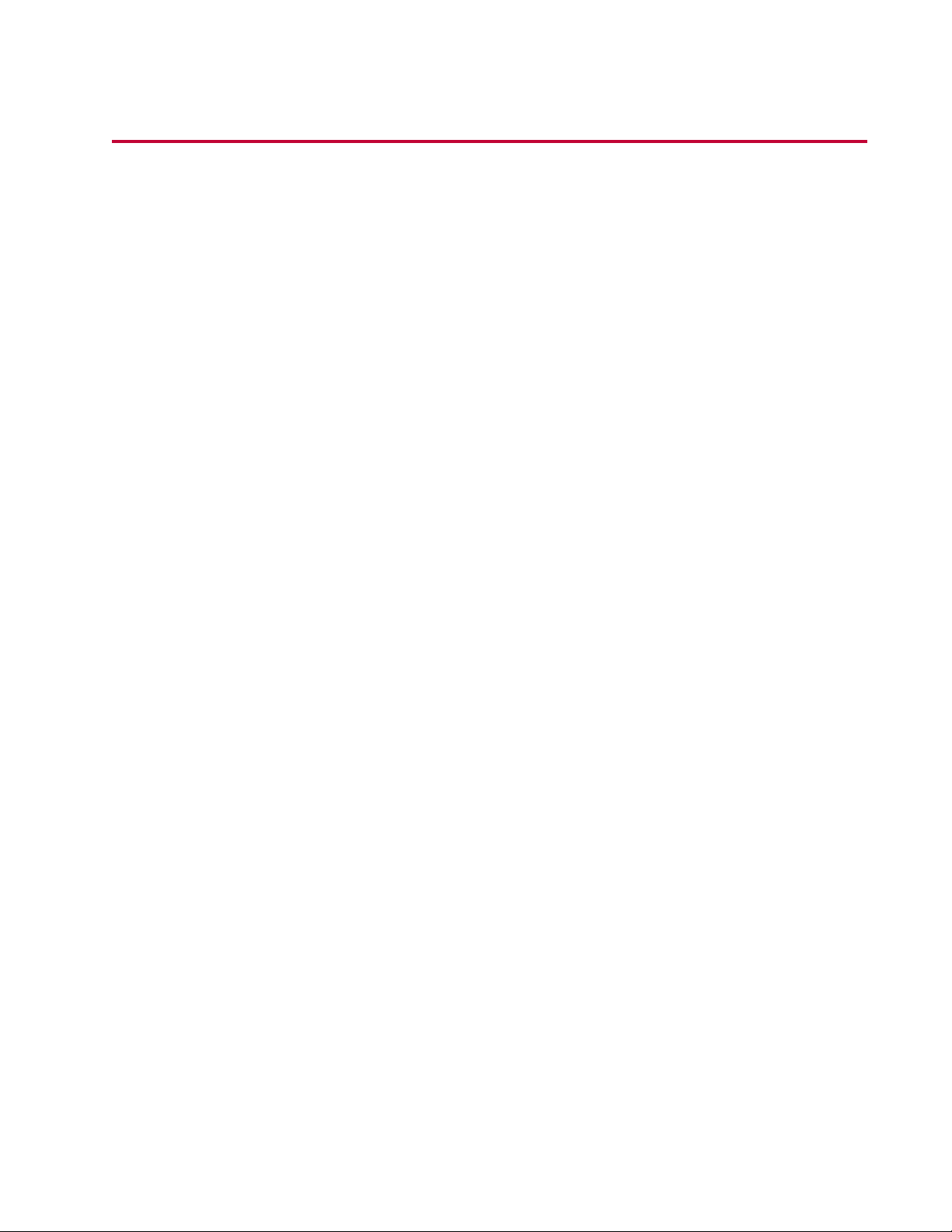
Safety
Topics:
•
General Safety Practices...................................................................................................................16
•
Safety Practices Before Operating the System.................................................................................16
•
Safety Practices While Operating the System ..................................................................................21
MTS TestLine Test System Operation | 15
Page 16
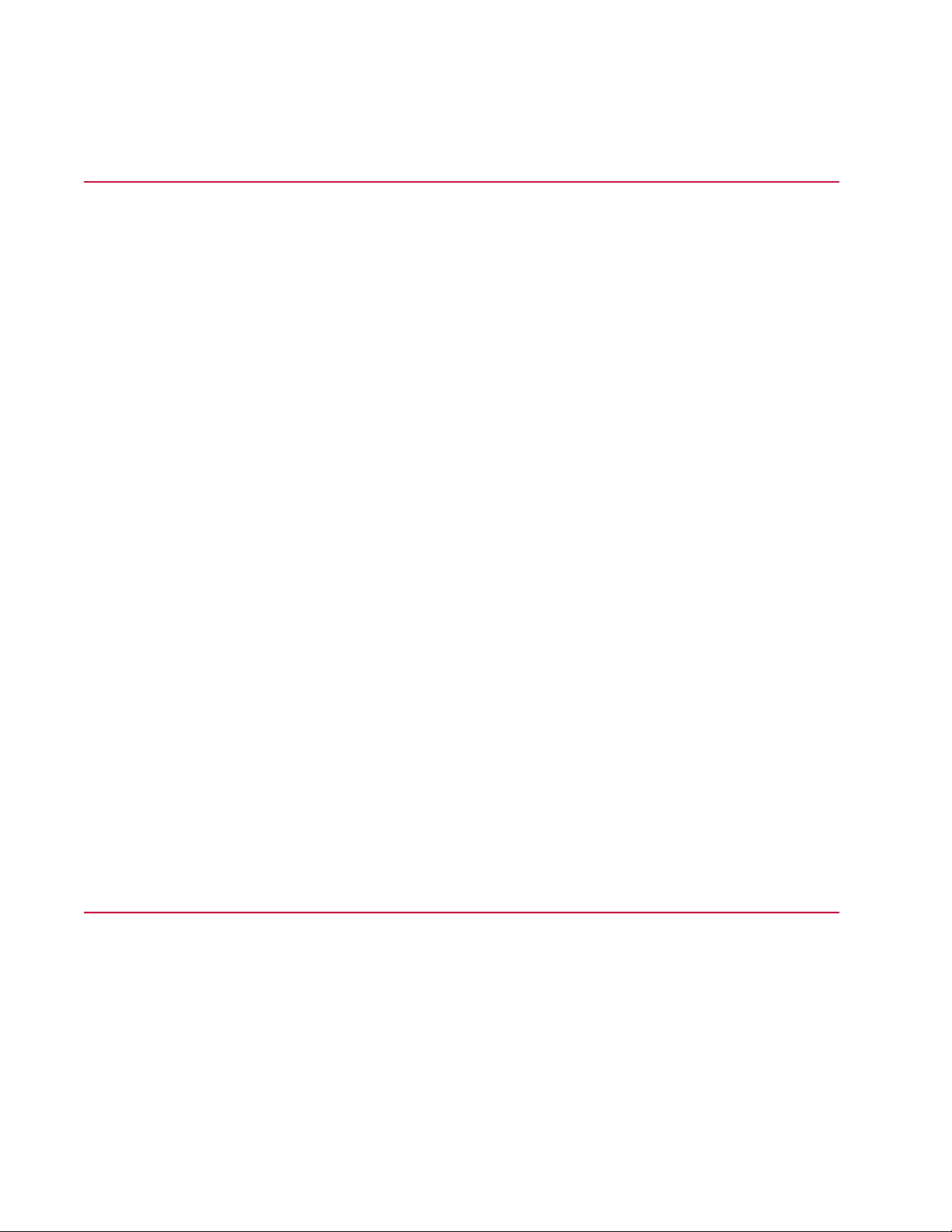
Safety
General Safety Practices
If you have system related responsibilities (that is, if you are an operator, service engineer, or maintenance
person), you should study this manual carefully before you attempt to perform any test system procedure.
You should receive training on this system or a similar system to ensure a thorough knowledge of your
equipment and the safety issues that are associated with its use. In addition, you should gain an
understanding of system functions by studying the other manuals supplied with your test system. Contact
MTS for information about the content and dates of training classes that are offered.
It is very important that you study the following safety information to ensure that your facility procedures
and the system’s operating environment do not contribute to or result in a hazardous situation. Remember,
you cannot eliminate all the hazards associated with this system, so you must learn and remain aware of
the hazards that apply to your system at all times. Use these safety guidelines to help learn and identify
hazards so that you can establish appropriate training and operating procedures and acquire appropriate
safety equipment (such as gloves, goggles, and hearing protection).
Each test system operates within a unique environment which includes the following known variables:
• Facility variables (facility variables include the structure, atmosphere, and utilities)
• Unauthorized customer modifications to the equipment
• Operator experience and specialization
• Test specimens
Because of these variables (and the possibility of others), your system can operate under unforeseen
circumstances that can result in an operating environment with unknown hazards.
Improper installation, operation, or maintenance of your system can result in hazardous conditions that
can cause death, personal injury, or damage to the equipment or to the specimen. Common sense and a
thorough knowledge of the system’s operating capabilities can help to determine an appropriate and safe
approach to its operation.
Observe the prescribed safety practices before and during system operation.
It is the customer's responsibility to take the machine out of service and contact MTS Service if discrepancies
in system operation are found.
Safety Practices Before Operating the System
Before you apply power to the test system, review and complete all of the safety practices that are applicable
to your system. The goal, by doing this, is to improve the safety awareness of all personnel involved with
the system and to maintain, through visual inspections, the integrity of specific system components.
16 | MTS TestLine Test System Operation
Page 17

Safety
Read all manuals
Study the contents of this manual and the other manuals provided with your system before attempting to
perform any system function for the first time. Procedures that seem relatively simple or intuitively obvious
can require a complete understanding of system operation to avoid unsafe or dangerous situations.
Locate lockout/tagout points
Know where the lockout/tagout point is for each of the supply energies associated with your system. This
includes the hydraulic, pneumatic, electric, and water supplies (as appropriate) for your system to ensure
that the system is isolated from these energies when required.
Know facility safe procedures
Most facilities have internal procedures and rules regarding safe practices within the facility. Be aware of
these safe practices and incorporate them into your daily operation of the system.
Locate Emergency Stop buttons
Know the location of all the system Emergency Stop buttons so that you can stop the system quickly in
an emergency. Ensure that an Emergency Stop button is located within close proximity of the operator at
all times.
Know controls
Before you operate the system for the first time, make a trial run through the operating procedures with
the power off. Locate all hardware and software controls and know what their functions are and what
adjustments they require. If any control function or operating adjustment is not clear, review the applicable
information until you understand it thoroughly.
Have first aid available
Accidents can happen even when you are careful. Arrange your operator schedules so that a properly
trained person is always close by to render first aid. In addition, ensure that local emergency contact
information is posted clearly and in sight of the system operator.
Know potential crush and pinch points
Be aware of potential crush and pinch points on your system and keep personnel and equipment clear of
these areas.
An important consideration for servohydraulic systems is that when power is interrupted, it is likely that
stored accumulator pressure will persist for some time within the system. In addition, it is likely that as
stored energy dissipates, gravity will cause portions of the system to move.
Be aware of component movement with hydraulics off
For hydraulic systems, be aware that mechanical assemblies can shift or drift due to changes within
hydraulic hardware when hydraulics are turned off. This non-commanded movement is because oil can
transfer between the pressure and return ports and across internal components of the hydraulic hardware.
Be aware that this can happen, and clear the area around the mechanical assemblies when hydraulics
are turned off.
MTS TestLine Test System Operation | 17
Page 18

Safety
Know electrical hazards
When the system electrical power is turned on, minimize the potential for electrical shock hazards. Wear
clothing and use tools that are properly insulated for electrical work. Avoid contact with exposed wiring or
switch contacts.
Whenever possible, turn off electrical power when you work on or in proximity to any electrical system
component. Observe the same precautions as those given for any other high-voltage machinery.
Make sure that all electrical components are adequately grounded. Grounds must remain connected and
undisturbed at all times.
Ensure correct cable connection
If a system cable has been disconnected, ensure that you establish the correct cable-to-connector
relationship during reconnection. Incorrect cable connections can result in improper servo loop phasing
or an open servo loop condition, either of which can cause unstable or unexpected and potentially dangerous
system motions. Verify the correct cable-to-connector relationship by observing the cable and connector
labeling and the system wiring schematics.
Keep bystanders safely away
Keep bystanders at a safe distance from all equipment. Never allow bystanders to be in close proximity
of specimens or equipment while the test is running.
Wear proper clothing
Do not wear neckties, shop aprons, loose clothing or jewelry, or long hair that could get caught in equipment
and result in an injury. Remove loose clothing or jewelry and restrain long hair.
Remove flammable fluids
Remove flammable fluids from their containers or from components before you install the container or
component. If desired, you can replace the flammable fluid with a non-flammable fluid to maintain the
proper proportion of weight and balance.
Know compressed gas hazards
Your system may contain accumulators that require a high-pressure gas precharge (pressures that exceed
138 bar [2000 psi]). High-pressure devices are potentially dangerous because a great amount of energy
is available in the event of an uncontrolled expansion or rupture.
Observe the following safety practices when you work with high-pressure air or gases:
• When you charge an accumulator, follow all the charging instructions provided in the appropriate product
information manuals. When precharging accumulators, properly identify the type of gas to be used and
the type of accumulator to be precharged.
• Use only dry-pumped nitrogen to precharge nitrogen-charged accumulators. (Dry-pumped nitrogen
can also be labeled “oil pumped” or “dry water pumped.”) Do not use compressed air or oxygen for
precharging: the temperature increase caused by rapid gas compression can result in highly explosive
conditions when hydraulic fluid is in the presence of oxygen or compressed air.
• Always follow the recommended bleeding procedures before you remove or disassemble components
that contain pressurized gas. When you bleed a gas or remove a fitting, hose, or component that
contains a gas, remember that many gases cannot support life. Therefore, as the ratio of released gas
to oxygen increases, so does the potential for suffocation.
18 | MTS TestLine Test System Operation
Page 19

Safety
• Wear appropriate safety devices to protect your hearing. Escaping air or gas can create a noise level
that can damage your hearing.
• Ensure that all pressurized air or gas is bled out of a pneumatic or gas-charged device before you start
to disassemble it. A thorough understanding of the assembly and its pressurized areas is necessary
before you undertake any maintenance. Refer to the appropriate product information for the correct
bleeding procedure.
It may not be obvious or intuitive which bolts or fittings are used to restrain a pressurized area. On
some assemblies, you must remove a cover plate to gain access to the structural bolts. Sometimes, to
protect you from a rapid release of trapped gases, a small port is exposed when you remove this cover
plate. Exposing this port ensures that the gas precharge is fully bled before disassembly. However,
this is not the recommended procedure for bleeding a pneumatic or gas-charged device, because it
can expose you to the dangers of escaping compressed gas and particulates that are expelled from
the chamber or around the seals. Do not assume that cover plates and ports are installed in all the
critical locations.
Consult MTS when in doubt about the safety or reliability of any system-related procedure or modification
that involves devices that contain any type of compressed gas.
Check bolt ratings and torques
To ensure a reliable product, fasteners (such as bolts and tie rods) used in MTS-manufactured systems
are torqued to specific requirements. If a fastener is loosened or the configuration of a component within
the system is modified, see the system and component assembly drawings (located on the System
Documentation CD) to determine the correct fastener, fastener rating, and torque. Over torquing or under
torquing a fastener can create a hazardous situation due to the high forces and pressures present in MTS
test systems.
On rare occasions, a fastener can fail even when it is correctly installed. Failure usually occurs during
torquing, but it can occur several days later. Failure of a fastener can result in a high velocity projectile.
Therefore, it is a good practice to avoid stationing personnel in line with or below assemblies that contain
large or long fasteners.
Practice good housekeeping
Keep the floors in the work area clean. Industrial chemicals, such as hydraulic fluid, that are spilled on any
type of floor can result in a dangerous, slippery surface. Do not leave tools, fixtures, or other items not
specific to the test lying about on the floor, system, or decking.
Protect hoses and cables
Protect electrical cables from spilled fluids and from excessive temperatures that can cause the cables to
harden and eventually fail. Ensure that all cables have appropriate strain relief devices installed at the
cable and near the connector plug. Do not use the connector plug as a strain relief.
Protect all system hoses and cables from sharp or abrasive objects that can cause the hose or cable to
fail. Use a cable cover or cable tray where cables are in traffic locations. Never walk on hoses or cables
or move heavy objects over them. Route hoses and cables away from areas that expose them to possible
damage.
Provide proper hydraulic fluid filtration
For hydraulic systems equipped with a non-MTS hydraulic power unit, make sure that hydraulic fluid
filtration is established to maintain fluid cleanliness standards as stated in the Hydraulic Fluid Care Manual
MTS TestLine Test System Operation | 19
Page 20

Safety
(see the System Documentation CD). Particles present in the hydraulic fluid can cause erratic or poor
system response.
Protect accumulators from moving objects
For systems equipped with accumulators, protect accumulators with supports or guards. Do not strike
accumulators with moving objects. This could cause the accumulator(s) to separate from the manifold
resulting in equipment damage and personal injury.
Record changes
If you change any operating procedure, write the change and the date of the change in the appropriate
manual.
Provide test area guards
Use protective guards such as cages, enclosures, and special laboratory layouts when you work with
hazardous test specimens (for example, brittle or fragmenting materials or materials that are internally
pressurized).
Do not exceed the Maximum Supply Pressure
For hydraulic systems and components, make sure that hydraulic supply pressure is limited to the maximum
pressure defined by the system operating limits. Read and review “System Operating Limits” for the system.
Do not disable safety devices
Your system may have active or passive safety devices installed to prevent system operation if the device
indicates an unsafe condition. Do not disable such devices as it may result in unexpected system motion.
Use appropriately sized fuses
Whenever you replace fuses for the system or supply, ensure that you use a fuse that is appropriately
sized and correctly installed. Undersized or oversized fuses can result in cables that overheat and fuses
that explode. Either instance creates a fire hazard.
Provide adequate lighting
Ensure adequate lighting to minimize the chance of operation errors, equipment damage, and personal
injury.
Provide adequate ventilation
Make sure work and maintenance areas are adequately ventilated to minimize the risks associated with
the collection of hazardous fumes (such as vaporized hydraulic fluid). This is of special concern in confined
areas where hydraulic equipment is operating at high pressure in confined areas.
Provide means to access out-of-reach components
Make sure you can access system components that might be out of reach while standing on the floor. For
example, ladders or scaffolding might be required to reach load cell connectors on tall load units.
20 | MTS TestLine Test System Operation
Page 21
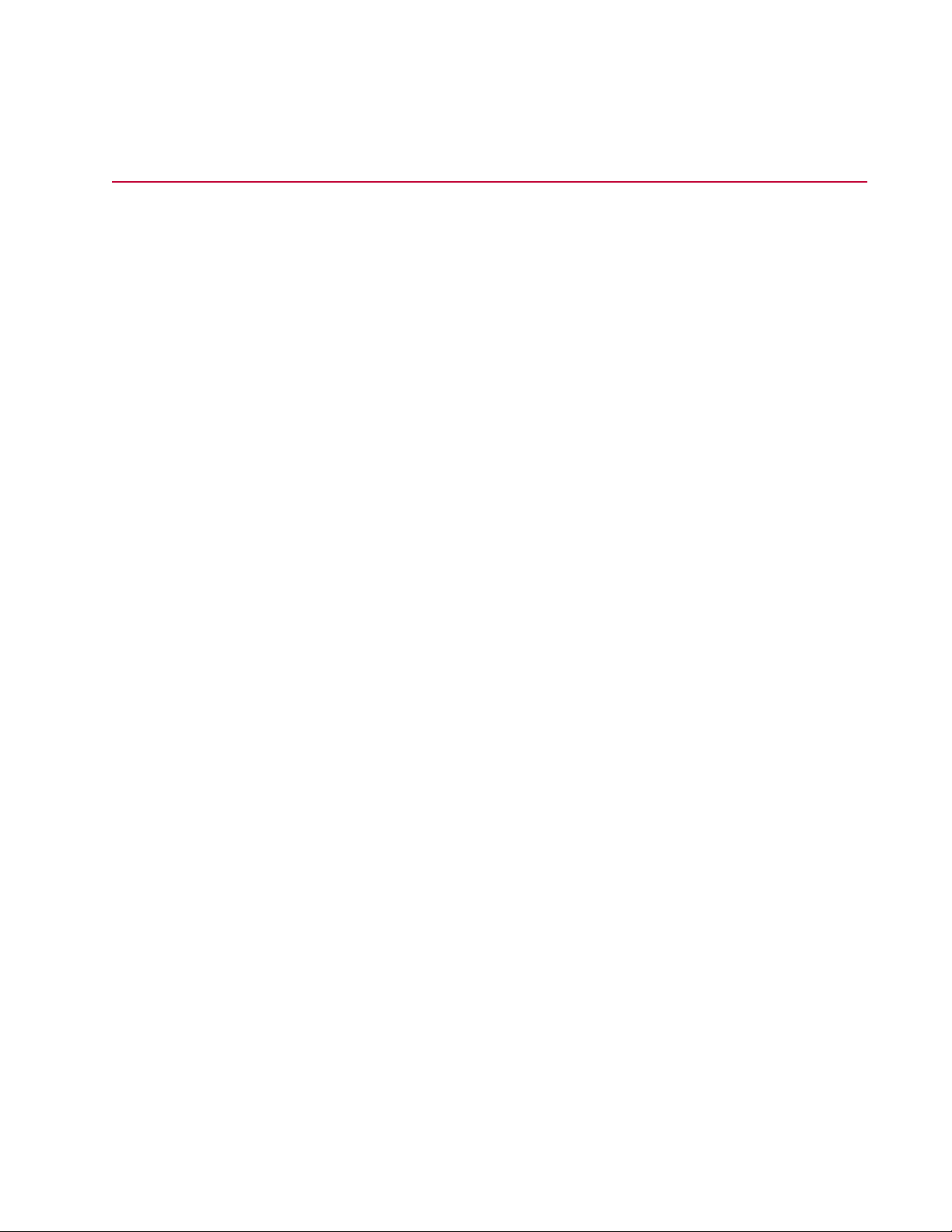
Safety
Safety Practices While Operating the System
Wear appropriate personal protection
Wear eye protection when you work with high-pressure hydraulic fluid, high-pressure air pressure, breakable
specimens, or when anything characteristic to the specimen could break apart.
Wear ear protection when you work near electric motors, pumps, or other devices that generate high noise
levels. This system may create sound pressure levels that exceed 70 dbA during operation.
Wear appropriate protection (gloves, boots, suits, respirators) whenever you work with fluids, chemicals,
or powders that may irritate or harm the skin, respiratory system, or eyes.
Provide test area enclosures
Use protective enclosures such as cages or shields, and special laboratory layouts when you work with
hazardous test specimens (for example, brittle or fragmenting materials or materials that are internally
pressurized).
You must evaluate risks due to ejected parts or materials from the test specimens. If the MTS Test Area
Enclosure option is not purchased by the customer, then for protection against ejected parts or materials
from test specimens and to control access to the machinery, the Customer must provide a Test Area
Enclosure to protect personnel.
Specimen temperature changes
During cyclic testing, the specimen temperature can become hot enough to cause burns. Wear personal
protection equipment (gloves) when handling specimens.
Handle chemicals safely
Whenever you use or handle chemicals (for example, hydraulic fluid, batteries, contaminated parts, electrical
fluids, and maintenance waste), see the appropriate MSDS documentation for that material and determine
the appropriate measures and equipment required to handle and use the chemical safely. Ensure that the
chemical is disposed of appropriately.
Know servohydraulic system interlocks
Interlock devices should always be used and properly adjusted. Interlock devices are designed to minimize
the chance of accidental damage to the test specimen or the equipment. Test all interlock devices for
proper operation immediately before a test. Do not disable or bypass any interlock devices as doing so
could allow hydraulic pressure to be applied regardless of the true interlock condition. The Reset/Override
button is a software function that can be used to temporarily override an interlock while attempting to start
the hydraulic power unit and gain control of the system.
Know system limits
Never rely on system limits such as mechanical limits or software limits to protect you or any personnel.
System limits are designed to minimize the chance of accidental damage to test specimens or to equipment.
Test all limits for proper operation immediately before a test. Always use these limits and adjust them
properly.
MTS TestLine Test System Operation | 21
Page 22

Safety
Do not disturb sensors
Do not bump, wiggle, adjust, disconnect, or otherwise disturb a sensor (such as an accelerometer or
extensometer) or its connecting cable when hydraulic pressure is applied.
Ensure secure cables
Ensure that all cable connections (electrical supply, control, feedback, sensor, communications, and so
forth) are either locking type, or are secured, to ensure that they cannot be disconnected by a simple act.
Do not change any cable connections when electrical power or hydraulic pressure is applied. If you attempt
to change a cable connection while the system is in operation, an open control loop condition can result.
An open control loop condition can cause a rapid, unexpected system response which can result in severe
personal injury, death, or damage to equipment. Also, ensure that all cables are connected after you make
any changes in the system configuration.
Stay alert
Avoid long periods of work without adequate rest. In addition, avoid long periods of repetitious, unvarying,
or monotonous work because these conditions can contribute to accidents and hazardous situations. If
you are too familiar with the work environment, it is easy to overlook potential hazards that exist in that
environment.
Contain small leaks
Do not use your fingers or hands to stop small leaks in hydraulic or pneumatic hoses. Substantial pressures
can build up, especially if the hole is small. These high pressures may cause the oil or gas to penetrate
your skin, causing painful and dangerously infected wounds. Turn off the hydraulic supply and allow the
hydraulic pressure to dissipate before you remove and replace the hose or any pressurized component.
Stay clear of moving equipment/avoid crush points
Stay clear of mechanical linkages, connecting cables, and hoses that move because you may get pinched,
crushed, tangled, or dragged along with the equipment. High forces generated by the system can pinch,
cut, or crush anything in the path of the equipment and cause serious injury. Stay clear of any potential
crush points. Most test systems can produce sudden, high-force motion. Never assume that your reactions
are fast enough to allow you to escape injury when a system fails.
Know the causes of unexpected actuator motions
The high force and velocity capabilities of MTS actuators can be destructive and dangerous (especially if
actuator motion is unexpected). The most likely causes of unexpected actuator response are operator
error and equipment failure due to damage or abuse (such as broken, cut, or crushed cables and hoses;
shorted wires; overstressed feedback devices; and damaged components within the servocontrol loop).
Eliminate any condition that could cause unexpected actuator motion.
Do not use RF transmitters
Keep radio frequency (RF) transmitters away from the workstation computers, remote terminals, and
electronics consoles. Intense RF fields can cause erratic operation of the more sensitive circuits in the
system.
22 | MTS TestLine Test System Operation
Page 23
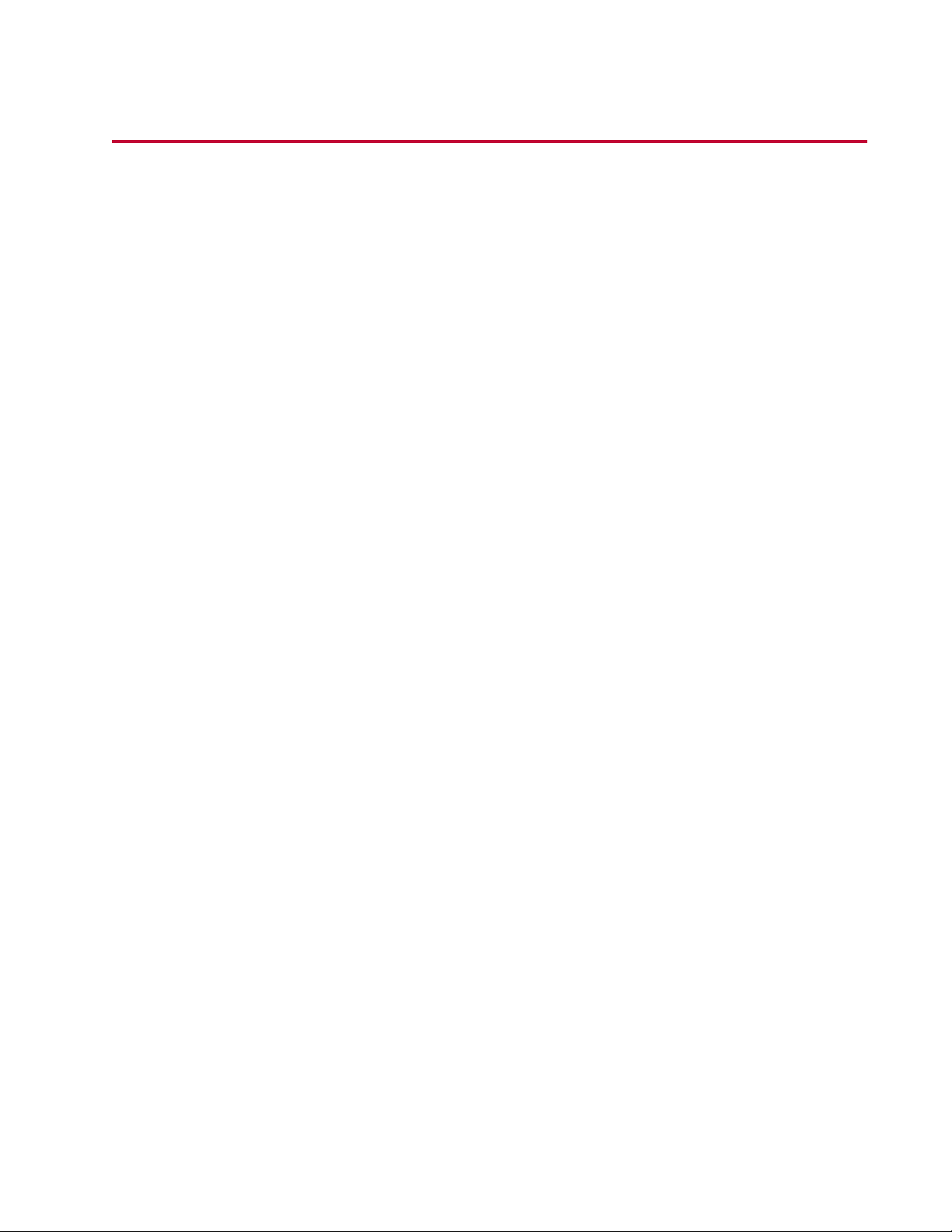
System Introduction
Topics:
•
About This Manual.............................................................................................................................24
•
About Other MTS Documentation.....................................................................................................24
•
System Overview...............................................................................................................................25
•
Software Overview............................................................................................................................27
MTS TestLine Test System Operation | 23
Page 24
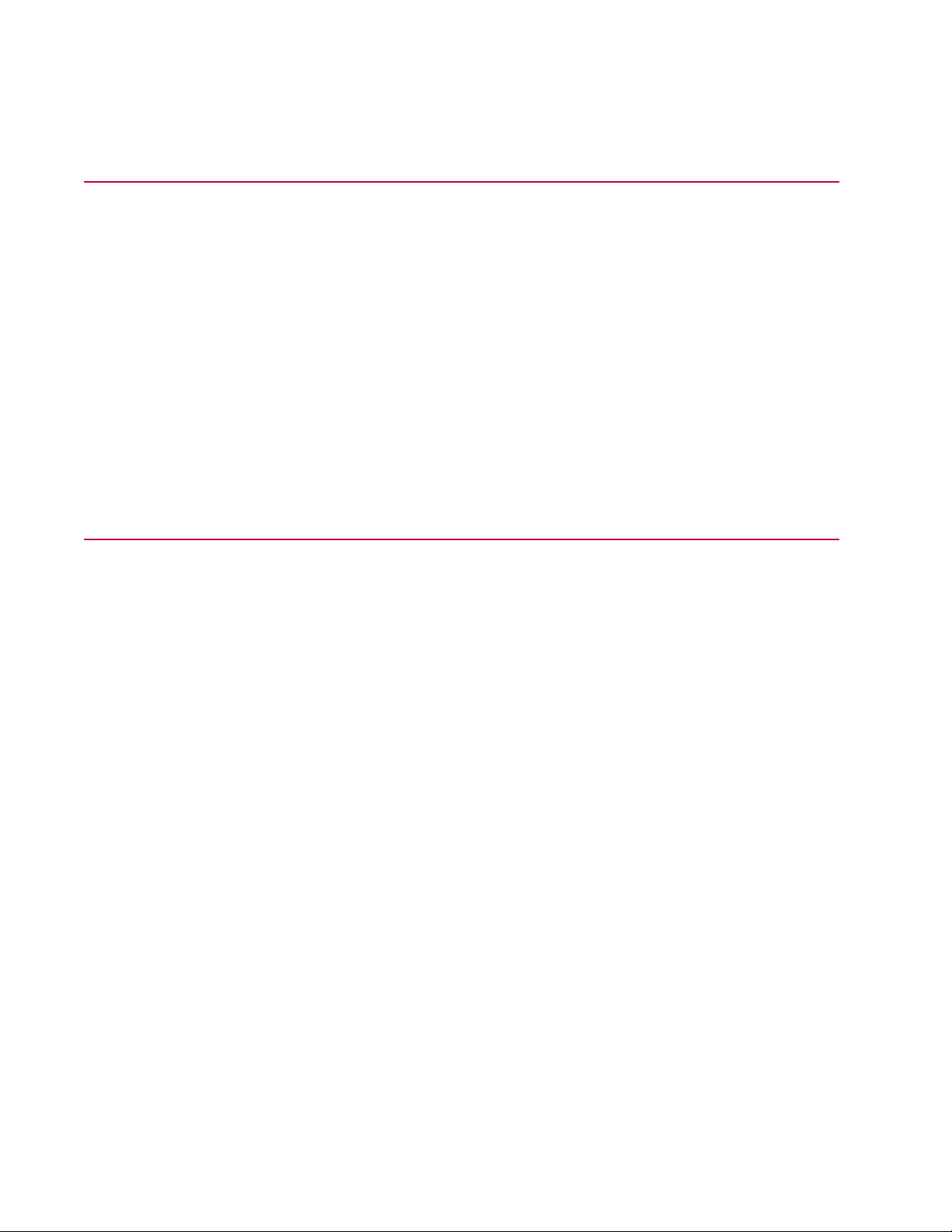
System Introduction
About This Manual
This manual is for operators of MTS TestLine systems. It describes the following for a typical MTS TestLine
system:
• Primary components
• Key concepts you should know before using your system
• Detailed instructions for running the Example HCF Force Test file (included with your system) on a
typical system
• Best practices for running the example test and other tests on systems that are configured differently
than the typical system used as an example in this manual
This manual does not include information that pertains to specialists who install, calibrate, set system
preferences, create test design files, or perform other activities typically performed by Field Service
Engineers, Test Designers, and Administrators.
About Other MTS Documentation
Hardware Manuals
Your system includes a System Documentation CD that contains manuals for the individual hardware
components in your system (for example, the MTS Series 370 Load Frame manual). Use these manuals
to obtain operator information for components in your system not covered in detail in this manual.
Software Help
Your system includes software help files for each MTS software application included with your system,
usually accessible by pressing the F1 key.
Documentation Access on MTS.com
You can obtain the latest versions of standard MTS documentation on the web at
http://www.mts.com/en/services/index.htm.
24 | MTS TestLine Test System Operation
Page 25
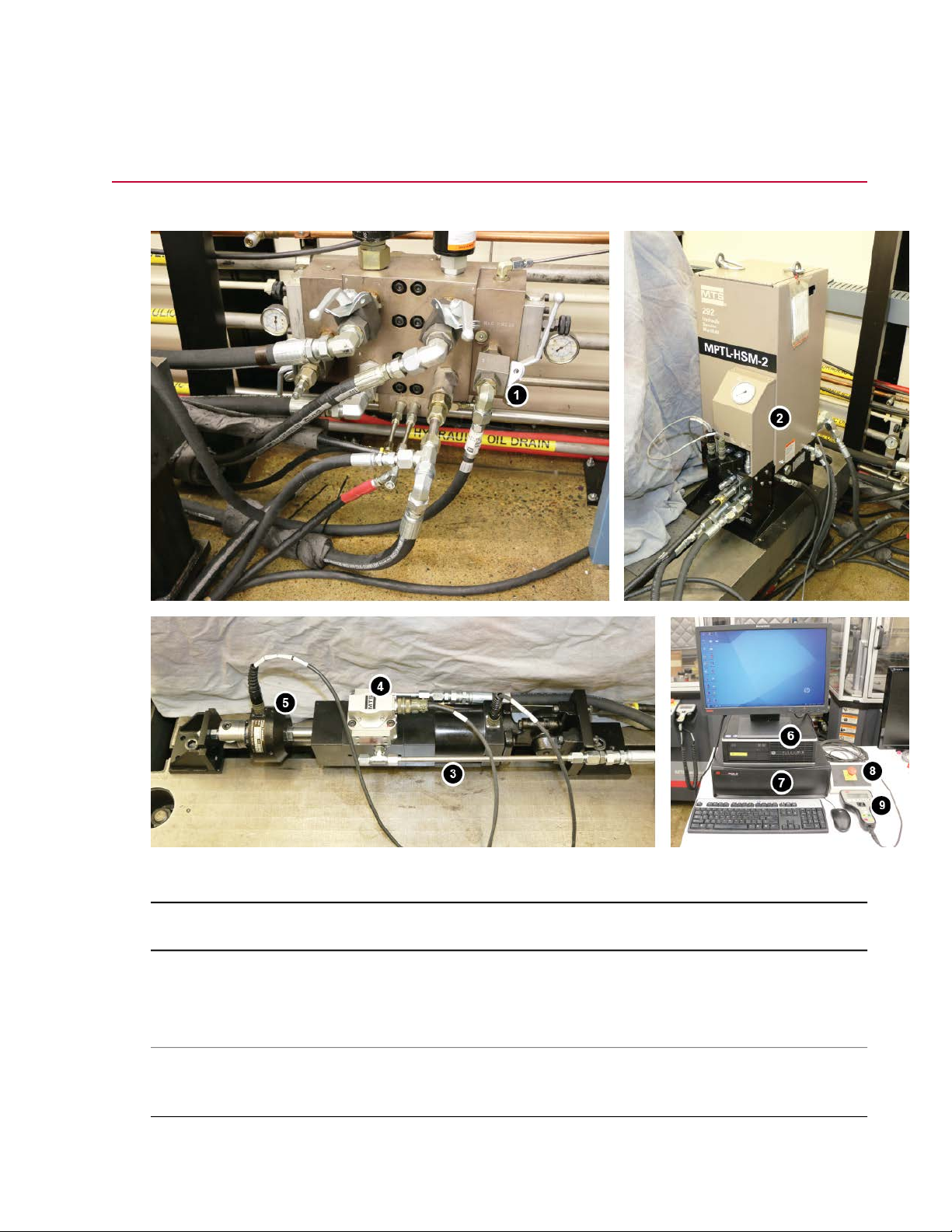
System Overview
System Introduction
Station Components
DescriptionNameItem
High Pressure Hand Valve1
2
Hydraulic Service Manifold
(HSM)
The high pressure hand valve allows you to control
pressure to the HSM. Ensure that the hand valve is
off when you are setting up the system and when
your hands are near the actuator.
The hydraulic service manifold (HSM), also called
the actuator manifold, is a hydraulic component that
controls hydraulic pressure to one work station. An
MTS TestLine Test System Operation | 25
Page 26
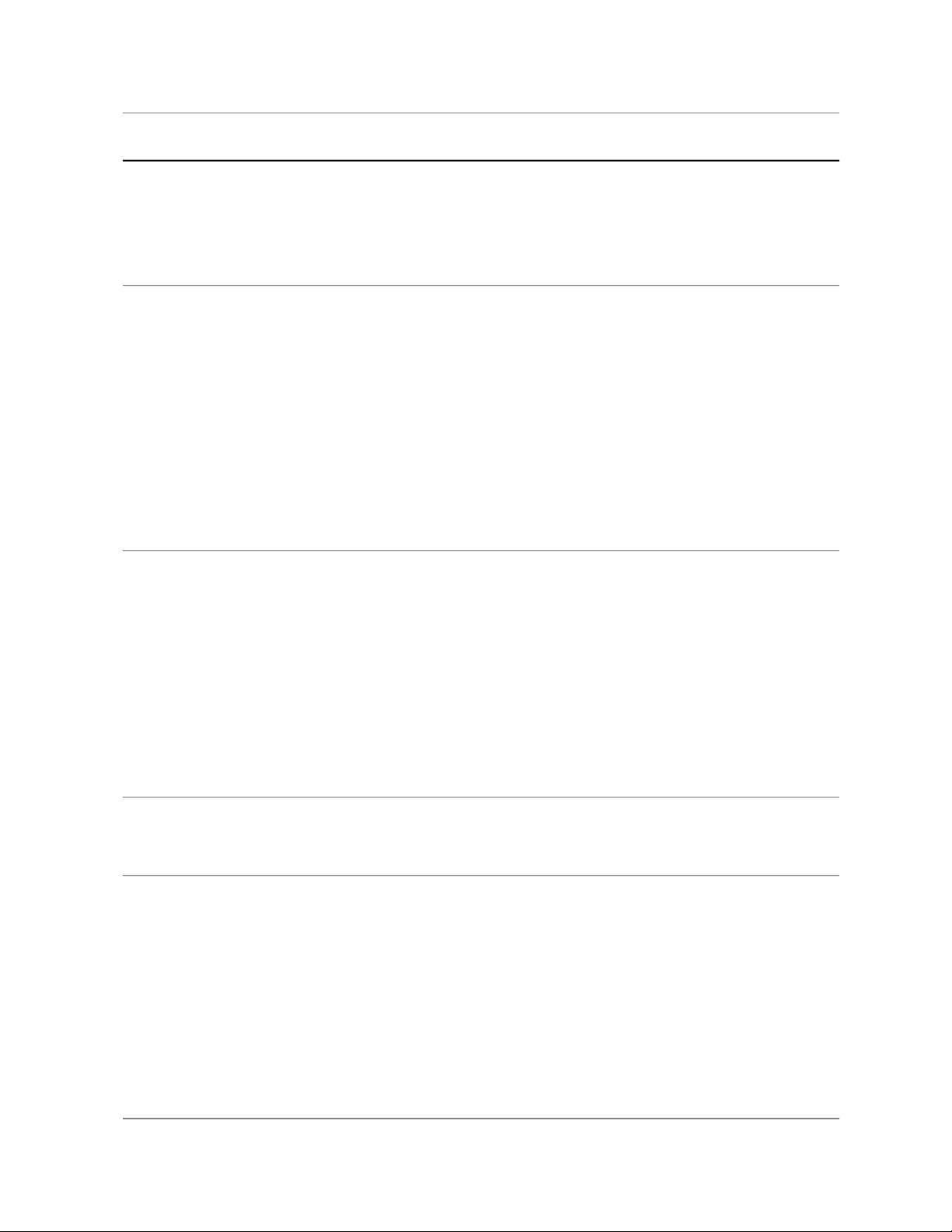
System Introduction
DescriptionNameItem
HSM contains the ports to provide hydraulic
filtration, the use of accumulators, and hydraulic
solenoid valves to control the hydraulic pressure to
the work station. The basic function of the HSM is
to provide line pressure regulation including on/off
control.
3
Actuator with Linear Variable
Differential Transformer (LVDT)
Servovalve4
The actuator is used to impart force on a specimen.
An actuator consists of a cylinder that contains a
piston. When high pressure fluid is applied to one
side of the piston, the piston moves. If the piston
rod contacts some external reaction point, then a
force is applied to that point equal to the effective
piston area times the actuating pressure. The main
criteria for selecting an actuator are the force and
stroke (displacement) required for the job. Linear
actuators are typically associated with axial control
channels, which usually include an LVDT (to
measure displacement) and a load cell (to measure
force).
The heart of the servohydraulic system is the
servovalve. It is the final control element in most
MTS closed-loop systems. The servovalve responds
to command signals generated by the software and
routed through the digital controller and out of the
valve driver module, which opens the pressure and
return ports to the actuator. The servovalve
regulates the direction and flow of the hydraulic fluid
entering the actuator. The direction that the spools
move determines the direction of fluid flow to the
actuator. Unequal pressure is what causes the fluid
to move.
Load Cell (force sensor)5
6
26 | MTS TestLine Test System Operation
Computer with MTS FlexTest
(Series 793) Controller
Software - Station Manager
application and MTS TestSuite
software - MTS Multipurpose
(MP) Express application
The load cell or force sensor (also called a force
transducer) is used to measure forces being applied
to the specimen.
The computer provides the interface between you
and the controller. It also is the platform on which
MTS FlexTest and MTS TestSuite software run.
MTS FlexTest software enables you to control the
load frame via the controller from the user interface
PC. This manual focuses on the use of the MTS
FlexTest Station Manager application that is used
for station setup.
MTS TestSuite Multipurpose Express (MPX)
software enables you to run material tests and
generate reports.
Page 27
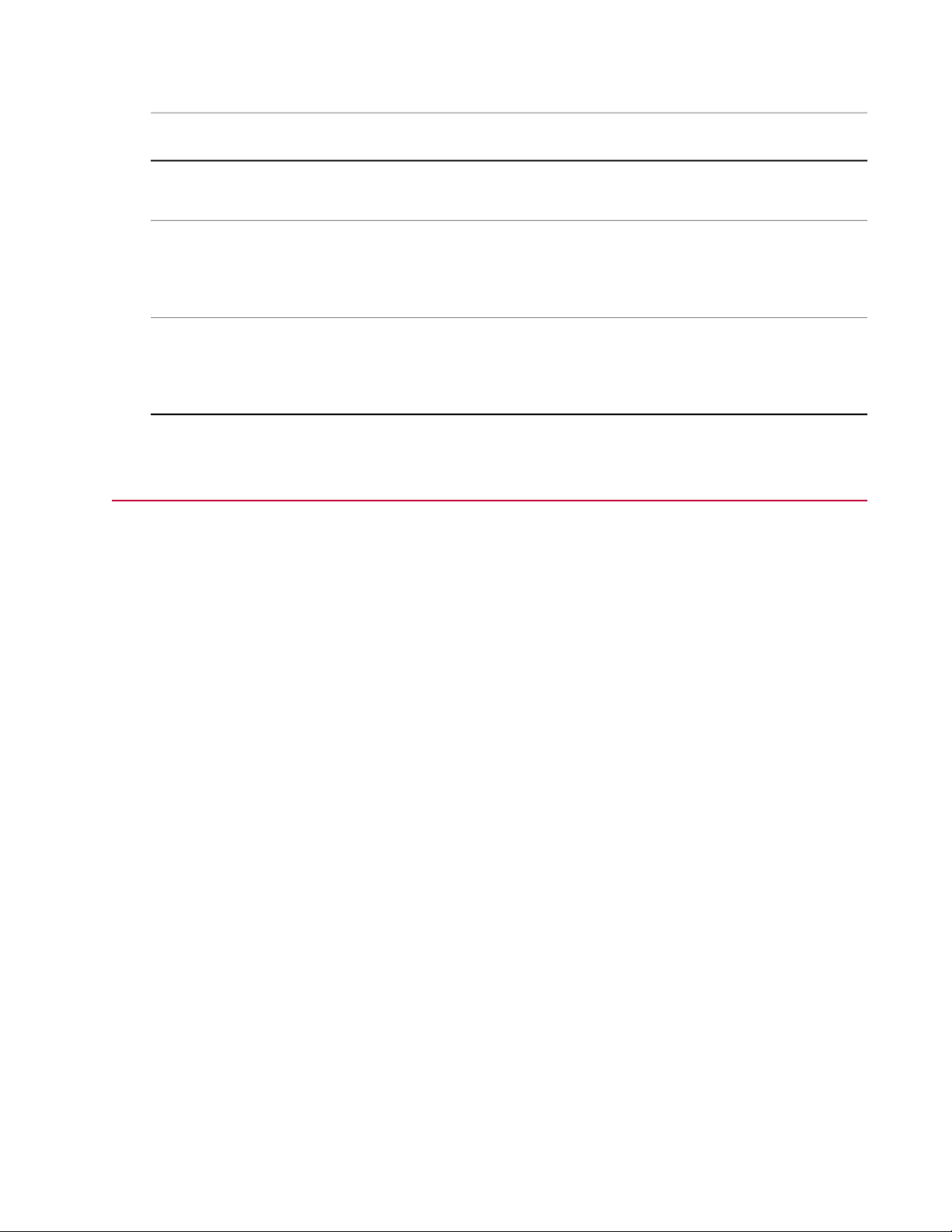
System Introduction
DescriptionNameItem
Controller7
Remote E-stop8
Handset9
The controller provides the necessary interface
between the PC and the load frame.
The remote E-stop quickly turns off the HSM and/or
(depending on your lab setup) the HPU when you
press the red button. Twist the button clockwise to
reset.
The handset enables you to reset interlocks,
manually move the actuator, as well as start, pause,
and stop tests. It also has a display that shows
relevant information.
Software Overview
Running a test on an MTS TestLine system typically requires the use of the following two MTS software
programs:
MTS FlexTest (Series 793) Controller Software
You primarily use MTS FlexTest controller software to set up the station for testing. While there are a
number of applications that are part of MTS FlexTest software, this manual focuses on using the Station
Manager application to set limits, show sensor data, and move the actuator for specimen installation.
MTS Multipurpose Express (MPX) Application
The MTS Multipurpose Express application is a light version of the MTS Multipurpose Elite application and
is designed specifically for test operators. You primarily use MTS TestSuite MPX to run tests and generate
reports.
MTS FlexTest (Series 793) Controller Software - Station Manager Application
Purpose
The Station Manager application is primarily used to set up your station for a test. The major tasks necessary
to prepare the station for the Example HCF Test include:
• Opening a station
• Using the main window to open other windows
• Setting limits
• Setting up meters
• Setting up a scope
• Applying power to the station
MTS TestLine Test System Operation | 27
Page 28
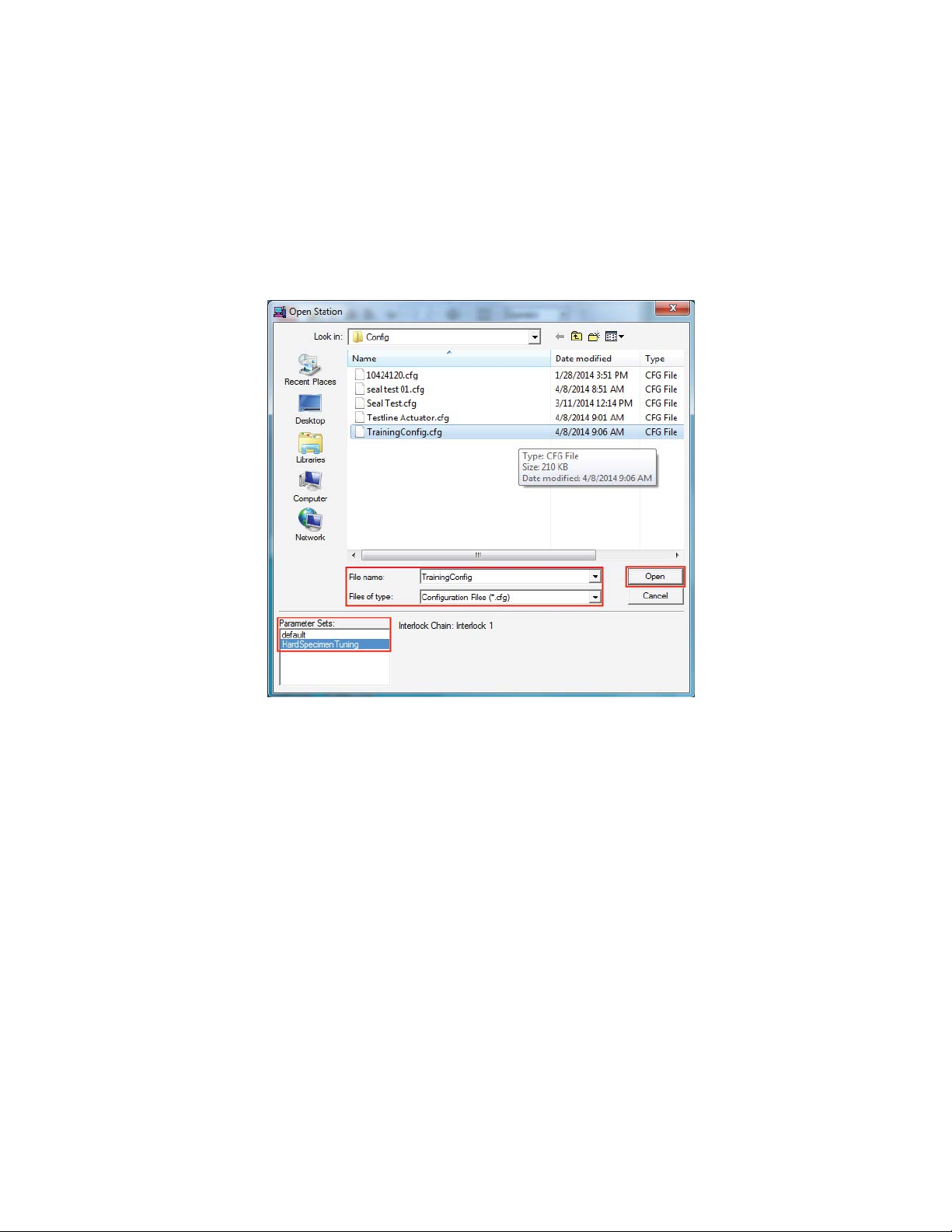
System Introduction
• Moving the actuator (for specimen installation)
• Using the function generator
• Setting tuning parameters
The Station Manager application windows associated with each task are shown below.
Opening a Station
In the Open Station window, you can select a configuration and a parameter set. You can also select an
interlock chain, although it is common practice to select Interlock 1.
Using the Main Window to Open Other Windows
While the main window provides access to nearly all of the Station Manager application's functionality, the
Example HCF Test and most other tests require only limited interaction with the main screen. Common
access points to other windows used in the Example HCF Force Test are boxed in red.
28 | MTS TestLine Test System Operation
Page 29
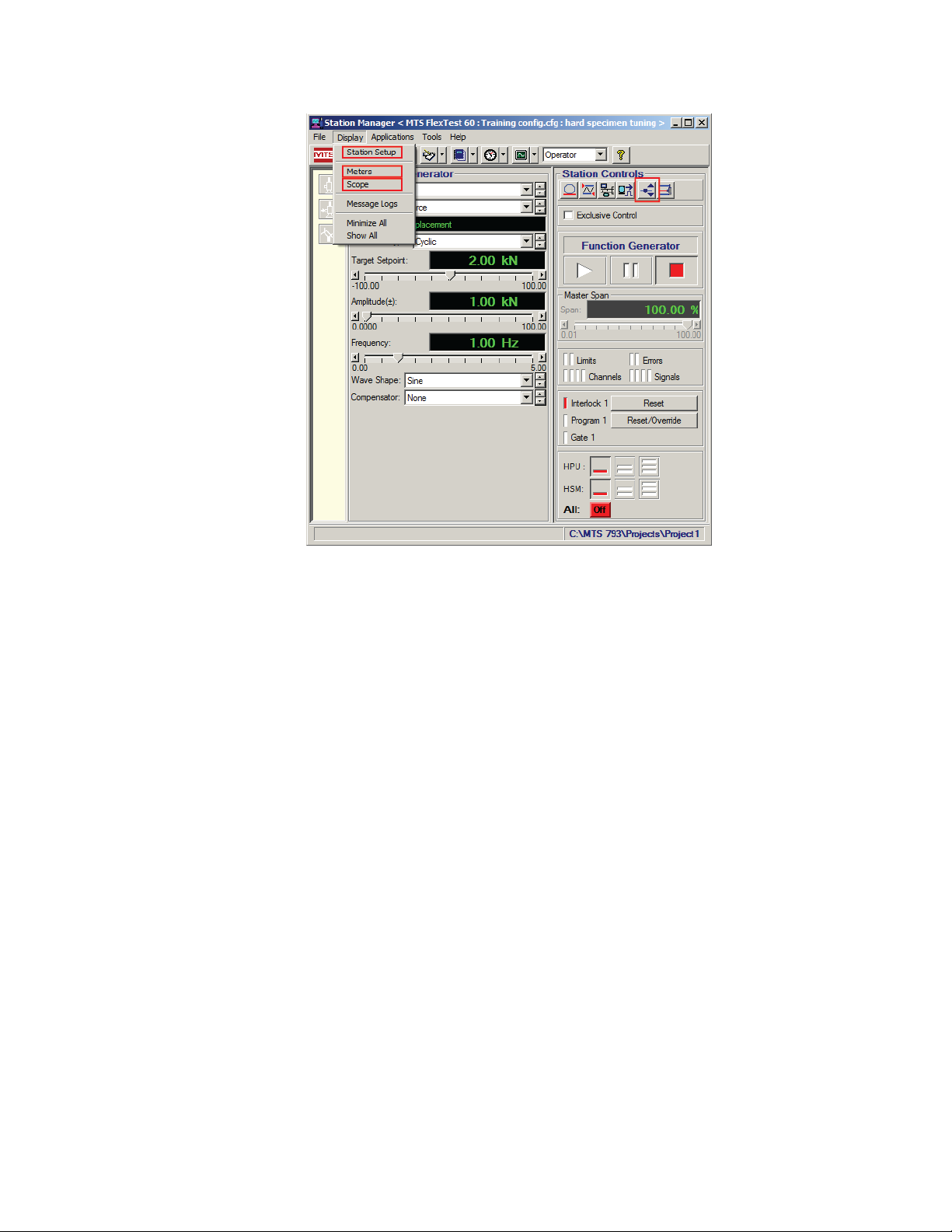
System Introduction
Setting Limits
Setting limits helps prevent specimen damage and injury. You can set limits using the Limits tab in the
Station Setup window.
MTS TestLine Test System Operation | 29
Page 30
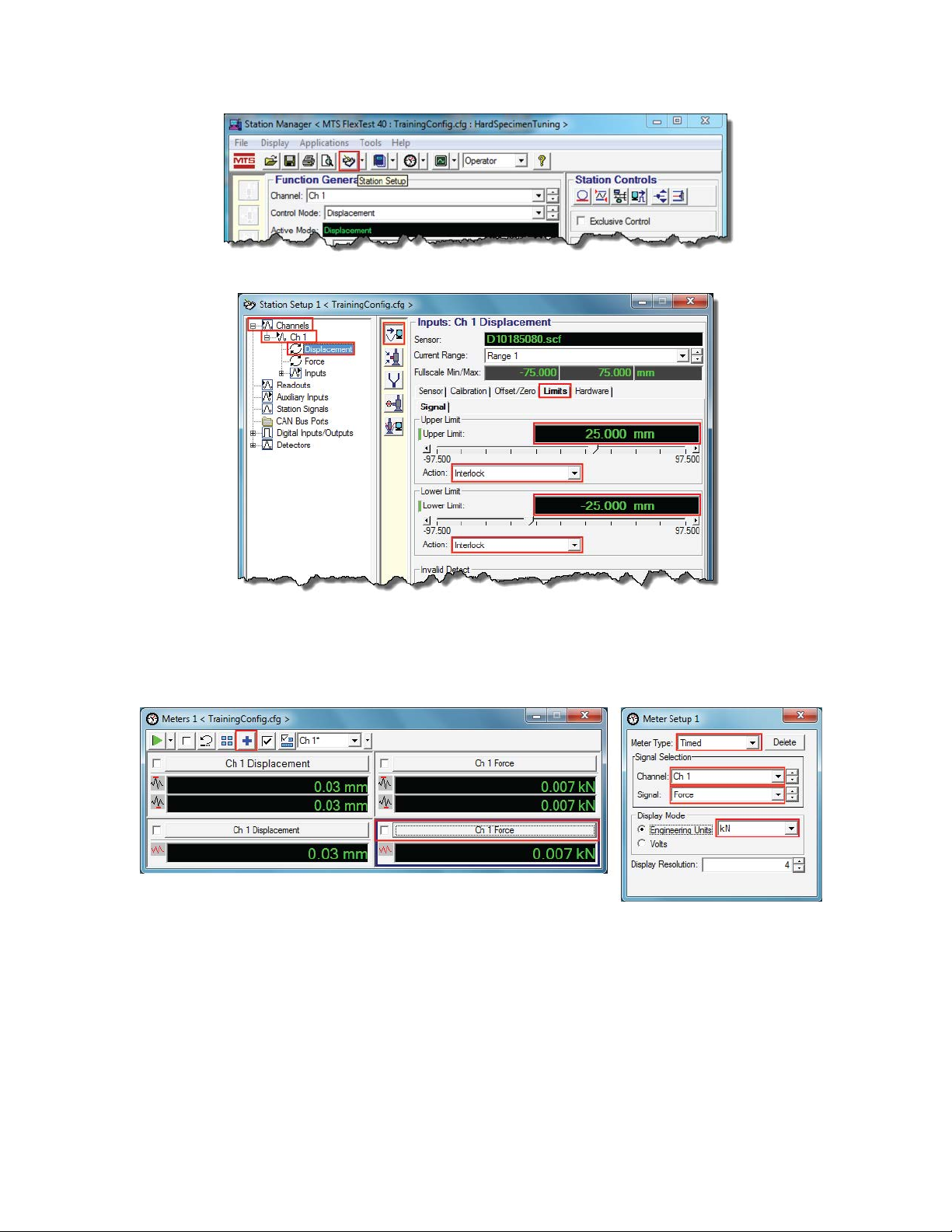
System Introduction
Setting Up Meters
Meters allow you to monitor displacement and forces. Using the following windows, you can set up multiple
meters and arrange them to your liking. Meter types include Timed, Running Max/Min, and Peak/Valley.
Applying Power to the Station
The interlock and power sections of the main window are located together for convenience. There, you
can reset or override interlock conditions as well as power up the hydraulic pump unit (HPU) and hydraulic
service manifold (HSM).
30 | MTS TestLine Test System Operation
Page 31

System Introduction
Moving the Actuator
During setup, you must move the actuator so that you can clamp the specimen in the grip. The Manual
Command window allows you to move the actuator directly, or in fine or super fine increments.
Setting Up a Scope
The Scope provides a graphical display of the channels of your choosing. During station setup, the Scope
is often used to compare the input signal to the feedback signal. This activity is essential to setting tuning
parameters and helps ensure good system response.
MTS TestLine Test System Operation | 31
Page 32

System Introduction
Using the Function Generator
The function generator allows you to input a signal to the specimen so that you can monitor the feedback.
This is necessary when tuning the system. The controls for the function generator are found in the main
window.
32 | MTS TestLine Test System Operation
Page 33

System Introduction
Setting Tuning Parameters
Tuning parameters are found in the Station Setup window. You can enter tuning parameters on the
Adjustments tab.
MTS TestSuite Test Software - MTS Multipurpose (MP) Express Application
Purpose
The MTS Multipurpose Express (MPX) application is used to perform the following:
• Selecting a test
• Setting test parameters
• Running a test
• Generating a report
The MPX application windows associated with each task are shown below.
Selecting a Test
Selecting a test is done via the MTS TestSuite MPX main window.
MTS TestLine Test System Operation | 33
Page 34

System Introduction
Correcting Resource Errors
Depending on your station configuration, the resources in the test may not match the resources for the
station. Resource errors are marked with a white X encircled in red. Correct the errors by changing test
resources so that they match those of the station.
Creating a New Test Run
Click the New Test Run button to create a new test run.
34 | MTS TestLine Test System Operation
Page 35

System Introduction
Setting Test Parameters
Once the test is selected, MTS TestSuite MPX provides you an opportunity to set test parameters via the
Setup Variables window.
Running a Test
Running a test involves clearing any interlock conditions, powering up the HPU and HSM if necessary,
and clicking the Run button. MTS TestSuite MP Express allows you to monitor the test using the tabs
found in the main window.
Generating a Report
When the test is complete, you can generate an Excel report based on one of the Excel templates stored
with the test.
MTS TestLine Test System Operation | 35
Page 36

System Introduction
36 | MTS TestLine Test System Operation
Page 37

Key Concepts
Topics:
•
About This Chapter............................................................................................................................38
•
Understanding Your MTS Software...................................................................................................38
•
Understanding MTS File Types.........................................................................................................40
•
Understanding the Control Loop........................................................................................................43
•
Understanding Control Channels and Control Modes.......................................................................45
•
Using Detectors and Actions to Protect Yourself and Your Equipment.............................................45
•
Using the E-Stop Control...................................................................................................................46
•
Optimizing System Response Before Testing...................................................................................46
•
Understanding and Resolving Error Conditions................................................................................47
MTS TestLine Test System Operation | 37
Page 38

Key Concepts
About This Chapter
This chapter, as well as the information in the Safety chapter, contains information you should know before
you attempt to run tests with your MTS TestLine system. This information applies to the typical system
used as an example in this manual.
For information that applies to other tests or system configurations, see the individual component products
manuals included in the System Documentation found under the Start Menu on the user interface PC.
Understanding Your MTS Software
Your MTS controller includes two software packages, both of which you must use to set up and run tests:
• MTS FlexTest controller software to set up your station
• MTS TestSuite test software to run tests on your station
MTS FlexTest Controller Software and the Station Manager Application
MTS FlexTest software (also referred to as MTS 793 software) includes several applications including
Station Builder, Project Manager, Hwi Editor, and so on, that are accessible from the Start menu or desktop
icons.
MTS FlexTest (Series 793) Controller Software Start Menu Directory and Desktop Icon
It is important to understand that to set up your station for running tests, the only MTS FlexTest software
you need is the Station Manager application.
Some of the setup activities you perform on your station with the Station Manager application include:
• Setting limits and actions to protect yourself and the equipment
• Applying hydraulic pressure to the station
• Positioning the actuator to install the specimen
38 | MTS TestLine Test System Operation
Page 39

Key Concepts
• Offsetting the weight of fixtures so those values do not appear in test data
• Adjusting gain to optimize system response
MTS TestSuite Test Software and the MTS Multipurpose Express (MPX) application
MTS TestSuite software includes several applications. Depending on your installation, you may be able
to access MTS Multipurpose Elite, MTS Multipurpose Express, MTS Fatigue Analyzer, and so on from the
Start menu or desktop icons.
MTS TestSuite Testing Software Start Menu Directory and Desktop Icon
It is important to understand the following:
• To run tests on your station, the only MTS TestSuite software you need is the MTS Multipurpose Express
application (or MPX for short).
Note: The MTS Multipurpose Elite application can be configured for operators. In that
configuration, it has the same capabilities as the MTS MPX application.
• MPX operates in parallel with the Station Manager application. So while running tests, you must keep
the MTS FlexTest Station Manager application operating at all times to maintain control of the system.
(You typically minimize the Station Manager application after using it to set up your station.)
• You typically go back-and-forth between using MPX and the Station Manager application when running
tests. This means you must minimize and maximize their interfaces depending on what you need to
do. For instance, when you have completed preparation of your station, you minimize the Station
Manager application. Then you launch MPX, select a test, and start the first test run of the test. When
the test run is complete, you minimize MPX, and maximize the Station Manager application to load
another specimen. Then you minimize the Station Manager application, maximize MPX, start another
test run, and so on.
MTS TestLine Test System Operation | 39
Page 40

Key Concepts
Switching Between Station Manager and MPX When Running Tests
DescriptionItem
Station Manager Main Window1
Task Bar2
Set Up Tests Using the Station Manager Application3
MPX Main Window4
Station Manager Minimized on Task Bar5
Run Tests Using MPX and the Station Manager Application6
Understanding MTS File Types
File Types
When setting up and running tests, you interact with a number of different file types:
40 | MTS TestLine Test System Operation
Page 41

Key Concepts
Station File Types
DescriptionFile Type
MTS FlexTest Project Files
MTS TestSuite Project
Files
Configuration Files
A FlexTest project is a collection of files related to the station configuration.
When you open a configuration, it opens in the context of its parent project.
Files associated with configurations, such as sensor calibration files and
parameter sets, are linked to configurations within the project directory.
FlexTest projects are not associated with MTS TestSuite projects.
An MTS TestSuite project is a collection of file path settings related to
Multipurpose Test Procedures. When you open a test, it opens in the context
of its parent project. Files associated with tests, such as external files and
report templates, are linked to tests with project settings. MTS TestSuite
projects are not associated with FlexTest projects.
A Station Configuration file (.cfg) defines the controller resources allocated
to a particular station. The following figure illustrates how the configuration
file you open to perform the Example HCF Test relates to the station.
Parameter Sets
Sensor Calibration Files
Station Configuration Files Define Physical Station Resources
A Parameter Set is a collection of information that optimizes how the
components of your configuration work together to suit your test requirements.
A Parameter Set is not a discrete file; it is information that is saved with the
configuration. Parameters Sets include everything from tuning values to
detector settings. When you change these settings from their default values,
you create a unique Parameter Set for your Station Configuration.
Sensor Calibration files (.scf) contain information about system sensors,
including model number, date, calibration type, and conditioner information.
You use the Station Manager application to select Sensor Calibration files
for your Station Configuration. Sensor Calibration files are part of the
Parameter Set.
MTS TestLine Test System Operation | 41
Page 42

Key Concepts
DescriptionFile Type
Test Template Files
Test Procedure Files
Reports
Test Template files are command files created with Multipurpose Elite for
performing tests on Station Configurations. Test Template files contain only
test definition information.
MTS TestSuite Test Template Icon
Test Procedures files are similar to Test Template files, but include a container
that stores test data and results. You can create a Test Procedure file from
scratch, or by selecting a Test Template file, which automatically copies the
test definition information and adds a container for test data.
MTS TestSuite Test Procedure Icon
When you run a test report, data is sent from MTS TestSuite MPX to an Excel
spreadsheet. The spreadsheet can be viewed even if you do not have Excel
on the interface PC using the Excel viewer.
Creating and Modifying Parameter Sets
You use the Station Manager application to create and modify parameter sets. Parameter Sets define the
operational characteristics of the resources in your station. You can create up to 15 Parameter Sets per
configuration.
Concept of the Station Manager Application Creating a Parameter Set
Selecting and Saving Parameter Sets
You select a Parameter Set when you open your Station Configuration. It is a good idea to save your
parameter set periodically during station setup as you make changes in the Station Manager application.
Concept of a Station Configuration File Paired with a Parameter Set
42 | MTS TestLine Test System Operation
Page 43

Key Concepts
How MTS Files Work Together
The basic workflow is as follows:
• You use the Station Manager application to open a Station Configuration.
• You select a Parameter Set (which includes specific Sensor Calibration files) for your Station
Configuration.
• You use the Station Manager application to optimize your Station Configuration for the test you desire
to run.
• While keeping the Station Manager application running, you use the Multipurpose Express application
to select the Test Procedure appropriate for your test.
• You start the test with the Multipurpose Express application.
• You create a Test Report with the Multipurpose Express application.
Using MTS Applications and Files to Run Tests
Understanding the Control Loop
MTS TestLine Test Systems use closed-loop control, and understanding it lays a foundation for many of
the topics in this document. Closed-loop control is a basic servomechanism concept of controlling a test,
in which a controlling element controls a controlled element.
Closed Loop Control Concept
The controlling element is the computer, the digital controller, and the MTS Station Manager application.
The controlling element produces a control signal (Command) that represents the direction and amount
of force the actuator should apply to the specimen. The controlled element comprises the servovalve, the
hydraulic actuator, and the specimen itself. The controlled element applies the required forces (Command)
to the specimen and the specimen reacts to it. The Feedback is the response from one of various sensors
that indicates how the controlled element has responded.
MTS TestLine Test System Operation | 43
Page 44

Key Concepts
Closed Loop Control Step-by-Step
The following closed-loop diagram illustrates how the system operates when you use the Manual Control
panel in the Station Manager application to apply a compressive force to the specimen. Assume that the
system is in Force Control.
Basic Closed-Loop Control in MTS Testline Systems
1. You input a compressive command by adjusting the Manual Command slider control in the Station
Manager application.
2. The Station Manager application (program source) instructs the digital controller to generate a signal
that represents the direction and amount of force the actuator needs to apply to the specimen to
accommodate your command.
3. The digital controller generates this command and sends it to the servovalve. The servovalve spool
opens and allows more high-pressure hydraulic fluid (from the Hydraulic Power Supply) to push on the
actuator.
4. The actuator moves and compresses the specimen.
5. The load cell (force sensor) senses the amount of compression and sends this feedback to the digital
controller, where it is compared with your command.
The system automatically repeats Steps 2 through 5 until the desired command is achieved. The digital
controller continues to generate commands to the servovalve to maintain the commanded force on the
specimen.
44 | MTS TestLine Test System Operation
Page 45

Key Concepts
Understanding Control Channels and Control Modes
Control Channel
Control channels command actuator movement by providing a valve driver signal to the servovalve. The
servovalve causes the actuator to move, which applies forces to the specimen.
Control Modes
A control channel includes one or more control modes. Control modes determine how the commanded
force is applied to the specimen. Control modes typically include force and displacement. Only one control
mode can be active at a time per control channel.
Using Control Modes
When setting up your station for testing, you will select control modes at various times, such as;
• When using the Manual Command panel to position the actuator to install and remove the specimen.
• When using the Station Setup window to optimize system response.
When you start a test, you lose the ability to select control modes manually. The controller automatically
switches to the control mode selections programmed into the test procedure.
Control Mode Example
Suppose you want to compress your specimen using the Manual Command panel.
• If you choose force control, the test system will apply a compressive force to your specimen in terms
of Newtons (or pounds) of force. If you enter a 1000 Newton command and the specimen is relatively
soft, the actuator will travel several millimeters (or inches) to achieve the command. Likewise, If you
apply the same command and the specimen is relatively hard, the actuator will travel a fraction of that
distance to apply the same force.
• If you select displacement control, the test system will move the actuator in terms of millimeters (or
inches) of displacement. If you apply a 10 millimeter command to a soft specimen, the actuator may
apply only a small force to the specimen to achieve the command. If you apply the same command to
a hard specimen, the actuator will apply a much greater force to apply the same displacement.
Using Detectors and Actions to Protect Yourself and Your Equipment
When set properly, MTS FlexTest detectors can minimize the risk of injury to yourself and damage to the
specimen. They can also inform you when something wrong or unexpected occurs, and let you know when
something you expect to occur, such as the specimen failing, actually occurs.
MTS TestLine Test System Operation | 45
Page 46

Key Concepts
Sensor Limits
One type of detector is a limit detector for sensor input signals. Each sensor can have a high and a low
limit which you can enable separately. When a sensor exceeds (or trips) its upper or lower limit, the selected
detector action occurs.
Detector Actions
The effect a tripped detector has on the system depends on the action you select. The action may result
in the removal of hydraulic pressure from the station, the program stopping, an entry written to the Message
Log, and various other actions you can select.
Setting Limits Before Specimen Installation
Before installing the specimen, it is best practice to set upper and lower force limit detectors to levels that
protect the specimen from damage and minimize the risk of injury to yourself, and to set the action to
"Interlock." For instance, in the Example HCF Force Test, before you install the specimen you set the
maximum tensile force to 5,000 N (5 kN) to protect the specimen from excessive tensile force, and the
maximum compressive force to -50 N (-0.05 kN) to minimize the risk of injury due to a compressive force
while working in close proximity to the actuator.
Setting Limits Before Testing
After the specimen is installed and you are ready to run the test, it is best practice to adjust the upper and
lower force limit detectors to levels that will not interfere with forces that the test procedure is designed to
apply to the specimen. In general, this means you will extend detector limits values. For instance, in the
Example HCF Force Test, before you run the test you adjust the maximum tensile force to 15,000 N (15
kN), and the maximum compressive force to -1,000 N (-1 kN). In this case, if you did not adjust the force
detector levels from the levels set before installing the specimen, the detectors would trip as soon as you
start the test.
Using the E-Stop Control
If something unusual occurs that requires immediate action, use the Emergency Stop (E-Stop) control
to:
• Stop whatever setup operation or test you have in progress, and
• Remove hydraulic pressure from the station.
While using your system, always keep in mind where the E-Stop control is and what it does. The E-Stop
control is located on the load frame control panel. It is a large red button on a yellow striped background.
The Emergency Stop switch stays activated until you twist the knob as indicated by the arrows.
Optimizing System Response Before Testing
Optimizing system response is referred to as tuning.
46 | MTS TestLine Test System Operation
Page 47

Key Concepts
Why Tuning Is Beneficial
Tuning optimizes system response by adjusting the system so that its servoloop responds accurately to
its command signal. When you tune, you are setting the stability and optimizing the response of the
servocontrol loop. Proper tuning improves the performance of your MTS system in the same way that
performing a tune-up on an automobile improves its performance.
Loop Tuning for the Example Test
In the example test you adjust tuning at two points in the procedure:
Setting Initial Values to Ensure Stability
The first point is before you install the specimen or apply hydraulic pressure to the station. The purpose
is to ensure servoloop stability. In this case you simply set tuning controls to conservative values.
Adjusting Values to Optimize Performance
The second point is after you install the specimen, but before you run the test. The purpose is to optimize
system performance with the specimen in the loop. In this case you apply a cyclic waveform command
and adjust tuning parameters so that the feedback (system response) is as close to the system command
as possible. When this is achieved, the system response is optimized for that particular specimen. If you
want to test a different specimen that has different performance characteristics, you will have to adjust
tuning values for the new specimen.
Understanding and Resolving Error Conditions
Resolving error conditions is a normal part of operating an MTS TestLine Test System. You typically identify
and resolve several error conditions during setup and testing.
Example
When you launch the Station Manager application and open a configuration, the configuration opens in
an interlocked state by design. To help you identify this error condition, the system lights the Interlock
indicator in the main window, and also writes a “Software Interlock” entry into the Message Log, To resolve
this condition, you simply click the Reset button in the Station Manager main window.
Using Application Logs to Identify Error Conditions
Both the Station Manager and MTS TestSuite Multipurpose Express applications are equipped with logs
to help you identify error conditions. These logs are your window into the state of the system, and your
information center for the source of error conditions. Each log entry is categorized with key words such as
“Warning” and “Error” to inform you if intervention is required. For quick reference, the Station Manager
application includes a Message Pane, and the MultiPurpose Express application includes an Error List
and Application Log that shows log file entries as they occur.
MTS TestLine Test System Operation | 47
Page 48

Page 49

Running the Example HCF Test
Topics:
•
About This Chapter............................................................................................................................50
•
Test Procedure Overview..................................................................................................................50
•
Station Equipment Checkup..............................................................................................................50
•
Install the Specimen..........................................................................................................................78
•
Prepare To Run Test..........................................................................................................................84
•
Run the Example HCF Test.............................................................................................................103
•
Remove the Specimen....................................................................................................................111
•
If Necessary, Recover from a Tripped Displacement Limit..............................................................113
MTS TestLine Test System Operation | 49
Page 50

Running the Example HCF Test
About This Chapter
This chapter describes how to set up and run the Example HCF Test using a typical MTS TestLine system.
Adapting This Chapter to Your System
The system shown in this chapter uses typical TestLine components. This procedure is intended to be an
example that shows the details involved with running a common test. Because it is likely that your system
varies from the typical system shown, you will need to adapt the concepts shown. In addition, the values
provided will also likely need to be adapted to your particular system. If you have questions regarding how
to do this, call MTS Technical Support for assistance.
Test Procedure Overview
The following is an abbreviated version of the complete Example HCF Force Test procedure.
1.
Station Equipment Checkup
2.
Install the Specimen (p. 78)
3.
Prepare To Run Test (p. 84)
4.
Run the Example HCF Test (p. 103)
5.
Remove the Specimen (p. 111)
6.
If Necessary, Recover from a Tripped Displacement Limit (p. 113)
Station Equipment Checkup
Checking your equipment helps ensure that your system is ready to collect valid data.
Turn on the Controls
1. Turn on the computer.
2. Turn on the controller.
50 | MTS TestLine Test System Operation
Page 51

The controller power switch is located on the back of the controller.
Open the Station Manager Application
1. Close any open applications on the computer desktop.
Running the Example HCF Test
This prevents possible confusion from having multiple stations open.
2. Select All Programs > MTS 793 Software > Station Manager. This launches communication between
the computer and the MTS controller.
Alternatively, you can click the Station Manager desktop icon if one exists.
MTS TestLine Test System Operation | 51
Page 52

Running the Example HCF Test
3. If necessary, select a project.
It is common practice to keep all files in Project1. If you find this acceptable, at the Select Project
window, select Project1. Otherwise enter your own project name for the project.
Note: The Select Project window will not appear if you selected Project1 as the default project
when you installed the MTS TestSuite application.
4. If necessary, select a controller.
In the Controller Selection window, select the controller for the station that you are using.
Note: This window may not appear in all cases.
5. Select a configuration and parameter set.
Under normal circumstances, you would select a configuration file and parameter set recommended
by the experts in your lab. However, for this example HCF test, select the TrainingConfig.cfg
configuration but do not click OK yet.
52 | MTS TestLine Test System Operation
Page 53

Running the Example HCF Test
Parameter sets are found in the lower left corner of the Open Station window. For this example HCF
test, select the HardSpecimenTuning parameter set and click Open. A set of windows may open
based on the last user’s window setup. Minimize any windows that come up, as you will be bringing
them up as appropriate.
6. Ensure that the HSM (hydraulic service manifold) is off.
Turning the HSM off removes power from the actuator so that it cannot move unexpectedly.
Note: It is acceptable to leave the pump (HPU) on as it may be needed for other stations.
7. Identify the current configuration and parameter set.
The configuration and parameter set currently in use is shown in the title bar of the Station Manager
application. For this test, the title bar should read "Training config.cfg: hard specimen tuning".
Verify Calibration Files
1. Verify that the correct calibration file for the displacement sensor is in use.
MTS TestLine Test System Operation | 53
Page 54

Running the Example HCF Test
a) Select Station Setup button> Channels > Ch1 (or other depending on your configuration) >
Displacement > Channel Input Signals button > Sensor tab.
b)
Confirm that the sensor serial number found under the Sensor tab in your software matches the
LVDT serial number found on your actuator (the tag is typically located on the back or bottom of the
actuator). This ensures that your configuration file matches your hardware and that you are able to
collect valid data.
2. Verify that the correct calibration file for the force sensor (load cell) is in use.
Repeat the preceding verification procedure for the force sensor by selecting Station Setup button >
Channels > Ch1 (or other depending on your configuration) > Force > Channel Input Signals
button > Sensor tab. (The force sensor tag is typically located on the force sensor.)
54 | MTS TestLine Test System Operation
Page 55

Running the Example HCF Test
Verify That the System Is Ready for Use
Before operation, take a moment to familiarize yourself with the system while verifying that all components
are properly connected.
1. Verify that the hydraulic pressure (P), return (R), and drain (D) lines are connected.
2. Verify that the supply side HSM pressure (P), return (R), and drain (D) lines are connected.
3. Verify that the output side HSM pressure (P), return (R), and drain (D) lines are connected.
MTS TestLine Test System Operation | 55
Page 56

Running the Example HCF Test
4. Verify that the actuator hydraulic pressure (P), return (R), and drain (D) lines are connected.
5. Verify that the actuator force sensor (FS), servovalve (SV), and displacement sensor (DS) signal cables
are connected.
56 | MTS TestLine Test System Operation
Page 57

Running the Example HCF Test
Set Initial Limit and Error Detectors
You can reduce the chances of equipment damage or injury by setting limit and error detectors.
Warning:
Setting limits and error detectors can help reduce the chance of equipment damage or injury.
Unexpected actuator movement can cause equipment damage or injury.
Do not rely entirely on limit or error detectors when gaining control of the actuator. Always
make sure the actuator cannot contact anything if it were to go to full travel in either direction
when you are gaining control of the actuator.
1. Set narrow displacement limits to minimize any unexpected actuator movement when you first take
control.
MTS TestLine Test System Operation | 57
Page 58

Running the Example HCF Test
a) Select Station Setup button > Channels > Ch1 > Displacement > Channel Input Signals Button
> Limits tab.
b) Set the Upper Limit to 25 mm.
Note: You must press Enter after entering the value in the text box.
c) Set the Upper Limit Action to Interlock.
d) Set the Lower Limit to -25 mm.
e) Set the Lower Limit Action to Interlock.
f) Ensure that the actuator will be able to move 50 mm in each direction without contacting any
obstructions. If there are obstructions that could be contacted, move the actuator or set narrower
limits.
2. Set narrow force limits to reduce the chances of specimen or equipment damage.
58 | MTS TestLine Test System Operation
Page 59

Running the Example HCF Test
a) Select Station Setup button > Channels > Ch1 > Force > Channel Input Signals Button > Limits
tab.
b) Set the Upper Limit to .05 kN.
c) Set the Upper Limit Action to Interlock.
d) Set the Lower Limit to -.05 kN.
e) Set the Lower Limit Action to Interlock.
3. Set error detectors to 20% of half range to trip the interlock if the actuator goes unstable.
MTS TestLine Test System Operation | 59
Page 60

Running the Example HCF Test
These error detector limits will be used throughout setup, tuning, and testing.
a) Click the Detectors button in the Station Manager main window.
b) Select All Detectors > Error Detectors tab.
c) Set the Ch 1 Displacement Outer Error and Inner Error to 7 mm (20% of half range).
d) Set the Ch 1 Force Abs. Outer Error and Inner Error to 1 kN (20% of half range).
Set Initial Tuning Parameters
Initial tuning is required to ensure that the system does not go unstable and result in unwanted movements.
For this example hard specimen HCF test, use the following steps:
1. Select the Tuning user access level.
In order to set tuning parameters, select the Tuning rather than Operator user access level.
a) Do this by changing the drop-down selection box to Tuning in the Station Manager application
main window.
b) Enter the password Tuning (case sensitive) when prompted.
2. Set Displacement tuning parameters.
60 | MTS TestLine Test System Operation
Page 61

Running the Example HCF Test
a) Open the Tuning: Ch1 Displacement window by selecting Station Setup button> Channels >
Ch1 (or other depending on your configuration) > Displacement, clicking the Tuning Fork icon,
and selecting the Adjustments tab.
b) Use the following parameters for this hard specimen test:
• P Gain — 10
• I Gain — 1
• D Gain — 0
• F Gain — 0
• F2 Gain — 0
• Proportional FF Gain — 0
• FL Filter — Set to maximum positive value
Note: The parameters shown are for the Example HCF Test using a hard specimen. For
other tests, we recommend initial settings based on known good settings from tests similar
to the one you are setting up to run. If you are unsure of what these initial settings should be,
contact MTS technical support.
3. Set Force tuning parameters.
MTS TestLine Test System Operation | 61
Page 62

Running the Example HCF Test
a) Similarly, open the Tuning: Ch1 Force tab by selecting Station Setup button > Channels > Ch1
(or other depending on your configuration) > Force, clicking the Tuning Fork button, and
selecting the Adjustments tab.
b) Use the following parameters for this hard specimen test:
• P Gain — 1
• I Gain — 1
• D Gain — 0
• F Gain — 0
• F2 Gain — 0
• Proportional FF Gain — 0
• FL Filter — Set to maximum positive value
4. Retain the Tuning user access level.
62 | MTS TestLine Test System Operation
Page 63

Running the Example HCF Test
Leave the Operator Type selection set to Tuning because you will do more tuning once the specimen
is installed.
Power Up the Pump and HSM
HPU setups vary considerably by lab. This document describes a typical HPU setup. For information on
your particular system, consult your lab experts or system documentation.
1. Correct any interlock conditions.
If a displacement limit has been exceeded, see If Necessary, Recover from a Tripped Displacement
Limit (p. 113).
2. Reset the interlock.
Click the Reset button. If the interlock will not reset, there is likely an interlock condition that has not
been corrected.
3. Open the handvalve.
4. Power up the HPU (hydraulic pump unit) and HSM (hydraulic service manifold).
MTS TestLine Test System Operation | 63
Page 64

Running the Example HCF Test
a) Select the Exclusive Control check box.
b) For the HPU, click the Power Low, and then Power High buttons.
c) For the HSM, click Power Low only.
Verify Control of the Actuator
In this step you will position the actuator for the start of the test.
Warning:
Verifying control requires movement of the actuator.
Unexpected movement of the actuator can result in equipment damage or personal injury.
Ensure that the area is clear and that you can see what you are doing. Do not move the slider
until you are confident that you have the necessary skill to proceed safely.
1. Enable manual displacement control.
64 | MTS TestLine Test System Operation
Page 65

Running the Example HCF Test
a) In the Station Manager main window, click the Manual Command button.
b) Select the following:
1. Channel — Ch1 (or other depending on your configuration)
2. Control Mode — Displacement
3. Enable Manual Command checkbox — Checked
Manual command is automatically matched to feedback when the HSM is cycled to Low Power to
ensure that the actuator does not move before desired.
2. Familiarize yourself with the slider control.
Manual Command Slider Function
ExplanationDescriptionItem
Drag slider for "high gear"1
2
3
Before moving the actuator, familiarize yourself with the slider control as shown. Note that the following
controls below can be adjusted by right-clicking the slider control.
Click between ticks for "low
gear"
Click arrow for "super low
gear"
High gear—Slider movement is proportional with
actuator movement. Use with extreme caution.
Low gear—Incremental movement based on settings
for the slider control. Multiple incremental
movements can be made by holding down the
mouse button.
Super low gear—Very fine incremental movement
based on settings for the slider control. Multiple
incremental movements can be made by holding
down the mouse button.
MTS TestLine Test System Operation | 65
Page 66

Running the Example HCF Test
3. Verify polarity.
a) Move the actuator about 10 mm in the positive direction. The actuator should extend.
Note: If a displacement limit trips, see If Necessary, Recover from a Tripped Displacement
Limit (p. 113).
b) Move the actuator about 10 mm in the negative direction. The actuator should retract.
c) If the polarity is incorrect, have the engineer on the project correct the system polarity.
Perform Basic Displacement Performance Tuning
While conservative tuning parameters were set earlier to provide rudimentary control, it is necessary to
tune the system to ensure that you have a tight command/feedback loop. Tuning ensures that control
software is properly matched to the specific components that make up the complete system. Displacement
tuning is done now, without the specimen installed. Force tuning will be done later, after the specimen is
installed. To perform basic displacement performance tuning:
Warning:
Displacement tuning requires setting of parameters that may cause instability.
Instability may cause unexpected actuator movement that can result in equipment damage
or injury.
When displacement tuning, always ensure that the actuator area is completely clear. Ensure
that the actuator can go to full travel in either direction without contacting anything.
1. Disable manual command.
This allows the function generator to control the system.
a) In the Station Manager main window, click the Manual Command button.
b) Click to clear (uncheck) the Enable Manual Command check box.
66 | MTS TestLine Test System Operation
Page 67

2. Set up a force waveform using the Function Generator.
This introduces a force waveform to the specimen.
a) In the Station Manager main window, click the Function Generator button.
b) Set up a force waveform using the following parameters:
Running the Example HCF Test
• Channel — Ch1 (or other depending on your configuration)
• Control Mode — Displacement
• Command Type — Cyclic
• Target Setpoint — 0.000 mm
• Amplitude — 2.000 mm
• Frequency — 1 Hz
• Wave Shape — Ramp
• Compensator — None
3. Open a Station Manager Scope.
Click the Scope button in the Station Manager main window.
4. Set up the Scope.
MTS TestLine Test System Operation | 67
Page 68

Running the Example HCF Test
Set up a Scope to compare the command signal to the resulting feedback. Enlarge the scope if
necessary, and then set up the scope as follows:
Y1 parameters:
• Channel — Ch1 (or other depending on your configuration)
• Signal — Command
• Unit — mm
• Units/div — 1.0000
• Offset — 0.0000
Y2 parameters:
• Channel — Ch1 (or other depending on your configuration)
• Signal — Displacement
• Unit — mm
• Units/div — 1.0000
• Offset — 0.0000
Time:
• Trace Time — 5.0000 s
5. Set the HPU and HSM to Power High.
68 | MTS TestLine Test System Operation
Page 69

Running the Example HCF Test
6. Run the Function Generator.
Click the Program Run button to apply the force waveform to the specimen. If necessary, clear any
interlock conditions.
7. Adjust P and I Gain.
a) Adjust P and I gain in the following window based on the instructions in Steps b, c, and d.
MTS TestLine Test System Operation | 69
Page 70

Running the Example HCF Test
b) If P gain is insufficient, as shown, gradually increase P gain until the scope looks like that in step d.
70 | MTS TestLine Test System Operation
Page 71

Running the Example HCF Test
Insufficient P Gain
c) If P gain is excessive and goes unstable, as shown, decrease your P gain by 20%.
MTS TestLine Test System Operation | 71
Page 72

Running the Example HCF Test
Excessive P Gain
d) Adjust P gain until your scope looks similar to the illustration below.
72 | MTS TestLine Test System Operation
Page 73

Running the Example HCF Test
Correct P Gain
Note: The scope display shows how well the feedback signal is following the command
signal. You should strive for a good match to the "Correct P Gain" example, realizing that
perfect adjustment is not possible.
8. When you are done adjusting the Displacement P Gain, adjust the Displacement I Gain to 25% of the
P Gain value.
MTS TestLine Test System Operation | 73
Page 74

Running the Example HCF Test
9. Turn off the Function Generator.
Click the Program Stop button to turn off the Function Generator.
Position the Actuator Using Displacement Control
In this procedure you will position the actuator for the start of the test.
Warning:
Verifying control requires movement of the actuator.
Unexpected movement of the actuator can result in equipment damage or personal injury.
Ensure that the area is clear and that you can see what you are doing. Do not move the slider
until you are confident that you have the necessary skill to proceed safely.
1. Relax the displacement limits so that you can find the travel end points.
74 | MTS TestLine Test System Operation
Page 75

Running the Example HCF Test
Set the displacement limits to +40 mm and -40 mm so that you can achieve full extension and retraction.
2. Use manual command to find the actuator travel end points.
a) Using Manual Command, fully extend the actuator.
Extend the actuator fully, and then measure the length of the actuator so that you can later determine
where to set your limit detectors.
Note: If a displacement limit trips, see If Necessary, Recover from a Tripped Displacement
Limit (p. 113).
b) Using Manual Command, fully retract the actuator.
MTS TestLine Test System Operation | 75
Page 76

Running the Example HCF Test
Retract the actuator fully, and then measure the length of the actuator so that you can later determine
where to set your limit detectors.
3. Position the actuator at the mid-point of its travel.
Calculate the mid-point. Move the actuator to the calculated mid-point to place the actuator at mid-travel.
4. Click Auto Offset so that mid-travel represents 0 mm displacement.
Turn Off Hydraulic Power
1. Turn off the HSM.
76 | MTS TestLine Test System Operation
Page 77

Running the Example HCF Test
Set HSM power to low, and then to off. If needed for other stations, the HPU can be left on.
2. As an added precaution, set the handvalve (1) to off.
MTS TestLine Test System Operation | 77
Page 78

Running the Example HCF Test
Install the Specimen
Set Up Meters for Specimen Installation
1. Click the meters button in the Station Manager application.
2. If more than one meter appears, delete the extra instances so that only one meter remains.
To delete a meter, click the meter title bar, and then click the Delete button in the setup menu.
3. Set up a Running Max/Min Displacement Meter.
Use the following parameters:
• Meter Type — Running Max/Min
• Channel — Ch1 (or other depending on your configuration)
• Signal — Displacement
• Engineering Units — mm
78 | MTS TestLine Test System Operation
Page 79

Running the Example HCF Test
A running max/min meter provides the history of sensor extremes that the meter has read since it was
last reset.
4. Set up a Running Max/Min Force Meter.
Use the following parameters:
• Meter Type — Running Max/Min
• Channel — Ch1 (or other depending on your configuration)
• Signal — Force
• Engineering Units — kN
5. Set up a Timed Displacement Meter.
Use the following parameters:
• Meter Type — Timed
• Channel — Ch1 (or other depending on your configuration)
• Signal — Displacement
• Engineering Units — mm
A timed meter provides the current reading of the sensor.
Important: Align the meters as shown in the preceding illustration by clicking the Align button.
You can cycle through the available alignments by clicking multiple times.
6. Set up a Timed Force Meter.
MTS TestLine Test System Operation | 79
Page 80

Running the Example HCF Test
Use the following parameters:
• Meter Type — Timed
• Channel — Ch1 (or other depending on your configuration)
• Signal — Force
• Engineering Units — kN
Zero Displacement and Force Signals
With the actuator at mid-travel and no force on the load cell, zero the displacement and force signals.
1. Auto offset the Displacement signal.
a) Click the Station Setup button.
b) Select Channels > Ch1 > Displacement > Channel Input Signals button > Offset/Zero tab.
c) Click the Auto Offset button.
2. Auto offset the Force signal.
80 | MTS TestLine Test System Operation
Page 81

Running the Example HCF Test
a) If necessary, click the Station Setup button.
b) Select Channels > Ch1 > Force > Channel Input Signals button > Offset/Zero tab.
c) Click the Auto Offset button.
Install the Specimen
1. If necessary, install the load cell on the actuator and connect the load cell signal cable.
2. Install the threaded rod into the load cell.
MTS TestLine Test System Operation | 81
Page 82

Running the Example HCF Test
3. Connect the specimen to the load cell.
4. Connect the angle bracket to the specimen.
82 | MTS TestLine Test System Operation
Page 83

Running the Example HCF Test
5. Make sure that the system is properly aligned, and then tighten the specimen angle bracket to the test
bed.
6. Tighten the actuator angle bracket to the test bed.
MTS TestLine Test System Operation | 83
Page 84

Running the Example HCF Test
Prepare To Run Test
Set Limits for Tuning
During tuning, it is possible for the system to go unstable. Setting limits just outside expected values for
tuning helps prevent specimen and equipment damage if something unexpected happens.
1. Set narrow displacement limits.
84 | MTS TestLine Test System Operation
Page 85

Running the Example HCF Test
Because the specimen is fixed solidly in place, you can set narrow displacement limits that will trip if
anything breaks.
a) Click the Station Setup button.
b) Select Channels > Ch1 > Displacement > Channel Input Signals button > Limits tab.
c) Set the Upper Limit to 5 mm.
d) Set the Upper Action to Interlock.
e) Set the Lower Limit to -5 mm.
f) Set the Lower Action to Interlock.
2. Set force limits that are just outside the expected values for tuning.
MTS TestLine Test System Operation | 85
Page 86

Running the Example HCF Test
The expected force range for tuning is 0.1 kN to 0.5 kN. However, the specimen is currently at zero
Force so that must be accommodated. For this example choose limits from -0.6 kN to 0.6 kN.
a) If necessary, click the Station Setup button.
b) Select Channels > Ch1 > Force > Channel Input Signals Button > Limits Tab.
c) Set the Upper Limit to 0.6 kN.
d) Set the Upper Action to Interlock.
e) Set the Lower Limit to -0.6 kN.
f) Set the Lower Action to Interlock.
Power Up the Pump and HSM
HPU setups vary considerably by lab. This document describes a typical HPU setup. For information on
your particular system, consult your lab experts or system documentation.
1. Correct any interlock conditions.
If a displacement limit has been exceeded, see If Necessary, Recover from a Tripped Displacement
Limit (p. 113).
2. Reset the interlock.
86 | MTS TestLine Test System Operation
Page 87

Running the Example HCF Test
Click the Reset button. If the interlock will not reset, there is likely an interlock condition that has not
been corrected.
3. Open the handvalve (1).
4. Power up the HPU (hydraulic pump unit) and HSM (hydraulic service manifold).
MTS TestLine Test System Operation | 87
Page 88

Running the Example HCF Test
a) Select the Exclusive Control check box.
b) For the HPU and HSM, click the Power Low, and then Power High buttons.
Check for Force Control Drift Around Zero
The tuning parameters that you set up earlier were conservative to help ensure that the system does not
go unstable. However, because of this, you may encounter some force control drift on power up. This will
be visible in the Scope or you may trip a force limit. If your force Scope shows some oscillation around
zero you may need to increase your P gain. In this example, P gain was increased to 4 to stop the drift
around 0. I gain was left at 1 because, as a general rule for cycle testing, I gain should be around 25% of
the P gain value.
To check and correct for force control drift around zero:
1. Switch to Force Control Mode.
2. Set up the Scope to read the force signal that should be near 0 kN.
88 | MTS TestLine Test System Operation
Page 89

Running the Example HCF Test
a) Y1 parameters:
• Channel — Ch1 (or other depending on your configuration)
• Signal — Command
• Unit — kN
• Units/div — 0.2000
• Offset — 0.0000
b) Y2 parameters:
• Channel — Ch1 (or other depending on your configuration)
• Signal — Force
• Unit — kN
• Units/div — 0.2000
• Offset — 0.0000
c) Time
• Trace Time — 5.0000 s
3. Check for drift around zero.
MTS TestLine Test System Operation | 89
Page 90

Running the Example HCF Test
This example was not stable enough with the initial cold settings. As a result, the scope showed force
decreasing to -0.6 kN which eventually tripped the lower force limit.
4. Adjust P and I gain in small increments until the drift around zero is corrected.
90 | MTS TestLine Test System Operation
Page 91

Running the Example HCF Test
For this example, P gain was increased in increments of 1 until the drift around zero was corrected with
a P gain of 4. I gain was then set to 25% of the P gain or 1.
5. Using the Scope, verify that the corrective action was effective.
MTS TestLine Test System Operation | 91
Page 92

Running the Example HCF Test
As you can see in the preceding illustration, the system is performing much better with the P gain set
to 4.
Note: Every system is different and requires unique tuning settings. MTS recommends starting
with P Gain at 1 and incrementing by 1 until drift around zero is sufficiently reduced. Starting at
higher values is not recommended because the system could go suddenly unstable.
Perform Basic Force Performance Tuning
To perform basic performance tuning:
1. Disable manual command.
This allows the function generator to control the system.
a) In the Station Manager main window, click the Manual Command button.
b) Click to clear (uncheck) the Enable Manual Command check box.
2. Set up a force waveform using the Function Generator.
92 | MTS TestLine Test System Operation
Page 93

Running the Example HCF Test
This introduces a force waveform to the specimen.
a) In the Station Manager main window, click the Function Generator button.
b) Set up a force waveform using the following parameters:
• Channel — Ch1 (or other depending on your configuration)
• Control Mode — Force
• Command Type — Cyclic
• Target Setpoint — +0.3000 kN
• Amplitude — 0.2000 kN
• Frequency — 1 Hz
• Wave Shape — Ramp
• Compensator — None
3. Open a Station Manager Scope.
Click the Scope button in the Station Manager main window.
4. Set up the Scope.
MTS TestLine Test System Operation | 93
Page 94

Running the Example HCF Test
Set up a Scope to compare the command signal to the resulting feedback. Enlarge the scope if
necessary, and then set up the scope as follows:
Y1 parameters:
• Channel — Ch1 (or other depending on your configuration)
• Signal — Command
• Unit — kN
• Units/div — 0.1000
• Offset — 0.3000
Y2 parameters:
• Channel — Ch1 (or other depending on your configuration)
• Signal — Force
• Unit — kN
• Units/div — 0.1000
• Offset — 0.3000
Time:
• Trace Time — 5.0000 s
5. Set the HPU and HSM to Power High.
94 | MTS TestLine Test System Operation
Page 95

Running the Example HCF Test
6. Run the Function Generator.
Click the Program Run button to apply the force waveform to the specimen. If necessary, clear any
interlock conditions.
7. Adjust P and I Gain.
a) Adjust P and I gain in the following window based on the instructions in Steps b, c, and d.
MTS TestLine Test System Operation | 95
Page 96

Running the Example HCF Test
b) If P gain is insufficient, as shown, gradually increase P gain until the scope looks like that in step d.
96 | MTS TestLine Test System Operation
Page 97

Running the Example HCF Test
Insufficient P Gain
c) If P gain is excessive and goes unstable, as shown, decrease your P gain by 20%.
MTS TestLine Test System Operation | 97
Page 98

Running the Example HCF Test
Excessive P Gain
d) Adjust P gain until your scope looks similar to the illustration below.
98 | MTS TestLine Test System Operation
Page 99

Running the Example HCF Test
Correct P Gain
Note: The scope display shows how well the feedback signal is following the command
signal. You should strive for a good match to the "Correct P Gain" example, realizing that
perfect adjustment is not possible.
8. When you are done adjusting the Force P Gain, adjust the Force I Gain to 25% of the P Gain value.
MTS TestLine Test System Operation | 99
Page 100

Running the Example HCF Test
9. Turn off the Function Generator.
Click the Program Stop button to turn off the Function Generator.
Check and Reset Meter History
Check meter history after tuning to ensure that the specimen was not damaged during tuning.
1. Check meter history.
100 | MTS TestLine Test System Operation
