MSI Primo 91, N913, MS N913 Operating Instructions

CHAPTER 1
Preface
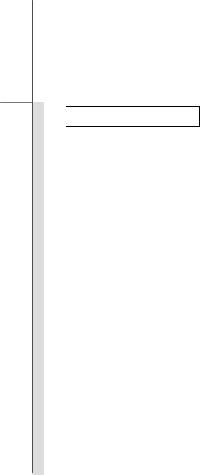
1-2
Preface

 Table of Content
Table of Content
Preface
Table of Content............................................................................................................................. |
1-2 |
Regulations Information................................................................................................................ |
1-4 |
RF Exposure Warning ............................................................................................................... |
1-4 |
CE Conformity ........................................................................................................................... |
1-4 |
Safety Instructions......................................................................................................................... |
1-5 |
Safety Guideline for Using Battery .............................................................................................. |
1-8 |
WEEE Statement ............................................................................................................................ |
1-8 |
Trademarks..................................................................................................................................... |
1-9 |
Revision History ............................................................................................................................ |
1-9 |
Introductions
Manual Map .................................................................................................................................... |
2-2 |
Unpacking....................................................................................................................................... |
2-3 |
Specification................................................................................................................................... |
2-4 |
Product Overview .......................................................................................................................... |
2-7 |

1-3
Preface
Getting Started
Charging Your Tablet PC............................................................................................................... |
3-2 |
Connecting the AC Power ......................................................................................................... |
3-2 |
Basic Operations ........................................................................................................................... |
3-4 |
Powering On Your Tablet PC..................................................................................................... |
3-4 |
Powering Off Your Tablet PC..................................................................................................... |
3-5 |
Unlocking Your Tablet PC.......................................................................................................... |
3-6 |
Entering the Camera/Camcorder Mode .................................................................................... |
3-7 |
Inserting a Micro-SD Card to Your Tablet PC............................................................................ |
3-8 |
Home Screen............................................................................................................................. |
3-9 |
How to Manage Apps ............................................................................................................. |
3-12 |
Settings................................................................................................................................... |
3-13 |
Camera................................................................................................................................... |
3-27 |

1-4
Preface
Regulations Information
RF Exposure Warning
This equipment must be installed and operated in accordance with provided instructions and must not be co-locatedor operating in conjunction with any other antenna or transmitter. End-users and installers must be providing with antenna installation instructions and transmitter operating conditions for satisfying RF exposure compliance.
SAR Value:
Max. SAR Measurement (1g)
802.11b(2.4GHz): 0.110 W/kg
BT (1M): 0.021 W/kg
CE Conformity
This device is in compliance with the essential safety requirements and other relevant provisions set out in the European Directive.
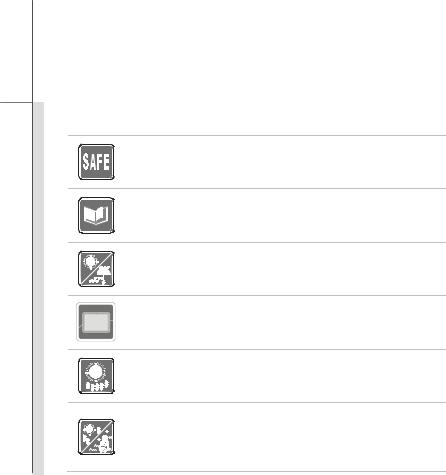
1-5
Preface
Safety Instructions
Read the safety instructions carefully and thoroughly.
All cautions and warnings on the equipment or user’s manual should be noted.
Keep the User’s Guide that comes with the package for future reference.
Keep this equipment away from humidity and high temperature.
Lay this equipment on a stable surface before setting it up.
The openings on the enclosure are used for air convection and to prevent the equipment from overheating. Do not cover the openings.
Do not leave the equipment in an unconditioned environment with a storage temperature above 60°C (140°F) or below 0°C (32°F), which may damage the equipment.
The unit should be operated under maximum ambient temperature of 40°C
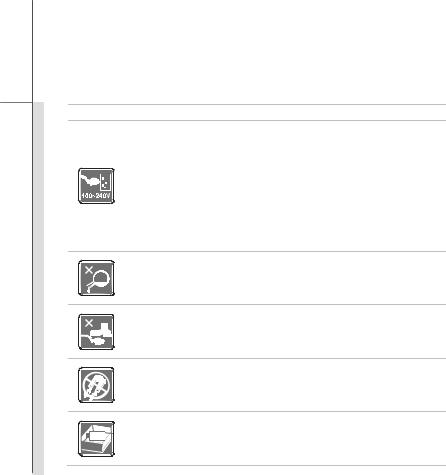
1-6
Preface
(120°F).
Make sure the power voltage is within safety range and has been adjusted properly to the value of 100~240V before connecting the equipment to the power outlet.
Always unplug the AC power cord before installing any add-on card or module to the equipment.
Always disconnect the AC power cord or uninstall the battery pack or switch off the wall socket if the equipment would be left unused for a certain time to achieve zero energy consumption.
Never pour liquid into the opening that could damage the equipment or cause an electrical shock.
Place the power cord in a way that people are unlikely to step on it. Do not place anything on top of the power cord.
Always keep the strong magnetic or electrical objects away from the equipment.
To prevent explosion caused by improper battery replacement, use the same or equivalent type of battery recommended by the manufacturer only.
Always keep the battery in a safe place.
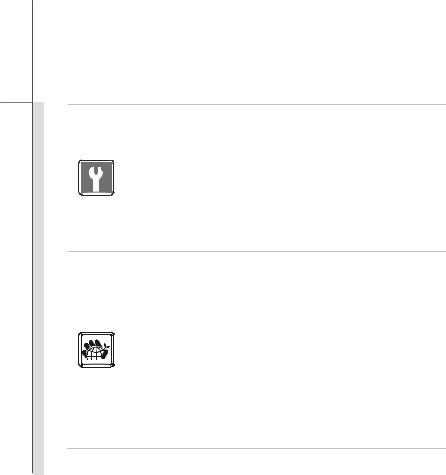
1-7
Preface
If any of the following situations arises, get the equipment checked by a service personnel:
The power cord or plug is damaged.
Liquid has penetrated into the equipment.
The equipment has been exposed to moisture.
The equipment has not worked well or you can not get it work according to User’s Manual.
The equipment was dropped and damaged.
The equipment has obvious signs of breakage.
Green Product Features
Reduced energy consumption during use and stand-by
Limited use of substances harmful to the environment and health
Easily dismantled and recycled
Reduced use of natural resources by encouraging recycling
Extended product lifetime through easy upgrades
Reduced solid waste production through take-back policy
Environmental Policy
The product has been designed to enable proper reuse of parts and recycling and should not be thrown away
Users should contact the local authorized point of collection for recycling and disposing of their end-of-life products.
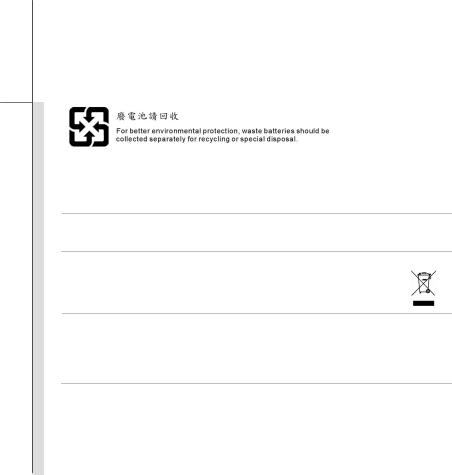
1-8
Preface
Safety Guideline for Using Battery
CAUTION: Danger of explosion if battery is incorrectly replaced. Replace only with the same or equivalent type recommended by the equipment manufacturer. Discard used batteries according to manufacturer’s instructions.
WEEE Statement
Under the European Union ("EU") Directive on Waste Electrical and Electronic Equipment, Directive 2002/96/EC, which takes effect on August 13, 2005, products of "electrical and electronic equipment" cannot be discarded as municipal waste anymore and manufacturers of covered electronic equipment will be obligated to take back such products at the end of their useful life.
Trademarks
All trademarks are the properties of their respective owners.
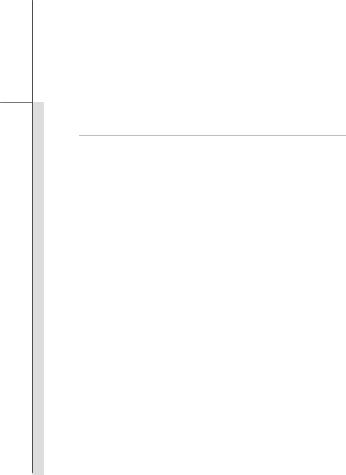
1-9
Preface
Revision History
Version |
Revision History |
Date |
|
|
|
1.0 |
First Released |
03, 2013 |
|
|
|

CHAPTER 2
Introductions

2-2
Introductions
Congratulations on becoming an user of this product, the finely designed tablet PC. This brand-new exquisite tablet PC will give you a delightful and professional experience in using it. We are proud to tell our users that this product is thoroughly tested and certified by our reputation for unsurpassed dependability and customer satisfaction.
Manual Map
This User’s Manual provides instructions and illustrations on how to operate this tablet PC. It is recommended to read this manual carefully before using this tablet PC.
Chapter 1, Preface: Provide users the basic safety information and caution that is relevant when using this tablet PC. It is recommended to read these information or caution when using this tablet PC for the first time.
Chapter 2, Introductions: Include the descriptions of all the accessories of this tablet PC. It is recommended to check out that if you have all the accessories included when you open the packing box. If any of these accessories is damaged or missing, please contact the vendor where you purchased this product. Also, this chapter provides the specification of this tablet PC, and introduces the function buttons, connectors, LED of this product.
Chapter 3, Getting Started: Provide the basic operation instructions when using this tablet PC.
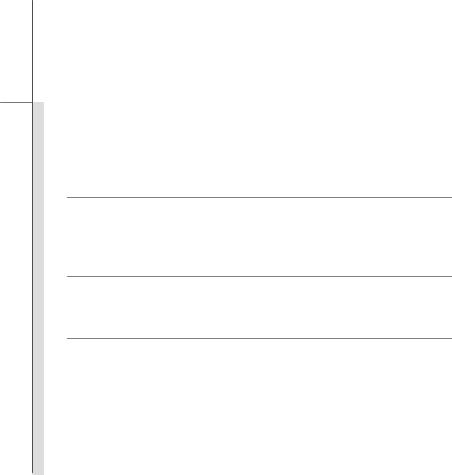
2-3
Introductions
Unpacking
First, unpack the shipping carton and check all items carefully. If any item contained is damaged or missing, please contact your local dealer immediately. Also, keep the box and packing materials in case you need to ship the unit in the future. The package should contain the following items:
Tablet PC |
Quick Start Manual |
Interchangeable Plug
Interchangeable Plug Head
Adapter
Micro-USB Cable |
USB OTG Cable |
|
|
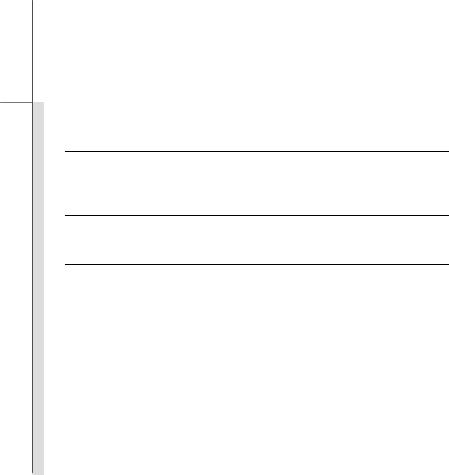
2-4
Introductions
Specification
Physical Characteristic
Dimension |
248.5 (W) x 192.3 (D) x 10.2 (H) mm |
Weight |
593g |
CPU
Processor Type Allwinner A10
Memory
Memory |
LPDDR2 1GB |
Storage (Items listed here may vary depending on the model users purchased) |
|
Storage |
16GB |
Special Notification |
The actual storage preinstalled in this product depends on the |
|
model you purchased, and may very without notice. |
Power |
|
AC/DC Adapter |
5V, 2.0A |
Battery Type |
6800mAH, 3.7V 25.1W |
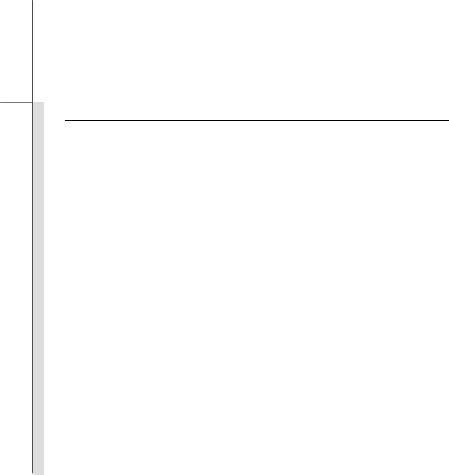
2-5
Introductions
I/O Port
Micro-USB Connector |
x 1 |
Headphone out |
x 1 |
Micro HDMI-out Connector |
x 1 |
Internal Microphone |
x 2 |
Card Reader (microSD) |
x 1 (Supports Maximum 32GB) |
|
The supported memory cards may vary without notice. |
Communication Port (Items listed here may vary without notice) |
|
Wireless LAN |
802.11 b/g/n |
Bluetooth |
BT2.0+EDR , BT3.0+HS |
Audio |
|
Internal Speaker |
2 speakers with housing |
Sound Volume |
Adjust by volume button |
Display |
|
Type |
9.7" (4:3) panel |
Resolution |
1024 x 768 |
Multi Touch |
10-Point Touch Supported |
Brightness |
Brightness controlled by setting |
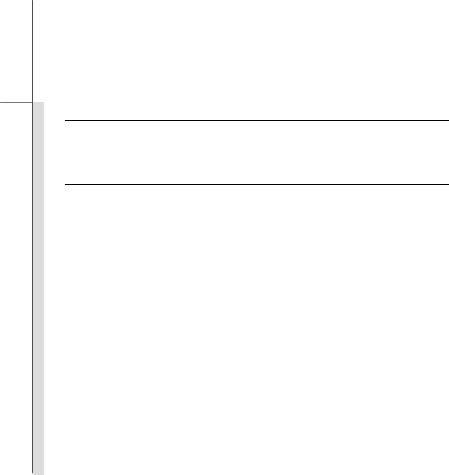
2-6
Introductions
WebCam
Front Camera |
0.30 Mega (optional supported) |
Rear Camera |
2.00 Mega (optional supported) |
Others
e-Compass |
Supported |
G-Sensor |
Supported |
Vibration Motor |
Supported |
Special Notification |
The actual function preinstalled in this product depends on the |
|
model you purchased, and may vary without notice. |
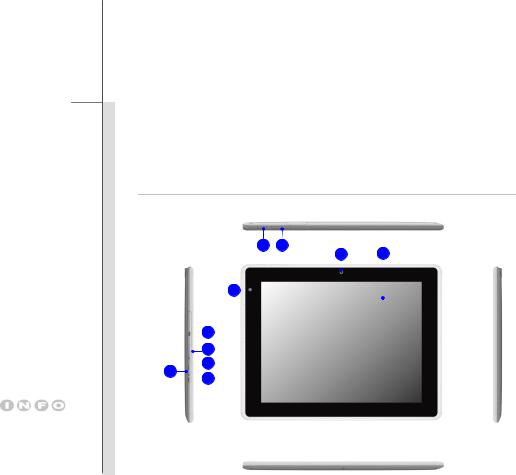
2-7
Introductions
The figures show here are
for reference only.
Product Overview
This section provides the description of basic aspects of this tablet PC. It will help you to know more about the appearance of this device before using it. Please be aware that the device shown in this section may vary from the actual one that users purchased.
1 2
3 4
10
 5
5
6
 7
7
8
 9
9
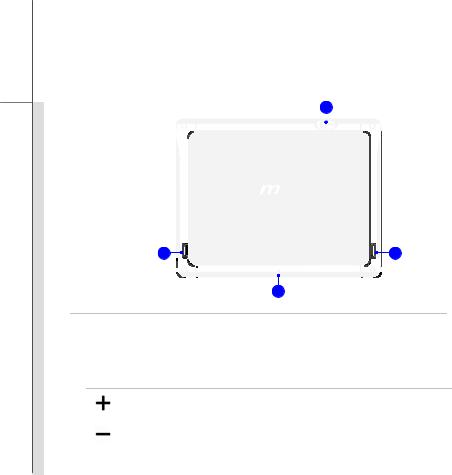
2-8
Introductions
11
13 |
13 |
12
1.Power/ Lock Button
Press this button to turn this product ON and OFF; or press the power button to lock the screen.
2.Volume Up / Volume Down Button
Volume Up |
Press the Volume Up or Volume Down button to decrease or |
|
|
|
increase the sound volume. |
Volume Down |
|
|
|
