Motorola Moto Insta-Share Projector Quick Start Guide [zh]
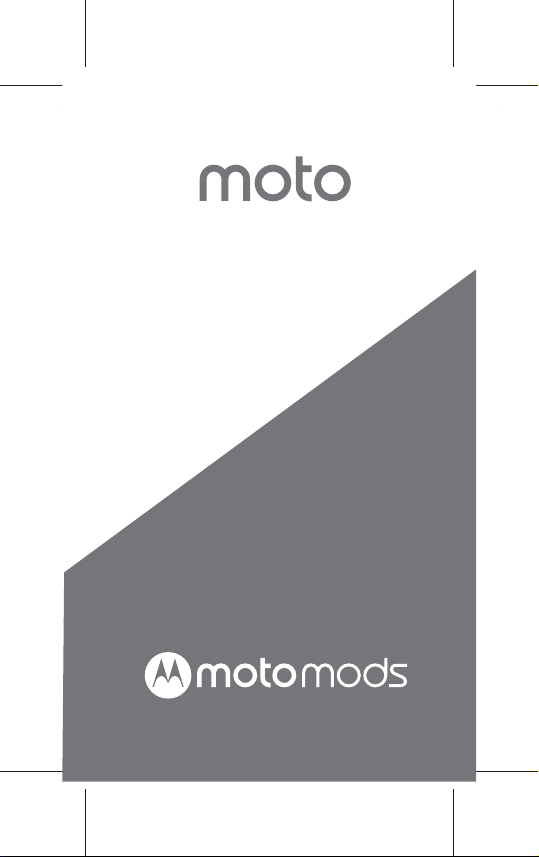
en-GB, zh-CN, ja
INSTA-SHARE PROJECTOR
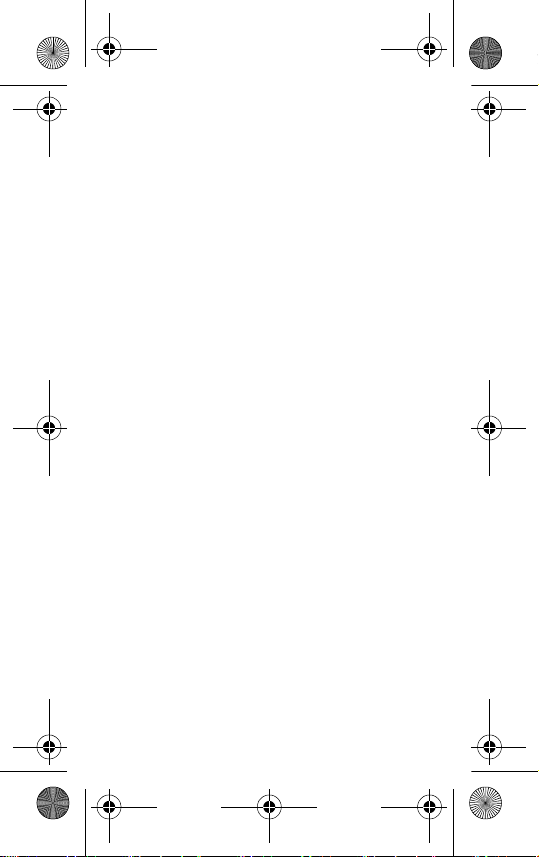
Moto Mods_GSG_APAC China_68018244004A.book Page 0 Thursda
y
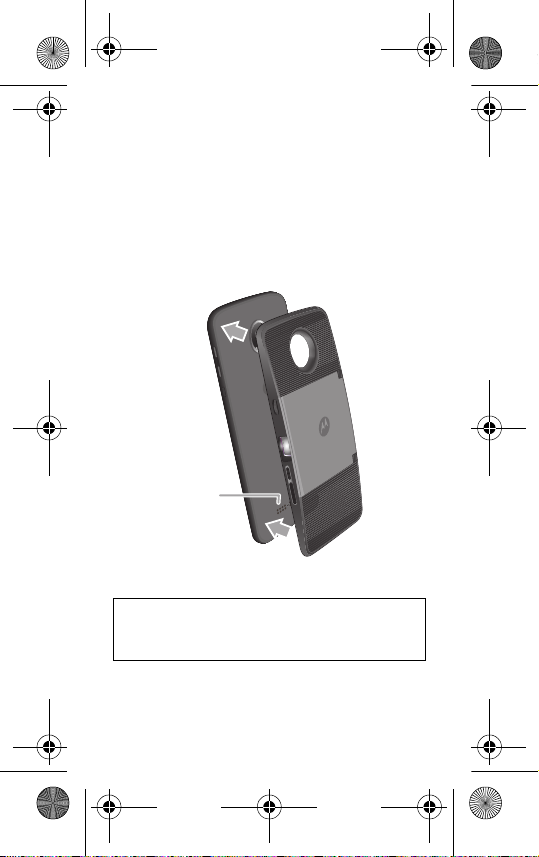
Moto Mods_GSG_APAC China_68018244004A.book Page 1 Thursda
y
Attach your Moto Mod™
Align the camera lens on the back of your phone
with the projector and then align the sides and
bottom of the phone with the projector until they
snap together.
Note:
make sure that the connectors are clean
and dry. Also, remove your phone case if you use
one.
Moto Mod
Connectors
Caution:
before using your device, please read
the safety, regulatory and legal information at
the back of this guide.
1Attach your Mo to Mod ™

Power button
Press & hold to
start/stop projecting
Focus wheel
Air vent
Air vent
(on back)
Moto Mods_GSG_APAC China_68018244004A.book Page 2 Thursda
y
Quick setup
When you attach the projector, your phone
automatically guides you through setup. Follow
the on-screen instructions to get started.
Start projecting
Aim the projector away from your eyes at a
light-coloured wall or ceiling in a darkened room.
Press and hold the projector's Power button until
the projector turns on to begin projecting.
Tip:
while projecting, press the Power button to
adjust settings, such as brightness. See more
settings on
page 3
.
War nin g:
avoid looking directly at the projector
lamp. The bright light may damage your eyes.
2Quick setup
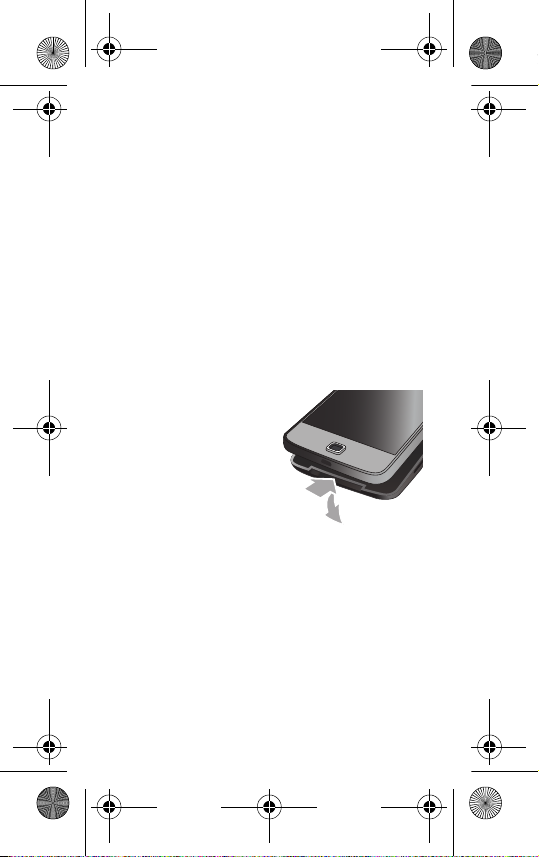
Moto Mods_GSG_APAC China_68018244004A.book Page 3 Thursda
y
Adjust settings
To
focus
the image, use the focus wheel next to
the projector's lamp.
Or, with the projector on, press the Power button
to adjust these settings on your phone screen:
• Keystone image correction
of the projection to make the image
rectangular.
•Brightness
(not your phone's brightness).
: adjust the projection brightness
: change the angle
Remove it
To detach the projector
from your phone, place
your finger in the notch
at the bottom of the
projector and pull it
away from your phone.
Note:
be careful not to
put your finger in the
phone's USB charging
port.
3Adjust settings

Press the button
to check the
battery level
Moto Mods_GSG_APAC China_68018244004A.book Page 4 Thursda
y
Charge it
Charge up fully before starting your projector.
Tip:
if your phone is still attached to the projector,
charging the phone is the best way to charge
both at the same time.
Charging status lights
Charging slow blinking green
Full charge rapid blinking green, or
Partially charged:
51-99%
16-50%
6-15%
Ver y low power rapid blinking red
steady green when
charging
steady green, then off
steady amber, then off
steady red, then off
4 Charge it

Moto Mods_GSG_APAC China_68018244004A.book Page 5 Thursda
y
Use the kickstand
Pull out the kickstand and adjust the angle.
Project on a wall:
Or project on a ceiling:
5Use the kickstand
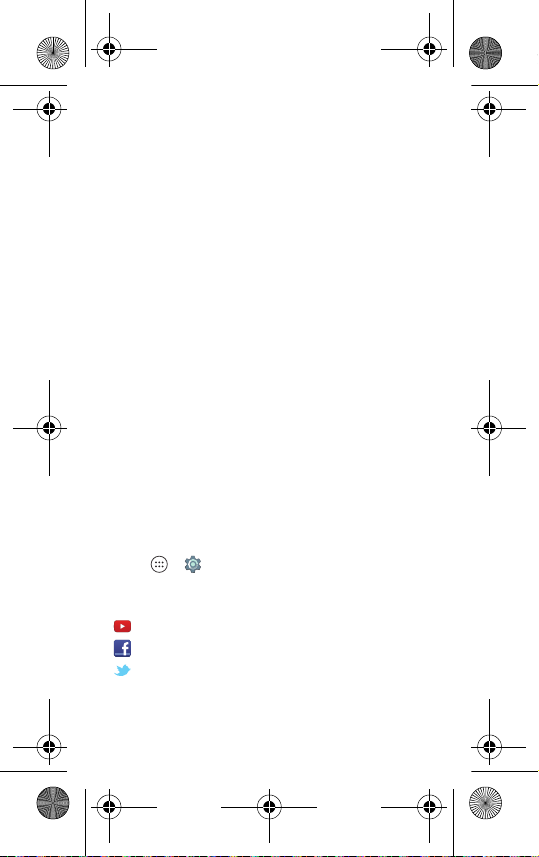
Moto Mods_GSG_APAC China_68018244004A.book Page 6 Thursda
y
Tips & tricks
Looking for more?
•Air vent
• Cleaning
• Connection vibration
• Reset
: keep the air vents on the projector
side and back unblocked. (See
: to keep your projector lens clean
and free of dust, use a soft, dry cloth.
attach your Moto Mod to your phone, you feel
a slight vibration.
: Press and hold the battery check
button (see
the light blinks green.
: when you successfully
page 4
) for seven seconds until
page 2
)
Help & more
Everything Moto: for tutorials and helpful tips,
visit
www.motorola.com/mymotomods
Get more Mods
View the complete collection at
www.motomods.com
www.moto.com/motomodsmobileapp
Help: for help and more on your phone, tap
Apps >
News: get the latest news, apps, tips, and much
more—join us on:
www.youtube.com/motorola
www.facebook.com/motorola
www.twitter.com/moto
: Moto Mods™ are sold separately.
. Or, visit us at
Settings
>
Moto Mods
>
.
Help
.
6 Tips & tricks
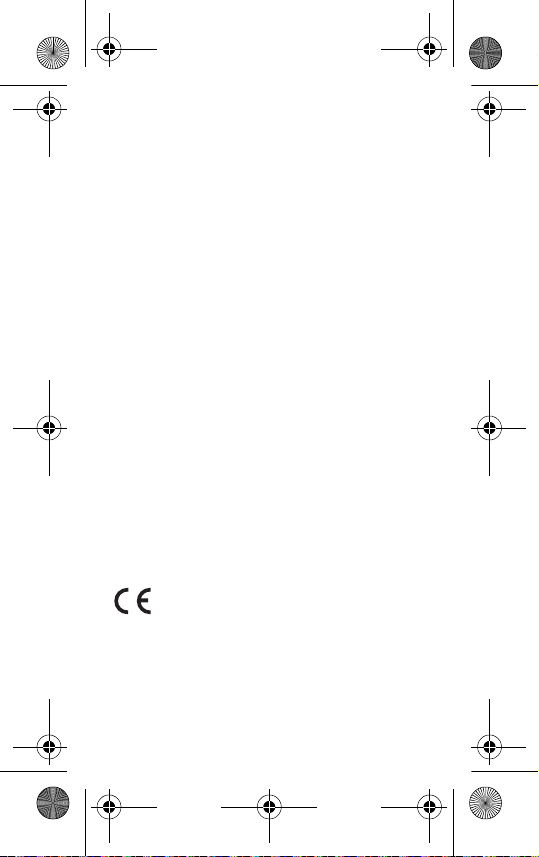
Moto Mods_GSG_APAC China_68018244004A.book Page 7 Thursda
y
Safety, regulatory & legal
Important:
this product contains magnets and may damage magnetic
information, such as credit card strips and ID cards.
Where is my legal, safety and regulatory
information?
In order to provide you with better access to this important information,
we've made the materials accessible from the phone' s settings menu and
on the web. Review these materials prior to using your device. To access
the materials from a connected phone, go to
information
and select a topic. To access the materials on the web,
visit
www.motorola.com/device-legal
Battery safety
For your sa fety
Before assembling, charging or using your mobile device for the first time,
please read the important product safety and legal information provided
with your product.
If your mobile device becomes unresponsive, try a reboot – press and
hold the Power button until the screen goes dark and your device
restarts.
For your safety, the battery in your mobile device should only be removed
by a Motorola approved service centre or independent qualified
professional. Don't try to remove or replace the battery yourself – doing
so may damage the battery and could cause burning and injury. Don't
crush, bend or expose your mobile device to heat or liquid. This may
damage the battery and may cause burning and injury.
European Union directives conformance
statement
EU conformance
This product complies with the applicable EU requirements and carries
the CE mark.
The Technical Construction File (TCF) is available from the
Certifying Organisation at Motorola Mobility UK Ltd.,
Redwood, Crockford Lane, Chineham Business Park,
Basingstoke, RG24 8WQ, UNITED KINGDOM.
.
Settings
>
Legal
7Safety, regulatory & legal
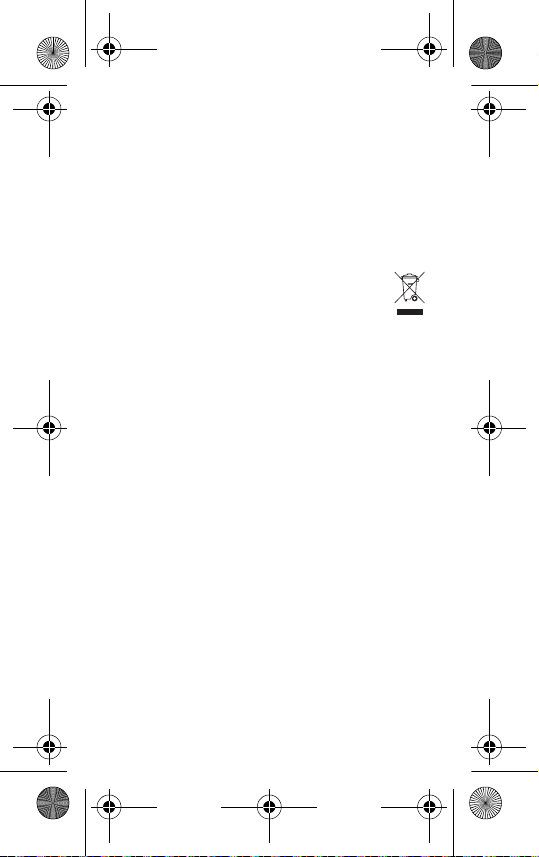
Moto Mods_GSG_APAC China_68018244004A.book Page 8 Thursda
y
FCC and IC compliance
This device complies with part 15 of the FCC rules. Operation is subject to
the following two conditions: (1) this device may not cause harmful
interference and (2) this device must accept any interference received,
including interference that may cause undesired operation. This device
complies with Industry Canada licence-exempt RSS standard(s).
Operation is subject to the following two conditions: (1) this device may
not cause interference and (2) this device must accept any interference
received, including interference that may cause undesired operation.
Disposal & recycling
Hearing aid compatibilit y
Help do your part! Please don't dispose of mobile devices or
electrical accessories (such as chargers, headsets or batteries)
with your household waste. Product packaging and product
guides should only be disposed of in accordance with national
collection and recycling requirements. For details on approved
national recycling schemes and Motorol a recycling activi ties, go to:
www.motorola.com/recycling
Open source information
OSS information
This Moto Mod accessory is intended to be interfaced with a Motorola
mobile device and may include Open Source Software (the "Software")
Copyrighted and distributed under an MIT licence and BSD-style licences,
including a Modified BSD licence, a BSD-like licence and a
BSD-compatible licence.
The open source software is distributed WITHOUT ANY WARRANTY;
without even the implied warranty of MERCHANTABILITY or FITNESS
FOR A PARTICUL AR PURP OSE. Se e, for example, the disclaimer
provisions in BSD Licences identified above.
To view the text of the licences, acknowledgments and required copyright
notices for the open source software used on this Moto Mod, tap
Apps>
Settings
>
source licences
to this Moto Mod.
Moto Mods
on the Motorola mobile device after it is connected
.
>
Legal Information
>
Open
Warranty
This product is covered by Motorola's limited warranty. To review the
warranty on your phone, go to
Warranty
, or visit
a copy of the warranty by contacting Motorola at: Motorola Mobility LLC,
Attention Customer Service – Warranty Request, 222 West Merchandise
Mart Plaza, Suite 1800, Chicago, IL 60654.
Settings
>
motorola.com/device-legal
Legal information >
. You may also obtain
8 Safety, regulatory & legal
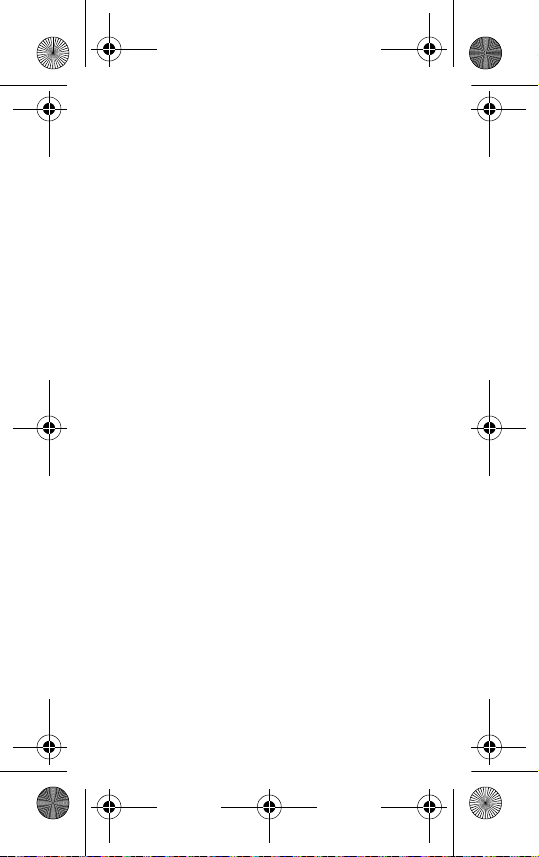
Moto Mods_GSG_APAC China_68018244004A.book Page 9 Thursda
y
Arbitration & opt-out
Any controversy or claim arising out of or relating to any Motorola
product will be resolved by binding arbitration, instead of in court, unless
you opt out. To opt out, send a written rejection notice within 30 days of
purchase that includes your name, address, phone number, device and
device serial number, and tells Motorola that you are rejecting this
Arbitration provision to: Motorola Mobility LLC, 222 West Merchandise
Mart Plaza, Suite 1800, Attn: Arbitration Provision Opt-Out, Chicago, IL
60654 or arbitrat@motorola.com. For more information on this
arbitration provision, on your phone, go to
information >
www.motorola.com/device-legal.
Arbitration and Opt-out
Settings
, or visit
>
Legal
Copyright & trademarks
Motorola Mobility LLC
222 W. Merchandise Mart Plaza
Chicago, IL 60 654
www.motorola.com
Certain features, services and applications are network-dependent and
may not be available in all areas; additional terms, conditions and/or
charges may apply. Contact your service provider for details.
All features, functionality and other product specifications, as well as the
information contained in this guide, are based upon the latest available
information and believed to be accurate at the time of printing. Motorola
reserves the right to change or modify any information or specifications
without notice or obligation.
Note:
the images in this guide are examples only.
MOTOROLA, the stylised M logo, MOTO and the MOTO family of marks
are trademarks or registered trademarks of Motorola Trademark Holdings,
LLC. All other product or service names are the property of their
respect ive owne rs.
© 2016 Motorola Mobility LLC. All rights reserved.
Product ID: Motorola Moto Mods (Model MD100P)
Manual number: 68018244002-A
9Safety, regulatory & legal
