
Motorola PC Tools Help
Singularity Software Co., Ltd.
2010-07-16
1

Introduction.....................................................................................................................................3
Welcome....................................................................................................................................3
Motorola PC Tools license agreement ......................................................................................4
Installing and Uninstalling.............................................................................................................6
System Requirements................................................................................................................6
Install And Uninstall .................................................................................................................7
Phone connection ............................................................................................................................8
Attentions..................................................................................................................................8
Connection Guide .....................................................................................................................9
Operation.......................................................................................................................................10
Options Setting........................................................................................................................10
Tray Icon................................................................................................................................. 11
Configure the PIM ..................................................................................................................12
Export, Import.........................................................................................................................15
Find, Print ...............................................................................................................................16
Function modules..........................................................................................................................17
Message...................................................................................................................................17
Message Manager ...........................................................................................................17
SMS Editor......................................................................................................................19
Message Chat..................................................................................................................21
Phonebook...............................................................................................................................22
Phonebook Manager .......................................................................................................22
Phonebook Edit...............................................................................................................24
Dialup Internet ........................................................................................................................26
2

Introduction
Welcome
Motorola PC Tools is a powerful software to manage your mobile phone through your PC. You
can: Quickly input messages on your PC and send out via your phone; backup and restore
contacts or messages on your PC; even enjoy chatting like MSN or Skype.
It will bring you more pleasant surprise on applications and functions incessantly.
Fast operating guide :
The software's install and uninstall
Connect phone with PC
Export and import contacts or messages on your PC
Manage the messages on your phone
Edit, send messages
Manage the contacts on your phone a nd PIM
Dialup internet via your mobile phone
3

Motorola PC Tools license agreement
=================================================================
By using, copying, transmitting, distributing or installing Motorola PC Tools, you agree to all of
the terms of this License. If you do not agree to any of the terms of this License, then do not
use, copy, transmit, distribute, or install this copy of Motorola PC Tools.
You are strictly prohibited from copying, transmitting and distributing copies of Motorola PC
Tools with any way, such as record into CDs or other storage medium, transmit and distribute
the CDs or other storage medium to others freely or with charge, or upload it to a public
website from which people can download it. To do so would be a violation of international
copyright laws.
Self-extracting archives of Motorola PC Tools contain copyrighted sof tware, proprietary notices
and other identifying information, which may NOT be modified or altered in any way.
You may not use, copy, emulate, clone, rent, lease, sell, modify, decompile, disassemble,
reverse engineer, or transfer the program, or any subset of the program, except as provided
for in this agreement. Any such unauthorized use shall result in immediate and automatic
termination of this license and may result in criminal and/or civil prosecution.
This software, and all accompanying files, data and materials, are distributed "AS IS" and with
no warranties of any kind, whether express or implied. The user must assume t he entire risk of
using this program. Any liability of Singularity Software Ltd will be limited exclusively to refund
of the purchase price. In no event shall Singularity Software Ltd, o r its p rincip als, shareholders,
officers, employees, affiliates, contractors, subsidiaries, or parent organizations, be liable for
any incidental, consequential, or punitive damages whatsoever relating to the use of Motorola
PC Tools, or your relationship with Singularity Soft ware Ltd.
In addition, in no event does Singularity Software Ltd authorize you to use Motorola PC Tools
in applications or systems where Motorola PC Tools's failure to perform can reasonably be
expected to result in a significant physical injury, or in loss of life. Any such use by you is
entirely at your own risk, and you agree to hold Singularity Software Ltd harmless from any
claims or losses relating to such unauthorized use.
This Agreement is the complete statement of the Agreement between the parties on the
subject matter, and m erges and supe rse des all other or p rior und erstandings, purchase orders,
agreements and arrangements.
All rights of any kind in Motorola PC Tools that are not expressly granted in this license, are
entirely and exclusively reserved to and by Singularity Software Ltd. You may not rent, lease,
modify, translate, reverse engineer, decompile, disassemble or create derivative works based
4

on Motorola PC Tools. You may not make access to Motorola PC Tools available to others in
connection with a service bureau, application service provider, or similar business, or use
Motorola PC Tools in a business to provide file compression, decompression, or conversion
services to others.
=================================================================
Copyright ©2010 Chengdu Singularity Software Co., Ltd. All rights reserved.
http://www.mobtime.com
5

Installing and Uninstalling
System Requirements
To install Motorola PC Tools, your PC must has the following system requirements at
least:
CPU: Equal to Pentium 300 MHz or above.
RAM: 128MB or above.
Hard Disk: 128MB or above.
Operation System: Windows 2000 / XP / Vista / Win7
Phone Model:
Motorola EX210
To connect your phone with your PC, you need the following product:
A suitable USB data cable.
6

Install And Uninstall
Install:
The software is packaged as an executable file.
Run the file, complete the installation under the step-by-step guide.
We recommend you to select "Next" or "OK" in each step.
Note: You must use the user name with administrator (Administrator) right to enter the OS,
then you can use our software normally.
Uninstall:
To uninstall the software, we recommend you to do the operation as follows:
1. Delete the program with "Add or Remove Programs" under Control panel.
2. Run the uninstall directly under the installation directory.
3. Run the uninstall program from system's "Start" menu.
Notes:
Please backup the "User Data" folder before uninstall it.
You need to delete the files which still be there after finished the uninstalling.
7

Phone connection
Attentions
If your phone is just powered on, please wait till it initialization is finished which may spend
several minutes, otherwise the software may not work normally.
It is possible that our software regards the notebook's modem as a mobile phone and connect
it. This can result in failing to communicate between the phone and software. Please use the
"Connection Wizard" and to choose their own cell phones connect.
You should install the USB driver firstly, and then connect your phone with PC via data cable.
You must activate the data transfer on your phone after the software and the data cable driver
are installed successfully. You can do the operation as following steps: Main Menu -> Tools->
Connection tools-> PC sync.
After that, our software will detect your phone and establish connection with it.
You must keep the "PC sync" interface on your phone's screen during connecting and using
Motorola PC Tools.
8
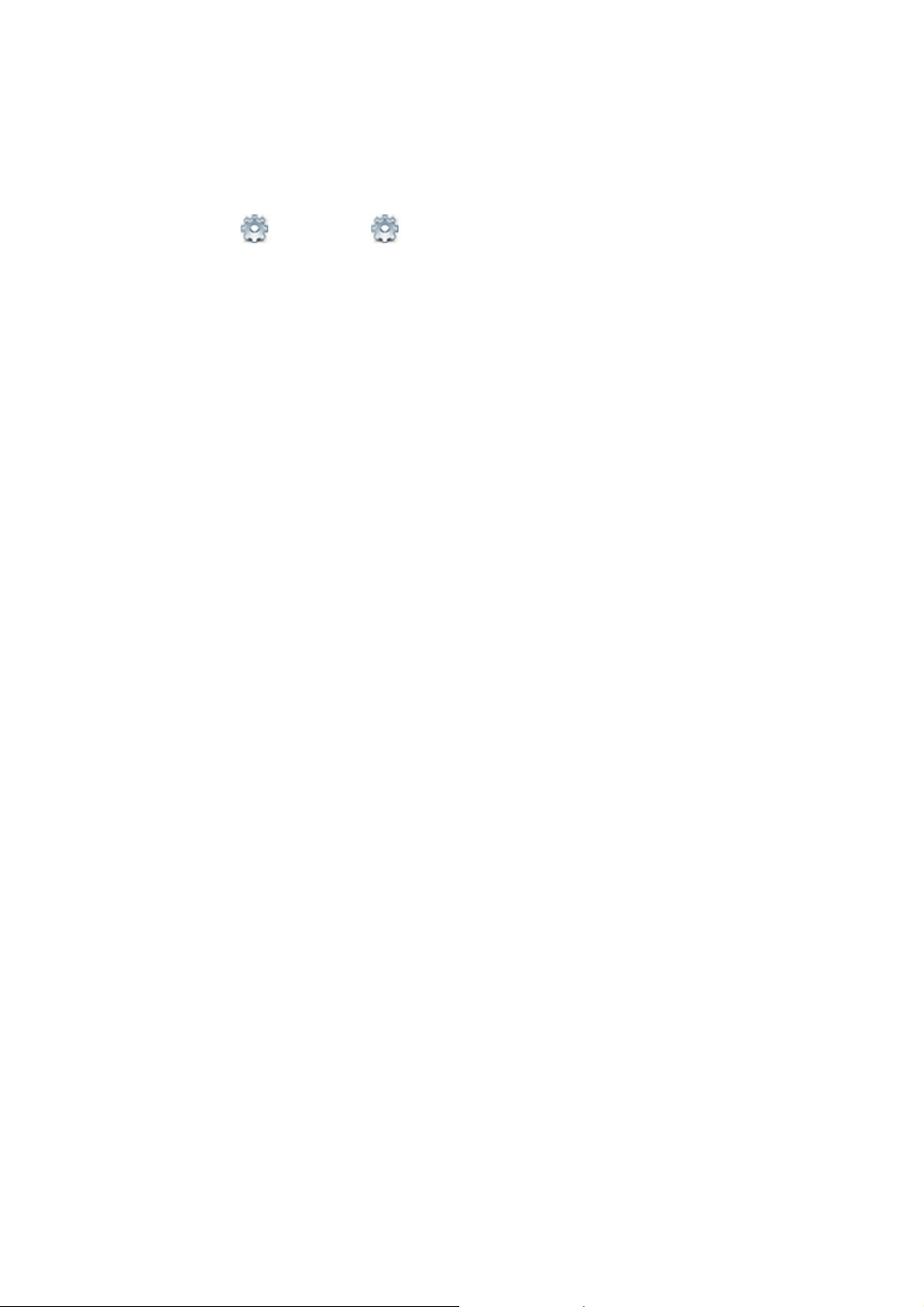
Connection Guide
You can click
window. According to the wizard of the tips, you can connect the phone easily.
The guide will search the devices that have connected to your PC. When the searching is
completed, you will find your phone in the list. If there isn't, you need to press "Refresh" to
search again.
Double-clicking the device with the name of your phone in the list, or press "Connect", the
software will connect with your phone.
-> "Guide" or -> "Option" -> "Guide" to open the "Connection Guide"
9
