Motorola AUS-NZFSB2004-01, HS801 Service Manual
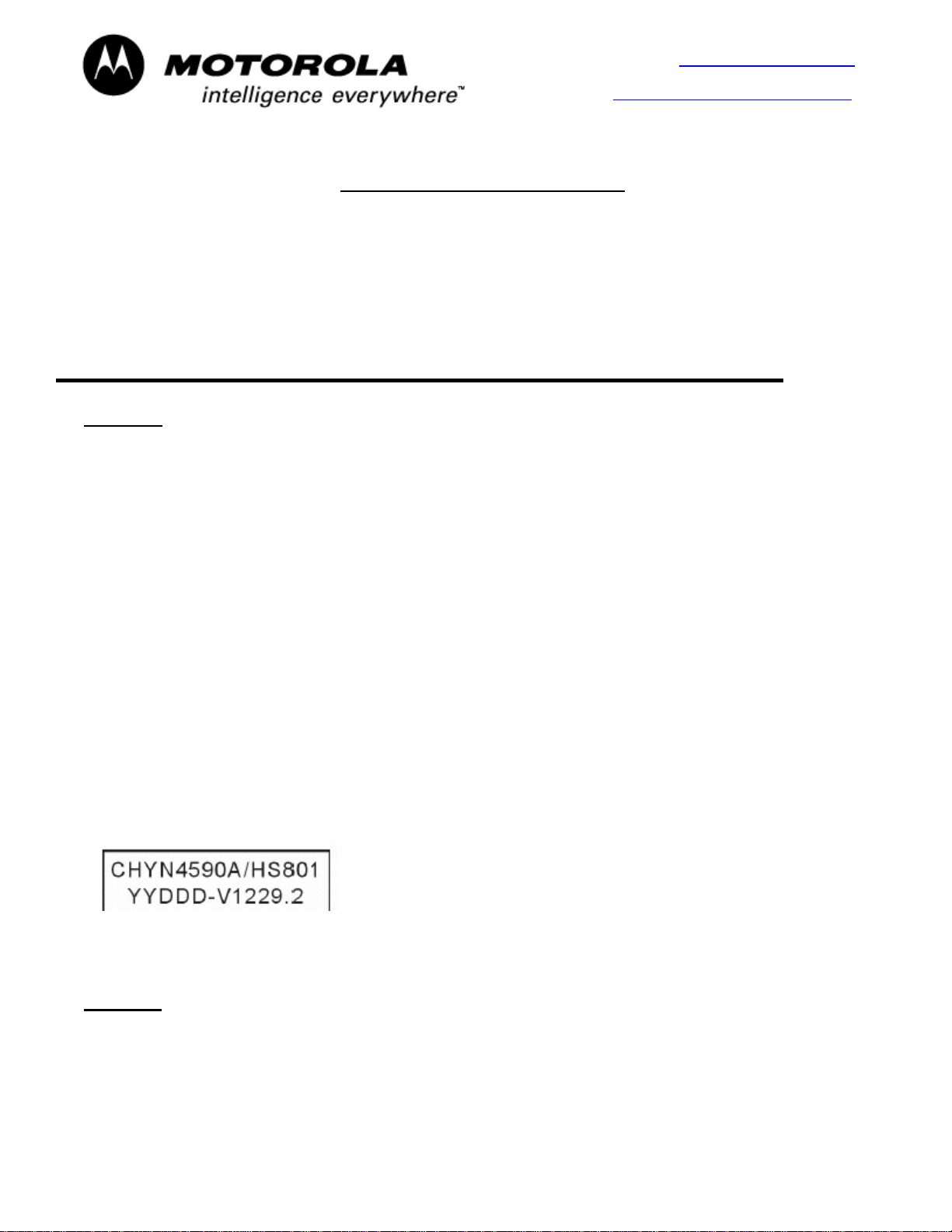
`
Motorola PCS Australia-NZ
Website: http://www.mot.com.au
Service Website:
https://pcs-service.motorola.com
FIELD SERVICE BULLETIN
FSB Number: AUS-NZ FSB2004-01 DRAFT
Author: Robert W. Oskorep
Date: July 14, 2004
Total No. Of Pages: 2
Subject: HS801 Genie Bluetooth Headset TX Audio Improvement DRAFT
Model Affected: HS801 Genie Bluetooth Headset
Level of Repair: All
Problem
Customers who complain of poor audio performance or echo related complaints with HS801
Genie Bluetooth headsets. Poor audio performance is noted by other caller party from TX audio
of Bluetooth headset user. Worst case impact is noted if customer uses HS801 headset in a car
with windows open or other environment that presents a lot of background noise (i.e. excessive
wind, road noise, etc.).
Affected unit Firmware Version range (Noted on HS801 label next to speaker-see below):
V0501.1 or earlier
The history of the Firmware for HS801 Genie releases to date:
Firmware Version Description
0203.1 Do disconnect before power off. Raised microphone gain to 15.
0309.1 Firmware unchanged as previous version (for factory setting).
0312.1 Implemented auto-connect after power-off.
0501.1 Resolve the on the re-connect after going out of range and back in range again.
0526.1 TX level from 40 dB to 35.5 dB reduce 4.5 dB to reduce ECHO issue.
Added two sponges in housing near microphone area.
2. Date Code information
YY = last 2 digit of the year
DDD = day of the year
V1229.2 = example of a Firmware version
Solution
Hardware change was made to add two sponges in microphone area, and also firmware change
was made to reduce audio gain that improves performance in noisy environments. See attached
picture.
Motorola Internal Use Only Page 1
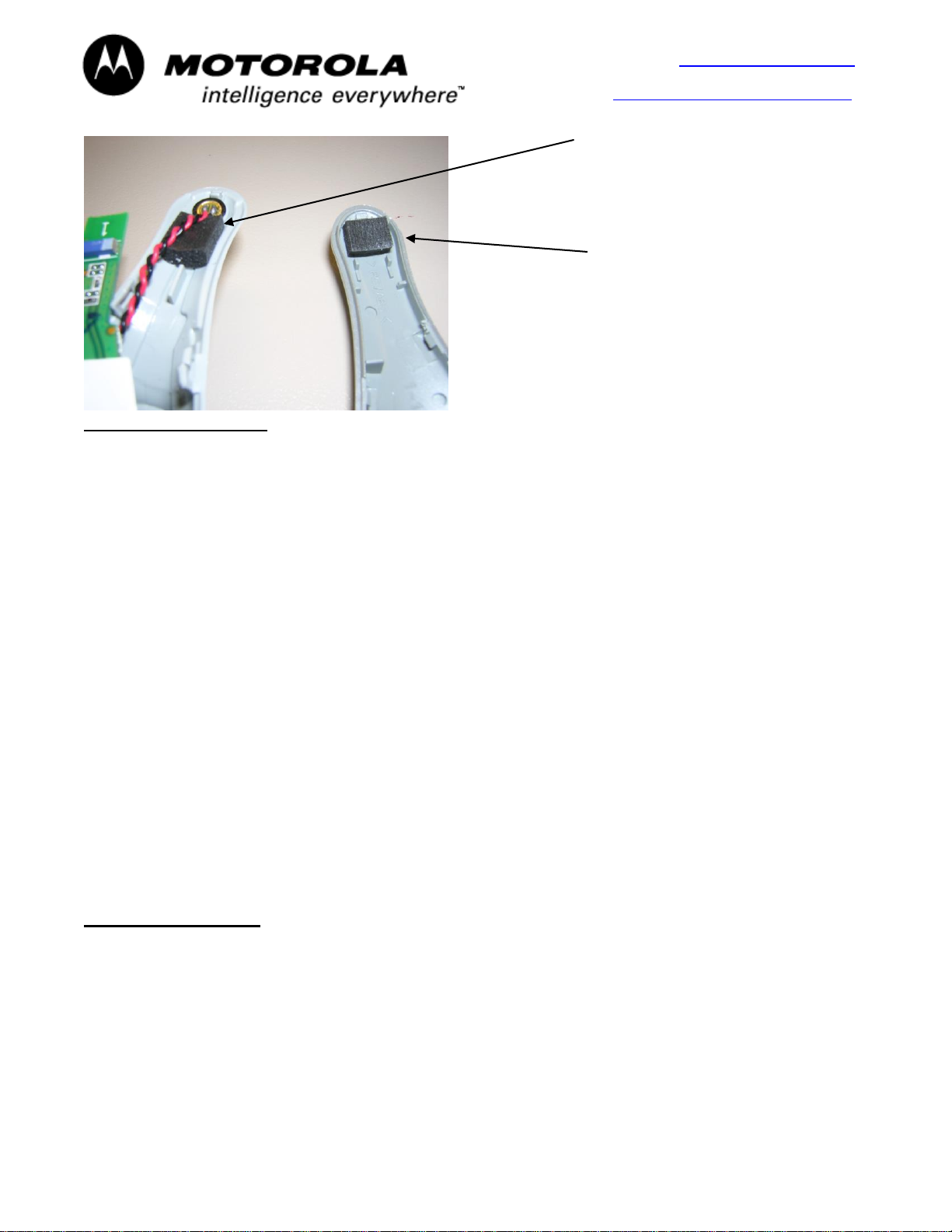
`
Motorola PCS Australia-NZ
Website: http://www.mot.com.au
Service Website:
https://pcs-service.motorola.com
Black Poron sponge pad:
Approx dimension (LWH)
8x3x6mm
Black Poron sponge pad:
Approx dimension (LWH)
5x3x6mm
NOTE: Shown for illustrative
purposes only. Not advisable
to open HS801 housing as
connections tabs are easy to
break.
Field Service Action
Customer Returns:
Level 2 Agents should send all suspect headsets to the Level 3 Agents. Level 3 Agents should
replace with HS801 Genie Bluetooth headset version range V0526.1 or higher (Firmware
version noted on HS801 label next to speaker). Level 3 Agents should hold on to affected
headsets with fault details until Motorola provides further update upon where to send units to.
Motorola is setting up a exchange center for this in the near future – exchange process details
will be provided on a update of this bulletin later.
Service Inventory:
Quarantine affected inventory to send back for exchange of version V0526.1 or higher at a later
date.
Call Center Action:
Advise customers to visit a Motorola authorized facility for a exchange to a V0526.1 or higher
version if symptoms described in the bulletin exist. Customer should present proof of purchase
information per normal servicing guidelines.
Service Entry Code
EPPRS Code:
Complaint Code:
Root Cause Code:
Motorola Internal Use Only Page 2
