Page 1
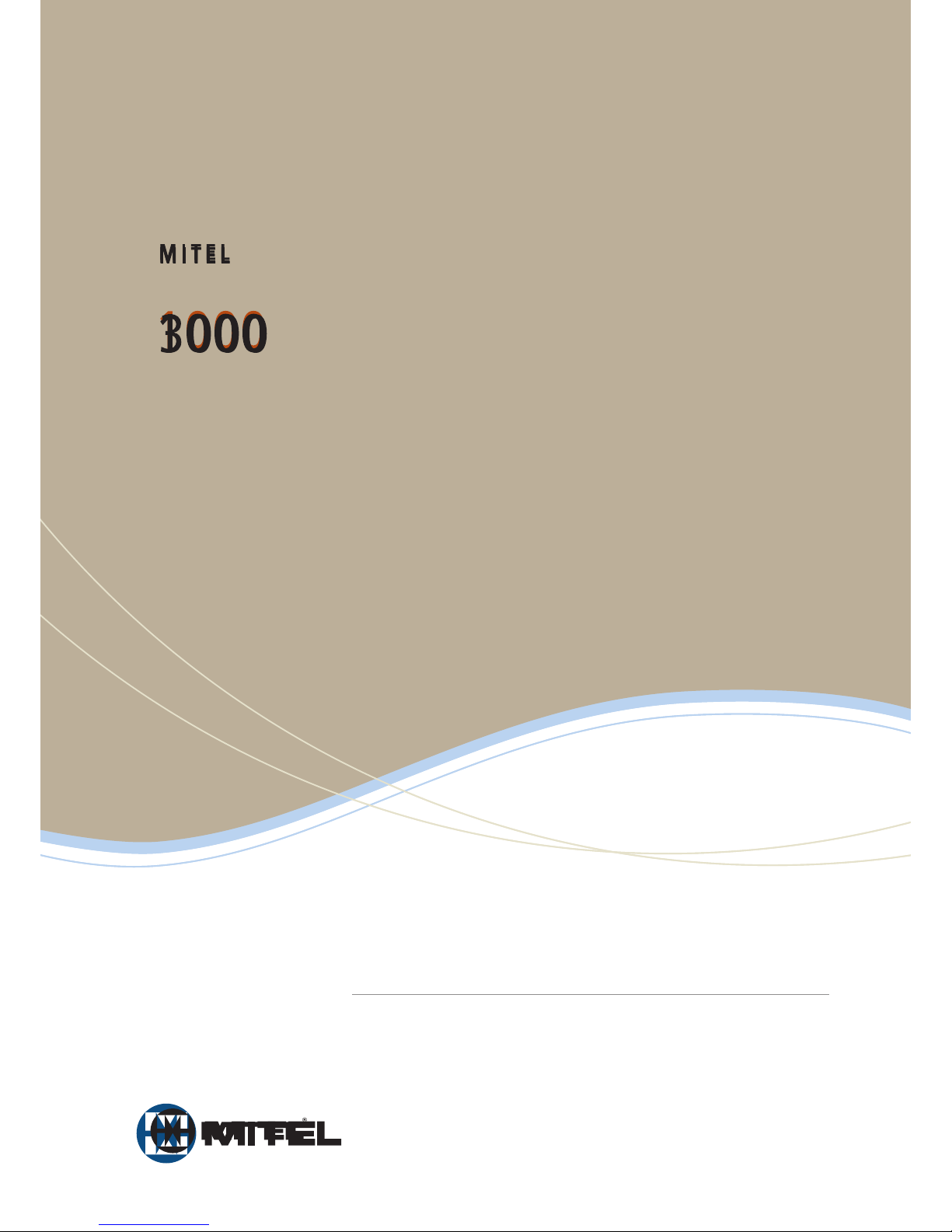
Global Headquarters
Tel: +1(613) 592-2122
Fax: +1(613) 592-4784
U.S.
Tel: +1(480) 961-9000
Fax: +1(480) 961-1370
EMEA
Tel: +44(0)1291-430000
Fax: +44(0)1291-430400
CALA
Tel: +1(613) 592-2122
Fax: +1(613) 592-7825
Asia Pacific
Tel: +852 2508 9780
Fax: +852 2508 9232
For more information on our worldwide office locations, visit our website at www.mitel.com/offices
THIS DOCUMENT IS PROVIDED TO YOU FOR INFORMATIONAL PURPOSES ONLY. The information furnished in this document, believed by Mitel to be accurate as of the
date of its publication, is subject to change without notice. Mitel assumes no responsibility for any errors or omissions in this document and shall have no obligation to you
as a result of having made this document available to you or based upon the information it contains.
M MITEL (design) is a registered trademark of Mitel Networks Corporation. All other products and services are the registered trademarks of their respective holders.
© Copyright 2008, Mitel Networks Corporation. All Rights Reserved.
www.mitel.com
Phone Quick Reference
User Guide
M I T E L
3000
Page 2

Mitel 3000
Phone Quick Reference Guide
Introduction to your Feature Phone
Welcome
The Mitel 3000 system is a very powerful business communication system that
provides a comprehensive solution for both voice and data needs.
This quick reference guide highlights some of the many voice facilities that are
provided by the system. You can use a standard telephone or the eight key and the
sixteen key Feature Phones that have extensive features. This guide helps you to
use both types of phone.
Mitel 4110/4120 Feature Phoness
To get the most from your Mitel 3000 system, we recommend that you use the
specially designed Mitel 3000 Feature Phones.
This diagram illustrates the Mitel 4120 sixteen key Feature Phone.
This diagram illustrates the Mitel 4110 eight key Feature Phone.
4 Function keys
Hold
Programming
Message Retrieval
Speed-Dial Lists
Volume keys
Voice messageindicating light
Clear key Scroll / Edit keys
Mute key
Speaker and
light
Data socket
Programmable
Keys
Headset
socket
4 Function Keys
Hold
Programming
Message Retrieval
Speed-Dial Lists
6 Display keys
Volume Keys
Voice messageindicating light
Clear key
Scroll / Edit keys
Mute key
Speaker and
light
Data socket
Programmable
Keys
Headset
1
Page 3
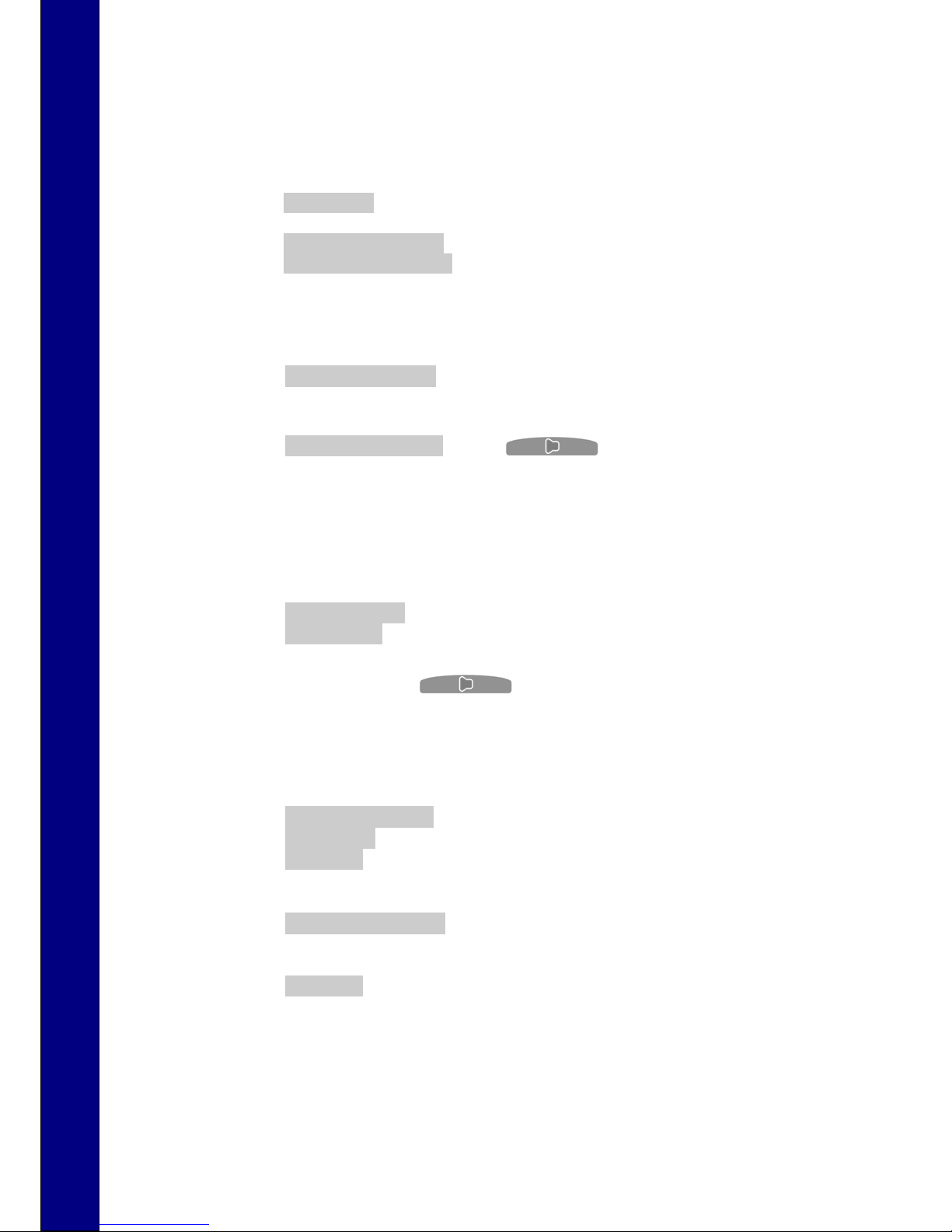
Mitel 3000
Phone Quick Reference Guide
How to use your Mitel 4110/4120 Feature Phone
Phone Setup
To select a different Ringing Tone or Display Contrast
Select ç Program
Press the Scroll Down key Ô
Select ç Ringing Options and select a different ringing tone.
Select ç Co ntrast Options and select a different level of contrast.
Answering and making calls
Answer a call that is ringing on the Feature Phone
Pick up the handset or
Select ç Answer The Cal l and / or pick up the handset.
Answer a call that is ringing on the Feature Phone using hands-free
Select ç Answer The Call or press
Make an external call
Pick up the handset.
Press the Line key or Dial 0 and dial the number. If you are dialing over ISDN
enter # after the last number to expedite dialing.
Make an internal call
Select ç Internal Call
Select ç Extension, or.
Dial the extension number (20 - 59), and
Pick up the handset, or press
Transferring calls
Note: The following instructions assume you are on a call.
Transfer a call to an internal number
Select ç Internal transfer
Select ç Extension and when the call is answered
Select ç Transfer
Transfer an external call to an external number
Select ç External Transfer
Select an available line as indicated by “◊” and then
Dial the external number and when the call is answered
Select ç Transfer
2
Page 4
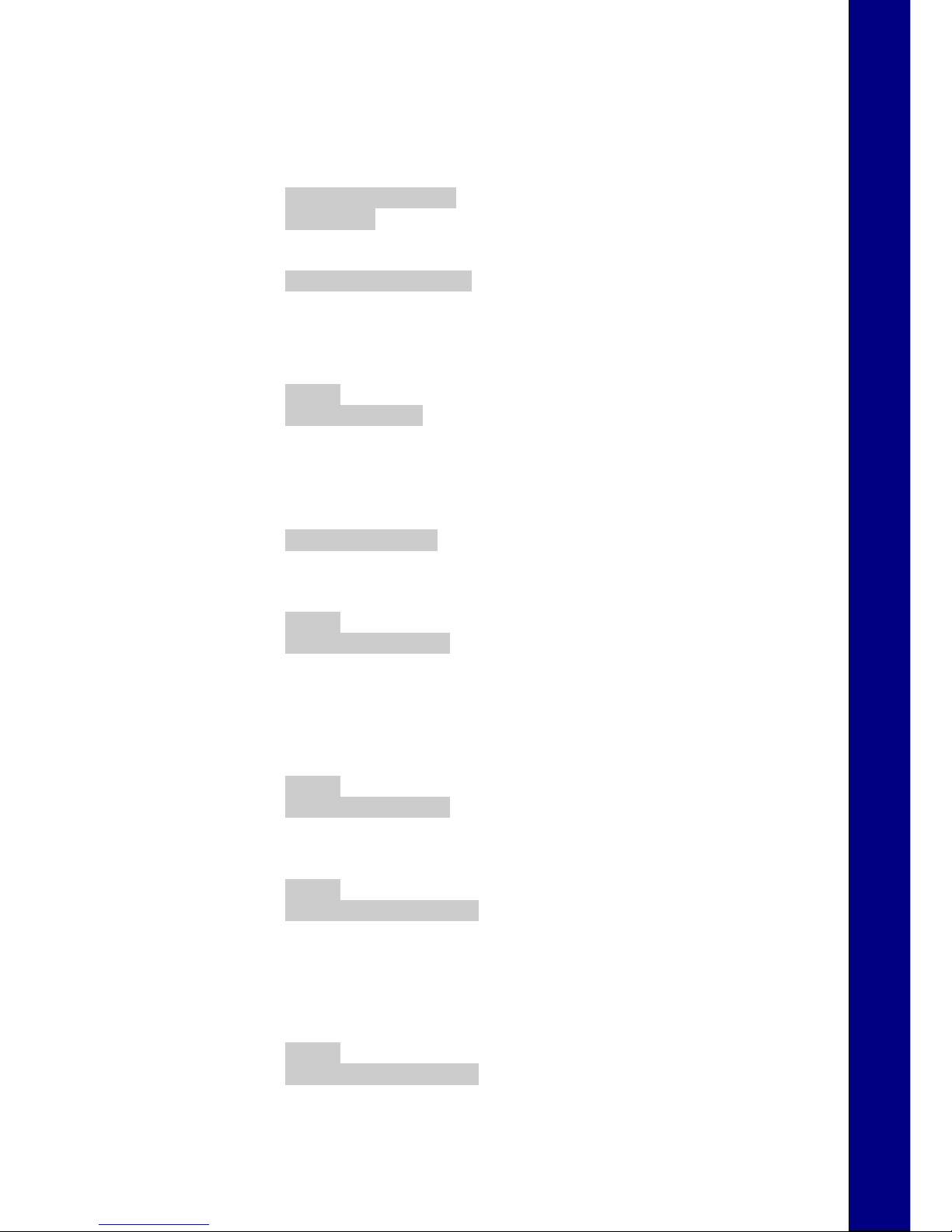
Mitel 3000
Phone Quick Reference Guide
Re-directing calls
Note: The following instructions assume that your extension is ringing.
Re-direct a call to another extension
Select ç Re-Direct The Call
Select ç Extension
Re-direct a call to your Voice Mail box
Select ç Divert To Voice Mail
Diverting calls
Divert all calls
Press the Scroll Down Dial (Ô) until "Divert" is displayed.
Select ç Divert
Select ç Divert All Calls
Dial the internal extension number, or
Dial 0 and the desired external number and press "Confirm"
Or press "Divert To Voice Mail"
Cancel Divert all calls
Select ç Cancel Diverting
Divert calls when your extension is busy
Press the Scroll Down Dial (Ô) until "Divert" is displayed.
Select ç Divert
Select ç Divert When Busy
Dial the desired extension number, or
Dial 0 and the desired external number and press "Confirm", or
Press "Divert To Voice Mail".
Cancel Divert a call on busy
Press the Scroll Down Dial (Ô) until "Divert" is displayed.
Select ç Divert
Select ç Divert When Busy and the Diverting is cancelled.
Divert calls when your extension does not answer (after four rings)
Press the Scroll Down Dial (Ô) until "Divert" is displayed.
Select ç Divert
Select ç Divert On No Answer
Dial the desired extension number, or
Dial 0 and the desired external number and press "Confirm", or
Press "Divert To Voice Mail".
Cancel Divert a call on no answer
Press the Scroll Down Dial (Ô) until "Divert" is displayed.
Select ç Divert
Select ç D i v e r t O n N o A n s we r and the Diverting is cancelled.
3
Page 5
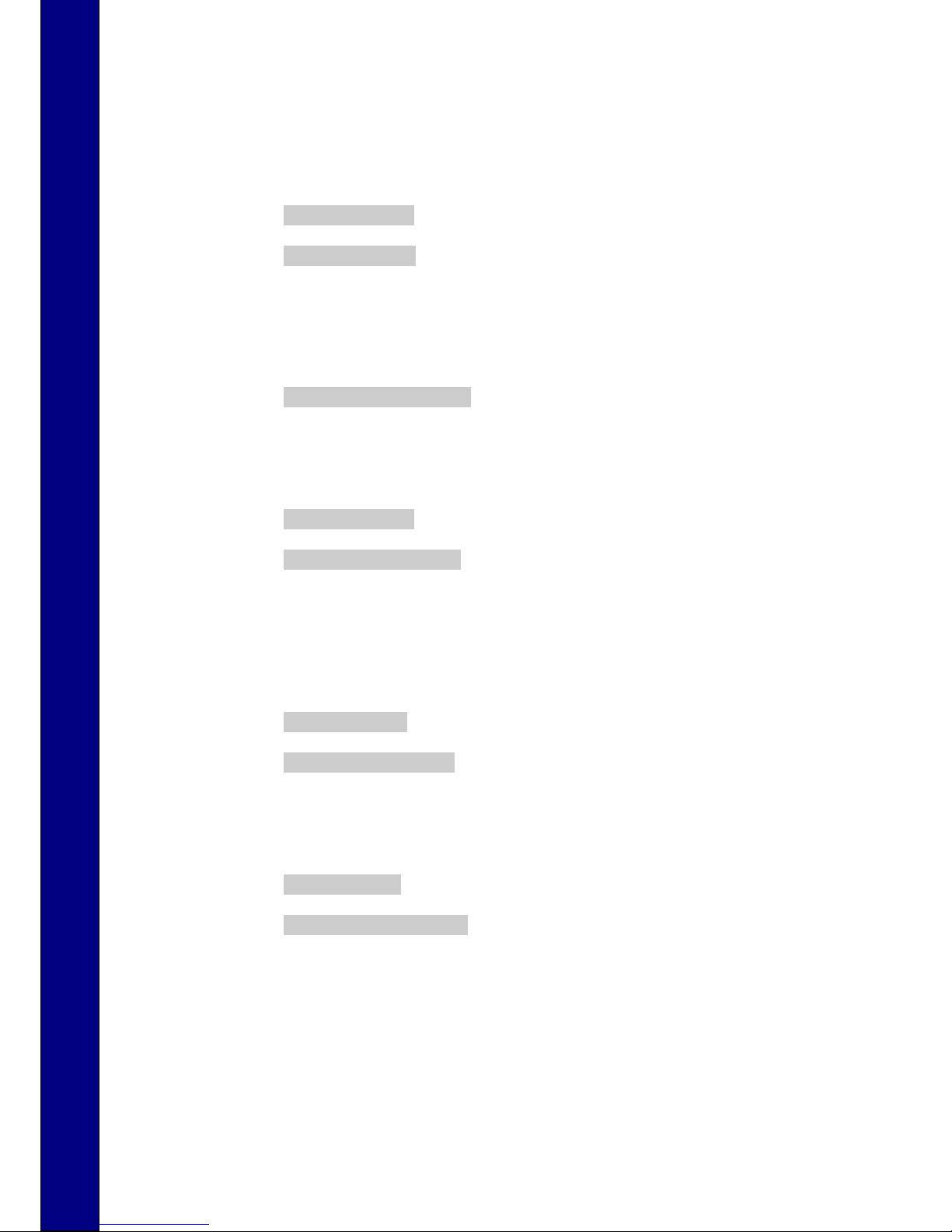
Mitel 3000
Phone Quick Reference Guide
Diverting group calls
Divert all calls from a group
Press the Scroll Down Key (Ô) until "Group Divert" is displayed.
Select ç Group Divert
Select the group which is to be Diverted
Select ç Divert all calls
Dial the internal Extension number, or
Dial 0 and the desired external number, or
Press "Divert to Voice Mail"
Cancel group Divert all calls
Select ç Cancel Group Divert.
Select the group
Divert calls when the group is busy
Press the Scroll Down Key (Ô) until "Group Divert" is displayed.
Select ç Group Divert
Select the group which is to be Diverted
Select ç Divert When Busy
Dial the desired Extension number, or
Dial 0 and the desired external number, or
Press "Divert To Voice Mail"
Cancel group Divert when busy
Press the Scroll Down Key (Ô) until "Group Divert" is displayed.
Select ç Group Divert
Select the group
Select ç Divert When Busy and the Diverting is cancelled.
Divert calls when a group does not answer (after four rings)
Press the Scroll Down Key (Ô) until "Group Divert" is displayed.
Select ç Group Divert
Select the group which is to be Diverted
Select ç Divert on no answer
Dial the desired Extension number, or
Dial 0 and the desired external number, or
Press "Divert to Voice Mail"
4
Page 6

Mitel 3000
Phone Quick Reference Guide
Cancel group Divert on no answer
Press the Scroll Down Key (Ô) until "Group Divert" is displayed.
Select ç Group Divert
Select the group
Select ç D i v e r t O n N o A n s w e r and the Diverting is cancelled.
Voice Mail
Note: Voice Mail services require the Voice Mail module to be installed.
Enter a personal greeting
Press , and
Select ç Voice Messaging
Enter your extension number or select the extension from the menu
Then enter your Voice Mail box Password (default is 1111) followed by #.
Select ç Greetings
Follow the text and voice prompts to enter and check your greeting.
Turn on your Voice Mail
"Divert On No Answer" to the Voice Mail is automatically set when a voice
mailbox is assigned to your extension.
You may also select the other Diverting options as required.
Press the Scroll Down key Ô until "Divert" is displayed.
Select ç Divert
Select ç Divert When Busy or
Select ç Divert All Calls
Select "Divert To Voice Mail".
Retrieve messages from your Voice Mail box
Select ç New Voice Messages
Enter your extension number. You will be prompted to:
Enter your Voice Mail box Password, followed by #.
Select ç Play
Change your Voice Mail box Password
Press , then
Select ç Voice Messaging and enter your extension number.
Enter your existing password, (default is 1111), followed by #.
Press the Scroll Down key (Ô)
Select ç Change Password and
Enter your new password (up to 8 digits long - e.g. 12341234).
Select ç Confirm
5
Page 7

Mitel 3000
Phone Quick Reference Guide
Personal Speed-Dials
Program your personal Speed-Dial list – numbers and names
Press , then
Select ç Personal Entries
Select the index you want to program, and
Enter the number.
Select ç Confirm
When prompted to enter a name:
Press 2 once for A, twice for B, three times for C; press 3 once for D, twice for E,
three times for F; and so on. Wait two seconds for the screen cursor to move on
before entering the next letter. A maximum of ten characters per name (including
spaces) is allowed. On completion of the name
Select ç Confirm
Press to finish programming.
Dial a number from your personal Speed-Dial list
Press , then
Select ç Personal Speed Dial
Select the desired location and the number will be dialed.
System Speed-Dials
Any extension can program the 500 system speed dial numbers once the
speed-dial password is entered by them.
Program system Speed-Dial list – numbers and names
Press , then
Press the Scroll Down Dial (Ô)
Select ç S y s t e m E n t r i e s and then
Enter the Speed-Dial password (0000 in default)
Select the index you want to program, and
Enter the number, and then
Select ç Confirm. When prompted to enter a name,
Press 2 once for A, twice for B, three times for C; press 3 once for D, twice for
E, three times for F; and so on. Wait two seconds for the screen cursor to
move on before entering the next letter. A maximum of ten characters per
name (including spaces) is allowed. On completion of the name
Select ç Confirm. Then select the outgoing line group.
Press to finish programming.
Dial a number in the system Speed-Dial list
Press , then
Select ç System Speed Dial and then
Enter the first letter of the name or scroll through the list
Select the entry and the number is dialed
6
Page 8

Mitel 3000
Phone Quick Reference Guide
Using a standard telephone
The Mitel 3000 system supports standard tone dialing telephones.
Making calls
Make an external call
Lift handset or use hands-free if available.
Obtain a free line by dialing 9. Dial the digits. If dialing over ISDN press # to
send the digits immediately.
Make an internal call
Lift the handset or use hands-free if available.
Dial the extension number (20-59), or
Dial 0 for the operator.
Transfer an external call to an internal extension
Press Hookflash.
Dial the extension number.
Replace the handset.
Put an external call on hold
Press Hookflash.
Replace the handset to continue to use phone.
Note: The call remains on hold for ninety seconds when the telephone is idle. If
the telephone is busy, it will ring when the handset is replaced.
To park an external call
Press Hookflash.
Dial 712.
Replace the handset.
To retrieve a call from park
Dial 712 from any phone.
The parked call is retrieved.
Diverting calls
Divert all calls
Lift handset or use hands-free if available.
Dial 732.
Dial the extension number, or
Dial the external phone number (including line access code 0) followed by #.
Cancel Divert all calls
Lift handset or use hands-free if available.
Dial 732.
7
Page 9

Mitel 3000
Phone Quick Reference Guide
Divert calls when your telephone is busy
Lift handset or use hands-free if available.
Dial 733.
Dial the extension number, or
Dial the external number, (including line access code 0) followed by #
Cancel Diverting on busy
Lift handset or use hands-free if available.
Dial 733.
Divert calls when your telephone is not answered (after four rings)
Lift handset or use hands-free if available.
Dial 734.
Dial the extension number, or
Dial the external phone number (including line access code 0) followed by #.
Cancel group Divert on no answer
Lift handset or use hands-free if available.
Dial 734.
Divert Group calls
Divert all calls from a group
Lift handset or use hands-free if available.
Key 792 followed by the Group number (180 - 199)
Dial the Extension number, or
Dial the external phone number (including line access code 0) followed by #.
Cancel group Divert all calls
Lift handset or use hands-free if available.
Dial 792 followed by the Group number (180 - 199).
Divert calls when the group is busy
Lift handset or use hands-free if available
Dial 793 followed by the Group number (180 - 199)
Dial the Extension number, or
Dial the external number, (including line access code 0) followed by #.
Cancel group Divert when busy
Lift handset or use hands-free if available
Dial 793 followed by the Group number (180 - 199).
8
Page 10

Mitel 3000
Phone Quick Reference Guide
Divert calls when a group does not answer (after four rings)
Lift handset or use hands-free if available
Dial 794 followed by the Group number (180 - 199)
Dial the Extension number, or
Dial the external phone number (including line access code, e.g. 0) followed by #.
Cancel group Divert on no answer
Lift handset or use hands-free if available
Dial 794 followed by the Group number (180 - 199).
Voice Mail
Note: Voice Mail services require the Voice Mail module to be installed.
Turn on your Voice Mailbox
When you are allocated a Voice Mail box ‘Divert on no answer’ is
automatically set to your Mail box.
The Mail box code is 710.
To Divert all your calls to your Voice Mail box dial 732 followed by 710.
To Divert on Busy to your Voice Mail box dial 733 followed by 710.
Retrieve messages from your Voice Mailbox
Lift handset or use hands-free if available.
Dial * and enter you mailbox number (extension number) and your voice mail
password (1111).
Dial 1 to start replaying messages.
Note: Broken dial tone is heard when you have new messages in your voice
mailbox.
Speed-Dialing
Program your personal Speed-Dial list
Lift handset or use hands-free if available.
Dial 75.
Enter the location (01-30) where you want to store the number,
Dial the number to store. Replace the handset.
Dial a number from your personal Speed-Dial list
Lift handset or use hands-free if available.
Dial 74.
Enter the location (01-30) of the number required, and the number is
automatically dialed.
Dial a number from the system Speed-Dial list
Lift handset or use hands-free if available
Dial a system speed number – 8001 to 8500.
Feature Codes
9
Page 11

Mitel 3000
Phone Quick Reference Guide
Feature Code Feature Code
Account Codes 791 Log out of all Hunt
groups you are a
member of
723 * 0
Call Pick-up (incoming
calls only)
726 Night Service – on/off
(Extension 20 only)
738
Call Pick-up Group (all
calls)
727 Operator/Group 11 9
Call Waiting Tone
Protection
725 (Hookflash
725)
Page All 795
Conference R3 PA announcement 720
Display Messages 729 (1 - 8) PA – answer 717
Do Not Disturb –
set/cancel
736 Page – Feature
Phones
716
Door Open 731
(Hookflash 731)
Park Hookflash 712
Extensions 20 - 59 Phantom Mailbox
numbers
100 - 109
Extension Groups 180 - 199 Pick up parked call 712
Extension Lock lock/unlock
713 xxx Redial 77
Extension Lock –
change code
714 xxx Reminder Call 718
Extension Swap 702 + Extension
lock code
Reminder Call
cancel
718
*
External Call Hold Hookflash Reset telephone 739
Follow Me 735 (Password)
xx
Retrieve a call
placed on hold
719
Divert All Calls 732 xx Return and Release
in two call handling
Hookflash 1
Divert on No Answer 734 xx Return and Hold in
two call handling
Hookflash 2
Divert when Busy 733 xx Ring Back Hookflash 5
Group Divert All Calls 792 Saved Number
Redial
781-785
Group Divert on no
Answer
794 Single extension
Page
715
Group Divert when
Busy
793 Speed-Dial,
accessing personal
numbers
74 (01-30)
Hookflash to line Hookflash 722 Speed-Dial ,
accessing system
numbers
8001-8500
Internal Call waiting Hookflash 8 Speed-Dial,
programming
personal numbers
75(01 -30)
Line Access - Group 1 0 System voice
mailbox on / off
737
Line Access - Groups
2 - 11
760 - 769 Tone Protection 725
(Hookflash
725)
Line Access Individual Lines
#501 - #520 Voice Mail box
number
710
Log in / Log out of
Individual Hunt group
723 (180 - 199) Voice mail–
retrieving
*
Log in to all Hunt
groups you are a
member of
723 * 1
10
Page 12

Notes:
Page 13

Notes:
Mitel 3000 Phone Quick Reference Guide
Issue 1, November 2008
PN LR2733.09505
Page 14

Global Headquarters
Tel: +1(613) 592-2122
Fax: +1(613) 592-4784
U.S.
Tel: +1(480) 961-9000
Fax: +1(480) 961-1370
EMEA
Tel: +44(0)1291-430000
Fax: +44(0)1291-430400
CALA
Tel: +1(613) 592-2122
Fax: +1(613) 592-7825
Asia Pacific
Tel: +852 2508 9780
Fax: +852 2508 9232
For more information on our worldwide office locations, visit our website at www.mitel.com/offices
THIS DOCUMENT IS PROVIDED TO YOU FOR INFORMATIONAL PURPOSES ONLY. The information furnished in this document, believed by Mitel to be accurate as of the
date of its publication, is subject to change without notice. Mitel assumes no responsibility for any errors or omissions in this document and shall have no obligation to you
as a result of having made this document available to you or based upon the information it contains.
M MITEL (design) is a registered trademark of Mitel Networks Corporation. All other products and services are the registered trademarks of their respective holders.
© Copyright 2008, Mitel Networks Corporation. All Rights Reserved.
www.mitel.com
Your Document Title goes here
and can be more than one line.
Arial Font 16pt regular.
M I T E L
3000
