Page 1

Operating and Installation
Instructions
Laboratory Glassware
Washer
G 7893
To prevent accidents
and machine damage
read these instructions
before
installation or use.
en-US
M.-Nr. 07 780 381
Page 2

Contents
IMPORTANT SAFETY INSTRUCTIONS. . . . . . . . . . . . . . . . . . . . . . . . . . . . . . . . . 4
Function of the laboratory glassware washer. . . . . . . . . . . . . . . . . . . . . . . . . . . 9
Guide to the laboratory glassware washer . . . . . . . . . . . . . . . . . . . . . . . . . . . . 10
Opening and closing the door . . . . . . . . . . . . . . . . . . . . . . . . . . . . . . . . . . . . . . 12
Water softener . . . . . . . . . . . . . . . . . . . . . . . . . . . . . . . . . . . . . . . . . . . . . . . . . . . 13
Setting the water softener ...........................................13
Filling the salt reservoir .............................................15
Salt indicator .....................................................16
Rinse Aid . . . . . . . . . . . . . . . . . . . . . . . . . . . . . . . . . . . . . . . . . . . . . . . . . . . . . . . 17
Rinse aid indicator light .............................................18
Setting the rinse aid dosage .........................................18
Neutralizing agent . . . . . . . . . . . . . . . . . . . . . . . . . . . . . . . . . . . . . . . . . . . . . . . . 19
Adding neutralizer .................................................19
Neutralizer indicator light............................................20
Detergent . . . . . . . . . . . . . . . . . . . . . . . . . . . . . . . . . . . . . . . . . . . . . . . . . . . . . . . 21
Adding detergent..................................................21
Loading the machine . . . . . . . . . . . . . . . . . . . . . . . . . . . . . . . . . . . . . . . . . . . . . . 23
Process validation .................................................23
Spring adapter for the water connection ................................25
Adjusting the upper basket ..........................................25
Effects of Processing Chemicals . . . . . . . . . . . . . . . . . . . . . . . . . . . . . . . . . . . . 29
Use . . . . . . . . . . . . . . . . . . . . . . . . . . . . . . . . . . . . . . . . . . . . . . . . . . . . . . . . . . . . 34
Turning on .......................................................34
Starting a program.................................................34
Selecting the (optional) drying function.................................34
Program sequence display ..........................................35
End of a program..................................................36
Additional drying................................................36
Turning off .......................................................36
Canceling a program...............................................37
Program Guide . . . . . . . . . . . . . . . . . . . . . . . . . . . . . . . . . . . . . . . . . . . . . . . . . . . 38
Programming functions . . . . . . . . . . . . . . . . . . . . . . . . . . . . . . . . . . . . . . . . . . . 40
The following instructions apply to all programming functions:...............40
To access the programming mode .................................40
Saving to memory and exiting the programming mode ..................40
Exiting the programming mode without saving ........................40
2
Page 3
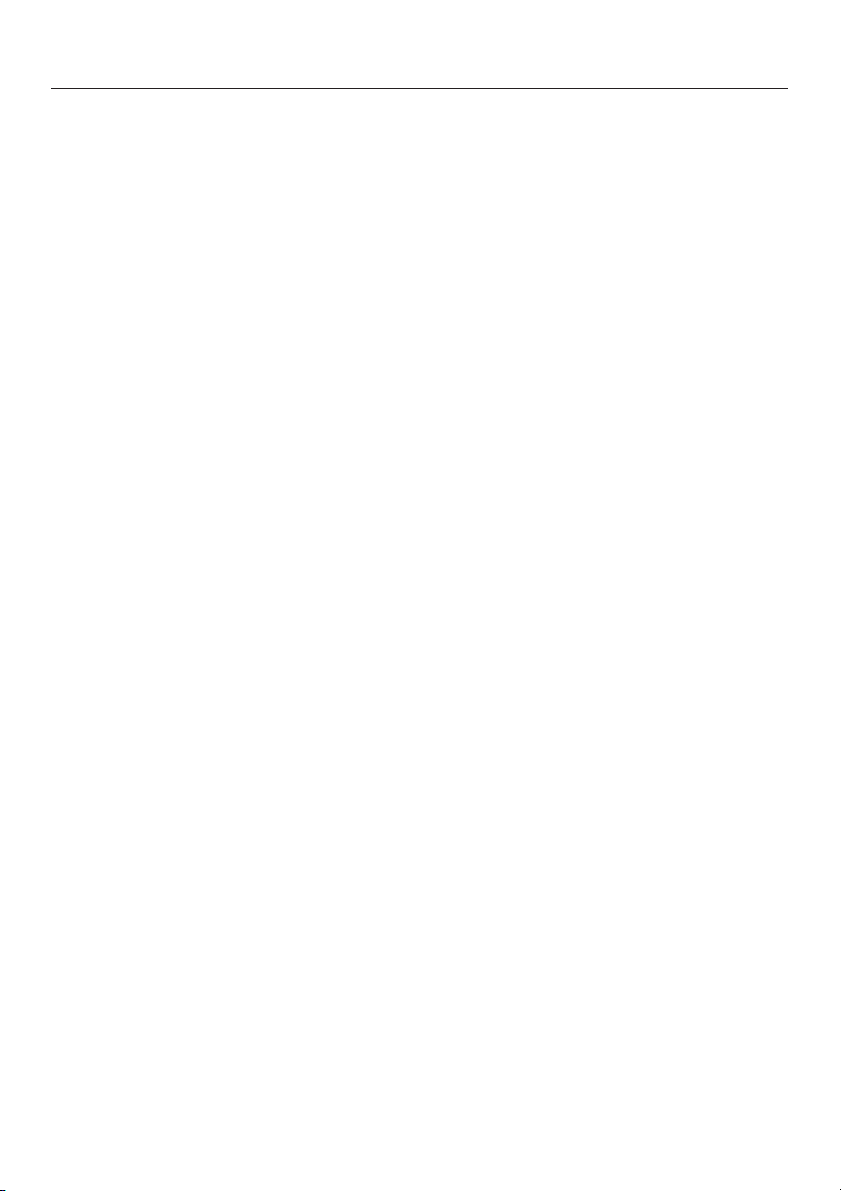
Contents
Resetting the filter timer of the drying system ............................41
DOS 1 (liquid detergent) ............................................42
Setting the detergent dosage ......................................42
Priming the dosage system .......................................42
DOS 3 (neutralizer) ................................................43
Setting the neutralizer dosage .....................................43
Priming the dosage system .......................................43
Buzzer ..........................................................44
Changing program parameters .......................................45
Changing the temperature ........................................46
Changing the holding time ........................................46
Restoring the factory settings ........................................47
Setting the time and date............................................48
Process documentation . . . . . . . . . . . . . . . . . . . . . . . . . . . . . . . . . . . . . . . . . . . 49
Maintenance . . . . . . . . . . . . . . . . . . . . . . . . . . . . . . . . . . . . . . . . . . . . . . . . . . . . . 50
Routine checks ...................................................50
Cleaning and Care . . . . . . . . . . . . . . . . . . . . . . . . . . . . . . . . . . . . . . . . . . . . . . . . 51
Drying system maintenance .........................................56
SF 2 : Changing the filter .........................................56
Frequently asked questions . . . . . . . . . . . . . . . . . . . . . . . . . . . . . . . . . . . . . . . . 59
Thermo switch ....................................................68
After Sales Service . . . . . . . . . . . . . . . . . . . . . . . . . . . . . . . . . . . . . . . . . . . . . . . 69
INSTALLATION INSTRUCTIONS. . . . . . . . . . . . . . . . . . . . . . . . . . . . . . . . . . . . . 71
Installation . . . . . . . . . . . . . . . . . . . . . . . . . . . . . . . . . . . . . . . . . . . . . . . . . . . . . . 72
Electrical connection. . . . . . . . . . . . . . . . . . . . . . . . . . . . . . . . . . . . . . . . . . . . . . 74
Plumbing. . . . . . . . . . . . . . . . . . . . . . . . . . . . . . . . . . . . . . . . . . . . . . . . . . . . . . . . 75
Connecting the water inlet ...........................................75
Drainage ........................................................77
Technical data . . . . . . . . . . . . . . . . . . . . . . . . . . . . . . . . . . . . . . . . . . . . . . . . . . . 78
Caring for the environment. . . . . . . . . . . . . . . . . . . . . . . . . . . . . . . . . . . . . . . . . 79
3
Page 4
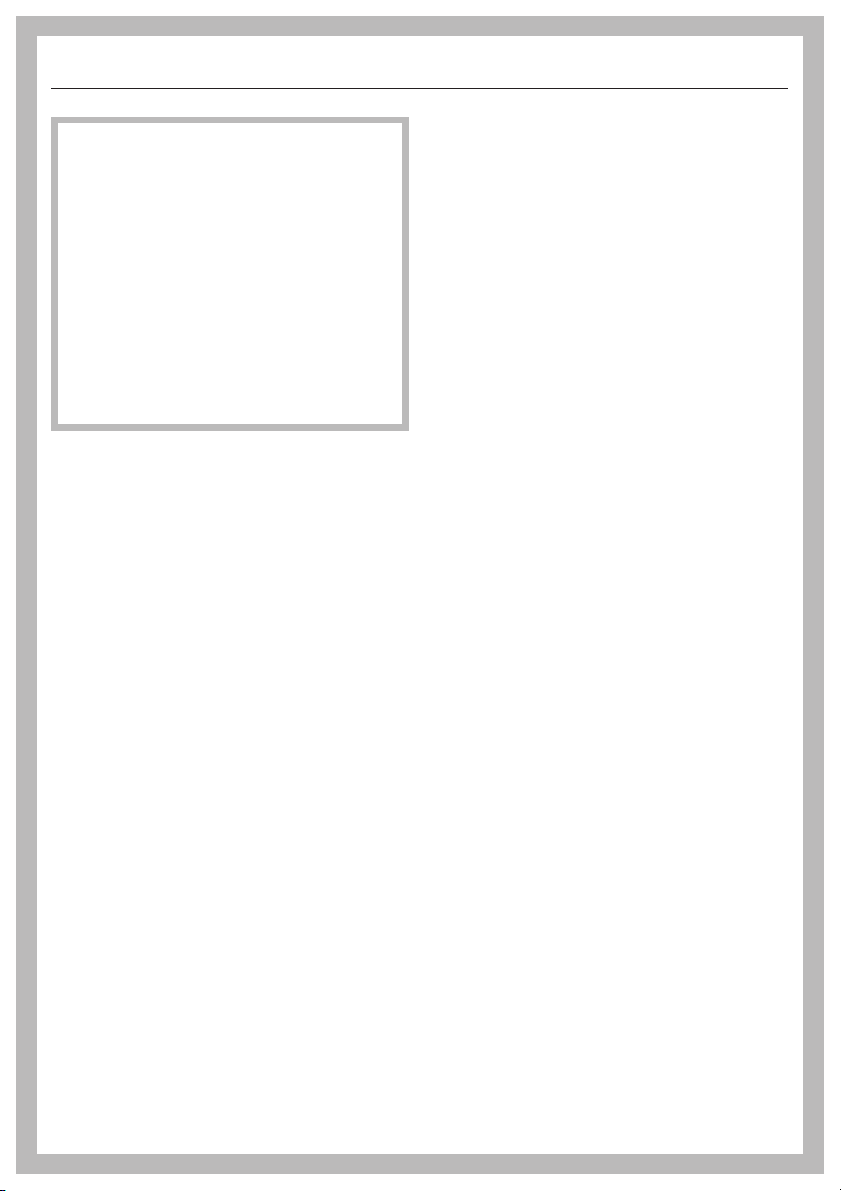
IMPORTANT SAFETY INSTRUCTIONS
Please pay attention to the following
This machine conforms to current
safety requirements. However,
inappropriate use can lead to
personal injury and property
damage.
To avoid the risk of accidents and
machine damage read the operating
instructions carefully before using
this machine.
Keep these instructions in a safe
place and pass them on to any
future user.
WARNING - To reduce the risk of fire,
electric shock or injury:
Use
This lab washer is not intended for
~
any purpose that is not indicated in the
operating instructions. Conversions,
modifications, and other unintended
uses are considered to be dangerous.
The cleaning processes described here
apply only to those medical products
that are specifically designed by the
manufacturer to be re-used. Follow the
product manufacturer's instructions.
This lab washer in intended for
~
indoor stationary use only.
notes to maintain safe procedures.
The lab washer should be installed,
~
commissioned and maintained only by
a Miele Service Technician. Repairs by
unqualified persons could be
dangerous.
Do not install the lab washer in an
~
area where a danger of explosion or
freezing may be present.
Be certain this appliance is properly
~
installed and grounded by an
authorized technician. To guarantee the
electrical safety of this appliance,
continuity must exist between the
appliance and an effective grounding
system. It is imperative that this basic
safety requirement be met. If there is
any doubt, have the electrical system
checked by a qualified technician.
A damaged or leaking lab washer is
~
dangerous. Turn off the machine
immediately at the main switch and call
the Miele Service Department.
Personnel operating the lab washer
~
should be trained regularly. Children
and untrained personnel must not be
allowed access to the machine or its
controls.
Take care when handling
~
processing chemicals (detergents,
softeners, neutralizers, etc.). These may
contain irritant or corrosive ingredients.
Wear protective gloves and goggles.
With all chemical agents the
manufacturer’s safety conditions must
be observed.
4
Page 5
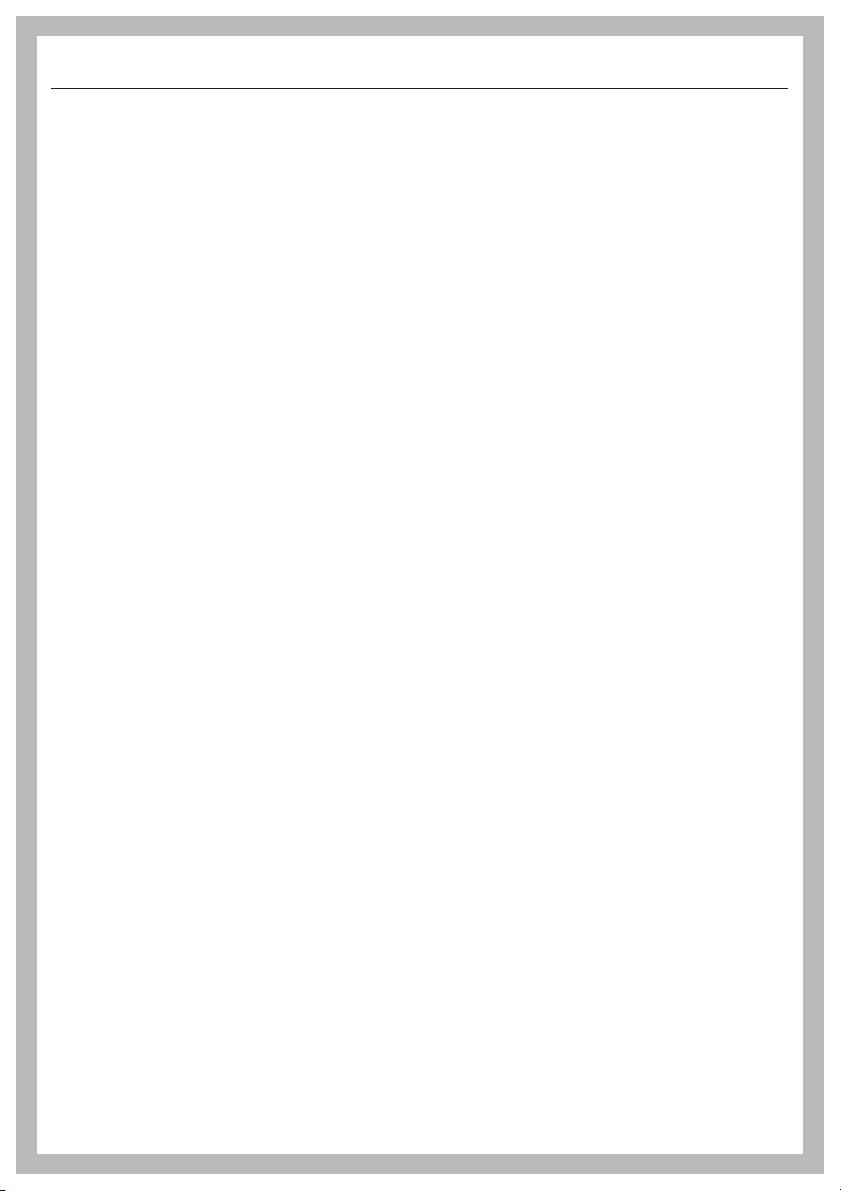
IMPORTANT SAFETY INSTRUCTIONS
The lab washer is only designed to
~
operate with water and the
recommended processing chemicals.
The machine must NOT be operated
with organic solvents or flammable
liquids. This may cause an explosion or
damage to rubber and plastic
components, which in turn allows liquid
substances to leak out.
Do not stand, sit or lean on the
~
opened machine door. This could
cause the lab washer to tip over,
resulting in injuries and damage.
Do not touch the heating elements
~
during or directly after the end of a
program, burns could result. The
elements remain hot for some time after
the end of the program.
The water in the lab washer must not
~
be used as drinking water.
Be careful when sorting items with
~
sharp, pointed ends. Carefully position
these items in the machine, so that you
will not hurt yourself or create dangers
for other operators.
When using this machine regard the
~
high temperatures and be especially
careful not to scald or burn yourself.
When opening the door bypassing the
electrical lock, a danger of burning,
scalding or corrosion exists or when
using disinfection agents, the inhalation
of toxic fumes. Let baskets and inserts
cool. Empty any water from parts into
the wash cabinet.
If toxic chemical substances can
~
form in the wash water during
processing, the door seal and, if
applicable, the function of the steam
condensor must be checked regularly.
In that case, opening the lab washer
door during a program interruption can
be dangerous.
If you are exposed to toxic vapors or
~
processing chemicals, consult the
manufacturer's material safety data
sheets for emergency procedures.
Always allow mobile units, modules,
~
inserts, and loads to cool before
removing. Be sure to empty any water
from concave items into the wash
cabinet before removing.
After drying open the door to allow
~
the items and inserts to cool.
Never clean the lab washer or near
~
its vicinity with a water or high pressure
hose.
5
Page 6
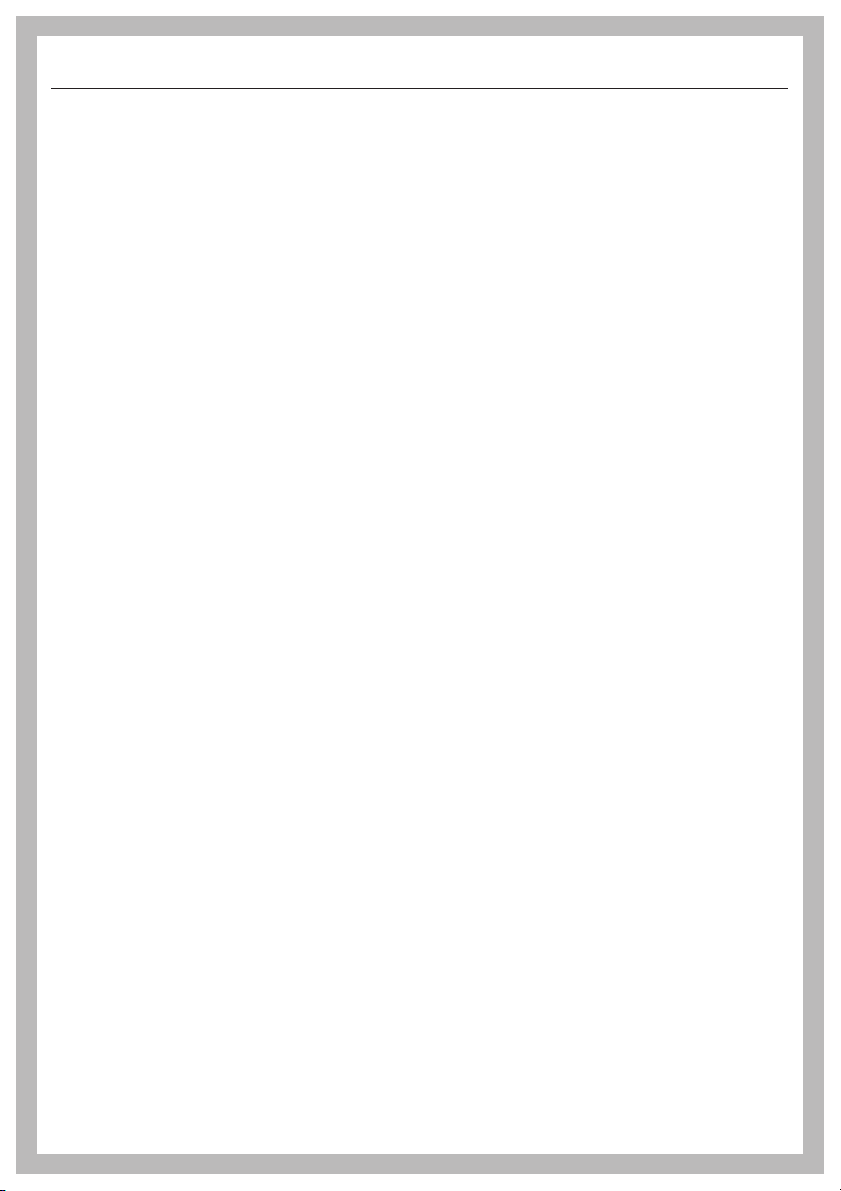
IMPORTANT SAFETY INSTRUCTIONS
Avoid inhaling powder products.
~
They can cause burning in the mouth
and throat if swallowed, and can inhibit
breathing.
Before servicing, disconnect the
~
power supply by either removing the
fuse, unplugging the unit or manually
"tripping" the circuit breaker.
After work is conducted on the tap
~
water network, the water supply line to
the lab washer must be cleared of air.
Failure to do so can result in damage to
the laboratory glassware washer.
The following points should be
observed to assist in maintaining
quality standards for critical labware
and to avoid damage to the loads
being cleaned.
For this type of cleaning, the
~
program must not be interrupted until
completion. Interruptions should also
be avoided for all other programs, such
as during performance testing,
because this can negatively affect the
cleaning and rinsing results. After any
interruption, the program should be
restarted from the beginning.
Only use cleaning agents
~
formulated for special processes and
approved by Miele for use with this lab
washer. Use of unsuitable cleaning
agents could adversely affect the
components of the machine.
Use only Miele approved cleaning
~
agents with this machine. Use of
unsuitable cleaning agents could
adversely affect the components of the
machine. Damages resulting from using
unsuitable cleaning agents are not
covered by the warranty.
Pre-treatments with cleaning agents
~
can create suds, as can certain rinsing
agents. For pre-treatment and / or
cleaning, only use low-sudsing
detergents which have been approved
by Miele. Suds can have an adverse
effect on the cleaning process.
Use of a chemical disinfectant at
~
moderate temperatures (for example
149°F / 65°C or lower) do NOT fulfill the
official requirements for disinfection
pursuant to FDA regulations. Always
note their specifications for handling,
application conditions and efficacy. The
operator is responsible for the use of
any such thermo-chemical processes.
The process must be set so that no
~
foam escapes the wash compartment.
Escaping foam jeopardizes the safe
operation of the lab washer.
The process must be checked
~
regularly in order to detect any
foaming.
In order to prevent damage to the
~
lab washer and any accessories
through processing chemicals or dirt as
well as any interaction between them,
see "Effects of Processing Chemicals".
6
Page 7
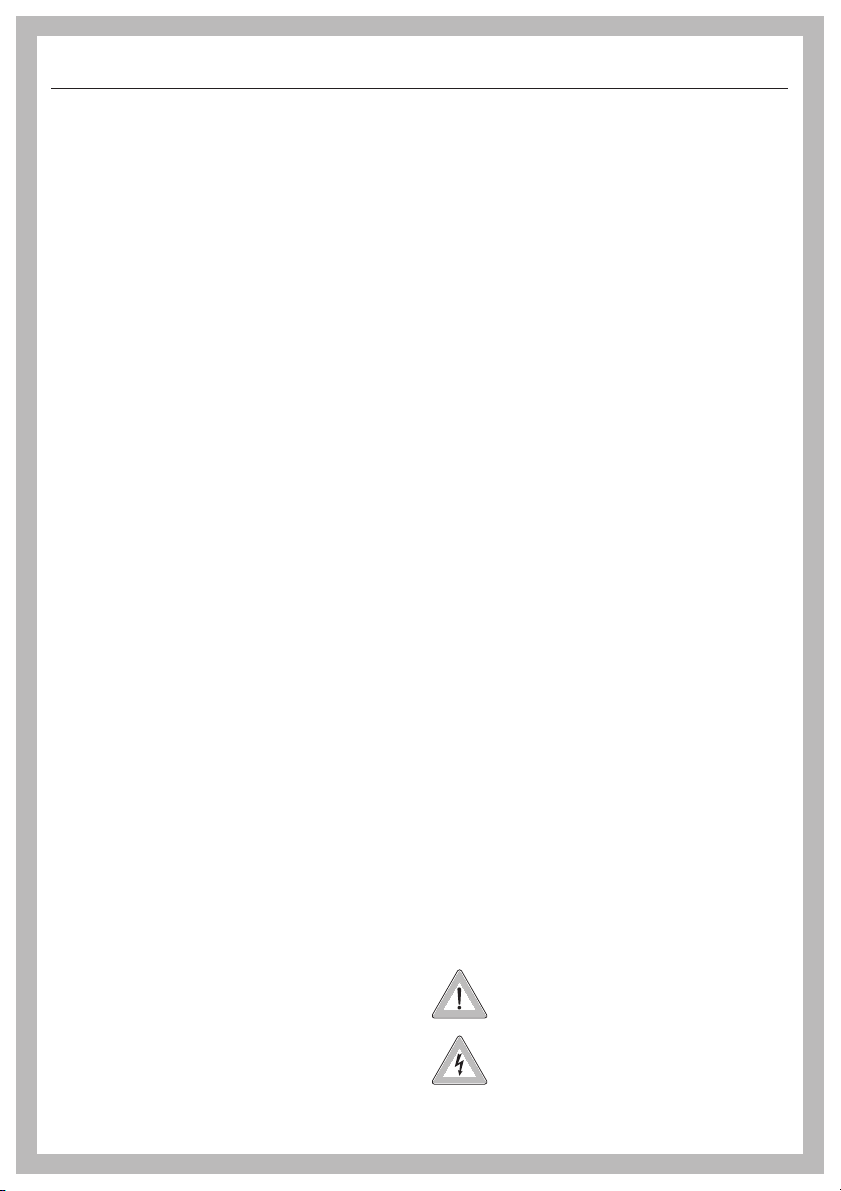
IMPORTANT SAFETY INSTRUCTIONS
In critical applications where very
~
stringent requirements have to be met,
it is strongly recommended that all the
relevant factors for the process, such
as detergent, quality of water, etc. are
discussed with a Miele Application
Technology specialist.
It is the responsibility of the operator
~
to routinely check that the required
cleaning standards are being met.
Therefore, results need to be regularly
tested and documented, both thermo
electrically and through inspection. For
thermo chemical processes, additional
testing is required using chemical or
biological indicators.
The performance of the cycles was
~
tested using Neodisher products. The
use of other products is not
discouraged but may not yield identical
results. Please be aware that changes
in formulation, storage conditions, etc.
which may not be publicized by the
chemical manufacturer can have a
negative effect on cleaning results. and
are not the responsibility of the machine
manufacturer.
When using cleaning agents and
~
specialized products, it is essential that
the manufacturer’s instructions are
followed. Only use the product for the
application described by the
manufacturer to avoid any material
damage or the occurrence of strong
chemical reactions.
The mobile units, baskets and
~
special inserts should only be used for
their specific applications. Instruments
with hollow parts must be flushed
through with wash water.
Empty all containers and utensils
~
before arranging them in the machine.
Do not allow any remains of acids,
~
solvents or corroding ferrous material,
and in particular hydrochloric acid or
chloride solutions to get into the wash
cabinet. The presence in compounds of
any solvents should be minimal,
(especially those in hazard class A1).
To avoid any corrosion damage
~
ensure that solutions or steam
containing hydrochloric acid do not
come in contact with the stainless steel
casing of the machine.
Please follow the installation advice
~
in these instructions and the separate
Installation Instructions.
Please note the following symbols on
the machine:
Caution : See Operating
Instructions!
Caution : Danger of electric
shock!
7
Page 8
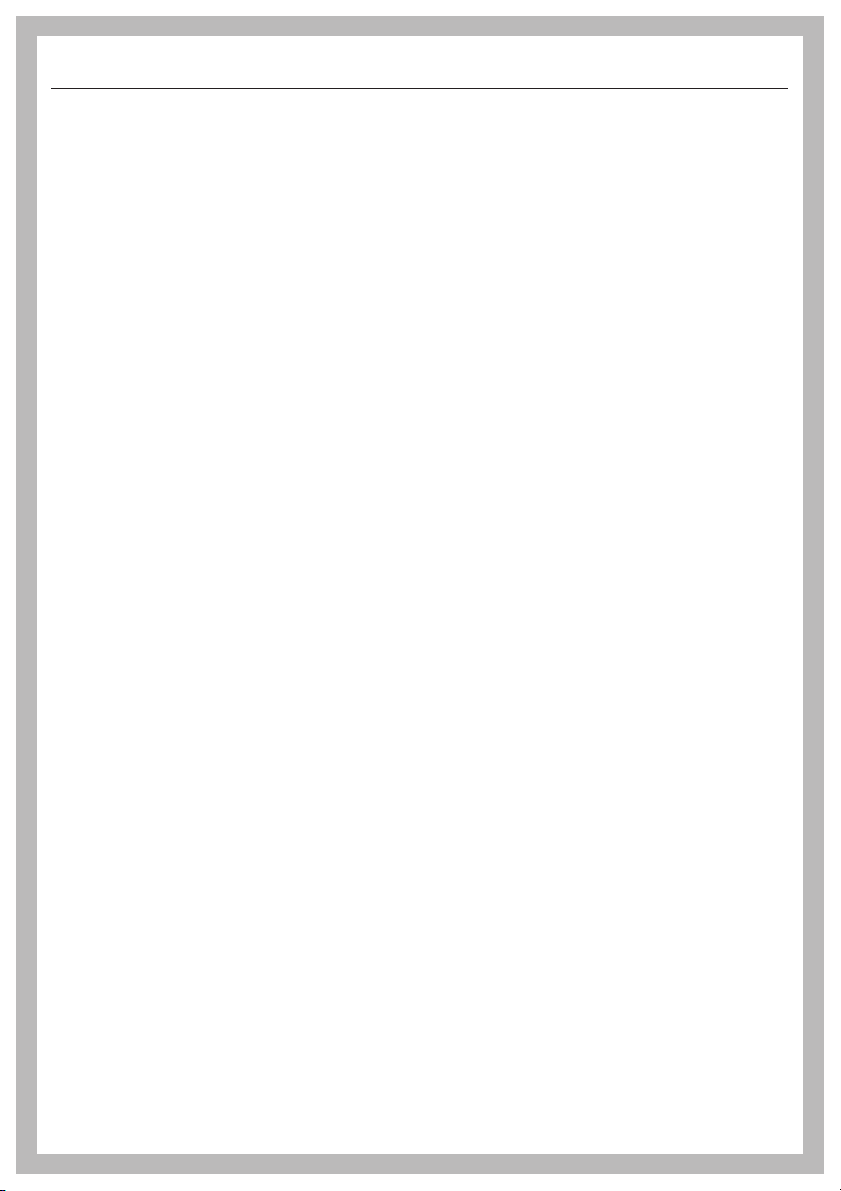
IMPORTANT SAFETY INSTRUCTIONS
Accessories
Only genuine, Miele parts and
~
accessories should be used with this
lab washer, including Miele mobile
units, baskets and inserts.
Adequate cleaning results cannot
~
be guaranteed when non-Miele
accessories are used, or when Miele
accessories are altered. Damages
resulting from the use of unsuitable
accessories are not covered by the
warranty.
Disposal of an old appliance
Obsolete appliances should be made
unusable. To do this, first disconnect
the appliance from the power supply,
then cut off the power cord. It is
important to note that the old appliance
may be contaminated from exposure to
pathogens, genetically modified
material, blood, etc., and therefore
must be decontaminated before
disposal.
For safety and environmental
protection, be sure to remove all
chemical residue, in compliance with
safety regulations (wear protective
eyewear and gloves!).
Remove or destroy the door latch, to
prevent children from locking
themselves inside. The appliance can
now be sent for disposal through the
proper resource recovery facilities.
SAVE THESE
INSTRUCTIONS
8
Page 9

Function of the laboratory glassware washer
Miele laboratory washers are designed
to clean and rinse laboratory equipment
and accessories.
In this operating manual, the general
term "labware" is used to cover a range
of laboratory equipment.
Always follow the labware
manufacturer's instructions. Individual
items need to be checked to ensure
that they are designed to withstand the
temperatures and acid / alkaline
environment in the lab washer.
Standard model
The lab washer comes as standard with
a:
– drying system
– serial interface
– water softener
– steam condenser
– flow meter
Intended application: Laboratory
equipment
Labware includes a wide range of
items:
Glassware, such as beakers,
–
round-bottomed flasks, Erlenmeyer
flasks, bottles, test tubes, separatory
funnels,
measuring vessels, such as
–
graduated flasks, graduated
cylinders, pipettes
dishes, such as Petri dishes, watch
–
glasses, mortars, and
– hardware, such as stoppers,
spatulas and stirrers.
Labware can be made of glass,
heat-resistant plastic, ceramic,
stainless steel, or coated metal
(e.g., stirrers).
Optional additions:
–
DOS G 60 liquid pump
9
Page 10
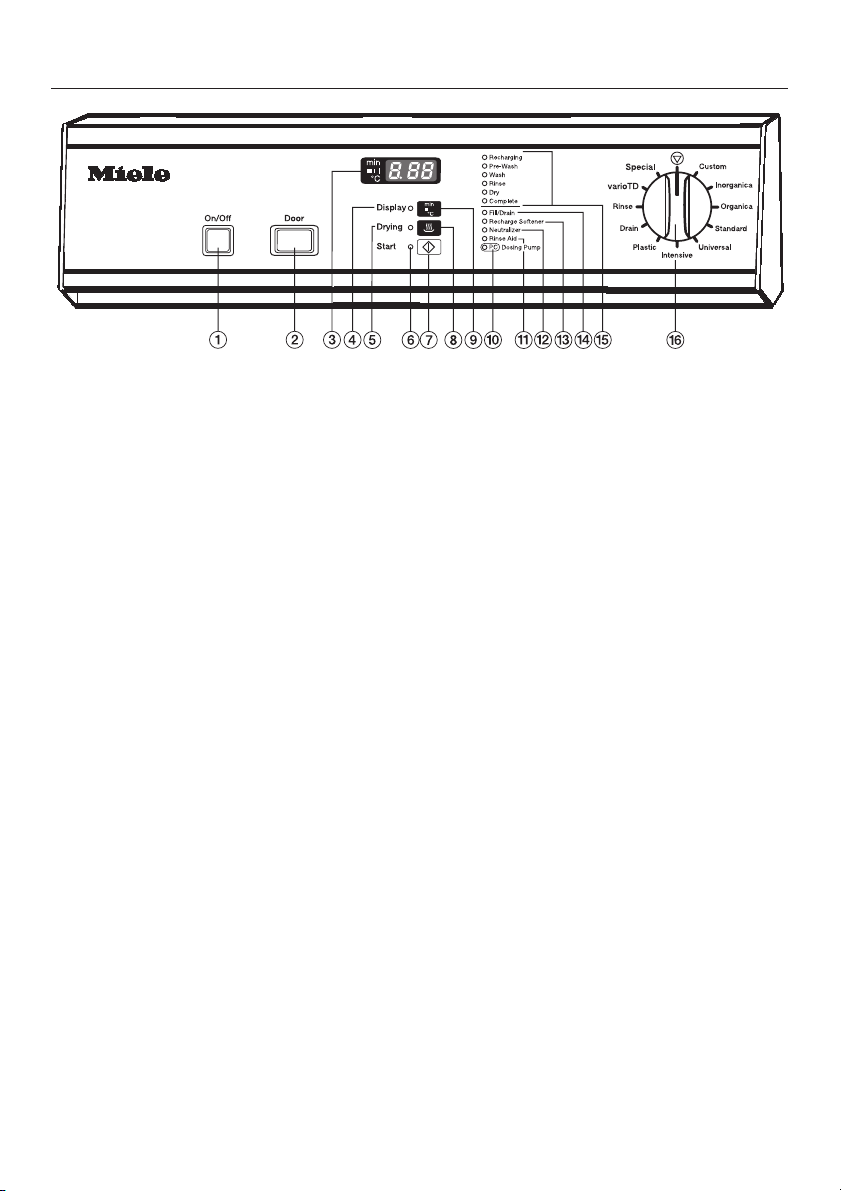
Guide to the laboratory glassware washer
a "On/Off" button
b "Door" button
c Display
d "Display" indicator
e "Drying" indicator
f "Start" indicator
g "Start" 6 button
h "Drying" 0 button
i "Display" ß button
(toggles between the elapsed time,
active wash blocks and actual
temperature displays)
j "8 Dosing pump" indicator *
k "Rinse aid" indicator
l "Neutralizer indicator
m "Recharge Softener" indicator
n "Fill/Drain" indicator
o Program sequence display
p Program selector
* (only with optional DOS-Module G 60)
10
Page 11
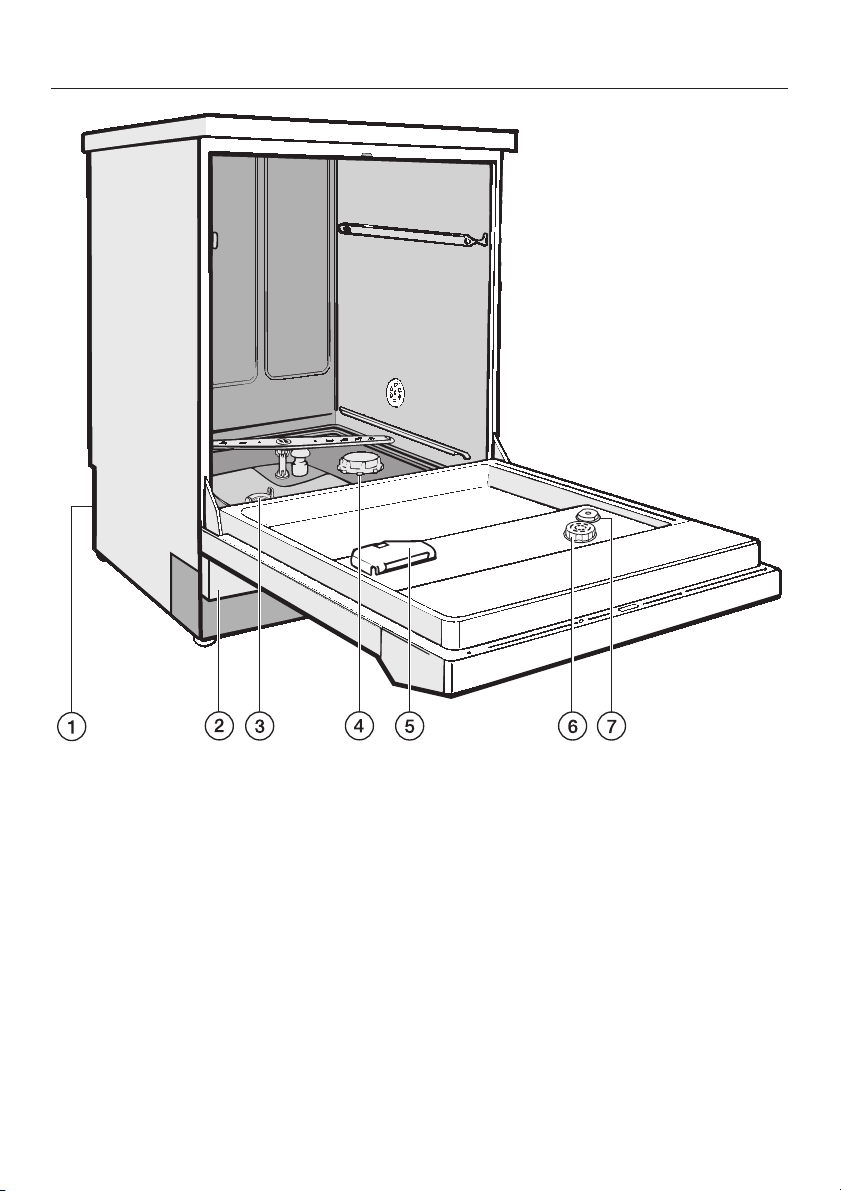
Guide to the laboratory glassware washer
a Connection for optional
DOS-Module G 60
b Service compartment
c Filter combination
d Salt reservoir
(water softener)
e Powdered detergent dispenser
f Rinse aid reservoir
(with dosage selector)
g Rinse aid level indicator
11
Page 12
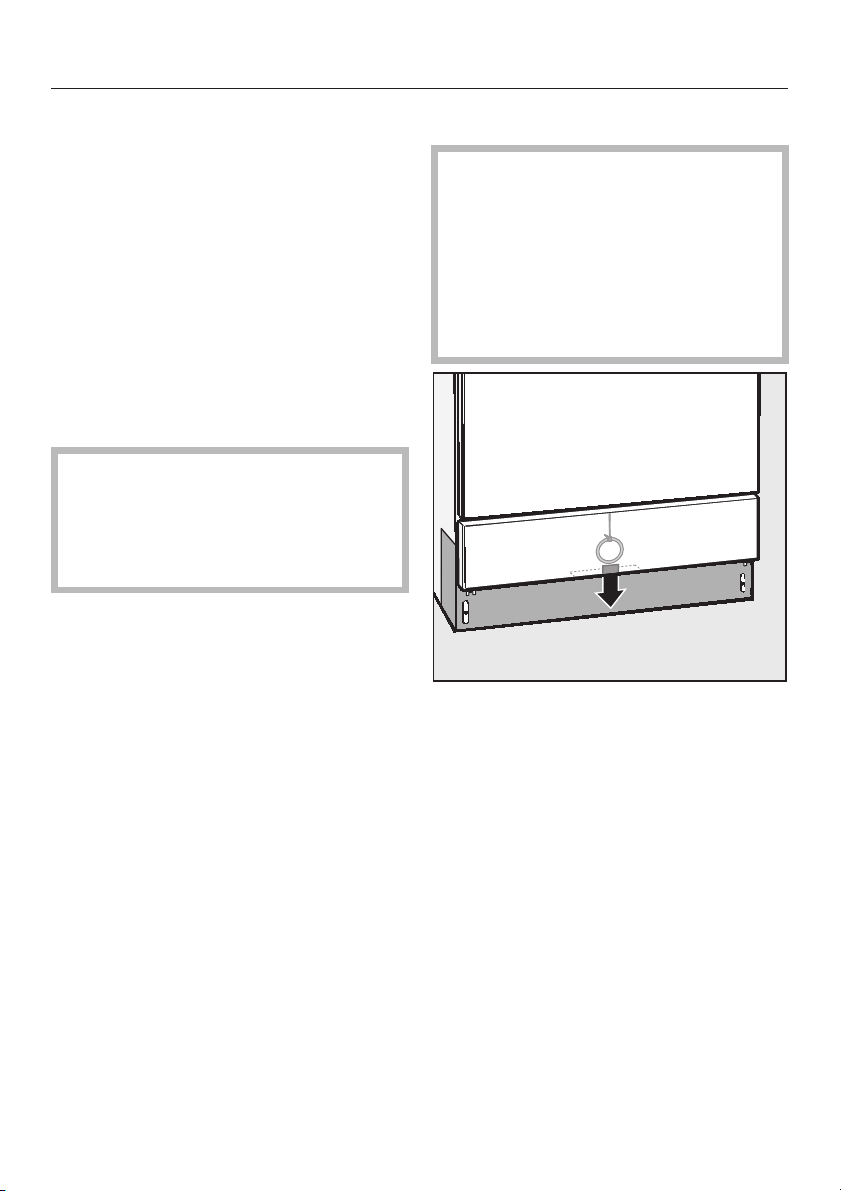
Opening and closing the door
Electric door lock
The lab washer is equipped with an
electric door lock.
The door can only be opened when
the electrical supply to the machine
^
is turned on, and the
On/Off switch is pressed.
^
To open the door
Press the "Door" button, hold the door
^
grip and open the door.
Do not touch the heating
,
elements when you open the door at
the end of a program. They remain
hot for some time and can cause
burns.
Once a program has started, the door
stays locked until completion and
cannot be opened. However, the two
programs "Rinse" and "Drain" are
exempt from the electric door lock.
The door can be programmed to open
during the "Drying" cycle, if desired.
Emergency release
The emergency release feature
should only be used when it is not
possible to open the door normally,
for example after a power outage.
Use caution when bypassing the
door lock, danger or burns or
scalding!
^ Turn the program selector to f.
^
Press the On/Off button to switch off
the machine.
To close the door
^
Lift the door upwards and push it
until it clicks shut. Do not press the
release catch while shutting the door.
12
^
Locate the ring for the emergency
release cable (at the bottom of the
lab washer, behind the service
panel), and pull the ring downward to
open the door.
Page 13

Water softener
Before using the lab washer for the first
time, the water softener should be
programmed. The water needs to be
softened to avoid calcium deposits on
the items being cleaned and in the
machine itself.
If the water supply is harder or softer
than the factory setting (including
below 4 gr/gal or 70 ppm), the setting
will need to be changed. See "Setting
the water softener".
In order to function properly, the
–
water softener requires a supply of
reactivation salt.
– The cleaner must be correctly
programmed to match the hardness
of the tap water supply.
– Your local water authority can
provide information about the
hardness of the tap water in your
area.
If the water hardness is known to
fluctuate, always program for the
highest value.
The built-in water softener can be
programmed at settings from
1 - 60 gr/gal or 20 - 1080 ppm.
It is useful to make a note of your water
hardness so that you can provide the
service technician with this information
in the event of any service calls.
Please note the water hardness in the
space provided here:
gr/gal or ppm
Setting the water softener
Use the On/Off button to switch off
^
the machine.
Turn the program selector to f.
^
Simultaneously press and hold the
^
"Display" ß and "Start" 6 buttons,
while turning the machine on with the
On/Off button.
The current program status P....
will appear in the display, and the
"Fill/Drain" indicator will come on.
Press the "Drying" 0 button once.
^
E01 will appear in the display.
^ Turn the program selector one switch
position clockwise (to 1 o'clock).
The number 19 will appear in the
display (this indicates the factory
setting in gr/gal).
^ Press and hold the "Display" ß
button until the required value
appears in the display.
Please refer to the "Settings" table for
detailed water hardness tables (water
hardness in gr/gal and ppm).
Once the 60 setting has been reached,
the counter begins again from 0.
^
Press "Start" 6.
SP will appear in the display.
^
Press "Start" 6 again.
The setting you selected will now be
stored in memory. The display light(s)
will turn off.
The machine is now ready for use.
13
Page 14
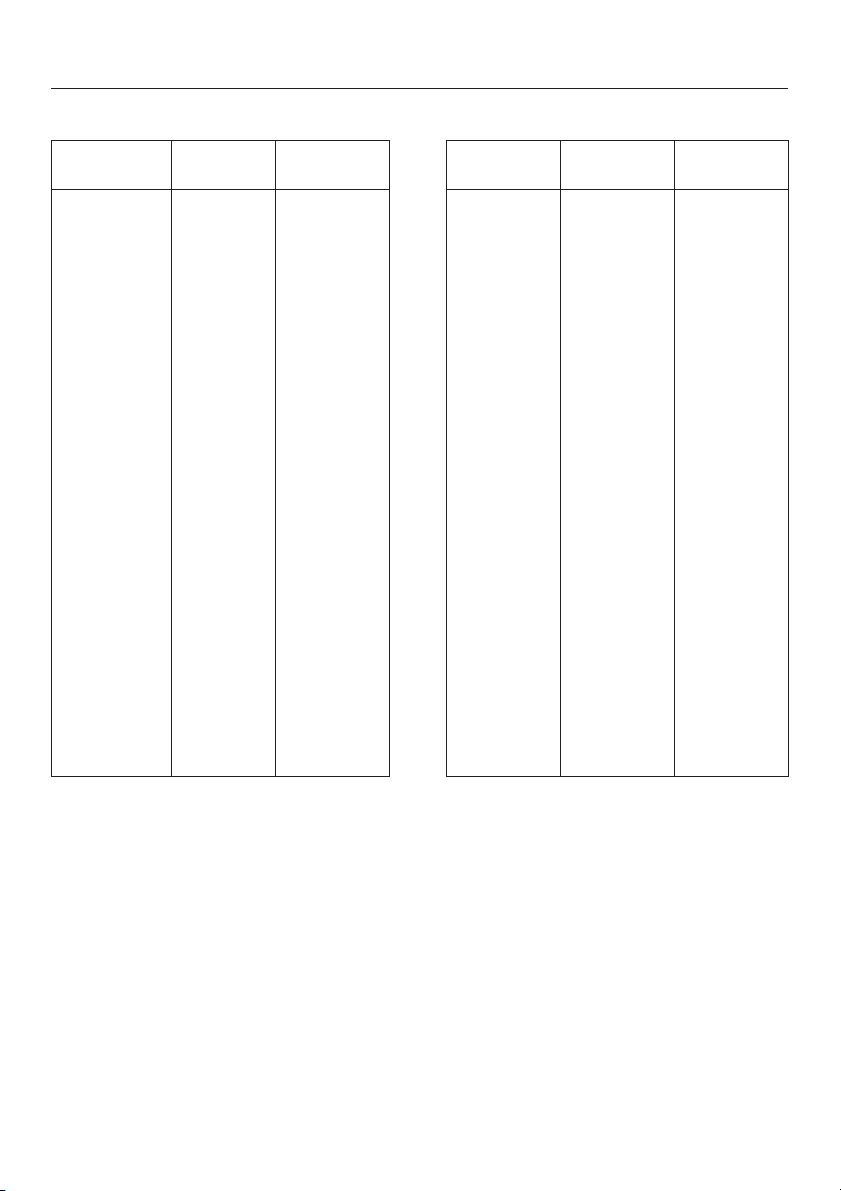
Water softener
Settings
Settings
1-30
1
2
3
4
5
6
7
8
9
10
11
12
13
14
15
16
17
18
19
20
21
22
23
24
25
26
27
28
29
30
gr/gal
1-30
1
2
3
4
5
6
7
8
9
10
11
12
13
14
15
16
17
18
19 *)
20
21
22
23
24
25
26
27
28
29
30
ppm
CaCO
20
40
50
70
90
110
130
140
160
180
200
220
230
250
270
290
310
320
340
360
380
400
410
430
450
470
490
500
520
540
Settings
3
31 -60
31
32
33
34
35
36
37
38
39
40
41
42
43
44
45
46
47
48
49
50
51
52
53
54
55
56
57
58
59
60
gr/gal
31 -60
31
32
33
34
35
36
37
38
39
40
41
42
43
44
45
46
47
48
49
50
51
52
53
54
55
56
57
58
59
60
ppm
CaCO
560
580
590
610
630
650
670
680
700
720
740
760
770
790
810
830
850
860
880
900
920
940
950
970
990
1010
1030
1040
1060
1080
3
*) factory setting
14
Page 15
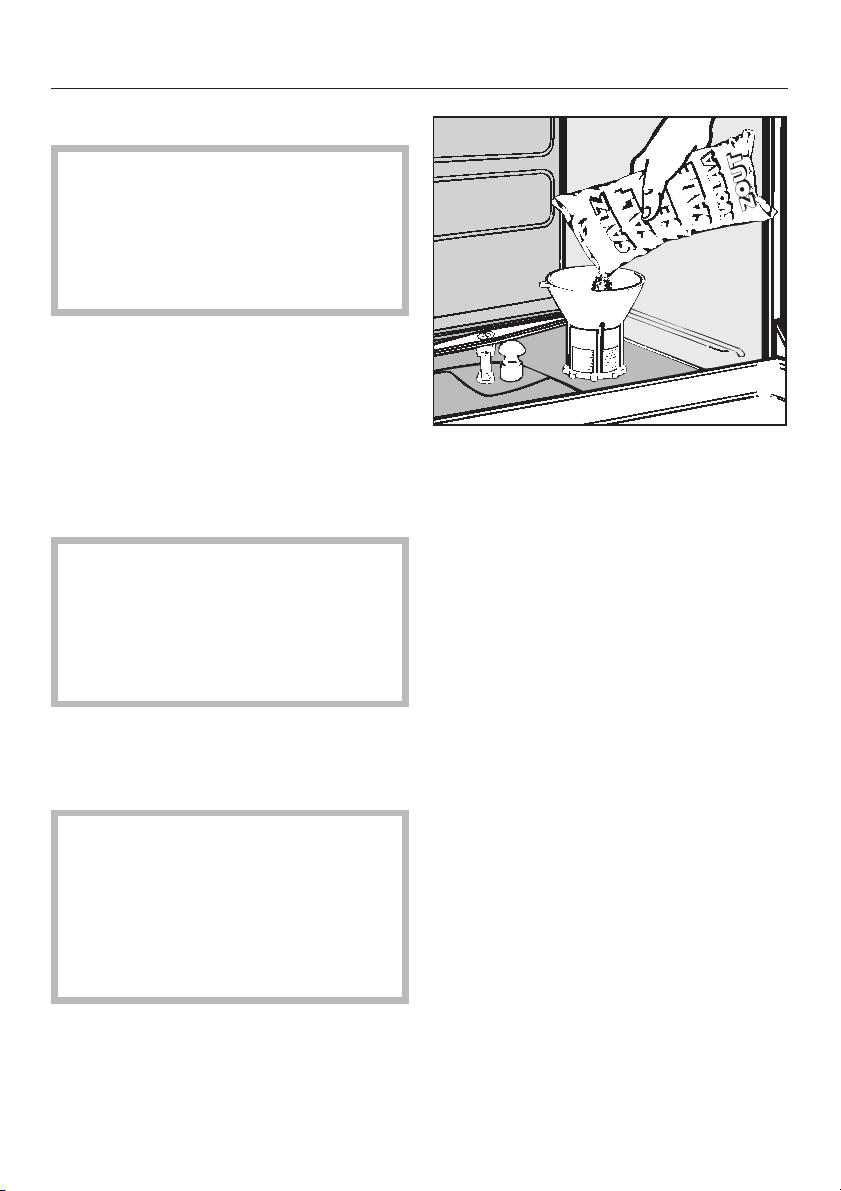
Filling the salt reservoir
Only special, coarse-grained
reactivation salt* should be used in
this lab washer.
*Available from Miele. Please see
back page for more information.
Do not use other types of salt, e.g. table
salt, agricultural or gritting salt. These
could contain components which are
insoluble in water and could damage
the water softener. If in doubt, consult
Miele Technical Service.
The salt reservoir holds approximately
2.5 kg salt.
Inadvertently filling the salt
,
reservoir with detergent will damage
the water softener.
Before filling the reservoir, make
sure that you are using reactivation
salt.
Water softener
Place the funnel provided in place.
^
^ Carefully fill the reservoir with the
reactivation salt.
Some displaced water will run out - this
is normal.
^
Remove the bottom basket from the
machine.
^
Unscrew the salt reservoir cap.
Before filling the salt reservoir for the
first time fill the reservoir with
approximately 2.5 liters of water, so
that the salt can dissolve properly.
Once the lab washer has been
operated, there will always be
enough water in the reservoir.
15
Page 16
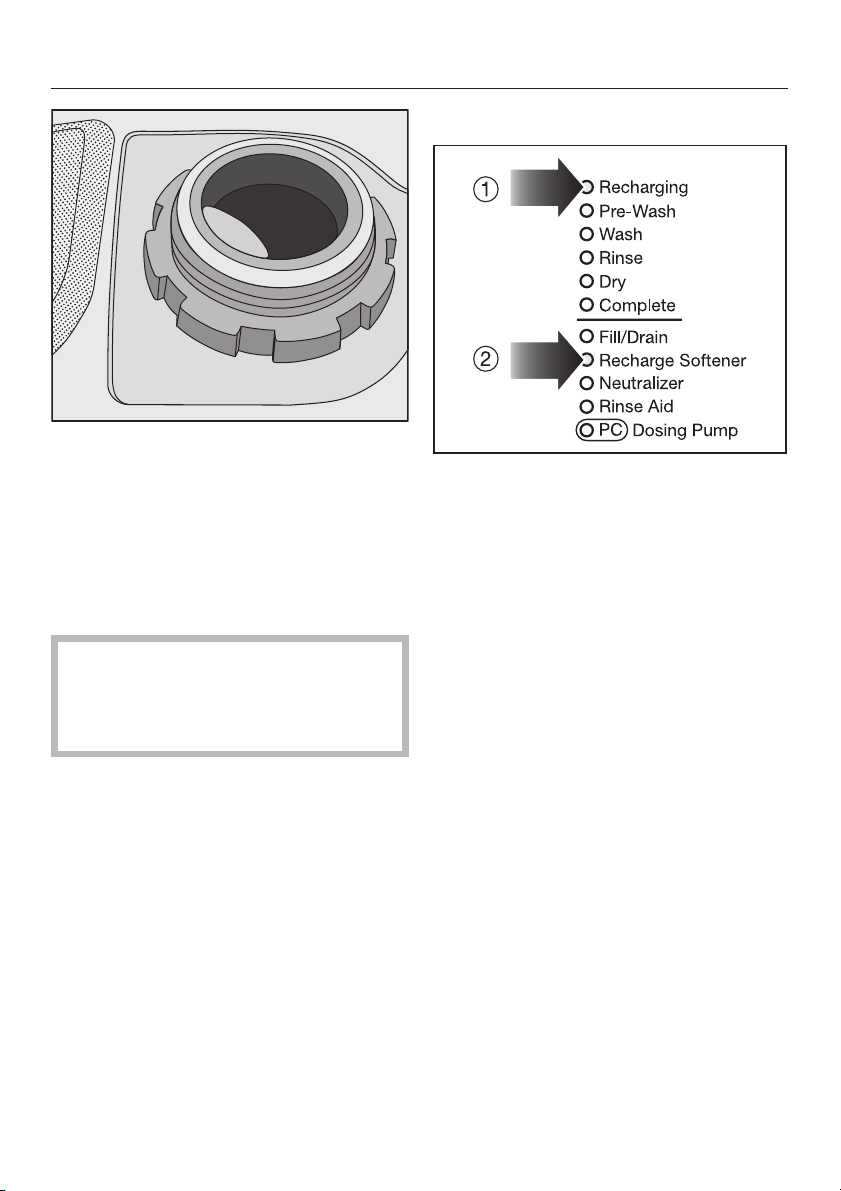
Water softener
Wipe any residual salt off the screw
^
threads and seal of the reservoir.
^ Screw the cap on securely.
^ Immediately after this step, start the
"Rinse" program, to remove any
traces of salt from the inside of the
lab washer.
Note: There may be a delay of a few
minutes before the "Rinse" program
starts due to the reactivation of the
water softener.
Salt indicator
When the salt reservoir is empty, the
"Recharge Softener" indicator b lights
to remind you to fill the reservoir.
Reactivation takes place automatically
as needed during a program. The
"Recharging" indicator a lights while
this is occurring.
16
Page 17
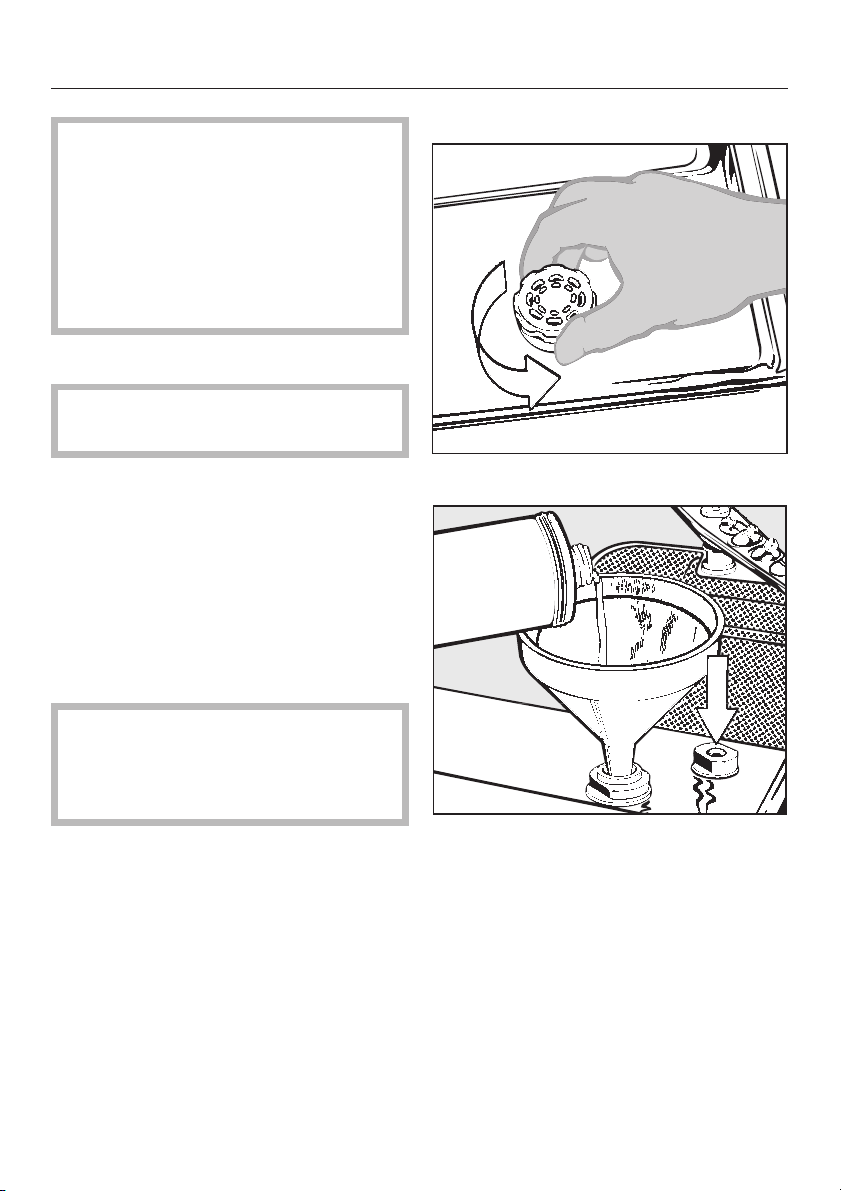
Use only special processing
,
chemicals for lab washers and
observe the manufacturer's
recommendations for use. In
particular, always observe the
manufacturer's instructions
regarding residual amounts that do
not pose any toxicological risk.
Adding rinse aid
Rinse aid is not used in laboratory
glassware cleaning applications.
Open the machine door.
^
Rinse Aid
If rinse aid is required, the rinse aid
dosage must be activated with
assistance from Miele Technical
Service.
Rinse aid (e.g., MieleClear) is filled in
the storage container, and the selected
dose is then dispensed automatically.
The rinse aid reservoir holds
approximately 180 ml.
,
Inadvertently filling the rinse aid
reservoir with detergent will damage
the lab washer. Be sure only to use
rinse aid in the rinse aid reservoir.
^ Unscrew the reservoir cap.
^
Pour enough rinse aid into the
reservoir so that the level indicator
(see arrow) is dark. Use a funnel if
necessary.
^
Replace and tighten the reservoir
cap.
^
Wipe up any spilled rinse aid, to
prevent over sudsing during the next
wash cycle.
17
Page 18
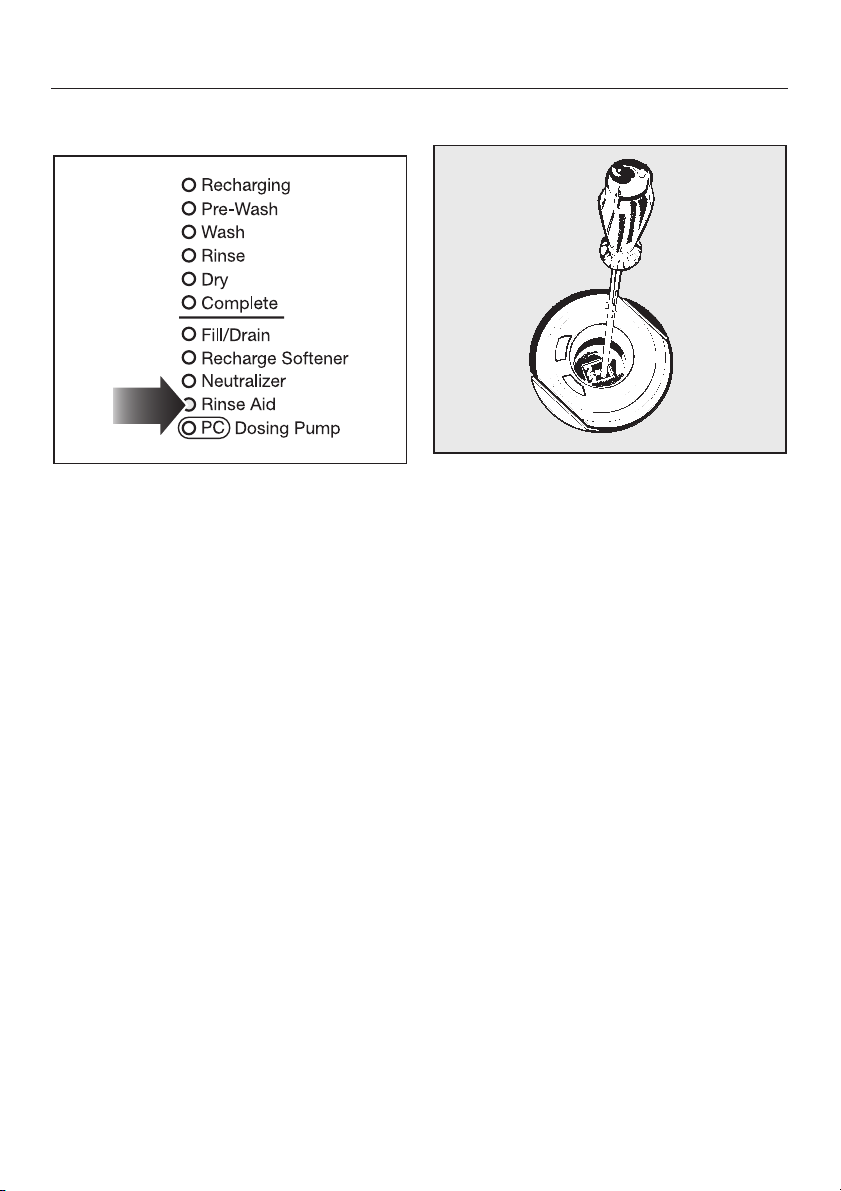
Rinse Aid
Rinse aid indicator light
^ Rinse aid does not need to be refilled
until the "Rinse aid" indicator light
comes on in the display.
Setting the rinse aid dosage
The dosage selector has settings from
1 to 6 (1 - 6 ml). The factory setting is at
3 (3 ml).
If the glassware shows spots after
washing,
^ adjust to a higher setting.
If the glassware shows smearing or
cloudy streaks after washing,
18
^
adjust to a lower setting.
Page 19
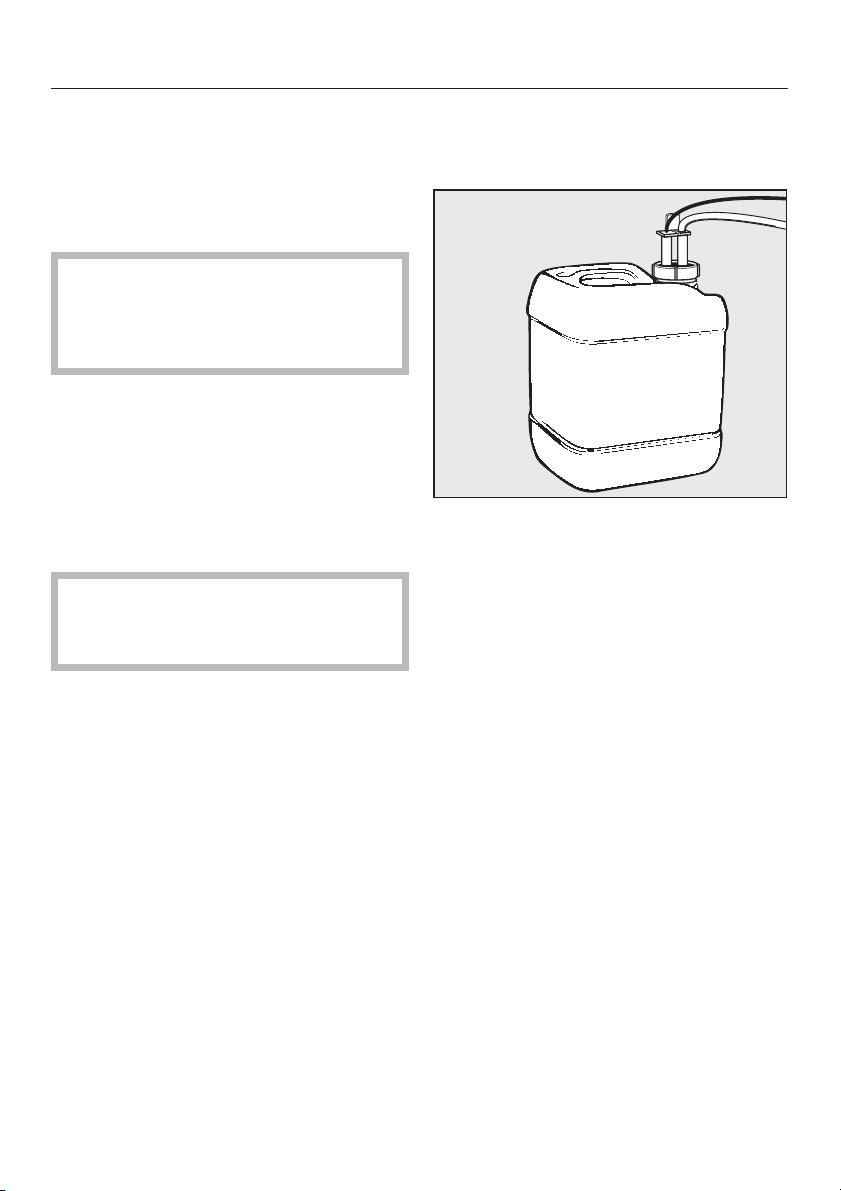
Neutralizing agent
Adding neutralizer
Neutralizer has an acidic pH, and
works by neutralizing any traces of
(alkaline) cleaner from the surface of
the glassware.
When a mild alkaline detergent is
used for washing, select a
neutralizer that contains phosphoric
acid.
The neutralizer is automatically
dispensed during the second rinse
after the main wash cycle. To function
properly, the neutralizer container must
be filled and cleared of air (primed).
For specific instructions see
"Programming functions".
Note: the program "Inorganica"
dispenses neutralizer after the
pre-wash.
Take out the (red) neutralizer
^
container and refill it or replace it with
a filled container.
^ Insert the siphon tube into the
container opening and screw it into
place. Make sure to observe the
color coding.
^ Then place the container on the floor
next to the machine.
19
Page 20
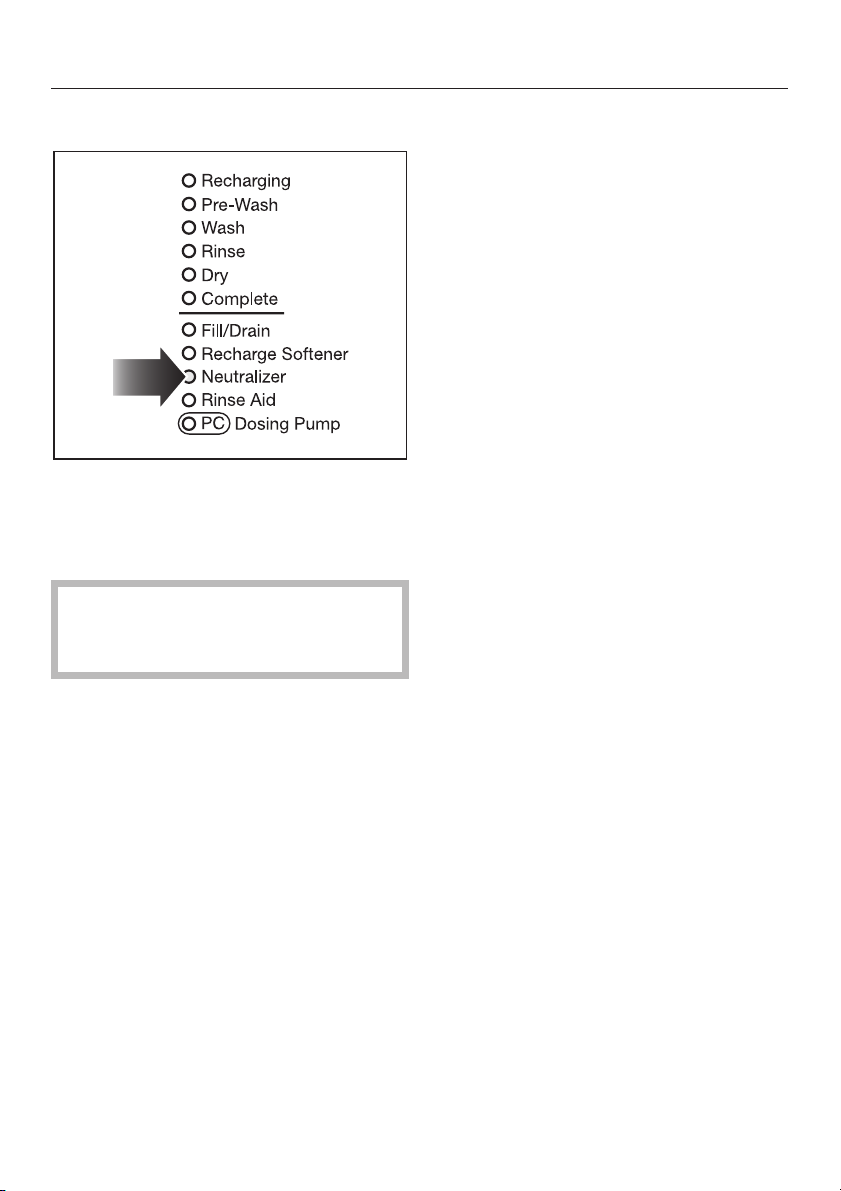
Neutralizing agent
Neutralizer indicator light
^ When the "Neutralizer" indicator
comes on, it is important to promptly
refill or exchange the neutralizer
container.
Make sure to refill / exchange the
container before it becomes
completely empty.
20
Page 21
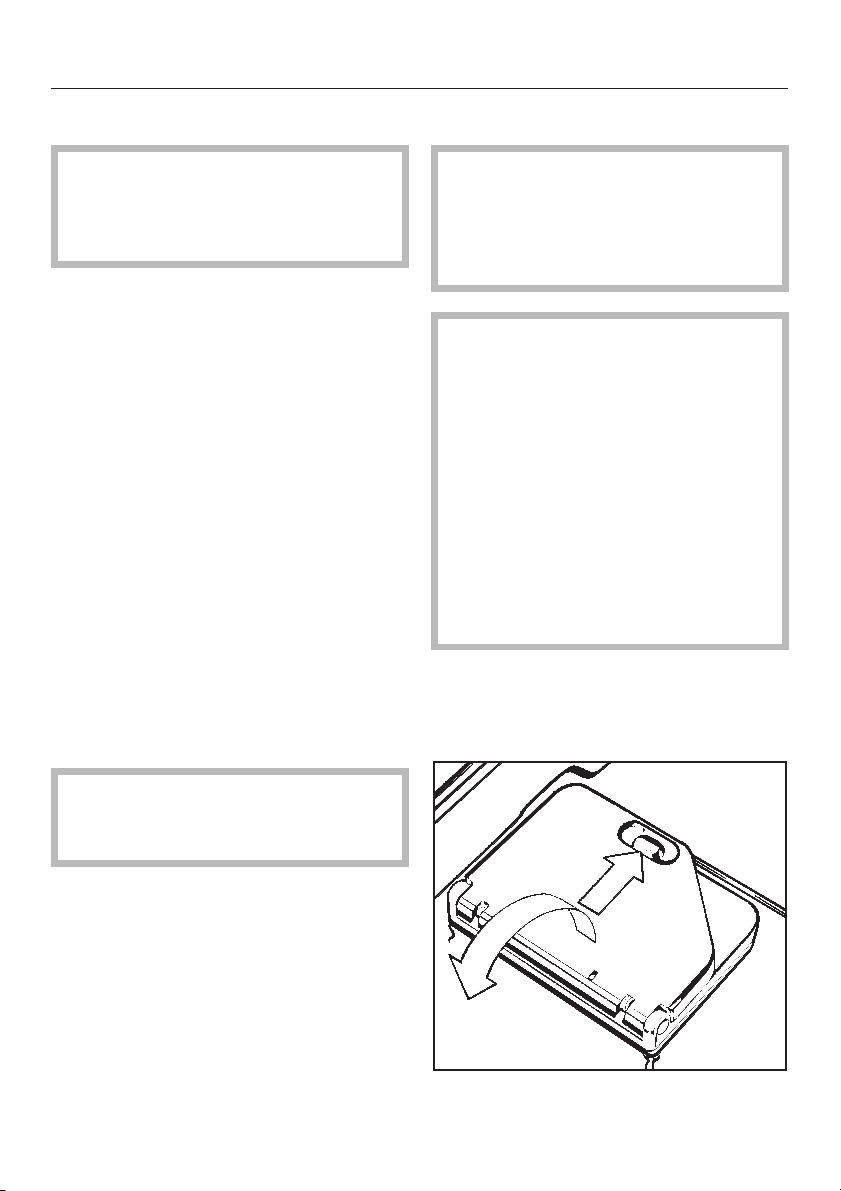
Detergent
Adding detergent
Use only cleaning agents
,
formulated for this machine. Do not
use detergents formulated for
household dishwashers.
Liquid detergent
It is recommended that mildly alkaline
liquid detergents be dispensed via the
optional DOS module.
Note
As a separate option, this machine can
also be fitted with a dispenser pump for
automatic liquid detergent dispensing
(DOS-Module G 60). This is connected
externally. Contact Miele for details.
The optional DOS Module G 60 is
supplied with its own installation and
connection instructions.
See "Programming functions" for
information on priming the dispensing
system and setting the dosage.
Using powdered detergent
Avoid inhaling cleaning agents
,
in powder form. If processing
chemicals are ingested, they can
cause chemical burns in the mouth
and throat or suffocation.
When the following upper baskets
are used, powdered detergent can
be loaded inside the door, but only
for programs without a pre-wash
cycle. In all other cases, use liquid
detergent (DOS module):
– O 175
– O 176
– O 176/1
– O 183
– O 184
– O 187
– O 190/2.
Before starting the program, load the
powdered detergent into the
compartment (except for the programs
"Rinse" and "Drain").
Note also that the program
"Organica" can only be used with
liquid detergents.
^
Press the button on the dispenser
cover. The cover will pop open.
21
Page 22
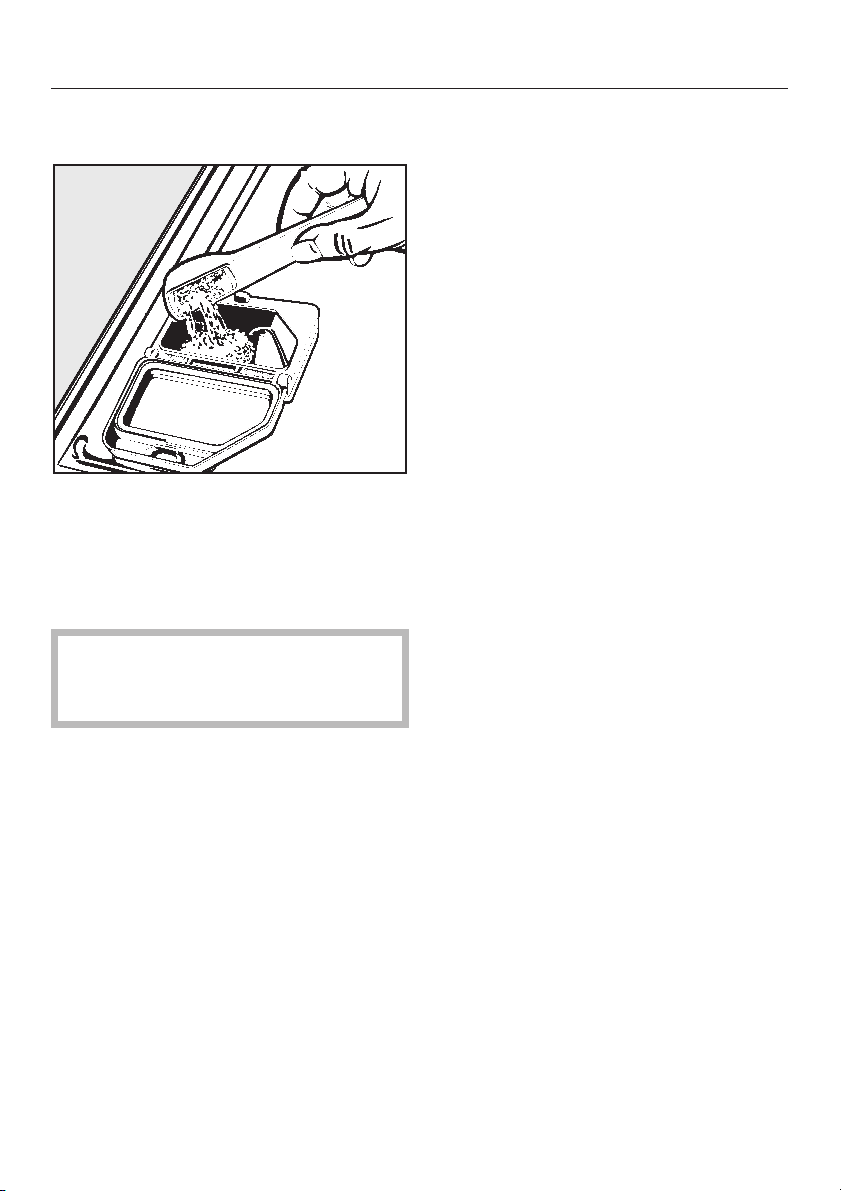
Detergent
The flap is always open at the end of a
program.
^ Load the detergent into the
compartment.
Dosage: To achieve a detergent
concentration of approximately 3 g/l,
use 30 g of detergent.
Always follow the detergent
manufacturer's recommendations for
dosage concentration.
^
Snap the cover closed.
22
Page 23

Loading the machine
Depending on the type of labware you
wish to clean, the lab washer can be
used with an upper basket, lower
basket, or injector wagon, as well as an
assortment of inserts and special
baskets to suit your needs.
Baskets and inserts should be
properly selected to match the
application desired.
Before every program start, conduct
the following visual inspection:
– Is the labware properly loaded and
secured in the lab washer?
– Are the hollow vessels properly
loaded so that all cavities and
channels will be flushed clean?
– Are the spray arms clean, and can
they rotate freely?
– Is the filter combination free of
coarse debris (remove any coarse
material and clean the coarse, fine,
flat, and micro-fine filters as
needed)?
After every program completion,
conduct the following visual
inspection:
Inspect the labware for cleanliness.
–
Has any hollowware been dislodged
–
from its proper position on the
nozzles?
Any items that were dislodged
,
from the adapters during a program
cycle must be washed again.
Are the cavities and channels in any
–
hollow vessels cleaned through?
– Are the nozzles and connections
firmly attached to the
baskets/inserts?
Process validation
– As a rule, it is the responsibility of the
user to ensure that items cleaned in
the machine meet the required
standards.
–
Is the basket adapter properly
connected to the water supply for the
spray arms and nozzles?
–
Are the chemical dispensers filled?
23
Page 24

Loading the machine
Loading the machine
Always load items in a way that all
–
surfaces are exposed. This ensures
that the items will be properly
cleaned.
Do not nest any items inside other
–
items. Keep each item separate.
Hollow vessels must be arranged for
–
complete inside exposure to the
cleaning water.
Prior to loading the machine or
–
connecting to the machine ensure
that vessels with long, narrow
cavities they can be completely
flushed.
Do not use this machine to wash
–
nickel-plated items or discolored
(oxidized) aluminum items.
Do not load plastics unless they are
–
heat-resistant.
Prepare items before loading
Empty all glassware before loading
^
into the machine. Comply with all
applicable infection-control
regulations.
Remove all agar residue from petri
^
dishes.
^ Remove any blood clots and blood
residue.
– Hollow vessels should be inverted
and placed in suitable baskets and
inserts so that water will have
unrestricted access and exit.
– Deep-based items should be
arranged at an angle, so that water
can run off easily.
–
Tall, narrow pieces should be placed
in the center of the basket for best
water coverage.
–
Secure light loads with netting and
place small items in a mesh
tray/basket so that they do not
obstruct the spray arms.
–
Baskets and inserts with an adapter
must be properly connected.
–
The spray arms must not be blocked
by items that are too tall or hang
through the baskets.
–
To avoid corrosion, only load
stainless steel instruments in good
condition.
^ Remove all stoppers, corks, labels,
sealing wax residue, etc.
,
Ensure that no acid or solvent
residues, especially hydrochloric
acid or chlorides, get inside the
machine.
Special preparations before
operating the machine
Items effected by heavy contamination
that resists removal, such as vacuum
grease, paper labels, etc., can affect
the cleaning and rinsing of the whole
load. Pre-treat these items before
loading.
Lab equipment that is contaminated by
microbiological material, pathogens,
propathogens, genetically altered
material, etc., may need to be sterilized
before being washed in the lab washer.
The user is responsible for this
decision.
24
Page 25

Loading the machine
Spring adapter for the water
connection
The spring adapter for the water
connection must be properly engaged
when a basket or the injector wagon is
inserted into the machine. It must be
4-5mmhigher than the water inlet in
the machine.
If this is not the case, the adapter
needs to be adjusted as follows:
Adjusting the upper basket
The upper basket can be adjusted
above and below the middle position,
by 2 cm.
Depending on the height selected and
which inserts are used, labware of
various heights can be arranged in the
baskets.
To adjust the upper basket:
Pull the upper basket out as far as it
^
will go, lift it up off the runners and
remove.
^ Use a wrench to unscrew the roller
bearings on either side of the basket,
then reposition as required.
^
Loosen the locking ring a.
^
Move the adapter up to the proper
height b.
^
Tighten the locking ring c.
25
Page 26

Loading the machine
Laboratory equipment
Wide-necked labware, e.g., beakers,
wide-necked Erlenmeyer flasks and
Petri dishes, or cylindrical items,
e.g., test tubes, can be cleaned inside
and out by the rotating spray arms.
For proper cleaning, load these items in
whole, half or quarter inserts, and place
them in an empty lower basket or upper
basket with spray arm.
Narrow-necked items, e.g., narrow
necked Erlenmeyer flasks, round flasks,
volumetric flasks and pipettes, require
the use of injector wagons or injector
baskets.
Separate instructions are included
for the use of injector baskets and
inserts for narrow-necked labware.
This section only covers basic
information on how to prepare and load
labware.
Petri dishes and similar items should
–
be loaded in a suitable insert with the
soiled side facing center.
Pipettes should be placed with the
–
narrow end facing down.
Protective netting can be used to
–
avoid glass breakage.
Quarter baskets should be loaded at
–
least 3 cm away from the edge of the
wagon.
26
Page 27

Loading the machine
Upper basket O 188
For various inserts.
Lower basket U 874
For various inserts.
E 106
Stainless steel half insert with 26 spring
hooks in 2 different heights for various
glassware, e.g. narrow necked flasks,
graduated cylinders, medicine bottles,
etc.
E 109
Stainless steel half insert to
accommodate 21 beakers up to 250 ml,
Erlenmeyer flasks, round flasks, etc.
27
Page 28
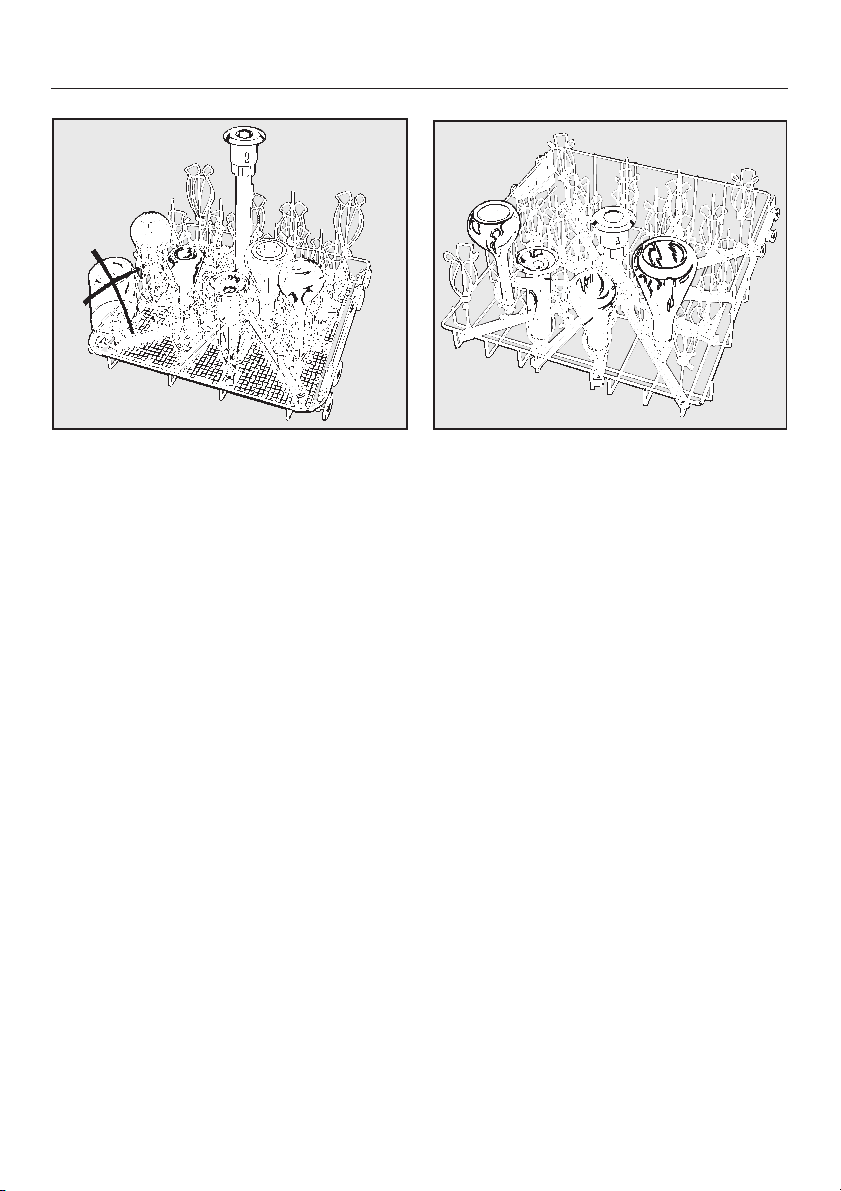
Loading the machine
E 350
Injector wagon
For narrow necked glassware,
15 injectors, 160 mm high;
18 injectors, 220 mm high.
O 187
Injector wagon
(Upper basket) For direct injection of
narrow necked glassware,
34 injectors,160 mm high.
28
Page 29

Effects of Processing Chemicals
General information
Effects Action
Damage to elastomer (seals and hoses)
or plastic components of the lab
washer may cause the materials to
swell, shrink, harden or become brittle,
possibly causing cracks to form in the
materials. This will impair their function,
which will generally lead to leaks.
Strong foaming during the program
prevents proper cleaning and rinsing of
the load. Foam escaping from the wash
compartment can result in damage to
the lab washer.
If foaming occurs, the cleaning process
is not standardized and not validated.
Stainless steel corrosion in the wash
compartment and/or accessories may
appear in various ways:
– rust formation (red spots / stains),
–
black spots / stains,
–
white spots / stains (smooth surface
is slightly corroded).
Corrosion that forms holes can result in
leaks in the lab washer. Depending on
the application, the corrosion may
impair the cleaning and rinsing results
(laboratory analysis) or cause corrosion
of the load (stainless steel).
Find and correct the causes of the
–
damage.
See "Connected processing
chemicals", "Soiling" and "Reactions
between processing chemicals and
soils" for more information.
Find and correct the cause of the
–
foaming.
The process must be checked
–
regularly in order to detect any
foaming.
See "Connected processing
chemicals", "Soiling" and "Reactions
between processing chemicals and
soils" for more information.
– Find and correct the cause of the
corrosion.
See "Connected processing
chemicals", "Soiling" and "Reactions
between processing chemicals and
soils" for more information.
29
Page 30

Effects of Processing Chemicals
Connected processing chemicals
Effects Action
The ingredients of the processing
chemicals have a considerable effect
on the durability and functionality (feed
performance) of the metering systems.
The metering systems (feed hoses and
pump) are designed for a specific type
of processing chemicals.
General categories:
alkaline to neutral pH products,
–
acid to neutral pH products,
–
hydrogen peroxide.
–
The processing chemicals can damage
the elastomer and plastic components
of the lab washer and its accessories.
Hydrogen peroxide can release large
quantities of oxygen.
Use only those processing chemicals
–
recommended by Miele.
Consult a Miele Applications
Specialist.
Perform regular visual inspections of
–
the metering system.
Regularly check the feed
–
performance of the metering system.
– Use only those processing chemicals
recommended by Miele.
Consult a Miele Applications
Specialist.
– Perform regular visual inspections of
all visible elastomer and plastic
components.
– Use only tested processes such as
OXIVARIO or OXIVARIO PLUS
(if available).
–
In the case of hydrogen peroxide,
the washing temperature should be
below 158 °F (70 °C).
Consult a Miele Applications Specialist.
30
Page 31

Effects of Processing Chemicals
Connected processing chemicals
Effects Action
The following processing chemicals
can result in excessive foaming:
tenside cleaners containing
–
detergent and rinse aid.
The foaming can occur:
in the program block in which the
–
processing chemical is added,
in the subsequent program block
–
due to carry-over,
in the case of rinsing agents, in the
–
subsequent program due to
carry-over.
Antifoaming agents, particularly
silicone-based antifoaming agents, can
cause the following:
– deposits in the wash compartment,
– deposits on the wash load,
– damage to the elastomer and plastic
components of the lab washer,
– attack certain plastics (e.g.
polycarbonates, plexiglass, etc.) in
the wash load.
The process parameters of the wash
–
program, e.g. metering temperature,
metering concentration, etc. must be
set so that the overall process
creates little or no foam.
Observe the instructions of the
–
manufacturer of the processing
chemicals.
– Use antifoaming agents only in
exceptional cases or when they are
absolutely necessary for the process.
– Periodic cleaning of the wash
compartment and accessories
without a load and without an
antifoaming agent using the
ORGANICA program (if available).
Consult a Miele Applications Specialist.
31
Page 32

Effects of Processing Chemicals
Soiling
Effects Action
The following substances can damage
the elastomer components (hoses and
seals) and, in some cases, the plastic
components of the lab washer:
oils, waxes, aromatic and
–
unsaturated hydrocarbons,
softeners,
–
cosmetics, hygiene and skin care
–
products such as creams (analysis
and filling sections).
The following substances can cause
excessive foaming during washing and
rinsing:
– agents such as disinfection agents,
dish detergents, etc.
– reagents for analysis, e.g. for
microtitration plates,
– cosmetics, hygiene and skin care
products such as creams (analysis
and filling sections).
–
foaming substances in general, for
instance tensides.
Retrofit the lab washer with more
–
grease-resistant elastomers.
Depending on what the lab washer is
–
used for, periodically wipe the lower
door seal with a lint-free cloth or
sponge.
Clean the wash compartment and
accessories without a load using the
ORGANICA program.
To process the load, use the
–
program "OIL" (if available) or use the
special program with metering of
tenside cleaners..
– First rinse the load with a sufficient
quantity of water.
– Select a wash program with one or
more short pre-rinses with cold or
warm water.
– Taking the specific application into
account, add an antifoaming agent,
one without silicone oils if possible.
The following substances can cause
corrosion of the stainless steel in the
wash compartment and accessories:
–
hydrochloric acid,
–
other substances that contain
chloride, e.g. sodium chloride, etc.
–
conc. sulphuric acid,
–
chromic acid,
–
iron particles.
32
–
First rinse the load with a sufficient
quantity of water.
–
Let the load drip dry before putting it
on the carts, baskets and inserts and
placing in the lab washer.
Page 33

Effects of Processing Chemicals
Reactions between processing chemicals and soils
Effects Action
Natural oils and greases can be
saponified with alkaline processing
chemicals. This may cause a lot of
foaming.
In combination with alkaline processing
chemicals, loads with soiling that
contains proteins, e.g. blood, can
cause excessive foaming.
In combination with very acidic or
alkaline processing chemicals, base
metals such as aluminum, magnesium
and zinc can release hydrogen
(detonating gas).
Use the program OIL (if available).
–
Use the special program with dosing
–
of tenside cleaners (neutral pH) for
pre-rinsing.
Taking the specific application into
–
account, add an antifoaming agent,
one without silicone oils if possible.
Select a wash program with one or
–
more short pre-rinses with cold
water.
– Observe the instructions of the
manufacturer of the processing
chemicals.
33
Page 34

Use
Turning on
Close the door.
^
Press the On/Off button.
^
If the program selector is in the f
position, an indicator light will appear in
the display.
Starting a program
^ Turn the program selector clockwise
or counterclockwise to the desired
program. Refer to the "Program
Guide" for more details.
The display shows the "Main Wash 1"
temperature of the selected program
(except for "Rinse" and "Drain"). The
"Start" indicator flashes.
Selecting the (optional) drying
function
The additional function "Drying" can be
selected immediately after a program
has been selected (except for "Rinse").
^ Press the "Drying" 0 button.
The options Drying 1 (if activated) and
Drying 2 will now be added, see
"Programming functions" for more
information.
The selected Drying 2 time appears in
the display. The drying time can be
changed in 5-minute increments, using
the "Drying" 0 button.
Once the program has started the
changed drying time for the selected
program is stored. The total duration of
the program adjusts accordingly.
^
Press the "Start" 6 button.
The display shows the current
temperature.
The "Start" indicator comes on.
34
Page 35

Use
Once a program cycle has started, all
other programs are locked until
completion. If the program selector is
turned to a different program, the
display goes out. The display will
re-appear if the program selector is
turned back to the running program.
During a program, the "Display" ß
button can be used to toggle between
the:
actual temperature
–
elapsed program time, and
–
active wash block
–
(depending on model):
1 = Pre-rinse 1
2 = Pre-rinse 2
3 = Main wash 1
4 = Main wash 2
5 = Chemical disinfection
6 = Interim rinse 1
7 = Interim rinse 2
8 = Interim rinse 3
9 = Interim rinse 4
10 = Final rinse 1
11 = Final rinse 2
12 = Drying 1
13 = Drying 2
Program sequence display
Whenever a program is running, the
indicator light for that program will
remain on.
Recharging
Pre-Wash1+2
Wash1+2*
Rinse1-4/Final rinse1+2
Dry
Complete
(Program parameter achieved)
35
Page 36

Use
End of a program
Once the "Start" indicator goes out, and
the "Complete" indicator comes on, the
program has ended. You will see a 0 in
the middle of the display, and all other
indicators will show a running light.
A buzzer sounds for a maximum of
30 seconds by default.
To change the buzzer function, see
"Programming functions".
Use the "Display" ß button to view
^
the total running time or temperature
of the program.
Additional drying
If additional drying is required after the
end of a program, you can use the
"Drain" program with Drying (optional
function). This program runs for
approximately 1 min in addition to the
drying time selected.
Turning off
Press and release the On/Off button.
^
Because of the electric door lock,
the door can only be opened if the
On/Off button is pressed (see
"Opening and closing the door").
36
Page 37
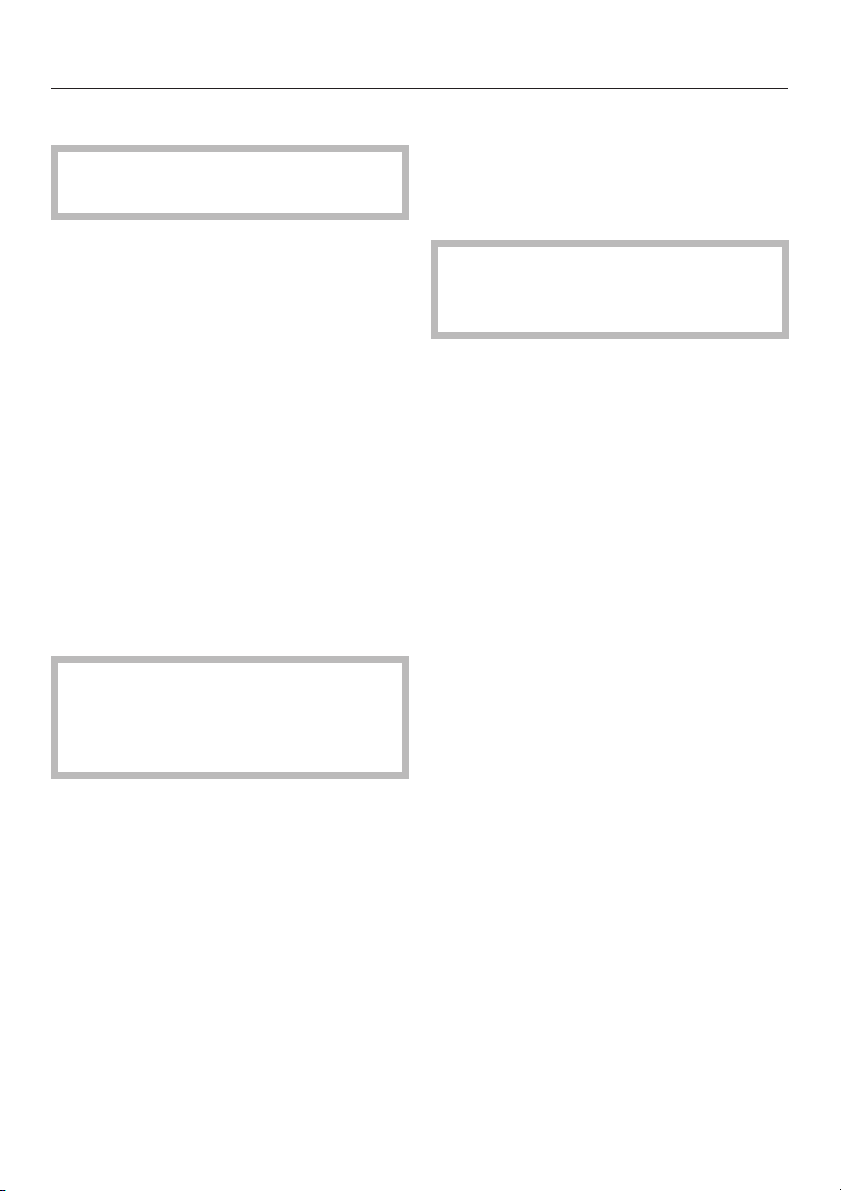
Use
Canceling a program
If a program is canceled it must
,
be run again to be complete.
Canceling a program because of an
interruption
The program is stopped prematurely
and a Fault message appears in the
display.
Depending on the cause the
appropriate measures must be taken to
correct the fault. See "Frequently asked
questions".
Manually canceling a program
Avoid canceling a running program
unless absolutely necessary, for
example if the glassware is moving
around excessively or the wrong
program has been selected.
,
In cases of officially recognized
epidemics, contaminated water
must NEVER be drained from the
machine.
Turn the program selector to f.
^
The program is canceled after
2 seconds.
Open the door.
^
Caution! Water and items in the
,
machine may be hot. There is a
danger of burning or scalding.
Rearrange the items securely. Wear
^
protective gloves as needed, and
comply with all applicable health and
safety regulations for infectious
disease control.
^ Replenish powder detergent if
necessary.
^ Close the door.
^ Start the "Drain" program.
The water will be drained away.
^ Select and start the program.
37
Page 38

Program Guide
Program Description
Custom
INORGANICA
ORGANICA
STANDARD
UNIVERSAL
INTENSIVE
PLASTIC
Open program available for programming by end user.
For removing inorganic residue;
generally for analytical applications, for light to moderate soiling, with moderate
to high rinse requirements.
For removing organic residue, such as oils, fats, wax, agar, preparation
applications and for some analytical applications, with moderate to heavy soiling,
and moderate rinse requirements. Liquid detergent required, cold, warm, and a
DI water supply is recommended.
For a wide range of soiling types that do not denature or precipitate in alkaline
environments, for some preparation and analytical applications, for light soiling,
and low rinse requirements.
For removing organic residue (such as proteins, oils and some fats) and some
inorganic residues (pH 7, water-soluble metallic salts), for preparation
applications and for some analytical applications, moderate to heavy soiling and
moderate rinse requirements.
For removing organic residue (such as proteins, cell and tissue cultures, oils and
some fats) and some inorganic residues (pH 7, water-soluble metallic salts), for
preparation applications and analytical applications, moderate to heavy soiling,
and moderate to high rinse requirements.
For temperature-sensitive labware, such as plastic bottles (minimum required
temperature resistance 55°C, for preparation applications and for some
analytical applications, for light to moderate soiling, for moderate rinse
requirements.
DRAIN
RINSE
varioTD
SPECIAL
93°C - 10'
CW = cold water, HW = hot water, DI = distilled water, °F (C°) = Temperature, min = holding time
* The DOS 2 rinse aid dosage must be activated by Miele Technical Service
To pump away water, for example when a program is canceled.
To rinse heavily soiled labware, e.g., to pre-treat heavy soiling, remove residue or
to avoid drying and encrusting before a full program is run.
For cleaning and thermal disinfection at 93 °C with 5 min holding time (as per
EN ISO 15883-1).
For cleaning and thermal disinfection at 93 °C with 10 min holding time (as per
§ 18 of Germany's infectious disease control act, section A/B, fungicidal,
bactericidal, and virus-inactivating).
38
Page 39
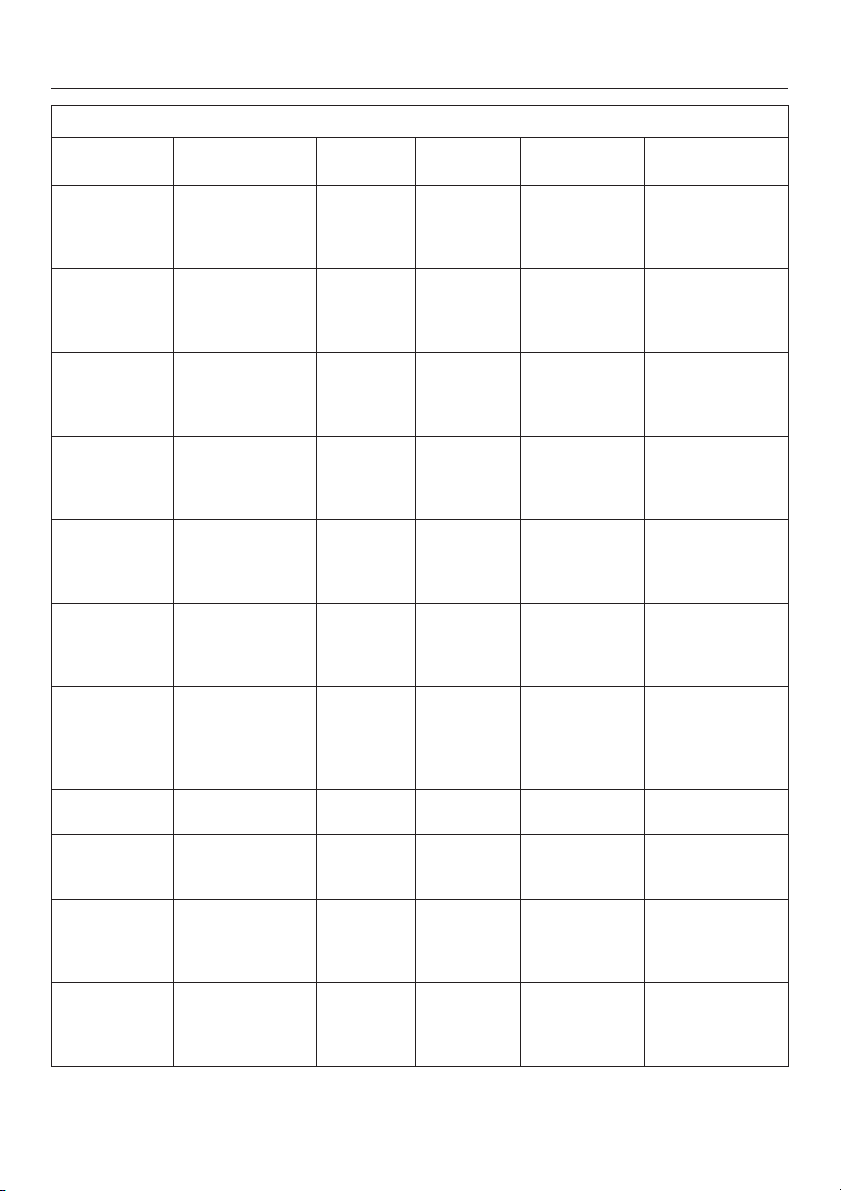
Program Guide
Pre-Wash
12
CW HW
CW
DOS 3
50°C
1 min
CW HW
CW HW
CW CW
Main Wash
12
DOS 1
80°C
3 min
HW
DOS 1
75°C
3 min
HW HW
DOS 1
65°C 85°C
3 min 3 min
HW
DOS 1
75°C
3 min
DOS 1
80°C
3 min
DOS 1
85°C
3 min
DOS 1
55°C
5 min
Program sequence
Rinse
12
HW
DOS 3
HW
DOS 3
HW
DOS 3
HW
DOS 3
HW
DOS 3
HW
DOS 3
CW
DOS 3
Rinse
34
HW DI DI
DI DI DI
HW DI DI
HW DI DI
CW DI DI
Final Rinse *
12
75°C
1 min
70°C
1 min
80°C
1 min
DI DI
75°C
1 min
75°C
1 min
DI DI DI
80°C
1 min
55°C
1 min
x
Drying
12
99°C 70°C
25 min 5 min
99°C 70°C
25 min 5 min
99°C 70°C
25 min 5 min
99°C
25 min 5 min
99°C 70°C
25 min 5 min
99°C 70°C
25 min 5 min
65°C 55°C
5 min 35 min
70°C
CW
HW
CW CW
DOS 1
55°C
5 min
CW
DOS 1
93°C
10 min
x = Additional function DOS 1 = Detergent dosage from 131°F (55°C)
DOS 3 = Neutralizer dosage after water inflow
HW DI
DOS 3
HW
HW DI
DOS 3
65°C
30 min
99°C
35 min
93°C
5 min
99°C
35 min
75°C
3 min
39
Page 40

Programming functions
For future servicing, be sure to document any changes made to the factory
settings in the fields provided.
General information:
Program selector positions that have no assigned function are represented by a
–
bar ( - ) in the middle of the display.
To call up the programming level, use the f position.
–
The status E.. will appear in the display.
The following instructions apply to all programming functions:
To access the programming mode
^ Turn the program selector to f.
^ Turn off the machine.
^ Simultaneously press and hold the
"Display" ß and "Start" 6 buttons,
while turning on the machine by
pressing the On/Off button.
Saving to memory and exiting the programming mode
^
Press the "Start" 6 button.
^
Press the "Start" 6 button again.
Exiting the programming mode without saving
^
Press the On/Off button to turn off
the machine.
The current program status P..
appears in the display. The Fill/Drain
indicator lights.
SP appears in the display.
The change will now be stored in the
memory.
The change is canceled.
40
Page 41

Programming functions
Resetting the filter timer of the drying system
Each time the filter is changed the filter timer must be reset.
Step Display / Result
Press and hold "Drying" 0 until E04 appears in
^
the display.
Turn th program selector to "Plastic". The current value appears in
Press "Display" ß once.
^
Once the values are saved and you have exited the programming mode, the
filter timer will go out.
E04
the display, e.g. 105 (105
hours)
000
41
Page 42
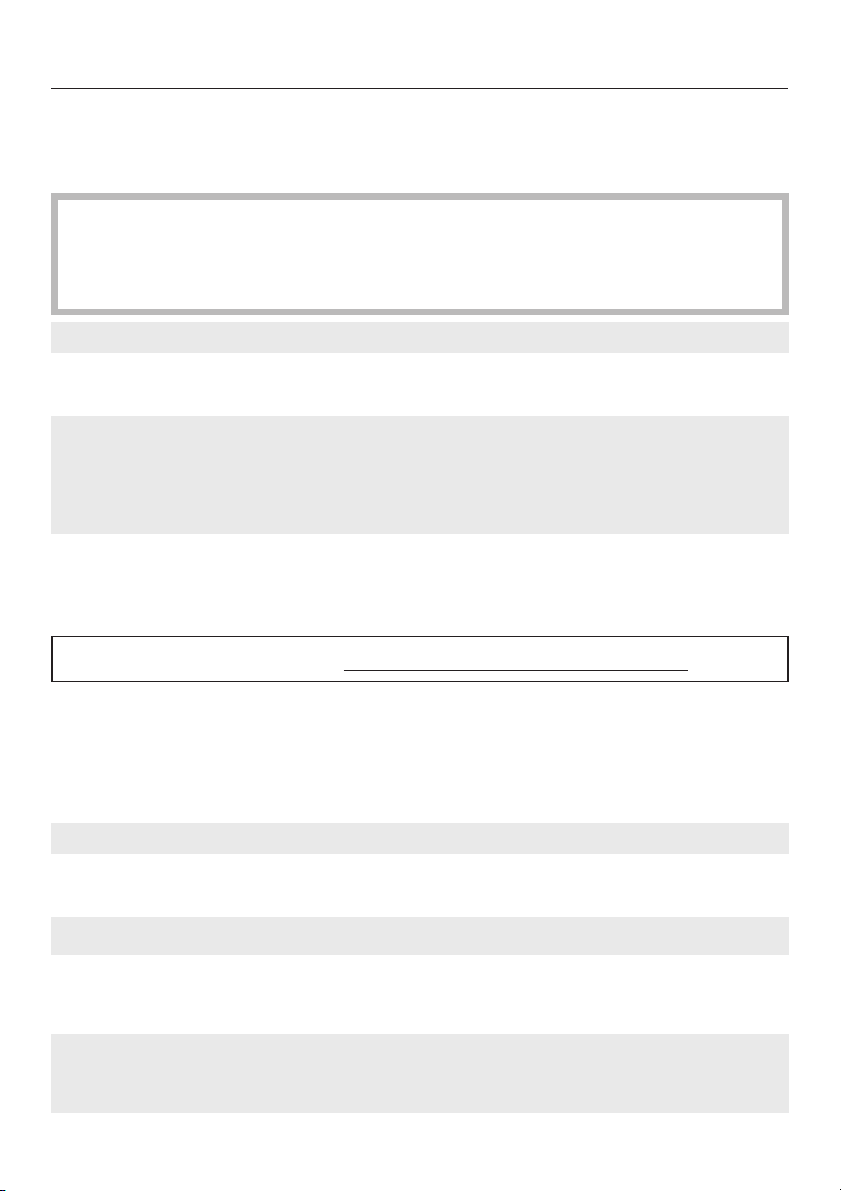
Programming functions
DOS 1 (liquid detergent)
Setting the detergent dosage
The dosage concentration only needs to be set for liquid detergents. Set the
concentration according to the detergent manufacturer's recommendations.
Do not change the setting if you are using powdered detergent in the door
dispenser.
Step Display / Result
Press the "Drying" 0 button until E02
^
appears in the display.
Turn the program selector to
^
"Inorganica".
E02
Using door dispenser
Using DOS module
^ Press or hold down the "Display" ß
button until the required value appears
in the display, e.g., 0.5.
Dosage concentration setting:
Priming the dosage system
The dosage system does not need to be primed (cleared of air) unless:
– the dosage concentration is being set for the first time,
– the liquid detergent container was inadvertently completely emptied .
Step Display / Result
^
Press the "Drying" 0 button until E02
appears in the display.
^
Turn the program selector to "Custom".
^
Press the "Display" ß button.
^
Exit the programming mode.
Start "Rinse" program.
10 = 10 sec dosage length
1.00 = 1.0 % dosage concentration
0.50 The dosage time / dosage
concentration is now set.
E02
d§1
The dosage system will be primed
automatically. Priming is complete
when 0 appears in the display.
This will rinse away any agents that
entered the wash cabinet during
priming.
42
Page 43

Programming functions
DOS 3 (neutralizer)
Setting the neutralizer dosage
Set dosage concentration according to the neutralizer manufacturer's
recommendations.
Step Display / Result
Press the "Drying" 0 button until E02
^
appears in the display.
Turn the program selector to "Intensive". The programmed dosage
^
E02
concentration appears in the
display, e.g., 0.10 = 0.10 %
^ Press and hold the "Display" ß button
until the required value appears in the
display, e.g., 0.2.
Dosage concentration setting:
Priming the dosage system
The dosage system does not need to be primed (cleared of air) unless:
– the dosage concentration is being set for the first time,
– the neutralizer container was inadvertently completely emptied .
Step Display / Result
^
Press the "Drying" 0 button until E02
appears in the display.
^
Turn the program selector to "Universal".
^
Press the "Display" ß button.
^
Exit the programming mode.
Start "Rinse" program.
0.20 The dosage concentration is
now set.
E02
d§3
The dosage system will be primed
automatically. Priming is complete
when 0 appears in the display.
This will rinse away any agents that
entered the wash cabinet during
priming.
43
Page 44

Programming functions
Buzzer
The buzzer can be programmed for the following functions:
– a continuous tone at the end of a program,
– an error signal that beeps in 1-second intervals, and
– a sample-collection signal (allows a sample of the final rinse water to be
collected) that beeps in sets of 3 followed by a 2-sec pause. Contact Miele
Technical Service to program the sample-collection
signal.
The numbers shown in the display correspond to the following settings:
20 Buzzer off
21 End of program (factory setting)
22 Error
23 End of program + Error
24 Sample-collection signal
25 End of program + Sample-collection signal
26 Error + Sample-collection signal
27 All functions (End of program + Error + Sample-collection signal)
Step Display / Result
^ Press the "Drying" 0 button until E04 appears in the
display.
E04
^ Turn the program selector to "Inorganica".
^
Press and hold the "Display" ß button until the
required value appears in the display, e.g., 26.
Value selected:
The buzzer will sound for 30 sec during the selected setting.
To switch it off earlier:
–
Turn the program selector to f.
–
Press the "Display" ß button.
–
Interrupt the power supply, e.g., open the door.
44
21
26
Page 45

Programming functions
Changing program parameters
The factory settings for various parameters are listed in the "Program Guide".
Program parameters cannot be changed unless they are activated within a given
program (see "Program Guide").
It is important to document any changes e.g., by recording them in the
corresponding column in the program guide.
Changing the wash and rinse parameters
The wash programs can be adjusted to meet various technical requirements. For
example, the temperatures and cycle times for the program blocks Main Wash 1
and Main Wash 2, and Rinse 1 and Rinse 2, can be changed.
Available temperature range:
30 °C - 93 °C in all programs except "Rinse", "Drain" and "Special".
Available time range:
1 - 15 min.
Changing the drying parameters
The drying parameters within the various wash programs can be adjusted to meet
specific requirements. For example, the temperatures and drying times within the
program blocks Drying 1 (if available) and 2 can be changed.
Available temperature range:
50°C-99°C
Available drying time range for:
Drying 1: 1 - 99 min in 1 min increments
Drying 2: 5 - 95 min in 5 min increments
The drying time in the Drying 2 program block can also be changed by using
the "Drying" 0 button (see "Selecting the drying function").
45
Page 46
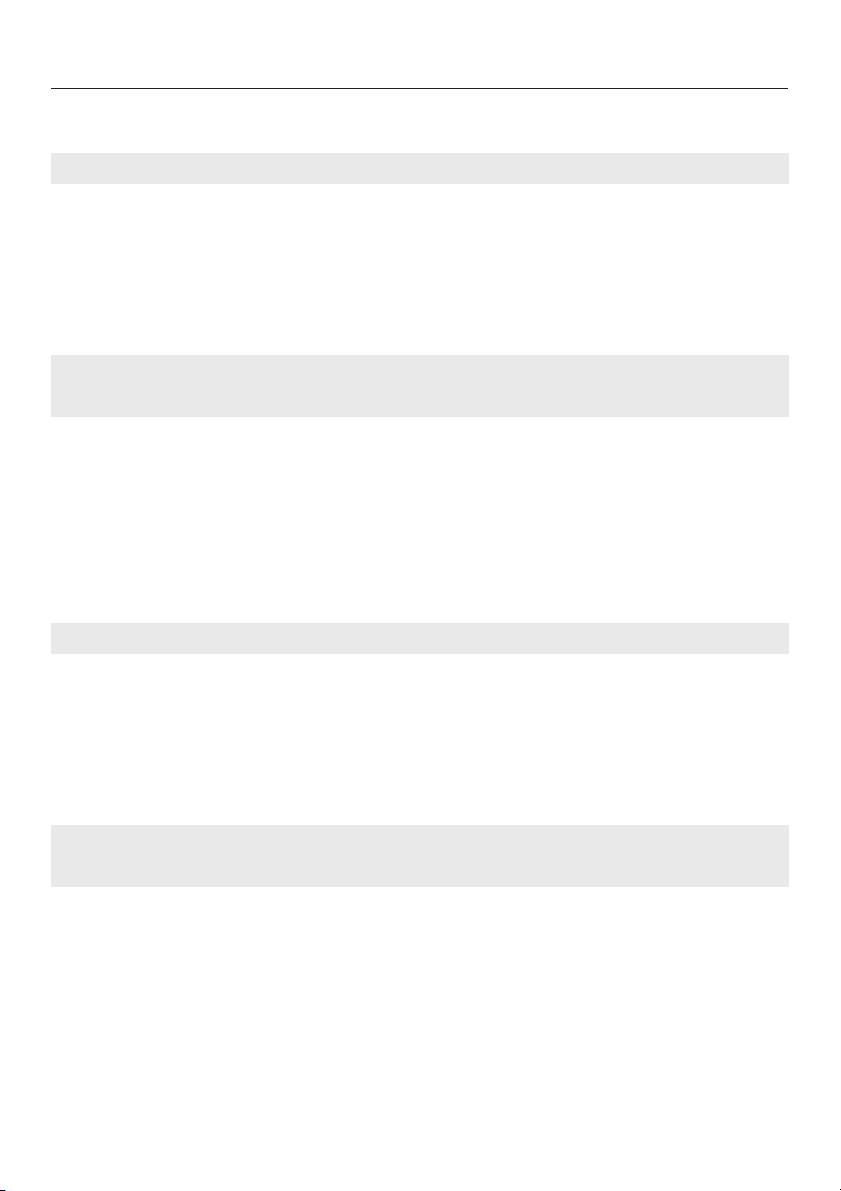
Programming functions
Changing the temperature
Step Display / Result
Press and hold the "Drying" 0 button until
^
the setting of the desired program block
appears in the display.
Set the program selector to the program
^
you wish to change, e. g., "Custom".
Press and hold the "Display" ß button until
^
the desired value appears in the display,
e.g., 70 °C.
Changing the holding time
Step Display / Result
^ Press and hold the "Drying" 0 button until
the setting of the desired program block
appears in the display.
^
Set the program selector to the program
you wish to change, e. g., "Custom".
E09 for Main Wash 1
E12 for Main Wash 2
E22 for Rinse 1
E25 for Rinse 2
E28 for Drying 1
E31 for Drying 2
°C ~75
°C ~70
E10 for Main Wash 1
E13 for Main Wash 2
E23 for Rinse 1
E26 for Rinse 2
E29 for Drying 1
E32 for Drying 2
min _ 1
^
Press and hold the "Display" ß button until
the desired value appears in the display,
e.g., 10.
46
min _ 10
Page 47
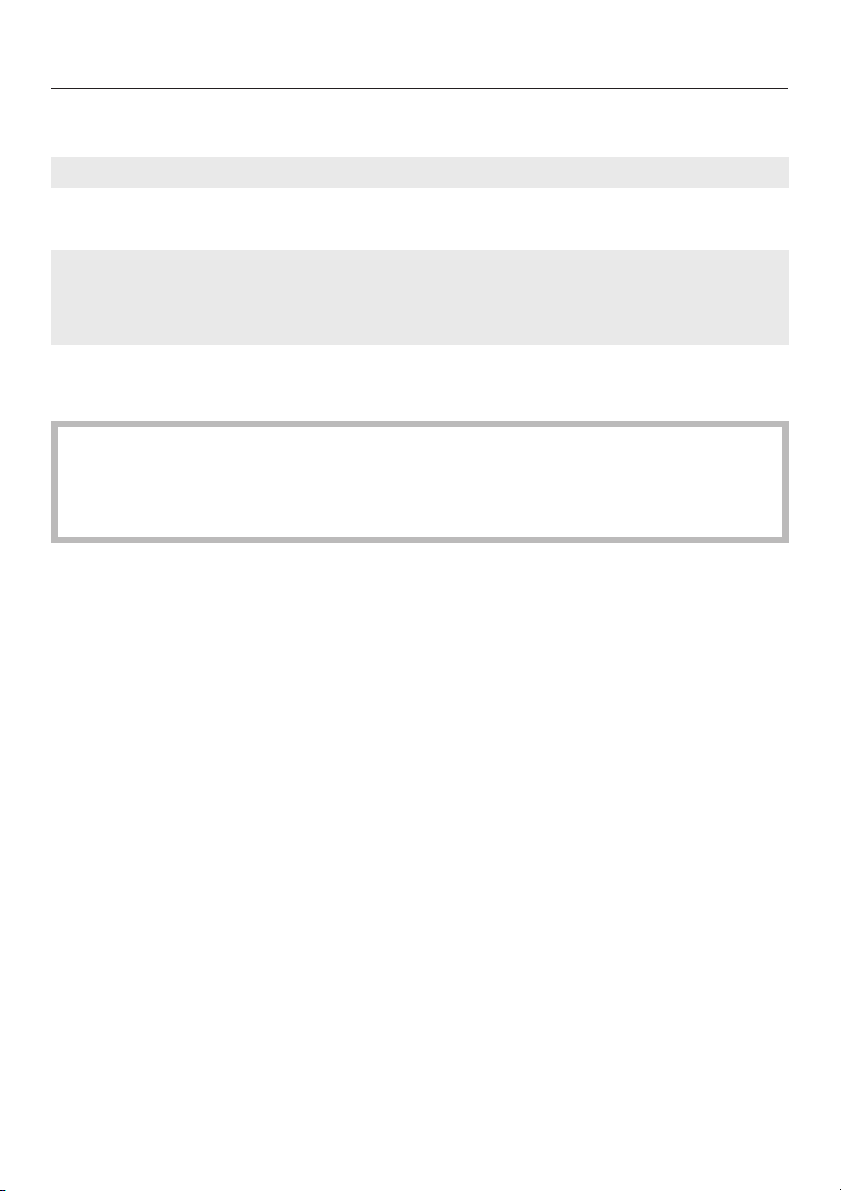
Programming functions
Restoring the factory settings
Step Display / Result
Press and hold the "Drying" 0 button until
^
E33 appears in the display.
Turn the program selector to a program.
^
E33
Default factory setting(s):
Re-programmed setting(s):
When PP appears in the display, press the
^
"Display" ß button.
The water softener has been restored to the factory settings. Reprogramming is
required (see "Setting the water softener").
Program changes to the open programs "Custom", "Inorganica" and "Organica"
remain unchanged.
00
PP
00, the factory settings have
been restored.
47
Page 48

Programming functions
Setting the time and date
The date and time are set in the serial interface (optional accessory). This
information appears in the print log.
The date and time can be changed, e.g., from daylight saving to standard time.
Use the program selector to activate the desired time and date:
1 o'clock position: Calendar day 01 - 31
2 o'clock position: Month 01 - 12
3 o'clock position: Year 00 - 99 = 2000 - 2099
4 o'clock position: Hours 00 - 23
5 o'clock position: Minutes 00 - 59
When level E34 is selected without an activated serial interface, a "-" appears in
the display for all program selector positions.
Step Display / Result
^ Press and hold the "Drying" 0 button until E34
appears in the display.
Wait approximately 30 sec before the next step. The control unit retrieves the
^ Switch the program selector to the position for the
value you wish to change, e.g., to the 4 o'clock
position to set the hour.
E34
currently stored values.
10
^
Press and hold the "Display" ß button until the
required value appears in the display, e.g., 1 x.
Wait approximately 30 sec before turning off the
machine.
Once the values are saved and you have exited the programming mode, the
updated values are transmitted to the interface. Therefore wait about 30
seconds before switching off the machine.
48
11, the hour is changed.
The updated values are
transmitted to the serial
interface.
Page 49

Process documentation
This machine offers the ability to
document the cleaning process
(process documentation)
The documentation process can be
completed either by an external
software or an external printer.
The machine is equipped with a serial
interface at the back of the machine.
The configuration of the interface is
completed by Miele Technical
Service.
Process documentation via external
software
To digitally archive the process
documentation to the external software.
Process documentation via printer
The process protocol is sent directly to
a printer and archived in paper form.
During the program sequence the
follow data is logged:
Date and machine number
–
Program start and program name
–
Wash blocks used
–
Dispensing system with dosage
–
temperature and if applicable
dosage target quantity
Target values for temperature and
–
effective times
Minimum temperature during the
–
effective time
– All faults, (e.g. Water inlet blocked),
– End of a program
– Warnings, e.g. to refill reactivation
salt
The protocol can be printed in English,
German, Spanish, French and Italian.
For more information on printers and
software solutions available contact
Miele.
49
Page 50

Maintenance
Periodic maintenance for the lab
washer is recommended annually.
Routine checks
The routine checks must be done daily
by the user before using the machine.
For the routine checks a checklist is
supplied with the machine.
Check the following points:
the filters in the base of the wash
–
cabinet must be empty,
the spray arms in the machine and at
–
the baskets should be clear,
– the wash cabinet and the door
gasket should be clear,
– the dispensing systems, and
– the baskets and inserts.
When using powder detergent the
temperature at the time of dosing must
be checked every 2 weeks. The dosing
temperature is found under Validation
in the Validation Protocol.
The temperature review must be
completed during a running program,
when the container lid can be heard
opening. The temperature in the display
can be compared with that shown in
the validation protocol.
If the temperature is found to be
,
more that 2° plus or minus the
required temperature, please
contact Miele.
50
Page 51
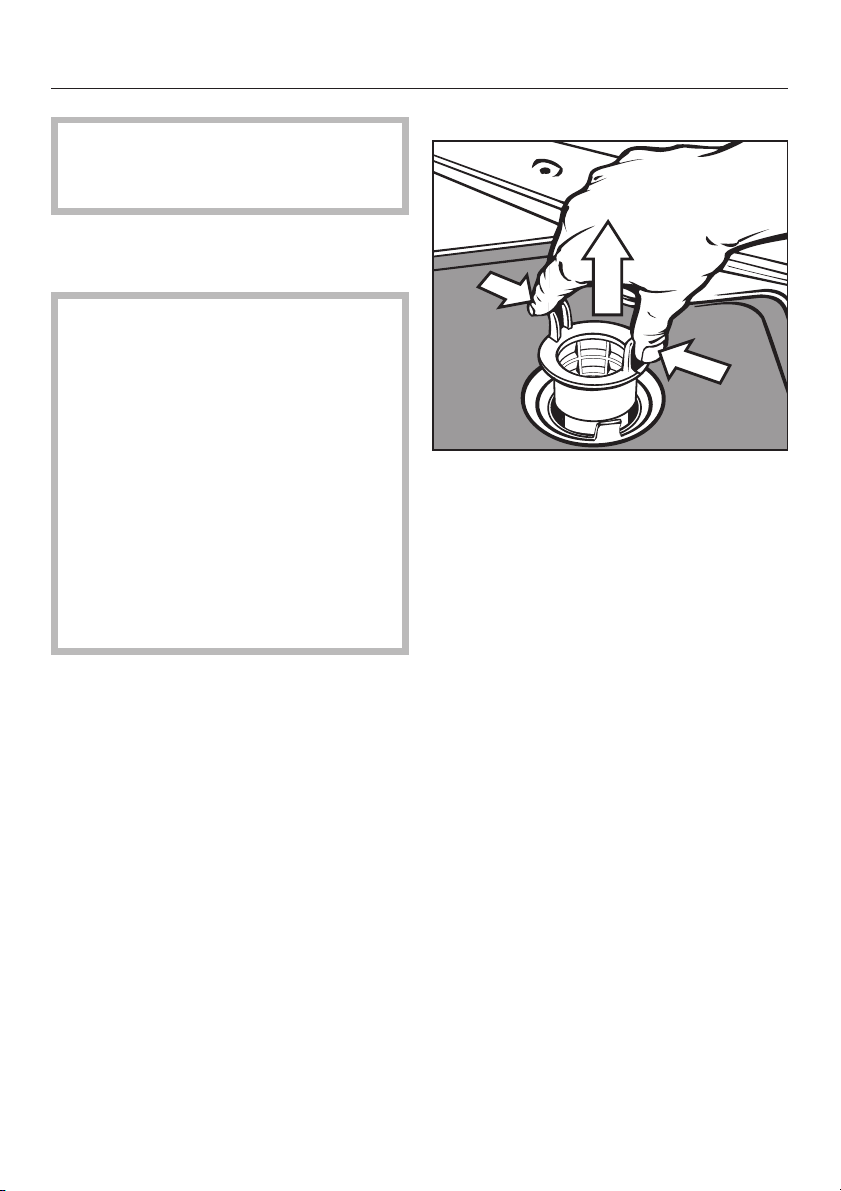
Wear protective gloves and
,
goggles when cleaning this
machine.
Cleaning the filters in the wash
cabinet
The lab washer must not be
,
used without all filters in place. The
filters protect the circulation pump
from damage caused by foreign
objects.
Cleaning and Care
Cleaning the coarse filter
The filter combination in the base of
the wash cabinet should be
inspected regularly and cleaned if
necessary.
Watch out for sharp objects which
could cause injury e.g. glass
splinters.
^ Press the two tabs together, remove
and clean the coarse filter.
^ Put the clean filter back in position
and press until it clicks into place.
51
Page 52

Cleaning and Care
Cleaning the fine, flat and micro-fine
filters
Remove the coarse filter.
^
Remove the fine filter from between
^
the flat and micro-fine filters.
^ To unscrew the micro-fine filter,
grasp the two tabs and turn twice
counterclockwise.
Then remove together with the flat
^
filter.
^ Clean the filters.
^ Replace the filter combination in
reverse order. The flat filter must lie
flat in the base of the wash cabinet.
52
Page 53
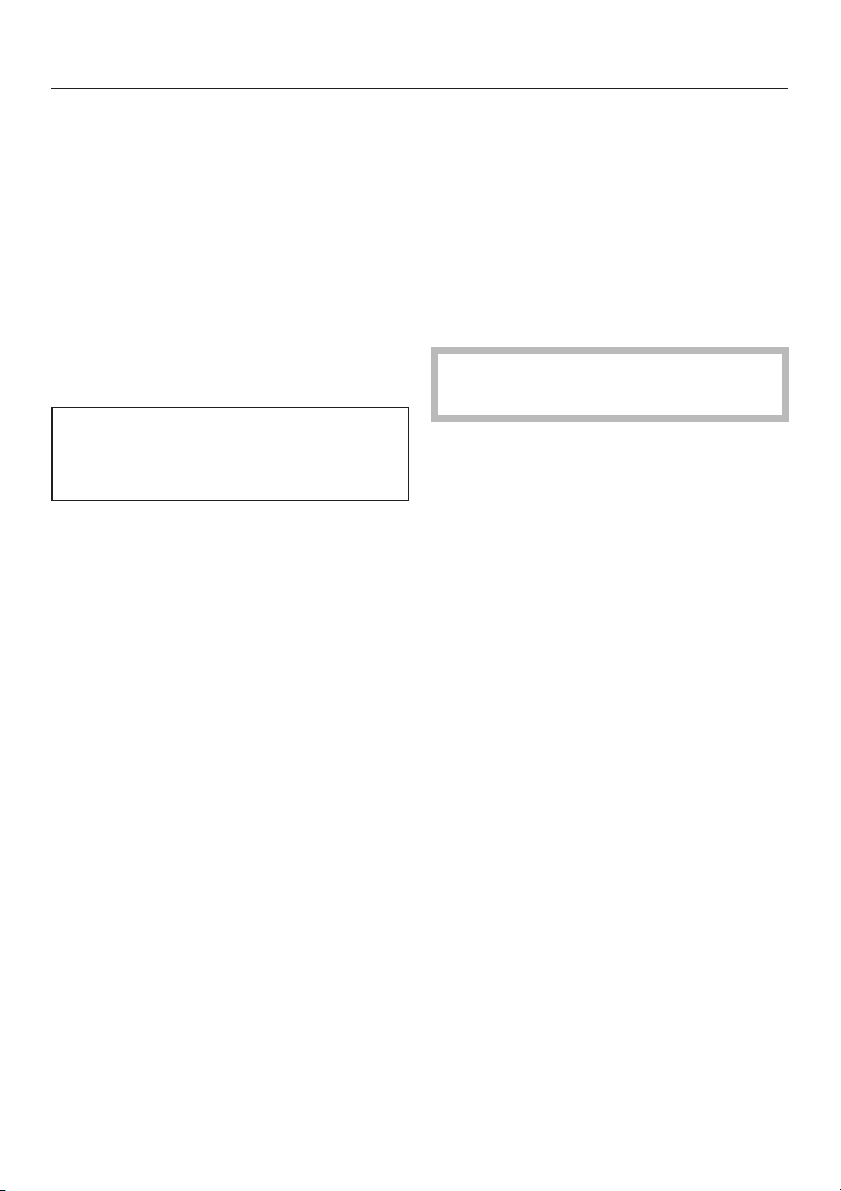
Cleaning and Care
Cleaning the spray arms
The spray arms can get clogged.
Check daily and clean if necessary.
Removing the spray arms
Remove the baskets.
^
Spray arm at the upper basket or
mobile unit (if available):
Loosen the knurled nut and remove
^
the spray arm.
Metal knurled nuts have a left-hand
thread. Ceramic knurled nuts have a
right-hand thread.
Unscrew the upper spray arm.
^
Loosen the knurled nut of the lower
^
spray arm and remove.
Use a sharp pointed object to push
^
particles into the spray arm jets and
rinse thoroughly under running water.
Refit the spray arms in reverse order
^
after cleaning.
After replacing the spray arms
check that they can rotate freely.
53
Page 54
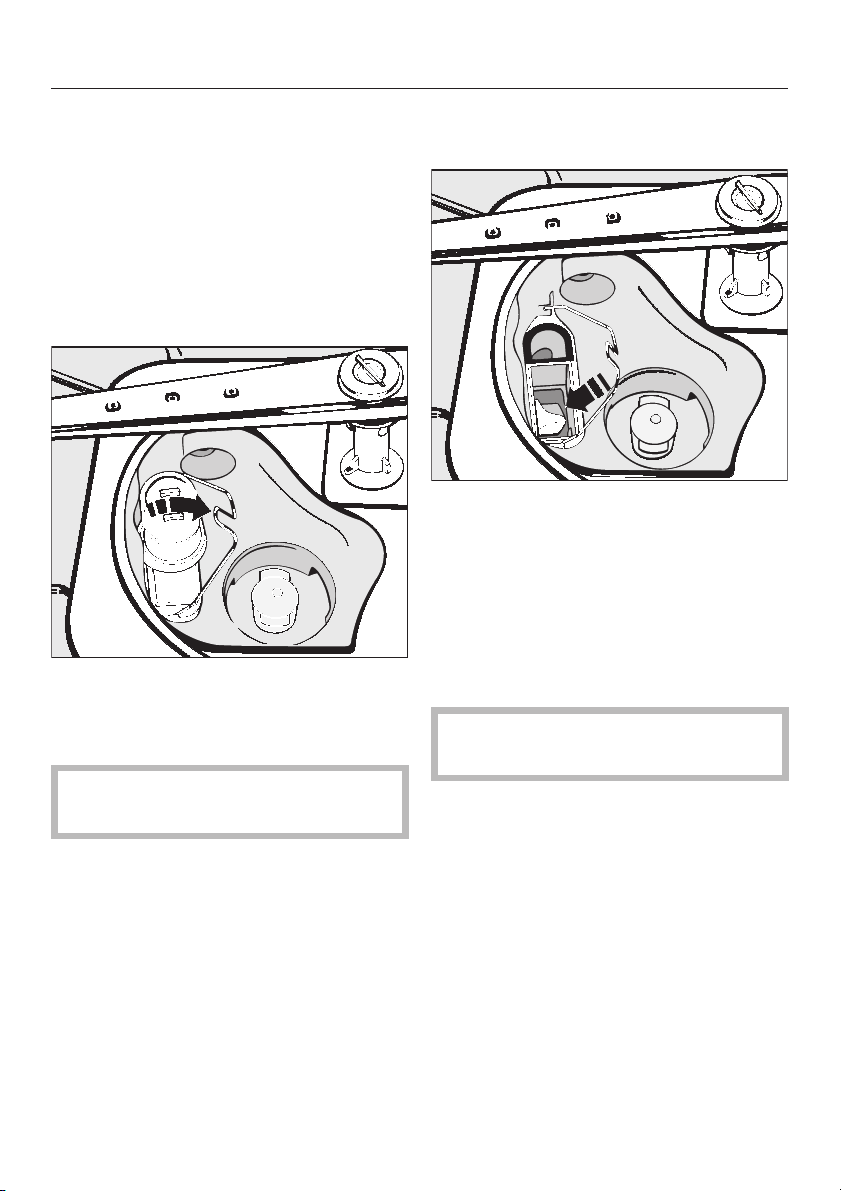
Cleaning and Care
Cleaning the drain pump and
non-return valve
If water has not been pumped away at
the end of a program the drain pump or
the non-return valve may be blocked.
Turn off the machine.
^
Remove the filter combination out of
^
the wash cabinet.
^ Tilt the locking clamp to the side.
The drain pump is beneath the
non-return valve (see arrow).
^ Before refitting the non-return valve,
check that the drain pump is not
blocked. Spin the propeller several
times in both directions to check for
obstructions.
^ Carefully refit the non-return valve
and secure it with the locking clamp.
Refit and lock the filter in place.
^
Pull out the non-return valve and
rinse well under running water.
,
Use proper eye protection when
removing the non-return valve.
54
For safety the load should be
washed again.
Page 55

Cleaning and Care
Cleaning the water inlet filters
To protect the water inlet faucet, filters
are incorporated in the intake hose
attached to the water supply. If the
filters are soiled they must be cleaned
to ensure sufficient water intake to the
wash cabinet.
The plastic housing of the water
,
connection contains electrical
components and should not be
submerged or run through water.
Cleaning the filters
Disconnect the lab washer from
^
electricity (unplug it or "trip" the
circuit breaker).
Close the water supply and unscrew
^
the water inlet faucet.
Carefully remove the rubber seal.
^
Take out the filters with needle nose
^
pliers.
^
Rinse the large area filter 1 and fine
filter 2 under running water, and
replace if necessary.
^
Return filters and seal. Make sure
they are seated correctly.
^
Reconnect the hose to the water
faucet, checking that it is not
cross-threaded.
^
Open the water supply.
^
Check for leaks.
55
Page 56
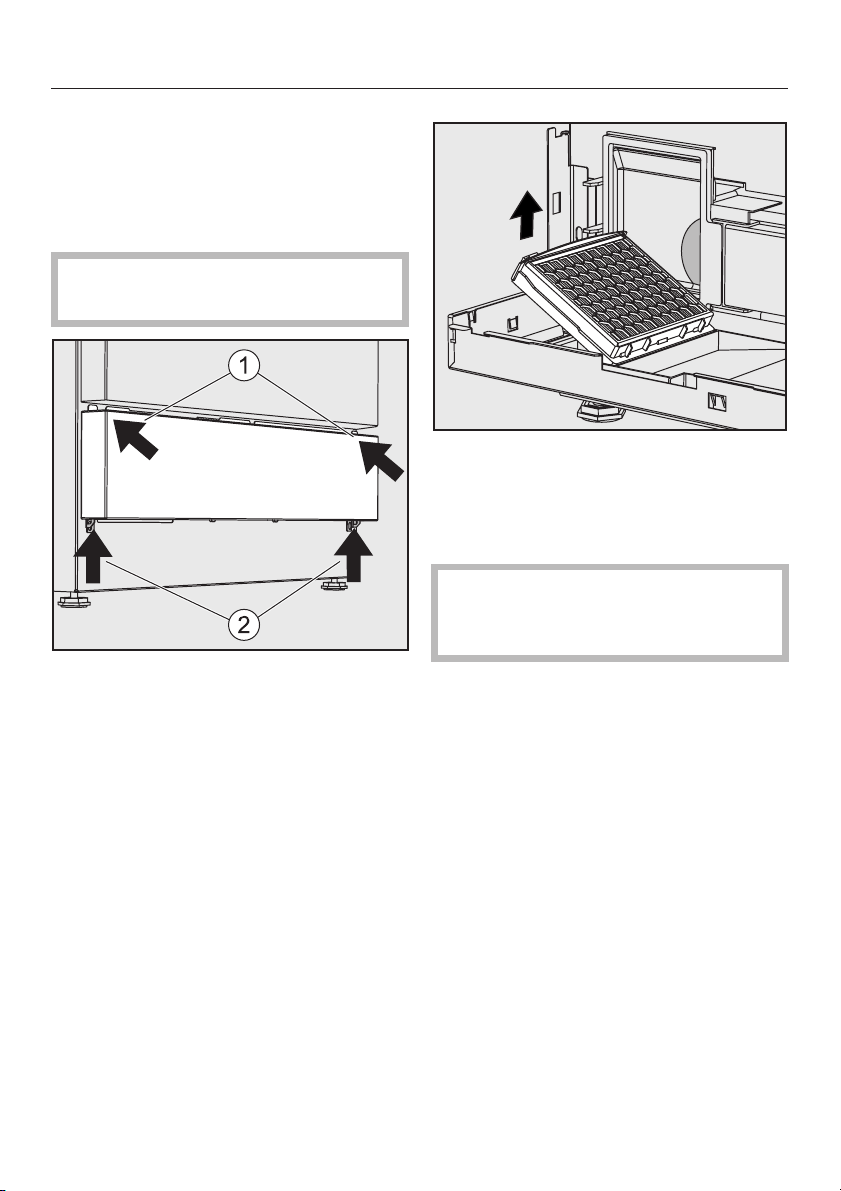
Cleaning and Care
Drying system maintenance
SF 2 : Changing the filter
The filter must be changed when SF2
flashes in the display.
To ensure proper function, use only
original Miele HEPA filters.
^ Remove the old filter and insert and
new one.
^ Close the service compartment so it
snaps in place.
Reset the filter timer. See
"Programming functions" for more
information.
^ Press and hold the left and right
sides a of the service compartment.
^
Place a finger in each of the holes on
both sides under the service panel b
and slide the locking mechanism up.
^
Open the service compartment.
56
Page 57

Cleaning the control panel
The control panel should only be
^
cleaned with a damp cloth or a
suitable cleaner for use on plastic
materials.
Do not use abrasive cleaners,
,
glass cleaners or all-purpose
cleaners! They will damage the
control panel.
Cleaning and Care
Never clean the lab washer or
,
near its vicinity with a water or high
pressure hose.
Cleaning the wash cabinet
The wash cabinet is mostly self
cleaning.
If deposits have built, contact Miele for
info.
Cleaning the exterior
Stainless steel surfaces can be
^
cleaned using a non-abrasive
stainless steel cleaner or
dishwashing detergent and warm
water.
^ To help prevent resoiling, a
conditioner for stainless steel can
also be used. Apply sparingly with
even pressure.
,
Do not use cleaners containing
thinner or ammonia. They will
damage the surface.
Cleaning the door seal
Clean the door seal regularly with a
damp cloth to remove soiling.
To replace damaged or leaking door
seals please contact Miele's Technical
Service Dept.
Dispensing systems
Check the consumption of the used
chemicals regularly to notice any
irregularities of the dispensing.
57
Page 58

Cleaning and Care
Baskets and inserts
To ensure the function of baskets and
inserts, they must be checked daily. A
checklist is supplied with the lab
washer.
Check the following points:
Are the rollers in the proper condition
–
and are they securely fixed in the
mobile unit/insert?
Is the basket connection set to the
–
correct height and tightened?
Are all spray jets, spray sleeves and
–
hose adapters tightly connected to
the basket/insert?
– Are all spray jets, spray sleeves and
hose adapters, unclogged so that
the wash water can flow through?
– Are covers and fasteners tightly
screwed on the spray sleeves?
If available:
do the spray arms rotate freely?
–
Are the spray jets clogged? See
–
"Cleaning and Care - Cleaning the
spray arms"?
58
Page 59

Frequently asked questions
The following guide can be used to help address minor problems without a
service call.
Repairs should only be performed by Miele Technical Service. Work
,
performed by unqualified persons can place the user at considerable risk of
harm.
To help avoid unnecessary service calls, please be sure to check first whether an
error message is due to operator error.
To do so:
Turn the program selector to f. The error message is erased.
^
Press the On/Off button to switch off the machine.
^
^ Turn the machine back on and re-start the program.
^ If the error occurs again and cannot be corrected, contact Miele Technical
Service for assistance.
^ You will need to provide the error code ( "F...") .
What if... Possible fault Solution
The machine will not
start.
The program does not
continue.
The door is not properly
closed.
The machine is not
plugged in.
The fuses are defective or
the circuit breaker has
tripped.
The machine is not turned
on.
Error message: F04-F
17,F20-F26,F28F--
Fault code F31-33 Dosing system faulty.
Close the door firmly.
Plug in the power cord.
Make sure the breaker has
not tripped.
Press the On/Off button
and select a program.
Contact Miele Technical
Service.
Contact Miele Technical
Service.
59
Page 60
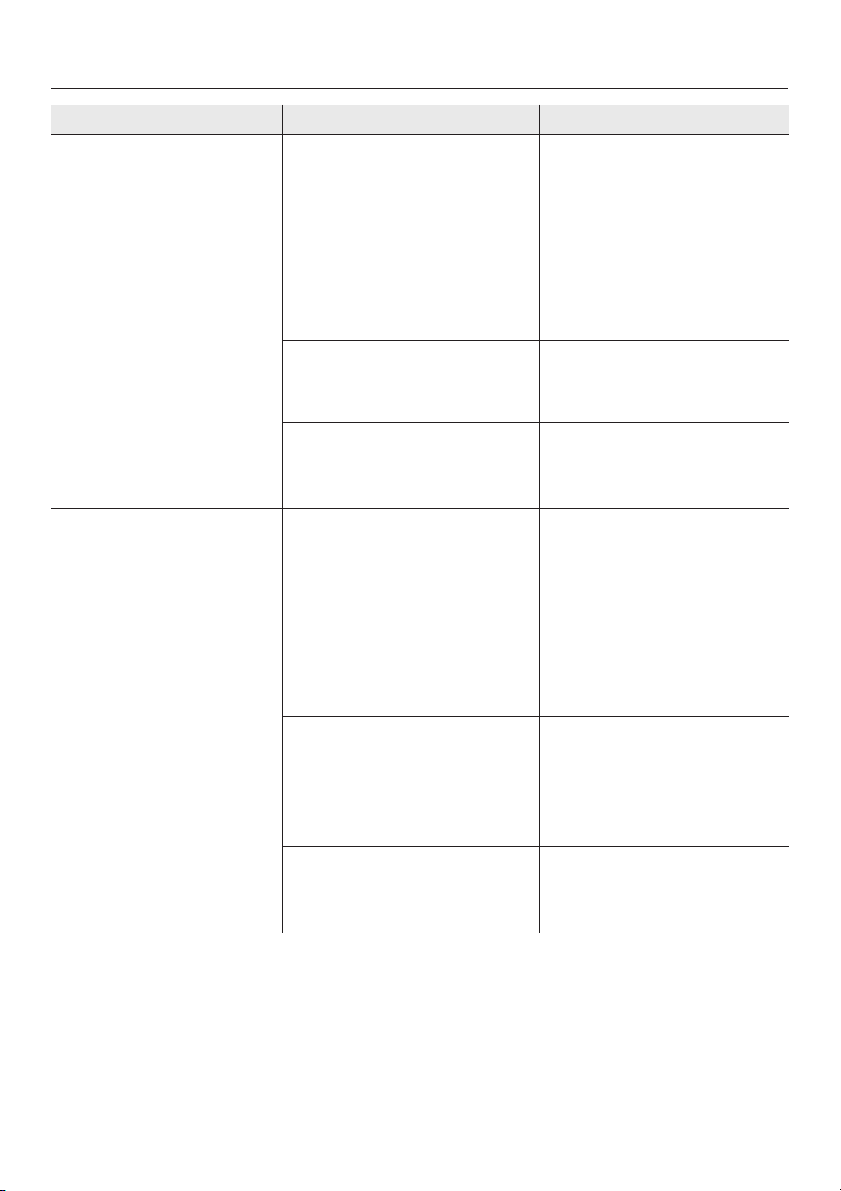
Frequently asked questions
What if... Possible fault Solution
Before the start of a
program, the "8
Dosing Pump"
indicator flashes, and
the program can not be
started.
Error message: Fdo:
The liquid detergent
container is empty.
A few minutes after the
start of a program, the
"8 Dosing Pump"
indicator flashes, and
the program stops.
Error message: Fdo:
There is a problem
dispensing the liquid
detergent.
Before addressing the
error:
Turn the program
–
selector to f. The error
message is erased.
Press the On/Off button
–
to switch off the
machine.
Refill or replace the liquid
detergent container.
Then:
– Switch the machine on.
– Restart the program.
Before addressing the
error:
– Turn the program
selector to f. The error
message is erased.
– Press the On/Off button
to switch off the
machine.
Refill or replace the liquid
detergent container.
Prime the dosage system
(see "Programming
functions").
Then:
–
Turn the machine on.
–
Restart the program.
60
Page 61
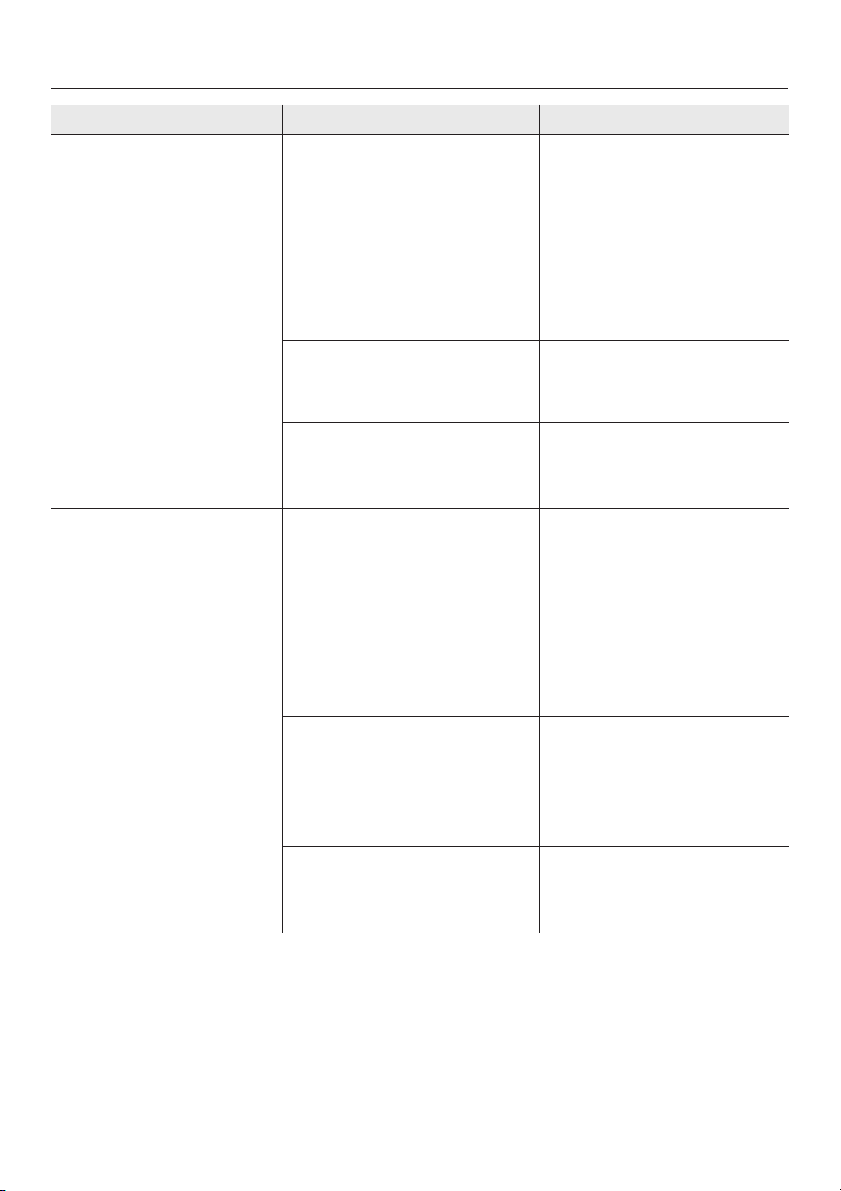
Frequently asked questions
What if... Possible fault Solution
Before the start of a
program, the
"Neutralizer" indicator
flashes, and the
program can not be
started.
Error message: Fdo:
The neutralizer container is
empty.
A few minutes after the
start of a program, the
"Neutralizer" indicator
flashes, and the
program stops.
Error message: Fdo:
There is a problem
dispensing the neutralizer.
Before addressing the
error:
Turn the program
–
selector to f. The error
message is erased.
Press the On/Off button
–
to switch off the
machine.
Refill or replace the
neutralizer container.
Then:
– Switch the machine on.
– Restart the program.
Before addressing the
error:
– Turn the program
selector to f. The error
message is erased.
– Press the On/Off button
to switch off the
machine.
Refill or replace the
neutralizer container.
Prime the dosage system
(see "Programming
functions").
Then:
–
Turn the machine on.
–
Restart the program.
61
Page 62
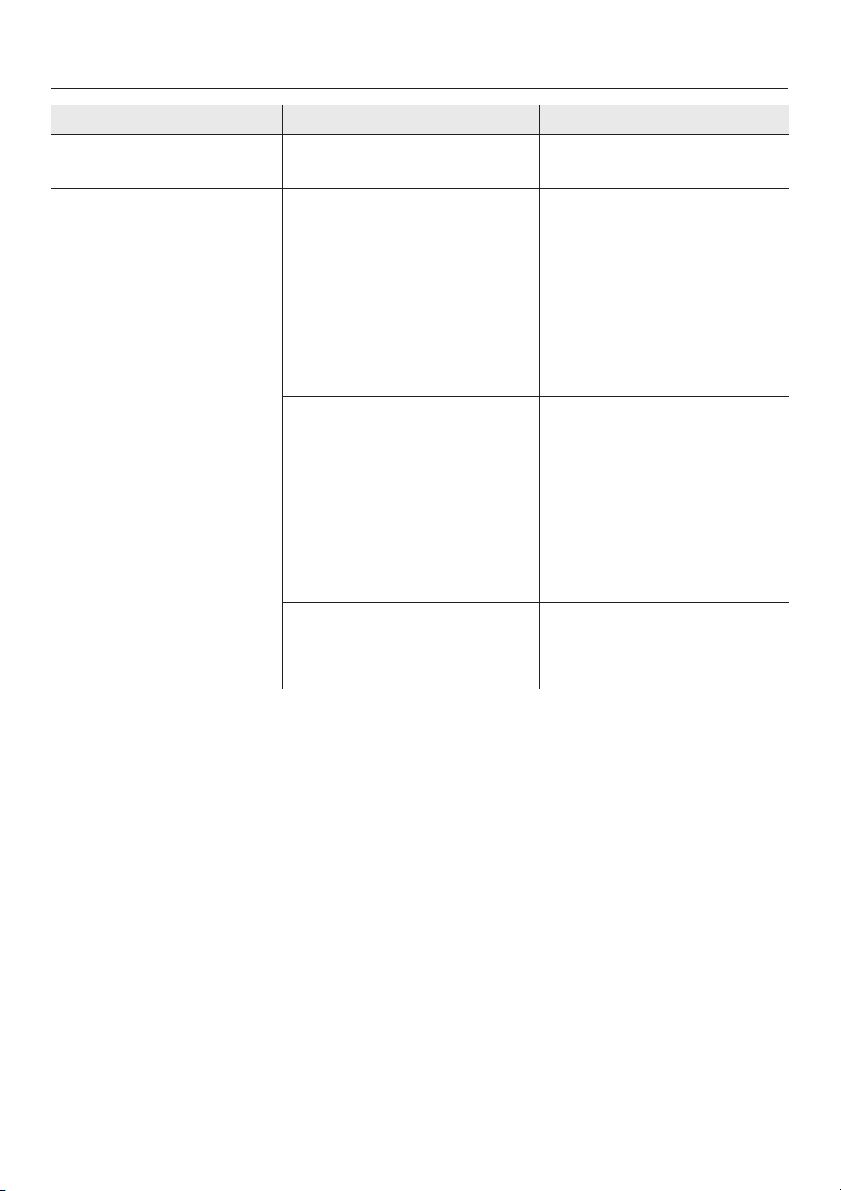
Frequently asked questions
What if... Possible fault Solution
The "Recharge"
indicator flashes.
A few minutes after the
start of a program, the
"Fill/Drain" indicator
flashes, and the
program stops.
The water softener has run
out of salt.
Error message: F..E:
There is a problem with the
water intake.
Refill the salt reservoir.
Before addressing the
error:
Turn the program
–
selector to f. The error
message is erased.
Press the On/Off button
–
to switch off the
machine.
Open the water valve
–
completely.
– Clean the water inlet
filters.
– The flow pressure at the
water connection is too
low. Contact a qualified
plumber for advice.
Then:
– Turn the machine on.
– Restart the program.
62
Page 63

Frequently asked questions
What if... Possible fault Solution
The rinse program is
interrupted and the
"Fill/Drain" indicator
light is flashing.
The water in the wash
cabinet does not get
hot; the program
sequence lasts too
long.
Error message: F..A:
There is a problem with the
water out take.
Error message: F01 - F03,
F18, F19, F27
The machine is equipped
with a temperature sensor
that switches off the heater
when it begins to overheat.
Overheating can occur
when, e.g., large items
cover the heating elements,
or when the filters in the
wash cabinet are blocked.
Before addressing the
error:
Turn the program
–
selector to f. The error
message is erased.
Press the On/Off button
–
to switch off the
machine.
Clean the filter
–
combination in the wash
cabinet.
Clean the drain pump.
–
Clean the non-return
–
valve.
– Remove any kinks in the
drain hose.
Then:
– Turn the machine on.
– Drain the water.
– Restart the program.
– Clean the filter
combination in the wash
cabinet.
–
Rearrange the
glassware.
–
Reset the Thermo
switch. See "Frequently
asked questions Thermo switch".
63
Page 64

Frequently asked questions
What if... Possible fault Solution
After a program, there is
powdered detergent
residue left behind in
the door dispenser.
The powdered detergent
dispenser cover will not
close.
A banging noise can be
heard in the wash
cabinet.
A rattling noise can be
heard in the wash
cabinet.
A banging noise is
coming from the water
pipes.
The dispenser was wet
when it was loaded.
The powdered detergent
dispenser cover was
blocked by glassware.
Detergent residue is
blocking the latch.
A spray arm is hitting the
glassware.
Glassware is moving
around in the wash
cabinet.
This may be caused by the
installation or the diameter
of the pipes.
Remove any detergent
–
residue.
Prepare items again.
–
Make sure the dispenser is
dry before loading it.
Always arrange glassware
so the dispenser cover can
open.
Wipe away any detergent
residue.
Interrupt the program and
re-arrange any glassware
that it blocking the wash
arm, (see "interrupting a
program").
Interrupt the program and
re-arrange any glassware
that is loose, (see
"interrupting a
program").
Consult a qualified
plumber for advice.
64
Page 65
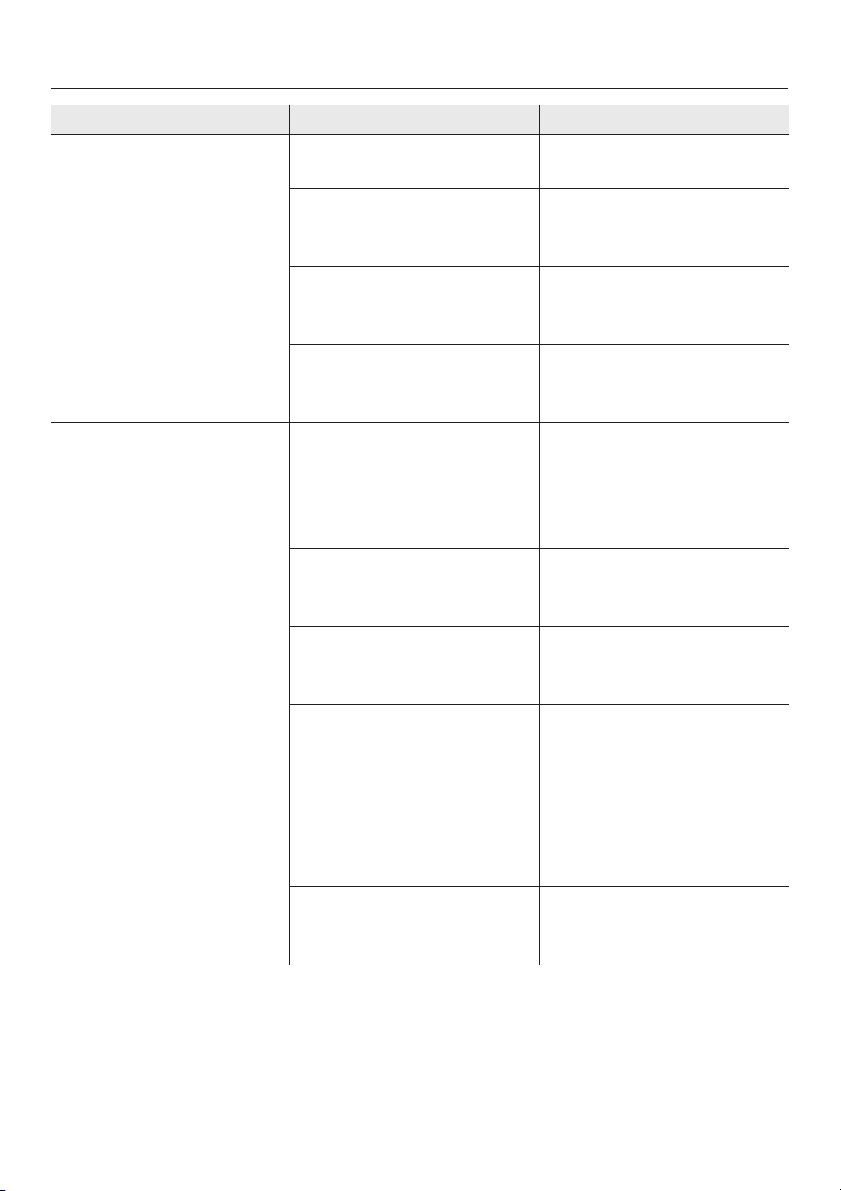
Frequently asked questions
What if... Possible fault Solution
Items made of glass
show signs of
corrosion.
Items made of stainless
steel show signs of
corrosion.
The items are not lab
washer-safe.
No neutralization took
place in the program
sequence.
Excessively high
temperatures are causing
glass corrosion.
Too alkaline detergent is
causing glass corrosion.
The chloride content of the
water is too high.
The screw cap on the
reactivation salt reservoir is
not tightened.
No neutralization took
place in the program
sequence.
Rust articles or a rust film
appears in the wash
cabinet, due to:
–
excessive iron content in
the water, or
–
rusty items in the
machine.
The grade of stainless
steel is not lab
washer-safe.
Only use lab washer-safe
glassware.
Fill the neutralizer
container.
Select an appropriate
program or lower the wash
temperature.
Choose a milder detergent
or lower the DOS1
concentration.
Test your water
composition. If needed,
condition the water
externally and use DI
water.
Properly thread the cap
and screw it tightly.
Fill the neutralizer
container.
–
Check the piping.
–
Remove all rusty items
from use.
Only use high grade
stainless steel.
65
Page 66

Frequently asked questions
What if... Possible fault Solution
There are white
deposits and/or spots
on the labware.
The water softener setting
is too low.
Too much powder
detergent is being used.
The neutralizer is not
dispensing properly.
There is no reactivation
salt in the reservoir.
The screw cap on the
reactivation salt reservoir is
not tightened.
The rinse water quality was
insufficient.
Test the tap water
hardness and program the
water softener according.
Be sure you are using the
correct amount of
detergent.
Check the neutralizer
dispenser.
Carefully fill the reservoir
with the reactivation salt.
Properly thread the cap
and screw it tightly.
– Use water with a lower
conductivity.
– If the machine is
connected to a
demineralizing
cartridge, check the
status and change as
needed.
66
Page 67

Frequently asked questions
What if... Possible fault Solution
The wash result is
unacceptable.
The baskets and inserts
were incorrectly loaded or
overcrowded.
The program used was not
suited to the type/amount
of soiling.
The detergent used was
not suited to the
type/amount of soiling.
The labware was left soiled
for too long.
A spray arm is blocked. Arrange the items do not
Jets are blocked in the
spray arms or inserts.
The basket or insert is not
properly connected to the
water supply.
Properly arrange the
glassware.
Do not overload baskets
and inserts.
Select an appropriate
program or modify the
program.
Use a suitable detergent
for machine washing.
Do not leave soiled
labware unwashed for
more than 6 hours.
block the spray arms.
Check the spray jets and
clean as needed.
Use the adapter to
properly connect the water
supply to the basket or
insert.
67
Page 68

Frequently asked questions
Thermo switch
This lab washer has a resettable heater
limiter which will shut off the elements in
the event of over-heating. This could be
caused for example, if large articles
cover the heating elements or if the
filters in the wash cabinet are blocked.
If the following fault shows: F01 - F03,
F18, F19, F27 (Water in the wash
cabinet is not heated, the program
cycle takes too long). Please proceed
as follows.
Remove the cause of the problem.
^
^ Remove the service plinth.
^ Press the reset button on the
temperature sensor on the right side.
If this switch trips repeatedly,
contact the Miele Technical Service
Department.
68
Page 69

This lab washer must be
,
installed, maintained and repaired
by an authorized Miele service
technician. Maintenance and repair
work performed by unqualified
persons can place the user at risk.
In the event of a fault which you cannot
correct yourself please contact the
Miele Technical Service Department
U 1-800-991-9380
techserv@mieleusa.com
Please quote the model of your lab
^
washer. This information can be
found on the lab washer’s front panel.
After Sales Service
69
Page 70

70
Page 71
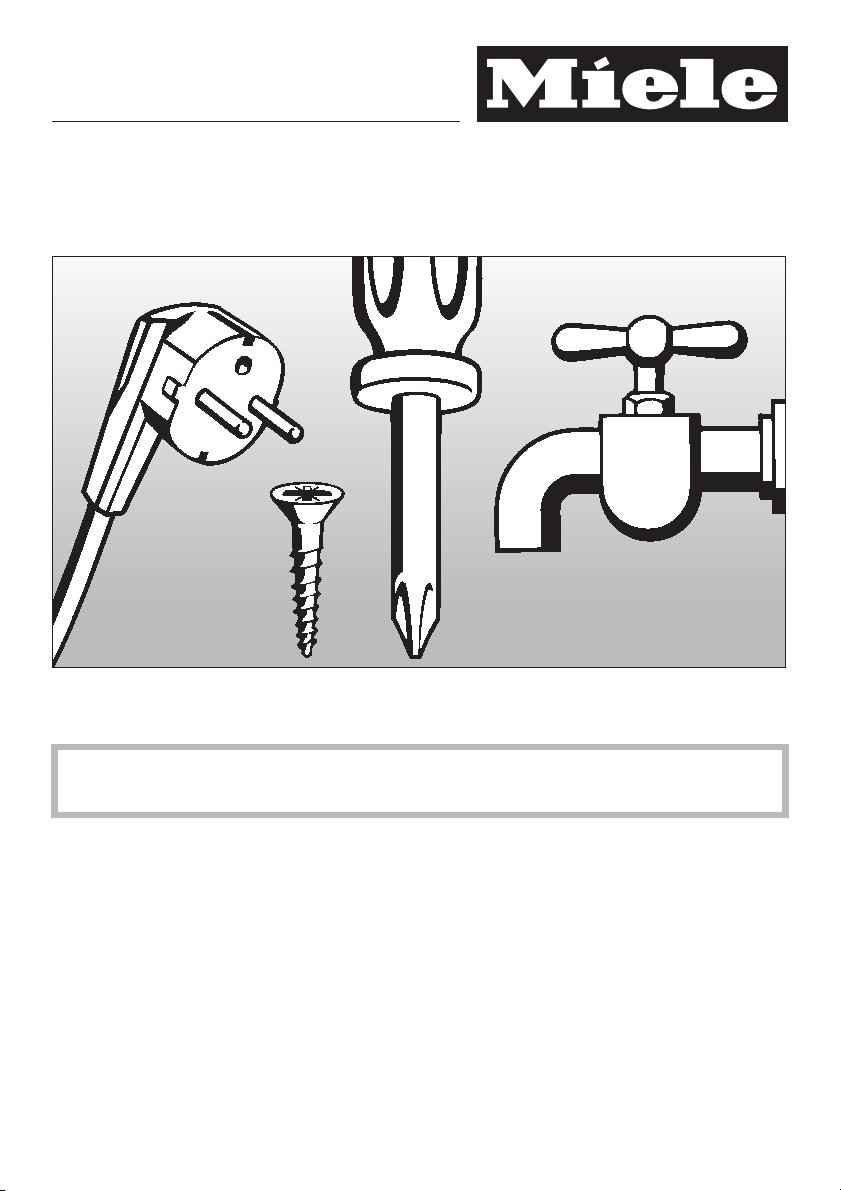
INSTALLATION INSTRUCTIONS
Information is subject to change. Please refer to our website to obtain the most
current product specification, technical & warranty information.
To prevent accidents
and machine damage
read these instructions
before
installation or use.
Page 72

Installation
Please refer to the installation
diagram included with the machine.
Furniture and fittings installed
,
near the machine must be of a
commercial standard, able to
withstand the effects of steam and
condensation.
The machine must be installed in a
stable and level position.
Use the front screw feet to compensate
for unevenness in the floor, or to adjust
the height of the machine.
Installation options:
– Free-standing
– Slide-in:
Next to other machines or furniture,
or in a suitable space. The space
must be at least 23
and 23
5
/8" (60 cm) deep.
5
/8" (60 cm) wide
– Undercounter:
The washer can be installed under a
continuous countertop or sink
drainer.
The recess must be at least 23
(60 cm) wide, 23
and 32
5
/16" (82 cm) high.
5
/8" (60 cm) deep
5
/8"
Undercounter installation
To install the machine under a
continuous countertop, the machine lid
must be removed, as follows:
Open the door.
^
^ Remove the fixing screws on the left
and right-hand sides.
^ Pull the machine lid forward approx.
1/4" (5 mm) lift it upwards and
remove.
72
Page 73
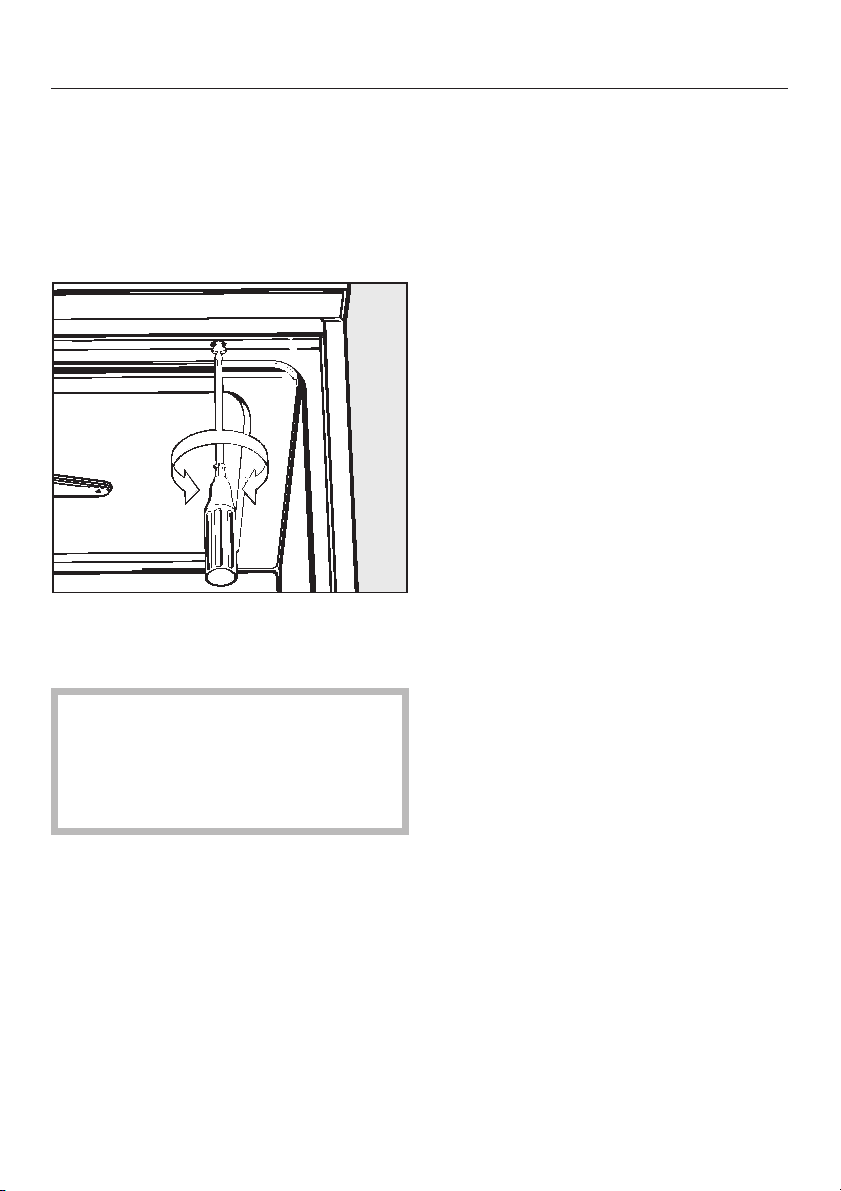
Installation
Positioning and securing the
machine
To ensure stability the washer must first
be aligned and then secured to the
countertop.
Open the door.
^
^ Screw the washer to the countertop
through the left and right holes in the
front trim.
Protecting the countertop
Important for machines with steam
condenser (depending on model):
To prevent steam damage to the
countertop, adhere the protective foil
13
9
/16"x2213/16"(25x58cm)
underneath the countertop near the
steam condenser.
Cover plate (protects the countertop)
Depending on the requirements for
installation, a cover plate can be
ordered from Miele.
This protects the underside of the
countertop from steam damage.
Do not use silicone sealant to seal
the gaps between the machine and
any neighboring cabinets/
appliances. This will block
ventilation to the circulation pump.
73
Page 74

Electrical connection
All electrical work must be
,
carried out by a suitably qualified
electrician in accordance with local
and national safety regulations.
Connection should be made via a
–
suitable isolator, with an On/Off
switch that is easily accessible for
servicing work.
If the machine is hard wired to a
–
main switch, the switch must have a
contact gap of more than 3 mm and
the ability to be locked in a neutral
position. Only then is the switch valid
as a separator. All components must
be CSA or UL approved.
– The electrical connection is made
through a receptacle according to
national requirements. The
receptacle has to be easily
accessible after installation.
– For technical data see the data plate
or wiring diagram supplied.
A damaged power cord must only
be replaced with a genuine Miele
cord by a Miele service technician.
WARNING
THIS APPLIANCE MUST BE
GROUNDED
Grounding connection
The ground lead must be connected to
the screw connection point (marked
with the ground symbol 8) at the back
of the machine.
The machine must only be operated
with the voltage, frequency and fusing
shown on the data plate.
The machine can be converted
according to the supplied converting
diagram and wiring diagram.
The data plate is located at the rear of
the machine and behind the plinth on
the plastic cover.
The wiring diagram is supplied with the
machine.
See also the supplied installation
diagram.
74
Page 75

Plumbing
Connecting the water inlet
Water in the machine is not
,
suitable for drinking.
The machine must be connected to
–
the water supply in accordance with
local and national regulations.
High iron content can leave a rust
–
film on stainless steel labware and
the machine itself.
When the chloride content in the
domestic water supply is above
100mg/l, the risk of corrosion
damage to stainless steel labware is
greatly increased.
– In certain regions (e.g., mountainous
areas) the water composition may
cause condensate to form, requiring
the use of softened water in the
steam condenser.
– An acceptable water pressure (flow
rate) is 10 - 147 psi. However, the
recommended pressure is
25 - 60 psi.
If the water pressure is below 30 psi,
the fill time will take longer.
If the "Fill/Drain" indicator fault code
"F..E" lights, contact the Miele
Technical Service Department.
The maximum permissible static
–
water pressure is 145 psi over
pressure.
If the water pressure lies outside
–
these ranges, please contact Miele
Technical Service for advice (the
"Fill/Drain" indicator, may appear in
the display "F E").
The machine is designed for
–
connection to cold water (blue
marking) and hot water (red marking)
up to 158°F (70°C) max.
Connect the water intake hoses to
the cold and hot water faucets.
– If there is no hot water supply, the
intake hose with the red marking
must also be connected to the cold
water supply.
– Connect the intake hose for the
steam condenser (without water
safeguard) to the cold water faucet.
– See the next page for how to
connect the DI water line.
–
Water valves with
to be provided on site. They should
be easily accessible, because the
water supply will need to be turned
off when not in use.
–
The inlet hoses are approx.5½ft
(1.7 m) long pressure hoses with
3
/4inch thread. Do not remove the
water inlet filters in the threads.
3
/4inch thread are
75
Page 76
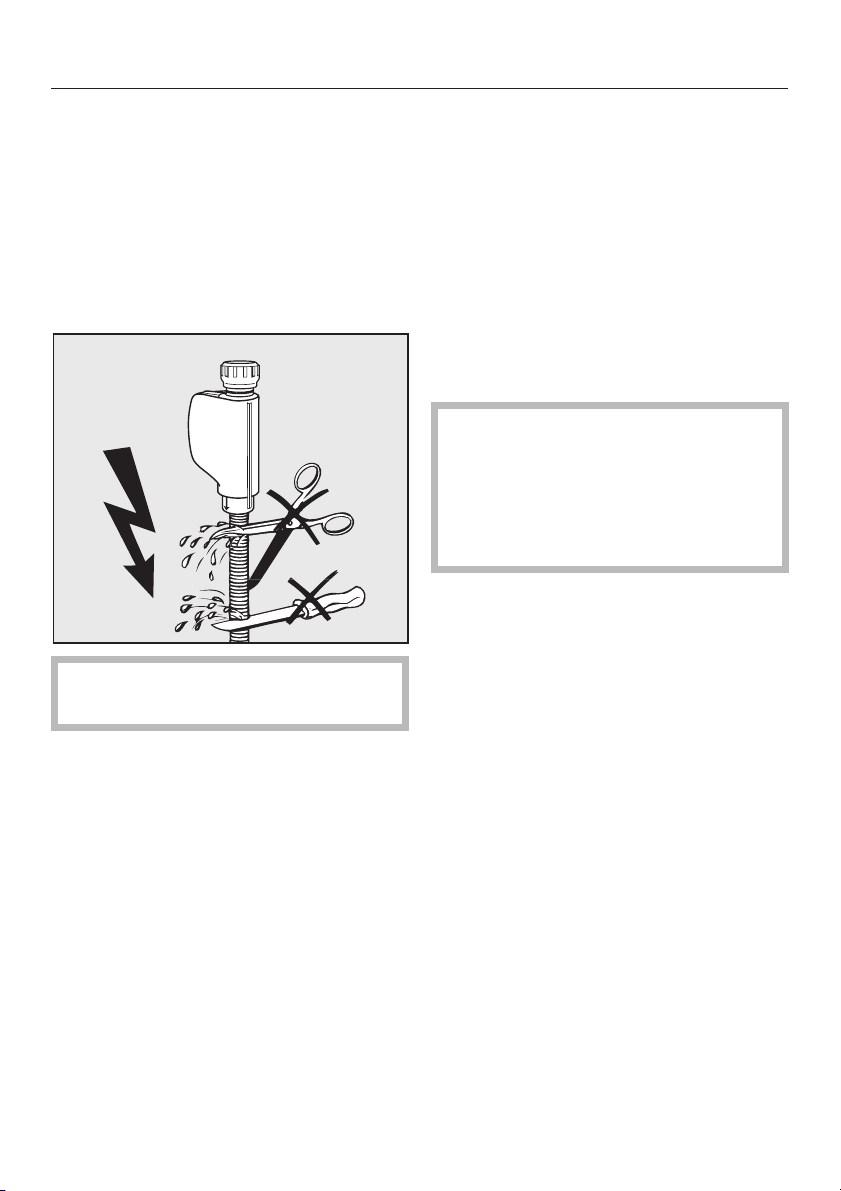
Plumbing
Install the large surface area filters
–
(in the kit supplied with the machine)
between the water valve and the
water inlet hose (see illustration in
"Cleaning the water inlet filters"). The
large surface area filter for distilled
water is made of stainless steel and
can be recognized by the matte
surface.
Do not cut or damage the inlet hose
in any way.
DI Connection (pressurized)
The machine comes factory standard
for connection to a pressure resistant
system. The recommended water
pressure (flow rate) is 25 - 60 psi
however, water pressure that is
10 - 147 psi is acceptable.
The DI pressure tested hose (marked
^
"H2O pure" with a 3/4" hose thread
must be connected to the on-site
water valve for DI purified water.
If the DI water connection is not
used, the electronic needs to be
reprogrammed by Miele Technical
Service. The water intake hose
remains at the rear side of the
machine.
Please also refer to the installation
diagram.
76
Page 77

Drainage
Connection to the drainage system
and disposal of waste water must
comply with local and national
regulations.
The drainage system is fitted with a
–
non-return valve which prevents
waste water from flowing back into
the machine via the drain hose.
The machine should preferably be
–
connected to a separate drainage
system onsite.
If separate drainage is not available,
contact your Miele application
specialist for advice.
The on-site connection needs to be
between 2 ft. (0.6 m) and 3 ft 3" (1 m)
high measured from the lower edge
of the machine.
If the connection is deeper than 1 ft.
(0.3 m), lay the drain hose ensure the
hose runs at least 1 ft. (0.3 m) high.
The drainage system must
accommodate a minimum flow rate
of 16 l/min.
–
The flexible drain hose is 4 ft 7
(1.4 m) long. The clearance is
(22 mm). Do not cut the drain hose.
Hose clamps for installation are
enclosed.
7
1
Plumbing
/8"
/8"
–
A longer drain hose (up to 13 ft [4 m]
long) is available to order from the
Miele Technical Service Department.
–
The drainage system must not
exceed 13 ft [4 m] .
See also the installation diagram
supplied.
77
Page 78

Technical data
English Metric
Height with lid
Height without lid
Width 23 5/8" 60 cm
Depth
Depth with door open
Net weight 154 lbs 70 kg
Voltage / Fuse see data plate
Power cord approx. 5"11 approx. 1.8 m
Water temperature:
Cold water
Hot and DI water connection
Static water pressure max. 145 psi (10 bar)
Hot, Cold and DI Water Connection:
Acceptable water pressure
(flow rate)
Recommended water pressure
(flow rate)
Delivery head min. 1 ft. min. 0.3 m
Surrounding temperature from 40°F (5°C) to 104°F (40°C)
Max. relative humidity
Linear reduction up to
Height above sea level up to 1640 yds 1500 m
Noise level in dB (A):
Sound pressure level LpA
during washing and drying < 70
Test marks CSA
!-mark MPG-Guidelines 93/42/EWG, Class IIb
Manufacturer's address Miele & Cie. KG, Carl-Miele-Straße 29,
33 7/16" 85 cm
32 5/16" 82 cm
23 5/8" 60 cm
47 1/4" 120 cm
max. 68°F max. 20 °C
max. 158° F max. 70 °C
10 - 147 psi .7 - 10 bar
25 - 60 psi 1.72 - 4.13 bar
max. 3.3 ft. max. 1 m
80% for temperature up to 88°F (31°C)
50% for temperature up to 104°F (40°C)
33332 Gütersloh, Germany
78
Page 79

Caring for the environment
Disposal of the packing
materials
The cardboard box and packing
materials protect the appliance during
shipping. They have been designed to
be biodegradable and recyclable.
Ensure that any plastic wrappings,
bags, etc. are disposed of safely and
kept out of the reach of children.
Danger of suffocation! Please recycle.
Disposal of an old appliance
Old appliances may contain materials
that can be recycled. Please contact
your local authorities about recycling in
your area.
Ensure that the appliance presents no
danger to children while being stored
for disposal. See "Important Safety
Instructions".
79
Page 80

Alteration rights reserved / Publication date 9/22/2011
INFORMATION IS SUBJECT TO CHANGE. PLEASE REFER TO OUR WEBSITE TO OBTAIN THE MOST
CURRENT PRODUCT SPECIFICATIONS, TECHNICAL & WARRANTY INFORMATION.
M.-Nr. 07 780 381 / 00
