Page 1
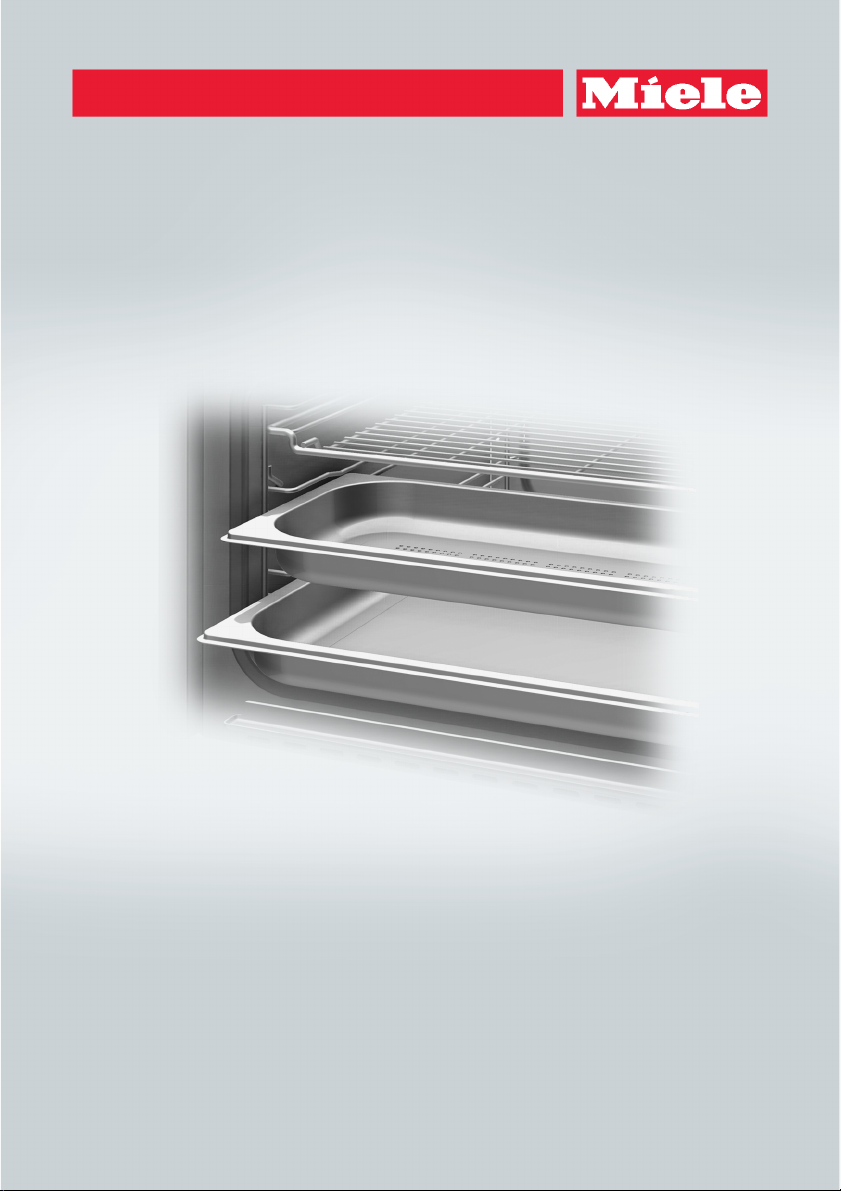
Operating and installation instructions
Steam oven
To avoid the risk of accidents or damage to the appliance it is essential
to read these instructions before it is installed and used for the first time.
M.-Nr. 09 568 090en-GB
Page 2

Contents
Warning and Safety instructions .....................................5
Caring for the environment.........................................12
Guide to the appliance ............................................13
Front view........................................................13
Accessories supplied ..............................................14
Description of the functions ........................................15
Control panel .....................................................15
Condensate tray ..................................................16
Water container ...................................................16
Noises ..........................................................17
Temperature .....................................................17
Recommended temperatures......................................17
Duration .........................................................17
Heating-up phase .................................................18
Cooking phase....................................................18
Steam reduction...................................................18
Before using for the first time.......................................19
Cleaning for the first time............................................19
Water hardness setting .............................................19
Setting the correct boiling point for water ...............................20
Operating principles ..............................................21
Preparation ......................................................21
Set the temperature and duration .....................................21
At the end of the duration ...........................................22
After use.........................................................22
Operation .......................................................23
During use .......................................................23
Interrupting operation ............................................23
Changing the temperature ........................................23
Changing the duration ...........................................23
Insufficient water................................................24
Automatic........................................................25
General notes ....................................................27
The advantages of cooking with steam .................................27
Suitable containers ................................................27
Cooking containers..............................................27
Your own containers .............................................27
2
Page 3

Contents
Condensate tray ..................................................28
Shelf level........................................................28
Frozen food ......................................................28
Temperature .....................................................29
Duration .........................................................29
Cooking with liquid ................................................29
Your own recipes ..................................................29
Steam cooking ...................................................30
Vegetables.......................................................30
Meat ............................................................34
Sausages ........................................................36
Fish ............................................................37
Shellfish .........................................................40
Mussels .........................................................41
Rice ............................................................42
Pasta ...........................................................43
Dumplings .......................................................44
Grain ...........................................................45
Dried pulses......................................................46
Hen's eggs ......................................................48
Fruit ............................................................49
Menu cooking (cooking whole meals) ..................................50
Special applications ..............................................52
Reheating........................................................52
Defrost ..........................................................54
Bottling..........................................................58
Extracting juice with steam ..........................................61
Making yoghurt ...................................................62
Proving yeast dough ...............................................64
Dissolving gelatine.................................................64
Melting chocolate .................................................65
Skinning vegetables and fruit ........................................66
Apple storage ....................................................67
Blanching........................................................67
Sweating onions...................................................68
Bacon...........................................................68
Disinfect items ....................................................69
Heating damp flannels..............................................69
3
Page 4

Contents
Decrystallising honey...............................................70
Making eierstich...................................................70
Settings.........................................................71
Cleaning and care ................................................73
Appliance front ...................................................74
Oven interior .....................................................75
Automatic door opener .............................................75
Accessories ......................................................75
Condensate tray, rack and cooking containers ........................75
Water container.................................................76
Side runners ...................................................76
Descaling........................................................77
Oven door .......................................................79
Problem solving guide ............................................81
Optional accessories..............................................84
Cooking containers ................................................84
Cleaning and care products .........................................86
Other accessories .................................................87
Safety instructions for installation...................................88
Appliance and building-in dimensions ...............................89
Installation in a tall unit..............................................89
Installation in a base unit ............................................90
Installation in a tall unit in combination with an oven.......................91
Detailed dimensions of the steam oven front ............................92
Installing the appliance ............................................93
Electrical connection..............................................94
Connection cable..................................................95
After sales service, data plate, guarantee .............................96
4
Page 5

Warning and Safety instructions
This appliance complies with statutory safety requirements.
Inappropriate use can, however, lead to personal injury and
damage to property.
To avoid the risk of accidents and damage to the appliance,
please read these instructions carefully before using it for the first
time. They contain important notes on installation, safety, use and
maintenance.
Miele cannot be held liable for non-compliance with these
instructions.
Keep these instructions in a safe place and ensure that new users
are familiar with the contents. Pass them on to any future owner.
5
Page 6

Warning and Safety instructions
Correct application
The steam oven is intended for use in domestic households and
~
similar working and residential environments.
The appliance is not intended for outdoor use.
~
It is intended for domestic use only as described in these
~
operating instructions. Any other usage is not supported by the
manufacturer and could be dangerous.
The appliance can only be used by people with reduced
~
physical, sensory or mental capabilities, or lack of experience and
knowledge, if they are supervised whilst using it, or have been
shown how to use it in a safe way and recognise and understand the
consequences of incorrect operation.
6
Page 7

Warning and Safety instructions
Safety with children
Children under 8 years of age must be kept away from the
~
appliance unless they are constantly supervised.
Children 8 years and older may only use the oven unsupervised if
~
they have been shown how to use it safely and recognise and
understand the consequences of incorrect operation.
Children must not be allowed to clean the appliance
~
unsupervised.
Please supervise children in the vicinity of the appliance and do
~
not let them play with it.
Danger of suffocation.
~
Packaging, e.g. plastic wrappings, must be kept out of the reach of
babies and children.
Whilst playing, children could become entangled in packaging or
pull it over their head and suffocate.
Danger of burning.
~
Children's skin is far more sensitive to high temperatures than that of
adults. Make sure that children do not attempt to open the door
when the appliance is in operation. Keep children well away from
the appliance until it has cooled down and there is no danger of
burning.
Danger of injury.
~
The oven door can support a maximum weight of 8 kg. Do not let
children sit on the door, lean against it or swing on it.
7
Page 8

Warning and Safety instructions
Technical safety
Unauthorised installation, maintenance and repairs can cause
~
considerable danger for the user. Installation, maintenance and
repairs must only be carried out by a Miele authorised technician.
A damaged appliance can be dangerous. Check it for visible
~
signs of damage. Do not use a damaged appliance.
The electrical safety of this appliance can only be guaranteed
~
when correctly earthed. It is essential that this standard safety
requirement is met. If in any doubt please have the electrical
connection inspected by an electrician.
Before connecting the appliance to the mains supply, ensure that
~
the connection data on the data plate (voltage and frequency)
match the mains electricity supply. This data must correspond in
order to avoid the risk of damage to the appliance. Consult a
qualified electrician if in any doubt.
Do not connect the appliance to the mains electricity supply by a
~
multi-socket adapter or an extension lead. These are a fire hazard
and do not guarantee the required safety of the appliance.
For safety reasons, this appliance may only be used after it has
~
been built in.
This appliance must not be used in a non-stationary location (e.g.
~
on a ship).
Never open the casing of the appliance. Tampering with electrical
~
connections or components and mechanical parts is highly
dangerous to the user and can cause operational faults.
While the appliance is under guarantee, repairs should only be
~
undertaken by a Miele authorised service technician. Otherwise the
guarantee is invalidated.
8
Page 9

Warning and Safety instructions
Miele can only guarantee the safety of the appliance when
~
original Miele replacement parts are used. Faulty components must
only be replaced by genuine original Miele spare parts.
If the plug is removed from the connection cable or if the
~
appliance is supplied without a plug, the appliance must be
connected to the electrical supply by a suitably qualified electrician.
If the connection cable is damaged, it must be replaced by a
~
suitably qualified electrician with a specialist connection cable of
type H 05 VV-F (pvc insulated), available from Miele.
During installation, maintenance and repair work, the appliance
~
must be disconnected from the mains electricity supply.
In areas which may be subject to infestation by cockroaches or
~
other vermin, pay particular attention to keeping the appliance and
its surroundings clean at all times. Any damage caused by
cockroaches or other vermin will not be covered by the guarantee.
9
Page 10

Warning and Safety instructions
Correct use
The steam oven becomes hot when in use.
~
You could burn yourself on the oven interior, cooked food, oven
accessories or hot steam.
Wear oven gloves when placing food in the oven or removing it and
when adjusting oven shelves etc. in a hot oven. Take care when
putting cooking containers into the oven or removing them not to
spill the contents.
Danger of burning.
~
There will be some residual hot water in the steam generator at the
end of a cooking process. This will be pumped back into the water
container. Take care not to spill the contents when taking the water
container out of the appliance.
Do not bottle or heat up food in closed tins in the oven, as
~
pressure will build up in the tin causing it to explode.
You could injure yourself on the open oven door or trip over it.
~
Avoid leaving the door open unnecessarily.
Plastic dishes which are not heat- and steam resistant melt at
~
high temperatures and can damage the appliance.
Use temperature- (to 100°C) and steam-resistant plastic dishes.
Follow the manufacturer's instructions.
Food which is left in the oven to be kept hot can dry out and the
~
moisture released can lead to corrosion damage in the appliance.
Do not use the oven for keeping food warm and do not use utensils
in the appliance which could corrode.
The door can support a maximum weight of 8 kg.
~
Do not sit on or lean against an open door, and do not place heavy
objects on it. Also make sure that nothing can get trapped between
the door and the oven cavity. The oven could get damaged.
10
Page 11
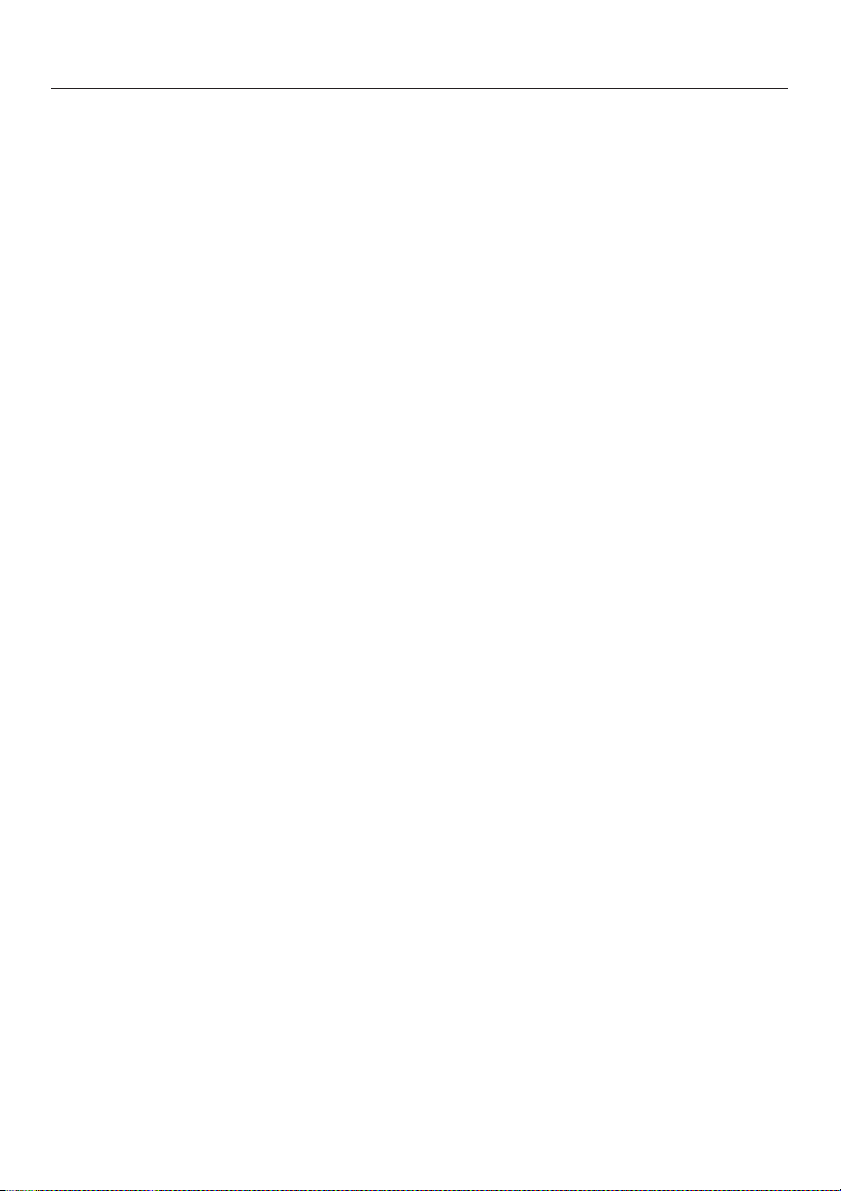
Warning and Safety instructions
Cleaning and care
Danger of injury.
~
Do not use a steam cleaning appliance to clean this appliance. The
steam could reach electrical components and cause a short circuit.
Scratches on the door glass can result in the glass breaking.
~
Do not use abrasive cleaners, hard sponges, brushes or sharp
metal tools to clean the door glass.
The side runners can be removed for cleaning purposes (see
~
"Cleaning and care").
Ensure that they are replaced correctly and do not use the oven
without them fitted.
11
Page 12
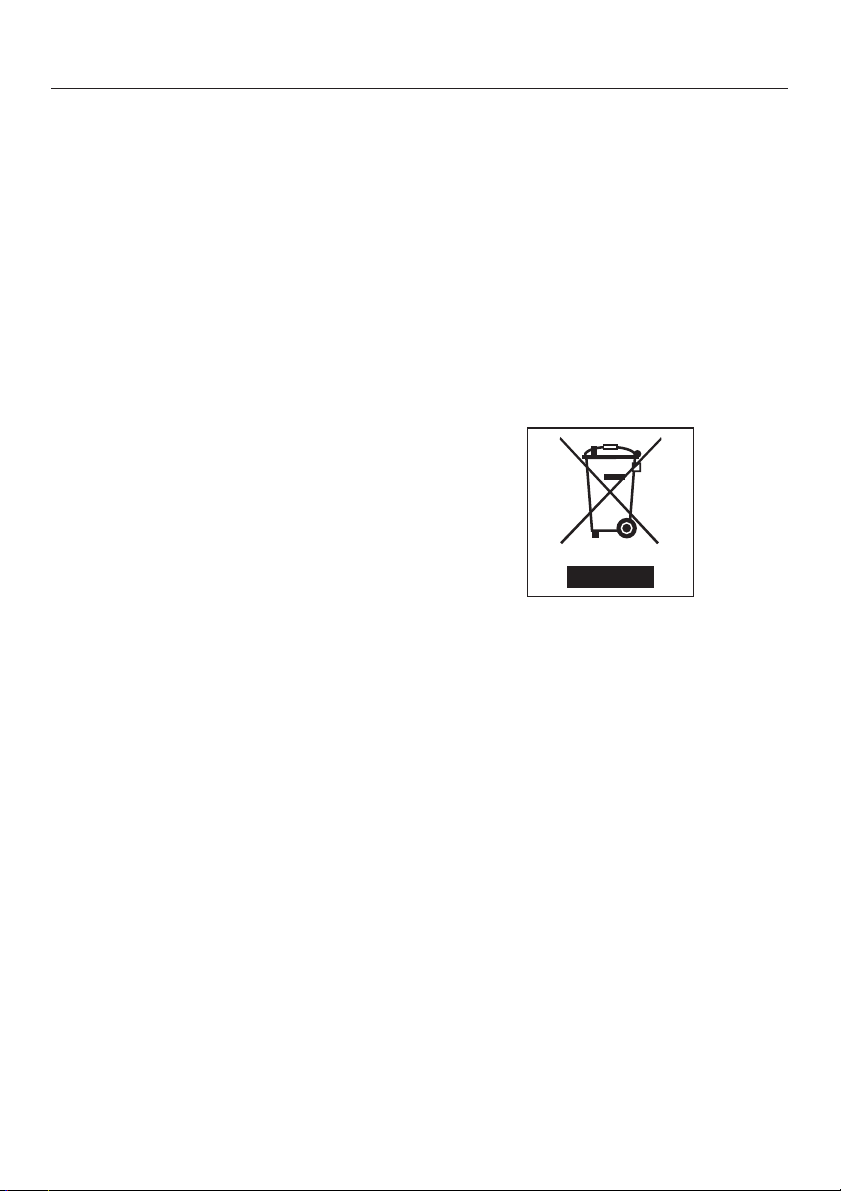
Caring for the environment
Disposal of the packing
material
The packaging is designed to protect
the appliance from damage during
transportation. The packaging materials
used are selected from materials which
are environmentally friendly for disposal
and should be recycled.
Recycling the packaging reduces the
use of raw materials in the
manufacturing process and also
reduces the amount of waste in landfill
sites.
Disposing of your old
appliance
Electrical and electronic appliances
often contain valuable materials. They
also contain materials which, if handled
or disposed of incorrectly, could be
potentially hazardous to human health
and to the environment. They are,
however, essential for the correct
functioning of your appliance. Please
do not therefore dispose of it with your
household waste.
Please dispose of it at your local
community waste collection/recycling
centre or contact your dealer for
advice. Ensure that it presents no
danger to children while being stored
for disposal.
12
Page 13
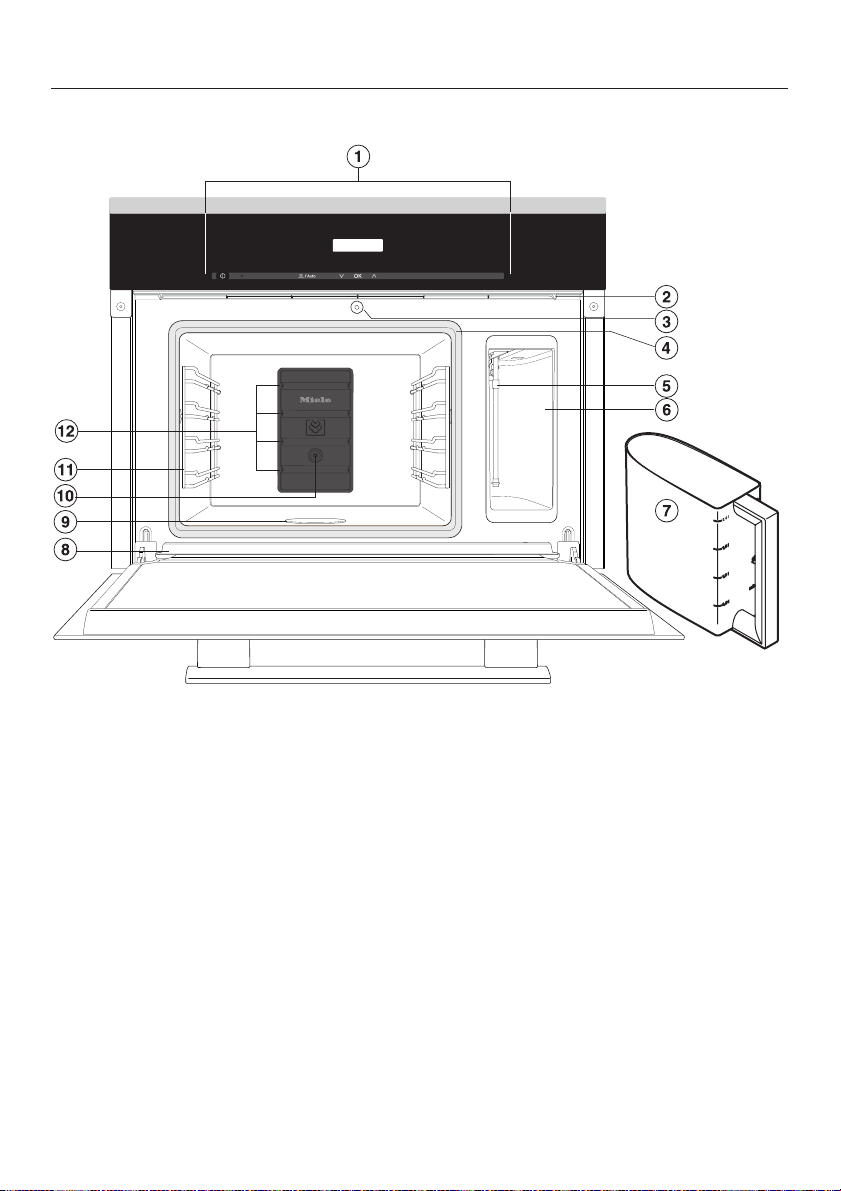
Front view
Guide to the appliance
a Control panel
b Ventilation outlet
c Automatic door release for reducing steam
d Door seal
e Suction tube
f Compartment for water container
g Water container
h Drip channel
i Floor heater
j Temperature sensor
k Shelf levels
l Steam inlet
13
Page 14
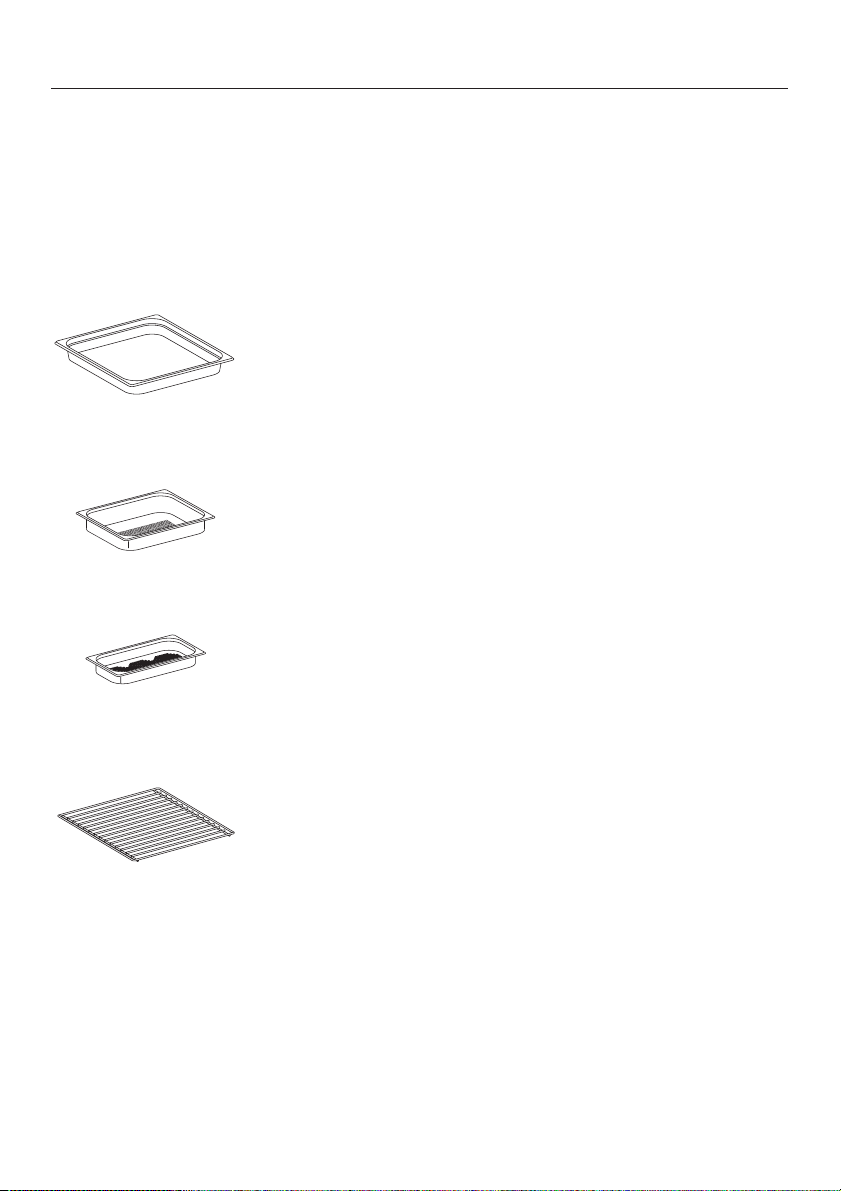
Guide to the appliance
Accessories supplied
The accessories supplied with your appliance as well as a
range of optional ones are available to order from Miele (see
"Optional accessories").
Condensate tray DGG 21
To catch excess moisture 325 x 430 x 40 mm (WxDxH)
DGGL 8
1 perforated cooking container
Gross capacity 2.0 litres / Usable capacity 1.7 litres
325x265x40mm(WxDxH)
DGGL 1
2 perforated cooking containers
Gross capacity 1.5 litres / Usable capacity 0.9 litres
325x175x40mm(WxDxH)
Rack
For placing your own cooking containers on
Descaling tablets
These are required for descaling the appliance.
Miele steam oven cookbook
A selection of the best recipes from the Miele test kitchen.
14
Page 15
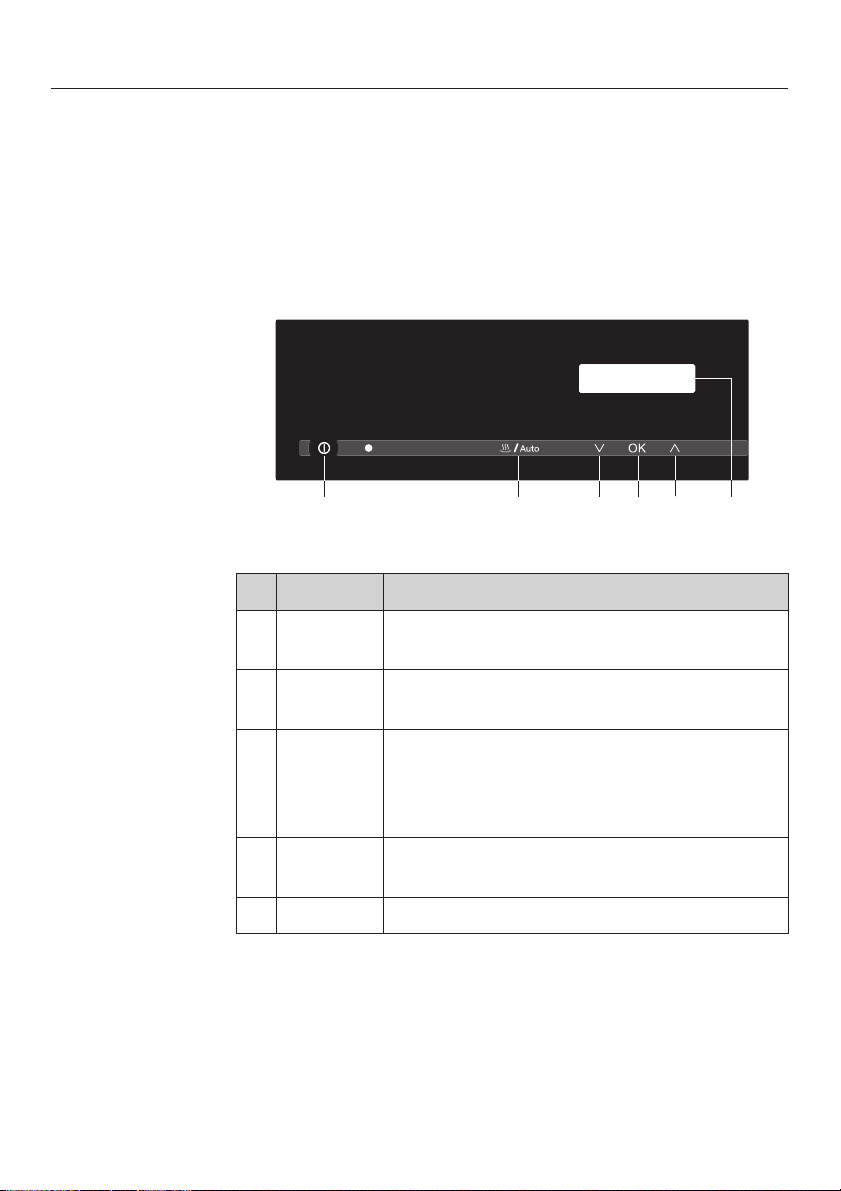
Control panel
Description of the functions
Lightly touch sensors a - d to operate the appliance. An
audible tone will sound each time a sensor is pressed. You
can deactivate this, if wished (see "Settings").
During operation numbers and symbols will appear in the
display e.
Sensor controls
abd
Sensor(s) Function
a s - For switching the appliance on and off
- For calling up the descaling process
b 2/Auto For alternating between steam cooking and
automatic functions
c ?
;
d OK For confirming the temperature / duration /
s + ? For calling up programming mode
- For setting the temperature and cooking
duration
- For scrolling through the Programming
settings
selection
cc
e
15
Page 16
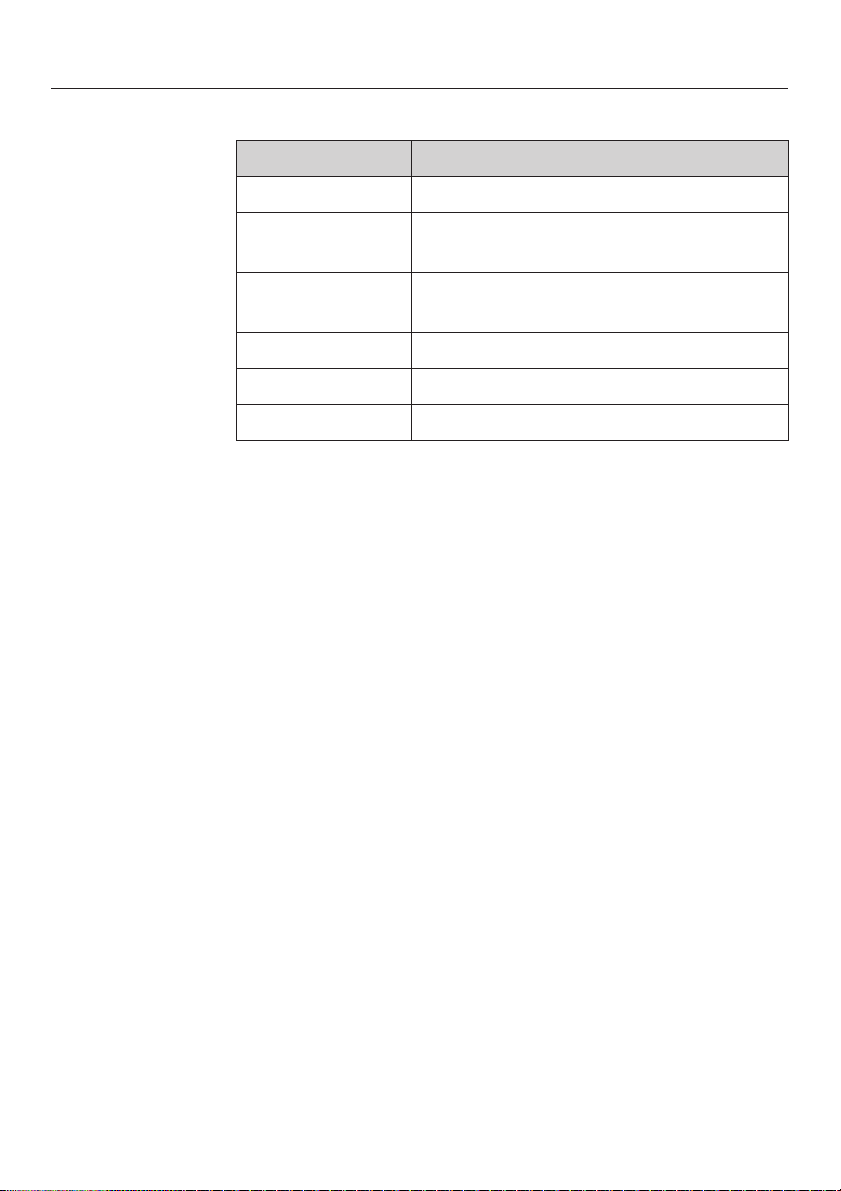
Description of the functions
Display
Display Explanation
2 Steam cooking
? Insufficient water or water container not
Number(s) + AutoAAutomatic programme
Numbers + °C Temperature
Numbers + h Duration
Number(s) + k The appliance needs to be descaled
Condensate tray
When you are using perforated containers, place the
condensate tray on the lowest shelf level to collect any drops
of liquid and allow them to be removed easily.
You can also use the condensate tray as a cooking container
if necessary.
present
Water container
16
The maximum water level is 2.0 litres, the minimum 0.5 litres.
These levels are indicated on the container. Do not exceed
the maximum level.
The amount of water required for cooking will depend on the
type of food. Opening the door during cooking will increase
the amount used.
Depending on programme used the water container may
need refilling after 90 minutes. The appliance will let you
know when it needs refilling ?.
At the end of the cooking programme residual water in the
steam generator is pumped back into the water container.
The water container must be emptied after each use.
Page 17

Noises
You will hear a pumping sound when the appliance is
switched on, during use and after switching it off.
This is the sound of water being pumped through the system
and is quite normal.
Temperature
The appliance has a temperature range of 40 °C to 100 °C.
The appliance is set at 100 °C when the oven is switched on.
You can alter the temperature in 5 °C steps.
Recommended temperatures
100 °C:
For cooking all types of food,
Reheating,
Menu cooking (whole meals)
Bottling,
Extracting juice with steam,
........
85 °C:
For cooking fish gently.
Description of the functions
Duration
60 °C:
For defrosting.
40 °C
For proving yeast,
Making yoghurt,
......
A duration of between 1 minute (0:01) and 9 hours 59 minutes
(9:59) can be set.
17
Page 18
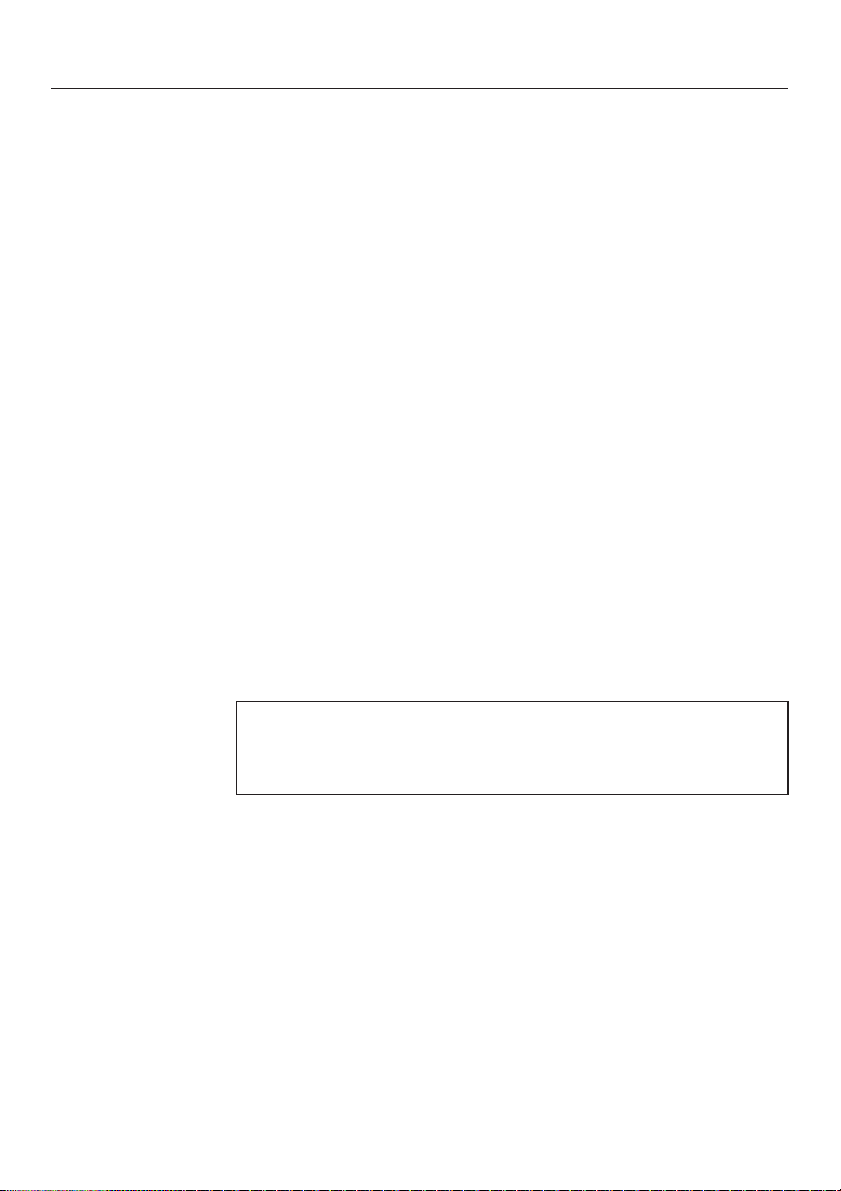
Description of the functions
Heating-up phase
During the heating-up phase the oven compartment is heated
to the set temperature. The display will show the temperature
in the cooking compartment as it rises.
The duration of the heating-up phase will depend on the
quantity and the temperature of the food. In general the
heating-up phase will last for approx. 5 minutes. The duration
will be longer if you are preparing refrigerated or frozen food.
Cooking phase
The cooking phase begins when the set temperature is
reached. During the cooking phase the duration remaining
(time left) will be shown in the display.
Steam reduction
The appliance door will open a fraction at the end of a
cooking programme to release some of the steam from the
cabinet. The door will then close automatically.
Steam reduction can be switched off if you wish (see
"Settings"). If switched off there will be a lot of steam emitted
from the cabinet when the door is opened.
18
Please refer to "Steam cooking" and "Special applications"
for more information and tips on how to use your steam
oven.
Page 19

Please stick the extra data plate for the appliance supplied
with this documentation in the space provided in the "After
sales service, data plate, guarantee" section of this booklet.
Cleaning for the first time
Remove any protective foil.
^
Water container
Take the water container out of the appliance and rinse it
^
by hand.
Accessories / Oven interior
Take all accessories out of the oven. Wash them by hand
^
or in the dishwasher.
The interior of the steam oven has been treated at the factory
with a conditioning agent.
^ To remove this, clean the oven interior with a mild solution
of washing-up liquid and hot water and then dry thoroughly
with a soft cloth.
Water hardness setting
Before using for the first time
The appliance is set ex-works for hard water (S03). It must be
adjusted to local water hardness to ensure trouble-free
operation and to ensure that descaling is carried out at the
correct interval. The harder the water, the more often the
appliance will need to be descaled.
^
Check the hardness of your local water supply and adjust
the water hardness as necessary (see "Settings").
19
Page 20

Before using for the first time
Setting the correct boiling point for water
Before cooking food for the first time, you must set the boiling
point for water, as this varies according to the altitude of the
location of the appliance. This procedure also flushes out the
waterways.
This process must be carried out to ensure efficient
functioning of your appliance.
Run the appliance at 100 °C for 15 minutes. Proceed as
^
described in "Brief operating instructions".
If you move house, the appliance will need to be re-set for
the new altitude if this differs from the old one by more than
300 m. To do this, descale the appliance (see "Cleaning and
care / Descaling").
20
Page 21
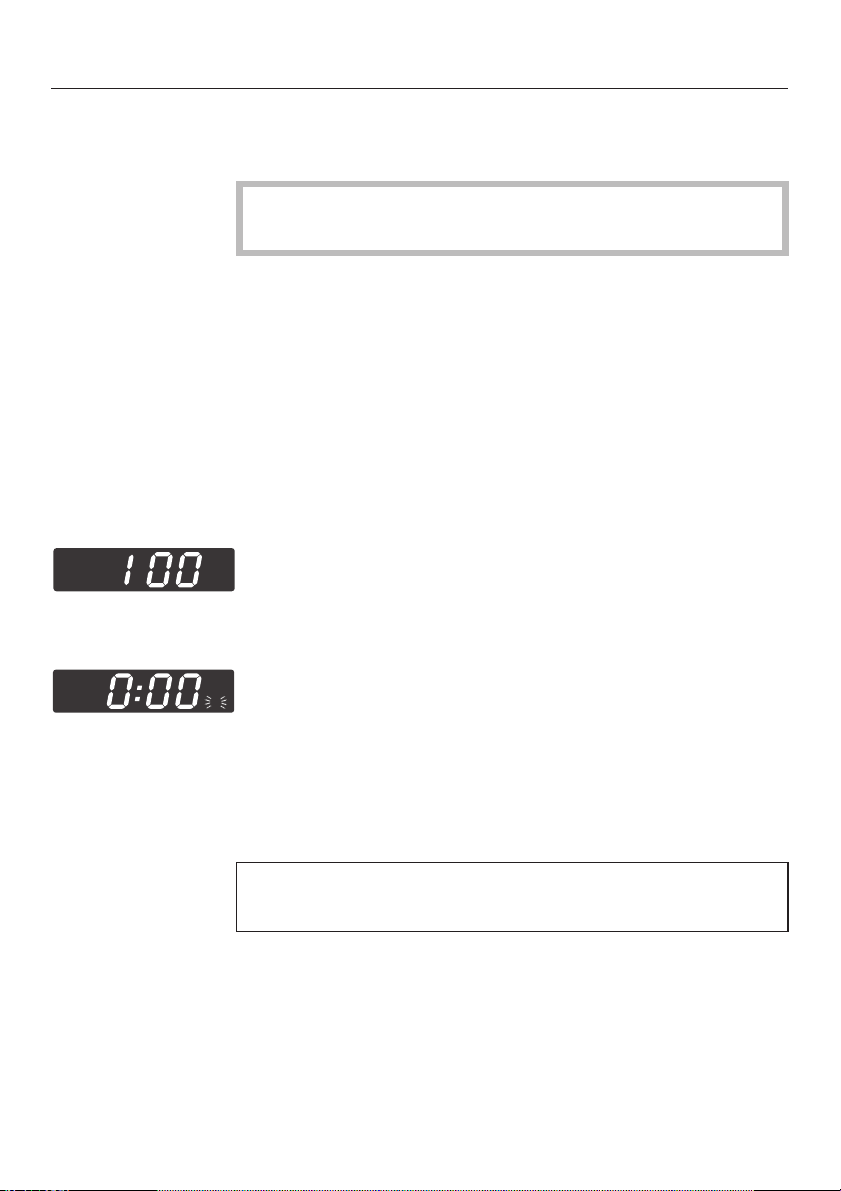
Preparation
°C
2
2
h
Fill the water container up to at least the "min" marker.
^
Only use cold mains tap water. Never use distilled or
mineral water or other liquids.
Push the water container into the appliance until it
^
connects.
Place the condensate tray on the lowest shelf level.
^
Place the food in the oven.
^
Switch the appliance on with the s sensor.
^
Set the temperature and duration
2 will appear in the display and "°C" and "100" will start
flashing.
^ If you want to cook with 100 °C, confirm the setting with
"OK".
If necessary, you can reduce the temperature by touching the
? sensor. Confirm with "OK".
Operating principles
After confirming the temperature, 3 zeros will appear in
display and "h" will start flashing.
^
Set the cooking duration you want by touching ; (from
00:00 upwards) or ? (from 9:59 downwards).
^
Confirm your selection by touching "OK".
The appliance will start automatically after the duration has
been confirmed.
If you do not complete these steps within 15 minutes, the
appliance will switch itself off.
21
Page 22
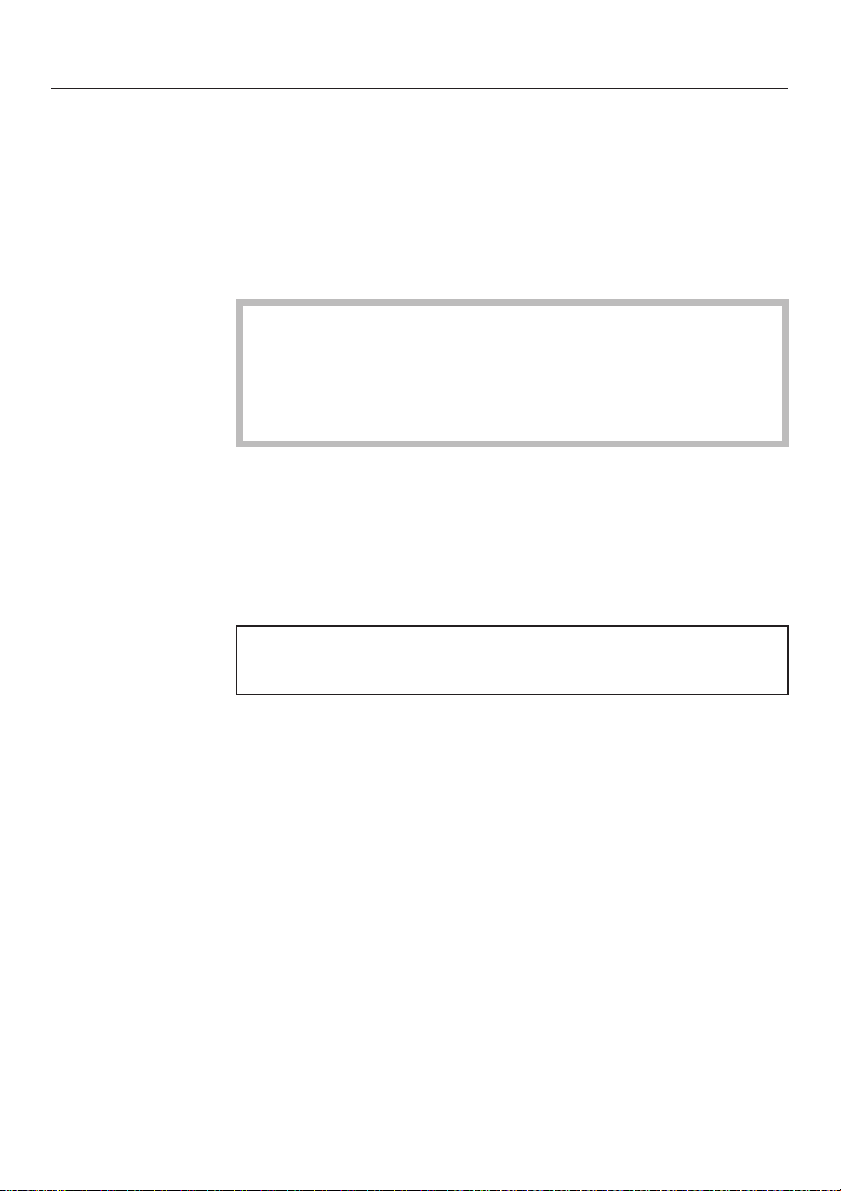
Operating principles
At the end of the duration
At the end of the set cooking duration, an audible tone will
sound, 3 zeros and "h" will appear in the display.
Switch off the appliance.
^
The fan will continue to run for a while after the appliance has
been switched off.
Danger of burning.
You could burn yourself on the oven interior, spilled food,
accessories and hot steam.
Use oven gloves when removing hot food from the
appliance.
After use
^ Remove the condensate tray and empty it.
^ Remove and empty the water container.
^ After each use, clean and dry the whole appliance as
described in "Cleaning and care".
22
Leave the appliance door open until the oven interior is
completely dry.
Page 23

During use
Interrupting operation
Operation is interrupted as soon as the door is opened. The
heating will be switched off and the cooking duration
remaining stored in memory.
Operation will resume when the door is closed.
When the door is closed, the pressure has to equalise, which
can cause a whistling sound.
The oven will heat up again and the display will show the
temperature of the cooking compartment as it rises. Once the
set temperature has been reached, the display will change to
show the cooking duration remaining as it counts down.
Operation
Steam will escape when you open the door. Step back
from the appliance and wait until the steam has
dissipated.
Danger of burning.
You could burn yourself on the oven interior, spilled food,
accessories and hot steam.
Wear oven gloves when placing food in the oven or
removing it and when handling hot food and shelves etc.
inside the appliance.
Changing the temperature
You can alter the temperature at any time during operation.
Touch the "OK" sensor once. The display will change to the
temperature setting and "C" flashes. Set the temperature as
described earlier.
Changing the duration
You can alter the duration at any time during operation.
Touch the "OK" sensor twice. The display will change to the
cooking duration setting and "h" will flash. Set the duration as
described earlier.
23
Page 24

Operation
Insufficient water
Insufficient water is indicated by the flashing ? and an
audible tone.
Remove the water container and fill it with fresh tap water.
^
Push the water container into the appliance until it
^
connects.
Close the door.
^
Operation will continue.
24
Page 25
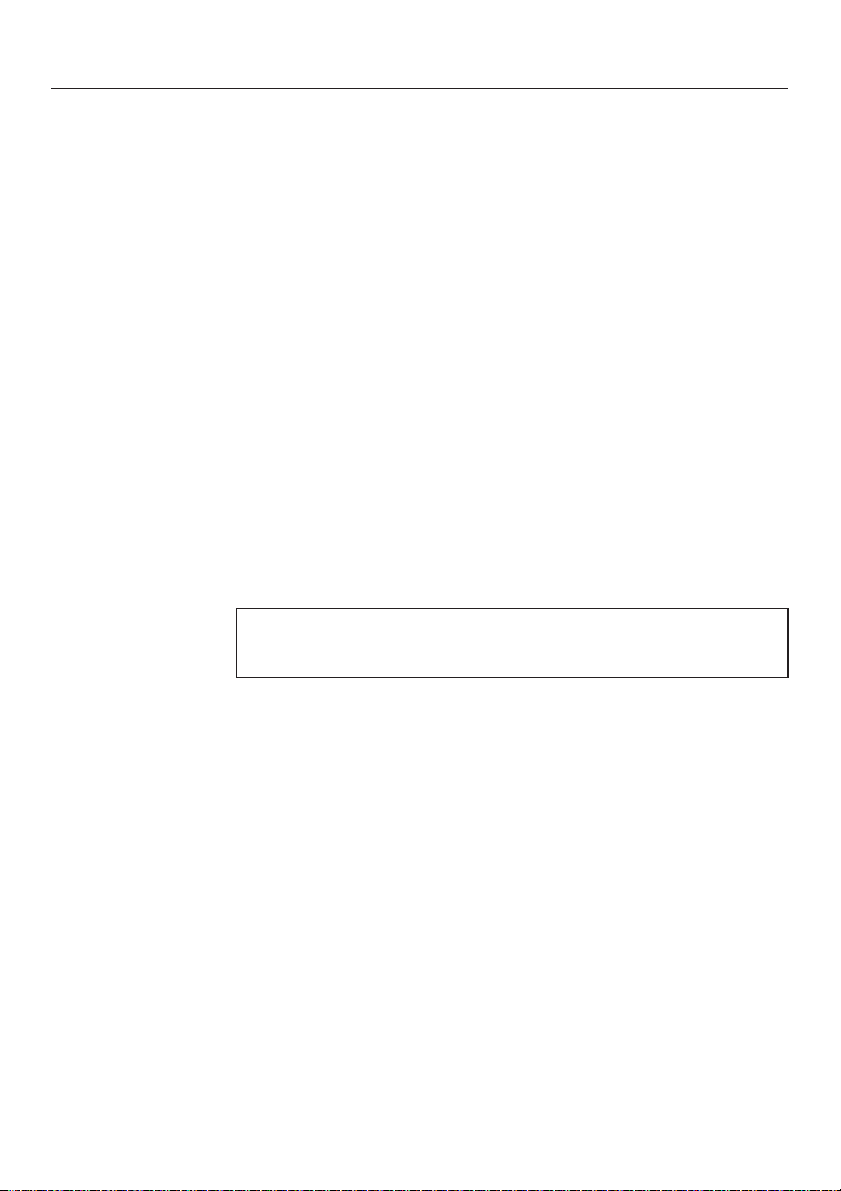
Automatic
Procedure
Operation
Your steam oven is equipped with 20 automatic programmes
for cooking vegetables. The temperature and duration are
pre-set, so you only have to prepare the vegetables as
required (see the chart).
Put the prepared vegetables into a perforated cooking
^
container.
Insert the condensate tray at the lowest level. Place the
^
perforated tray of vegetables on any shelf level.
Fill the water container with fresh tap water and place it in
^
the steam oven.
^ Switch on the appliance.
^ Touch the 2/Auto sensor.
^ Use ? or ; to select the programme you want, e.g. A12.
^ Confirm with "OK".
For hints and tips on cooking vegetables by steam see
"Steam cooking > vegetables".
25
Page 26
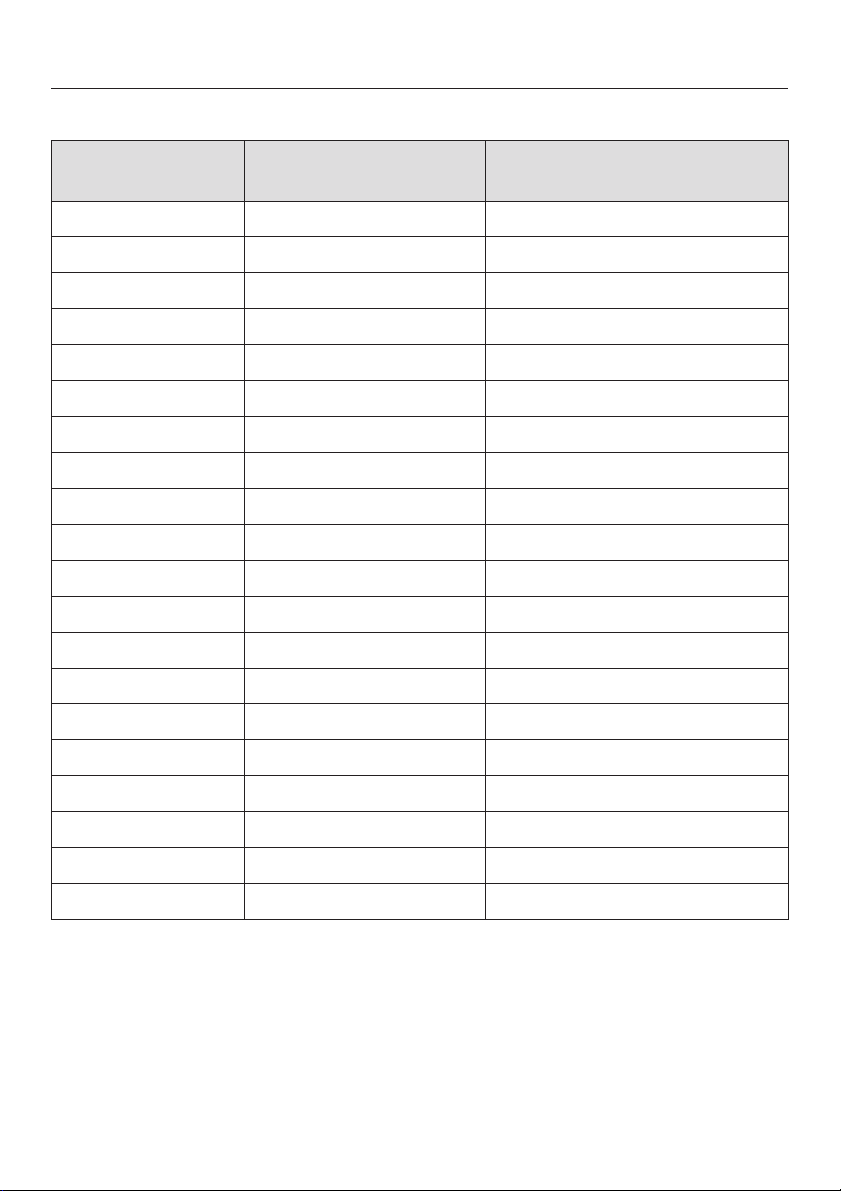
Operation
Programme overview
Programme
number
A1 Cauliflower Florets, medium
A2 Beans (green, yellow) Whole
A3 Broccoli Florets, medium
A4 Chinese cabbage Shredded
A5 Peas -
A6 Fennel Cut into strips
A7 Kohlrabi Batons
A8 Pumpkin Diced
A9 Sweetcorn Cobs
A10 Carrots Diced/batons/sliced
A11 Peppers Sliced
A12 New potatoes Firm, medium
A13 Leeks Sliced into rings
A14 Romanesco Florets, medium
A15 Sprouts -
Vegetable
A16 Boiled potatoes Firm, quartered
A17 Green asparagus Medium
A18 White asparagus Medium
A19 Spinach -
A20 Sugar snap peas -
26
Page 27

This section contains general information. You will find more
detailed information about particular foods and how to cook
them in the other sections.
The advantages of cooking with steam
Almost all vitamins and minerals are retained as the food is
not immersed in water.
Cooking with steam also retains the true taste of the food
better than conventional cooking. We therefore recommend
seasoning the food after it has been cooked. Food also
retains its fresh, original colour.
Suitable containers
Cooking containers
This steam oven is supplied with stainless steel cooking
containers. Other containers, in a variety of sizes, both
perforated and solid, are available as optional extras (please
refer to "Optional accessories"). This enables you to choose
the most suitable container for the food you are preparing.
General notes
Your own containers
It is best to use perforated containers for steam cooking. The
steam can reach the food from all sides and the food is
cooked evenly.
You can also use your own containers. However, please note
the following:
–
Containers must be heat-resistant to 100 °C and able to
withstand hot steam. With plastic containers please check
with the manufacturer that they are suitable for use in a
steam oven.
–
Thick-sided containers made from porcelain, china or
stoneware, for example, are not so suitable for steam
cooking. They do not conduct heat well and as a result
cooking durations will be considerably longer than those
given in the charts.
27
Page 28

General notes
Condensate tray
Shelf level
Place the cooking containers on the rack and not on the
–
oven floor.
Ensure that there is a gap between the upper rim of the
–
container and the top of the cooking compartment to allow
sufficient steam into the container.
Place the condensate tray on the lowest shelf runner when
using perforated containers. The tray will collect any drops of
liquid and allow them to be removed easily.
You can also use the condensate tray as a cooking container
if necessary.
You can select any shelf level. You can also cook on several
levels at the same time. This will not alter the cooking
duration.
When using more than one deep container at the same time it
is best to offset them on their runners and to leave at least
one level free in between them.
Frozen food
28
To prevent the cooking containers and rack from tipping,
always insert them between the rails of the side runners.
The heating up phase for frozen food is longer than for fresh
food. The greater the quantity of frozen food, the longer the
heating up phase.
Page 29
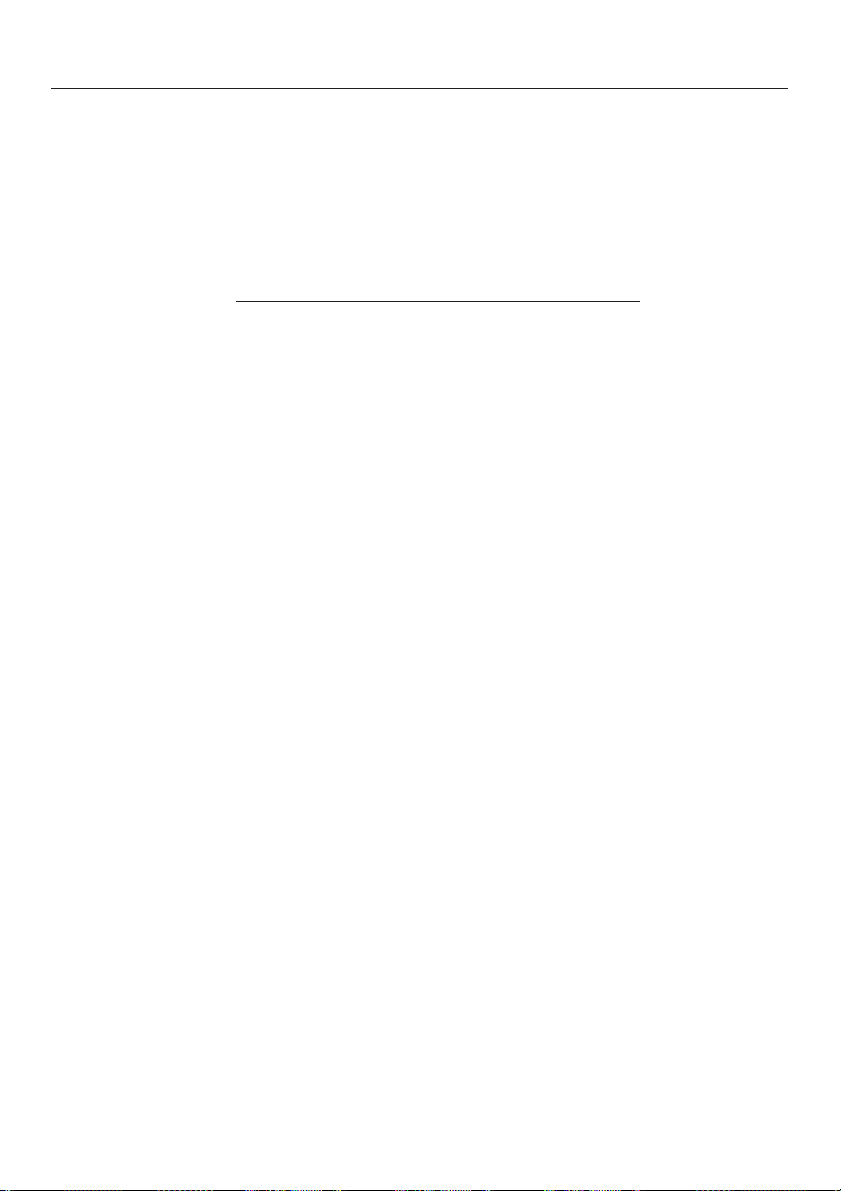
Temperature
Duration
General notes
A maximum temperature of 100 °C is reached in the steam
oven. Most types of food will cook at this temperature. Some
more delicate types of food, such as soft fruit, must be
cooked at lower temperatures as otherwise they will burst.
More information is given in the relevant section.
Combination with a Gourmet warming drawer
When the warming drawer is in use the oven cavity in the
steam oven can get up to 40 °C. If, in this case, you set a
temperature of 40 °C, no steam will be produced because the
oven cavity is too warm.
In general, the cooking durations for cooking with steam are
the same as for cooking food in a saucepan. More
information about any factors which may affect the cooking
duration is given in the relevant sections.
The quantity of food does not affect the cooking duration.
1 kg of potatoes will take the same time to cook as 500 g.
The durations given in the charts are guidelines only. We
recommend selecting the shorter cooking duration quoted to
start with. If food is not cooked sufficiently after the shorter
time it can be put back in the oven and cooked for longer.
Cooking with liquid
When cooking with liquid only fill the cooking container2/3full
to prevent the liquid spilling when the cooking container is
removed from the oven.
Your own recipes
Food and recipes which are prepared in pot or a pan can
also be cooked in the steam oven. The cooking times in the
steam oven will be the same. Please note that food will not
brown or crisp when cooking with steam.
29
Page 30

Steam cooking
Vegetables
Fresh
Frozen food
Cooking containers
Prepare fresh vegetables in the usual way, i.e. wash, clean
and cut them up.
Frozen vegetables do not need to be defrosted beforehand,
unless they have been frozen together in a block.
Frozen and fresh vegetables which take the same length of
time to cook can be cooked together.
If vegetables have frozen together in clumps, break these up
before cooking with steam. Follow the manufacturer's
instructions on the packaging regarding cooking duration.
Food such as peas or asparagus spears, which have little or
no space between them, will take longer to cook because the
steam has less space to work in. For an even result, it is best
to use a shallow container for these types of food, and only fill
it about3-5cmdeep. When cooking large quantities divide
the food between 2 or 3 shallow containers rather than using
one deep one.
Shelf level
30
Different types of vegetables which take the same length of
time to cook can be cooked together.
Use solid containers for vegetables which are cooked in
liquid.
When cooking vegetables with a distinctive colour (e.g.
beetroot) in a perforated container, place the perforated
container above the condensate tray to avoid any colour
transfer.
Page 31

Duration
Settings
Steam cooking
As with conventional methods, when cooking vegetables with
steam the cooking duration will depend on the size and also
whether you want the vegetables to be al dente or soft/well
done. Example:
waxy potatoes, cut into quarters = approx. 18 minutes
waxy potatoes, cut in half = approx. 22 minutes
Brussels sprouts, large, al dente = approx. 12 minutes
Brussels sprouts, small, soft = approx. 12 minutes
Steam cooking 2
Temperature: 100 °C
Duration: see chart
The durations given in the chart are guidelines for fresh
vegetables. We recommend selecting the shorter cooking
duration quoted. If food is not cooked sufficiently after the
shorter time it can be put back in the oven and cooked for
longer.
Duration in minutes
Artichokes
32–38
Beans, green 10-12
Beetroot, whole 53-57
Black salsify, whole 9-10
Broccoli, florets 3-4
Cauliflower, florets 8
Cauliflower, whole 27–28
Celeriac, cut into batons 6-7
Celery, chopped 4-5
Chantenay carrots, chopped 4
Chantenay carrots, halved 6-7
Chantenay carrots, whole 7–8
Chicory, halved 4–5
Chinese cabbage, chopped 3
31
Page 32

Steam cooking
Duration in
minutes
Corn on the cob 30-35
Courgettes, sliced 2-3
Curly kale, chopped 23-26
Fairly firm potatoes, peeled
whole
halved
quartered
Fennel, cut into strips 4-5
Fennel, halved 10-12
Firm potatoes, peeled
whole
halved
quartered
Floury potatoes, peeled
whole
halved
quartered
25–27
19–21
17–18
27–29
21–22
16–18
26–28
19–20
15–16
32
Green asparagus 7
Kohlrabi, cut into batons 6–7
Leeks, halved lengthwise 6
Leeks, sliced 4-5
Main crop carrots, chopped 6
New potatoes, firm 30-32
Peas 3
Peppers, diced / cut into strips 2
Pumpkin, diced 2–4
Red cabbage, chopped 23-26
Romanesco, florets 5-7
Romanesco, whole 22–25
Page 33

Steam cooking
Duration in
minutes
Savoy cabbage, chopped 10-11
Spinach 1-2
Spring cabbage, chopped 10–11
Sprouts 10-12
Sugar snap peas 5-7
Swede, chopped 6–7
Swiss chard, chopped 2-3
White asparagus 9-10
White cabbage, chopped 12
33
Page 34

Steam cooking
Meat
Fresh
Frozen food
Preparation
Duration
Tips
Prepare the meat in the usual way.
Meat should be thoroughly defrosted before cooking in the
steam oven (see "Defrosting").
For meat which needs to be seared before being cooked,
e.g. stew, sear the meat in a pan on the hob first.
The cooking duration depends on the thickness and the
texture of the meat, and not on the weight. The thicker the
piece of meat, the longer the cooking duration. A piece of
meat weighing 500 g which is 10 cm thick will take longer to
cook than a piece of meat weighing 500 g which is 5 cm
thick.
34
Use a perforated container to retain the juices when cooking
meat, such as prime beef topside. Place a solid container
underneath to catch the juices. You can use these to make a
gravy or freeze them for later use.
Boiling fowl, back or top rib and meat bones can be used to
make stock. Place the meat together with some mixed
vegetables in a solid cooking container and add cold water.
Cook at 100 °C for 60 to 90 minutes. The longer the cooking
duration, the stronger the stock.
Page 35

Settings
Steam cooking
Steam cooking 2
Temperature: 100 °C
Duration: see chart
The durations given in the charts are guidelines only. We
recommend selecting the shorter cooking duration quoted to
start with. If food is not cooked sufficiently after the shorter
time it can be put back in the oven and cooked for longer.
Meat Duration in minutes
Beef stew 105–115
Boiled topside 110–120
Boiling fowl, covered with water 80–90
Brisket, covered with water 130–140
Chicken breast fillet 8–10
Gammon slices 6-8
Knuckle 135–145
Lamb stew 12–16
Leg steak, covered with water 110–120
Poularde 60–70
Shank 105–115
Top rib, covered with water 110–120
Turkey escalope 4-6
Turkey roulade 12–15
Veal cutlets 3-4
35
Page 36

Steam cooking
Sausages
Settings
Steam cooking 2
Temperature: 90 °C
Duration: see chart
Sausages Duration in
minutes
Bologna sausages 6-8
Frankfurters 6–8
Veal sausages 6–8
36
Page 37

Fish
Fresh
Frozen
Preparation
Cooking containers
Shelf level
Steam cooking
Prepare fresh fish in the usual way, i.e. clean, gut and fillet.
Defrost frozen fish before cooking (see "Defrosting").
Add some lemon or lime juice to fish before cooking. The
citric acid helps the flesh stay firm.
It is not necessary to season fish with salt when cooking with
steam as this method retains the minerals which give the fish
its unique flavour.
If using a perforated container, grease it first.
When cooking fish in a perforated container at the same time
as cooking other types of food in other containers, place the
container with the fish directly above the condensate tray to
catch any liquid and so avoid any transfer of tastes to other
food.
Temperature
85°C–90°C
For gently cooking delicate types of fish, such as sole.
100 °C
For cooking firmer types of fish, e.g. cod and salmon.
Also for cooking fish in sauce or stock..
37
Page 38

Steam cooking
Duration
Tips
The cooking duration depends on the thickness and the
texture of the fish, and not on the weight. The thicker the fish,
the longer the cooking duration.A3cmthick piece of fish
weight 500 g will take longer to cook thana2cmthick piece
of fish weighing 500 g.
The longer fish cooks, the firmer its flesh will become. Use the
cooking durations given in the chart.
If you find that the fish is not cooked sufficiently only cook it
for a few minutes more.
When cooking fish in sauce or stock, we recommend that you
increase the cooking duration quoted by a few minutes.
Adding herbs and spices, such as dill, will help bring out the
full flavour of the fish.
Cook large fish in the swimming position. To help maintain the
shape of the fish, place a small cup or similar upside down in
the cooking container, and arrange the fish bellyside down
over the cup.
Settings
38
You can use any fish scraps, e.g. fish heads, bones, tails etc
to make a fish stock. Place the fish scraps together with
some mixed vegetables in a solid cooking container and add
cold water. Cook at 100 °C for 60 to 90 minutes. The longer
the cooking duration, the stronger the stock.
Blue fish is fish which is cooked in water and vinegar. It is
important not to damage the skin of the fish. This method is
suitable for cooking carp, trout, tench, eel and salmon.
Steam cooking 2
Temperature: see chart
Duration: see chart
Page 39

Steam cooking
The cooking durations given in the chart are guidelines for
fresh fish. We recommend selecting the shorter cooking
duration quoted. If food is not cooked sufficiently after the
shorter time it can be put back in the oven and cooked for
longer.
Temperature in°CDuration in minutes
Atlantic cod fillet 100 6
Carp, 1.5 kg 100 18–25
Coley fillet 85 3
Eel 100 5–7
Haddock fillet 100 4-6
Halibut fillet 85 4-6
Monk fish fillet 85 8-10
Perch fillet 100 8–10
Pikeperch fillet 85 4
Plaice fillet 85 4-5
Rose fish fillet 100 6-8
Salmon fillet 100 6–8
Salmon steak 100 8-10
Salmon trout 90 14-17
Seabream fillet 85 3
Sole fillet 85 3
Trout, 250 g 90 10-13
Tuna fillet 100 6–8
Turbot fillet 85 5-8
39
Page 40

Steam cooking
Shellfish
Preparation
Cooking containers
Duration
Settings
Defrost frozen shellfish before cooking with steam.
Peel, remove and discard the intestines, and then wash the
shellfish.
If using a perforated container, grease it first.
The longer shellfish are cooked, the tougher they become.
Use the cooking durations given in the chart.
When cooking shellfish in sauce or stock, we recommend that
you increase the cooking duration quoted by a few minutes.
Steam cooking 2
Temperature: see chart
Duration: see chart
40
Temperature in
°C
Crayfish 95 10-15
Crevettes 90 3
King prawns 90 4
Large shrimps 90 3
Prawns 90 3
Small shrimps 90 3
Duration in
minutes
Page 41

Mussels
Fresh
Frozen
Duration
Settings
Steam cooking
Only cook mussels which are closed.
,
N.B. Do not eat mussels which have not opened after
being cooked. Danger of food poisoning.
Steep fresh mussels in water for a few hours before cooking
to rinse out any sand. Then scrub the mussels thoroughly to
clean them.
Defrost frozen mussels before cooking.
The longer mussels are cooked, the tougher they become.
Use the cooking durations given in the chart.
Steam cooking 2
Temperature: see chart
Duration: see chart
Temperature in
°C
Barnacles 100 2
Bearded mussels 90 12
Cockles 100 2
Pilgrim scallops 90 5
Razor clams 100 2–4
Venus mussels 90 4
Duration in
minutes
41
Page 42

Steam cooking
Rice
Settings
Rice swells when cooked and needs to be cooked in liquid.
The proportion of rice to liquid will vary depending on the
type of rice.
The rice absorbs all the liquid and so none of the nutrients
are lost.
Steam cooking 2
Temperature: 100 °C
Duration: see chart
Ratio
Rice : Liquid
Basmati rice 1 : 1.5 15
Brown rice 1 : 1.5 26–29
Parboiled rice 1 : 1.5 23–25
Round grain rice
Pudding rice
Risotto rice
Wild rice 1 : 1.5 26–29
1 : 2.5
1 : 2.5
Duration in
minutes
30
18–19
42
Page 43

Pasta
Dry pasta
Steam cooking
Dry pasta swells when it is cooked and needs to be cooked
in liquid. The liquid must cover the pasta. Using hot liquid
gives better results.
Fresh
Settings
Increase the cooking time stated by the manufacturer by
approx.
Fresh pasta, such as you can buy from the supermarket
chilled counter, does not need to absorb water. Cook fresh
pasta in a perforated container.
Separate any pieces of pasta which have stuck together and
spread them out in the cooking container.
Steam cooking 2
Temperature: 100 °C
Duration: see chart
Fresh Duration in minutes
Gnocchi 3
Knöpfli 2
Ravioli 3
Spätzle 2
Tortellini 3
1
/3.
Dry pasta, covered with water
Tagliatelli 14
Vermicelli 8
43
Page 44

Steam cooking
Dumplings
Settings
Ready made boil-in-the-bag dumplings need to be well
covered with water as otherwise they can fall apart. This is
because even although they have been soaked in water
beforehand they will not absorb enough moisture.
Cook fresh dumplings in a greased, perforated container.
Steam cooking 2
Temperature: 100 °C
Duration: see chart
Duration in
minutes
Boil-in-the-bag bread dumplings 18-20
Boil-in-the-bag potato dumplings 20
Sweet dumplings 30
Yeast dumplings 20
44
Page 45

Grain
Settings
Steam cooking
Grain swells during cooking and needs to be cooked in
liquid.The proportion of grain to liquid depends on the type of
grain.
Grain can be cooked whole or cracked.
Steam cooking 2
Temperature: 100 °C
Duration: see chart
Ratio
Grain : Liquid
Duration in
minutes
Amaranth 1 : 1.5 15–17
Bulgur 1 : 1.5 9
Green spelt, cracked 1 : 1 7
Green spelt, whole 1 : 1 18–20
Oats, whole 1 : 1 18
Oats, cracked 1 : 1 7
Millet 1 : 1.5 10
Polenta 1 : 3 10
Quinoa 1 : 1.5 15
Rye, whole 1 : 1 35
Rye, cracked 1 : 1 10
Wheat, whole 1 : 1 30
Wheat, cracked 1 : 1 8
45
Page 46

Steam cooking
Dried pulses
Settings
Soak pulses for at least 10 hours in cold water before
cooking. Soaking makes the pulses more digestible and
shortens the cooking duration required.
Exception: Lentils do not need to be soaked before cooking.
Soaked pulses must be covered with liquid during cooking.
With unsoaked pulses a specific ratio of pulses : water is
required.
Steam cooking 2
Temperature: 100 °C
Duration: see chart
Soaked
Duration in minutes
Beans
Adzuki beans 20–25
Black beans 55–60
46
Haricot beans 34–36
Kidney beans 55-65
Pinto beans 55-65
Peas
Green split peas 27
Yellow split peas 40–50
Page 47

Steam cooking
Unsoaked
Duration in
minutes
Beans
Adzuki beans 95–105 1 : 3
Black beans 100–120 1 : 3
Haricot beans 80-90 1 : 3
Kidney beans 130–140 1 : 3
Pinto beans 115–135 1 : 3
Lentils
Brown lentils 13–14 1 : 2
Red lentils 7 1 : 2
Peas
Green split peas 60-70 1 : 3
Yellow split peas 110–130 1 : 3
Ratio
Pulses : Liquid
47
Page 48

Steam cooking
Hen's eggs
Settings
Use a perforated container to boil eggs in the steam oven.
The eggs do not need to be pierced before cooking as they
are gradually warmed during the heating up phase and so do
not burst when they are cooked with steam.
When using a solid container for make egg dishes such as
scrambled eggs, remember to grease it first.
Steam cooking 2
Temperature: 100 °C
Duration: see chart
Duration in minutes
Size S
soft
medium
hard
Size M
soft
medium
hard
3
5
9
4
6
10
48
Size L
soft
medium
hard
Size XL
soft
medium
hard
5
7
12
6
8
13
Page 49

Fruit
Tip
Settings
Steam cooking
Cook fruit in a solid container so that none of the juice is lost.
If you wish to cook fruit in a perforated container, place a
solid container directly underneath it to collect the juice.
You can use the juice which has collected in the solid
container to make a glaze for a fruit flan.
Steam cooking 2
Temperature: 100 °C
Duration: see chart
Duration in minutes
Apple pieces 1–3
Pear chunks 1–3
Cherries 2–4
Gooseberries 2-3
Mirabelle plums 1–2
Nectarine / Peach pieces 1–2
Plums 1–3
Quince, diced 6–8
Rhubarb pieces 1–2
49
Page 50

Steam cooking
Menu cooking (cooking whole meals)
Before cooking meals with the Menu cooking function
switch off the moisture reduction system (see "Settings").
You can use the steam oven to cook a whole meal containing
types of food which have different cooking durations, e.g. fish
fillet with rice and broccoli. Each dish is placed in the oven at
different times such that they are all ready at the same time.
Shelf level
When cooking fish or food with a distinctive colour (e.g.
beetroot) in a perforated container, place the perforated
container directly above the condensate tray to avoid any
transfer of flavour or colour to other food and to prevent liquid
dripping onto food below it.
Temperature
Whole meals should be cooked at a temperature of 100 °C as
this is the temperature required to cook the majority of foods.
Do not cook a whole meal at the lowest temperature when
different temperatures are required for different types of food,
e.g. 85 °C for seabream and 100 °C for potatoes.
Duration
50
If the recommended cooking temperature for the food is
85 °C for example, try cooking it at 100 °C and testing the
result. Some delicate types of fish with a soft structure, e.g.
sole and plaice will become very firm when cooked at 100 °C.
If you are increasing the recommended temperature, shorten
the cooking duration by approx.
1
/3.
Page 51

Example
Steam cooking
Rice 20 minutes
Fish fillet 6 minutes
Broccoli 4 minutes
20 minutes less 6 minutes = 14 minutes (1st duration: rice)
6 minutes less 4 minutes = 2 minutes (2nd duration: fish fillet)
Remaining time = 4 minutes (3rd duration: broccoli)
Duration 20 min - rice
6 min - fish fillet
4 min - broccoli
Setting 14 min 2 min 4 min
^ Make sure Steam reduction has been deactivated.
^ Place the rice in the oven first.
^ Set the first cooking duration: 14 minutes.
^ After 14 minutes, place the fish in the oven.
^ Set the second cooking duration: 2 minutes.
^
After 2 minutes, place the broccoli in the oven.
^
Set the third cooking duration: 4 minutes.
51
Page 52

Special applications
Reheating
The steam oven is very effective at reheating food gently,
without drying it out or cooking it further. The food will reheat
evenly and does not need to be stirred during the reheating
process.
You can reheat individual dishes or plated meals which have
been prepared previously (e.g. meat, vegetables and
potatoes).
Suitable containers
Small quantities can be reheated on a plate, larger quantities
should be placed in a cooking container.
Duration
The number of plates or containers has no bearing on the
cooking duration.
The cooking durations listed in the chart relate to an average
portion per plate/container. Increase the cooking duration for
larger quantities.
Tips
52
Do not reheat large items, such as a joint of roast meat,
whole. Divide it into portions and reheat these as plated
meals.
Compact items, such as stuffed peppers or roulades, should
be cut in half.
Please note that breaded items, such as schnitzel, will not
retain their crispness when they are reheated.
Reheat sauces separately, except for dishes such as stew
and casseroles where the sauce is part of the dish.
Page 53

Procedure
Settings
Special applications
Cover the food with a deep plate, a lid, or with foil that is
^
resistant to temperatures up to 100 °C and to steam.
Place the plate or dish in a sufficiently large perforated
^
container.
Steam cooking 2
Temperature: 100 °C
Duration: see chart
Duration in minutes
Casserole 8–10
Fish fillet 6–8
Meat 8–10
Plated meals 8–10
Poultry 8-10
Side dishes (pasta, rice, etc.) 8-10
Soup 8-10
Vegetables 8-10
53
Page 54

Special applications
Defrost
It is much quicker to defrost items in the steam oven than at
room temperature.
Temperature
60 °C is the best temperature for defrosting.
Exception: 50 °C for minced meat and game
Before and after defrosting
Remove all packaging before defrosting. Exceptions:
Leave bread, biscuits and cakes in their packaging as
otherwise they will absorb moisture and become soft.
Allow defrosted food to stand at room temperature after
removing it from the oven. The standing time is necessary to
allow the even distribution of heat.
Cooking containers
Use a perforated container with the condensate tray
underneath it when defrosting food which will drip, such as
poultry. This way food will not be lying in defrosted liquid.
54
,
It is particularly important to observe food hygiene
rules when defrosting poultry. Do not use the liquid from
defrosted poultry. Pour it away and wash the container,
the sink and your hands. Danger of salmonella poisoning.
Food which does not drip can be defrosted in a solid
container.
Page 55

Tips
Settings
Special applications
Fish does not need to be fully defrosted before cooking.
Defrost so that the surface is sufficiently thawed to take herbs
and seasoning. Depending on the thickness of the fish,2-5
minutes should be enough.
When defrosting food which has frozen together, e.g. berries,
chops, fish fillets etc. separate it about half-way through the
defrosting time.
Do not refreeze food once it has thawed.
Defrost frozen pre-cooked meals according to the
manufacturer's instructions.
Steam cooking 2
Temperature: see chart
Duration: see chart
55
Page 56

Special applications
Food to be
defrosted
Dairy products
Cheese slices 125 60 15 10
Cream 250 60 20-25 10–15
Quark 250 60 20–25 10–15
Soft cheese 100 60 15 10–15
Fruit
Apple pieces 250 60 20–25 10–15
Apple sauce 250 60 20–25 10–15
Apricots 500 60 25–28 15–20
Cherries 150 60 15 10-15
Gooseberries 250 60 20-22 10-15
Peaches 500 60 25–28 15–20
Plums 250 60 20–25 10–15
Raspberries/
Blackcurrants
Weight
in g
300 60 8 10-12
Temperature
in °C *
Defrosting
duration
in minutes
Standing time
in minutes
Strawberries 300 60 8-10 10-12
Vegetables
Vegetables frozen in
a block, e.g.
spinach
Fish
Fish fillets 400 60 15 10–15
Lobster 300 60 25–30 10–15
Small shrimps 300 60 4–6 5
Trout 500 60 15-18 10-15
56
300 60 20–25 10–15
Page 57

Special applications
Food to be defrosted Weight
in g
Meat
Cutlets / chops /
sausages
Goulash 500 60 30–40 10–15
Goulash 1000 60 50–60 10–15
Liver 250 60 20–25 10–15
Minced meat 250 50 15-20 10-15
Minced meat 500 50 20-30 10-15
Roast meat Sliced 60 8-10 15-20
Saddle of hare 500 50 30–40 10–15
Saddle of venison 1000 50 40–50 10–15
Poultry
Chicken 1000 60 40 15–20
Chicken escalopes 500 60 25–30 10–15
Chicken thighs 150 60 20–25 10–15
800 60 25-35 15-20
Temperature
in °C *
Defrosting
duration
in minutes
Standing time
in minutes
Turkey drumsticks 500 60 40–45 10–15
Baked goods
Creamed mixture
cakes / biscuits
Puff pastries / Yeast buns 60 10–12 10–15
Bread / rolls
Bread rolls 60 30 2
Rye bread, sliced 250 60 40 15
Wholegrain bread, sliced 250 60 65 15
White bread, sliced 150 60 30 20
400 60 15 10-15
57
Page 58

Special applications
Bottling
Only use unblemished, fresh produce which is in good
condition for bottling.
Glass jars
Use clean glass jars and accessories and check them for any
defects. Glass jars with twist off lids or glass lids with a
rubber seal are suitable.
Make sure that all the glass jars are the same size so that
bottling is carried out evenly.
After you have filled the jars with the bottled produce, clean
the glass rims with a clean cloth and hot water and then seal
the jars.
Fruit
Sort fruit carefully, rinse it briefly but thoroughly and allow it to
drain. Take great care when cleaning soft fruit as it is very
delicate and squashes easily.
Remove any peel, stalks, cores or stones.
Cut up large fruit. For example, cut apples into slices.
If you are bottling fruit with stones (e.g. plums, apricots)
without removing the stones, pierce the fruit several times
with a fork or wooden skewers as otherwise it will burst.
Vegetables
Fill volume
58
Rinse, clean and cut up vegetables.
Green vegetables should be blanched before bottling to help
them retain their colour (see "Blanching").
Fill the glass jars with produce up to a maximum of 3 cm
below the rim. Do not pack it down as this will damage the
cell walls of the produce. Tap the jar gently onto a cloth to
help distribute the contents evenly.
Fill the jars with liquid. The produce must be completely
covered.
Use a sugar solution for fruit and a salt or vinegar solution for
vegetables.
Page 59

Tips
Procedure
Settings
Special applications
Make use of residual heat by leaving the jars in the oven for
30 minutes after it has switched off.
Then cover the jars with a cloth and allow to cool for approx.
24 hours.
Push the condensate tray in on the lowest level with a
^
perforated container above it.
Place the jars on the rack (all the same size). Ensure that
^
they do not touch one another.
Steam cooking 2
Temperature: see chart
Duration: see chart
Produce Temperature in °C Duration in
minutes*
Strawberries/
raspberries
Cranberries 80 55
Gooseberries 80 55
Red /
Blackcurrants
Fruit with stones
Cherries 85 55
Greengages 85 55
Mirabelle plums 85 55
Peaches 85 55
Plums 85 55
* The times quoted are for 1.0 litre jars. If using 0.5 litre jars
reduce the duration by about 15 minutes. If using 0.25 litre
jars reduce the duration by about 20 minutes.
80 50
59
Page 60

Special applications
Produce Temperature in °C Duration in
Fruit with pips
Apples 90 50
Apple sauce 90 65
Quinces 90 65
Vegetables
Beans 100 120
Broad beans 100 120
Gherkins 90 55
* The times quoted are for 1.0 litre jars. If using 0.5 litre jars
reduce the duration by about 15 minutes. If using 0.25 litre
jars reduce the duration by about 20 minutes.
minutes*
60
Page 61

Extracting juice with steam
You can use the steam oven to extract juices from soft fruit,
such as berries and cherries.
It is best to use overripe fruit, as the riper the fruit the greater
the quantity of juice produced. Very ripe fruit will also
produce a more intense flavour.
Preparation
Sort and clean the fruit. Cut out any blemishes.
Remove the stalks from grapes and morello cherries as these
are bitter. The stalks do not need to be removed from
strawberries, raspberries etc.
Tips
Try experimenting with mild and tart fruit.
Adding sugar will increase the quantity of juice produced and
improve the flavour. Sprinkle the fruit with sugar and leave to
absorb for a few hours before juicing. For 1 kg of sweet fruit
add 50–100 g of sugar, and for 1 kg of tart fruit add
100–150 g of sugar.
Special applications
Procedure
Settings
If you wish to bottle the juice rather than consume it straight
away, pour it whilst hot into hot, sterilised bottles and then
seal immediately with sterilised tops.
^
Put the prepared fruit (cleaned, washed, chopped etc.) into
a perforated cooking container.
^
Place a solid container or the condensate tray underneath
to catch the juice.
Steam cooking 2
Temperature: 100 °C
Duration: 40–70 minutes
61
Page 62

Special applications
Making yoghurt
To make yoghurt, you will need either fresh live yoghurt or
yoghurt culture, obtainable from health food shops.
Use natural yoghurt with live culture and without additives.
Heat-treated yoghurt is not suitable.
The yoghurt must be fresh (short storage time)
You can use either unchilled long-life or fresh milk. Long-life
milk can be used without any further treatment. Fresh milk
must first be heated to 90 °C and then cooled down to 35 °C.
Do not boil it. Fresh milk will give a better set than long-life
milk.
The yoghurt and milk should have the same percentage fat.
Do not move or shake the jars whilst the yoghurt is thickening.
Immediately after preparation leave the yoghurt to cool in the
fridge.
How well home prepared yoghurt sets will depend on the
consistency, fat content and the cultures used in the starter
yogurt. Not all yoghurts are suitable for use as starter yoghurt.
62
Possible reasons for unsatisfactory results
Yoghurt has not set:
Incorrect storage of starter yoghurt, too much time out of the
refrigerator, e.g. in transportation, damaged packaging, milk
not sufficiently heated.
Liquid has separated:
The jars were moved, yoghurt was not cooled down quickly
enough.
Yoghurt is gritty:
Milk was overheated or in poor condition, milk and starter
yoghurt not evenly stirred.
Page 63

Tip
Procedure
Settings
Special applications
When using yoghurt enzyme, yoghurt can be made from a
milk / cream mixture. Mix 3/4 litre milk with 1/4 litre cream.
Mix 100 g yoghurt with 1 litre of milk or make up the mixture
^
with yoghurt enzyme, following the instructions on the
packaging.
Pour the mixture into glass jars and seal the jars.
^
Place the sealed jars in a cooking container or on the rack.
^
Ensure that they do not touch one another.
Place the jars in the refrigerator immediately on completion
^
of the process. Avoid moving the jars unnecessarily.
Steam cooking 2
Temperature: 40 °C
Duration: 5:00 hours
63
Page 64

Special applications
Proving yeast dough
Procedure
Prepare the dough according to the recipe.
^
Place the dough in a covered bowl on the rack.
^
Settings
Steam cooking 2
Temperature: 40 °C
Duration: according to the recipe
Dissolving gelatine
Procedure
^ Gelatine leaves: Completely cover the gelatine leaves with
cold water and leave to soak for 5 minutes. Remove the
gelatine leaves from the bowl and squeeze them out.
Empty the bowl. Place the squeezed gelatine leaves back
in the bowl.
Settings
64
^ Gelatine powder: Place in a bowl and add water
according to the instructions on the packaging.
^
Cover the bowl and place on the rack.
Steam cooking 2
Temperature: 90 °C
Duration: 1 minute
Page 65

Melting chocolate
You can use the steam oven for melting any type of
chocolate.
Procedure
^
^
^
^
Settings
Steam cooking 2
Temperature: 65 °C
Duration: 20 minutes
Special applications
Break the chocolate into small pieces.
Leave chocolate cake covering in its packaging, and place
in a perforated cooking container.
Place large quantities in a solid cooking container and
small quantities in a cup or a bowl.
Cover the container or the dish with a lid or with foil that is
resistant to temperatures up to 100 °C and to hot steam.
Stir large quantities once halfway through cooking.
65
Page 66

Special applications
Skinning vegetables and fruit
Procedure
Cut a cross in the top of tomatoes, nectarines etc. This will
^
allow the skin to be removed more easily.
Place the fruit/vegetables in a perforated cooking
^
container.
To blanch almonds, it is important to plunge them into cold
^
water as soon as they are taken out of the oven otherwise
the skin cannot be removed.
Settings
Steam cooking 2
Temperature: see chart
Duration: see chart
Food Temperature in °C Duration in minutes
Apricots 95 1
Almonds 100 1
Nectarines 100 1
66
Peppers 100 4
Peaches 100 1
Tomatoes 95 1
Page 67

Apple storage
Settings
Blanching
Procedure
Special applications
You can treat homegrown apples in the steam oven to
increase the length of time you can store them for. Once
treated, the apples will keep for 5 to 6 months when stored in
a dry, cool and well-ventilated place. This method is only
suitable for apples and not for other types of fruit.
Steam cooking 2
Temperature: 50 °C
Duration: 5 minutes
Blanch fruit and vegetables before freezing them. Blanching
helps maintain the quality of the produce when it is frozen.
Blanching vegetables also helps them retain their original
colour.
Settings
^ Put the prepared vegetables into a perforated cooking
container.
^
Once blanched, plunge the vegetables into ice cold water
to cool them down quickly. Drain them well.
Steam cooking 2
Temperature: 100 °C
Duration: 1 minute
67
Page 68

Special applications
Sweating onions
Sweating means cooking the onions in their own juices, with
the addition of a little fat if necessary.
Procedure
Cut the onions up into small pieces and place them in a
^
solid cooking container with a little butter.
Cover the container or the dish with a lid or with foil that is
^
resistant to temperatures up to 100 °C and to hot steam.
Settings
Steam cooking 2
Temperature: 100 °C
Duration: 4 minutes
Bacon
The bacon does not brown.
Procedure
Settings
68
^ Place the bacon (diced or rashers) in a solid cooking
container.
^
Cover the container with a lid or with foil that is temperature
resistant up to 100 °C and to steam.
Steam cooking 2
Temperature: 100 °C
Duration: 4 minutes
Page 69

Disinfect items
Procedure
Settings
Special applications
The steam oven can be used to disinfect baby bottles and
other containers so that at the end of the programme they are
as germ free as they would have been had they been boiled.
Check beforehand that all parts, teats etc. are declared by
the manufacturer to be heat resistant to 100 °C and also that
they can withstand hot steam.
Dismantle, clean and thoroughly rinse baby bottles. All parts
of the bottles must be completely dry before they are
reassembled to keep them germ free.
Place the individual parts on the rack or in a perforated
^
container (on their sides or with the opening facing
downwards) ensuring that they do not touch one another to
allow hot steam to reach them from all sides.
Steam cooking 2
Temperature: 100 °C
Duration: 15 minutes
Heating damp flannels
Procedure
^
Moisten the flannels and then roll them up.
^
Place them beside one another in a perforated cooking
container.
Settings
Steam cooking 2
Temperature: 70 °C
Duration: 2 minutes
69
Page 70

Special applications
Decrystallising honey
Procedure
Loosen the lid and place the jar of honey in a perforated
^
cooking container or on the rack.
Stir the honey once during the cooking duration.
^
Settings
Steam cooking 2
Temperature: 60 °C
Duration: 90 minutes (depending on the size of the jar or the
amount of honey in the jar).
Making eierstich
Procedure
^ Mix 6 eggs with 375 ml milk (do not beat until foamy).
^ Season the egg and milk mixture and pour into a greased
solid cooking container with a little butter.
Settings
70
Steam cooking 2
Temperature: 100 °C
Duration: 4 minutes
Page 71

Settings
Your steam oven is supplied with a number of standard
default settings. The standard settings listed in the chart can
be altered.
Before you begin, ensure that the appliance is switched off.
Touch and hold the ? sensor.
^
Whilst pressing the ? sensor, touch the s sensor once
^
briefly.
P1 will appear in the display.
Touch the ; or ? sensor repeatedly until the programme
^
you want appears in the display.
Confirm with "OK".
^
Touch the ; or ? sensor repeatedly until the status you
^
want appears in the display.
^ Confirm with "OK".
^ After you have altered the setting(s) required, switch the
appliance off.
71
Page 72

Settings
The factory setting is shown in bold.
Programme Status
P1 Water hardness S1
S2
S3
P2 Buzzer tones S1
S2
S3
S4
P3 Keypad tone S0
S1
P4 Steam reduction S0
S1
P5 Temperature S1
S2
P6 Demonstration mode S0
S1
Water hardness
Your local water supplier will be able to advise you on the water hardness for your
area.
Soft (<1.5 mmol/l, <8.4 °dH)
Medium (1.5 - 2.5 mmol/l, 8.4–14
°dH)
Hard (>2.5 mmol/l, >14 °dH)
Very quiet
Quiet
Loud
Very loud
Off
On
Off
On
°C
°F
Off
On
72
Page 73

Cleaning and care
Danger of injury.
,
Do not use a steam cleaning appliance to clean this
appliance.
Steam could reach electrical components and cause a
short circuit.
Danger of damage.
Unsuitable cleaning agents can damage the surfaces of
the appliance. Do not use commercial cleaning agents.
Only use agents designed for domestic use.
Do not use cleaning agents or washing-up liquids
containing aliphatic hydrocarbons as these could cause
the seals to swell.
Disconnect the appliance from the electricity supply and
allow it to cool down to a safe temperature before cleaning.
The appliance and accessories should be cleaned and dried
thoroughly after each use.
Make sure the appliance is completely dry before closing the
door.
If the appliance is not going to be used for a longer period of
time, e.g. whilst on holiday, it should be thoroughly cleaned
beforehand to prevent the build-up of odours etc. Leave the
door open afterwards.
73
Page 74

Cleaning and care
Appliance front
Remove any soiling immediately.
If this is not done, it might become impossible to remove
and could cause the surfaces to alter or discolour.
Clean the front using a damp microfibre cloth or with a clean
sponge and a solution of hot water and washing-up liquid.
After cleaning dry with a soft cloth.
All surfaces are susceptible to scratching. Scratches on
glass surfaces could even cause a breakage.
Contact with unsuitable cleaning agents can alter or
discolour the surfaces.
To avoid damaging the surfaces of your appliance, do not
use:
– cleaning agents containing soda, alkalines, ammonia,
acids or chlorides,
– cleaning agents containing descaling agents,
74
– abrasive cleaning agents, e.g. powder cleaners and cream
cleaners,
–
solvent-based cleaning agents,
–
stainless steel cleaning agents,
–
dishwasher cleaner,
–
oven sprays,
–
glass cleaning agents,
–
hard, abrasive sponges and brushes, e.g. pot scourers,
–
melamine eraser blocks,
–
sharp metal scrapers.
Page 75

Oven interior
Dry the oven interior, door seal, drip channel, inside of the
door and the compartment for the water container after each
use. Use a sponge or absorbent cloth to wipe off the
condensate which has built up.
Remove grease deposits with a clean sponge and a solution
of hot water and washing-up liquid. Rinse with clean water
and then dry the oven with a soft cloth.
After prolonged use, the floor heater can become
discoloured by drops of liquid. This discolouration can be
removed easily with the Miele ceramic and stainless steel hob
cleaner (see "Optional accessories"). After cleaning, wipe the
surface with a damp cloth to remove any cleaning agent
residues.
The door seal is designed to last the lifetime of the
appliance. Should it for any reason need replacing please
contact the Service department.
Automatic door opener
Cleaning and care
Do not let residues of food get into the door opener. Any
soiling should be wiped away using a clean sponge together
with hot water and washing-up liquid. Rinse with clean water
afterwards.
Accessories
Condensate tray, rack and cooking containers
Wash and dry the condensate tray, rack and cooking
containers after each use. They are all dishwasher safe.
Use a little vinegar to remove any bluish discolouration from
cooking containers.
You could also use the Miele ceramic and stainless steel hob
cleaner (see "Optional accessories"). Rinse the containers
thoroughly with clean water to remove any residual cleaning
agent.
75
Page 76

Cleaning and care
Water container
Remove and empty the water container after each use. Rinse
it by hand and then dry it to prevent limescale.
Side runners
The runners can be cleaned with water and washing-up liquid
or in a dishwasher.
76
^ Pull the runners out from the side first a, then pull them
forwards and out of the oven b.
^
When replacing the runners, make sure that they are
inserted correctly (see illustration). Press them in firmly.
If the side runners are not inserted correctly the cooking
containers could tip or be pulled out The temperature
sensor could also be damaged when cooking containers
are placed in the steam oven.
Page 77

Descaling
k
Cleaning and care
To prevent the risk of damage you should only use the
special Miele descaling tablets for descaling the
appliance (see "Optional accessories").
Do not let descaling agent come into contact with the
metal control panel or the handle as this could cause
marks to appear. Should descaling agent get onto these
surfaces, wipe it away immediately.
The appliance needs to be descaled after a certain number
of operating hours. When it needs descaling the descaling
symbol k and the number 10 will appear in the display when
the appliance is switched on. The number indicates that the
appliance can be used 10 more times before it has to be
descaled.
If you do not run the descaling programme immediately a 9
will appear in the display the next time it is switched on.
The appliance will lock after the last remaining cooking
process and it must be descaled before it is used again. We
recommend descaling before it locks out.
^ Touch the s sensor until the k symbol and the duration
"0:38 h" appear in the display.
^
Fill the water container with 1.0 litre of cold tap water and
drop 2 descaling tablets in it.
^
Push the water container into the appliance until it
connects.
^
Confirm with "OK".
The colon will flash and the k symbol will now light up
constantly in the display. Descaling will now begin.
It is only possible to cancel the descaling process during
the first 6 minutes.
Do not switch the appliance off during the descaling
process. If if is switched off before the end of the process,
the whole process will have to be started from the
beginning again.
77
Page 78

Cleaning and care
An audible tone will sound and the ? will appear in the
display approx. 15 minutes before the end of the descaling
process.
Remove and empty the water container.
^
Rinse the water container thoroughly.
^
Fill the water container with 1 litre of fresh tap water and
^
push it into the appliance.
The ? symbol will go out and the k symbol will appear.
Confirm with "OK".
^
Descaling will continue.
An audible tone will sound again and the ? symbol will
appear in the display 11 minutes before the end of the
descaling process. Repeat the process.
After descaling
An audible tone will sound when the descaling process has
been completed.
^ Switch off the appliance.
78
^ Remove, empty and dry the water container.
^ Dry the oven interior.
Leave the appliance door open until the oven interior is
completely dry.
Page 79

Oven door
To remove the oven door
Before removing the door, the locking clamps on both hinges
have to be released.
^ Open the door fully.
^ To release the locking clamps on the hinges press and turn
them upwards as far as they will go until they are at an
angle. See illustration.
Cleaning and care
Danger of injury.
Do not attempt to take the door off when it is in a
horizontal position. The hinge retainers will close, and
damage the appliance.
79
Page 80

Cleaning and care
Raise the door up till it rests open.
^
Hold the door securely at both sides and lift it evenly
^
upwards off the hinge retainers.
Do not lift the door off by the handle. The handle could
break and damage the door glass.
Make sure that you lift the door off equally on both sides.
To replace it
80
^ Hold the door securely at both sides and carefully fit it back
into the hinge retainers.
Make sure that the door goes back on straight.
^
Open the door fully.
^
Turn both locking clamps down as far as they will go into a
horizontal position.
It is essential that the clamps are locked after refitting the
door. Otherwise the hinges could work loose, resulting in
damage to the door.
Page 81

Problem solving guide
With the help of the following guide, minor faults in the performance of the
appliance, some of which may result from incorrect operation, can be put right
without contacting the Service Department, saving you both time and money.
The following guide may help you to find the reason for a fault, and to correct it.
You should, however, note the following:
Installation work and repairs to electrical appliances must only be carried
,
out by a suitably qualified person in strict accordance with current local and
national safety regulations. Repairs and other work by unqualified persons
could be dangerous.
Problem Possible cause and remedy
You cannot switch the
appliance on.
The appliance does not heat
up.
The mains fuse has tripped.
^ Reset the trip switch in the mains fuse box or
replace the fuse (minimum fuse rating - see data
plate).
There may be a technical fault.
^ Disconnect the appliance from the electricity
supply for approx. 1 minute. To do this:
– switch off at the wall socket, or switch off at the
isolator, or
–
disconnect the mains fuse.
If, after resetting the trip switch in the mains fuse
box and switching the appliance back on, the
appliance will still not heat up, contact a qualified
electrician or the Miele Service Department.
Demonstration mode is activated.
^
Deactivate demonstration mode (see "Settings").
The oven cavity has been warmed up by a
warming drawer in operation underneath it.
^
Open the door and let the oven cool down.
81
Page 82

Problem solving guide
Problem Possible cause and remedy
The fan can still be heard
after the appliance has
been switched off.
A humming noise can be
heard after switching the
appliance on, during use
and after switching it off.
After moving house the
appliance no longer
switches from the
heating-up phase to the
cooking phase.
During operation an
unusually large amount of
steam escapes, or steam
escapes from parts of the
oven where it does not
usually.
The appliance is fitted with a fan which removes
steam from the oven. The fan will continue to run for
a while after the appliance has been switched off. It
will switch itself off automatically after a while.
This is the noise of the pump drawing water into the
system and draining it away. It is quite normal and
does not indicate any fault with the appliance.
The boiling temperature of the water has changed as
the altitude of the new location for the appliance
differs from the old one by at least 300 m.
^ To adjust the boiling temperature, descale the
appliance (see "Cleaning and care - Descale").
The door is not properly closed.
^ Close the door.
The door seal is not correctly fitted.
^ Press it in all the way round the door to make sure
it is fitted evenly.
The door seal is damaged, e.g. cracks can be seen.
^
The door seal needs to be replaced. Call Miele
Service.
A whistling sound is heard
when the appliance is
switched on again.
82
When the door is closed, the pressure has to
equalise, which can cause a whistling sound. This is
not a fault.
Page 83

Problem solving guide
Problem Possible cause and remedy
The ? symbol appears in
the display and an audible
tone may sound.
The k symbol and a
number between 1 and 10
appear in the display.
"0:38h" and k flash.
F and a number appear in
the display.
F44
F 195
F..
Other fault codes
The water container has not been pushed into the
appliance properly.
Remove the water container and push it back in
^
so that it connects.
There is not enough water in the water container.
The water level must be between the two marks.
Fill the water container
^
The appliance needs to be descaled.
Proceed as described in "Cleaning and care -
^
Descaling".
Communication fault
^ Switch the appliance off and then back on again
after a few minutes.
If the fault code appears in the display again call
Service.
Technical fault.
Switch the appliance off and call the Service
Department.
83
Page 84

Optional accessories
Miele offer a range of useful accessories as well as cleaning
and conditioning products for your Miele appliances.
These can be ordered online at:
or from Miele (see back cover for contact details)
Cooking containers
There is a wide range of perforated and solid cooking
containers available in different sizes:
DGGL 1
Perforated cooking container
Gross capacity 1.5 litres / Usable capacity 0.9 litres
325x175x40mm(WxDxH)
DGG 2
DGG 3
DGGL 4
84
Solid cooking container
Gross capacity 2.5 litres / Usable capacity 2.0 litres
325x175x65mm(WxDxH)
Solid cooking container
Gross capacity 4.0 litres / Usable capacity 3.1 litres
325x265x65mm(WxDxH)
Perforated cooking container
Gross capacity 4.0 litres / Usable capacity 3.1 litres
325x265x65mm(WxDxH)
Page 85

DGGL 5
DGGL 6
DGG 7
DGGL 8
Optional accessories
Perforated cooking container
Gross capacity 2.5 litres / Usable capacity 2.0 litres
325x175x65mm(WxDxH)
Perforated cooking container
Gross capacity 4.0 litres / Usable capacity 2.8 litres
325x175x100mm(WxDxH)
Solid cooking container
Gross capacity 4.0 litres / Usable capacity 2.8 litres
325x175x100mm(WxDxH)
Perforated cooking container
Gross capacity 2.0 litres / Usable capacity 1.7 litres
325x265x40mm(WxDxH)
DGGL 13
DGD 1/3
Perforated cooking container
Gross capacity 3.3 litres / Usable capacity 2.0 litres
325x350x40mm(WxDxH)
Lid for 325 x 175 mm cooking containers
85
Page 86

Optional accessories
DGD 1/2
Lid for 325 x 265 mm cooking containers
Condensate tray
To catch excess moisture
325x430x40mm(WxDxH)
Rack
For placing your own cooking containers on
Cleaning and care products
Descaling tablets
Qty 6
For descaling the appliance.
Ceramic and stainless steel hob cleaner
250 ml
Removes discolouration from the floor heater caused by
drops of liquid.
Removes discolouration from cooking containers.
86
Page 87

Microfibre cloth
Removes finger marks and light soiling
Other accessories
Multi-purpose casserole dish KMB 5000-S
Die-cast aluminium casserole dish with non-stick surface and
stainless steel lid. Also suitable for use on an extended zone
of induction hobs and in all Miele ovens.
Not suitable for use on gas hobs.
Maximum capacity: 2.5 kg.
Dimensions: 325 x 260 x 65 mm (WxDxH)
Optional accessories
87
Page 88

Safety instructions for installation
Before connecting the appliance to the mains supply,
~
ensure that the connection data on the data plate (voltage
and frequency) match the mains electricity supply. This data
must correspond in order to avoid the risk of damage to the
appliance. Consult a qualified electrician if in any doubt.
Do not connect the appliance to the mains electricity
~
supply by a multi-socket adapter or an extension lead. These
are a fire hazard and do not guarantee the required safety of
the appliance.
The socket and on-off switch should be easily accessible
~
after the appliance has been installed.
The appliance must be positioned so that you can see the
~
contents of a cooking container placed on the top runner.
Otherwise you may risk scalding or burning yourself with hot
water and food when taking containers out of the oven.
All dimensions are given in mm
~
88
Page 89

Appliance and building-in dimensions
Installation in a tall unit
* Appliances with glass front
** Appliances with metal front
a Built-in steam oven
b Building-in niche
c Inlet for mains connection cable to the appliance
d Recommended position for electrical socket. Important: Do not position behind
the appliance!
e Mains connection cable
89
Page 90

Appliance and building-in dimensions
Installation in a base unit
When building the appliance into a base unit underneath a hob please also
observe the installation instructions for the hob as well as the building-in depth
required for the hob.
* Appliances with glass front
** Appliances with metal front
a Built-in steam oven
b Building-in niche
c Inlet for mains connection cable to the appliance
d Recommended position for electrical socket. Important: Do not position behind
the appliance!
e Mains connection cable
90
Page 91

Appliance and building-in dimensions
Installation in a tall unit in combination with an oven
* Appliances with glass front
** Appliances with metal front
a Built-in steam oven
b Building-in niche
c Inlet for mains connection cable to the appliance
d Recommended position for electrical socket. Important: Do not position behind
the appliance!
e Mains connection cable
f Ventilation cut-out for installation in combination with a pyrolytic oven
g Oven
91
Page 92

Appliance and building-in dimensions
Detailed dimensions of the steam oven front
* Appliances with glass front
** Appliances with metal front
92
Page 93

Installing the appliance
Push the appliance into the niche and align it.
^
For correct functioning of the steam generator please
make sure that the appliance is horizontally level.
The maximum deviation tolerated is 2°.
^ Secure the appliance into the unit by screwing the two
wood screws 3.5 x 25 mm (supplied) into the vertical trim
on either side of the appliance (see illustration).
93
Page 94

Electrical connection
All electrical work should be carried out by a suitably
qualified and competent person, in strict accordance with
current local and national safety regulations (BS 7671 in
the UK).
Installation, repairs and other work by unqualified persons
could be dangerous. The manufacturer cannot be held
liable for unauthorised work.
Ensure power is not supplied to the appliance until after
installation work has been carried out.
The appliance must only be operated when built-in. This is
to ensure that all electrical parts are shielded. Live parts
must not be exposed.
Do not connect the appliance to the mains electricity
supply via an extension lead. These do not guarantee the
required safety of the appliance.
Please ensure that the connection data quoted on the data
plate match the household mains supply.
94
This appliance is supplied with a cable for connection to a
suitable fused isolator which complies with national and local
safety regulations by a suitably qualified electrician.
If the switch is not accessible after installation (depending on
country) an additional means of disconnection must be
provided for all poles.
For extra safety it is advisable to protect the appliance with a
suitable residual current device.
When switched off there must be an all-pole contact gap of
3 mm in the isolator switch (including switch, fuses and
relays).
Page 95

Important U.K.
Important
Electrical connection
This appliance is supplied for connection to a single phase
230 V 50 Hz supply with a 3-core cable.
The wires in the mains lead are coloured in accordance with
the following code:
Green/yellow = earth
Blue = neutral
Brown = live
WARNING: THIS APPLIANCE MUST BE
EARTHED
The electrical safety of this appliance can only be guaranteed
when correctlly earthed. It is essential that this standard
safetyrequirement is present. If in any doubt please have the
electrical connection insprected by an qualified electrician.
The manufacturer cannot be held liable for the consequences
of an inadequate earthing system such as an electric shock.
Connection cable
The manufacturer cannot be held liable for damage
caused by incorrect installation or connection.
A damaged cable must be replaced with a special pvc
insulated connection cable of type H 05 VV-F, available from
Miele.
It must be replaced by a Miele approved service technician.
The connection data are quoted on the data plate.
95
Page 96

After sales service, data plate, guarantee
In the event of any faults which you cannot remedy yourself, please contact:
your Miele dealer, or
–
the Miele service department.
–
Contact details for Miele are given on the back cover of this manual.
N.B. A call-out charge will be applied for service visits where the problem
could have been resolved as described in these instructions.
When contacting Miele, please quote the model and serial number of your
appliance. This information is quoted on the data plate supplied with the
appliance.
Please note that telephone calls may be monitored and recorded for training
purposes.
Space in which to stick the extra data plate supplied with the appliance. Ensure
that the model number is the same as the one on the front of these instructions.
Guarantee
In the UK, your appliance is guaranteed for 2 years from the date of purchase.
However, you must activate your cover by calling 0845 365 6640 or registering
online at www.miele.co.uk.
For information on the appliance guarantee specific to your country please
contact Miele. See back cover for contact details.
969798
Page 97

Page 98

Page 99

99
Page 100

DG 6100 / DG 6200
M.-Nr. 09 568 090 / 01en-GB
