Microtek SCANMAKER 4700 Glass Cleaning Instructions
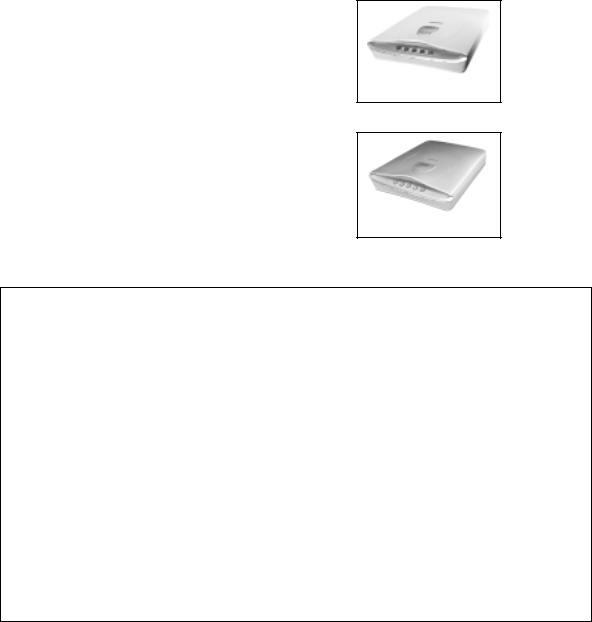
Scanner Glass Cleaning Instructions Chassis Type III |
9/17/2004 |
Glass Cleaning Instructions For:
SCANMAKER 3800
SCANMAKER 4800
A scanner is a precision optical instrument and disassembling the scanner upper housing is a delicate procedure. We do not recommend that you disassemble the scanner’s upper housing assembly on your own because of potential problems that may come up while trying to disassemble & during the reassembly process. Technical Support personnel are not trained in repair; therefore, if you get in trouble, assistance for disassembly & during the reassembly process is not available. Proceed at your own risk!
Tools Needed:
Phillips Screw Driver
Flat Screw Driver or small pry bar
Needle Nose Pliers
Last Updated By: Alex Licea |
1 of 9 |
Last Updated On: 8/17/04 |
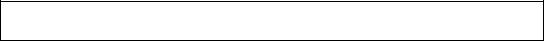
Scanner Glass Cleaning Instructions Chassis Type III |
9/17/2004 |
Materials Recommended
Glass Cleaning Cloth
*Canned Air
Selecting A Work Area
It is important that you begin by planning where you will lay your disassembled parts. Locate an area with a workbench, table or desk with plenty of space. Make sure that the area is clear of any other parts from other devices, as the many screws and nuts can be easily confused. We recommend that you lay a sheet or tablecloth on the surface you will be working on. This will prevent tools, parts and screws from sliding around and falling to the floor. This will also prevent any parts from scratching the surface of the work area. See the illustration below for an example of a preferred work area.
Before You Start
In order to prevent any short-circuiting of the electronic chips on the scanners motherboard, it is very important that you ground yourself by simply touching the metal part or parts of your PC. Make sure that the area you touch on your PC is bare metal and not coated with paint or plastic. This will allow for any static electricity to discharge from your body.
Note: Make sure that the scanner power cable is disconnected from the back of the scanner at this point.
Cleaning the Scanner’s Glass Bed
The best way to clean the scanner glass bed is with a clear glass cleaner solution. Make sure you do not use the blue, red, yellow or any other color dye solutions. Using color dye solutions can form streaks on the scanners glass bed. Use the clear solutions for best results. You can also use a 50/50 solution mix distilled water and pure alcohol. Also use a soft cloth and avoid all abrasive material such as sponges and rough paper towels.
Cleaning Under Side of Glass Bed
To clean the underside of your scanners glass bed, please make sure that it is absolutely necessary to do this. If cleaning the top of the scanner glass bed was not sufficient you will need to open your scanners upper housing in order to be able to clean the underside of the scanners glass bed.
Last Updated By: Alex Licea |
2 of 9 |
Last Updated On: 8/17/04 |

Scanner Glass Cleaning Instructions Chassis Type III |
9/17/2004 |
Removing the Scanners Lid
Removing the scanners lid is probably the easiest part of these instructions. Simply open the scanner lid to a 90 angle and lift upward to remove the lid. (See illustration below.)
Removing the Scanners Upper Outer Housing
Most of our scanner models have two Phillips head screws holding down the upper housing. You can locate the phillips screws by removing the scanners lid off the scanner. You will notice the phillips screws inside of the receptacles where the scanners lid posts (hinges) are inserted. (See illustration below.)
Notice the Phillip head |
|
|
screws located inside the |
|
|
scanner lid receptacles. |
|
|
Last Updated By: Alex Licea |
3 of 9 |
Last Updated On: 8/17/04 |
