
M
M
ULLTTII
U
F
F
O
O
R
R
M
M
ATT
A
D
D
V
V
B
B
D
D
U
U
R
R
/
/
NEE
N
C
C
R
R
D
D

WHAT MAY BE COPIED?
Unless you own the Copyright or the permission of the
owner of the Copyright, unapproved copying of Discs violates
national or international laws and can result in serious
punishment. Please ask your solicitor for advice.
Copyright © 2005
All rights reserved.
This manual is protected by Copyright.
The Copyright is owned by Medion®.
Trademarks:
MS-DOS
Pentium
Other trademarks are the property of their respective owners.
We reserve the right to make technical changes.
®
and Windows® are registered trademarks of Microsoft®.
®
is a registered trademark of Intel®.
ii
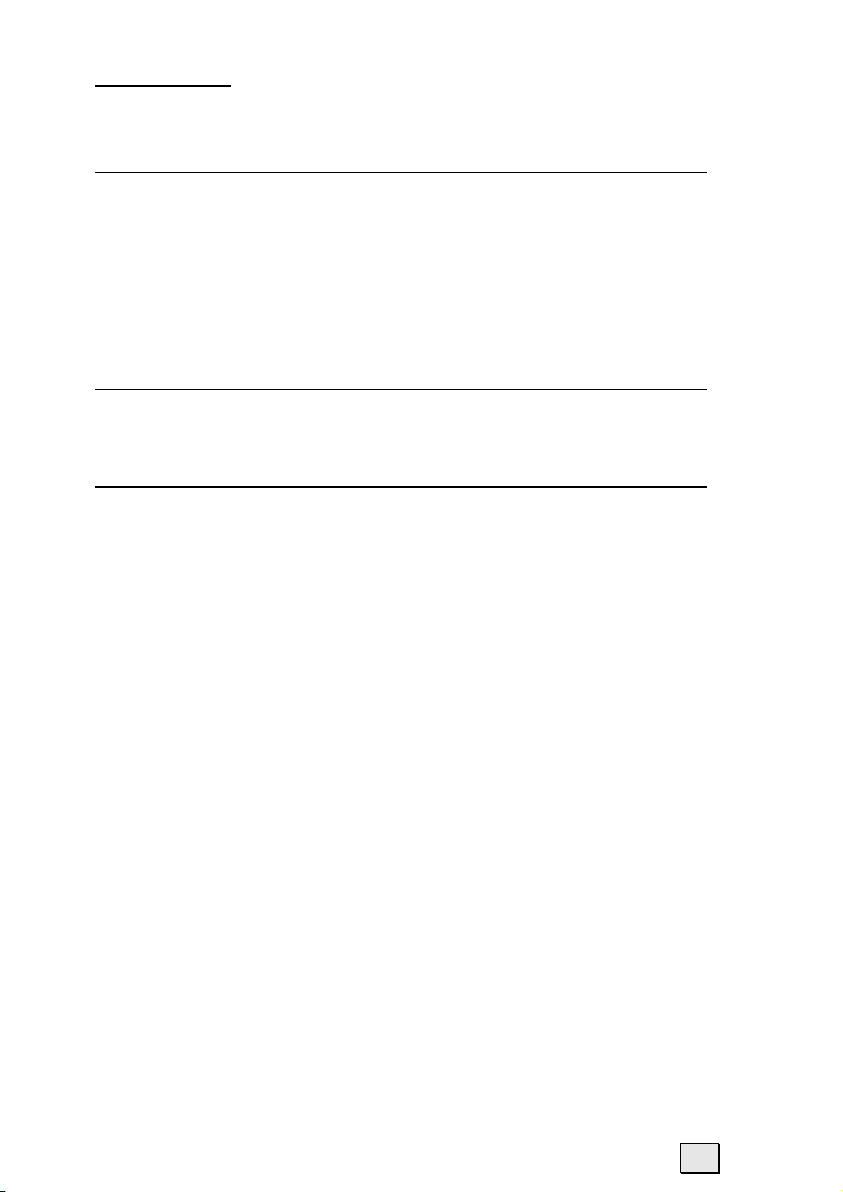
Contents:
What may be copied?................................................... ii
SAFETY AND MAINTENANCE .................................... 1
Data Security..............................................................1
Operational Safety.......................................................1
Ambient Temperature ................................................3
Device disposal .........................................................3
CLEANING ..................................................................3
Notes for Service Engineers ........................................4
About the Laser ........................................................4
INTRODUCTION ..................................................... 5
What’s included...........................................................5
System requirements...................................................5
STARTING UP ........................................................ 6
Installing the Device ....................................................6
Front View..................................................................9
Rear View...................................................................9
Compatibility ............................................................10
The DVDRW drive as a Boot Drive..............................11
Loading a Disk:....................................................... 11
How to remove a Disc:.............................................12
Emergency removal of a trapped Disc...........................12
This is how you install your software:......................... 12
Regional Setting......................................................12
Software Deinstallation ................................... 13
DVD Technology......................................................14
Various DVD Formats ..................................... 14
DVD-Video .................................................... 15
Regional Playback Information for DVD ............. 15
LightScribe............................................................. 16
iii

CUSTOMER SERVICE............................................. 17
First Aid in the case of Malfunctions.............................. 17
Diagnosing the Cause .............................................. 17
Basic Information........................................... 17
Technical Support....................................................17
Do you require additional Support?............................ 18
Warranty.................................................................. 18
Limitation of Warranty .............................................18
Limits of Liability.....................................................19
Local Law...............................................................19
Making Copies of This Manual......................................19
iv
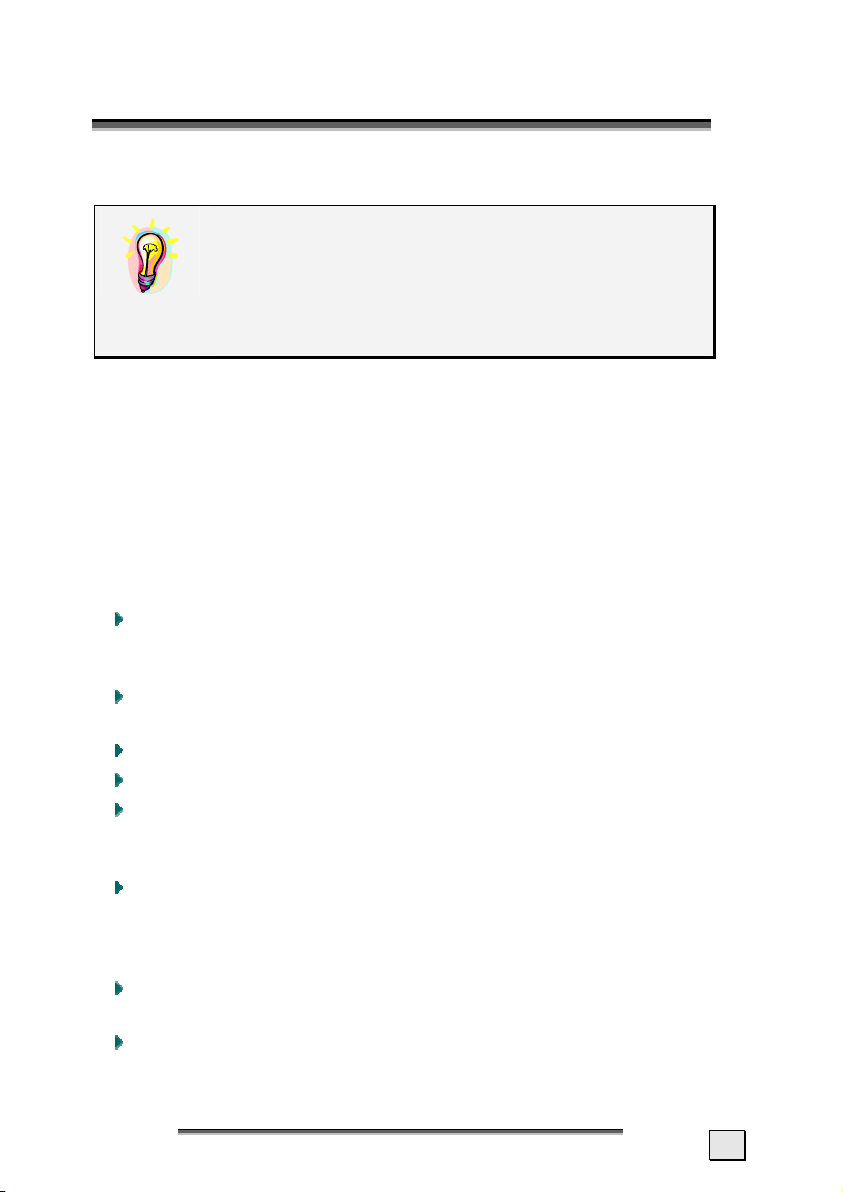
S
AAFFEETTYY AANNDD
S
M
AAIINNTTEENNAANNCCEE
M
DATA SECURITY
Every time you update your data make back-up
copies on an external storage medium. MEDION
does not assume liability for data loss or damage
to data storage units, and no claims can be accepted for damages resulting from the loss of
data or consequential losses.
OPERATIONAL SAFETY
Please read this chapter carefully and observe all listed
notes. This will ensure reliable operation and long life expectancy of your product. Keep these instructions with your
product at all times. The proper set up, use and care can
help extend the life of your product. In the event that you
transfer ownership of this product, please provide these instructions to the new owner.
Installing the DVDRW drive must only be performed by a
person(s) who are experienced in servicing and upgrading PCs.
Should you not possess the necessary skills, call in a
PC expert or technician.
Drives are extremely fragile. Never drop the drive.
Follow the user guide for your PC.
Never open the drive casing. If you do so, the DVD
drive will no longer be covered by the guarantee and it
will probably be damaged.
Before installing the DVD-ReWriter, please disconnect all
computer power cables. If the computer is not disconnected from the power supply before it is opened, personal or material injury may result.
This device has been designed for use in a computer. It
must be connected to a power supply of DC5V/DC12V.
Do not insert any objects into the inside of the device
through the slits or openings and never open the casing.
S
AAFFEETTYY AANNDD
S
M
AAIINNTTEENNAANNCCE
M
E
1
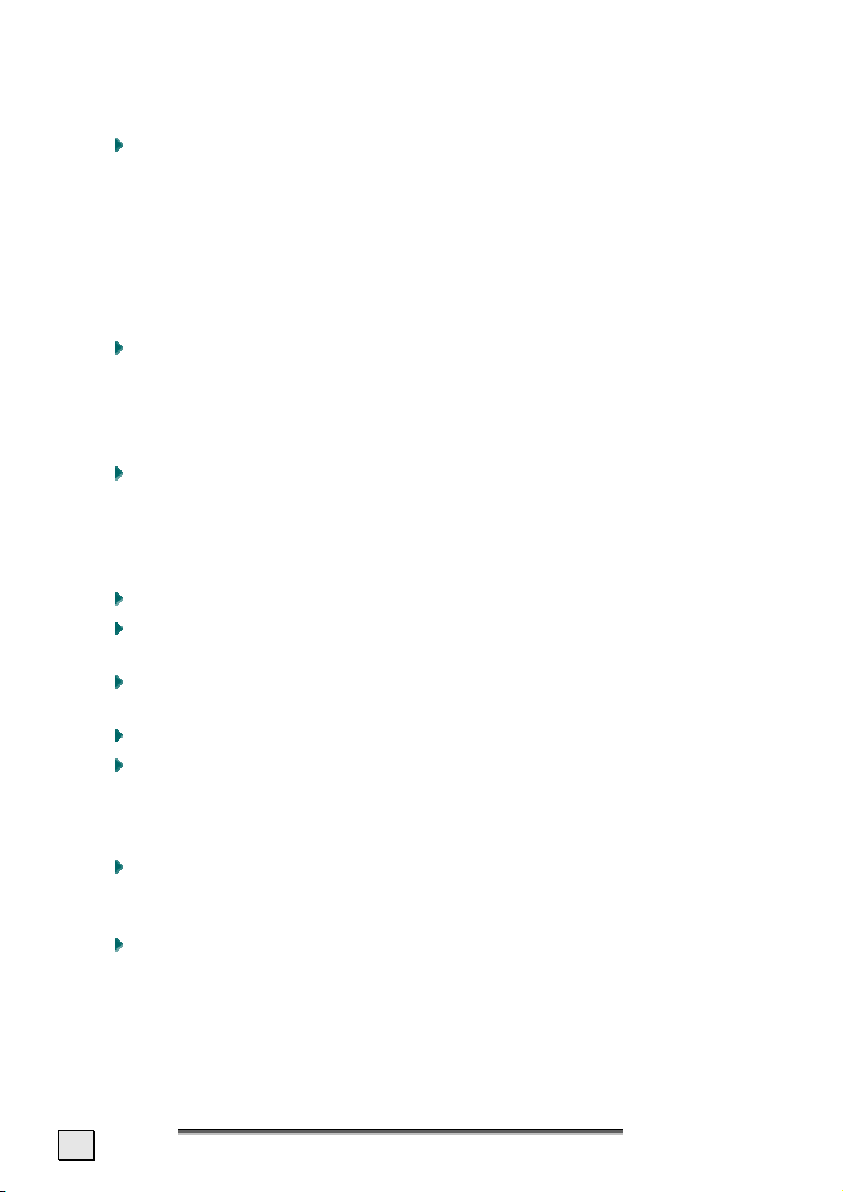
This could lead to an electrical short circuit, an electric
shock or even cause a fire which could endanger your
health and damage your computer equipment.
Internal components of the computer can be damaged
by electrostatic discharge (ESD). Always perform computer system upgrades and modifications at an ESD
workplace. If this type of workplace is not available, always wear an anti-static sleeve or touch a metal
body/part which conducts static electricity well. MEDION
will charge for repairs where product damage has been
caused by incorrect handling.
If additional or other components are also connected, the
EMV Directives (guidelines for electromagnetic compatibility) must be adhered to. Please also note that only
shielded cables can be used with this product. Electromagnetic radiation does not present a health hazard.
Keep the device at least 1 metre (approximately three
feet) away from sources of high frequency and magnetic
interference (mobile phones, televisions, infra-red devices, loudspeakers etc.) in order to avoid malfunction
and data loss.
Only use the drive in a horizontal position.
The DVD drive must be fixed firmly into the special hold-
ing device (spare computer drive bay).
DO NOT allow children to play unattended with electrical
equipment.
This product is NOT designed for use in industrial environments.
Keep your product and all devices connected to it away
from moisture, dust, heat and direct sunlight. Failure to observe these instructions can lead to malfunctions or damage to your equipment.
To prevent damage to your PC from a fall, place and op-
erate the PC and all connected units on a stable, balanced and vibration-free surface.
To provide additional protection against electric shock,
power surges, lightning strikes, or other electrical damage
to your PC, we recommend the use of a surge protector.
2
E
NNGGLLIISSH
E
H

AMBIENT TEMPERATURE
The DVDRW drive can be operated at an ambient temperature of
between 10° C and 35° C (+41° and +95° F) and at a relative
humidity of between 30% and 70% (with no condensation).
When powered off, the product can be stored at temperatures
between -20° C and 50° C (–40° and +158° F).
Please contact your local MEDION Service Centre if you have any
technical problems with your DVDRW drive:
... your drive has come into contact with a liquid.
... your drive does not work properly.
If repairs are needed, please use ONLY your local MEDION Ser-
vice Centre.
DEVICE DISPOSAL
At the end of its life, the appliance must not be disposed of in
household rubbish. Enquire about the options for environmentally-friendly disposal.
CLEANING
As a rule, it is not necessary to clean the equipment. Before cleaning,
always pull out the plug and all connection cables.
Caution! This equipment does not include any parts that
need servicing or cleaning.
Do not use any solvents, corrosive or gaseous cleaning
products.
If necessary, clean the surface of the drive with a damp cloth.
S
AAFFEETTYY AANNDD
S
M
AAIINNTTEENNAANNCCE
M
E
3
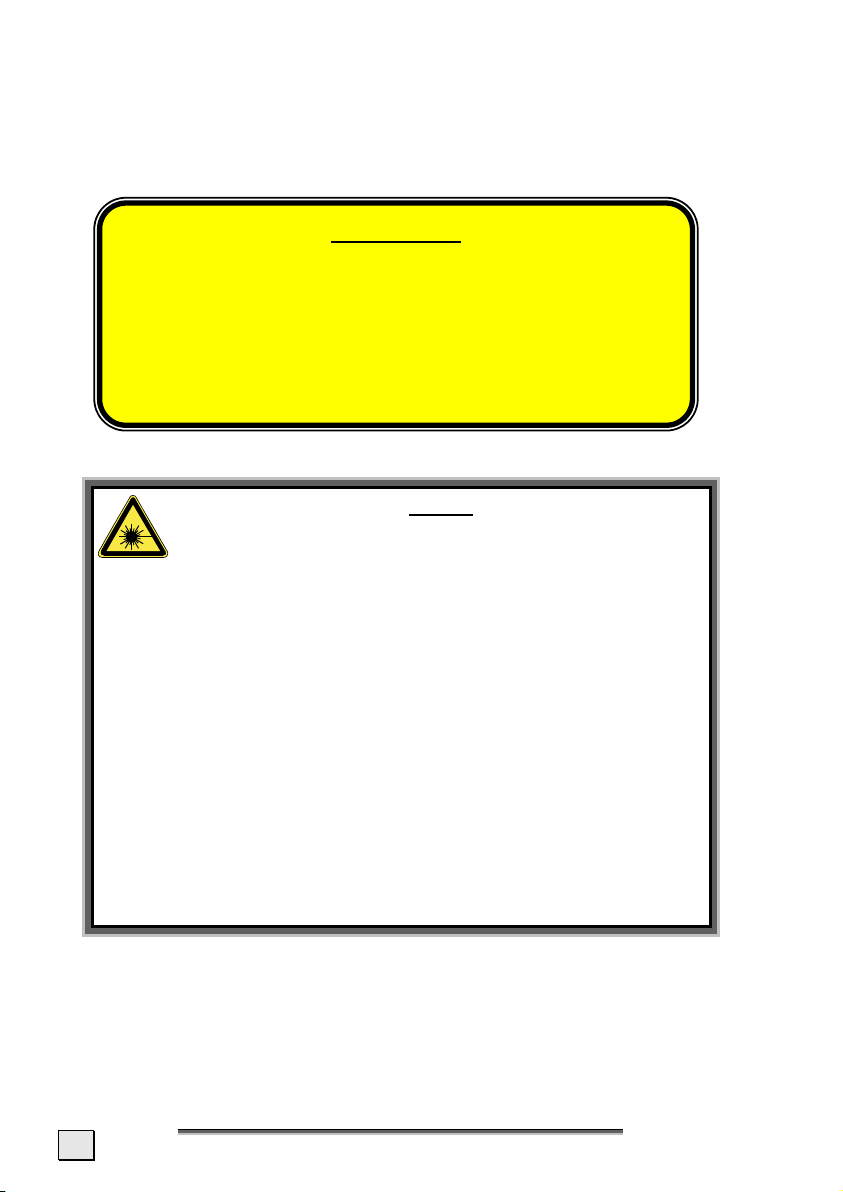
NOTES FOR SERVICE ENGINEERS
This chapter is meant for service engineers. Please pay attention to the
chapter “Safety and Maintenance” and to the following safety advice:
ABOUT THE LASER
ATTENTION
This DVD-ReWriter drive is classified as a Laser classification 1 device. Please take it to an authorised specialist for service purposes. Please do not remove the
cover of the drive as invisible laser radiation escapes
once the cover has been opened. Do not look into the
ray, even with specialist optical instruments.
LASER
In this product laser devices of Laser Class 1 to Laser Class
3b may be used. Where the housing remains closed, the
device meets the requirements of Laser class 1.
By opening up the PC housing you will gain access to
laser devices of up to Laser Class 3b.
When removing and/or opening up these laser devices,
the following must be observed:
¾ The DVD-drive contains no user-serviceable parts.
¾ Repairs to the DVD-drive must be performed only
by the manufacturer.
¾ Do not look into the laser beam, even with spe-
cialist optical instruments.
¾ Do not allow yourself to be exposed to the laser
beam.
¾ Avoid exposure of the eyes or skin to direct or stray
radiation.
4
E
NNGGLLIISSH
E
H
