Medion MD 41889 user Manual
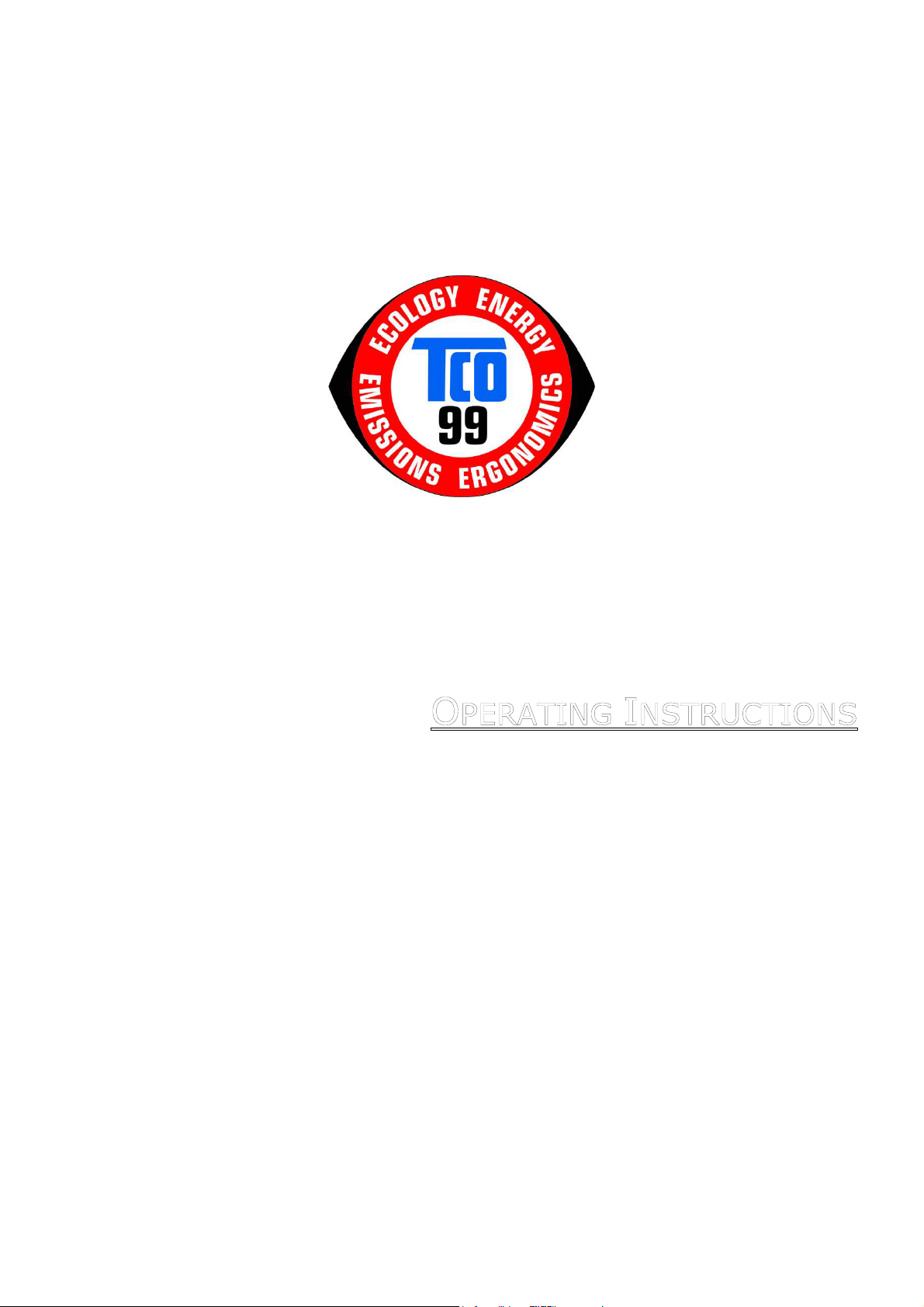
1
1
9
9
I
I
N
N
C
C
H
H
L
L
C
C
D
D
C
C
OLL
O
O
O
R
R
M
M
O
O
NIITT
N
O
O
R
R
© 2005
All rights reserved.
This manual is protected by Copyright.
The Copyright is owned by Medion®.
Trademarks:
MS-DOS
Pentium
Other trademarks are the property of their respective owners.
Medion
not limited to, the implied warranties of merchantability and fitness for a particular purpose.
Medion
ance, or use of this material.
Medion
This document contains proprietary information that is protected by copyright. All rights are reserved. No part of this document may be photocopied, reproduced, or translated to another language without the prior written consent of Medion
The information in this document is subject to change without notice.
®
and Windows® are registered trademarks of Microsoft®.
®
is a registered trademark of Intel®.
®
makes no warranty of any kind with regard to this material, including, but
®
shall not be liable for errors contained herein or for incidental or consequential damages in connection with the furnishing, perform-
®
assumes no responsibility for the use or reliability of its software on equipment that is not furnished by Medion®.
®
.
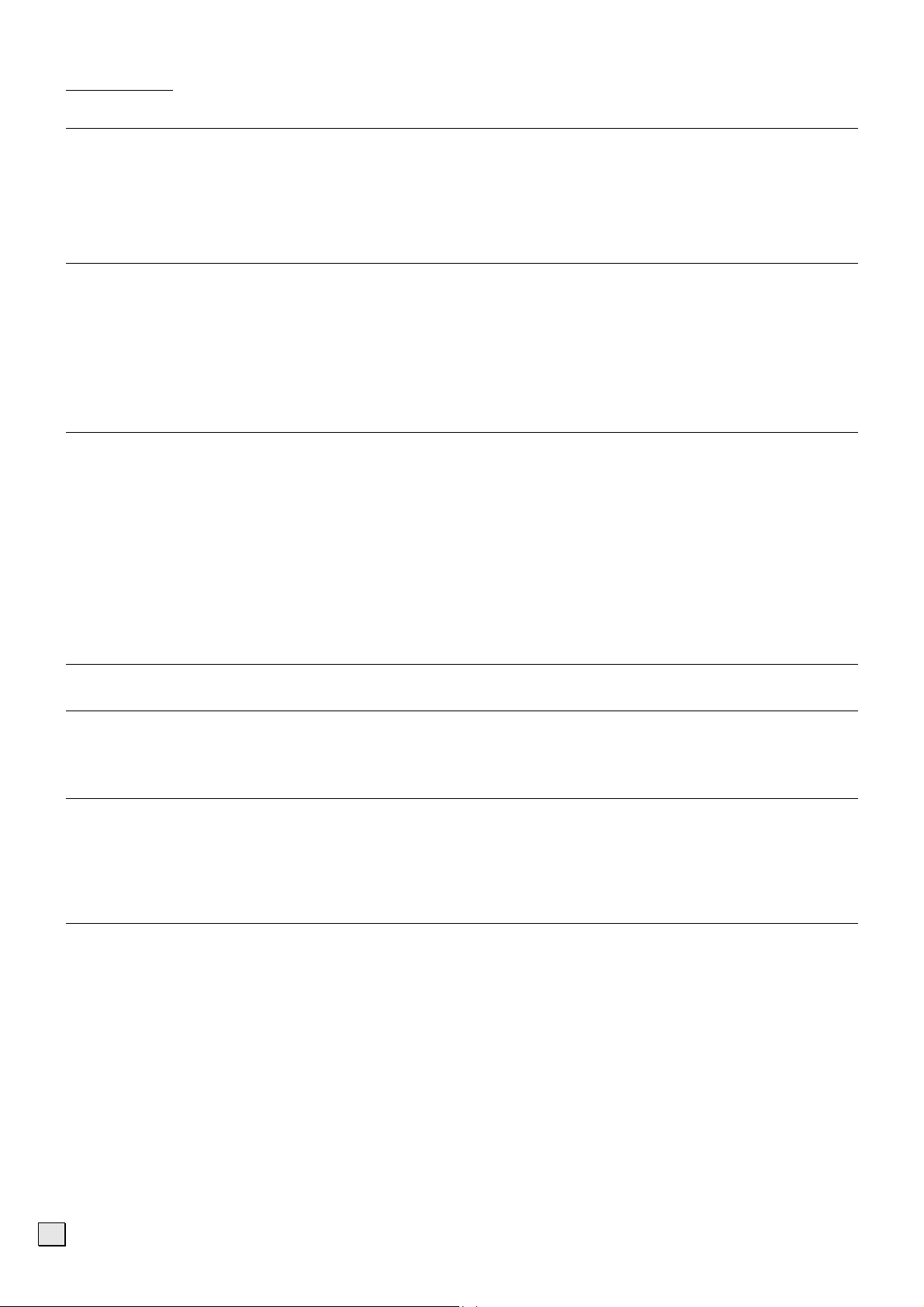
Contents:
SAFETY AND PRECAUTIONS...................................................................................................1
Operating Safety ...............................................................................................................1
Repair..............................................................................................................................1
Precautions....................................................................................................................... 4
Important Additional Safety Instructions ............................................................................... 4
INTRODUCTION ...................................................................................................................6
Notes on these instructions ................................................................................................. 6
Our Target Group ............................................................................................................ 6
Quality...........................................................................................................................6
Service ..........................................................................................................................6
Included Equipment ........................................................................................................... 6
Performance Characteristics ................................................................................................ 6
START-UP ...........................................................................................................................7
Preparations on Your Computer ...........................................................................................7
Supported Monitor Settings...............................................................................................7
Display Properties ...........................................................................................................7
Fixing the Monitor base ......................................................................................................9
Connecting the Monitor.......................................................................................................9
Setting the Monitor Position .............................................................................................. 10
Positioning of the Monitor ................................................................................................. 11
Your posture................................................................................................................. 11
Working Ergonomics ...................................................................................................... 12
CONTROLS........................................................................................................................12
SETTING THE LCD MONITOR ............................................................................................... 13
OSD Menu (On screen display, all pictures similar) ............................................................... 13
Saving Energy .............................................................................................................. 14
SERVICE........................................................................................................................... 15
Troubleshooting............................................................................................................... 15
Finding the problem....................................................................................................... 15
Troubleshooting ............................................................................................................ 15
Do you require additional Support ? ................................................................................. 15
SPECIFICATIONS ............................................................................................................... 16
Pixel Defects on LCDs (TFT-Displays) ............................................................................... 17
Guarantee ...................................................................................................................... 18
Liability limitations ........................................................................................................ 18
Copying this manual ...................................................................................................... 18
ii
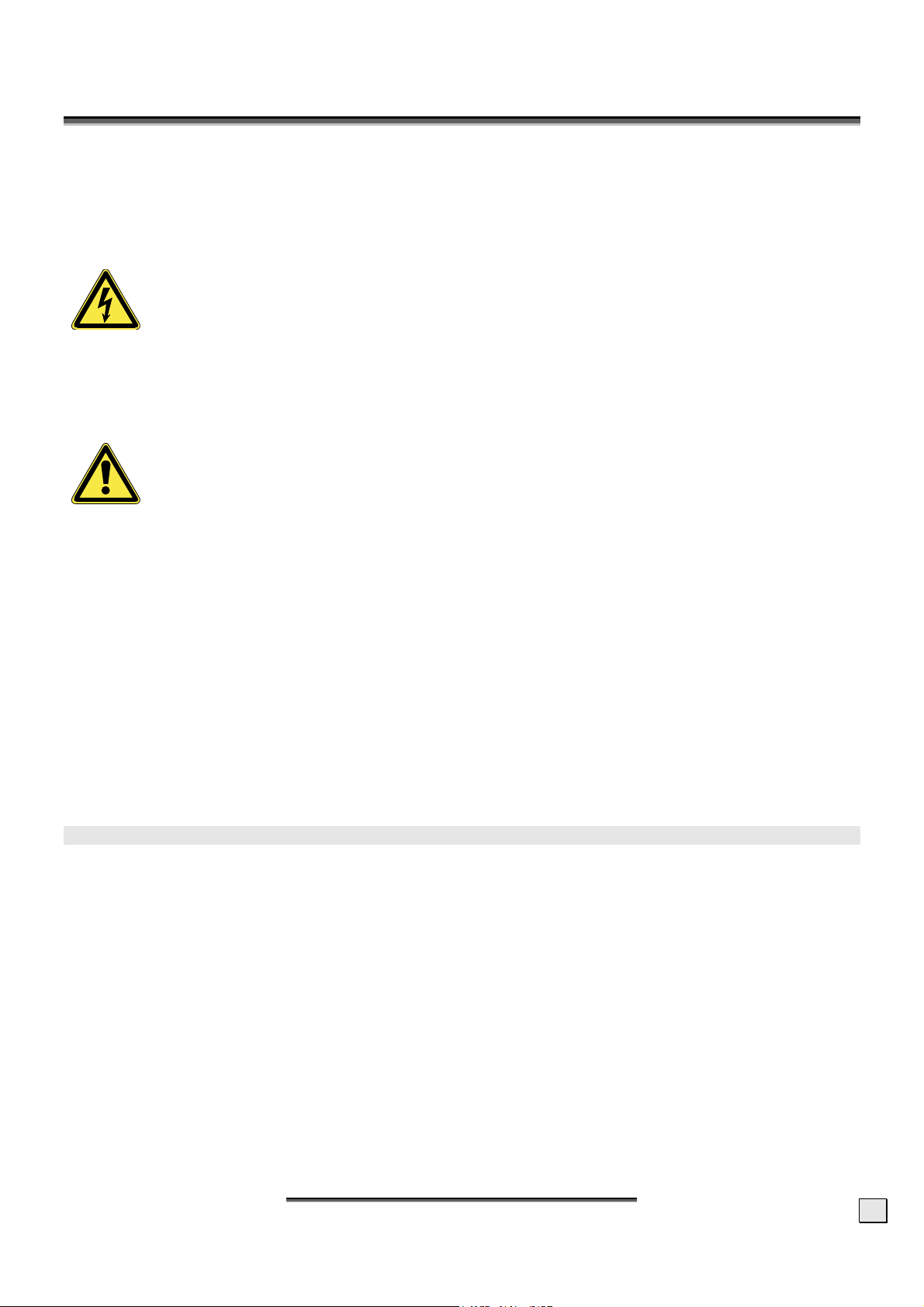
S
AAFFEETTYY AANNDD
S
Please read through this section carefully and follow the instructions given. In this way you will guarantee reliable operation and a long life for your LCD monitor. Always keep these instructions handy
and close by your LCD monitor. Keep the instructions and the packaging so that if you sell or give
away your LCD monitor you can give them to the new owner.
P
RREECCAAUUTTIIOONNS
P
S
OPERATING SAFETY
• Never open the housing of the LCD monitor/power supply! When the housing is
open there is a danger of injury from electric shock!
• Do not insert any objects through the slots and openings into the inside of the LCD. This may lead
to an electrical short-circuit or even fire resulting in damage to your LCD monitor.
• Slots and openings in the LCD monitor are for ventilation purpose. Do not cover these
openings, as otherwise this may lead to overheating.
• Do not allow children to play unattended on electrical equipment. Children may not always
correctly recognize danger.
• This LCD monitor is intended for personal use only. It not intended for commercial use in a
heavy industry environment.
• An injury hazard exists when the display breaks. Wear protective gloves to pack the broken
parts and send them into your service center for proper disposal. Then wash your hands with
soap, because it is possible for chemicals to escape.
• Never exert pressure on the display. This could break the monitor.
• Do not touch the display with your fingers or with sharp objects to avoid damage.
Please proceed as outlined in the “Customer Service” section:
♦ if the power cable/power supply overheats or is damaged
♦ if liquid has gotten into the monitor
♦ if the LCD monitor is dropped or the housing damaged
REPAIR
• Leave all repairs of your LCD monitor to authorized and qualified personnel only.
• Should a repair be necessary, please contact one of our authorized service partners only.
S
AAFFEETTYY AANNDD
S
P
RREECCAAUUTTIIOONNS
P
S
1

NOTES FOR SERVICE ENGINEERS
• Before opening the housing, disconnect the monitor from all power sources and remove any con-
necting cables. If the monitor has not been disconnected from the power outlet before being opened,
there is a danger to life through electric shock. There is also a risk of damage to the components.
• Internal components of the LCD monitor may be damaged by electrostatic discharge (ESD). Carry out
system upgrades and changes in an ESD-protected workshop. If no such workshop is available, wear an
antistatic wrist strap or touch a highly conductive metal object. We can repair damage sustained by inappropriate handling for a fee.
• Use only original spare parts.
POINT OF USE
• Keep your LCD monitor and all units connected to it away from moisture and avoid dust, heat and
direct sunlight. Failure to observe these instructions can lead to malfunctions or damage to the
LCD monitor.
• Place and operate all units on a stable, level and vibration-free surface in order to avoid the
LCD monitor from falling.
• Avoid dazzle, reflections, extreme light/dark contrast in order to save your eyes and
ensure a pleasant, ergonometric work station.
• Take regulator breaks when working with your LCD monitor in order to avoid tension and
fatigue.
ENVIRONMENTAL CONDITIONS
• The LCD monitor can be operated at an ambient temperatures of between +41°F and +95°F
(5° C to 35° C) and at a relative humidity of between 10% and 80% (without condensation).
• When switched off, the monitor can be stored at between -4°F and +140°F (-20° C - +60° C), up
to the maximum height of 39,000 ft (12,000 m) above sea level at a relative humidity of between
10% and 85% (without condensation).
• After transporting your LCD monitor please wait until it has assumed the ambient temperature
before connecting and switching it on. Extremely high variations in the temperature or hu-
midity may result in condensation forming on the inside of the LCD monitor which could cause
an electrical short-circuit.
2
NNGGLLIISSH
H
E
E
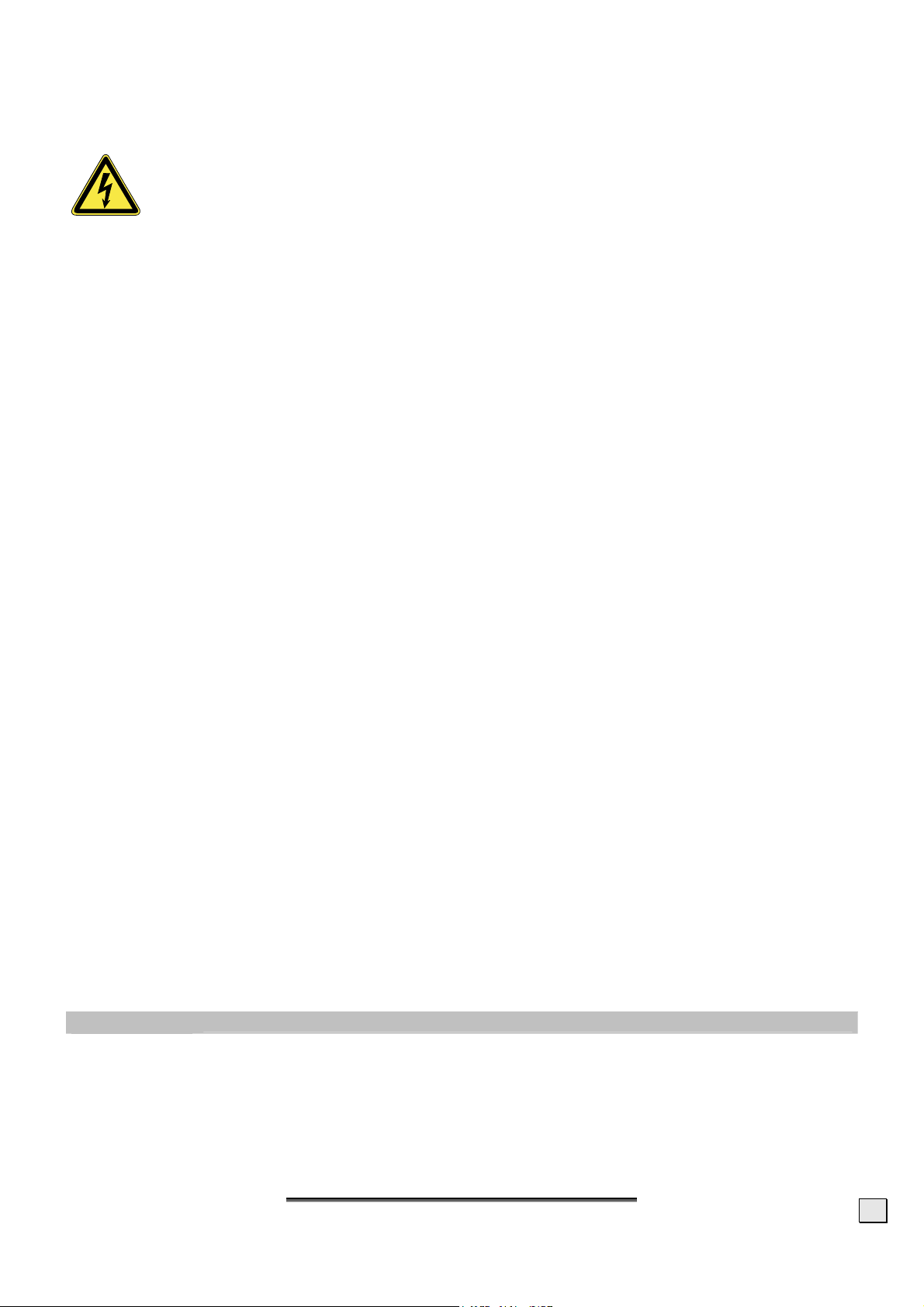
CONNECTING
Observe the following instructions to connect your LCD monitor properly:
POWER SUPPLY
• Do not open the housing of the mains (power supply). An open housing presents a lethal
hazard from electrical shock. There are no parts inside to be cleaned or serviced.
• Operate your LCD monitor mains (power supply) only on grounded sockets with AC 100-240V~/ 50-60
Hz. If you are not sure about the power supply at your location, check with your power company.
• Use only the mains (power supply) and power connection cable provided.
• For additional safety we recommend use of an excessive voltage protection device to protect your LCD
monitor from damage resulting from voltage surges or lightning.
• To interrupt the LCD monitor from mains (power supply) disconnect the plug from the socket.
• The power socket must be in the vicinity of your LCD monitor and within reach of the power cables.
DO NOT stretch the power cables tightly to reach a power socket.
• If you use an extension cable, ensure that it fulfills the VDE requirements. Please ask your
electrician.
• You should lay the LCD Monitor cables in a manner that no one can trip or step on it.
• To avoid damage of cable do not place any objects or furniture on the cable.
• You can adjust your LCD monitor a maximum of about 3° downward and a maximal 20° upward
(see page 10). If you attempt to go beyond these points with force, the danger of damage exists.
STANDARDS/ELECTRO-MAGNETIC COMPATIBILITY
Your monitor fulfils the requirements for electro-magnetic compatibility and electrical safety specified in the
following standards:
EN 55022, EN 55024, EN 60950, EN 61000-3-2, EN 61000-3-3
UL60950 / CAN CSA 22.2 No 60950, FCC
• When connecting ensure that Guidelines for Electro-Magnetic Compatibility (EMC) are observed.
• Provide an interval of at least one meter from high-frequency and magnetic sources of interference
(television sets, loudspeakers, mobile telephones, etc.) in order to avoid malfunctions and data loss.
ERGONOMICS
• This monitor complies with all relevant regulations such as DIN EN ISO 9241-3, DIN EN ISO 9241-7 and
DIN EN ISO 9241-8.
• For ergonomic reasons we suggest not to use the base-color blue on dark subfonds. This would cause bad read-
ability and would increase eye strain.
• While working with screens you should take breaks periodically to avoid tension and fatigue.
• In order to save your eyes and to assure a convenient working area you should avoid glare, reflections and
strong contrasts on the screen. For more detailed information on workplace ergonomics, see page 12.
ELECTRICAL SAFETY
EN 60950
• The connection of devices is limited to equipment that complies with EN60950 “Safety of information technology
equipment” or EN60065 “Audio, video and similar electronic apparatus. Safety requirements”
• For U.S. / Canadian purposes: The PC should only be connected to equipment which complies with
UL 60950 / CAN CSA 22.2 No 60950
Safety of information technology equipment.
S
AAFFEETTYY AANNDD
S
P
RREECCAAUUTTIIOONNS
P
S
3
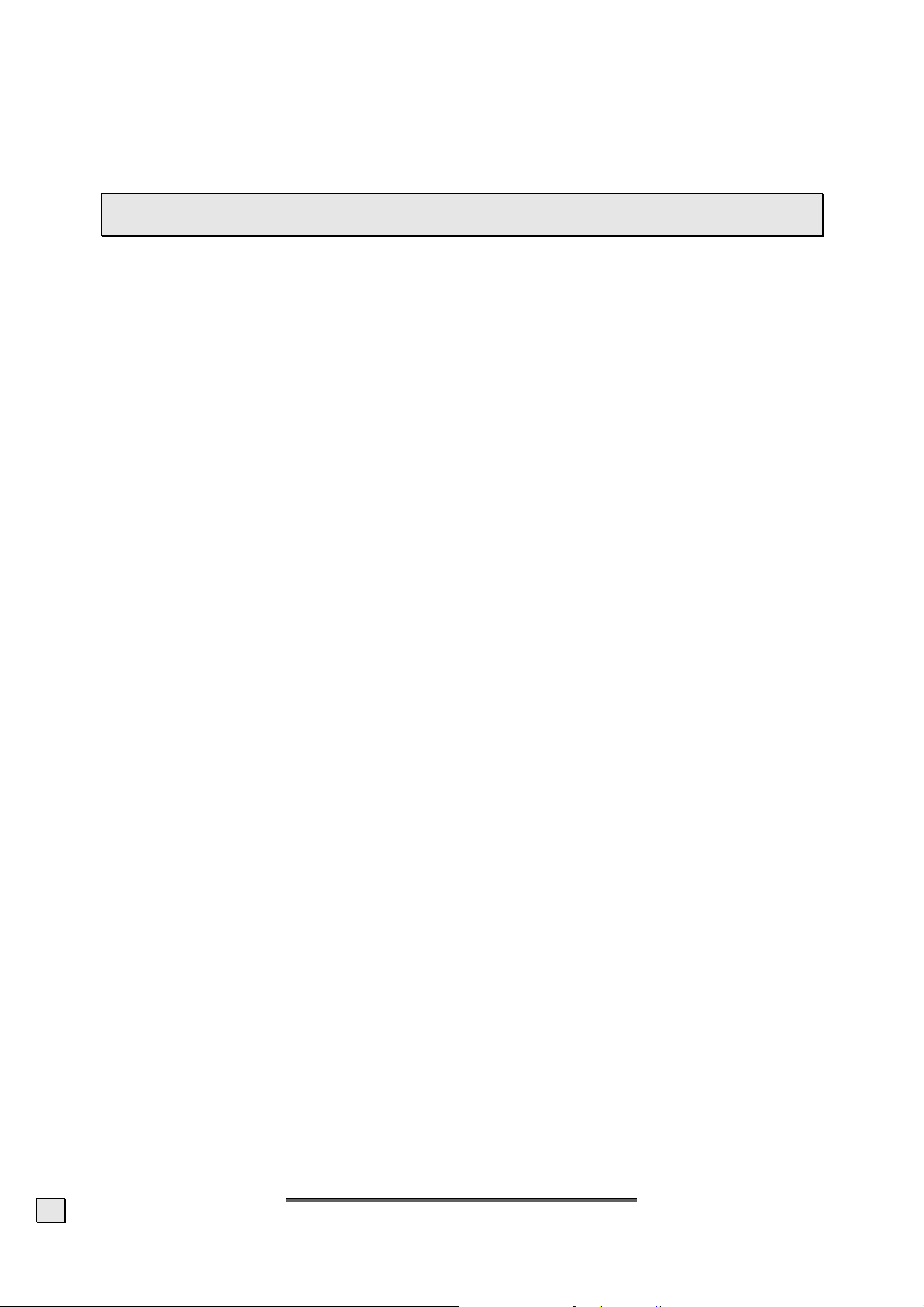
TRANSPORT AND RECYCLING
• Keep the original packaging and use it to protect the LCD monitor during transport or storage.
• Packing materials and product are recyclable.
PRECAUTIONS
 Caution! There are no parts which can be serviced or cleaned inside of the moni-
tor housing.
You can increase the service life of your LCD monitor by taking the following precautions:
• Before cleaning always disconnect the power line and all connection cables.
• Do not use any solvents, caustic or gaseous cleaning agents.
• Clean the display with a soft, lent-free cloth.
• Ensure that no water droplets remain on the screen. Water can cause permanent
discoloration.
• Do not expose the screen to bright sunlight or ultraviolet radiation.
IMPORTANT ADDITIONAL SAFETY INSTRUCTIONS
When using any electronic equipment, basic safety precautions should always be taken. Following the guidelines below can reduce the risk of fire, electric shock and injury to person:
• Do not use this product near water (e.g., near a bathtub, wash bowl, kitchen sink or laundry tub, in a
wet basement or near a swimming pool).
• Avoid using a telephone/modem (other than a cordless type) during an electrical storm. There may be a
remote risk of electric shock from lightning.
• Do not use the telephone/modem to report a gas leak in the vicinity of the leak.
• Use only the power cord indicated in this manual. Do not dispose of batteries in a fire. They may ex-
plode. Check with local codes for possible special disposal instructions.
•
Keep batteries away from children at all times.
FCC COMPLIANCE STATEMENT
This equipment has been tested and found to comply with the limits for a Class B digital device, pursuant to Part 15 of FCC Rules. These limits are designed to provide reasonable protection against
harmful interference in a residential installation. This equipment generates, uses, and can radiate
radio frequency energy and, if not installed and used in accordance with the instructions, may cause
harmful interference to radio communications. However, there is no guarantee that interference will
not occur in a particular installation. If this equipment does cause harmful interference to radio or
television reception, which can be determined by turning the equipment off and on, the user is encouraged to try to correct the interference by one or more of the following measures:
• Reorient or relocate the receiving antenna.
• Increase the separation between the equipment and receiver.
• Connect the equipment into an outlet on a circuit different from that to which the receiver is
connected.
• Consult the dealer or an experienced technician for help.
Changes or modifications not expressly approved by the party responsible for compliance could void
the user’s authority to operate the equipment. Shielded interface cables, if any, must be used in order
to comply with the emission limits.
4
NNGGLLIISSH
H
E
E
