McQuay RAH 407C Installation Manual

Installation and Maintenance Manual |
IM 487-5 |
|
|
Group: Applied Systems
Part Number: IM 487
Date: June 2006
RoofPak™ Applied Rooftop Systems
Air Handler
RAH 407C - 077C, 12000 to 50000 cfm
RDS 800C - 802C, 4000 to 20000 cfm
US
© 2006 McQuay International
Contents
Introduction . . . . . . . . . . . . . . . . . . . . . . . . . . . . . . . . . . . . . . . 3 Gas Burner Nameplate . . . . . . . . . . . . . . . . . . . . . . . . . . . . . . 3 Hazard Identification Information . . . . . . . . . . . . . . . . . . . . . . . 3 Typical Component Locations . . . . . . . . . . . . . . . . . . . . . . . . . 4 Control Locations . . . . . . . . . . . . . . . . . . . . . . . . . . . . . . . . . . 4 Control Panel . . . . . . . . . . . . . . . . . . . . . . . . . . . . . . . . . . . . . . 5 Controls, Settings, and Functions . . . . . . . . . . . . . . . . . . . . . 12
Mechanical Installation . . . . . . . . . . . . . . . . . . . . . . . . . . . 14 Unit Clearances . . . . . . . . . . . . . . . . . . . . . . . . . . . . . . . . . . . 14 Ventilation Clearance . . . . . . . . . . . . . . . . . . . . . . . . . . . . . . 15 Overhead Clearance . . . . . . . . . . . . . . . . . . . . . . . . . . . . . . . 15 IBC Seismic Compliant Units . . . . . . . . . . . . . . . . . . . . . . . . 20 Roof Curb Arrangement . . . . . . . . . . . . . . . . . . . . . . . . . . . . 20 Post and Rail Arrangement . . . . . . . . . . . . . . . . . . . . . . . . . . 22 Post and Rail Mounting . . . . . . . . . . . . . . . . . . . . . . . . . . . . . 24 Rigging and Handling . . . . . . . . . . . . . . . . . . . . . . . . . . . . . . 24 Split Units . . . . . . . . . . . . . . . . . . . . . . . . . . . . . . . . . . . . . . . 26 Unit Piping . . . . . . . . . . . . . . . . . . . . . . . . . . . . . . . . . . . . . . . 31 Steam Coil Piping (All Units) . . . . . . . . . . . . . . . . . . . . . . . . . 33 Steam Piping Recommendations . . . . . . . . . . . . . . . . . . . . . 33 Steam Trap Recommendations . . . . . . . . . . . . . . . . . . . . . . . 34 Vestibule Assembly Instructions . . . . . . . . . . . . . . . . . . . . . . 38 Damper Assemblies . . . . . . . . . . . . . . . . . . . . . . . . . . . . . . . 40 Cabinet Weather Protection . . . . . . . . . . . . . . . . . . . . . . . . . 45 Installing Ductwork . . . . . . . . . . . . . . . . . . . . . . . . . . . . . . . . 45 Installing Duct Static Pressure Sensor Taps . . . . . . . . . . . . . 46 Installing Building Static Pressure Sensor Taps . . . . . . . . . . 47
Electrical Installation . . . . . . . . . . . . . . . . . . . . . . . . . . . . . 48 Field Power Wiring . . . . . . . . . . . . . . . . . . . . . . . . . . . . . . . . 48 Field Control Wiring . . . . . . . . . . . . . . . . . . . . . . . . . . . . . . . . 51
Preparing Unit for Operation . . . . . . . . . . . . . . . . . . . . . 52 Spring Isolated Fans . . . . . . . . . . . . . . . . . . . . . . . . . . . . . . . 52 Relief Damper Tie-Down . . . . . . . . . . . . . . . . . . . . . . . . . . . . 53 Adjusting Scroll Dampers . . . . . . . . . . . . . . . . . . . . . . . . . . . 53 Adjusting Supply Fan Thrust Restraints . . . . . . . . . . . . . . . . 53 Adjusting Seismic Restraints . . . . . . . . . . . . . . . . . . . . . . . . . 54
Sequences of Operation . . . . . . . . . . . . . . . . . . . . . . . . . . 55 Power-up . . . . . . . . . . . . . . . . . . . . . . . . . . . . . . . . . . . . . . . . 55 Fan Operation . . . . . . . . . . . . . . . . . . . . . . . . . . . . . . . . . . . . 55 Economizer Operation . . . . . . . . . . . . . . . . . . . . . . . . . . . . . . 56 Heating . . . . . . . . . . . . . . . . . . . . . . . . . . . . . . . . . . . . . . . . . 57
Wiring Diagrams . . . . . . . . . . . . . . . . . . . . . . . . . . . . . . . . . . 58
Unit Options . . . . . . . . . . . . . . . . . . . . . . . . . . . . . . . . . . . . . . 85 Enthalpy Control . . . . . . . . . . . . . . . . . . . . . . . . . . . . . . . . . . 85
External Time Clock . . . . . . . . . . . . . . . . . . . . . . . . . . . . . . . . 86
Smoke and Fire Protection . . . . . . . . . . . . . . . . . . . . . . . . . . 86
Smoke Detectors . . . . . . . . . . . . . . . . . . . . . . . . . . . . . . . . . . 86
Freeze Protection . . . . . . . . . . . . . . . . . . . . . . . . . . . . . . . . . . 86
Entering Fan Temperature Sensor . . . . . . . . . . . . . . . . . . . . 87
Duct High Pressure Limit . . . . . . . . . . . . . . . . . . . . . . . . . . . . 87
MicroTech II™ Remote User Interface (UI) . . . . . . . . . . . . . . 87
Variable Frequency Drive Operation . . . . . . . . . . . . . . . . . . . 89
Convenience Receptacle/Section Lights . . . . . . . . . . . . . . . . 89
DesignFlow™ Outdoor Air Damper Option . . . . . . . . . . . . . . 89
Propeller Exhaust Fan Option . . . . . . . . . . . . . . . . . . . . . . . . 92
Exhaust Fan On/Off Control . . . . . . . . . . . . . . . . . . . . . . . . . . 94
Ultraviolet Lights Option . . . . . . . . . . . . . . . . . . . . . . . . . . . . . 95
Ultraviolet Light Operation . . . . . . . . . . . . . . . . . . . . . . . . . . . 96
Check, Test, and Start Procedures . . . . . . . . . . . . . . . 97
Servicing Control Panel Components . . . . . . . . . . . . . . . . . . 97
Before Start-up . . . . . . . . . . . . . . . . . . . . . . . . . . . . . . . . . . . . 97
Power Up . . . . . . . . . . . . . . . . . . . . . . . . . . . . . . . . . . . . . . . . 98
Fan Start-up . . . . . . . . . . . . . . . . . . . . . . . . . . . . . . . . . . . . . . 98
Economizer Start-up . . . . . . . . . . . . . . . . . . . . . . . . . . . . . . . 98
Heating System Start-up . . . . . . . . . . . . . . . . . . . . . . . . . . . . 99
Air Balancing . . . . . . . . . . . . . . . . . . . . . . . . . . . . . . . . . . . . . 99
Sheave Alignment . . . . . . . . . . . . . . . . . . . . . . . . . . . . . . . . 100
Drive Belt Adjustment . . . . . . . . . . . . . . . . . . . . . . . . . . . . . 100
Mounting and Adjusting Motor Sheaves . . . . . . . . . . . . . . . 101
Final Control Settings . . . . . . . . . . . . . . . . . . . . . . . . . . . 104
Maintenance . . . . . . . . . . . . . . . . . . . . . . . . . . . . . . . . . . . . . 108
Servicing Control Panel Components . . . . . . . . . . . . . . . . . 108
Planned Maintenance . . . . . . . . . . . . . . . . . . . . . . . . . . . . . 108
Unit Storage . . . . . . . . . . . . . . . . . . . . . . . . . . . . . . . . . . . . . 108
Gas Furnace . . . . . . . . . . . . . . . . . . . . . . . . . . . . . . . . . . . . 109
Bearing Lubrication . . . . . . . . . . . . . . . . . . . . . . . . . . . . . . . 109
Setscrews . . . . . . . . . . . . . . . . . . . . . . . . . . . . . . . . . . . . . . 111
Supply Fan Wheel-to-Funnel Alignment . . . . . . . . . . . . . . . 112
Winterizing Water Coils . . . . . . . . . . . . . . . . . . . . . . . . . . . . 113
Control Panel Components . . . . . . . . . . . . . . . . . . . . . . . . . 113
Replacement Parts List . . . . . . . . . . . . . . . . . . . . . . . . . . 117
Service and Warranty Procedure . . . . . . . . . . . . . . . . 119
Limited Product Warranty (North America) . . . . . . 120
Exceptions . . . . . . . . . . . . . . . . . . . . . . . . . . . . . . . . . . . . . . 120
Assistance . . . . . . . . . . . . . . . . . . . . . . . . . . . . . . . . . . . . . . 120
Sole Remedy . . . . . . . . . . . . . . . . . . . . . . . . . . . . . . . . . . . . 120
Rooftop Equipment Warranty Regist. Form . . . . . 121

Introduction
Introduction
This manual provides general information about the “C” vintage McQuay RoofPak applied rooftop unit, models RDS and RAH. In addition to an overall description of the unit, it includes mechanical and electrical installation procedures, commissioning procedures, sequence of operation information, and maintenance instructions. For further information on the optional forced draft gas-fired furnace, refer to Bulletin No. IM 684 or IM 685.
The MicroTech II applied rooftop unit controller is available on “C” vintage applied rooftop units. For a detailed description of the MicroTech II components, input/output configurations, field wiring options, requirements, and service procedures, see IM 696-3. For operation and information on using and programming the MicroTech II unit controller, refer to the appropriate operation manual (see Table 1).
For a description of operation and information on using the keypad to view data and set parameters, refer to the appropriate program-specific operation manual (see Table 1).
Table 1: Program specific rooftop unit operation literature
Gas Burner Nameplate
On units that include gas heat, the nameplate is located on the lower right corner of the main control box door. It includes the burner model number, minimum/maximum input, maximum temperature rise, and minimum cfm.
Hazard Identification Information
WARNING
Warnings indicate potentially hazardous situations, which can result in property damage, severe personal injury, or death if not avoided.
CAUTION
Cautions indicate potentially hazardous situations, which can result in personal injury or equipment damage if not avoided.
Rooftop unit control configuration |
Operation manual bulletin |
|
number |
|
|
|
|
|
VFDs |
Vendor IM manuals |
|
Discharge Air Control (VAV or CAV) |
OM 137-2 |
|
Space Comfort Control |
OM 138-2 |
|
(CAV-Zone temperature control) |
|
|
|
|
|
Figure 1: Nomenclature |
|
|
|
R AH — 047 C S E |
|
RoofPak
Unit Size
RDS 800 = 4000 – 16000 CFM
RDS 802 = 8000 – 20000 CFM
RAH 47 = 12000 – 30000 CFM
RAH 77 = 23000 – 50000 CFM
 Heat medium
Heat medium
A = Natural gas
E = Electric
F = Fuel oil
S = Steam
W = Hot water
Y = None
Cooling coil size
S = Standard (low airflow)
L = Large (high airflow)
Y = None or contractor coil
Design vintage
McQuay IM 487-5 |
3 |

Introduction
Typical Component Locations
Figure 2 shows a typical blow-through unit with the locations of the major components. Figure 2 shows a typical draw-through unit with the locations of the major components.
These figures are for general information only. See the project’s certified submittals for actual specific dimensions and locations.
Control Locations
All controls are optional. If controls are ordered, Figure 2 shows the locations of the various control components mounted throughout the units. See “Control Panel” on page 5 for the locations of control components mounted in control panels. Additional information is included in Table 2 on page 12 and the wiring diagram legend, which is included in “Wiring Diagrams” on page 58. Figure 2 shows the blow-through heat and the blow-through coil sections.
Figure 2: Control locations
|
|
Supply fan |
|
|
|
|
|
discharge |
|
|
|
|
|
plenum |
|
|
|
|
Heat |
section |
|
|
|
|
|
|
|
|
|
|
section |
|
|
|
|
DX |
|
|
|
|
|
section |
|
C9 |
|
|
|
Filter |
|
|
|
|
|
section |
|
|
|
|
|
Economizer |
|
|
|
|
|
return air |
|
|
|
|
|
|
|
|
|
|
SV1, 2 |
|
|
|
|
DAT |
SV5, 6 (optional) |
|
|
|
|
|
|
C19, 20 |
|
|
|
LT10 (optional) |
|
(optional) |
|
|
|
S10, REC10 (optional) |
|
|
|
|
|
||
|
|
|
|
SD1 (optional) |
|
|
|
|
|
VM1 |
|
|
|
|
OAE |
(optional) |
|
|
|
PC5 |
OAT |
FS1 |
|
|
|
|
|
(optional) |
|
|
|
ACT3 |
|
|
|
RAT |
|
ACT6 |
|
|
|
LT11 (optional) |
|
(optional) |
|
|
|
RAE |
|
|
|
||
S11, REC11 |
|
|
|
||
(optional) |
|
|
|
||
SD2 |
|
|
|
|
|
(optional) |
|
|
|
|
|
4 |
McQuay IM 487-5 |

Control Panel
The unit control panels and their locations are shown in the following figures. These figures show a typical unit
Figure 3: Control panel locations
Introduction
configuration. Specific unit configurations may differ slightly from these figures depending on the particular unit options.
McQuay IM 487-5 |
5 |

Introduction
Figure 4: Typical main control panel, 800C to 802C, 460 volt
|
Remote |
|
GCB1 |
|
|
|
MCB |
|
EHB1 |
VFD remote |
||
|
keypad |
ERB1 |
|
|
|
|
||||||
|
|
|
Resistor |
|
|
|
|
|
|
display |
||
|
|
|
|
|
|
|
|
|
|
|
|
|
|
|
|
|
|
|
R24 R25 R28 |
|
|
|
|
||
|
|
|
|
R58 |
|
|
|
|
|
|
SPS1 |
|
|
|
|
|
R27 R28 R30 |
R60 |
|
|
|
|
|||
|
|
R20 |
R26 |
|
|
|
|
|||||
|
HS1 S1 |
|
R48 |
|
R45 |
R69 |
|
|
DHL |
|
||
|
|
R46 |
|
|
|
|
|
|
|
|||
|
|
|
|
|
|
|
|
SPS2 |
|
|||
|
|
|
|
|
|
|
|
|
|
|
||
|
|
|
|
MMP60 |
MMP10 |
MMP20 |
|
TB1 |
|
|
||
|
|
|
|
|
|
|
|
|
|
|
|
|
|
S4 |
S7 |
|
|
|
|
|
|
|
|
|
|
|
|
|
|
|
|
|
|
F3 |
|
Power |
|
|
|
|
|
|
|
|
|
|
|
supply |
|
|
|
Keypad display |
Serial conn |
|
M60 |
|
|
|
|
|
T1 |
|
||
|
|
|
|
|
|
|
REC1 |
|||||
|
|
|
|
|
|
|
|
|
|
|
|
|
|
|
|
|
|
|
M10 |
M20 |
|
|
|
|
|
|
|
|
|
|
|
|
|
F1A F1B |
F1C |
|
|
|
|
See separate |
|
|
|
|
|
|
|
|
|
|
|
|
detail, page 14. |
|
|
|
|
|
|
|
|
|
|
|
|
|
|
|
|
|
|
|
|
|
|
|
DS1 |
|
|
|
|
TB3, |
|
TB2, |
|
|
TB7 |
GND LUG DS1 |
SPS1,2 fittings |
|
|
|
|
first seven |
remaining |
|
|
|
|
||||
|
|
|
|
blocks |
blocks |
|
|
|
|
for static |
||
|
|
|
|
|
|
|
|
|
|
|
|
pressure tubing |
6 |
|
|
|
|
|
|
|
|
|
|
|
McQuay IM 487-5 |
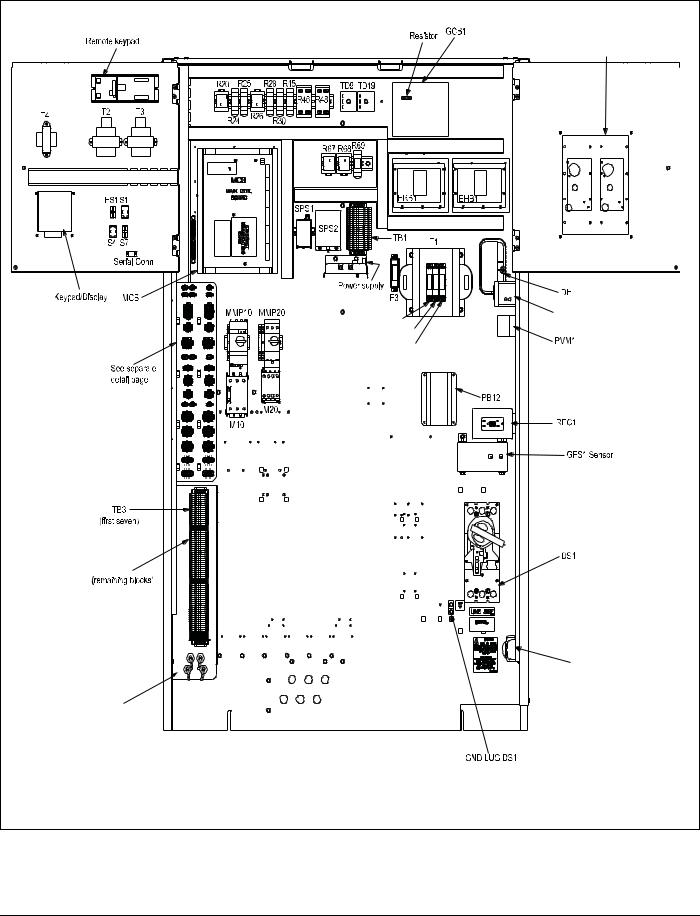
Introduction
Figure 5: Typical main control panel, 047C, 460 volt
|
|
VFD remote |
|
|
display |
|
F1A |
GFR1 |
|
|
|
|
F1B |
|
|
F1C |
|
|
14. |
|
TB2 |
|
|
|
|
TB7 |
SPS1,2 |
|
|
fittings for |
|
|
static pressure |
|
|
tubing |
|
|
McQuay IM 487-5 |
|
7 |

Introduction
Figure 6: Typical main control panel, 077C, 460 volt
|
14. |
8 |
McQuay IM 487-5 |

Introduction
Figure 7: Typical gas heat panel, 1000 MBH |
Figure 9: VFD bypass panel, 40 HP, 460 volt) |
|
|
IT |
TD10 |
R22 |
|
|
|
|
R20 |
R23 |
R21 |
AS |
|
LS2 |
|
|
LS1 |
S3 |
|
|
|
|
|
Figure 10: Electric heat panel, sizes 800, 802C |
|
||
FSG |
|
|
|
|
FSG Time |
|
|
|
|
|
FB33 |
FB32 |
FB31 |
|
Figure 8: Typical propeller exhaust panel, 3 fans, 460 volt |
M33 |
M32 |
M31 |
SR2 |
|
|
|
|
|
|
|
|
|
SR3 |
|
FB43 |
FB42 |
FB41 |
SR1 |
|
M41 |
M42 |
M41 |
|
|
|
|
|
TB11 |
|
|
PB3 |
|
|
McQuay IM 487-5 |
|
|
|
9 |

Introduction |
|
|
|
|
|
|
Figure 11: Electric heat panel, size 047C |
Figure 12: Electric heat panel, size 077C |
|
||||
|
|
|
FB33 |
FB32 |
FB31 |
|
FB33 |
FB32 |
FB31 |
M33 |
M32 |
M31 |
|
|
|
|
|
|||
M33 |
M32 |
M31 |
|
|
|
|
|
|
|
|
FB44 |
FB34 |
|
FB43 |
FB42 |
FB41 |
H53 |
|
|
|
|
|
|
|
|||
|
|
|
|
M44 |
M34 |
|
M43 |
M42 |
M41 |
TB11 |
|
|
|
|
|
|
|
|||
|
|
|
FB43 |
FB42 |
FB41 |
H53 |
|
|
|
M43 |
M42 |
M41 |
|
TB11
GLG3
DS3
GLG3
DS3
10 |
McQuay IM 487-5 |

Introduction
Figure 13: Harness plug connector detail
RATS |
DATS |
OATS |
FP1 |
EPTS |
OPEN1 |
AFD10 |
AFD20 |
|
SV12 |
SV56 |
|
ACT3 |
OPEN2 |
OAE |
PC5 |
PC7 |
HL22 |
OPEN3 |
GSHT1 |
GSHT2 |
SD1 |
SD2 |
|
DFRH |
DFLH |
OPEN4 |
LT10 |
LT11 |
LT OP1 |
LT OP2 |
McQuay IM 487-5 |
11 |

Introduction
Controls, Settings, and Functions
Table 2 below lists all of the unit control devices and associated information.
Table 2: Controls, settings, and functions
Symb |
Description |
Function |
Rese |
Location |
Setting |
Range |
Differential |
Part no. |
|
ol |
t |
||||||||
|
|
|
|
|
|
|
|||
|
Discharge air |
Senses discharge air |
|
Discharge air |
|
|
|
06000470 |
|
DAT |
temperature |
N/A |
N/A |
|
N/A |
||||
temperature |
section |
|
5 |
||||||
|
sensor |
|
|
|
|
||||
|
|
|
|
|
|
|
|
||
|
Duct high limit |
Prevents excessive VAV duct |
|
Main control |
3.5" w.c |
0.05–5.0" wc |
.05" wc |
06549380 |
|
DHL |
Auto |
(12.5–1245.4 |
(12.5 Pa), |
||||||
switch |
pressures; shuts off fan |
panel |
(871.8 Pa) |
1 |
|||||
|
|
Pa) |
fixed |
||||||
|
|
|
|
|
|
|
|||
|
|
|
|
|
|
|
|
|
|
|
Entering fan air |
Senses entering fan air |
|
Inlet of supply |
|
|
|
06000470 |
|
EFT |
temperature |
N/A |
N/A |
|
N/A |
||||
temperature |
fan |
|
5 |
||||||
|
sensor |
|
|
|
|
||||
|
|
|
|
|
|
|
|
||
|
Evaporator frost |
Senses low refrigerant |
|
Return bends |
Opens at |
|
|
07250190 |
|
|
|
30°F |
N/A |
N/A |
|||||
FP1, 2 |
N/A |
of evaporative |
|||||||
protection |
temperature |
Closes at |
1 |
||||||
|
|
|
|
coil |
45°F |
|
|
|
|
|
|
|
|
|
|
|
|
||
|
|
Shuts off fans, opens heating |
|
|
38°F (3°C) |
|
|
|
|
|
Freezestat |
valve, and closes outdoor |
|
Heating |
35°F–45°F |
12°F (7°C), |
06583000 |
||
FS1 |
Auto |
or as |
|||||||
damper if low air temperature |
section |
(2°C–7°C) |
fixed |
1 |
|||||
|
|
|
required |
||||||
|
|
at coil is detected |
|
|
|
|
|
||
|
|
|
|
|
|
|
|
||
|
|
|
|
|
|
|
|
|
|
MCB |
Main control board |
Processes input information |
N/A |
Main control |
N/A |
N/A |
N/A |
06000610 |
|
box |
1 |
||||||||
|
|
|
|
|
|
|
|||
|
Enthalpy control |
Returns outside air dampers |
|
|
|
|
Temperature: |
|
|
|
|
Economizer |
“B” or as |
|
3.5°F (2°C) |
03070670 |
|||
|
(electro- |
to minimum position when |
Auto |
A–D |
|||||
|
section |
required |
Humidity: |
2 |
|||||
|
mechanical) |
enthalpy is too high |
|
|
|||||
|
|
|
|
|
5% fixed |
|
|||
OAE |
|
|
|
|
|
|
|
||
|
Returns outside air dampers |
|
|
Fully CW |
|
|
|
||
|
Enthalpy control |
to minimum position when |
|
|
|
|
04926220 |
||
|
|
Economizer |
past “D” |
|
|
||||
|
outside air enthalpy is higher |
Auto |
A–D |
N/A |
|||||
|
(electronic) |
section |
(when used |
1 |
|||||
|
than return air empalthy (use |
|
|
|
|||||
|
|
|
|
with RAE) |
|
|
|
||
|
|
RAE) |
|
|
|
|
|
||
|
|
|
|
|
|
|
|
||
|
Outside air |
Senses outside air |
|
|
|
|
|
06000470 |
|
OAT |
temperature |
N/A |
|
N/A |
|
N/A |
|||
temperature |
|
|
5 |
||||||
|
sensor |
|
|
|
|
|
|||
|
|
|
|
|
|
|
|
||
|
Dirty filter switch |
Senses filter pressure drop |
|
First filter |
|
.05-5" wc |
.05" wc |
06549380 |
|
PC5 |
Auto |
As required |
(12.5–1245.4 |
||||||
section |
(12.5 Pa) |
1 |
|||||||
|
|
|
|
|
Pa) |
||||
|
|
|
|
|
|
|
|
||
|
Dirty filter switch |
Senses filter pressure drop |
|
Final filter |
|
.05-5" wc |
.05" wc |
06549380 |
|
PC6 |
Auto |
As required |
(12.5–1245.4 |
||||||
section |
(12.5 Pa) |
1 |
|||||||
|
|
|
|
|
Pa) |
||||
|
|
|
|
|
|
|
|
||
|
|
|
|
|
|
|
|
|
|
|
Airflow proving |
Senses supply fan pressure |
|
Supply fan |
.10" wc (25 |
.03-1.40" wc |
.03" wc |
06001580 |
|
PC7 |
Auto |
(7.5 Pa), |
|||||||
switch |
to prove airflow |
section |
Pa) |
(7.5–348 Pa) |
1 |
||||
|
|
fixed |
|||||||
|
|
|
|
|
|
|
|
||
|
Returnairenthalpy |
Used to compare return air |
|
Economizer |
|
|
|
04926220 |
|
RAE |
enthalpy to outside air |
N/A |
N/A |
N/A |
N/A |
||||
|
sensor |
enthalpy (used with OAE) |
|
section |
|
|
|
2 |
|
|
|
|
|
|
|
|
|
||
|
|
|
|
|
|
|
|
|
|
|
Return air |
|
|
Return air |
|
|
|
06000470 |
|
RAT |
temperature |
Senses return air temperature |
N/A |
N/A |
|
N/A |
|||
section |
|
5 |
|||||||
|
sensor |
|
|
|
|
|
|||
|
|
|
|
|
|
|
|
||
SD1 |
Smoke detector, |
Initiates unit shutdown if |
Manu |
Discharge air |
N/A |
N/A |
N/A |
04925001 |
|
supply air |
smoke is detected |
al |
section |
||||||
|
|
|
|
|
|||||
SD2 |
Smoke detector, |
Initiates unit shutdown if |
Manu |
Return air |
N/A |
N/A |
N/A |
04925001 |
|
return air |
smoke is detected |
al |
section |
||||||
|
|
|
|
|
|||||
|
|
|
|
|
|
|
|
|
|
|
Static pressure |
Converts static pressure |
|
Main control |
|
0–5" wc |
|
04954500 |
|
SPS1 |
N/A |
N/A |
(0–1245.4 Pa) |
N/A |
|||||
sensor duct #1 |
signals to voltage signals |
box |
7 |
||||||
|
|
|
|
|
|
1–6 V (dc) out |
|
|
12 |
McQuay IM 487-5 |

Introduction
Table 2: Controls, settings, and functions (continued)
Symb |
Description |
Function |
Rese |
Location |
Setting |
Range |
Differential |
Part no. |
|
ol |
t |
||||||||
|
|
|
|
|
|
|
|||
|
|
Converts static pressure |
|
|
|
0–5" wc |
|
|
|
|
Static pressure |
signals to voltage signals and |
|
Main control |
|
|
04954500 |
||
|
N/A |
N/A |
(0–1245.4 Pa) |
N/A |
|||||
|
sensor duct #2 |
sends them to MicroTech II |
box |
7 |
|||||
|
|
|
1–6 V (dc) out |
|
|||||
SPS2 |
|
controller |
|
|
|
|
|
||
|
|
|
|
|
|
|
|||
|
Static pressure |
Converts static pressure |
|
Main control |
|
-025–0.25" wc |
|
04954500 |
|
|
sensor: building |
N/A |
N/A |
(-62.3–62.3 Pa) |
N/A |
||||
|
signals to voltage signals. |
box |
6 |
||||||
|
(space) pressure |
|
|
1–5 V (dc) out |
|
||||
|
|
|
|
|
|
|
|||
S1 |
System switch |
Shuts off entire control circuit |
N/A |
Main control |
N/A |
N/A |
N/A |
00135500 |
|
(except crankcase heaters) |
box |
0 |
|||||||
|
|
|
|
|
|
||||
S7 |
ON-OFF-AUTO |
Used to manually switch unit |
N/A |
Main control |
N/A |
N/A |
N/A |
|
|
switch |
box |
|
|||||||
|
|
|
|
|
|
|
|||
|
|
|
|
|
|
|
|
|
McQuay IM 487-5 |
13 |

Mechanical Installation
Mechanical Installation
Note – The installation of this equipment shall be in accordance with the regulations of authorities having jurisdiction and all applicable codes. It is the responsibility of the installer to determine and follow the applicable codes.
CAUTION
Sharp edges on sheet metal and fasteners can cause personal injury.
This equipment must be installed, operated, and serviced only by an experienced installation company and fully trained personnel.
Receiving Inspection
When the equipment is received, all items should be carefully checked against the bill of lading to be sure all crates and cartons have been received. If the unit has become dirty during shipment (winter road chemicals are of particular concern), clean it when received.
All units should be inspected carefully for damage when received. Report all shipping damage to the carrier and file a claim. In most cases, equipment ships F.O.B. factory and claims for freight damage should be filed by the consignee.
Before unloading the unit, check the unit nameplate to make sure the voltage complies with the power supply available.
Unit Clearances
Service Clearance
Allow an approximate service clearance as indicated in Figure 14. Also, McQuay recommends providing a roof walkway to the rooftop unit as well as along two sides of the unit that provide access to most controls and serviceable components.
Figure 14: Service clearances, unit with housed DWDI supply fan
72" (1829 mm)
72" |
A |
B C |
(1829 mm)
60" (1524 mm)
Roof
Walkway To Roof Access
Location
Note:
Sections with heating and/or cooling coils or DWDI supply fan must have noted service clearance on the control box side.
D |
E |
D |
C |
F |
|
|
|
|
24" |
|
|
|
|
(635 mm) |
|
X |
|
|
|
Varies With Unit Arrangement |
|
Legend: |
||
|
A = Return Air Section |
|||
Refer to Certified Drawing & Note |
|
B = Filter Section |
||
|
|
|
|
|
|
|
|
|
C = Cooling Section |
|
Dimension "X" |
|
|
D = Cooling/Supply Fan Section |
|
RDS 800-802 = 90" (2286mm) |
E = Heat Section |
||
|
RAH 47-77 = 96" (2438mm) |
F = Discharge Plenum Section |
||
14 |
McQuay IM 487-5 |

Mechanical Installation
Figure 15: Service clearances, unit with SWSI plenum supply fan
 72"
72"  (1829 mm)
(1829 mm)
72" (1829 mm)
A |
B C |
D E F |
X |
|
|
|
|
|
60" |
96" |
|||
(1524 |
|
mm) |
(2438 mm) |
|
|
||||
|
|
|
|
|
Roof |
|
|
|
To roof |
|||
walkway |
|||
|
access |
||
|
location |
||
Varies with unit arrangement. Refer to Certified Drawing and note below.
Note:
Sections with heating and/or cooling coils or DWDI supply fan must have noted service clearance on the control box side.
Legend:
A = Return air section
B = Filter section
C = Cooling section
D = Cooling/supply fan section
E = Heat section
F = Discharge plenum section
Dimension "X"
RDS 800–802 = 90" (2286mm)
RAH 47–77 = 96" (2438mm)
Ventilation Clearance
Below are minimum ventilation clearance recommendations. The system designer must consider each application and provide adequate ventilation. If this is not done, the unit will not perform properly.
Unit(s) surrounded by a screen or a fence:
1The bottom of the screen or fence should be at least 1 ft. (305 mm) above the roof surface.
2The distance between the unit and a screen or fence should be as described in Figure 15.
3The distance between any two units within a screen or fence should be at least 120" (3048 mm).
Unit(s) surrounded by solid walls:
1If there are walls on one or two adjacent sides of the unit, the walls may be any height. If there are walls on more than two adjacent sides of the unit, the walls should not be higher than the unit.
2The distance between the unit and the wall should be at least 96" (2438 mm) on all sides of the unit.
3The distance between any two units within the walls should be at least 120" (3048 mm).
Do not locate outside air intakes near exhaust vents or other sources of contaminated air.
If the unit is installed where windy conditions are common, install wind screens around the unit, maintaining the clearances specified (see Figure 16). This is particularly important to prevent blowing snow from entering the outside air intake and to maintain adequate head pressure control when mechanical cooling is required at low outdoor air temperatures.
Overhead Clearance
1Unit(s) surrounded by screens or solid walls must have no overhead obstructions over any part of the unit.
2The following restrictions must be observed for overhead obstructions above the air handler section (see Figure 16):
aThere must be no overhead obstructions above the furnace flue, or within 9" (229 mm) of the flue box.
bOverhead obstructions must be no less than 96" (2438 mm) above the top of the unit.
cThere must be no overhead obstructions in the areas above the outside air and exhaust dampers that are farther than 24" (610 mm) from the side of the unit.
McQuay IM 487-5 |
15 |

Mechanical Installation
Figure 16: Overhead clearance
Overhead
Canopy
24" (610 mm) Maximum
2" (51 mm) Minumum Top of Unit to Overhead Obstruction
24" (610 mm) Maximum
9" (229 mm) Minumum to Flue Box Typical All Sides
Flue Box
Figure 17: Side discharge
Notice
On units with side discharge, access to plenum-mounted components becomes difficult once ductwork is installed. Installer must provide access in the ductwork for plenum mounted controls
Side Discharge Opening (Access in Ductwork Must be Removed)
16 |
McQuay IM 487-5 |

Roof Curb Assembly and Installation
Locate the roof curb and unit on a portion of the roof that can support the weight of the unit. The unit must be supported to prevent bending or twisting of the machine.
If building construction allows sound and vibration into the occupied space, locate the unit over a non-critical area. It is the responsibility of the system designer to make adequate provisions for noise and vibration in the occupied space.
WARNING
Mold can cause personal injury. Some materials such as gypsum wall board can promote mold growth when damp. Such materials must be protected from moisture that can enter units during maintenance or normal operation.
Install the curb and unit level to allow the condensate drain to flow properly and allow service access doors to open and close without binding.
Integral supply and return air duct flanges are provided with the RAH roof curb, allowing connection of duct work to the curb before the unit is set. The gasketed top surface of the duct flanges seals against the unit when it is set on the curb. These flanges must not support the total weight of the duct work. Assembly of a typical RAH roof curb is shown in Figure 18 on page 18. Parts A through H are common to all units having bottom return openings. Depending on the unit length, Parts L and M may be included with the roof curb kit to create the correct overall curb length.
Mechanical Installation
Assembly instructions
1Set curbing parts A through H per dimensions shown over roof opening or on a level surface (see Figure 18 on
page 18). Note location of return and supply air openings.
2If applicable, set other curbing parts (D, L, M, etc.) in place making sure that the orientation complies with the assembly instructions (see Detail A). Check alignment of all mating bolt holes.
3Bolt curbing parts together using fasteners provided. Tighten all bolts finger tight.
4Square entire curbing assembly and securely tighten all bolts.
5Position curb assembly over roof openings. Curb must be level from side to side and over its length. Check that top surface of the curb is flat with no bowing or sagging.
6Weld curbing in place. Caulk all seams watertight. Remove backing from 0.25" (6 mm) thick × 1.50" (38 mm) wide gasketing and apply to surfaces shown by cross-hatching.
7Flash curbing into roof as shown in Detail B.
8Parts E and F are not required on units with no return shaft within the curb perimeter.
9Parts G and H are not required on units with no supply shaft within the curb perimeter.
10Be sure that electrical connections are coordinated (see Figure 26).
McQuay IM 487-5 |
17 |

Mechanical Installation
Figure 18: RAH roof curb assembly instructions
Detail A |
Using remaining side supports |
in this area, align lengths on |
Mopposite sides of assembly and install a cross support
"D" at each side. 
 "Y"
"Y"
L  Inside D
Inside D
|
|
M |
C |
Equal Length |
|
L |
|
Side Supports |
|
|
|
|
B |
|
|
"X" |
|
|
|
Inside |
|
|
D |
|
|
|
|
8.75" |
E |
F |
|
|
|
||
(222mm) |
F |
|
|
|
Return |
|
|
3.50" |
|
|
|
|
Air |
|
|
(90mm) |
A |
|
|
87.00" |
E |
|
|
|
|
||
(2210 mm) |
|
|
B |
Inside |
|
|
|
90.00" |
|
|
|
(2286 mm) |
|
|
94.75" |
(2407 mm)
|
3.50" |
|
8.75" |
(90 mm) |
|
(222 mm) |
|
|
|
81.00" |
|
|
(2057 mm) |
|
G |
Inside |
|
A |
|
|
|
|
|
|
H |
7.50" |
|
Supply |
(191 mm) |
H |
|
|
Air |
2.00" |
|
|
G |
|
D |
(51 mm) |
|
|
C |
|
|
|
70.75" |
|
|
(1797 mm) |
See Detail "A"
RAH unit |
|
Dimensions |
|||
|
X |
|
Y |
||
|
in |
mm |
in |
mm |
|
047C |
38 |
965 |
28 |
711 |
|
077C with flat cooling coil and /or 44" |
62 |
157 |
38 |
965 |
|
SWSI plenum supply fan |
|||||
|
5 |
|
|
||
077C with staggered or no cooling coil, |
62 |
157 |
46 |
1168 |
|
and/or 49" SWSI plenum supply fan |
|
5 |
|
|
|
Figure 19: Roofing detail “B”
Unit base
Curb gasketing
2 × 4 nailer strip
Counterflashing (not furnished)
Flashing (not furnished)
Rigid insulation |
Cant strip |
Roffing material |
|
(not furnished) |
(not furnished) |
||
(not furnished) |
|||
Galvanized |
|
|
|
curb |
|
|
|
Main unit |
|
|
|
curb |
|
|
18 |
McQuay IM 487-5 |

Mechanical Installation
Figure 20: RDS roof curb assembly instructions
|
|
|
6.80" |
|
|
|
|
|
(173 mm) |
1.50" |
|
|
|
20.00" |
|
(38 mm) |
|
|
|
(508 mm) |
|
|
|
|
|
Inside |
|
76.00" (1930 mm) |
|
|
|
|
G |
Inside |
|
|
|
C |
A |
|
|
|
|
|
|
||
|
|
|
|
H |
7.50" |
|
|
|
|
|
|
|
|
|
H |
Supply |
(191 mm) |
|
|
|
Air |
2.00" |
|
|
|
|
|
G |
|
|
|
|
D |
(5.1 mm) |
|
|
B |
|
|
C |
|
|
|
|
|
|
|
"X" |
|
|
|
|
38.80" |
Inside |
|
|
|
|
|
|
|
D |
|
|
(984 mm) |
|
|
|
|
|
|
|
E |
F |
|
|
|
"XX" |
|
|
|
|
|
"YY" |
F |
Return |
|
See Detail "A" |
|
|
|
Air |
|
|
|
|
A |
E |
|
|
|
"Y" |
|
|
|
|
|
Inside |
|
B |
|
|
|
85.00" |
|
62.80" |
|
|
|
(2159 mm) |
|
|
|
|
|
|
(1594 mm) |
|
|
|
|
|
|
|
|
|
Table 3: RDS roof curb assembly instructions
Unit size |
Fan |
|
X |
|
Y |
XX |
|
YY |
Unit size |
Return |
|
X |
|
Y |
XX |
|
YY |
||||
in |
mm |
in |
mm |
in |
mm |
in |
|
mm |
fan |
in |
mm |
in |
mm |
in |
mm |
in |
|
mm |
|||
|
None |
24.0 |
610 |
82.0 |
2083 |
6.8 |
173 |
1.5 |
|
38 |
|
None |
24.0 |
610 |
82.0 |
2083 |
6.8 |
173 |
1.5 |
|
38 |
800–802C |
(2) 15” FC |
24.0 |
610 |
82.0 |
2083 |
6.8 |
173 |
1.5 |
|
38 |
800–802C |
(2) 15" FC |
24.0 |
610 |
82.0 |
2083 |
6.8 |
173 |
1.5 |
|
38 |
30" AF |
30.0 |
762 |
76.0 |
1930 |
6.8 |
173 |
4.5 |
|
114 |
30" AF |
30.0 |
762 |
76.0 |
1930 |
6.8 |
173 |
4.5 |
|
114 |
||
|
|
|
|
||||||||||||||||||
|
40" AF |
36.0 |
914 |
78.0 |
1981 |
14.8 |
376 |
3.5 |
|
89 |
|
40" AF |
36.0 |
914 |
78.0 |
1981 |
14.8 |
376 |
3.5 |
|
89 |
McQuay IM 487-5 |
19 |

Mechanical Installation
IBC Seismic Compliant Units
It is important to follow these installation instructions for all IBC Seismic compliant McQuay Rooftop units.
IBC Seismic compliant McQuay Rooftop units can be mounted to either a roof curb or a post and rail setup. If using a roof curb, it must be specifically designed for seismic restraint and be IBC seismic compliant (spring isolated or non-isolated type seismic roof curbs are available). Typical construction of a seismic rated roof curb is from structural steel framing and contains seismic hold down brackets for attachment of the rooftop unit (see Figure 21). Post and rail arrangements rated for seismic applications are also available (spring isolated or non-isolated).
IMPORTANT: An acceptable IBC seismic installation provides a direct positive attachment to both the building structure and the roof mounted equipment.
Refer to the roof curb manufacturer’s submittal drawings for actual roof curb assembly, attachment details and rigging instructions for both roof curb and post and rail arrangements.
Figure 21: Typical seismic roof curb (spring isolated)
Roof Curb Arrangement
1Set the rooftop unit on the roof curb (McQuay Rooftop units are designed to overhang from the roof curb).
2Adjust the seismic hold down brackets so they come into contact with the unit base per Figures 22 and 23 on page 21.
aThe seismic hold down brackets should be adjustable and accommodate the overhang of the rooftop unit.
bIf the hold down bracket cannot reach the unit base, use a shim spacer. See Figure 23 on page 21.
3Weld each seismic hold down bracket (and shim spacer, if required) to the unit base as shown in the acceptable weld zone detail in Figure 22 on page 21.
CAUTION
When welding unit to the curb, do not damage wiring (control panel side). Weld ONLY in the specified zone in the acceptable weld zone (see Figure 22 on page 21). Welding must comply with weld fillet size, etc. as indicated in Figure 22 on page 21.
Note – High temperature insulation is installed at the factory to allow for field welding along the lower front edge region of the unit base.
Duct opening
 Seismic hold down brackets
Seismic hold down brackets
Seismic hold down brackets 
Structural steel frame 
Spring isolator
20 |
McQuay IM 487-5 |

Mechanical Installation
Figure 22: Welding of hold down brackets—unit base, cross-sectional view
|
|
Unit power wiring |
Unit control wiring |
|
|
(by factory) |
|
|
|
(by factory) |
|
|
|
|
|
|
|
Unit base |
|
.25 |
|
|
|
|
|
Field attachment |
|
|
|
weld |
|
Weld |
.50" |
|
|
zone |
|
|
|
|
|
|
|
|
|
High temp |
|
|
|
Insulation |
|
|
Acceptable weld zone |
Seismic hold down bracket |
Roof curb |
|
|
|
Figure 23: Shim spacers on hold down brackets
Shim spacer
Unit power wiring
(by factory) Unit control wiring (by factory)
Unit base
It may be necessary for the contractor to field fabricate spacers or new seismic hold-downs for rooftop units having larger overhang dimensions.
Seismic hold |
Roof curb |
down bracket |
McQuay IM 487-5 |
21 |

Mechanical Installation
Post and Rail Arrangement
1Set the rooftop unit on the rails. The rails should run lengthwise and support the entire unit base.
2Weld both sides of the unit directly to each rail as shown in Figures 24 and 25 on page 22. The total number of welds required is dependent on the length of the unit.
aMake the fillet welds 2 inches long, spaced 48 inches apart on centers.
bPlace the end welds 6 to 12 inches from the unit edge.
CAUTION
When welding unit to the curb, do not damage wiring (control panel side). Weld ONLY in the specified zone in the acceptable weld zone (see Figure 24 on page 22). Welding must comply with weld fillet size, etc. as indicated in Figure 24 on page 22.
Note – High temperature insulation is installed at the factory to allow for field welding along the lower front edge region of the unit base.
Figure 24: Welding of unit to rail—unit base, cross-sectional view
|
Unit base |
Unit power wiring |
Unit control wiring |
|
(by factory) |
||
|
(by factory) |
||
|
|
|
|
|
|
Unit base |
|
.25 |
2–48 |
|
|
Weld |
.50" |
Field attachment |
|
zone |
|
||
|
|
||
|
|
weld |
|
|
|
Rail |
|
|
|
Acceptable weld zone |
|
|
|
|
Rail |
|
|
High temp |
|
|
|
insulation |
|
Figure 25: Weld locations for rail arrangement
6–12" |
|
|
|
|
Rooftop unit |
.25 |
2–48 |
Weld every 48" |
|
Rails |
|
|
|
|
|
|
6–12" |
22 |
McQuay IM 487-5 |

Mechanical Installation
Figure 26: Typical power wire entrance, curb view (RDS 800–802 shown; for exact values, refer to submittal)
C |
A |
20.0 |
6.8 6.0 |
RPS only |
D |
|
|
1.5 |
|
B |
RA |
SA |
76.0 |
97.0 |
OPNG |
OPNG |
|
|
|
|
|
|
||
|
A |
B |
|
B |
|
|
|
|
|
D |
A |
See Detail A |
7.5 |
|
2 Typ |
|
|||
|
|
6.0 |
|
|
|
4 Typ |
Unit length minus 6.4 |
E |
8.0 |
|
|
|||
Detail A |
|
12.1 |
|
|
|
|
|
|
|
|
0.9 Dia. |
5.1 |
3.0 Dia. |
|
|
K.O. |
3.4 |
K.O. |
|
4.3
3.1
2.1
2.0
4.6
4.8
9.7
McQuay IM 487-5 |
23 |

Mechanical Installation
Post and Rail Mounting
When mounting by post and rail, run the structural support the full length of the unit. Locate the structural member at the base of the unit as shown in Figure 27, assuring the I-beam is well supported by the structural member.
CAUTION
The unit must be level side to side and over the entire length. Equipment damage can result if the unit is not level.
If resilient material is placed between the unit and the rail, insert a heavy steel plate between the unit and the resilient material to distribute the load. Seal cabinet penetrations (electrical, piping, etc.) properly to protect against moisture and weather.
Figure 27: Post and rail mounting
|
99" RAH |
|
(2515 mm) |
5" * |
94" RDS |
(2388 mm) |
|
(127mm) |
|
Rigging and Handling
Lifting brackets with 2" (51 mm) diameter holes are provided on the sides of the unit.
Use spreader bars, 96" to 100" (2438 to 2540 mm) wide, to prevent damage to the unit cabinet. Avoid twisting or uneven lifting of the unit. The cable length from the bracket to the hook should always be longer than the distance between the outer lifting points.
If the unit is stored at the construction site for an intermediate period, follow these additional precautions:
1Support the unit well along the length of the base rail.
2Level the unit (no twists or uneven ground surface).
3Provide proper drainage around the unit to prevent flooding of the equipment.
4Provide adequate protection from vandalism, mechanical contact, etc.
5Securely close the doors.
6If there are isolation dampers, make sure they are properly installed and fully closed to prevent the entry of animals and debris through the supply and return air openings.
7Cover the supply and return air openings on units without isolation dampers.
Figure 28 shows an example of the rigging instruction label shipped with each unit.
WARNING
Use all lifting points. Improper lifting can cause severe personal injury and property damage.
Figure 28: Rigging and handling instruction label
Unit has either four or six lifting points (four-point shown below).

 Rigging cables must be at least as long as distance “A.”
Rigging cables must be at least as long as distance “A.”
Spreader bars required
A
Caution: Lifting points may not be symmetrical to center of gravity of unit. Balast or unequal
cable lengths may be required.
Lift only as indicated
CAUTION
Lifting points may not be symmetrical to the center of gravity of the unit. Ballast or unequal cable lengths may be required.
24 |
McQuay IM 487-5 |

Lifting Points
To determine the required lifting cable lengths and whether four-point or six-point lifting is required, use Tables 4 and 5 and Figure 29.
Referring to Figure 29, note that dimension A is the distance between the outer lifting points. The four outer rigging cables must be equal to or longer than dimension A. Dimension B shows the minimum distance between the outer and the inner lifting points for six-point lifting. Use this to roughly determine the required length of the middle cables for sixpoint lifting. Determine dimension A by subtracting dimensions X and Y from dimension Z (e.g., A = Z – X – Y).
•Where:
•Z = Total unit length in inches
(refer to certified drawings for this dimension).
•X = Outdoor/return air section length (refer to Figure 29 and Table 5 for this dimension).
•If A ≤ 288" (7315 mm), 4-point lifting is sufficient.
•If A > 288" (7315 mm), 6-point lifting is required.
Table 4: RAH X dimension (see Figure 29) Economizer section
Type of economizer |
047C |
077C |
|
section |
|||
|
|
||
100% OA |
0 |
0 |
|
Plenum |
48” (1219 mm) |
72” (1829 mm) |
|
0–30% OA |
48” (1219 mm) |
72” (1829 mm) |
|
0–100% economizer |
72” (1829 mm) |
96” (2438 mm) |
|
0–100% economizer with return fan |
72” (1829 mm) |
96” (2438 mm) |
Table 5: RDS X dimension (see Figure 29) Outdoor/return air section
Outdoor/return air section |
800C |
802C |
100% OA |
0 |
0 |
Plenum |
40” (1016 mm) |
52" (1321 mm) |
0–30% OA |
40” (1016 mm) |
52" (1321 mm) |
0–100% economizer |
40” (1016 mm) |
52" (1321 mm) |
0–100% economizer with 15" return fan |
62" (1575 mm) |
— |
0–100% economizer with 30" return fan |
52" (1321 mm) |
52" (1321 mm) |
0–100% economizer with 40" return fan |
— |
80" (2032 mm) |
Mechanical Installation
Figure 29: Unit type RAH lifting points
4 Lifting Points |
|
|
|
|
A |
|
Z |
|
|
X |
|
6 Lifting Points |
|
|
|
|
A |
|
B |
Z |
X |
|
|
RDS 800: B Min. = 62" (1515 mm) |
|
|
RDS 802: B Min. = |
84" (2134 mm) |
|
RAH 47: B Min. = |
96" (2438 mm) |
|
RAH 77: B Min. = 120" (3048 mm) |
|
|
McQuay IM 487-5 |
25 |

Mechanical Installation
Split Units
Although units typically ship from the factory as complete units, they can be factory split at the supply fan bulkhead and connected later on the roof. This configuration is ordered if the shipping length or a weight limitation prevents ordering a packaged unit.
A single nameplate is attached to the air handler section and power is supplied to both sections through the optional main control box as in a packaged unit.
RAH Factory Split at Fan
Field reassembly of an RAH unit that shipped split at the fan takes place in three phases: (1) setting the sections,
Figure 30: Set sections
(2) mechanically recoupling the cabinet, and (3) reconnecting power and control wiring.
Phase I. Set sections
1Remove top cap and save for Phase II, Step 1.
2Remove screws on fan panel, leaving retainer clips in place to secure bulkhead. Save screws for Phase II, Step 5.
3Remove plywood and retaining angles from unit and discard.
4Carefully lower both sections of unit (fan end and discharge end) into place, making sure the roof curb engages the recesses in the unit base.
Remove plywood and retaining angles from unit and discard.
Remove top cap and |
|
save for reassembly. |
Discharge end of unit |
|
Fan end of unit |
Remove screws on fan panel, |
|
leaving retainer clips in place. |
||
|
||
|
Save screws for reassembly. |
26 |
McQuay IM 487-5 |

Mechanical Installation
Phase II. Reassemble cabinet (Figure 31)
1Reinstall top cap removed in Phase I, Step 1.
2Caulk (watertight) ends of splice cap.
3Caulk (watertight) vertical seam.
4Install #10 screws (provided).
5Install screws (.25–20 ×.75) removed in Phase I, Step 2.
6Install splice cover (provided).
Figure 31: Reassemble cabinet


 Reinstall top cap
Reinstall top cap  saved in step 1
saved in step 1
Caulk  vertical seam
vertical seam
See detail
Caulk ends of splice cap
Install screws (.25 to 20 × .75) saved from step 1
Splice cover, provided
 #10 screws, provided
#10 screws, provided
Nut clip-on, provided
McQuay IM 487-5 |
27 |

Mechanical Installation
Phase III. Reconnect power and control wiring
Once the sections are physically reconnected, the ends of the power harness are fed back through the unit base into the junction box, per the unit’s electrical schematics.
CAUTION
Connect the power block correctly and maintain proper phasing. Improper installation can cause severe equipment damage.
1Make electrical connections and reinstall inner raceway cover as shown in Figure 32.
Figure 32: Electrical connections and raceway cover installation
If applicable, install as shown with provided fasteners.
After routing wires, |
3.72 ref. |
|
install inner raceway |
||
(94 mm) |
||
cover (see step 6). |
||
|
2When power wire reconnection is complete, reinstall the inner raceway cover in the blank or heat section. Figure 32 shows a typical installation of the raceway cover.
3Run the control harnesses by removing the external raceway covers on either side of the unit split.
4Remove the excess harness length from the external raceway on the downstream side of the split; then route along the raceway, through the bushed hole in the fan section and into the junction box where control wiring terminal blocks are provided for reconnection.
5Make all electrical connections per the unit’s electrical schematics.
6Reinstall the external raceway covers after routing of the control wires is complete.
Field Refrigerant Piping and Charging of DX Coils
Units that ship from the factory with DX coils installed do not include refrigerant piping or refrigerant controls. The coil assembly is ready for field connections at the distributors and at the suction headers. Piping kits that provide the necessary liquid and hot gas piping and control components are available for field installation. Field-installed refrigerant piping may exit the unit cabinet at one of the following locations:
•Through the floor of the unit.
•Through the discharge and bulkhead of the unit.
•Through a cabinet door near the DX coil that is not required for service areas.
CAUTION
For any of the above cabinet penetrations, tightly seal the hole to prevent water or air leakage.
In preparing for field piping, remove the plastic plugs on the distributors and unsweat the copper caps at the suction header connections.
Follow piping design, sizing, and installation information presented in ASHRAE handbooks in the design and installation of interconnecting piping. The DX coil and condensing unit are intended to be set at the same elevation, as close as possible to each other to minimize refrigerant pressure drop. Design piping to prevent liquid refrigerant carryover to the compressor and to provide a continuous return of compressor oil from the system.
CAUTION
The pounds of refrigerant in the system may exceed the capacity of the condenser, depending on the amount of refrigerant in the liquid lines between the DX coil and the condensing unit.
Refer to condenser manufacturer for information about refrigerant capacity. Suitable means of containing the refrigerant is required.
CAUTION
To prevent liquid return and damage to the compressor on systems with optional hot gas bypass, it is important to locate the bypass solenoid valve at the condensing unit and not at the DX coil.
28 |
McQuay IM 487-5 |

Piping Recommendations
7Use type K or L clean copper tubing. Thoroughly clean or braze all joints with high temperature solder.Base piping sizes on temperature/pressure limitations as recommended in the following paragraphs. Under no circumstances should pipe size be based strictly upon coil or condensing unit piping connection size.
8Do not exceed suction line piping pressure drop equivalent to 2°F (1°C), 3 psi (20.7 kPa) per 100 feet (30.5 m) of equivalent pipe length. After the suction line size is determined, check the vertical suction risers to verify that oil will be carried up the riser and back to the compressor. Pitch the suction line(s) in the direction of refrigerant flow and make sure they are adequately supported. Lines should be free draining and fully insulated between the evaporator and the compressor. Install a trap on the vertical riser to the compressor.
9To determine the minimum tonnage required to carry oil up suction risers of various sizes, check the vertical suction risers using Table 6. Insulate suction lines inside the unit cabinet to prevent condensation.
Table 6: Minimum tonnage (R-22) to carry oil up suction riser at 40°F saturated suction
Line size O.D. |
Minimum tonnage |
1 1/8" |
1.5 |
1 3/8" |
2.5 |
1 5/8" |
3.8 |
2 1/8" |
7.6 |
2 5/8" |
13.10 |
3 1/8" |
20.4 |
3 5/8" |
29.7 |
4 1/8" |
41.3 |
10Size the liquid line for a pressure drop not to exceed the pressure equivalent of 2°F (1°C), 6 psi (41.4 kPa) saturated temperature.
Leak Testing
In the case of loss of the nitrogen holding charge, the unit should be checked for leaks prior to charging the complete system. If the full charge was lost, leak testing can be done by charging the refrigerant into the unit to build the pressure to approximately 10 psig and adding sufficient dry nitrogen to
Mechanical Installation
bring the pressure to a maximum of 125 psig. The unit should then be leak tested with halide or electronic leak detector. After making any necessary repair, the system should be evacuated as described in the following paragraphs.
WARNING
Do not use oxygen or air to build up pressure. Explosion hazard can cause severe personal injury or death.
Evacuation
After determining the unit is tight and there are no refrigerant leaks, evacuate the system. Use a vacuum pump with a pumping capacity of approximately 3 cu.ft./min. and the ability to reduce the vacuum in the unit to at least 1 mm (1000 microns).
1Connect a mercury manometer or an electronic or other type of micron gauge to the unit at a point remote from the vacuum pump. For readings below 1 millimeter, use an electronic or other micron gauge.
2Use the triple evacuation method, which is particularly helpful if the vacuum pump is unable to obtain the desired 1 mm of vacuum. The system is first evacuated to approximately 29" (740 mm) of mercury. Then add enough refrigerant vapor to the system to bring the pressure up to 0 pounds (0 microns).
3Evacuate the system again to 29" (740 mm) of vacuum. Repeat his procedure three times. This method is most effective by holding system pressure at 0 pounds
(0 microns) for a minimum of 1 hour between evacuations. The first pulldown removes about 90% of the noncondensables; the second removes about 90% of that remaining from the first pulldown. After the third pulldown, only 1/10 of 1% of noncondensables remains.
Table 7 on page 30 shows the relationship between pressure, microns, atmospheres, and the boiling point of water.
CAUTION
Before replacing refrigerant sensors or protective devices, see “Refrigerant Charge” on page 31 for an important warning to prevent an abrupt loss of the entire charge.
McQuay IM 487-5 |
29 |

Mechanical Installation
Table 7: Pressure-vacuum equivalents
Absolute pressure above zero |
Vacuum below 1 atmosphere |
Approximate fraction |
H2O boiling point at each |
||
Microns |
PSIA |
Mercury (mm) |
Mercury (in) |
of 1 atmosphere |
pressure (oF) |
0 |
0 |
760.00 |
29.921 |
— |
— |
50 |
0.001 |
759.95 |
29,920 |
1/15,200 |
–50 |
100 |
0.002 |
759.90 |
29.920 |
1/7,600 |
–40 |
150 |
0.003 |
759.85 |
29.920 |
1/5,100 |
–33 |
200 |
0.004 |
759.80 |
29.910 |
1/3,800 |
–28 |
300 |
0.006 |
759.70 |
29.910 |
1/2,500 |
–21 |
500 |
0.009 |
759.50 |
29.900 |
1/1,520 |
–12 |
1,000 |
0.019 |
759.00 |
29.880 |
1/760 |
1 |
2000 |
0.039 |
758.00 |
29.840 |
1/380 |
15 |
4,000 |
0.078 |
756.00 |
29.760 |
1/189 |
29 |
6000 |
0.117 |
754.00 |
29.690 |
1/127 |
39 |
8,000 |
0.156 |
752.00 |
29.600 |
1/95 |
46 |
10,000 |
0.193 |
750.00 |
29.530 |
1/76 |
52 |
15,000 |
0.290 |
745.00 |
29.330 |
1/50 |
63 |
20,000 |
0.387 |
740.00 |
29.130 |
1/38 |
72 |
30,000 |
0.580 |
730.00 |
28.740 |
1/25 |
84 |
50,000 |
0.967 |
710.00 |
27.950 |
1/15 |
101 |
100,000 |
1.930 |
660.00 |
25.980 |
2/15 |
125 |
200,000 |
3.870 |
560.00 |
22.050 |
1/4 |
152 |
500,000 |
9.670 |
260.00 |
10.240 |
2/3 |
192 |
760,000 |
14.697 |
0 |
0 |
1 atmosphere |
212 |
Charging the System
Units are leak tested at the factory and shipped with a nitrogen holding charge. If the holding charge has been lost due to shipping damage, charge the system with enough refrigerant to raise the unit pressure to 30 psig after first repairing the leaks and evacuating the system.
1After all refrigerant piping is complete and the system is evacuated, it can be charged as described in the paragraphs following. Connect the refrigerant drum to the gauge port on the liquid shutoff valve and purge the charging line between the refrigerant cylinder and the valve. Then open the valve to the mid position.
2If the system is under a vacuum, stand the refrigerant drum with the connection up, open the drum, and break the vacuum with refrigerant gas.
3With a system gas pressure higher than the equivalent of a freezing temperature, invert the charging cylinder and elevate the drum above the condenser. With the drum in
this position and the valves open, liquid refrigerant flows into the condenser. Approximately 75% of the total requirement estimated for the unit can be charged in this manner.
4After 75% of the required charge enters the condenser, reconnect the refrigerant drum and charging line to the suction side of the system. Again, purge the connecting line, stand the drum with the connection side up, and place the service valve in the open position.
Important: At this point, interrupt the charging procedure and do prestart checks before attempting to complete the refrigerant charge.
Note – Stamp the total operating charge per circuit on the unit nameplate for future reference.
CAUTION
Adding refrigerant to the suction always risks liquid-related damage to the compressor.
30 |
McQuay IM 487-5 |
