McQuay WME 0500 Installation Manual

Operation & Maintenance Manual |
OMM 1034-2 |
|
|
|
Group: Chiller |
|
Part Number: 331499501 |
|
Effective: July 2012 |
|
Supersedes: May 2012 |
|
|
Magnitude Magnetic Bearing Centrifugal Chillers
Model WME 0500 - 700
Software Version: 4.22.3

Table of Contents
Introduction................................................ |
3 |
Trend Screens...................................................... |
44 |
|
Features of the Control Panel |
8 |
Operating the Chiller.............................. |
45 |
|
Interface Panel On/Off |
45 |
|||
General Description |
9 |
|||
Start/Stop Unit..................................................... |
45 |
|||
Component Description |
10 |
Changing Setpoints ............................................. |
45 |
|
Sequence of Operation |
45 |
|||
Operator Interface Touch Screen |
10 |
|||
Troubleshooting |
47 |
|||
Unit Controller..................................................... |
10 |
|||
Motor/Compressor Controller.............................. |
11 |
Operation with Failed OITS |
48 |
|
VFD Controller |
11 |
|||
Maintenance |
49 |
|||
VFD Description:................................................. |
11 |
|||
Key VFD Control Signals .................................... |
12 |
External Sensors and Valve Locations ................ |
49 |
|
Inputs and Outputs ............................................... |
12 |
Routine Maintenance........................................... |
52 |
|
Optional Harmonic Filter........................ |
15 |
Annual Shutdown................................................ |
55 |
|
Field Control Wiring Diagram |
16 |
Annual Startup .................................................... |
55 |
|
Repair of System................................................. |
55 |
|||
Operator Interface Touch Screen (OITS)17 |
Maintenance Schedule ............................ |
58 |
||
Service Programs |
60 |
|||
Navigation............................................................ |
17 |
|||
SET Screens......................................................... |
23 |
Operator Training |
60 |
|
Service Screens .................................................... |
38 |
|||
Downloading Data ............................................... |
39 |
Warranty Statement................................ |
60 |
|
Chiller Faults and Alarms..................................... |
40 |
|
|
|
Event Types ......................................................... |
40 |
|
|
|
Recognize Safety Symbols, Words, and Labels
The following symbols and labels indicate immediate or potential hazards. Read and comply with all safety information and instructions accompanying these symbols. Failure to heed safety information increases the risk of property and/or product damage, serious injury or death. Improper installation, operation and maintenance can void the warranty.
 CAUTION
CAUTION
Cautions indicate potentially hazardous situations, which can result in personal injury or equipment damage if not avoided.
 WARNING
WARNING
Warnings indicate potentially hazardous situations, which can result in property damage, severe personal injury, or death if not avoided.
 DANGER
DANGER
Dangers indicate a hazardous situation which will result in death or serious injury if not avoided.
©2012 McQuay International. Illustrations and data cover the McQuay International product at the time of publication and we reserve the right to make changes in design and construction at anytime without notice. ™® The following are trademarks or registered trademarks of their respective companies: BACnet from ASHRAE; LONMARK, LonTalk, LONWORKS, and the LONMARK logo are managed, granted and used by LONMARK International under a license granted by Echelon Corporation; Modbus from Schneider Electric; Victaulic from Victaulic Company; Magnitude, Energy Analyze, MicroTech E, Open Choices from McQuay International.
2 |
OMM 1034-2 |

Introduction
This manual provides operating, maintenance and troubleshooting information for the Daikin McQuay Magnitude frictionless centrifugal chiller with magnetic bearing compressor, Model WME, with MicroTech® E control.
! |
WARNING |
Electric shock hazard. Can cause personal injury or equipment damage. This equipment must be properly grounded. Connections to and service of the MicroTech control panel must be performed only by personnel that are knowledgeable in the operation of the equipment being controlled.
! |
CAUTION |
Static sensitive components. A static discharge while handling electronic circuit boards can damage components. Discharge any static electrical charge by touching the bare metal inside the control panel before performing any service work. Never unplug any cables, circuit board terminal blocks, or power plugs while power is applied to the panel.
! |
CAUTION |
Do not install any software not authorized by McQuay International or alter operating systems in any unit microprocessor, including the interface panel. Doing so can cause malfunction of the control system and possible equipment damage.
NOTICE
This equipment generates, uses, and can radiate radio frequency energy and, if not installed and used in accordance with this instruction manual, may cause interference to radio communications. Operation of this equipment in a residential area is likely to cause interference in which case the user will be required to correct the interference at their expense. McQuay International disclaims any liability resulting from any interference or for the correction thereof.
Equipment Location
WME chillers are intended only for installation in an indoor or weather protected area consistent with the NEMA 1 rating on the chiller, controls, and electrical panels. Equipment room temperature for operating and standby conditions is 40°F to 122°F (4.4°C to 50°C).
OMM 1034-2 |
3 |

Optimum Water Temperatures and Flow
A key to improving energy efficiency for any chiller is minimizing the compressor pressure lift. Reducing the lift reduces the compressor work and its energy consumption per unit of output. The chiller typically consumes more energy than any other component in the chiller system. Therefore, the optimum plant design must take into account all of the interactions between chiller, pumps, and tower.
Higher Leaving Chilled Water Temperatures
Warmer leaving chilled water temperatures will raise the compressor's suction pressure and decrease the lift, improving efficiency. Using 45°F (7°C) leaving water instead of 42°F (5.5°C) will significantly reduce chiller energy consumption.
Evaporator Temperature Drop
The industry standard has been a 10°F (5.5°C) temperature drop in the evaporator. Increasing the drop to 12°F or 14°F (6.6°C or 7.7°C) will improve the evaporator heat transfer, raise the suction pressure, and improve chiller efficiency. Chilled water pump energy will also be reduced.
Reduced Evaporator Fluid Flow
Several popular chiller plant control practices including Variable Primary Flow systems advocate reducing the evaporator fluid flow rate as the chiller capacity is reduced. This practice can significantly reduce the evaporator pumping power while having little effect on chiller energy consumption. The Magnitude chiller can operate effectively in variable evaporator flow systems as long as the minimum and maximum tube velocities are taken into consideration when selecting the chiller. See section on Variable Fluid Flow Rates on page 7.
Condenser Entering Water Temperature
As a general rule, a 1°F (0.5°C) drop in condenser entering water temperature will reduce chiller energy consumption by two percent. Cooler water lowers the condensing pressure and reduces compressor work. One or two degrees can make a noticeable difference. The incremental cost of a larger tower can be small and provide a good return on investment.
Condenser Water Temperature Rise
The industry standard of 3 gpm/ton or about a 9.5°F (5.3°C) delta-T seems to work well for most applications.
Reduced Condenser Fluid Flow
Several popular chiller plant control practices also advocate reducing the condenser fluid flow rate as the chiller load is reduced. This practice can significantly reduce the condenser pumping power, but it may also have the unintended consequence of significantly increasing compressor power since the leaving condenser water temperature is directly related to compressor lift and power. The higher compressor power will typically be larger than the condenser pumping power reduction and will result in a net increase in chiller plant energy consumption. Therefore, before this strategy is applied for energy saving purposes it should be extensively modeled or used in an adaptive chiller plant control system which will take into account all of the interdependent variables affecting chiller plant energy. If it is decided to use variable condenser fluid flow, the Magnitude chiller can operate effectively as long as the minimum and maximum tube velocities are taken into consideration when selecting the chiller.
Free-Cooling Pressure Inversion
Pressure inversion can happen in the chiller when the building system uses free cooling. The chiller had been in the OFF state with no water flowing so the pressure inside was relatively high and corresponds to the water temperatures inside the heat exchangers. When the condenser pumps starts with cold water from the free-cooling system, the sudden drop in condenser temperature creates an inverted pressure situation. The refrigerant inside the heat exchangers flows to equalize the pressure. During this process, there can be enough pressure difference to cause reverse flow and impeller rotation for a short time. As long as power to the chiller is on, the WME software recognizes this condition and will levitate the bearings until the pressure equalizes. Once the pressure equalizes, the chiller will operate as normal.
4 |
OMM 1034-2 |

Chilled Water Temperature
The maximum temperature of water entering the chiller on standby must not exceed 105°F (46.1°C). Maximum temperature entering on start-up must not exceed 90°F (32°C). Minimum chilled water leaving temperature without antifreeze is approximately 38°F (3.3°C).
Piping
Piping must be adequately supported to remove weight and strain on the chiller's fittings and connections. Be sure piping is adequately insulated for job conditions. Install a cleanable 20-mesh water strainer upstream of the evaporator and condenser. Install enough shutoff valves to permit draining water from the evaporator or condenser without draining the complete system.
Condenser Water Temperature
When the ambient wet bulb temperature is lower than design, the entering condenser water temperature of Magnitude model WME chillers can be lowered to improve chiller performance.
Chillers can start with entering condenser water temperatures as low as 40°F (4.4°C). For short periods of time during startup, the entering condenser water temperature can even be lower than the leaving chilled water temperature.
Magnitude model WME chillers are equipped with electronic expansion valves (EXV) and will run with entering condenser water temperatures as low as shown in Figure 1 or as calculated from the following equation on which the curves are based:
Min. ECWT = 5.25+(LWT)-0.75*DTFL*(PLD/100)+14 *(PLD/100)2
Where:
ECWT = Entering condenser water temperature LWT = Leaving chilled water temperature DTFL = Chilled Water Delta-T at full load
PLD = The percent chiller load point to be checked
Figure 1: Model WME Minimum Entering Condenser Water Temperature (EXV) (10°F Range at Full Load)
65 |
|
|
|
|
|
|
|
|
|
|
ECWT (°F) |
|
|
46°F LChWT |
|
|
|
|
|
|
|
60 |
|
|
44°F LChWT |
|
|
|
|
|
|
|
|
|
42°F LChWT |
|
|
|
|
|
|
|
|
55 |
|
|
|
|
|
|
|
|
|
|
50 |
|
|
|
|
|
|
|
|
|
|
45 |
|
|
|
|
|
|
|
|
|
|
40 |
|
|
|
|
|
|
|
|
|
|
35 |
|
|
|
|
|
|
|
|
|
|
30 |
|
|
|
|
|
|
|
|
|
|
0 |
10 |
20 |
30 |
40 |
50 |
60 |
70 |
80 |
90 |
100 |
|
|
|
|
Percent Load |
|
|
|
|
||
For example; at 44°F LWT, 10°F Delta-T at full load, and 50% full load operation, the entering condenser water temperature could be as low as 49°F. This provides excellent operation with water-side economizer systems.
OMM 1034-2 |
5 |

Depending on local climatic conditions, using the lowest possible entering condenser water temperature may be more costly in total system power consumed than the expected savings in chiller power would suggest, due to the excessive fan power required.
In this scenario, cooling tower fans would continue to operate at 100% capacity at low wet bulb temperatures. The trade-off between better chiller efficiency and fan power should be analyzed for best overall system efficiency. McQuay’s Energy Analyzer™ program can optimize the chiller/tower operation for specific buildings in specific locales.
Even with tower fan control, some form of water flow control, such as tower bypass, is recommended.
Figure 2 and Figure 3 illustrate two temperature-actuated tower bypass arrangements. The “Cold Weather” scheme,
Figure 3: Tower Bypass: Cold Weather Operation (Bypass Indoors), provides better startup under cold ambient air temperature conditions. The bypass valve and piping are indoors and thus warmer, allowing for warmer water to be immediately available to the condenser. The check valve may be required to prevent air at the pump inlet.
Figure 2: Tower Bypass: Mild Weather Operation
Figure 3: Tower Bypass: Cold Weather Operation (Bypass Indoors)
Condenser water temperature control
The standard MicroTech controller is capable of three stages of tower fan control plus an analog control of either a three-way tower-bypass valve or variable speed tower-fan motor. Stages are controlled from condenser-water temperature. The three-way valve can be controlled to a different water temperature or track the current tower stage. This allows optimum chilled water plant performance based upon specific job requirements.
Pumps
The condenser water pump(s) must be cycled off when the last chiller of the system cycles off. This will keep cold condenser water from migrating refrigerant to the condenser. Cold liquid refrigerant in the condenser can make start up difficult. In addition, turning off the condenser water pump(s) when the chillers are not operating will conserve energy.
6 |
OMM 1034-2 |

Include thermometers and pressure gauges at the chiller inlet and outlet connections and install air vents at the high points of piping. Where noise and vibration are critical and the unit is mounted on spring isolators, flexible piping and conduit connections are necessary.
Variable Fluid Flow Rates and Tube Velocities
Many chiller system control and energy optimization strategies require significant changes in evaporator and condenser water flow rates. The Magnitude chiller line is particularly well suited to take full advantage of these energy saving opportunities provided that the maximum and minimum fluid flow rates are taken into consideration for a specific application. The sales engineer has the flexibility to use different combinations of shell size, number of tubes, and pass arrangements to select the optimum chiller for each specific application.
Both excessively high and excessively low fluid flow rates should be avoided. Excessively high fluid flow rates and correspondingly high tube velocities will result in high fluid pressure drops, high pumping power, and potentially tube corrosion and/or tube corrosion damage. Excessively low fluid flow rates and correspondingly low velocities should also be avoided as they will result in poor heat transfer, high compressor power, sedimentation and tube fouling. Excessively high and low tube velocities can be particularly problematic and damaging in open loop systems.
Rates of Fluid Flow Change
If it is decided to vary the evaporator water flow rate the rate of change should not exceed 50% per minute and should not exceed the minimum or maximum velocity limits as determined by the Daikin McQuay chiller software program.
Vibration Mounting
The Magnitude chillers are almost vibration-free. Consequently, floor mounted spring isolators are not usually required. Rubber mounting pads are shipped with each unit. It is wise to continue to use piping flexible connectors to reduce sound transmitted into the pipe and to allow for expansion and contraction.
System Water Volume
All chilled water systems need adequate time to recognize a load change, respond to that load change and stabilize, without undesirable short cycling of the compressors or loss of control. In air conditioning systems, the potential for short cycling usually exists when the building load falls below the minimum chiller plant capacity or on close-coupled systems with very small water volumes.
Some of the things the designer should consider when looking at water volume are the minimum cooling load, the minimum chiller plant capacity during the low load period and the desired cycle time for the compressors.
Assuming that there are no sudden load changes and that the chiller plant has reasonable turndown, a rule of thumb of “gallons of water volume equal to two to three times the chilled water gpm flow rate” is often used.
A properly designed storage tank should be added if the system components do not provide sufficient water volume.
Multi-chiller
Up to eight WME chillers are capable of being interconnected and operating in a multi chiller mode using their internal control network. Please contact McQuay Service for installation of the correct software for multi-chiller operation.
System Analysis
Although we recommend analyzing the entire system, it is generally effective to place the chiller in the most efficient mode because it is a large energy consumer.
The McQuay Energy Analyzer program is an excellent tool to investigate the entire system efficiency, quickly and accurately. It is especially good at comparing different system types and operating parameters. Contact your local Daikin McQuay sales office for assistance on your particular application.
OMM 1034-2 |
7 |

Features of the Control Panel
•Control of leaving chilled water within a ±0.5°F (±0.3°C) tolerance. Systems with a large water volume and relatively slow load changes can do better.
•Readout of the following temperature and pressure readings:
•Entering and leaving chilled water temperature
•Entering and leaving condenser water temperature
•Saturated evaporator refrigerant temperature and pressure
•Saturated condenser temperature and pressure
•Suction line, liquid line and discharge line temperatures - calculated superheat for discharge and suction lines – calculated sub-cooling for liquid line
•Automatic control of primary and standby evaporator and condenser pumps.
•Control up to 3 stages of cooling tower fans plus modulating bypass valve and/or tower fan VFD.
•The controller will store and display key historic operating data for recall in a graphic format on the screen. Data can also be exported for archival purposes via a USB port.
•Security password protection against unauthorized changing of setpoints and other control parameters.
•Warning and fault diagnostics to inform operators of warning and fault conditions in plain language. Al1 warnings, problems and faults are time and date stamped so there is no guessing of when the fault condition occurred. In addition, the operating conditions that existed just prior to shutdown can be recalled to aid in isolating the cause of the problem.
•Eight latest faults are displayed on the touch screen. Data can be exported for archival purposes via a USB Drive.
•Soft loading feature reduces electrical consumption and peak demand charges during the cooling loop pull-down.
•Adjustable load pull-down rate reduces under-shoot during initial loop pull-down.
•Remote input signals for chilled water reset, demand limiting, unit enable.
•Manual (Service) control mode allows the service technician to command the unit to different operating states. Useful for system checkout.
•Optional Building Automation System communication capability via LONMARK , Modbus or BACnet standard protocols for BAS manufacturers.
•Test mode for troubleshooting controller hardware.
•Pressure transducers for direct reading of system pressures. Preemptive control of high motor amps, high motor temperature, low evaporator pressure conditions and high discharge temperature takes corrective action prior to a fault trip.
8 |
OMM 1034-2 |

General Description
General Description
The centrifugal MicroTech-E control system consists of microprocessor-based controllers that provide all monitoring and control functions required for the controlled, efficient operation of the chiller. The system consists of the following components:
•Operator Interface Touch Screen (OITS), one per unit-provides unit information and is the primary user interface for all system data and setpoint information.
•Unit Controller, one per chiller, controls unit functions and communicates with all other controllers. It is located in a panel adjacent to the OITS.
•Compressor Controller for the compressor controls compressor functions such as loading and unloading and collects I/O points near the compressor, located in the compressor.
•The operator can monitor all operating conditions by using the unit-mounted OITS. In addition to providing all normal operating controls, the MicroTech-E control system monitors equipment protection devices on the unit and will take corrective action if the chiller is operating outside of it’s normal design conditions. If a fault condition develops, the controller will shut the compressor or entire unit down and activate an alarm output. Important operating conditions at the time an alarm condition occurs are retained in the controller’s history log to aid in troubleshooting and fault analysis.
•The system is protected by a password scheme that only allows access by authorized personnel. The operator must enter the password into the touch screen before any setpoints can be altered.
Control Architecture
Figure 4, Major Control Components
|
Chiller #1 |
|
|
|
BAS |
Ethernet/RS232/RS485/LON |
|
Variable |
|
(BACnet, |
|
|
|
Frequency |
Modbus, |
|
|
BAS |
Drive |
LONTALK) |
|
VGA |
|
|
|
Color |
Card |
|
|
|
RS232 |
|
||
|
Monitor / |
|
|
|
|
12VDC |
Chiller |
Compressor |
|
|
Touchsreen |
|||
|
|
Controller |
Controller |
|
|
|
|
||
|
Local User Interface |
Fire- |
|
|
|
wall |
|
||
|
|
|
|
|
|
Ethernet |
|
|
Ethernet |
|
|
|
(Local Network) |
|
|
|
|
|
|
Remote user  interface
interface
Ethernet
(Local Network)
Chiller #2
OMM 1034-2 |
9 |

Component Description
Operator Interface Touch Screen
The operator interface touch screen (OITS) is the primary device by which commands and entries into the control system are made (a laptop computer can also be used). It also displays all controller data and information on a series of graphic screens.
The control panel contains a USB port that can be used for loading information to and from the control system including download of trend log data and uploading software upgrades.
The OITS panel is mounted on a moveable arm to allow placement in a convenient position for the operator. There is a screen-saver programmed into the system. The screen is reactivated by touching it anywhere.
Unit Controller
There is one unit controller mounted on the chiller which is the primary interface to the user and for field I/O connections.
Unit and compressor on/off switches are mounted in the unit controller panel located adjacent to the OITS panel. They are designated 1 for on and O for off. The compressor on/off switch should only be used when an immediate stop is required since the normal shut down sequence is bypassed.
There is a unit enable switch located on the left outside of the panel that causes a controlled shutdown of the compressor.
The unit controller's primary function is processing data relating to the entire chiller unit operation, as compared to data relating to the compressor operation. The unit controller processes information and sends data to other controllers and devices and relays information to the OITS for graphic display.
The following functions operate in the unit controller:
•User interface
•BAS interface
•Field I/O; pumps, alarm contact, remote start/stop, tower control
•Chiller I/O; water temperatures, EXV control, condenser pressure
•Data trending
•Chiller alarm handling
•Alarm display
Figure 5, Unit Control Panel
Normal Shutdown
Switch
Immediate
Shutdown Switch
Ethernet Port
External Normal
Shutdown Switch
.
External Control Wiring
Entry (4)
External Control Terminal
Strip
USB Ports (2)
10 |
OMM 1034-2 |

Motor/Compressor Controller
The following functions operate in the compressor controller:
•
•
•
•
•
•
•
•
•
Bearing Control
Suction/Discharge Temperature and Pressure IGV control
Speed Control RPM sensing Load Control
Compressor Alarm Handling Motor Temperature control
Compressor staging and load balancing on multi-chiller installations
VFD Controller
The following functions operate in the VFD controller:
•
•
•
•
•
•
•
•
•
Controls motor according to speed setpoint VFD heat sink temp control (solenoids) High Pressure switch monitor
Ground fault protection (optional) Over-current protection
VFD alarm handling Control power distribution
Regenerative power in case of power loss Short circuit protection
VFD Description:
The VFD has several main components or sections:
1)Input power section:
•Circuit breaker ( standard)
•Ground fault detection ( optional)
•Power meter ( optional)
2)Control power section:
•120VAC
•24VDC
•300VDC (intermediate power supply)
3)Power conditioning
•Main power autotransformer – used for low harmonics version or where buck/boost is required.
-( 460V low harmonics option, 575V, 380V )
•EMI filters (optional), use where low-level EM emission from the VFD panel are undesirable.
•Line Reactors - standard
4)Heat sink assemblies: ( main power control assembly)
•M2 version – 1 heat sink assembly
•M3 version – 2 heat sink assemblies
The main purpose of the M3 version with the transformer is to provide lower harmonics than the standard M2 system.
OMM 1034-2 |
11 |

Key VFD Control Signals
VFD enable from Compressor to VFD (relay contact)
Speed reference (command speed) from compressor to VFD (4-20 mA analog)
Compressor RPM sensor output to VFD (digital pulse)
VFD amps to Compressor (Ethernet)
The remaining chiller data, setpoints, and control signals travel between the chiller, compressor, and VFD using an Ethernet network.
Inputs and Outputs
Unit Controller
Table 1, Unit Controller, Analog Inputs
# |
Description |
Wiring |
Source |
Signal |
Range |
|
1 |
Entering Evaporator Water |
|
NTC |
|
|
|
Chiller |
Thermistor |
10k@25°C |
-40 to 125°C |
|||
Temperature |
||||||
|
|
(Note 1) |
|
|
||
|
|
|
|
|
||
2 |
Leaving Evaporator Water |
|
NTC |
|
|
|
Chiller |
Thermistor |
10k@25°C |
-40 to 125°C |
|||
Temperature |
||||||
|
|
(Note 1) |
|
|
||
|
|
|
|
|
||
3 |
Entering Condenser Water |
|
NTC |
|
|
|
Chiller |
Thermistor |
10k@25°C |
-40 to 125°C |
|||
Temperature |
||||||
|
|
(Note 1) |
|
|
||
|
|
|
|
|
||
4 |
Leaving Condenser Water |
|
NTC |
|
|
|
Chiller |
Thermistor |
10k@25°C |
-40 to 125°C |
|||
Temperature |
||||||
|
|
(Note 1) |
|
|
||
|
|
|
|
|
||
5 |
Entering Heat Recovery Water |
|
NTC |
|
|
|
Chiller |
Thermistor |
10k@25°C |
-40 to 125°C |
|||
Temperature |
||||||
|
|
(Note 1) |
|
|
||
|
|
|
|
|
||
6 |
Leaving Heat Recovery Water |
|
NTC |
|
|
|
Chiller |
Thermistor |
10k@25°C |
-40 to 125°C |
|||
Temperature |
||||||
|
|
(Note 1) |
|
|
||
|
|
|
|
|
||
7 |
|
|
NTC |
|
|
|
Liquid Line Refrigerant Temperature |
Chiller |
Thermistor |
10k@25°C |
-40 to 125°C |
||
|
|
|
(Note 1) |
|
|
|
8 |
Condenser Refrigerant Pressure |
Chiller |
Sealed Gage |
0.3 to 4.5 |
-20.3 to 410 |
|
Transducer |
VDC |
psi |
||||
|
|
|
||||
9 |
Evaporator Water Flow Rate |
Field |
Water Flow |
4 to 20 mA |
0 to 10,000 |
|
Sensor |
Current |
gpm |
||||
|
|
|
||||
10 |
Condenser Water Flow Rate |
Field |
Water Flow |
4 to 20 mA |
0 to 10,000 |
|
Sensor |
Current |
gpm |
||||
|
|
|
||||
11 |
Reset of Leaving Water |
Field |
BAS |
4-20 mA |
0 to100% |
|
Temperature |
Current |
|||||
|
|
|
|
|||
12 |
Demand Limit |
Field |
BAS |
4-20 mA |
0-100 %RLA |
|
Current |
||||||
|
|
|
|
|
||
13 |
Refrigerant Leak Sensor |
Field |
Leak Sensor |
4 to 20 mA |
0 to 100 ppm |
|
Current |
||||||
|
|
|
|
|
||
14 |
Ambient Temperature |
Field |
NTC |
10k@25°C |
-40 to 212°F |
|
Thermistor |
||||||
|
|
|
|
|
Note 1: Thermistor curves according to standard McQuay thermistor probe specification.
12 |
OMM 1034-2 |

Table 2, Unit Controller, Digital Inputs
# |
Description |
Wiring |
Signal Source |
States – |
|
OPEN/CLOSED |
|||||
|
|
|
|
||
1 |
Front Panel “Stop/Auto” Switch |
Chiller |
Isolated Switch Contacts |
Stop / Auto |
|
2 |
Remote Start/Stop |
Field |
Isolated Switch or Relay |
Stop / Auto |
|
Contacts |
|||||
|
|
|
|
||
3 |
Mode Switch |
Field |
Isolated Switch or Relay |
Normal / |
|
Contacts |
Alternate Mode |
||||
|
|
|
|||
4 |
Evaporator Water Flow Switch |
Chiller & Field |
Isolated Flow Switch |
No Flow / Flow |
|
(in series) |
Contacts |
||||
|
|
|
|||
5 |
Condenser Water Flow Switch |
Chiller & Field |
Isolated Flow Switch |
No Flow / Flow |
|
(in series) |
Contacts |
||||
|
|
|
|||
6 |
Compressor Manual OFF Switch |
Chiller |
Isolated Switch Contact |
Stop/Auto |
Table 3, Unit Controller, Digital Outputs
# |
Description |
Load |
Rating |
1 |
Alarm |
Indicator Light |
240 VAC |
2 |
Evaporator Water Pump #1 |
Pump Contactor |
240 VAC |
3 |
Evaporator Water Pump #2 |
Pump Contactor |
240 VAC |
4 |
Condenser Water Pump #1 |
Pump Contactor |
240 VAC |
5 |
Condenser Water Pump #2 |
Pump Contactor |
240 VAC |
6 |
Cooling Tower Fan #1 |
Fan Contactor |
240 VAC |
7 |
Cooling Tower Fan #2 |
Fan Contactor |
240 VAC |
8 |
Cooling Tower Fan #3 |
Fan Contactor |
240 VAC |
Table 4, Unit Controller, Analog Outputs
# |
Description |
Output Signal |
Range |
1 |
Cooling Tower Bypass Valve Position |
0 to 10 VDC |
0 to 100% Open |
2 |
Cooling Tower VFD Speed |
0 to 10 VDC |
0 to 100% |
Table 5, Stepper Motor Outputs
The following output is provided for stepper motor driven actuators.
# |
Description |
Motor |
1 |
Electronic Expansion Valve |
24VDC, 10 VA max |
OMM 1034-2 |
13 |

Compressor Controller
Table 6, Compressor Controller, Analog Inputs
# |
Description |
Source |
Signal |
Range |
1 |
Compressor Suction Temperature |
NTC Thermistor |
10k@25°C |
-40 to 125°C |
2 |
Compressor Discharge Temperature |
NTC Thermistor |
10k@25°C |
-40 to 125°C |
3 |
Suction Refrigerant Pressure |
Sealed Gage Transducer |
0.3 to 4.5 VDC |
-6.6 to 132 psi |
4 |
Discharge Refrigerant Pressure |
Sealed Gage Transducer |
0.3 to 4.5 VDC |
-20.3 to 410 psi |
5 |
Rotor Pump Temperature |
NTC Thermistor |
10k@25°C |
-40 to 125°C |
6 |
Inlet Guide Vane Position |
Rotary Transducer |
0.5 to 4.5 VDC |
Closed to Open |
7 |
Motor Winding Temperature 1 |
NTC Thermistor |
10k@25°C |
-40 to 150°C |
8 |
Motor Winding Temperature 2 |
NTC Thermistor |
10k@25°C |
-40 to 150°C |
9 |
Motor Winding Temperature 3 |
NTC Thermistor |
10k@25°C |
-40 to 150°C |
10 |
Motor Case Temperature |
|
|
|
11 |
Motor Gap Temperature |
NTC Thermistor |
10k@25°C |
-40 to 125°C |
Table 7, Compressor Controller, Digital Inputs
None
Table 8, Compressor Controller, Analog Outputs
None
Table 9, Compressor Controller, Digital Outputs
# |
Description |
Load |
Output OFF |
Output ON |
|
1 |
VFD Enable |
VFD |
Compressor OFF |
Compressor ON |
|
2 |
Liquid Injection |
Solenoid (24 VDC, 20 VA max) |
No Injection |
Injection |
|
3 |
Stator Cooling |
Solenoid (24 VDC, 20 VA max) |
Cooling OFF |
Cooling ON |
|
4 |
Spare (Motor |
Solenoid (24 VDC, 20 VA max) |
Cooling OFF |
Cooling ON |
|
Cooling) |
|||||
|
|
|
|
Table 10, Stepper Motor Outputs
The following output is provided for stepper motor driven actuators.
# |
Description |
Motor |
Clockwise |
Counter |
|
Clockwise |
|||||
|
|
|
|
||
1 |
Inlet Guide Vane Position |
24VDC, 100 VA max |
Open Vanes |
Close Vanes |
14 |
OMM 1034-2 |

Optional Harmonic Filter
The optional harmonic filter is a device that reduces harmonics. It may be factory-mounted in the chiller power panel or remotely mounted in the field.
Operation
The harmonic filter is a passive device and there is no operator action required.
Cleaning
Excessive accumulations of dirt on the reactor windings or insulators and capacitor terminals should be removed to permit free circulation of air and to guard against the possibility of insulation breakdown. Particular attention should be given to cleaning the top and bottom ends of the winding assemblies and to cleaning out ventilating ducts. Windings should be lightly cleaned by the use of a vacuum cleaner. If necessary a blower or compressed air may be used but pressure should not exceed 25 psi. Lead supports, tap changers and terminal boards, bushings, and other major insulating surfaces should be brushed or wiped with a dry cloth. The use of liquid cleaners is not recommended due to deteriorating effects on most insulating materials.
Periodic Inspection and Maintenance
The filter has no moving or active parts and therefore requires only minimal periodic maintenance when installed in a clean and well ventilated environment. Annual maintenance is recommended. This should include:
1.Visual inspection for evidence of loose connections, dirt, moisture, rusting, corrosion, and deterioration of the insulation, varnish or paint. Observations should be made for signs of overheating and overvoltage creeping. Corrective measures should be taken as necessary.
2.For early detection of any developing hotspots, an infrared scan can be performed while the unit is operating under its heaviest load condition.
3.The unit capacitors are equipped with an internal ‘Tear-Off’ fuse pressure interrupter to prevent explosive failure. At the end of its service life, pressure within a capacitor will build due to the release of gases as its dielectrics breakdown. The covers on the cans are designed to expand or bulge and Tear-Off the internal fuse as this pressure builds. Capacitors should be inspected regularly and replaced when found to have an expanded cover.
 CAUTION
CAUTION
Ensure that power to the unit has been turned off and safely isolated before replacing failed capacitors or blown fuses.
4.Most units are also equipped with capacitor fuses. Capacitor fuses are intended to provide additional protection against overloading of the capacitors. A blown fuse can be detected by checking for illumination of the blown fuse indicator when this option has been purchased or by measuring the voltage across the fuse terminals while energized. If voltage is not near zero or the blown fuse indicator is on, the fuse should be replaced.
5.Measuring the current in each of the three phases of the capacitor circuit can be a quick and easy method of determining the condition of the capacitors. The capacitors can be assumed to be in good operating condition when all three phases carry approximately the same amount of load current. Measurements should be taken at the input to the capacitor distribution block and can be done at any loading condition. Phase currents that are imbalanced by more than 10%, indicate a capacitor failure or blown fuse. When the filter capacitor bank has been connected in a wye configuration (ie. Two jumpers create a common point on each set of three capacitors), locating the problem capacitor(s) can be achieved by measuring the voltage between the common neutral point of each set to ground. If the voltage difference is greater than 10 volts, at least one of the capacitors in that set has failed or has a blown fuse. Testing should be conducted annually or whenever the unit seems to be operating in an abnormal manner. The unit is capable of continued operation with some failed capacitors or blown capacitor fuses. Harmonic mitigation performance will be sacrificed however, so it is recommended that all failed capacitors or blown capacitor fuses be replaced as soon as is practically possible after detection.
 CAUTION
CAUTION
Service work on this device must be only be performed by technicians trained and experienced in working on them.
OMM 1034-2 |
15 |
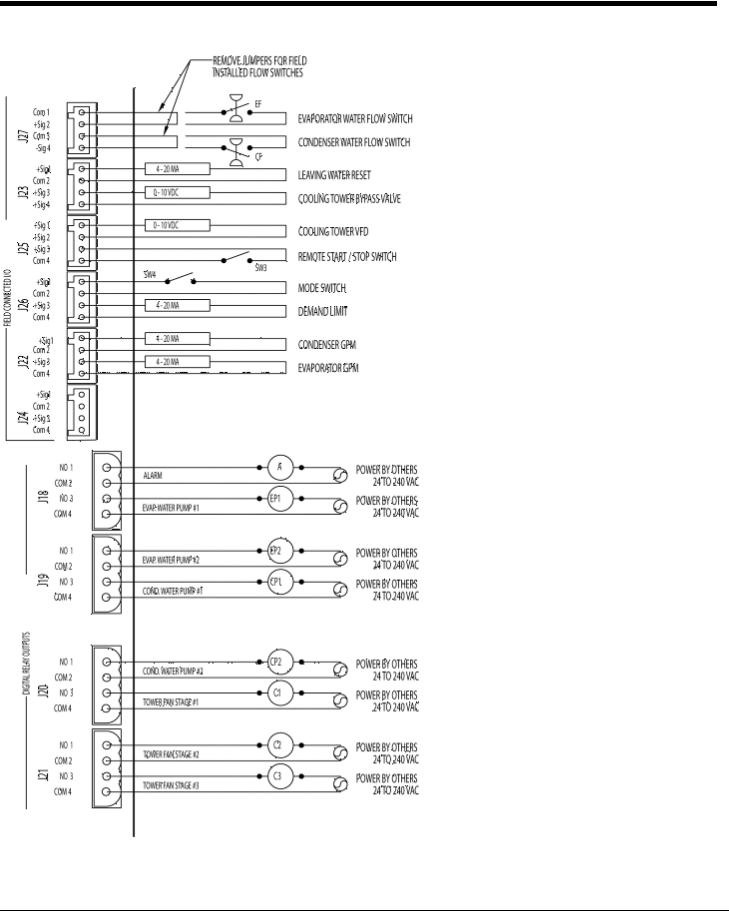
Field Control Wiring Diagram
Figure 6, Field Wiring Diagram
NOTE: Terminals shown are on the right side of the Unit I/O Board located in the control panel.
16 |
OMM 1034-2 |

Operator Interface Touch Screen (OITS)
Navigation
The home screen shown in VIEW screen is usually left on (there is a screen-saver built in that is reactivated by touching the screen anywhere). This VIEW screen contains the STOP and AUTO buttons used to start and stop the unit when in user control. Other groups of screens can be accessed from the Home screen by pressing one of the buttons on the bottom of the screen; TREND, VIEW, SET, ALARM.
•TREND will graph the recent data for several system variables: evaporator water temperatures, condenser water temperatures, evaporator pressure, condenser pressure, % RLA, % RPM, % Vanes.
•ALARM will display recent and active alarms.
•VIEW will go to the next View screen and other sub-View screens used to look in detail at settings and the operation of the chiller. Pressing View from any other screen will return to the previously selected View screen. View screens are used for looking at unit status and conditions.
•SET will go to a series of screens used to set or view setpoints.
NOTE: The data shown on screens in this section do not necessarily reflect actual operating conditions.
Figure 7, Home View Screen
Home View Screen
The Home View Screen shows the basic condition of the chiller.
Information
• State of compressor and pumps; a green light indicates on. black indicates off. |
|
|
• Active chilled water (LWT) setpoint |
|
|
• |
Entering and leaving chilled water temperatures |
|
• |
Entering and leaving condenser water temperatures |
|
OMM 1034-2 |
17 |
|

•Percent motor amps (approximates percent load)
•UNIT STATUS consists of unit MODE, followed by STATE, followed by the SOURCE that is the device or signal that created the STATE. The possible messages are in the following table:
Table 11, UNIT STATUS Combinations
MODE |
STATE |
SOURCE |
COOL |
OFF |
Manual Switch |
TEST |
SHUTDOWN ( See Note) |
Remote Switch |
|
AUTO |
User |
|
|
BAS Network |
Note: Shutdown is the chiller state when in the process of shutting down.
The Home View Screen-Detail gives additional information on the refrigerant pressures and temperatures, compressor speed and other system data. When first booted up, this screen will only show the left side. As soon as one of the details, such as STATE is selected, and from then on, the screen will show information appearing on the right side.
Figure 8, Home View Screen-Detail
Pressing the STATE button will bring up a display of the compressor state superimposed on the View Home ScreenDetail as shown in Figure 8.
Pressing the I/O button will bring up a display of the compressor inputs and output status (I/O) superimposed on the View Home Screen-Detail as shown in Figure 9. These I/Os are to and from the compressor controller.
18 |
OMM 1034-2 |

Figure 9, Compressor I/O Screen
Digital Outputs: a green light to the left of a condition indicates it is active. Liquid injection is a user option controlled by a setpoint.
Analog Inputs: data from sensors connected to the compressor. Analog Output: Compressor speed output
Stepper Outputs: compressor stepper outputs for inlet guide position and rotor cooling
OMM 1034-2 |
19 |

Pressing the UNIT I/O button, located in the lower-left corner of the screen, displays the current unit inputs and outputs superimposed on the View Home Screen-Detail as shown in Figure 10. These I/Os are to and from the unit controller.
Figure 10, Unit Input/Output (I/O)
Digital Inputs: inputs to the unit controller that determine if the compressor can start.
Digital Outputs: outputs to start the evaporator and condenser pumps and tower fans or indicate an alarm condition such as no flow.
Analog Outputs: analog outputs to set the tower bypass valve and/or the tower fan VFD to the correct position or speed.
Analog Inputs: inputs usually from a BAS to control LWT reset and demand limiting for the compressor power input.
Pressing the EVAP or COND button, located on the vessels, will give detailed information on the evaporator or condenser pressures and temperatures.
20 |
OMM 1034-2 |
