McIntosh MPC1500 Owner's Manual

McIntosh Laboratory, Inc. 2 Chambers Street Binghamton, New York 13903-2699 Phone: 607-723-3512 www.mcintoshlabs.com
MPC1500
Torus Power Technology under license
from Plitron Manufacturing Inc.
Power Controller
Owner’s Manual

The lightning ash with arrowhead, within an equilateral
triangle, is intended to alert the user to the presence of
uninsulated “dangerous voltage” within the product’s enclosure that may be of sufcient magnitude to constitute
a risk of electric shock to persons.
The exclamation point within an equilateral triangle is
intended to alert the user to the presence of important
operating and maintenance (servicing) instructions in the
literature accompanying the appliance.
WARNING - TO REDUCE RISK
OF FIRE OR ELECTRICAL
SHOCK, DO NOT EXPOSE
THIS EQUIPMENT TO RAIN OR
MOISTURE.
IMPORTANT SAFETY
INSTRUCTIONS!
PLEASE READ THEM BEFORE
OPERATING THIS EQUIPMENT.
1. Read these instructions.
2. Keep these instructions.
3. Heed all warnings.
4. Follow all instructions.
5. Do not use this apparatus near water.
6. Clean only with a dry cloth.
7. Do not block any ventilation openings. Install
in accordance with the manufacturer’s instructions.
8. Do not install near any heat sources such as
radiators, heat registers, stoves, or other appa-
ratus (including ampliers) that produce heat.
9. Do not defeat the safety purpose of the polarized or grounding-type plug. A polarized plug
has two blades with one wider than the other.
A grounding type plug has two blades and a
NO USER-SERVICEABLE PARTS
INSIDE. REFER SERVICING TO
QUALIFIED PERSONNEL.
third grounding prong. The wide blade or the
third prong are provided for your safety. If
the provided plug does not t into your outlet,
consult an electrician for replacement of the
obsolete outlet.
10. Protect the power cord from being walked on
or pinched particularly at plugs, convenience
receptacles, and the point where they exit
from the apparatus.
11. Only use attachments/accessories specied by
the manufacturer.
12. Use only with the cart, stand, tripod, bracket,
or table specied by the manufacturer, or sold with the apparatus. When a cart is used, use
caution when moving the cart/
apparatus combination to avoid
injury from tip-over.
13. Unplug this apparatus during lightning storms
or when unused for long periods of time.
14. Refer all servicing to qualied service personnel. Servicing is required when the apparatus
has been damaged in any way, such as power-
To prevent the risk of electric
shock, do not remove cover or
back. No user-serviceable parts
inside.
supply cord or plug is damaged, liquid has
been spilled or objects have fallen into the
apparatus, the apparatus has been exposed to
rain or moisture, does not operate normally, or
has been dropped.
15. Do not expose this equipment to dripping or
splashing and ensure that no objects lled
with liquids, such as vases, are placed on the
equipment.
16. To completely disconnect this equipment from
the a.c. mains, disconnect the power supply
cord plug from the a.c. receptacle.
17. The mains plug of the power supply cord shall
remain readily operable.
18. Do not expose batteries to excessive heat such
as sunshine, re or the like.
19. Connect mains power supply cord only to a
mains socket outlet with a protective earthing
connection.
2
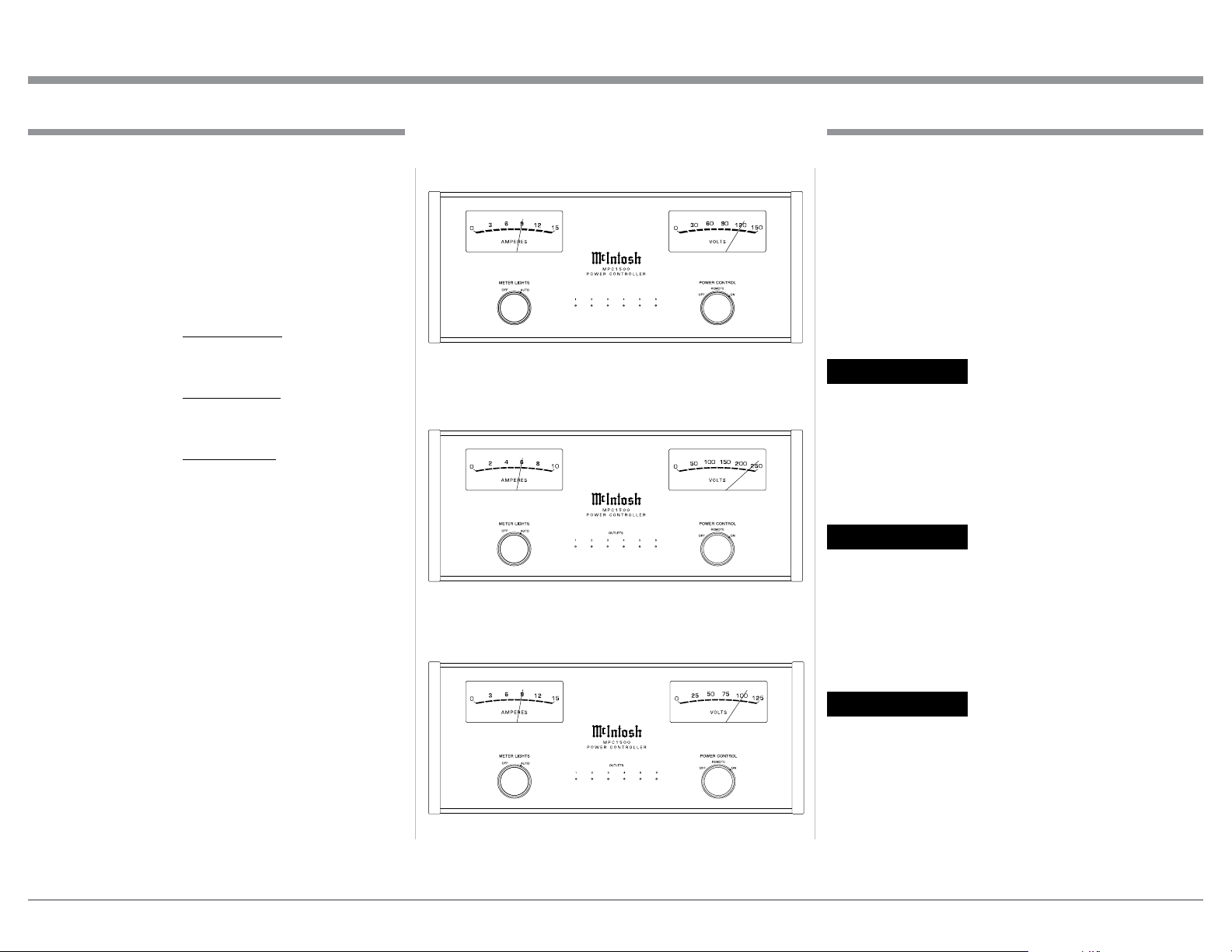
McIntosh Products are marketed world wide. There
are several versions of the MPC1500 to meet the different AC Power and Safety Requirements in each
countr y.
This Owner’s Manual covers the three versions of
the MPC1500. In the Owner’s Manual there is a section containing common information for all three versions of the MPC1500 and separate sections pertaining
to the specific version of the MPC1500.
The designation of MPC1500-NA refers to the
120VAC version for use in North America. Refer to
figure MPC1500-NA.
The designation of MPC1500 -EU refers to the
230VAC version for use in Continental Europe. Refer
to figure MPC1500-EU.
The designation of MPC1500 -JA refers to the
100VAC version for use in Japan. Refer to figure
MPC1500-JA.
OUTLETS
Figure MPC1500-NA
Preamble and Table of Contents
Table of ContentsModel Versions
Safety Instructions ..................................................... 2
Preamble and Table of Contents ................................ 3
Thank You and Please Take a Moment ......................4
Technical Assistance and Customer Service ............. 4
General Information .................................................. 4
Connector and Cable Information ............................. 5
Introduction ................................................................ 5
Performance Features ................................................ 5
Dimensions ................................................................ 6
Installation ................................................................. 7
MPC1500-NA
Rear Panel Connections ............................................. 8
How to Connect in a Two Channel System ............... 9
How to Connect in a Multi Channel System ............10
Front Panel Displays and Controls ............................ 11
How to Operate the MPC1500 .............................12-13
Specifications ........................................................... 14
Copyright 2009 © by McIntosh Laboratory, Inc.
Fig ure MPC1500-EU
Fig ure MPC1500-JA
MPC1500-EU
Rear Panel Connections ............................................ 16
How to Connect in a Two Channel System ..............17
How to Connect in a Multi Channel System ............18
Front Panel Displays and Controls ............................19
How to Operate the MPC1500 ............................ 20 -21
Specifications ........................................................... 22
MPC1500- JA
Rear Panel Connections ........................................... 24
How to Connect in a Two Channel System ............. 25
How to Connect in a Multi Channel System ........... 26
Front Panel Displays and Controls ............................27
How to Operate the MPC1500 ............................ 28-29
Specifications ........................................................... 30
Packing Instruction .................................................. 31
3
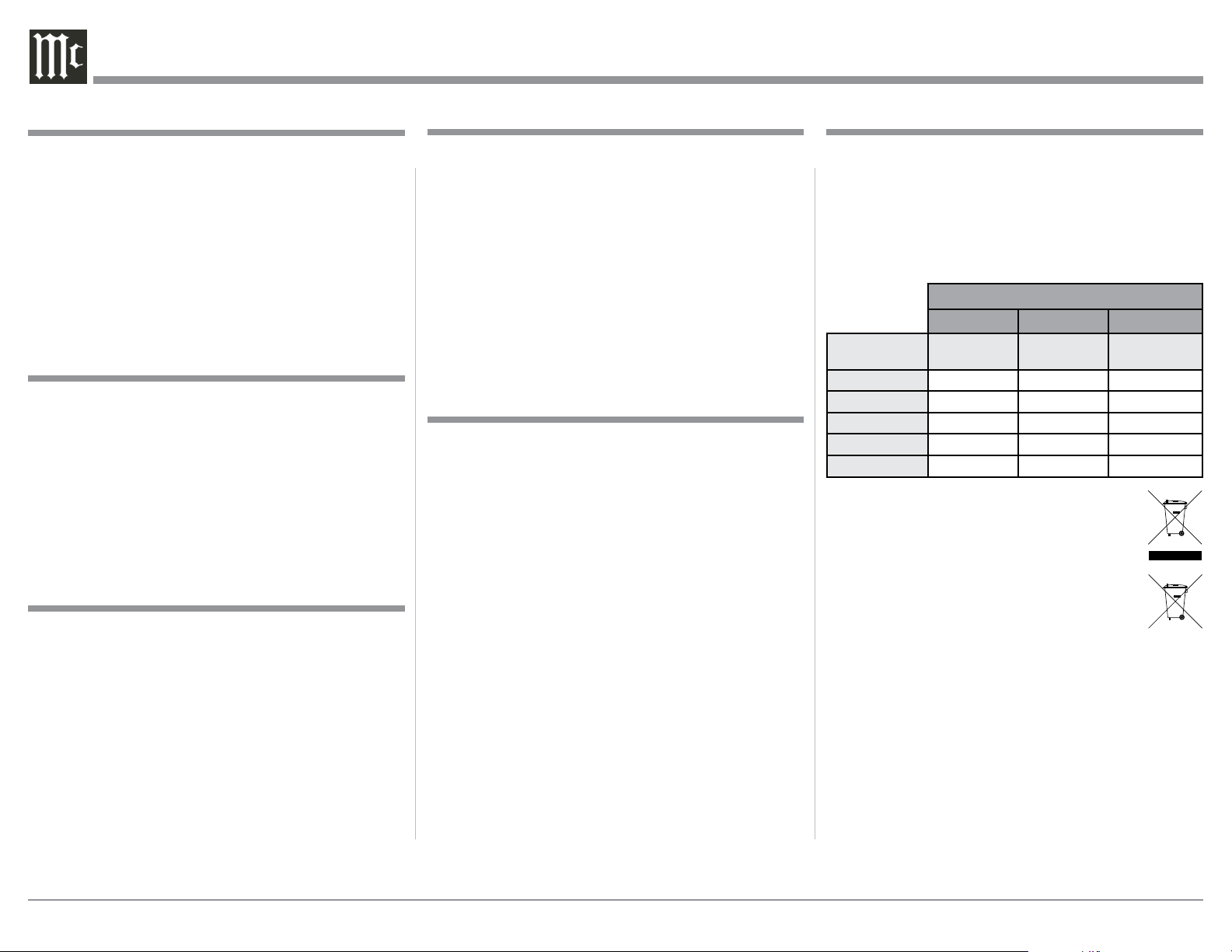
Thank You
Your decision to own this McIntosh MPC1500 Power
Controller ranks you at the very top among discriminating music listeners. You now have “The Best.” The
McIntosh dedication to “Quality,” is assurance that
you will receive many years of enjoyment from this
component.
Please take a short time to read the information in
this manual. We want you to be as familiar as possible with all the features and functions of your new
McIntosh.
Please Take A Moment
The serial number, purchase date and McIntosh Dealer
name are important to you for possible insurance
claim or future service. The spaces below have been
provided for you to record that information:
Serial Number: _______________________________
Purchase Date: _______________________________
Dealer Name: ________________________________
Technical Assistance
If at any time you have questions about your McIntosh
product, contact your McIntosh Dealer who is familiar
with your McIntosh equipment and any other brands
that may be part of your system. If you or your Dealer
wish additional help concerning a suspected problem,
you can receive technical assistance for all McIntosh
products at:
McIntosh Laboratory, Inc.
2 Chambers Street
Binghamton, New York 13903
Phone: 607-723-1545
Fax: 607-724-0549
Customer Service
If it is determined that your McIntosh product is in
need of repair, you can return it to your Dealer. You
can also return it to the McIntosh Laboratory Service
Department. For assistance on factory repair return
procedure, contact the McIntosh Service Department
at:
McIntosh Laboratory, Inc.
2 Chambers Street
Binghamton, New York 13903
Phone: 607-723 -3515
Fax: 6 07-723-1917
General Information
1. For additional connection information, refer to the
owner’s manual(s) for any component(s) connected
to the MPC1500 Power Controller.
2. The Main AC Power going to the MPC1500 and
any other McIntosh Component(s) should not be applied until all the system components are connected
together. Failure to do so could result in malfunctioning of some or all of the system’s normal operations.
3. In the event the MPC1500 Power Controller overheats due to improper ventilation and/or high
ambient temperature, the Power Controller will
switch off. When the MPC1500 has returned to a
safe operating temperature, normal operation will
resume.
4. The MPC1500 is designed for connection of Audio/
Video Components with low energy consumption.
This would include components such as Preamplifiers, A/V Control Centers, Source Components,
Integrated Amplifiers and Power Amplifiers with
low to modest power output.
General Information, con’t
The total amount of current drawn by all the
components connected to the MPC1500 should not
exceed Amps rating indicated on the rear panel of
your MPC1500. Typically, components consuming
low amounts of energy are rated in watts. Refer to
the chart below for converting a wattage rating into
an approximate current rating.
MPC1500 Versions
NA - (120VAC) EU - (230VAC) JA - (100VAC)
Watts Rating
on component
0- 50 Watts
51-100 Watts
101-150 Watts
151-200 Watts
201-250 Watts
5. When discarding the unit, comply with
local rules or regulations. Batteries should
never be thrown away or incinerated but
disposed of in accordance with the local
regulations concerning battery disposal.
6. For additional information on the
MPC1500 and other McIntosh Products
please vist the McIntosh Web Site at www.mcintoshlabs.com.
Approximate
current
0.5A 0.25A 0.6A
1A 0.5A 1.2A
1.5A 0.75A 1.8A
2A 1A 2.4A
2.5A 1.25A 3A
Approximate
current
Approximate
current
4
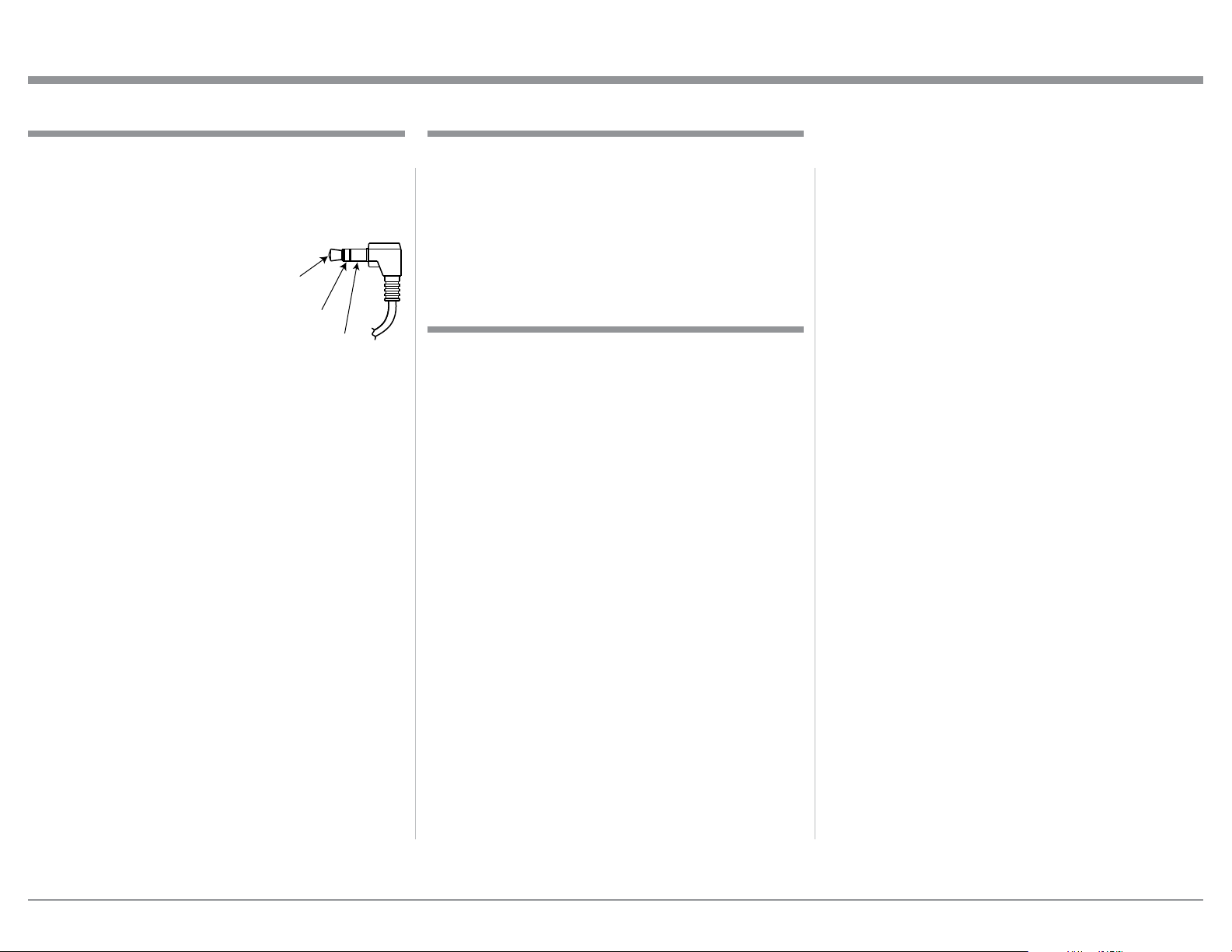
General Information, Cable Information, Introduction and Performance Features
Connector and Cable Information
Power Control Connectors
The MPC1500 Global Power Control Input and Local
Power Control Inputs receive On/Off signals from +5
to +12 volts. The Global Power Control Output will
provide a +12 volt Output Signal with a current up to
20mA. The Local Power Control Outputs will in turn provide
from +5 to +12 volt Output Sig-
nal (Input Signal Dependent).
The Global Power Control Input
has an additional connection for
controlling the illumination of the MPC1500 Voltage
and Current Output Meters. The 1/8 inch stereo mini
phone plug connects to a McIntosh Component Power
Control Output.
Note: The Power Control Connecting Cable is available
from the McIntosh Parts Department:
Data and Power Control Cable Part No. 170-202
Six foot, shielded 2 conductor, with 1/8 inch stereo
mini phone plugs on each end.
Power
Control
Meter
Illumination
Control
Ground
Introduction
Now you can add to your system the advantage of
traditional McIntosh standards of excellence in the
MPC1500 Power Controller. It offers full transformer
isolation from the incoming AC Line for the components connected to it. The MPC1500 helps to assure
the sound and video reproduction from your McIntosh
System is the best it can be, totally transparent and
absolutely accurate.
Performance Features
• Toroidal Isolation Power Transformer
The very large Toroidal Isolation Power Transformer
used in the MPC1500 occupies over three quarters
of the internal space in the chassis. It ensures stable
noise free operation for the audio/video components
connected to the MPC1500. It also isolates them from
potential interference produced from common household appliances that utilize motors, compressors and
electronic control devices.
• Stable Voltage
The MPC1500’s Large Isolation Power Transformer
minimizes variations in the voltage available to the
connected components as they draw more current, up
to the Amp rating on the Rear Panel.
• Lono Technology
The LONO
from Plitron used in the MPC1500, eliminates audible
noise emanating from the Transformer and thus will
not distract from musical enjoyment, even with varying AC Line conditions.
TM
(Low Noise) Transformer Technology
Unlike most of the AC Line Surge protection devices
available, the MPC1500 doesn’t rely on commonly
used inexpensive MOV devices. The MOV’s can fail
after just one surge thus no longer providing protection and they can allow as much as 3 times the line
voltage through to the connected components allowing
substantial damage to occur. The MPC1500 incorporates Torus
TM
Surge Suppression Circuitry, which
activates around 2V above peak nominal voltage
providing constant long term protection.
• Illuminated Voltage and Current Meters
The Illuminated Voltage and Current Meters indicate
at all times the voltage available to your McIntosh
Components and the actual current consumed by
them.
• Power Control
The Power Control Input connection provides convenient Turn-On/Off of the McIntosh MPC1500 with
your McIntosh System.
• Fiber Optic Solid State Front Panel Illumination
The even Illumination of the Front Panel is accomplished by the combination of custom designed Fiber
Optic Light Diffusers and extra long life Light Emit-
ting Diodes (LEDs). The glass Front Panel ensures the
pristine beauty of the MPC1500 will be retained for
many years.
• Superior Line Surge Protection
The McIntosh MPC1500 utilizes the finest, most
sophisticated surge suppression technology available.
TM
LONO
- is a registered trademark of Plitron Manufacturing Inc.
Tor u sTM - Torus Power Technology under license from Plitron
Manufacturing Inc.
5
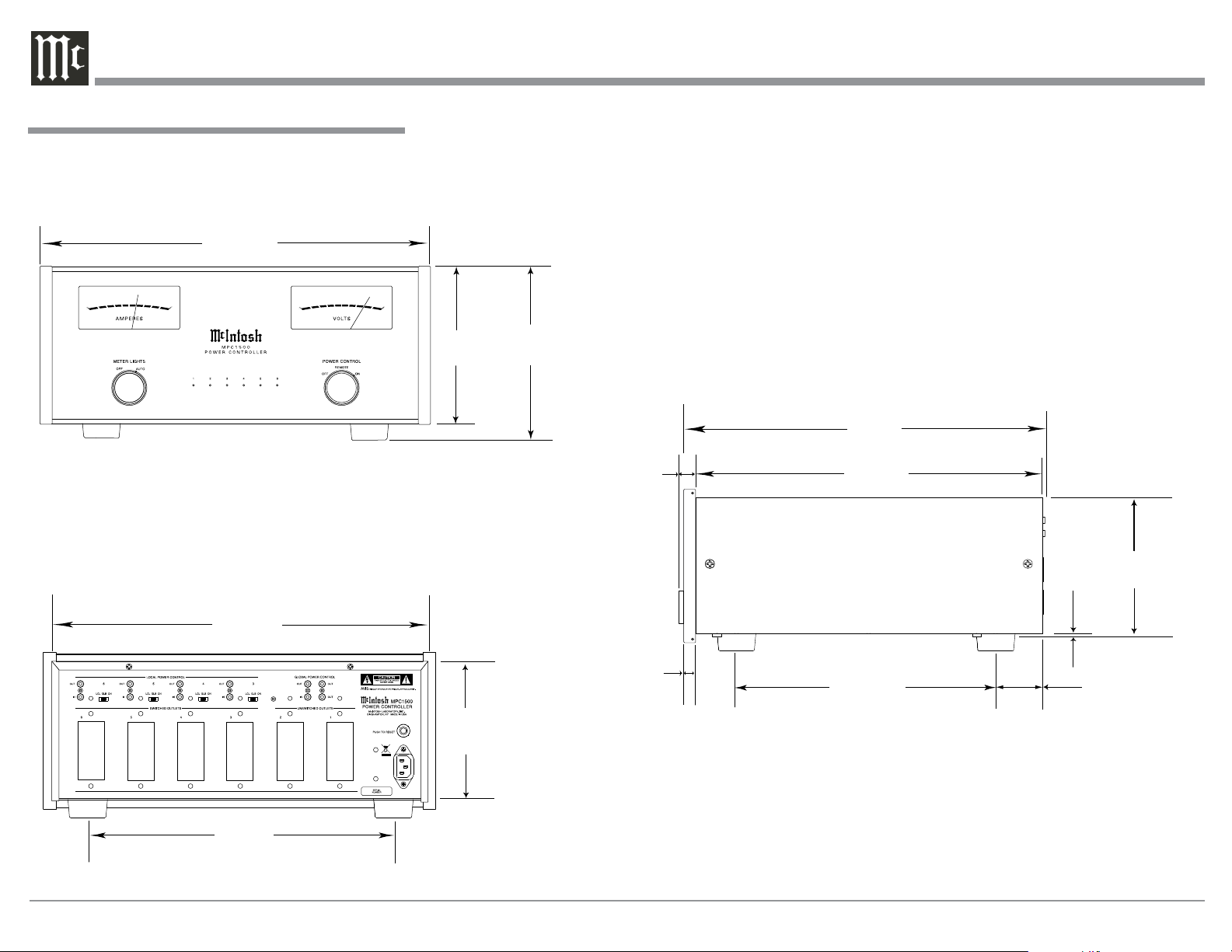
Dimensions
The following dimensions can assist in determining
the best location for your MPC1500.
Front View of the MPC1500
17-1/2"
44.45cm
Dimensions
OUTLETS
Rear View of the MPC1500
16-1/16"
40.8cm
7 -1/8"
18.10cm
6-13/32"
16.27cm
7 -5/8"
19.37cm
1-3/32"
2.77cm
13/16"
2.06cm
Side View of the MPC1500
18-1/16"
45.88cm
17-1/16"
43.34cm
13-11/16"
34.77cm
3/16"
0.48cm
1-1/2"
3.81cm
6-7/16"
16.35cm
13-1/4"
33.66cm
6
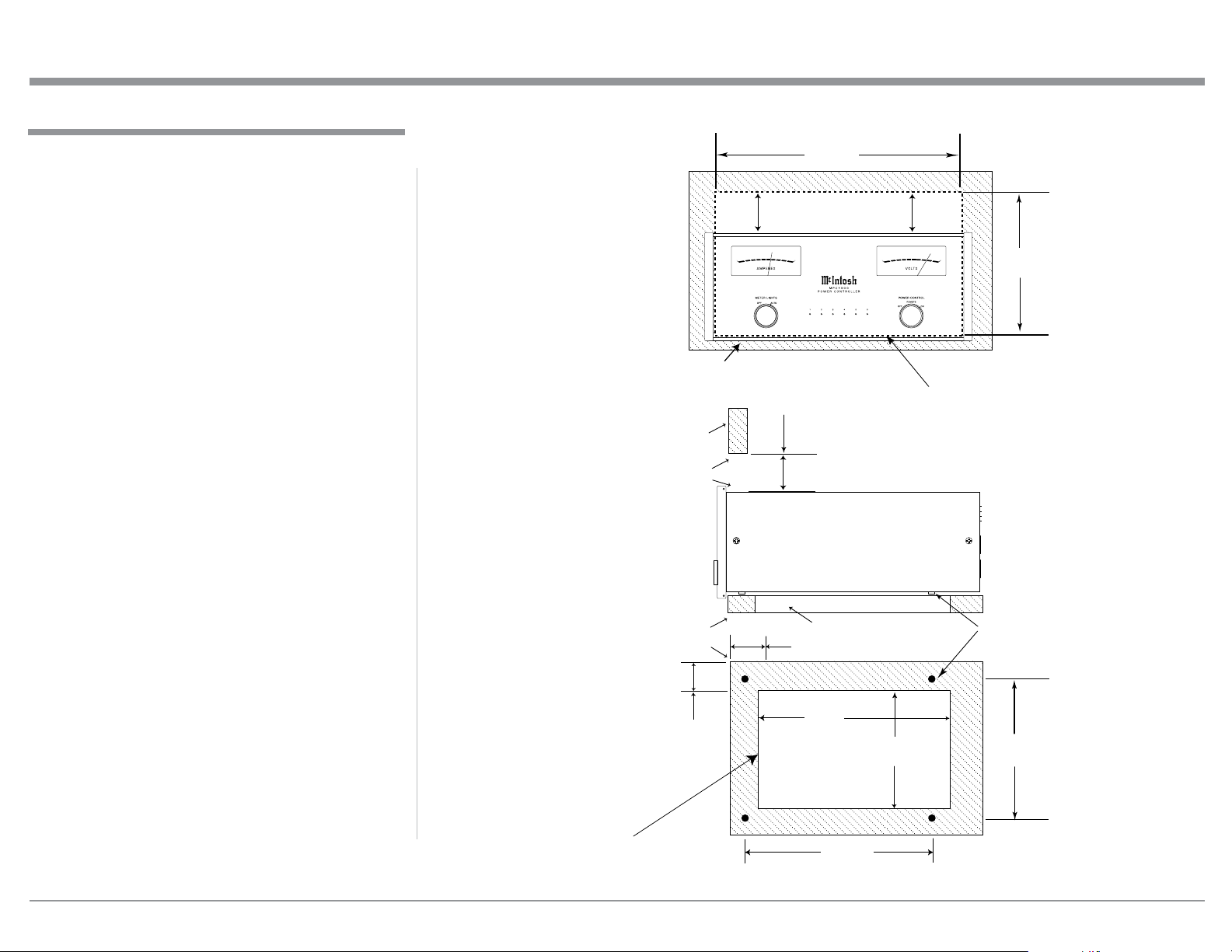
Installation
The MPC1500 can be placed upright on a table or
shelf, standing on its four feet. It also can be custom
installed in a piece of furniture or cabinet of your
choice. The four feet may be removed from the bottom
of the MPC1500 when it is custom installed as outlined below. The four feet together with the mounting
screws should be retained for possible future use if the
MPC1500 is removed from the custom installation and
used free standing. The required panel cutout, ventilation cutout and unit dimensions are shown.
Always provide adequate ventilation for your
MPC1500. Cool operation ensures the longest possible
operating life for any electronic instrument. Do not
install the MPC1500 directly above a heat generating component such as a high powered amplifier. If
all the components are installed in a single cabinet, a
quiet running ventilation fan can be a definite asset in
maintaining all the system components at the coolest
possible operating temperature.
A custom cabinet installation should provide the
following minimum spacing dimensions for cool
operation.
Allow at least 4 inches (10.16cm) above the top, 2
inches (5.08cm) below the bottom and 1 inch (2.54cm)
on each side of the Power Controller, so that airflow is
not obstructed. Allow 20 inches (50.8cm) depth behind
the front panel. Allow 2 inches (5.08cm) in front of
the mounting panel for knobs. Be sure to cut out a
ventilation hole in the mounting shelf according to the
dimensions in the drawing.
MPC1500 Front Panel
Custom Cabinet Cutout
MPC1500 Side View
in Custom Cabinet
MPC1500 Bottom View
in Custom Cabinet
Cabinet Front Panel
Cabinet
Front
Panel
Opening
for Ventilation
Support
Shelf
2"
5.08cm
17-1/16"
43.34cm
Opening for Ventilation
OUTLETS
4"
10.16cm
1-5/8"
4.13cm
Cutout
Opening
Ventilation
Cutout Opening for Custom Mounting
Cutout Opening for Ventilation
10"
25.4cm
for
15"
38.1cm
Installation
10-5/8"
26.99cm
Chassis
Spacers
15"
38.1cm
Note: Center the cutout Horizontally
on the unit. For purposes of
clarity, the above illustration
is not drawn to scale.
13-11/16"
34.77cm
7
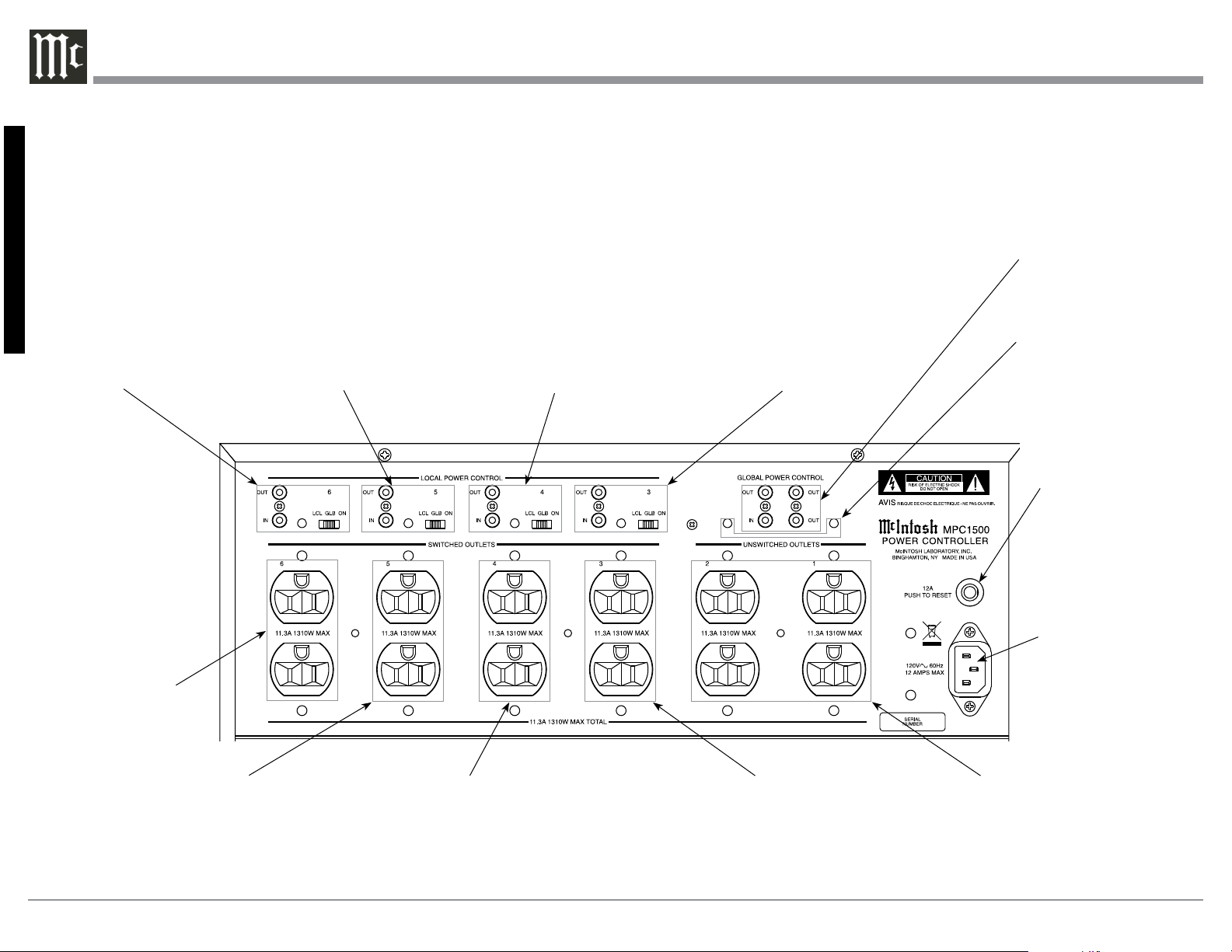
Rear Panel Connections
M
P
C
1
5
0
0
-
N
A
LOCAL POWER CONTROL
for AC Outlet number 6
receives a turn-on signal (5
to 12 volts) from a McIntosh
component and the LOCAL
POWER CONTROL OUT
sends a turn-on signal (same
voltage as the Power Control
Input) on to another McIntosh
component. The LED indicates when the AC Outlet is
active. The LOCAL POWER
CONTROL switch selects
LOCAL, GLOBAL or always
ON activation
LOCAL POWER CONTROL
for AC Outlet number 5
receives a turn-on signal (5
to 12 volts) from a McIntosh
component and the LOCAL
POWER CONTROL OUT
sends a turn-on signal (same
voltage as the Power Control
Input) onto another McIntosh
component. The LED indicates when the AC Outlet is
active. The LOCAL POWER
CONTROL switch selects
LOCAL, GLOBAL or always
ON activation
LOCAL POWER CONTROL
for AC Outlet number 4
receives a turn-on signal (5
to 12 volts) from a McIntosh
component and the LOCAL
POWER CONTROL OUT
sends a turn-on signal (same
voltage as the Power Control
Input) onto another McIntosh
component. The LED indicates when the AC Outlet is
active. The LOCAL POWER
CONTROL switch selects
LOCAL, GLOBAL or always
ON activation
LOCAL POWER CONTROL
for AC Outlet number 3
receives a turn-on signal (5
to 12 volts) from a McIntosh
component and the LOCAL
POWER CONTROL OUT
sends a turn-on signal (same
voltage as the Power Control
Input) onto another McIntosh
component. The LED indicates when the AC Outlet is
active. The LOCAL POWER
CONTROL switch selects
LOCAL, GLOBAL or always
ON activation
GLOBAL POWER CONTROL
IN receives a turn-on-signal (5
to 12 volts) for the Local Power
Control selection of Global and
the GLOBAL POWER CONTROL OUT sends a delayed
turn-on signal (12 volts) to other
McIntosh Component(s)
The LEDs indicate the
MPC1500 Power Controller is connected to a live
AC Outlet and the UNSWITCHED AC OUTLETs
number 1 and 2 are active.
CIRCUIT BREAKER
press to reset if the
MPC1500 Power Controller will not power up
SWITCHED AC Outlet
controlled by LOCAL
POWER CONTROL
number 6 Switch Setting and/or the received
Power Control Signal
SWITCHED AC Outlet controlled
by LOCAL POWER CONTROL
number 5 Switch Setting and/or
the received Power Control Signal
8
SWITCHED AC Outlet controlled
by LOCAL POWER CONTROL
number 4 Switch Setting and/or the
received Power Control Signal
SWITCHED AC Outlet controlled
by LOCAL POWER CONTROL
number 3 Switch Setting and/or
the received Power Control Signal
Connect the MPC1500
power cord to a live AC
outlet. Refer to information on the back panel of
your MPC1500 to determine the correct voltage
for your unit
Unswitched AC outlets
number 1 and 2 are active when the MPC1500
is connected to a live
AC Outlet
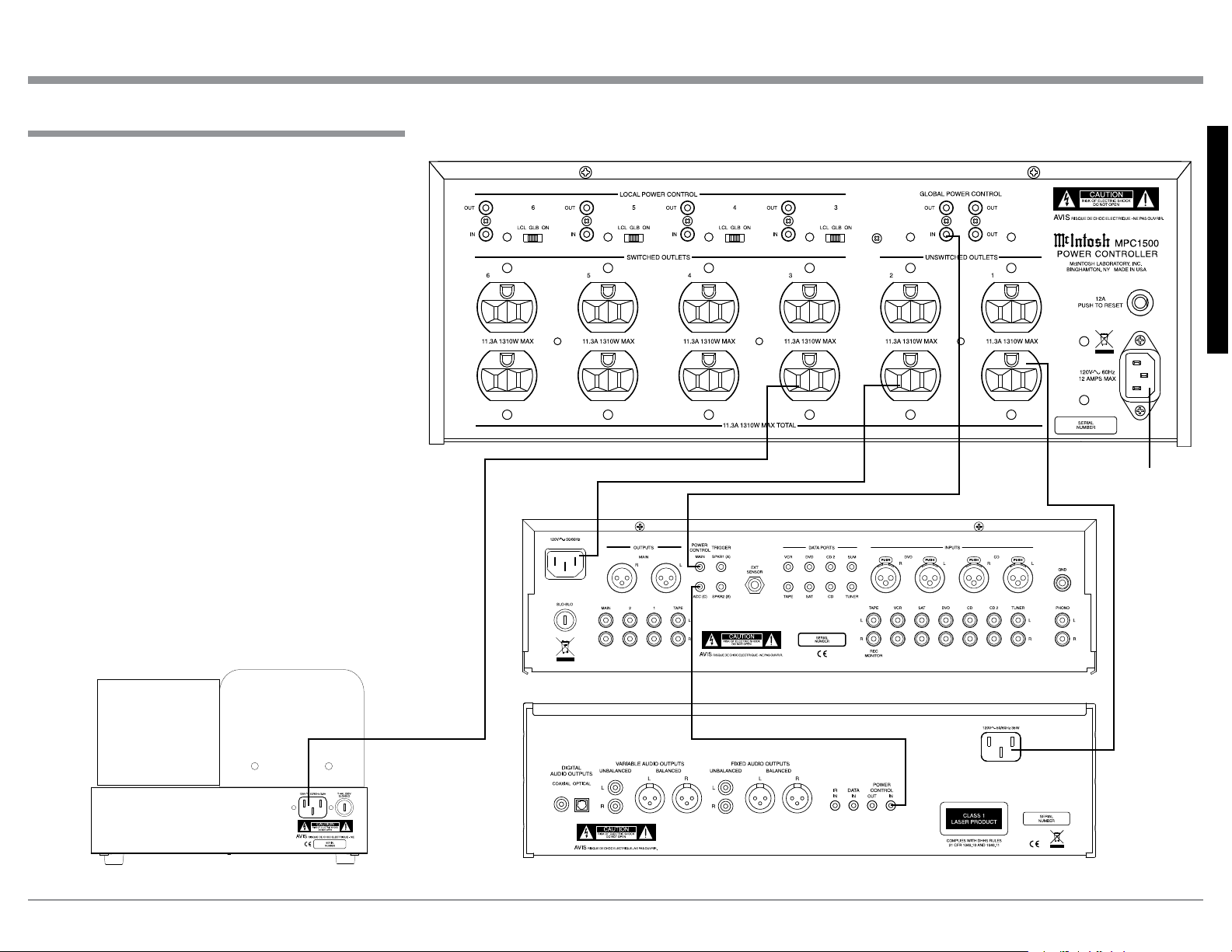
How to Connect in a Two Channel System
The MPC1500 has the ability to automatically switch
AC Power On/Off to Components connected to the
SWITCHED AC OUTLETS via the Power Control
connection coming from the Preamplifier. Source
Components switch On/Off via the Power Control
connection from the Preamplifier. For additional
information refer to “General Information” on page 4
and “Connector and Cable Information” on page 5.
1. Connect a Control Cable from the MPC1500
GLOBAL POWER CONTROL IN Jack to the
Power Control Main Out Jack on the Preamplifier.
2. Connect the AC Power Cord from the Power Amplifier to MPC1500 SWITCHED AC OUTLET 3.
3. Connect a Control Cable from the Preamplifier Acc
Power Control Out Jack to the Power Control In
jack on the Disc Player.
4. Connect the AC Power Cords from the Preamplifier
and Disc Player to the UNSWITCHED AC OUTLETS 1 and 2.
5. Connect any remaining Components in a similar
manner.
6. Using the supplied AC Cord, connect the MPC1500
directly to an AC Wall Outlet.
How to Connect in a Two Channel System
M
P
C
1
5
0
0
-
N
A
To AC Outlet
Preamplifier
75 WATTS
T630maAL 250V
Power Amplifier
Disc Player
9
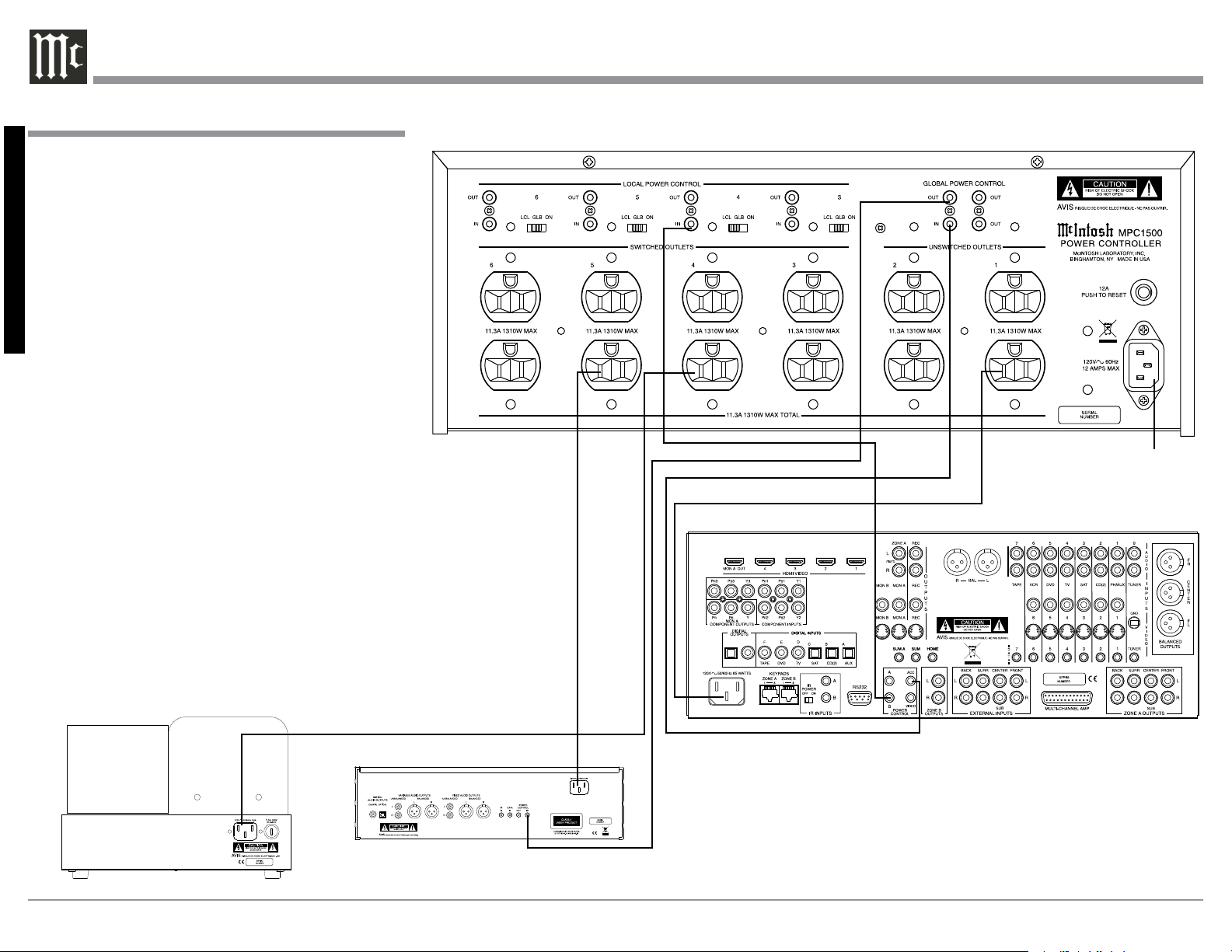
How to Connect in a Multi Channel System
M
In the following example two of the four SWITCHED
P
AC OUTLETS on the MPC1500 will operate differ-
C
ently from the default settings. Outlet number 4 will
be used for the Zone B Power Amplifier. Outlets 3 and
1
5 for source components to power up for Zone A and/
5
or Zone B. For additional information refer to “How to
0
Operate” on page 12.
0
1. Connect a Control Cable from the MPC1500 LO-
-
CAL POWER CONTROL IN Jack number 4 to the
N
Power Control Zone B Out Jack on the A/V Control
A
Center. Place the number 4 switch in the LCL position.
2. Connect the AC Power Cord from the Power Amplifier to MPC1500 SWITCHED AC OUTLET 4.
3. Connect a Control Cable from the MPC1500
GLOBAL POWER CONTROL IN Jack to A/V
Control Center ACC Power Control Out Jack.
4. Connect a Control Cable from the MPC1500
GLOBAL POWER CONTROL OUT Jack to the
Power Control In jack on the Disc Player.
5. Connect the AC Power Cords from the Disc Player
to the SWITCHED AC OUTLET 5. Place the number 6 switch in the ON position.
6. Connect any remaining Components in a similar
manner.
7. Using the supplied AC Cord, connect the MPC1500
directly to an AC Wall Outlet.
How to Connect in a Multi Channel System
To AC Outlet
A/V Control Center
10
Zone B Power Amplifier
Disc Player
